Microsoft DYNAMICS NAV 5.0 User Manual

Microsoft DynamicsTM NAV 5.00
Installation & System Management: Commerce Gateway for
Microsoft Dynamics™ NAV®5.00
INSTALLATION & SYSTEM MANAGEMENT:
COMMERCE GATEWAY FOR
MICROSOFT DYNAMICS™ NAV 5.00

Information in this document, including URL and other Internet Web site references, is subject to change without notice. Unless otherwise noted, the companies, organizations, products, domain names, e-mail addresses, logos, people, places, and events depicted in examples herein are fictitious. No association with any real company, organization, product, domain name, e-mail address, logo, person, place, or event is intended or should be inferred. Complying with all applicable copyright laws is the responsibility of the user. Without limiting the rights under copyright, no part of this document may be reproduced, stored in or introduced into a retrieval system, or transmitted in any form or by any means (electronic, mechanical, photocopying, recording, or otherwise), or for any purpose, without the express written permission of Microsoft Corporation.
Microsoft may have patents, patent applications, trademarks, copyrights, or other intellectual property rights covering subject matter in this document. Except as expressly provided in any written license agreement from Microsoft, the furnishing of this document does not give you any license to these patents, trademarks, copyrights, or other intellectual property.
© 2007 Microsoft Corporation. All rights reserved.
Microsoft, MS-DOS, Windows, Windows Server, Windows Vista, Application Server for Microsoft Dynamics NAV, AssistButton, C/AL, C/FRONT, C/SIDE, FlowField, FlowFilter, C/SIDE Database Server for Microsoft Dynamics NAV, Microsoft Business Solutions–Navision, Microsoft Dynamics NAV, Microsoft Dynamics NAV Debugger, Navision, NAV ODBC, SIFT, SIFTWARE, SQL Server, SumIndex, SumIndexField are either registered trademarks or trademarks of Microsoft Corporation in the United States and/or other countries.
All other trademarks are property of their respective owners.

PREFACE
This book is a manual for Microsoft Dynamics™ NAV. It is part of a comprehensive set of documentation and Help materials for Microsoft Dynamics NAV.
The manual describes how to install and maintain the Microsoft Dynamics NAV Commerce Gateway. However, we recommend that the installation and customization process is carried out with the assistance of a Microsoft Certified Business Solutions Partner representative.
Commerce Gateway is a business-to-business solution that opens up Microsoft Dynamics NAV to the electronic exchange of trading documents with other systems.
You should be familiar with the symbols and typographical conventions used in the Microsoft Dynamics NAV manuals. In the list below, you can see how various elements of the program are distinguished by special typefaces and symbols:
Appearance |
Element |
|
|
CTRL |
Keys on the keyboard. They are written in small capitals. |
|
|
Address |
Field names. They appear in medium bold and start with |
|
a capital letter. |
|
|
Department |
Names of windows, tables, boxes and tabs. They appear |
|
in medium bold italics and start with a capital letter. |
|
|
Hansen |
Text that you must enter, for example: "...enter Yes in this |
|
field." It is written in italics. |
|
|
fin.flf |
File names. They are written with the Courier font and |
|
lowercase letters. |
|
|

TABLE OF CONTENTS
PART 1 INSTALLING COMMERCE GATEWAY 5.00 FOR BIZTALK SERVER 2006 . . . . . . . 9
Chapter 1 Commerce Gateway 5.00 for BizTalk Server 2006 . . . . . .11
Introduction . . . . . . . . . . . . . . . . . . . . . . . . . . . . . . . . . . . . . . . . . . . . . . . . . . . . . . 12 Installing Commerce Gateway. . . . . . . . . . . . . . . . . . . . . . . . . . . . . . . . . . . . . . . 13 Installing Microsoft Dynamics NAV Commerce Gateway Request Server . . 15 Service Packs and Security Updates . . . . . . . . . . . . . . . . . . . . . . . . . . . . . . . . . . 21 Specifying Security Settings . . . . . . . . . . . . . . . . . . . . . . . . . . . . . . . . . . . . . . . . . 22 Installing Microsoft Dynamics NAV Commerce Gateway Broker. . . . . . . . . . 25 Setting Up Commerce Gateway in +Microsoft Dynamics NAV . . . . . . . . . . . 30
PART 2 APPENDICES . . . . . . . . . . . . . . . . . . . . . . . . . . . . . . . . . . . . . . . . . . . . . . . 37
Appendix A Miscellaneous . . . . . . . . . . . . . . . . . . . . . . . . . . . . . . . . . .39
Description of a Three-Tier Configuration. . . . . . . . . . . . . . . . . . . . . . . . . . . . . 40
Transaction of Large Documents . . . . . . . . . . . . . . . . . . . . . . . . . . . . . . . . . . . . 43

Table of Contents

Part 1
Installing Commerce Gateway 5.00 for BizTalk Server 2006

Chapter 1
Commerce Gateway 5.00 for BizTalk Server 2006
This chapter introduces you to Commerce Gateway and contains information about its software requirements and how you install the various components necessary to connect to BizTalk Server 2006.
The chapter contains the following sections:
·Introduction
·Installing Commerce Gateway
·Installing Microsoft Dynamics NAV Commerce Gateway Request Server
·Service Packs and Security Updates
·Specifying Security Settings
·Installing Microsoft Dynamics NAV Commerce Gateway Broker
·Setting Up Commerce Gateway in +Microsoft Dynamics NAV

Chapter 1. Commerce Gateway 5.00 for BizTalk Server 2006
1.1 Introduction
Commerce Gateway
 Commerce Gateway opens up Microsoft Dynamics NAV so that companies can electronically exchange trading documents with their business partners irrespective of each other's conversion requirements and data formats. This exchange of documents means that companies can streamline their business processes and reduce transaction costs. Commerce Gateway also makes it easier for companies to meet the changing demands of their trading partners, regardless of the industry they are in, the system that they use or the standards that their partners require. Commerce Gateway supports the most common trading documents.
Commerce Gateway opens up Microsoft Dynamics NAV so that companies can electronically exchange trading documents with their business partners irrespective of each other's conversion requirements and data formats. This exchange of documents means that companies can streamline their business processes and reduce transaction costs. Commerce Gateway also makes it easier for companies to meet the changing demands of their trading partners, regardless of the industry they are in, the system that they use or the standards that their partners require. Commerce Gateway supports the most common trading documents.
Commerce Gateway provides integration with Microsoft BizTalk Server. BizTalk Server is a data and business process integration server, which facilitates e-commerce business processes. It comprises a document interchange engine, a business process execution engine, and a set of tools for managing business documents and the server. There are also tools for managing trading partner relationships as well as tracking transactions.
Commerce Gateway setup and BizTalk administration can be accessed from the IT Administration menu in Dynamics NAV.
For more information about Commerce Gateway, see the Commerce Gateway Training Course and the Dynamics NAV online Help.
BizTalk Server 2006
 BizTalk Server 2006 is the latest release of Microsoft’s Business Process Management technology.
BizTalk Server 2006 is the latest release of Microsoft’s Business Process Management technology.
The initial introduction of BizTalk Server 2000 demonstrated Microsoft’s early leadership in defining Business Process Management functionality and supporting XML. BizTalk Server 2004 provided feature set refinement and performance enhancements.
BizTalk Server 2006 is Microsoft's premiere server for building solutions for business process and integration. BizTalk Server 2006, the fourth major version of the product, builds on the innovation and success of the previous three versions – BizTalk Server versions 2000, 2002, and 2004.
BizTalk 2006 includes new capabilities and engine improvements that allow a developer to create more flexible solutions for integrated business processes, and BizTalk 2006 empowers and enables administrators and business users to more effectively monitor ongoing business processes.
For more information about BizTalk Server 2006, read the documentation that comes with the product or see the BizTalk Server 2006 Installation and Upgrade Guides.
12
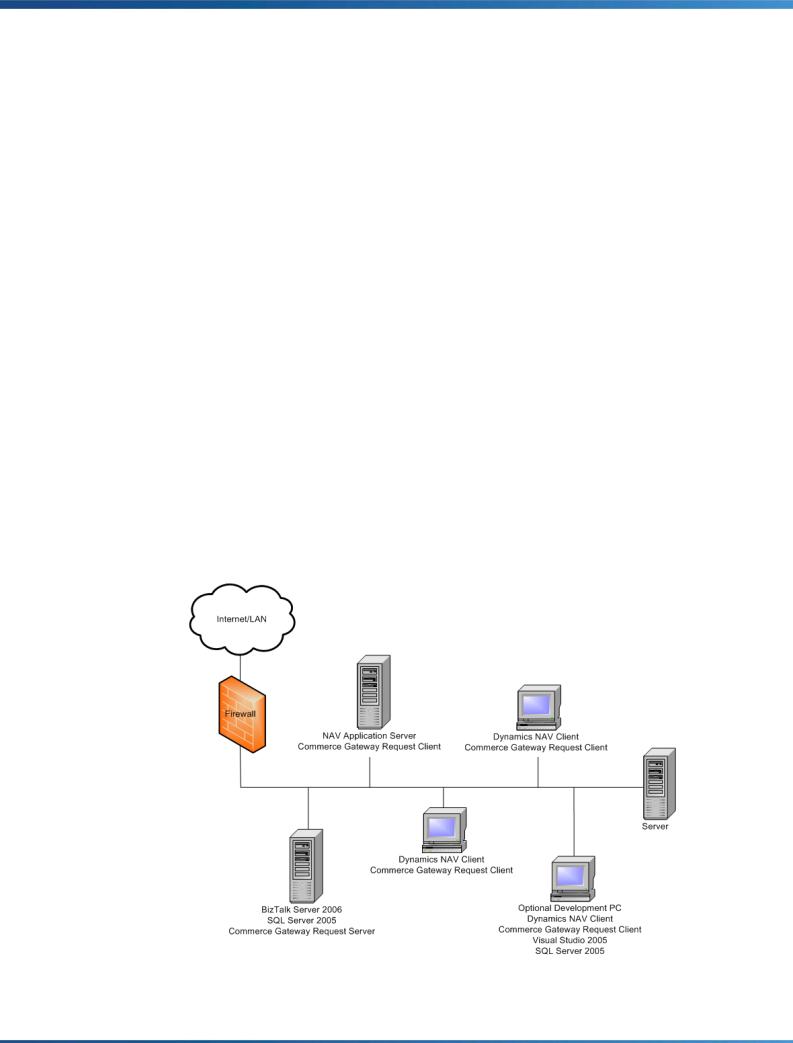
1.2 Installing Commerce Gateway
1.2 Installing Commerce Gateway
Planning your Installation
 Planning your installation of Commerce Gateway requires more careful consideration than a typical Dynamics NAV installation. This is due to the distributed nature of the product.
Planning your installation of Commerce Gateway requires more careful consideration than a typical Dynamics NAV installation. This is due to the distributed nature of the product.
Commerce Gateway consists of three key application layers:
•Dynamics NAV clients that communicate with the BizTalk Server.
These must have the Commerce Gateway Request Client automation object installed.
•An Application Server for Microsoft Dynamics NAV.
This must be correctly configured and must also have the Commerce Gateway Request Client installed.
•A Microsoft BizTalk Server.
This must have the Commerce Gateway Request Server installed.
In addition to the basic components, you must install Visual Studio if you need to edit or modify the BizTalk Server project files.
Security must also be considered, as a typical Commerce Gateway installation exposes a Dynamics NAV system to an external network. Security best practice includes a good firewall but this is not always sufficient protection, especially if the final connection allows access to the Internet. Microsoft has many security tips for networked systems and a thorough review of this material would be valuable to you and your customers.
Commerce Gateway 5.0 for BizTalk Server 2006 architecture:
13

Chapter 1. Commerce Gateway 5.00 for BizTalk Server 2006
Installation Overview
 Commerce Gateway requires that you install several software products on a Windows operating system.
Commerce Gateway requires that you install several software products on a Windows operating system.
You must also set up certain security information. We strongly recommend that you do these things in the following order:
1Install SQL Server 2005, Service Pack 1 or later – this will install Microsoft .NET Framework 2.0 which is a requirement for Commerce Gateway.
2Install BizTalk Server 2006 – Commerce Gateway can run on the Developer, Enterprise or Standard edition.
In the last window of the BizTalk Server installation wizard enter a check mark and run the configuration tool.
3Install Commerce Gateway Request Server
4Set up security (Windows 2003/BizTalk Server settings)
5Install the C/SIDE Client for Microsoft Dynamics NAV 5.00 or later
6Install C/SIDE Database Server for Microsoft Dynamics NAV 5.00
7Install Application Server for Microsoft Dynamics NAV 5.00
8Install the Commerce Gateway Broker if you are running more than one NAV Application Server (NAS).
Commerce Gateway can run on either C/SIDE Database Server or on SQL Server. However, even if you only intend to use C/SIDE Database Server, you must still install SQL Server because BizTalk Server depends on SQL Server as this is where, for example, BizTalk Server temporarily stores BizTalk messages.
In this manual we are running SQL Server on Windows Server 2003.
Further Information
Windows Server 2003 or Windows XP, SQL Server 2005, BizTalk Server 2006 and Microsoft .NET Framework 2.0 See Microsoft’s documentation for information about installing and configuring these products. A Dynamics NAV client running Commerce Gateway can also run on Windows XP.
Application Server for Microsoft Dynamics NAV For installation and setup information, see the manual Installation & System Management: Application Server for Microsoft Dynamics NAV.
Microsoft Dynamics NAV Client For installation and setup information, see the manual Installation & System Management: C/SIDE Database Server for Microsoft Dynamics NAV.
14
