Page 1
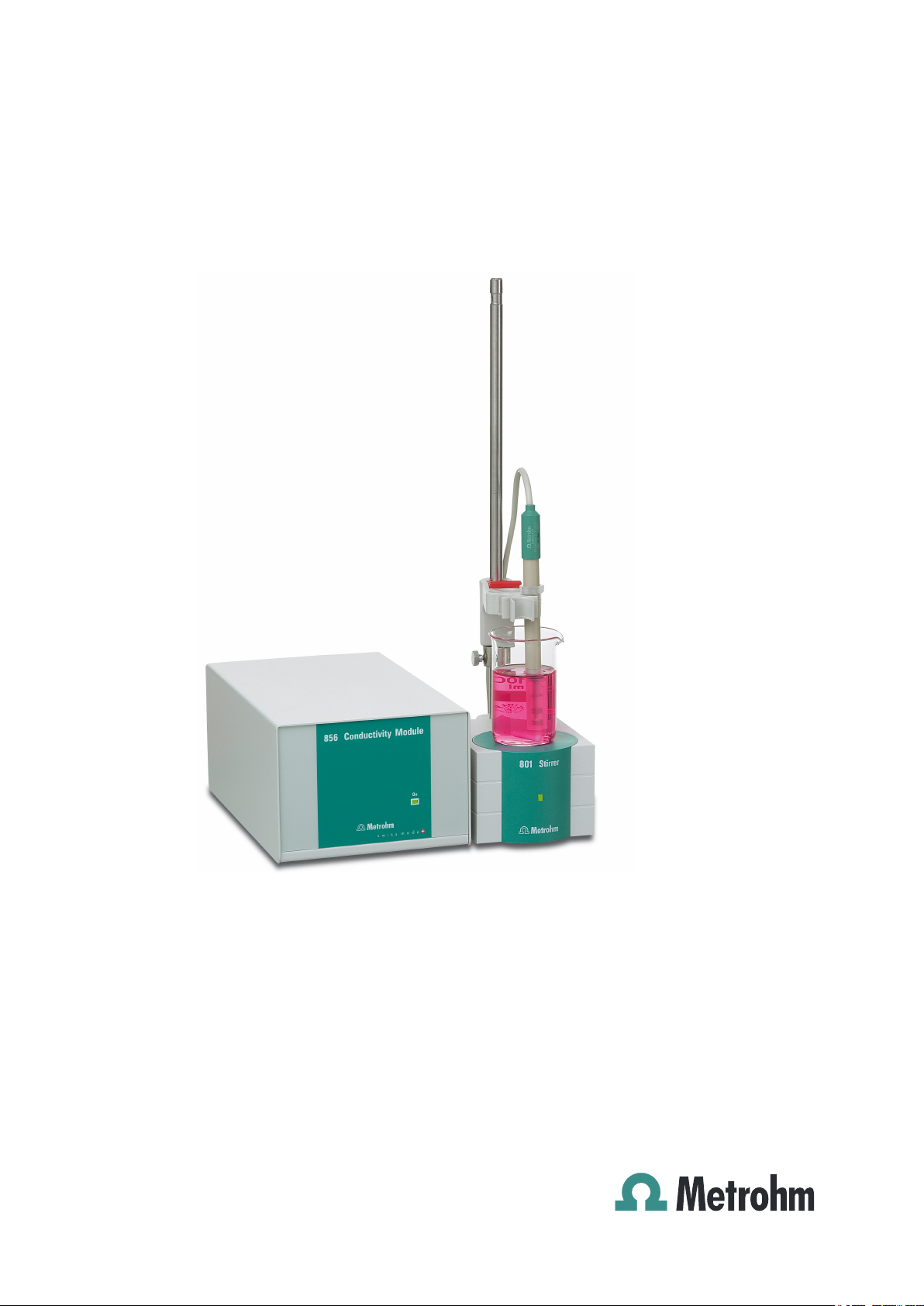
856 Conductivity Module
Manual
8.856.8005EN
Page 2

Page 3

Metrohm AG
CH-9100 Herisau
Switzerland
Phone +41 71 353 85 85
Fax +41 71 353 89 01
info@metrohm.com
www.metrohm.com
856 Conductivity Module
8.856.8005EN
Manual
09.2013 ek
Page 4

Teachware
Metrohm AG
CH-9100 Herisau
teachware@metrohm.com
This documentation is protected by copyright. All rights reserved.
Although all the information given in this documentation has been
checked with great care, errors cannot be entirely excluded. Should you
notice any mistakes please send us your comments using the address
given above.
Documentation in additional languages can be found on
http://documents.metrohm.com.
Page 5

■■■■■■■■■■■■■■■■■■■■■■
Table of contents
1 Introduction 1
1.1 Conductivity Module system ............................................... 1
1.2 Instrument description ......................................................... 2
1.3 Measuring modes and commands ...................................... 2
1.4 About the documentation ................................................... 3
1.4.1 Symbols and conventions ........................................................ 3
1.5 Safety instructions ................................................................ 4
1.5.1 General notes on safety ........................................................... 4
1.5.2 Electrical safety ........................................................................ 4
1.5.3 Working with liquids ................................................................ 5
1.5.4 Recycling and disposal ............................................................. 5
2 Overview of the instrument 6
Table of contents
3 Installation 8
3.1 Setting up the instrument .................................................... 8
3.1.1 Packaging ................................................................................ 8
3.1.2 Checks .................................................................................... 8
3.1.3 Location .................................................................................. 8
3.2 Connecting a controller ........................................................ 8
3.2.1 Operation ................................................................................ 8
3.3 Connecting MSB devices .................................................... 12
3.3.1 Connecting a dosing device ................................................... 13
3.3.2 Connecting a stirrer or titration stand .................................... 14
3.3.3 Connecting a Remote Box ..................................................... 15
3.4 Connecting USB devices ..................................................... 16
3.4.1 General ................................................................................. 16
3.4.2 Connecting a USB hub ........................................................... 16
3.4.3 Connecting a printer .............................................................. 17
3.4.4 Connecting a balance ............................................................ 17
3.4.5 Connecting a PC keyboard (only for operation with Touch
Control) ................................................................................. 19
3.4.6 Connecting a barcode reader ................................................. 19
3.5 Connecting sensors ............................................................ 21
3.5.1 Connecting a conductivity measuring cell .............................. 21
4 Operation and maintenance 23
856 Conductivity Module
4.1 General notes ...................................................................... 23
4.1.1 Care ...................................................................................... 23
4.1.2 Maintenance by Metrohm Service .......................................... 23
■■■■■■■■
III
Page 6

Table of contents
■■■■■■■■■■■■■■■■■■■■■■
4.2 Quality Management and qualification with Metrohm .. 24
5 Troubleshooting 25
5.1 General ................................................................................ 25
6 Appendix 26
6.1 Remote interface ................................................................ 26
6.1.1 Pin assignment of the remote interface .................................. 26
7 Technical specifications 30
7.1 Measuring interface ........................................................... 30
7.1.1 Conductivity .......................................................................... 30
7.1.2 Temperature .......................................................................... 30
7.2 Power connection ............................................................... 31
7.3 Safety specifications ........................................................... 31
7.4 Electromagnetic compatibility (EMC) ................................ 31
7.5 Ambient temperature ......................................................... 32
7.6 Reference conditions .......................................................... 32
7.7 Dimensions .......................................................................... 32
7.8 Interfaces ............................................................................. 32
8 Warranty (guarantee) 34
9 Accessories 36
Index 38
■■■■■■■■
IV
856 Conductivity Module
Page 7

■■■■■■■■■■■■■■■■■■■■■■
Table of figures
Figure 1 856 Conductivity Module system ....................................................... 1
Figure 2 Front 856 Conductivity Module ......................................................... 6
Figure 3 Rear 856 Conductivity Module .......................................................... 7
Figure 4 Connecting the Touch Control ........................................................... 9
Figure 5 Connecting the computer ................................................................ 11
Figure 6 MSB connections ............................................................................ 12
Figure 7 Connecting a dosing device ............................................................. 14
Figure 8 Connecting an MSB stirrer ............................................................... 14
Figure 9 Connecting the propeller stirrer to the titration stand ...................... 15
Figure 10 Connecting the Remote Box ............................................................ 15
Figure 11 Connecting a printer ....................................................................... 17
Figure 12 Connecting a conductivity measuring cell ........................................ 21
Figure 13 Connecting the adapter box ............................................................ 22
Figure 14 Connecting the conductivity measuring cell to the adapter box ....... 22
Figure 15 Connectors of the Remote Box ........................................................ 26
Figure 16 Pin assignment of remote socket and remote plug .......................... 26
Table of figures
856 Conductivity Module
■■■■■■■■
V
Page 8

Page 9
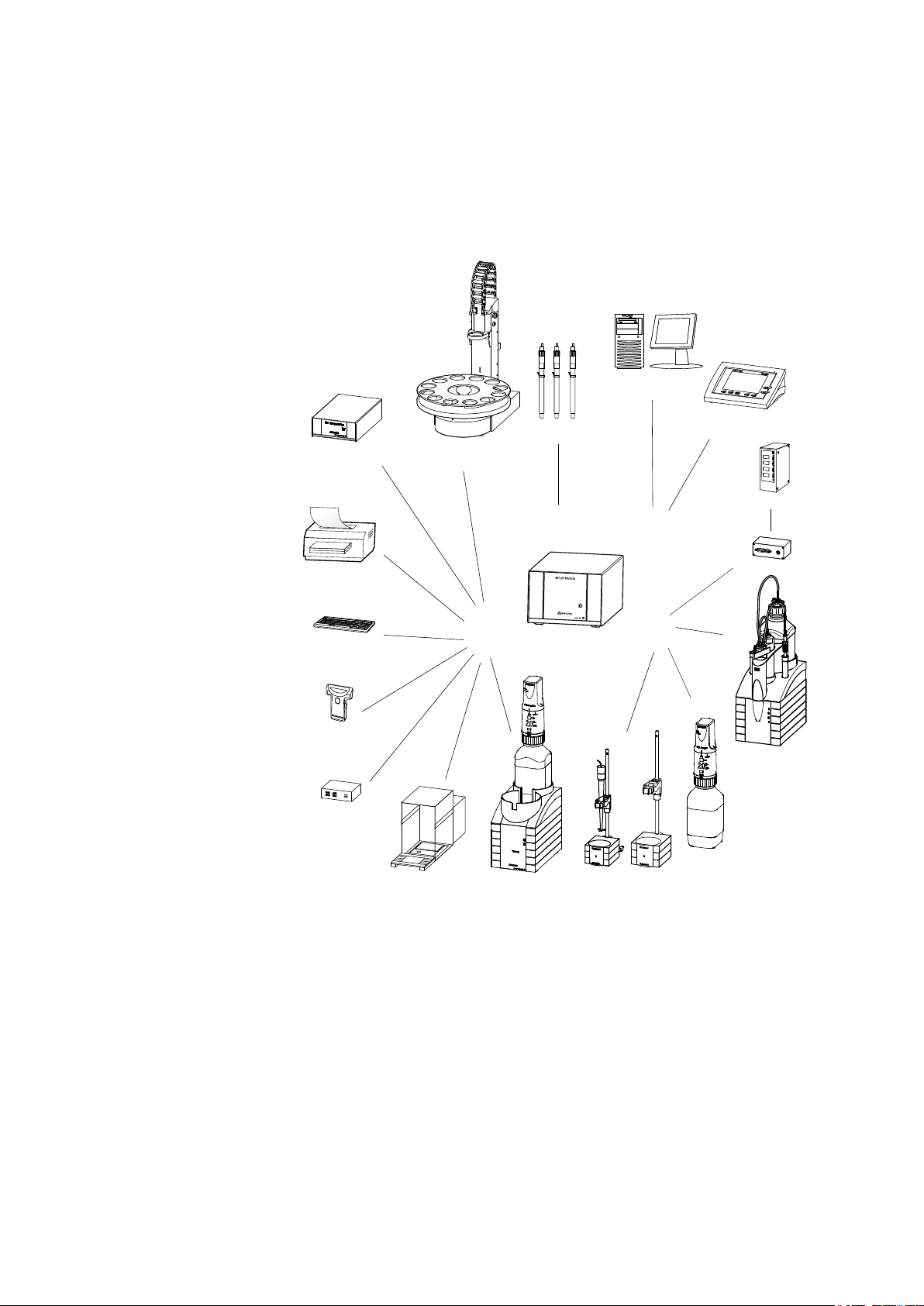
■■■■■■■■■■■■■■■■■■■■■■
MSB
Controller
PC Keyboard
Barcode
Reader
USB/RS-232 Converter
Touch Control
USB Sample Processor
Robotic Titrosampler
USB Hub
Relay Box
Remote Box
Balance
Dosing Interface
Dosino
Stirrer / Ti Stand
Dosimat
On
Status
Titrando
USB
856 Conductivity
Module
Cond. cell
Sensors
Printer
Tower-PC
1 Introduction
1.1 Conductivity Module system
1 Introduction
856 Conductivity Module
Figure 1 856 Conductivity Module system
■■■■■■■■
1
Page 10

1.2 Instrument description
1.2 Instrument description
Conductivity measurements can be performed with the 856 Conductivity
Module.
The 856 Conductivity Module has the following characteristics:
■ Operation
A touch-screen Touch Control or a high-performance PC software is
used for operation.
■ Dosing
Dosinos or Dosimats can be used for dosing.
■ MSB connectors
Four MSB connectors (Metrohm Serial Bus) for connecting dosing devices (Dosimat with exchange unit or Dosino with dosing unit), stirrers,
titration stands and Remote Boxes.
■ USB connectors
Two USB connectors, with which devices such as printers, PC keyboards, barcode readers or additional control instruments (USB Sample
Processor, Titrando, Dosing Interface, etc.) can be connected.
■ Measuring interface
One measuring input for a conductivity measuring cell with integrated
temperature sensor.
■■■■■■■■■■■■■■■■■■■■■■
1.3 Measuring modes and commands
The following measuring modes and commands are supported:
■ MEAS
The following measuring modes can be selected for measurements:
– Cond (conductivity measurement)
– T (temperature measurement)
■ CAL
Calibration.
– Cond (determination of the cell constant of a conductivity mea-
suring cell)
■ Dosing commands
The following commands for dosing can be selected:
– PREP (rinsing the cylinder and tubings of an exchange unit or
dosing unit)
– EMPTY (emptying the cylinder and tubings of a dosing unit)
– ADD (dosing a specified volume)
– LQH (carrying out complex dosing tasks with a Dosino)
■■■■■■■■
2
856 Conductivity Module
Page 11
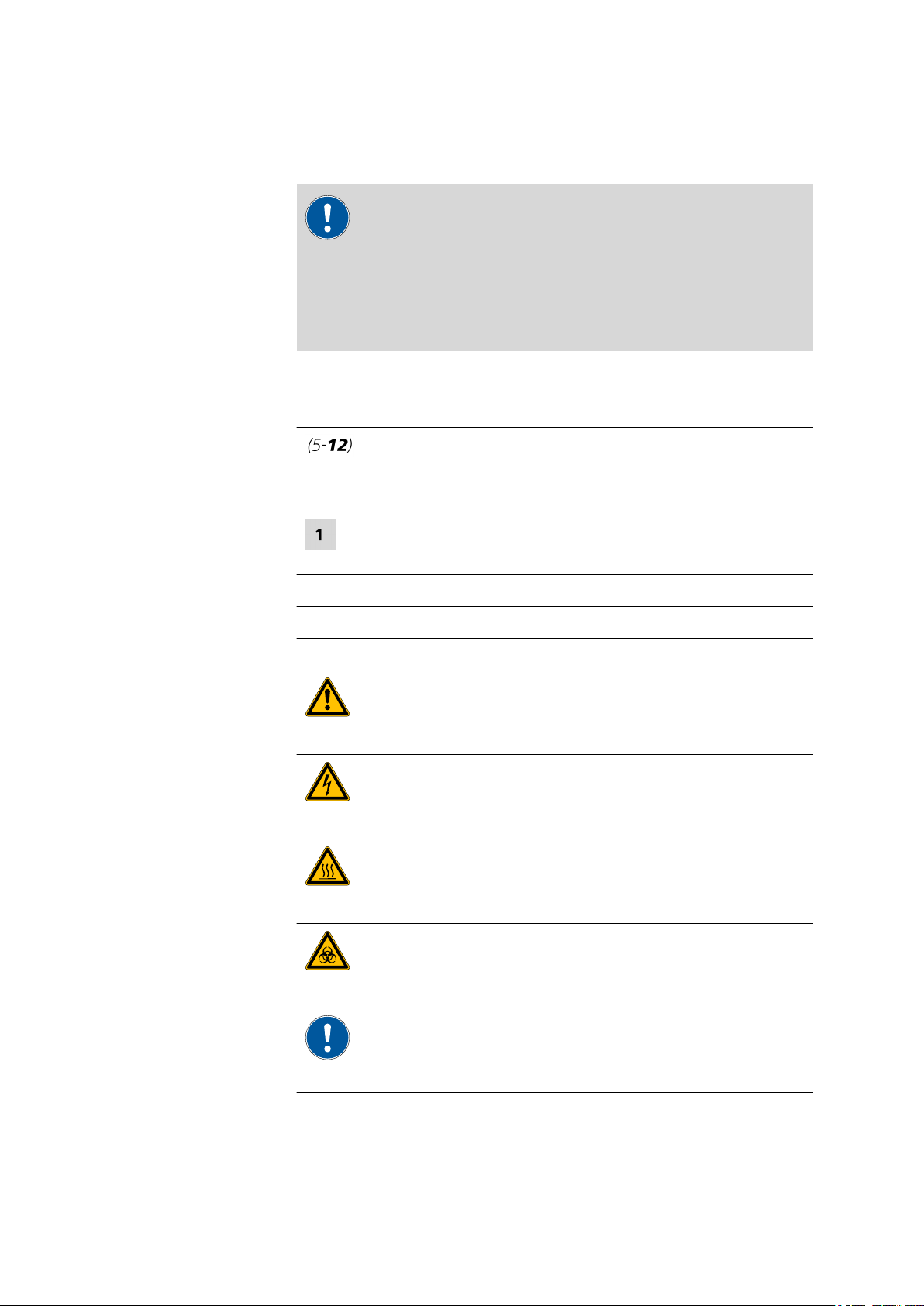
■■■■■■■■■■■■■■■■■■■■■■
1.4 About the documentation
CAUTION
Please read through this documentation carefully before putting the
instrument into operation. The documentation contains information
and warnings which the user must follow in order to ensure safe operation of the instrument.
1.4.1 Symbols and conventions
The following symbols and formatting may appear in this documentation:
Cross-reference to figure legend
The first number refers to the figure number, the second to the instrument part in the figure.
1 Introduction
Instruction step
Carry out these steps in the sequence shown.
Method Dialog text, parameter in the software
File ▶ New Menu or menu item
[Next] Button or key
WARNING
This symbol draws attention to a possible life-threatening hazard or risk of injury.
WARNING
This symbol draws attention to a possible hazard due
to electrical current.
WARNING
This symbol draws attention to a possible hazard due
to heat or hot instrument parts.
WARNING
This symbol draws attention to a possible biological
hazard.
856 Conductivity Module
CAUTION
This symbol draws attention to possible damage to
instruments or instrument parts.
■■■■■■■■
3
Page 12

1.5 Safety instructions
1.5 Safety instructions
1.5.1 General notes on safety
WARNING
This instrument may only be operated in accordance with the specifications in this documentation.
This instrument has left the factory in a flawless state in terms of technical
safety. To maintain this state and ensure non-hazardous operation of the
instrument, the following instructions must be observed carefully.
1.5.2 Electrical safety
The electrical safety when working with the instrument is ensured as part
of the international standard IEC 61010.
■■■■■■■■■■■■■■■■■■■■■■
NOTE
This symbol highlights additional information and
tips.
WARNING
Only personnel qualified by Metrohm are authorized to carry out service
work on electronic components.
WARNING
Never open the housing of the instrument. The instrument could be
damaged by this. There is also a risk of serious injury if live components
are touched.
There are no parts inside the housing which can be serviced or replaced
by the user.
Mains voltage
WARNING
An incorrect mains voltage can damage the instrument.
■■■■■■■■
4
Only operate this instrument with a mains voltage specified for it (see
rear panel of the instrument).
856 Conductivity Module
Page 13
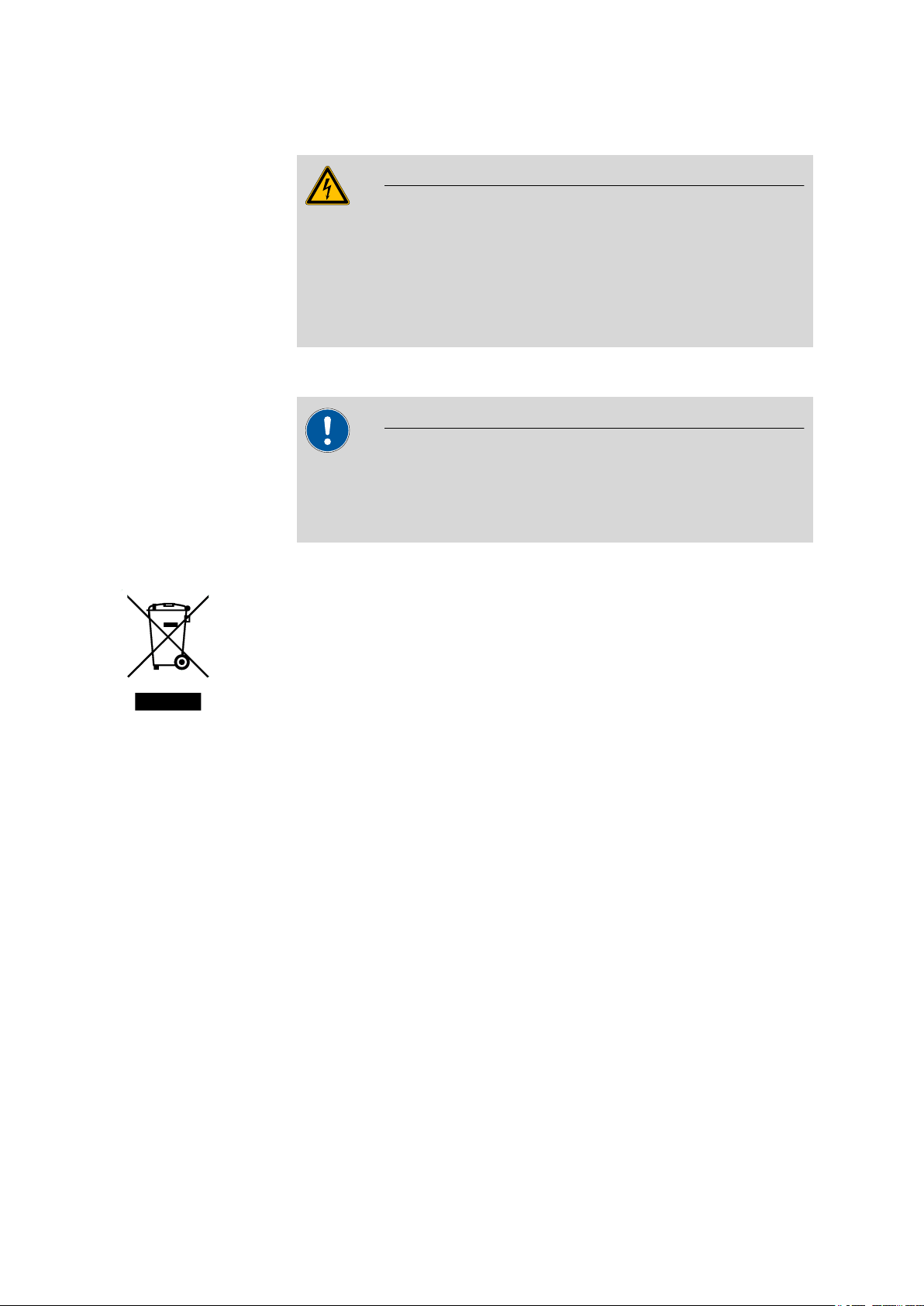
■■■■■■■■■■■■■■■■■■■■■■
Protection against electrostatic charges
WARNING
Electronic components are sensitive to electrostatic charges and can be
destroyed by discharges.
Do not fail to pull the mains cable out of the mains connection socket
before you set up or disconnect electrical plug connections at the rear
of the instrument.
1.5.3 Working with liquids
CAUTION
Periodically check all system connections for leaks. Observe the relevant
regulations in respect to working with flammable and/or toxic fluids
and their disposal.
1 Introduction
1.5.4 Recycling and disposal
This product is covered by European Directive 2002/96/EC, WEEE – Waste
from Electrical and Electronic Equipment.
The correct disposal of your old equipment will help to prevent negative
effects on the environment and public health.
More details about the disposal of your old equipment can be obtained
from your local authorities, from waste disposal companies or from your
local dealer.
856 Conductivity Module
■■■■■■■■
5
Page 14
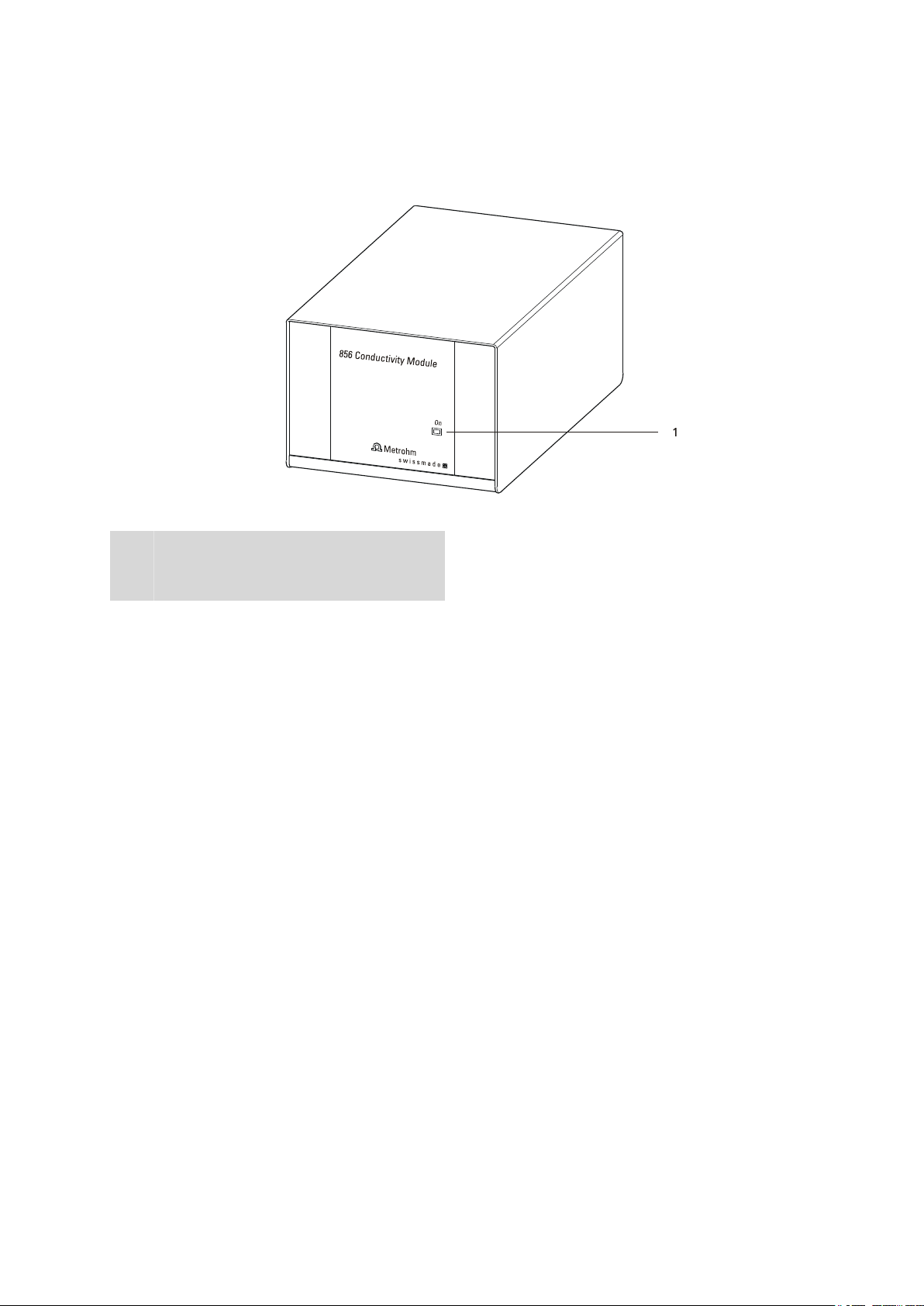
2 Overview of the instrument
Figure 2 Front 856 Conductivity Module
■■■■■■■■■■■■■■■■■■■■■■
"On" LED
1
Lights up when the Conductivity Module is
ready for operation.
■■■■■■■■
6
856 Conductivity Module
Page 15

■■■■■■■■■■■■■■■■■■■■■■
2 Overview of the instrument
Figure 3 Rear 856 Conductivity Module
Type plate
1
Contains specifications concerning supply
voltage, instrument type and serial number.
Connector (Controller)
3
For connecting a Touch Control or a PC with
installed PC software. Mini DIN, 9-pin.
Power socket
5
Conductivity measuring cell connector
2
(Cond. Cell)
For connecting a 5-ring conductivity measuring cell with integrated temperature sensor.
Other Metrohm conductivity measuring cells
can be connected through the 6.2103.160
adapter box.
USB connector (USB 1 and USB 2)
4
USB ports (type A) for connecting printer,
keyboard, barcode reader, additional Titrandos, USB Sample Processor, etc.
MSB connector (MSB 1 to MSB 4)
6
Metrohm Serial Bus. For connecting external
dosing devices, stirrers or Remote Boxes.
Mini DIN, 9-pin.
856 Conductivity Module
■■■■■■■■
7
Page 16

3.1 Setting up the instrument
3 Installation
3.1 Setting up the instrument
3.1.1 Packaging
The instrument is supplied in highly protective special packaging together
with the separately packed accessories. Keep this packaging, as only this
ensures safe transportation of the instrument.
3.1.2 Checks
Immediately after receipt, check whether the shipment has arrived complete and without damage by comparing it with the delivery note.
3.1.3 Location
The instrument has been developed for operation indoors and may not be
used in explosive environments.
■■■■■■■■■■■■■■■■■■■■■■
Place the instrument in a location of the laboratory which is suitable for
operation, free of vibrations, protected from corrosive atmosphere, and
contamination by chemicals.
The instrument should be protected against excessive temperature fluctuations and direct sunlight.
3.2 Connecting a controller
3.2.1 Operation
Two different versions are available for operating the 856 Conductivity
Module:
■ A Touch Control with touch-sensitive screen. It forms a "stand-alone
instrument" together with the 856 Conductivity Module.
■ A computer enables operation of the 856 Conductivity Module with
the help of a PC software, e.g. tiamo.
CAUTION
Take care to ensure that the power supply cable is pulled out of the
power socket before either setting up or disconnecting connections
between the instruments.
■■■■■■■■
8
856 Conductivity Module
Page 17

■■■■■■■■■■■■■■■■■■■■■■
3.2.1.1 Connecting a Touch Control
NOTE
The plug is protected against accidental disconnection of the cable by
means of a pull-out protection feature. If you wish to pull out the plug,
you will first need to pull back the outer plug sleeve marked with
arrows.
Connect the Touch Control as follows:
■ Insert the plug of the Touch Control connection cable into the
1
Controller socket.
3 Installation
Figure 4 Connecting the Touch Control
■ Connect the MSB devices (see Chapter 3.3, page 12).
2
■ Connect the USB devices (see Chapter 3.4, page 16).
■ Connect the Conductivity Module to the power supply.
3
■ Switch on the Touch Control.
4
The Touch Control power supply is supplied through the Conductivity
Module. Automatic system tests are performed on both instruments
at the time of activation. The On LED on the front of the Conductivity Module lights up when the system test has been completed and
the instrument is ready for operation.
856 Conductivity Module
■■■■■■■■
9
Page 18

3.2 Connecting a controller
■■■■■■■■■■■■■■■■■■■■■■
CAUTION
The Touch Control must be shut down properly by deactivation with
the power switch on the rear of the instrument before the power supply is interrupted. If this is not done, then there is a danger of data loss.
Because of the fact that the power supply for the Touch Control is provided through the Conductivity Module, you must never disconnect the
Conductivity Module from the power supply (e.g. by deactivating with a
connector strip) before you have deactivated the Touch Control.
If you would prefer not to position the Touch Control directly next to the
Conductivity Module, then you can lengthen the connection with the
6.2151.010 cable. The maximum connection length permitted is 5 m.
3.2.1.2
Connecting a computer
The 856 Conductivity Module requires a USB connection to a computer in
order to be able to be controlled by a PC software. Using a 6.2151.000
controller cable, the instrument can be connected directly, either to a USB
socket on a computer, to a connected USB hub or to a different Metrohm
control device.
You need administrator rights for the installation of driver software and
control software on your computer.
Cable connection and driver installation
A driver installation is required in order to ensure that the 856 Conductivity Module is recognized by the PC software. To accomplish this, you must
comply with the procedures specified. The following steps are necessary:
1
Installing the software
■ Insert the PC software installation CD and carry out the installa-
tion program directions.
■ Exit the program if you have started it after the installation.
2
Establishing the cable connections
■ Connect all peripheral devices to the instrument, see Chapter 3.3,
page 12 and see Chapter 3.4, page 16.
■ Connect the instrument to the power supply if you have not
already done this.
The "On" LED on the 856 Conductivity Module is not yet illuminated!
■ Connect the instrument to a USB connector (Type A) of your com-
puter (see manual of your computer). The 6.2151.000 cable is
used for this purpose.
■■■■■■■■
10
856 Conductivity Module
Page 19

■■■■■■■■■■■■■■■■■■■■■■
3 Installation
Figure 5 Connecting the computer
The instrument is recognized. Depending on the version of the Windows operating system used, the driver installation proceeds differently afterwards. Either the necessary driver software is installed
automatically or an installation wizard is started.
Follow the instructions of the installation wizard.
3
The "On" LED on the 856 Conductivity Module lights up when the
driver installation has been completed and the instrument is ready for
operation.
If problems should occur during installation, contact your company's IT
support team.
NOTE
The plug on the instrument end of the 6.2151.000 controller cable is
protected against accidental disconnection by means of a pull-out protection feature. If you wish to pull out the plug, you will first need to
pull back the outer plug sleeve marked with arrows.
Registering and configuring the instrument in the PC software
The instrument must be registered in the configuration of your PC software. Once that has been done, you can then configure it according to
your requirements. Proceed as follows:
856 Conductivity Module
■■■■■■■■
11
Page 20

3.3 Connecting MSB devices
MSB
Stirrer / Ti Stand
Dosimat / Dosino
Dosimat
Remote Box
Dosino / Dosimat
Dosino
Relay Box
Ti Stand / Stirrer
1
Setting up the instrument
■ Start the PC software.
The instrument is automatically recognized. The configuration dialog for the instrument is displayed.
■ Make configuration settings for the instrument and its connec-
tors.
More detailed information concerning the configuration of the
instrument can be found in the documentation for the respective PC
software.
3.3 Connecting MSB devices
In order to connect MSB devices, e.g. stirrers or dosing devices, Metrohm
instruments are equipped with up to a maximum of four connectors on
what is referred to as the Metrohm Serial Bus (MSB). Various kinds of
peripheral devices can be connected in sequence (in series, as a
"daisy chain") at a single MSB connector (8-pin Mini DIN socket) and controlled simultaneously by the respective control instrument. In addition to
the connection cable, stirrers and the Remote Box are each equipped with
their own MSB socket for this purpose.
■■■■■■■■■■■■■■■■■■■■■■
The following figure provides an overview of the instruments that can be
connected to an MSB socket, along with a number of different cabling
variations.
Figure 6
MSB connections
The control instrument determines which peripheral devices are supported.
■■■■■■■■
12
856 Conductivity Module
Page 21

■■■■■■■■■■■■■■■■■■■■■■
3 Installation
NOTE
When connecting MSB devices together, the following must be
observed:
■ Only one device of the same type can be used at a single MSB con-
nector at one time.
■ Type 700 Dosino and 685 Dosimat dosing devices cannot be con-
nected together with other MSB instruments on a shared connector.
These dosing devices must be connected separately.
CAUTION
Exit the control software before you plug in MSB instruments. When it
is switched on, the control instrument automatically recognizes which
device is connected to which MSB connector. The operating unit or the
control software enters the connected MSB devices into the system
configuration (device manager).
MSB connections can be extended with the 6.2151.010 cable. The maximum connection length permitted is 15 m.
3.3.1 Connecting a dosing device
Four dosing devices can be connected to the instrument (MSB 1 to MSB
4).
The types of dosing devices that are supported are:
■ 800 Dosino
■ 700 Dosino
■ 805 Dosimat
■ 685 Dosimat
Proceed as follows:
1
Connecting a dosing device
■ Exit the control software.
■ Connect the connection cable of the dosing device to one of the
sockets marked with MSB on the rear of the control instrument.
■ Start the control software.
856 Conductivity Module
■■■■■■■■
13
Page 22

3.3 Connecting MSB devices
Figure 7 Connecting a dosing device
3.3.2 Connecting a stirrer or titration stand
You can use the following instruments:
■ With built-in magnetic stirrer (stirring "from below"):
– 801 Stirrer
– 803 Ti Stand
■ Without built-in magnetic stirrer (stirring "from above"):
– 804 Ti Stand with propeller stirrer 802 Stirrer
■■■■■■■■■■■■■■■■■■■■■■
Connect a stirrer or a titration stand as follows:
1
Connecting the stirrer or titration stand
■ Exit the control software.
■ Connect the connection cable of the magnetic stirrer or of the
titration stand to one of the sockets marked with MSB on the
rear of the control instrument.
■ 804 Ti Stand only: Connect the propeller stirrer to the stirrer con-
nector (socket with stirrer symbol) of the titration stand.
■ Start the control software.
Figure 8 Connecting an MSB stirrer
■■■■■■■■
14
856 Conductivity Module
Page 23

■■■■■■■■■■■■■■■■■■■■■■
Figure 9 Connecting the propeller stirrer to the titration stand
3.3.3 Connecting a Remote Box
Instruments that are controlled via remote lines and/or that send control
signals via remote lines can be connected via the 6.2148.010 Remote Box.
In addition to Metrohm, other instrument manufacturers also use similar
connectors that make it possible to connect different instruments
together. These interfaces are also frequently given the designations "TTL
Logic", "I/O Control" or "Relay Control" and generally have a signal level
of 5 volts.
3 Installation
Control signals are understood to be electrical line statuses or electrical
pulses (> 200 ms) which display the operating status of an instrument or
which trigger or report an event. Sequences on a variety of instruments
can thus be coordinated in a single complex automation system. No
exchange of data is possible, however.
Proceed as follows:
1
Connecting the Remote Box
■ Exit the control software.
■ Connect the Remote Box connection cable to one of the sockets
marked with MSB on the rear of the control instrument.
■ Start the control software.
Figure 10 Connecting the Remote Box
856 Conductivity Module
■■■■■■■■
15
Page 24

3.4 Connecting USB devices
You can, for example, connect an 849 Level Control (fill level monitoring
in a canister) or a 731 Relay Box (switch box for 230/110 volt alternating
current sockets and low-voltage direct current outlets). The Remote Box
also has an MSB socket at which a further MSB device, e.g. a dosing
device or a stirrer, can be connected.
You will find precise information concerning the pin assignment of the
interface on the Remote Box in the appendix.
3.4 Connecting USB devices
3.4.1 General
The 856 Conductivity Module has two USB connectors (type A sockets) for
peripheral devices with USB interfaces. The 856 Conductivity Module
functions as a USB hub (distributor) no matter how it is operated. If you
wish to connect more than two devices to the USB, you can also use an
additional, commercially available USB hub.
CAUTION
■■■■■■■■■■■■■■■■■■■■■■
CAUTION
If you operate the 856 Conductivity Module with the aid of the Touch
Control, take care to ensure that the Touch Control is switched off
when you set up or disconnect connections between the various instruments. If you use a PC software to control the 856 Conductivity Module, you should exit the program before you set up or disconnect the
USB connections.
3.4.2 Connecting a USB hub
If you wish to connect more than two devices to the USB connector of the
856 Conductivity Module, you can also use an additional commercially
available USB hub (distributor). If you operate the 856 Conductivity Module with the help of the Touch Control, then you should use a USB hub
with its own power supply.
Connect the USB hub as follows:
Switch off the Touch Control and/or exit the PC software.
1
■■■■■■■■
16
856 Conductivity Module
Page 25

■■■■■■■■■■■■■■■■■■■■■■
USB 1
USB 2
MSB 1
MSB 2
MSB 3
MSB 4
Made by Metrohm Herisau Switzerland
Controller
100 -200 V
f = 50 - 60 Hz
P = 45 W
Metrohm
Switzerland
Nr.
Typ
With the aid of the 6.2151.020 cable, connect the USB connector of
2
the 856 Conductivity Module (type A) with the USB connector of the
hub (type B, see manual for the hub).
Switch on the Touch Control.
3
The USB hub is recognized automatically.
3.4.3 Connecting a printer
Printers that are connected to the 856 Conductivity Module with Touch
Control must meet the following requirements:
■ Printer languages: HP-PCL (PCL 3 to 5, PCL 3GUI), Canon BJL Com-
mands or Epson ESC P/2
■ Printer resolution: 300 dots/inch or 360 dots/inch (Epson)
■ Paper size: A4 or Letter, single-sheet feed.
Connect the printer as follows:
Switch off the Touch Control.
1
With the aid of the 6.2151.020 cable, connect the USB connector of
2
the 856 Conductivity Module (type A) with the USB connector of the
printer (type B, see manual for the printer).
Switch on the printer first, then the Touch Control.
3
Configure the printer in the device manager of the Touch Control
4
(see Touch Control manual).
3 Installation
Figure 11 Connecting a printer
3.4.4 Connecting a balance
■ Operation with a PC software:
– Connect the balance directly to the serial connector (COM) of
the computer. This is usually 9-pin and marked with the symbol
IOIOI.
856 Conductivity Module
■■■■■■■■
17
Page 26

3.4 Connecting USB devices
■■■■■■■■■■■■■■■■■■■■■■
■ Operation with Touch Control:
– You will need the 6.2148.050 USB/RS-232 adapter to connect a
balance.
The following table offers an overview of the balances that you can use
together with the 856 Conductivity Module and of which cable you will
need for connection to the RS-232 interface:
Balance Cable
AND ER, FR, FX with RS-232 inter-
6.2125.020 + 6.2125.010
face (OP-03)
Mettler AB, AG, PR (LC-RS9) In the scope of delivery for the
balance
Mettler AM, PM, PE with interface
option 016
or
Mettler AJ, PJ with interface
option 018
6.2146.020 + 6.2125.010
Also from Mettler: ME 47473
adapter and either ME 42500
hand switch or ME 46278 foot
switch
Mettler AT 6.2146.020 + 6.2125.010
Also from Mettler: ME 42500
hand switch or ME 46278 foot
switch
Mettler AX, MX, UMX, PG, AB-S,
6.2134.120
PB-S, XP, XS
Mettler AE with interface option
011 or 012
6.2125.020 + 6.2125.010
Also from Mettler: ME 42500
hand switch or ME 46278 foot
switch
■■■■■■■■
18
Ohaus Voyager, Explorer, Analyti-
Cable AS017-09 from Ohaus
cal Plus
Precisa balances with RS-232-C
6.2125.080 + 6.2125.010
interface
Sartorius MP8, MC, LA, Genius,
6.2134.060
Cubis
Shimadzu BX, BW 6.2125.080 + 6.2125.010
856 Conductivity Module
Page 27

■■■■■■■■■■■■■■■■■■■■■■
Operation with Touch Control
Connect the balance as follows:
Plug in the USB plug of the USB/RS-232 adapter at the USB connec-
1
tor of the 856 Conductivity Module.
Connect the RS-232 interface of the USB/RS-232 adapter with the
2
RS-232 interface of the balance (see table for cable).
Switch on the Touch Control.
3
Switch on the balance.
4
Activate the RS-232 interface of the balance if necessary.
5
Configure the RS-232 interface of the USB/RS-232 adapter in the
6
device manager of the Touch Control (see Touch Control manual).
3 Installation
3.4.5 Connecting a PC keyboard (only for operation with Touch Control)
The PC keyboard is used as an aid for text and numerical input.
Connect the PC keyboard as follows:
Insert the USB plug of the keyboard into one of the USB sockets of
1
the 856 Conductivity Module.
Switch on the Touch Control.
2
The keyboard is recognized automatically and entered in the device
manager.
Configure the keyboard in the device manager of the Touch Control
3
(see Touch Control manual).
3.4.6 Connecting a barcode reader
The barcode reader is used as an aid for text and numerical input. You can
connect a barcode reader with USB interface.
856 Conductivity Module
■■■■■■■■
19
Page 28

3.4 Connecting USB devices
■■■■■■■■■■■■■■■■■■■■■■
Operation with Touch Control
Connect the barcode reader as follows:
Insert the USB plug of the barcode reader into one of the USB sock-
1
ets of the 856 Conductivity Module.
Switch on the Touch Control.
2
The barcode reader is recognized automatically and entered in the
device manager.
Configure the barcode reader in the device manager of the Touch
3
Control (see Touch Control manual).
Settings on the barcode reader:
Program the barcode reader as follows (see also the manual for the barcode reader):
Switch the barcode reader to programming mode.
1
Specify the desired layout for the keyboard (USA, Germany, France,
2
Spain, German-speaking Switzerland).
This setting must match the setting in the device manager (see the
Touch Control manual).
Make sure that the barcode reader is set in such a way that Ctrl char-
3
acters (ASCII 00 to 31) can be sent.
Program the barcode reader in such a way that the ASCII character
4
02 (STX or Ctrl B) is sent as the first character. This first character is
normally referred to as the "Preamble" or "Prefix Code".
Program the barcode reader in such a way that the ASCII character
5
04 (EOT or Ctrl D) is sent as the last character. This last character is
normally referred to as the "Postamble", "Record Suffix" or "Postfix
Code".
Exit the programming mode.
6
■■■■■■■■
20
856 Conductivity Module
Page 29

■■■■■■■■■■■■■■■■■■■■■■
100 -200 V
f = 50 - 60 Hz
P = 45 W
Cond. Cell
3.5 Connecting sensors
The measuring interface contains the following measuring inputs:
■ Cond. Cell for a conductivity measuring cell with integrated tempera-
ture sensor
3.5.1 Connecting a conductivity measuring cell
Various conductivity measuring cells can be connected to the 856 Conductivity Module. The 5-ring conductivity measuring cell with integrated
temperature sensor can be connected directly to the Cond. Cell measuring input. You will need the 6.2103.160 adapter box for older Metrohm
conductivity measuring cells, with or without temperature sensor.
The selection of the conductivity measuring cell depends on the measuring range.
Connect the conductivity measuring cell as follows:
Insert the plug of the conductivity measuring cell into the Cond. Cell
1
socket of the 856 Conductivity Module.
3 Installation
Take care to ensure that the marking on the plug matches the marking on the Conductivity Module as shown in the figure.
Figure 12 Connecting a conductivity measuring cell
Connecting older models
Connect older models of the conductivity measuring cell as follows:
Connect the adapter box to the Cond. Cell socket of the 856 Con-
1
ductivity Module.
856 Conductivity Module
■■■■■■■■
21
Page 30

3.5 Connecting sensors
USB 1
USB 2
MSB 1
MSB 2
MSB 3
MSB 4
Made by Metrohm Herisau Switzerland
Controller
100 -200 V
f = 50 - 60 Hz
P = 45 W
Cond. Cell
Typ
Nr.
Metrohm
Switzerland
6.2103.160
Metrohm
Cond. cell
Pt 1000
■■■■■■■■■■■■■■■■■■■■■■
Figure 13 Connecting the adapter box
Plug the black plugs of the conductivity measuring cell into the black
2
Cond. Cell sockets and the red plugs into the red Pt 1000 sockets
on the front of the adapter box.
Figure 14 Connecting the conductivity measuring cell to the
adapter box
During conductivity measurements, take care to ensure that
■ the measuring cell is positioned in such a way that the upper side
openings are completely immersed in the liquid.
■ no air bubbles adhere to the Pt rings or Pt platelets. Air bubbles pres-
ent inside the measuring cell can be removed by swinging back and
forth and by tapping.
■ the conductivity measuring cell is not so deeply submerged in the solu-
tion that it becomes damaged when the stirring bar is used to mix the
solution.
■ the magnetic stirrer is switched off during the measurement.
■■■■■■■■
22
856 Conductivity Module
Page 31

■■■■■■■■■■■■■■■■■■■■■■
4 Operation and maintenance
4.1 General notes
4.1.1 Care
The 856 Conductivity Module requires appropriate care. Excess contamination of the instrument may result in functional disruptions and a reduction in the lifetime of the otherwise sturdy mechanics and electronics.
Spilled chemicals and solvents should be removed immediately. Above all,
the plug connections on the rear of the instrument (in particular the
power socket) should be protected from contamination.
CAUTION
Although this is largely prevented by design measures, the power plug
should be unplugged immediately if aggressive media have found their
way into the interior of the instrument to prevent serious damage to
the instrument electronics. In such cases, Metrohm Service must be
informed.
4 Operation and maintenance
4.1.2 Maintenance by Metrohm Service
Maintenance of the 856 Conductivity Module is best carried out as part of
annual service, which is performed by specialist personnel from Metrohm.
A shorter maintenance interval may be necessary if you frequently work
with caustic and corrosive chemicals.
Metrohm Service offers every form of technical advice for maintenance
and service of all Metrohm instruments.
856 Conductivity Module
■■■■■■■■
23
Page 32

4.2 Quality Management and qualification with Metrohm
■■■■■■■■■■■■■■■■■■■■■■
4.2 Quality Management and qualification with
Metrohm
Quality management
Metrohm offers you comprehensive support in implementing quality management measures for instruments and software. Further information on
this can be found in the brochure "Metrohm Quality Management"
available from your local Metrohm representative.
Qualification
Please contact your local Metrohm representative for support in qualification of instruments and software. The Installation Qualification (IQ)
and Operational Qualification (OQ) are offered by Metrohm representatives as a service. They are carried out by trained employees using standardized qualification documents and in accordance with the currently
applicable requirements of the regulated industry. Further information on
this can be found in the brochure "Analytical Instrument Qualifica-
tion – Confidence in quality with IQ/OQ".
Maintenance
The electronic and mechanical functional groups of Metrohm instruments
can and should be checked by specialist personnel from Metrohm as part
of a regular preventive maintenance schedule. Please ask your local
Metrohm representative regarding the precise terms and conditions
involved in concluding a corresponding maintenance agreement. Further
information on this can be found in the brochure "Metrohm Care Con-
tracts – Protect your investment the smart way" available from your
local Metrohm representative.
■■■■■■■■
24
856 Conductivity Module
Page 33

■■■■■■■■■■■■■■■■■■■■■■
5 Troubleshooting
5.1 General
Problem Cause Remedy
5 Troubleshooting
Unstable measuring
signal - value near
zero.
Measured values differ strongly from
one another.
The measurement
signal is influenced
by the movement of
the 5-ring conductivity measuring cell
and/or its position in
the measuring vessel.
The plug is plugged in
incorrectly.
The cuvette is missing. Screw the cuvette on to the 5-ring conductivity
The cuvette is missing. Screw the cuvette on to the 5-ring conductivity
The plug must be plugged in according to the
manual (dot to line).
measuring cell. Measure only with cuvette!
measuring cell. Measure only with cuvette!
856 Conductivity Module
■■■■■■■■
25
Page 34

6.1 Remote interface
1
2
3
13
1
14
25
1
13
14
25
6 Appendix
6.1 Remote interface
The 6.2148.010 Remote Box allows devices to be controlled which cannot
be connected directly to the MSB interface of the Conductivity Module.
■■■■■■■■■■■■■■■■■■■■■■
Figure 15 Connectors of the Remote Box
Cable
1
For connecting to the Conductivity Module.
Remote connector
3
For connecting instruments with a remote
interface.
MSB connector
2
Metrohm Serial Bus. For connecting external
dosing devices or stirrers.
6.1.1 Pin assignment of the remote interface
Figure 16
The above figure of the pin assignment applies for all Metrohm instruments with 25-pin D-Sub remote connector.
Pin assignment of remote socket and remote plug
■■■■■■■■
26
856 Conductivity Module
Page 35

■■■■■■■■■■■■■■■■■■■■■■
+5 V
t
p
t
p
6 Appendix
Inputs
approx. 50 kΩ Pull-up
tp > 20 ms
active = low, inactive = high
Outputs
Open Collector
tp > 200 ms
active = low, inactive = high
IC = 20 mA, V
CEO
= 40 V
+5 V: maximum load = 20 mA
The following tables offer information concerning the assignment of the
individual pins and their function:
Table 1
Assignment Pin No. Function
Inputs and outputs of the remote interface
*
Input 0 21 Start
Input 1 9 Stop
Input 2 22
Input 3 10 Quit
Input 4 23 –
Input 5 11
Input 6 24
Input 7 12
Output 0 5 Ready
Output 1 18 Conditioning OK
Output 2 4 Determination
Output 3 17 EOD
Output 4 3
Output 5 16 Error
Output 6 1
Output 7 2 Warning
856 Conductivity Module
■■■■■■■■
27
Page 36

6.1 Remote interface
■■■■■■■■■■■■■■■■■■■■■■
Assignment Pin No. Function
*
Output 8 6
Output 9 7
Output 10 8
Output 11 13
Output 12 19
Output 13 20
0 volts / GND 14
+5 volts 15
0 volts / GND 25
* Signal activated only for operation with Touch Control.
Table 2
Explanation of the individual functions
Function Explanation
Start The current method is started at the time of acti-
vation.
t
> 100 ms
pulse
Stop The current method is canceled (Stop) at the time
of activation.
t
> 100 ms
pulse
Quit The current command in the determination run
will be canceled at the time of activation.
t
> 100 ms
pulse
Ready The instrument is ready to receive a start signal.
Conditioning OK The line is set when Conditioning with SET titra-
tion and KFT titration is at OK. The line remains
set until the determination is started with
[START].
Determination The instrument performs a data-generating
determination.
EOD End of Determination.
Pulse (t
= 200 ms) after a determination or
pulse
after a buffer/standard solution during calibration
using a Sample Processor.
■■■■■■■■
28
Error The line is set for error message display.
856 Conductivity Module
Page 37

■■■■■■■■■■■■■■■■■■■■■■
6 Appendix
Function Explanation
Warning The line is set for warning message display.
856 Conductivity Module
■■■■■■■■
29
Page 38

7.1 Measuring interface
7 Technical specifications
7.1 Measuring interface
The 856 Conductivity Module has one measuring interface with one measuring input.
The measuring cycle is 100 ms for all measuring modes.
7.1.1 Conductivity
One measuring input (Cond. Cell) for a 5-ring conductivity measuring cell
with integrated temperature sensor.
■■■■■■■■■■■■■■■■■■■■■■
Measuring range
Resolution 4 significant places
Measuring accuracy
0 - 500 mS
Range 1 - 5 µS: ±1%; ±1 digit
Range 5 - 50 µS: ±0.5%; ±1 digit
Range 50 - 500 µS: ±0.5%; ±1 digit
Range 0.5 - 5 mS: ±0.5%; ±1 digit
Range 5 - 50 mS: ±0.5%; ±1 digit
Range 50 - 500 mS: ±1%; ±1 digit
7.1.2 Temperature
One measuring input (Cond. Cell) for a 5-ring conductivity measuring cell
with integrated Pt1000 temperature sensor.
Measuring range
Resolution 0.1 °C
Measuring accuracy
–40 - +150 °C
±0.2 °C
(typically ±0.1 °C; ±1 digit; without sensor error, under reference conditions)
■■■■■■■■
30
856 Conductivity Module
Page 39

■■■■■■■■■■■■■■■■■■■■■■
7.2 Power connection
Supply voltage 100 - 240 V
Frequency 50 - 60 Hz
7 Technical specifications
Power consump-
45 W
tion
Fuse 2 x 1.6 ATH
7.3 Safety specifications
Design and testing
Safety instructions The documentation contains safety instructions which have to be fol-
■ EN/IEC 61010-1
■ UL 61010-1
■ CSA-C22.2 No. 61010-1
■ Protection class I
lowed by the user in order to ensure safe operation of the instrument.
7.4 Electromagnetic compatibility (EMC)
Emission
Standards fulfilled:
■ EN/IEC 61326-1
■ EN/IEC 61000-6-3
■ EN/IEC 61000-6-4
■ EN 55022 / CISPR 22
Immunity Standards fulfilled:
■ EN/IEC 61326-1
■ EN/IEC 61000-6-2
■ EN/IEC 61000-4-2
■ EN/IEC 61000-4-3
■ EN/IEC 61000-4-4
■ EN/IEC 61000-4-5
■ EN/IEC 61000-4-6
■ EN/IEC 61000-4-11
■ EN/IEC 61000-4-14
■ NAMUR
856 Conductivity Module
■■■■■■■■
31
Page 40

7.5 Ambient temperature
7.5 Ambient temperature
■■■■■■■■■■■■■■■■■■■■■■
Nominal function
range
Storage –20 - +60 °C
Transport –40 - +60 °C
+5 - +45 °C
(at a maximum of 85% humidity)
7.6 Reference conditions
Ambient temperature
Relative humidity ≤ 60%
Instrument status Instrument in operation at least 30 min
Validity of the
data
+25 °C (± 3 °C)
After adjustment
7.7 Dimensions
Width
Height 108 mm
142 mm
Depth 230 mm
Weight 2,760 g
Material Steel sheet
7.8 Interfaces
USB connectors
USB ports
Controller port
Touch Control With integrated Touch Control cable.
Computer With 6.2151.000 cable.
2 USB downstream ports (type A sockets), 500 mA each, for connecting peripheral devices such as printers, keyboards, barcode readers or
RS-232/USB boxes (Metrohm order no. 6.2148.020).
Connector "Controller"
USB upstream port with auxiliary power supply (Mini DIN socket) for
connecting Touch Control or computer for controlling the 856 Conductivity Module.
■■■■■■■■
32
856 Conductivity Module
Page 41

■■■■■■■■■■■■■■■■■■■■■■
7 Technical specifications
MSB connectors (Metrohm Serial Bus)
Dosing device Connector for a maximum of four external dosing devices, models Dos-
imat or Dosino (MSB 1 to MSB 4).
Stirrer Connector for a maximum of four stirrers.
Stirrer control: switching on/off manually or coordinated with the titration sequence.
Speed in 15 steps and shift direction can be selected.
Remote Box Connector for a maximum of four Remote Boxes. Remote Boxes can
be used to actuate and monitor external devices.
856 Conductivity Module
■■■■■■■■
33
Page 42

8 Warranty (guarantee)
Metrohm guarantees that the deliveries and services it provides are free of
defects in materials, design or manufacturing.
The general warranty period is 36 months (exclusions below) from the
date of delivery, or 18 months in the event of continuous operation. The
warranty remains valid on the condition that the servicing is provided by a
service organization authorized by Metrohm at defined intervals and with
a defined scope.
The warranty period for anion suppressors of the type "MSM" is 120
months from the date of delivery or 60 months in the case of continuous
operation.
The warranty period for IC separation columns is 90 days after start-up.
For third-party components that are recognizable as such, the manufacturer's warranty regulations apply.
■■■■■■■■■■■■■■■■■■■■■■
For instruments sold under the Metrohm NIRSystems brand, a full 16month warranty is applicable. In the event of continuous operation, the
warranty period is reduced by half.
Consumables and materials with limited storage life and glass breakage in
the case of electrodes or other glass parts are excluded from the warranty.
Warranty claims cannot be asserted if the ordering party has failed to
meet its payment obligations according to schedule.
During the warranty period, Metrohm undertakes either to replace free of
charge or to credit the purchaser for any modules or components that can
be shown to be faulty. Any transport or customs fees that may apply are
the responsibility of the ordering party.
The precondition for this is that the ordering party has to specify the article number, the article designation, an adequate error description, the
delivery date and (if applicable) the serial number or chip data in the Support Tracker. Metrohm then decides whether a replacement or a credit
note is to be issued or whether the faulty part has to be returned using
the Return Material Authorization (RMA). If a replacement or credit note is
issued, the ordering party undertakes to store the faulty part for at least
24 months in accordance with the current storage directives (in compliance with ESD guidelines) and to hold it in readiness for onsite inspection
or for return shipment to Metrohm. Metrohm reserves the right to invoice
the ordering party for these articles, including retroactively, in the event of
noncompliance with these preconditions.
■■■■■■■■
34
856 Conductivity Module
Page 43

■■■■■■■■■■■■■■■■■■■■■■
8 Warranty (guarantee)
The same warranty periods that are specified for a corresponding new
part apply to parts that are replaced or repaired within the above-mentioned warranty periods. However, replacement or repair of a part does
not extend the warranty period of the entire system.
Deficiencies arising from circumstances that are not the responsibility of
Metrohm, such as improper storage or improper use, etc., are expressly
excluded from the warranty.
Metrohm also offers a 120-month spare parts availability guarantee and a
60-month PC software support warranty, calculated from the date on
which the product is withdrawn from the market. The content of this warranty is the ability of the customer to obtain functioning spare parts or
appropriate software support at market prices during the time of the warranty period. This does not apply for software products sold under the
Metrohm NIRSystems brand.
If Metrohm AG is unable to meet this obligation due to circumstances
beyond the control of Metrohm AG, then the ordering party shall be
offered alternative solutions at preferential conditions.
856 Conductivity Module
■■■■■■■■
35
Page 44

9 Accessories
Up-to-date information on the scope of delivery and optional accessories
for your instrument can be found on the Internet.
When you receive your new instrument, we recommend downloading
the accessories list from the Internet, printing it out and keeping it
together with the manual for reference purposes.
Instruments currently sold
If you do not know the article number of your instrument, proceed as follows:
Downloading the accessories list
■■■■■■■■■■■■■■■■■■■■■■
NOTE
Go to the Metrohm website http://www.metrohm.com/com.
1
2
Click on .
The Search webpage will be displayed.
Enter a search term relating to the instrument into the search field
3
and click on Find.
The search results will be displayed.
In the search results, select the Devices tab (if it is not already
4
selected) and then click on the Metrohm article number of the
required instrument (e.g. 2.852.0050).
The page with information pertaining to the searched article is displayed.
Select the Parts tab.
5
The complete list of accessories with the scope of delivery and the
optional accessories will be displayed.
6
Click on .
■■■■■■■■
36
856 Conductivity Module
Page 45

■■■■■■■■■■■■■■■■■■■■■■
9 Accessories
The Partslists webpage will be displayed.
Select the desired output language.
7
With the article number entered, click on the command Generate
8
PDF.
The PDF file with the accessories data will be created in the language
selected.
Direct access for all instruments
If you are unable to find your instrument using the search as described
above, this may be due to the instrument not being sold anymore. Using
the article number, you can download accessories lists for all instruments
as follows:
Downloading the accessories list
Type http://partslists.metrohm.com into your Internet browser.
1
The Partslists webpage will be displayed.
Select the desired output language.
2
Enter the article number and click on the Generate PDF command.
3
The PDF file with the accessories data will be created in the language
selected.
856 Conductivity Module
■■■■■■■■
37
Page 46

Index
Index
■■■■■■■■■■■■■■■■■■■■■■
Numbers/Symbols
6.2151.000 controller cable ..... 10
685 Dosimat ............................ 13
700 Dosino .............................. 13
800 Dosino .............................. 13
801 Stirrer ................................ 14
803 Ti Stand ............................. 14
804 Ti Stand ............................. 14
805 Dosimat ............................ 13
A
ADD ........................................... 2
B
Balance .................................... 17
Barcode reader
Connect ............................. 19
C
Calibration mode
CAL ...................................... 2
Computer
Connect ............................. 10
Connect
Balance .............................. 17
Barcode reader ................... 19
Computer ........................... 10
Dosing device ..................... 13
MSB devices ....................... 12
PC keyboard ....................... 19
Printer ................................ 17
Remote Box ........................ 15
Stirrer ................................. 14
Titration stand .................... 14
Touch Control ...................... 9
USB hub ............................. 16
Connector
MSB ..................................... 2
USB ...................................... 2
Controller
Connector ............................ 7
D
Dosing command
ADD ..................................... 2
EMPTY ................................. 2
LQH ..................................... 2
PREP ..................................... 2
Dosing device
Connect ............................. 13
Driver software
Install ................................. 10
E
Electrode
Connect ............................. 21
Electrostatic charge .................... 5
EMPTY ....................................... 2
G
GLP .......................................... 24
Guarantee ................................ 34
I
Installation
Driver software ................... 10
Instrument description ................ 2
Instrument type .......................... 7
K
Keyboard
Connect ............................. 19
L
LQH ........................................... 2
M
Mains voltage ............................. 4
Maintenance ............................ 23
Maintenance Agreement .......... 24
MEAS ......................................... 2
Measuring interface .................... 2
Measuring mode
MEAS ................................... 2
Metrohm Serial Bus MSB, see also
"MSB" ...................................... 12
MSB
Connect devices ................. 12
Connector ............................ 7
MSB connector ........................... 2
O
Overview of the instrument ........ 6
P
PC keyboard
Connect ............................. 19
Pin assignment
Power connection ...................... 7
PREP ........................................... 2
Printer ...................................... 17
Q
Quality Management ................ 24
R
Remote
Interface ............................. 26
Pin assignment ................... 26
Remote Box
Connect ............................. 15
S
Safety instructions ...................... 4
Sensor
Connect ............................. 21
Serial number ............................. 7
Service ....................................... 4
Stirrer
Connect ............................. 14
System test ................................. 9
T
Temperature sensor
Connect ............................. 21
Titration stand
Connect ............................. 14
Touch Control
Connect ............................... 9
U
USB
Connector ............................ 7
USB connector ........................... 2
USB hub
Connect ............................. 16
V
Validation ................................. 24
W
Warranty .................................. 34
......................... 26
■■■■■■■■
38
856 Conductivity Module
