LG 24MT48A-PT, 29MT48AF-PT, 24MT47A-PT Owner’s Manual

OWNER’S MANUAL
Safety and Reference
Please read this manual carefully before operating your set and retain it for future reference.
MT47* MT48*
www.lg.com
*MFL68783002* |
Printed in Indonesia |
|
P/NO : MFL68783002(1501-REV00) |
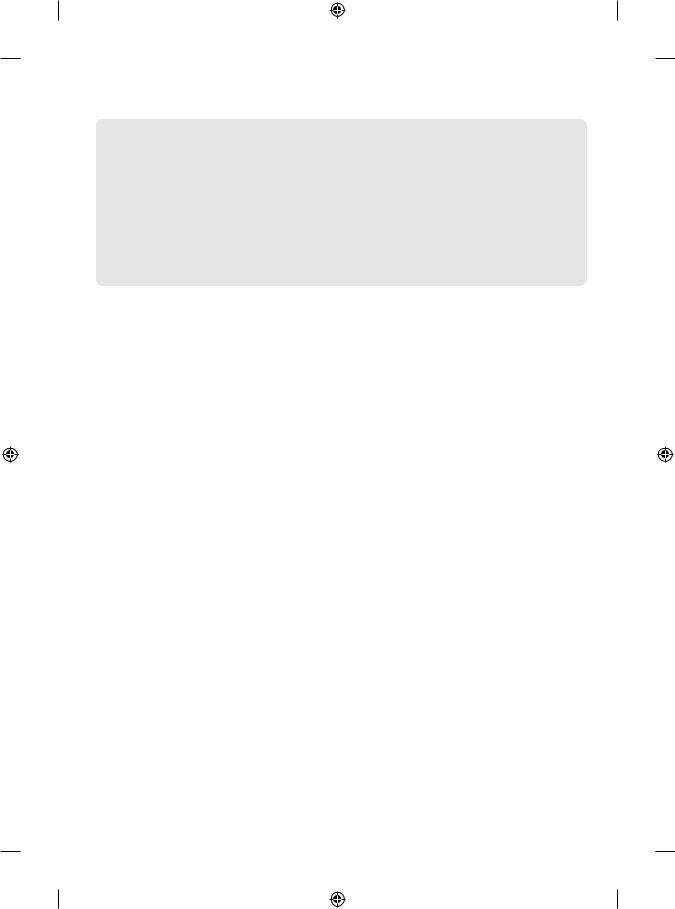
India region only. (Below sentence is not applicable for above 1920 X 1080 resolution TV models.)
ATTENTION:
This product is qualified for the BEE Star rating in the ‘Home’ Mode.
The Objectives of Star Labeling Program is designed to promote energy efficient products and practices.
When the television is initially set up, it is designed to meet the BEE Star Labeling requirements while maintaining optimum picture quality.
••Changes to certain functionalities of this television (TV Guide, Picture/sound etc) may change the power consumption.
••Depending upon such changed setting (eg., Retail mode), the power consumption may vary which possibly could exceed the
stated energy consumption.
To reset the television to Star rating qualified settings, select ‘Home’ mode from the initial set-up procedure in ‘factory settings’ under the ‘Set-up’ menu.
2
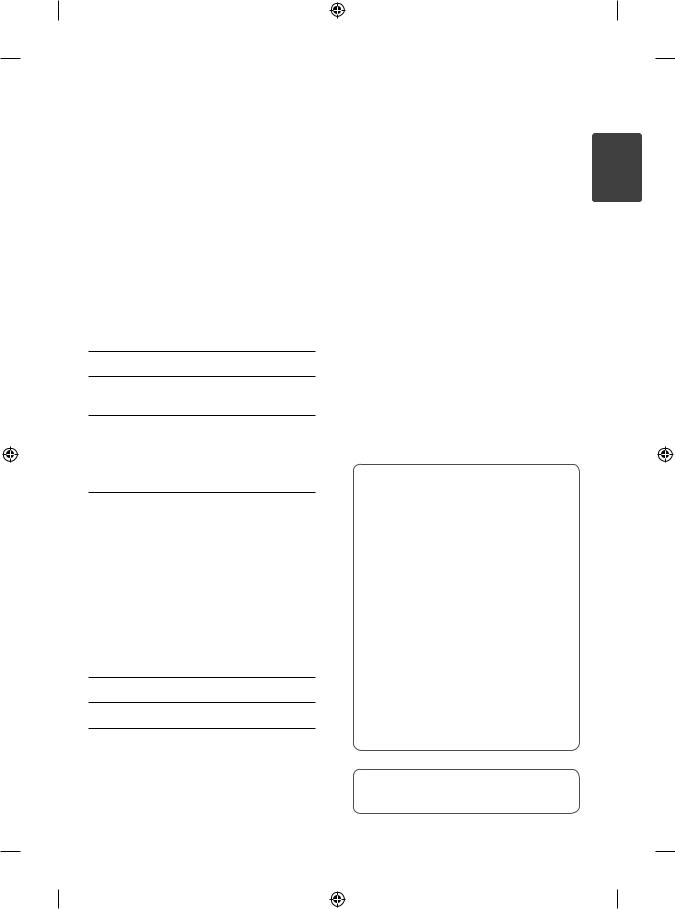
TABLE OF CONTENTS
4 |
Safety precautions |
|
|
6 |
Licenses |
|
|
6 |
Open source software notice information |
|
|
6 |
Preparing |
|
|
7 |
Lifting and moving the TV |
|
|
7 |
Setting up the TV |
|
|
7 |
Using the joystick button |
|
|
7 |
Basic functions |
7Adjusting the menu
8Using the buttons
8 Mounting on a table
8Using the kensington security system
8Mounting on a wall
9Connections (Notifications)
9 |
Antenna connection |
9Other connections
10Remote control
10 |
Watching TV |
|
|
12 |
Entertainment |
|
|
17 |
Customizing TV setting |
|
|
19 |
Teletext |
|
|
20 |
Maintenance |
|
|
20 |
Cleaning your TV |
20 |
Preventing “Image burn” or “Burn-in” on your TV screen |
20Troubleshooting
21Specifications
23 Environmental information
<![endif]>ENGLISH
Service
Unplug the monitor from the wall outlet and refer servicing to qualified service personnel when :
••The power cord or plug is damaged or frayed.
••Liquid has been spilled into the monitor.
••The monitor has been exposed to rain or water.
••The monitor does not operate normally following the operating instructions. Adjust only those controls that are covered in the operating instructions. An improper adjustment of other controls may result in damage and often requires extensive work by a qualified technician to restore the monitor to normal operation.
••The monitor has been dropped or the cabinet has been damaged.
••The monitor exhibits a distinct change in performance.
••Snapping or popping from the monitor is continuous or frequent while the monitor is operating. It is normal for some monitors to make occasional sounds when being turned on or off, or when changing video modes.
Do not attempt to service the monitor yourself, as opening or removing covers may expose you to dangerous voltage or other hazards. Refer all servicing to qualified service personnel.
 NOTE
NOTE
LG LED TVs are LCD TVs with LED backlighting.
3

<![endif]>ENGLISH
Safety precautions
Please read these safety precautions carefully before using the product.
 WARNING
WARNING
If you ignore the warning message, you may be seriously injured or there is a possibility of accident or death.
 CAUTION
CAUTION
If you ignore the caution message, you may be slightly injured or the product may be damaged.
Precautions in installing the Product
 WARNING
WARNING
••Keep away from heat sources like electrical heaters. ►►Electrical shock, fire, malfunction or deformation may occur.
••Keep the packing anti-moisture material or vinyl packing out of the reach of children.
►►Anti-moisture material is harmful if swallowed. If swallowed by mistake, force the patient to vomit and visit the nearest hospital. Additionally, vinyl packing can cause suffocation. Keep it out of the reach of children.
••Do not put heavy objects on the product or sit upon it.
►►If the product collapses or is dropped, you may be injured. Children must pay particular attention.
••Do not leave the power or signal cable unattended on the pathway. ►►The passerby can falter, which can cause electrical shock, fire, product
breakdown or injury.
••Install the product in a neat and dry place.
►►Dust or moisture can cause electrical shock, fire or product damage.
••If you can smell smoke or other odors or hear a strange sound unplug
the power cord and contact the service center.
►►If you continue to use without taking proper measures, electrical shock or fire can occur.
••If you dropped the product or the case is broken, turn off the product and unplug the power cord.
►►If you continue to use without taking proper measures, electrical shock or fire can occur. Contact the service center.
••Do not drop an object on or apply impact to the product. Do not throw
any toys or objects on the product screen.
►►It can cause injury to human, problem to product and damage the display.
••Do not let the product fall or drop when connecting it with an external
device.
►►This may cause injury and/or damage to the product.
••When connecting it with a game device, keep a distance of four times as long as the diagonal measurement of the screen from the device.
►►If the product falls because of the short cable, this may cause injury and/or damage to the product.
••Leaving a fixed image on the screen for a long time may cause damage to the screen and cause image burn-in. To use the product for a long period of time, use a screen saver on the PC or utilize the residual image prevention function on the product, and when the product is not used, turn off the power. Burn-in and related problems are not covered by the warranty on this product.
••Do NOT install this product on a wall where there is high risk of exposure to oil fumes or mist.
►►This may damage product and cause is to fail.
 CAUTION
CAUTION
••Make sure the product ventilation hole is not blocked. Install the product in a suitably wide place (more than 10 cm from the wall) ►►If you install the product too close to the wall, it may be deformed
or fire can break out due to internal heat.
••Do not block the ventilation hole of the product by a tablecloth or curtain.
►►The product can be deformed or fire can break out due to overheating inside the product.
••Install the product on a flat and stable place that has no risk of dropping the product.
►►If the product is dropped, you may be injured or the product may be broken.
••Install the product where no EMI occurs.
••Keep the product away from direct sunlight. ►►The product can be damaged.
••If you install the product in a place that does not meet the recommended conditions, this may cause serious damage to the product’s picture quality, life cycle and appearance. Please check with LG or a qualified installer before installing. This caution applies to a place where there is an abundance of fine dust or oil mist, chemical substances are used, the temperature is very high or low, the humidity is very high, or the product is likely to remain turned on for a long period of time (airport and train station), failure to do so will invalidate the warranty.
••Do not install the product in an area with poor ventilation (e.g.on a bookshelf, in a closet) or outside and avoid placing on cushions or carpets.
••In addition, do not install it where there are heating objects such as lighting equipment.
Precautions to the AC Adapter and Electrical Power
 WARNING
WARNING
••If water or any foreign substance goes inside the product (TV, monitor, power cord, or AC adapter), disconnect the power cord immediately and contact the service center.
►►Otherwise, this may cause a fire or electric shock due to damage to the product.
••Do not touch the power plug or AC adapter with wet hands. If the pins of the plug are wet or dusty, wipe and dry them before use. ►►Otherwise, this may cause a fire or electric shock.
••Make sure to completely insert the power cord into the AC adapter. ►►If loosely connected, the poor connection may cause a fire or
electric shock.
••Be sure to use power cords and AC adapters provided or approved by LG Electronics, Inc.
►►The use of non-approved products may cause a fire or electric shock.
4
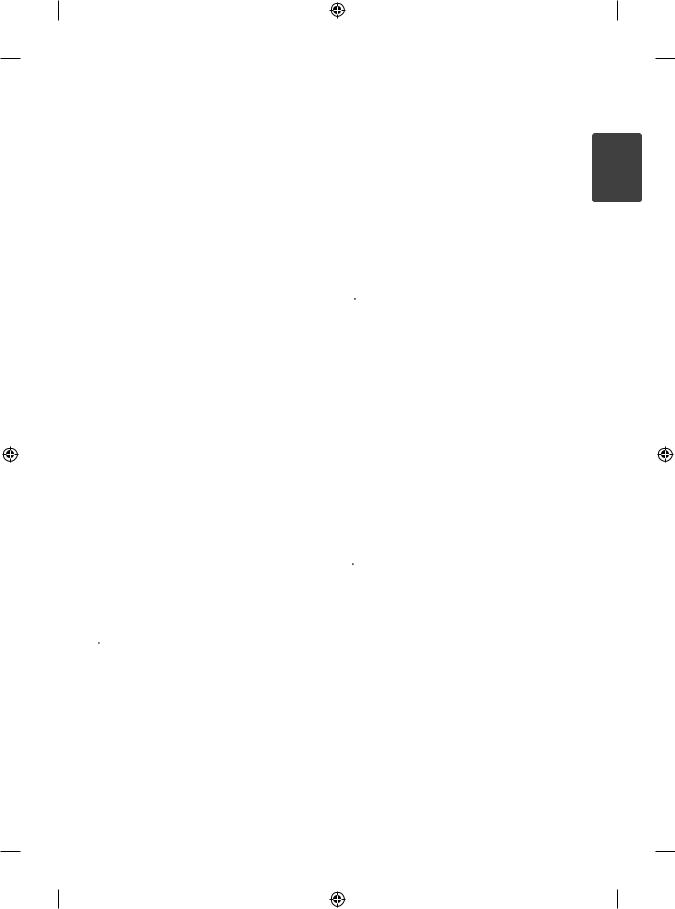
••When unplugging the power cord, always pull it by the plug. Do not
bend the power cord with excessive force.
►►The power line can be damaged, which may cause electric shock or fire.
••Be careful not to step or place heavy objects (electronic appliances, clothing, etc.) on the power cord or AC adapter. Be careful not to
damage the power cord or AC adapter with sharp objects. ►►Damaged power cords may cause a fire or electric shock.
••Never disassemble, repair or modify the power cord or AC adapter. ►►This may cause a fire or electric shock.
••Make sure to connect the power cable to the grounded current. ►►You may be electrocuted or injured.
••Use the rated voltage only.
►►The product can be damaged, or you may be electrocuted.
••In the presence of thunder and lightning, never touch the power cord
and signal cable because it can be very dangerous. ►►It can cause electric shock.
••Do not connect several extension cords, electrical appliances or electrical heaters to a single outlet. Use a power bar with a
grounding terminal designed for exclusive use with the computer. ►►A fire can break out due to overheating.
••Do not touch the power plug with wet hands. Additionally, if the cord pin is wet or covered with dust, dry the power plug completely
or wipe dust off.
►►You may be electrocuted due to excess moisture.
••If you don’t intend to use the product for a long time, unplug the power cable from the product.
►►Covering dust can cause a fire, or insulation deterioration can cause electric leakage, electric shock or fire.
••Fix the power cable completely.
►►If the power cable is not fixed completely, a fire can break out.
••Do not insert a conductor (like a metal chopstick) into one end of the power cable while the other end is connected to the input terminal on the wall. Additionally, do not touch the power cable right after
plugging into the wall input terminal. ►►You may be electrocuted.
••The appliance coupler is used as the disconnect device.
••Please make sure the device is installed near the wall outlet to which it is connected and that the outlet is easily accessible.
••As long as this unit is connected to the AC wall outlet, it is not disconnected from the AC power source even if the unit is turned off.
 CAUTION
CAUTION
••Be sure to keep the outlet, AC adapter, and pins of the power plug
clean from dust and etc. ►►This may cause a fire.
••Do not unplug the power cord while the product is in use. ►►Electrical shock can damage the product.
••Use only the power cord supplied with the unit. If you use another power cord, make sure that it is certified by the applicable national standards when not provided by the supplier. If the power cable is faulty in any way, please contact the manufacturer or the nearest authorized repair service provider for a replacement.
Precautions in moving the product
 WARNING
WARNING
••Make sure to turn off the product.
►►You may be electrocuted or the product can be damaged.
••Make sure to remove all cables before moving the product. ►►You may be electrocuted or the product can be damaged.
••Make sure the panel faces forward and hold it with both hands to move. If you drop the product, the damaged product can cause electric shock or fire. Contact an authorized the service center for repair.
••Make sure the product is turned off, unplugged and all cables have been removed. It may take 2 or more people to carry larger apparatus. Do not press against or put stress on the front panel of the apparatus.
 CAUTION
CAUTION
••Do not shock the product when moving it.
►►You may be electrocuted or the product can be damaged.
••Do not dispose the product-packing box. Use it when you move.
Precautions in using the product
 WARNING
WARNING
••Do not disassemble, repair or modify the product at your own
discretion.
►►Fire or electric shock accident can occur.
►►Contact the service center for check, calibration or repair.
••When the display is to be left unattended for an extended period of time, unplug it from the wall outlet.
••Keep the product away from water. ►►Fire or electric shock accident can occur.
••Do not shock or scratch the front and sides of the screen with metallic
objects.
►►Otherwise, it may cause damage to the screen.
••Avoid high temperatures and humidity.
 CAUTION
CAUTION
••Do not put or store inflammable substances near the product. ►►There is a danger of explosion or fire due to careless handling of
the inflammable substances.
••When cleaning the product, unplug the power cord and scrub gently with a soft cloth to prevent scratching. Do not clean with a wet cloth or spray water or other liquids directly onto the product. An electric shock may occur. (Do not use chemicals such as benzene, paint thinners or alcohol)
••Take a rest from time to time to protect your vision.
••Keep the product clean at all times.
••Take a comfortable and natural position when working with a product to relax the muscles.
••Take a regular break when working with a product for a long time.
••Do not press strongly upon the panel with a hand or sharp object such as nail, pencil or pen, or make a scratch on it.
••Keep the proper distance from the product.
►►Your vision may be impaired if you look at the product too closely.
••Set the appropriate resolution and clock by referring to the User’s
Guide.
►►Your vision can be impaired.
<![endif]>ENGLISH
5
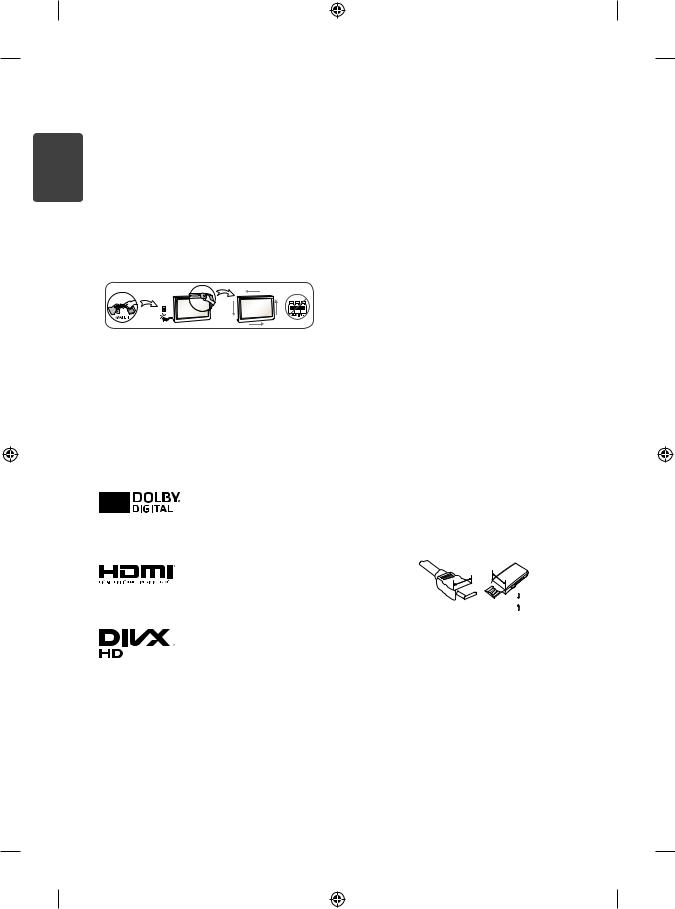
<![endif]>ENGLISH
••Use authorized detergent only when cleaning the product. (Do not
use benzene, thinner or alcohol.) ►►Product can be deformed.
••Do not expose to dripping or splashing and do not place objects filled with liquids, such as vases, cups, etc. on or over the apparatus(e.g. on shelves above the unit).
••Batteries should not be exposed to excessive heat. For example, keep away from direct sunlight, open fireplace and electric heaters.
••Do NOT place non-rechargeable batteries in charging device.
••Using headsets (earphones) for a long time or listening loudly can cause damage to your hearing.
••Spray water onto a soft cloth 2 to 4 times, and use it to clean the front frame; wipe in one direction only. Too much moisture may cause staining.
••Do not use products using high voltage around the Monitor. (ex.
Electrical Swatter)
►►Monitor may have malfunction as its electrical shock.
Mounting on a wall
••Do not install this product by yourself. Contact the service technician qualified by the Manufacturer. It may cause injuries.
Licenses
Supported licenses may differ by model. For more information about licenses, visit www.lg.com.
Manufactured under license from Dolby Laboratories. Dolby and the double-D symbol are trademarks of Dolby Laboratories.
The terms HDMI and HDMI High-Definition Multimedia Interface, and the HDMI logo are trademarks or registered trademarks of HDMI Licensing LLC in the United States and other countries.
This DivX Certified® device has passed rigorous testing to ensure it plays DivX® video.
To play purchased DivX movies, first register your device at vod.divx. com. Find your registration code in the DivX VOD section of your device setup menu.
DivX Certified® to play DivX® video up to HD 1080p, including premium content.
DivX®, DivX Certified® and associated logos are trademarks of DivX, LLC and are used under license.
Covered by one or more of the following U.S. patents: 7,295,673; 7,460,668; 7,515,710; 7,519,274.
Open source software notice information
To obtain the source code under GPL, LGPL, MPL, and other open source licenses, that is contained in this product, please visit http:// opensource.lge.com.
In addition to the source code, all referred license terms, warranty disclaimers and copyright notices are available for download.
LG Electronics will also provide open source code to you on CD-ROM for a charge covering the cost of performing such distribution (such as the cost of media, shipping, and handling) upon email request to opensource@lge.com. This offer is valid for three (3) years from the date on which you purchased the product.
Preparing
 NOTE
NOTE
••Image shown may differ from your TV.
••Your TV’s OSD (On Screen Display) may differ slightly from that shown in this manual.
••The available menus and options may differ from the input source or product model that you are using.
••New features may be added to this TV in the future.
••The TV can be placed in standby mode in order to reduce the power consumption. And the TV should be turned off if it will not be watched for some time, as this will reduce energy consumption.
••The energy consumed during use can be significantly reduced if the level of brightness of the picture is reduced, and this will reduce the overall running cost.
••The items supplied with your product may vary depending on the model.
••Product specifications or contents of this manual may be changed without prior notice due to upgrade of product functions.
••For an optimal connection, HDMI cables and USB devices should have bezels less than 10 mm thick and 18 mm width.
••Use an extension cable that supports USB 2.0 if the USB cable or USB memory stick does not fit into your TV’s USB port.
A


 A
A
*A 10 mm *B
10 mm *B 18 mm
18 mm
••Use a certified cable with the HDMI logo attached. If you do not use a certified HDMI cable, the screen may not display or a connection error may occur.
••Recommended HDMI cable types -- High-Speed HDMI®/™ cable
-- High-Speed HDMI®/™ cable with Ethernet
 CAUTION
CAUTION
••Do not use any unapproved items to ensure the safety and product lifespan of the product.
••Any damages or injuries by using unapproved items are not covered by the manufacturer’s warranty.
••Some models have a thin film attached on to the screen and this must not be removed.
6
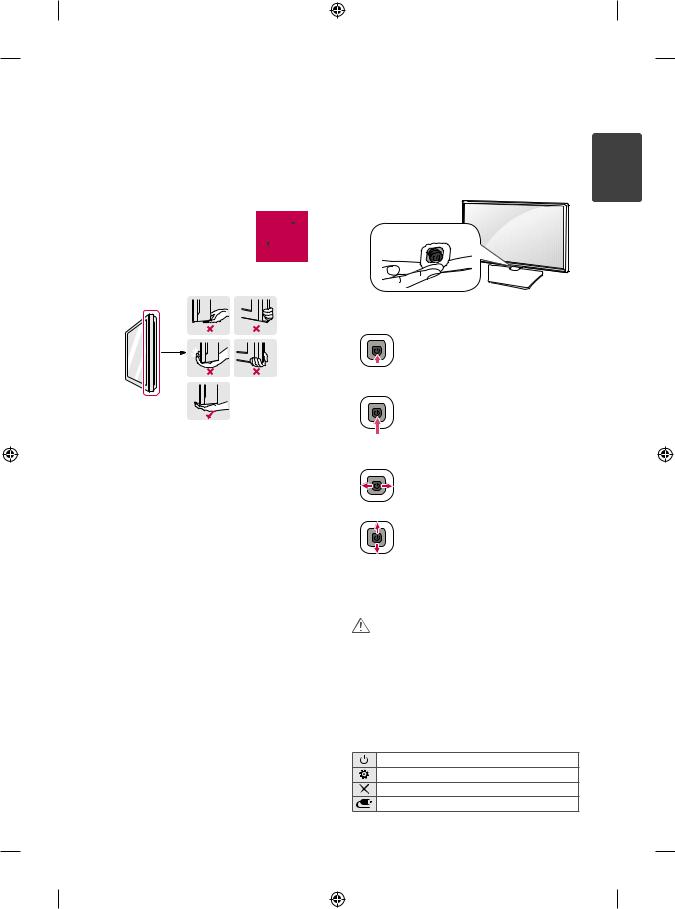
Lifting and moving the TV
Please note the following advice to prevent the TV from being scratched or damaged and for safe transportation regardless of its type and size.
••It is recommended to move the TV in the box or packing material that the TV originally came in.
••Before moving or lifting the TV, disconnect the power cord and all cables.
••When holding the TV, the screen should face away from you to avoid damage.
••Hold the top and bottom of the TV frame firmly. Make sure not to hold the transparent part, speaker, or speaker grille area.
••When transporting the TV, do not expose the TV to jolts or excessive vibration.
••When transporting the TV, keep the TV upright; never turn the TV on its side or tilt towards the left or right.
••Do not apply excessive pressure to cause flexing /bending of frame chassis as it may damage screen.
 CAUTION
CAUTION
••Avoid touching the screen at all times, as this may result in damage to the screen.
••When handling the TV, be careful not to damage the protruding joystick button.
Setting up the TV
 CAUTION
CAUTION
••Do not carry the TV upside-down by holding the stand body (or stand base) as this may cause it to fall off, resulting in damage or injury.
••When attaching the stand to the TV set, place the screen facing down on a cushioned table or flat surface to protect the screen from scratches.
••When detaching the stand to the TV set, place the screen facing down on a cushioned table or flat surface to protect the screen from scratches.
••If you don`t fasten the screw tightly, TV will fall down and get damaged.
••Tighten the screws firmly to prevent the TV from tilting forward. Do not over tighten.
••Lift up the latch at the bottom of the stand base and detach the stand base from the TV.
Using the joystick button |
|
|
(Only 22/24/28/29MT47*) |
|
|
You can simply operate the TV functions, pressing or moving the |
<![if ! IE]> <![endif]>ENGLISH |
|
joystick button up, down, left or right. |
||
|
||
••Image shown may differ from your TV. |
|
|
Joystick Button |
|
Basic functions
|
Power On |
When the TV is turned off, place your |
|
finger on the joystick button and |
|
|
|
press it once and release it. |
|
|
|
|
|
When the TV is turned on, place your |
|
|
finger on the joystick button, press |
|
Power Off |
it once for a few seconds and release |
|
it. (However, if the menu button is |
|
|
|
on the screen, pressing and holding |
|
|
the joystick button will let you exit |
|
|
the menu.) |
|
|
|
|
|
If you place your finger over the |
|
Volume |
joystick button and move it left or |
|
Control |
right, you can adjust the volume |
|
|
level you want. |
|
|
If you place your finger over the |
|
Programmes |
joystick button and move it up or |
|
Control |
down, you can scroll through the |
|
|
saved programmes you want. |
|
|
|
 NOTE
NOTE
••If you press the joystick button first, you may not adjust the volume level and saved programmes.
CAUTION
••When your finger over the joystick button and push it to the up, down, left or right, be careful not to press the joystick button.
Adjusting the menu
When the TV is turned on, press the joystick button one time. You can adjust the menu items moving the joystick button up, down, left, or right.
Turns the power off.
Accesses the main menu.
Clears on-screen displays and returns to TV viewing
Changes the input source.
7
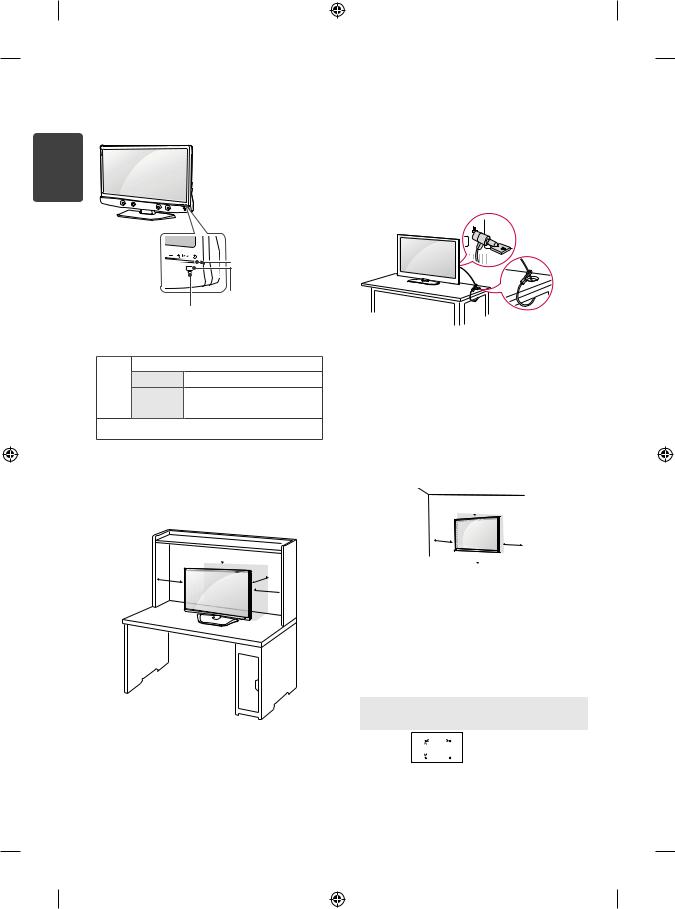
Using the buttons
(Only 22/24MT48*)
<![if ! IE]><![endif]>ENGLISH
 (Power Button)
(Power Button)
Remote Control Sensor
Power Indicator
•• Red : When the power is turned off
Red : When the power is turned off
•• Off : When the power is turned on
Off : When the power is turned on
MODE Selects the mode. (Programme →Volume →INPUT)
Programme Scrolls through the saved programmes.
Volume |
Adjusts the volume level. |
INPUT |
Changes the input source. |


 Adjusts the mode button level.
Adjusts the mode button level.
Mounting on a table
••Image shown may differ from your TV.
1Lift and tilt the TV into its upright position on a table.
-Leave a 10 cm (minimum) space from the wall for proper ventilation.
 10 cm
10 cm
10 cm |
10 cm |
10 cm
2 Connect the AC-DC Adapter and Power Cord to a wall outlet.
 CAUTION
CAUTION
••Do not place the TV near or on sources of heat, as this may result in fire or other damage.
••Please be sure to connect the TV to the AC-DC power adapter before connecting the TV’s power plug to a wall power outlet.
Using the kensington security system
(This is not available for all models.)
••Image shown may differ from your TV.
The Kensington security system connector is located at the rear of the TV. For more information of installation and using, refer to the manual provided with the Kensington security system or visit http:// www.kensington.com. Connect the Kensington security system cable between the TV and a table.
 NOTE
NOTE
••The Kensington security system is optional. You can obtain additional accessories from most electronics stores.
Mounting on a wall
For proper ventilation, allow a clearance of 10 cm on each side and from the wall. Detailed installation instructions are available from your dealer, see the optional Tilt Wall Mounting Bracket Installation and Setup Guide.
 10 cm
10 cm
10 cm |
10 cm |
|
 10 cm
10 cm
If you intend to mount the TV to a wall, attach Wall mounting interface (optional parts) to the back of the TV. When you install the TV using the wall mounting interface (optional parts), attach it carefully so it will not drop.
1If you use screw longer than standard, the TV might be damaged internally.
2If you use improper screw, the product might be damaged and drop from mounted position. In this case, LG Electronics is not responsible for it.
Model |
|
|
|
|
22MT4** |
28MT4** |
|
|
|
|
24MT4** |
29MT4** |
|
|
|
|
|
|
||
|
|
|
|
|
|
|
Wall Mount |
|
|
A |
|
|
|
(A x B) |
B |
|
|
|
75 x 75 |
100 x 100 |
|
|
|
||||
|
|
|
|
|
|
|
Standard screw |
|
|
|
|
M4 x L10 |
|
Number of screws |
|
|
4 |
|
||
Wall mount bracket (optional) |
RW120 |
|
||||
|
|
|
|
|
|
|
8
