Kenwood TK-8108 Service Manual

UHF FM TRANSCEIVER |
|
TK-8108 |
|
SERVICE MANUAL |
|
M VERSION |
© 2002-7 PRINTED IN JAPAN |
|
|
|
B51-8637-00 (S) PDF |
Cabinet |
Front glass |
Panel assy |
(A01-2178-02) |
(B10-2668-03) |
(A62-0942-03) |
Key top (K29-9065-01)
TK-8108
CONTENTS / GENERAL
CONTENTS |
|
|
GENERAL .................................................. |
|
2 |
OPERATING FEATURES .......................... |
|
4 |
REALIGNMENT ......................................... |
|
7 |
DISASSEMBLY FOR REPAIR ................... |
|
9 |
CIRCUIT DESCRIPTION .......................... |
|
10 |
SEMICONDUCTOR DATA ...................... |
|
15 |
COMPONENTS DESCRIPTION .............. |
16 |
|
PARTS LIST ............................................. |
|
18 |
EXPLODED VIEW..................................... |
|
24 |
PACKING .................................................. |
|
25 |
ADJUSTMENT ......................................... |
|
26 |
PC BOARD |
|
|
DISPLAY UNIT (X54-3340-20) ............. |
31 |
|
TX-RX UNIT (X57-6303-01) |
................. |
33 |
SCHEMATIC DIAGRAM........................... |
|
39 |
BLOCK DIAGRAM .................................... |
|
43 |
LEVEL DIAGRAM ..................................... |
|
45 |
TERMINAL FUNCTION ............................ |
|
47 |
SPECIFICATIONS .................. |
BACK COVER |
|
GENERAL
INTRODUCTION
SCOPE OF THIS MANUAL
This manual is intended for use by experienced technicians familiar with similar types of commercial grade communications equipment. It contains all required service information for the equipment and is current as of this publication date. Changes which may occur after publication are covered by either Service Bulletins or Manual Revisions, which are issued as required.
ORDERING REPLACEMENT PARTS
When ordering replacement parts or equipment information, the full part identification number should be included. This applies to all parts : components, kits, and chassis. If the part number is not known, include the chassis or kit number of which it is a part and a sufficient description of the required component for proper identification.
PERSONNEL SAFETY
The following precautions are recommended for personnel safety :
•DO NOT transmit if someone is within two feet (0.6 meter) of the antenna.
•DO NOT transmit until all RF connectors are secure and any open connectors are properly terminated.
•SHUT this equipment when near electrical blasting caps or while in an explosive atmosphere.
•All equipment should be properly grounded before power-up for safe operation.
•This equipment should be serviced by only qualified technicians.
PRE-INSTALLATION CONSIDERNATIONS
1. UNPACKING
Unpack the radio from its shipping container and check for accessory items. If any item is missing, please contact KENWOOD immediately.
2. LICENSING REQUIREMENTS
Federal regulations require a station license for each radio installation (mobile or base) be obtained by the equipment owner. The licensee is responsible for ensuring transmitter power, frequency, and deviation are within the limits permitted by the station license.
Transmitter adjustments may be performed only by a licensed technician holding an FCC first, second or general class commercial radiotelephone operator’s license. There is no license required to install or operate the radio.
2
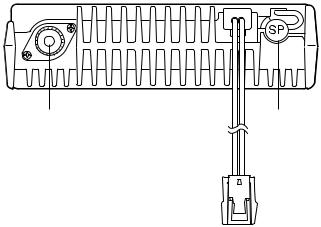
TK-8108
GENERAL
3. PRE-INSTALLATION CHECKOUT
3-1. Introduction
Each radio is adjusted and tested before shipment. However, it is recommended that receiver and transmitter operation be checked for proper operation before installation.
3-2. Testing
The radio should be tested complete with all cabling and accessories as they will be connected in the final installation. Transmitter frequency, deviation, and power output should be checked, as should receiver sensitivity, squelch operation, and audio output. Signalling equipment operation should be verified.
4. PLANNING THE INSTALLATION
4-1. General
Inspect the vehicle and determine how and where the radio antenna and accessories will be mounted.
Plan cable runs for protection against pinching or crushing wiring, and radio installation to prevent overheating.
4-2. Antenna
The favored location for an antenna is in the center of a large, flat conductive area, usually at the roof center. The trunk lid is preferred, bond the trunk lid and vehicle chassis using ground straps to ensure the lid is at chassis ground.
4-3. Radio
The universal mount bracket allows the radio to be mounted in a variety of ways. Be sure the mounting surface is adequate to support the radio’s weight. Allow sufficient space around the radio for air cooling. Position the radio close enough to the vehicle operator to permit easy access to the controls when driving.
4-4. DC Power and wiring
1.This radio may be installed in negative ground electrical systems only. Reverse polarity will cause the cable fuse to blow. Check the vehicle ground polarity before installation to prevent wasted time and effort.
2.Connect the positive power lead directly to the vehicle battery positive terminal. Connecting the Positive lead to any other positive voltage source in the vehicle is not recommended.
3.Connect the ground lead directly to the battery negative terminal.
4.The cable provided with the radio is sufficient to handle the maximum radio current demand. If the cable must be extended, be sure the additional wire is sufficient for the current to be carried and length of the added lead.
5. INSTALLATION PLANNING – CONTROL STATIONS
5-1. Antenna system
Control station. The antenna system selection depends on many factors and is beyond the scope of this manual. Your KENWOOD dealer can help you select an antenna system that will best serve your particular needs.
5-2. Radio location
Select a convenient location for your control station radio which is as close as practical to the antenna cable entry point. Secondly, use your system’s power supply (which supplies the voltage and current required for your system). Make sure sufficient air can flow around the radio and power supply to allow adequate cooling.
SERVICE
This radio is designed for easy servicing. Refer to the schematic diagrams, printed circuit board views, and alignment procedures contained in this manual.
NOTE
If you do not intend to use the 3.5-mm jack for the external speaker, fit the supplied speaker-jack cap to stop dust and sand getting in.
Antenna connector |
speaker jack cap |
Power input connector
3
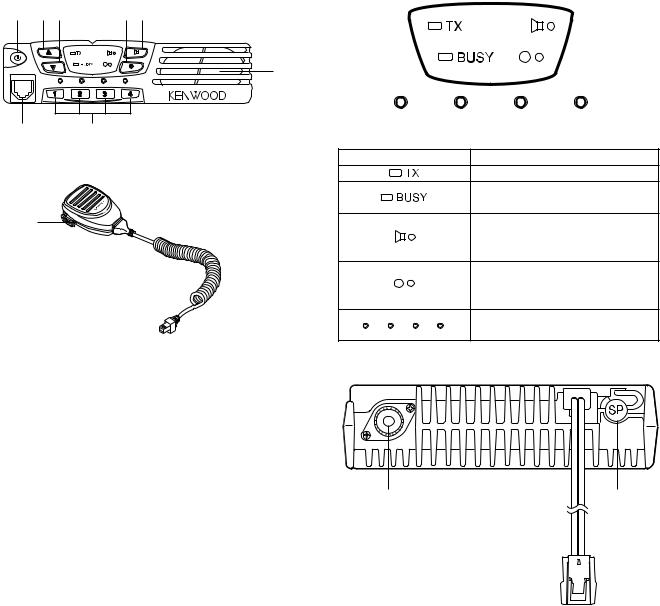
TK-8108
OPERATING FEATURES
1. Controls and Functions
1-1. Front Panel
q w e |
r t |
i
uy
1-2. Microphone
o
q  (Power) switch
(Power) switch
Press to switch the transceiver ON. Press and hold for approximately 1 second to switch the transceiver OFF.
w▲ key
Press to increase the volume level.
e ▼ key
Press to decrease the volume level.
r● key
PF (Programmable Function) key. The default setting of
this key is None (no function). The programmable functions available for this key are listed below.
t key
key
PF (Programmable Function) key. The default setting of this key is Monitor (page 10). Other programmable functions available for this key are listed below.
y1 / 2 / 3 / 4 keys
Press to select a channel from 1 to 4. When using the
Group function, press to select a channel from 5 to 8.
uMicrophone jack
Insert the microphone plug into this jack (the microphone is an optional accessory).
iSpeaker Internal speaker.
oPTT switch
Press this switch, then speak into the microphone to call a station.
1-4. Display
Indicator |
Description |
Lights while transmitting.
Lights when a signal is detected on the currently selected channel.
Lights while the function programmed onto its corresponding key is activated.
Lights while the function programmed onto its corresponding key is activated.
Lights to display the currently selected channel (1 ~ 4 or 5 ~ 8).
1-5. Rear panel
Antenna connector |
External |
|
speaker jack |
Power input connector
1-3. Auxiliary Programmable Functions:
• |
Emergency |
• |
None (no function) |
• |
Group |
• |
Scan On/ Off |
• |
Key Lock |
• |
Talk Around |
• |
Monitor |
• |
Temporary Delete |
4
TK-8108
OPERATING FEATURES
2. Operation Features
The TK-8108 is a UHF FM radio designed to operate in conventional format. The programmable features are summarized.
3. Transceiver Controls and Indicators
3-1. Front Panel Controls
All the keys on the front panel are momentary-type push buttons. The functions of these keys are explained below.
• POWER key
Transceiver POWER key. When the power is switched off, all the parameters are stored in memory. When the power is switched on again, the transceiver returns to the previous conditions.
•CHANNEL Keys
•MONITOR key (Programmable)
• key (Programmable)
key (Programmable)
•VOLUME UP/DOWN key
When the key is pressed, the volume level is increased/ decreased and repeats if held for 200ms or longer.
• BUSY/TX LED
The BUSY indicator (Green LED) shows that the channel is in use. The TX indicator (Red LED) shows that you are transmitting.
3-2. Programmable Keys
The FPU (KPG-70D) enables programmable keys to se-
lect the following functions. |
|
|
|
• |
Emergency |
• |
Talk Around |
• |
Key Lock |
• |
Temporary Delete |
• |
Monitor |
• |
None |
• |
Scan ON/OFF |
• |
Group |
• Emergency
Pressing this key for longer than 1 second causes the transceiver to enter the emergency mode. The transceiver jumps to the programmed "Emergency channel" and transmits for 25* seconds.
The transceiver disables mic mute while transmitting. After finishing transmission, the transceiver receivers for 5* seconds. The transceiver Mute* the speaker while receiving. Following the above sequence, the transceiver continues to transmit and receive.
* Default value
• Key lock
Pressing this key causes the transceiver to accept entry of only the [Vol Up/Down]*, [Key lock], Microphone [PTT], [Monitor], [Emergency], and [Power] keys.
* Programmable
• Monitor
Used to release signalling (press once) or squelch (press and hold for approximately two seconds) when operating as a conventional. It is also used to reset option signalling.
• Scan ON/OFF
Press this key starts scanning. Pressing this key stops scanning.
• Talk around
Press this key, the transceiver uses the receive frequency and the tone for transmission.
The operator can call the other party directly (without repeater). Press this key again, the talk around function goes off.
• Temporary delete
The "Add" channel contained in the scan sequence, and "Delete" channel is not contained. In the scan mode, this key switches the channel delete temporarily (Press and hold for approximately one second).
When the transceiver is turned off, the transceiver exits the scan or switches the scan function off.
• None
Sounds error operation beep, and no action will occur. Use this function when the transceiver is required to be more simple operated.
• Group
If Group has been programmed onto a key, press the Group key to select the second group of channels. While active, the LED beside the key lights. At this time, press a key from 1 to 4 to select a channel from 5 to 8. To return to channels 1 through 4, press the Group key again.
Note: You cannot use the Group function while operating in Emergency mode.
4. Scan Operating
■ SCAN start condition
Two or more channels must be added to all channels that can be scanned. The transceiver must be in normal receive mode (PTT off).
When you activate the key programmed to the scan ON/ OFF function, the scan starts. The indicator next to the programmed key LED blinks.
■ Scan stop condition
The scan stops temporarily if the following conditions are satisfied.
1)A carrier is detected, then QT/DQT matches on channels for which receive the QT/DQT is set by the programming software.
2)A carrier is detected on the channels for which receiving QT/DQT is not set by the programming software or when the monitor (signalling cancel) function is activated.
■ Revert channel
The revert channel is used to transmit during scanning and set by the programming software (KPG-70D).
1)Selected channel
The transceiver reverts to the channel before scanning or the channel that you changed during scan.
2)Selected with talkback
The transceiver reverts to the selected channel prior to scan initiation.
However, if a call is received on a channel other then the selected channel and PTT is pressed before scanning resume, the transceiver "talks back" on the current receive channel.
■ Scan end
When you press the key programmed to the scan function during scan mode, the scan ends.
The indicator next to the programmed key LED turns off.
5
TK-8108
OPERATING FEATURES
■ Temporary delete
It is possible to delete channel temporary during scan. When scan stops on unnecessary channel for example by interference of the other party, activate the delete function (for example press and hold the key for approximately one second), then that channel is deleted temporarily and scan re-start immediately.
The temporary deleted channels return to pre-set delete/ add channels, when the transceiver is turned off or the scan function is switched off.
5. Details of Features
■ Time-out timer
The time-out timer can be programmed in 30 seconds increments from 30 seconds to five minutes and off. If the transmitter is transmitted continuously for longer than the programmed time, the transmitter is disabled and a warning tone sounds while the PTT button is held down. The warning tone stops when the PTT button is released.
■ PTT ID
PTT ID provides a DTMF ANI to be sent with every time PTT (beginning of transmission, end of transmission, or both).
You can program PTT ID "on" or "off" for each channel. The contents of ID are programmed each Radio.
The timing that the transceiver sends ID is programmable.
BOT : DTMF ID (Beginning of TX) is sent on beginning of transmission.
EOT : DTMF ID (End of TX) is sent on end of transmission.
Both : DTMF ID (Beginning of TX) is sent on beginning of transmission and DTMF ID (End of TX) is sent on end of transmission.
■ Off hook decode
If the Off hook decode function has been enabled, removing and replacing the microphone on the hook has no effect for decoding QT/DQT and option signalling.
■ "TOT" pre-alert
The transceiver has "TOT" pre-alert timer. This parameter selects the time at which the transceiver generates "TOT" pre-alert tone before "TOT" is expired.
"TOT" will be expired when the selected time passes from a TOT pre-alert tone.
■ "TOT" re-key time
■ Clear to transpond
The transceiver waits the transpond of DTMF if channel is busy until channel open. This feature prevents the interference to other party.
6. Option Signalling (DTMF)
Built-in DTMF decoder is available for option signalling. It is possible to use individual call, group call, Stun.
If the option signalling matches, a predetermined action will occur.
If option signalling matches on a channel is set up with option signalling, the channel LED will flash and option signalling will be released. The transpond or alert tone will sound.
While option signalling matches (or if option signalling is deactivated when you are transmitting), you can mute or unmute QT/DQT/Carrier.
■ SP Unmute
You can select the type of SP Unmute system for each channel. The selection is as follows.
Carrier, QT/DQT:
Channel with this option will not check ID Code in order to open its speaker.
Carrier+DTMF, QT/DQT+DTMF:
Channel that is set with this option will have to check for ID Code in order to open its speaker.
Default:
Carrier, QT/DQT.
SP Unmute |
Channel Setting |
RX Condition |
Speaker |
||
QT/DQT |
DTMF |
Condition |
|||
|
|
||||
|
|
|
|
|
|
|
|
None |
Carrier |
Sounds |
|
|
|
|
|
|
|
Carrier |
None |
Yes |
Carrier |
Sounds |
|
|
|
|
|
||
|
|
Carrier+DTMF |
Sounds |
||
|
|
|
|||
|
|
|
|
|
|
Carrier+DTMF |
None |
Yes |
Carrier |
Not Sounds |
|
|
|
||||
Carrier+DTMF |
Sounds |
||||
|
|
|
|||
|
|
|
|
|
|
|
|
None |
Carrier |
Not Sounds |
|
|
|
|
|
||
|
|
Carrier+QT/DQT |
Sounds |
||
|
|
|
|||
|
|
|
|
|
|
QT/DQT |
Yes |
|
Carrier |
Not Sounds |
|
|
|
|
|||
Yes |
Carrier+QT/DQT |
Sounds |
|||
|
|
||||
|
|
|
|
||
|
|
Carrier+QT/DQT+DTMF |
Sounds |
||
|
|
|
|||
|
|
|
|
|
|
|
|
|
Carrier+DTMF |
Not Sounds |
|
|
|
|
|
|
|
|
|
|
Carrier |
Not Sounds |
|
|
|
|
|
|
|
QT/DQT+DTMF |
Yes |
Yes |
Carrier+QT/DQT |
Not Sounds |
|
|
|
||||
Carrier+QT/DQT+DTMF |
Sounds |
||||
|
|
|
|||
|
|
|
|
|
|
|
|
|
Carrier+DTMF |
Not Sounds |
|
|
|
|
|
|
|
The transceiver has "TOT" re-key timer. This timer is the time you can not transmit after "TOT" exceeded. After "TOT" re-key time expired you can transmit again.
■ "TOT" reset time
The transceiver has "TOT" reset timer. This timer is the minimum wait time allowed during a transmission that will reset the "TOT" count.
"TOT" reset time causes the "TOT" to continue even after PTT is released unless the "TOT" reset timer has expired.
Note:
When QT/DQT is not used, QT/DQT and QT/DQT+DTMF can not be selected.
When DTMF is not used, Carrier+DTMF and QT/ DQT+DTMF can not be selected.
■ Auto Reset
If option signalling matches a group set up with option signalling, option signalling is released. After matching option signalling, option signalling will temporarily reset automatically.
6
