Kenwood TK-290, TK-390 User Manual
7s |
INSTRUCTION MANUAL |
|
|
m |
VHF FM TRANSCEIVER |
TK-290 |
|
|
UHF FM TRANSCEIVER |
|
TK-390 |
o
D
KENWOOD CORPORATION
©B62-08le-20(K)(lilC) 09 08 07 08 05 04 03 02
THANK YOU!
We are grateful you chose KENWOOD for your land mobile radio applications. We believe this easy-to-use transceiver will provide dependable communications to keep personnel operating at peak efficiency.
KENWOOD transceivers incorporate the latest in advanced technology. As a result, we feel strongly that you will be pleased with the quality and features of this product.
MODELS COVERED BY THIS
MANUAL
TK-290: VHF FM Transceiver
TK-390: UHF FM Transceiver
NOTICES TO THE USER
WARNING;
♦GOVERNMENTLAWPROHIBITSTHE OPERATIONOFUNLICENSEDRADIO TRANSMITTERSWITHINTHE TERRITORIESUNDERGOVERNMENT CONTROL.
♦ILLEGALOPERATIONISPUNISHABLE BYFINEORIMPRISONMENTORBOTH.
♦REFERSERVICETOQUALIFIED TECHNICIANSONLY.
♦DONOTOPERATEYOUR TRANSCEIVERINEXPLOSIVE ATMOSPHERES(GASES,DUST, FUMES,ETC.).
♦TURNOFFYOURTRANSCEIVER WHILETAKINGONFUEL,ORWHILE PARKEDINGASOLINESERVICE STATIONS.
SAFETY: It is important that the operator is aware of, and understands, hazards common to the operation of any transceiver.
i s I
One or more of the following statements may be applicable:
FCC WARNING
Thisequipmentgeneratesorusesradio frequencyenergy.Changesormodificationsla thisequipmentmaycausehamrfulinterference unlessthemodificationsareexpresslyapproved intheinstructionmanual.Theusercouldlose theauthoritytooperatethisequipmentifan unauthorizedchangeormodificationismade.
INFORMATION TO THE DIGITAL DEVICE USER REQUIRED BY THE FCC
Thisequipmenthasbeentestedandfoundto comptywiththetimitsforaCtassВdigitat device,pursuanttoPart15oftheFCCRules. Theselimllsaredesignedtoprovidereasonable protectionagainstharmfulinlederenceina residentialinstallation.
Thisequipmentgenerates,usesandcan generateradiofrequencyenergyand,ifnot installedandusedInaccordancewiththe Instmctions,maycausehamnlulinterferenceto radiocommunications.However,thereisno guaranteethattheinterferencewillnotoccurina particularinslallallon.Ifthisequipmentdoes causeharmfulinlerfarencatoradioortelevision reception,whichcanbedelemiinedbyturning theequipmentoffandon,theuseris encouragedtotrytocorrecttheInterferenceby oneormoreofthefollowingmeasures:
•Reorientorrelocatethereceivingantenna.
•Increasetheseparationbetweenthe equipmentandreceiver.
•Connecttheequipmenttoanoutletona circuitdifferentfromthattowhichthe receiverisconnected.
•Consultthedealerfortechnicalassistance.
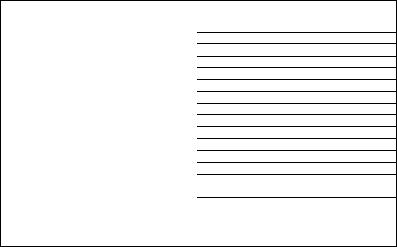
CONTENTS
r --------------------------------------------------------------------------------------------------
UNPACKING AND CHECKING |
1 |
EQUIPMENT............................................................ |
|
Supplied Accessories........................... |
1 |
INSTALLING THE NiCd BAHERY PACK |
2 |
(OPTIONAL)............................................................ |
|
INSTALLING THE ANTENNA (OPTIONAL). |
.3 |
INSTALLING THE CAP OVER THE |
3 |
UNIVERSAL CONNECTOR.................................. |
|
INSTALLING THE BELT HOOK........................... |
. 3 |
INSTALLING THE SPEAKER/ |
4 |
MICROPHONE (OPTIONAL)............................................ |
|
GEHING ACQUAINTED.......................................................... |
. b |
Key Descriptions........................................................ |
. 7 |
Display............................................................... ...................... |
|
PROGRAMMABLE FUNCTIONS.................................. |
. 8 |
BASIC OPERATIONS............................................................... |
10 |
Switching Power ON/OFF................................ |
10 |
------------------------------------------------------------------------------------------------
|
------------- |
Adjusting the Volume........................ |
|
Selecting a Group .............................. |
. . 1 0 |
Selecting a Channel...................... |
. . 1 1 |
Adjusting the Squelch,..................... |
. . 1 1 |
Making a Call......................................... |
. . 1 1 |
KEYLOCK............................................................ |
. . 1 2 |
TIME-OUT TIMER (TOT)................................ |
|
SCANNING......................................................... |
. . 1 2 |
Priority Scan.............................................................. |
. . 1 3 |
DTMF CALLING................................................. |
. . 1 3 |
Manual Dialing....................................................... |
. . 1 3 |
Redialing........................... ............................................ |
. . 1 4 |
Auto Dialing................. ......................... .. ............ |
. . 1 4 |
DEALER PROGRAMMABLE |
|
OPTIONS....................................................................................... |
. . 1 6 |
AUDIBLE USER FEEDBACK TONES . |
. . 1 9 |
|
-------------- b |
III a •
UNPACKING AND CHECKING
EQUIPMENT
Note: ThefollowingunpackingInstniclionsarefor usebyyourKENWOOD dealer,anauthorized
KENWOOD sen/icBfaciUfy,orlhefaclory.
Carefully unpack the transceiver. We recommend that you identify the items listed in the following table before discarding the packing material. If any items have been damaged during shipment, file a claim with the carrier immediately.
Supplied Accessories
''81" |
PnrlNn,nl.sr |
QMdnlllv |
|
Belt hook |
J29-0651-XX |
1 |
|
|
|
|
|
Universal |
B09-0363-XX |
1 |
|
connector cap |
|||
|
|
||
|
|
|
|
Channel seal |
B03-0594-XX |
1 |
|
|
|
|
|
Channel stopper |
D32-0421-XX |
1 |
|
|
|
|
|
Screw set |
N99-2004-XX |
1 |
|
|
|
|
|
Warranty card |
— |
1 |
|
|
|
|
|
Instruction manual |
B62-0816-XX |
1 |
|
|
|
|
as Universal connector cap
|
Channel stopper |
|
|
Accessory |
„ |
|
screw |
Binding |
Channei seal |
|
screws |
Screw set |
||
miwngnmniiniiiM |
|
u ea 1 ■, f |
INSTALLING THE NICd BAHERY
PACK (OPTIONAL)
The battery pack is not charged at the factory. Charge the pack before use. Repeat the charge/discharge cycles two or three times after purchase or extended storage (greater than
2 months) to bring the battery pack to its normal operating capacity.
1Match the four grooves of the battery pack with the corresponding guides on the back of the transceiver.
Slide the battery pack along the back of the transceiver until the release latch on the base of the transceiver locks.
To remove the battery pack, push down on the release latch and slide the pack away from the transceiver.
CAUTION;
DONOTRECHARGETHEBATTERYPACKIF ITISALREADYFULLYCHARGED.DOING THISWILLOVERCHARGETHEBATTERY PACKWHICHMAYSHORTENITSLIFEOR DAMAGEIT.
AFTERRECHARGINGTHEBATTERYPACK, DISCONNECTITFROMTHECHARGER.IF, HAVINGRECHARGEDTHEBATTERY,THE POWERTOTHECHARGERISTURNEDOFF ANDTHENBACKONWHILETHEPACKIS STILLCONNECTED,RECHARGINGWILL STARTAGAINANDTHEBATTERYWILL BECOMEOVERCHARGED.
DONOTSHORTTHEBATTERYPACK TERMINALSORDISPOSEOFTHEBATTERY BYFIRE.NEVERATTEMPTTOREMOVE THECASEFROMTHEBATTERYPACK.
INSTALLING THE ANTENNA (OPTIONAL)
Screw the antenna into the connector on the top of the transceiver by holding the antenna at its base and turning it clockwise until secure.
INSTALLING THE CAP OVER THE UNIVERSAL CONNECTOR
When a speaker/microphone is not being used, install the cap over the universal connector using the supplied accessory screw ( 4 x 6 mm).
The antenna connector of the transceiver is an SMA male type connector.
INSTALLING THE BELT HOOK
If necessary, attach the belt hook using the two binding screws ( 3 x 6 mm) which are supplied in the screw set.
Note;ItthebelthookIsnotInstalled,Itsmounting locationmaygethotduringcontinuous transmissionorwhenleftsittinginahot environment.
Note: To keep the transceiver water |
resistant, |
you |
must cover the universal connector with |
the cap |
or |
thespeaker/microphoneconnector. |
|
|
ES [? |
3 S’ > |
INSTALLING THE SPEAKER/
MICROPHONE (OPTIONAL)
1Insert the guide of the speaker/ microphone connector into the groove on the transceiver universal connector.
A speaker/microphone with an antenna connector is also available.
2Secure the connector in place using the attached screw.
Note:Thespeaker/microphonePFkeyscanbe pmgrammedwiththefunctionslistedinthetableon page8.
3 S 4
