Hp FB750, FB550 User Manual

Scitex FB550 and FB750 Printers
Site Preparation Guide
Edition 1 |
Legal notices |
Copyright © 2015 Hewlett-Packard |
The information contained herein is subject to |
Development Company, L.P. |
change without notice. |
|
The only warranties for HP products and |
|
services are set forth in the express warranty |
|
statements accompanying such products and |
|
services. Nothing herein should be construed |
|
as constituting an additional warranty. HP shall |
|
not be liable for technical or editorial errors or |
|
omissions contained herein. |
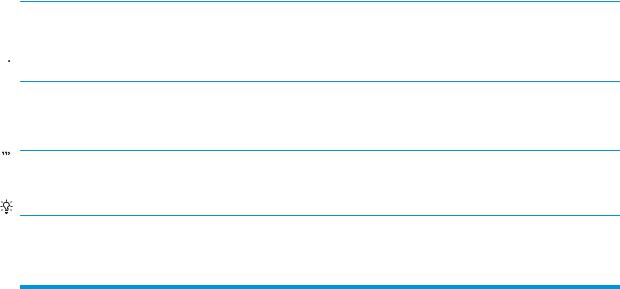
Using this guide
This guide specifies how to prepare the customer site to receive the printer.
Safety hazard warning conventions
The safety hazard warning conventions used in this guide are classified into the following categories: Warning and Caution.
 WARNING! Warning is used to identify conditions or actions for which there is a known risk, which may cause serious, or even fatal, injury.
WARNING! Warning is used to identify conditions or actions for which there is a known risk, which may cause serious, or even fatal, injury.
 CAUTION: Caution is used to identify conditions or actions for which a potential hazard may exist, which will or can cause minor personal injury or equipment damage.
CAUTION: Caution is used to identify conditions or actions for which a potential hazard may exist, which will or can cause minor personal injury or equipment damage.
Other conventions
The following conventions are used to draw your attention to important points:
 NOTE: Notes are used to identify an explanation, or provide additional information for purposes of clarification.
NOTE: Notes are used to identify an explanation, or provide additional information for purposes of clarification.
TIP: Tips provide useful shortcuts or recommendations.
Acronyms
The following acronyms are used in this document:
Acronym |
Definition |
|
|
ESD |
Electrostatic Discharge |
|
|
MSDS |
Material Safety Data Sheet |
|
|
RIP |
Raster Image Processor |
|
|
UPS |
Uninterruptible Power Supply |
|
|
VAC |
Volts Alternating Current |
|
|
VOC |
Volatile Organic Compound |
|
|
ENWW |
iii |
iv |
Using this guide |
ENWW |

Table of contents
1 Introduction .................................................................................................................................................. |
1 |
System configuration ............................................................................................................................................ |
1 |
Customer responsibilities ...................................................................................................................................... |
1 |
Safety information ................................................................................................................................................. |
2 |
2 Site planning ................................................................................................................................................. |
3 |
Installation time schedule ..................................................................................................................................... |
3 |
Electrical requirements ......................................................................................................................................... |
3 |
Facility requirements ............................................................................................................................................. |
4 |
Floor requirements ............................................................................................................................. |
5 |
Ventilation and fume extraction ......................................................................................................... |
7 |
Eye wash station ................................................................................................................................. |
7 |
Storage area for materials .................................................................................................................. |
7 |
Computer and networking requirements .............................................................................................................. |
8 |
RIP requirements ................................................................................................................................. |
8 |
CallMe@hp ......................................................................................................................................... |
10 |
Receiving logistics ............................................................................................................................................... |
10 |
Receiving dock and fork lift required ................................................................................................ |
10 |
Building interior clearances required ............................................................................................... |
10 |
Packaging .......................................................................................................................................... |
11 |
3 Customer Care ............................................................................................................................................. |
12 |
HP Customer Care ................................................................................................................................................ |
12 |
North America ................................................................................................................................... |
12 |
Europe, Middle East, and Africa ........................................................................................................ |
12 |
Asia and Pacific .................................................................................................................................. |
12 |
Latin America ..................................................................................................................................... |
12 |
4 Specifications ............................................................................................................................................. |
14 |
Functional specifications ..................................................................................................................................... |
14 |
Physical specifications ........................................................................................................................................ |
15 |
ENWW |
v |
Power specifications ........................................................................................................................................... |
16 |
Environmental specifications .............................................................................................................................. |
18 |
vi |
ENWW |
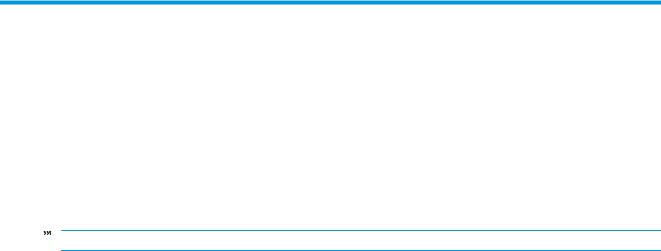
1Introduction
System configuration
 NOTE: The printer's physical dimensions and weight are provided in the Specifications on page 14.
NOTE: The printer's physical dimensions and weight are provided in the Specifications on page 14.
The printer is configured in three main modules:
●Printing module – ink system components and accessories, including: print head assembly, print head carriage, and ink supply. Ink cartridges are not included with the printer. They must be ordered and purchased separately. Printing with white ink requires the optional HP Scitex FB550 White Ink Upgrade Kit, part number CQ118A.
●Mechanical module – components that control carriage and media movement.
●Software and controller module – operator control components via control panel.
The printer is supplied almost fully assembled and ready for installation by your HP representative. The user documentation is included on a CD-ROM.
Customer responsibilities
This guide explains the following preparations that must be made by the customer before the printer can be installed:
●Electrical requirements on page 3
●Facility requirements on page 4
●Computer and networking requirements on page 8
●Receiving logistics on page 10
The customer is also responsible for all pre-installation preparations not specifically provided for in the sales contract. These may include the following:
●Submission of the signed Pre-Installation Checklist to the regional HP support manager a minimum of 14 days prior to the scheduled installation date.
●Order and receiving the ink, cleaning solution (head flush or alternative), and rigid media (foam board) in time for performing the initial printer setup.
●Cost of building, and/or modifications to the installation site.
●Scheduling the services of a specialist moving contractor to unload and move the equipment on the scheduled installation date.
ENWW |
System configuration 1 |
●Final preparation and site cleaning prior to installation.
●Familiarity and compliance with all applicable local laws, regulations, and standards, including those regarding waste ink disposal and VOCs.
Safety information
●UV light — The UV curing lamps emit high power UV light. The printer must be operated with all safety shielding installed to protect the operator from eye and skin damage. When operated according to manufacturer’s instructions, safety glasses or other protective clothing are not necessary.
●Mechanical hazards — Keep fingers away from carriage and media path. Use a fork lift truck to lift the printer. Do not exceed the maximum weight load of the input or output tables, as printed on the label.
●Ink — Read and practice safety guidelines as outlined in the MSDS for the ink, and post the document in the work area as required by prevailing law. Avoid any contact with skin and eyes. None of the component substances have established exposure standards per OSHA, NIOSH or ACGIH. Collect waste ink in container provided. Dispose of ink according to MSDS and local regulations. Keep the waste-ink spigot closed during printing.
●Special ventilation is not required to meet US OSHA requirements on occupational exposure to VOCs from the HP UV-curable inks used with the printer. Special ventilation equipment installation is at the discretion of the customer; no specific HP recommendation is intended. Customers should consult state and local requirements and regulations.
●Electrical — WITH THE POWER SWITCH IN THE OFF POSITION, POWER MAY STILL BE SUPPLIED TO THE PRINTER COMPONENTS. To completely cut power from the printer, you must unplug the power cord from the power outlet.
●Ozone — The high power UV light emitted by the curing lamps reacts with oxygen and produces ozone. This formation tends to be greatest during lamp start-up. The lamps include ozone filters to reduce ozone production. The printer should be operated in a well-ventilated area to avoid minor effects such as headaches, fatigue, and dryness of the upper respiratory tract. Normal air movement will mix the ozone with fresh air, causing it to revert back to oxygen.
●Hazardous waste — THE PRINTER ELECTRONICS ASSEMBLY CONTAINS A LITHIUM BATTERY DEVICE. THERE IS A DANGER OF EXPLOSION IF THE BATTERY IS INCORRECTLY REPLACED. The battery must be replaced only by authorized service providers, and must be replaced only with the same or equivalent type. Dispose of this lithium battery device in accordance with local, state (or province), and Federal (or country) solid waste requirements.
2 Chapter 1 Introduction |
ENWW |
