HP (Hewlett-Packard) DDS-3 User Manual

HP DDS-3 Tape Drive
User's Guide
Workstation Systems Group
Order No. A1658±90702
Edition E1296
Printed in U.S.A.

Hewlett-Packard Co. 1996
First Printing: |
December 1996 |
UNIX is a registered trademark in the United States and other countries, licensed exclusively through X/Open Company Limited.
NOTICE
The information contained in this document is subject to change without notice.
HEWLETT±PACKARD MAKES NO WARRANTY OF ANY KIND WITH REGARD TO THIS MATERIAL INCLUDING BUT NOT LIMITED TO THE IMPLIED WARRANTIES OF MERCHANTABILITY AND FITNESS FOR A PARTICULAR PURPOSE. Hewlett-Packard shall not be liable for errors contained herein or for incidental or consequential damages in connection with the furnishing, performance or use of this material.
Hewlett-Packard assumes no responsibility for the use or reliability of its software on equipment that is not furnished by Hewlett-Packard.
This document contains proprietary information which is protected by copyright. All rights reserved. No part of this document may be photocopied, reproduced or translated to another language without the prior written consent of Hewlett-Packard Company.
RESTRICTED RIGHTS LEGEND. Use, duplication, or disclosure by government is subject to restrictions as set forth in subdivision (c) (1) (ii) of the Rights in Technical Data and Computer Software Clause at DFARS 252.227.7013. Hewlett-Packard Co., 3000 Hanover St., Palo Alto, CA 94304.
10 9 8 7 6 5 4 3 2 1

Contents
Preface
Audience . . . . . . . . . . . . . . . . . . . . . . . . . . . . . . . . . . . . . . . . . . . . . . . . . . . . . . . . . . . . . . vii Safety and Regulatory Statements . . . . . . . . . . . . . . . . . . . . . . . . . . . . . . . . . . . . . . . . . . viii Installation Notice . . . . . . . . . . . . . . . . . . . . . . . . . . . . . . . . . . . . . . . . . . . . . . . . . . . . . . . . ix Related Manuals . . . . . . . . . . . . . . . . . . . . . . . . . . . . . . . . . . . . . . . . . . . . . . . . . . . . . . . . x Revision History . . . . . . . . . . . . . . . . . . . . . . . . . . . . . . . . . . . . . . . . . . . . . . . . . . . . . . . . . x Questions, Suggestions, or Problems . . . . . . . . . . . . . . . . . . . . . . . . . . . . . . . . . . . . . . . . . xi Documentation Conventions . . . . . . . . . . . . . . . . . . . . . . . . . . . . . . . . . . . . . . . . . . . . . . . xi
Chapter 1 |
Introduction |
General Description . . . . . . . . . . . . . . . . . . . . . . . . . . . . . . . . . . . . . . . . . . . . . . . . . . . . 1±2 DDS-3 Drive Environmental Requirements . . . . . . . . . . . . . . . . . . . . . . . . . . . . . . 1±3 DDS-3 Drive Physical Specifications . . . . . . . . . . . . . . . . . . . . . . . . . . . . . . . . . . . 1±5 Preparing to Install the DDS-3 Drive . . . . . . . . . . . . . . . . . . . . . . . . . . . . . . . . . . . . . . . 1±6 Tools Required . . . . . . . . . . . . . . . . . . . . . . . . . . . . . . . . . . . . . . . . . . . . . . . . . . . . . 1±6 Verifying Kit Contents . . . . . . . . . . . . . . . . . . . . . . . . . . . . . . . . . . . . . . . . . . . . . . . 1±6 Operating System Support . . . . . . . . . . . . . . . . . . . . . . . . . . . . . . . . . . . . . . . . . . . . 1±6 Setting the SCSI-2 Address . . . . . . . . . . . . . . . . . . . . . . . . . . . . . . . . . . . . . . . . . . . 1±7 Address Jumpers . . . . . . . . . . . . . . . . . . . . . . . . . . . . . . . . . . . . . . . . . . . . . . . . . . . 1±8 Preparing the System . . . . . . . . . . . . . . . . . . . . . . . . . . . . . . . . . . . . . . . . . . . . . . . . . . 1±11 SCSI-2 Connection and Termination . . . . . . . . . . . . . . . . . . . . . . . . . . . . . . . . . . . 1±12 Powering Off the Workstation and Any Peripherals . . . . . . . . . . . . . . . . . . . . . . . . . . 1±13 Adding or Removing the DDS-3 Drive Bezels or Expansion Brackets . . . . . . . . . . . . 1±14
iii

Contents
Chapter 2 Using the DDS-DC Drive
Your DDS-3 Drive Configuration . . . . . . . . . . . . . . . . . . . . . . . . . . . . . . . . . . . . . . . . . . 2±2 Controls and Features of the DDS-3 Drive . . . . . . . . . . . . . . . . . . . . . . . . . . . . . . . . . . . 2±2 LEDs . . . . . . . . . . . . . . . . . . . . . . . . . . . . . . . . . . . . . . . . . . . . . . . . . . . . . . . . . . . . . 2±3 Data Cassettes . . . . . . . . . . . . . . . . . . . . . . . . . . . . . . . . . . . . . . . . . . . . . . . . . . . . . 2±3 Media Life . . . . . . . . . . . . . . . . . . . . . . . . . . . . . . . . . . . . . . . . . . . . . . . . . . . . . 2±3 Cleaning the Tape Heads . . . . . . . . . . . . . . . . . . . . . . . . . . . . . . . . . . . . . . . . . . 2±4 Media Restrictions . . . . . . . . . . . . . . . . . . . . . . . . . . . . . . . . . . . . . . . . . . . . . . . 2±4 Setting the Write-Protect Tab on a Data Cassette . . . . . . . . . . . . . . . . . . . . . . . 2±4
Using the DDS-3 Drive . . . . . . . . . . . . . . . . . . . . . . . . . . . . . . . . . . . . . . . . . . . . . . . . . 2±6 Loading and Unloading a Data Cassette . . . . . . . . . . . . . . . . . . . . . . . . . . . . . . . . . 2±6 Verifying the DDS-3 Tape Drive Operation . . . . . . . . . . . . . . . . . . . . . . . . . . . . . . . 2±7 Media Interchangeability Restrictions . . . . . . . . . . . . . . . . . . . . . . . . . . . . . . . . . . . 2±7 Ordering Information . . . . . . . . . . . . . . . . . . . . . . . . . . . . . . . . . . . . . . . . . . . . . . . . 2±9
Chapter 3 Troubleshooting and Removal/Replacement Procedures
Troubleshooting . . . . . . . . . . . . . . . . . . . . . . . . . . . . . . . . . . . . . . . . . . . . . . . . . . . . . . . 3±1 Checking the Address Settings for Single-Ended Drives . . . . . . . . . . . . . . . . . . . . 3±2 Checking the Hardware Installation . . . . . . . . . . . . . . . . . . . . . . . . . . . . . . . . . . . . . 3±3 Rechecking the Address Settings . . . . . . . . . . . . . . . . . . . . . . . . . . . . . . . . . . . . . . . 3±5 Verifying the System Operation Using the Support Tools Manager . . . . . . . . . . . . 3±5
Removal/Replacement Procedures . . . . . . . . . . . . . . . . . . . . . . . . . . . . . . . . . . . . . . . . . 3±8 Field Replaceable Units . . . . . . . . . . . . . . . . . . . . . . . . . . . . . . . . . . . . . . . . . . . . . . 3±8 Powering Off the System . . . . . . . . . . . . . . . . . . . . . . . . . . . . . . . . . . . . . . . . . . . . . 3±8 Removing and Replacing the DDS-3 Drive . . . . . . . . . . . . . . . . . . . . . . . . . . . . . . . 3±9 Adding or Removing the DDS-3 Drive Bezels and Expansion Brackets . . . . . . . . 3±9
Appendix A SCSI Connector Pinouts
iv
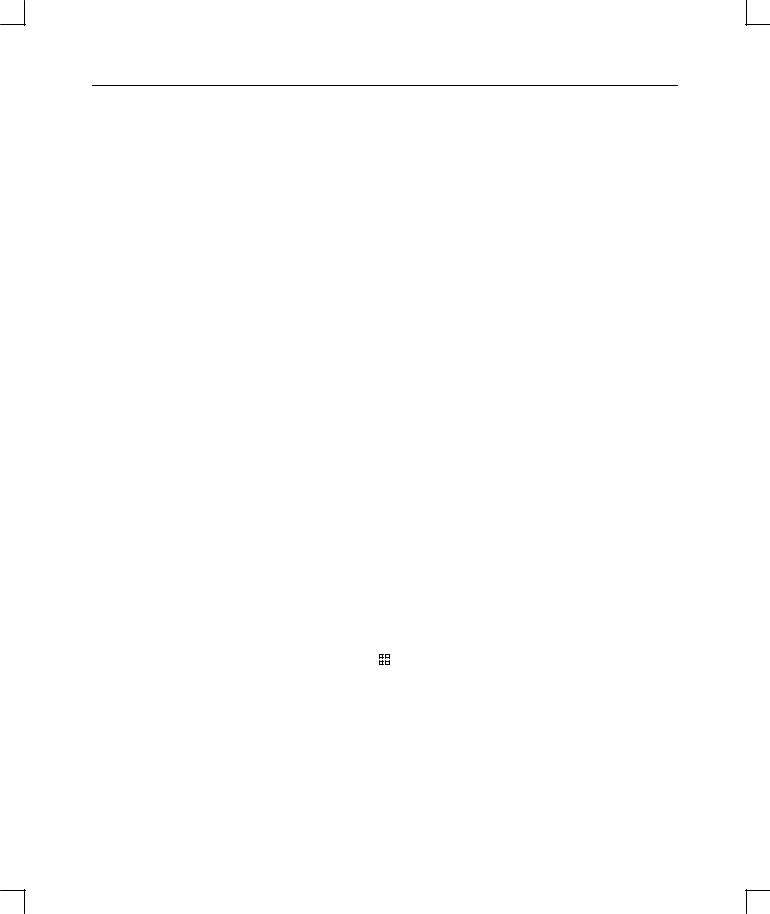
Contents
Figures
1±1. |
HP DDS-3 Drive . . . . . . . . . . . . . . . . . . . . . . . . . . . . . . . . . . . . . . . . . . . . . . . . . |
1±2 |
1±2. |
HP DDS-3 Drive Physical Specifications . . . . . . . . . . . . . . . . . . . . . . . . . . . . . . |
1±5 |
1±3. |
Rear View of DDS-3 Drive and SCSI Address/Jumper Settings . . . . . . . . . . . . . |
1±9 |
1±4. |
Switch Settings for Data Compression Mode . . . . . . . . . . . . . . . . . . . . . . . . . . |
1±10 |
1±5. |
Adding a Bezel to the DDS-3 Drive . . . . . . . . . . . . . . . . . . . . . . . . . . . . . . . . . . |
1±14 |
1±6. |
Removing a Bezel from the DDS-3 Drive . . . . . . . . . . . . . . . . . . . . . . . . . . . . . |
1±15 |
1±7 |
Adding or Removing Expansion Brackets . . . . . . . . . . . . . . . . . . . . . . . . . . . . . |
1±15 |
2±1. |
DDS-3 Drive Controls and Indicators . . . . . . . . . . . . . . . . . . . . . . . . . . . . . . . . . |
2±2 |
2±2. |
Setting the Write-Protect Tab on a DDS Tape . . . . . . . . . . . . . . . . . . . . . . . . . . . |
2±5 |
2±3. |
Loading a Data Cassette . . . . . . . . . . . . . . . . . . . . . . . . . . . . . . . . . . . . . . . . . . . . |
2±6 |
3±1. |
Adding a Bezel to the DDS-D3 Drive . . . . . . . . . . . . . . . . . . . . . . . . . . . . . . . . |
3±10 |
3±2. |
Removing a Bezel from the DDS-D3 Drive . . . . . . . . . . . . . . . . . . . . . . . . . . . |
3±10 |
3±3. |
Adding or Removing Expansion Brackets . . . . . . . . . . . . . . . . . . . . . . . . . . . . . |
3±11 |
Tables
2±1. |
LED Display Codes . . . . . . . . . . |
. . . 2±3. . . . . . . . . . . . . . . . . . . . . . . . . . . . . . . . . . |
|||
2±2. |
HP DDS Drive Compatibility . . |
. . . 2±8. . . . . . . . . . . . . . . . . . . . . . . . . . . . . . . . . . |
|||
A±1. |
SCSI Connector Pinouts . . . . . . . |
. . . |
. . . . . . . |
. . . . . . . . . . . . . . . . . . . . . . . . . . . A±1 |
|
|
|
|
|
|
|
v

Preface
The HP DDS-3 Tape Drive User's Guide describes how to install, configure, and use the DDS-3 drive.
We've organized this guide as follows:
Chapter 1 Provides a general description of the DDS-3 drive and the procedures for installing it into a system.
Chapter 2 Describes the DDS-3 drive configurations, its controls and features, and provides directions for using it.
Chapter 3 Provides information on caring for DDS tapes, troubleshooting information, and removal/replacement procedures for the DDS-3 drive.
Appendix A Lists the pinouts for the SCSI connector on the DDS-3 drive.
Audience
This guide is intended for use by anyone familiar with the the HP workstations who wants to install and configure the DDS drive.
vii

Preface
Safety and Regulatory Statements
See the Owner's Guide that came with your system for safety informtion.
Federal Communications Commission (FCC)
This equipment has been tested and found to comply with the limits for a Class B digital device, pursuant to part 15 of the FCC Rules and the Canadian Department of Communications. These limits are designed to provide reasonable protection against harmful interference in a residential installation. This equipment generates, uses, and can radiate radio frequency energy and, if not installed and used in accordance with the instructions may cause harmful interference to radio communications. However, there is no guarantee that interference will not occur in a particular installation.
Hewlett-Packard's system certification tests were conducted with HP-supported peripheral devices and HP shielded cables, such as those you receive with your computer. Changes or modifications not expressly approved by Hewlett-Packard could void the user's authority to operate the equipment.
Operation of this device is subject to the following conditions:
•This device may not cause harmful interference.
•This device must accept interference received, including interference that may cause undesired operation.
•Cables used with this device must be properly shielded to comply with the requirements of the FCC.
Canadian Department of Communications (CDC)
This digital apparatus does not exceed the Class A limits for radio noise emissions from digital apparatus as set out in the Radio Interference Requirements of the Canadian Department of Communications.
viii
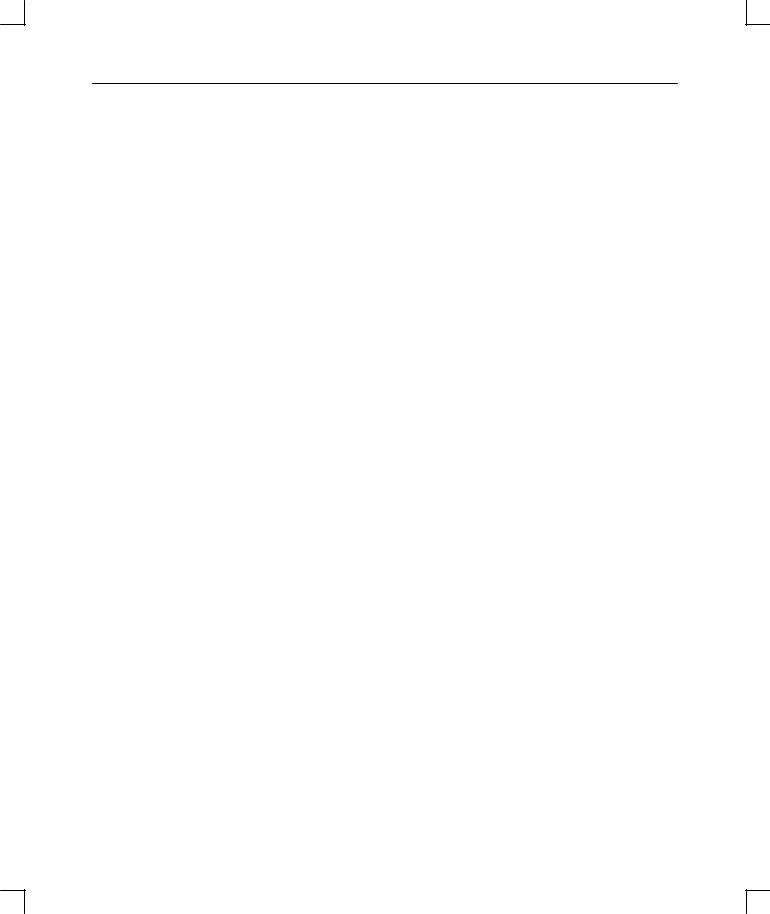
Preface
Emissions Regulations Compliance
Any third-party I/O device installed in HP system(s) must be in accordance with the requirements set forth in the preceding Emissions Regulations statements. In the event that a third-party noncompliant I/O device is installed, the customer assumes all responsibility and liability arising therefrom.
Electrostatic Discharge (ESD) Precautions
Electrostatic charges can damage the integrated circuits on printed circuit boards. To prevent such damage from occurring, observe the following precautions during board unpacking and installation:
•Stand on a static-free mat.
•Wear a static strap to ensure that any accumulated electrostatic charge is discharged from your body to ground.
•Connect all equipment together, including the static-free mat, static strap, routing nodes, and peripheral units.
•Keep uninstalled printed circuit boards in their protective antistatic bags.
•Handle printed circuit boards by their edges, once you have removed them from their protective antistatic bags.
ix

Preface
Installation Notice
Products designated in the applicable Hewlett-Packard price list as customer-installable can be installed by computer-knowledgeable customers who carefully read and follow the instructions provided. Customers who elect to have the product installed by our field personnel are charged the applicable field installation charge, as covered under the standard terms and conditions. For more information, please contact your local sales representative.
Related Manuals
For more information, refer to the following documents:
•The Owner's Guide that came with your system
•HP-UX Installing Peripherals: HP 9000 Series 700 (B2355±90006)
•Using Your HP Workstation (A2615±90003)
•HP Visual User Environment User's Guide (B1171±90061)
•System Administration Tasks HP 9000 Series 700 Computers (B2355±90040)
•Using HP-UX (B2910±90001)
Documents specific to HP DDS drives:
•User's Manual, Vol 1 of HP DDS Technical Manual (C1534±90911)
•Integration Guide, Vol 2 of HP DDS Technical Manual (C1534±90912)
•The SCSI Interface, Vol 3 of HP DDS Technical Manual (C1534±90913)
•Background to DDS Products, Vol 4 of HP DDS Technical Manual (C1534±90914)
•HP DDS Configuration Guide, Vol 5 of HP DDS Technical Manual (C1534±90915)
Contact your HP supplier for copies.
x

Preface
Questions, Suggestions, or Problems
If you have any questions, suggestions, or problems with our hardware, software, or documentation, please call 1±888±301±5932 (U.S. and Canada), or contact the HP Response Center for your country.
Documentation Conventions
Unless otherwise noted in the text, this guide uses the following symbolic conventions:
literal values |
Bold words or characters in formats and command descriptions |
|||||||
|
|
|
|
represent commands that you must use literally. Pathnames are |
||||
|
|
|
|
also in bold. |
||||
user-supplied |
Italic words or characters in formats and command descriptions |
|||||||
values |
represent values that you must supply. Italics are also used in |
|||||||
|
|
|
|
text for emphasis. |
||||
screen display |
Information that the system displays appears in this typeface. |
|||||||
Return |
A rectangle with rounded corners and a key label denotes a key on |
|||||||
|
|
|
|
your keyboard. (In this manual we refer to the Return key. On |
||||
|
|
|
|
your keyboard the key may be labeled either Return or Enter.) |
||||
|
|
|
|
This symbol indicates the end of a chapter or appendix. |
||||
|
|
|
|
|||||
|
|
|
|
|
|
|
|
|
xi

Chapter 1
Introduction
This document describes the HP DDS-3 drive (HP model number C1537A), its installation, operation, troubleshooting, and removal/replacement procedures.
This chapter introduces the DDS-3 drive and contains the following information:
•
•
•
•
•
General description of the drive
Preparing to install the drive
Preparing the system
Powering off the workstation and any peripherals
Adding or removing the DDS-3 drive bezels or expansion brackets
1±1
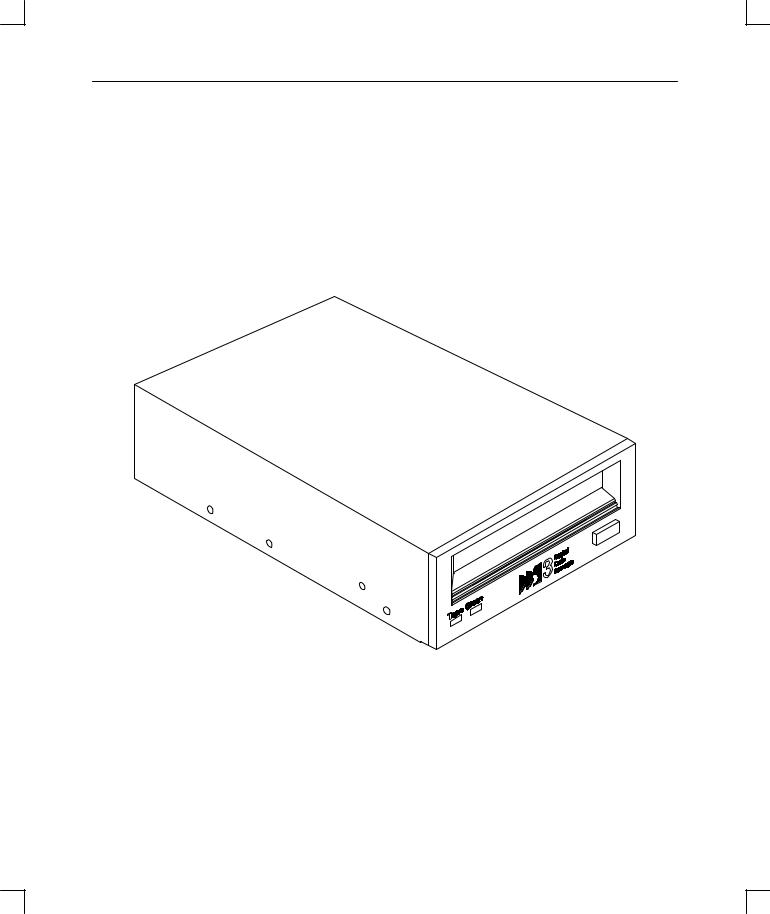
Introduction
General Description
The HP DDS-format drives have been developed by Hewlett Packard for data storage drives that build on DAT technology. The DDS-3 drive has 12-GB native capacity and 24±GB compressed capacity. The DDS±3 drive is compatible with all DDS±1 and DDS±2 drive formats. Figure 1±1 shows the DDS-3 drive.
Figure 1±1. HP DDS-3 Drive
1±2

Introduction
DDS-3 Drive Environmental Requirements
The DDS-3 drive has the following environmental requirements:
•
•
•
Ambient Temperature |
|
Operating |
5_ C to 40_ C |
|
(41_ F to 104_ F) |
Non-Operating |
±40_ C to 70_ C |
|
(±40_ F to 158_ F) |
Humidity |
|
Operating |
20% to 80%RH (non-condensing) |
Non-Operating |
5% to 95%RH |
|
Maximum wet bulb temperature = 26_ C |
Vibration
Operating (3 axes for drives, 1 axis for autoloaders)
Swept Sine |
0.3 g peak, 5±500 Hz @ 1 octave/min |
Random |
5±350 Hz @ 0.00053 g2/Hz |
HP C1534A/ |
350±500 Hz @ ±6 dB/octave |
36A/53A |
500 Hz @ 0.000271 g2/Hz (≈0.5 g rms) |
Random |
5±350 Hz @ 0.0002 g2/Hz |
HP C1533A/ |
350±500 Hz @ ±6 dB/octave |
HP C1537A |
500 Hz @ 0.0001 g2/Hz (≈0.3 g rms) |
Non-Operating |
|
Swept Sine |
0.75 g peak, 5±500 Hz @ 1 octave/min |
Random |
5±100 Hz @ 0.020 g2/Hz |
|
100±137 Hz @ ±6 dB/octave |
|
137±350 Hz @ 0.0107 g2/Hz |
|
350±500 Hz @ ±6 dB/octave |
|
500 Hz @ 0.0052 g2/Hz (≈2.41 g rms) |
1±3
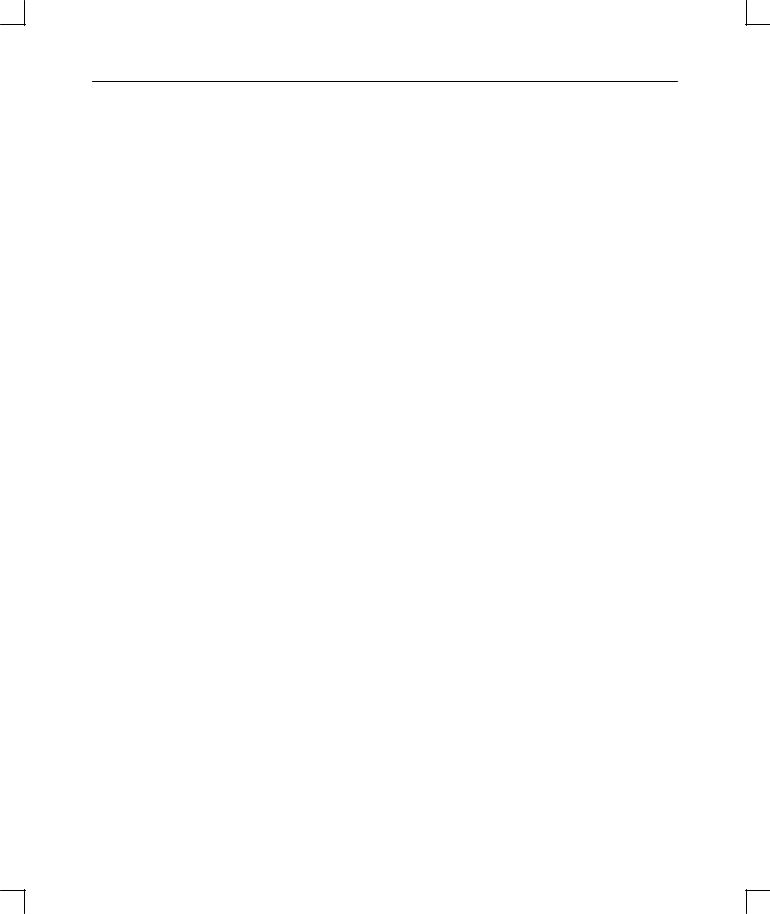
Introduction
• Shock |
|
Operating (3 axes for drives) |
|
no performance change |
5.0 g peak for 3 ms: half sine |
Operating (3 axes for drives) |
|
no data loss |
8.0 g peak for 11 ms: half sine |
Non-Operating (3 axes) |
|
no damage |
0 km to 15.2 km (0 to 50,000 ft) |
• Altitude |
|
Operating |
0 km to 4.6 km (0 to 15,000 ft) |
Non-Operating |
0 km to 15.2 km (0 to 50,000 ft) |
•Transportation
Vibration Type 1 package (3 axes)
Swept Sine |
0.5 g peak, 5±200±5 Hz @ 1 octave/min |
|
5 min dwell at peak resonance |
Random |
5±100 Hz @ 0.015 g2/Hz |
|
100±200 Hz @ ±6 dB/octave |
|
200 Hz @ 0.0038 g2/Hz(≈1.47 g rms) |
|
(30 min/axis) |
Impact Type 1 package |
|
10 vertical impacts (6 faces and 4 bottom package corners from 910 mm height)
• Suspended Particles |
|
Operating and Non±Operating |
Suspended particle environment, |
|
particles <200 microgram/cubic meter |
• Acoustic Noise Emissions |
|
|
<5.0 bel soundpower |
1±4
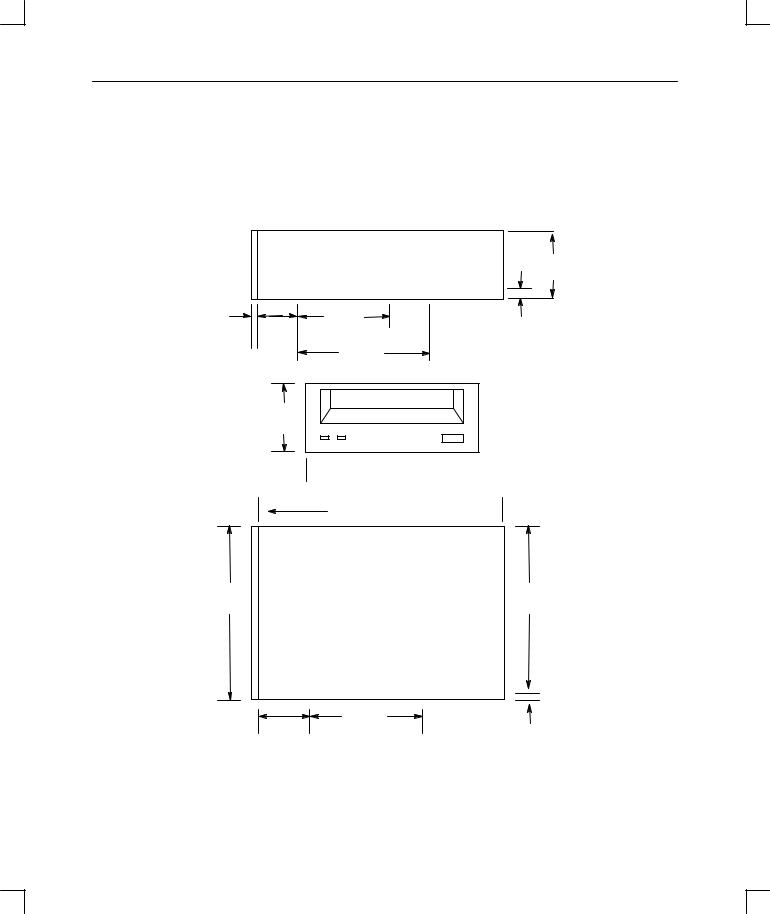
Introduction
DDS-3 Drive Physical Specifications
Figure 1±2 describes the physical specifications of the DDS-3 drive.
+ |
+ |
+ |
4 mm |
60 mm |
|
(0.15 in.) 21 mm |
(2.34 in.) |
|
(0.82 in.) |
90 mm |
|
|
|
|
|
(3.51 in.) |
|
41.3 mm
(1.61 in.)
 101.6 mm (3.96 in.)
101.6 mm (3.96 in.) 

150 mm (5.85 in.) 
+ |
+ |
101.6 mm
(3.96 in.)
+ |
+ |
|
70 mm |
30.9 mm |
(2.73 in.) |
|
|
(1.20 in.) |
|
41.3 mm
(1.61 in.)
5 mm
(0.20 in.)
94 mm
(3.66 in.)
3.8 mm
(.15 in.)
Figure 1±2. HP DDS-3 Drive Physical Specifications
1±5
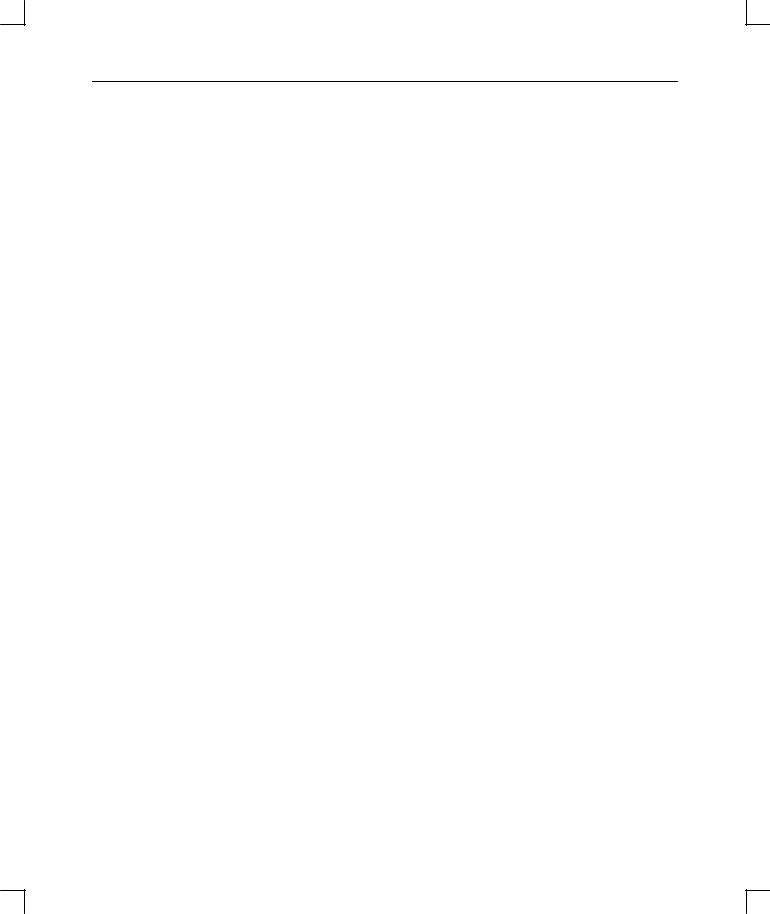
Introduction
Preparing to Install a New DDS-3 Drive
The following information describes how to prepare the DDS-3 drive for installation.
Tools Required
The following tools are needed to install the DDS-3 drive:
•#2 Phillips screwdriver
•Small needlenose pliers
•T10 torx wrench
Verifying Kit Contents
Verify that the kit contains one of each of the following:
•DDS-3 drive (part number 0950±2650) and bezel.
•Set of 4 screws (M4x6)
•Power adapter cable
•Set of two expansion brackets and four screws (M3x6 T10) (not included in all kits)
•SCSI I/O cable
•Static strap
•HP DDS-3 Tape Drive User's Guide (A1658±90702)
NOTICE: If any contents of your kit are missing, contact your sales representative.
Operating System Support
The HP DDS-3 drive supports HP-UX 10.01 and later. This drive requires patches PHSS_7894 (or equivalent replacement) for support of the Support Tools Manager, and patch PHSS_7583 (or equivalent replacement) for offline SCSI testing..
1±6
