Hitachi DV-P345UK User Manual

DVD/VCD/CD PLAYER
Model
DV-P345UK
/ |
Instruction manual
To obtain the best performance and ensure years of
trouble-free use. please read this instruction manual
completely.

SAFETY INFORMATION
CAUTION
&/$66 /$6(5 352'8&7
DVD Player is a class 1 laser product. However this product uses a visible laser beam which could cause hazardous radiation exposure. Be sure to operate the player correctly as instructed.
While this player is plugged to the wall outlet, do not place your eyes close to the opening of the disc tray or other openings to look into the inside of this product for your own safety.
Use of controls or adjustments or performance of procedures other than those specified may result in hazardous radiation exposure. Do not open covers and do not attempt to repair any damaged parts. Refer product to a service technician or qualified professional for any necessary repair.
WARNING
To reduce the risk of fire or electric shock, do not expose this equipment to rain or moisture.
To reduce the risk of fire or electric shock, and any interference, use the recommended accessories only.
9#40+0)
&1 016 12'0 4+5- 1( '.'%64+% 5*1%-
6JG NKIJVPKPI HNCUJ YKVJ CTTQYJGCF U[ODQN YKVJKP CP |
%#76+10 |
6JG GZENCOCVKQP RQKPV YKVJKP CP GSWKNCVGTCN VTKCPING KU |
GSWKNCVGTCN VTKCPING KU KPVGPFGF VQ CNGTV VJG WUGT VQ VJG |
61 4'&7%' 6*' 4+5- 1( '.'%64+% 5*1%- &1 016 |
KPVGPFGF VQ CNGTV VJG WUGT VQ VJG RTGUGPEG QH KORQTVCPV |
RTGUGPEG QH WPKPUWNCVGF FCPIGTQWU XQNVCIG YKVJKP VJG |
4'/18' 5%4'95 01 75'4 5'48+%'#$.' 2#465 |
QRGTCVKPI CPF OCKPVGPCPEG UGTXKEKPI KPUVTWEVKQPU KP |
RTQFWEV U GPENQUWTG VJCV OC[ DG QH UWHHKEKGPV OCIPKVWFG |
+05+&' 4'('4 5'48+%+0) 61 37#.+(+'& 5'48+%' |
VJG NKVGTCVWTG CEEQORCP[KPI VJG CRRNKCPEG |
VQ EQPUVKVWVG C TKUM QH GNGEVTKE UJQEM VQ RGTUQPU |
2'45100'. |
|
- 1 -
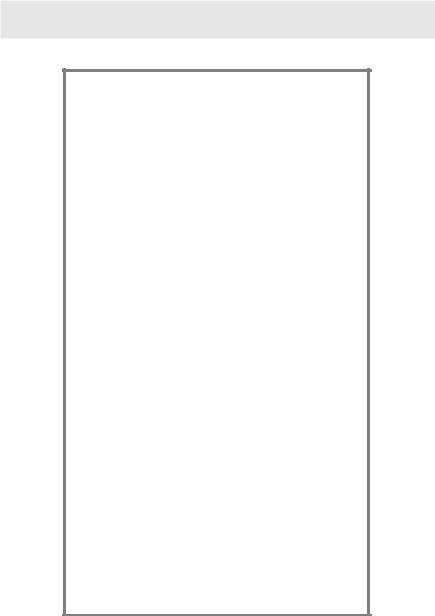
UK PLUG WARNING
IMPORTANT
The mains lead on this equipment may be supplied with a moulded plug incorporating a fuse, the value of which is indicated on the pin face of the plug. Should the fuse need to be replaced, an ASTA or BSI approved BS1362 fuse must bu used of the same rating. If the fuse cover is detachable never use the plug with the cover omitted. If a replacement fuse cover is required, ensure it is of the same colour as that visible on the pin face of the plug. Fuse covers are available from your dealer.
DO NOT cut off the mainsplug from tis equipment. If the plug fitted is not suitable for the power points in your home or the cable is too short to reach a power point, then obtain an appropriate safety approved extension lead or consult your dealer.
Should it be necessary to change the mains plug, this must be carried out by a competent person, preferably a qualified electrician.
If there is no alternative to cutting off the mains plug, ensure that you dispose of it immediately, having first removed to fuse, to avoid a possible shock hazard by inadvertent connection to the mains supply.
IMPORTANT
The wires in this mains lead are coloured in accordance with the following code:
Blue : NEUTRAL
Brown : LIVE
As these colours may not correspond to the coloured markings identifying the terminals in your plug, proceed as follows:
The wire coloured BLUE must be connected to the terminal marked with the letter N or coloured BLUE or BLACK. The wire coloured BROWN must be connected to the terminal marked with the letter L or coloured BROWN or RED.
On no account connect either of these wires to the terminal marked E or by the earth symbol W or coloured green or green and yellow.
Alternatively, this equipment may be supplied with a rewireable plug already fitted, which may be removed if not suitable and an alternative fitted in accordance with the preceding instructions.
- 2 -
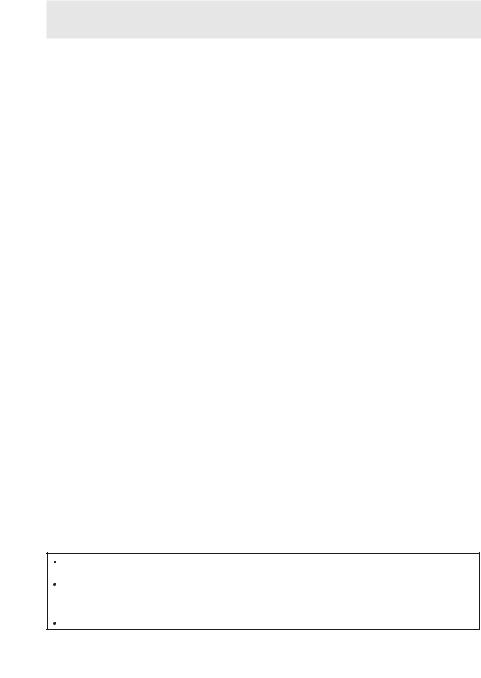
CONTENTS |
|
SAFETY INFORMATION ..................................................................................... |
1 |
WARNING ........................................................................................................... |
1 |
UK PLUG WARNING ......................................................................................... |
2 |
CONTENTS ......................................................................................................... |
3 |
ABOUT THIS MANUAL ....................................................................................... |
4 |
ACCESSORIES ................................................................................................... |
5 |
GENERAL PROPERTIES .................................................................................... |
6 |
DISC TYPES COMPATIBLE WITH THIS UNIT ................................................... |
7 |
NOTES ON CD-R AND CD-RW DISCS ............................................................. |
8 |
NOTES ON DISCS .............................................................................................. |
9 |
SAFETY PRECAUTIONS .................................................................................. |
10 |
FRONT PANEL FUNCTIONS ........................................................................... |
11 |
FRONT PANEL DISPLAY .................................................................................. |
12 |
REAR PANEL PARTS ........................................................................................ |
13 |
CONNECTION OF YOUR DVD PLAYER WITH TV ......................................... |
14 |
CONNECTION OF YOUR DVD PLAYER WITH AV AMPLIFIER ..................... |
16 |
FITTING BATTERIES IN YOUR REMOTE CONTROL ..................................... |
17 |
REMOTE CONTROL ........................................................................................ |
17 |
REMOTE CONTROL FUNCTIONS .................................................................. |
18 |
DVD PLAYBACK ............................................................................................... |
19 |
DIRECT SELECTION OF SCENES .................................................................. |
20 |
REPEATPLAY .................................................................................................... |
21 |
CONVENIENT FUNCTIONS ............................................................................. |
22 |
VIDEO CD PLAYBACK ..................................................................................... |
24 |
DIRECT SELECTION OF SCENES .................................................................. |
26 |
REPEATPLAY .................................................................................................... |
27 |
CONVENIENT FUNCTIONS ............................................................................. |
27 |
AUDIO CD PLAYBACK ..................................................................................... |
28 |
DIRECT SELECTION OF TRACKS .................................................................. |
29 |
REPEATPLAY .................................................................................................... |
30 |
CONVENIENT FUNCTIONS ............................................................................. |
30 |
CD MENU ......................................................................................................... |
31 |
USING SETUP MENU ....................................................................................... |
34 |
MENU ITEMS .................................................................................................... |
35 |
TROUBLESHOOTING ...................................................................................... |
38 |
SPECIFICATIONS .............................................................................................. |
39 |
DEFINITION OF TERMS ................................................................................... |
40 |
SOME DOS AND DON’TS ON THE SAFE USE OF EQUIPMENT .................... |
41 |
UK GUARANTEE .............................................................................................. |
42 |
0DQXIDFWXUHG XQGHU OLFHQVH IURP 'ROE\ /DERUDWRULHV 'ROE\ DQG WKH GRXEOH ' V\PERO DUH WUDGHPDUNV RI 'ROE\ /DERUDWRULHV & RQ I L G H QW L D O 8 Q S X EO L V K H G : R U N V ‹ ' R O E \ / D E R U D W R U L H V , Q F $ O O U L J K W V U H V H U Y H G
7KLV SURGXFW LQFRUSRUDWHV FRS\ULJKW SURWHFWLRQ WHFKQRORJ\ WKDW LV SURWHFWHG E\ PHWKRG FODLPV RI FHUWDLQ 8 6 SDWHQWV DQG RWKHU LQWHOOHFWXDO SURSHUW\ ULJKWV RZQHG E\ 0DFURYLVLRQ &RUSRUDWLRQ DQG RWKHU ULJKWV RZQHUV 8VH RI WKLV FRS\ULJKW SURWHFWLRQWHFKQRORJ\ PXVW EH DXWKRULVHG E\ 0DFURYLVLRQ &RUSRUDWLRQ DQG LV LQWHQGHG IRU KRPH DQG RWKHU OLPLWHG YLHZLQJ XVHV RQO\ XQOHVV RWKHUZLVH DXWKRULVHG E\ 0DFURYLVLRQ &RUSRUDWLRQ 5HYHUVH HQJLQHHULQJ RU GLVDVVHPEO\ LV SURKLELWHG
' 7 6 D Q G ' 7 6 ' L J L W D O 2 X W D U H W U D G H P D U N V R I ' L J L W D O 7 K H D W H U 6 \ V W H P V , Q F
- 3 -
ABOUT THIS MANUAL
Instructions in this manual describe the controls on the player. You can also use the controls on the remote if they have the same or similar names as those on the player.
Dear Customers
We would like to thank you for purchasing this DVD/VCD/CD/CD-R/CD-RW/MP3/JPEG/MPEG player.
We strongly recommend that you carefully study the operating instructions before attempting to operate the unit and that you note the listed safety precautions.
- 4 -
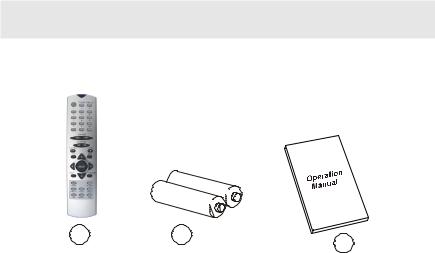
ACCESSORIES
In the packaging material you will find the following:
D E F
(a)Remote control
(b)Two R03 (AAA) batteries for remote control.
(c)Operation Manual
- 5 -
GENERAL PROPERTIES
1)DVD/VCD/CD/CD-R/CD-RW/MP3/JPEG/MPEG playback
2)NTSC/PAL playback (according to disc content)
3)User-friendly multilanguage OSD menu control
4)Vacuum Fluorescent Display (VFD)
5)Dolby Digital, DTS, LPCM audio via coaxial digital audio outputs.
6)Multiple Aspect Ratio support (16:9 Widescreen, 4:3 Letterbox, 4:3 PAN & SCAN)
7)Multi-Audio (up to 8) support
8)Multi-Subtitle (up to 32) support
9)Multi-Angle (up to 9) support
10)8 parental level
11)Fast forward and rewind in different speeds.
12)Smooth and seamless playback in 2x speed.
13)Slow motion playback in different speeds.
14)Frame by frame forward playback
15)Time Search
16)Repeat
17)A − B repeat
18)Different play modes for Audio CD, MP3, JPEG and MPEG (Normal/Shuffle/Intro)
19)Program function for Audio CD, MP3 and JPEG
20)Scart Socket
21)Composite Video output
22)S-Video output
23)Coaxial and optical Digital Audio outputs
24)Analogue Audio Output
- 6 -
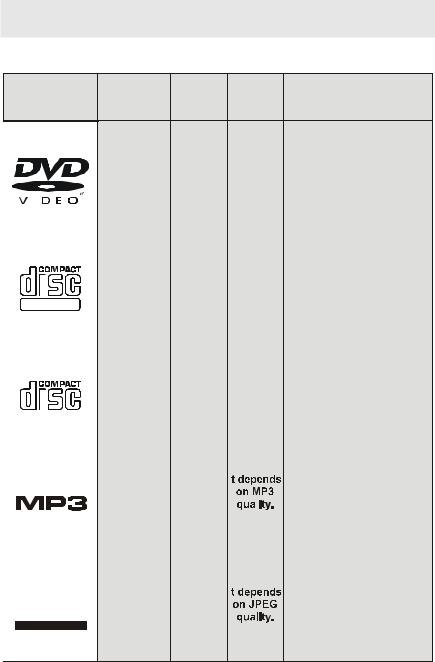
DISC TYPES COMPATIBLE WITH THIS UNIT
This player can play the following discs.
'LVF 7\SHV |
5HFRUGLQJ 'LVF 6L]H |
0D[ |
&KDUDFWHULVWLFV |
/RJRV |
7\SHV |
3OD\LQJ |
|
|
|
7LPH |
|
|
|
|
|
'9' |
|
|
|
VLGHG6LQJOH PLQ |
‡ '9' FRQWDLQV H[FHOOHQWVRXQG DQG YLGHR |
|||
|
|
|
|
|
FP |
|||
|
|
|
|
|
'RXEOH |
GXH WR 'ROE\ 'LJLWDO DQG 03(* 6\VWHP |
||
|
|
|
|
$XGLR |
|
|
||
|
|
|
|
|
VLGHG PLQ |
|
||
|
|
|
|
|
|
|
|
|
|
|
|
|
|
6LQJOH |
‡ 9DULRXV VFUHHQ DQG DXGLR IXQFWLRQV FDQ EH |
||
|
|
|
|
9LGHR |
|
|||
|
|
|
|
|
VLGHG PLQ |
|||
|
|
|
|
|
FP |
|
||
|
|
|
|
|
'RXEOH |
HDVLO\ VHOHFWHG WKURXJK WKH RQ VFUHHQ |
||
|
|
|
|
|
||||
|
|
|
|
|
|
PHQX |
||
|
|
|
|
|
|
VLGHG PLQ |
||
|
|
|
|
|
|
|
||
|
|
|
|
|
|
|
|
|
|
9,'(2 &' |
|
FP |
PLQ |
|
|||
|
|
|
|
|
|
|||
|
|
|
|
$XGLR |
|
|
|
‡ 9LGHR ZLWK &' VRXQG 9+6 TXDOLW\ |
|
|
|
|
|
|
|
|
|
|
|
|
|
|
|
|
03(* FRPSUHVVLRQ WHFKQRORJ\ |
|
|
|
|
|
|
|
|
|
|
|
|
|
|
9LGHR |
|
|
|
|
|
',*,7$/ 9,'(2 |
|
FP |
PLQ |
|
|||
|
|
|
|
|
|
|
|
|
$8',2 &' |
|
FP |
PLQ |
‡ $Q /3 LV UHFRUGHG DV DQ DQDORJXH VLJQDO |
||||
|
|
|
|
|
||||
|
|
|
|
|
|
|
|
ZLWK PRUH GLVWRUWLRQ &' LV UHFRUGHG DV D |
|
|
|
|
|
|
|
|
'LJLWDO 6LJQDO ZLWK EHWWHU DXGLR TXDOLW\ |
|
|
|
|
$XGLR |
|
|
|
OHVV GLVWRUWLRQ DQG OHVV GHWHULRUDWLRQ RI |
|
|
|
|
|
|
|
DXGLR TXDOLW\ RYHU WLPH |
|
|
',*,7$/ $8',2 |
|
FP |
PLQ |
|
|||
|
|
|
|
|
|
|||
|
|
|
|
|
|
|
|
|
|
03 &' |
|
FP |
|
|
|
||
|
|
|
|
|
|
|
‡ 03 LV UHFRUGHG DV D 'LJLWDO 6LJQDO ZLWK |
|
|
|
|
|
|
|
|
|
|
|
|
|
|
|
|
|
|
EHWWHU DXGLR TXDOLW\ OHVV GLVWRUWLRQ DQG |
|
|
|
|
$XGLR |
|
|
|
OHVV GHWHULRUDWLRQ RI DXGLR TXDOLW\ |
|
|
|
|
[[[[ PS |
|
|
|
RYHU WLPH |
|
|
|
|
FP |
|
|
|
|
|
5($'$%/( |
|
|
|
|
|
||
|
|
|
|
|
|
|
|
|
3,&785( &' |
|
|
|
|
|
|||
-3(* |
|
9LGHR |
FP |
|
|
‡ -3(* LV UHFRUGHG DV D 'LJLWDO 6LJQDO ZLWK |
||
|
|
|
|
|||||
|
|
|
|
|||||
|
VWLOO SLFWXUH |
|
|
|
EHWWHU SLFWXUH TXDOLW\ RYHU WLPH |
|||
|
|
|
|
|
|
|
|
|
5($'$%/(
FP
- 7 -
NOTES ON CD-R AND CD-RW DISCS
•CD-R (Recordable) and CD-RW (Rewritable) discs, recorded by the users, may only be used after finalization process.
•CD-R and CD-RW discs may not be usable, depending on the disc features, recording conditions and damage or dirt on disc. The disc configuration and features are determined by the tool and device used for recording. Therefore, users may face with the following undesired consequences:
•Some discs may not be read at all.
•Some discs may cause system crash after playing for a while.
•Some parts of the disc may be skipped or worked abnormally.
•Compare with the original discs, the time passed for reading a CD-R and CD-RW discs may be longer.
- 8 -
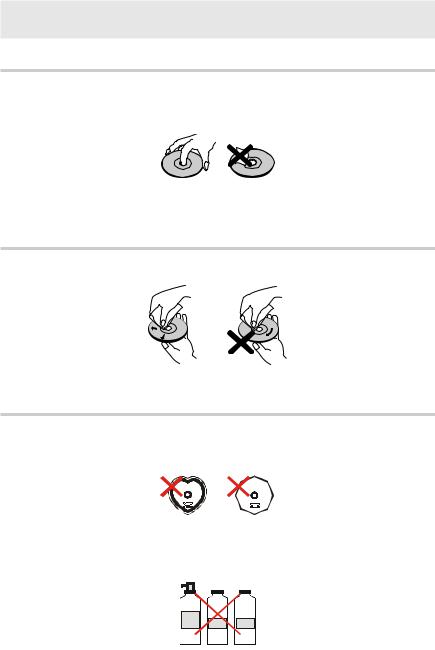
NOTES ON DISCS
On handling discs
•To keep the disc clean, handle the disc by its edge. Do not touch the surface.
•Do not stick paper or tape on the disc.
•If the disc is contaminated with any substance like glue remove before using it.
•Do not expose the disc to direct sunlight or heat sources such as hot air ducts, or leave it in a car parked in direct sunlight as the temperature can rise quickly and damage the disc.
•After playing, store the disc in its case.
On cleaning
• Before playing, clean the disc with a cleaning cloth. Wipe the disc from the center out.
• Do not use solvents such as benzine, thinner, commercially available cleaners or anti-static spray intended for vinyl LPs.
Discs that should not be used
Only the discs including the marks shown on page 5 can be played.
Note, however, that discs with special shapes (heart-shaped discs, hexagonal discs, etc.) cannot be played. Do not attempt to play such discs, as they may damage the player.
¥NOTE:
Do not use record spray or antistatic. Also do not use volatile chemicals such as benzene or thinner.
5(&25'
635(<
7+,11(5 %(1=(1(
- 9 -
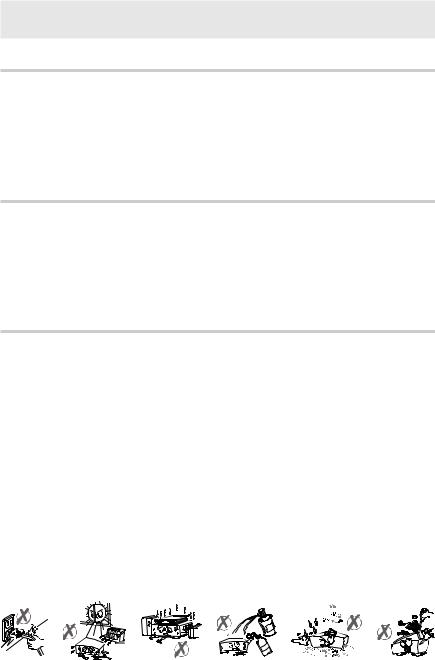
SAFETY PRECAUTIONS
Power Source
The unit should be operated only from a 220-240V~ 50 Hz outlet. Please do not open the cover by yourself. There is high voltage in the set, which will endanger your life. Please contact local service agent for help and advice. Repairs to be carried out by a qualified technician only.
•The player is not disconnected from the AC power source (mains) as long as it is connected to the wall outlet, even if the player itself has been turned off.
•If you are not going to use the player for a long time, be sure to disconnect the player from the wall outlet.
Power Cord
Do not place furniture on, or pinch, the power cord (mains lead). Handle the power cord by the plug. Do not pull out the plug by tugging the cord and never touch the power cord when your hands are wet as this could cause a short circuit or electric shock. Never make a knot in the cord or tie it with other cords. The power cords should be routed in such a way that they are not likely to be stepped on. A damaged power cord can cause fire or give you an electrical shock. Check the power cord once in a while. When you find it damaged, ask closest service agent for help. Should the AC power cord need to be changed, it should be done at a qualified service shop only.
Choice Of Location
•Please do not place the set in a place subject to direct sun light, excessive dust or mechanical shock or in a location near heat sources.
•The set should be placed on a solid and safe base. Do not place the player on a soft surface such as a rug that might block the ventilation holes on the bottom.
•A location should not be selected such as a room with high humidity, as the condensation, arising in the kitchen for example, may cause malfunction or damage the set.
•Heating or other thermal radiation under the set also may cause malfunction or damage the set.
•The hot air, which arises during the operation, should be ventilated with sufficient air circulation. Please do not put the set into closed areas and do not cover it.
•Please avoid contact of the set with water or humidity. Do not put into operation near bath or swimming pools.
•Take care to provide a good air circulation. Place the player in a location with adequate ventilation to prevent heat build-up in the player.
•Should any solid object or liquid fall into the cabinet, unplug the player and have it checked by qualified personnel before operating it any further.
- 10 -
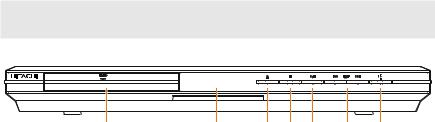
FRONT PANEL FUNCTIONS
|
|
|
|
|
|
|
1. Disc Tray
Place a disc on the tray.
2. Front Panel Display (VFD)
Indicates the playing time, title, chapter/track, etc.
3. OPEN/CLOSE (
 ) button
) button
Opens or closes the disc tray.
4. STOP button
Stops playing disc.
5. PLAY/PAUSE button
Plays/pauses the disc. For any DVD title that has a root menu with still picture, this button functions as “button select” (selects highlighted item) in the root menu. Otherwise this functioning of “play/pause” button on the root menu will be prohibited by the disc, and ´ will appear.
will appear.
6. SKIP buttons
Press to go back to the preceding chapter/track or go to the next chapter/track.
7. STANDBY button
Turns the unit on or switches the unit to standby mode.
- 11 -
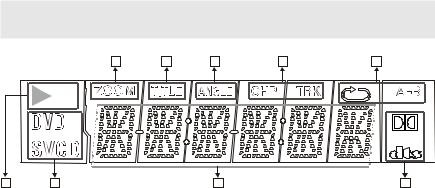
FRONT PANEL DISPLAY
|
|
|
|
|
|
|
|
|
|
|
|
|
|
|
|
|
|
|
|
|
|
|
|
|
|
|
|
|
|
|
1.Play/Pause
2.Current Disc
3.Time or Title / Chapter / Track number
4.Dolby Digital / DTS
5.Zoom
6.Title Number
7.Angle
8.Chapter / Track Number
9.Repeat
- 12 -

REAR PANEL PARTS




|
237,&$/ |
|
|
|
|
|
|
$8',2 |
|
9,'(2 287 |
6&$57 &211(&725 |
|
|
|
|
|
|
1. DIGITAL OUT (OPTICAL) connector
Connects to an audio component using the optical digital connection cord.
2. DIGITAL OUT (COAXIAL) connector
Connects to an audio component using the coaxial digital connection cord.
3. AUDIO connectors
Connects to the AV amplifier by using 2 cords (Left, Right).
4. VIDEO connector
Connects to the video input connectors on the TV.
5. S VIDEO OUT connector
Connects to the S video input connector on the TV.
6. SCART connector.
Connects to the scart-input connector on the TV.
7. AC Power Cord
- 13 -
