Haier AS24TE1HRE, AS18TD1HRE, AS15TD1HRE, AS12TB1HRH, AS09TB1HRH Owner’s Manual
...
Ductless Split Air Conditioner
User Manual
Design may vary by model number.
!WARNING
ŢThis system should be installed by a  HVAC professional. Do not attempt to install the air conditioner by yourself because incorrect installation may cause
HVAC professional. Do not attempt to install the air conditioner by yourself because incorrect installation may cause water leakage, personal injury or death.
water leakage, personal injury or death.
ŢWhen abnormalities such as a burnt-smell are found, immediately power  the main switch and contact a licensed contractor.
the main switch and contact a licensed contractor.
ŢDo not obstruct or cover the ventilation grille on the air conditioner. Do not put or any other things into the inlet/outlet or swing louver.
or any other things into the inlet/outlet or swing louver.
ŢDo not allow children to play with the air conditioner. Children should never be allowed to sit on the outdoor unit
0010590559
Indoor |
Outdoor |
AS09TB1HRH |
1U09BU1ERH |
AS12TB1HRH |
1U12BU1ERH |
AS15TD1HRE |
1U15RU1ERE |
AS18TD1HRE |
1U18RU1ERE |
AS24TE1HRE |
1U24SU1ERE |
Ţ Please read this manual before using the air conditioner.
ŢKeep this user manual for future reference.
TABLE OF CONTENTS |
|
Cautions and Warnings ................................. |
1 |
Controller Features & Settings ...................... |
2 |
Emergency Operation & Maintenance ........... |
5 |
Troubleshooting............................................ |
6 |
PAGE 1
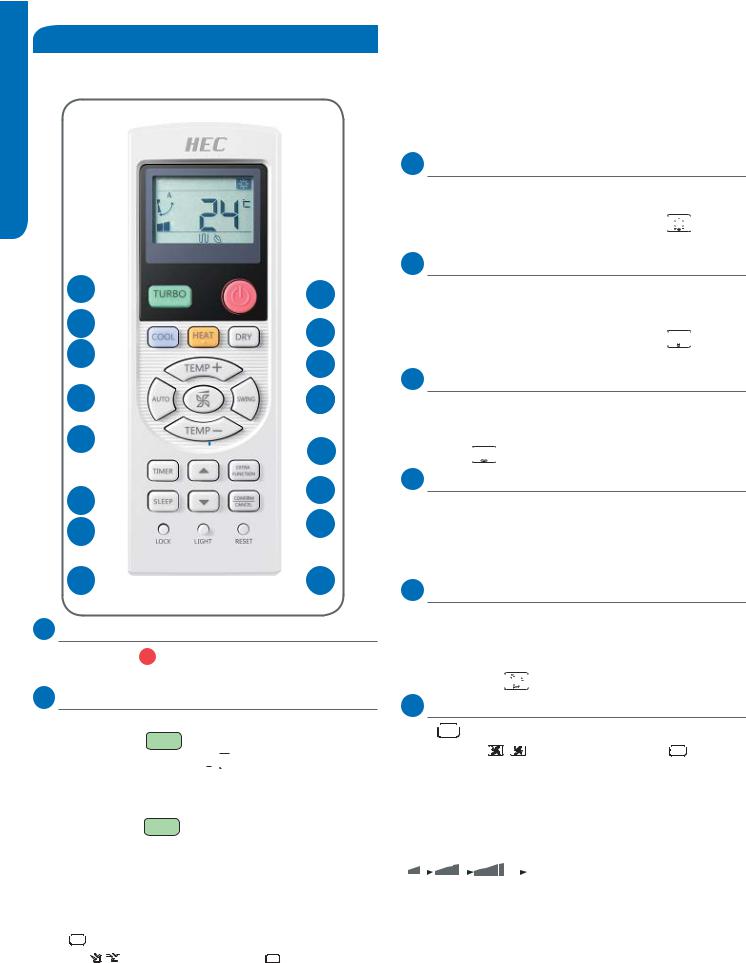
Remote Controller
ENGLISH
2 |
|
|
|
|
|
|
|
|
|
|
|
|
|
|
|
|
|
|
|
|
|
|
|
|
|
1 |
||
|
|
|
|
|
|
|
|
|
|
|
|
|
|
|
|
|
|
|
|
|
|
|
|
|||||
3 |
|
|
|
|
|
|
|
|
|
|
|
|
|
|
|
|
|
|
|
|
|
|
|
|
|
|||
|
|
|
|
|
|
|
|
|
|
|
|
|
|
|
|
|
|
|
|
|
|
|
|
|
|
5 |
||
4 |
|
|
|
|
|
|
|
|
|
|
|
|
|
|
|
|
|
|
|
|
|
|
|
|
|
|||
|
|
|
|
|
|
|
|
|
|
|
|
|
|
|
|
|
|
|
|
|
|
|
6 |
|||||
|
|
|
|
|
|
|
|
|
|
|
|
|
|
|
|
|
|
|
|
|
|
|
||||||
7 |
|
|
|
|
|
|
|
|
|
|
|
|
|
|
|
|
|
|
|
|
|
|
||||||
|
|
|
|
|
|
|
|
|
|
|
|
|
|
|
|
|
|
|
|
|
|
|
|
|
|
109 |
||
|
|
|
|
|
|
|
|
|
|
|
|
|
|
|
|
|
|
|
|
|
|
|
|
|
|
|||
|
|
|
|
|
|
|
|
|
|
|
|
|
|
|
|
|
|
|
||||||||||
10 |
|
|
|
|
|
|
|
|
|
|
|
|
|
|
|
|
|
|
|
|
|
|
8 |
|||||
|
|
|
|
|
|
|
|
|
|
|
|
|
|
|
|
|
|
|
|
|
|
|||||||
|
|
|
|
|
|
|
|
|
|
|
|
|
|
|
|
|
|
|
||||||||||
|
|
|
|
|
|
|
|
|
|
|
|
|
|
|
|
|
|
|
||||||||||
|
|
|
|
|
|
|
|
|
|
|
|
|
|
|
|
|
|
|||||||||||
11 |
|
|
|
|
|
|
|
|
|
|
|
|
|
|
|
|
|
|
|
|
|
|
|
|
|
12 |
||
|
|
|
|
|
|
|
|
|
|
|
|
|
|
|
|
|
|
|
|
|
|
|
|
|||||
|
|
|
|
|
|
|
|
|
|
|
|
|
|
|
|
|
|
|
||||||||||
|
|
|
|
|
|
|
|
|
|
|
|
|
|
|
|
|
|
|
|
13 |
||||||||
14 |
|
|
|
|
|
|
|
|
|
|
|
|
|
|
|
|
|
|
|
|||||||||
|
|
|
|
|
|
|
|
|
|
|
|
|
|
|
|
|
||||||||||||
|
|
|
|
|
|
|
|
|
|
|
|
|
|
|
|
|
|
|
|
|
|
|
|
|
|
|||
15 |
|
|
|
|
|
|
|
|
|
|
|
|
|
|
|
|
|
|
16 |
|||||||||
|
|
|
|
|
|
|
|
|
|
|
|
|
|
|
|
|
|
|
||||||||||
|
|
|
|
|
|
|
|
|
|
|
|
|
|
|
|
|||||||||||||
|
|
|
|
|
|
|
|
|
|
|
|
|
|
|
|
|
|
|
||||||||||
1 Power Button
Press the ON/OFF  button on the remote control to start the unit.
button on the remote control to start the unit.
2 TURBO Button
The TURBO function is used for fast heating or cooling.
Press the TURBO |
button once and the remote |
control will display the TURBO



 icon on the bottom right side of the remote display and switch the unit to the TURBO function.
icon on the bottom right side of the remote display and switch the unit to the TURBO function.
Press the TURBO |
button again to cancel the |
function and return to normal operation.
Note:
TURBO/QUIET modes are only available when the unit is under cooling or heating mode (not for auto or fan mode).
QUIET mode can be selected from extra function button. Press 

 button to enter additional options, when cycle
button to enter additional options, when cycle
GLVSOD\WR
 ZLOOƫDVK and then press
ZLOOƫDVK and then press 
 ,enter to
,enter to
quiet function. When cancel the function, please enter additional options again and to cancel quiet function.
Running the unit in QUIET mode for a long period of time may cause the room temperature to not reach the set temperature. If this occurs, cancel QUIET mode and set the fan speed to a higher setting.
3 COOL Button
In COOL mode, the unit operates in cooling. When FAN is set to AUTO, the air conditioner automatically adjusts the
fan speed according to room temperature. The 





 will be displayed during COOL mode.
will be displayed during COOL mode.
4 HEAT Button
In HEAT mode, warm air will blow out after a short period of the time due to cold-air prevention function. When FAN is set to AUTO, the air conditioner automatically adjusts the
fan speed according to room temperature. The 



 will be displayed during HEAT mode.
will be displayed during HEAT mode.
5 DRY Button
DRY mode is used to reduce humidity. In DRY mode, when room temperature becomes lower than temp. setting +2°F, unit will run intermittently at LOW speed regardless of FAN
setting. The 



 will be displayed during DRY mode.
will be displayed during DRY mode.
6 Temperature +/- Buttons
Temp + Every time the button is pressed, the temperature setting increases.
Temp - Every time the button is pressed, temperature setting decreases.
The operating temperature range is 60°F-86°F (16°C-30°C).
7 AUTO Button
Under the mode of auto operation, the air conditioner will automatically select Cool, Heat, or Fan operation according to set temperature. When FAN is set to AUTO the air conditioner automatically adjusts the fan speed according to room
temperature. The 



 will be displayed during AUTO mode.
will be displayed during AUTO mode.
8 FAN Button
Press 

 button to enter additional options, when
button to enter additional options, when
F\FOHGLVSOD\WR





 ZLOOƫDVK And then press
ZLOOƫDVK And then press 

enter to FAN function. Fan speed selection
Press the FAN  button. For each press, fan speed changes as follows:
button. For each press, fan speed changes as follows:
Remote control:
|
|
|
|
|
|
|
|
|
Display |
|
|
|
|
|
|
|
|
||||
|
|
|
|
|
|
|
|
|
circulated |
|
LOW MED |
|
HI |
|
|
|
AUTO |
||||
|
|
|
|
|
|
|
|
|
|
|
The air conditioner fan will run according to the displayed fan speed.
When FAN is set to AUTO, the air conditioner automatically adjusts the fan speed according to room temperature.
PAGE 2 |
CONTROLLER FEATURES & SETTINGS |

9 Louver SWING Button
1.Status displa\RIDLUƫRZ
3UHVV 


 EXWWRQWRHQWHUDGGLWLRQDORSWLRQV ZKHQ
EXWWRQWRHQWHUDGGLWLRQDORSWLRQV ZKHQ
F\FOHGLVSOD\WR
 ZLOOƫDVK And then press
ZLOOƫDVK And then press 








 HQWHUWRXSDQGGRZQDLUƫRZIXQFWLRQ
HQWHUWRXSDQGGRZQDLUƫRZIXQFWLRQ
3UHVV EXWWRQ
EXWWRQ )RUHDFKSUHVV FKDQJHVDVIROORZV 5HPRWHFRQWUROOHU
)RUHDFKSUHVV FKDQJHVDVIROORZV 5HPRWHFRQWUROOHU
COOL/DRY:
HEAT: |
Initial state |
/HIWDQGULJKWDLUƫRZDGMXVWPHQW
7KLVIXQFWLRQLVXQDYDLODEOHRQWKLV PRGHOV
3UHVV


 EXWWRQWRHQWHUDGGLWLRQDORSWLRQV ZKHQ
EXWWRQWRHQWHUDGGLWLRQDORSWLRQV ZKHQ
F\FOHGLVSOD\WR ZLOOƫDVK And then press 








 HQWHUWR/HIWDQGULJKWDLUƫRZIXQFWLRQ
HQWHUWR/HIWDQGULJKWDLUƫRZIXQFWLRQ
3UHVV

 EXWWRQ )RUHDFKSUHVV FKDQJHVDVIROORZV 5HPRWHFRQWUROOHU
EXWWRQ )RUHDFKSUHVV FKDQJHVDVIROORZV 5HPRWHFRQWUROOHU
COOL/DRY/HEAT:
Cautions:
 :KHQDGMXVWLQJWKHƫDSE\KDQG WXUQRƩWKHXQLW
:KHQDGMXVWLQJWKHƫDSE\KDQG WXUQRƩWKHXQLW
 :KHQKXPLGLW\LVKLJK FRQGHQVDWHZDWHUPLJKWRFFXU DWDLURXWOHWLIDOOYHUWLFDOORXYHUVDUHDGMXVWHGWROHIWRU right.
:KHQKXPLGLW\LVKLJK FRQGHQVDWHZDWHUPLJKWRFFXU DWDLURXWOHWLIDOOYHUWLFDOORXYHUVDUHDGMXVWHGWROHIWRU right.
 ,WLVDGYLVDEOHQRWWRNHHSKRUL]RQWDOƫDSDWGRZQZDUG
,WLVDGYLVDEOHQRWWRNHHSKRUL]RQWDOƫDSDWGRZQZDUG
SRVLWLRQIRUDORQJWLPHLQ&22/RU'5<PRGH
RWKHUZLVH FRQGHQVDWHZDWHUPLJKWRFFXU
Note:
:KHQUHVWDUWDIWHUUHPRWHWXUQLQJRƩ WKHUHPRWH FRQWUROOHUZLOODXWRPDWLFDOO\ return to the previous VHWVZLQJSRVLWLRQ
10 Timer Button
ON-OFFO peration
$IWHUXQLWVWDUWV VHOHFW\RXUGHVLUHGRSHUDWLRQPRGH3UHVV7,0(5EXWWRQWRFKDQJH7,0(5PRGH (YHU\ WLPHWKHEXWWRQLVSUHVVHG GLVSOD\FKDQJHVDVIROORZV 5HPRWHFRQWUROOHU
 BLANK
BLANK
K |
K |
K |
K |
TIMER ON |
TIMER OFF |
TIMER ON-OFF |
TIMER OFF-ON |
7KHQVHOHFW\RXUGHVLUHG7,0(5PRGH 7,0(521RU 7,0(52))RU7,0(521 2)) RU ZLOOƫDVK
3.Press / |
EXWWRQWRVHWWLPH |
|
3UHVVWKHEXWWRQIRUHDFKWLPH VHWWLQJWLPHLQWKHƪUVW |
ENGLISH |
|
|
|
|
KRXUVLQFUHDVHGE\ KRXUHYHU\WLPH DIWHU KRXUV LQFUHDVHGE\ KRXUHYHU\WLPH
 3UHVVWKHEXWWRQIRUHDFKWLPH VHWWLLQJWLPHLQWKHƪUVWKRXUVGHFUHDVHGE\ KRXUHYHU\WLPH DIWHU KRXUV GHFUHDVHGE\ KRXUHYHU\WLPH ,WFDQEHDGMXVWHGZLWKLQ KRXUV
3UHVVWKHEXWWRQIRUHDFKWLPH VHWWLLQJWLPHLQWKHƪUVWKRXUVGHFUHDVHGE\ KRXUHYHU\WLPH DIWHU KRXUV GHFUHDVHGE\ KRXUHYHU\WLPH ,WFDQEHDGMXVWHGZLWKLQ KRXUV
&RQƪUPWLPHUVHWWLQJ $IWHUDGMXVWWKHWLPH SUHVV EXWWRQDQGFRQƪUPWKH WLPH21RU2))EXWWRQZLOOQRWƫDVKDQ\PRUH&DQFHOWLPHUVHWWLQJ 3UHVVWKHWLPHUEXWWRQE\WLPHVXQWLOWKH WLPHGLVSOD\ eliminated.
Hints: $IWHUUHSODFLQJEDWWHULHVRUDSRZHUIDLOXUHKDSSHQV WLPH VHWWLQJVKRXOGEHUHVHW $FFRUGLQJWRWKH7LPHVHWWLQJVHTXHQFHRI7,0(521RU 7,0(52)) HLWKHU6WDUW 6WRSRU6WRS 6WDUWFDQEHDFKLHYHG
11 SLEEP Button
3UHVV 
 SLEEP
SLEEP 
 EXWWRQ WKHUHPRWHFRQWUROOHUZLOOVKRZ
EXWWRQ WKHUHPRWHFRQWUROOHUZLOOVKRZ
DQGWKHQDFKLHYHWRWKHVOHHSIXQFWLRQ 3UHVVDJDLQWKLV
 SLEEP
SLEEP 
 EXWWRQ WKHVOHHSIXQFWLRQZLOOEH FDQFHOOHG
EXWWRQ WKHVOHHSIXQFWLRQZLOOEH FDQFHOOHG
Sleep Operation Mode
1. SLEEP mode during C22/ DRY modes
One hour after SLEEP mode starts the temperature ZLOO rise 2°F DEove set temperatXUH after another hour the temperature rises an additional 2°F. The unit ZLOOrun for an additional six hours then turns  The
The temperature is r)higher than the initial set temperature. Using this feature ZLOOhelp ZLWKDFKLeving maximum
temperature is r)higher than the initial set temperature. Using this feature ZLOOhelp ZLWKDFKLeving maximum and Fomfort from your unit ZKLOHyou sleep.
and Fomfort from your unit ZKLOHyou sleep.
SLEEP operation starts |
SLEEP operation stops |
|
|
Approx.6hrs |
|
1 hr |
Rises 2OF |
1 hr |
Rises 2OF |
|
Temp.setting |
Unit stop |
,Q&22/ 'RY mode |
|
CONTROLLER FEATURES & SETTINGS |
PAGE 3 |
