Haier DD400RS User Manual
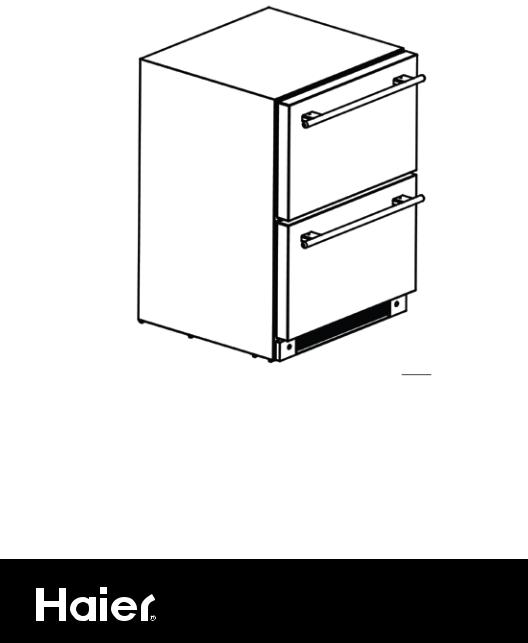
Dual-Drawer Refrigerator
Réfrigérateur à deux tiroirs
Refrigerador de doble cajón
User Manual | Guide d'utilisation | Manual de usuario
Models | Modèles | Modelos:
DD300RW (White exterior | extérieur blanc | exterior blanco) DD350RB (Black exterior | extérieur noir | exterior negro)
DD400RS (Stainless steel door | porte en acier inoxydable | puerta de acero inoxidable)
Quality • Innovation • Style

English
Important Safeguards
When using this appliance, always exercise basic safety precautions, including the following:
1.Read all of the instructions before using this appliance.
2.Use this appliance only for its intended purpose as described in this use and care guide.
3.This refrigerator must be properly installed in accordance with the installation instructions before it is used. See grounded instructions in the installation section.
4.Never unplug your refrigerator by pulling on the power cord. Always grasp the plug firmly and pull straight out from the outlet.
5.Unplug your refrigerator before cleaning or before making any repairs. Note: If for any reason this product requires service, we strongly
recommend that a certified technician performs the service.
6.Repair or replace immediately, all electric power cords that have become frayed or otherwise damaged. Do not use a cord that shows cracks or abrasion damage along its length, the plug or the connector end.
7.This appliance is designed for built-in use only into an enclosed cabinet.
8.If your old refrigerator is not being used, we recommend that you remove the door and leave the shelves in place. This will reduce possibility of danger to children.
9.Do not operate your refrigerator in the presence of explosive fumes.
10.Cabinet edges along stamp/cut-out areas may be sharp. Please avoid placing hands, fingers or other appendages near these areas.
11.This appliance is not intended for use by young children or infirm persons without supervision. Young children should be supervised to ensure they do not play with the appliance.
12.CAUTION: DON'T USE EXTENSION CORDS.
NOTE: Ambient operating temperature is between 55˚-90˚F.
SAVE THESE INSTRUCTIONS
DANGER
Risk of child entrapment. Before you throw away your old appliance, take off the doors. Leave the shelves in place so that children may not easily climb inside.
1

English
Table Of Contents
PAGE
Important Safeguards .................................................................... |
1 |
Parts And Overall Dimension ....................................................... |
3 |
Pre-Installation Instructions ........................................................... |
4 |
Preparation before installing ................................................................... |
4 |
Installation ............................................................................................. |
5 |
Interior Parts..................................................................................... |
6 |
Crisper .................................................................................................. |
6 |
Adjustable Divider.................................................................................. |
6 |
Drawers ............................................................................................. |
8 |
Upper Drawer........................................................................................ |
8 |
Lower Drawer ........................................................................................ |
8 |
How To Use This Product................................................................ |
8 |
Important notes before connecting the power supply................................. |
8 |
Connect the power supply....................................................................... |
8 |
Interior LED bulb .................................................................................... |
8 |
Temperature setting ................................................................................ |
8 |
Degree Centigrade and Fahrenheit conversion ......................................... |
9 |
Power switch.......................................................................................... |
9 |
Sabbath mode ....................................................................................... |
9 |
Door Ajar Alarm ................................................................................. |
10 |
Auto Defrost ....................................................................................... |
10 |
Cleaning.......................................................................................... |
10 |
TroubleShooting ............................................................................ |
11 |
Limited Warranty.......................................................................... |
12 |
Thank you for using our Haier product. This easy-to-use manual will guide you in getting the best use of your refrigerator.
Remember to record the model and serial number. They are on a label in back of the refrigerator.
Model number
Serial number
Date of purchase
Staple your receipt to your manual. You will need it to obtain warranty service.
2
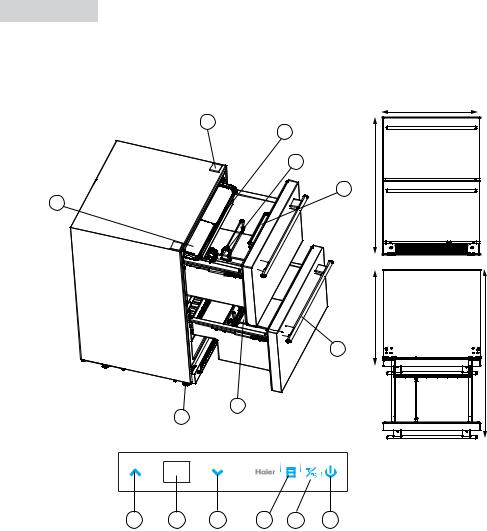
English
Parts And Overall Dimensions
23.86
1
2
3
4 |
33.88 |
6
23.74
8
7
5
41.42
|
|
|
|
F C |
|
|
|
|
|
SET SELECT |
POWER |
9 |
10 |
11 |
12 |
13 |
14 |
1. |
Hinge Cover |
8. Handle |
|
2. |
Crisper |
9. Temperature Up |
|
3. |
Upper Drawer Divider |
10. |
LED Screen |
4. |
Control Panel |
11. |
Temperature Down |
5. |
Feet |
12. |
Control Lock/Set |
6. |
Accessory Package |
13. |
ºC/ºF Conversion |
7. Lower Drawer Divider |
14. |
Power Switch |
|
3

English
Pre-Installation Instructions
This refrigerator is for built-in use only. Before use, this product must be installed properly.
Note: Allow the unit to sit on its base for at least one hour before installation.
Preparation Before Installing
First, clean product's surface with soft cloth, remove all protective packaging covering the product.
1.Pull the upper drawer open. Refer to the illustrations below. Remove crisper and set aside. Then place drawer dividers to one side as illustrated.
2.With two hands, lift up on the metal drawer divider rod to remove from the slots in the front and rear of the drawer. Once the drawer divider rod is free from the slots(as illustrated), turn and lift as not to hit the control panel.
3.Take the drawer divider assembly out of the upper compartment and place safely aside.
Note: After completing these three steps please close the upper drawer to avoid damage to your person and product during installation.
4
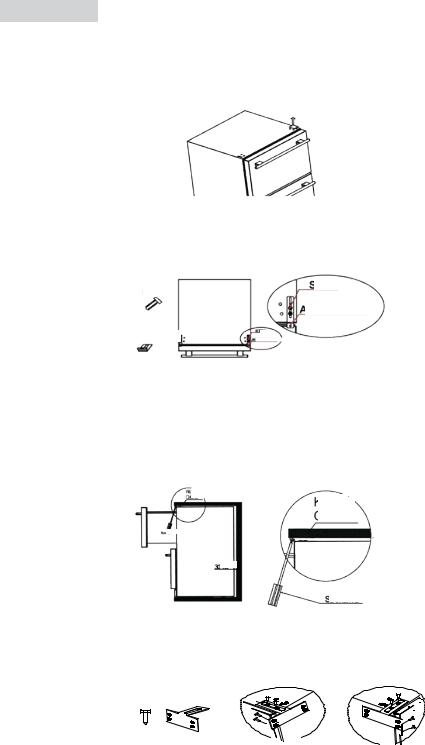
English
Installation
1.Take off hinge cover(Part #1, page 3) with upwards motion. Refer to illustration below:
2.Take the anti-tip bracket and screws from the accessory bag. Tighten the anti-tip bracket on the top of the product with screws as follows in the illustration. Note: Follow instructions properly or you may do damage to product.
SCREW
ANTI-TIP BRACKET
SCREW
ANTI-TIP BRACKET
SCREW
ANTI-TIP BRACKET
3.Pull upper drawer open and attach the anti-tip bracket to counter by screw as seen below. Adjustment of the leveling legs under the unit may be
necessary for a proper fit in the cabinet opening. Start with the rear legs(if necessary) before you slide the unit fully into the opening-rise or lower the rear legs to make the unit fit properly. Then carefully slide the unit into opening as not to damage accidently cabinetry or the floor. Then perform the same adjustments to the front leveling legs to bring the front of unit to the proper level to install the anti-tip bracket and fit evenly under the counter.
Kitchen
Cabinet
Kitchen
Cabinet
Screwdriver
30~50
Screwdriver
4. Another set of anti-tip brackets for side installation is provided as option when the counter top is granite and hard to fix by screws. This set of brackets include two anti-tip brackets and eight screws for installation on left side and right side of the cabinet. Below illustration shows this, the drawer needs to be open to perform this procedure.
Right side |
Left side |
5
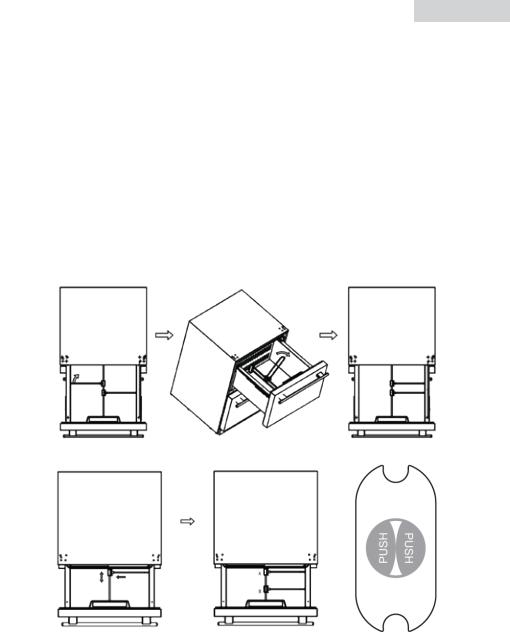
English
Interior Parts
Crisper
One cripser with cover is located in upper drawer.
Purpose: Convenient storage of fresh vegetables. The user can remove the crisper if it is not needed.
Adjustable Divider
There is an adjustable divider in each drawer. User can adjust them for flexibility in food storage. The user can remove the dividers if they are not needed.
Note: Keep divider in a safe place if removed from the unit away from children. The drawers are designed to hold up to 44.1 pounds / 20KG of food items.
Separate the compartment to left and right or vice versa.
Separate the compartment to back and front or vice versa.
The upper compartment is seperated by a divider fastened to the bin cradle of the upper compartment.Those two dividers can be adjusted left and right, also back and front. For left and right adjust: rotate directly. For back and front: you should
push the “PUSH”(see illustration) button in middle connector and move it back to front. If you want to clean your refrigerator, you can remove the shelf following steps located in section “Preparation before installation”.
6
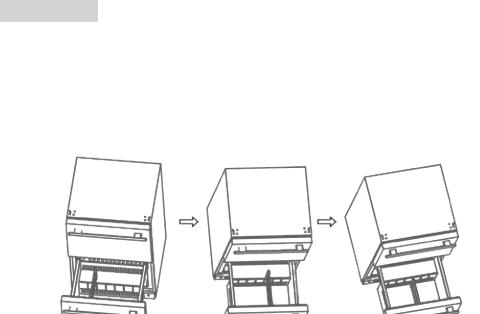
English
Purpose: User can separate the upper compartment with divider according to personal needs. This feature also allows to keep foods from falling down or spilling when the drawers are opened or closed.
Adjust the divider in lower compartment by referring to illustration:
The divider in lower compartment is fixed between the embossments of front and back wall of drawer.You can choose different embossments to divide into different spaces in drawer.
Purpose: Separate the lower compartment with divider according to personal needs.
7

English
Drawers
Upper Drawer
Can hold any item under 12 inches tall.
Lower Drawer
Lower drawer is separated by step. Foods or beverage whose height is less than 12 inches can be kept in the space without step. Smaller items can be kept in space with step.
How to use this product
Important Notes Before You Connect the Power Supply
Actual power supply should be kept in accordance with marks on rating plate(115V/60HZ). Rating plate is on back of unit.
Power socket should be equiped with fuse of 10A. Allow the unit to sit on its base for at lease one hour before installation.
CAUTION: DON'T USE EXTENSION CORDS
Connect the power supply
Unit is tested and set to be 38ºF before leaving the factory. When connected with the power supply, unit will work properly.
Interior LED bulb:
LED bulb is located on top of interior liner in each upper and lower compartment. It is controlled by drawer opening and closings: when drawer is. open, it’s on, when drawer is closed, it’s off.
Caution: There are magnets that are affixed on left side of interior upper drawer and bottom of lower drawer door. Don’t remove them as they are required for proper functioning of the light system.
Temperature setting:
If you want to change temperature, press “SET” for three seconds, the unit will beep, temperature will flash in control panel, then you can adjust the figure using the “  ” and “
” and “  ” buttons. When desired temperature is set, press the “SET” button again to confirm your setting. The user will hear a beep and the temperature will no longer flash.
” buttons. When desired temperature is set, press the “SET” button again to confirm your setting. The user will hear a beep and the temperature will no longer flash.
If you want to lower the temperature, press the "  " button. If you want to raise the temperature, press the "
" button. If you want to raise the temperature, press the "  " button.
" button.
Temperature range is : 34-45ºF (1-7ºC)
8

English
Degree Centigrade and Fahrenheit Conversion:
Press and hold “SELECT” for 3 seconds, temperature display will change
from Fahrenheit to Centigrade degree, the unit will beep once. Press and hold “SELECT” for 3 seconds,it will change form Centigrade back to Fahrenheit, the unit will respond with a beep again.
Power switch:
Display panel has power button. If you want to stop unit from working for a short time or to restart,press and hold "POWER" for 3 seconds to turn on and off. Note: If you want to stop the unit from working for an extended period of time,
please shut off unit, unplug the unit, remove food, clean refrigerator, and leave drawer of unit slightly open to prevent odors.
Sabbath mode:
Press and hold " " and "
" and " " at the same time for 3 seconds, the unit will beep once, display panel will flash 5 times and stop. This indicates that the unit has entered Sabbath mode.In this mode, normal cooling operations still take
" at the same time for 3 seconds, the unit will beep once, display panel will flash 5 times and stop. This indicates that the unit has entered Sabbath mode.In this mode, normal cooling operations still take
place(compressor,magnetic valve,fan,heater strip), but all luminous equipment including display panel, and LED bulb will shut off no matter if door is opening or closing.
Press and hold " " and "
" and " " at the same time for 3 seconds, after display panel flashes 5 times, you can exit from Sabbath mode.
" at the same time for 3 seconds, after display panel flashes 5 times, you can exit from Sabbath mode.
Note: This mode is available for the observance of certain religious holidays.
9
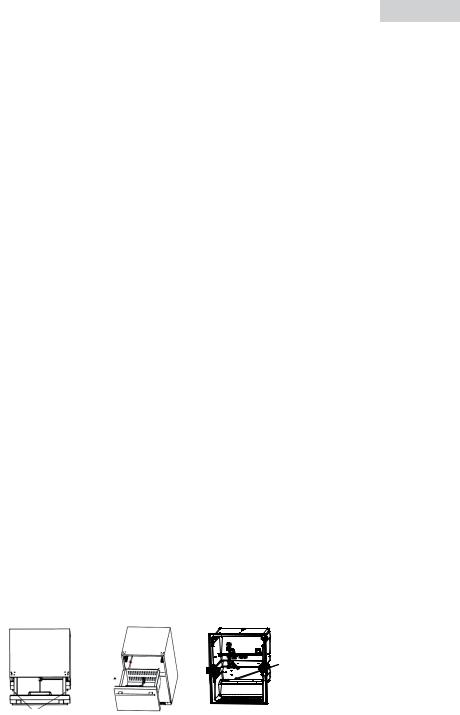
English
Door Ajar Alarm:
If the door of unit is ajar for more than 3 minutes, the system will give a beeping alarm. If you want to stop it, please press “SET” button.
Auto Defrost:
Unit can defrost automatically: The water on back wall will drain into water tank and be evaporated by the condenser.
Cleaning
Before cleaning, turn unit off.
Clean interior surfaces and accessories and outer frame with cold water and a little baking soda.
Don’t clean with steam to avoid damage to product.
Don’t use abrasive, acidic and chemical cleanser.
Keep cleaning liquids away from electical equipment.
Clean and dry all accessories.
Clean drain hole which is between comparments of unit with a small and soft
material such as cotton swab. (Drain hole is located behind the lower drawer, please refer to “Drawer Removal” section for these instructions.)
Drawer Removal
1.Pull out the lower drawer, dismount the two screws which fixed the lower drawer to the slides with screwdriver in counterclockwise direction.
2.Remove the lower drawer.
3.Clean the drain hole illustrated below with a soft material such as cloth swab, then install the lower drawer according to the reverse procedure as above.
Location of drain hole
Locations of screws
10

English
Troubleshooting
If Refrigerator does not operate:
Check if refrigerator is plugged in.
Check if there is power in the AC outlet, by checking the circuit breaker.
If Refrigerator is too warm:
Frequent door openings.
Allow time for recently added food items to reach desired temperature. Check gaskets for proper seal.
Clean condenser coils.
Adjust temperature control to colder setting.
If Refrigerator runs too frequently:
This may be normal to maintain constant temperature during high temperature and humid days.
Doors may have been opened frenquently or left open for an extended period of time.
Clean condenser coils. Check gasket for proper seal.
Check to see if doors are completely closed.
If Moisture build up on interior or exterior of the refrigerator:
This is normal during high humidity periods. Prolonged or frequent door openings. Check gaskets for proper seal.
If Refrigerator drawer does not shut properly:
Level the refrigerator.
Check for blockages e.g. beverage bottles, foods spill, etc.
11
