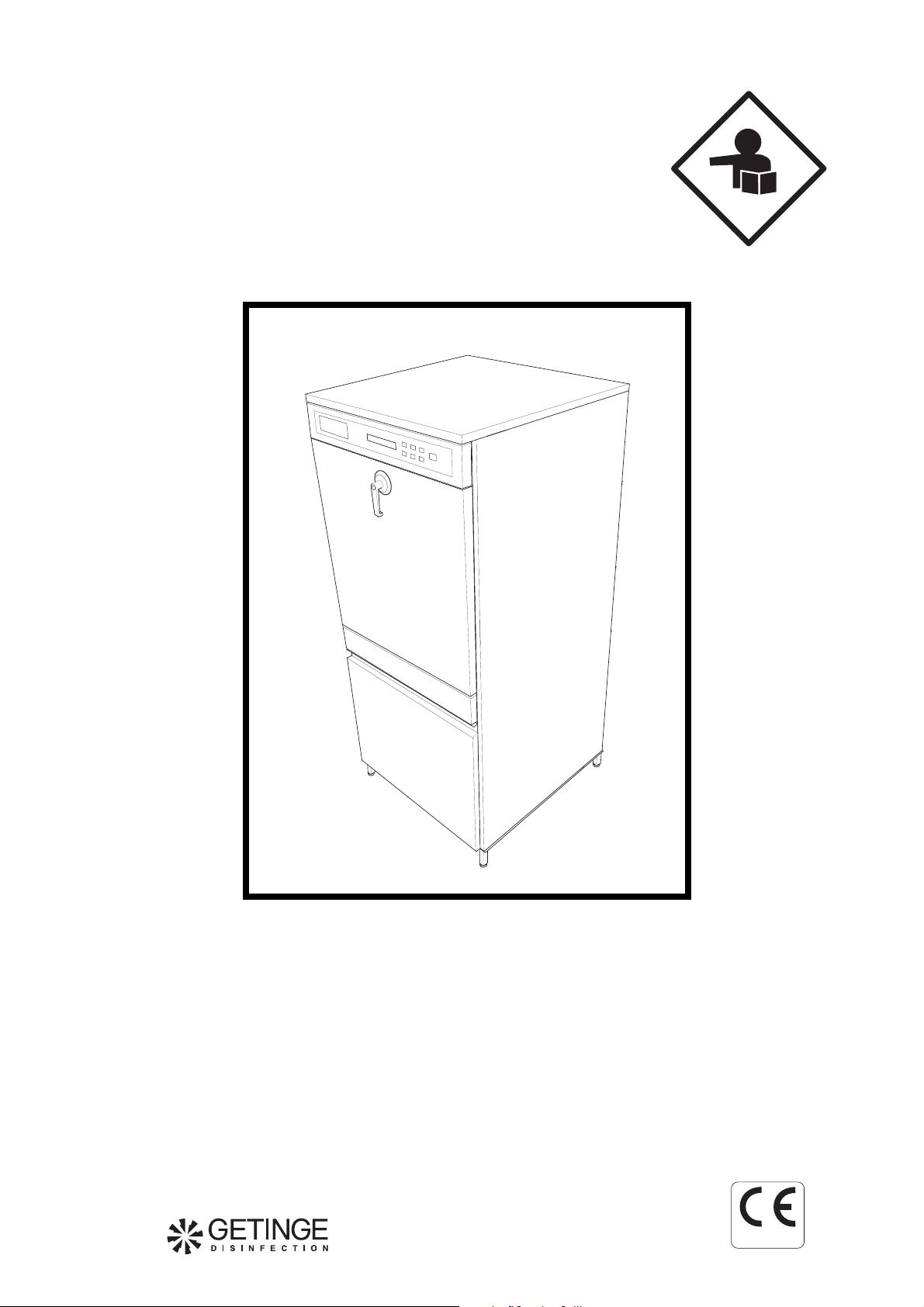
OPERATING
INSTRUCTIONS
Decomat 4656Operating instructions
9803
Decomat
4656
Serial No. 701600 -
4997989-02
0301
1
Produced: 1998

Contents
Operating instructionsDecomat 4656
Safety rules _______________________________________________ 3
General safety rules _______________________________________ 3
Power cut-off device ______________________________________ 3
Caution symbols _________________________________________ 3
Decomat 4656 _____________________________________________ 4
Programming device ______________________________________ 5
Door function ___________________________________________5
Dispenser system _________________________________________ 5
Drying _________________________________________________ 6
Operation _________________________________________________7
Red lamp lights __________________________________________8
Error messages __________________________________________8
Error indication ___________________________________________ 8
Error codes (F-codes) _____________________________________ 9
Acknowledgement of error code _____________________________ 9
Maintenance _____________________________________________ 10
Daily _________________________________________________10
If necessary ____________________________________________11
The washing chamber _________________________________ 11
The exterior _________________________________________ 11
Standard programs ________________________________________12
Machine for hospitals, without drying function ________________ 12
Machine for hospitals, with drying function ___________________ 13
Machine for laboratories, without drying function ______________ 14
Machine for laboratories, with drying function_________________15
9803
2
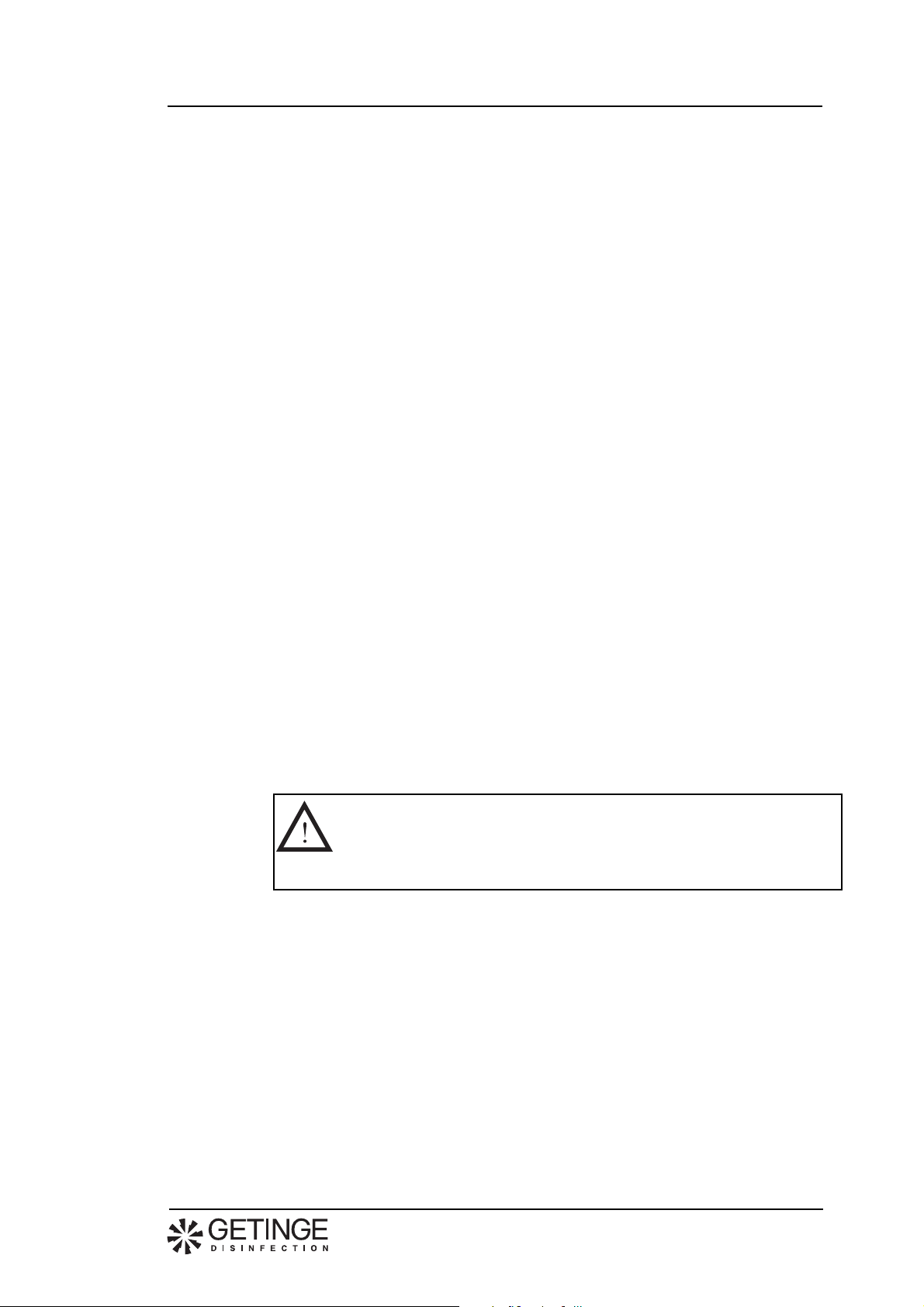
Safety rules
This machine is designed with a number of integrated safety devices. To avoid
personal injury it is essential that the safety devices are not bypassed or in any
other way put out of action.
General safety rules
• The machine should be connected according to the instructions.
• The machine may not by used by juveniles.
• Installation work and servicing should be carried out by staff trained to use this
machine.
• The lid lock of the machine may not be bypassed under any circumstances.
• Leakage in the system, eg, due to worn lid gasket, must be repaired
immediately.
• Personnel concerned must study valid handbooks and service manuals prior to
any repairs or service work.
• All plug-in leads must be unplugged from all of the circuit boards of the control
system before any welding on or close to the dishwasher is started.
• The machine may not be sprayed with water.
• Caution must be observed when using corrosive detergents.
• Safety precautions must be observed when using hot water or steam.
Decomat 4656Operating instructions
Power cut-off device
The machine must always be provided with a separate power cut-off device in the
power supply line, easily accessible on the wall.
Caution symbols
This manual contains certain warnings, instructions and advice of such importance
that they are particularly emphasized. The configuration and use of the
appertaining symbols are as follows:
This symbol indicates a warning in the text. It gives warning of
dangers which could lead to minor or major injury to the person
and even to a fatality.
It is also used for warnings to avoid damage to the machine.
9803
3
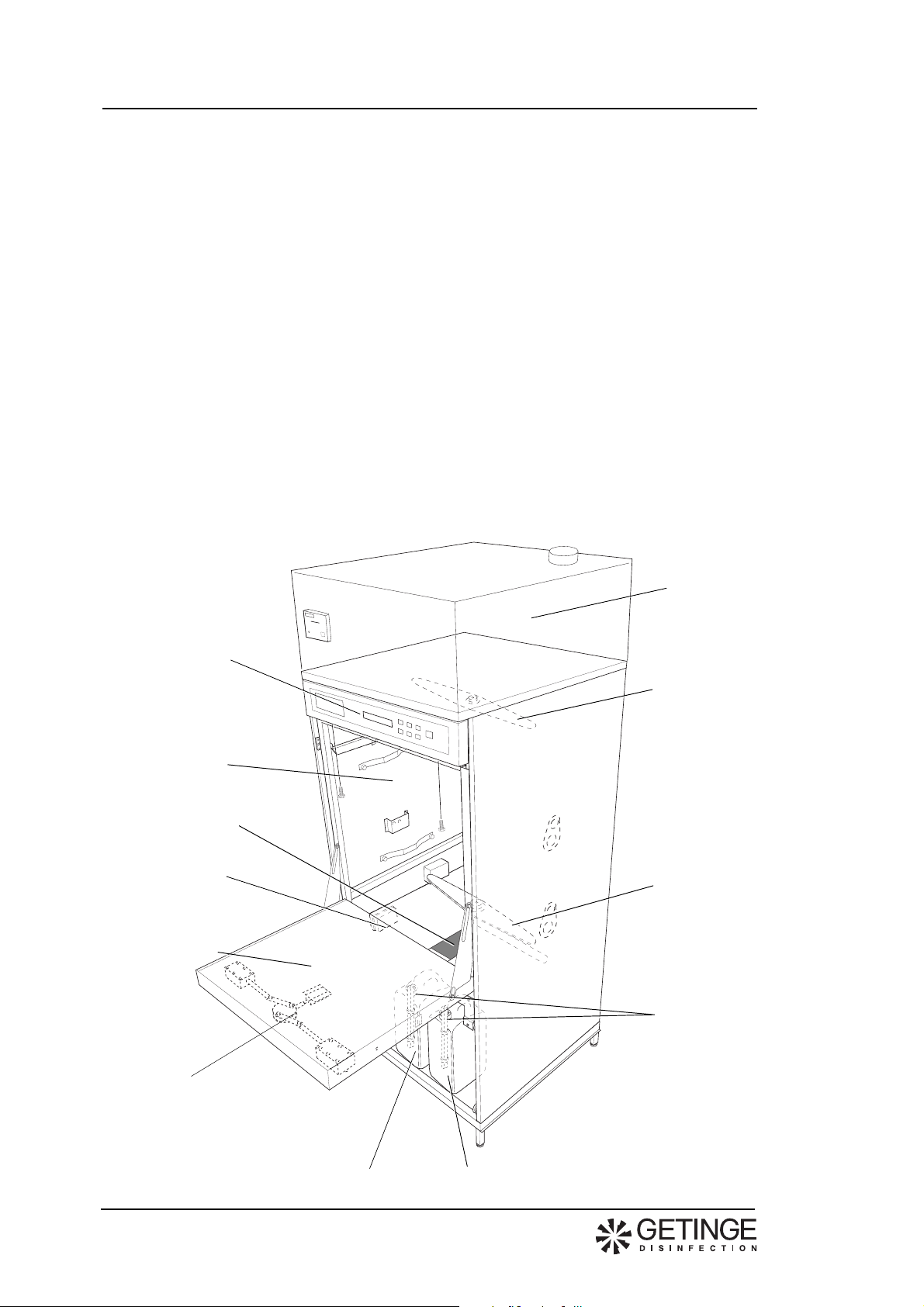
Decomat 4656
The Decomat 4656 is a fully automatic washer disinfector for the cleaning and
disinfecting of contaminated dishware in hospitals, laboratories and the
pharmaceutical industry.
The machine is provided with three spray arms and can be equipped with a
variety of accessories for different cleaning requirements. These accessories are
presented in a separate accessories catalogue.
Several options are available with regard to installation to suit the range of use
intended:
• Electric or steam heating.
• Connection of distilled or deionized water.
• With or without built-in drying system.
• Single or double doors.
• Extra dispenser pump, eg, to permit chemical disinfection of heat sensitive
goods.
Decomat 4656 is tested and approved in compliance with the recommendations
of SPRI (Swedish Planning and Rationalization Institute of the Health and Social
Services) and BGA.
Operating instructionsDecomat 4656
Control panel
Washing
chamber
Bottom strainer with
handle
Operating switch
Hinged door
Dryer module
Upper spray arm
Lower spray arm
Suction tube and
level alarm
Door locked
(electrically interlocked)
9803
4
Bottle for alkaline
detergent
V163
Bottle for rinse-aid or acidic
detergent
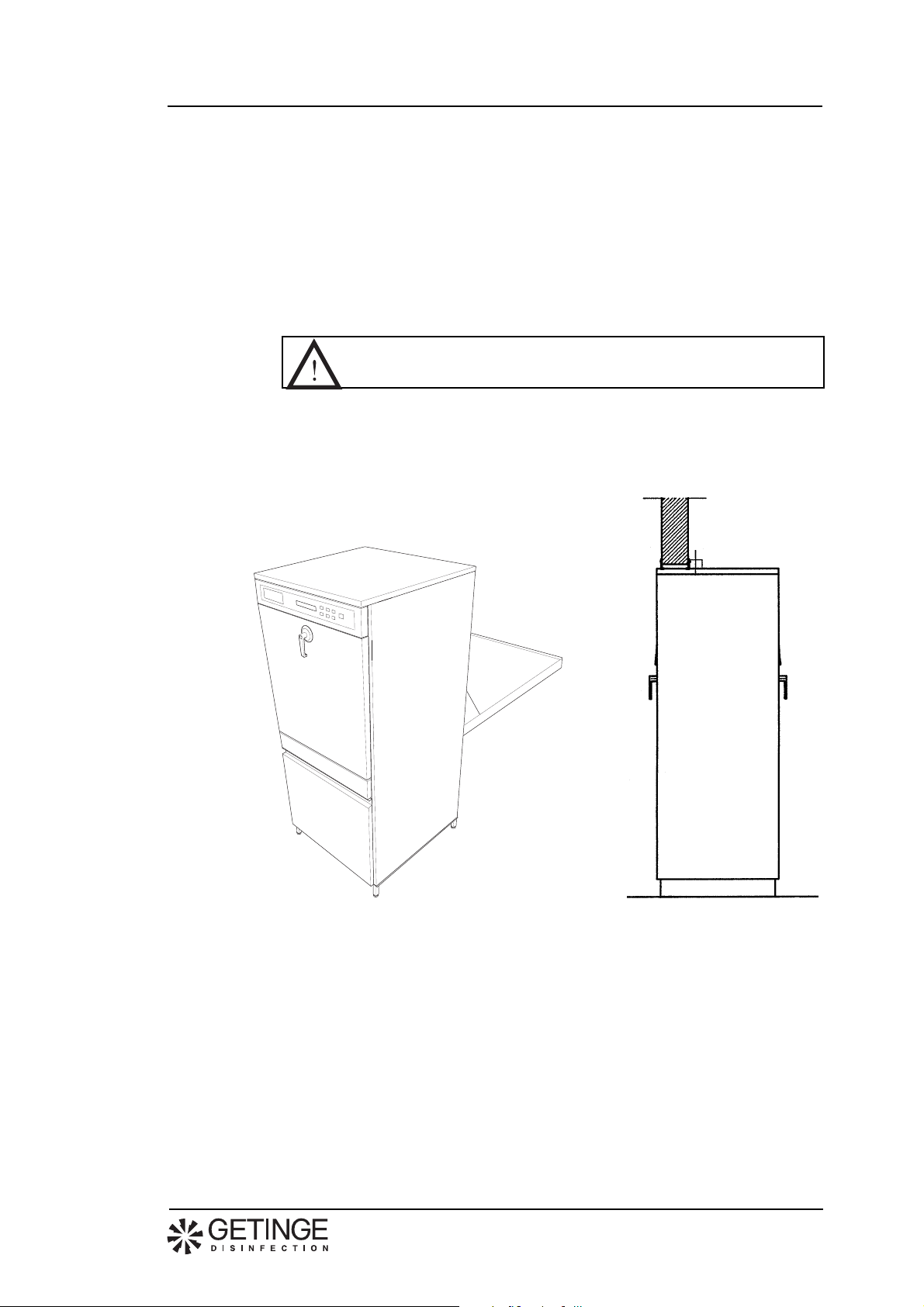
Programming device
The machine is fitted with an electronic programmable device which can contain
a maximum of 60 different programs. Six of these programs can be chosen using
the program selection buttons.
A number of standard programs are included in the programming device on
delivery (see section, Standard programs). These programs can be modified to
suit individual customer requirements. Furthermore, completely new individual
programs can be programmed directly into the machine from the machine
control panel. If desired, the whole or parts of a standard program can be used as
the basis for programming.
Programming may only be carried out by authorized personnel.
Door function
Decomat 4656 can be provided with one or two doors. Doors are fitted with an
electrical interlocking system to prevent opening during the program sequence.
Decomat 4656Operating instructions
Clean
side
V164
Soiled
side
V192
Two doors are required where it is necessary to separate the soiled and cleaned
side of the machine. Operation will then be as follows:
It is never possible to open both doors at the same time. The door on the soiled
side remains unlocked prior to starting and the door on the cleaned side will be
locked. Both doors are locked on pressing the starting button. On completion of
the program sequence, the door on the clean side will unlock but the other door
will remain locked. The cleaned dishware can then be removed whereafter the
door should be closed again, causing it to lock and the door on the soiled side to
unlock in preparation for the next sequence.
9803
5

Dispenser system
Operating instructionsDecomat 4656
Drying
Dispenser pumps
Detergent/rinse-aid
bottles
In its standard version the machine has two different dispenser systems. One
system for alkaline detergent and one system for rinse-aid or acidic detergent.
The size of the dispenser dose can be individually set for each program and each
separate part of the program.
The machine cannot be started if the detergent bottle is empty. The message
”FILL DETERGENT” will be displayed when the detergent bottle becomes
empty.
A third dispenser system can be installed if required, eg, for chemical
disinfection of heat-sensitive dishware.
If the machine is not provided with drying, it is recommended that the dishware
is dried in a separate dryer cabinet.
Dispenser tube
connections to washing
chamber
V160
9803
6

Operation
Decomat 4656Operating instructions
Yellow: Process in progress
Green: Process completed
Red: Not disinfected
Programming buttons (see
”Service instructions”)
• Place the dishware in the trolley and roll it into the machine. How to arrange
• Ensure that the spray arms can rotate freely without touching the dishware.
• Choose a program using the program selector buttons A- F. The upper line
• Press the Gbutton. The yellow lamp will light throughout the program
• On completion of the program, the green lamp will light and the door will be
• Empty the machine (and close the door on the cleaned side if fitted with two
• If the same program is to be repeated it is not necessary to press a program
• If the same program is to be repeated it is not necessary to press a
• The yellow lamp will flash for 10 seconds when the Gbuttom is pressed.
Before starting: Selected program
During process: Program phase (eg,
”Rinsing”)
Program number
Rinsing P01
047°C 00:30
V200
Actual temperature
in washing
chamber
Remaining
program time
Program selection
buttons
Washing program
start button
the dishware on the trolley is demonstrated in the goods arrangement chart.
Close the door.
of the display will then show the name and number of the program chosen. If
no program is available under the program button that was chosen, the
message ”NOT PROGRAMMED” will be displayed.
sequence, and the current phase of the program, eg, ”Rinsing”, the actual
temperature and the remaining program time will be displayed.
unlocked (door on the cleaned side if fitted with two doors).
doors).
selector button, just press the Gbutton.
programselector button, just press the Gbuttom.
During this period the program can be interrupted by pressing Gonce more.
9803
Note.
The display window goes dark after 30 minutes and i automatically
activated again on starting or when choosing a program.
7

Error indication
Red lamp lights
If the red lamp lights at K, this is an indication that disinfection is aborted
because the temperature is too low. Contact maintenance personnel.
Error messages
Operating instructionsDecomat 4656
Red lamp: Not disinfected
Error message or error code
P01
Fill detergent 1
V200
P01
Fill detergent 1
Error messages are displayed in clear text. The machine cannot be started until
the error is rectified. The following error messages can occur:
CHOOSE PROGRAM Gbutton has been pressed before
choosing a program.
NOT PROGRAMMED No program available for the program
button A- Fchosen.
CLOSE THE DOOR Gbutton pressed while door is open.
FILL DETERGENT 1 Detergent bottle 1 is empty and the
Gbutton has been pressed.
FILL DETERGENT 2 Detergent bottle 2 is empty and the
Gbutton has been pressed.
FILL DETERGENT 3 Detergent bottle 3 is empty and the
Gbutton has been pressed.
Note.
When the error message ”Fill detergent” appers, there is always
sufficient detergent left for one program.
9803
8

Error codes (F-codes)
Error code: 05
The error codes indicate a serious malfunction in the washing sequence. Such
errors must be attended to by authorized personnel.
The following error codes can appear:
Code Fault Comments
1 Filling with water too slow Water level sensor not activated within 10
2 Heating of water too slow Water not heated 10°C from initial
3 Draining not working. Water level sensor still activated at end of
4 Drying air temperature too low. Air temperature below 62°C after 15
5 Faulty temperature sensor. Displayed temperature below 0°C or
7 Motor circuit breaker triggered. Motor circuit breaker for the circulation
8 Malfunctioning door, soiled side. Sensor ”Door closed” in the lock is not
9 Malfunctioning door, cleaned side. Sensor ”Door closed” in the lock is not
12 Water leakage in drying section. Level sensor in drying section activated
Decomat 4656Operating instructions
minutes from commencement of filling.
temperature within 8 minutes from
commencement of heating.
programmed draining period.
minutes drying.
above 110 °C.
pump is triggered.
activated.
activated.
while circulation pump is running.
Acknowledgement of error code
After rectifying an error, press the Gbutton for at least 5 seconds to reset the
code.
9803
9

Maintenance
Centre nut
Operating instructionsDecomat 4656
Daily
V317
Strainer
Detergent/rinse-aid
bottle
• Check that no objects have fallen down at the bottom of the washing chamber.
• Check that the spray arms can rotate freely. Check that holes in the spray arms
are not blocked.
If necessary, the spray arms can be cleaned, by removing the centre nut,
removing the arm, and flushing clean. Check that the arm can rotate freely
when reassembled.
• Remove and clean the coarse filter in the bottom of the flushing chamber.
• Check that there is detergent/rinse aid in the containers.
• Ensure that the dishware trolley locates properly to the water connectors.
Adjust the tension spring if the trolley does not locate properly.
V163
9803
10

If necessary
Decomat 4656Operating instructions
The washing chamber
The washing chamber should be kept free of limescale deposits. Remove
remaining deposits by spraying on a normal acid-based detergent. Then run a
program to cleanse the washing chamber (if the correct dosage of descaling
compound is used, this should not normally be necessary).
The exterior
The front and side walls can be cleaned and disinfected with an alcohol-based
detergent, surgical spirit, or normal detergent. The control panel can be cleaned
in the same way.
Remove marks with ordinary stain-remover for stainless steel.
If the disinfector is used without automatic descaling, the steam generator must
be checked regularly for limescale deposits.
9803
V319
11

Standard programs
The following pages show the programs that are included in the machine on
delivery. The programs will vary depending on the initial range of use intended
and the equipment fitted.
Machine for hospitals, without drying function
Operating instructionsDecomat 4656
100
100
90
80
70
60
50
40
30
20
10
1 OP-BGA (A+B)
°C
90
80
70
Dos 1
60
50
40
30
20
10
Kv
3
10 15 20 25 30 50454035
5
Dos 2
4
Vv VvVv
5
8
Min
V354
100
°C
90
80
70
60
50
40
30
20
10
Kv
Vv Vv
2 AN-BGA (A+B)
Dos 2
Dos 1
4
1
3
10 15 20 25 30 50454035
5
Vv VvVv
5
8
Min
V353
3 OP-BGA (A)
°C
Dos 2
Dos 1
4
1
Kv
Vv
3
10 15 20 25 30 50454035
5
Kv
Vv
5
8
Min
Vv
VvVv
V355
9803
12
4 , 5 and 6 Not programmed
Program phases
1 Initial rinse 1
2 Initial rinse 2
3 Washing
4 Neutralizing
5 After rinse 1
6 After rinse 2
7 After rinse 3
8 Final rinse
9 Drying

5
10 15 20 25 30 50454035
10
100
90
80
70
60
50
40
30
20
Min
°C
Dos 2
Dos 1
Kv
Vv
Vv VvVv
3
4
5
8
9
Drying
5
10 15 20 25 30 50454035
10
100
90
80
70
60
50
40
30
20
Min
°C
Dos 2
Dos 1
Kv
Vv Vv
Vv VvVv
1
3
4
5
8
Machine for hospitals, with drying function
Decomat 4656Operating instructions
100
100
1 OP-BGA (A+B)
°C
90
80
70
Dos 1
60
50
40
30
20
10
Kv
3
10 15 20 25 30 50454035
5
Dos 2
4
Vv VvVv
5
8
Min
V354
3 OP-BGA (A)
°C
90
80
70
60
Dos 1
50
40
30
20
1
10
5
Kv
Kv
Vv
Vv
Dos 2
4
3
10 15 20 25 30 50454035
5
8
Vv
VvVv
Min
V355
°C
100
90
80
70
60
50
40
30
20
10
Kv
2 AN-BGA (A+B)
4 OP-BGA (A+B)-T
Dos 2
Dos 1
3
10 15 20 25 30 50454035
5
4
Vv VvVv
5
8
Drying
V353
9
Min
V356
100
5 AN-BGA (A+B)-T
°C
90
80
70
Dos 1
60
50
40
30
1
20
10
5
Kv
Vv Vv
Dos 2
4
3
10 15 20 25 30 754035
Vv VvVv
5
8
9
Min
Drying
V357
6 OP-BGA (A) -SHORT-T
V358
Program phases
1 Initial rinse 1
2 Initial rinse 2
9803
3 Washing
4 Neutralizing
5 After rinse 1
6 After rinse 2
7 After rinse 3
8 Final rinse
9 Drying
13

Operating instructionsDecomat 4656
Machine for laboratories, without drying function
100
100
°C
90
80
70
60
Dos 1
50
40
30
20
10
1
5
Kv VvVv
°C
90
80
70
60
Dos 2
50
40
30
20
10
1
5
KvVvKv
1 SHORT-LAB
Dos 2
3
4
85
10 15 20 25 30 50454035
Kv Dv
3 TEST TUBES
Dos 2
43 5 7
3 6
10 15 20 25 30 50454035
Vv Kv
8
Vv
Dv Dv
55
60 65 70
2 LONG-LAB
°C
100
90
80
70
60
50
40
30
20
Min
55
V211
10
KvVvVv
Dos 2
Dos 1
43 5 7
1
10 15 20 25 30 50454035
5
Kv Vv
6 8
Dv
Dv
55
60 65 70
4 PIPETTES
°C
100
90
80
70
60
50
Dos 2
40
30
20
Min
75
V213 V214
10
3
1
10 15 20 25 30 50454035
5
KvVvKv
Dos 1
Dos 2
43 5 7
Vv Kv Vv
86
60 65 70
55
Dv
Dv
Min
75
V212
Min
75
9803
14
5 and 6 Not programmed
Program phases
1 Initial rinse 1
2 Initial rinse 2
3 Washing
4 Neutralizing
5 After rinse 1
6 After rinse 2
7 After rinse 3
8 Final rinse
9 Drying

5
10 15 20 25 30 50454035
10
100
90
80
70
60
50
40
30
20
Min
°C
55
60 65 70
75
KvVvVv
43 5 7
Dos 2
Dos 1
Kv Vv
Dv
1
6 8
Dv Drying
9
5
10 15 20 25 30 50454035
10
100
90
80
70
60
50
40
30
20
Min
°C
55
60 65 70
75
KvVvKv
3
43 5 7
Dos 2
Dos 1
Vv Kv Vv
86
Dv
1
Dv
Dos 2
5
10 15 20 25 30 50454035
10
100
90
80
70
60
50
40
30
20
Min
°C
55
60 65 70
75
KvVvVv
43 5 7
Dos 2
Dos 1
Kv Vv
Dv
1
6 8
Dv
Machine for laboratories, with drying function
Decomat 4656Operating instructions
100
1 SHORT LAB-T
°C
100
90
80
70
60
50
40
30
20
10
Kv VvVv
Dos 2
Dos 1
3
1
4
1 0 1 5 20 25 30 50454035
5
Kv Dv
85
Drying
9
Min
55
V215
3 TEST TUBES-T
°C
90
80
70
60
Dos 2
50
40
30
20
10
1
5
KvVvKv
Dos 2
43 5 7
3 6
10 15 20 25 30 50454035
Vv Kv
Vv
Dv Dv9Drying
8
60 65 70
55
Min
75
V217
2 LONG LAB-T
V216
4 PIPETTES
V214
6 LONG-LAB
V212
100
5 SHORT-LAB
°C
90
80
70
60
50
40
30
20
10
Kv VvVv
Dos 2
Dos 1
3
1
4
10 15 20 25 30 50454035
5
Kv Dv
85
Min
55
V211
Program phases
1 Initial rinse 1
2 Initial rinse 2
9803
3 Washing
4 Neutralizing
5 After rinse 1
6 After rinse 2
7 After rinse 3
8 Final rinse
9 Drying
15

This product is manufactured by:
GETINGE DISINFECTION AB, Ljungadalsgatan 11, Box 1505, 351 15 Växjö, Sweden
