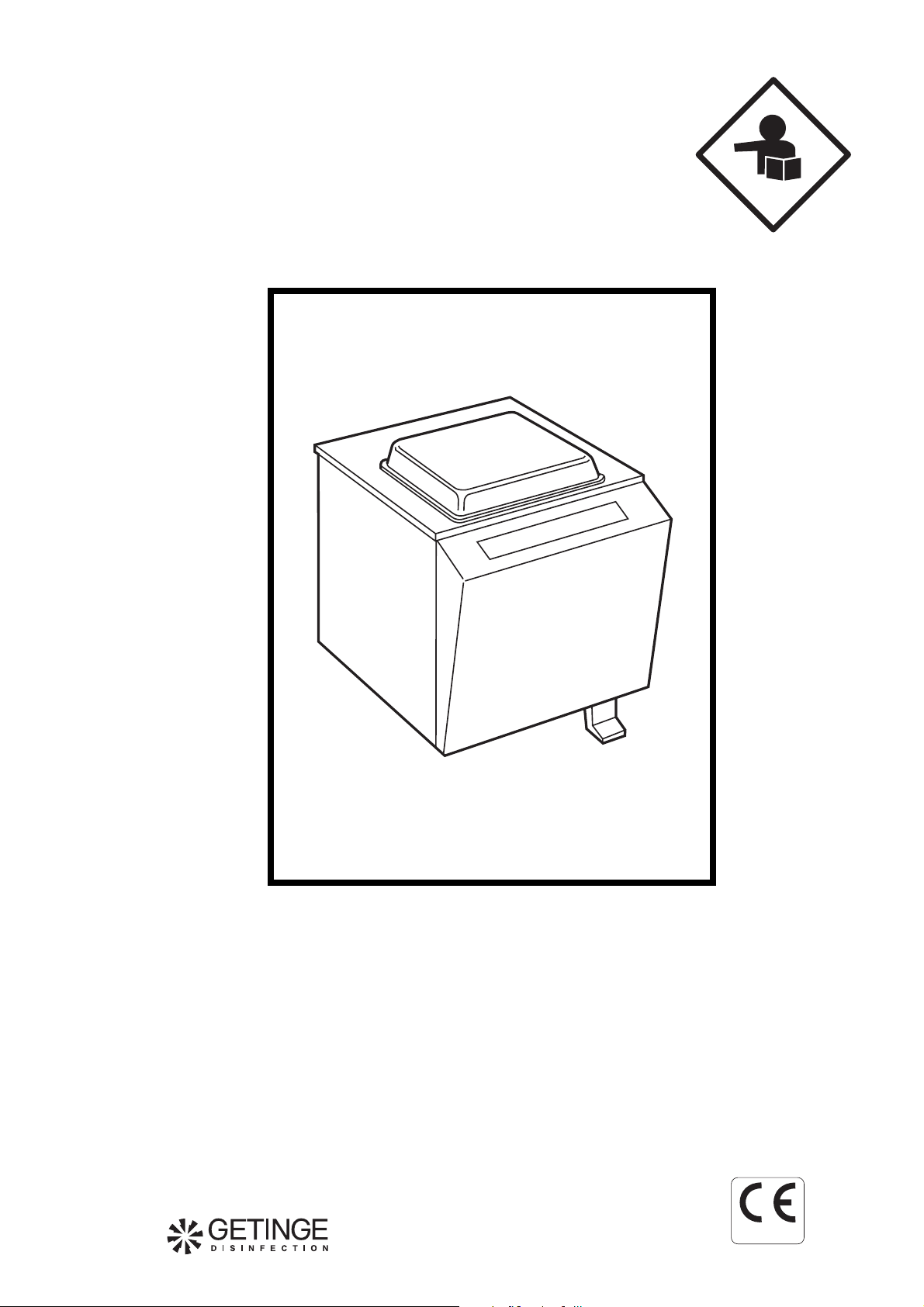
Operating instructions Flusher disinfector S-406
OPERATING
INSTRUCTIONS
9905
Flusher
disinfector
S-406
Serial No. 203.238 -
4996962-01
0301
1
Produced: 1998

Contents
Safety rules _______________________________________________ 3
General safety rules _______________________________________ 3
Power cut-off device ______________________________________ 3
Caution symbols _________________________________________ 3
Operation _________________________________________________4
Disinfection _____________________________________________ 4
Emptying and flushing only_________________________________5
Fault indication ____________________________________________6
Red signal ______________________________________________6
Fault codes _____________________________________________ 6
Acknowledgement of fault messages _________________________ 6
Maintenance ______________________________________________ 7
Occasional ______________________________________________ 7
Washing chamber _____________________________________7
The cabinet __________________________________________ 7
Mode of operation__________________________________________ 8
Normal program _________________________________________ 8
Economy program ________________________________________ 8
Glassware program _______________________________________9
Intensive program ________________________________________9
Without cleaning agent ___________________________________10
Arrangement of goods for flusher disinfector S-406 _____________10
With cleaning agent______________________________________ 10
Without cleaning agent ___________________________________10
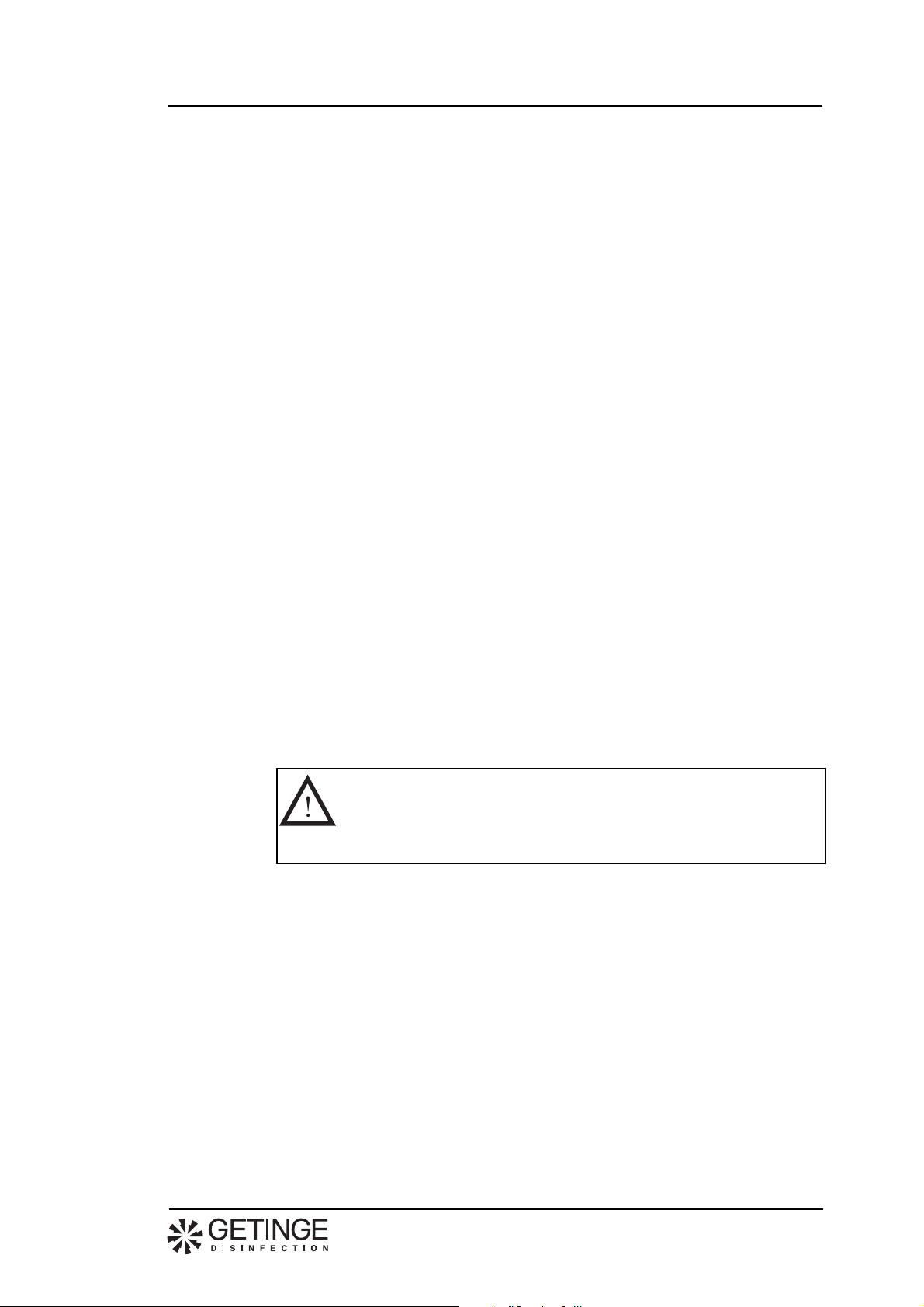
Operating instructions Flusher disinfector S-406
Safety rules
This machine is designed with a number of integrated safety devices. To avoid
personal injury it is essential that the safety devices are not bypassed or in any
other way put out of action.
General safety rules
• The machine should be connected in accordance with the installation
instructions.
• The machine may not by used by juveniles.
• Installation and servicing should be carried out by staff with experience of
this machine.
• The lid lock of the machine may not be bypassed under any circumstances.
• Leakage in the system, eg, due to worn lid gasket, must be repaired
immediately.
• Personnel concerned must study valid handbooks and service manuals prior to
any repairs or service work.
• The machine may not be sprayed with water.
• Caution must be observed when using corrosive detergents.
• Safety precautions must be observed when using hot water or steam.
Power cut-off device
The machine must always be provided with a separate power cut-off device in
the power supply line, easily accessible on the wall.
Caution symbols
This manual contains certain warnings, instructions and advice of such
importance that they are particularly emphasized. The configuration and use of
the appertaining symbols are as follows:
This symbol indicates a warning in text included in the manual.
Such warnings refer to hazards that can result in more or less
serious injury and in some cases fatal injury.
It is also used in warnings to avoid damage to the machine.
9905
3
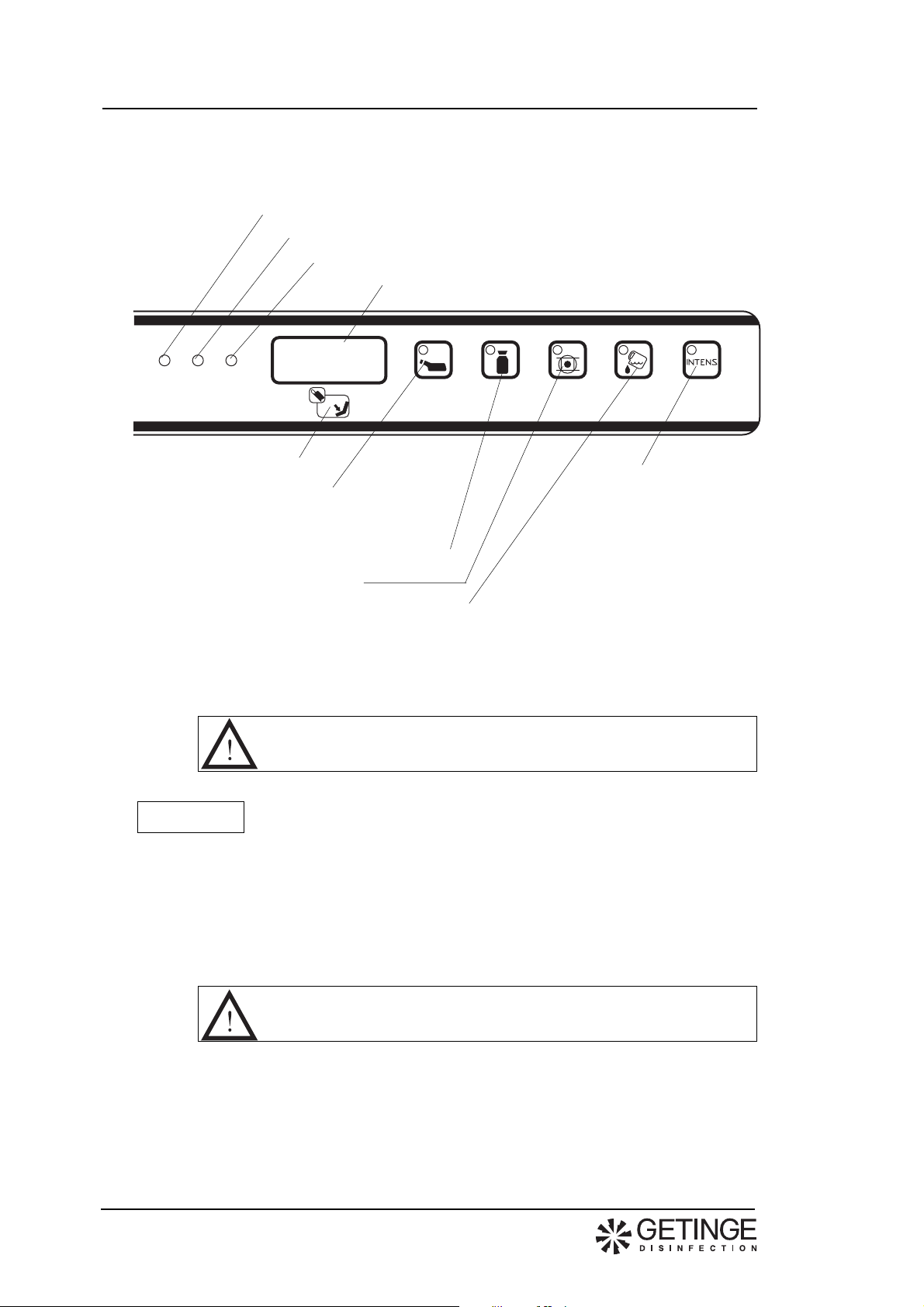
Flusher disinfector S-406 Operating instructions
Operation
Disinfection
Yellow: Process in operation
Green: Process completed
Red: Disinfection temperature not reached
Actual temperature in flushing chamber, or 00 when
not in operation
(%(%
(%
(%(%
L M K
V310
Normal program (foot switch)
- always connected
Economy program, eg, for urine bottles (For the
disinfection of glass bottles, the economy program
shall be combined with a program for glassware)
Intensive program
(certain machines only)
Glassware program (certain machines only)
Rim flushing - with lid open
Cleaning agent - to eliminate insoluble soap
(certain machines only)
Applies to certain
machines only
• Empty the receptacle that is to be cleaned directly into the disinfector. if
necessary, press button V to flush clean.
• Arrange the utensils in the disinfector as illustrated by the wall chart.
Wear protective gloves. The media in the cans can be corrosive.
• Press S so that its indicating lamp lights if cleaning agent is to be added
during the process (cleaning agent dissolves any remains of soap for
example).
• Select the program.
- Normal program, for general disinfection. This program is always started
with the foot switch and no pre-selection is required.
- Glassware program. Press W.
It is also possible to choose an economy program on the main program e.g.
for the disinfection of urine bottles. Press T.
The danger of being crushed between the lid and top of the
machine must be observed.
9905
4
• Press the foot switch to start disinfection. The lid closes and the yellow signal
at L will light. (The normal program takes about
3 minutes.)

Operating instructions Flusher disinfector S-406
The lid will open slightly on completion of the process to allow
steam to escape.
• When the program has finished, the door partly opens, and the green lamp at
M lights. Press the pedal and remove the goods.
The display window now shows the maximum disinfecting temperature.
While the yellow lamp is flashing the process can be interrupted (by pressing the
foot switch once more) or a different program can be selected.
Emptying and flushing only
• Empty the receptacle into the disinfector.
• Press V to flush. Flushing continues while the button is pressed.
9905
5
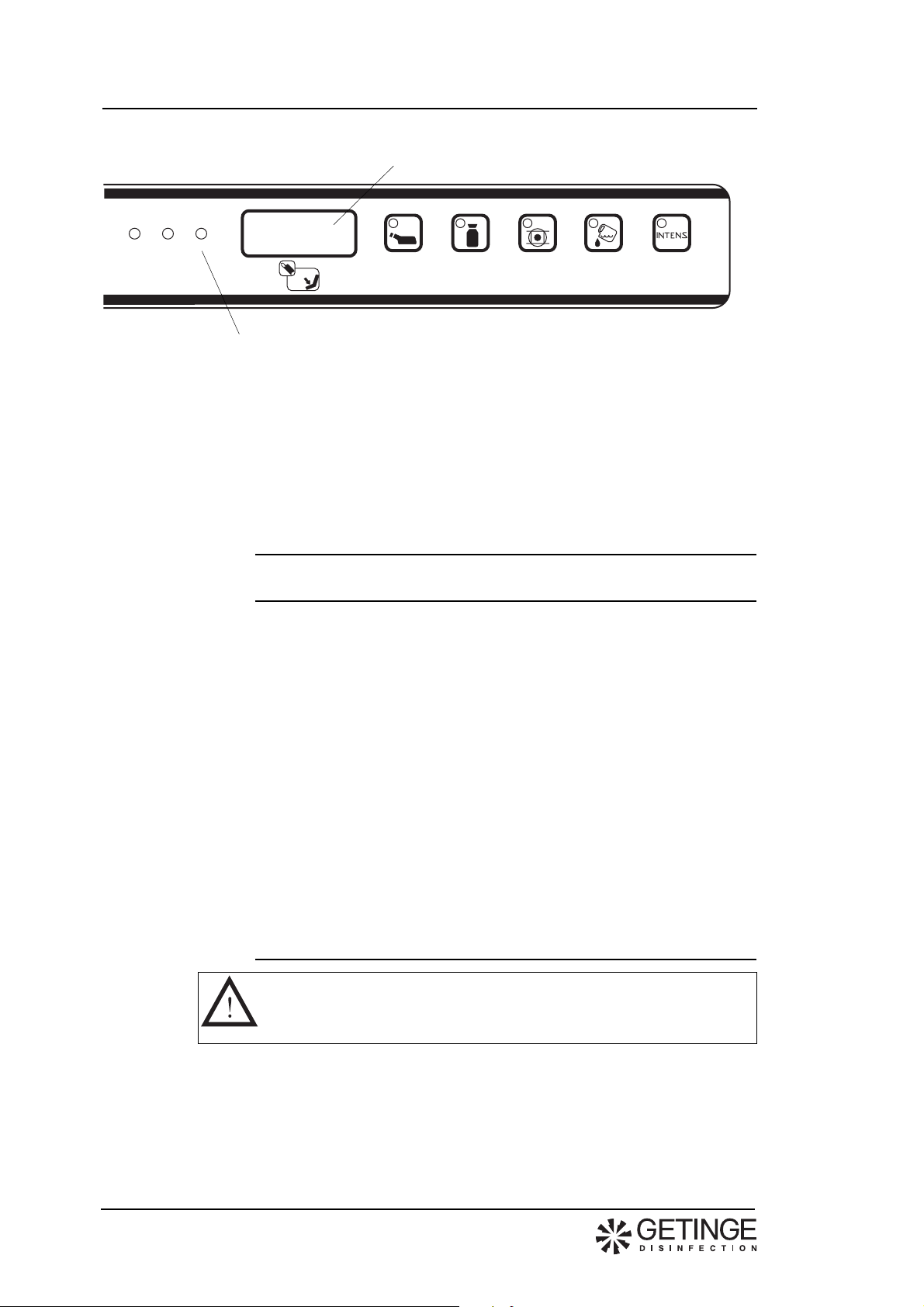
Flusher disinfector S-406 Operating instructions
Fault indication
f"f"
f"
f"f"
L M K
V310
Red signal: Disinfection temperature not reached
Red signal
If the red lamp at K lights and the code F2 is displayed this means that
disinfection is aborted because temperature is too low (ie, no heating in the
system). Call service personnel.
Fault codes
Certain faults that may occur during the process are reported by fault codes in
the display window on the front panel. The following fault codes may appear:
Fault Fault Remarks
code
Fault code
F1 Temperature sensor faulty The process is stopped. The fault
message must be acknowledged
before the lid can be opened.
F2 Heating fault The process is stopped. The fault
message must be acknowledged
before the lid can be opened.
F4 ’Empty container’ alarm The fault code is displayed only when
the machine is at rest (certain
machines only)
F5 Lid fault (not closed during process) The process is stopped. The fault
message must be acknowledged
before the lid can be opened.
F9 Startup fault The machine is started and the new
configuration does not correspond
with the existing. Acknowledged by
pushing1 2 and3 at the
same time.
Error code F1 or F2 indicate that the goods is not disinfected.
The process must be started from the beginning to achieve
disinfection.
Acknowledgement of fault messages
In the event of fault codes F1, F2 and F5, the process is stopped and the lid
remains closed. These faults must be acknowledged by authorized personnel
before the lid can be opened.
• Call the maintenance personnel.
9905
6

Operating instructions Flusher disinfector S-406
Maintenance
If necessary
The flushing chamber
The flushing chamber should be kept free of all lime deposits. Remove residual
deposits by spraying on any normal acid-based detergent. Rinsing is not
necessary; this will take place automatically next time the washing program is
run (if the correct dosage of descaling compound is used this measure will not
normally be necessary).
The compound can cause burns; use protective gloves!
The cabinet
The front and side walls can be cleaned and disinfected with an alcohol-based
detergent, surgical spirit or ordinary detergent. The control panel can be cleaned
in the same way.
Remove marks with an ordinary stainless steel polish.
If the flusher disinfector is used without automatic descaling, the steam generator
must be checked regularly for lime scale deposits. The manufacturer’s servicing
contract should allow many years’ trouble-free operation.
9905
V646
7

Flusher disinfector S-406 Operating instructions
Mode of operation
The disinfector is provided with thoroughly proven fixed basic programs for
cleaning and disinfection. Shorter versions of each basic program can also be run
if desired, eg, to clean urine bottles. All programs are run fully automatically,
and times and temperatures are monitored continuously.
Normal program
The normal program is used mainly for cleaning bedpans. The graph below
illustrates an example of a temperature curve for a normal program.
°C
X
Program phase
01. Cleaning with cold water
02. Cleaning with cold and hot
03. Disinfection
04. Cooling
Economy program
The economy program is used mainly for cleaning urine bottles. The graph
below illustrates an example of a temperature curve for an economy program.
T
X
Program phase
01. Cleaning with cold water
02. Cleaning with cold and hot
03. Disinfection
04. Cooling
water
water
100
80
60
40
20
Phase
100
80
60
40
01 02 03 04
V297
°C
9905
8
20
Phase
01 02 03 04
V308

Operating instructions Flusher disinfector S-406
Glassware program
The graph below illustrates an example of a temperature curve for a glassware
program.
°C
W
X
Program phase
01. Cleaning with cold water
02. Cleaning with cold and hot
03. Disinfection
Intensive program
The intensive program is used for cleaning severely soiled goods (detergent is
always used in the intensive program). The graph below illustrates an example of
a temperature curve for a intensive program.
100
water
°C
100
80
60
40
20
Phase
01 02 03
V298
9905
R
X
80
60
40
20
Phase
Program phase
01. Cleaning with cold water
02. Cleaning with cold and hot water
03. Pause
04. Cleaning with cold and hot water
05. Pause
06. Cleaning with cold and hot water
07. Disinfection
08. Cooling
01 02 03 0804 05 0706
V639
9

Arrangement of goods for flusher disinfector S-406
Yellow: Process in operation
Green: Process completed
Red: Disinfection temperature
not reached
(%(%
(%
(%(%
L M K
V310
Normal program (foot switch)
- always connected
Economy program, eg, for urine bottles (For the
disinfection of glass bottles, the economy program
shall be combined with a program for glassware)
Glassware program (certain machines only)
Actual temperature in flushing
chamber, or 00 when not in operation
Intensive program
(certain machines only)
Cleaning agent - to eliminate insoluble
soap (certain machines only)
Rim flushing - with lid open
Without cleaning agent
With cleaning agent

Operating instructions Flusher disinfector S-406
9905
11

This product is manufactured by:
GETINGE DISINFECTION AB, Ljungadalsgatan 11, Box 1505, 351 15 Växjö, Sweden
