Page 1
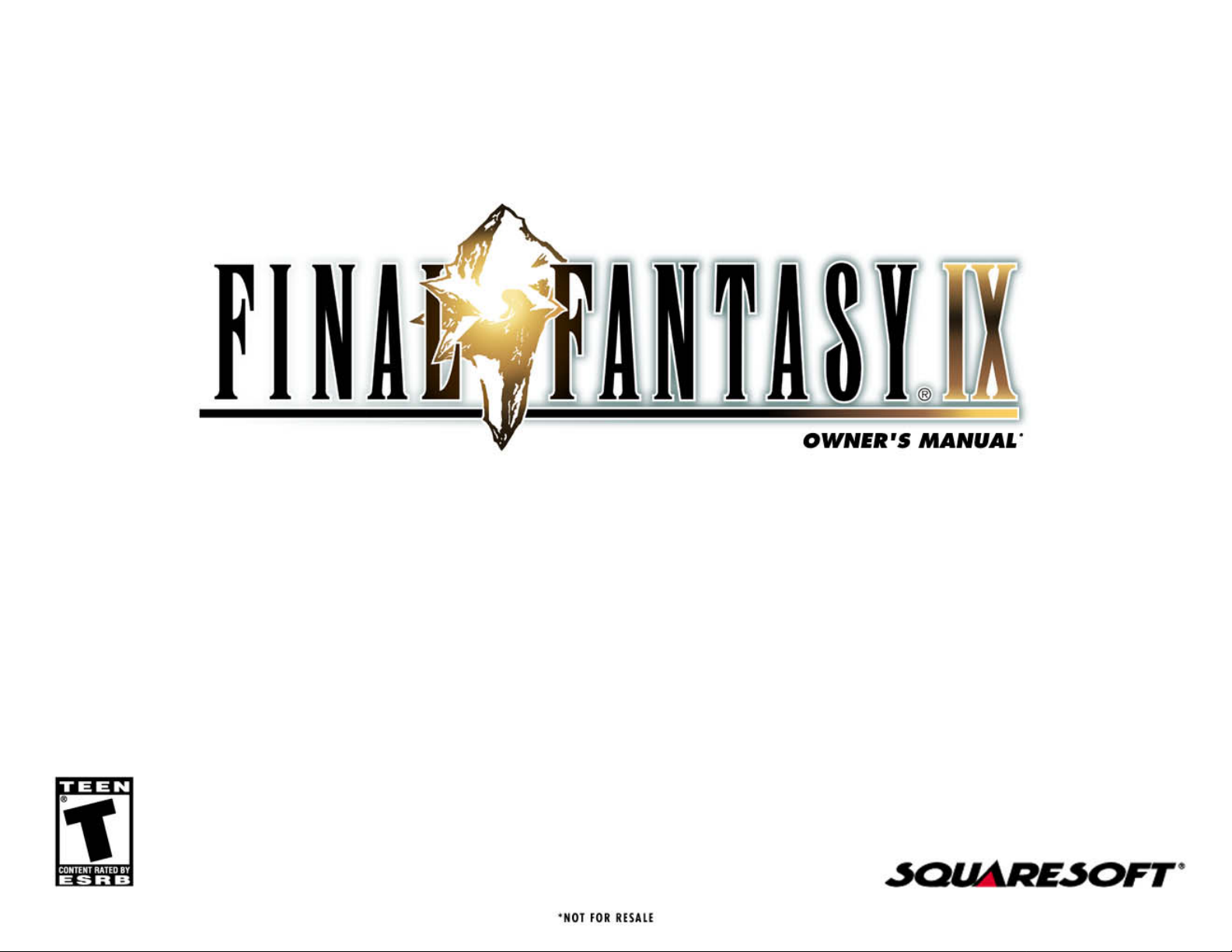
Page 2

CONTENTS
Getting Started . . . . . . . . . . . . . . . 2
Basic Controls . . . . . . . . . . . . . . . . 4
Main Characters . . . . . . . . . . . . . . . 6
Travel the World . . . . . . . . . . . . . . 8
ATE–Active Time Events . . . . . . . . 9
Battle System . . . . . . . . . . . . . . . . 10
Character Stats . . . . . . . . . . . . . . . 12
Status Effects . . . . . . . . . . . . . . . . 14
Abilities . . . . . . . . . . . . . . . . . . . . . 16
Tetra Master Card Game . . . . . . . 22
Chocobos . . . . . . . . . . . . . . . . . . . 24
Side Quests . . . . . . . . . . . . . . . . . 26
Other Ways to Enjoy the Game . . 27
Credits . . . . . . . . . . . . . . . . . . . . . 28
Limited Warranty/Game Tips . . . 29
Great news! You do not need this manual to play
FINAL FANTASY®IX. The in-game help provides all
the information you need to play the game. While in
the Menu Screen, press the SELECT button, and a
moogle named Mogster will appear and explain
everything you need to know. This same method can
be used to explore all of the menus and options.
During battle, pressing the SELECT button will show help on each of the commands. So why do you
need this manual? Because it has hints and other useful information that will help you enjoy FINAL
FANTASY IX to the fullest—sort of like a mini-strategy guide. Refer to this manual before starting and
while you play. Enjoy the game!
1
WARNING: READ BEFORE USING YOUR PLAYSTATION®GAME CONSOLE.
A very small percentage of individuals may experience epileptic seizures when exposed to certain
light patterns or flashing lights. Exposure to certain patterns or backgrounds on a television screen
or while playing video games, including games played on the PlayStation game console, may
induce an epileptic seizure in these individuals. Certain conditions may induce previously
undetected epileptic symptoms even in persons who have no history of prior seizures or epilepsy.
If you, or anyone in your family, has an epileptic condition, consult your physician prior to
playing. If you experience any of the following symptoms while playing a video game – dizziness,
altered vision, eye or muscle twitches, loss of awareness, disorientation, any involuntary
movement, or convulsions – IMMEDIATELY discontinue use and consult your physician before
resuming play.
WARNING TO OWNERS OF PROJECTION TELEVISIONS:
Do not connect your PlayStation game console to a projection TV without first consulting the user
manual for your projection TV, unless it is of the LCD type. Otherwise, it may permanently damage
your TV screen.
USE OF UNOFFICIAL PRODUCT:
The use of unofficial products and peripherals may damage your PlayStation game console and
invalidate your console warranty.
HANDLING YOUR PLAYSTATION DISC:
• This compact disc is intended for use only with the PlayStation game console.
• Do not bend it, crush it, or submerge it in liquids.
• Do not leave it in direct sunlight or near a radiator or other source of heat.
• Be sure to take an occasional break during extended play.
• Keep this compact disc clean. Always hold the disc by the edges and keep it in its protective
case when not in use. Clean the disc with a lint-free, soft, dry cloth, wiping in straight lines
from center to outer edge. Never use solvents or abrasive cleaners.
Page 3

SAVING A GAME
On the Field Map, you will encounter certain moogles who will allow you
to save your game. On the World Map, you may save at any time by calling
a moogle with the √button. When changing discs, you will be prompted
to save your game. A MEMORY CARD with at least one free block is
required to save a game.
ENTERING NAMES
During the game, you will encounter several characters. When you first
meet certain characters, the Name Input Screen will appear. At the Name
Input Screen, you may <Confirm> the existing default name, or choose a
name of your own. To enter a name, highlight letters by moving the cursor
with the directional buttons, then press the ≈button to confirm the letter
selection. Any mistakes can be deleted by pressing the Ωbutton. When
you have finished naming your character, move the cursor out of the
letters box with the directional buttons and select <Confirm>. Press the
≈
button to finalize your character’s name and continue the game.
CHANGING DISCS
When you reach the end of a disc, you will be prompted to open the disc
cover, remove the current disc, and replace it with the specified disc.
Do not turn off the power when switching discs.
3
GETTING STARTED
Set up your PlayStation®game console according to the instructions in its instruction manual. Make
sure the power is off before inserting or removing a compact disc. Insert disc 1 of FINAL FANTASY®IX
into your PlayStation game console and close the disc cover. Insert game controllers and turn the
power on. The Title Screen will appear after an opening movie sequence. The opening sequence can
be skipped at any time by pressing the ≈button.
BEGINNING A NEW GAME
On the Title Screen, use the directional buttons to highlight <New
Game>, then press the ≈button to begin.
LOADING A SAVED GAME
Insert a MEMORY CARD containing saved data into a MEMORY CARD
slot, then start up the game as above. On the Title Screen, use the directional buttons to highlight
<Continue>, then press the ≈button. A menu of saved game data will appear. Select the data to
load, then press the ≈button to confirm.
2
GETTING STARTED
disc cover
RESET button
POWER button
POWER indicator
Controller port 1
RESET
POWER
®
OPEN
OPEN button
MEMORY CARD slot 1
Page 4
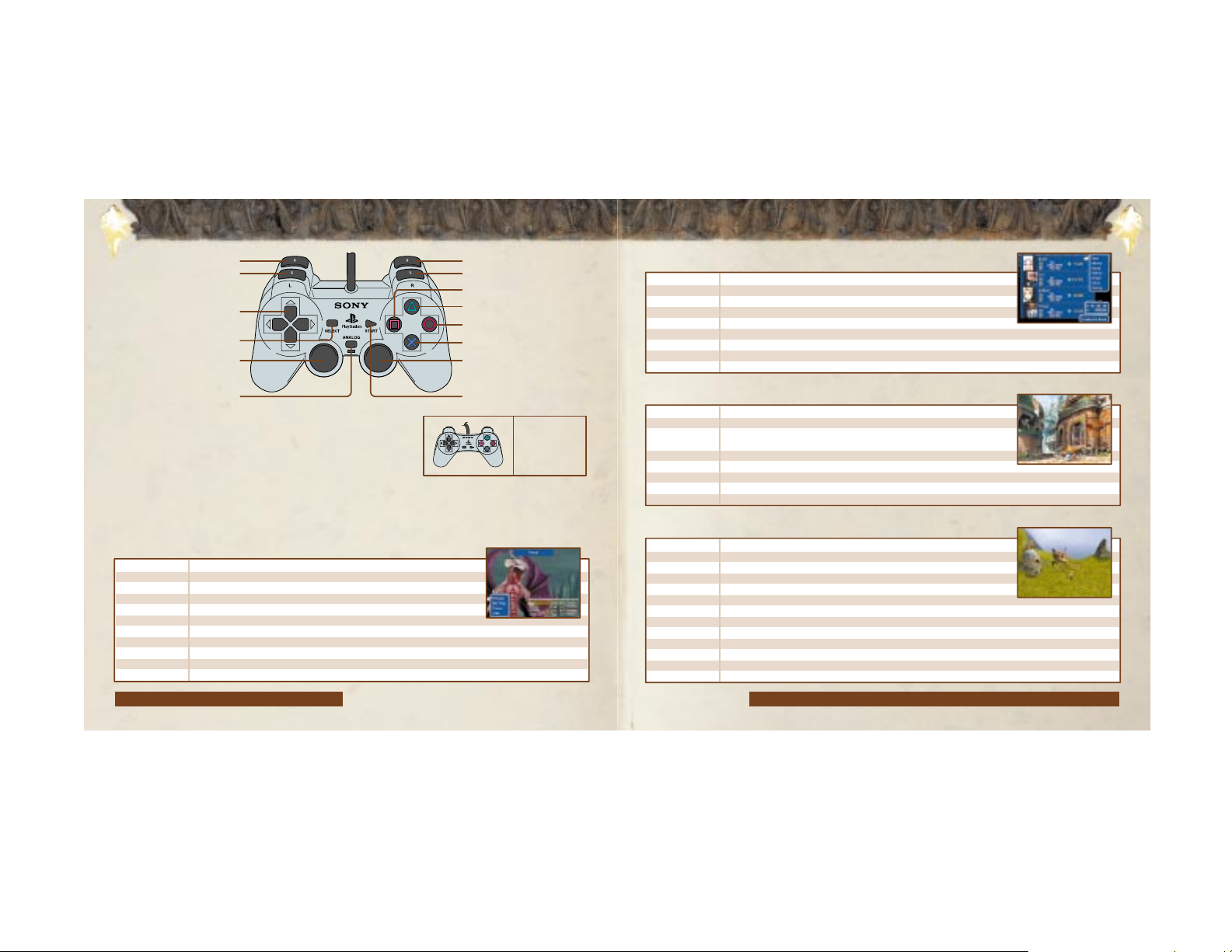
5
BASIC CONTROLS
The controls for FINAL FANTASY IXwill change depending on
which screen you are in. Please refer to the following charts for
the control layout for each of the different screens.
•
The character will either walk or run depending on how far the left stick is pushed.
•
Button configurations can be changed in the Config Menu.
•
Turn the vibration function of the DUALSHOCK™ analog controller ON/OFF in the Config Menu.
•
The left and right sticks of the DUALSHOCK™ analog controller can be used only when the LED is lit.
•
The vibration function of the DUALSHOCK™ analog controller can be used even when the LED is off.
•
Press the L1, L2, R1, R2, SELECT, and START buttons simultaneously to perform a Soft Reset, returning the game to the Title Screen.
4
BASIC CONTROLS
L2 button
directional button
left stick
SELECT button
ANALOG mode switch/LED
L1 button
R2 button
ç
button
√
button
Ω
button
≈
button
right stick
START button
R1 button
SELECT
START
L
R
NOTE:
If your controller looks
like this, please follow
the digital instructions
in the following charts.
BATTLE SCREEN
directional buttons Cursor movement.
left stick Cursor movement.
Ω
button Cancel.
≈
button Confirm.
ç
button Cycle to a different ready character.
√
button Hold down to clear all windows.
L1 button View previous page / Select single or multiple targets / Escape from battle (when held down with R1 button).
L2 button Display/cancel Target Window.
R1 button View next page / Select single or multiple targets/Escape from battle (when held down with L1 button).
SELECT button Display Help / Cancel Help.
START button Pause.
WORLD MAP SCREEN
directional buttons Character movement / Change direction and altitude of airship.
left stick Character movement / Change direction and altitude of airship.
right stick Move vehicle forward/backward.
Ω
button Exit vehicle.
≈
button Enter buildings / Ride vehicle / Move vehicle forward.
ç
button Open Main Menu / Move inside the vehicle.
√
button Call moogle / Move vehicle backward.
L1 button Rotate map clockwise.
L2 button Lock/unlock camera rotation.
R1 button Rotate map counterclockwise.
R2 button Switch perspective.
SELECT button Toggle navigation map.
START button Pause.
FIELD SCREEN
directional buttons Character movement.
left stick Character movement.
Ω
button Hold down to walk (or run, if set in Config Menu) when pressed with directional button /
Cancel.
≈
button Examine / Talk / Confirm.
ç
button Open Main Menu.
√
button Examine / Talk / Confirm / Challenge a card player.
SELECT button Display HERE icon / View ATE.
START button Pause.
MENU SCREEN
directional buttons Cursor movement / Select single or multiple party members when using abilities.
left stick Cursor movement.
Ω
button Cancel.
≈
button Confirm / Display ability list (on Status Screen).
√
button Switch between Ability and Equipment Menus.
L1 button Change characters / View next page / Select single or multiple party members when using abilities.
R1 button Change characters / View previous page / Select single or multiple party members when using abilities.
SELECT button Display Help / Cancel Help.
START button Confirm button selection (only on Custom Controller Screen in the Config Menu).
TIP:Press the çbutton when the large navigation map (on the world map) is displayed to check the controls.TIP:Use the SELECT button during battle to check an item’s effect.
Page 5

7
MAIN CHARACTERS
The eight main characters of FINAL FANTASY IXeach have their own views, goals, abilities,
and outlooks on life. See how their paths cross and affect the outcome of the story.
6
MAIN CHARACTERS
TIP:Remember the information mentioned by townspeople or found on bulletin boards
in various places: It may come in handy during battles with certain enemies.
TIP:Hunt down the fangs first to receive a high score in Lindblum’s Festival of the Hunt. Also, in the Business District…
ZIDANE TRIBAL
You don’t need a reason to
help people.
VIVI ORNITIER
How do you prove that
you exist? Maybe we
don’t exist…
ADELBERT
STEINER
Having sworn fealty,
must I spend my life
in servitude?
QUINA
QUEN
I do what I want!
You have problem!?
AMARANT
CORAL
The only
dependable thing
about the future is
uncertainty.
EIKO
CAROL
I don’t wanna be
alone anymore…
FREYA
CRESCENT
To be forgotten is
worse than death.
GARNET TIL
ALEXANDROS 17
TH
Someday I will be queen,
but I will always be myself.
Page 6

Active Time Events, which occur throughout the story, allow you to see
what other characters are doing. When the ATE icon appears at the bottom
left portion of the screen, press the SELECT button to view the event.
(If the text is gray, the event is shown automatically.) You can still follow
the story and finish the game without viewing any ATE, but they provide
different perspectives and reveal deeper insights about the characters.
ACTIVE TIME EVENTS CHANGE ACCORDING TO YOUR CHOICES
The ATE menu changes depending on which ATEs you have already seen and what actions you have
taken. The images below illustrate such an example. Conversations may change after viewing an ATE.
Try different options to experience different results.
Example of an ATE change:
9
ATE– ACTIVE TIME EVENTS
TIP:Some of the rare items you buy in Treno’s auction can be sold at a certain location.
Moving left after viewing “Treno Tradition”
The story takes place in an expansive world. Explore carefully so you don’t miss anything.
TALK TO PEOPLE AND INSPECT EVERYTHING
You must speak with many characters and examine various locations to
progress in the game. In locations where there are things to inspect
(like treasure chests, bulletin boards, and ladders), an exclamation
point “Field Icon” will appear over the character’s head (press the
≈
button or √button to acquire items, view useful information, or
climb ladders). In locations where a choice must be made, a question
mark “Field Icon” will appear.
HERE ICON
Each time you enter a new Field Screen,
the HERE Icon (a pointing hand) will
appear briefly over your character,
indicating your position. This feature can be turned
off in the Config Menu.
If you ever become lost on the Field Screen, press
the SELECT button to make the HERE Icon appear
temporarily.
8
TRAVEL THE WORLD
TIP:When you equip an item, 100% Elem-Def takes precedence over Elem-Absorb.
Moving left without viewing either event
Moving left after viewing “Ambition”
Page 7

COMMANDS CHANGE DURING TRANCE
When a character’s Trance Gauge reaches
full after an enemy attack, that character
will go into Trance. In addition to increased
attack power, the character will have
special attack commands during Trance
(see below). You may want to fill up the
Trance Gauge as much as possible before
fighting strong enemies to ensure a Trance
during that battle.
Zidane’s Trance
Normal > Trance
The Skill command changes to Dyne.
Zidane can use special attacks during Trance.
HOW TRANCE POWER REACHES 0
Trance power decreases every time the character in Trance takes an action. Trance ends when
the gauge reaches 0. The Trance Gauge will also drop to 0 if:
1) The character is inflicted with Zombie status, or
2) The battle ends while the character is in Trance.
11
BATTLE SYSTEM
TIP:Any EXP received after a battle are divided equally among party members. AP are not.
Understanding the battle system and acquiring new abilities will allow you to defeat any enemy.
TO WIN A BATTLE…
This game uses the Active Time Battle (ATB) system, in which each character has an ATB Gauge.
Only a character with a full ATB Gauge can be issued commands. Each character has a different
set of commands. To win battles, consider which commands are effective for each situation.
READING THE BATTLE SCREEN
1) Cursor: Displayed over the character selecting the command.
2) Commands: Every character has “Attack” and “Item” commands.
3) HP (Hit Points) / MP (Magic Points): Characters whose HP reach
0 are KO’d and cannot join battles. Abilities use MP.
4) ATB Gauge: Refills over time. You may issue a command only to
characters whose ATB Gauges are full.
5) Trance Gauge: Trance power accumulates when you receive
damage from enemy attacks. When the Trance Gauge becomes
full, the character will enter a Trance (page 11). The Trance
Gauge will not appear until after a certain event.
10
BATTLE SYSTEM
HELPFUL HINTS
Switch Turns with theçButton
If several characters are ready to take action, press the çbutton to switch to the desired character.
Escape with the L1 and R1 Buttons
You may be able to escape from a battle by pressing the L1 and R1 buttons simultaneously. It may take a long time to
escape from the enemy, during which you will be open to attack. (There are some enemies from which you cannot escape.)
Open the Target Window with the L2 Button
Press the L2 button to open the Target Window. This allows you to select your target by name.
Press the SELECT button for Help
The Help Window will display information on various commands, effects of magic and items, and more. Press the SELECT
button again to hide the Help Window.
TIP:Keep characters with lower attack power in waiting by not entering any commands.
This way, they will be ready to assist you in an emergency.
Vivi’s Trance
Normal > Trance
The Blk Mag command changes to Dbl Blk.
Vivi can use magic twice in a row during Trance.
1
3
4
5
2
Page 8

13
When characters level up, the values of their stats increase.
These values will also change when you equip different items.
Speed: Speed determines how fast the character’s ATB Gauge
fills up (the higher the value, the faster the character can act).
Strength: Strength determines the severity of a physical attack.
Magic: Magic determines the amount of damage caused by
magic and summon attacks.
Spirit: Spirit affects the character’s attack and defense. Higher values enhance your ability to Steal,
Counter, and deal critical damage. Also, the character’s Spirit determines how long status effects
remain and how quickly the Trance Gauge fills.
Attack: Attack determines the amount of damage the character deals using physical attacks.
Defense: Defense reduces the amount of damage the character receives from physical attacks.
Evade: Evade determines the character’s ability to dodge physical attacks.
Magic Def (Magic Defense): Magic Def reduces the amount of damage the character receives from
magic attacks.
Magic Eva (Magic Evade): Magic Eva determines the character’s ability to dodge magic attacks.
12
CHARACTER STATS
TIP:Character stats also affect other aspects of battle. Discover these as you play the game.
Page 9

15
STATUS EFFECTS
Status effects occur when a character’s status is changed by a spell, item,
or attack. Certain status effects are beneficial, while others are harmful.
When you use items or spells that cancel (or invoke) status effects,
you can view your party members’ status effects in the Status Window.
Some status effects will expire after a short while, others will be
cancelled at the end of a battle, and some will continue to affect the
character even after battle. Learn which status effects damage your
characters, and treat them accordingly with spells or items.
BEWARE OF THESE STATUS EFFECTS
1) Status effects that disable the entire party: If all allies are afflicted with KO, Stop, Petrify, or Venom,
the game ends.
2) Status effects that stop growth: If a character is affected by KO, Petrify, Virus, or Zombie, he or she
stops receiving EXP and AP, halting growth.
14
STATUS EFFECTS
TIP:You gain only AP from enemies you have defeated by using Petrify and/or Stop. You will not receive any EXP, Gil, or items.
BENEFICIAL STATUS EFFECTS
Name Icon Effect Cancellation Method
Auto-Life Target recovers from KO. Dispel, target recovers from KO.
Regen Target’s HP gradually recover. Dispel, effect expires.
Haste Speeds up the ATB Gauge. Dispel, effect expires.
Float Target floats in the air. Avoids Earth attacks. Dispel, effect expires.
Shell Reduces target’s damage from magic attacks. Dispel, effect expires.
Protect Reduces target’s damage from physical attacks. Dispel, effect expires.
Vanish Target avoids physical attacks. Dispel, target hit with magic, effect expires.
Reflect Reflects magic (some magic cannot be reflected). Dispel, effect expires.
HARMFUL STATUS EFFECTS
Name Icon Effect Cancellation Method
Confuse Target cannot be controlled and randomly Esuna, physical attack.
attacks enemies or allies.
Berserk Target’s attack power increases, but they cannot Gysahl Greens.
be controlled and attack enemies continuously.
Stop Target stops and cannot be controlled. Dispel, Remedy.
Poison Target’s HP gradually decreases. Antidote, Esuna, Panacea, Remedy, effect expires.
Sleep Target falls asleep and cannot be controlled. Esuna, physical attack, effect expires.
Slow Target’s ATB Gauge fills more slowly. Dispel, effect expires.
Heat Target is KO’d if an action is taken. Esuna, effect expires.
Freeze Target freezes and cannot be controlled. Esuna, effect expires.
Target is KO’d if attacked physically.
Mini Target shrinks. Attack and defense powers decrease. Mini, Esuna, Remedy.
Death Sentence — Target is KO’d when counter reaches 0. None (end the battle before counter reaches 0).
Gradual Petrify — Target becomes petrified when counter reaches 0. Stona, Esuna (end battle before counter reaches 0).
Petrify Target turns to stone and cannot be controlled. Stona, Remedy, Soft.
Venom Target cannot be controlled due to strong poison. Remedy.
HP and MP gradually decrease.
Virus Target stops receiving EXP and AP. Vaccine.
Silence Target cannot use magic. Esuna, Echo Screen, Remedy.
Darkness Target is blinded; accuracy of physical attacks Esuna, Eye Drops, Remedy.
decreases.
Trouble All of the target’s allies receive 1/2 the damage the Annoyntment.
target receives from an enemy attack.
Zombie Reverses effects of recovery items and spells. Magic Tag.
KO — Target cannot participate in battle until recovered. Life, Auto-Life, Phoenix Down, Phoenix Pinion.
*When in Trance, all harmful status effects other than Petrify, Zombie, and Virus are cancelled.
TIP:When an item is stolen, you cannot recover it. Defeat enemies that have larcenous tendencies first.
Page 10

LEARNING ABILITIES
To learn abilities, you must earn the necessary AP (Ability Points) for each ability. Every time a battle is
won with the appropriate item equipped, AP are added to each ability being learned. You can check
the acquired AP in the Ability Menu (see below), or by pressing the ≈button in the Status Menu.
HOW TO READ THE ABILITY MENU
AP: Represents the amount of AP acquired (left), and the amount of AP necessary to learn
the ability (right). The AP acquired remain even if you unequip the item, allowing you to go
back and finish learning the ability later.
Item: The icon for the item from which you are extracting the ability. When the ability is
learned, the icon is no longer displayed.
17
ABILITIES
TIP:When you use Zidane’s Detect ability, the item that is the hardest to steal appears first, and the easiest item to steal appears last.
Using your Abilities wisely is the key to victory.
TO USE AN ABILITY
Equipping certain items brings out the characters’ dormant abilities, which they can then use.
Until the character learns the ability, he or she can only use it while the item is equipped.
You can select items according to what ability you want your character to learn, or equip them
only when you need to use a certain ability.
16
ABILITIES
TIP:You can steal up to 4 different items from the same enemy by using Steal repeatedly.
When an item is equipped…
An ability embedded in the
equipped item can be used.
If the item is unequipped, the
ability can no longer be used.
1. Equip Item
When you equip an item, you can
see the amount of AP required to
learn the new abilities.
2. Acquire AP through Battles
The acquired AP are awarded to
all the abilities being learned.
3. Acquire the Required AP
When the gauge for an ability turns
red and the ★★★ mark appears,
you have learned that ability.
When an ability is learned…
The character can use the
learned ability even when the
item has been unequipped.
It Depends on the Character: #1
If the same item is equipped on different characters, each
character will extract different abilities from that item. Characters
can only extract abilities that match their dormant abilities.
It Depends on the Character: #2
The amount of AP necessary to learn an ability is different for
each character. Even with the same ability, some characters can
learn faster than others.
Page 11

SUPPORT ABILITIES
Abilities that only function during battle are called “Support Abilities.” Support Abilities are
equipped by distributing the magic stones that the character earns. The stronger the ability,
the more magic stones required to equip it. Support Abilities can be recognized by a green
diamond-shaped slot with the letter “S”. Whether learning or fully learned,
a Support Ability cannot be used unless a magic stone is equipped in its slot.
Try to customize your Support Abilities by analyzing the situation at hand.
Main Functions of
Support Abilities:
ABOUT MAGIC STONES
Like MP, the maximum number of magic stones increases as the characters level up. Equipping
Support Abilities decreases the number of available stones while unequipping them increases
the number.
EXAMPLES OF COMBINING SUPPORT ABILITIES:
Protect + Counter + Eye 4 Eye = Increased number of attacks
Counter allows you to Attack the enemy when physically attacked. With Protect,
you receive attacks in place of an ally, which then triggers Counter. Eye 4 Eye
increases the chances that you will Counter the attack.
Auto-Potion + Chemist = Battle in safety
With Auto-Potion, you automatically use a Potion when you are damaged.
Chemist doubles the effectiveness of medicine. Combined, they reduce the
possibility of HP reaching 0.
19
ABILITIES
ACTION ABILITIES
Abilities that provide a character with additional commands are
called “Action Abilities.” With some exceptions, Action Abilities
require MP to use. The abilities available are different for each
character. Some abilities change during Trance.
Action Abilities can be recognized by a red
diamond-shaped slot with the letter “A”.
Listed below are some Action Abilities.
Example of Action Abilities
Zidane (Skill)
Zidane uses special bandit techniques, many of which can be used to aid other party
members. His Action Abilities require less MP compared to those of other characters.
Flee: Higher probability of escaping from battle quickly.
Vivi: (Black Magic)
Vivi uses the magic of the black mages. Black magic causes physical harm or
invokes status effects.
Fire: Causes fire damage.
Steiner: (Sword Skill)
Steiner uses the special sword techniques of expert knights. Many of these
abilities lower the enemy’s attack and defense power.
Minus Strike: Reduces the enemy’s HP by the difference between your max HP
and current HP.
18
ABILITIES
TIP:Vivi’s Focus command increases his magic power until the end of battle, even if he is KO’d.
Increase Damage
Increases damage
when attacking
certain creature
types.
TIP:Enlarge the navigation map after boarding the airship. Press the
≈
button after
selecting a location, and the airship will automatically fly you to the selected spot.
Prevent Status Effects
Support abilities render
certain status effects
ineffective. There are
abilities that prevent Poison
and Sleep, for example.
Page 12

ADVICE ON USING ABILITIES
21
ABILITIES
TIP:Rumor has it that there is an ultimate synthesis artist somewhere in the world…
HOW YOU USE ABILITIES IS UP TO YOU
If you only need to use abilities temporarily, you only need to equip items that correspond to those
abilities. However, to use abilities freely, without having to worry about equipping items, you must
learn them. The ability management system is one of FINAL FANTASY IX’s most enjoyable features.
Based on the descriptions below, try finding a method that matches your playing style.
Situational Method (Quick)
Only equip items with skills appropriate to the
situation. You don’t have to fight many battles,
because you don’t need to worry about AP. The
downside is that you must carry a large stock of items
in order to use the desired abilities when you need to.
HINT: Change equipment to match your enemy’s
strengths and weaknesses.
Basic Method (Standard)
Learn useful abilities such as Life, Loudmouth, and
Alert, and use other abilities by switching items. You
will need to consider carefully which abilities to learn,
but this is the most basic way to move forward.
HINT: Carefully study which abilities you need to learn.
Diligent Method (Thorough)
Learn all the abilities from every item you obtain. You
must fight more battles in order to gain the required
AP. However, once you master your abilities, you
should be able to proceed towards the end without
too much trouble.
HINT: Fight many battles, and be patient.
20
ABILITIES
TIP:When all allies have the Reflect effect, use a magic attack that damages all allies.
This reflects the magic back to the enemy and also increases the damage it deals.
Advice 1: Use Scan
Use Scan to examine the enemy’s weaknesses. Your attack will be more effective if
you use abilities that target its weak points. If you have not mastered any appropriate
abilities, you can equip items that extract those abilities.
Advice 2: Consider the Combination of Items You Equip
For example, if an Add-on and a weapon that can extract the same ability are
equipped at the same time, the amount of AP distributed to that ability is doubled,
so it takes less time to learn that particular ability. On the other hand, if there is no
need to learn that ability, equip an item that extracts a different ability, and increase
the number of abilities you can use.
Advice 3: Use Shops and Synthesis Shops
You can obtain powerful items by combining stocked items in synthesis shops or buying
them in shops. Check all items thoroughly before selling or synthesizing items, since
they may still have abilities that have not been learned. Also, consider the current
acquired AP of abilities being learned before equipping new items.
Synthesis Shop
To use the synthesis shop, you must have enough Gil and at least two items that will serve as raw material. The items
being used as raw materials will disappear from your inventory, so think carefully before making a decision.
Page 13

CONSIDER DIFFERENT STRATEGIES
There are many strategies for winning card games. Different playing fields and different cards in your
hand call for different strategies. Two different strategies are described below.
Protect Yourself with Arrows
Place the sides of your card that don’t have arrows against the sides and corners of the playing field. This way, your cards will
not get flipped unless you lose a card battle.
Aim for a Single Counterattack
Even if your cards are flipped over by your opponent, you can take them back by turning them over with a powerful card.
You can also turn over all of your opponent’s cards at the end of a game by using a combo technique.
23
TETRA MASTER CARD GAME
TIP:If you lose a card game, you can try to take back the cards you lost by challenging that opponent again.
“Tetra Master” is a card game famous throughout the FINAL FANTASY IX world. Approach a character
and press the √button to challenge him to a game. NOTE: Not all characters will play cards.
BASIC RULES
You and your opponent each place 5 cards alternately on a 4x4 field. As shown below, you can turn
over your opponent’s cards and make them your own, depending on where you place your cards.
The player who has the most cards showing on the field at the end wins the game.
Attention: In the following examples, the blue cards are yours, and the red cards are your opponent’s. The hand icon indicates
which card has just been placed on the field.
The Basics:
You flip an opponent’s card when an arrow on your card points towards one of your opponent’s cards.
Card Battle:
If an arrow on your card is facing an arrow on the opponent’s card, the cards will “battle.” The numbers
that appear on the two cards are subtracted from each other. The card left with the higher number wins.
Combo:
When you win a card battle, any cards targeted by the arrows of the card you just flipped are also flipped.
22
TETRA MASTER CARD GAME
TIP:You cannot carry more than 100 cards. Discard the extra cards you own by accessing the Card Menu in the Main Menu.
12 8 4 0
6 0
0
10
Card Ability Points
Every card has a set of numbers and letters that represents the strength of the card,
which comes into play during card battles. Generally, the higher the number, the
stronger the card. Try to figure out the effects of numbers and letters on each card.
Acquire New Cards by Winning
When the game is finished, the winner receives one of the opponent’s overturned cards. If you
win by overturning all of your opponent’s cards, you have played a Perfect game, and you can
claim all five of your opponent’s cards. On the other hand, if your opponent plays a Perfect game,
you lose all five of your cards.
Page 14

24
CHOCOBOS
Chocobos are large, birdlike creatures that can be used to travel on the world map. While riding a
Chocobo, you will not encounter random enemies. As your chocobo’s abilities increase or evolve,
you can use it to explore additional places.
PLAY “CHOCOBO HOT & COLD”
If you encounter a chocobo, not only can you use it as a means of transportation, but you can also
play “Chocobo Hot & Cold” by entering a specific location with a chocobo. “Chocobo Hot & Cold” is
a mini-game (you need Gil to play) in which you dig up buried treasures. If you are lucky, you might
discover rare and valuable items.
Find a chocobo and ride it to a Look for items by playing
specific location. “Chocobo Hot & Cold”!
25
CHOCOBOS
TIP:Points acquired in “Chocobo Hot & Cold” can be traded for precious items.
As Your Chocobo’s Level Increases…
When a chocobo’s beak level increases, its ability to dig holes improves.
As it digs more holes, its beak level increases. However, there are other
ways to increase a chocobo’s beak level…
PLAY “CHOCOBO HOT & COLD” ON THE WORLD MAP
When you are playing “Chocobo Hot & Cold,” you may dig up an item called a Chocograph.
A Chocograph is a map that indicates the location of a treasure. Find the same terrain and location
indicated by the Chocograph on the World Map. You might find a treasure if your chocobo digs in the
right area. Why not take a break from the story and go on a treasure hunt?
Select a Chocograph Locate on the World Map
TIP:During the play, you can really impress the audience by performing a sword fight without any mistakes.
Evolve Your Chocobo by Hunting Treasures!
Your chocobo may evolve as you hunt for treasure. An evolved chocobo can travel over terrain
that is not otherwise accessible. As a result, you will be able to find additional treasure.
How to Read the Chocograph Menu
Abilities that your chocobo has acquired
Abilities necessary to find treasure for the
selected Chocograph
Page 15

As you play, you will find many side-quests that are not directly related to the story. You do not have
to seek out or complete these activities in order to complete the game, but they may provide you
with additional challenges—or special rewards...
USE MOGNET TO HELP MOOGLES COMMUNICATE
When you select Mognet after speaking to a moogle, you may be asked to deliver a letter, or be
shown some letters addressed to Zidane. To make proper deliveries, you must remember the names
and whereabouts of the moogles. Once you complete a delivery, you can read the contents of the
letter. Be aware that some moogles change location as the story proceeds.
FIND TREASURE SCATTERED AROUND THE WORLD
You will meet various collectors on your journey. Be a treasure hunter, and find the items these
collectors want. Who knows? They might give you something in return.
Stellazzio
An aristocrat is collecting the Stellazzio coins.
There are over ten coins, each one engraved with
the name of a constellation.
Coffee Beans
A coffee lover is searching for the finest beans.
26
SIDE QUESTS
TIP:You cannot carry more than three Mognet letters. If you try to pick up a fourth, you will have to discard one.
Beyond following the storyline, there are other activities to enjoy in FINAL FANTASY IX.
MASTER THE MINI-GAMES!
In addition to the Tetra Master card game and “Chocobo Hot & Cold,” there are many other challenging
mini-games. You may be able to obtain precious items depending on the outcome of the games.
Jump Rope Frog Catching
Carefully time your button presses Catch the frogs as they jump onto
to jump rope. As you continue to jump, the banks of the swamp. The size
the timing will become more difficult. and gender of the frogs vary...
BECOME A COMPLETE COLLECTOR!
If you want to explore the game inside out, try collecting all
the cards, abilities, and items. Your collector’s level increases
as you collect more cards. Try for the highest collector’s level!
27
OTHER WAYS TO ENJOY THE GAME
Finally…
Many elements of FINAL FANTASY IXhave not been included in this manual.
Play the game multiple times to discover many new ways to enjoy the game.
TIP:When you play the jump-rope mini-game, press the button just as you land.
Beware: The jumping intervals change after the 200th jump.
Page 16

29
LIMITED WARRANTY/GAME TIPS
SQUARE CO., LTD.
Conceived and Produced by Hironobu Sakaguchi
Executive Producers Tomoyuki Takechi, Hisashi Suzuki
Main Program Hiroshi Kawai
Director Hiroyuki Itou
Producer Shinji Hashimoto
Art Director Hideo Minaba
Image Illustration Yoshitaka Amano
Original Score & Music Nobuo Uematsu
Event Design Kazuhiko Aoki
Real-Time Graphics Akira Fujii
Battle Design Yasushi Kurosawa
Battle Program Takayuki Niwa
World Map Program Tatsuya Yoshinari
World Map Graphics Masahide Tanaka
Field Design Nozomu Yamagishi, Takeshi Endo
Field Data Hidetoshi Kezuka
Field Graphics Shinichiro Okaniwa, Jun Sakurai,
Kazuyuki Ikumori
Character Design Shukou Murase, Toshiyuki Itahana,
Shin Nagasawa
Character Modeling Hiroshi Arai, Tomohiro Kayano
Character Animation Jun Uriu, Tatsuya Kando
Computer Graphics Movie Hiroshi Kuwabara
Sound Effects Teruaki Sugawara, Eiji Nakamura
Sound Program Minoru Akao
3D Character Programmer Thomas Shih-Ta Peng
Production Manager Akira Kashiwagi
Project Manager Kenji Takemoto
Publicity Producer Michio Okamiya
SQUARE VISUAL WORKS CO., LTD.
Supervisor Satoshi Tsukamoto
Director Hiroshi Kuwabara
Manager Norimichi Kurosawa
SQUARE SOUNDS CO., LTD.
Music Nobuo Uematsu
Sound Programmer Minoru Akao
Production Manager Kensuke Matsushita
Conductor Koji Haijima
SQUARTZ CO., LTD.
Executive Director Hiromi Masuda
SQUARE SOFT, INC.
Localization Staff
Localization Specialists Ryosuke Taketomi (Lead),
Maki Yamane, Brody Phillips
Editors Richard Amtower, Matthew B. Rhoades
Localization Assistant Rika Maruya
Localization Manager Yutaka Sano
Quality Assurance Staff
QA Senior Manager Jonathan Williams
Senior Lead Analyst David “Ribs” Carrillo
Lead Analyst Jaime J. Bencia
Assistant Lead Analysts Jeff J. Love, Chris Manprin
QA Translators Dana J. Kwon, Kenji Nakamura,
Rintaro Yoshida
Analysts Aaron J. Adams, John W. Carroll,
Bryan D. Chen, Kelly Chun, Mat Clift,
Michelle Elbert, Mike A. Erickson,
Aron B. Gutierrez, Eric Lee,
Jonathan Mankin, Greg Melancon,
Jennifer L. Mukai, Michelle Ng,
Tam Nguyen, Nicholas M. Pisani,
Terry R. Stone, Dan Vanderputt,
Stephen Wong, Hugo Yeh
SQUARE ELECTRONIC ARTS L.L.C.
Senior Customer Service Manager Rick Thompson
Customer Service Manager Fernando Bustamante
Assistant Customer Service Manager Alaine DeLeon
Senior Customer Support Representatives John Montes, Caroline Liu
Customer Support Representatives Mark Abarca, Ryan Riley,
Anthony Montana, Arec Nevers
Marketing Communications Manager Kyoko Yamashita
Assistant Marketing Communications Manager Francine DeMore
Product Coordinator Ken Berry
Sales Coordinator Sean Montgomery
Creative Services Manager Keiko Kato
Creative Services Associate Patrick Cervantes
Product Associates Andy Hsu, Troy Boren
Product Administrative Assistant Mari Nishikawa
Assistant Product Manager Irene Sam
Product Manager Andrew Shiozaki
Marketing Manager Kenji Mimura
Vice Chairman Yoshihiro Maruyama
Senior Vice President and CFO Kenzo Nogimura
President Jun Iwasaki
Packaging/Manual Design Beeline Group, Inc.
Special Thanks To
Beeline Group, Inc., BradyGAMES, C.H.E.N. PR, The Kenwood Group,
Saatchi & Saatchi Los Angeles, Virtual InterActive, Inc., Kristopher Byrne,
Charles Callistro, Jesse Cheek, Michael Christoffers, Scott Coventon,
Roberta D’Aprea, Justin Dornan, Jared Ellott, Reiko Fukuen, Ryan Gibson,
Jason Haderlie, Natsu Ishigami, Takuya Ito, Drew Jennings, Terry Jung,
Sonoko Kanayama, John Kim, Yoko Kondo, Yoshinobu Matsuo,
Shigeto Matsushima, Hideaki Morishita, Haruko Nagata, Camille Ortiz,
Mayuu Salazar, Susan Stayer, Junko Takasawa, Mohammed Wright,
Junichi Yanagihara, Hideo Yotsuya
28
CREDITS
For a period of ninety (90) days from the date of purchase, Square Electronic Arts L.L.C. (SQEA) warrants to the original purchaser of this SQEA
software product that the medium on which this computer program is recorded is free from defects in materials and workmanship. SQEA agrees for
a period of ninety (90) days from the date of purchase, to either repair or replace, at its option, free of charge, any SQEA software product that does
not meet the above warranty, postage paid, with proof of purchase. This warranty is not applicable to normal wear and tear. This warranty shall not
be applicable and shall be void if the defect in the SQEA software product has arisen through abuse, unreasonable use, mistreatment or neglect.
LIMITATIONS–The above warranty is in lieu of all other warranties, and no other representations or claims of any nature shall be binding on or
obligate SQEA. ANY IMPLIED WARRANTIES APPLICABLE TO THIS SOFTWARE PRODUCT, INCLUDING WARRANTIES OF MERCHANTABILITY,
COURSE OF DEALING IN TRADE AND FITNESS FOR A PARTICULAR PURPOSE, ARE LIMITED TO THE NINETY (90) DAY PERIOD DESCRIBED
ABOVE. IN NO EVENT WILL SQEA BE LIABLE FOR ANY SPECIAL, INCIDENTAL, OR CONSEQUENTIAL DAMAGES RESULTING FROM POSSESSION,
USE OR MALFUNCTION OF THIS SQEA SOFTWARE PRODUCT. Some states do not allow limitations as to how long an implied warranty lasts and/or
exclusions or limitations of incidental or consequential damages so the above limitations and/or exclusions of liability may not apply to you. This
warranty gives you specific rights, and you may also have other rights that vary from state to state.
NOTICE – This manual and the software described in this manual are copyrighted. All rights in the manual and the software are reserved. No part of
this manual or the described software may be copied, reproduced, translated, or reduced to any electronic medium or machine-readable form
without the prior written consent of SQEA. The described software may not be reverse engineered, decompiled or otherwise disassembled.
RETURNS WITHIN 90 DAY WARRANTY PERIOD–To replace defective media within the 90-day warranty period, send the defective media, a copy of
the original sales receipt, a return address, and a small note describing the difficulties you are experiencing to Electronic Arts Customer Warranty,
P.O. Box 9025, Redwood City, CA 94065-9025. If you have warranty questions, you can also contact Customer Warranty at
(650) 628-1900, fax (650) 628-5999. Hours of operation: Monday - Friday, 8:30am - 11:45am and 1pm - 4:30pm, Pacific Standard Time.
RETURNS AFTER WARRANTY – To replace defective media after the ninety (90) day warranty period has expired, send the original CD to the
Electronic Arts’ address above. Enclose a statement of the defect, your name, your return address, and a check or money order for $15.
REPLACEMENT MEDIA – The above provisions apply to any replacement media or software provided by SQEA hereunder, including the above
warranties and limitations.
TECHNICAL SUPPORT – For technical support questions, you can call (714) 428-0599. Representatives are available Monday-Friday 8am - 5pm,
Pacific Standard Time.
SQUARESOFT GAME TIPS
Game Tips are available for all SQUARESOFT PlayStation®game console titles:
U.S.:
1-900-407-KLUE (1-900-407-5583) $.99/min. Automated Tips, $1.35/min. Live Assistance.
Canada: 1-900-451-KLUE (1-900-451-5583) $1.50/min. Automated Tips only.
Prices subject to change without notice. Callers under 18 years of age must obtain permission from a parent or guardian
before calling. Game tips are available for callers within the U.S. and Canada only. Touch-tone phone required. Live
assistance is available for SQUARESOFT titles published on the PlayStation game console only. Game counselors are
available Monday-Friday, 8am-5pm, Pacific Standard Time. Automated support is available 24 hours a day, 7 days a week.
SQUARESOFT Online
Shop online or register for upcoming sweepstakes, prizes, and more at www.squaresoft.com!
