Fanuc 0I-*D Connection Manual(Harware)

FANUC Series 0 -MODEL D
*
FANUC Series 0 Mate-MODEL D
*
CONNECTION MANUAL (HARDWARE)
B-64303EN/03
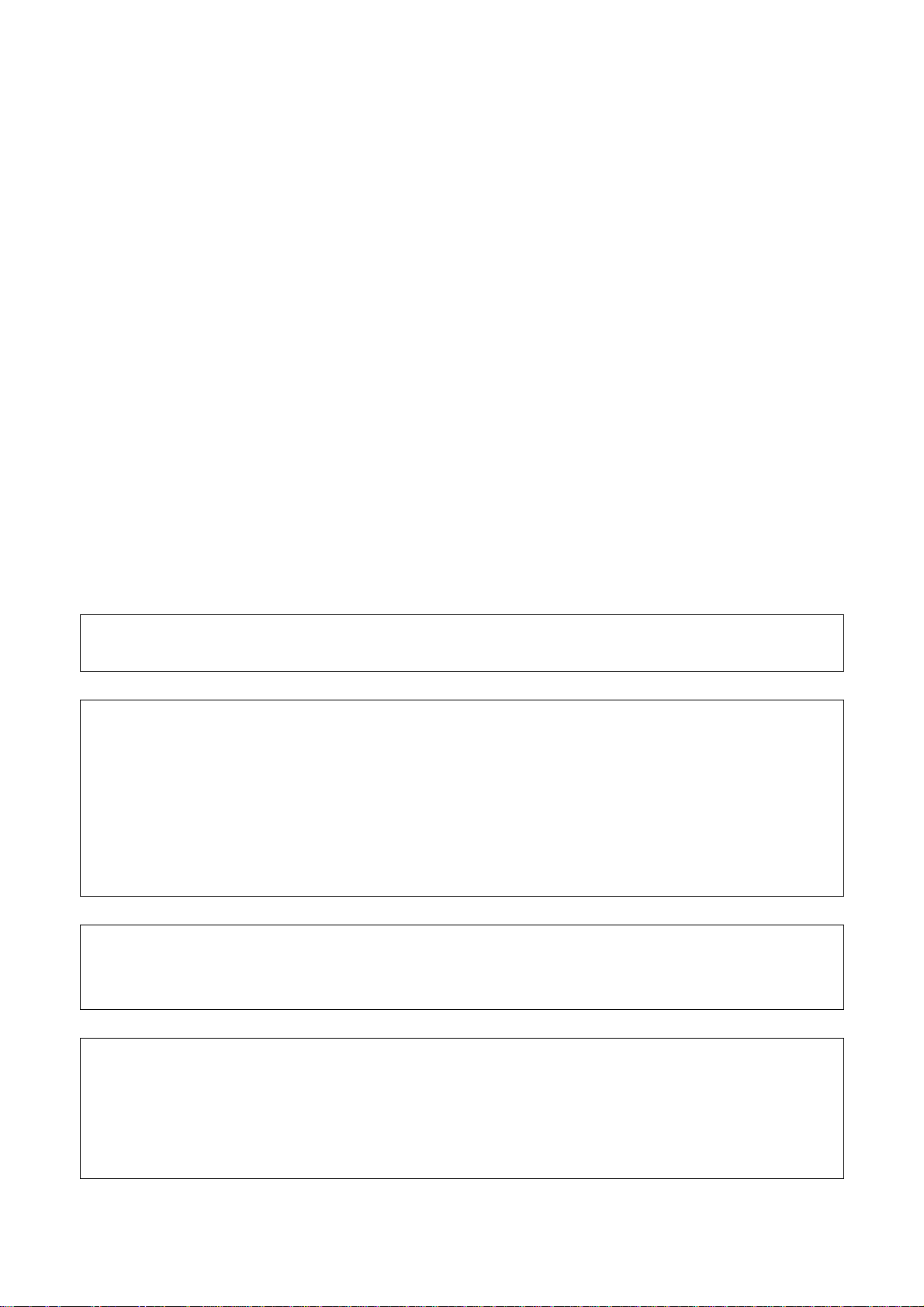
• No part of this manual may be reproduced in any form.
• All specifications and designs are subject to change without notice.
The products in this manual are controlled based on Japan’s “Foreign Exchange and
Foreign Trade Law”. The export from Japan may be subject to an export license by the
government of Japan.
Further, re-export to another country may be subject to the license of the government of
the country from where the product is re-exported. Furthermore, the product may also be
controlled by re-export regulations of the United States government.
Should you wish to export or re-export these products, please contact FANUC for advice.
The products in this manual are manufactured under strict quality control. However, when
using any of the products in a facility in which a serious accident or loss is predicted due to
a failure of the product, install a safety device.
In this manual we have tried as much as possible to describe all the various matters.
However, we cannot describe all the matters which must not be done, or which cannot be
done, because there are so many possibilities.
Therefore, matters which are not especially described as possible in this manual should be
regarded as ”impossible”.
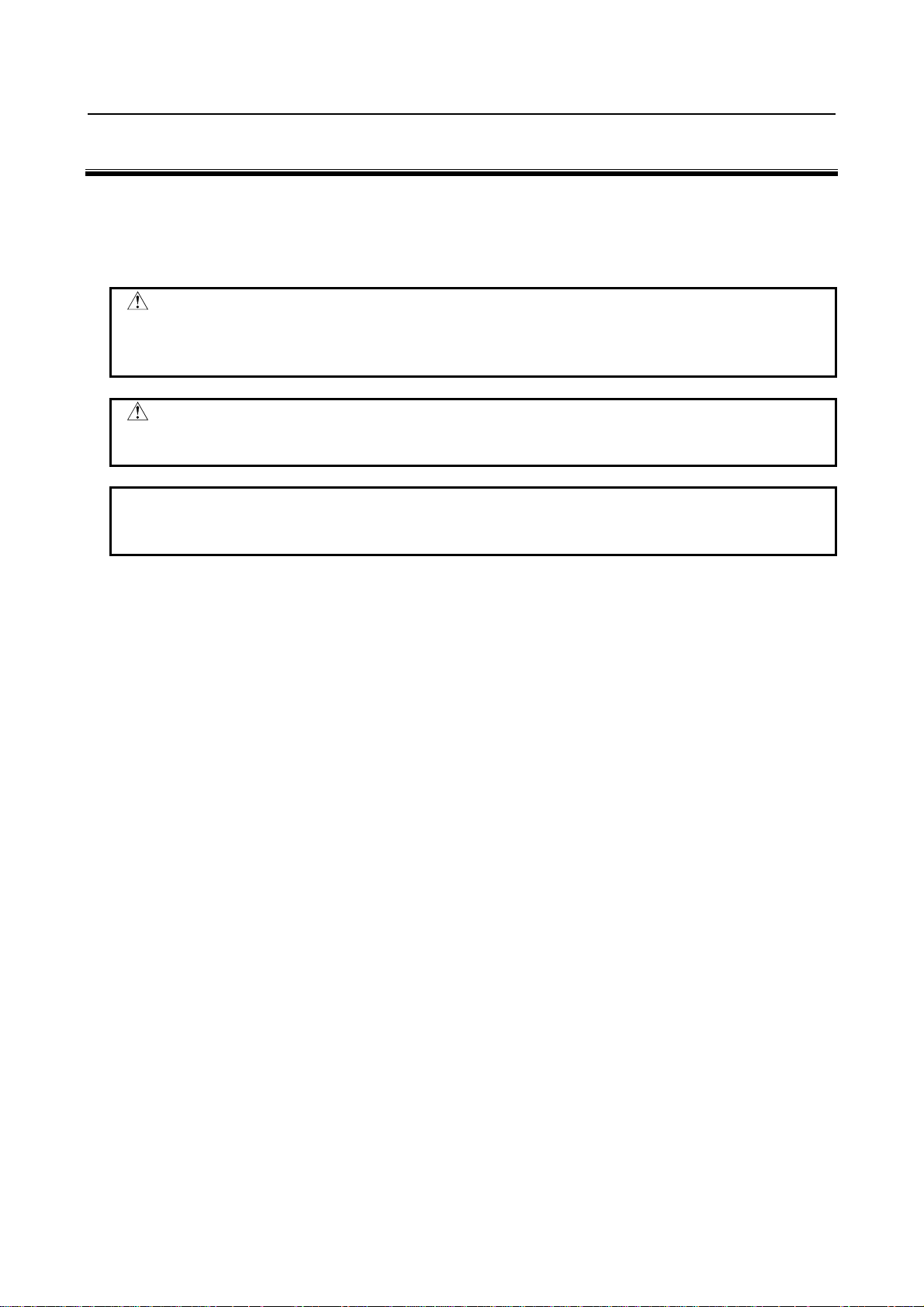
B-64303EN/03 DEFINITION OF WARNING, CAUTION, AND NOTE
DEFINITION OF WARNING, CAUTION, AND NOTE
This manual includes safety precautions for protecting the user and preventing damage to the machine.
Precautions are classified into Warning and Caution according to their bearing on safety. Also,
supplementary information is described as a Note. Read the Warning, Caution, and Note thoroughly
before attempting to use the machine.
WARNING
Applied when there is a danger of the user being injured or when there is a
danger of both the user being injured and the equipment being damaged if the
approved procedure is not observed.
CAUTION
Applied when there is a danger of the equipment being damaged, if the
approved procedure is not observed.
NOTE
The Note is used to indicate supplementary information other than Warning and
Caution.
• Read this manual carefully, and store it in a safe place.
s-1
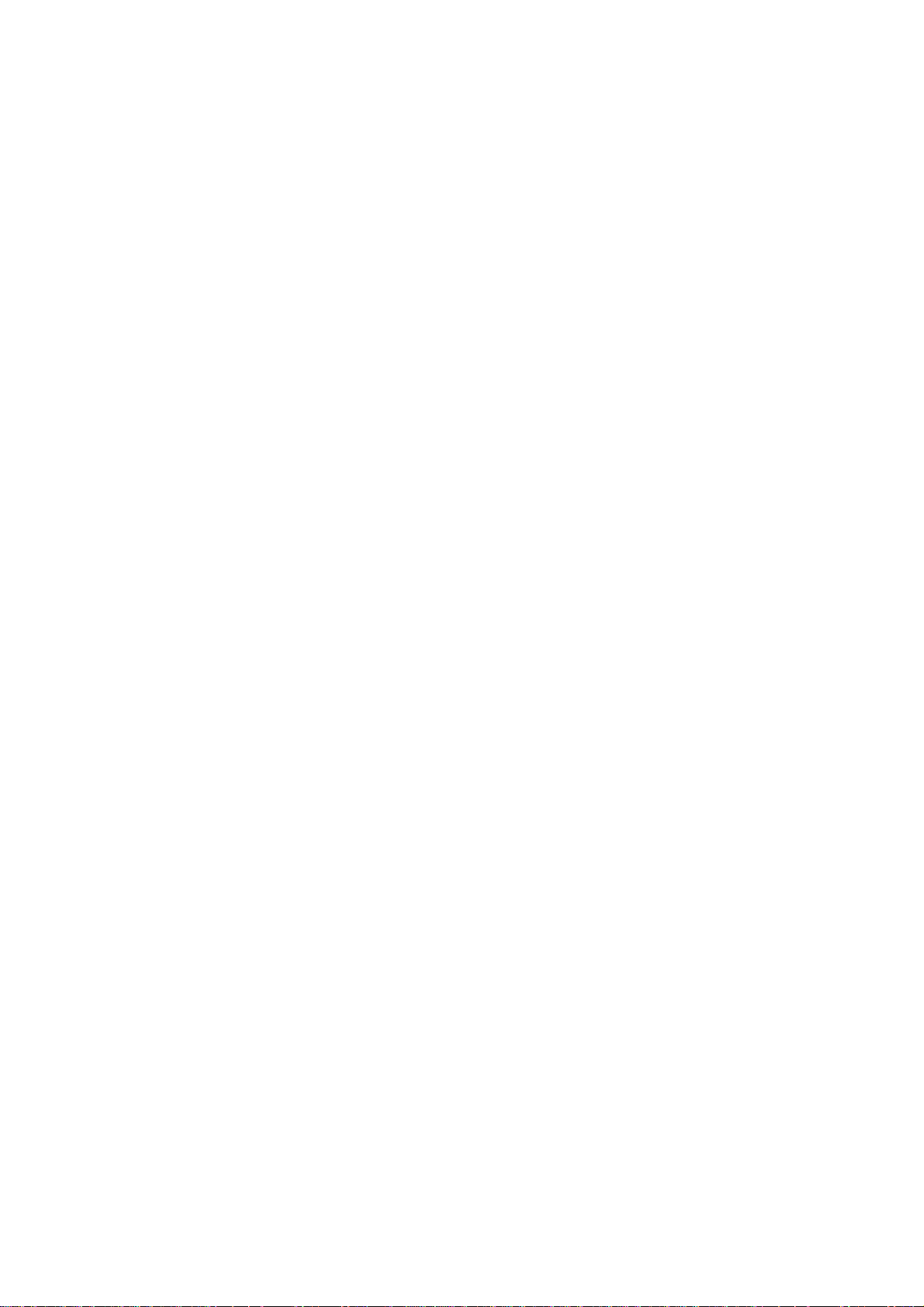
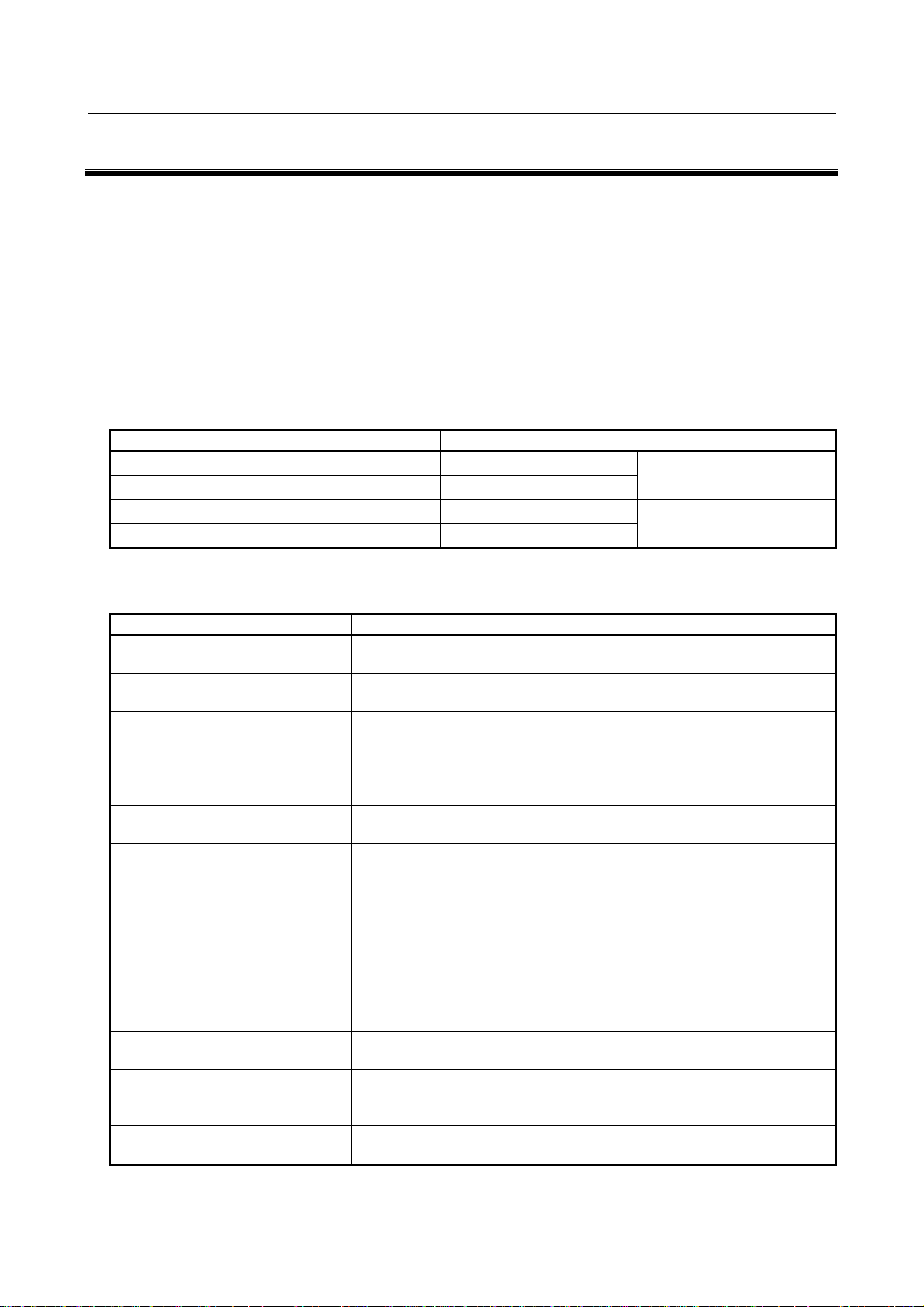
B-64303EN/03 PREFACE
PREFACE
This manual describes the electrical and structural specifications required for connecting the CNC control
unit to a machine tool. The manual outlines the components commonly used for FANUC CNC control
units, as shown in the configuration diagram in Chapter 2, and supplies additional information on using
these components.
The manual outlines the I/O unit, servo, spindle, and other components common to FANUC CNC
control units, and supplies additional information on using these components in this CNC control unit.
For detailed specifications, refer to the manuals of these components.
For options not covered in this manual, also refer to the manuals of these components.
Applicable models
The models covered by this manual, and their abbreviations are :
Model name Abbreviation
FANUC Series 0i-TD 0i –TD
FANUC Series 0i-MD 0i –MD
FANUC Series 0i Mate-TD 0i Mate-TD
FANUC Series 0i Mate-MD 0i Mate-MD
Organization of this manuals
This manual consists of chapters 1 to 12 and appendixes at the end of the book.
Chapter and title Contents
Chapter 1
CONFIGURATION
Chapter 2
TOTAL CONNECTION DAIGRAMS
Chapter 3
INSTALLATION
Chapter 4
POWER SUPPLAY CONNECTION
Chapter 5
CONNECTION TO CNC
PERIOHERALS
Chapter 6
SPINDLE CONNECTION
Chapter 7
SERVO INTERFACE
Chapter 8
CONNECTION TO FANUC I/O Link
Chapter 9
CONNECTION OF I/O Link SLAVE
DEVICES
Chapter 10
STOP AND EMERGENCY STOP
Provides general information related to the connection of the CNC, as well
as an introduction to detailed information.
Describes how to connect peripheral units to the CNC.
Describes the installation requirements for using the CNC.
1) Required power supply capacity
2) Heat output
3) Locations of connectors on the control unit
4) Action against noise
Describes how to make connections related to the power supply of the
CNC.
Describes how to connect the following peripheral devices to the CNC:
1) Display unit / MDI unit
2) I/O device (RS-232-C)
3) High-speed skip (HDI)
4) Embedded Ethernet
5) Connection to the touch panel
Describes how to connect spindle-related units to the CNC.
Describes how to connect servo-related units to the CNC.
Describes how to connect machine interface I/O with the FANUC I/O Link.
Describes how to connect various I/O Link slave devices.
It also describes I/O units for the 0i.
Describes how to handle the emergency stop signal.
Be sure to read this chapter.
Series 0
Series 0i Mate
i
p-1
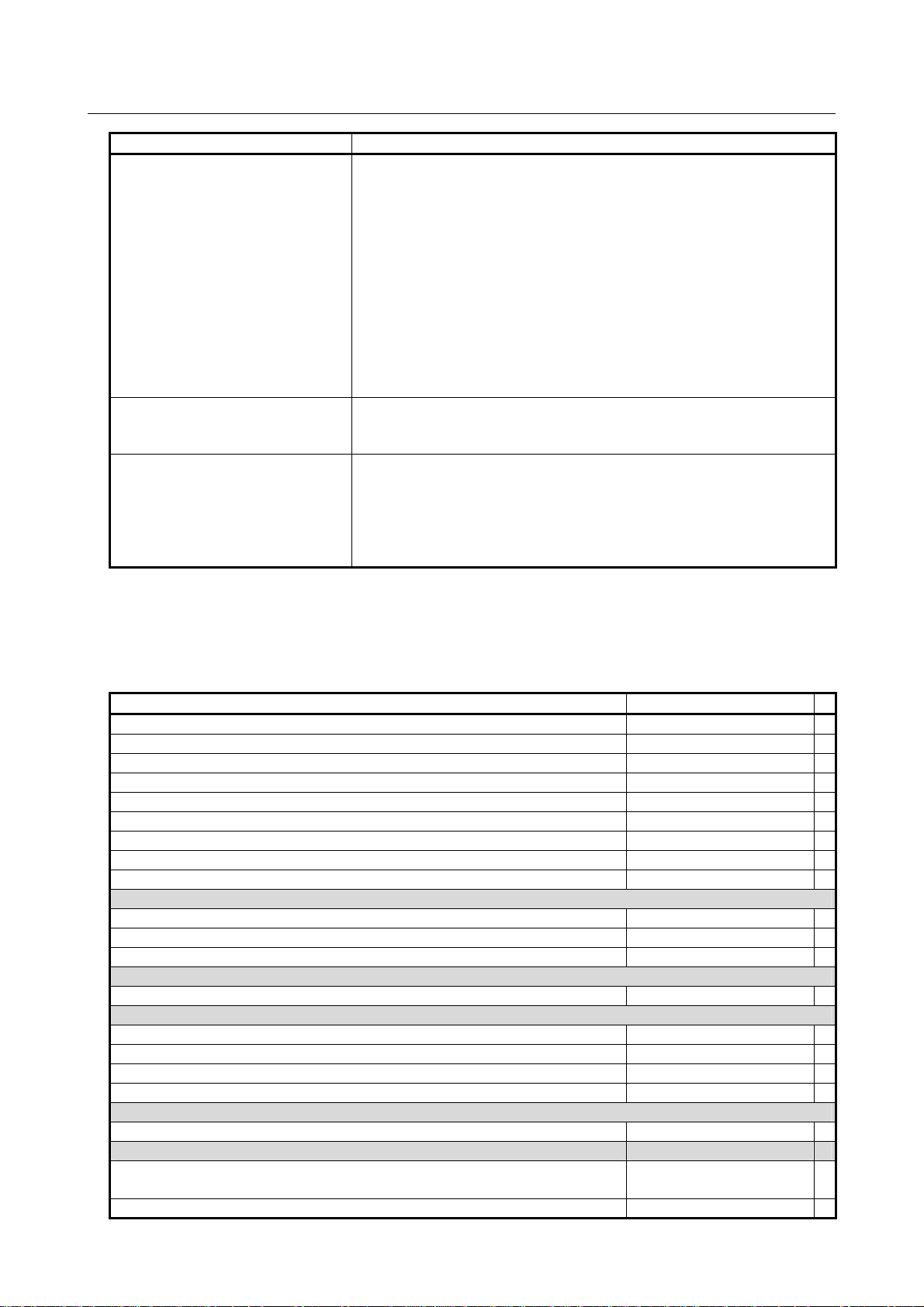
PREFACE B-64303EN/03
Chapter and title Contents
Chapter 11
CONNECTION TO OTHER
NETWORKS
Chapter 12
CONNECTION OF THE
STAND-ALONE TYPE
APPENDIX A) OUTLINE DRAWINGS OF UNITS
Describes connection to the following networks.
For details on the connection, refer to the following manuals provided
separately.
Manual name (Specification number)
• FANUC Fast Ethernet / Fast Data Server For FANUC Series
0i-MODEL D OPERATOR’S MANUAL (B-64414EN)
• FANUC Series 0i-MODEL D PROFIBUS-DP Board CONNECTION
MANUAL (B-64403EN)
• FANUC Series 0i-MODEL D DeviceNet Board CONNECTION
MANUAL (B-64443EN)
• FANUC Series 0i-MODEL D FL-net Board CONNECTION MANUAL
(B-64453EN)
Provides descriptions specific to connection of the stand-alone type Series
0i-D.
B) 20-PIN INTERFACE CONNECTORS AND CABLES
C) CONNECTION CABLE (SUPPLIED FROM US)
D) OPTICAL FIBER CABLE
E) LIQUID CRYSTAL DISPLAY (LCD)
F) MEMORY CARD INTERFACE
Related manuals of Series 0i -D, Series 0i Mate -D
The following table lists the manuals related to Series 0i -D, Series 0i Mate -D. This manual is indicated
by an asterisk(*).
Table 1 Related manuals of Series 0i-D, Series 0i Mate-D
Manual name Specification number
DESCRIPTIONS B-64302EN
CONNECTION MANUAL (HARDWARE) B-64303EN *
CONNECTION MANUAL (FUNCTION) B-64303EN-1
USER’S MANUAL (Common to Lathe System/Machining Center System) B-64304EN
USER’S MANUAL (For Lathe System) B-64304EN-1
USER’S MANUAL (For Machining Center System) B-64304EN-2
MAINTENANCE MANUAL B-64305EN
PARAMETER MANUAL B-64310EN
START-UP MANUAL B-64304EN-3
Programming
Macro Executor PROGRAMMING MANUAL B-64303EN-2
Macro Compiler PROGRAMMING MANUAL B-64303EN-5
C Language Executor PROGRAMMING MANUAL B-64303EN-3
PMC
PMC PROGRAMMING MANUAL B-64393EN
Network
PROFIBUS-DP Board CONNECTION MANUAL B-64403EN
Fast Ethernet / Fast Data Server OPERATOR’S MANUAL B-64414EN
DeviceNet Board CONNECTION MANUAL B-64443EN
FL-net Board CONNECTION MANUAL B-64453EN
Dual Check Safety
Dual Check Safety CONNECTION MANUAL B-64303EN-4
Operation guidance function
MANUAL GUIDE i (Common to Lathe System/Machining Center System)
OPERATOR’S MANUAL
MANUAL GUIDE i (For Machining Center System) OPERATOR’S MANUAL
p-2
B-63874EN
B-63874EN-2
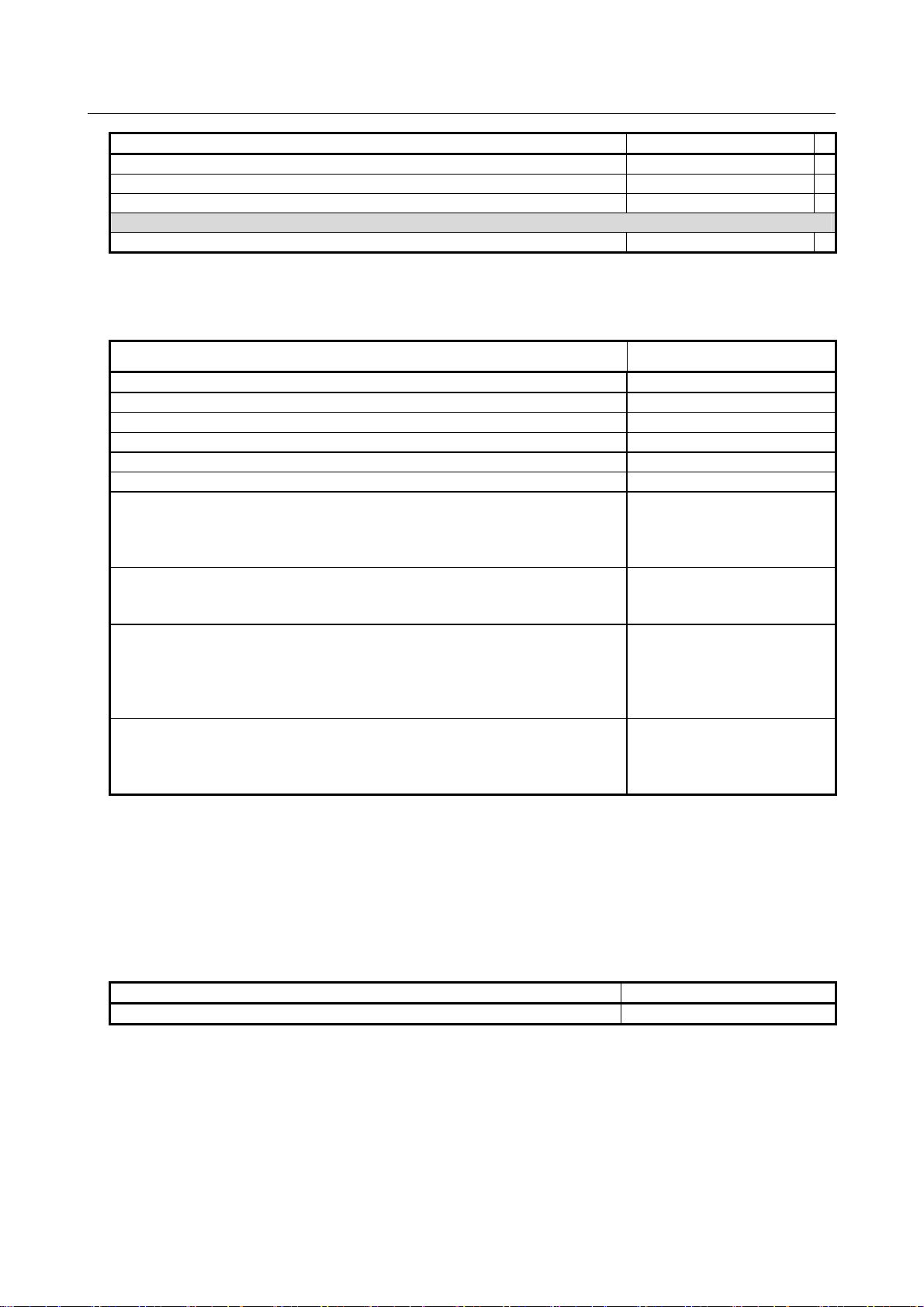
B-64303EN/03 PREFACE
Manual name Specification number
MANUAL GUIDE i Set-up Guidance OPERATOR’S MANUAL
MANUAL GUIDE 0i OPERATOR’S MANUAL
TURN MATE i OPERATOR’S MANUAL
CNC Screen Display function
CNC Screen Display Function OPERATOR’S MANUAL B-63164EN
B-63874EN-1
B-64434EN
B-64254EN
Related manuals of SERVO MOTOR αis/βis/αi/βi series
The following table lists the manuals related to SERVO MOTOR αis/βis/αi/βi series
Table 2 Related manuals of SERVO MOTOR αis/βis/αi/βi series
Manual name Specification number
FANUC AC SERVO MOTOR αi series DESCRIPTIONS
FANUC AC SPINDLE MOTOR αi series DESCRIPTIONS
FANUC AC SERVO MOTOR βi series DESCRIPTIONS
FANUC AC SPINDLE MOTOR βi series DESCRIPTIONS
FANUC SERVO AMPLIFIER αi series DESCRIPTIONS
FANUC SERVO AMPLIFIER βi series DESCRIPTIONS
FANUC AC SERVO MOTOR αis series
FANUC AC SERVO MOTOR αi series
FANUC AC SPINDLE MOTOR αi series
FANUC SERVO AMPLIFIER αi series MAINTENANCE MANUAL
FANUC SERVO MOTOR βis series
FANUC AC SPINDLE MOTOR βi series
FANUC SERVO AMPLIFIER βi series MAINTENANCE MANUAL
FANUC AC SERVO MOTOR αi series
FANUC AC SERVO MOTOR βi series
FANUC LINEAR MOTOR LiS series
FANUC SYNCHRONOUS BUILT-IN SERVO MOTOR DiS series
PARAMETER MANUAL
FANUC AC SPINDLE MOTOR αi series
FANUC AC SPINDLE MOTOR βi series
BUILT-IN SPINDLE MOTOR Bi series
PARAMETER MANUAL
B-65262EN
B-65272EN
B-65302EN
B-65312EN
B-65282EN
B-65322EN
B-65285EN
B-65325EN
B-65270EN
B-65280EN
This manual mainly assumes that the FANUC SERVO MOTOR αi series of servo motor is used. For
servo motor and spindle information, refer to the manuals for the servo motor and spindle that are actually
connected.
Related manuals of FANUC PANEL i
The following table lists the manuals related to FANUC PANEL i.
Table 3 Related manuals of FANUC PANEL i
Manual name Specification number
FANUC PANEL i CONNECTION AND MAINTENANCE MANUAL
B-64223EN
p-3


B-64303EN/03 TABLE OF CONTENTS
TABLE OF CONTENTS
DEFINITION OF WARNING, CAUTION, AND NOTE .................................s-1
PREFACE....................................................................................................p-1
1 CONFIGURATION ..................................................................................1
1.1 CONTROL UNIT CONFIGURATION AND COMPONENT NAMES ..............1
1.1.1 Configurations of Control Units...............................................................................1
1.2 HARDWARE OVERVIEW.............................................................................. 5
1.2.1 Control Unit Overview.............................................................................................5
2 TOTAL CONNECTION DIAGRAMS .......................................................6
3 INSTALLATION ......................................................................................9
3.1 ENVIRONMENTAL REQUIREMENTS .......................................................... 9
3.1.1 Environmental Conditions External to Cabinets ......................................................9
3.1.2 Environmental Conditions of the Control Unit ........................................................9
3.2 POWER SUPPLY CAPACITY ..................................................................... 10
3.2.1 Power Supply Capacities of CNC-related Units.....................................................10
3.3 DESIGN AND INSTALLATION CONDITIONS OF THE MACHINE TOOL
MAGNETIC CABINET ................................................................................. 11
3.4 THERMAL DESIGN OF THE MACHINE TOOL MAGNETIC CABINET ......12
3.4.1 Temperature Rise within the Machine Tool Magnetic Cabinet..............................12
3.4.2 Heat Output of Each Unit.......................................................................................12
3.4.3 Thermal Design of Operator's Panel.......................................................................13
3.5 COUNTERMEASURES AGAINST NOISE .................................................. 15
3.5.1 Grounding...............................................................................................................15
3.5.1.1 About grounding types ......................................................................................15
3.5.1.2 Grounding methods ........................................................................................... 15
3.5.1.3 Cable clamp and shield processing.................................................................... 19
3.5.1.4 Cabinet............................................................................................................... 21
3.5.2 Connecting the Ground Terminal of the Control Unit ...........................................23
3.5.3 Separating Signal Lines..........................................................................................26
3.5.4 Noise Suppressor....................................................................................................27
3.5.5 Measures Against Surges due to Lightning............................................................28
3.6 CONTROL UNIT..........................................................................................29
3.6.1 Installation of the Control Unit ..............................................................................29
3.7 SEVERE DUST/LIQUID PROTECTION OF CABINETS AND PENDANT
BOXES ........................................................................................................ 30
4 POWER SUPPLY CONNECTION.........................................................32
4.1 GENERAL ...................................................................................................32
4.2 TURNING ON AND OFF THE POWER TO THE CONTROL UNIT.............32
4.2.1 Power Supply for the Control Unit.........................................................................32
4.2.2 External 24 VDC Power Specification and Circuit Configuration.........................32
4.2.3 Power-on Sequence ................................................................................................36
4.2.4 Power-off Sequence ...............................................................................................36
4.3 CABLE FOR POWER SUPPLY TO CONTROL UNIT ................................. 37
4.4 BATTERIES................................................................................................. 37
4.4.1 Battery for Memory Backup in the CNC Control Unit (3 VDC) ...........................37
c-1

TABLE OF CONTENTS B-64303EN/03
4.4.2 Battery for Separate Absolute Pulsecoders (6VDC) ..............................................42
4.4.3 Battery for Absolute Pulsecoder Built into the Motor (6VDC)..............................42
5 CONNECTION TO CNC PERIPHERALS .............................................43
5.1 CONNECTION WITH DISPLAY UNIT/MDI UNIT ........................................ 43
5.1.1 Overview ................................................................................................................43
5.1.2 Connection to the MDI Unit...................................................................................44
5.1.3 Connection with the Standard MDI Unit................................................................45
5.1.4 Key Layout of MDI................................................................................................46
5.2 CONNECTION WITH INPUT/OUTPUT DEVICES ......................................49
5.2.1 Overview ................................................................................................................49
5.2.2 Connecting I/O Devices .........................................................................................50
5.2.3 RS-232-C Serial Port..............................................................................................51
5.2.4 RS-232-C Interface Specification...........................................................................53
5.3 CONNECTING THE HIGH-SPEED SKIP (HDI)........................................... 60
5.3.1 Connecting the High-speed Skip (HDI) .................................................................60
5.3.2 Input Signal Rules for the High-speed Skip (HDI) ................................................61
5.4 LINKING THE EMBEDDED ETHERNET INTERFACE................................ 62
5.4.1 Connection to the Ethernet Interface......................................................................62
5.4.2 Specification of Twisted-Pair Cable.......................................................................64
5.4.3 Anti-Noise Measure ...............................................................................................66
5.4.4 Network Installation ...............................................................................................66
5.5 CONNECTION TO THE TOUCH PANEL .................................................... 68
5.5.1 Connection of the LCD Unit with a Touch Panel ..................................................68
5.5.2 External Touch Panel Interface ..............................................................................69
6 SPINDLE CONNECTION ...................................................................... 71
6.1 SERIAL SPINDLE........................................................................................ 73
6.1.1 Connection of One to Two Serial Spindles ............................................................73
6.1.2 Connecting Three Serial Spindles ..........................................................................75
6.2 ANALOG SPINDLE .....................................................................................80
6.3 POSITION CODER...................................................................................... 81
7 SERVO INTERFACE............................................................................. 82
7.1 CONNECTION TO THE SERVO AMPLIFIERS...........................................82
7.1.1 Overview ................................................................................................................83
7.1.2 Interface to the Servo Amplifiers ...........................................................................83
7.2 SEPARATE DETECTOR INTERFACE........................................................ 84
7.2.1 Separate Detector Interface Unit Specification ......................................................85
7.2.2 Connection of Power Supply..................................................................................86
7.2.3 Separate Detector Interface (Serial Interface) ........................................................88
7.2.4 Separate Detector Interface (Parallel interface)......................................................90
7.2.5 Input Signal Requirements (Parallel interface) ......................................................91
7.2.6 Connection of Battery for Absolute Position Detector...........................................93
7.2.7 Connection Between the Basic Unit and Additional Unit......................................95
7.2.8 Connector Locations...............................................................................................95
7.2.9 Installation..............................................................................................................96
7.2.10 Notes on Installing a Separate Detector Interface Unit ..........................................97
7.3 ANALOG INPUT SEPARATE DETECTOR INTERFACE .......................... 100
7.3.1 Overview ..............................................................................................................101
7.3.2 Analog Input Separate Detector Interface Unit Specification ..............................103
7.3.3 Connection of Power Supply................................................................................104
7.3.4 Analog Input Separate Detector Interface (Analog 1Vp-p Interface) ..................106
c-2

B-64303EN/03 TABLE OF CONTENTS
7.3.5 Input Signal Specifications...................................................................................107
7.3.6 Connection of Battery for Absolute Position Detector.........................................108
7.3.7 Connection Between the Analog Input Separate Detector Interface Unit and
Additional Unit.....................................................................................................109
7.3.8 Connector Locations.............................................................................................109
7.3.9 Installation............................................................................................................110
7.3.10 Notes on Installing an Analog Input Separate Detector Interface Unit................111
8 CONNECTION TO FANUC I/O Link ...................................................113
8.1 OVERVIEW ............................................................................................... 113
8.2 CONNECTION........................................................................................... 113
8.2.1 Connection of FANUC I/O Link by Electric Cable .............................................116
8.2.2 Connection of FANUC I/O Link by Optical Fiber Cable ....................................117
8.2.3 Connection when Multiple Channels of FANUC I/O Links are Used .................120
8.2.4 Power Supply Precautions....................................................................................123
9 CONNECTION OF I/O Link SLAVE DEVICES................................... 124
9.1 UNITS CONNECTABLE WITH THE FANUC I/O LINK.............................. 124
9.2 CONNECTION OF CONNECTOR PANEL I/O MODULE.......................... 125
9.2.1 Configuration .......................................................................................................125
9.2.2 Connection Diagram.............................................................................................126
9.2.3 Module Specifications..........................................................................................127
9.2.4 DI/DO Connector Pin Assignment.......................................................................129
9.2.5 DI (Input Signal) Connection ...............................................................................130
9.2.6 DO (Output Signal) Connection...........................................................................132
9.2.7 DI/DO Signal Specifications ................................................................................133
9.2.8 2A Output Connector Pin Allocation ...................................................................134
9.2.9 2A DO (Output Signal) Connection.....................................................................135
9.2.10 2A Output DO Signal Specifications ...................................................................136
9.2.11 Analog Input Connector Pin Allocation...............................................................137
9.2.12 Analog Input Signal Connections.........................................................................138
9.2.13 Analog Input Signal Specifications......................................................................139
9.2.14 Analog Input Specifications .................................................................................139
9.2.15 Manual Pulse Generator Connection....................................................................141
9.2.16 Cable Length for Manual Pulse Generator...........................................................142
9.2.17 Connection of Basic and Expansion Modules......................................................142
9.2.18 Module Installation...............................................................................................144
9.2.19 Other Notes...........................................................................................................148
9.2.20 Distribution I/O Setting........................................................................................151
9.3 CONNECTION OF OPERATOR'S PANEL I/O MODULE (FOR MATRIX
INPUT)....................................................................................................... 153
9.3.1 Overall Connection Diagram................................................................................153
9.3.2 Power Connection ................................................................................................154
9.3.3 DI/DO Connector Pin Arrangement.....................................................................155
9.3.4 DI (General-purpose Input Signal) Connection ...................................................156
9.3.5 DI (Matrix Input Signal) Connection ...................................................................157
9.3.6 DO (Output Signal) Connection...........................................................................159
9.3.7 Manual Pulse Generator Connection....................................................................163
9.3.8 External View.......................................................................................................163
9.3.9 Specifications .......................................................................................................164
9.3.10 Other Notes...........................................................................................................165
9.4 CONNECTION OF OPERATOR'S PANEL I/O MODULE AND POWER
MAGNETICS CABINET I/O MODULE.......................................................169
9.4.1 Overall Connection Diagram................................................................................169
c-3

TABLE OF CONTENTS B-64303EN/03
9.4.2 Power Connection ................................................................................................170
9.4.3 DI/DO Connector Pin Arrangement.....................................................................171
9.4.4 DI (General-purpose Input Signal) Connection ...................................................172
9.4.5 DO (Output Signal) Connection...........................................................................176
9.4.6 Manual Pulse Generator Connection....................................................................177
9.4.7 External View.......................................................................................................178
9.4.8 Specifications .......................................................................................................179
9.4.9 Other Notes...........................................................................................................180
9.5 I/O MODULE TYPE-2 FOR CONNECTOR PANEL...................................183
9.5.1 Configuration .......................................................................................................183
9.5.2 Connector Layout Diagram ..................................................................................184
9.5.3 Connection Diagram.............................................................................................185
9.5.4 Module Specifications..........................................................................................186
9.5.5 DI/DO Connector Pin Assignment.......................................................................187
9.5.6 DI (Input Signal) Connection ...............................................................................188
9.5.7 DO (Output Signal) Connection...........................................................................194
9.5.8 DI/DO Signal Specifications ................................................................................198
9.5.9 Power Supply Connection ....................................................................................199
9.5.10 Manual Pulse Generator Connection....................................................................199
9.5.11 Cable Length for Manual Pulse Generator...........................................................199
9.5.12 Connection between Modules ..............................................................................200
9.5.13 Unit Dimensions...................................................................................................201
9.5.14 Mounting the Module...........................................................................................201
9.5.15 Connector Panel Printed Circuit Board ................................................................203
9.5.16 Other Notes...........................................................................................................205
9.6 CONNECTION OF I/O UNITS FOR 0i.............................................................. 207
9.6.1 Overview ..............................................................................................................207
9.6.2 Cautions................................................................................................................209
9.6.3 Cable for Power Supply to Control Unit ..............................................................210
9.6.4 Connector Pin Arrangement.................................................................................211
9.6.5 Connecting DI/DO ...............................................................................................212
9.6.6 I/O Signal Requirements and External Power Supply for DO .............................221
9.6.7 Connecting the Manual Pulse Generator..............................................................226
9.7 FANUC I/O LINK CONNECTION UNIT .....................................................230
9.7.1 Overview ..............................................................................................................230
9.7.2 Specification.........................................................................................................231
9.7.3 Connection ...........................................................................................................234
9.7.3.1 I/O Link interface ............................................................................................ 234
9.8 CONNECTING THE FANUC SERVO UNIT β SERIES WITH I/O LINK ....236
9.8.1 Overview ..............................................................................................................236
9.8.2 Connection ...........................................................................................................237
9.8.3 Maximum Number of Units that can be Connected.............................................237
9.8.4 Address Assignment by Ladder............................................................................237
9.9 CONNECTION TO STANDARD MACHINE OPERATOR'S PANEL..........238
9.9.1 Overview ..............................................................................................................238
9.9.2 Total Connection Diagram ...................................................................................239
9.9.3 Each Connections .................................................................................................240
9.9.3.1 Pin assignment................................................................................................. 240
9.9.3.2 Power supply connection................................................................................. 241
9.9.3.3 I/O Link connection......................................................................................... 242
9.9.3.4 Emergency stop signal connection .................................................................. 243
9.9.3.5 Power ON/OFF control signal connection....................................................... 243
9.9.3.6 General-purpose DI signal connection ............................................................ 244
9.9.3.7 General-purpose DO signal connection........................................................... 246
c-4

B-64303EN/03 TABLE OF CONTENTS
9.9.3.8 Manual pulse generator connection ................................................................. 246
9.9.3.9 Connector (on the cable side) specifications ...................................................249
9.9.4 I/O Address...........................................................................................................250
9.9.4.1 Keyboard of main panel................................................................................... 250
9.9.4.2 Override signals............................................................................................... 250
9.9.5 I/O Mapping .........................................................................................................251
9.9.5.1 Connector locations of main panel ..................................................................252
9.9.6 Specifications .......................................................................................................254
9.9.6.1 Environmental requirement ............................................................................. 254
9.9.6.2 Order specification........................................................................................... 254
9.9.6.3 Main panel specification.................................................................................. 254
9.9.6.4 Sub panel A/B1 specification .......................................................................... 254
9.9.6.5 Power supply specification .............................................................................. 255
9.9.6.6 General-purpose DI signal definition .............................................................. 255
9.9.6.7 General-purpose DO signal definition............................................................. 255
9.9.7 Key Symbol Indication on Machine Operator’s Panel.........................................255
9.9.7.1 Meaning of key symbols.................................................................................. 255
9.9.7.2 Detachable key top .......................................................................................... 257
9.10 CONNECTION TO THE SMALL MACHINE OPERATOR'S PANEL OR
SMALL MACHINE OPERATOR'S PANEL B ............................................. 258
9.10.1 Overview ..............................................................................................................258
9.10.2 Overall Connection Diagram................................................................................258
9.10.3 Connection of Each Section .................................................................................260
9.10.3.1 Power connection ............................................................................................ 260
9.10.3.2 Emergency stop switch .................................................................................... 260
9.10.3.3 I/O Link connection......................................................................................... 261
9.10.3.4 Manual pulse generator connection ................................................................. 261
9.10.4 DI Signal Connection (Rotary Switch Connection) .............................................263
9.10.5 General-purpose DI/DO Connection (Only for the Small Machine Operator's
Panel B) ................................................................................................................264
9.10.5.1 Connector pin allocation.................................................................................. 264
9.10.5.2 General-purpose DI (input signal) connection................................................. 265
9.10.5.3 General-purpose DO (output signal) connection............................................. 267
9.10.6 I/O Address...........................................................................................................268
9.10.6.1 Keyboard of the operator's panel ..................................................................... 268
9.10.6.2 Override signals............................................................................................... 269
9.10.7 I/O Address Allocation.........................................................................................270
9.10.7.1 For small machine operator's panel .................................................................270
9.10.7.2 For small machine operator's panel B.............................................................. 271
9.10.8 External Dimensions ............................................................................................274
9.10.8.1 Outline drawing and panel-cut drawing of the small machine operator's
panel................................................................................................................. 274
9.10.8.2 Layout of the key sheet (Same for both the small machine operator's panel
and small machine operator's panel B) ............................................................ 276
9.10.9 Connector Layout of the Small Machine Operator's Panel ..................................278
9.10.10 Specifications .......................................................................................................279
9.10.10.1 Environmental requirement ............................................................................. 279
9.10.10.2 Order specification........................................................................................... 279
9.10.10.3 Operator's panel specification.......................................................................... 280
9.10.10.4 Power supply specification.............................................................................. 280
9.10.11 Key Symbol Indication on Machine Operator's Panel .........................................280
9.10.11.1 Meaning of key symbols.................................................................................. 280
9.10.11.2 Customization of the key sheet........................................................................ 281
9.10.12 Maintenance Parts ................................................................................................282
9.11 CONNECTION OF TERMINAL TYPE I/O MODULE ................................. 282
9.11.1 Overview ..............................................................................................................282
c-5

TABLE OF CONTENTS B-64303EN/03
9.11.2 Module Specifications..........................................................................................283
9.11.2.1 Types of modules............................................................................................. 283
9.11.2.2 Installation conditions...................................................................................... 284
9.11.2.3 I/O signal specifications .................................................................................. 284
9.11.2.4 Power supply capacity ..................................................................................... 286
9.11.2.5 Heat dissipation ............................................................................................... 286
9.11.2.6 Weight ............................................................................................................. 286
9.11.2.7 Applicable wire................................................................................................ 287
9.11.3 External View and Dimensions............................................................................288
9.11.3.1 Dimensions (common to the modules) ............................................................ 288
9.11.3.2 Dimensions in a maximum configuration (one basic module + three
expansion modules) ......................................................................................... 288
9.11.3.3 Component names ........................................................................................... 289
9.11.4 Installation............................................................................................................294
9.11.5 Connection ...........................................................................................................296
9.11.5.1 Overall connection diagram............................................................................. 296
9.11.5.2 Power connection ............................................................................................ 297
9.11.5.3 Signal assignment on terminal blocks.............................................................. 298
9.11.5.4 DI/DO connection............................................................................................ 301
9.11.5.5 Manual pulse generator connection ................................................................. 305
9.11.5.6 Inter-module connection.................................................................................. 305
9.11.5.7 Cable connection to a terminal block .............................................................. 306
9.11.5.8 Detaching a terminal block.............................................................................. 307
9.11.6 Settings .................................................................................................................308
9.11.6.1 Address map .................................................................................................... 308
9.11.6.2 DO alarm detection.......................................................................................... 310
9.11.6.3 Setting the rotary switch .................................................................................. 312
9.11.7 Others ...................................................................................................................314
9.11.7.1 Method of common pin expansion .................................................................. 314
9.11.7.2 DO signal reaction to a system alarm .............................................................. 315
9.11.7.3 Parallel DO (output signal) connection ........................................................... 316
9.12 CONNECTION OF THE I/O LINK-AS-i CONVERTER ..............................317
9.12.1 Overview ..............................................................................................................317
9.12.1.1 Features............................................................................................................ 317
9.12.1.2 AS-i versions and ordering information .......................................................... 317
9.12.1.3 Applicable CNC............................................................................................... 318
9.12.1.4 Specification of the I/O Link side.................................................................... 318
9.12.1.5 Support for AS-i profiles ................................................................................. 318
9.12.2 Specifications .......................................................................................................318
9.12.2.1 Specifications of the AS-i converter................................................................ 318
9.12.2.2 Installation conditions...................................................................................... 319
9.12.2.3 Dimensions and connector layout.................................................................... 319
9.12.2.4 Installation ....................................................................................................... 320
9.12.3 Connection ...........................................................................................................323
9.12.3.1 Overall connection diagram............................................................................. 323
9.12.3.2 Power connection ............................................................................................ 323
9.12.3.3 I/O Link connection......................................................................................... 325
9.12.3.4 AS-i connection ............................................................................................... 325
9.12.4 DI/DO Mapping on the I/O Link..........................................................................326
9.12.4.1 For AS-i Ver. 2.0 (A03B-0817-C001)............................................................. 326
9.12.4.2 For AS-i Ver. 2.1 (A03B-0817-C002)............................................................. 327
9.12.5 Details of I/O Link DI/DO ...................................................................................329
9.12.5.1 Input/output data area ...................................................................................... 329
9.12.5.2 AS-i master status indication ........................................................................... 330
9.12.5.3 Board status ..................................................................................................... 331
9.12.5.4 Slave list .......................................................................................................... 331
9.12.6 Command Execution by a Ladder Program .........................................................333
c-6

B-64303EN/03 TABLE OF CONTENTS
9.12.6.1 Types of commands executable by a ladder program...................................... 333
9.12.6.2 Command interface with a ladder program .....................................................333
9.12.6.3 Details of command flags and status ...............................................................334
9.12.6.4 Error codes....................................................................................................... 334
9.12.6.5 Command handshake sequence ....................................................................... 334
9.12.6.6 Details of commands .......................................................................................335
9.12.7 LED Status Indication and Setting Switch Operation ..........................................338
9.12.7.1 LED indication ................................................................................................ 338
9.12.7.2 7-segment LED indication............................................................................... 339
9.12.7.3 Setting/display switch...................................................................................... 340
9.12.7.4 Error processing............................................................................................... 341
9.12.8 How to Use the I/O Link-AS-i Converter ............................................................343
9.12.8.1 Installation ....................................................................................................... 343
9.12.8.2 Normal operation............................................................................................. 344
9.12.9 Others ...................................................................................................................345
9.12.9.1 CE marking...................................................................................................... 345
9.12.9.2 Fuse.................................................................................................................. 345
10 STOP AND EMERGENCY STOP .......................................................346
10.1 STOP MODES........................................................................................... 346
10.2 SHUTTING OFF THE MOTOR POWER ................................................... 346
10.3 STOPPING THE SPINDLE MOTOR .........................................................347
10.4 STOPPING THE SERVO MOTOR ............................................................ 347
10.5 EMERGENCY STOP SIGNAL................................................................... 348
11 CONNECTION TO OTHER NETWORKS ........................................... 351
12 CONNECTION OF THE STAND-ALONE TYPE ................................. 352
12.1 OVERVIEW ............................................................................................... 352
12.2 CONTROL UNIT CONFIGURATION AND COMPONENT NAMES ..........353
12.3 CONTROL UNIT OVERVIEW.................................................................... 354
12.4 TOTAL CONNECTION DIAGRAMS.......................................................... 355
12.5 INSTALLATION ......................................................................................... 356
12.5.1 Environmental Conditions of the Control Unit ....................................................356
12.5.2 Power Supply Capacity ........................................................................................356
12.5.3 Heat Output of Each Unit.....................................................................................356
12.5.4 Connecting the Ground Terminal of the Control Unit .........................................357
12.5.5 Installing the Control Unit....................................................................................357
12.6 POWER SUPPLY CONNECTION ............................................................. 358
12.6.1 TURNING ON AND OFF THE POWER TO THE CONTROL UNIT ..............358
12.6.1.1 Power-on Sequence ......................................................................................... 358
12.6.1.2 Power-off Sequence......................................................................................... 359
12.6.2 Cable for Power Supply to Control Unit ..............................................................359
12.6.3 Batteries................................................................................................................360
12.7 HIGH-SPEED SERIAL BUS (HSSB) ......................................................... 361
12.7.1 Overview ..............................................................................................................361
12.7.2 Cautions................................................................................................................361
12.7.3 Connection Diagram.............................................................................................361
12.7.4 Personal Computer Specification .........................................................................362
12.7.5 Installation Environment ......................................................................................362
12.7.6 Procedure for Installing Personal Computer Interface Boards.............................362
12.7.7 Handling Precautions ...........................................................................................363
12.7.8 Recommended Cables ..........................................................................................363
12.8 PERIPHERAL EQUIPMENT AND CONNECTION .................................... 363
c-7

TABLE OF CONTENTS B-64303EN/03
12.8.1 Connection with the MDI Unit.............................................................................363
12.9 EXTERNAL DIMENSIONS OF EACH UNIT.............................................. 364
12.9.1 External Dimensions of Stand-alone type Control Unit.......................................364
12.9.2 Punch Panel (for Stand-alone Type Control Unit) ...............................................365
APPENDIX
A EXTERNAL DIMENSIONS OF EACH UNIT ....................................... 369
B 20-PIN INTERFACE CONNECTORS AND CABLES ......................... 411
B.1 BOARD-MOUNTED CONNECTORS ........................................................ 411
B.1.1 Vertical-type Connectors......................................................................................411
B.1.2 Straight and Right-angled Connectors (for Spring and Screw-fixing Connector
Housings) .............................................................................................................411
B.2 CABLE CONNECTORS ............................................................................ 411
B.2.1 Strand Wire Press-mount Connector ....................................................................412
B.2.2 Soldering Type Connector....................................................................................412
B.3 RECOMMENDED CONNECTORS, APPLICABLE HOUSINGS, AND
CABLES .................................................................................................... 413
B.3.1 Recommended Connectors ...................................................................................414
B.3.2 Applicable Cables.................................................................................................415
C CONNECTION CABLE (SUPPLIED FROM US).................................422
D OPTICAL FIBER CABLE.................................................................... 425
E LIQUID CRYSTAL DISPLAY (LCD) ...................................................434
F MEMORY CARD INTERFACE............................................................ 435
G ANALOG SERVO ADAPTER .............................................................437
G.1 OVERVIEW ............................................................................................... 437
G.2 SPECIFICATIONS.....................................................................................437
G.3 ORDER SPECIFICATIONS....................................................................... 437
G.4 CONNECTION DIAGRAM......................................................................... 438
G.5 CONNECTION OF TYPE F ANALOG SERVO INTERFACE..................... 439
G.5.1 System Structure...................................................................................................439
G.5.1.1 In case of using the built-in pulse coder .......................................................... 439
G.5.1.2 In case of using the separate detector .............................................................. 439
G.5.2 Detail of Connection ............................................................................................440
G.5.2.1 Cable J155 ....................................................................................................... 440
G.5.2.2 Cable J156A (A quad B interface)................................................................... 441
G.5.2.3 Cable J156B (FANUC serial interface)........................................................... 442
G.5.2.4 Cable J37 ......................................................................................................... 443
G.5.2.5 Detail of signals............................................................................................... 443
G.6 CONNECTION OF TYPE M ANALOG SERVO INTERFACE.................... 446
G.6.1 System Structure...................................................................................................446
G.6.1.1 In case of using the built-in pulse coder .......................................................... 446
G.6.1.2 In case of using the separate detector .............................................................. 447
G.6.2 Detail of Connection ............................................................................................447
G.6.2.1 Cables J156A/B ............................................................................................... 447
G.6.2.2 Cable J37 ......................................................................................................... 447
G.6.2.3 Cable J157 ....................................................................................................... 447
G.6.2.4 Cable J158 ....................................................................................................... 449
c-8

B-64303EN/03 TABLE OF CONTENTS
G.6.2.5 Detail of signals............................................................................................... 449
G.7 POWER AND HEAT GENERATED........................................................... 451
G.7.1 Power Supply Rating............................................................................................452
G.7.2 Heat Generated .....................................................................................................452
G.8 SELECT SWITCH SW1............................................................................. 453
G.9 EXTERNAL DIMENSION .......................................................................... 453
G.10 NOTICE .....................................................................................................453
G.11 PARAMETER SETTING ............................................................................ 454
c-9

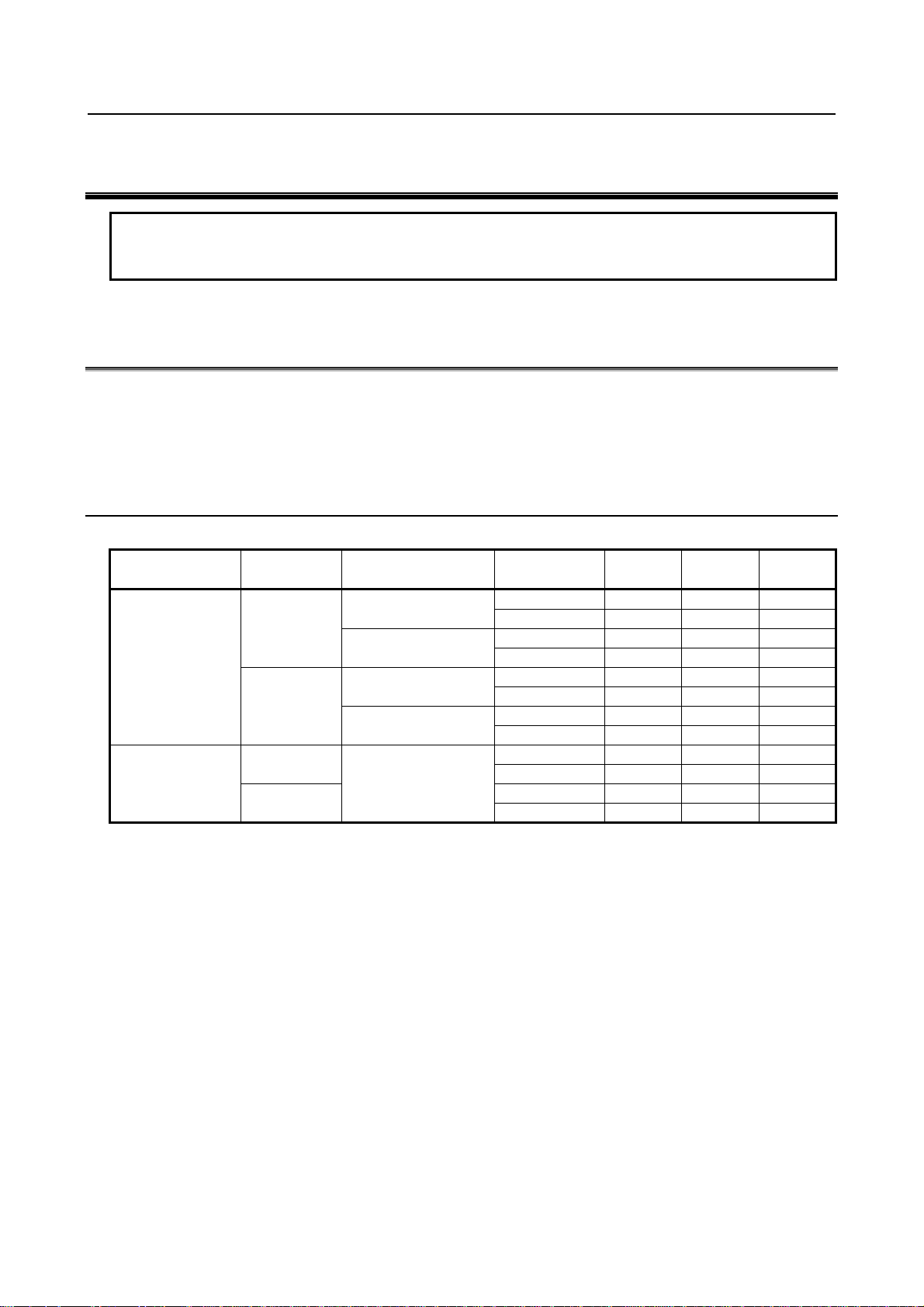
B-64303EN/03 1.CONFIGURATION
1 CONFIGURATION
NOTE
See Chapter 12, “CONNECTION OF THE STAND-ALONE TYPE”, for
stand-alone type CNC.
1.1 CONTROL UNIT CONFIGURATION AND COMPONENT
NAMES
The configuration and component names of control units are shown in the figures given below. This
manual explains how to attach the connectors shown in these figures to devices. The numbers in
parentheses () in the figures are keyed to the item numbers of the descriptions in this manual. The
numbers in brackets [] in the figures are connector numbers.
1.1.1 Configurations of Control Units
Control units (A circle indicates that the corresponding unit is available.)
Display unit Touch panel MDI
(Horizontal)
LCD-mounted type
(Vertical)
(Horizontal)
LCD-mounted type
(Vertical)
Stand-alone type
(Vertical / Horizontal)
8.4-inch
color LCD
10.4-inch
color LCD
Absent
Present
Absent
Present
Expansion
slot
Absent 5+2 Available AvailableLCD-mounted type
2 5+2 Available N/A
Absent 5+2 Available Available
2 5+2 Available N/A
Absent 5+2 Available AvailableLCD-mounted type
2 5+2 Available N/A
Absent 5+2 Available Available
2 5+2 Available N/A
Absent 10+2 Available N/A
2 10+2 Available N/A
Absent Absent Available N/A
2 Absent Available N/A
Soft key
For the 8.4-inch color LCD, the touch panel is attached to only lathe system CNCs.
0i 0i Mate
- 1 -
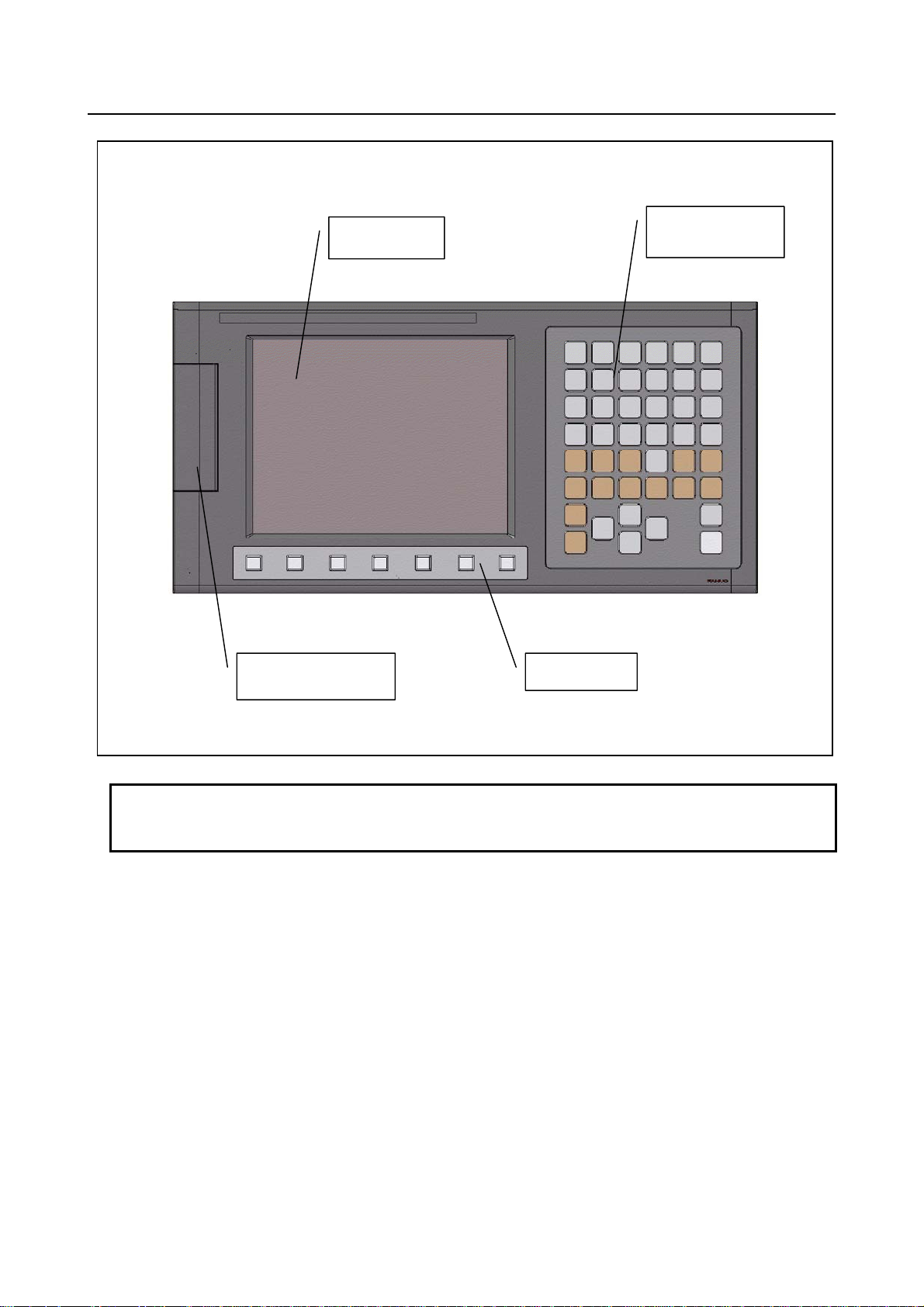
1.CONFIGURATION B-64303EN/03
terface
Control unit
LCD
MDI
(See Section 5.1)
Memory card
in
Soft key
NOTE
This figure is a front view of the 8.4-inch color LCD/MDI (horizontal) type control
unit.
- 2 -
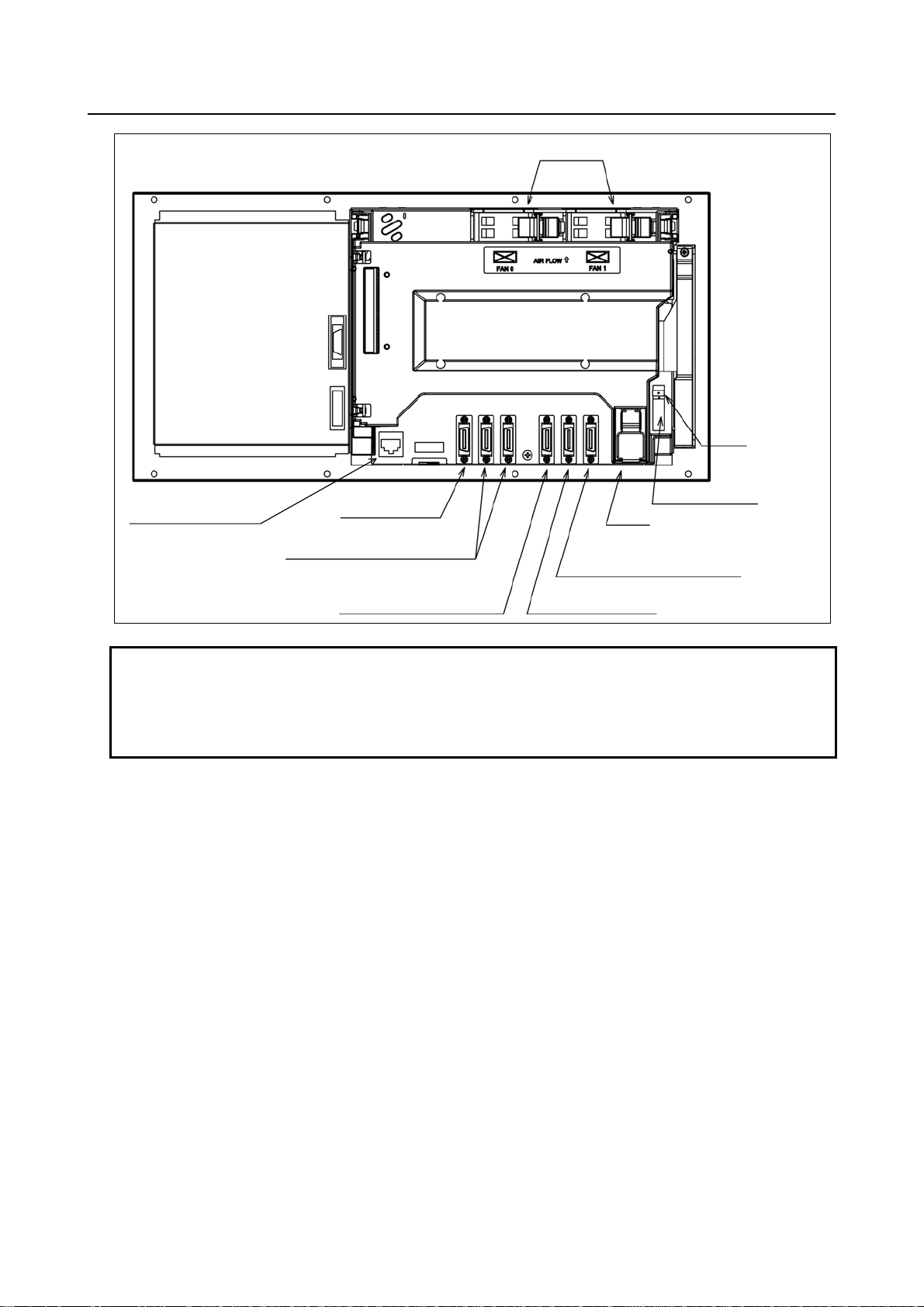
B-64303EN/03 1.CONFIGURATION
A
Control unit
Ethernet connector
[CD38A](See Section 5.4.)
Rear of unit
MDI connector
[JA2]
I/O device interface connector
[JD36A(left)/JD36A(right)]
nalog spindle connector or
high-speed skip conne c tor
[JA40] (See Section 5.3 or 6.2.)
Fan unit
Fuse
Power supply connector [CP1]
Battery
Serial spindle connector or position
coder connector
[JA41] (See Section 6.1 or 6.3.)
I/O-Link connector
[JD51A] (See Chapter 9.)
NOTE
This figure is a rear view of the control unit without option slots.
The numbers in parentheses () in the figures are keyed to the item numbers of
the descriptions in this manual. The numbers in brackets [] in the figures are
connector numbers.
- 3 -
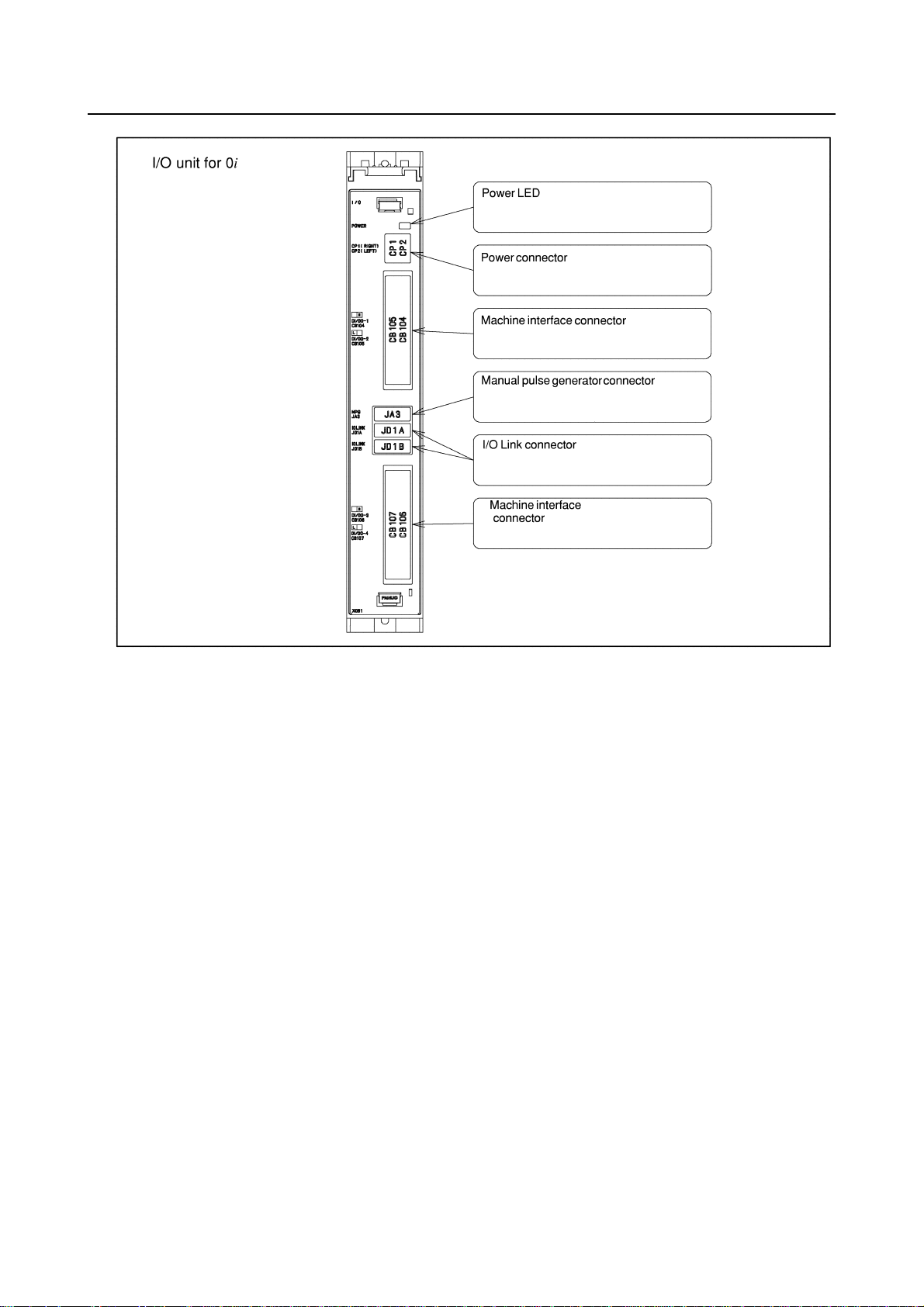
1.CONFIGURATION B-64303EN/03
(See Chapter 9.)
(See Chapter 9.)
(See Chapter 9.)
(See Chapter 9.)
(See Chapter 9.)
- 4 -
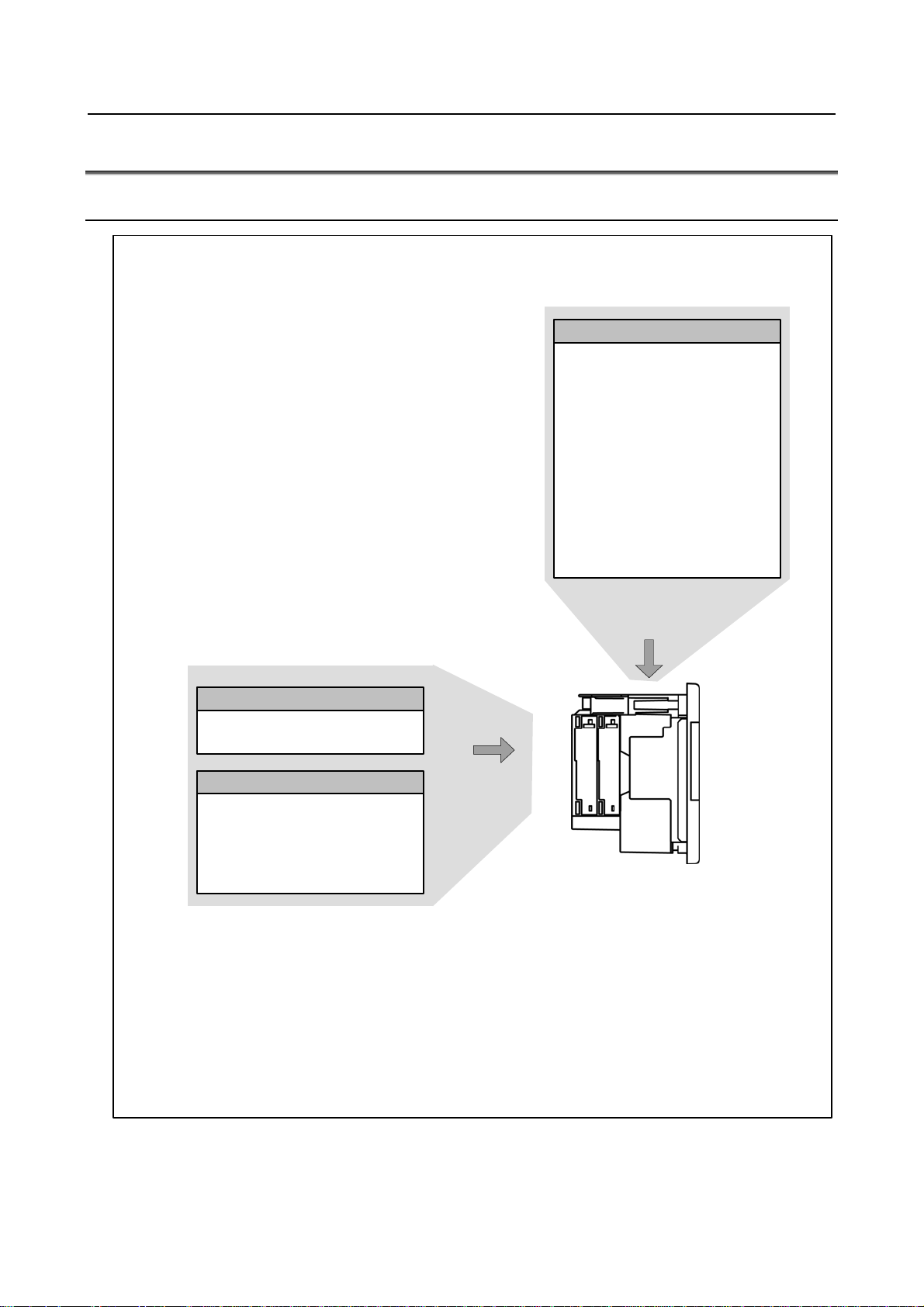
B-64303EN/03 1.CONFIGURATION
A
1.2 HARDWARE OVERVIEW
1.2.1 Control Unit Overview
Fast Ethernet board
Data s erver func tion
Ethernet communication function
• CPU fo r c ontrolling C NC
• Power supply
• Axis control
• Spindle in te r fa c e
• LCD/MDI inte rfa ce
• I/O Link
• PMC control fu n ction
• High-speed DI
• RS-232C
• Memo ry card interface
• Ethernet (
Main board
Series 0i only)
Basic system
Various types of network boards
Profibus master board
Profibus slave board
FL-net board
DeviceNet master board
DeviceNet slave board
The control unit of the Series 0i Mate has no optional slots, so no option board can be inserted.
unit with optional slots can have as many option boards as option slots.
The Fast Ethernet board can be inserted into only the slot on the LCD side.
Options
Unit without op tio nal slots
or
Unit having two optional slots
- 5 -

2.TOTAL CONNECTION DIAGRAMS B-64303EN/03
p
A
A
r
A
2 TOTAL CONNECTION DIAGRAMS
LCD-mounted type control unit
Main board
LCD display unit
24V-IN(CP1)
(CA122)
MDI(JA2)
Soft key cable
MDI UNIT
CK1
24 VDC power supply
R232-1(JD36A)
R232-2(JD36B)
A-OUT&HDI(JA40)
I/O Link(JD51A)
SPDL(JA41)
FSSB(COP10A)
24VDC
24VDC
To 3rd spindle
To 2nd spindle
RS-232-C I/O device
{
nalog output for tool drives
High-peed skip input
Distributed I/O
board
CPD1
JD1B
JD1A
CPD1
JD1B
JD1A
COP10B
COP10A
RS-232-C I/O device
Touch panel
JA3
Distributed
I/O board,
I/O unit, etc.
C reacto
αi PS
i
SP
α
i
SV
α
Manual pulse generator
Operator's
anel
Power
magnetics
cabinet
Circuit breaker
200VAC
MCC
Position coder
Serial spindle motor
200VAC
Circuit breaker
Servo motor
COP10B
COP10A
COP10B
COP10A
COP10B
COP10A
(In this figure, a 1-axis amplifier is used.)
Separate detector interface unit 1
24VDC
ETHERNET(CD38A)
CP11A
COP10B
COP10A
CNF1
Separate detector interface unit 2
CP11A
Ethernet
α
αi SV
α
JF101
JF102
JF103
JF104
JA4A
JF101
JF102
JF103
JF104
i
SV
i
SV
Linear scale, axis 1
Linear scale, axis 2
Linear scale, axis 3
Linear scale, axis 4
bsolute scale battery
(Required only when an absolute scale is used)
Linear scale, axis 1
Linear scale, axis 2
Linear scale, axis 3
Linear scale, axis 4
Servo motor
Servo motor
Servo motor
- 6 -
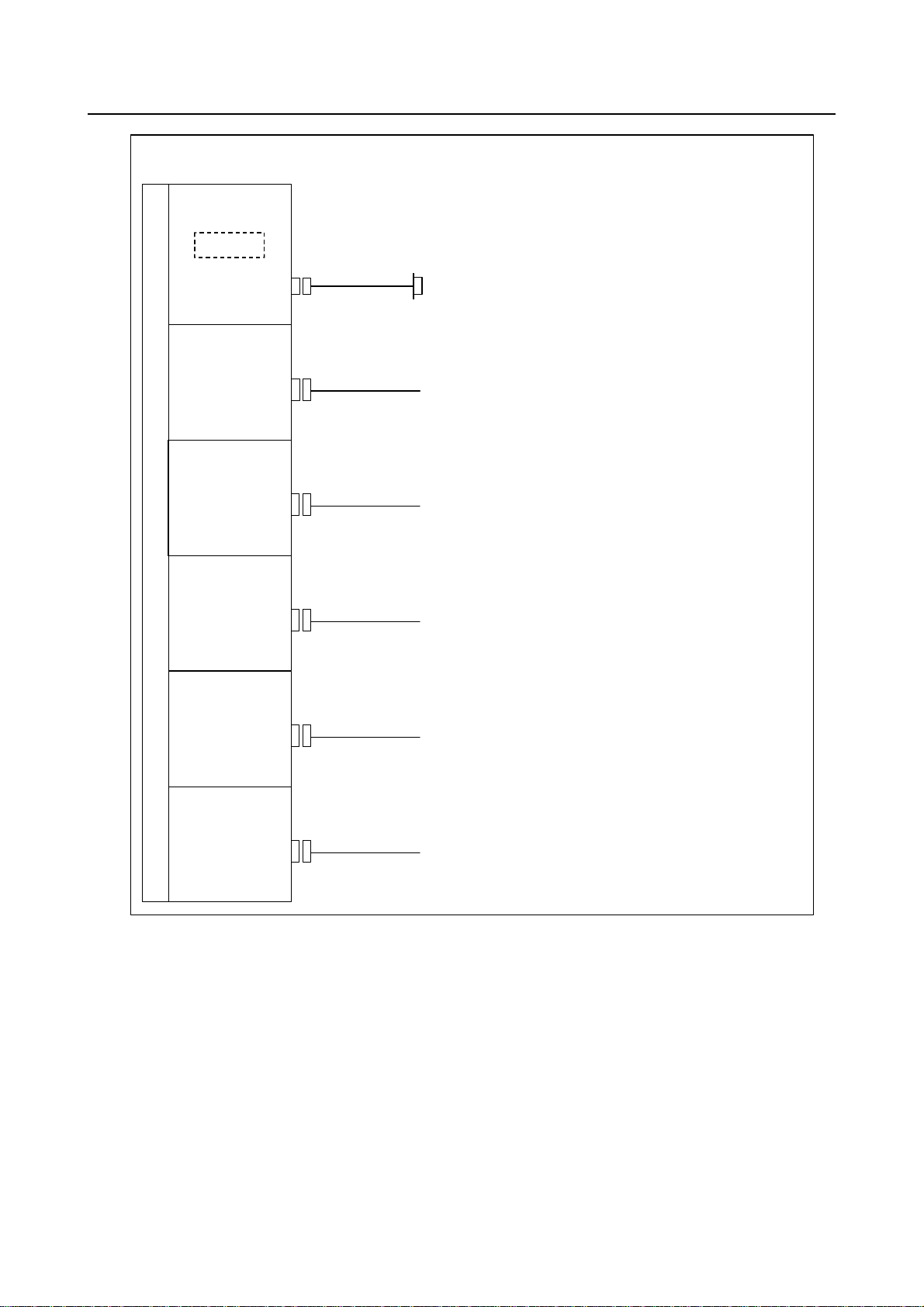
B-64303EN/03 2.TOTAL CONNECTION DIAGRAMS
A
A
A
A
When optional functions are provided
Fast Ethernet board
Optional slot
Memory card
ETHERNET(CD38R)
PROFIBUS-DP
master board
PROFI(CN1)
PROFIBUS-DP
slave board
PROFI(CN2)
DeviceNet
master board
DVNET(TBL)
DeviceNet
slave board
Prepare the memory card recommended by FANUC.
Ethernet
nother NC or Profibus device
nother NC or Profibus device
nother NC or Profibus device
DVNET(TBL)
FL-net board
FLNET(CD38N)
nother NC or Profibus device
FL-net device
- 7 -
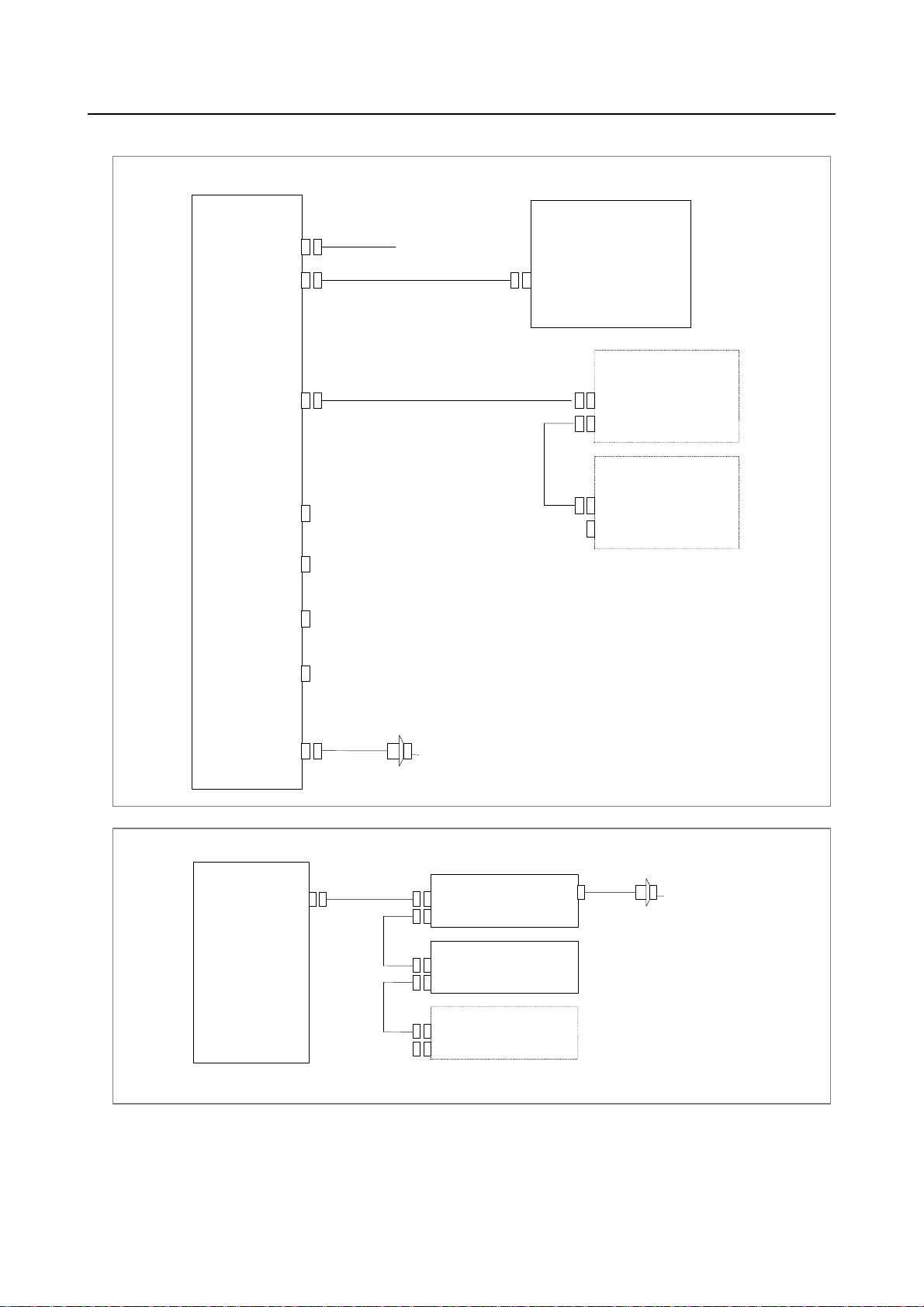
2.TOTAL CONNECTION DIAGRAMS B-64303EN/03
Example of I/O Link connection
Series 0
i
I/O Unit for 0i
(CP1)
I/O Link (JD1B)
I/O Link (JD1A)
DI : 96 points
DO : 64 points
DI/DO-1
(CB104)
DI/DO-2
(CB105)
DI/DO-3
(CB106)
DI/DO-4
(CB107)
Series 0i
Main board
24VDC
JD51A
I/O for operator’s
I/O Link
panel
JD1B
JD1A
I/O Link βi
servo amplifier
JD1B
JD1A
The order in which slave devic es are
connected via I/O Link can be
determined freely.
MPG(JA3)
Manual pulse generator (up to three units)
Series 0i Mate
Series 0i Mate
Main board
I/O Link (JD51A)
I/O Link
I/O for operator’s panel(with MPG)
JD1B
JD1A
I/O for operator’s panel
JD1B
JD1A
I/O Link βi servo
amplifier
The order in which slave de vices are connected via
I/O Link can be determined free ly.
JA3
(without MPG)
Manual pulse generator
(up to three units)
(For the 0i Mate, the numbe r of co nn ec table
amplifiers depends on the model.)
- 8 -
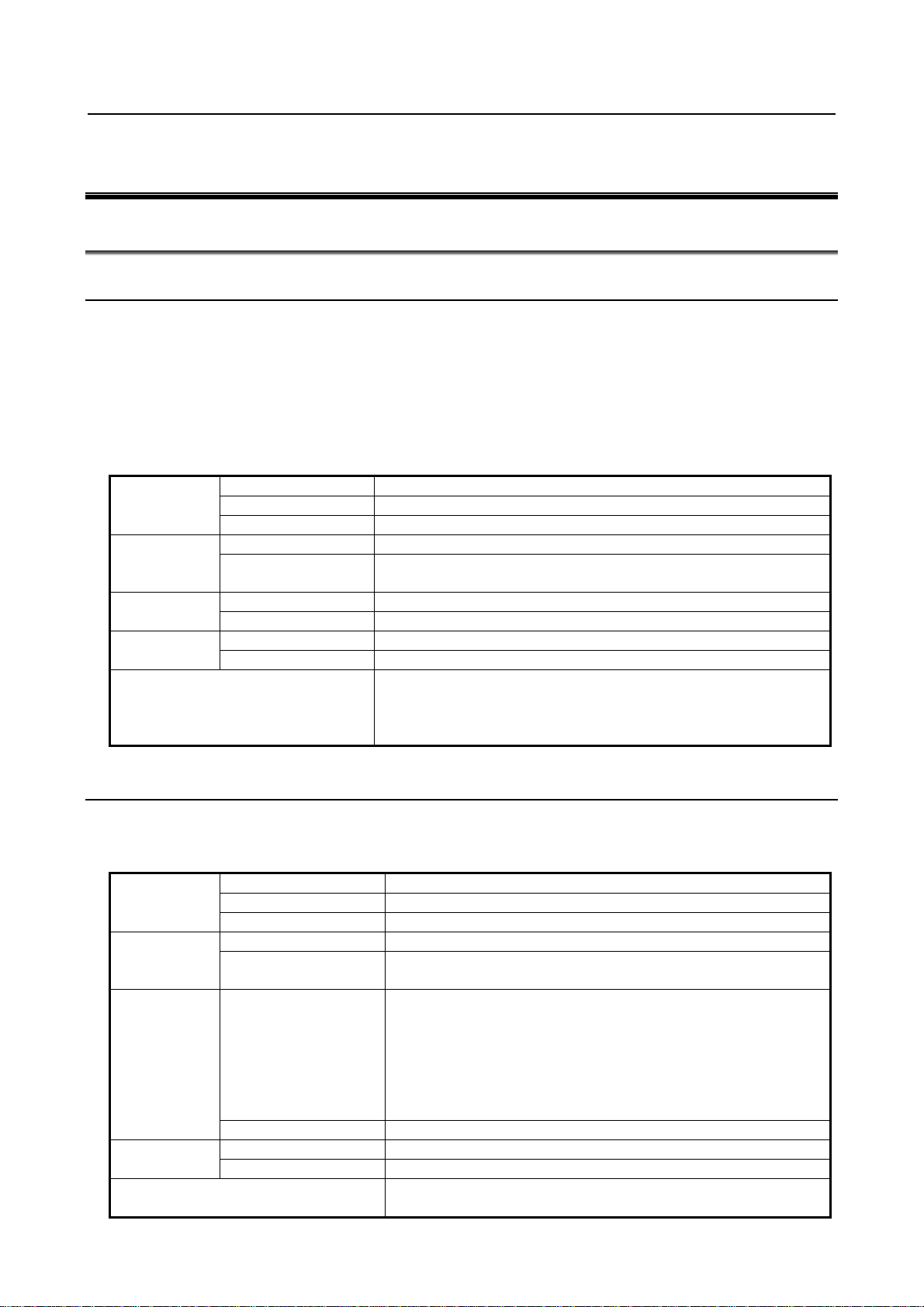
B-64303EN/03 3.INSTALLATION
3 INSTALLATION
3.1 ENVIRONMENTAL REQUIREMENTS
3.1.1 Environmental Conditions External to Cabinets
The peripheral units and the control unit have been designed on the assumption that they are housed in
closed cabinets. In this manual "cabinet" refers to the following:
• Cabinet manufactured by the machine tool builder for housing the control unit or peripheral units;
• Operation pendant, manufactured by the machine tool builder, for housing the LCD/MDI unit or
operator's panel.
• Equivalent to the above.
The environmental conditions when installing these cabinets shall conform to the following table.
Ambient
temperature of
cabinets
Humidity
Vibration
sea level
Environment
Operating 0°C to 45°C
Storage, Transport −20°C to 60°C
Temperature change 0.3°C/minute or less
Normal 75%RH or less, no condensation
Short period
(less than 1 month)
Operating 0.5G or less
Non-operating 1.0G or less
Operating Up to 1000 m (Note) Meters above
Non-operating Up to 12000 m
Normal machine factory environment (These conditions need to be
reviewed separately when the cabinets are installed in an environment
where the concentrations of dust, coolant, organic solvent, and
corrosive gases are relatively high.)
95%RH or less, no condensation
3.1.2 Environmental Conditions of the Control Unit
The environmental conditions for installing the control unit in the cabinets are shown in the following
table. Section 3.3 describes the installation and design conditions of a cabinet satisfying these
conditions.
Ambient
temperature
Humidity
Vibration
sea level
Environment
Operating 0°C to 58°C
Storage, Transport −20°C to 60°C
Temperature change 0.3°C/minute or less
Normal 75%RH or less, no condensation
Short period
(less than 1 month)
A FANUC evaluation test is performed under the following conditions.
10 to 58Hz: 0.075 mm (amplitude)
Operating
Non-operating 1.0G or less
Operating Up to 1000 m (Note) Meters above
Non-operating Up to 12000 m
58 to 500Hz: 1 G
Vibration directions: X, Y, and Z directions
Scanning frequency: 10 cycles
IEC68-2-6 compliant
Prevent coolant, lubricant, and chippings from being applied directly
to on the control unit. Make sure that corrosive gas is not present.
- 9 -
95%RH or less, no condensation
0.5G or less
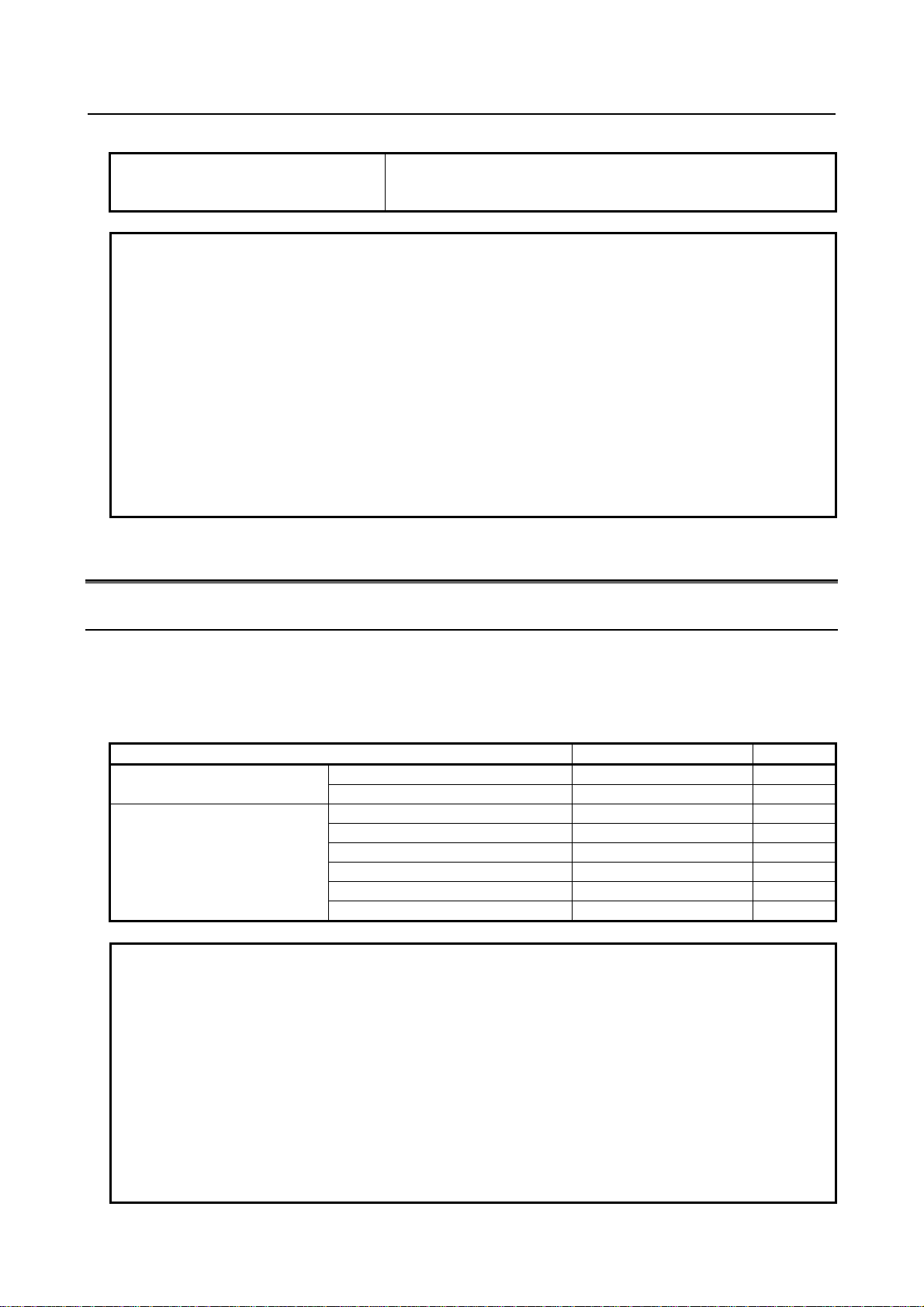
3.INSTALLATION B-64303EN/03
Normal machine factory environment (take protective measures when
Atmosphere outside the cabinet
the control unit is used in an environment where the concentration of
dust, coolant, organic solvent, corrosive gas is relatively high.)
NOTE
1 If the CNC is installed 1000 m or higher above sea level, the allowable upper
ambient temperature of the CNC in the cabinet is changed as follows.
Assume that the allowable upper ambient temperature of the CNC in the cabinet
installed 1000 m or higher above sea level decreases by 1.0°C for every 100 m
rise in altitude.
Example)
The upper allowable ambient temperature of the CNC in the cabinet installed
1750 m above sea level is:
58°C-(1750-1000)/100×1.0°C=50.5°C
Therefore, the allowable ambient temperature range is from 0°C to 50.5°C.
2 When using a unit for which the installation conditions are specified separately,
the conditions also need to be met.
3.2 POWER SUPPLY CAPACITY
3.2.1 Power Supply Capacities of CNC-related Units
The following CNC-related units require an input power supply that satisfies the indicated current
capacities with a power supply voltage of 24 VDC ±10%. Here, note that momentary voltage changes
and ripples are also within ±10% of the power supply voltage.
Table 3.2.1 (a) Power supply capacity
Unit Power supply capacity Remarks
With no-optional slot
With two optional slots
Optional board
Fast Ethernet board
Profibus master board
Profibus slave board
FL-net board
DeviceNet master board
DeviceNet slave board
NOTE
1 The liquid-crystal display and MDI unit are included. Optional boards are not
included.
2 When connecting an RS-232-C unit (powered by the NC) to the RS-232-C port,
add the current capacity of the unit. Up to 1 A can be supplied from the two
channels of the port.
3 Use memory cards that consume no more than 2 W.
4 For other peripheral units (such as I/O units), see Table 3.2.1 (b) and also refer
to the relevant manuals.
5 When you select the input DC power supply for the CNC control section,
consider the restrictions other than the power supply capacity. Be sure to see
also Subsection 4.2.2.
1.5A
1.7A
0.2A
0.2A
0.1A
0.2A
0.1A
0.1A
Note 1) Control unit
Note 1)
- 10 -
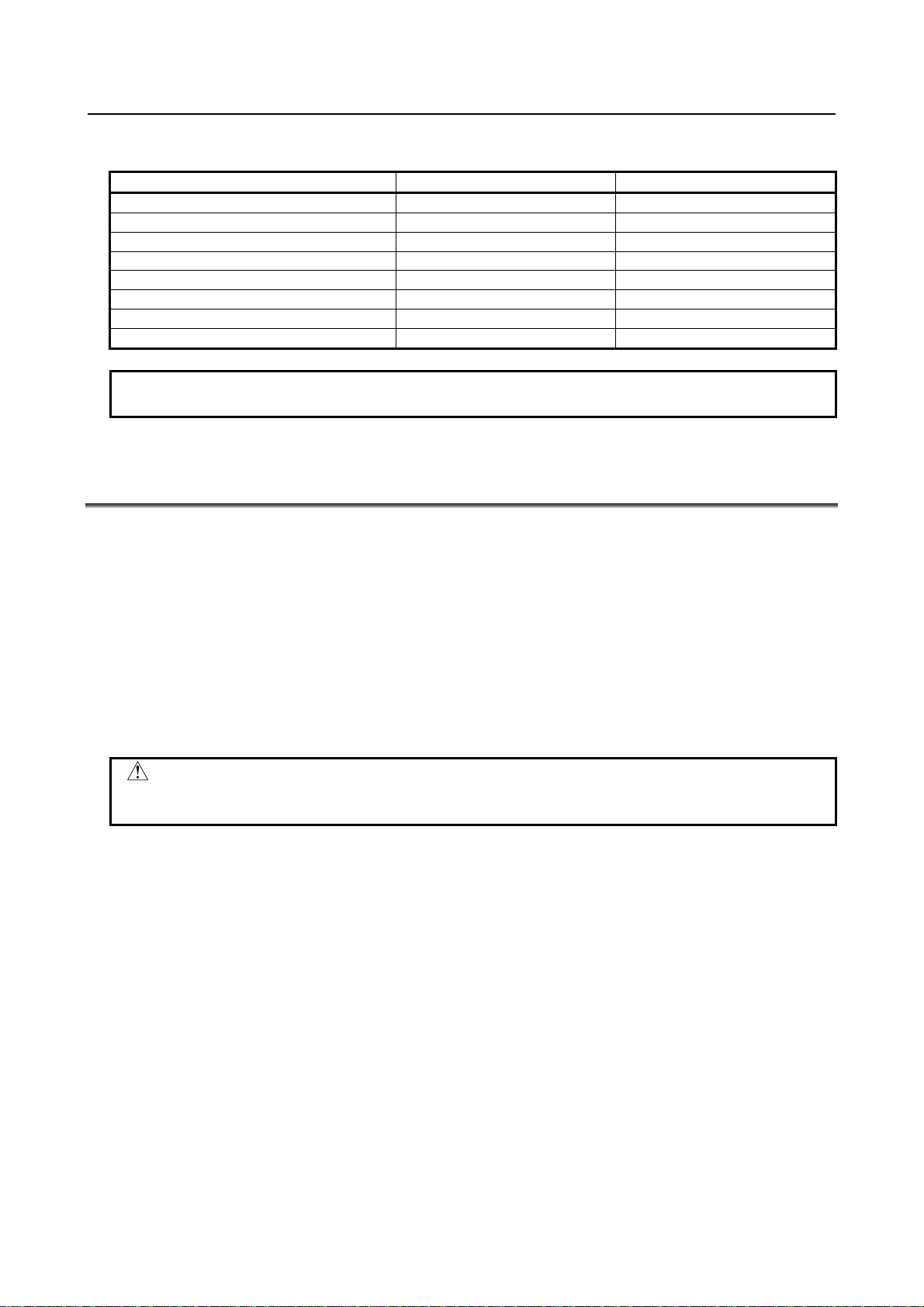
B-64303EN/03 3.INSTALLATION
Table 3.2.1 (b) Power supply rating (peripheral units)
Unit Power supply capacity Remarks
MDI unit 0A
Standard machine operator’s panel 0.4A
Operator's panel I/O module 0.3A+7.3mA×DI
Connector panel I/O module (basic) 0.2A+7.3mA×DI
Connector panel I/O module (additional) 0.1A+7.3mA×DI
I/O unit for 0i
Separate detector interface unit 0.9A Basic 4-axis unit only
Separate detector interface unit 1.5A Basic 4 axes + additional 4 axes
0.3A+7.3mA×DI
NOTE
The power supply capacity for DO is not assumed for I/O units.
3.3 DESIGN AND INSTALLATION CONDITIONS OF THE
MACHINE TOOL MAGNETIC CABINET
When a cabinet is designed, it must satisfy the environmental conditions described in Section 3.1. In
addition, the magnetic interference on the screen, noise resistance, and maintenance requirements must be
considered. The cabinet design must meet the following conditions :
(1) The cabinet must be fully closed.
The cabinet must be designed to prevent the entry of airborne dust, coolant, and organic solvent.
(2) The cabinet must be designed so that the permissible temperature of each unit is not exceeded. For
actual heat design, see Section 3.4.
(3) A closed cabinet must be equipped with a fan to circulate the air within. (This is not necessary for
a unit with fan.)
The fan must be adjusted so that the air moves at 0.5 m/sec along the surface of each installed unit.
CAUTION
If the air blows directly from the fan to the unit, dust easily adheres to the unit.
This may cause the unit to fail. (This is not necessary for a unit with fan.)
(4) For the air to move easily, a clearance of 100 mm is required between each unit and the wall of the
cabinet.
(5) Packing materials must be used for the cable port and the door in order to seal the cabinet.
(6) The display unit must not be installed in such a place that coolant would directly fall onto the unit.
The control unit has a dust-proof front panel, but the unit should not be placed in a location where
coolant would directly fall onto it.
(7) Noise must be minimized.
As the machine and the CNC unit are reduced in size, the parts that generate noise may be placed
near noise-sensitive parts in the magnetics cabinet.
The CNC unit is built to protect it from external noise. Cabinet design to minimize noise
generation and to prevent it from being transmitted to the CNC unit is necessary. See section 3.5
for details of noise elimination/management.
(8) When placing units in the cabinet, also consider ease of maintenance.
The units should be placed so that they can be checked and replaced easily when maintenance is
performed.
(9) The installation conditions of the I/O unit and connector panel I/O module must be satisfied.
To obtain good ventilation in the module, the I/O unit and connector panel I/O module must be
installed in the direction shown in the following figure. Clearances of 100 mm or more both above
and below the I/O unit are required for wiring and ventilation.
- 11 -
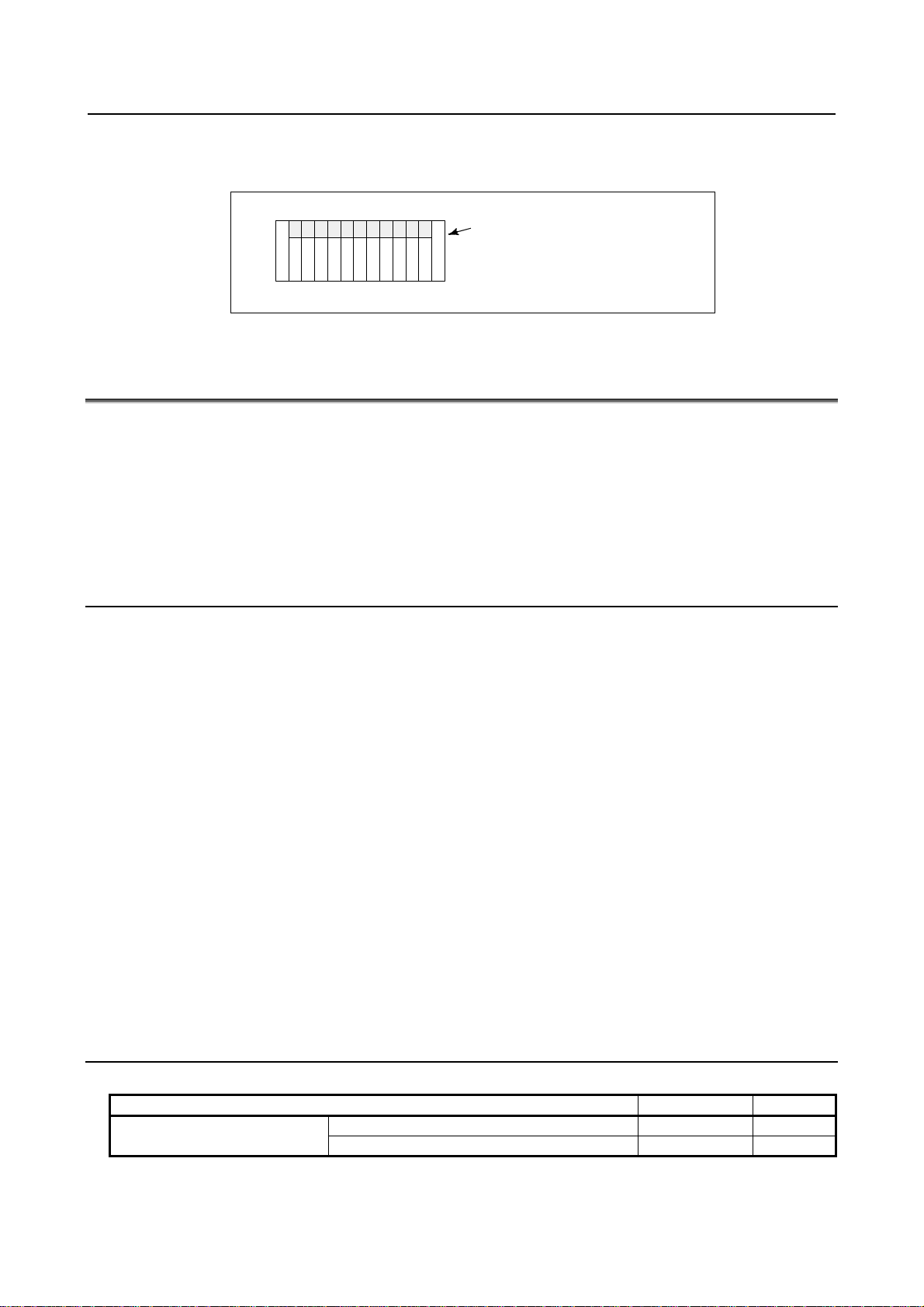
3.INSTALLATION B-64303EN/03
Equipment radiating too much heat must not be put below the I/O unit and connector panel I/O
module.
Top
Connector panel I/O module or
I/O base unit
(No screws or protrusions shall extend
from the bottom of this unit.)
Bottom
3.4 THERMAL DESIGN OF THE MACHINE TOOL MAGNETIC
CABINET
The internal air temperature of the cabinet increases when the units and parts installed in the cabinet
generate heat. Since the generated heat is radiated from the surface of the cabinet, the temperature of the
air in the cabinet and the outside air balance at certain heat levels. If the amount of heat generated is
constant, the larger the surface area of the cabinet, the less the internal temperature rises. The thermal
design of the cabinet refers to calculating the heat generated in the cabinet, evaluating the surface area of
the cabinet, and enlarging that surface area by installing heat exchangers in the cabinet, if necessary.
Such a design method is described in the following subsections.
3.4.1 Temperature Rise within the Machine Tool Magnetic Cabinet
The cooling capacity of a cabinet made of sheet metal is generally 6 W/°C per 1m2 surface area, that is,
when the 6W heat source is contained in a cabinet having a surface area of 1 m
in the cabinet rises by 1°C. In this case the surface area of the cabinet refers to the area useful in
cooling , that is, the area obtained by subtracting the area of the cabinet touching the floor from the total
surface area of the cabinet. There are two preconditions : The air in the cabinet must be circuited by the
fun, and the temperature of the air in the cabinet must be almost constant.
In the case of the operator's panel cabinet for example, to limit the temperature within the operator's panel
cabinet to 58°C or less when the ambient temperature is 45°C, satisfy the following expression.
Internal heat loss P [W] ≤
2
6[W/m
⋅°C] × surface area S[m2] × 13[°C] of rise in temperature
(A cooling capacity of 6 W/°C assumes the cabinet is so large that agitation with the fan motor does not
make the temperature distribution uniform. For a small cabinet like the operator's panel, a cooling
capacity of 8 W/°C, indicated in Subsection 3.4.4, may be used.)
For example, a cabinet having a surface area of 4m
2
has a cooling capacity of 24W/°C. To limit the
internal temperature increase to 13°C under these conditions, the internal heat must not exceed 312W.
If the actual internal heat is 360W, however, the temperature in the cabinet rises by 15°C or more.
When this happens, the cooling capacity of the cabinet must be improved using the heat exchanger.
In the case of the power magnetics cabinet for housing cabinet the I/O unit for 0i, limit the internal
temperature increase to 10°C or less, not 13°C or less.
2
, the temperature of the air
3.4.2 Heat Output of Each Unit
Table 3.4.2 (a) Heat output
Unit Heat output Remarks
With no-optional slot
With two optional slots
- 12 -
33W
37W
Note 1) Control unit
Note 1)
