Cisco Prime Network 4.0 User Manual

Cisco Prime Network 4.0 User Guide
July 2013
Cisco Systems, Inc.
www.cisco.com
Cisco has more than 200 offices worldwide. Addresses, phone numbers, and fax numbers are listed on the Cisco website at www.cisco.com/go/offices.
Text Part Number: OL-29343-01
THE SPECIFICATIONS AND INFORMATION REGARDING THE PRODUCTS IN THIS MANUAL ARE SUBJECT TO CHANGE WITHOUT NOTICE. ALL STATEMENTS, INFORMATION, AND RECOMMENDATIONS IN THIS MANUAL ARE BELIEVED TO BE ACCURATE BUT ARE PRESENTED WITHOUT WARRANTY OF ANY KIND, EXPRESS OR IMPLIED. USERS MUST TAKE FULL RESPONSIBILITY FOR THEIR APPLICATION OF ANY PRODUCTS.
THE SOFTWARE LICENSE AND LIMITED WARRANTY FOR THE ACCOMPANYING PRODUCT ARE SET FORTH IN THE INFORMATION PACKET THAT SHIPPED WITH THE PRODUCT AND ARE INCORPORATED HEREIN BY THIS REFERENCE. IF YOU ARE UNABLE TO LOCATE THE SOFTWARE LICENSE OR LIMITED WARRANTY, CONTACT YOUR CISCO REPRESENTATIVE FOR A COPY.
The Cisco implementation of TCP header compression is an adaptation of a program developed by the University of California, Berkeley (UCB) as part of UCB’s public domain version of the UNIX operating system. All rights reserved. Copyright © 1981, Regents of the University of California.
NOTWITHSTANDING ANY OTHER WARRANTY HEREIN, ALL DOCUMENT FILES AND SOFTWARE OF THESE SUPPLIERS ARE PROVIDED “AS IS” WITH ALL FAULTS. CISCO AND THE ABOVE-NAMED SUPPLIERS DISCLAIM ALL WARRANTIES, EXPRESSED OR IMPLIED, INCLUDING, WITHOUT LIMITATION, THOSE OF MERCHANTABILITY, FITNESS FOR A PARTICULAR PURPOSE AND NONINFRINGEMENT OR ARISING FROM A COURSE OF DEALING, USAGE, OR TRADE PRACTICE.
IN NO EVENT SHALL CISCO OR ITS SUPPLIERS BE LIABLE FOR ANY INDIRECT, SPECIAL, CONSEQUENTIAL, OR INCIDENTAL DAMAGES, INCLUDING, WITHOUT LIMITATION, LOST PROFITS OR LOSS OR DAMAGE TO DATA ARISING OUT OF THE USE OR INABILITY TO USE THIS MANUAL, EVEN IF CISCO OR ITS SUPPLIERS HAVE BEEN ADVISED OF THE POSSIBILITY OF SUCH DAMAGES.
Cisco and the Cisco logo are trademarks or registered trademarks of Cisco and/or its affiliates in the U.S. and other countries. To view a list of Cisco trademarks, go to this URL: www.cisco.com/go/trademarks. Third-party trademarks mentioned are the property of their respective owners. The use of the word partner does not imply a partnership relationship between Cisco and any other company. (1110R)
Any Internet Protocol (IP) addresses and phone numbers used in this document are not intended to be actual addresses and phone numbers. Any examples, command display output, network topology diagrams, and other figures included in the document are shown for illustrative purposes only. Any use of actual IP addresses or phone numbers in illustrative content is unintentional and coincidental.
Cisco Prime Network 4.0 User Guide
© 1999-2013 Cisco Systems, Inc. All rights reserved.

|
|
|
|
|
|
|
|
C O N T E N T S |
|||||
|
|
Preface xxiii |
|
|
|
|
|
|
|
|
|
|
|
|
|
Audience |
xxiii |
|
|
|
|
|
|
|
|
|
|
|
|
Document Organization |
xxiv |
|
|
|
|
|
|
|
|
||
|
|
Conventions |
xxvi |
|
|
|
|
|
|
|
|
|
|
|
|
Related Documentation |
xxvii |
|
|
|
|
|
|
|
|
||
|
|
Obtaining Documentation and Submitting a Service Request |
xxvii |
|
|
|
|
||||||
|
|
xxvii |
|
|
|
|
|
|
|
|
|
|
|
|
Setting Up Devices and Using the GUI Clients |
|
|
|
|
|
|
||||||
C H A P T E R 1 |
1-1 |
|
|
|
|
|
|||||||
|
|
Overview of the GUI Clients |
1-1 |
|
|
|
|
|
|
|
|
||
|
|
Prime Network Vision |
|
1-2 |
|
|
|
|
|
|
|
|
|
|
|
Prime Network Events |
1-3 |
|
|
|
|
|
|
|
|
||
|
|
Prime Network Administration |
1-3 |
|
|
|
|
|
|
|
|||
|
|
Prime Network Change and Configuration Management |
1-3 |
|
|
|
|
||||||
|
|
Prime Network Operations Reports |
1-3 |
|
|
|
|
|
|
||||
|
|
Setting Up Devices and Validating Device Information 1-4 |
|
|
|
|
|
||||||
|
|
Configure Basic Device Settings: Name, DNS, NTP, RADIUS, TACACs, ACLs 1-5 |
|||||||||||
|
|
Configure SNMP and SNMP Traps on Device 1-7 |
|
|
|
|
|
||||||
|
|
Configure Device Ports and Interfaces |
1-7 |
|
|
|
|
|
|
||||
|
|
View Device and VRF Routing Tables and Device Interface Briefs |
1-9 |
|
|
|
|||||||
|
|
Ping Destinations and VRFs, and View Trace |
Route from Device |
1-9 |
|
|
|
||||||
|
|
Change Device Syslog Logging Level |
1-9 |
|
|
|
|
|
|
||||
|
|
View, Copy, and Overwrite Device Configuration Files |
1-10 |
|
|
|
|
||||||
|
|
View Users (Telnet Sessions) on Device 1-10 |
|
|
|
|
|
||||||
|
|
Using Prime Network with Prime Central |
1-10 |
|
|
|
|
|
|
||||
|
Working with the Prime Network Vision Client |
|
|
|
|
|
|
||||||
C H A P T E R 2 |
2-1 |
|
|
|
|
|
|||||||
|
|
User Roles Required to Work with Basic Operations in Prime Network Vision 2-1 |
|||||||||||
|
|
Launching Prime Network Vision |
2-2 |
|
|
|
|
|
|
|
|||
|
|
Changing Your GUI Client Password 2-4 |
|
|
|
|
|
|
|
||||
|
|
The Prime Network Vision Window |
2-4 |
|
|
|
|
|
|
|
|||
|
|
Prime Network Vision Inventory Tabs |
2-5 |
|
|
|
|
|
|
||||
|
|
Prime Network Vision Maps |
2-6 |
|
|
|
|
|
|
|
|||
|
|
|
|
|
|
|
|
|
Cisco Prime Network 4.0 User Guide |
|
|
|
|
|
|
|
|
|
|
|
|
|
|
||||
|
OL-29343-01 |
|
|
|
|
|
|
|
|
|
|
iii |
|
|
|
|
|
|
|
|
|
|
|
|
|
||

Contents
Opening Maps |
2-7 |
Navigation Pane 2-7 |
|
Content Pane: Map, List, and Links Views 2-8 |
|
Ticket Pane |
2-17 |
Prime Network Vision Status Indicators 2-17 |
||||
Severity |
2-18 |
|
|
|
VNE Management States |
2-19 |
|||
Tickets |
2-23 |
|
|
|
Prime Network Vision Toolbar |
2-23 |
|||
Prime Network Vision Menu Bar |
2-25 |
|||
File Menu |
|
2-26 |
|
|
Edit Menu |
2-27 |
|
|
|
View Menu |
2-27 |
|
||
Node Menu |
2-28 |
|
||
Tools Menu |
2-28 |
|
||
Activation Menu |
2-29 |
|
||
Network Inventory Menu |
2-29 |
|||
Reports Menu |
2-30 |
|
||
Window Menu |
2-30 |
|
||
Help Menu 2-30 |
|
|
Prime Network Vision Right-Click Menus 2-31 |
||
Map Right-Click Menu |
2-32 |
|
Element Right-Click Menu 2-32 |
||
Aggregation Right-Click Menu |
2-36 |
|
Link Right-Click Menu |
2-36 |
|
List View Right-Click Menu |
2-37 |
|
Links View Right-Click Menu |
2-39 |
|
Ticket Right-Click Menu |
2-40 |
|
|
|
|
|
|
Adjusting the Prime Network Vision GUI Client Settings |
2-40 |
|
||
|
|
|
|
|
Filtering and Sorting Tabular Content |
2-42 |
|
|
|
|
|
Viewing and Managing NE Properties |
|
|
|
||||
C H A P T E R 3 |
|
3-1 |
|
|
|||||
|
|
|
|
|
User Roles Required to Work with Prime Network Vision |
3-1 |
|
||
|
|
|
|
|
Information Available in Element Icons |
3-3 |
|
|
|
|
|
|
|
|
Viewing the Properties of a Network Element 3-6 |
|
|
||
|
|
|
|
|
Network Element Badges 3-8 |
|
|
|
|
|
|
|
|
|
Inventory Window |
3-9 |
|
|
|
|
|
|
|
|
Navigation Pane |
3-12 |
|
|
|
|
|
|
|
Cisco Prime Network 4.0 User Guide |
|
|
|
|
|
|
|
|
|
|
|
|
|
||
|
|
|
|
|
|
|
|
|
|
|
iv |
|
|
|
|
|
|
OL-29343-01 |
|
|
|
|
|
|
|
|
|
||

Contents
Content Pane |
3-13 |
|
|
|
Device View Pane |
3-13 |
|
|
|
Device View Pane Toolbar |
3-14 |
|||
Ticket and Events Pane |
3-15 |
|
||
Checking VNE Connectivity and Communication Status 3-16 |
||||
Viewing the Physical Properties of a Device 3-19 |
||||
Redundancy Support |
3-21 |
|
||
Viewing Satellite Properties |
3-22 |
|||
Working with Ports |
3-23 |
|
|
|
Viewing Port Status and Properties 3-23 |
||||
Viewing a Port Configuration |
3-25 |
|||
Disabling and Enabling Alarms |
3-26 |
|||
|
Generating a Port Utilization Graph |
3-27 |
|
|
||
|
Viewing the Logical Properties of a Network Element 3-27 |
|||||
|
Logical Inventory Window |
3-28 |
|
|
|
|
|
Logical Inventory Navigation Pane Branches |
3-29 |
||||
|
Logical Inventory Navigation Pane Icons |
3-30 |
||||
|
Logical Inventory Content Pane Tabs |
3-31 |
|
|||
|
Viewing Device Operating System Information |
|
3-31 |
|||
|
Running an Activation from the Activation Menu |
3-34 |
||||
|
Network Activation Window |
3-35 |
|
|
|
|
|
Running Activations |
3-35 |
|
|
|
|
|
Searching for Activations (Activation History) |
3-36 |
||||
|
Rolling Back an Activation |
3-36 |
|
|
|
|
|
Cloning an Existing Activation 3-37 |
|
|
|
||
|
Deleting Activations |
3-37 |
|
|
|
|
|
Device Configurations and Software Images |
|
||||
C H A P T E R 4 |
4-1 |
|||||
|
What is Change and Configuration Management? |
4-1 |
||||
|
Set Up Change and Configuration Management |
|
4-3 |
|||
|
Prime Network Setup Tasks |
4-3 |
|
|
|
|
|
Device Setup Tasks |
4-4 |
|
|
|
|
|
Configuration Management Setup Tasks |
4-5 |
||||
|
NEIM Setup Tasks |
4-7 |
|
|
|
|
|
Device Groups Setup Tasks |
4-9 |
|
|
|
|
|
Use the CCM Dashboard |
4-10 |
|
|
|
|
|
Device Configurations |
4-12 |
|
|
|
|
|
What is In the Archive? |
4-12 |
|
|
|
|
|
Cisco Prime Network 4.0 User Guide |
|
|
|
|
|
|
|||
|
OL-29343-01 |
|
|
v |
|
|
|
|
|

Contents
|
|
|
|
|
Protect Configurations in the Archive |
4-13 |
|
|
|
|
|||||
|
|
|
|
|
Editing an Archive Configuration |
4-14 |
|
|
|
|
|
||||
|
|
|
|
|
Find Out What is Different Between Configurations |
4-14 |
|
|
|||||||
|
|
|
|
|
Copy a Configuration File to a Central Server |
4-16 |
|
|
|
||||||
|
|
|
|
|
Are Running and Startup Configs Mismatched? (Cisco IOS and Cisco Nexus) |
4-17 |
|
||||||||
|
|
|
|
|
Copy the Device Files to the Archive (Backups) |
4-18 |
|
|
|||||||
|
|
|
|
|
Fix a Live Device Configuration (Restore) |
4-22 |
|
|
|
|
|||||
|
|
|
|
|
Clean Up the Archive |
4-25 |
|
|
|
|
|
|
|
|
|
|
|
|
|
|
Find Out What Changed on Live Devices |
4-25 |
|
|
|
|
|||||
|
|
|
|
|
Software Images |
4-26 |
|
|
|
|
|
|
|
|
|
|
|
|
|
|
Add New Images to the Repository |
4-27 |
|
|
|
|
|||||
|
|
|
|
|
New Devices: Create an Image Baseline |
4-28 |
|
|
|
|
|||||
|
|
|
|
|
Distribute Images and Make Sure They Will Work |
4-29 |
|
|
|||||||
|
|
|
|
|
What is Upgrade Analysis? |
4-30 |
|
|
|
|
|
||||
|
|
|
|
|
Distribute Images to Devices |
4-31 |
|
|
|
|
|
||||
|
|
|
|
|
Activate Cisco IOS Software Images |
4-34 |
|
|
|
|
|||||
|
|
|
|
|
Perform Cisco IOS XR Software Package Operations |
4-37 |
|
|
|||||||
|
|
|
|
|
Clean Up the Repository 4-44 |
|
|
|
|
|
|
|
|
||
|
|
|
|
|
Configuration Audit |
4-45 |
|
|
|
|
|
|
|
|
|
|
|
|
|
|
Manage Configuration Policies |
|
4-46 |
|
|
|
|
|
|
||
|
|
|
|
|
Schedule Configuration Audit |
4-47 |
|
|
|
|
|
|
|||
|
|
|
|
|
View Configuration Audit Jobs and Audit Results |
4-48 |
|
|
|||||||
|
|
|
|
|
Compliance Audit |
4-50 |
|
|
|
|
|
|
|
|
|
|
|
|
|
|
User Authentication and Authorization |
4-51 |
|
|
|
|
|||||
|
|
|
|
|
Creating Policies and Profiles, and Running a Compliance Audit Job 4-52 |
|
|
||||||||
|
|
|
|
|
Creating a Policy |
4-52 |
|
|
|
|
|
|
|
|
|
|
|
|
|
|
Creating a Policy Profile |
4-57 |
|
|
|
|
|
|
|||
|
|
|
|
|
Auditing Devices |
4-58 |
|
|
|
|
|
|
|
|
|
|
|
|
|
|
Viewing the Results of an Audit Job and Running Fixes for Violations |
4-59 |
|
||||||||
|
|
|
|
|
Global Settings and Administration |
|
4-61 |
|
|
|
|
|
|
||
|
|
|
|
|
Change Configuration Managemennt Global Settings 4-61 |
|
|
||||||||
|
|
|
|
|
Change Image Management Global Settings |
4-66 |
|
|
|
||||||
|
|
|
|
|
Check the Processes |
4-68 |
|
|
|
|
|
|
|
|
|
|
|
|
|
|
Manage Jobs |
4-68 |
|
|
|
|
|
|
|
|
|
|
|
|
|
|
User Authentication and Authorization |
4-69 |
|
|
|
|
|||||
|
|
Working with Prime Network Vision Maps |
|
|
|
|
|
||||||||
C H A P T E R 5 |
|
5-1 |
|
|
|
|
|||||||||
|
|
|
|
|
User Roles Required for Working with Prime Network Vision Maps 5-2 |
|
|
||||||||
|
|
|
|
|
Opening and Closing Maps |
5-5 |
|
|
|
|
|
|
|
|
|
|
|
|
|
Cisco Prime Network 4.0 User Guide |
|
|
|
|
|
|
|
|
|
|
|
|
|
|
|
|
|
|
|
|
|
|
|
|
|
||
|
|
|
|
|
|
|
|
|
|
|
|
|
|
|
|
|
vi |
|
|
|
|
|
|
|
|
|
|
|
|
OL-29343-01 |
|
|
|
|
|
|
|
|
|
|
|
|
|
|
|
||

Contents
Creating and Deleting Maps 5-6 |
|
Creating New Maps 5-6 |
|
Deleting Maps from the Database |
5-8 |
Adding and Removing NEs from Maps |
5-9 |
Managing Maps 5-11 |
|
|
Selecting Map Viewing Options |
5-12 |
|
|
|
||||
|
Applying a Background Image |
5-12 |
|
|
|
|
|||
|
Using the Overview Window 5-14 |
|
|
|
|
||||
|
Saving Maps |
5-15 |
|
|
|
|
|
|
|
|
Finding NEs, Services, and Links, and Elements Affected by Tickets 5-15 |
||||||||
|
Working with Aggregations 5-16 |
|
|
|
|
|
|||
|
Grouping Network Elements into Aggregations |
5-16 |
|
||||||
|
Viewing an Aggregation Thumbnail |
5-16 |
|
|
|
||||
|
Adding Elements to an Existing Aggregation |
5-18 |
|
||||||
|
Ungrouping Aggregations |
5-19 |
|
|
|
|
|||
|
Viewing Multi-Chassis Devices |
5-19 |
|
|
|
|
|||
|
Viewing Inter Rack Links |
5-20 |
|
|
|
|
|||
|
Viewing Inter Chassis Links |
5-20 |
|
|
|
||||
|
Working with Overlays |
5-21 |
|
|
|
|
|
|
|
|
Filtering Links in a Map |
5-25 |
|
|
|
|
|
|
|
|
Opening the CPU Usage Graph |
5-27 |
|
|
|
|
|||
|
Communicating with Devices Using Ping and Telnet |
5-28 |
|
||||||
|
Working with Links |
|
|
|
|
|
|
|
|
C H A P T E R 6 |
6-1 |
|
|
|
|
|
|
|
|
|
User Roles Required to Work with Links |
6-1 |
|
|
|
||||
|
What Are Dynamic and Static Links? |
6-3 |
|
|
|
|
|||
|
Link Discovery and Flickering Ethernet Topology Links |
6-3 |
|
||||||
|
Viewing Link Properties |
6-4 |
|
|
|
|
|
|
|
|
Viewing Link Properties in Prime Network Vision Maps |
6-4 |
|||||||
|
Viewing Link Properties in the Links View |
6-8 |
|
|
|||||
|
Viewing Link Properties in the Link Properties Window |
6-10 |
|||||||
|
Link List Pane |
6-11 |
|
|
|
|
|
|
|
|
Properties Pane |
6-11 |
|
|
|
|
|
|
|
|
Ticket and Events Pane |
6-12 |
|
|
|
|
|||
|
Viewing Link Impact Analysis |
6-12 |
|
|
|
|
|
||
|
Adding Static Links |
6-15 |
|
|
|
|
|
|
|
|
Filtering Links Using the Collection Method |
6-17 |
|
|
|
|
Selecting a Link 6-18 |
|
|
|
|
|
|
Cisco Prime Network 4.0 User Guide |
|
|
|
|
|
|
|||
|
OL-29343-01 |
|
|
vii |
|
|
|
|
|

Contents
C H A P T E R 7 |
Labeling NEs Using Business Tags 7-1 |
|
|
User Roles Required to Work with Business Tags and Business Elements 7-1 |
|
|
Using Chinese Characters 7-2 |
|
|
Attaching and Detaching Business Tags 7-3 |
|
|
Searching for Business Tags and Viewing Their Properties 7-4 |
|
|
Renaming a Business Element |
7-7 |
|
Deleting a Business Element |
7-7 |
C H A P T E R 8 |
Tracking Faults Using Prime Network Events 8-1 |
|
||||
|
User Roles Required to Work with Prime Network Events |
8-1 |
||||
|
Launching Prime Network Events |
8-1 |
|
|||
|
Setting Up Your Events View |
8-2 |
|
|
||
|
Viewing Events and Tickets in Cisco Prime Network Events |
8-2 |
||||
|
Event Types and Categories |
8-4 |
|
|||
|
Audit Events |
8-4 |
|
|
|
|
|
Provisioning Events |
8-5 |
|
|
||
|
Security Events |
8-5 |
|
|
|
|
|
System Events |
8-6 |
|
|
|
|
|
Service Events |
8-6 |
|
|
|
|
|
Syslogs |
8-7 |
|
|
|
|
|
V1 Traps |
8-7 |
|
|
|
|
|
V2 Traps |
8-8 |
|
|
|
|
|
V3 Traps |
8-8 |
|
|
|
|
|
Tickets |
8-9 |
|
|
|
|
|
Working with Cisco Prime Network Events 8-10 |
|
||
|
Viewing Event Properties |
8-10 |
|
|
|
Viewing Ticket Properties |
8-14 |
|
|
|
Refreshing Cisco Prime Network Events Information |
8-17 |
||
|
Filtering Events |
8-18 |
|
|
|
Exporting Displayed Data |
8-21 |
|
|
|
Working with Tickets in Prime Network Vision 9-1 |
|
||
C H A P T E R 9 |
|
|||
|
What are Tickets? |
9-1 |
|
|
|
User Roles Required to Work with Tickets in Prime Network Vision 9-2 |
|||
|
Viewing Tickets and Network Events for Elements in a Map |
9-3 |
||
|
|
|
Managing Tickets in the Tickets Tab 9-4 |
|
|
|
|
|
Filtering Tickets by Network Element |
9-6 |
|
|
|
|
Filtering Tickets by Criteria 9-7 |
|
|
|
|
|
Cisco Prime Network 4.0 User Guide |
|
|
|
|
|
|
|
|
|
|
|
|
|
|
|
viii |
|
|
OL-29343-01 |
|
|
|
|
|

Contents
|
|
Viewing Ticket Properties |
9-9 |
|
|
|
|
|
|
|
|||
|
|
Details Tab |
9-10 |
|
|
|
|
|
|
|
|
|
|
|
|
History Tab |
9-11 |
|
|
|
|
|
|
|
|
|
|
|
|
Affected Parties Tab |
9-11 |
|
|
|
|
|
|
|
|||
|
|
Correlation Tab |
|
9-13 |
|
|
|
|
|
|
|
|
|
|
|
Advanced Tab |
9-13 |
|
|
|
|
|
|
|
|
||
|
|
Notes Tab |
9-14 |
|
|
|
|
|
|
|
|
|
|
|
|
User Audit Tab |
9-14 |
|
|
|
|
|
|
|
|
||
|
|
Managing Tickets |
|
9-15 |
|
|
|
|
|
|
|
|
|
|
|
Impact Analysis in Prime Network |
9-17 |
|
|
|
|
|
|||||
|
Working with Reports |
|
|
|
|
|
|
|
|
|
|
||
C H A P T E R 10 |
|
10-1 |
|
|
|
|
|
|
|
|
|||
|
|
User Roles Required to Manage Reports |
10-1 |
|
|
|
|
||||||
|
|
Using the Report Manager |
10-4 |
|
|
|
|
|
|
||||
|
|
Menu Options |
10-6 |
|
|
|
|
|
|
|
|
||
|
|
Report Manager Toolbar |
10-6 |
|
|
|
|
|
|||||
|
|
Navigation Tree |
|
10-7 |
|
|
|
|
|
|
|
|
|
|
|
Content Pane |
|
10-7 |
|
|
|
|
|
|
|
|
|
|
|
Reports Right-Click Options |
|
10-9 |
|
|
|
|
|
||||
|
|
Report Categories |
10-11 |
|
|
|
|
|
|
|
|
||
|
|
Events Reports |
10-11 |
|
|
|
|
|
|
|
|
||
|
|
Inventory Reports |
10-18 |
|
|
|
|
|
|
|
|||
|
|
Network Service Reports |
10-20 |
|
|
|
|
|
|||||
|
|
Generating Reports |
10-22 |
|
|
|
|
|
|
|
|
||
|
|
Database Load and Report Generation 10-22 |
|||||||||||
|
|
Report Generation Failure |
10-22 |
|
|
|
|
|
|||||
|
|
Report Generation Canceled |
10-23 |
|
|
|
|
|
|||||
|
|
Generating Reports from Report Manager |
10-23 |
|
|
|
|||||||
|
|
Generating Events Reports 10-23 |
|
|
|
|
|||||||
|
|
Generating Inventory Reports |
10-31 |
|
|
|
|
||||||
|
|
Generating Network Service Reports |
10-34 |
|
|
|
|||||||
|
|
Generating Reports from the Reports Menu |
10-37 |
|
|
|
|||||||
|
|
Generating Reports from Prime Network Vision 10-38 |
|||||||||||
|
|
Scheduling Reports |
10-38 |
|
|
|
|
|
|
|
|
||
|
|
Managing Reports |
10-39 |
|
|
|
|
|
|
|
|
||
|
|
Managing the Maximum Number of Concurrent Reports 10-39 |
|||||||||||
|
|
Viewing and Saving Reports |
10-40 |
|
|
|
|
|
|||||
|
|
Renaming Reports |
10-41 |
|
|
|
|
|
|
|
|||
|
|
Sharing Reports |
|
10-42 |
|
|
|
|
|
|
|
||
|
|
|
|
|
|
|
|
|
|
Cisco Prime Network 4.0 User Guide |
|
|
|
|
|
|
|
|
|
|
|
|
|
|
|||
|
OL-29343-01 |
|
|
|
|
|
|
|
|
|
|
ix |
|
|
|
|
|
|
|
|
|
|
|
|
|
||

Contents
Moving Reports Between Folders 10-43 |
|
Deleting Reports |
10-43 |
Viewing Report Properties 10-44 |
|
Defining Report Types |
10-45 |
Managing Report Folders 10-45 |
|
Creating Folders |
10-45 |
Moving Folders |
10-46 |
Renaming Folders |
10-46 |
Deleting Folders |
10-47 |
|
Viewing Folder and Report Type Properties |
10-47 |
|
Using Cisco PathTracer to Diagnose Problems |
|
C H A P T E R 11 |
11-1 |
|
|
User Roles Required to Work with Cisco PathTracer 11-1 |
|
|
Cisco PathTracer Overview 11-2 |
|
|
Launching Path Tracer 11-3 |
|
Cisco PathTracer Right-Click Menu Options |
11-4 |
||||||
Starting a Path Trace 11-5 |
|
|
|
||||
From the Map View |
11-5 |
|
|
||||
From Logical or Physical Inventory |
11-7 |
||||||
Examples of Launching Cisco PathTracer |
11-7 |
||||||
Viewing Path Traces in Cisco PathTracer |
11-14 |
||||||
Menus |
11-16 |
|
|
|
|
|
|
Toolbar |
11-17 |
|
|
|
|
|
|
Trace Tabs |
11-18 |
|
|
|
|
|
|
Paths Pane |
11-18 |
|
|
|
|
|
|
Path Trace Pane |
11-18 |
|
|
|
|
||
Right-Click Menu Options |
|
11-19 |
|
|
|||
Viewing Path Trace Details |
11-20 |
|
|
||||
Menus |
11-22 |
|
|
|
|
|
|
Cisco PathTracer Details Window Toolbar |
11-22 |
||||||
Path Trace Pane |
11-23 |
|
|
|
|
||
Details Pane |
11-25 |
|
|
|
|
||
Saving and Opening Cisco PathTracer Map Files |
11-26 |
||||||
Saving Cisco PathTracer Counter Values |
11-26 |
|
|||||
Rerunning a Path and Comparing Results |
11-27 |
||||||
Viewing Q-in-Q Path Information |
11-27 |
|
|
||||
Viewing L2TP Path Information |
11-28 |
|
|
||||
|
|
|
Using Cisco PathTracer in MPLS Networks |
11-29 |
|
|
|
|
Cisco Prime Network 4.0 User Guide |
|
|
|
|
|
|
|
|
|
|
|
|
|
|
|
x |
|
|
OL-29343-01 |
|
|
|
|
|

Contents
Cisco PathTracer MPLS Start and Endpoints |
11-30 |
|
Using Cisco PathTracer for CSC Configurations |
11-31 |
|
Using Cisco PathTracer for Layer 3 VPNs |
11-32 |
|
Using Cisco PathTracer for Layer 2 VPNs |
11-32 |
|
|
|
Using Cisco PathTracer for MPLS TE Tunnels |
11-33 |
|
|
|
|
|
||||||
|
Monitoring Carrier Ethernet Services |
|
|
|
|
|
|
|
|
|
||||
C H A P T E R 12 |
12-1 |
|
|
|
|
|
|
|
|
|||||
|
|
User Roles Required to Work with Carrier Ethernet Services 12-2 |
|
|
|
|
||||||||
|
|
Viewing CDP Properties |
|
12-6 |
|
|
|
|
|
|
|
|
|
|
|
|
Viewing Link Layer Discovery Protocol Properties |
12-8 |
|
|
|
|
|
||||||
|
|
Viewing Spanning Tree Protocol Properties |
12-10 |
|
|
|
|
|
|
|||||
|
|
Viewing Resilient Ethernet Protocol Properties (REP) |
12-14 |
|
|
|
|
|
||||||
|
|
Viewing HSRP Properties |
12-18 |
|
|
|
|
|
|
|
|
|
||
|
|
Viewing Access Gateway Properties |
12-19 |
|
|
|
|
|
|
|
|
|||
|
|
Working with Ethernet Link Aggregation Groups |
12-23 |
|
|
|
|
|
||||||
|
|
Viewing Ethernet LAG Properties |
12-23 |
|
|
|
|
|
|
|
|
|||
|
|
Viewing mLACP Properties |
12-29 |
|
|
|
|
|
|
|
|
|
||
|
|
Viewing Provider Backbone Bridge Properties |
12-32 |
|
|
|
|
|
|
|||||
|
|
Viewing EFP Properties |
12-33 |
|
|
|
|
|
|
|
|
|
|
|
|
|
Connecting a Network Element to an EFP 12-38 |
|
|
|
|
|
|
|
|||||
|
|
Understanding EFP Severity and Ticket Badges |
12-38 |
|
|
|
|
|
|
|||||
|
|
Viewing EVC Service Properties |
12-40 |
|
|
|
|
|
|
|
|
|||
|
|
Viewing and Renaming Ethernet Flow Domains |
12-42 |
|
|
|
|
|
||||||
|
|
Working with VLANs |
12-45 |
|
|
|
|
|
|
|
|
|
|
|
|
|
Understanding VLAN and EFD Discovery |
12-45 |
|
|
|
|
|
|
|||||
|
|
Understanding VLAN Elements |
12-46 |
|
|
|
|
|
|
|
|
|||
|
|
Switching Entities Containing Termination Points |
12-50 |
|
|
|
|
|
||||||
|
|
Adding and Removing VLANs from a Map |
12-50 |
|
|
|
|
|
|
|||||
|
|
Viewing VLAN Mappings |
12-53 |
|
|
|
|
|
|
|
|
|
||
|
|
Working with Associated VLANs |
12-55 |
|
|
|
|
|
|
|
|
|||
|
|
Adding an Associated VLAN |
12-55 |
|
|
|
|
|
|
|
|
|||
|
|
Viewing Associated Network VLAN Service Links and VLAN Mapping Properties 12-57 |
||||||||||||
|
|
Viewing VLAN Links Between VLAN Elements and Devices |
12-58 |
|
|
|
|
|||||||
|
|
Displaying VLANs By Applying VLAN Overlays to a Map45 |
12-61 |
|
|
|
|
|||||||
|
|
Viewing VLAN Service Link Properties |
12-63 |
|
|
|
|
|
|
|||||
|
|
Viewing REP Information in VLAN Domain Views and VLAN Overlays |
12-63 |
|
|
|
||||||||
|
|
Viewing REP Properties for VLAN Service Links |
12-64 |
|
|
|
|
|
||||||
|
|
Viewing STP Information in VLAN Domain Views and VLAN Overlays |
12-66 |
|
|
|
||||||||
|
|
|
|
|
|
|
|
|
Cisco Prime Network 4.0 User Guide |
|
|
|
||
|
|
|
|
|
|
|
|
|
|
|||||
|
OL-29343-01 |
|
|
|
|
|
|
|
|
|
|
|
xi |
|
|
|
|
|
|
|
|
|
|
|
|
|
|
||

Contents
|
|
|
Viewing STP Properties for VLAN Service Links |
12-67 |
|
|
|
||||||||
|
|
|
Viewing VLAN Trunk Group Properties |
12-68 |
|
|
|
|
|
||||||
|
|
|
Viewing VLAN Bridge Properties |
|
12-70 |
|
|
|
|
|
|
||||
|
|
|
Using Commands to Work With VLANs |
12-72 |
|
|
|
|
|
||||||
|
|
|
Understanding Unassociated Bridges |
|
12-73 |
|
|
|
|
|
|
||||
|
|
|
Adding Unassociated Bridges |
|
12-73 |
|
|
|
|
|
|
|
|||
|
|
|
Working with Ethernet Flow Point Cross-Connects |
12-75 |
|
|
|
|
|||||||
|
|
|
Adding EFP Cross-Connects |
12-76 |
|
|
|
|
|
|
|
|
|||
|
|
|
Viewing EFP Cross-Connect Properties |
12-76 |
|
|
|
|
|
||||||
|
|
|
Working with VPLS and H-VPLS Instances |
12-78 |
|
|
|
|
|
||||||
|
|
|
Adding VPLS Instances to a Map |
12-79 |
|
|
|
|
|
|
|||||
|
|
|
Applying VPLS Instance Overlays |
12-80 |
|
|
|
|
|
|
|||||
|
|
|
Viewing Pseudowire Tunnel Links in VPLS Overlays |
12-82 |
|
|
|||||||||
|
|
|
Viewing VPLS-Related Properties |
12-83 |
|
|
|
|
|
|
|||||
|
|
|
Viewing VPLS Instance Properties |
12-84 |
|
|
|
|
|
||||||
|
|
|
Viewing Virtual Switching Instance Properties |
12-85 |
|
|
|||||||||
|
|
|
Viewing VPLS Core or Access Pseudowire Endpoint Properties |
12-87 |
|
||||||||||
|
|
|
Viewing VPLS Access Ethernet Flow Point Properties |
12-89 |
|
|
|||||||||
|
|
|
Working with Pseudowires |
|
12-90 |
|
|
|
|
|
|
|
|
|
|
|
|
|
Adding Pseudowires to a Map |
|
12-90 |
|
|
|
|
|
|
|
|||
|
|
|
Viewing Pseudowire Properties |
12-93 |
|
|
|
|
|
|
|
||||
|
|
|
Displaying Pseudowire Information |
12-95 |
|
|
|
|
|
|
|||||
|
|
|
Viewing Pseudowire Redundancy Service Properties |
12-96 |
|
|
|||||||||
|
|
|
Applying Pseudowire Overlays |
12-98 |
|
|
|
|
|
|
|
||||
|
|
|
Monitoring the Pseudowire Headend |
12-100 |
|
|
|
|
|
||||||
|
|
|
Viewing the PW-HE configuration |
12-102 |
|
|
|
|
|
||||||
|
|
|
Viewing PW-HE Configured as a Local Interface under Pseudowire 12-104 |
||||||||||||
|
|
|
Viewing PW-HE Generic Interface List |
12-105 |
|
|
|
|
|||||||
|
|
|
Viewing PW-HE as an Associated Entity for a Routing Entity |
12-105 |
|
||||||||||
|
|
|
Viewing PW-HE as an Associated Entity for a VRF |
12-105 |
|
|
|||||||||
|
|
|
Working with Ethernet Services |
12-106 |
|
|
|
|
|
|
|
||||
|
|
|
Adding Ethernet Services to a Map |
12-106 |
|
|
|
|
|
|
|||||
|
|
|
Applying Ethernet Service Overlays |
12-108 |
|
|
|
|
|
||||||
|
|
|
Viewing Ethernet Service Properties |
12-109 |
|
|
|
|
|
||||||
|
|
|
Viewing IP SLA Responder Service Properties |
12-112 |
|
|
|
|
|||||||
|
|
|
Viewing IS-IS Properties |
12-114 |
|
|
|
|
|
|
|
|
|
|
|
|
|
|
Viewing OSPF Properties |
12-117 |
|
|
|
|
|
|
|
|
|
|
|
|
|
|
Configuring REP and mLACP |
12-119 |
|
|
|
|
|
|
|
|
|||
|
|
|
Using Pseudowire Ping and Show Commands |
12-120 |
|
|
|
|
|||||||
|
|
|
Cisco Prime Network 4.0 User Guide |
|
|
|
|
|
|
|
|
|
|
|
|
|
|
|
|
|
|
|
|
|
|
|
|
|
|
|
|
|
|
|
|
|
|
|
|
|
|
|
|
|
|
|
|
|
xii |
|
|
|
|
|
|
|
|
|
|
|
|
OL-29343-01 |
|
|
|
|
|
|
|
|
|
|
|
|
|
|
|
||
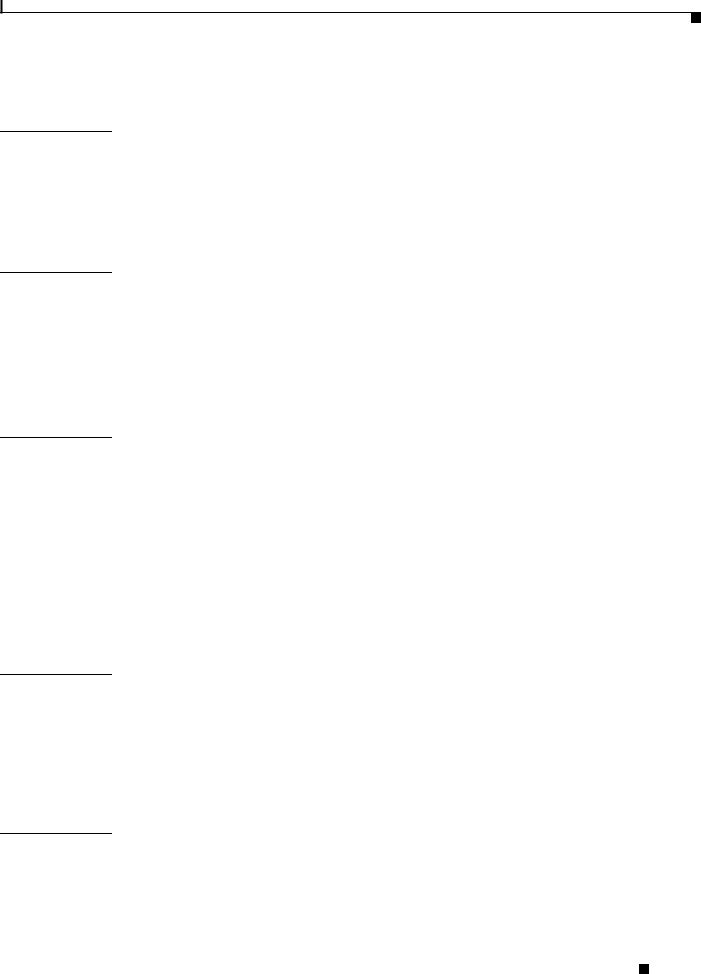
C H A P T E R 13
C H A P T E R 14
C H A P T E R 15
C H A P T E R 16
C H A P T E R 17
Contents
Configuring IS-IS |
12-121 |
|
|
|
|
|
|
|
Monitoring Carrier Grade NAT Properties |
13-1 |
|
|
|||||
User Roles Required to View Carrier Grade NAT Properties |
13-2 |
|||||||
Viewing Carrier Grade NAT Properties in Logical Inventory |
13-2 |
|||||||
Viewing Carrier Grade NAT Properties in Physical Inventory |
13-5 |
|||||||
Configuring CG NAT Service |
13-6 |
|
|
|
|
|
||
Monitoring DWDM Properties |
14-1 |
|
|
|
|
|
||
User Roles Required to View DWDM Properties |
14-1 |
|
||||||
Viewing DWDM in Physical Inventory |
14-3 |
|
|
|
||||
Viewing G.709 Properties |
14-5 |
|
|
|
|
|
||
Viewing Performance Monitoring Configuration |
14-11 |
|
||||||
Configuring and Viewing DWDM |
14-15 |
|
|
|
||||
Monitoring Ethernet Operations, Administration, and Maintenance Tool Properties 15-1 |
||||||||
User Roles Required to View Ethernet OAM Tool Properties |
15-1 |
|||||||
Ethernet OAM Overview |
15-2 |
|
|
|
|
|
|
|
Viewing Connectivity Fault Management Properties 15-3 |
|
|||||||
Viewing Ethernet LMI Properties |
15-10 |
|
|
|
||||
Viewing Link OAM Properties |
15-14 |
|
|
|
|
|||
Configuring CFM |
15-18 |
|
|
|
|
|
|
|
Configuring E-LMI |
15-20 |
|
|
|
|
|
|
|
Configuring L-OAM |
15-21 |
|
|
|
|
|
|
|
Monitoring Y.1731 IPSLA Configuration |
16-1 |
|
|
|||||
Y.1731 Technology: Overview |
16-1 |
|
|
|
|
|||
User Roles Required to Work with Y.1731 Probes |
16-2 |
|
||||||
Working with Y.1731 IPSLA Configurations |
16-2 |
|
|
|||||
Viewing Y.1731 Probe Properties |
16-2 |
|
|
|
||||
Configuring Y.1731 Probes |
16-4 |
|
|
|
|
|||
IPv6 and IPv6 VPN over MPLS |
17-1 |
|
|
|
|
|||
User Roles Required to Work with IPv6 and 6VPE |
17-2 |
|
||||||
Viewing IPv6 Information |
17-2 |
|
|
|
|
|
||
Cisco Prime Network 4.0 User Guide
|
OL-29343-01 |
xiii |
|
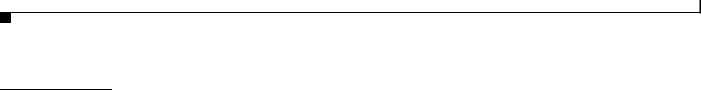
Contents
C H A P T E R 18 |
Monitoring MPLS Services 18-1 |
|
|
|
|
|
|
|
|||||
|
|
|
|
User Roles Required to Work with MPLS Networks |
18-1 |
|
|
||||||
|
|
|
|
Working with MPLS-TP Tunnels |
18-4 |
|
|
|
|
|
|||
|
|
|
|
Adding an MPLS-TP Tunnel |
18-5 |
|
|
|
|
|
|||
|
|
|
|
Viewing MPLS-TP Tunnel Properties |
18-7 |
|
|
|
|
||||
|
|
|
|
Viewing LSPs Configured on an Ethernet Link 18-11 |
|
|
|||||||
|
|
|
|
Viewing MPLS-TE and P2MP-MPLS-TE links in a map 18-13 |
|||||||||
|
|
|
|
Viewing LSP Endpoint Redundancy Service Properties |
18-14 |
|
|||||||
|
|
|
|
Applying an MPLS-TP Tunnel Overlay |
18-16 |
|
|
|
|||||
|
|
|
|
Viewing VPNs |
18-18 |
|
|
|
|
|
|
|
|
|
|
|
|
Viewing Additional VPN Properties |
18-20 |
|
|
|
|
||||
|
|
|
|
Managing VPNs |
18-21 |
|
|
|
|
|
|
|
|
|
|
|
|
Creating a VPN 18-21 |
|
|
|
|
|
|
|
|
|
|
|
|
|
Adding a VPN to a Map |
18-22 |
|
|
|
|
|
|
||
|
|
|
|
Removing a VPN from a Map |
|
18-23 |
|
|
|
|
|
||
|
|
|
|
Moving a Virtual Router Between VPNs 18-23 |
|
|
|
||||||
|
|
|
|
Working with VPN Overlays |
18-24 |
|
|
|
|
|
|
||
|
|
|
|
Applying VPN Overlays |
18-24 |
|
|
|
|
|
|
||
|
|
|
|
Managing a VPN Overlay Display in the Map View |
18-25 |
|
|||||||
|
|
|
|
Displaying VPN Callouts in a VPN Overlay |
18-25 |
|
|
||||||
|
|
|
|
Monitoring MPLS Services |
18-26 |
|
|
|
|
|
|
|
|
|
|
|
|
Viewing VPN Properties |
18-26 |
|
|
|
|
|
|
||
|
|
|
|
Viewing Site Properties |
18-27 |
|
|
|
|
|
|
||
|
|
|
|
Viewing VRF Properties |
18-27 |
|
|
|
|
|
|
||
|
|
|
|
Viewing VRF Multicast Configuration details |
18-30 |
|
|||||||
|
|
|
|
Viewing VRF Egress and Ingress Adjacents |
18-31 |
|
|
||||||
|
|
|
|
Viewing Routing Entities |
18-31 |
|
|
|
|
|
|||
|
|
|
|
Viewing the ARP Table |
18-34 |
|
|
|
|
|
|||
|
|
|
|
Viewing the NDP Table |
18-34 |
|
|
|
|
|
|||
|
|
|
|
Viewing Rate Limit Information |
18-36 |
|
|
|
|
||||
|
|
|
|
Viewing VRRP Information |
18-37 |
|
|
|
|
||||
|
|
|
|
Viewing Label Switched Entity Properties |
18-39 |
|
|
|
|||||
|
|
|
|
Multicast Label Switching (mLADP) |
18-42 |
|
|
|
|
||||
|
|
|
|
Viewing MP-BGP Information |
|
18-45 |
|
|
|
|
|
||
|
|
|
|
Viewing 6rd Tunnel Properties |
|
18-46 |
|
|
|
|
|||
|
|
|
|
Viewing BFD Session Properties |
18-47 |
|
|
|
|
||||
|
|
|
|
Viewing Cross-VRF Routing Entries |
18-49 |
|
|
|
|
||||
|
|
|
|
Viewing Pseudowire End-to-End Emulation Tunnels |
18-50 |
|
|||||||
|
|
|
|
Viewing MPLS TE Tunnel Information |
18-52 |
|
|
|
|||||
|
|
|
Cisco Prime Network 4.0 User Guide |
|
|
|
|
|
|
|
|
|
|
|
|
|
|
|
|
|
|
|
|
|
|
||
|
|
|
|
|
|
|
|
|
|
|
|
|
|
|
xiv |
|
|
|
|
|
|
|
|
|
|
OL-29343-01 |
|
|
|
|
|
|
|
|
|
|
|
|
|
||

Contents
|
|
Configuring VRF |
18-53 |
|
|
|
|
|
|
|
|
|
|
|
|
|
Configuring IP Interface |
|
18-54 |
|
|
|
|
|
|
|
|
|
|
|
|
Configuring MPLS-TP |
18-54 |
|
|
|
|
|
|
|
|
|
||
|
|
Locking/Unlocking MPLS-TP Tunnels in Bulk |
18-56 |
|
|
|
||||||||
|
|
Configuring MPLS-TE |
18-57 |
|
|
|
|
|
|
|
|
|
||
|
|
Configuring MPLS |
18-57 |
|
|
|
|
|
|
|
|
|
|
|
|
|
Configuring RSVP |
18-58 |
|
|
|
|
|
|
|
|
|
|
|
|
|
Configuring BGP |
18-59 |
|
|
|
|
|
|
|
|
|
|
|
|
|
Configuring VRRP |
18-60 |
|
|
|
|
|
|
|
|
|
|
|
|
|
Configuring Bundle Ethernet |
18-61 |
|
|
|
|
|
|
|||||
|
Viewing IP and MPLS Multicast Configurations |
|
|
|
|
|
||||||||
C H A P T E R 19 |
19-1 |
|
|
|
|
|||||||||
|
|
IP and MPLS Multicast Configuration: Overview |
19-1 |
|
|
|
|
|||||||
|
|
User Roles Required to View IP and Multicast Configurations 19-2 |
||||||||||||
|
|
Viewing the Multicast Configurations |
19-2 |
|
|
|
|
|
||||||
|
|
Viewing Multicast Node |
19-2 |
|
|
|
|
|
|
|
||||
|
|
Viewing Multicast Protocols |
|
19-4 |
|
|
|
|
|
|
||||
|
|
Viewing the Address Family (IPv4) Profile |
19-4 |
|
|
|
||||||||
|
|
Viewing the Address Family (IPv6) Profile |
19-5 |
|
|
|
||||||||
|
|
Viewing the IGMP profile |
19-5 |
|
|
|
|
|
||||||
|
|
Viewing the PIM Profile |
|
19-7 |
|
|
|
|
|
|
||||
|
|
Multicast Label Switching |
|
19-10 |
|
|
|
|
|
|
||||
|
|
Multicast Routing Entities |
|
19-10 |
|
|
|
|
|
|
||||
|
Monitoring MToP Services |
|
|
|
|
|
|
|
|
|
||||
C H A P T E R 20 |
20-1 |
|
|
|
|
|
|
|
|
|||||
|
|
User Roles Required to Work with MToP |
20-1 |
|
|
|
|
|
||||||
|
|
Viewing SAToP Pseudowire Type in Logical Inventory |
20-2 |
|
|
|
||||||||
|
|
Viewing CESoPSN Pseudowire Type in Logical Inventory |
20-3 |
|
|
|
||||||||
|
|
Viewing Virtual Connection Properties |
20-5 |
|
|
|
|
|
||||||
|
|
Viewing ATM Virtual Connection Cross-Connects |
20-6 |
|
|
|
||||||||
|
|
Viewing ATM VPI and VCI Properties 20-10 |
|
|
|
|
|
|||||||
|
|
Viewing Encapsulation Information |
20-11 |
|
|
|
|
|
||||||
|
|
Viewing IMA Group Properties |
|
20-13 |
|
|
|
|
|
|
||||
|
|
Viewing TDM Properties |
20-16 |
|
|
|
|
|
|
|
|
|||
|
|
Viewing Channelization Properties |
20-17 |
|
|
|
|
|
||||||
|
|
Viewing SONET/SDH Channelization Properties 20-18 |
||||||||||||
|
|
Viewing T3 DS1 and DS3 Channelization Properties |
20-21 |
|
|
|
||||||||
|
|
|
|
|
|
|
|
|
|
|
Cisco Prime Network 4.0 User Guide |
|
|
|
|
|
|
|
|
|
|
|
|
|
|
|
|||
|
OL-29343-01 |
|
|
|
|
|
|
|
|
|
|
|
xv |
|
|
|
|
|
|
|
|
|
|
|
|
|
|
||

Contents
|
|
|
|
Viewing MLPPP Properties |
20-26 |
|
|
|
|
|
|||
|
|
|
|
Viewing MLPPP Link Properties |
|
20-29 |
|
|
|
|
|
||
|
|
|
|
Viewing MPLS Pseudowire over GRE Properties 20-31 |
|||||||||
|
|
|
|
Network Clock Service Overview |
20-34 |
|
|
|
|
||||
|
|
|
|
Monitoring Clock Service |
|
20-34 |
|
|
|
|
|
||
|
|
|
|
Monitoring PTP Service |
20-36 |
|
|
|
|
|
|||
|
|
|
|
Viewing Pseudowire Clock Recovery Properties |
20-41 |
|
|||||||
|
|
|
|
Viewing SyncE Properties |
|
20-45 |
|
|
|
|
|
||
|
|
|
|
Applying a Network Clock Service Overlay |
20-48 |
|
|||||||
|
|
|
|
Viewing CEM and Virtual CEM Properties |
20-49 |
|
|
||||||
|
|
|
|
Viewing CEM Interfaces |
|
20-50 |
|
|
|
|
|
||
|
|
|
|
Viewing Virtual CEMs |
20-50 |
|
|
|
|
|
|||
|
|
|
|
Viewing CEM Groups |
20-50 |
|
|
|
|
|
|||
|
|
|
|
Viewing CEM Groups on Physical Interfaces |
20-51 |
|
|||||||
|
|
|
|
Viewing CEM Groups on Virtual CEM Interfaces 20-52 |
|||||||||
|
|
|
|
Configuring SONET |
20-53 |
|
|
|
|
|
|
|
|
|
|
|
|
Configuring Clock |
20-55 |
|
|
|
|
|
|
|
|
|
|
|
|
Configuring TDM and Channelization |
20-57 |
|
|
|
|||||
|
|
|
|
Configuring Automatic Protection Switching (APS ) |
20-59 |
|
|||||||
|
Viewing and Managing SBCs |
|
|
|
|
|
|
|
|||||
C H A P T E R 21 |
|
21-1 |
|
|
|
|
|
||||||
|
|
|
|
User Roles Required to View SBC Properties |
21-2 |
|
|
||||||
|
|
|
|
Viewing SBC Properties in Logical Inventory |
21-3 |
|
|
||||||
|
|
|
|
Viewing SBC DBE Properties |
|
21-4 |
|
|
|
|
|
||
|
|
|
|
Viewing Media Address Properties |
21-4 |
|
|
|
|||||
|
|
|
|
Viewing VDBE H.248 Properties |
21-5 |
|
|
|
|||||
|
|
|
|
Viewing SBC SBE Properties |
|
21-5 |
|
|
|
|
|
||
|
|
|
|
Viewing AAA Properties |
|
21-6 |
|
|
|
|
|
||
|
|
|
|
Viewing H.248 Properties |
|
21-7 |
|
|
|
|
|
||
|
|
|
|
Viewing Policy Properties |
|
21-7 |
|
|
|
|
|
||
|
|
|
|
Viewing SIP Properties |
21-10 |
|
|
|
|
|
|||
|
|
|
|
Viewing SBC Statistics 21-13 |
|
|
|
|
|
|
|
||
|
|
|
|
Configuring SBC Components |
21-14 |
|
|
|
|
|
|||
|
Monitoring AAA Configurations |
|
|
|
|
|
|
|
|||||
C H A P T E R 22 |
|
22-1 |
|
|
|
|
|
||||||
|
|
|
|
Supported Network Protocols |
22-1 |
|
|
|
|
|
|||
|
|
|
|
Viewing AAA Configurations in Prime Network Vision |
22-2 |
|
|||||||
|
|
|
|
Viewing AAA Group Profile |
22-2 |
|
|
|
|
|
|||
|
|
|
Cisco Prime Network 4.0 User Guide |
|
|
|
|
|
|
|
|
|
|
|
|
|
|
|
|
|
|
|
|
|
|
||
|
|
|
|
|
|
|
|
|
|
|
|
|
|
|
xvi |
|
|
|
|
|
|
|
|
|
|
OL-29343-01 |
|
|
|
|
|
|
|
|
|
|
|
|
|
||

Contents
Viewing Dynamic Authorization Profile 22-3
Viewing Radius Global Configuration Details
Viewing AAA Group Configuration Details 22-5
Viewing Diameter Configuration Details for an AAA Group |
22-6 |
|
Viewing Radius Configuration Details for an AAA Group |
22-7 |
|
Viewing Radius Accounting Configuration Details for an AAA Group |
22-7 |
|
Viewing the Radius Keepalive and Detect Dead Server Configuration Details for an AAA |
||
Group 22-9 |
|
|
Viewing the Radius Authentication Configuration Details for an AAA Group 22-9 |
||
Viewing the Charging Configuration Details for an AAA Group 22-10 |
|
|
Viewing the Charging Trigger Configuration Details for an AAA Group |
22-11 |
|
|
Configuring AAA Groups 22-12 |
|
|
Monitoring IP Pools 23-1 |
|
C H A P T E R 23 |
|
|
|
Viewing the IP Pool Properties |
23-1 |
|
Modifying and Deleting IP Pools |
23-3 |
|
Monitoring BNG Configurations 24-1 |
|
C H A P T E R 24 |
||
|
Broadband Network Gateway (BNG): Overview 24-1 |
|
|
User Roles Required to Work With BNG 24-2 |
|
|
Working with BNG Configurations |
24-3 |
|
View Broadband Access (BBA) Groups |
24-3 |
||
|
View Subscriber Access Points |
24-5 |
|
|
|
Diagnose Subscriber Access Points |
24-6 |
||
|
View Dynamic Host Configuration Protocol (DHCP) Service Profile 24-7 |
|||
|
View Dynamic Config Templates |
24-9 |
||
|
Viewing the Settings for a PPP Template 24-12 |
|||
|
Viewing Policy Container 24-13 |
|
|
|
|
Viewing QoS Profile |
24-16 |
|
|
|
Monitoring Mobile Technologies 25-1 |
|
||
C H A P T E R 25 |
|
|||
|
User Roles Required to Work with Mobile Technologies 25-1 |
|||
|
GPRS/UMTS Networks |
25-4 |
|
|
|
Overview of GPRS/UMTS Networks 25-4 |
|
|
|
|
|
Working With GPRS/UMTS Network Technologies 25-6 |
|
|
|
|
|
Working with the Gateway GPRS Support Node(GGSN) |
25-6 |
|
|
|
|
Working with the GPRS Tunneling Protocol User Plane (GTPU) 25-11 |
||||
|
Working with Access Point Names (APNs) 25-13 |
|
|
|
|
|
Working with GPRS Tunneling Protocol Prime (GTPP) |
25-23 |
|
|
|
|
Cisco Prime Network 4.0 User Guide |
|
|
|
|
|
|||||
|
OL-29343-01 |
|
|
xvii |
|
|
|
|
|
||

Contents
|
|
|
Working with the Evolved GPS Tunneling Protocol (eGTP) |
25-30 |
|
|
|||||||||
|
|
|
Monitoring the Serving GPRS Support Node (SGSN) |
25-32 |
|
|
|||||||||
|
|
|
LTE Networks 25-40 |
|
|
|
|
|
|
|
|
|
|
|
|
|
|
|
Overview of LTE Networks |
25-40 |
|
|
|
|
|
|
|
|
|
|
|
|
|
|
Working with LTE Network Technologies |
25-41 |
|
|
|
|
|
|
|||||
|
|
|
Monitoring System Architecture Evolution Networks (SAE-GW) |
25-42 |
|
||||||||||
|
|
|
Working with PDN-Gateways (P-GW) |
|
25-44 |
|
|
|
|
|
|
||||
|
|
|
Working with Serving Gateway (S-GW) |
25-46 |
|
|
|
|
|
||||||
|
|
|
Viewing QoS Class Index to QoS (QCI-QoS) Mapping |
25-48 |
|
|
|||||||||
|
|
|
Viewing Layer 2 Tunnel Access Concentrator Configurations (LAC) |
25-49 |
|
||||||||||
|
|
|
Monitoring the HRPD Serving Gateway (HSGW) |
25-53 |
|
|
|
||||||||
|
|
|
Monitoring Home Agent (HA) |
25-65 |
|
|
|
|
|
|
|
|
|||
|
|
|
Monitoring the Foreign Agent (FA) |
|
25-72 |
|
|
|
|
|
|
||||
|
|
|
Monitoring Evolved Packet Data Gateway (ePDG) |
25-83 |
|
|
|
||||||||
|
|
|
Monitoring Packet Data Serving Node (PDSN) |
25-92 |
|
|
|
|
|||||||
|
|
|
Viewing the Local Mobility Anchor Configuration (LMA) |
25-106 |
|
|
|||||||||
|
|
|
Scheduling 3GPP Inventory Retrieval Requests |
|
25-109 |
|
|
|
|
|
|||||
|
|
|
Viewing Operator Policies, APN Remaps, and APN Profiles |
25-111 |
|
|
|
||||||||
|
|
|
Viewing Operator Policies |
25-111 |
|
|
|
|
|
|
|
|
|
|
|
|
|
|
Viewing APN Remaps |
25-113 |
|
|
|
|
|
|
|
|
|
|
|
|
|
|
Viewing APN Profiles |
25-115 |
|
|
|
|
|
|
|
|
|
|
|
|
|
|
Viewing Additional Characteristics of an APN Profile |
25-119 |
|
|
|||||||||
|
|
|
Working with Active Charging Service |
25-121 |
|
|
|
|
|
|
|
||||
|
|
|
Viewing Active Charging Services |
25-123 |
|
|
|
|
|
|
|
||||
|
|
|
Viewing Content Filtering Categories |
25-125 |
|
|
|
|
|
|
|||||
|
|
|
Viewing Credit Control Properties |
25-125 |
|
|
|
|
|
|
|||||
|
|
|
Viewing Charging Action Properties |
25-128 |
|
|
|
|
|
|
|||||
|
|
|
Viewing Rule Definitions 25-131 |
|
|
|
|
|
|
|
|
|
|||
|
|
|
Viewing Rule Definition Groups |
25-132 |
|
|
|
|
|
|
|||||
|
|
|
Viewing Rule Base for the Charging Action |
25-133 |
|
|
|
|
|||||||
|
|
|
Viewing Bandwidth Policies |
25-135 |
|
|
|
|
|
|
|
|
|||
|
|
|
Viewing Fair Usage Properties |
25-136 |
|
|
|
|
|
|
|
||||
|
|
|
ACS Commands 25-136 |
|
|
|
|
|
|
|
|
|
|
|
|
|
|
|
Mobile Technologies Commands: Summary |
|
25-138 |
|
|
|
|
|
|
||||
|
|
|
Monitoring the Mobility Management Entity |
25-143 |
|
|
|
|
|
|
|||||
|
|
|
Viewing the MME Configuration Details |
25-145 |
|
|
|
|
|
|
|||||
|
|
|
Viewing the EMM Configuration Details |
25-150 |
|
|
|
|
|
||||||
|
|
|
Viewing the ESM Configuration Details |
25-151 |
|
|
|
|
|
||||||
|
|
|
Viewing the LTE Security Procedure Configuration Details |
25-152 |
|
||||||||||
|
|
|
Cisco Prime Network 4.0 User Guide |
|
|
|
|
|
|
|
|
|
|
|
|
|
|
|
|
|
|
|
|
|
|
|
|
|
|
|
|
|
|
|
|
|
|
|
|
|
|
|
|
|
|
|
|
|
xviii |
|
|
|
|
|
|
|
|
|
|
|
|
OL-29343-01 |
|
|
|
|
|
|
|
|
|
|
|
|
|
|
|
||

Contents
|
Viewing the MME Policy Configuration Details |
25-153 |
||||
|
Viewing the S1 Interface Configuration Details |
25-154 |
||||
|
Viewing the Stream Control Transmission Protocol |
25-155 |
||||
|
Monitoring Data Center Configurations |
|
|
|
|
|
C H A P T E R 26 |
26-1 |
|
|
|
||
|
User Roles Required to Work with Data Center Configurations 26-2 |
|||||
|
Virtual Port Channel (vPC) 26-3 |
|
|
|
|
|
|
Viewing Virtual Port Channel Configuration |
26-5 |
|
|||
|
Viewing vPC Configuration |
26-7 |
|
|
|
|
|
Cisco FabricPath 26-7 |
|
|
|
|
|
|
Viewing Cisco FabricPath Configuration 26-9 |
|
|
|||
|
Monitoring Cisco FabricPath Configuration |
26-10 |
|
|||
|
Virtualization 26-11 |
|
|
|
|
|
|
Viewing Virtual Data Centers |
26-13 |
|
|
|
|
|
Viewing the Data Stores of a Data Center |
26-13 |
|
|||
|
Viewing the Host Servers of a Data Center |
26-14 |
|
|||
|
Viewing all the Virtual Machines managed by vCenter |
26-18 |
||||
|
Viewing the Virtual Machines of a Data Center |
26-19 |
||||
|
Viewing the Host Cluster Details |
26-22 |
|
|
|
|
|
Viewing the Resource Pool Details |
26-24 |
|
|
|
|
|
|
Viewing the Map Node for an UCS Network Element |
26-26 |
|
|
|
||||
|
|
Discovering the UCS Devices by Network Discovery |
26-28 |
|
|
|
||||
|
|
Viewing the Virtual Network Devices of a Data Center |
|
26-29 |
|
|
|
|||
|
|
Viewing the CSR 1000v Properties |
26-29 |
|
|
|
|
|
||
|
|
Viewing the VSG Properties |
26-30 |
|
|
|
|
|
|
|
|
|
Viewing the Compute Server Support Details |
26-32 |
|
|
|
|
|
||
|
|
Viewing the Non Cisco Server Details |
26-35 |
|
|
|
|
|
||
|
|
Viewing the Mapping between the Compute Server and Hypervisor 26-36 |
||||||||
|
|
Viewing the Storage Area Network Support Details |
26-37 |
|
|
|
||||
|
|
Viewing the Storage Area Network Configuration Details 26-37 |
||||||||
|
|
Viewing the FC Interface Details |
26-41 |
|
|
|
|
|
|
|
|
|
Viewing the FCoE Interface Details |
26-43 |
|
|
|
|
|
||
|
|
Viewing the Fibre Channel Link Aggregation 26-44 |
|
|
|
|
||||
|
|
Searching for Compute Services |
26-46 |
|
|
|
|
|
|
|
|
Monitoring Cable Technologies |
|
|
|
|
|
|
|
|
|
C H A P T E R 27 |
27-1 |
|
|
|
|
|
|
|
||
|
|
User Roles Required to Work with Cable Technologies |
|
27-2 |
|
|
|
|||
|
|
Viewing the Cable Broadband Configuration Details |
27-3 |
|
|
|
||||
|
|
|
|
|
|
|
Cisco Prime Network 4.0 User Guide |
|
|
|
|
|
|
|
|
|
|
|
|||
|
OL-29343-01 |
|
|
|
|
|
|
|
xix |
|
|
|
|
|
|
|
|
|
|
||

Contents
|
|
Viewing the DTI Client Configuration Details 27-4 |
|
|
|||||
|
|
Viewing the QAM Domain Configuration Details |
27-5 |
|
|||||
|
|
Viewing the MAC Domain Configuration Details |
27-6 |
|
|||||
|
|
Viewing the Narrowband Channels Configuration Details |
27-8 |
||||||
|
|
Viewing the Wideband Channels Configuration Details |
27-8 |
||||||
|
|
Viewing the Fiber Node Configuration Details |
27-10 |
|
|||||
|
Configure Cable Ports and Interfaces 27-11 |
|
|
|
|
||||
|
View Upstream and Downstream Configuration for Cable |
27-12 |
|
||||||
|
Configure QAM |
27-12 |
|
|
|
|
|
|
|
|
View QAM Configurations |
|
27-13 |
|
|
|
|
||
|
Configure DEPI and L2TP |
27-14 |
|
|
|
|
|||
|
Monitoring ADSL2+ and VDSL2 Technology Enhancements |
|
|||||||
C H A P T E R 28 |
28-1 |
||||||||
|
User Roles Required to Work with ADSL2+/VDSL2 Technologies |
28-1 |
|||||||
|
Viewing the ADSL2+/VDSL2 Configuration Details |
28-2 |
|
|
|||||
|
|
Viewing the ADSL2+/VDSL2 Details for a Device |
28-4 |
|
|||||
|
Viewing the DSL Bonding Group Configuration Details |
28-5 |
|
||||||
|
Viewing Transport Models Supported by ADSL2+ and VDSL2 |
28-8 |
|||||||
|
|
Viewing the N-to-One Access Profile |
28-8 |
|
|
|
|||
|
|
Viewing the One-to-One Access Profile |
28-10 |
|
|
|
|||
|
|
Viewing the TLS Access Profile 28-11 |
|
|
|
|
|||
|
Icon and Button Reference |
|
|
|
|
|
|
||
A P P E N D I X A |
|
A-1 |
|
|
|
|
|||
|
Icons |
A-1 |
|
|
|
|
|
|
|
|
Network Element Icons |
A-2 |
|
|
|
|
|||
|
Business Element Icons |
A-4 |
|
|
|
|
|||
|
Logical Inventory Icons |
A-7 |
|
|
|
|
|||
|
Physical Inventory Icons |
A-10 |
|
|
|
|
|||
|
Links |
A-10 |
|
|
|
|
|
|
|
|
Link Icons |
A-11 |
|
|
|
|
|
|
|
|
Link Colors |
A-12 |
|
|
|
|
|
|
|
|
Link Characteristics |
A-12 |
|
|
|
|
|||
|
Severity Icons |
A-13 |
|
|
|
|
|
|
|
|
Buttons |
A-14 |
|
|
|
|
|
|
|
|
|
|
Prime Network Vision Buttons |
A-14 |
|
|
|
|
Table Buttons A-17 |
|
|
|
|
|
Link Filtering Buttons A-17 |
|
|
|
|
|
Prime Network Events Buttons |
A-18 |
|
|
|
|
Cisco Prime Network 4.0 User Guide |
|
|
|
|
|
|
|
|
|
|
|
|
|
|
|
xx |
|
|
OL-29343-01 |
|
|
|
|
|
||
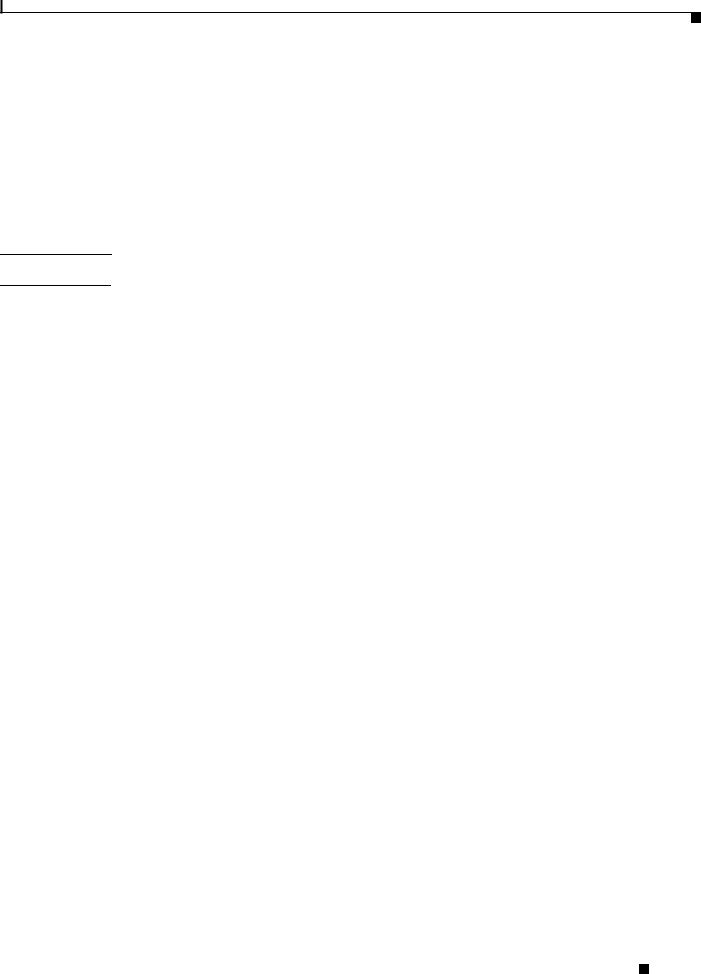
Contents
Ticket Properties Buttons |
A-18 |
|
Report Manager Buttons |
A-19 |
|
Badges A-19 |
|
|
VNE Communication State Badges |
A-20 |
|
VNE Investigation State Badges |
A-20 |
|
Network Element Technology-Related Badges A-21 |
||
Alarm and Ticket Badges |
A-22 |
|
G L O S S A R Y
I N D E X
Cisco Prime Network 4.0 User Guide
|
OL-29343-01 |
xxi |
|

Contents
Cisco Prime Network 4.0 User Guide
|
xxii |
OL-29343-01 |
|
|
|

Preface
This guide describes Cisco Prime Network 4.0. Prime Network serves as an extensible integration platform for network and service management. At its core is a virtual network mediation model that is rich, open, and vendor-neutral, and supports the management of diverse multiservice and multivendor networks. Additionally, Prime Network provides the following mature NMS functionality:
•Network topology discovery and visualization.
•Element management, providing near real-time inventory.
•Fault management, event correlation, root cause analysis and troubleshooting.
•Network service support.
This preface contains the following sections:
•Audience, page xxiii
•Document Organization, page xxiv
•Conventions, page xxvi
•Related Documentation, page xxvii
•Obtaining Documentation and Submitting a Service Request, page xxvii
Audience
The intended audience for this guide includes:
•Network viewers who monitor the network and perform basic (nonprivileged) system functions.
•Network operators who perform day-to-day operations such as creating business tags and maps, and managing alarms.
•Network configurators who activate services and configure network elements.
•System administrators who manage and configure users, network elements, the Prime Network system, and overall security.
•System managers or administrators who periodically review and manage the events list using Cisco Prime Network Events (Prime Network Events).
•Networking engineers who are interested in understanding how the Prime Network Events fault and root cause analysis mechanism works. These engineers should have networking knowledge at Cisco Certified Network Associate (CCNA) level, and should have received Cisco Prime Network Vision (Prime Network Vision) basic and administrative training.
Cisco Prime Network 4.0 User Guide
|
OL-29343-01 |
xxiii |
|

Document Organization
This guide contains the following sections:
Chapter and Title |
Description |
|
|
Chapter 1, “Setting Up Devices and Using the |
Describes the suite of GUI tools that offer an |
GUI Clients” |
intuitive interface for managing the network and |
|
services, and for performing required system |
|
administration activities. |
|
|
Chapter 2, “Working with the Prime Network |
Describes the user access roles required to use |
Vision Client” |
Prime Network Vision, the Prime Network Vision |
|
working environment, and how to access Prime |
|
Network Vision tools and commands. |
|
|
Chapter 3, “Viewing and Managing NE |
Describes the user access roles required to use |
Properties” |
Prime Network Vision and how to view network |
|
element physical and logical properties in any |
|
mapped network. |
|
|
Chapter 4, “Device Configurations and Software |
Describes the features that Change and |
Images” |
Configuration Management provides, some initial |
|
setup tasks you must perform, and how to work |
|
with the GUI. |
|
|
Chapter 5, “Working with Prime Network Vision |
Describes how to work with the topological maps |
Maps” |
displayed in the content pane of the Prime |
|
Network Vision window. |
|
|
Chapter 6, “Working with Links” |
Describes how to view information about static |
|
and dynamic links using the Prime Network |
|
Vision user interface. |
|
|
Chapter 7, “Labeling NEs Using Business Tags” |
Describes how to manage and view Prime |
|
Network Vision business tags and business |
|
elements. |
|
|
Chapter 8, “Tracking Faults Using Prime |
Describes how to use Prime Network Events to |
Network Events” |
track faults. |
|
|
Chapter 9, “Working with Tickets in Prime |
Describes viewing tickets in Prime Network |
Network Vision” |
Vision, how to manage tickets that represent fault |
|
scenarios of selected devices or network |
|
elements, and fault impact analysis. |
|
|
Chapter 10, “Working with Reports” |
Describes how to use Prime Network Report |
|
Manager to generate, customize, view, and export |
|
a variety of reports about events, traps, tickets, |
|
syslogs, software versions, elements, and network |
|
services. |
|
|
Chapter 11, “Using Cisco PathTracer to Diagnose |
Describes how to perform end-to-end route |
Problems” |
tracing and the performance information |
|
displayed simultaneously for the multiple |
|
networking layers. |
|
|
Cisco Prime Network 4.0 User Guide
|
xxiv |
OL-29343-01 |
|
|
|

|
|
|
|
|
|
|
|
|
|
|
|
|
|
|
|
Chapter and Title |
Description |
|
|
|
|
|
|
|
|
Chapter 12, “Monitoring Carrier Ethernet |
Describes how to view Carrier Ethernet services |
|
|
|
Services” |
in Prime Network Vision and how to work with |
|
|
|
|
VLANs, pseudowires, overlays, VPLS instances, |
|
|
|
|
and Ethernet services. |
|
|
|
|
|
|
|
|
Chapter 13, “Monitoring Carrier Grade NAT |
Describes the Carrier Grade Name Address |
|
|
|
Properties” |
Translation (NAT) properties available in Prime |
|
|
|
|
Network Vision. |
|
|
|
|
|
|
|
|
Chapter 14, “Monitoring DWDM Properties” |
Describes how to view and monitor IP over dense |
|
|
|
|
wavelength division multiplexing (DWDM) |
|
|
|
|
properties in Prime Network Vision. |
|
|
|
|
|
|
|
|
Chapter 15, “Monitoring Ethernet Operations, |
Describes how to use Prime Network Vision to |
|
|
|
Administration, and Maintenance Tool |
monitor Ethernet operations, administration, and |
|
|
|
Properties” |
maintenance (OAM) tools. |
|
|
|
|
|
|
|
|
Chapter 16, “Monitoring Y.1731 IPSLA |
Describes how to view Y.1731 IP Service Level |
|
|
|
Configuration” |
Agreement (SLA) configurations for the OAM |
|
|
|
|
functionality in Ethernet networks. |
|
|
|
|
|
|
|
|
Chapter 17, “IPv6 and IPv6 VPN over MPLS” |
Describes how to use Prime Network Vision to |
|
|
|
|
view IPv6 and 6PVE properties. |
|
|
|
|
|
|
|
|
Chapter 18, “Monitoring MPLS Services” |
Describes how to view and manage aspects of |
|
|
|
|
Multiprotocol Label Switching (MPLS) services |
|
|
|
|
using Prime Network Vision, including the MPLS |
|
|
|
|
service view, business configuration, and maps. |
|
|
|
|
This chapter also describes the inventory |
|
|
|
|
properties specific to MPLS VPNs, including |
|
|
|
|
routing entities, label switched entities (LSEs), |
|
|
|
|
BGP neighbors, Multiprotocol BGP (MP-BGP), |
|
|
|
|
VRF instances, pseudowires, and traffic |
|
|
|
|
engineering (TE) tunnels. |
|
|
|
|
|
|
|
|
Chapter 19, “Viewing IP and MPLS Multicast |
Describes how to view multicast configurations |
|
|
|
Configurations” |
and how Prime Network Vision supports |
|
|
|
|
multicast on MPLS and routing entities. |
|
|
|
|
|
|
|
|
Chapter 20, “Monitoring MToP Services” |
Describes Mobile Transport over Packet (MToP) |
|
|
|
|
services and how to view their properties in Prime |
|
|
|
|
Network Vision. |
|
|
|
|
|
|
|
|
Chapter 21, “Viewing and Managing SBCs” |
Describes the Session Border Controller (SBC) |
|
|
|
|
properties available in Prime Network Vision. |
|
|
|
|
|
|
|
|
Chapter 22, “Monitoring AAA Configurations” |
Describes how to view Authentication, |
|
|
|
|
Authorization, and Accounting (AAA) |
|
|
|
|
configuration, which is a security architecture for |
|
|
|
|
distributed systems that determines the access |
|
|
|
|
given to users for specific services and the amount |
|
|
|
|
of resources they have used. |
|
|
|
|
|
|
|
Cisco Prime Network 4.0 User Guide
|
OL-29343-01 |
xxv |
|
|
|
|
|
|
|
|
|
|
|
|
|
|
|
|
|
|
Chapter and Title |
Description |
|
|
|
|
|
|
|
|
Chapter 23, “Monitoring IP Pools” |
Describes how to view IP pool properties in |
|
|
|
|
Prime Network Vision. An IP pool is a sequential |
|
|
|
|
range of IP addresses within a certain network. |
|
|
|
|
Prime Network provides the flexibility of |
|
|
|
|
assigning IP addresses dynamically for services |
|
|
|
|
running on a network element. |
|
|
|
|
|
|
|
|
Chapter 24, “Monitoring BNG Configurations” |
Describes how to view Broadband Network |
|
|
|
|
Gateway (BNG) configuration in |
|
|
|
|
Prime Network Vision. |
|
|
|
|
|
|
|
|
Chapter 25, “Monitoring Mobile Technologies” |
Describes how to configure and view the mobile |
|
|
|
|
technologies in Prime Network Vision. |
|
|
|
|
|
|
|
|
Chapter 26, “Monitoring Data Center |
Describes the Data Center components and how to |
|
|
|
Configurations” |
view their configurations in |
|
|
|
|
Prime Network Vision. |
|
|
|
|
|
|
|
|
Chapter 27, “Monitoring Cable Technologies” |
Describes the Cable technologies and how to view |
|
|
|
|
the cable broadband configuration details. |
|
|
|
|
|
|
|
|
Chapter 28, “Monitoring ADSL2+ and VDSL2 |
Describes enhancements to ADSL2+, VDSL2 and |
|
|
|
Technology Enhancements” |
bonding groups. |
|
|
|
|
|
|
|
|
Appendix A, “Icon and Button Reference” |
Identifies the icons and buttons used in Prime |
|
|
|
|
Network Events and Prime Network Vision. |
|
|
|
|
|
|
Conventions
This guide uses the following conventions:
|
|
|
|
Table 1 |
Conventions |
||
|
|
|
|
|
|
|
|
|
|
|
|
Convention |
|
Description |
|
|
|
|
|
|
|
|
|
|
|
|
|
string |
|
A string is a nonquoted set of characters. For example, when setting an SNMP |
|
|
|
|
|
|
|
community string to public, do not use quotation marks around the string, or the |
|
|
|
|
|
|
|
string will include the quotation marks. |
|
|
|
|
|
|
|
|
|
|
|
|
|
^ or Ctrl |
|
^ or Ctrl represents the Control key. For example, the key combination ^D or |
|
|
|
|
|
|
|
Ctrl-D means hold down the Control key while you press the D key. Alphabetic |
|
|
|
|
|
|
|
character keys are indicated in capital letters but are not case sensitive. |
|
|
|
|
|
||||
< > |
|
Angle brackets show nonprinting characters, such as passwords. |
|||||
|
|
|
|
||||
! |
|
An exclamation point at the beginning of a line indicates a comment line. |
|||||
|
|
|
|
||||
[ ] |
|
Square brackets show optional elements. |
|||||
|
|
|
|
||||
{} |
|
Braces group alternative, mutually exclusive elements that are part of a required |
|||||
|
|
|
|
|
|
choice. |
|
|
|
|
|
||||
| |
|
A vertical bar, also known as a pipe, separates alternative, mutually exclusive |
|||||
|
|
|
|
|
|
elements of a choice. |
|
|
|
|
|
|
|
|
|
|
|
|
|
boldface font |
|
Button names, commands, keywords, and menu items. |
|
|
|
|
|
|
|
||
|
|
|
|
boldface screen |
Courier bold shows an example of text that you must enter. |
||
|
|
|
|
font |
|
|
|
|
|
|
|
|
|
|
|
|
|
|
Cisco Prime Network 4.0 User Guide |
|
|
||
|
|
|
|
|
|||
|
|
|
|
|
|
|
|
|
xxvi |
|
|
|
|
OL-29343-01 |
|
|
|
|
|
|
|
||
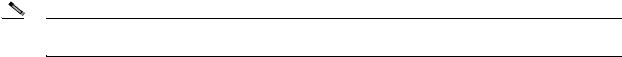
|
|
|
|
|
|
Table 1 |
Conventions (continued) |
|
|
|
|
|||
|
|
|
|
|
|
Convention |
|
Description |
|
|
|
|
|
|
|
italic font |
|
Variables for which you supply values. |
|
|
|
|
|
|
|
italic screen font |
Variables you enter. |
|
|
|
|
|
|
|
|
screen font |
|
Courier plain shows an example of information displayed on the screen. |
|
|
|
|
|
|
|
Option > Network |
Choosing a menu item. |
|
|
|
Preferences |
|
|
|
|
|
|
|
|
Related Documentation
Note We sometimes update the documentation after original publication. Therefore, you should also review the documentation on Cisco.com for any updates.
Cisco Prime Network 4.0 Integration Developer Guide is available on the Cisco Prime Network Technology Center website. This guide describes how to use Prime Network integration interfaces.
The Prime Network Technology Center is an online resource for additional downloadable Prime Network support content, including help for integration developers who use Prime Network application programming interfaces (APIs). It provides information, guidance, and examples to help you integrate your applications with Prime Network. It also provides a platform for you to interact with subject matter experts. To view the information on the Prime Network Technology Center website, you must have a Cisco.com account with partner level access, or you must be a Prime Network licensee. You can access the Prime Network Technology Center at http://developer.cisco.com/web/prime-network/home.
Obtaining Documentation and Submitting a Service Request
For information on obtaining documentation, submitting a service request, and gathering additional information, see What’s New in Cisco Product Documentation at: http://www.cisco.com/en/US/docs/general/whatsnew/whatsnew.html.
Subscribe to What’s New in Cisco Product Documentation, which lists all new and revised Cisco technical documentation, as an RSS feed and deliver content directly to your desktop using a reader application. The RSS feeds are a free service.
|
|
Cisco Prime Network 4.0 User Guide |
|
|
|
|
|
|
|||
|
OL-29343-01 |
|
|
xxvii |
|
|
|
|
|
||

|
Cisco Prime Network 4.0 User Guide |
xxviii |
OL-29343-01 |
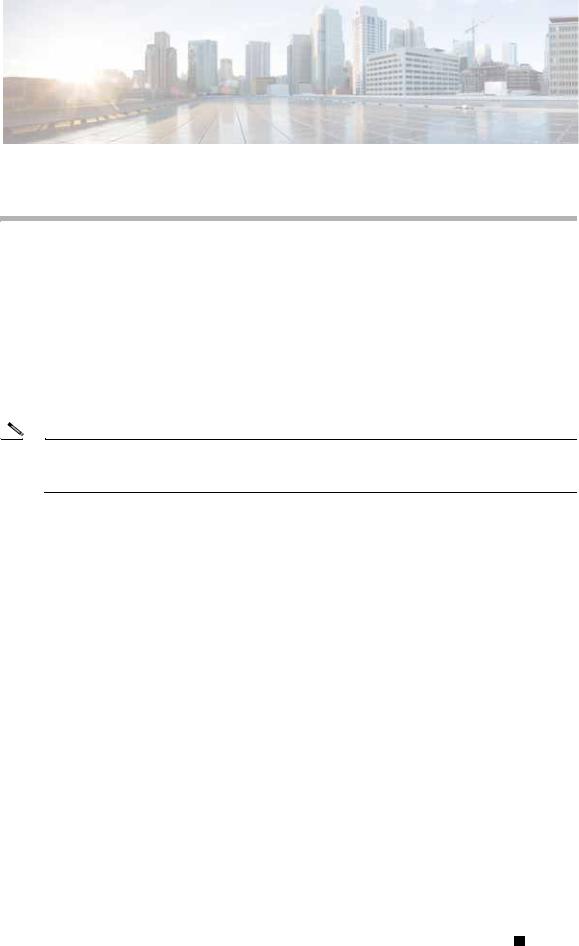
C H A P T E R 1
Setting Up Devices and Using the GUI Clients
These topics provides an overview of the Prime Network GUI clients, the commands you can use to set up devices, and how to use Prime Network with Prime Central. It contains the following topics:
•Overview of the GUI Clients, page 1-1
–Prime Network Vision, page 1-2
–Prime Network Events, page 1-3
–Prime Network Administration, page 1-3
–Prime Network Change and Configuration Management, page 1-3
Note Command Manager and Transaction manager are accessed from the Change and Configuration Management GUI. Please see the Cisco Prime Network 4.0 Customization Guide for information about these components.
–Prime Network Operations Reports, page 1-3
•Setting Up Devices and Validating Device Information, page 1-4
•Using Prime Network with Prime Central, page 1-10
Overview of the GUI Clients
The following Prime Network GUI clients provide intuitive interface for managing your network and services, and for performing required system administration activities:
•Prime Network Vision, page 1-2
•Prime Network Events, page 1-3
•Prime Network Administration, page 1-3
•Prime Network Change and Configuration Management, page 1-3
•Prime Network Operations Reports, page 1-3
Cisco Prime Network 4.0 User Guide
|
OL-29343-01 |
1-1 |
|
|
|

Chapter 1 Setting Up Devices and Using the GUI Clients
Overview of the GUI Clients
Prime Network Vision
Prime Network Vision is the main GUI client for Prime Network. Maps of devices create a visualization of the network, from the intricacies of a single device physical and logical inventory, to multi-layer topological information on connections, traffic, and routes. Faults and alarms are graphically displayed with built-in troubleshooting tools. Network elements and links using color cues and graphic symbols to indicate status and alarms.
All user actions are controlled by user roles and device scopes. Each user is assigned a role which controls the GUI actions the user can perform. When a user does not have the required permission level to perform a function, the appropriate menu option or button is disabled. Similarly, device scopes, which are named collections of managed network elements, control which devices a user can access. User roles and device scopes are controlled from the Prime Network Administration GUI client.
Prime Network Vision is also the launching point for these features.
Feature |
Provides this function: |
Described in: |
|
|
|
Path Tracer |
Route tracing and performance |
Chapter 11, “Using |
|
|
Cisco PathTracer to Diagnose |
|
|
Problems.” |
|
|
|
Change and Configuration |
Management of software images and |
Chapter 4, “Device Configurations |
Management (CCM) |
device configuration files. |
and Software Images” |
|
Use Compliance Audit feature to |
|
|
check compliance of device |
|
|
configurations to deployment |
|
|
policies. |
|
|
|
|
Transaction Manager |
Management and execution of |
Cisco Prime Network 4.0 |
(accessed from the CCM |
activation workflows (transactions) |
Customization Guide |
GUI) |
that are made up of configuration |
|
|
scripts and designed to execute on |
|
|
devices according to a specific |
|
|
sequence or flow. |
|
|
|
|
Command Manager |
Repository of all configuration |
Cisco Prime Network 4.0 |
(accessed from the CCM |
commands available in the system. It |
Customization Guide |
GUI) |
can be used to create new commands |
|
|
and command sequences, which can |
|
|
then be applied to groups of devices. |
|
|
|
|
Command Builder |
Enables the creation and |
Cisco Prime Network 4.0 |
|
management of device configuration |
Customization Guide |
|
commands |
|
|
|
|
Report Manager |
Scheduling and generation of fault, |
Chapter 10, “Working with |
|
inventory, technology, and other |
Reports.” |
|
standard reports. |
|
|
|
|
Soft Properties Manager |
Enables the display of additional |
Cisco Prime Network 4.0 |
|
properties in the GUI, and create new |
Customization Guide |
|
TCAs |
|
|
|
|
For more information on the Prime Network Vision GUI client, see Working with the Prime Network Vision Client, page 2-1.
Cisco Prime Network 4.0 User Guide
1-2 |
OL-29343-01 |
|
|
