Canon IR1018J, IR1022iF, iR1022i, IR1018, iR2030-i User Manual
...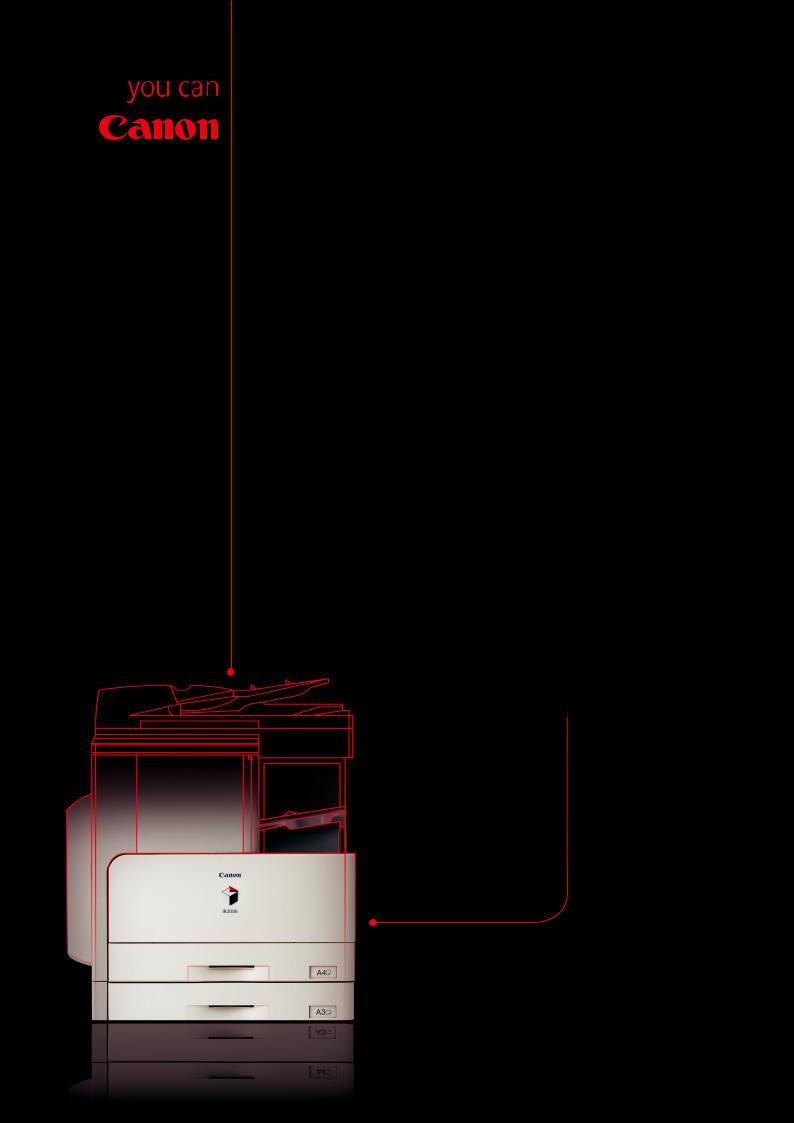
Black & White printers for medium-sized workgroups
iR1018/1022 Series
iR1018J, iR1018, iR1022A iR1022F, iR1022i, iR1022iF
iR2018/2030 Series
iR2018/i, iR2022/i iR2025/i, iR2030/i
SCAN
COPY
SEND

Business never looked better in black & white
Big impact, small size. Now you can ensure your business communications create a big impression – with only a little effort. Both the Canon iR1018/1022 and iR2018/2030 Series combine the skills of many devices into small space-saving multifunctional units, giving you high quality printing, scanning, copying and sending.
COPY SCAN PRINT SEND
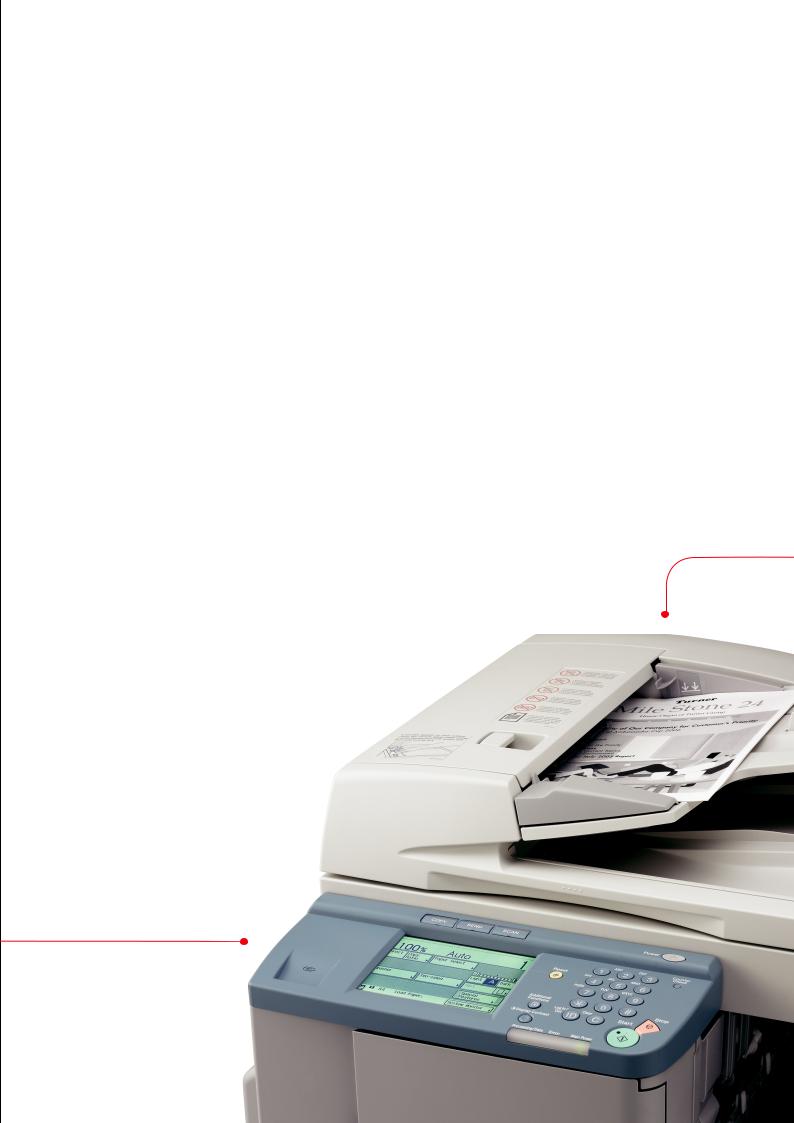
BEST OF BREED ALL-IN-ONE DEVICES, WITH THE SERVICE AND SUPPORT TO MATCH
By connecting these intelligent all-in-one devices to your network, you can add powerful communication tools to your business. From entry-level everyday black & white printers to more sophisticated document and publishing capabilities up to A3, you’ll find what you’re looking for with these two great ranges.
You’ll also enjoy expert installation, training and on-site service, plus pre-determined Service Level Agreements – and with click charging, you only pay for what you actually print, which helps you gain a greater control of costs.
CANON EASY SERVICE PLAN
If you prefer to buy from an authorised Canon partner, you can still benefit from Canon’s quality service with our Easy Service Plan. Any Canon device you buy is maintained by us and our authorised partners, so you don’t have to worry about a thing.
•Value and cost control
A fixed maintenance fee for the duration of your Easy Service Plan contract.
•Product knowledge and service
All Canon Authorised engineers have full knowledge of products, installation and repair requirements.
•On-site maintenance and system support
An engineer will be on their way to you within 24 hours of you placing a call.
•Help as and when you need it
We’re only ever a call or email away, via our Call Centre and Canon Helpdesk.
