Canon iR3245 User Manual

User's Guide
Read this guide first. |
|
Please read this guide before operating this product. |
ENGLISH |
After you finish reading this guide, store it in a safe place for future reference. |
iR3245/iR3245N
iR3235/iR3235N
iR3225/iR3225N User's Guide

Manuals for the Machine
The manuals for this machine are divided as follows. Please refer to them for detailed information.
The manuals supplied with optional equipment are included in the list below. Depending on the system configuration and product purchased, some manuals may not be needed.
Guides with this symbol are printed manuals.
Guides with this symbol are included on the accompanying CD-ROM or DVD-ROM.
• Learn How to Use Your Machine
The Tutorial CD is a teaching aid, designed to help you learn the various functions of the machine.
•Basic Information
•Operations and Settings after the Machine Is Installed
•Quick Reference for Basic Operations
•Important Notes for Handling the Machine
•Windows Printer Driver Installation and Instructions
•Mac OS X PS Printer Driver Installation and Instructions
•Mac OS X UFR II Printer Driver Installation and Instructions
•Windows Fax Driver Installation and Instructions
•Windows Network ScanGear Installation and Instructions
Tutorial CD
User’s Guide
(This Document)
Getting Started
Easy Operation Guide
Troubleshooting
Printer Driver Installation
Guide
Mac PS Driver Guide
Mac UFR II Driver Guide
Fax Driver Installation
Guide
Network ScanGear
Installation Guide

• Instructions for Operating the Machine |
|
|
|
e-Manual |
|
|
|
- Before You Start |
|
|
|
- Help |
|
|
|
|
|
|
|
- Copy |
|
|
|
- Send/Fax |
|
|
|
- Mail Box |
|
|
|
|
|
|
|
- Web Access |
|
|
|
- Network |
|
|
|
- Remote UI |
|
|
|
- MEAP/SSO |
|
|
|
- Security |
|
|
|
- Software |
|
|
|
To view the manual in PDF format, Adobe Reader/Adobe Acrobat Reader is required. If Adobe Reader/Adobe Acrobat Reader is not installed on your system, please download it from the Adobe Systems Incorporated website.

How This Manual Is Organized
Chapter 1 |
Appendix |
|
Includes the specifications of the main unit and optional equipment. |
Considerable effort has been made to ensure that this manual is free of inaccuracies and omissions. However, as we are constantly improving our products, if you need an exact specification, please contact Canon.

Contents
Preface.. . . . . . . . . . . . . . . . . . . . . . . . . . . . . . . . . . . . . . . . . . . . . . . . . . . . . . . . . . . . . . . . . . . . . . . . . . . . . . . . vii
How To Use This Manual. . . . . . . . . . . . . . . . . . . . . . . . . . . . . . . . . . . . . . . . . . . . . . . . . . . . . . . . . . . . . . . . . vii
Symbols Used in This Manual.. . . . . . . . . . . . . . . . . . . . . . . . . . . . . . . . . . . . . . . . . . . . . . . . . . . . . . . . . . . . . . . . . . . . vii Keys Used in This Manual.. . . . . . . . . . . . . . . . . . . . . . . . . . . . . . . . . . . . . . . . . . . . . . . . . . . . . . . . . . . . . . . . . . . . . . . . viii Displays Used in This Manual.. . . . . . . . . . . . . . . . . . . . . . . . . . . . . . . . . . . . . . . . . . . . . . . . . . . . . . . . . . . . . . . . . . . . viii Illustrations Used in This Manual.. . . . . . . . . . . . . . . . . . . . . . . . . . . . . . . . . . . . . . . . . . . . . . . . . . . . . . . . . . . . . . . . . . ix Abbreviations Used in This Manual .. . . . . . . . . . . . . . . . . . . . . . . . . . . . . . . . . . . . . . . . . . . . . . . . . . . . . . . . . . . . . . . ix Trademarks.. . . . . . . . . . . . . . . . . . . . . . . . . . . . . . . . . . . . . . . . . . . . . . . . . . . . . . . . . . . . . . . . . . . . . . . . . . . . . . . . . . . . . . .x
Operations and Terms Used in This Manual . . . . . . . . . . . . . . . . . . . . . . . . . . . . . . . . . . . . . . . . . . . . . . . .xi
Legal Notices. . . . . . . . . . . . . . . . . . . . . . . . . . . . . . . . . . . . . . . . . . . . . . . . . . . . . . . . . . . . . . . . . . . . . . . . . . xiii
Product Name .. . . . . . . . . . . . . . . . . . . . . . . . . . . . . . . . . . . . . . . . . . . . . . . . . . . . . . . . . . . . . . . . . . . . . . . . . . . . . . . . . . xiii CE.. . . . . . . . . . . . . . . . . . . . . . . . . . . . . . . . . . . . . . . . . . . . . . . . . . . . . . . . . . . . . . . . . . . . . . . . . . . . . . . . . . . . . . . . . . . . . . xiii EMC Directive.. . . . . . . . . . . . . . . . . . . . . . . . . . . . . . . . . . . . . . . . . . . . . . . . . . . . . . . . . . . . . . . . . . . . . . . . . . . . . . . . . . . xiii Laser Safety.. . . . . . . . . . . . . . . . . . . . . . . . . . . . . . . . . . . . . . . . . . . . . . . . . . . . . . . . . . . . . . . . . . . . . . . . . . . . . . . . . . . . . xiv Additional Information.. . . . . . . . . . . . . . . . . . . . . . . . . . . . . . . . . . . . . . . . . . . . . . . . . . . . . . . . . . . . . . . . . . . . . . . . . . xiv International Energy Star Program.. . . . . . . . . . . . . . . . . . . . . . . . . . . . . . . . . . . . . . . . . . . . . . . . . . . . . . . . . . . . . . . xv IPv6 Ready Logo.. . . . . . . . . . . . . . . . . . . . . . . . . . . . . . . . . . . . . . . . . . . . . . . . . . . . . . . . . . . . . . . . . . . . . . . . . . . . . . . . xv WEEE Directive.. . . . . . . . . . . . . . . . . . . . . . . . . . . . . . . . . . . . . . . . . . . . . . . . . . . . . . . . . . . . . . . . . . . . . . . . . . . . . . . . . . xv Copyright.. . . . . . . . . . . . . . . . . . . . . . . . . . . . . . . . . . . . . . . . . . . . . . . . . . . . . . . . . . . . . . . . . . . . . . . . . . . . . . . . . . . . . . . xvi Third Party Software .. . . . . . . . . . . . . . . . . . . . . . . . . . . . . . . . . . . . . . . . . . . . . . . . . . . . . . . . . . . . . . . . . . . . . . . . . . . . xvi The Software Subjected to the Other Conditions.. . . . . . . . . . . . . . . . . . . . . . . . . . . . . . . . . . . . . . . . . . . . . . . . xvii The Software Licensed under the GPL/LGPL.. . . . . . . . . . . . . . . . . . . . . . . . . . . . . . . . . . . . . . . . . . . . . . . . . . . . . xvii Disclaimers.. . . . . . . . . . . . . . . . . . . . . . . . . . . . . . . . . . . . . . . . . . . . . . . . . . . . . . . . . . . . . . . . . . . . . . . . . . . . . . . . . . . . xvii Legal Limitations on the Usage of Your Product and the Use of Images.. . . . . . . . . . . . . . . . . . . . . . . . . . .xviii
 Important Safety Instructions.. . . . . . . . . . . . . . . . . . . . . . . . . . . . . . . . . . . . . . . . . . . . . . . . . . . . . . xix
Important Safety Instructions.. . . . . . . . . . . . . . . . . . . . . . . . . . . . . . . . . . . . . . . . . . . . . . . . . . . . . . xix
Installation. . . . . . . . . . . . . . . . . . . . . . . . . . . . . . . . . . . . . . . . . . . . . . . . . . . . . . . . . . . . . . . . . . . . . . . . . . . . . . . . . . . . . . xix
Power Supply.. . . . . . . . . . . . . . . . . . . . . . . . . . . . . . . . . . . . . . . . . . . . . . . . . . . . . . . . . . . . . . . . . . . . . . . . . . . . . . . . . . . xxi
Handling .. . . . . . . . . . . . . . . . . . . . . . . . . . . . . . . . . . . . . . . . . . . . . . . . . . . . . . . . . . . . . . . . . . . . . . . . . . . . . . . . . . . . . . xxii Maintenance and Inspections .. . . . . . . . . . . . . . . . . . . . . . . . . . . . . . . . . . . . . . . . . . . . . . . . . . . . . . . . . . . . . . . . . .xxiv Consumables.. . . . . . . . . . . . . . . . . . . . . . . . . . . . . . . . . . . . . . . . . . . . . . . . . . . . . . . . . . . . . . . . . . . . . . . . . . . . . . . . . . xxv R & TTE Directive.. . . . . . . . . . . . . . . . . . . . . . . . . . . . . . . . . . . . . . . . . . . . . . . . . . . . . . . . . . . . . . . . . . . . . . . . . . . . . . . xxv Super G3.. .. .. .. .. .. .. .. .. .. .. .. .. .. .. .. .. .. .. .. .. .. .. .. .. .. .. .. .. .. .. .. .. .. .. .. .. .. .. .. .. .. .. .. .. .. .. .. .. .. .. .. .. .. .. .. .. .. .. .. .. .. .. .. .. .. .. .. .. .. .. .. .. .. .. .. .. .. .. .. .. .. .. .. .. .. ..xxvi Other Warnings.. . . . . . . . . . . . . . . . . . . . . . . . . . . . . . . . . . . . . . . . . . . . . . . . . . . . . . . . . . . . . . . . . . . . . . . . . . . . . . . .xxvi
How to Use the e-Manual.. . . . . . . . . . . . . . . . . . . . . . . . . . . . . . . . . . . . . . . . . . . . . . . . . . . . . . . . . . . . .xxvii
System Requirements.. . . . . . . . . . . . . . . . . . . . . . . . . . . . . . . . . . . . . . . . . . . . . . . . . . . . . . . . . . . . . . . . . . . . . . . . . xxvii e-Manual Menu.. . . . . . . . . . . . . . . . . . . . . . . . . . . . . . . . . . . . . . . . . . . . . . . . . . . . . . . . . . . . . . . . . . . . . . . . . . . . . . .xxviii
Chapter 1 |
Appendix |
|
|
|
|
|
|
|
Specifications . . . . . . . . . . . . . . . . . . . . . . . . . . . . . . . . . . . . . . . . . . . . . . . . . . . . . . . . . . . . . . . . . . . . . . . . . |
1-2 |
|
|
Main Unit.. . . . . . . . . . . . . . . . . . . . . . . . . . . . . . . . . . . . . . . . . . . . . . . . . . . . . . . . . . . . . . . . . . . . . . . . . . . . . . . . . . . . . . |
1-2 |
|
|
Feeder (DADF-U1).. . . . . . . . . . . . . . . . . . . . . . . . . . . . . . . . . . . . . . . . . . . . . . . . . . . . . . . . . . . . . . . . . . . . . . . . . . . . . . |
1-4 |
|
|
Cassette Feeding Unit-Y3.. . . . . . . . . . . . . . . . . . . . . . . . . . . . . . . . . . . . . . . . . . . . . . . . . . . . . . . . . . . . . . . . . . . . . . . |
1-4 |
|
|
Paper Deck-Q1.. . . . . . . . . . . . . . . . . . . . . . . . . . . . . . . . . . . . . . . . . . . . . . . . . . . . . . . . . . . . . . . . . . . . . . . . . . . . . . . . . |
1-5 |
|
|
Envelope Feeder Attachment-C2 .. . . . . . . . . . . . . . . . . . . . . . . . . . . . . . . . . . . . . . . . . . . . . . . . . . . . . . . . . . . . . . . |
1-5 |
|
|
Finisher-S1.. . . . . . . . . . . . . . . . . . . . . . . . . . . . . . . . . . . . . . . . . . . . . . . . . . . . . . . . . . . . . . . . . . . . . . . . . . . . . . . . . . . . . |
1-6 |
|
|
|
|
|

Finisher-AE1. . . . . . . . . . . . . . . . . . . . . . . . . . . . . . . . . . . . . . . . . . |
1-7 |
Saddle Finisher-AE2. . . . . . . . . . . . . . . . . . . . . . . . . . . . . . . . . . . . . . |
. 1-8 |
Puncher Unit-L1/N1/P1. . . . . . . . . . . . . . . . . . . . . . . . . . . . . . . . . . . . . |
1-10 |
Puncher Unit-Q1/S1/T1. . . . . . . . . . . . . . . . . . . . . . . . . . . . . . . . . . . . . |
1-10 |
Additional Finisher Tray-B1. . . . . . . . . . . . . . . . . . . . . . . . . . . . . . . . . . . |
1-11 |
Inner 2 Way Tray-D1. . . . . . . . . . . . . . . . . . . . . . . . . . . . . . . . . . . . . . |
1-12 |
Copy Tray-J1. . . . . . . . . . . . . . . . . . . . . . . . . . . . . . . . . . . . . . . . . . |
1-12 |
Card Reader-C1. . . . . . . . . . . . . . . . . . . . . . . . . . . . . . . . . . . . . . . . |
1-13 |
Color Universal Send Kit. . . . . . . . . . . . . . . . . . . . . . . . . . . . . . . . . . . . |
1-13 |
Super G3 FAX Board. . . . . . . . . . . . . . . . . . . . . . . . . . . . . . . . . . . . . . |
1-15 |
Network Environment. . . . . . . . . . . . . . . . . . . . . . . . . . . . . . . . . . . . . |
1-15 |
Hardware Specifications. . . . . . . . . . . . . . . . . . . . . . . . . . . . . . . . . . |
1-15 |
Software Specifications. . . . . . . . . . . . . . . . . . . . . . . . . . . . . . . . . . |
1-16 |
Printer Settings . . . . . . . . . . . . . . . . . . . . . . . . . . . . . . . . . . . . . . . . |
1-16 |
Provide Adequate Installation Space. . . . . . . . . . . . . . . . . . . . . . . . . . . . . . |
1-17 |
System Management of the iR3245/iR3245N/iR3235/iR3235N/iR3225/iR3225N. . . . . . . . . . . |
1-19 |
Entering the System Management Mode . . . . . . . . . . . . . . . . . . . . . . . . . . . . |
1-19 |
If Department ID Management Is Enabled. . . . . . . . . . . . . . . . . . . . . . . . . |
1-20 |
If Department ID Management Is Not Enabled. . . . . . . . . . . . . . . . . . . . . . . |
1-20 |
Cancelling the System Management Mode . . . . . . . . . . . . . . . . . . . . . . . . . . . |
1-22 |
Managing Inboxes in the System Management Mode. . . . . . . . . . . . . . . . . . . . . . |
1-22 |
Changing the Mail Box Settings in the System Management Mode . . . . . . . . . . . . . . . |
1-24 |
vi
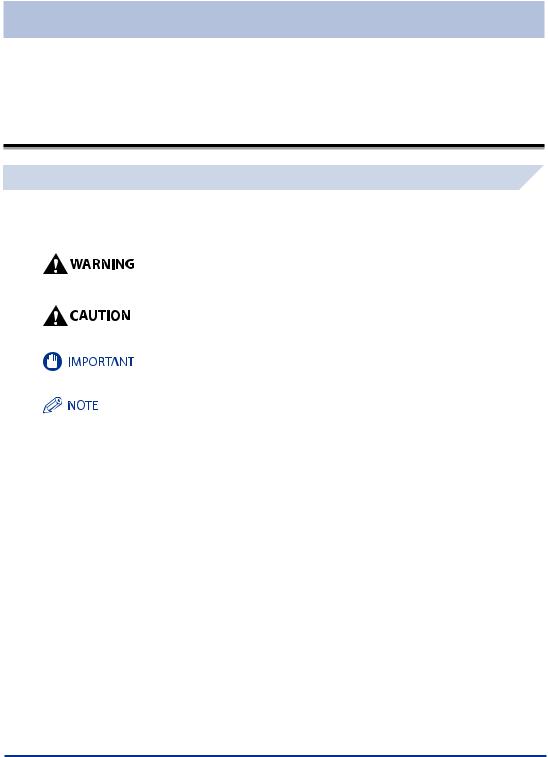
Preface
Thank you for purchasing the Canon iR3245/iR3245N/iR3235/iR3235N/iR3225/iR3225N. Please read this manual thoroughly before operating the machine to familiarize yourself with its capabilities, and to make the most of its many functions. After reading this manual, store it in a safe place for future reference.
How To Use This Manual
Symbols Used in This Manual
The following symbols are used in this manual to explain procedures, restrictions, handling precautions, and instructions that should be observed for safety.
Indicates a warning concerning operations that may lead to death or injury to persons if not performed correctly. To use the machine safely, always pay attention to these warnings.
Indicates a caution concerning operations that may lead to injury to persons, or damage to property if not performed correctly. To use the machine safely, always pay attention to these cautions.
Indicates operational requirements and restrictions. Be sure to read these items carefully to operate the machine correctly, and avoid damage to the machine.
Indicates a clarification of an operation, or contains additional explanations for a procedure. Reading these notes is highly recommended.
vii
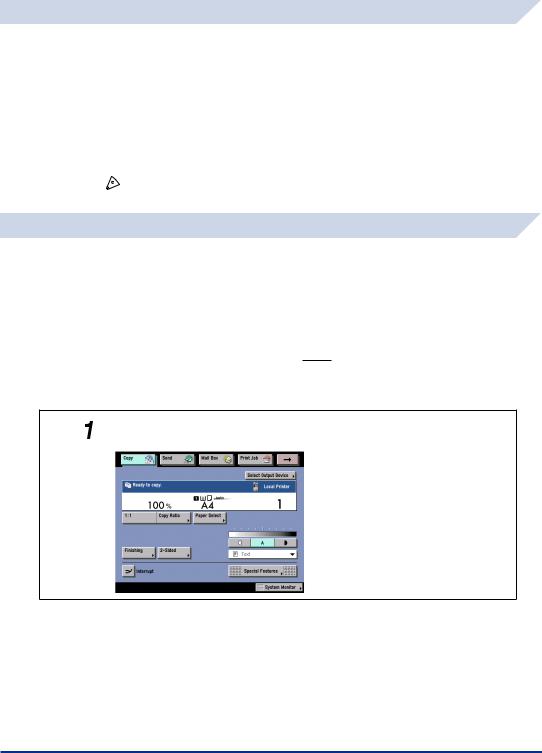
Keys Used in This Manual
The following symbols and key names are a few examples of how keys to be pressed are expressed in this manual:
•Touch Panel Display Keys: [Key Name] Example: [Cancel]
[Done]
•Control Panel Keys: Key Icon
Example: 
Displays Used in This Manual
Screen shots of the touch panel display used in this manual are those taken when the optional Color Universal Send Kit has been activated, and the following optional equipment is attached to the iR3245: the Feeder (DADF-U1), Super G3 FAX Board, UFR II/PCL Printer Kit, Finisher-S1, Additional Finisher Tray-B1, and Cassette Feeding Unit-Y3.
Note that functions that cannot be used depending on the model or options, are not displayed on the touch panel display.
The keys which you should press are marked with a  , as shown below.
, as shown below.
When multiple keys can be pressed on the touch panel display, all keys are marked. Select the keys which suit your needs.
Place your originals  press [Special Features].
press [Special Features].
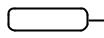 Press this key for operation.
Press this key for operation.
viii

Illustrations Used in This Manual
Illustrations used in this manual are those displayed when the iR3245 has the following optional equipment attached to it: the Feeder (DADF-U1), Finisher-S1, Additional Finisher Tray-B1, and Cassette Feeding Unit-Y3.
Abbreviations Used in This Manual
In this manual, product names and model names are abbreviated as follows: Microsoft Windows 2000: Windows 2000
Microsoft Windows 2000 Professional: Windows 2000 Professional Microsoft Windows 2000 Server: Windows 2000 Server
Microsoft Windows Server 2003: Windows Server 2003
Microsoft Windows XP Professional Edition: Windows XP Professional Microsoft Windows XP: Windows XP
Microsoft Windows Vista operating system: Windows Vista Microsoft Windows operating system: Windows
Novell NetWare: NetWare Apple Macintosh: Macintosh Apple Mac: Mac
ix

Trademarks
MEAP and the MEAP logo are trademarks of Canon Inc.
Apple, AppleTalk, Mac, Mac OS and Macintosh are trademarks of Apple Inc., registered in the U.S. and other countries. Safari and Tiger are trademarks of Apple Inc.
Windows, the Windows logo, Windows Vista, and the Windows Vista logo are trademarks or registered trademarks of Microsoft Corporation in the U.S. and/or other countries.
Other product and company names herein may be the trademarks of their respective owners.
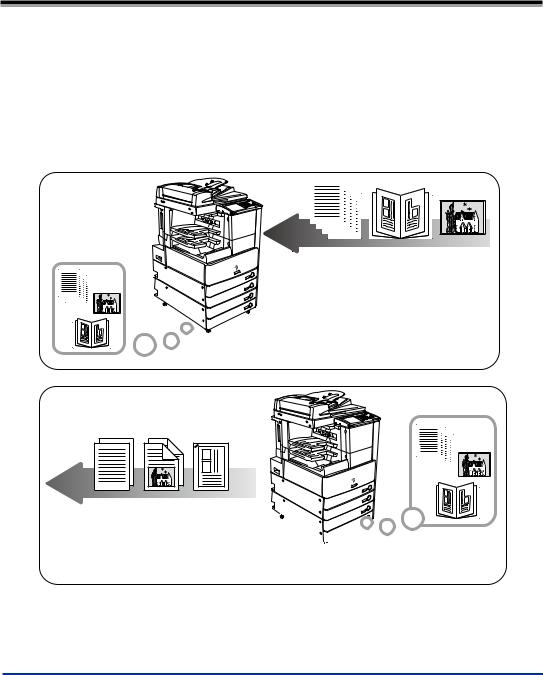
Operations and Terms Used in This Manual
This machine makes effective use of memory to perform print operations efficiently. For example, as soon as the machine has scanned the original that you want to copy, it can immediately scan the next person's original. You can also print from this machine, using a function other than the Copy function. In this machine, these operations take place in a complex way, so that not only copies, but also various kinds of prints may sometimes have to wait their turn before they can be printed.
To avoid confusion when reading this manual, the terms "scanning," "printing," and "copying," used throughout this manual are defined below. When making a copy, the process of scanning originals and printing copies may be described as separate functions.
Scanning
Scanning an original to be copied, or scanning an original to be stored as data in an inbox.
Printing
Outputting a copy, outputting data stored in an inbox,  or outputting data sent from a personal computer
or outputting data sent from a personal computer
to the machine.
xi

Copying
Printing data scanned from an original, followed by nishing options, such as stapling.
xii
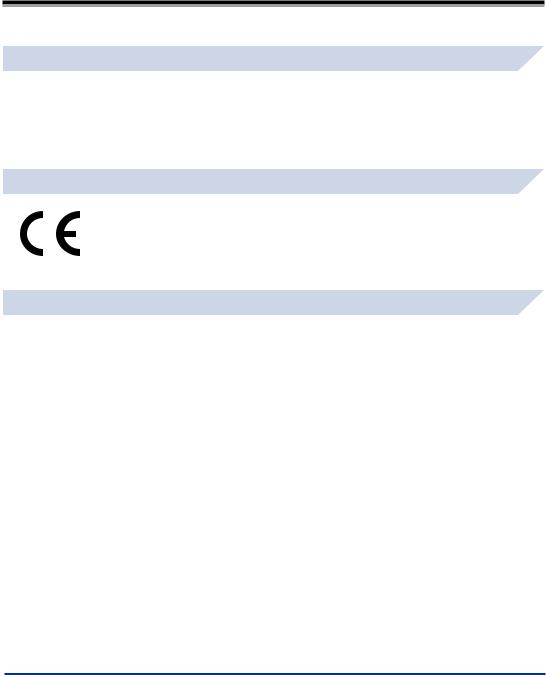
Legal Notices
Product Name
Safety regulations require the product's name to be registered. In some regions where this product is sold, the following name(s) in ( ) may be registered instead.
iR3245/iR3245N/iR3235/iR3235N (F152000) iR3225/iR3225N (F152300)
CE
This CE Marking shows compliance of this equipment with Directive 73/23/EEC and Directive 89/336/EEC both as amended by Directive 93/68 EEC.
EMC Directive
This equipment conforms with the essential requirements of EC Directive 89/336/EEC. We declare that this product conforms with the EMC requirements of EC Directive 89/336/EEC at nominal mains input 230V, 50Hz although the rated input of the product is 220V-240V, 50/60Hz.
Use of shielded cable is necessary to comply with the technical requirements of EMC Directive.
xiii
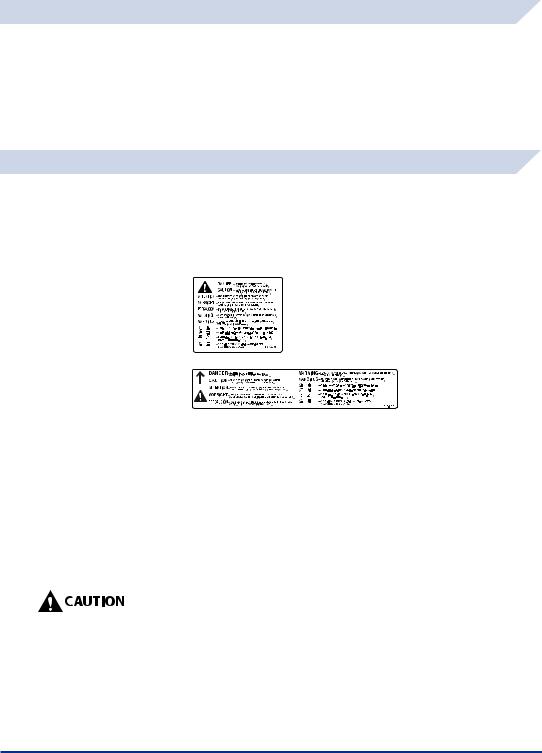
Laser Safety
This Product is certified as a Class I laser product under IEC60825-1:1993 and EN60825-1:1994. This means that the product does not produce hazardous laser radiation.
Since radiation emitted inside the product is completely confined within protective housings and external covers, the laser beam cannot escape from the machine during any phase of user operation.
Do not remove protective housings or external covers, except as directed by the equipment's manual.
Additional Information
When servicing or adjusting the optical system of the product, be careful not to place screwdrivers or other shiny objects in the path of the laser beam. Also, accessories such as watches and rings should be removed before working on the product. The reflected beam, even though visible or invisible, can permanently damage your eyes.
The labels shown below are attached to the Paper Drawer's Right Cover and Toner Supply Port Cover.
This Product has been classified under IEC60825-1:1993 and EN60825-1:1994, which conform to the following classes;
CLASS I LASER PRODUCT LASER KLASSE I
APPAREIL A RAYONNEMENT LASER DE CLASSE I APPARECCHIO LASER DI CLASSE I
PRODUCTO LASER DE CLASE I APARELHO A LASER DE CLASSE I
Use of controls, adjustments, or performance of procedures other than those specified in this manual may result in hazardous radiation exposure..
xiv

International Energy Star Program
As an %.%2'9å34!2 ® Partner, Canon Inc. has determined that this
machine meets the %.%2'9å34!2® Program guidelines for energy efficiency.
The International %.%2'9å34!2 ® Office Equipment Program is an international program that promotes energy saving through the use
of computers and other office equipment. The program backs the development and dissemination of products with functions that effectively reduce energy consumption. It is an open system in which business proprietors can participate voluntarily. The targeted products are office equipment, such as computers, displays, printers, facsimiles, and copiers. The standards and logos are uniform among participating nations.
IPv6 Ready Logo
The protocol stack included in this machine has obtained the IPv6 Ready
Logo Phase-1 established by the IPv6 Forum.
WEEE Directive
European Union (and EEA) only.
This symbol indicates that this product is not to be disposed of with your household waste, according to the WEEE Directive (2002/96/EC) and your national law. This product should be handed over to a designated collection point, e.g., on an authorized one-for-one basis when you buy a new similar product or to an authorized collection site for recycling waste electrical and electronic equipment (EEE). Improper handling of this type of waste could have a possible negative impact on the environment and human health due to potentially hazardous substances that are generally associated
with EEE. At the same time, your cooperation in the correct disposal of this product will contribute to the effective usage of natural resources. For more information about where you can drop off your waste equipment for recycling, please contact your local city office, waste authority, approved WEEE scheme or your household waste disposal service. For more information regarding return and recycling of WEEE products, please visit www.canon-europe.com/environment.
(EEA: Norway, Iceland and Liechtenstein)
xv

Copyright
Copyright 2008 by Canon Inc. All rights reserved.
No part of this publication may be reproduced or transmitted in any form or by any means, electronic or mechanical, including photocopying and recording, or by any information storage or retrieval system without the prior written permission of Canon Inc.
Third Party Software
This product includes software and/or software modules that are licensed by third parties (LICENSORS). Use and distribution of this software and/or software modules (the “SOFTWARE”) are subject to conditions (1) through (9) below unless the other conditions accompany the software and/or software module. In such cases, these software and/or software module are subject to the other conditions.
(1)You agree that you will comply with any applicable export control laws, restrictions or regulations of the countries involved in the event that the SOFTWARE is shipped, transferred or exported into any country.
(2)LICENSORS retain in all respects the title, ownership and intellectual property rights in and to the SOFTWARE. Except as expressly provided herein, no license or right, expressed or implied, is hereby conveyed or granted by Canon’s licenser to you for any intellectual property of LICENSORS.
(3)You may use the SOFTWARE solely for use with the Canon product you purchased (the “PRODUCT”).
(4)You may not assign, sublicense, market, distribute, or transfer the SOFTWARE to any third party without prior written consent of Canon and LICENSORS.
(5)Notwithstanding the foregoing, you may transfer the SOFTWARE only when (a) you assign all of your rights to the PRODUCT and all rights and obligations under the conditions to transferee and (b) such transferee agrees to be bound by all these conditions.
(6)You may not decompile, reverse engineer, disassemble or otherwise reduce the code of the SOFTWARE to human readable form.
(7)You may not modify, adapt, translate, rent, lease or loan the SOFTWARE or create derivative works based on the SOFTWARE.
(8)You are not entitled to remove or make separate copies of the SOFTWARE from the PRODUCT.
(9)The human-readable portion (the source code) of the SOFTWARE is not licensed to you.
xvi
