Canon EOSM1855KIT User Manual

E
INSTRUCTION
MANUAL
COPY
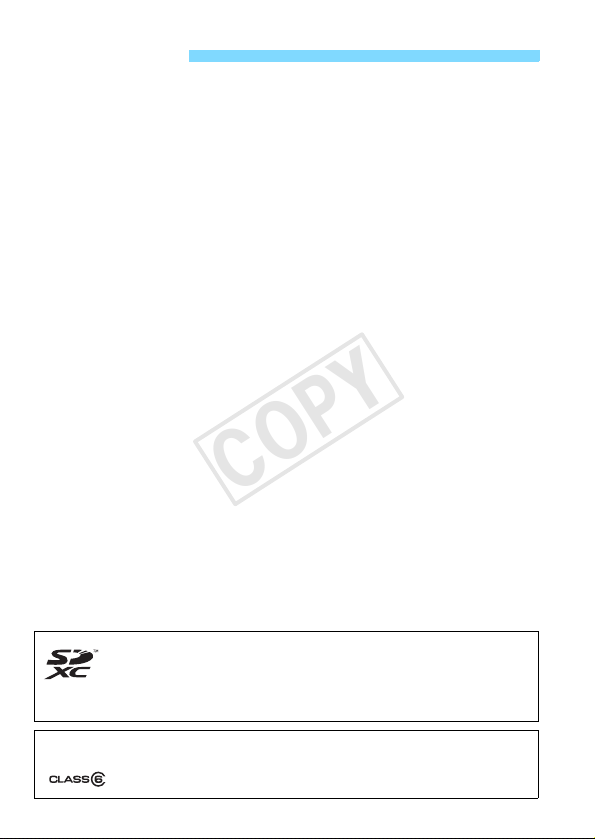
2
The EOS M is a high-performance, interchangeable-lens digital camera
featuring a fine-detail CMOS sensor with approx. 18.0 effective
megapixels, DIGIC 5, high-precision and high-speed 31-point AF,
approx. 4.3 fps continuous shooting, and Full High-Definition (Full HD)
movie shooting.
The camera is highly responsive to any shooting situation, and provides
many features for demanding shots.
Refer to This Manual while Using the Camera to Further
Familiarize Yourself with the Camera
With a digital camera, you can immediately view the image you have
captured. While reading this manual, take a few test shots and see how
they come out. You can then better understand the camera.
To avoid botched pictures and accidents, first read the “Safety
Warnings” (p.333, 334) and “Handling Precautions” (p.16-19).
Testing the Camera Before Use and Liability
After shooting, play images back and check whether they have been
properly recorded. If the camera or memory card is faulty and the
images cannot be recorded or downloaded to a computer, Canon
cannot be held liable for any loss or inconvenience caused.
Copyrights
Copyright laws in your country may prohibit the use of your recorded
images or copyrighted music and images with music in the memory
card for anything other than private enjoyment. Also be aware that
certain public performances, exhibitions, etc., may prohibit photography
even for private enjoyment.
Introduction
This camera is compatible with SD memory cards, SDHC memory
cards, and SDXC memory cards. In this manual, “card” refers to all
these cards.
* The camera does not come with a card for recording images/
movies. Please purchase it separately.
Cards that can record movies
When shooting movies, use a large-capacity SD card rated SD Speed Class 6
“ ” or higher (p.177).
COPY
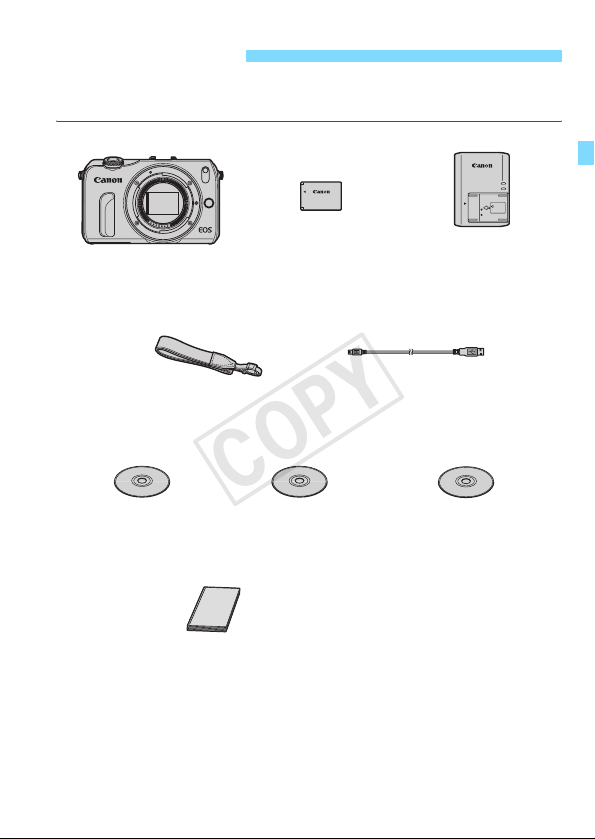
3
Before starting, check that all the following items have been included
with your camera. If anything is missing, contact your dealer.
* Battery Charger LC-E12 or LC-E12E is provided. (The LC-E12E comes with a
power cord.)
If you purchased a Camera Kit, check that all the components are included.
Depending on the Camera Kit, these may include a lens, Speedlite flash or
Mount Adapter EF-EOS M.
Item Check List
Battery Pack
LP-E12
(with protective cover)
Battery Charger
LC-E12/LC-E12E*
Interface Cable
Neck Strap
EM-100DB
Camera
(with body cap)
EOS DIGITAL
Solution Disk
(Software)
Instruction Manual
Basic Instruction Manual
Software Instruction
Manual
COPY

4
Icons in this Manual
<5> : Indicates the Main Dial to be turned.
<Wj/i>/<XL>/<YA>/<ZO>
: Indicates the Main Dial buttons on the top,
bottom, left, or right to be pressed.
<Q/0> : Indicates the Main Dial to be pressed at the
center.
0, 9, 7, 8 : Indicates that the corresponding function
remains active for 4 sec., 6 sec., 10 sec., or 16
sec. respectively after you let go of the button.
* In this manual, the icons and markings indicating the camera’s buttons, dials,
and settings correspond to the icons and markings on the camera and on the
LCD monitor.
3 : Press the <M> button to set a function.
M : When shown on the upper right of a page, it indicates that the
function is available only in the Creative Zone modes (p.25).
(p.**) : Reference page number for more information.
: Warning to prevent shooting problems.
: Supplemental information.
: Tips or advice for better shooting.
: Problem-solving advice.
Basic Assumptions
The instructions in this manual assume that the power is on (p.37)
and the menu functions and Custom Functions are set to the default
settings.
The illustrations in this manual show the camera attached with the
EF-M18-55mm f/3.5-5.6 IS STM lens as an example.
Conventions Used in this Manual
COPY
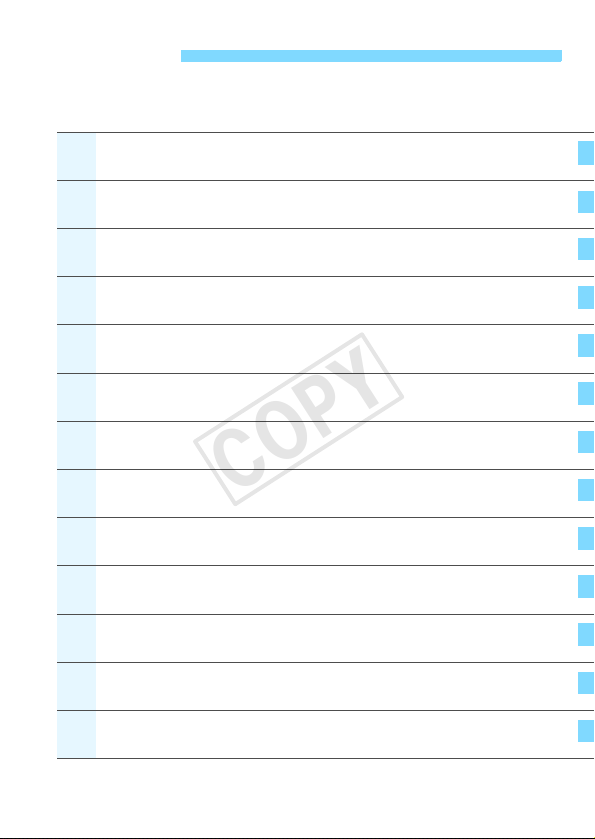
5
For first-time digital camera users, Chapters 1 and 2 explain the
camera’s basic operations and shooting procedures.
Chapters
Introduction
2
Getting Started
31
Scene Intelligent Auto + Basic Zone Modes and Image Playback
65
Creative Shooting
101
Advanced Shooting
141
Shooting Movies
177
Handy Features
203
Image Playback
229
Post-Processing Images During Playback
259
Printing Images
265
Customizing the Camera
281
Reference
289
Downloading Images to a Personal Computer and Index
337
1
2
3
4
5
6
7
8
9
1
0
11
1
2
COPY
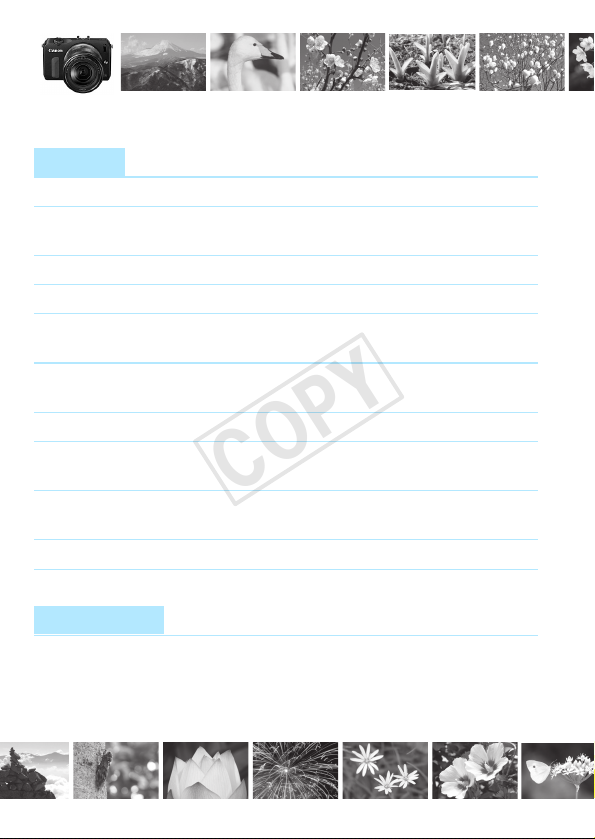
6
Contents at a Glance
Shooting
Shoot automatically Î p.65-87 (Basic Zone modes)
Blur the background Î p.75 (C Creative Auto)
Keep the background in sharp focus
Shoot continuously Î p.133 (i Continuous shooting)
Take a picture of yourself in a group
Î p.136 (j Self-timer)
Freeze the action Î p.142 (s Shutter-priority AE)
Blur the action
Create more background blur Î p.144 (f Aperture-priority AE)
than with Creative Auto
Shoot with image effects Î p.94
(Creative filters)
Adjust the image brightness Î p.153 (Exposure compensation)
(exposure)
Shoot in low light Î p.66, 138 (D
Flash photography)
p.109 (ISO speed setting)
Photograph fireworks at night Î p.150 (Bulb exposure)
Shoot movies Î p.177 (k Movie shooting)
Image Quality
Shoot with image effects Î p.114 (Picture Style selection)
matching the subject
COPY
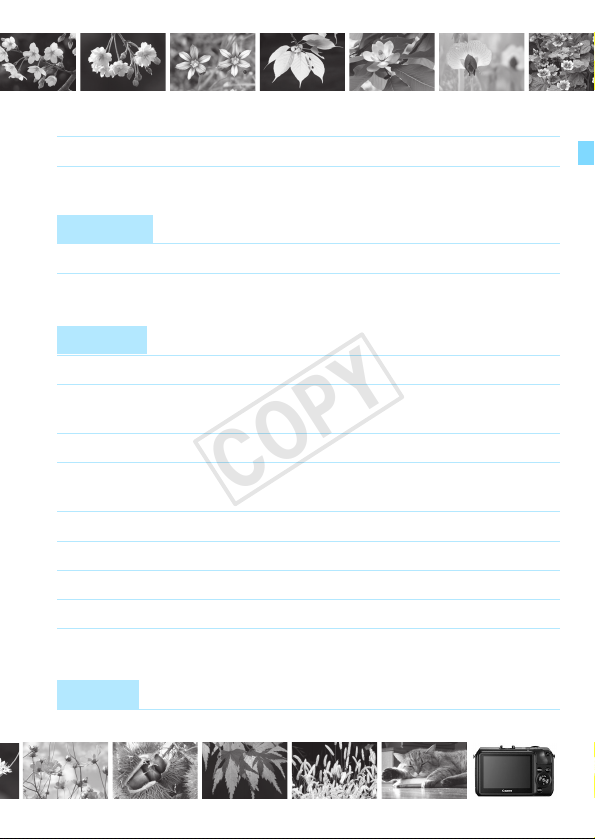
7
Make a large-size print of the picture
Î p.105 (73, 83, 1)
Take many pictures Î p.105 (7a, 8a, b, c)
Focusing
Change the point of focus Î p.116 (AF point selection)
Shoot a moving subject Î p.81, 131 (Servo AF)
Playback
View the images on the camera Î p.98 (x Playback)
Search for pictures quickly Î p.231 (Index display)
p.232 (I Image browsing)
Rate images Î p.234 (Ratings)
Prevent important images Î p.252 (K Image protect)
from accidental deletion
Delete unnecessary images Î p.254 (L Delete)
Auto play images and movies Î p.243 (Slide show)
View the images or movies on a TV set
Î p.247 (Video OUT)
Adjust the LCD monitor brightness
Î p.207 (LCD monitor brightness)
Apply various effects to a photo Î p.260 (Creative filters)
Printing
Print pictures easily Î p.265 (Direct printing)
COPY
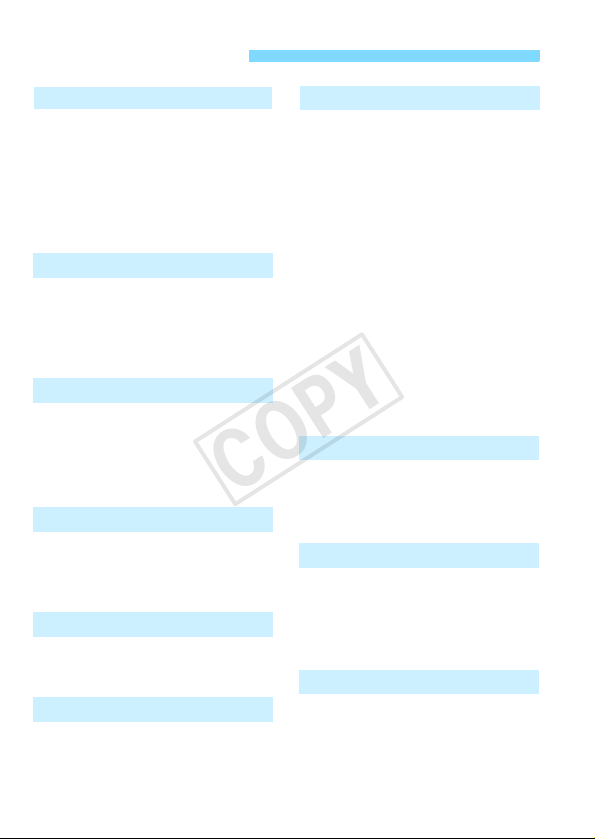
8
Power
Battery
• Charging Îp.32
• Installing/Removing Î p.34
• Battery check Î p.39
Power outlet Î p.290
Power saving Î p.38
Card
Installing/Removing Î p.34
Format Î p.57
Release shutter
without card Î p.204
Lens
Attaching/Detaching Îp.44
Zoom Î p.45
Image Stabilizer Î p.46
AF/MF switching Î p.116
Basic Settings
Language Î p.43
Zone/Date/Time Î p.40
Beeper Î p.204
LCD Monitor
Brightness adjustment Î p.207
Touch screen Î p.61
Recording Images
Creating/Selecting a folder
Î p.208
File numbering Î p.210
Image Quality
Image-recording quality Î p.105
Picture Style Î p.114
White balance Î p.172
Color space Î p.176
Image enhancement features
• Auto Lighting Optimizer Îp.159
• Lens peripheral
illumination correction Î p.163
• Chromatic aberration
correction Î p.164
• Noise reduction for long
exposures Î p.161
• Noise reduction for
high ISO speeds Î p.160
• Highlight tone priority Î p.285
AF
AF operation Î p.130
AF point selection Î p.66
Manual focusing Î p.126
Drive
Drive mode Î p.24
Continuous shooting Î p.133
Self-timer Îp.136
Maximum burst Î p.106
Shooting
Shooting mode Î p.25
ISO speed Î p.109
Feature guide Î p.60
Bulb Î p.150
Index to Features
COPY

9
Index to Features
Metering mode Î p.151
Remote control Îp.291
Quick Control Îp.50
Creative filters Î
p.
94
Exposure Adjustment
Exposure compensation Î p.153
AEB Î p.155
AE lock Î p.157
Flash
External flash Î p.292
External flash control Î p.220
• Wireless flash Î p.223
Fill-in flash Îp.140
Live View Shooting
Autofocusing (AF)
methods Î p.116
Autofocusing (AF)
operation Î p.130
Touch Shutter Îp.125
Aspect ratio Îp.108
Grid display Îp.205
Quick Control Îp.50
Movie Shooting
Movie shooting Îp.177
Sound recording Îp.197
Video snapshot Î p.189
Manual exposure Î p.180
Still photo shooting Î p.184
Quick Control Îp.186
Playback
Image review time Î p.205
Single-image display Î p.98
Shooting information
display Î p.256
Index display Î p.231
Image browsing
(Jump display) Î p.232
Magnified view Î p.231
Image rotate Î p.233
Rating Î p.234
Movie playback Î p.239
Slide show Î p.243
Viewing images on TV Î p.247
Protect Î p.252
Erase Î p.254
Quick Control Î p.236
Image Editing
Creative filters Îp.260
Resize Î p.262
Printing
PictBridge Î p.268
Print Order (DPOF) Î p.275
Photobook Set-up Î p.279
Customization
Custom Functions (C.Fn)Î p.282
My Menu Î p.288
Software Î p.337
COPY

10
1
Introduction 2
Item Check List................................................................................. 3
Conventions Used in this Manual..................................................... 4
Chapters........................................................................................... 5
Contents at a Glance........................................................................ 6
Index to Features ............................................................................. 8
Handling Precautions ..................................................................... 16
Quick Start Guide ........................................................................... 20
Nomenclature ................................................................................. 22
Getting Started 31
Charging the Battery ...................................................................... 32
Installing and Removing the Battery and Card............................... 34
Turning on the Power ..................................................................... 37
Setting the Time Zone, Date and Time .......................................... 40
Selecting the Interface Language................................................... 43
Attaching and Detaching a Lens .................................................... 44
About the Lens Image Stabilizer .................................................... 46
Basic Operation.............................................................................. 48
Quick Control.................................................................................. 50
3 Menu Operations.................................................................. 54
Formatting the Card ....................................................................... 57
Switching the LCD Monitor Display ................................................ 59
Feature Guide ................................................................................ 60
d Using the Touch Screen and Main Dial...................................... 61
Contents
COPY
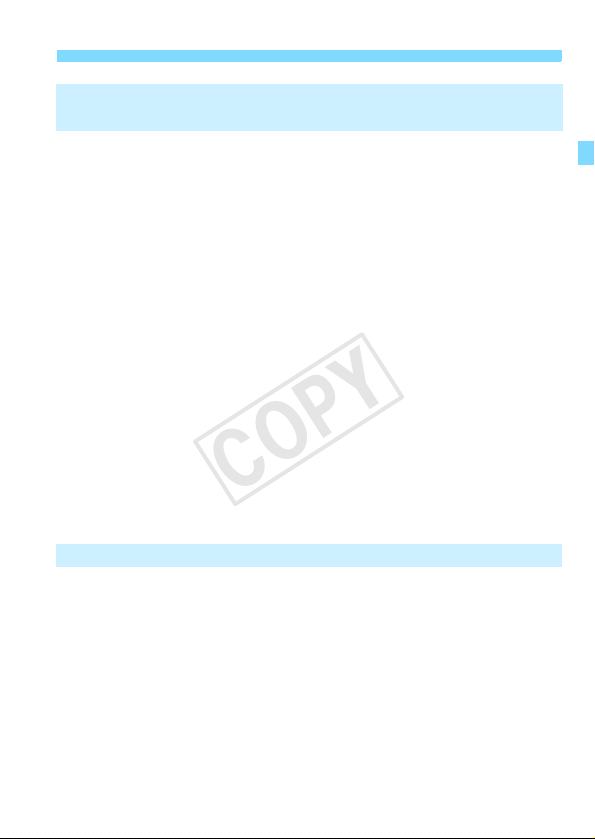
11
Contents
3
2
Scene Intelligent Auto +
Basic Zone Modes and Image Playback 65
A Fully Automatic Shooting (Scene Intelligent Auto) ................... 66
A Full Auto Techniques (Scene Intelligent Auto) .........................71
Select a Shooting Mode..................................................................74
C Creative Auto Shooting............................................................. 75
2 Shooting Portraits (Portrait) .......................................................78
3 Shooting Landscapes (Landscape) ..........................................79
4 Shooting Close-ups (Close-up).................................................. 80
5 Shooting Moving Subjects (Sports) ..........................................81
6 Shooting Night Portraits (Night Portrait) (With a Tripod)............ 83
F Shooting Night Scenes Handheld (Handheld Night Scene).......85
G Shooting Backlit Scenes (HDR Backlight Control) ....................86
Q Quick Control for Basic Zone and Scene Intelligent Auto .........88
Shoot by Ambience Selection .........................................................89
Shoot by Lighting or Scene Type....................................................92
k Using Creative Filters ................................................................94
x Image Playback ........................................................................98
Creative Shooting 101
d: Program AE............................................................................. 102
Setting the Image-Recording Quality ............................................ 105
i: Changing the ISO Speed .....................................................109
A Selecting the Best Picture Style for the Subject ..................114
Changing the Focusing Method .................................................... 116
x Shooting with the Touch Shutter............................................. 125
MF: Focus Manually...................................................................... 126
COPY

Contents
12
4
5
f: Changing the Autofocus Operation ....................................... 130
i Continuous Shooting .............................................................. 133
j Using the Self-timer................................................................. 136
D Using a Flash............................................................................ 138
Advanced Shooting 141
s: Convey the Subject’s Movement .......................................... 142
f: Changing the Depth of Field ................................................ 144
a: Manual Exposure ................................................................... 148
q Changing the Metering Mode ................................................. 151
Setting Exposure Compensation.................................................. 153
Auto Exposure Bracketing............................................................ 155
A Locking the Exposure (AE Lock)............................................. 157
Auto Correction of Brightness and Contrast................................. 159
Noise Reduction Settings ............................................................. 160
Lens Peripheral Illumination / Chromatic Aberration Correction .. 163
A Adjusting the Picture Style ................................................... 166
A Registering Customized Picture Styles ................................ 170
B: Matching the Light Source ................................................... 172
u Adjusting the Color Tone for the Light Source ........................ 174
Setting the Color Reproduction Range......................................... 176
Shooting Movies 177
k Shooting Movies..................................................................... 178
Autoexposure Shooting ............................................................. 178
Manual Exposure Shooting........................................................ 180
Shooting Function Settings .......................................................... 186
COPY
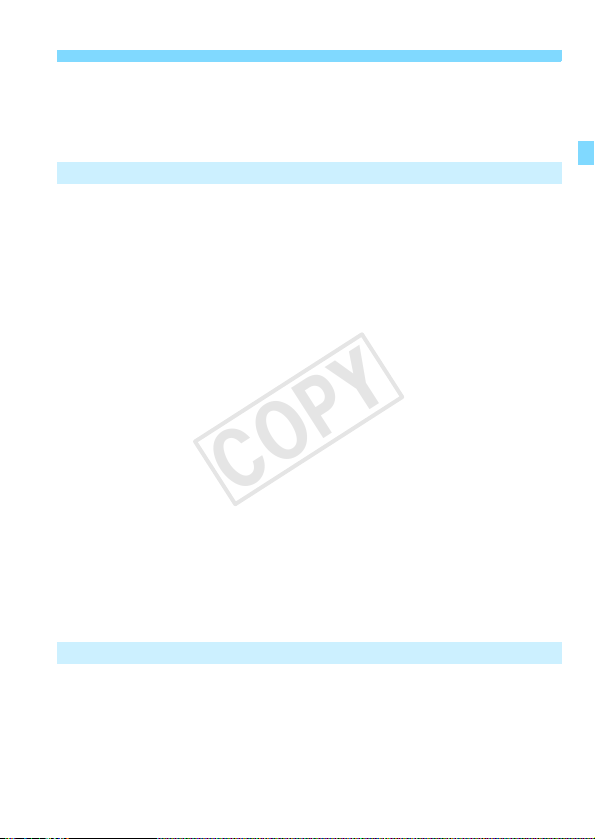
13
Contents
7
6
Setting the Movie-recording Size .................................................. 187
Shooting Video Snapshots............................................................ 189
Movie Menu Function Settings...................................................... 197
Handy Features 203
Handy Features ............................................................................204
Disabling the Beeper..................................................................204
Card Reminder...........................................................................204
Setting the Image Review Time .................................................205
Displaying the Grid.....................................................................205
Setting Power-saving Features
(LCD auto off, Camera auto off).................................................206
Adjusting the LCD Monitor Brightness .......................................207
Creating and Selecting a Folder................................................. 208
File Numbering Methods ............................................................ 210
Setting Copyright Information..................................................... 212
Auto Rotation of Vertical Images................................................ 214
Checking Camera Settings ........................................................215
Reverting the Camera to the Default Settings............................ 216
Changing the Shooting Settings Screen Color........................... 219
Setting Speedlite Functions ..........................................................220
f Automatic Sensor Cleaning....................................................225
Appending Dust Delete Data ........................................................227
Image Playback 229
d Playing back with the Touch Screen......................................... 230
I Jumping through Images (Jump Display) ................................ 232
b Rotating the Image ..................................................................233
Setting Ratings.............................................................................. 234
Q Quick Control During Playback ...............................................236
COPY

Contents
14
8
9
10
k Enjoying Movies ..................................................................... 237
k Playing Movies ....................................................................... 239
X Editing a Movie’s First and Last Scenes ................................. 241
Slide Show (Auto Playback) ......................................................... 243
Viewing the Images on TV ........................................................... 247
K Protecting Images................................................................... 252
L Erasing Images........................................................................ 254
B: Shooting Information Display ............................................. 256
Post-Processing Images During Playback 259
U Creative Filters........................................................................ 260
S Resize..................................................................................... 262
Printing Images 265
Preparing to Print ......................................................................... 266
wPrinting.................................................................................... 268
Trimming the Image................................................................... 273
W Digital Print Order Format (DPOF) ......................................... 275
W Direct Printing with DPOF....................................................... 278
p Specifying Images for a Photobook......................................... 279
Customizing the Camera 281
Setting Custom Functions ............................................................ 282
Custom Function Settings ............................................................ 284
C.Fn I: Exposure........................................................................ 284
C.Fn II: Image ............................................................................ 285
C.Fn III: Autofocus ..................................................................... 286
C.Fn IV: Operation/Others......................................................... 286
Registering My Menu ................................................................... 288
COPY

15
Contents
11
12
Reference 289
Using a Household Power Outlet..................................................290
Remote Control Shooting.............................................................. 291
External Speedlites ....................................................................... 292
Using Eye-Fi Cards.......................................................................294
Function Availability Table According to Shooting Mode .............. 296
System Map ..................................................................................298
Menu Settings ............................................................................... 300
Troubleshooting Guide.................................................................. 311
Error Codes................................................................................... 323
Specifications................................................................................324
Safety Warnings............................................................................ 333
Downloading Images to a Personal Computer and Index
337
Downloading Images to a Personal Computer .............................338
About the Software .......................................................................340
Installing the Software................................................................... 341
Software Instruction Manual .........................................................342
Index .............................................................................................343
COPY

16
Camera Care
This camera is a precision instrument. Do not drop it or subject it to physical
shock.
Do not point the camera-attached lens toward the sun. The sun’s heat can
damage the camera’s internal components.
The camera is not waterproof and cannot be used underwater. If you
accidentally drop the camera into water, promptly consult the nearest Canon
Service Center. Wipe off any water droplets with a dry cloth. If the camera
has been exposed to salty air, wipe it with a well-wrung wet cloth.
Never leave the camera near anything having a strong magnetic field such
as a magnet or electric motor. Also avoid using or leaving the camera near
anything emitting strong radio waves such as a large antenna. Strong
magnetic fields can cause camera incorrect operation or destroy image data.
Do not leave the camera in excessive heat such as in a car in direct sunlight.
High temperatures can cause the camera to malfunction.
The camera contains precision electronic circuitry. Never attempt to
disassemble the camera yourself.
Do not block the shutter operation with your finger, etc. Doing so may cause
a malfunction.
Use a blower to blow away any dust on the lens. Do not use cleaners that
contain organic solvents to clean the camera body or lens. For stubborn dirt,
take the camera to the nearest Canon Service Center.
Do not touch the camera’s electrical contacts with your fingers. This is to
prevent the contacts from corroding. Corroded contacts can cause camera
misoperation.
If the camera is suddenly brought in from the cold into a warm room,
condensation may form on the camera and internal parts. To prevent
condensation, first put the camera in a sealed plastic bag and let it adjust to
the warmer temperature before taking it out of the bag.
If condensation forms on the camera, do not use the camera. This is to avoid
damaging the camera. If there is condensation, remove the lens, card and
battery from the camera, and wait until condensation has evaporated before
using the camera.
If the camera will not be used for an extended period, remove the battery
and store the camera in a cool, dry, well-ventilated location. Even while the
camera is in storage, press the shutter button a few times once in a while to
check that the camera is still working.
Avoid storing the camera where there are corrosive chemicals such as a
darkroom or chemical lab.
Handling Precautions
COPY

17
Handling Precautions
If the camera has not been used for an extended period, test all its functions
before using it. If you have not used the camera for some time or if there is
an important shoot coming up, have the camera checked by your Canon
dealer or check the camera yourself and make sure it is working properly.
When you detach the lens, the image sensor will be exposed. To prevent
scratching the image sensor, do not touch the image sensor.
COPY

Handling Precautions
18
LCD Monitor
Although the LCD monitor is manufactured with very high precision
technology with over 99.99% effective pixels, there may be a few dead pixels
among the remaining 0.01% or less pixels. Dead pixels displaying only black
or red, etc., are not a malfunction. They do not affect the images recorded.
If the LCD monitor is left on for a prolonged period with the same screen
displayed, screen burn-in may occur where you see remnants of what was
displayed. However, this is only temporary and will disappear when the
camera is left unused for a few days.
The LCD monitor display may seem slow in low temperatures, or look black
in high temperatures. It will return to normal at room temperature.
After changing the LCD monitor’s brightness settings, the display may look a
little coarse, depending on the subject. This is not a malfunction and will not
affect the recorded image.
Cards
To protect the card and its recorded data, note the following:
Do not drop, bend, or wet the card. Do not subject it to excessive force,
physical shock, or vibration.
Do not touch the card’s electronic contacts with your fingers or anything
metallic.
Do not affix any stickers, etc., on the card.
Do not store or use the card near anything having a strong magnetic field
such as a TV set, speakers, or magnet. Also avoid places prone to having
static electricity.
Do not leave the card in direct sunlight or near a heat source.
Store the card in a case.
Do not store the card in hot, dusty, or humid locations.
COPY
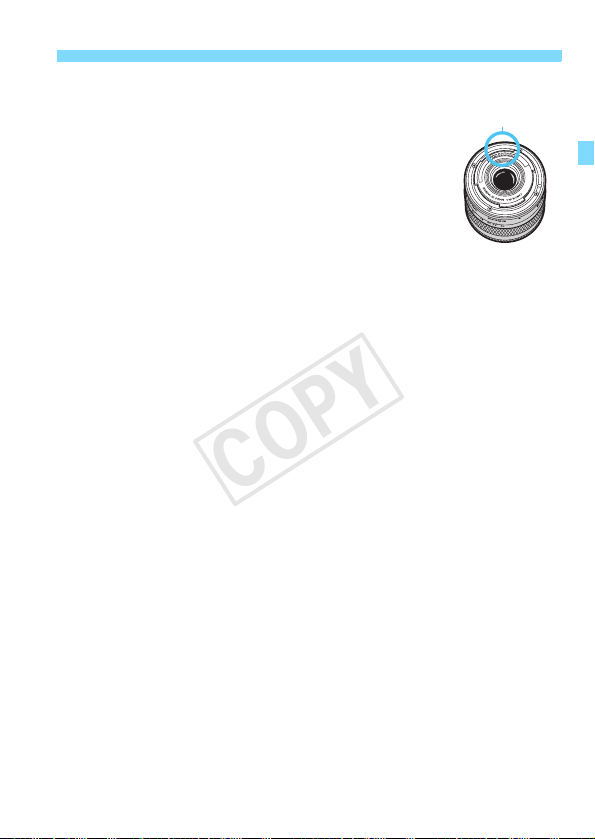
19
Handling Precautions
Lens
After detaching the lens from the camera, put down the lens
with the rear end up and attach the lens caps to avoid
scratching the lens surface and electrical contacts.
Cautions regarding Prolonged Use
If you use continuous shooting, Live View shooting, or
movie shooting for a prolonged period, the camera may
become hot. Although this is not a malfunction, holding the
hot camera for a long period can cause slight skin burns.
About smudges adhering to the front of the
sensor
Besides dust entering the camera from outside, in rare cases lubricant from the
camera’s internal parts may adhere to the front of the sensor. If visible spots still
remain after the automatic sensor cleaning, having the sensor cleaned by a
Canon Service Center is recommended.
About the lens mount
Periodically cleaning the camera’s body and lens mount with a soft lens cleaning
cloth is recommended.
Contacts
COPY
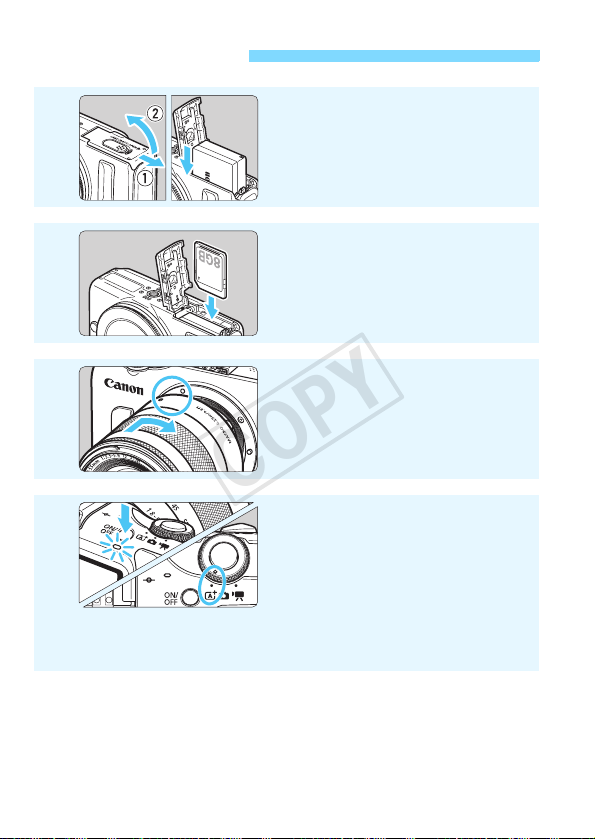
20
Quick Start Guide
1
Insert the battery (p.34).
Charging the battery: p.32
2
Insert a card (p.34).
With the card’s label facing toward
the front of the camera, insert it into
the card slot.
3
Attach the lens (p.44).
Align the lens’ index with the
camera’s index.
4
Press the power button to turn
on the camera, and set <A>
(Scene Intelligent Auto)
(p.66).
All the necessary camera settings
will be set automatically.
When the LCD monitor displays the
time zone or date/time setting
screen, see page 40.
COPY
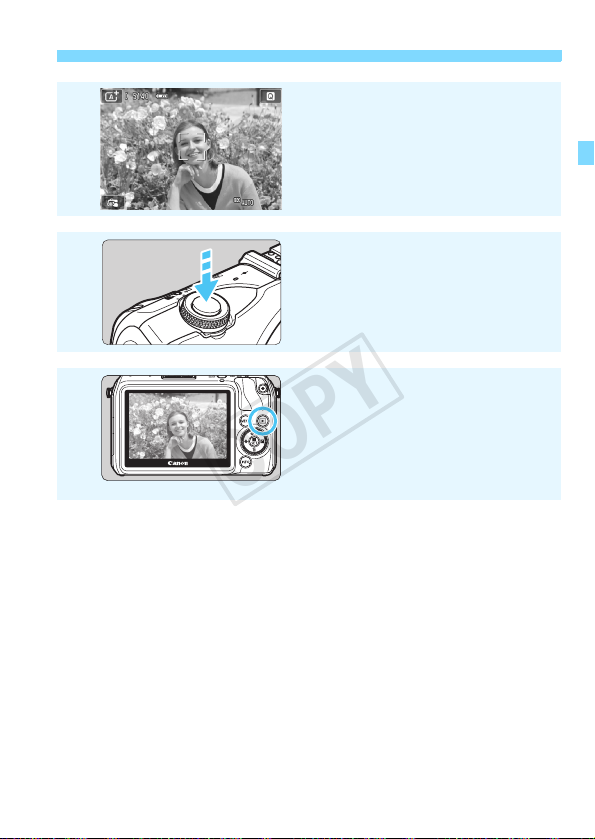
21
Quick Start Guide
5
Focus the subject (p.49).
Aim the LCD monitor’s center over
the subject.
Press the shutter button halfway,
and the camera will focus the
subject.
6
Take the picture (p.49).
Press the shutter button completely
to take the picture.
7
Review the picture (p.205).
The captured image will be
displayed for approx. 2 sec. on the
LCD monitor.
To display the image again, press
the <x> button (p.98).
To view the images captured so far, see “Image Playback” (p.98).
To delete an image, see “Erasing Images” (p.254).
After you finish shooting, replace the lens cap to protect the lens.
COPY
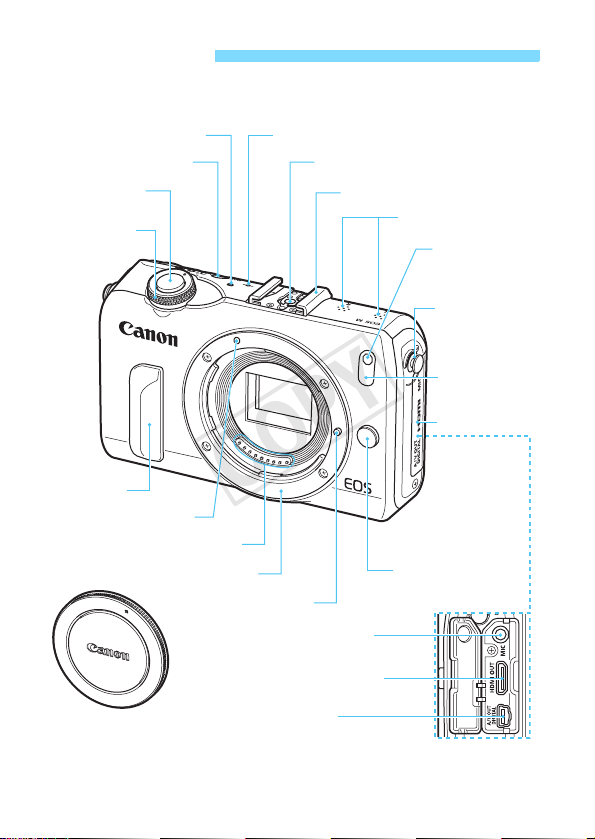
22
The names in bold indicate the parts mentioned up until the “Scene
Intelligent Auto + Basic Zone Modes and Image Playback” section.
Nomenclature
<V> Focal plane mark (p.80)
Flash-sync contacts
Self-timer lamp/
AF-assist beam
(p.136/132)
Speaker (p.239)
Hot shoe (p.292)
Microphone (p.178)
Strap mount
(p.31)
Remote control
sensor (p.291)
Terminal cover
Lens release button
(p.45)
<Y> External microphone
IN terminal (p.197)
<D> HDMI mini OUT
terminal (p.247)
<q/C>
Audio/video OUT/
Digital terminal (p.251, 266, 338)
Contacts (p.19)
Lens mount
Lens lock pin
Body cap (p.44)
Grip
EF-M Lens mount index
(p.44)
Mode Dial (p.25)
Power button (p.37)
Shutter button
(p.49)
COPY
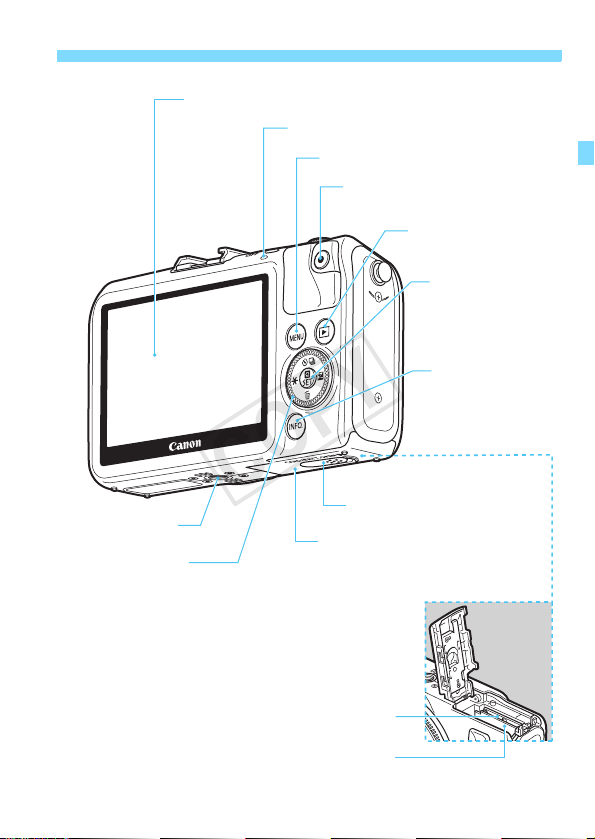
23
Nomenclature
DC Coupler terminal cover (p.290)
<o> Movie Start/Stop button (p.178)
LCD monitor/Touch screen (p.54, 59, 207/61, 230, 240)
Power/Access lamp (p.36)
<M> Menu button (p.54)
<x> Playback button
(p.98)
<Q/0>
Quick Control/
Setting button
(p.50, 88, 186, 236/54)
<B> Info button
(p.50, 59, 70,
98, 182)
Card/Battery compartment cover (p.34)
Tripod socket
<5> Main Dial (p.64)
<Wj/i> Drive mode selection button (p.133, 136)
<XL> Erase button (p.254)
<YA> AE lock/FE lock button (p.157)
<ZO> Aperture/Exposure compensation button (p.148/153)
Card slot (p.34)
Battery compartment (p.34)
COPY
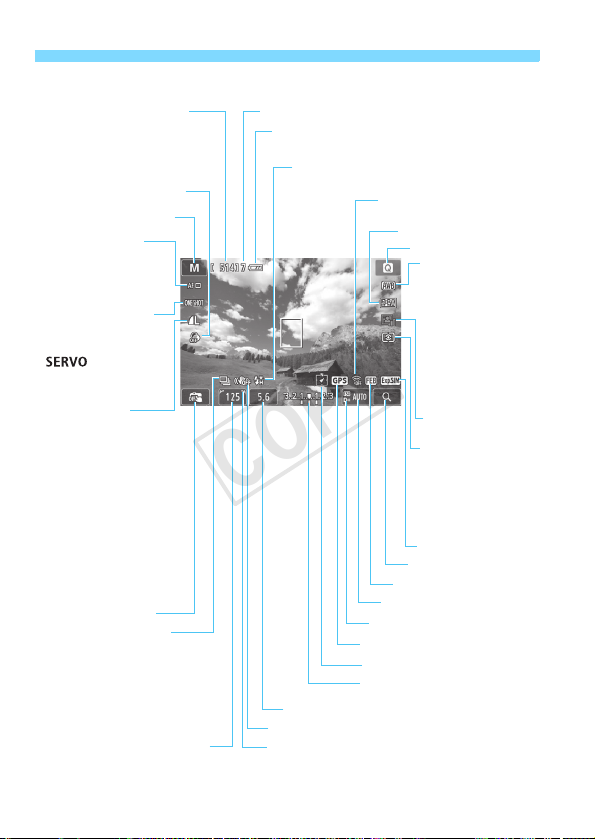
Nomenclature
24
Screen Display (in Creative Zone modes, p.25)
*: Displayed when an Eye-Fi card is used.
The display will show only the settings currently applied.
Image-recording
quality (p.105)
73 Large/Fine
83 Large/Normal
74 Medium/Fine
84 Medium/Normal
7a Small 1/Fine
8a Small 1/Normal
b Small 2 (Fine)
c Small 3 (Fine)
1+73
RAW+Large/Fine
1 RAW
Shutter speed
Eye-Fi transmission status*
(p.294)
Maximum burst
e High-speed sync (FP flash)
d FE lock/FEB in-progress
Picture Style (p.114)
Q Quick Control
Exposure simulation
Magnified view
AEB/FEB
A
F method (p.116)
c u+Tracking
o FlexiZone - Multi
d FlexiZone - Single
Self-timer countdown
Number of possible shots
Number of possible shots
during WB bracketing
AF operation (p.130)
X
One-Shot AF
Servo AF
MF Manual Focus
Drive mode (p.133, 136)
u Single shooting
i Continuous shooting
Q Self-timer:10 sec/
Remote control
l Self-timer:2 sec
q Self-timer:Continuous
Main Dial pointer
Image Stabilizer <OFF> (only when a lens with IS function is attached)
GPS connection indicator
Digital compass
Aperture
Exposure level indicator
Exposure compensation amount (p.153)
AEB range (p.155)
Highlight tone priority (p.285)
ISO speed (p.109)
Metering mode
(p.151)
q
Evaluative metering
w Partial metering
r Spot metering
e Center-weighted
average metering
Auto Lighting
Optimizer (p.159)
Creative filters (p.94)
Touch shutter (p.125)
White balance
(p.172)
Q Auto
W Daylight
E Shade
R Cloudy
Y Tungsten light
U White
fluorescent light
I Flash
O Custom
Battery check (p.39)
zxcn
Shooting mode
COPY
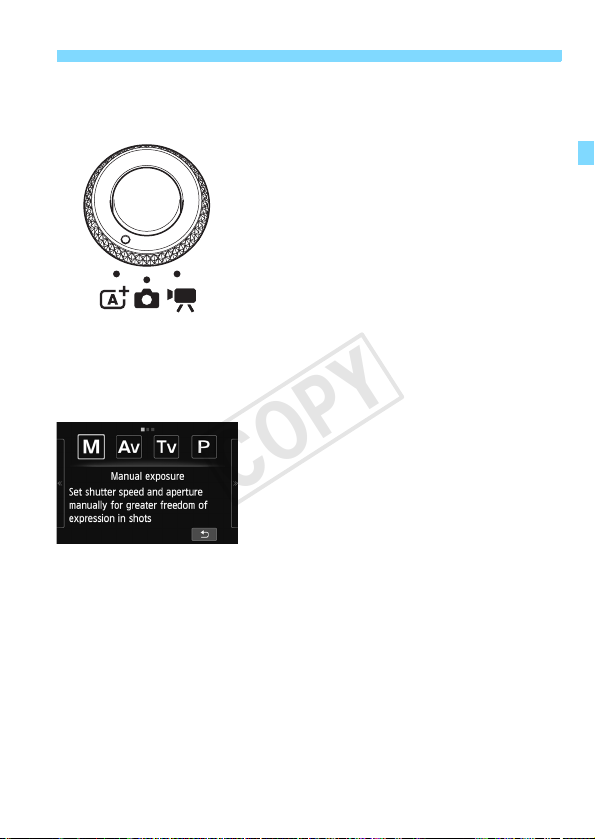
25
Nomenclature
Mode Dial
Switches to <A> Scene Intelligent Auto, <z> Still Photos, or <k>
Movies.
Shoot still photos with <A> or <z>, or
shoot movies with <k>.
<A> Scene Intelligent Auto enables you to
just press the shutter button to take a picture
with the camera taking care of everything to
suit the subject or scene.
With <z> Still photos, you can select
Creative Zone modes or the Basic Zone
modes.
Creative Zone
These modes give you more control for shooting various subjects.
a : Manual exposure (p.148)
f : Aperture-priority AE (p.144)
s : Shutter-priority AE (p.142)
d : Program AE (p.102)
COPY

Nomenclature
26
Basic Zone
All you do is press the shutter button. The camera sets everything to
suit the subject or scene.
C : Creative Auto (p.75)
2 : Portrait (p.78)
3 : Landscape (p.79)
4 : Close-up (p.80)
5 : Sports (p.81)
6 : Night Portrait (p.83)
F : Handheld Night Scene (p.85)
G : HDR Backlight Control (p.86)
Movies
With <k> Movie, you can select Autoexposure or Manual exposure.
k : Movie auto exposure
M : Movie manual exposure
COPY
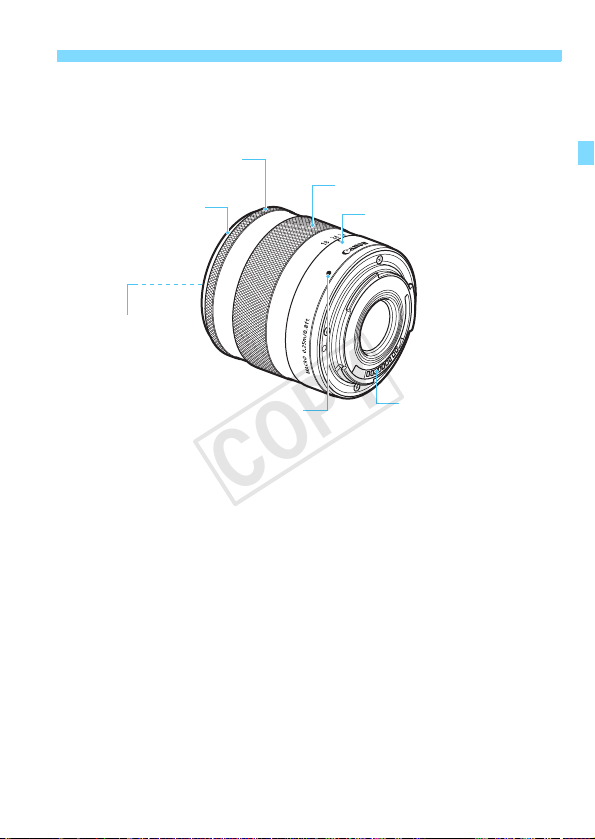
27
Nomenclature
Lens
EF-M Lens
(Lens with no focus mode switch and no Image Stabilizer switch.)
Focusing ring (p.117, 126)
Hood mount
Filter thread
(front of lens)
Lens mount index (p.44)
Contacts (p.19)
Zoom ring (p.45)
Zoom position index (p.45)
COPY
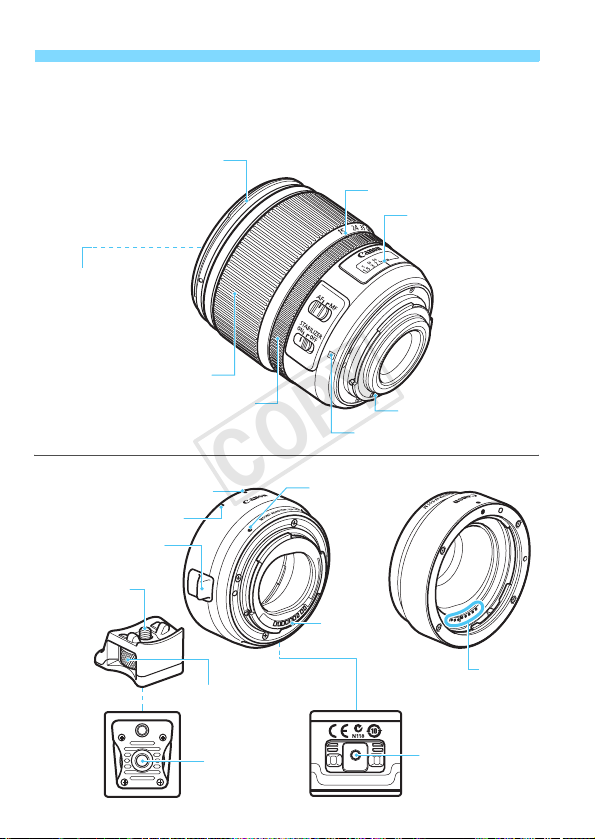
Nomenclature
28
EF or EF-S Lens
(Lens with focus mode switch and Image Stabilizer switch.)
* To attach an EF or EF-S lens to the camera, Mount Adapter EF-EOS M is
required.
Mount Adapter EF-EOS M
Zoom ring (p.45)
Lens mount index (p.44)
Contacts (p.19)
Hood mount
Distance scale
Zoom position index (p.45)
Focusing ring (p.117, 126)
Filter thread
(front of lens)
EF Lens mount index
Camera lens
mount index
EF-S Lens mount index
Lens release lever
Tripod mount
screw
Tripod socket
Tripod mount
Tripod mount socket
Contacts
(camera side)
Tripod mount knob
Contacts
(lens side)
COPY
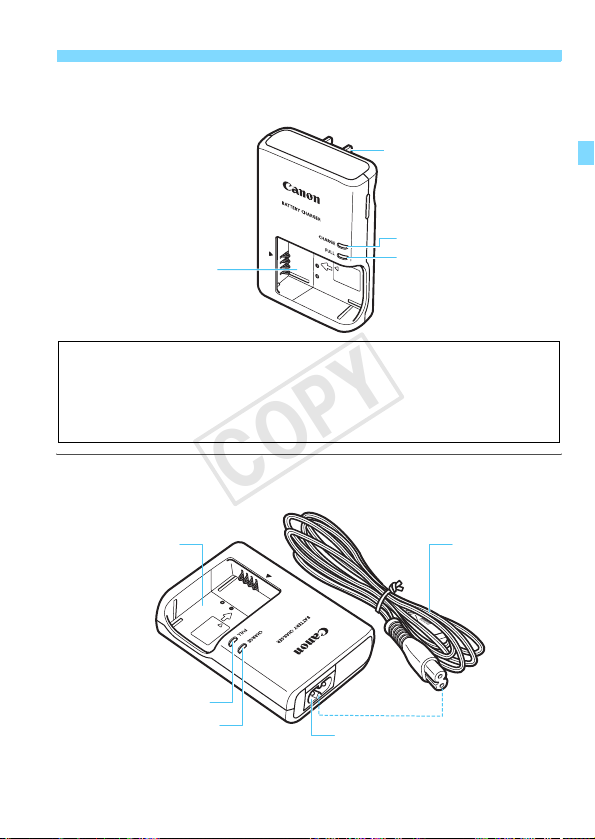
29
Nomenclature
Battery Charger LC-E12
Charger for Battery Pack LP-E12 (p.32).
Battery Charger LC-E12E
Charger for Battery Pack LP-E12 (p.32).
Battery pack slot
Power plug
Charge lamp
Full-charge lamp
IMPORTANT SAFETY INSTRUCTIONS-SAVE THESE INSTRUCTIONS.
DANGER-TO REDUCE THE RISK OF FIRE OR ELECTRIC SHOCK,
CAREFULLY FOLLOW THESE INSTRUCTIONS.
For connection to a supply not in the U.S.A., use an attachment plug adapter
of the proper configuration for the power outlet, if needed.
Power cord
Power cord socket
Battery pack slot
Charge lamp
Full-charge lamp
COPY
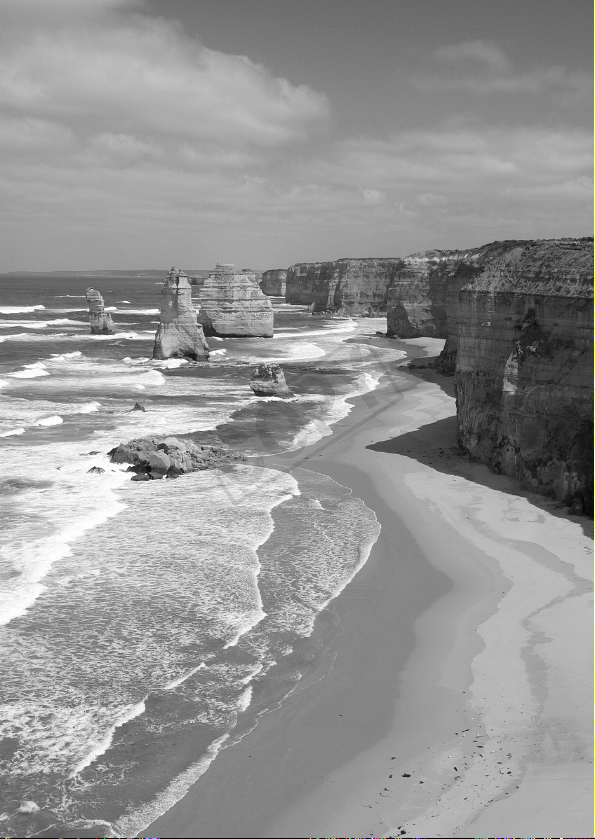
COPY
