Bosch MBV-XWST-90, MBV-XSUB-90, MBV-XSITE-90, MBV-XMVS-90, MBV-XKBD-90 Specsheet
...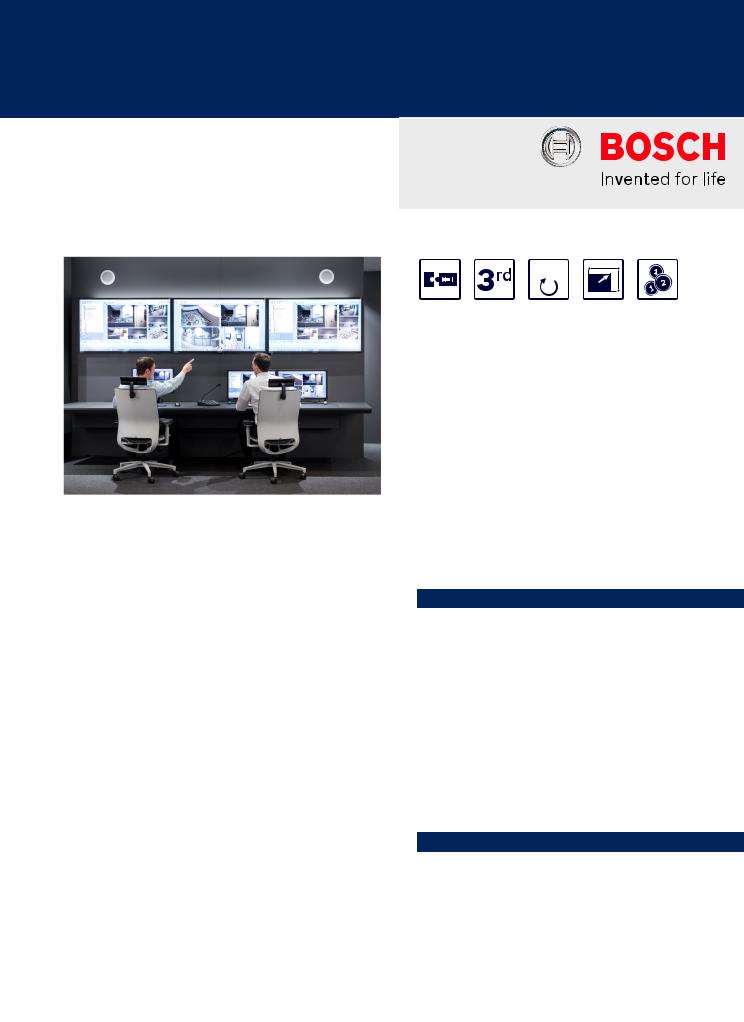
Video | BVMS Professional 9.0
BVMS Professional 9.0
www.boschsecurity.com
BVMS Professional is a unique IP video security solution that provides seamless management of digital video, audio, and data across any IP network. It provides the best video management system to go with Bosch video surveillance devices, leveraging the unique capabilities of Bosch cameras and recording solutions. It nevertheless offers interfaces and standards to integrate other systems and manufacturers.
The system is equipped with a unique embedded resilience. It keeps operations up and running even when both the management server and recording server(s) fail.
Edge Video Content Analysis and the unmatched recording technology, managing up to 2000 cameras with a single recording server, dramatically reduces the total costs of ownership.
The software is provided as an e-license via e-mail.
24/7
uEmbedded resilience - keep operations up and running even when multiple system components fail.
uReduced total costs of ownership - manage up to 2000 cameras with a single server to reduce installation and operating costs.
uBosch video at its best - the best user-experience combining Bosch cameras with BVMS.
uIntegration - integrate third-party cameras, storage and further systems into BVMS.
uIT environments and data security - benefit from full IT compatibility from installation to day-to-day management in a secure way.
Certifications and approvals
General Data Protection Regulation
The General Data Protection Regulation (GDPR) is enforced on the 25th of May 2018. As a regulation it will be directly applicable to all EU member states without the need for national implementing legislation. As information captured, processed and stored by video surveillance systems is classified as "sensitive" the GDPR will cause significant impact on the video surveillance installations throughout Europe.
BVMS includes the required functionality to ensure an organization can be GDPR compliant, which is further explained in the BVMS - GDPR document, which can be found on the following web page:
Bosch Building Technologies Community.
Installation/configuration notes
The BVMS system design guide is published on the following web page:
Bosch Building Technologies Community.
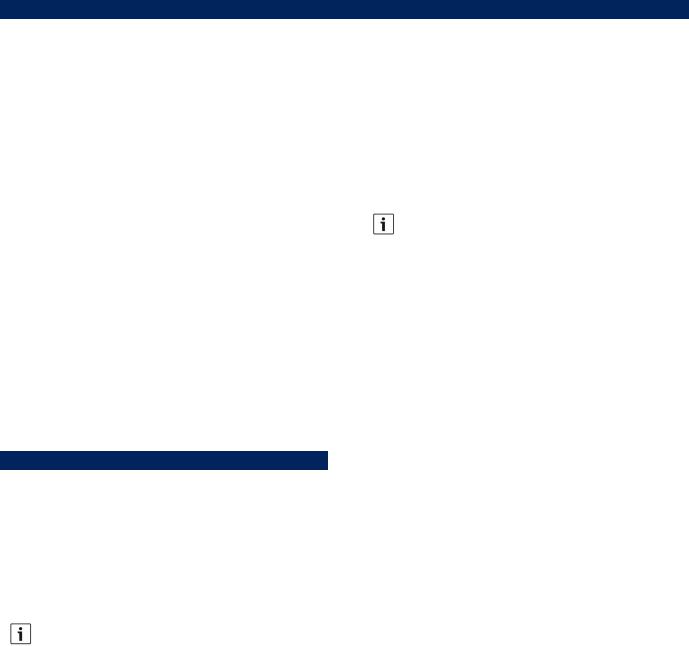
2 | BVMS Professional 9.0
The system design guide summarizes the BVMS design details, and serves as a guide to planning a BVMS system with Bosch cameras and storage. It focuses on BVMS combined with the VRM.
BVMS Enterprise
Multiple BVMS Plus or BVMS Professional systems can be combined into one BVMS Enterprise System.
Cameras within system context |
200.000 |
|
|
|
|
Cameras per operator |
10.000 |
|
|
|
|
Sub-systems |
10 |
(1000 cameras per system) |
|
|
|
Sub-systems |
50 |
(200 cameras per system) |
|
|
|
Software assurance
In addition to the Bosch Security Systems standard terms and conditions of sale, the Bosch Software Assurance is a great option to keep BVMS always up to date. With continuously changing platforms and version compatibility, regular updates are essential. With the Bosch Software Assurance, you can relax knowing you are always entitled to the latest software enhancements. It ensures full technical support and access to hotfixes. The Bosch Software Assurance is available in the product catalog.
Technical specifications
The release notes give a detailed overview on the changes that are implemented, compared to the previous BVMS version.
The architects and engineering specifications specify in detail what the system is capable of.
Both documents can be found on the following web page: Bosch Building Technologies Community.
System limits
Notice
The system limits are based on the hardware recommendations.
Maximum number of workstations |
100 |
|
|
Maximum number of cameras |
2000 |
|
|
Maximum number of live and |
9999 |
playback sites |
|
|
|
Maximum number of stitching |
100 |
channels |
|
|
|
Maximum number of intrusion |
20 |
panels |
|
|
|
Maximum number of DVR |
50 |
|
|
Maximum number of VRM |
128 |
|
|
Maximum number of sustained |
1000 |
events (logbook) / sec |
|
|
|
Maximum number of sustained |
2500 |
events (without logbook) / sec |
|
|
|
Maximum peak event load / sec |
5000 |
(within 60 minutes) |
|
|
|
Maximum number of events / sec |
500 |
from ONVIF cameras |
|
|
|
Logbook size |
4GB |
|
|
Notice
The logbook size can be increased by moving the logbook to a separate database server.
Languages
Component |
Languages |
Quick installation guide |
English, French, German, |
|
Simplified Chinese and Spanish |
|
|
Configuration manual |
English, German, Dutch, Italian, |
|
Portuguese, French, Spanish, |
|
Simplified Chinese, Traditional |
|
Chinese, Russian, Czech, Greek, |
|
Polish, Swedish, Turkish and |
|
Korean. |
|
|
Operation manual |
English, German, Dutch, Italian, |
|
Portuguese, French, Spanish, |
|
Simplified Chinese, Traditional |
|
Chinese, Russian, Czech, Greek, |
|
Polish, Swedish, Turkish and |
|
Korean. |
|
|
Software |
English, German, Dutch, Italian, |
|
Portuguese, French, Spanish, |
|
Simplified Chinese, Traditional |
|
Chinese, Russian, Hungarian, |
|
Japanese, Czech, Danish, |
|
Finnish, Greek, Norwegian, |
|
Polish, Swedish, Thai, Turkish, |
|
Korean, Arabic, and Vietnamese |
|
|
Hardware recommendations
Cameras
All Bosch cameras can be used under the device compatibility concept, which you can find on the Bosch Security & Safety community in the following article:
How-to: BVMS - Device compatibility.
The list of supported ONVIF cameras can be found on: http://ipp.boschsecurity.com/bvms.
If a camera is not listed, testing can be ordered by filling in the custom camera integration form.
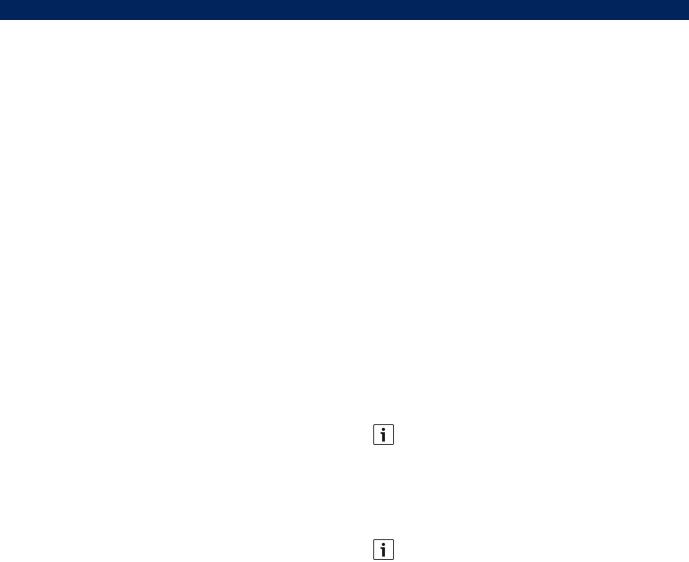
3 | BVMS Professional 9.0
Management Server and Mobile Video Service
Item |
Description |
Operating System |
Windows Server 2012 R2 (64- |
|
bit) |
|
Windows Server 2016 (64-bit) |
|
Windows 10 Professional (64- |
|
bit) Spring Creators update |
|
(1803) |
|
Windows 10 Professional (64- |
|
bit) Fall Creators update (1709) |
|
Windows 10 Enterprise (64-bit) |
|
LTSB 2016 (1607) |
|
|
CPU |
Intel Xeon E5-2620v3 (2.4 GHz, |
|
6-core, 15MB, 85W) |
|
|
RAM |
8GB |
|
|
Free disk space |
15GB (+ 15% of the hard-drive |
|
after installation) |
|
|
Network |
1 Gigabit/s network interface |
|
card |
|
|
Video Recording Manager |
|
|
|
Item |
Description |
Operating System |
Windows (Storage) Server 2012 |
|
R2 (64-bit) |
|
Windows (Storage) Server 2016 |
|
(64-bit) |
|
Windows 10 Professional (64- |
|
bit) Spring Creators update |
|
(1803) |
|
Windows 10 Professional (64- |
|
bit) Fall Creators update (1709) |
|
Windows 10 Enterprise (64-bit) |
|
LTSB 2016 (1607) |
|
|
CPU |
Intel Xeon E5-2620v3 (2.4 GHz, |
|
6-core, 15MB, 85W) |
|
|
RAM |
8GB |
|
|
Free disk space |
15GB (+ 15% of the hard-drive |
|
after installation) |
|
|
Network |
1 Gigabit/s network interface |
|
card |
|
|
Operator Client |
|
|
|
Item |
Description |
Operating System |
Windows 10 Professional (64- |
|
bit) Spring Creators update |
|
(1803) |
|
Windows 10 Professional (64- |
|
bit) Fall Creators update (1709) |
|
Windows 10 Enterprise (64-bit) |
|
LTSB 2016 (1607) |
|
|
CPU |
Intel Core i7 4770 3.4 GHz (up to |
|
3.9 GHz) |
|
|
Item |
Description |
RAM |
8GB |
|
|
Free disk space |
Minimum 5GB for Single Site |
|
Systems |
|
Minimum 10GB for Enterprise |
|
Systems |
|
|
Network |
1 Gigabit/s network interface |
|
card |
|
|
Display resolution |
Minimum: 1280 x 1024 |
|
Maximum: 1920 x 1080 |
|
|
Graphic card |
Nvidia Quadro K620 |
|
Nvidia Quadro M2000 |
|
Nvidia Quadro M4000 |
|
Nvidia Quadro P2000 |
|
Nvidia Quadro P4000 |
|
Intel HD Graphics 530 |
|
|
Network
To achieve the performance listed in the table below, a 1 Gigabit/s network is a minimum requirement between the Operator Client and Management Server.
Notice
When the system does not have enough network resources, or is experiencing a temporary decrease in network performance, the event response time and alarm visibility time may increase.
Notice
The list of communication channels and required network ports can be found in the BVMS Configuration manual.
(Unicast) Maximum number of |
5 |
workstations simultaneously |
|
viewing the same camera |
|
|
|
(Multicast) Maximum number of |
100 |
workstations simultaneously |
|
viewing the same camera |
|
|
|
Event response time (assuming |
< 1 second |
sufficient network performance |
|
considering bandwidth and |
|
delay) |
|
|
|
Alarm visibility time (assuming |
< 2 seconds |
sufficient network performance |
|
considering bandwidth and |
|
delay), including 1 live image |
|
pane, 1 instant playback image |
|
page, and 1 map image pane. |
|
|
|
Storage devices
The storage quick selection guide, which also includes non-Bosch storage devices, can be found on: http://ipp.boschsecurity.com/bvms
