Bosch MBV-XSITE-VWR, MBV-XDVR-VWR, MBV-XCHAN-VWR, MBV-BVWR-75 Specsheet
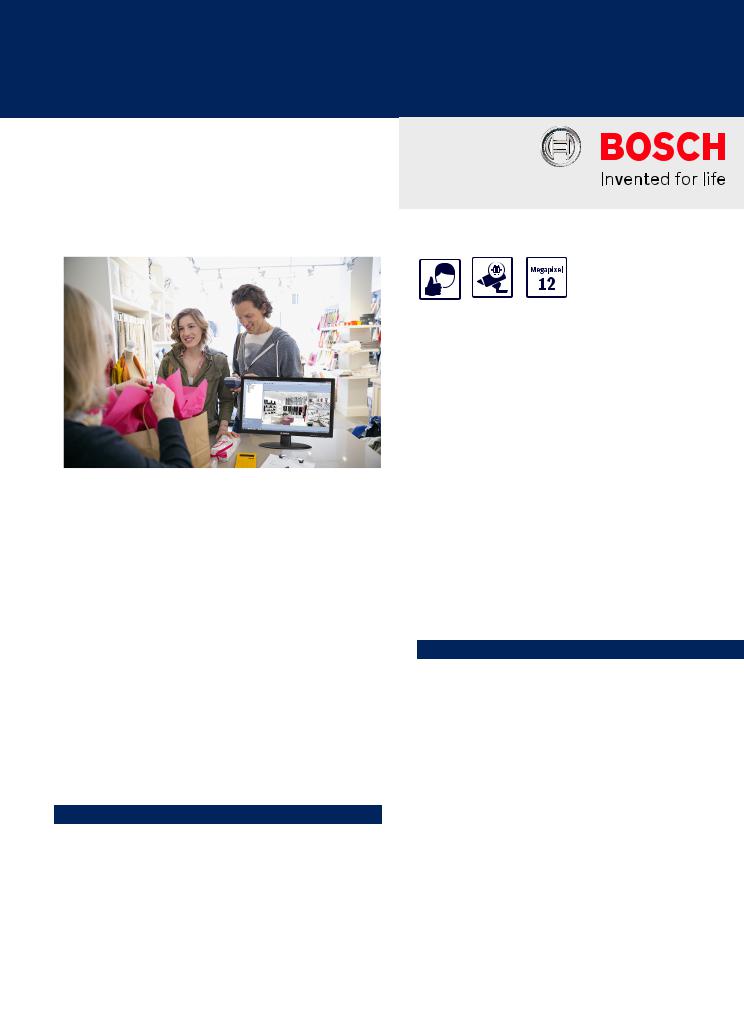
Video | Bosch VMS Viewer 7.5
Bosch VMS Viewer 7.5
www.boschsecurity.com
The Bosch VMS Viewer allows to live-monitor and replay recorded video from Bosch network attached cameras and recorders. The Bosch VMS Viewer supports the current Bosch video product portfolio as well as legacy Bosch video systems.
The Bosch VMS Viewer can be installed on 64-bit Microsoft Windows Operating Systems. The software package consists of an Operator Client and a Configuration Client.
The Bosch VMS Viewer is a new variant of the Bosch Video Management System. The base package includes 16 live only or local storage cameras, 5 Bosch recording solutions and 16 unmanaged sites free of charge. The system can be expanded with expansion licenses up to 500 cameras and 10.000 sites. If enhanced VMS features are required, the system can easily be upgraded to a Bosch VMS Professional system with enhanced VMS features.
System overview
The Bosch VMS Viewer Operator Client allows to live monitor and to replay recorded video data. The Operator Client shows status information of the cameras and can display SD, HD or UHD cameras on a monitor. The Bosch VMS Viewer supports up to 4 monitors.
uLive viewing of multiple cameras
uPlayback and export from storage
uPTZ Control and digital zoom
uForensic Search
uLive and Playback sites
The easy to use Bosch VMS Viewer Configuration Client allows to define the devices
accessible in the Operator Client, to structure the devices and to configure user permissions. Devices can be added by intuitive Scan Wizard to the configuration and can be grouped individually in the Logical Tree.
Functions
Live Viewing
•SD, HD or UHD cameras supported
•PTZ control via in-windows control or PTZ control window
•Logical Tree listing all cameras, inputs and relays of attached devices
•Device states in Logical Tree indicated by icons, including network connection loss, video loss, and camera tamper states
•Camera selection by double-click or drag and drop from Logical Tree or Favorites Tree
•Favorites Tree can be individually configured per user
•Call up Favorites with a click. Include complete views with Image pane layouts and camera assignments
•A unique flexible Image window (patent pending) allows any combination of video window sizes and layouts without the need of pre-configured layouts
•Any live Image pane can be switched to instant playback
•Multiple instant playback Image panes

2 | Bosch VMS Viewer 7.5
•"Automatic Sequences" created by multiple selection and drag to Image panes
•Decoders can be organized in Monitor Walls from within Operator Client Monitor Walls
•Pre-configured camera sequences with 25 cameras with each up to 100 steps with individual dwell times
•When operating from a remote access, the operator can retrieve Live and Playback via low bandwidth using transcoded video or TCP for reliable connection (Live Mode)
•Up to 4 PC monitors supported per Workstation
Playback and Export Video
•Replay of recorded video data from Bosch Digital Video records, IP Recording devices or cameras with local storage
•Up to 30 parallel replay session supported
•Forensic Search allows the usage of Intelligent Video Analytics (IVA) algorithms on the recorded video
•Motion search in recordings allows easy locating of changes in selected areas
•Sophisticated multi-camera Timeline allows easy, graphical searching of recorded video
•Bookmarks in Live and Playback Mode for easy investigation and export of recordings
•Selected clips can be exported to DVD, network drives, or USB sticks with a few mouse clicks
•Exports in native, ASF or MOV format
Configuration
•Scan Wizards to add devices
•Configurable Logical Tree
•Logical Tree customized per user group – users only see devices for which they have access
•Individual per-camera privileges assignable per user group for live access, playback, PTZ control
•LDAP compatible for integration with user management systems such as Microsoft Active Directory
•Access to system resources individually controlled per user group
•Logical Tree customized per user group – users only see devices for which they have access
•User group rights for protecting, deleting, exporting, and printing video
•Individual per-camera privileges assignable per user group for live access, playback, audio, PTZ control
•No device configuration overwriting, when adding a device to the Bosch VMS Viewer
Licensing
The Bosch VMS Viewer supports up to 16 IP cameras or encoder channels, 5 Bosch recording solutions (Digital or IP-recording) and 16 unmanaged sites free of charge.
The number of cameras/channels can be increased to 64 by purchasing additional channel licenses.
The number of recording solution can be increased up to 32 by purchasing DVR expansion licenses.
The number of unmanaged site can be increased up to 10.000 sites with site expansion licenses.
More than 500 cameras connected simultaneously is not recommended.
Supported Devices:
Cameras
•Supports Bosch UHD and panoramic cameras, MPEG-4 & H.264 encoders, MPEG-4 & H.264 IP cameras, and IP AUTODOME cameras in SD & HD format.
•Supported HD resolutions: 720p and 1080p, 5, 8 and 12 Megapixel.
•Support of 3rd party cameras via RTSP, JPEG, or ONVIF Profile S.
Digital Video Recorders
•DIVAR AN 3000 / 5000
•DIVAR hybrid 3000 / 5000
•DIVAR network 3000 / 5000
•DVR 700 Series
•DVR 670 Series
•DVR 400 Series
•Dibos / BRS devices
IP Recording
•DIVAR IP 2000
•DIVAR IP 5000
•DIVAR IP 6000
•DIVAR IP 3000/7000 (full Bosch VMS Operator Client)
Technical specifications
Supported operating systems |
Windows 8.1 (64-bit, Professional |
|
or Enterprise) |
|
Windows 10 (64-bit, Professional |
|
or Enterprise, patched with |
|
Anniversary Update). |
|
We recommend installing Internet |
|
Explorer 11. |
|
|
Supported languages |
English, German, Dutch, Italian, |
|
Portuguese, French, Spanish, |
|
Simplified Chinese, Traditional |
|
Chinese, Russian, Hungarian, |
|
Japanese, Czech, Danish, Finnish, |
|
Greek, Norwegian, Polish, |
|
Swedish, Thai, Turkish, Korean, |
|
Arabic, Vietnamese |
|
|
Supported cameras |
IP cameras with H.264 or H.263 |
|
ONVIF cameras |
|
BRS/DiBos/DVR cameras |
|
|
Supported Digital Video |
DVR 431, 440, 451, 480, 630, |
Recorders |
650, 670, 700 series (maximum |
|
15 managed DVRs) |
|
Bosch Recording Station 8.10, |
|
8.11 |
DIVAR AN 3000 / 5000
DIVAR hybrid 3000 / 5000
DIVAR network 3000 / 5000
DiBos, firmware version 8.7
Maximum 100 BRS/DiBos
