Blaupunkt DUSSELDORF CM 102 Manual

Operation Instructions
Düsseldorf CM 102
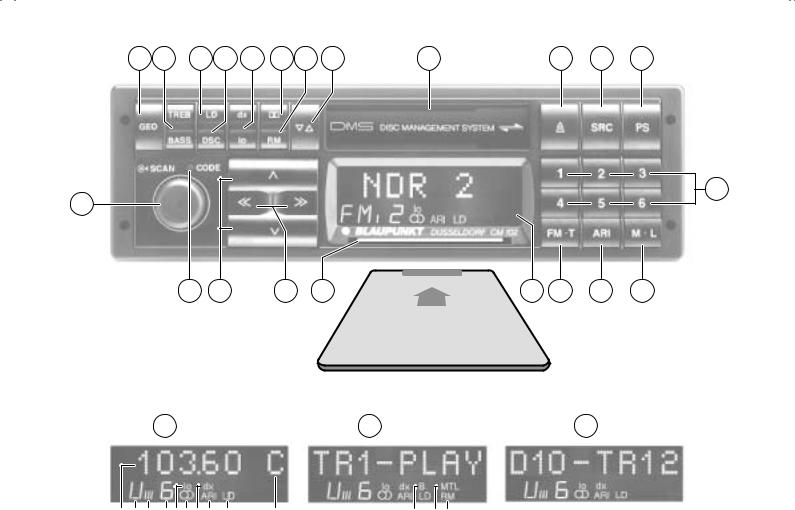
2 |
3 |
4 |
5 |
6 |
7 |
8 |
9 |
10 |
11 |
12 |
13 |
14
1
22 |
21 |
20 |
19 |
18 |
17 |
16 |
15 |
KEY CARD
Display |
18 |
Display |
18 |
Display |
18 |
Radio |
|
Cassette |
|
CD-Changer |
|
a b c d e f g h j |
m |
i k l |
3

Front Panel Description
1ON/OFF
Switch on the set by turning the knob.
Volume control: by turning the knob
SCAN (search operation):
Pressing the button briefly samples the stations during radio reception or the next song during tape or CD operation (only CD changer).
2GEO button (broader interior sound impression)
Balance (left/right volume):
Adjust with rocker switch <</>> D.
Fader (front/rear volume):
Adjust with rocker switch  /
/ E.
E.
3TREB / BASS button
Treble - Reproduction of the high fre-
quencies
Adjust with rocker switch <</>> D. BASS - Reproduction of the low fre-
quencies
Adjust with rocker switch  /
/ E.
E.
4LD button (Loudness)
Press this button to boost the bass frequencies at low volumes. This will lead to a more natural sound impression.
5DSC button (Direct Software Control) This button is used for programming special functions of your car stereo.
6dx / lo button
This button is used for altering the sensitivity of the automatic station seek operation
dx - high sensitivity lo - normal sensitivity
Additional function of the lo button: Switching from stereo to mono: Press for longer than 2 seconds.
7  button (Dolby-NR)
button (Dolby-NR)
Use this button to activate noise suppression during tape playback.
8RM button (Radio Monitor)
Use this button to listen to the radio while advancing or rewinding the tape.
9 button (Autoreverse)
button (Autoreverse)
Automatic change from one side of the tape to the other
Additional function of the  button: Stop fast forward operation.
button: Stop fast forward operation.
: Cassette compartment
;  button for ejecting the cassette
button for ejecting the cassette
<SRC button (Source)
This button is used for shifting from one audio source to another
(tape ♦ radio ♦ CD ♦ tape).
=PS button (Preset Station Scan ) Pressing this button briefly samples all memorized stations of the selected waveband (FM, MW, LW).
>Preset buttons 1, 2, 3, 4, 5, 6
Store station - Keep button depressed during radio operation until the station becomes audible again.
Recall station - Briefly press the respective button.
?M•L button (Medium wave - Long wave)
This button is used for selecting either the medium wave (MW) or long wave (LW) frequencies.
Press button again for shifting between MW and LW.
@ARI button
Use this button to reproduce traffic stations only.
4

AFM•T button (Frequency Modulation) FM button
This button is used for shifting between the different individual FM storage levels I, II, III and T (Travelstore).
B Display
CKeyCard slot
To switch on the set insert KeyCard in the direction of the arrow.
Remove KeyCard: Press on the card.
D << / >> rocker switch
Radio: |
Fine tuning of stations |
Tape: |
Fast forward or fast |
|
rewind operation |
CD changer: |
Change of CD |
E  /
/ rocker switch
rocker switch
Radio: |
Automatic selection of |
|
a station |
Tape: |
For repeating or skip- |
|
ping pieces of music |
CD changer: |
For jumping to the next |
|
or previous track, Cue |
|
(forward) or Review |
|
(backward) operation |
|
when keeping depres- |
|
sed for longer than |
|
1 second. |
F Code LED |
|
DEUTSCH
ENGLISH |
PORTUGUES ESPAGÑ OL SVENSKA NEDERLAND ITALIANO FRANÇ AIS
5

Contents |
|
Important Notes .............................. |
7 |
What You Should Read By All Means! ... |
7 |
Safety Notes ........................................... |
7 |
KeyCard .................................................. |
7 |
Wrong KeyCard ................................... |
7 |
KeyCard Lost ....................................... |
7 |
Amplifier Section ............................ |
8 |
ON/OFF .................................................. |
8 |
Balance and Fader .................................. |
8 |
Controlling Treble and Bass .................... |
8 |
Switching from Stereo to Mono ............... |
9 |
Loudness ................................................ |
9 |
Radio Section ................................. |
9 |
Selecting the Desired Waveband ............ |
9 |
Tuning in a Station Automatically ............ |
9 |
Manual Tuning ........................................ |
9 |
Adjusting the Station Seek Sensitivity ..... |
9 |
Memorizing a Station ............................ |
10 |
Automatically Storing the Strongest |
|
Stations ................................................. |
10 |
Briefly Sampling a Station ..................... |
10 |
Sampling Memorized Stations .............. |
11 |
Traffic Messages (ARI) ......................... |
11 |
Switching Traffic Messages (ARI) |
|
On and Off ......................................... |
11 |
Acoustic Alarm ................................... |
11 |
Automatic Start of the Station Seek |
|
Operation ........................................... |
11 |
Tape Section ................................. |
12 |
Inserting the Tape ................................. |
12 |
Removing the Tape ............................... |
12 |
Fast Forwarding and Rewinding the Tape |
|
(FF/FR) ................................................. |
12 |
Radio Reception during FF or FR |
|
Operation .............................................. |
12 |
Autoreverse |
|
(Changing the Tape Side) ..................... |
12 |
Dolby-NR .............................................. |
12 |
Automatic Tape Selection ..................... |
12 |
Changing the Audio Source with SRC .. |
13 |
Skipping/Repeating Tracks with CPS ... |
13 |
Briefly Sampling a Track ....................... |
13 |
Care Notes ............................................ |
13 |
CD Changer (Option) ................... |
14 |
Playing a CD ......................................... |
14 |
Changing the CD .................................. |
14 |
Skipping/Repeating a Track |
|
(Cue/Review) ........................................ |
14 |
Briefly Sampling a Track ....................... |
14 |
Changing the Audio Source with SRC .. |
14 |
External CD Player ............................... |
14 |
Programming with DSC ............... |
15 |
Adjusting Volume of Traffic Messages |
|
(ARI) ...................................................... |
15 |
Acoustic Signal after the Actuation of a |
|
Key (BEEP) ........................................... |
15 |
Choosing the Display Colour ................ |
15 |
Theft Protection by Code LED .............. |
15 |
Loudness .............................................. |
16 |
Indication of the Station Name .............. |
16 |
Sensitivity of the Automatic Station Seek |
|
Operation .............................................. |
17 |
Appendix ....................................... |
17 |
Technical Data ...................................... |
17 |
What To Do If Your Car Stereo Needs |
|
Service? ................................................ |
17 |
6
