Blaupunkt CR 43 User Manual

Operation Instructions
Verona CR 43
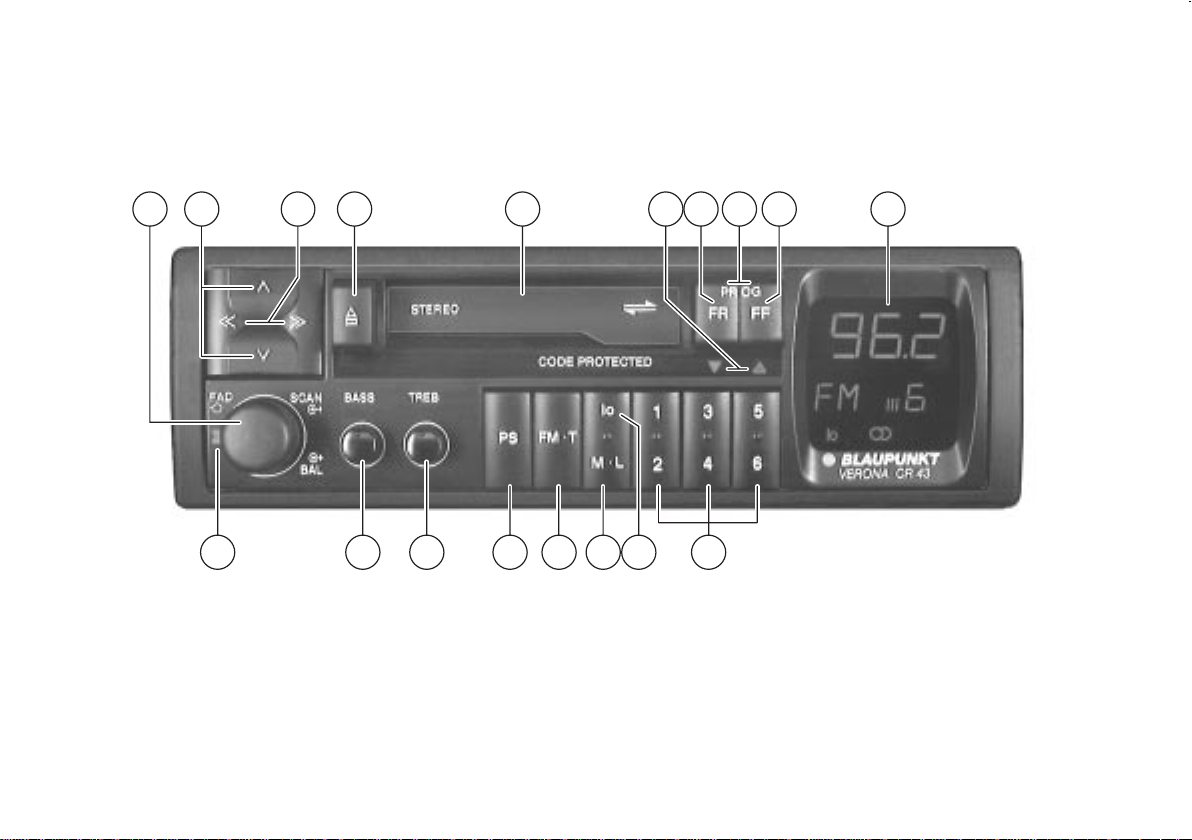
1
3
8697
10542
18
16
1217 15 14 13 11
3

Front Panel Description
1 ON/OFF
Switch the set on/off by turning the
knob.
If “Cod” appears on the display, read
the chapter “Anit-Theft Coding” first.
Volume control:
By turning the knob
SCAN (search operation):
During radio reception, the stations are
briefly sampled by pressing the knob for
approx. one second.
Balance:
Pull knob and adjust left/right volume by
turning the knob.
/ rocker switch
2
Radio: Automatical station tuning
Coding: Read first the “Anti-Theft
Coding” chapter.
: Press rocker switch
to confirm your code
entry.
3 << / >> rocker switch
For fine tuning of the stations
Ejection of the tape
4
Press button firmly.
5 Cassette compartment
6 Track indication
- side A or 1 is played
- side B or 2 is played (reverse ope-
ration)
7 FR button (Fast Rewind)
Fast rewind of the tape.
Deactivate: press button FF.
8 PROG (Autoreverse)
For shifting to the other side of the tape
- press both buttons.
9 FF button (Fast Forward)
Fast forward of the tape
Deactivate: press button FR.
: Display for
frequency
waveband
preset button
storage level
; Preset buttons 1, 2, 3, 4, 5, 6
Store station - Keep button depressed
during radio operation until the station
becomes audible again.
Recall station - Briefly press the respective button.
Coding - Read the “Anti-Theft Coding”
chapter first.
Buttons 1 - 4: Use to enter a four-digit
code number.
Press each of the buttons until the fourdigit code to be found in the car radio
passport is represented on the display.
< lo rocker switch
Use this button to alter the sensitivity of
the automatic station seek operation.
lo lights up on the display - normal sensitivity
lo does not light up - high sensitivity
Additional function of the lo rocker
switch:
Switching from stereo to mono:
Press longer than 2 seconds.
DEUTSCH
ENGLISH
FRANÇAIS
ITALIANO
NEDERLAND
SVENSKA
ESPAGÑOL
stereo
seek tuning
(sensitivity)
13
PORTUGUES

= M•L rocker switch (Medium wave -
Long wave)
Use this rocker switch to select either
medium wave (MW) or long wave (LW)
frequencies. To switch between these
wavebands simply press the rocker
switch again.
> FM•T button (Frequency Modulation)
This button is used for shifting between
the different FM storage levels I, II, III
and T (Travelstore - i.e. storing and
calling the six strongest stations of an
area).
Storing “T” - Press the FM •T button
until the seek tuning indication starts to
be displayed.
Recalling “T” - Press the FM•T button
? until T is indicated on the display.
Then briefly press the respective preset
button.“Balance” knob
To adjust the volume of the left and
right channel
? PS rocker switch (Preset Station Scan)
Pressing this button briefly samples all
memorized stations of the selected
waveband (FM, MW, LW or TS).
@ TREB (Treble)
to adjust trebles.
A BASS
to adjust basses.
B FAD (Fader)
(front/rear volume):
adjust using the lever.
14
