BLAUPUNKT Bermuda MP36 User Manual

Radio CD MP3
Bermuda MP36 |
7 646 185 510 |
Operating and installation instructions Notice d’emploi et de montage Instrucciones de manejo e instalación Instruções de serviço e de montagem
= = =
http://www.blaupunkt.com

2
1 |
3 |
4 |
5 |
6 |
7 |
13 |
12 |
11 |
10 |
9 |
8 |
2

1Button to switch the unit on/off and to mute the unit.
2Button to release the control panel.
3CD Eject button  .
.
4Volume control.
5CD-Slot.
6AUDIO button, to adjust the bass, treble, balance and fader settings and Sound Preset
7Short press: MENU button, to open the basic settings menu. Long press: SCAN, to start scan function.
8Arrow buttons
9X-Bass button to adjust the X- Bass function.
:Short press:  DIS button, to display the time.
DIS button, to display the time.
Long press: to change the display priority.
;Keys 1 - 6
<Short press: BND button, to select the FM memory bank
and the AM waveband, source selection to radio mode.
Long press: TS, to start the Travelstore function.
=SRC button, to select the CD/ MP3, radio and CD changer or AUX sources.
CONTROLS
ENGLISH
FRANÇAIS
ESPAÑOL
PORTUGUÊS
3

CONTENTS
Notes and accessories ................... |
5 |
Road safety ............................................ |
5 |
Installation .............................................. |
5 |
Accessories ............................................ |
5 |
International telephone information ........... |
5 |
Detachable control panel ................ |
6 |
Theft protection ...................................... |
6 |
Detaching the control panel ..................... |
6 |
Attaching the control panel ...................... |
6 |
Switching on/off ............................. |
7 |
Adjusting the volume ...................... |
8 |
Setting the power-on volume ................... |
8 |
Instantaneous volume reduction (mute) .... |
8 |
Mute while telephoning ........................... |
8 |
Confirmation beep .................................. |
9 |
Radio mode .................................... |
9 |
Switching to radio mode.......................... |
9 |
Setting the tuner ..................................... |
9 |
Selecting the frequency range/ memory . 10 |
|
Tuning into a station .............................. |
10 |
Storing stations ..................................... |
10 |
Storing stations automatically |
|
(Travelstore) .......................................... |
11 |
Listening to preset stations .................... |
11 |
Scanning receivable stations (SCAN) .... |
11 |
Setting the display................................. |
11 |
CD mode ...................................... |
12 |
Switching to CD mode .......................... |
12 |
Selecting tracks .................................... |
12 |
Fast searching (audible) ........................ |
12 |
Random play (MIX) ............................... |
12 |
Scanning tracks (SCAN) ....................... |
13 |
Repeating tracks (REPEAT) ................... |
13 |
Pausing playback (PAUSE) ................... |
13 |
Changing the display ............................ |
13 |
Displaying CD text ................................ |
13 |
Ejecting a CD ....................................... |
14 |
MP3 mode .................................... |
14 |
Preparing the MP3-CD ......................... |
14 |
Switching to MP3 mode ........................ |
15 |
Selecting a directory ............................. |
15 |
Selecting tracks/files ............................. |
15 |
Fast searching ...................................... |
15 |
Random track/file play (MIX) .................. |
16 |
Scanning tracks/files (SCAN) ................ |
16 |
Repeating individual track/file or whole |
|
directories (REPEAT) ............................ |
16 |
Pausing playback (PAUSE) ................... |
16 |
Setting the display................................. |
17 |
CD changer mode ........................ |
18 |
Switching to CD changer mode ............. |
18 |
Selecting a CD ..................................... |
18 |
Selecting tracks .................................... |
18 |
Fast searching (audible) ........................ |
18 |
Changing the display ............................ |
18 |
Repeating individual tracks or whole |
|
CDs (REPEAT) ..................................... |
18 |
Random play (MIX) ............................... |
18 |
Scanning all tracks on all CDs (SCAN) |
.. 19 |
Pausing playback (PAUSE) ................... |
19 |
CLOCK - Time ............................... |
20 |
Tone and volume distribution |
|
settings ......................................... |
21 |
Equalizer and X-BASS .................. |
22 |
Setting the level display ................ |
23 |
External audio sources ................. |
23 |
Specifications ............................... |
24 |
Installation instructions ............... |
137 |
4

NOTES AND ACCESSORIES
Notes and accessories
Thank you for deciding to purchase a Blaupunkt product. We hope you enjoy using this new piece of equipment.
Before using the device for the first time, please read these instructions carefully. The Blaupunkt editors are constantly working on making the operating instructions clearer and easier to understand. However, if you still have any questions on how to operate the unit please contact your dealer or the telephone hotline for your country. You will find the hotline telephone numbers printed at the back of this booklet.
Road safety
 Road safety has absolute priority. Only operate your car radio if the road and traffic conditions allow you to do so. Familiarise yourself with the unit before setting off on your journey.
Road safety has absolute priority. Only operate your car radio if the road and traffic conditions allow you to do so. Familiarise yourself with the unit before setting off on your journey.
You should always be able to hear police, fire and ambulance sirens in good time from inside your vehicle. For this reason, listen to your car sound system at a moderate volume level.
Installation
If you want to install your car radio yourself, please read the installation and connection instructions that follow these operating instructions.
Accessories
Only use accessories approved by Blaupunkt.
Remote control
RC-12H is included. You can conveniently access the most important functions of your car radio from the steering wheel via the optional RC08 or RC10.
You cannot switch the device on/off using the remote control.
Amplifier
All Blaupunkt and Velocity amplifiers can be used.
CD changer
You can connect the following Blaupunkt CD changers: CDC A 08, IDC A 09 and CDC A03.
International telephone information
If you have any questions regarding the operation of your car radio or if you require further information, please do not hesitate to call us!
The information hotline numbers are printed on the last page of these instructions.
ENGLISH FRANÇAIS ESPAÑOL PORTUGUÊS
5
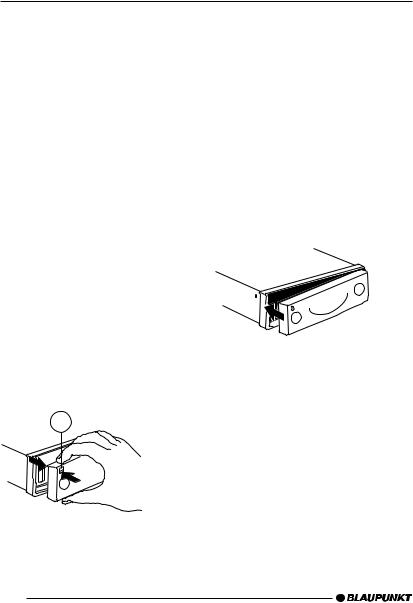
DETACHABLE CONTROL PANEL
Detachable control panel
Theft protection
As a way of protecting your equipment against theft, the unit is equipped with a detachable control panel (release panel). Without this control panel, the car radio is worthless to a thief.
Protect your equipment against theft by taking the control panel with you every time you leave your vehicle. Do not leave the control panel in your vehicle - not even in a hidden place.
The control panel has been designed to be easily use.
Note:
●Never drop the control panel.
●Never expose the control panel to direct sunlight or other heat sources.
●Avoid making direct skin contact with the control panel’s contacts. If necessary, clean the contacts with a lint-free cloth and some alcohol.
Detaching the control panel
2
Press the 
 button 2.
button 2.
The control panel locking mechanism opens.
First, pull the control panel straight off the unit and then out towards the left.
●The unit switches off after the control panel is detached.
●All the current settings are saved.
●Any CD already inserted in the unit remains there.
Attaching the control panel
Slide the control panel from left to right into the unit’s guide.
Press the left-hand edge of the control panel into the unit until it clicks into place.
Note:
●When attaching the control panel, make sure you do not press the display.
If the device was still switched on when you detached the control panel, it will automatically switch on again with the last settings activated (i.e. radio, CD, CD changer or AUX) when the panel is replaced.
6

SWITCHING ON/OFF
Switching on/off
There are various ways of switching the unit on/off:
Switching on/off using the vehicle ignition
If the unit is correctly connected to the vehicle’s ignition and it was not switched off using ON/OFF button 1, it will switch on/off simultaneously with the ignition.
Switching on/off using the detachable control panel
Remove the control panel. The unit switches off.
Attach the control panel again.
The unit switches on. The last settings (radio, CD/MP3, CD changer or AUX) will be reactivated.
Switching on/off using button 1
To switch the unit on, press button
1.
To switch the unit off, press button 1for longer than two seconds.
The unit switches off.
Note:
●If you switch on the unit when the ignition is off, the unit will switch off automatically after one hour to prevent draining of the vehicle battery.
Switching on by inserting a CD
If the unit is switched off and there is no CD inserted in the drive,
gently insert the CD with the printed side uppermost into the drive until you feel some resistance.
The CD will be drawn automatically into the drive.
You must not hinder or assist the drive as it draws in the CD.
The unit switches on. CD playback begins.
Note:
●The unit will remain off if the igni-
tion is off. To turn it on, press button 1once.
ENGLISH FRANÇAIS ESPAÑOL PORTUGUÊS
7

ADJUSTING THE VOLUME
Adjusting the volume
The volume can be adjusted in steps from 0 (mute) to 66 (maximum).
Increase the volume by pressing the  button 4.
button 4.
Decrease the volume by pressing the  button 4.
button 4.
Setting the power-on volume
You can set the unit’s default power-on volume.
Press the MENU button 7.
Press the  or
or  button 8repeatedly until “ON VOLUME” appears in the display.
button 8repeatedly until “ON VOLUME” appears in the display.
Set the power-on volume using the
 and
and  buttons 8.
buttons 8.
To help you adjusting the volume more easily, the audible volume level will increase or decrease accordingly as you make your changes.
If you select “LAST VOL”, the volume played before the unit was last switched off will be reactivated.
Note:
●To protect your hearing, the maximum switch-on volume under the “LAST VOL” setting is “38”. If the volume was higher before the unit was switched off and “LAST VOL” has been selected, the volume will be set at “38” the next time the radio is switched on.
When you have finished making your changes,
press the MENU button 7twice.
Instantaneous volume reduction (mute)
This feature allows you to instantaneously reduce (mute) the volume to a level preset by you.
Briefly press button 1.
“MUTE” appears in the display.
To restore the volume,
press button 1again.
Setting the mute level
You can set the unit’s mute volume level.
Press the MENU button 7.
Press the  or
or  button 8repeatedly until “MUTE LVL” appears in the display.
button 8repeatedly until “MUTE LVL” appears in the display.
Set the mute level using the  and
and
 buttons 8.
buttons 8.
When you have finished making your changes,
press the MENU button 7twice.
Mute while telephoning
If your unit is connected to a mobile telephone, the car radio’s volume will be muted as soon as you “pick up” the telephone. “PHONE” shows in the display.
This requires the mobile telephone be connected to the car radio as described in the installation instructions.
8
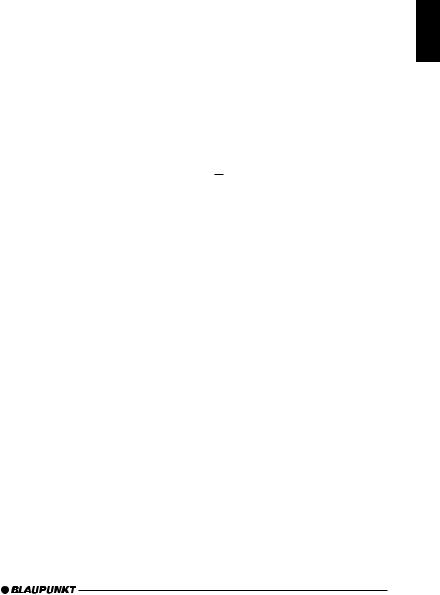
ADJUSTING THE VOLUME |
RADIO MODE |
Confirmation beep
For some functions you will hear a confirmation beep if you keep a button pressed for longer than two seconds. For instance, after storing a radio station to a station button you will hear a confirmation beep. The beep can be switched on/off.
Press the MENU button 7.
Press the  or
or  button 8repeatedly until “BEEP” appears in the display.
button 8repeatedly until “BEEP” appears in the display.
Use the  or
or  buttons 8to switch between the options.
buttons 8to switch between the options.
“OFF” means beep off, “ON” means the beep is switched on.
Press the MENU button 7.
Radio mode
Switching to radio mode
If you are listening to CD/MP3, CD changer or AUX mode,
press the BND•TS <button
or
press the SRC button =repeatedly until “FM” or “AM” (“MW”) appears in the display.
Setting the tuner
In order to guarantee the perfect functioning of the radio element, the unit must be set for the region in which you are located. You can choose between Europe (EUROPE), America (USA), Thailand (THAI) and South America (S-AMERICA). The tuner comes from the factory set for the region in which the unit was sold. Should you encounter problems with radio reception, please check this setting.
This set of instructions refers to the “USA” setting.
Switch off the device by pressing button 1.
Press and hold down the 1 and 5 buttons ;at the same time and
switch on the device again with button 1.
“TUNER” is displayed.
Press the  buttons 8within the next 8 seconds and select your tuner region.
buttons 8within the next 8 seconds and select your tuner region.
ENGLISH FRANÇAIS ESPAÑOL PORTUGUÊS
9

RADIO MODE
To save the setting,
switch the device off and on again or wait approx. 8 seconds. The radio starts with the last setting activated (radio, CD/MP3, CD changer or AUX).
Selecting the frequency range/ memory
This unit can receive programmes broadcast over the FM andAM frequency ranges. There are three memory banks for the FM range and one for the AM range. Six stations can be stored in each memory bank.
Selecting the FM memory bank or the AM frequency range respectively
Press the BND•TS button <to switch between the FM memory banks (FM1, FM2 and FMT) and the AM frequency range respectively.
Tuning into a station
There are various ways of tuning into a station.
Automatic seek tuning
Press the  or
or  button 8.
button 8.
The unit tunes into the next receivable station.
Setting the sensitivity for station seek tuning
You can configure the radio to only tune into stations with a strong reception or to also tune into those with a weak reception.
Press the MENU button 7.
Press the  or
or  button 8repeatedly until “SENS HI” or “SENS LO” appears in the display.
button 8repeatedly until “SENS HI” or “SENS LO” appears in the display.
“SENS HI” means that the tuner is highly sensitive. “SENS LO” means it is set to the lower sensitivity setting.
Set the required sensitivity using the  or
or  buttons 8.
buttons 8.
When you have finished making your changes,
press the MENU button 7.
Note:
●Different seek tuning sensitivities can be set separately for FM and AM respectively. To do so, activate the relevant waveband.
Tuning into stations manually
You can also tune into stations manually.
Press the  or
or  button 8.
button 8.
Storing stations
Storing stations manually
Select the required memory bank (FM1, FM2 or FMT) or the AM frequency range.
Tune into the station.
Press one of the station buttons 1 - 6 ;for longer than 2 seconds to store the station to that button.
10
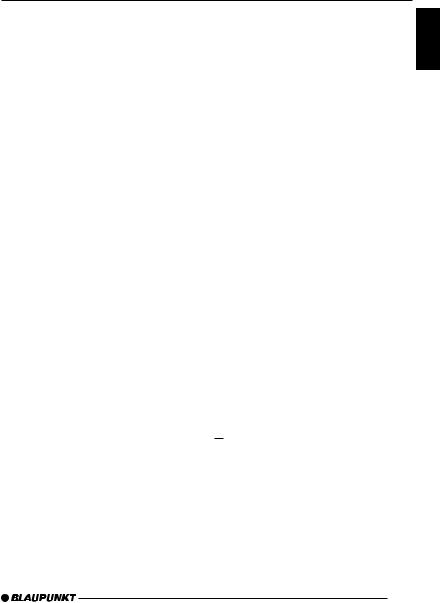
RADIO MODE
Storing stations automatically (Travelstore)
You can automatically store six stations with the strongest reception in the region. The stations are stored in the FMT or AM memory depending on the selected frequency range.
Note:
●Stations that were previously stored in this memory are deleted in the process.
Press and hold the BND•TS button <until the seek tuning starts.
The station storing procedure begins. “FM TSTORE” or “AM TSTORE” appears in the display. After the process is completed, the station that is stored in location 1 of the respective memory bank will be played.
Listening to preset stations
Select the memory bank in which the station was stored.
Press the preset station button
1 - 6 ;of the station you want to listen to.
Scanning receivable stations (SCAN)
You can briefly play all the receivable stations by activating the scan function. You can set the scanning time to between 5 and 30 seconds in the menu.
Starting SCAN
Keep the MENU button 7pressed until the scan process starts.
“SCAN” appears briefly in the display followed by the current frequency (which flashes).
Stopping SCAN and continuing listening to a station
Press the MENU button 7.
Scanning is stopped and the station that was tuned into last will remain active.
Setting the scantime
Press the MENU button 7.
Press the  or
or  button 8repeatedly until “SCAN TIME” appears in the display.
button 8repeatedly until “SCAN TIME” appears in the display.
Set the required scantime using the  or
or  buttons 8.
buttons 8.
When you have finished making your changes,
press the MENU button 7twice.
Note:
●The set scantime also applies to scanning in CD/MP3 and CD changer mode.
Setting the display
You can choose to continuous display one of the followings:
●Band and Time
●Band and Frequency
Keep the  DIS button :pressed until the required display appears.
DIS button :pressed until the required display appears.
ENGLISH FRANÇAIS ESPAÑOL PORTUGUÊS
11

CD MODE
CD mode
You can use this unit to play standard CDs, CD-Rs and CD-RWs with a diameter of either 5 or 3 inches.
Beside playing CDs containing audio data, CDs containing MP3 files can also be played on this device.
Descriptions of the “MP3 mode” can be found after this chapter.
To ensure the system functions properly, only use CDs labelled with the compact disc logo. Problems might be experienced when trying to play copy-pro- tected CDs. Blaupunkt cannot guarantee the proper functioning of copy-pro- tected CDs!
 Risk of damage to the CD drive! Contoured CDs (shape CDs) are not suitable for playback in this unit.
Risk of damage to the CD drive! Contoured CDs (shape CDs) are not suitable for playback in this unit.
We accept no liability for any damage to the CD drive or CD that may occur as a result of the use of unsuitable CDs.
Switching to CD mode
If there is no CD inserted in the drive and the unit is playing Radio, CD Changer or AUX mode,
gently insert CD with the printed side uppermost into the drive until you feel some resistance.
The CD is drawn into the drive automatically.
You must not hinder or assist the drive as it draws in the CD.
CD playback begins.
Note:
●The unit will remain off if the igni-
tion is off. To turn it on and play the inserted CD, press button 1once.
If a CD is already inserted in the drive and the unit is playing Radio, CD Changer or AUX mode.
Press the SRC button =repeatedly until “CD” appears in the display.
Playback begins from the point at which it was last interrupted.
Selecting tracks
Press one of the arrow buttons 8 to select the next or previous track.
If you press the  or
or  button 8once, the current track will be played again from the beginning.
button 8once, the current track will be played again from the beginning.
Fast searching (audible)
To fast search backwards or forwards,
keep one of the 
 buttons 8 pressed until fast reversing / fast forwarding begins.
buttons 8 pressed until fast reversing / fast forwarding begins.
Random play (MIX)
Press button 5 MIX ;.
“MIX CD” appears briefly in the display and the MIX symbol lights up. The next randomly selected track will then be played.
Stopping MIX
Press button 5 MIX ;again.
“MIX OFF” appears briefly in the display and the MIX symbol disappears.
12

CD MODE
Scanning tracks (SCAN)
You can briefly play all the tracks on a CD.
Press the MENU button 7for longer than two seconds.
The next track will then be played for scantime as set in the “Setting the scantime”.
Note:
●You can set the scantime. For further details, please read the section entitled “Setting the scantime” in the “Radio mode” chapter.
Stopping SCAN and continuing playback
To stop scanning, press the MENU button 7.
The current track will then continue to be played.
Repeating tracks (REPEAT)
If you want to repeat a track, press button 4 RPT ;.
“RPT TRCK” appears briefly in the display and the RPT symbol lights up. The track is repeated until you deactivate RPT.
Cancelling repeat
If you want to stop the repeat function, press button 4 RPT ;again.
“RPT OFF” appears briefly in the display and the RPT symbol disappears. Normal playback is then continued.
Pausing playback (PAUSE)
Press button 3 
 ;.
;.
“PAUSE” appears in the display.
Cancelling pause
Press button 3 
 ;while in pause mode.
;while in pause mode.
Playback is continued.
Changing the display
Two options are available:
●Track number and clock.
●Track number and playing time.
Press the  DIS button :for longer than two seconds until the required display appears.
DIS button :for longer than two seconds until the required display appears.
Displaying CD text
Some CDs feature so-called CD text. The CD text may include the name of the performer, the album and the track name.
You can have the CD text displayed as running text at every change of track. After the CD text has been displayed once, the standard display (as described in the “Changing the display” section) will be shown.
Switching CD text on/off
Press the MENU button 7.
Press the  or
or  button 8repeatedly until “CD TEXT” appears on the display.
button 8repeatedly until “CD TEXT” appears on the display.
Switch on (“TEXT ON”) or off
(“TEXT OFF”) the CD text function by pressing the  or
or  button 8.
button 8.
ENGLISH FRANÇAIS ESPAÑOL PORTUGUÊS
13
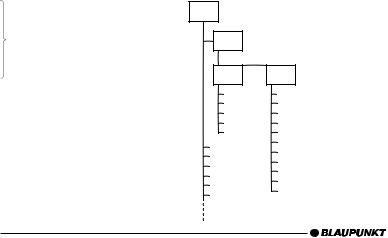
CD MODE |
MP3 MODE |
When you have finished making your changes,
press the MENU button 7twice.
Ejecting a CD
Press the  button 3.
button 3.
Remove the CD
Notes:
●An ejected CD will be reloaded into the unit if not removed within 10 seconds to protect it from accidental damage.
●You may also eject a CD when the unit is off, or when CD is not playing.
MP3 mode
You can also use this car radio for playing CD-Rs and CD-RWs containing MP3 music files.
Preparing the MP3-CD
The various combinations of CD burners, CD burning software and CD blanks may lead to problems arising with the ability to play certain CDs. If problems occur with your own burned CDs, you should try another brand of CD blank or choose another blank colour.
The format of the CD must be ISO 9660 Level 1 / Level 2 or Joliet. Other formats cannot be played reliably.
You can create a maximum of 252 directories on a CD. Each of these directories can be accessed using this device.
Regardless of the number of directories on a CD, a total of 999 files can be supported, with up to 255 files in one single directory.
D01
D02 |
|
Directories |
D03 |
D04 |
|
T001 |
T001 |
|
T002 |
T002 |
|
T003 |
T003 |
|
T004 |
T004 |
|
T005 |
T005 |
|
T001 |
T006 |
Tracks/files |
T002 |
T007 |
|
T003 |
T008 |
|
T009 |
||
T004 |
||
T010 |
||
T005 |
||
T011 |
||
T006 |
||
|
14
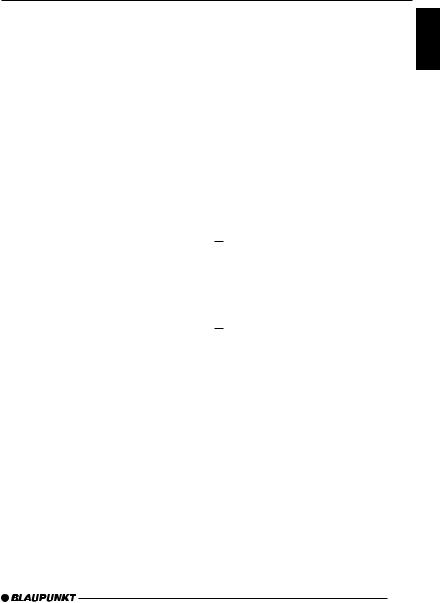
MP3 MODE
Each directory can be named using a PC. The directory name can be displayed in the device’s display. Name the directories and files using your CD burner software. The software’s operating instructions will provide details on how to do this.
Note:
●When naming directories and files you should avoid using special characters.
If you like your files to be in the correct order, you should use burner software that places files in alphanumerical order. If your software does not provide this feature, you can also sort the files manually. To do so, you should place a number (e.g. “001”, “002”, etc.) in front of each file name - the leading zeros must also be included.
MP3 tracks can contain addition information such as the artist, song and album names (ID3 tags). This device can display ID3 tags if they are version 1.
When creating (encoding) MP3 files from audio files, you should use bit rates up to a maximum of 256 kbit/sec.
Only MP3 files with the “.MP3” file extension can be played on this device.
Note:
To ensure uninterrupted playback,
●Do not attempt to change the file extension to “.MP3” of any files other than MP3 files and then attempt to play them! These invalid MP3 files will not be selected during MP3 playback.
●Do not use “mixed” CDs containing both non-MP3 data and MP3 files. The unit will only select MP3 files during playback.
●Do not use mix-mode CDs containing both audio tracks and MP3 files. While attempting to playback such CDs, only audio tracks will be selected.
Switching to MP3 mode
MP3 mode is activated in the same way as normal CD mode. For further details, please read the “Switching to CD mode” section in the “CD mode” chapter.
Selecting a directory
To move up or down to another directory,
press the  or
or  button 8once or several times.
button 8once or several times.
Selecting tracks/files
To move up or down to another track/ file in the current directory,
press the  or
or  button 8once or several times.
button 8once or several times.
If you press the  button 8 once, the current track/file will be played again from the beginning.
button 8 once, the current track/file will be played again from the beginning.
Fast searching
To fast search backwards or forwards,
keep one of the  or
or  button 8 pressed until fast searching backwards/forwards begins.
button 8 pressed until fast searching backwards/forwards begins.
ENGLISH FRANÇAIS ESPAÑOL PORTUGUÊS
15
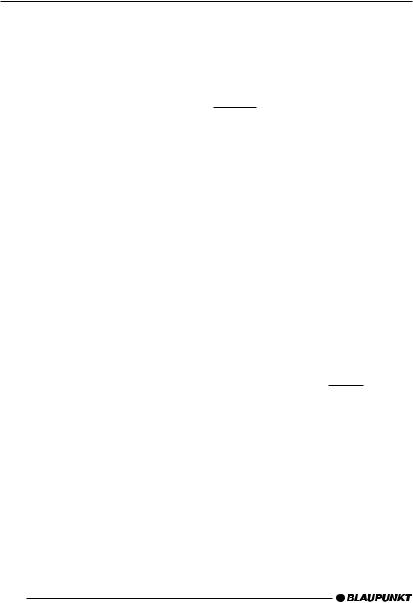
MP3 MODE
Random track/file play (MIX)
To play the tracks/files in the current directory in random order,
briefly press button 5 MIX ;.
“MIX DIR” appears in the display and the MIX symbol lights up.
To play all the tracks/files on the inserted MP3-CD in random order,
press button 5 MIX ;longer than 2 seconds.
“MIX CD” appears in the display and the MIX symbol lights up.
Cancelling MIX
To cancel MIX,
briefly press button 5 MIX ;.
“MIX OFF” appears in the display and the MIX symbol disappears.
Scanning tracks/files (SCAN)
You can briefly play all the tracks/files on the CD.
Press the MENU button 7for longer than 2 seconds.
“SCAN” appears alongside the blinking track/file numbers during the scanning process.
Note:
●You can set the scanning time (scantime). For further details on setting the scantime, please read the “Setting the scantime” section in the “Radio mode” chapter.
Stopping SCAN and continuing playback
Briefly press the MENU button 7.
The currently scanned track/file will then continue to be played normally.
Repeating individual track/file or
whole directories (REPEAT)
To play the current track/file repeatedly,
briefly press button 4 RPT ;.
“RPT TRCK” appears briefly in the display and RPT lights up.
To repeat the whole directory,
press button 4 RPT ;longer than 2 seconds.
“RPT DIR” appears briefly in the display.
Cancelling REPEAT
To stop the current track or current directory from being repeated,
briefly press button 4 RPT ;.
“RPT OFF” appears briefly in the display and the RPT symbol disappears.
Pausing playback (PAUSE)
Press button 3 
 ;.
;.
“PAUSE” appears in the display.
Cancelling pause
Press button 3 
 ;while in pause mode.
;while in pause mode.
Playback is resumed.
16

MP3 MODE
Setting the display
Setting the standard display mode
While playing MP3 tracks/files, you can choose to display one of the following standard display modes:
●Track/file number and playing time
●Track/file number and clock time
●Directory number and track/file number
●Directory number and clock time
●Directory number and playing time
The chosen display will be shown after scrolling the MP3 texts at every change of track/file.
To set the displays,
press and hold down the  DIS button :for longer than two seconds to change the display mode. Repeat this step until the desired mode is shown.
DIS button :for longer than two seconds to change the display mode. Repeat this step until the desired mode is shown.
Setting the MP3 scrolling texts
You can configure the display to scroll one of the following options at every change of MP3 track/file.After the scrolling texts have been displayed once, the standard display (as described earlier) will be shown. The available options are:
●Directory name (DIR NAME)
●File name (FILE NAME)
●Artist name (ARTIST)
●Song name (SONG NAME)
●Album name (ALBM NAME)
Note:
●Artist, song and album names are part of the ID3 tag version 1 and will not be shown if they are not available on the MP3 files.
To configure the MP3 scrolling texts,
Press the MENU button 7.
Press  or
or  button 8repeatedly until “MP3 DISP” appears on the display.
button 8repeatedly until “MP3 DISP” appears on the display.
Select the preferred option via the
 or
or  button 8.
button 8.
Press the MENU button 7twice to complete the setting.
ENGLISH FRANÇAIS ESPAÑOL PORTUGUÊS
17

CD CHANGER MODE
CD changer mode
Note:
●Information on handling CDs, inserting CDs and operating the CD changer can be found in the operating instructions supplied with your CD changer.
Switching to CD changer mode
Press the SRC button =repeatedly until “CHANGER” appears in the display.
The CD Changer will resume playback from where it was last played previously.
Selecting a CD
To move up/ down from one CD to
another, press the  or
or  button 8once or several times.
button 8once or several times.
An empty CD magazine slot will be skipped in the CD selection process.
Selecting tracks
To move up/ down from one track
to another on the current CD, press the  or
or  button 8once or several times.
button 8once or several times.
Fast searching (audible)
To fast search backwards or forwards,
keep one of the  or
or  buttons 8 pressed until fast reversing/fast forwarding begins.
buttons 8 pressed until fast reversing/fast forwarding begins.
Changing the display
5 options are available:
●Track number and play time
●Track number and clock
●CD number and track number
●CD number and clock
●CD number and play time
Press the  DIS button :once or several times for longer than two seconds until the required display appears.
DIS button :once or several times for longer than two seconds until the required display appears.
Repeating individual tracks or whole CDs (REPEAT)
If you wish to repeat the current track, briefly press button 4 RPT ;.
“RPT TRCK” appears briefly and RPT lights up in the display.
If you wish to repeat the current CD, press button 4 RPT ;longer than two seconds.
“RPT DISC” appears briefly and RPT lights up in the display.
Cancelling repeat
If you want to stop the repeat func-
tion for the current track or CD, press button 4 RPT ;briefly and “RPT OFF” appears briefly in the display and RPT disappears.
Random play (MIX)
To play all the tracks on the current
CD in random order, briefly press button 5 MIX ;.
“MIX CD” appears briefly and MIX lights up in the display.
18

CD CHANGER MODE
To play the tracks on all the insert-
ed CDs in random order, press button 5 MIX ;longer than two seconds.
“MIXALL” appears briefly and MIX lights up in the display.
Stopping MIX
Press button 5 MIX ;briefly and “MIX OFF” appears briefly in the display and MIX disappears.
Scanning all tracks on all CDs (SCAN)
To briefly play all the tracks on all
inserted CDs in ascending order, press the MENU button 7for longer than two seconds.
“TRK SCAN” appears briefly follows by blinking the track number of the CD track being scanned.
Stopping SCAN
To stop scanning, briefly press the MENU button 7.
The current track will then continue to be played.
Note:
●You can set the scantime. For further details, please read the section entitled “Setting the scantime” in the “Radio mode” chapter.
Pausing playback (PAUSE)
Press button 3 
 ;.
;.
“PAUSE” appears in the display.
Cancelling pause
Press button 3 
 ;while in pause mode.
;while in pause mode.
Playback is continued.
ENGLISH FRANÇAIS ESPAÑOL PORTUGUÊS
19

CLOCK - TIME
CLOCK - Time
Briefly displaying the time
To display the time, briefly press the  DIS button :.
DIS button :.
Setting the time
To set the time, press the MENU button 7.
Press the  or
or  button 8repeatedly until “CLOCK SET” appears in the display.
button 8repeatedly until “CLOCK SET” appears in the display.
Press the  button 8.
button 8.
The time appears in the display. The minutes flash on and off and can be adjusted.
Adjust the minutes using the  buttons 8.
buttons 8.
Once you have set the minutes, press the  button 8. The hours start flashing.
button 8. The hours start flashing.
Adjust the hours using the  buttons 8.
buttons 8.
When you have finished making your changes,
press the MENU button 7twice.
Selecting 12/24-hour clock mode
Press the MENU button 7.
Press the  or
or  button 8repeatedly until “12H MODE” or “24H MODE” appears in the display.
button 8repeatedly until “12H MODE” or “24H MODE” appears in the display.
Press the  or
or  button 8to switch between the modes.
button 8to switch between the modes.
When you have finished making your changes,
press the MENU button 7.
Displaying the time continuously when the unit is off and the ignition is on
“CLOCK ON” setting in the menu allows you to display the time when the unit is off and the vehicle ignition is on,
press the MENU button 7.
Press the  or
or  button 8repeatedly until “CLOCK OFF” or “CLOCK ON” appears in the display.
button 8repeatedly until “CLOCK OFF” or “CLOCK ON” appears in the display.
Press the  or
or  button 8to switch between the ON/OFF settings.
button 8to switch between the ON/OFF settings.
When you have finished making your changes,
press the MENU button 7.
Briefly displaying the time when the unit is switched off
To briefly display the time when the unit is off,
press the  DIS button :.
DIS button :.
The time is displayed for eight seconds.
20
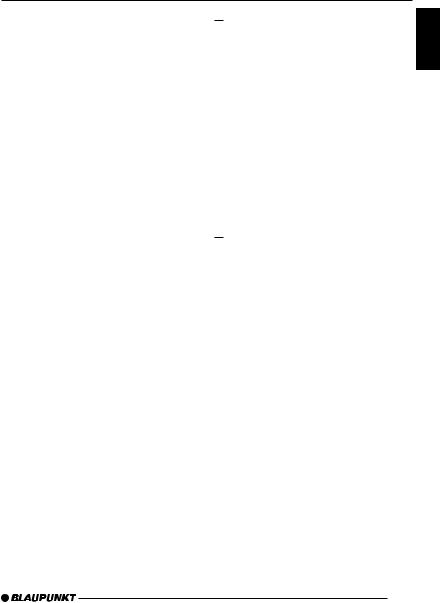
TONE AND VOLUME DISTRIBUTION SETTINGS
Tone and volume distribution settings
You can adjust the tone settings (bass and treble) separately for each source (radio, CD/MP3, CD changer andAUX).
The volume distribution (balance and fader) settings apply to all audio sources.
Adjusting the bass settings
Press the AUDIO button 6.
“BASS” appears in the display.
Press the  or
or  button 8to adjust the bass.
button 8to adjust the bass.
When you have finished making your changes,
press the AUDIO button 6.
Adjusting the treble settings
Press the AUDIO button 6.
“BASS” appears in the display.
Press the  button 8
button 8
repeatedly until “TREBLE” appears in the display.
Press the  or
or  button 8to adjust the treble.
button 8to adjust the treble.
When you have finished making your changes,
press the AUDIO button 6.
Setting the left/right volume
distribution (balance)
To set the left/right volume distribu-
tion (balance), press the AUDIO button 6.
“BASS” appears in the display.
Press the  button 8repeatedly until “BAL” appears in the display.
button 8repeatedly until “BAL” appears in the display.
Press the  or
or  button 8to adjust the balance (right/left).
button 8to adjust the balance (right/left).
When you have finished making your changes,
press the AUDIO button 6.
Setting the front/back volume distribution (fader)
To set the front/back volume distri-
bution (fader), press the AUDIO button 6.
“BASS” appears in the display.
Press the  button 8repeatedly until “FADER” appears in the display.
button 8repeatedly until “FADER” appears in the display.
Press the  or
or  button 8to adjust the fader (front/back).
button 8to adjust the fader (front/back).
When you have finished making your changes,
press the AUDIO button 6.
ENGLISH FRANÇAIS ESPAÑOL PORTUGUÊS
21

EQUALIZER AND X-BASS
Equalizer and X-BASS
X-BASS
X-Bass means increased bass at low volumes.
You can set the X-Bass in steps ranging from OFF to three. Three means that the X-Bass boost is set to maximum and OFF means that X-Bass is switched off.
Note:
●X-BASS setting is shared by all audio source (radio, CD/MP3, CDchanger or AUX).
To set the X-BASS, press the X-BASS 9button.
Press the  or
or  button 8to choose between the possible settings.
button 8to choose between the possible settings.
Press the X-BASS 9button once you have completed the setting.
Selecting a preset sound effect (EQ)
You can select a preset sound effect for the following styles of music:
●ROCK
●POP
●CLASSIC
The settings for these music styles have already been programmed.
To select one of the sound presets,
press the AUDIO 6button.
“BASS” appears on the display.
Press the  button 8repeatedly until one of the sound effect options appears on the display.
button 8repeatedly until one of the sound effect options appears on the display.
Press the  or
or  button 8to choose between the presets.
button 8to choose between the presets.
If you want to deactivate the sound preset,
choose “EQ OFF” from the available options.
Press the AUDIO 6button once you have completed the setting.
Note:
●The selected preset sound effect is applied to all audio sources.
22

LEVEL DISPLAY |
EXTERNAL AUDIO SOURCES |
Setting the level display
The level display briefly provides a symbolic display of the volume and the audio control settings whilst you are adjusting them.
When settings are not being made, the level display indicates the music level of the car radio.
You can switch the music level display on/off in the menu.
Press the MENU button 7.
“MENU” appears on the display.
Press the  or
or  button 8repeatedly until “PEAK LVL” appears on the display.
button 8repeatedly until “PEAK LVL” appears on the display.
Press the  or
or  button 8to choose between “PEAK ON” and “PEAK OFF”.
button 8to choose between “PEAK ON” and “PEAK OFF”.
When you have finished making your changes,
press the MENU button 7twice.
External audio sources
Instead of connecting a CD changer, you can connect another audio source equipped with a line output. The audio source, for example, can be a portable CD player, MiniDisc player or MP3 player.
The AUX input must be activated in the menu.
If you want to connect an external audio source, you will need an adapter cable. You can obtain this adapter cable (BP no.: 7 607 897 093) from your authorised Blaupunkt dealer.
Switching the AUX input on/off
Press the MENU button 7.
“MENU” appears in the display.
Press the  or
or  button 8repeatedly until “AUX OFF” or “AUX ON” appears in the display.
button 8repeatedly until “AUX OFF” or “AUX ON” appears in the display.
Press the  or
or  button 8to switch AUX on/off.
button 8to switch AUX on/off.
When you have finished making your changes,
press the MENU button 7.
Note:
●If the AUX input is switched on it
can be selected by pressing the SRC button =and it is shown as “AUX INPUT” on the display.
ENGLISH FRANÇAIS ESPAÑOL PORTUGUÊS
23

SPECIFICATIONS
Specifications
Amplifier
Output power: 18W RMS x 4ch @ 14.4V @ 4ohm @ 1% THD
Tuner
Frequency ranges USA:
FM: |
87.5 |
- 107.9 MHz (200 kHz step) |
|
AM: |
530 |
- 1710 kHz (10 kHz step) |
|
Frequency ranges Europe: |
|||
FM: |
87.5 |
- 108 MHz (100 kHz step auto/50 kHz manual) |
|
AM: |
531 |
- 1602 kHz (9 kHz step) |
|
Frequency ranges Thailand: |
|||
FM: |
87.5 |
- 108 MHz (50 kHz step auto/25 kHz step manual) |
|
AM: |
531 |
- 1602 kHz (9 kHz step) |
|
Frequency ranges South America: |
|||
FM: |
87.5 |
- 107.9 MHz (100 kHz step auto/50 kHz step manual) |
|
AM: |
530 |
- 1710 kHz (10 kHz step) |
|
FM mono sensitivity:
17 dbf
FM frequency response:
35 - 16,000 Hz
CD
Frequency response:
20 - 20,000 Hz
Pre-amp out
4 channels: |
2 V |
Input sensitivity
AUX input: 2 V / 6 kΩ
Subject to changes!
24

ÉLÉMENTS DE COMMANDE
1Touche Marche / Arrêt, Mute
2Touche pour déverrouiller la façade
3Touche  pour éjecter le CD
pour éjecter le CD
4Bouton de réglage du volume
5Compartiment CD
6Touche AUDIO : Réglage des basses, des aigus, de la balance, du fader et des ambiances sonores
7Pression brève: touche MENU, affichage du menu de configuration
Pression longue : SCAN, démarrer la fonction Scan
8Touches flèche
9Touche X-Bass : Réglage de la fonction X-Bass
:Pression brève : touche  DIS, affichage de l’heure
DIS, affichage de l’heure
Pression longue : modifier la priorité d’affichage
;Touches 1 - 6
<Pression brève : touche BND, sélection des niveaux de mémoire FM et de la gamme PO, sélection du mode Radio
Pression longue : TS, démarrer la fonction Travelstore
=Touche SRC : sélection de la source audio CD/MP3, Radio, Changeur CD et AUX
ENGLISH FRANÇAIS ESPAÑOL PORTUGUÊS
25

TABLE DES MATIÈRES
Remarques et accessoires ........... |
27 |
Sécurité routière ................................... |
27 |
Montage ............................................... |
27 |
Accessoires .......................................... |
27 |
Répertoire téléphonique international ..... |
27 |
Façade détachable ....................... |
28 |
Protection antivol .................................. |
28 |
Enlever la façade .................................. |
28 |
Poser la façade ..................................... |
28 |
Allumer/éteindre .......................... |
29 |
Régler le volume ........................... |
30 |
Régler le volume de démarrage ............. |
30 |
Baisse instantanée du volume |
|
(sourdine) ............................................. |
30 |
Sourdine en cours d’appel téléphonique .. |
30 |
Bip de confirmation ............................... |
31 |
Mode radio ................................... |
31 |
Mise en marche de la radio ................... |
31 |
Régler le syntoniseur ............................. |
31 |
Choisir la plage de fréquences/ |
|
la mémoire ............................................ |
32 |
Choisir une station ................................ |
32 |
Mémoriser des stations ......................... |
32 |
Mémorisation automatique (Travelstore) . 33 |
|
Écouter des stations préréglées ............ |
33 |
Survoler les stations captables (SCAN) . 33 |
|
Configurer l’affichage ............................ |
33 |
Mode CD ...................................... |
34 |
Passer au mode CD ............................. |
34 |
Choix de pistes ..................................... |
34 |
Recherche rapide (audible) ................... |
34 |
Lecture aléatoire (MIX) .......................... |
34 |
Survol de pistes (SCAN) ....................... |
35 |
Répétition de pistes (REPEAT) .............. |
35 |
Interruption de la lecture (PAUSE) ......... |
35 |
Modification de l’affichage ..................... |
35 |
Afficher le texte de CD .......................... |
35 |
Éjecter un CD ....................................... |
36 |
Mode MP3 .................................... |
36 |
Préparer le CD de MP3 ........................ |
36 |
Passer au mode MP3 ............................ |
37 |
Choix d’un répertoire ............................ |
37 |
Choix de pistes/de fichiers .................... |
37 |
Recherche rapide ................................. |
37 |
Lecture aléatoire de pistes/ |
|
de fichiers (MIX) ................................... |
38 |
Survol de pistes/de fichiers (SCAN) ...... |
38 |
Répétition de pistes/de fichiers |
|
individuelles ou de répertoires |
|
complets (REPEAT) .............................. |
38 |
Interruption de la lecture (PAUSE) ......... |
39 |
Configurer l’affichage ............................ |
39 |
Mode changeur de CD .................. |
40 |
Passer au mode changeur de CD .......... |
40 |
Choix d’un CD ...................................... |
40 |
Choix de pistes ..................................... |
40 |
Recherche rapide (audible) ................... |
40 |
Modification de l’affichage ..................... |
40 |
Répétition de pistes individuelles ou |
|
de CD complets (REPEAT) ................... |
40 |
Lecture aléatoire (MIX) .......................... |
41 |
Survol de toutes les pistes sur |
|
chaque CD (SCAN) .............................. |
41 |
Interruption de la lecture (PAUSE) ......... |
41 |
CLOCK - Heure ............................. |
42 |
Tonalité et répartition du volume .. |
43 |
Égaliseur et X-BASS ..................... |
44 |
Configurer l’affichage de niveau |
|
sonore .......................................... |
45 |
Sources audio externes ................ |
45 |
Caractéristiques techniques ......... |
46 |
Notice de montage ..................... |
137 |
26

REMARQUES ET ACCESSOIRES
Remarques et accessoires
Nous vous remercions d’avoir porté votre choix sur un produit Blaupunkt, et nous espérons que ce nouvel autoradio vous donnera toute satisfaction.
Prenez soin de lire les présentes instructions avant d’utiliser l’appareil pour la première fois. Les rédacteurs de Blaupunkt s’efforcent constamment de rédiger les modes d’emploi de la manière la plus claire et la plus compréhensible possible. Si vous avez toutefois des questions concernant l’utilisation de l’appareil, n’hésitez pas à contacter votre revendeur Blaupunkt ou le service d’assistance téléphonique de votre pays. Les numéros de téléphone de secours figurent au dos du présent livret.
Sécurité routière
 La sécurité routière est impérative. Utilisez uniquement votre autoradio si la situation routière le permet.
La sécurité routière est impérative. Utilisez uniquement votre autoradio si la situation routière le permet.
Familiarisez-vous avec l’appareil avant de prendre la route.
Les avertisseurs sonores de la police, des sapeurs-pompiers et des ambulances doivent toujours être entendus. Réglez donc le volume à un niveau raisonnable.
Montage
Si vous voulez monter vous-même l’autoradio, reportez-vous aux consignes de montage et de branchement à la fin du mode d’emploi.
Accessoires
Utilisez uniquement les accessoires autorisés par Blaupunkt.
Télécommande
La RC-12H est incluse. Vous pouvez commodément accéder aux plus importantes fonctions de votre autoradio depuis le volant grâce aux télécommandes RC08 ou RC10 optionnelles.
La télécommande ne permet pas d’allumer et d’éteindre l’autoradio.
Amplificateur
Tous les amplificateurs Blaupunkt et Velocity être utilisés.
Changeur de CD
Vous pouvez raccorder les changeurs de CD Blaupunkt suivants: CDC A 08, IDC A 09 et CDC A03.
Répertoire téléphonique international
Si vous avez des questions quelconques sur le fonctionnement de votre autoradio ou si vous avez besoin de renseignements supplémentaires, n’hésitez surtout pas à nous appeler !
Les numéros d’assistance téléphonique figurent à la dernière page du présent mode d’emploi.
ENGLISH FRANÇAIS ESPAÑOL PORTUGUÊS
27
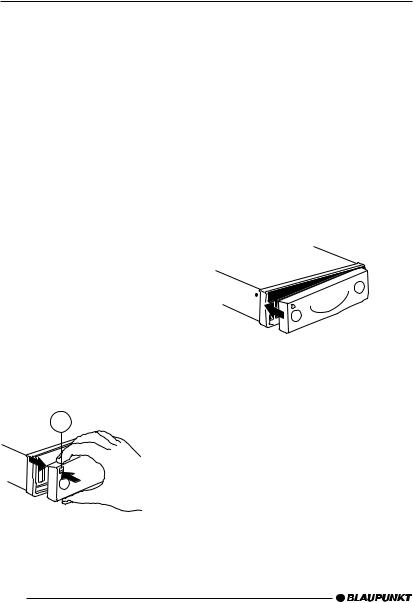
FACADE DÉTACHABLE
Façade détachable
Protection antivol
Afin de protéger votre équipement contre le vol, l’unité est munie d'une façade détachable (démontable). Sans cette façade, l’autoradio ne vaut rien aux yeux d’un voleur.
Prévenez les vols en prenant la façade avec vous chaque fois que vous quittez votre véhicule. Ne la laissez pas dans votre véhicule - même pas dans une cachette.
La façade est faite pour être conviviale.
Note :
●Ne laissez jamais tomber la façade.
●Ne l’exposez jamais à la lumière directe du soleil ou à d’autres sources de chaleur.
●Évitez de toucher directement ses contacts avec la peau. Au besoin, nettoyez les contacts avec un tissu non pelucheux et un peu d’alcool.
Enlever la façade
2
Pressez la touche 
 2. La façade se déverrouille.
2. La façade se déverrouille.
Enlevez la façade en la tirant d’abord tout droit et ensuite vers la gauche.
●Après avoir enlevé la façade, l’autoradio s’éteint.
●Le mode sélectionné est mémorisé.
●Un CD inséré reste dans l’appareil.
Poser la façade
Insérez la façade de gauche à droite dans le guide de l'autoradio.
Poussez le côté gauche de la façade dans l’autoradio jusqu’à ce qu’elle s’enclenche.
Note :
●N’appuyez pas sur l’afficheur en posant la façade.
Si l’autoradio est allumé au moment où vous enlevez la façade, il se rallumera automatiquement au dernier mode (radio, CD, changeur CD ou AUX) une fois la façade reposée.
28

ALLUMER/ÉTEINDRE
Allumer/éteindre
Il y a diverses façons d’allumer/d’éteindre l’unité :
Allumer/éteindre avec l’allumage du véhicule
Si l’unité est bien reliée à l’allumage du véhicule et qu’elle n’a pas été éteinte avec la touche ON/OFF 1, elle s’activera ou se désactivera en même temps que l’allumage.
Allumer/éteindre avec la façade détachable
Retirez la façade. L’unité s’éteint.
Replacez la façade.
L’unité s’allume. Les derniers réglages (radio, CD/MP3, changeur de CD ou AUX) seront réactivés.
Allumer/éteindre avec la touche 1
Pour allumer l’unité, appuyez sur la touche 1.
Pour éteindre l’unité, tenez la touche 1enfoncée plus de deux secondes.
L’unité s’éteint.
Note :
●Si vous allumez l’unité quand le contact est coupé, l’appareil s’éteindra automatiquement au bout d’une heure pour éviter que la batterie du véhicule ne se vide.
Allumer en insérant un CD
Si l’unité est éteinte et qu’il n’y a pas de CD dans le lecteur,
insérez délicatement le CD dans le lecteur, côté imprimé vers le haut, jusqu’à ce que vous sentiez une faible résistance.
Le CD pénétrera automatiquement dans le lecteur.
Vous ne devez ni bloquer, ni assister le lecteur pendant qu’il aspire le CD.
L’unité s’allume. La lecture du CD s’amorce.
Note :
●L’unité restera éteinte si le contact
est coupé. Pour l’allumer, frappez la touche 1une fois.
ENGLISH FRANÇAIS ESPAÑOL PORTUGUÊS
29

RÉGLER LE VOLUME
Régler le volume
Le volume se règle en incréments de 0 (silence) à 66 (maximum).
Amplifiez le volume en appuyant sur le bouton  4.
4.
Réduisez le volume en appuyant sur le bouton  4.
4.
Régler le volume de démarrage
Vous pouvez définir le volume de démarrage par défaut de l’unité.
Appuyez sur la touche MENU 7.
Tenez la touche  ou
ou  8enfoncée jusqu’à ce que « ON VOLUME » apparaisse sur l’afficheur.
8enfoncée jusqu’à ce que « ON VOLUME » apparaisse sur l’afficheur.
Réglez le volume de démarrage à l’aide des touches  et
et  8.
8.
Pour faciliter l’ajustement, le volume audible s’élèvera ou s’abaissera au fur et à mesure que vous effectuerez vos modifications.
Si vous sélectionnez « LAST VOL », le volume que vous aviez à l’arrêt de l’autoradio sera réactivé.
Note :
●Pour protéger votre ouïe, le volume de démarrage maximal sous le réglage « LAST VOL » est de « 38 ». Si le volume dépassait « 38 » à l’arrêt de l’unité et que « LAST VOL » a été sélectionné, le volume sera fixé à « 38 » la prochaine fois que la radio sera mise en marche.
Quand vous avez fini vos modifications,
frappez la touche MENU 7deux fois.
Baisse instantanée du volume (sourdine)
Cette fonction vous permet de ramener instantanément (assourdir) le volume à un niveau que vous avez prédéfini.
Pressez brièvement la touche 1. « MUTE » s’affiche.
Pour restaurer le volume,
pressez à nouveau la touche 1.
Régler le niveau de sourdine
Vous pouvez définir le volume de la sourdine.
Appuyez sur la touche MENU 7.
Tenez la touche  ou
ou  8enfoncée jusqu’à ce que « MUTE LVL » apparaisse sur l’afficheur.
8enfoncée jusqu’à ce que « MUTE LVL » apparaisse sur l’afficheur.
Réglez le niveau de sourdine à l’aide des touches  et
et  8.
8.
Quand vous avez fini vos modifications,
frappez la touche MENU 7deux fois.
Sourdine en cours d’appel téléphonique
Si votre unité est branchée à un téléphone mobile, le volume de l’autoradio sera mis en sourdine dès que vous décrocherez le téléphone. « PHONE » s’affiche.
Il faut toutefois que le téléphone mobile soit raccordé à l’autoradio conformément aux consignes d’installation.
30
