Black & Decker BDBTS20BP, BDBTS20B User Manual
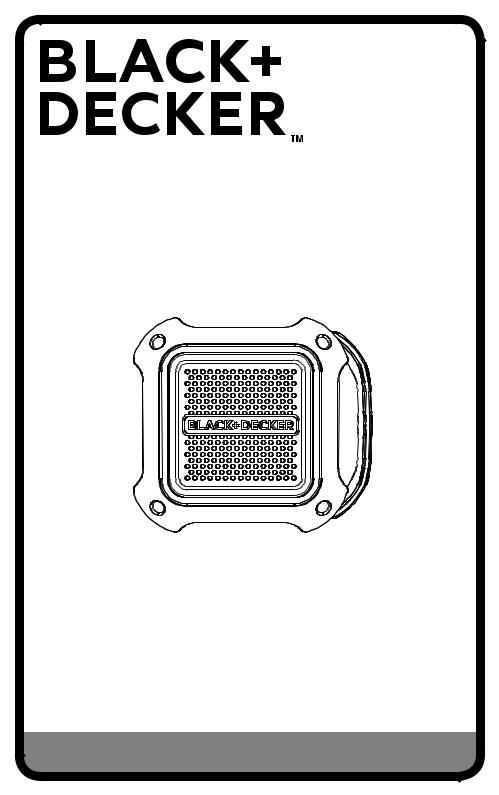
20v Max* 








 Speaker
Speaker
INSTRUCTION MANUAL
Catalog Number
BDBTS20B
BDBTS20BP
Thank you for choosing Black+Decker!
Please read before returning this product for any reason.
If you have a question or experience a problem with your Black+Decker purchase, go to http://www.blackanddecker.com/instantanswers
If you can’t find the answer or do not have access to the Internet, call 1-800-544-6986 from 8 a.m. to 5 p.m. EST Mon. - Fri. to speak with an agent.
Please have the catalog number available when you call.
Save this manual for future reference.
VEA EL ESPANOL EN LA CONTRAPORTADA.
INSTRUCTIVO DE OPERACIÓN, CENTROS DE SERVICIO Y PÓLIZA DE GARANTÍA. ADVERTENCIA: LÉASE ESTE INSTRUCTIVO ANTES DE USAR EL PRODUCTO.
To register your new product, visit www.BlackandDecker.com/NewOwner

SAFETY GUIDELINES - DEFINITIONS
It is important for you to read and understand this manual.
The information it contains relates to protecting YOUR SAFETY and PREVENTING PROBLEMS. The symbols below are used to help you recognize this information.
 DANGER: Indicates an imminently hazardous situation which, if not avoided, will result in death or serious injury.
DANGER: Indicates an imminently hazardous situation which, if not avoided, will result in death or serious injury.
 WARNING: Indicates a potentially hazardous situation which, if not avoided, could result in death or serious injury.
WARNING: Indicates a potentially hazardous situation which, if not avoided, could result in death or serious injury.
 CAUTION: Indicates a potentially hazardous situation which, if not avoided, may result in minor or moderate injury.
CAUTION: Indicates a potentially hazardous situation which, if not avoided, may result in minor or moderate injury.
CAUTION: Used without the safety alert symbol indicates a potentially hazardous situation which, if not avoided, may result in property damage.
IMPORTANT SAFETY INSTRUCTIONS
 WARNING:
WARNING:
1.Read these instructions.
2.Keep these instructions.
3.Heed all warnings.
4.Follow all instructions.
5.Do not use this apparatus near water.
6.Do not block any ventilation openings. Install in accordance with the manufacturer’s instructions.
7.Do not install near any heat sources such as radiators, heat registers, stoves or other apparatus (including amplifiers) that produce heat.
8.Do not defeat the safety purpose of the polarized or grounding-type plug. A polarized plug has two blades with one wider than the other. A grounding type plug has two blades and a third grounding prong. The wide blade or the third prong are provided for your safety. If the provided plug does not fit into your outlet, consult an electrician for replacement of the obsolete outlet.
9.Protect the power cord from being walked on or pinched particularly at plugs, convenience receptacles, and the point where they exit from the apparatus.
10.Only use attachments/accessories specified by the manufacturer.
11.Unplug this apparatus during lightning storms or when unused for long periods of time.
12.Refer all servicing to qualified service personnel. Servicing is required when the apparatus has been damaged in any way, such as power-supply cord or plug is damaged, liquid has been spilled or objects have fallen into the apparatus, the apparatus has been exposed to rain or moisture, does not operate normally, or has been dropped.
13.Apparatus shall not be exposed to dripping or splashing and no objects filled with liquids, such as vases, shall be placed on the apparatus.
14.Do not use under wet conditions or in presence of flammable liquids or gases.
The lightning flash with arrowhead symbol, within an equilateral triangle, is intended to alert the user to the presence of uninsulated “dangerous voltage” within the product’s enclosure that may be of sufficient magnitude to constitute a risk of electric shock to persons.
The exclamation point within an equilateral triangle is intended to alert the user to the presence of important operating an maintenance (servicing) instructions in the literature accompanying the product.
Additional Safety Rules for Bluetooth® Speaker
• DO NOT splash or immerse in water or other liquids.
• Please note that changes or modifications not expressly approved by the party responsible for compliance could void the user’s authority to operate the equipment.
2

• This Class B digital apparatus complies with Canadian ICES-003.
• This device complies with Part 15 of the FCC rules and Industry Canada License-exempt
RSS standard(s). Operation is subject to the following two conditions: 1) This device may not cause harmful interference, and
2) This device must accept any interference received, including interference that may cause undesired operation.
NOTE: This equipment has been tested and found to comply with the limits for a Class B digital device, pursuant to Part 15 of the FCC Rules. These limits are designed to provide reasonable protection against harmful interference in a residential installation. This equipment generates, uses and can radiate radio frequency energy and, if not installed and used in accordance with the instructions, may cause harmful interference to radio communications. However, there is no guarantee that interference will not occur in a particular installation. If this equipment does cause harmful interference to radio or
television reception, which can be determined by turning the equipment off and on, the user is encouraged to try to correct the interference by one or more of the following measures:
– Reorient or relocate the receiving antenna.
– Increase the separation between the equipment and speaker.
– Connect the equipment into an outlet on a circuit different from that to which the
speaker is connected.
– Consult the dealer or an experienced radio/TV technician for help.
• Under Industry Canada regulations, this radio transmitter may only operate using an antenna of a type and maximum (or lesser) gain approved for the transmitter by Industry
Canada. To reduce potential radio interference to other users, the antenna type and its gain should be so chosen that the equivalent isotropically radiated (e.i.r.p.) is not more than that necessary for successful communication.
• To comply with FCC/IC RF exposure limits for general population/uncontrolled exposure, the antenna(s) used for this transmitter must be installed to provide a separation distance of at least 20 cm from all persons and must not be co-located or operating in conjunction with any other antenna or transmitter.
WARNING: To reduce the risk of fire or electric shock, do not expose this apparatus to rain or moisture. Use only in dry locations. USE ONLY WITH BLACK+DECKER BATTERY PACKS. OTHERS MAY BURST CAUSING PERSONAL INJURY AND DAMAGE.
WHEN USING THE AC RECEPTACLE, FULLY INSERT ATTACHMENT PLUGS. DO NOT USE THE RECEPTACLE IF THE ATTACHMENT PLUG CANNOT BE FULLY INSERTED.
WARNING: To prevent electric shock, match wide blade of plug to wide slot fully insert.
• Do not disassemble speaker. Take it to an authorized service center when service or repair is required. Incorrect reassembly may result in a risk of electric shock, electrocution or fire.
• Disconnect the speaker from the outlet before attempting any cleaning. This will reduce the risk of electric shock. Removing the battery pack will not reduce this risk.
• This speaker is designed to operate on 120 Volts, 60 Hz AC. It also operates on BLACK+DECKER battery packs. Do not use any other voltage. Only use adapter provided.
The label on your tool may include the following symbols. The symbols and their definitions |
|||||||||
are as follows: |
volts |
A |
amperes |
||||||
V.................. |
|||||||||
Hz................ |
hertz |
W.................. |
watts |
||||||
min............... |
minutes |
|
|
or AC....... |
alternating current |
||||
|
|
|
|
or DC.... |
direct current |
no.................. |
no load speed |
||
|
|
|
|
||||||
|
|
|
|
|
Class I Construction |
|
|
|
earthing terminal |
|
|
|
................. |
|
|
|
.................. |
||
|
|
|
|
|
|
|
|
||
|
|
|
|
|
(grounded) |
.../min or rpm................. |
safety alert symbol |
||
|
|
|
................. |
|
Class II Construction |
revolutions or |
|||
|
|
|
|
|
(double insulated) |
NBC |
reciprocation per minute |
||
|
|
|
............... |
|
shock hazard symbol |
no battery connection |
|||
3

•USE PROPER EXTENSION CORD. Make sure your extension cord is in good condition. When using an extension cord, be sure to use one heavy enough to carry the current your product will draw. An undersized cord will cause a drop in line voltage resulting in loss of power and overheating. The following table shows the correct size to use depending on cord length and nameplate ampere rating. If in doubt, use the next heavier gauge. The smaller the gauge number, the heavier the cord.
|
|
|
|
|
||
Volts |
|
Minimum Gauge for Cord Sets |
|
|||
|
0-25 |
Total Length of Cord in Feet |
||||
120V |
|
26-50 |
51-100 |
101-150 |
||
240V |
|
(0-7,6m) |
(7,6-15,2m) (15,2-30,4m) (30,4-45,7m) |
|||
|
0-50 |
51-100 |
101-200 |
201-300 |
||
Ampere Rating |
(0-15,2m) (15,2-30,4m) (30,4-60,9m) (60,9-91,4m) |
|||||
|
American Wire Gage |
|
||||
More |
|
Not more |
|
|||
Than |
- |
Than |
18 |
16 |
16 |
14 |
0 |
6 |
|||||
6 |
- |
10 |
18 |
16 |
14 |
12 |
10 |
- |
12 |
16 |
16 |
14 |
12 |
12 |
- |
16 |
14 |
12 |
Not Recommended |
|
SAVE THESE INSTRUCTIONS
COMPONENTS
1.Volume buttons
2.Power button
3. Bluetooth® / Auxiliary mode button
4.20v Max* battery port
5.Auxiliary jack
6. Auxiliary jack holder
7. AC adapter port (BDBTS20B ONLY)
8. AC adapter (BDBTS20B ONLY - not shown) 6
4
1


 2
2 










 3
3  5
5


 7
7
POWER/VOLUME ADJUSTMENT
1. To operate as a corded product (BDBTS20B ONLY), insert the AC adapter (8) into the AC adapter port (7), then plug the adapter into an appropriate AC power outlet or generator.
2. To operate as a cordless product, insert a fully charged 20v Max* BLACK+DECKER battery (not included) into the battery port (4). Be sure battery is fully seated.
3. To turn the speaker on, press the power button (2). Press the power button again to turn the speaker off.
4. Press the “+” button (1) to increase the volu me. To decrease the volume, press the “-” button.
NOTE: If the battery is attached to the speaker and the AC adapter is plugged in at the same time, the speaker will run off of the adapter and not drain the battery. Having both attached simultaneously will not charge the battery.
Bluetooth® and Auxiliary FUNCTION
When the speaker is turned on, it will automatically be in Bluetooth mode. To switch to auxiliary mode, press and hold the Bluetooth button (3) until the light turns green. To switch back to Bluetooth mode, simply press and hold the Bluetooth button again. The blue light will flash again.
4
Using Bluetooth® wireless technology*
1. Turn the speaker on.
2. The speaker should already be in Bluetooth mode. If not, press the Bluetooth button (3). 3. Find “P3BTS” under devices on your Bluetooth enabled device and select to pair. The blue light will flash while the pairing takes place. Once the pairing is successful the blue light will remain steady.
4. Begin playing music on your device.
NOTE: The speaker does not have to be in the Bluetooth mode when pairing, only when listening.
*The Bluetooth® word mark and logos are registered trademarks owned by Bluetooth SIG, Inc. and any use of such marks by BLACK+DECKER is under license. Other trademarks and trade names are those of their respective owners.
Listening in Auxiliary Mode
To listen to a device in auxiliary mode, press and hold the Bluetooth button (3) until the blue light turns green. Plug the auxiliary jack (5) into the auxiliary port of your device. When finished, unplug the jack and store it in the auxiliary jack holder (6).
INCOMING CALL
If your phone receives a call while it is connected to the speaker it will ring through the speaker.
Samsung**
To transfer the call to your phone, deselect the headset option on your phone. The speaker will remain mute until the call is over.
End the call normally with your cell phone. The speaker will resume previous function. **Samsung® is a registered trademark of Samsung Group.
iPhone®***
To transfer the call to your phone, select “audio source” on your phone, then select “iPhone.” The speaker will remain mute until the call is over.
End the call normally with your cell phone. The speaker will resume previous function.
***iPhone® is a registered trademark of Apple Inc.
Troubleshooting
Problem |
Possible Cause |
Possible Solution |
• Unit will not |
• Cord not plugged in. |
• Plug tool into a working outlet. |
power on |
• Circuit fuse is blown. |
• Replace circuit fuse. (If the |
|
|
product repeatedly causes the |
|
|
circuit fuse to blow, discontinue |
|
|
use immediately and have it |
|
|
serviced at a BLACK+DECKER |
|
|
service center or authorized |
|
• Circuit breaker is tripped. |
servicer.) |
|
• Reset circuit breaker. (If the |
|
|
|
product repeatedly causes the |
|
|
circuit breaker to trip, |
|
|
discontinue use immediately |
|
|
and have it serviced at a |
|
|
BLACK+DECKER service center |
|
• Cord or switch is damaged. |
or authorized servicer.) |
|
• Have cord or switch replaced |
|
|
|
at a BLACK+DECKER Service |
|
• Battery not charged. |
Center or Authorized Servicer |
|
• Charge battery. |
|
|
• Battery is not fully connected. |
• Push battery fully into battery port |
|
• Battery does not have |
and ensure it is properly connected. |
|
• Charge battery. |
|
|
enough power. |
• Replace battery. |
|
• Battery has been removed. |
|
|
• Adapter unplugged without |
• Plug adapter into outlet or |
|
battery in place. |
properly insert battery. |
5

|
• Power to outlet is off when |
• Ensure wall outlet is receiving |
• Bluetooth® |
using adapter. |
power or properly insert battery. |
• Device roamed out of range. |
• Bring device into range of speaker. |
|
disconnected. |
|
• Device may need to be paired to |
the speaker again. See “Using Bluetooth® Wireless Technology“
• If two or more devices are paired to speaker, disconnect the speaker in the settings of the one of the devices.
For assistance with your product, visit our website www.blackanddecker.com for the location of the service center nearest you or call the Black+Decker help line at
MAINTENANCE
WARNING: Disconnect the speaker from the AC outlet before cleaning. Dirt and grease may be removed from the exterior of the speaker using a cloth. Do not use water or any cleaning solutions.
 WARNING: Never use solvents or other harsh chemicals for cleaning the non-metallic parts of the speaker. These chemicals may weaken the materials used in these parts. Use a cloth dampened only with water and mild soap. Never let any liquid get inside the tool; never immerse any part of the tool into a liquid.
WARNING: Never use solvents or other harsh chemicals for cleaning the non-metallic parts of the speaker. These chemicals may weaken the materials used in these parts. Use a cloth dampened only with water and mild soap. Never let any liquid get inside the tool; never immerse any part of the tool into a liquid.
 CAUTION: NEVER spray or in any other way apply lubricants or cleaning solvents inside the tool. This can seriously affect the life and performance of the tool.
CAUTION: NEVER spray or in any other way apply lubricants or cleaning solvents inside the tool. This can seriously affect the life and performance of the tool.
SERVICE NOTES
This product is not user serviceable. There are no user serviceable parts inside the speaker. Servicing at an authorized service center is required to avoid damage to static sensitive internal components.
REPLACEMENT PARTS
Use only identical replacement parts. For a parts list or to order parts, visit our service website at www.blackanddecker.com. You can also order parts from your nearest
BLACK+DECKER Factory Service Center or BLACK+DECKER Authorized Warranty Service Center. Or, you can call our Customer Care Center at (800) 544-6986.
SERVICE AND REPAIRS
All quality tools will eventually require servicing and/or replacement of parts. For information about Black+Decker, its factory service centers or authorized warranty service centers, visit our website at www.blackanddecker.com or call our Customer Care Center at 1-800-544-6986. All repairs made by our service centers are fully guaranteed against defective material and workmanship. We cannot guarantee repairs made or attempted by others.
You can also write to us for information at Black+Decker, 701 E. Joppa Road, Towson, Maryland 21286 - Attention: Product Service. Be sure to include all of the information shown on the nameplate of your tool (model number, type, serial number, etc.).
ACCESSORIES
WARNING: Since accessories, other than those offered by Black+Decker, have not been tested with this product, use of such accessories with this tool could be hazardous. To reduce the risk of injury, only Black+Decker recommended accessories should
be used with this product. A complete line of accessories is available from your
Black+Decker Factory Service Center or a Black+Decker Authorized Warranty Service Center. Please visit our Web Site www.blackanddecker.com for a catalog or for the name of your nearest supplier.
6
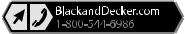
Limited Two-Year Home Use Warranty
Black & Decker (U.S.) Inc. warrants this product for two years against any defects in material or workmanship. The defective product will be replaced or repaired at no charge in either of two ways.
The first, which will result in exchanges only, is to return the product to the retailer from whom it was purchased (provided that the store is a participating retailer). Returns should be made within the time period of the retailer’s policy for exchanges (usually 30 to 90 days after the sale). Proof of purchase may be required. Please check with the retailer for their specific return policy regarding returns that are beyond the time set for exchanges.
The second option is to take or send the product (prepaid) to a Black+Decker owned or authorized Service Center for repair or replacement at our option. Proof of purchase may be required.
This warranty does not apply to accessories. This warranty gives you specific legal rights and you may have other rights which vary from state to state or province to province. Should you have any questions, contact the manager of your nearest Black+Decker Service Center. This product is not intended for commercial use.
free warning label replacement: If your warning labels become illegible or are missing, call 1-800-544-6986 for a free replacement.
LATIN AMERICA: This warranty does not apply to products sold in Latin America. For products sold in Latin America, check country specific warranty information contained in the packaging, call the local company or see the website for warranty information.the packaging, call the local company or see the website for warranty information.
Imported by
Black & Decker (U.S.) Inc.,
701 E. Joppa Rd.
Towson, MD 21286 U.S.A.
7

Haut-parleur 




 de 20 V MAX*
de 20 V MAX*
MODE D’EMPLOI
Numero de catalogue
BDBTS20B, BDBTS20BP
Merci d’avoir choisi Black+Decker! Consulter le site Web
www.BlackandDecker.com/NewOwner pour enregistrer votre nouveau produit.
à LIRE avant de retourner ce produit pour quelque raison que ce soit :
Si des questions ou des problèmes surgissent après l’achat d’un produit Black+Decker, consulter le site Web www.blackanddecker.com/instantanswers pour obtenir des réponses instantanément 24 heures par jour. Si la réponse est introuvable ou en l’absence d’accès à l’Internet, composer le 1 800 544-6986 de 8 h à 17 h HNE, du lundi au vendredi, pour parler avec un agent. Prière d’avoir le numéro de catalogue sous la main lors de l’appel.
Pour l´achat d´un filtre de rechange composer le 1-888-678-7278
CONSERVER CE MODE D’EMPLOI POUR UN USAGE ULTÉRIEUR.
Consulter le site Web www.BlackandDecker.com/NewOwner pour enregistrer votre nouveau produit.
lignes directrices en matière de sécurité - définitions
Il est important que vous lisiez et compreniez ce mode d’emploi. Les informations qu’il contient concernent VOTRE SÉCURITÉ et visent à ÉVITER TOUT PROBLÈME. Les symboles ci-dessous servent à vous aider à reconnaître cette information.
 DANGER : Indique une situation dangereuse imminente qui, si elle n’est pas évitée, causera la mort ou des graves blessures.
DANGER : Indique une situation dangereuse imminente qui, si elle n’est pas évitée, causera la mort ou des graves blessures.
 AVERTISSEMENT : Indique une situation potentiellement dangereuse qui, si elle n’est pas évitée, pourrait causer la mort ou de graves blessures.
AVERTISSEMENT : Indique une situation potentiellement dangereuse qui, si elle n’est pas évitée, pourrait causer la mort ou de graves blessures.
 MISE EN GARDE : Indique une situation potentiellement dangereuse qui, si elle n’est pas évitée, pourrait causer des blessures mineures ou modérées.
MISE EN GARDE : Indique une situation potentiellement dangereuse qui, si elle n’est pas évitée, pourrait causer des blessures mineures ou modérées.
AVIS : Utilisé sans le symbole d’alerte à la sécurité, indique une situation potentiellement dangereuse qui, si elle n’est pas évitée, peut résulter en des dommages
à la propriété.
8
