ASUS ASMS User Manual


 ®
®
System Management Software
User’s Manual

Disclaimer/Copyrights
No part of this manual, including the products and software described in it, may be reproduced, transmitted, transcribed, stored in a retrieval system, or translated into any language in any form or by any means, except documentation kept by the purchaser for backup purposes, without the express written permission of ASUSTeK COMPUTER INC. (“ASUS”).
ASUS PROVIDES THIS MANUAL “AS IS” WITHOUT WARRANTY OF ANY KIND, EITHER EXPRESS OR IMPLIED, INCLUDING BUT NOT LIMITED TO THE IMPLIED WARRANTIES OR CONDITIONS OF MERCHANTABILITY OR FITNESS FOR A PARTICULAR PURPOSE. IN NO EVENT SHALL ASUS, ITS DIRECTORS, OFFICERS, EMPLOYEES OR AGENTS BE LIABLE FOR ANY INDIRECT, SPECIAL, INCIDENTAL, OR CONSEQUENTIAL DAMAGES (INCLUDING DAMAGES FOR LOSS OF PROFITS, LOSS OF BUSINESS, LOSS OF USE OR DATA, INTERRUPTION OF BUSINESS AND THE LIKE), EVEN IF ASUS HAS BEEN ADVISED OF THE POSSIBILITY OF SUCH DAMAGES ARISING FROM ANY DEFECT OR ERROR IN THIS MANUAL OR PRODUCT.
Product warranty or service will not be extended if: (1) the product is repaired, modified or altered, unless such repair, modification of alteration is authorized in writing by ASUS; or (2) the serial number of the product is defaced or missing.
Products and corporate names appearing in this manual may or may not be registered trademarks or copyrights of their respective companies, and are used only for identification or explanation and to the owners’ benefit, without intent to infringe.
The product name and revision number are both printed on the product itself. Manual revisions are released for each product design represented by the digit before and after the period of the manual revision number. Manual updates are represented by the third digit in the manual revision number.
For previous or updated manuals, BIOS, drivers, or product release information, contact ASUS at http://www.asus.com.tw or through any of the means indicated on the following page.
SPECIFICATIONS AND INFORMATION CONTAINED IN THIS MANUAL ARE FURNISHED FOR INFORMATIONAL USE ONLY, AND ARE SUBJECT TO CHANGE AT ANY TIME WITHOUT NOTICE, AND SHOULD NOT BE CONSTRUED AS A COMMITMENT BY ASUS. ASUS ASSUMES NO RESPONSIBILITY OR LIABILITY FOR ANY ERRORS OR INACCURACIES THAT MAY APPEAR IN THIS MANUAL, INCLUDING THE PRODUCTS AND SOFTWARE DESCRIBED IN IT.
Copyright © 2001 ASUSTeK COMPUTER INC. All Rights Reserved.
Product Name: |
ASMS |
Manual Revision: |
1.00 E791 |
Release Date: |
July 2001 |
|
|
2 |
ASUS System Management Software User’s Manual |

ASUS Contact Information
ASUSTeK COMPUTER INC. (Asia-Pacific)
Marketing
Address: |
150 Li-Te Road, Peitou, Taipei, Taiwan 112 |
Telephone: |
+886-2-2894-3447 |
Fax: |
+886-2-2894-3449 |
Email: |
info@asus.com.tw |
Technical Support
Tel (English): +886-2-2890-7123
Tel (Chinese): +886-2-2890-7113
Fax: +886-2-2893-7775
Email: tsd@asus.com.tw
Newsgroup: news2.asus.com.tw
WWW:www.asus.com.tw
FTP: ftp.asus.com.tw/pub/ASUS
ASUS COMPUTER INTERNATIONAL (America)
Marketing
Address: |
6737 Mowry Avenue, Mowry Business Center, Building 2 |
|
Newark, CA 94560, USA |
Fax: |
+1-510-608-4555 |
Email: |
info-usa@asus.com.tw |
Technical Support
Fax: |
+1-510-608-4555 |
BBS: |
+1-510-739-3774 |
Email: |
tsd@asus.com |
WWW:www.asus.com
FTP: ftp.asus.com.tw/pub/ASUS
ASUS COMPUTER GmbH (Europe)
Marketing
Address: |
Harkortstr. 25, 40880 Ratingen, BRD, Germany |
Fax: |
+49-2102-442066 |
Email: |
sales@asuscom.de (for marketing requests only) |
Technical Support
Hotline: |
MB/Others: +49-2102-9599-0 |
|
Notebook: +49-2102-9599-10 |
Fax: |
+49-2102-9599-11 |
Support (Email): www.asuscom.de/de/support (for online support)
WWW:www.asuscom.de
FTP: ftp.asuscom.de/pub/ASUSCOM
ASUS System Management Software User’s Manual |
3 |

Contents |
|
Chapter Descriptions ................................................................... |
7 |
ASMA Introduction ....................................................................... |
8 |
Installing ASMA Software for Windows ..................................... |
9 |
Install ASMA for Windows 2000 (CD Item 1) ............................ |
10 |
Installing SNMP (for ASMA) .......................................................... |
11 |
Configuring SNMP (for ASMA) ..................................................... |
12 |
ASMA for WinNT Performance Monitor Extensions ..................... |
14 |
ASMA for Windows NT Event Viewer .......................................... |
16 |
ASUS System Web-based Management (Windows) ................... |
17 |
Overview of ASWM for Windows ............................................ |
17 |
Requirements ......................................................................... |
17 |
Features ................................................................................. |
18 |
Install ASWM for Windows 2000 (CD Item 2) ........................... |
19 |
Uninstalling ASWM (or other software) ........................................ |
21 |
Accessing ASWM for Windows .................................................... |
22 |
Using ASUS System Web-based Management ....................... |
23 |
(1) The System Summary Information Screen ............................. |
23 |
ASWM Web Display ............................................................... |
24 |
Exception situation ................................................................. |
24 |
Properties ............................................................................... |
24 |
System Information ................................................................. |
24 |
(2) System Summary Front View ................................................. |
25 |
(3) System Summary Rear View .................................................. |
25 |
(4) System Summary Top View .................................................... |
26 |
(5) Detailed Heath Information ..................................................... |
27 |
Health: MB Fans ..................................................................... |
27 |
Health: MB Temperatures ....................................................... |
27 |
Health: MB Voltages ............................................................... |
28 |
Health: Power Supply ............................................................. |
28 |
Health: Backplane .................................................................. |
29 |
Remapping the Backplane ..................................................... |
30 |
Health: Drives ......................................................................... |
31 |
Health: Memory ...................................................................... |
31 |
Health: CPU Utilization ........................................................... |
31 |
4 |
ASUS System Management Software User’s Manual |

Contents |
|
(6) Inventory Items ....................................................................... |
32 |
OS Information ....................................................................... |
32 |
FRU Information ..................................................................... |
32 |
PCI Devices ............................................................................ |
32 |
Network Cards ........................................................................ |
32 |
Event Log Viewer ................................................................... |
32 |
System Warning ........................................................................... |
33 |
System Real Time Chart .............................................................. |
34 |
VNC Client ................................................................................... |
35 |
ASMA Configuration - General ..................................................... |
36 |
ASMA Configuration - Alert Mail ................................................... |
37 |
ASWM Configuration - General.................................................... |
38 |
IP Access Restrictions ............................................................ |
38 |
Overview of ASMA for Linux......................................................... |
39 |
Installation and Configuration ....................................................... |
40 |
Configuration Files ....................................................................... |
43 |
Function Description .................................................................... |
45 |
Utility and MIB File ....................................................................... |
45 |
System/ASMA Log ....................................................................... |
45 |
Using SCSI RAID ......................................................................... |
46 |
ASMA for Linux FAQ .................................................................... |
47 |
Overview of ASWM for Linux ....................................................... |
49 |
Requirements ............................................................................... |
50 |
Operation System: .................................................................. |
50 |
Prerequisite Software: ............................................................ |
50 |
Features ....................................................................................... |
51 |
System summary .................................................................... |
51 |
Installing ASWM for Linux ............................................................ |
52 |
I. Configuration of Apache HTTP Server for ASWM .............. |
52 |
II. Configuration of ASMA Agent Info. for ASWM ................... |
53 |
III. Configuration of IP Access Information for ASWM ........... |
54 |
IV. Startup ASWM .................................................................. |
55 |
Operations .................................................................................... |
55 |
Uninstalling ASWM for Linux ........................................................ |
56 |
ASUS System Management Software User’s Manual |
5 |

|
Contents |
|
Using ASUS System Web-based Management ....................... |
57 |
|
(1) The System Summary Information Screen ............................. |
57 |
|
(2) |
System Summary Front View ................................................. |
59 |
(3) |
System Summary Rear View .................................................. |
59 |
(4) |
System Summary Top View .................................................... |
60 |
(5) |
Detailed Heath Information ..................................................... |
61 |
|
Remapping the Backplane ..................................................... |
64 |
(6) |
Inventory Items ....................................................................... |
66 |
System Warning ........................................................................... |
67 |
|
System Real Time Chart .............................................................. |
68 |
|
VNC Client ................................................................................... |
69 |
|
ASMA Configuration - General ..................................................... |
71 |
|
ASMA Configuration - Alert Mail ................................................... |
73 |
|
ASWM Configuration - General.................................................... |
74 |
|
|
IP Access Restrictions ............................................................ |
74 |
ASWM for Linux FAQ ................................................................... |
75 |
|
Install ASMA for Netware 4.x/5.x/6.x (CD Item 3) .................... |
79 |
|
Install and configure SNMP service on Netware 4.x/5.x/6.x ........ |
80 |
|
|
Uninstalling ASMA for NetWare .............................................. |
81 |
Appendix ..................................................................................... |
84 |
|
Temperature Conversion Chart .................................................... |
84 |
|
6 |
ASUS System Management Software User’s Manual |

About this Manual
This User’s Manual is intended for advanced system administrators with hardware and software knowledge of server systems.
Chapter Descriptions
This User’s Manual contains the following parts:
Chapter 1: ASMA for Windows
This chapter describes installation procedures and information for proper setup of the ASUS System Monitoring Agent software in
Microsoft Windows 2000.
Chapter 2: ASWM for Windows
This chapter describes installation procedures and information for proper setup of the ASUS System Web-based Management (ASWM) software in Microsoft Windows 2000.
Chapter 3: ASMA for Linux
This chapter describes installation procedures and usage information for the ASUS System Monitoring Agent software in Linux.
Chapter 4: ASWM for Linux
This chapter describes installation procedures and usage information for the ASUS System Web-based Management software in Linux.
Chapter 5: ASMA for Netware
This chapter describes installation procedures and information for proper setup of the ASUS System Monitoring Agent in Novell Netware. Note: ASWM is not supported in Netware.
ASUS System Management Software User’s Manual |
7 |

ASMA for Windows
ASMA Introduction
ASUS System Monitoring Agent is an SNMP agent. This software module enables computers to be managed by Network Management Stations (NMSs) through the Internet. ASUS System Monitoring Agent can report computer fan RPMs, voltage levels, system temperatures, CPU temperatures, and chassis intrusion to the NMS. ASUS System Monitoring Agent can enable or disable Automatic Server Restart (ASR) function remotely from an NMS through the Internet. ASR is a function that can reboot the computer system automatically when a computer system hangs. ASUS System Monitoring Agent also support Remote Reboot function. Users can reboot the computer system from an NMS through the Internet.
ASUS System Monitoring Agent provides extensions to the Windows NT Performance Monitor utility that allow you to monitor the computer fan speeds, voltage levels, system temperatures, and CPU temperatures on either the local or remote computers without using an NMS. All you needed is the Windows NT Performance Monitor.
If you have installed a Web Administration for Microsoft Windows NT Server (software module from Windows NT Resource Kit) and ASUS System Monitoring Agent on the same server, then authorized users can monitor computer fan speeds, voltage levels, system temperatures, and CPU temperatures from any Web browser.
ASUS System Monitoring Agent can record the history of ASUS System Monitoring Agent status. The status includes the time during which alert events (fan/voltage/temperature) occur and what type alert events (fatal/warning/normal) occur. The status also logs the time ASR/Remote Reboot/Chassis Intrusion is enabled or disabled. These status events are all logged in the Windows NT Application event log file. Users can view these event log easily from Windows NT event viewer. These status events are displayed in different colors (for example, red for critical events, yellow for warning events, and blue for normal indication events). Through different colors, one quick look at the screen will cover the entire scope of every computer status across the enterprise. Users can also view another computer's ASUS System Monitoring Agent's event log remotely by logging into that server’s Windows NT event viewer.
8 |
ASUS System Management Software User’s Manual |
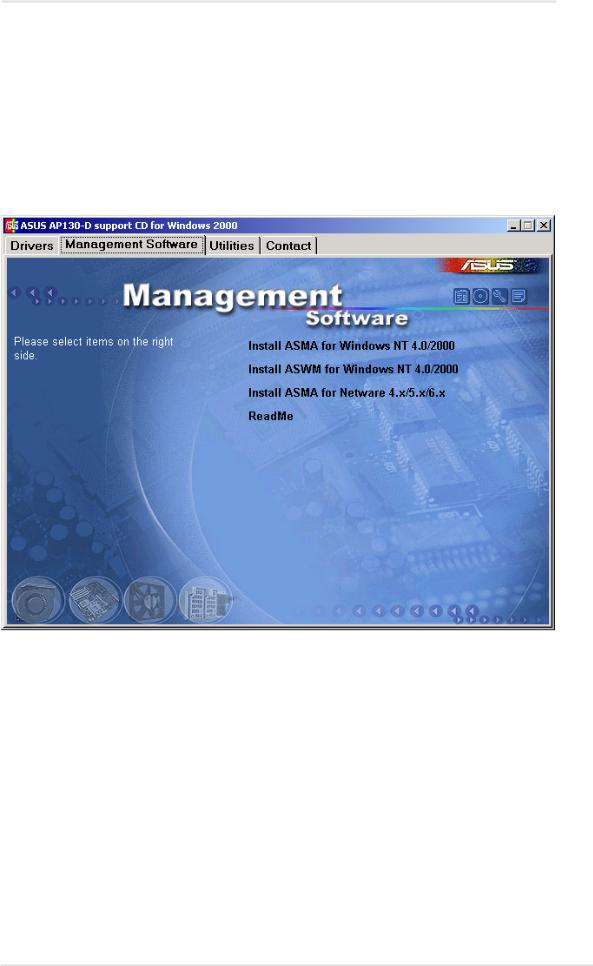
ASMA for Windows
Installing ASMA Software for Windows
This chapter will show you the installation procedures and information needed to complete the software setup.
When you insert the support CD in Windows, the following autorun menu will show. If your autorun is disabled, run bin\ASSETUP.EXE in the root of the CD.
Chapter 2 : ASMA Software for Windows |
9 |
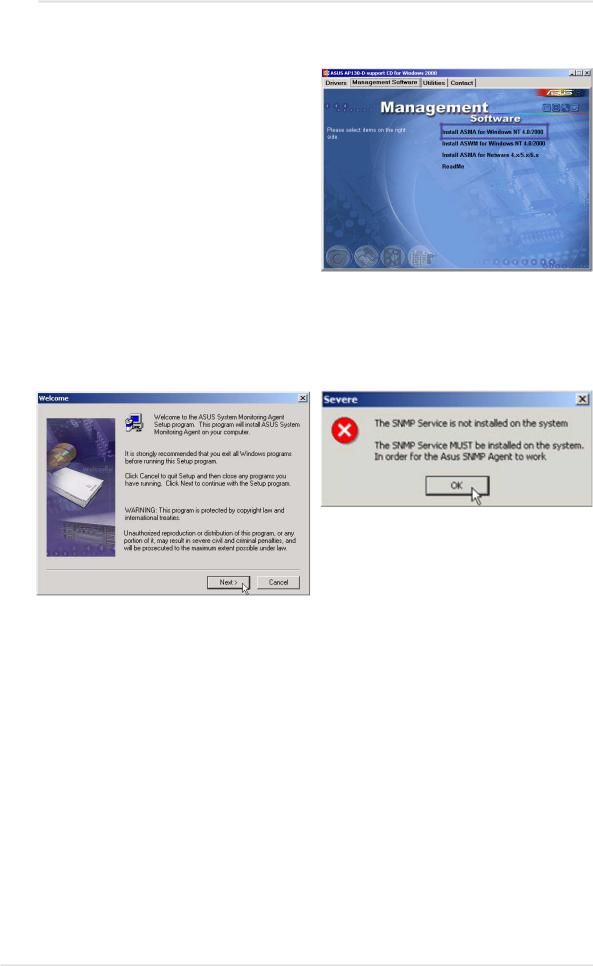
ASMA for Windows
Install ASMA for Windows 2000 (CD Item 1)
Installs ASUS system monitoring agent for Windows 2000/NT4.
NOTE: You must first install
SNMP service before installing
ASMA
Before you install ASUS System Monitoring Agent, you should make sure that SNMP Service is already installed because the
ASUS System Monitoring Agent need Windows SNMP service to work correctly. This software also supports Windows NT4.0 (Workstation and Server).
Click Install ASMA for Windows 2000 ontheautorunmenu.ClickNext after reading the “Welcome” screen.
If SNMP service is not installed on your system, installation will stop and you will get this warning message. Clicking OK will exit the installation wizard.
10 |
ASUS System Management Software User’s Manual |

ASMA for Windows
Installing SNMP (for ASMA)
If you did not install SNMP, you will have to do it now. Find “Add/ Remove Programs” in the Control Panel and select Management and Monitoring Tools which will include Simple Network Management Protocol (SNMP).
Chapter 2 : ASMA Software for Windows |
11 |
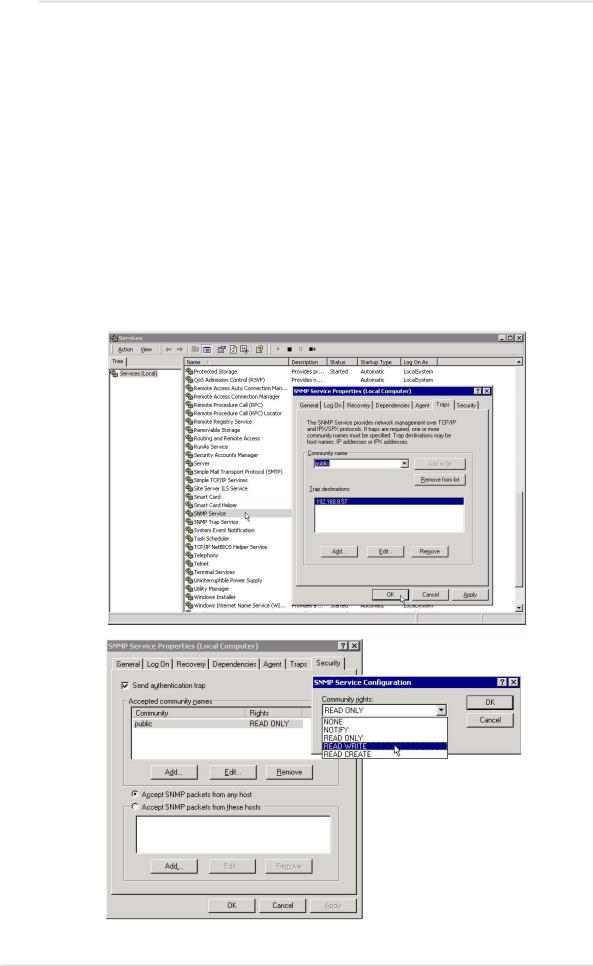
ASMA for Windows
Install ASMA for Windows 2000 (Cont’)
Configuring SNMP (for ASMA)
1.Double click the SNMP Service in “Start | Administrative Tools | Services”
2.Click the Traps tab
3.Enter a “Community name” such as Public
4.Set a “Trap destination” IP address to the console you want the messages sent to.
5.Click the Security tab.
6.Change the “Public” community “rights” to READ WRITE
12 |
ASUS System Management Software User’s Manual |
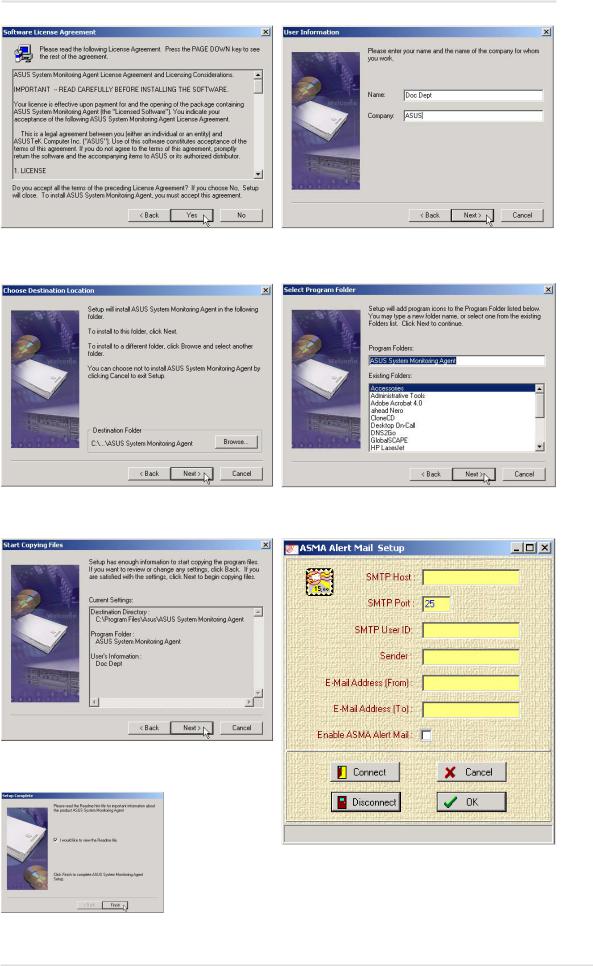
ASMA for Windows
Click Yes after reading the “License Agreement”
Browse to another folder or click Next to use the default folder.
Verify the information and click Next to continue.
Once setup is complete, you can select to viewthereadme andclickFinish.
Enter a user name and company name, then click Next to continue.
Specify a program folder for the icons or click Next to use the default.
Enter your SMTP information and select “Enable ASMA Alert Mail”. You canalsoenter/editthisinformationlater.
Chapter 2 : ASMA Software for Windows |
13 |
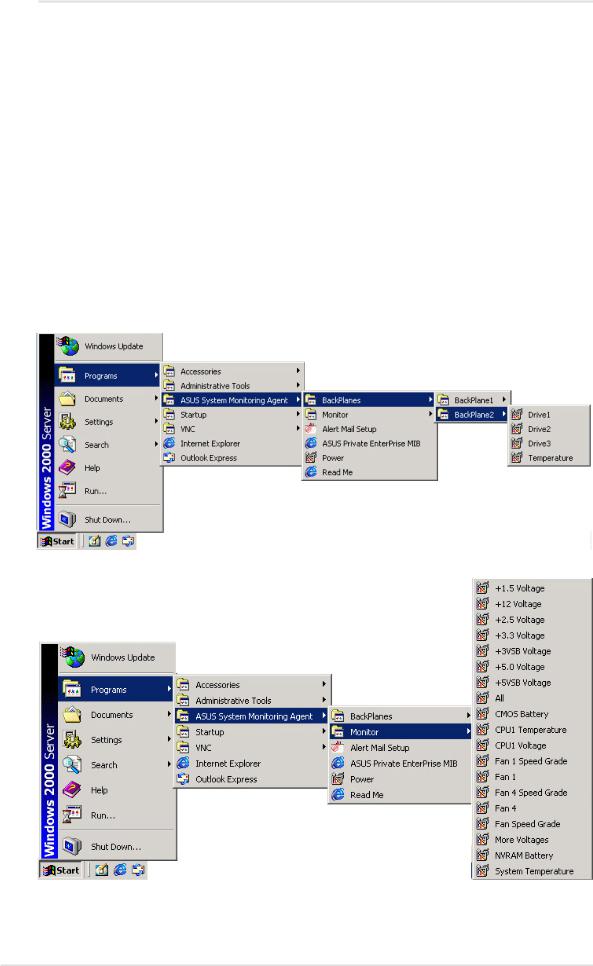
ASMA for Windows
ASMA for WinNT Performance Monitor Extensions
There are two ways that a user can monitor system temperature, voltage level and fan speed from NT Performance Monitor.
Method 1:
From the Windows NT desktop, choose Start | Programs | ASUS System Monitor Agent | Monitor. Click the icons from the Monitor that you can monitor the status of the system's temperature, voltages and fan speed.
14 |
ASUS System Management Software User’s Manual |
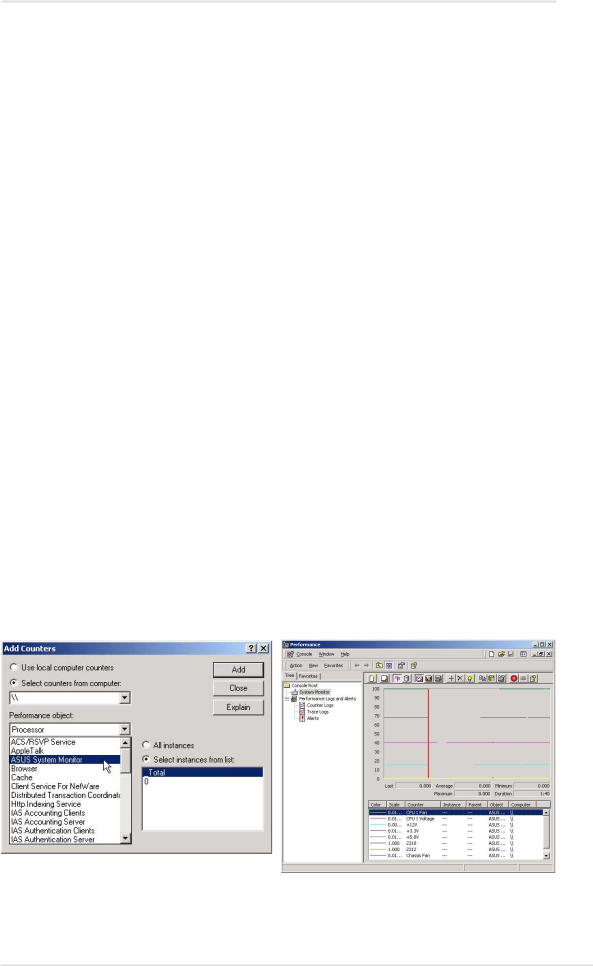
ASMA for Windows
Method 2:
1.From the Windows NT desktop, choose Start | Programs | Administrative Tools (Common) | Performance Monitor.
2.From the Performance Monitor choose Edit | Add to Chart to display theAdd to Chart dialog box. Your computer's name should appear in the Computer field. To monitor a different computer, click the ... button to the right of the field, which displays a dialog box.
3.Select the computer you want to monitor from the list and click OK.
4.From the Object list, chooseASUS System Monitor. This displays a list of ASUS System Monitor performance counters in the Counter list box.
5.To see a description of a counter, click the counter in the Counter list box, and click the Explain button. This displays a Counter Definition panel that describes the counter.
6.In the Counter list box, click a performance counter you want to monitor, and click the Add button. Repeat this step for all counters you want to monitor.
7.When you are finished adding counters to the chart, close the Add to Chart dialog box. You can now observe the color-codes graphs of the counters you have chosen as they illustrate current. Using Method 2 a user can monitor another computer that is installed with the ASUS System Monitoring Agent remotely from the network.
Chapter 2 : ASMA Software for Windows |
15 |

ASMA for Windows
ASMA for Windows NT Event Viewer
There is one method that a user can view ASUS System Monitoring Agent event log from Windows NT
1.From the Windows NT desktop, choose Start | Programs | Administrative Tools (common) | Event Viewer and click it.
2.From the Event Viewer choose Log | Select Computer to display Select Computer dialog box. To view a different computer, select the computer you want to view from the list and click OK.
3.From the Event Viewer choose Log | Application to view the ASUS System Monitoring Agent's events from ASMA at the Source field.
By skipping step 2 a user can view local machine ASUS System Monitoring Agent's events log. For all steps a user can view another machine events log that is installed with the ASUS System Monitoring Agent remotely from the network.
16 |
ASUS System Management Software User’s Manual |

ASWM for Windows
ASUS System Web-based Management (Windows)
Overview of ASWM for Windows
ASWM is a web-base tool installed in server site to offer managed ability from HTTP protocol. That is, you can manage server just from any machine by web browser.
Here are a few of the advantages you can acquire from ASWM.
•The installation and configuration are easy. Only password and install directory need the choice of user.
•ASWM is web-base tool. Only web browsers is a requirement in client site.
•Get the REAL server system image from remote site through browser. (What you see is What you get)
•View up to date data from server side without refresh the page of browser. And there are icons to indicate the situation of server. It's easy to locate what problem occurred in server.
•Friendly and straightforward user interface to enhance the ability to focus the problems of server quickly and easily.
Requirements
Agent (Server) Side
•Operating System:
Windows NT 4.0 (except NT4 workstation)+SP5+Option pack
or Windows 2000 (professional or server).
•Install ASUS System Web-based Management (ASWM)
•Install ASUS System Management Agent (ASMA) 3.0 or above.
NOTE: If using Windows 2000 professional, only one local web site can be active so ASWM will disable any other local web site.
Client (User) Side
•Only web browser is required
•Microsoft Internet Explorer 4.0 or above.
•Netscape 4.0 or above, but not Netscape 6.
Chapter 3 : ASWM Software for Windows |
17 |

ASWM for Windows
ASUS System Web-based Management
Features
•Real Time Chart
System summary - Health devices
•MB Fans
•MB Temperatures
•MB Voltages
•Backplane
•Drives
•Memory
•CPU
Inventory information
•OS Information
•FRU Information
•PCI devices (Not supported in Windows NT)
•Network cards
•Event log viewer
•VNC client
Configuration
•ASMA Configuration
•ASWM Configuration
18 ASUS System Management Software User’s Manual

ASWM for Windows
Install ASWM for Windows 2000 (CD Item 2)
Installs ASUS System Web-based Management for Windows 2000. You cannot reinstall ASWM if it has already been installed. If you are installing a new version, you should uninstall the current version. Because files are shared out, it is highly recommended that you install ASWM on an NTFS partition for better security.
NOTE: You must first install ASMA before installing ASWM.
After you install ASMAsuccessfully, you will be asked to install ASWM if it is not detected on your system.
If your motherboard does not have the proper information written to the FRU, you will not be able to continue with ASWM installation. That is why it is necessary to buy the ASUS 1U or 2U server together with this software package.
Click Next after reading the “Welcome” message.
Chapter 3 : ASWM Software for Windows |
19 |

ASWM for Windows
Install ASWM for Windows 2000 (Cont’)
Browse to a new destination folder or click Next to use the default.
Enter a password for accessing ASWM and click Next. Remember this password, you will need it to access ASWM using a Web browser. A default user “ASWM USER” will be automatically created.
This message lets you know that NTFS is recommended, but you may still continue.
After setup is complete, select whether you want to allow all IP addresses to access ASWM. If you deselect it, ASWM can only be accessed from the host (server where you installed ASMA/ASWM). Click Finish to exit the installation wizard.
20 ASUS System Management Software User’s Manual
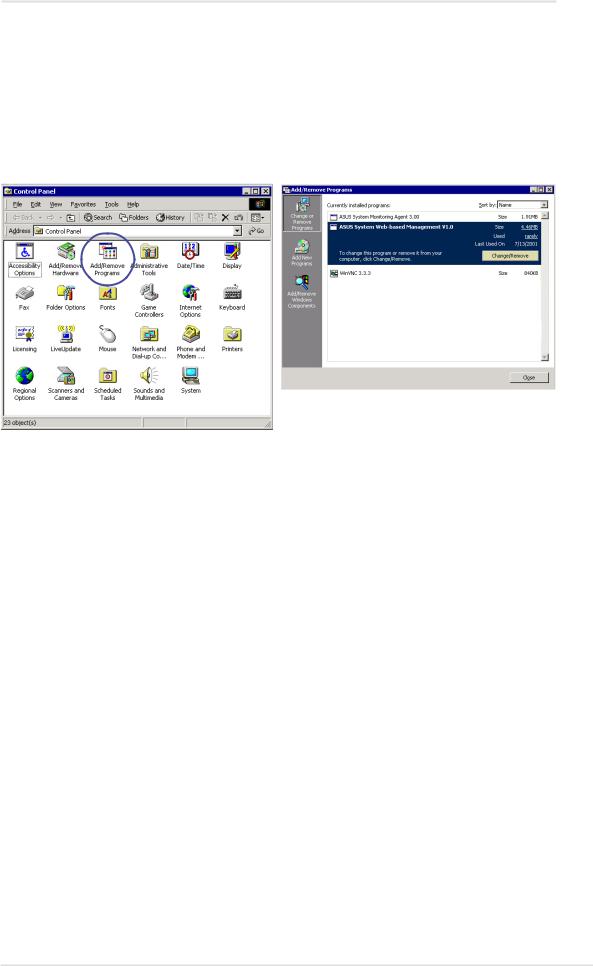
ASWM for Windows
Uninstalling ASWM (or other software)
1.Double-click Add/Remove Program in “Start | Settings | Control Panel”.
2.Select “ASWM Server Web-based Management”, and click Change/Remove to uninstall ASWM.
Chapter 3 : ASWM Software for Windows |
21 |

ASWM for Windows
Accessing ASWM for Windows
After you install the ASWM on the server, you can monitor the server using a web browser (Microsoft Internet Explorer recommended).
Locally (on the server):
Open your browser and type in:
http://xxx:2623 |
or |
http://127.0.0.1:2623 |
Use your server name in place of “xxx” or use “127.0.0.1” as this is the universal address for the local computer. “2623” is the default port for the ASWM software. From here you can see the “TCPIP Address” in the middle of the screen for remote access.
Remote (any computer with Internet access):
Open your browser and type in: http://xxx.xxx.xxx.xxx:2623
“xxx” being your server IP address and “2623” being the default port for the ASWM software.
When you see the login window, enter the user name ASWM USER and your password entered during the ASWM installation.
NOTE: Name and password are case sensitive. If you forget the password, you must reinstall the ASWM software.
22 ASUS System Management Software User’s Manual
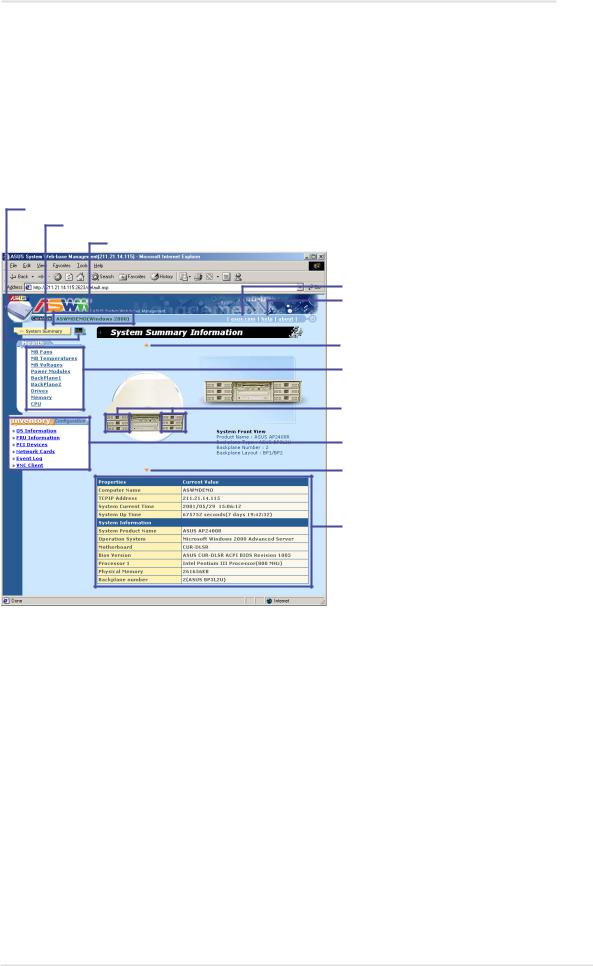
ASWM for Windows
Using ASUS System Web-based Management
This chapter will introduce the ASWM software and explain how to use the ASWM to monitor your ASUS server system.
The ASWM software accepts both Microsoft and Netscape browsers. This section will show examples using Explorer and the Linux section later in this manual will show examples of using Navigator/Communicator.
Click to display real time chart
Click to display this page with system front view
Displays the server name + (OS Platform) (System Properties | Network Identification)
Click to visit the ASUS web site
Click for latest help information
 Click for software version information
Click for software version information
Click for top view of the system 4
Click for detailed health information 5
Mouse over for backplane information 2
System inventory information and
ASMA/ASWM configuration 6
Click for rear view of the system 3
Server information summary
(1) The System Summary Information Screen
The system image overview is the unique characteristic of ASWM. The major features are as follows:
•Physical pictures, positions, layouts, and monitored information can be remotely viewed without physically inspecting the system.
•System data is automatically updated so that you can get system information as they occur.
•Specific details about each system component is shown simply by moving the cursor over the image.
•If a system error occurs, icons will flash on the component that has the problem so that problem location can be made visually without having to inspect the physical system (only with Microsoft Internet Explorer).
Chapter 3 : ASWM Software for Windows |
23 |

ASWM for Windows
ASWM Web Display
Each page of the ASWM will be different depending on the model of the ASUS server that you connect to. Microsoft Internet Explorer is recommended to utilize all the features in the ASWM. Netscape Navigator will have the following limitations:
•In the system summary page, no outlines (red rectangles) will be shown to indicate the current selection of the system image.
•Arrows cannot be dragged to set threshold values.
Exception situation
This pertains to “The connection to server have failed” when automatic update is enable. ASWM will connect to the server once every update interval. If the connection cannot be made, you will see a message in the status bar: "Communicate with server failed and automatic update stop! Refresh to get updated data." When connection has been restored, you must manually refresh your web browser to reconnect with the ASWM server.
Properties
Computer Name: The name of the server you are connecting to.
TCP IP Address: The IP address of the server you are connecting to.
System Current Time: The clock time of the server (not GMT Time).
System Up Time: The operation time from system bootup of the server.
System Information
System Product Name: The model name or product name of the server.
Operating System: The operating system of the server.
Motherboard: The motherboard model name of the server.
BIOS Version: The BIOS model and version number of the server.
Processor 1: CPU 1 model, type, and speed of the server.
Processor 2: CPU 2 (if available) model, type, and speed.
Physical Memory: The amount of total system memory in KB.
Backplane Number: Indicates the number and model of any available backplanes on the server you are connecting to.
24 ASUS System Management Software User’s Manual

ASWM for Windows
(2) System Summary Front View
The backplane can detect the presence of hard disk drives (not the hot swap tray) and display pictures with an empty bay. Because it’s hard to show no hard drives while in the hot swap tray, the pictures will also show the trays removed even if you did not remove them.
The Backplane will show the model number, number of disks (1, 2, 3), and temperature (˚C). The default safe upper temperature for the hard disk bays is 50˚C. When the temperature exceeds the set threshold, a warnings will be given by yellow text and critical events by red text, both with flashing icons.
NOTE: The temperature unit (˚C) cannot be changed. To convert to (˚F), please see the appendix at the end of this manual.
(3) System Summary Rear View
The rear view has two hot spots; the connectors and power supply
This is only motherboard port information and will not change.
The power supply information will show:
Power 1 / Power 2: (if available) with Normal Status, Warning, Critical Status
Power Fan will show: Normal, Warning, Critical If the power cord is unplugged, a red “x” will
appear over the power cord, if the power supply fails, red “x” will appear over power supply and power cord because either or both may have a problem.
Yellow text are warnings. Red text are critical items.
NOTE: The values shown in this section are for reference purposes only and may not reflect the values shown by your system. The pictures shown will vary depending on server model and configuration.
Chapter 3 : ASWM Software for Windows |
25 |

ASWM for Windows
(4) System Summary Top View
The top view has five hot spots; the blower, motherboard, left backplane, right backplane, and power supply
(see front view for explanation) |
(see front view for explanation) |
|
(see front view for explanation)
The system fan will show the RPM and status. The normal RPM range is preset by the factory. The Status will show: Normal, Warning, Critical.
The motherboard will show model name, Fan1 RPM, Fan2 RPM, motherboard temperature, CPU1 temperature, CPU2 temperature (if installed), and number of motherboard voltage sensors.
NOTE: The values shown in this section are for reference purposes only and may not reflect the values shown by your system. The pictures shown will vary depending on server model and configuration.
26 ASUS System Management Software User’s Manual
