Apple Multiple Scan 15 Display Service Manual
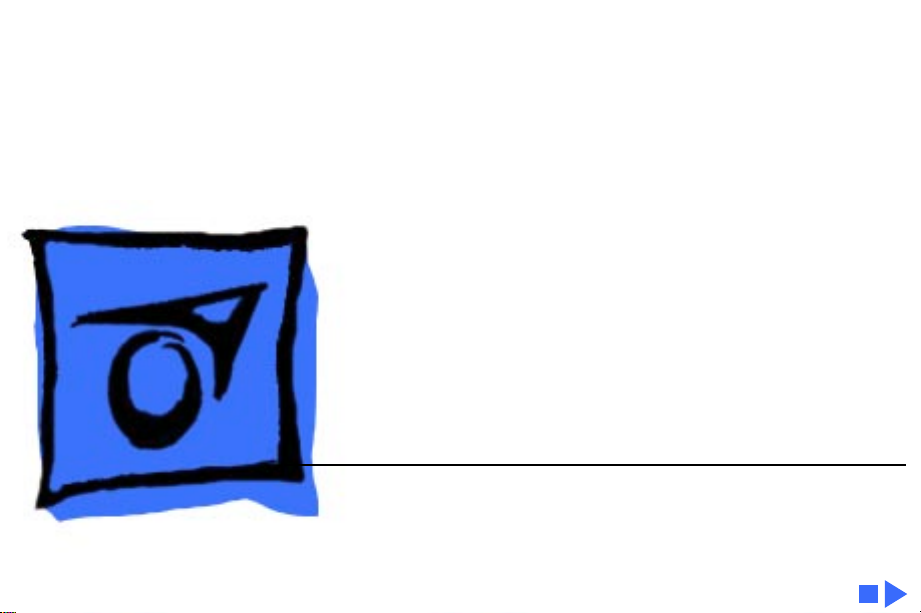
K
Service Source
Apple Multiple Scan 15
Display

K
Service Source
Basics
Apple Multiple Scan 15 Display

Basics Overview - 1
Overview
The Apple Multiple Scan 15
Display is a color monitor
that supports a variety of
resolutions, and has a flat,
square screen for clear,
sharp images.
The Apple Multiple Scan 15
Display has a diagonal
viewable image size of 13.3
inches.
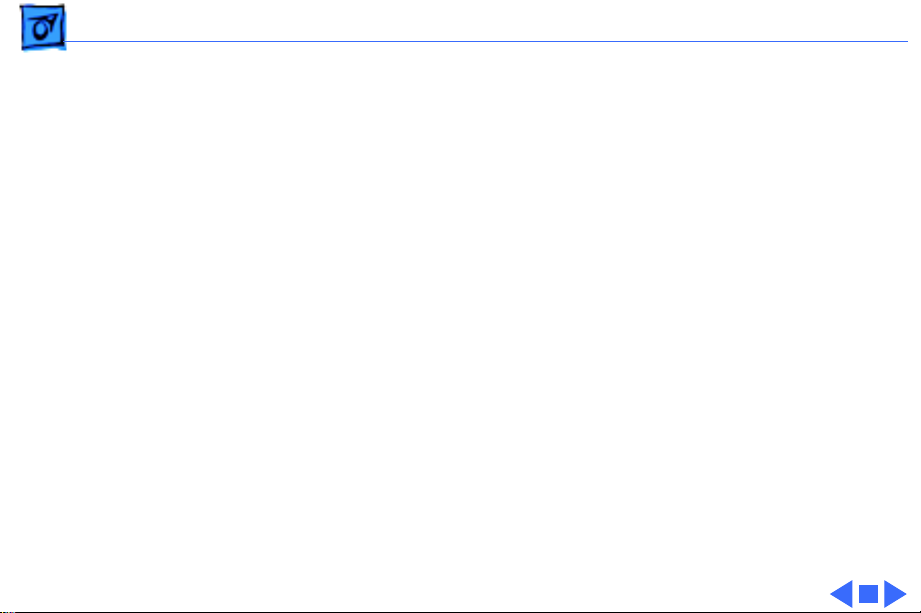
Basics Overview - 2
The Apple Multiple Scan 15 Display features
• Optimized screen resolutions (640x480, 800x600,
832x624)
• A tilt-swivel base that allows the monitor to be
positioned for optimal viewing comfort
• MPR II compliance for low electrical and magnetic
emissions
• Energy Star power conservation compliance
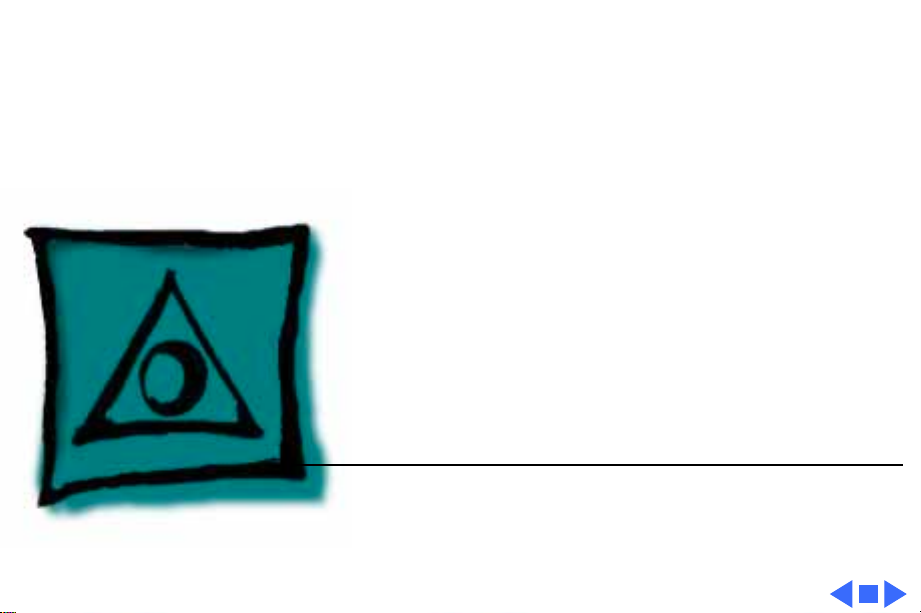
K
Service Source
Specifications
Apple Multiple Scan 15 Display
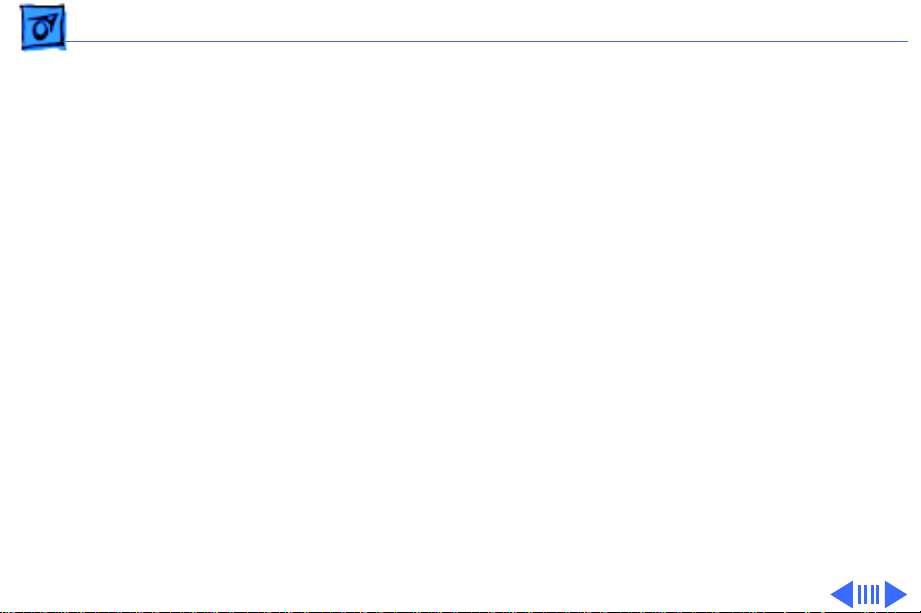
Specifications Characteristics - 1
Characteristics
Picture Tube
Screen Resolution
Scan Rates
15-in. diagonal flat square shadow mask (13.3-in. viewable
image)
Multiple scan
Polished surface treatment
640x480, 800x600, or 832x624
1024x768 (only PC and PC-compatibles with a Mac/PC adapter)
0.28-mm dot pitch
Vertical refresh rate: 60–75 Hz
Horizontal scan rate: 31.77–56.5 kHz
Macintosh, VGA, and SVGA compatible
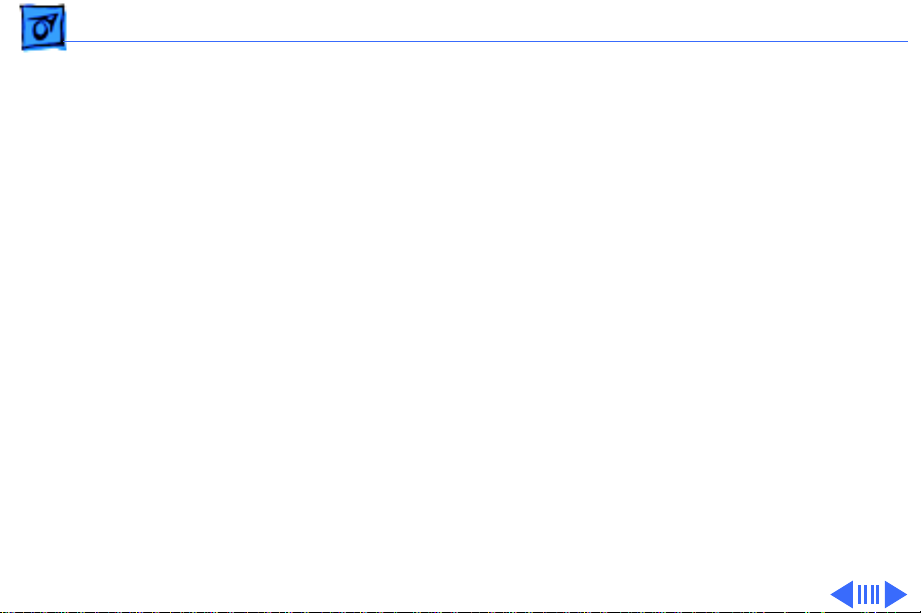
Specifications Characteristics - 2
Cable Connector
Input Signals
15-pin miniature D-type
Video: red, green, and blue analog signals; RS-343A standard;
.714 V peak to peak; positive-going
Sync on green: RS-343A compatible level; .286 V ± 10%
negative-going during blanking intervals
Separate Sync: 1 to 5 V peak to peak; negative- or positive-going
Composite Sync: 1 to 5 V peak to peak; negative- or positive-going
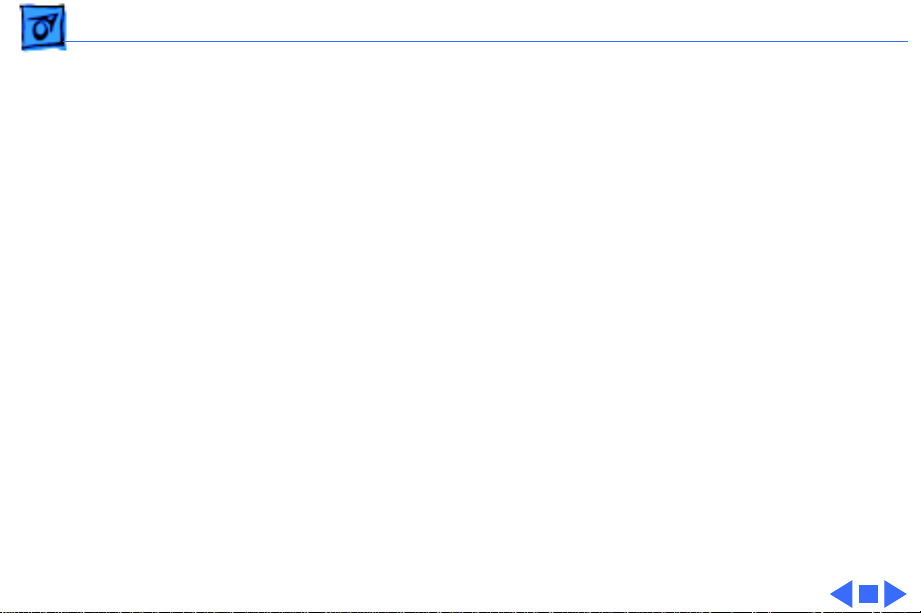
Specifications Characteristics - 3
System Requirements
Power Macintosh, Macintosh Centris, Macintosh Quadra, some
Macintosh Performas, or any NuBus compatible Macintosh
with a Macintosh Display Card 24AC.
Macintosh II family, PowerBooks, Duo and Mini Dock, some
Macintosh Performa, Macintosh LC, LC II, LC III, and
Macintosh computers with Display Cards 4•8, 8•24, or
8•24GC installed work in 640x480 mode. Other modes
possible with additional adapters.
System software version 7.1 or later
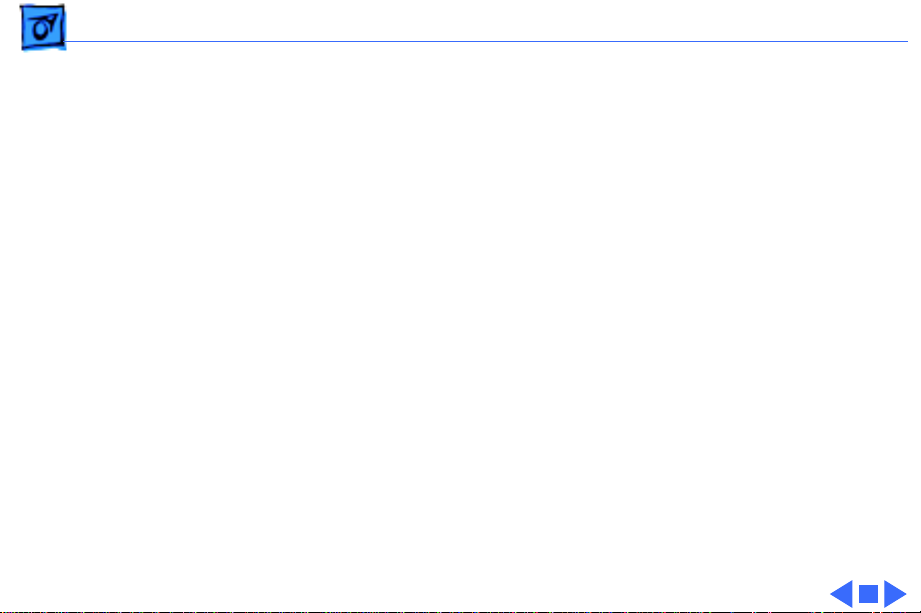
Specifications Controls and Ports - 4
Controls and Ports
User Controls
I/O Ports
Front panel: power, brightness and contrast controls
Additional controls available using the command button: horizontal
and vertical shift, horizontal and vertical size, zoom and reset
Automatic degauss at power on; manual degauss by turning power
switch off, then on (capable of full degauss after monitor is
turned off for 20 minutes or more)
Headphone/Speaker: One input and one pass-through port
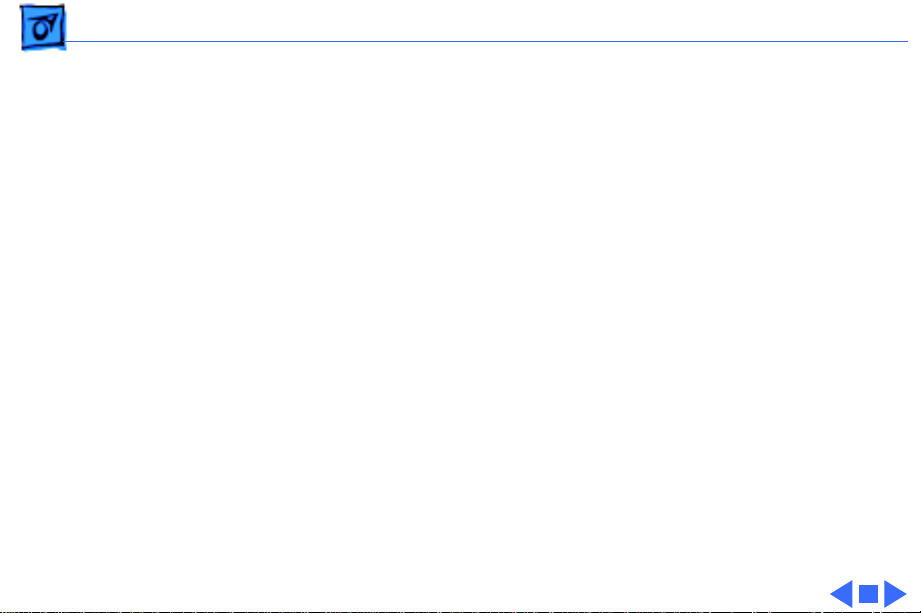
Specifications Physical and Electrical - 5
Physical and Electrical
Power Supply
Size and Weight
Monitor Stand
Voltage: 90–134 and 198–260 VAC, self-configuring
Frequency: 47–63 Hz
Power: 90 W maximum
Height: 16.5 in. (424 mm)
Width: 15.8 in. (405 mm)
Depth: 17.6 in. (452.3 mm)
Weight: 31 lb. (14 kg)
Built-in, tilt-and-swivel stand
