APC BACK-UPS - 250 User manual
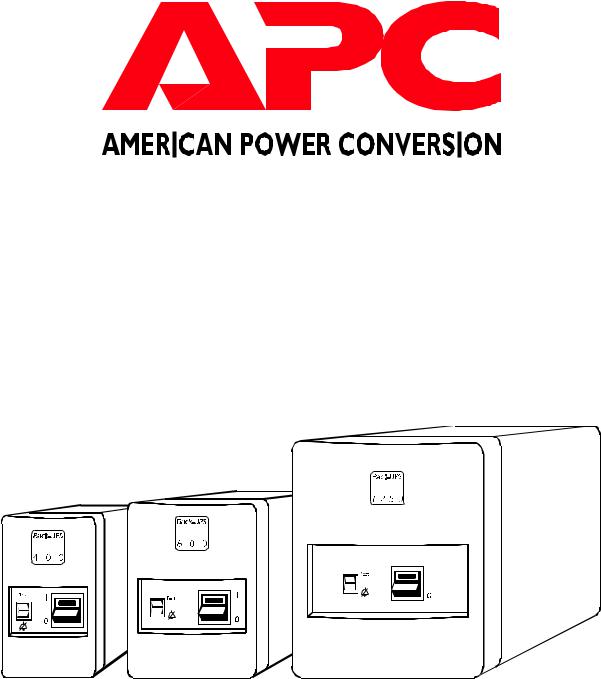
Back-UPS®
Models 250, 400, 450, 600, 900 & 1250
User's
Manual

Important safety instructions!
Please read this manual! Veuillez lire ce manuel!
Bitte lesen Sie dieses Anleitungshandbuch! ¡Se ruega leer este manual de instrucciones!
Thank you for selecting thisAmerican Power Conversion Uninterruptible Power Source (UPS). It has been designed for many years of reliable, maintenance free service. American Power Conversion is dedicated to the development of high performance electrical conversion and control products and we hope that you will find this UPS a valuable, convenient addition to your computing system.
This manual provides safety, installation and operating instructions that will help you derive the fullest performance and service life that the UPS has to offer. In addition, the manual describes the inner workings of the UPS and how they relate to providing superior protection from utility power problems such as blackouts, brownouts, sags, EMI/RFI noise and surges.
Please save this manual!
It includes important instructions for the safe use of this UPS and for obtaining factory service should the proper operation of the UPS come into question. Down the road, service or storage issues may arise and require reference to this manual.
Conserver ces instructions!
Cette notice contient des instructions importantes concernant la sécurité.
Please save or recycle the packaging materials!
The UPS's shipping materials were designed with great care to provide protection from transportation related damage. The shipping materials will become invaluable to you in case the UPS must be returned to the factory for service (damages sustained in transit when shipped from the user are not covered under warranty).
Entire contents copyright © 1993 American Power Conversion. All rights reserved; reproduction in whole or in part without permission is prohibited. Back-UPS and PowerChute are registered trademarks of APC. All other trademarks are the property of their respective owners.

Table of contents |
|
|
1.0 |
Introduction................................................................ |
2 |
2.0 |
Safety! ........................................................................ |
4 |
|
Sécurité! (Françias)....................................................................................... |
5 |
|
Sicherheit! (Deutsch) ................................................................................... |
6 |
|
Seguridad! (Español) ................................................................................... |
7 |
3.0 |
Installation ................................................................. |
8 |
4.0 |
Principles of operation .............................................. |
15 |
5.0 |
Controls and indicators ............................................. |
20 |
6.0 |
UPS monitoring......................................................... |
23 |
7.0 |
Difficulty ................................................................... |
25 |
|
Difficulté (Françias) ................................................................................... |
26 |
|
Schwierigkeit (Deutsch) ............................................................................ |
27 |
|
Dificultad (Español) .................................................................................. |
28 |
8.0 |
Storing the UPS......................................................... |
33 |
9.0 |
Run time versus load................................................. |
34 |
10.0 |
Specifications ............................................................ |
35 |
|
Warranty, Life support policy ................................ |
cover |
Page 1

1.0Introduction
1.1Overview
The UPS is a high performance standby uninterruptible power source designed to protect computers and peripheral devices such as monitors, modems, tape drives, etc. from utility line failures which could result in the loss or corruption of valuable data. In the event of a utility failure such as a blackout, brownout or sag, the UPS rapidly transfers loads (computer equipment) to an alternative power source. This alternative power is derived from a battery within the UPS and provides the user with ample time to save files and properly close operations. A chart in section 9.0 shows how much time your equipment can remain operating during a utility failure before the UPS’s batteries are drained. Under normal conditions when the utility voltage is within proper limits, the UPS maintains the battery in a charged condition and serves to isolate your equipment from surges and high frequency electrical noise.
After following the installation procedures and reading all the safety instructions, you’re ready to enjoy computing free from the worry of power problems and the time consuming process of constantly saving your files!
1.2 Test / Alarm Disable switch
A dual function Test / Alarm Disable switch (400VA, 450VA, 600VA, 900VA and 1250VA models) allows you to check for proper operation by initiating a transfer to on-battery operation. This test ensures that the UPS is not overloaded and will support the system load during an actual power disturbance. By using the Test function throughout the life of the UPS, you can estimate when the UPS's battery should be replaced. During a utility failure, the Alarm Disable portion of the switch can be pressed to silence the audible alarm.
1.3 Option switches
Option switches (400VA, 450VA, 600VA, 900VA and 1250VA models) allow you to adjust the UPS for applications where frequent or rapid utility voltage fluctuations cause the UPS to transfer to on-battery operation too often. Audible alarm functions can be altered so that warning of utility failure or low battery conditions are given when desired.
Page 2

1.0 Introduction
1.4 Site wiring fault indicator
A site wiring fault indicator warns you of hot-neutral reversal, open ground and overloaded neutral faults. Faulty wiring prevents the safety features and surge protection circuits built into this UPS from operating properly. Check this indicator during installation or whenever your building's wiring has been serviced - call a qualified electrician if the indicator is illuminated.
1.5 Surge suppression and EMI/RFI filtering
The UPS provides high performance surge suppression and EMI/RFI (electromagnetic and radio frequency interference) filtering. The UPS suppresses surges defined by the ANSI C62.41 (formerly IEEE 587) Category A and B standard to levels well below that which is compatible with your computer.
1.6 Remote interface
A remote computer interface port (400VA, 450VA, 600VA, 900VA and 1250VA models) capable of signalling utility failure and low battery conditions is provided for unattended shutdown of computer operations. When teamed with PowerChute UPS monitoring software, you may select operation of power event logging, power event notification, automatic restart upon power restoration, and battery conservation features.
Page 3

2.0 Safety !
ENGLISH
Caution!
CAUTION !
■To reduce the risk of electric shock, disconnect the Uninterruptible Power Source from the mains before installing a computer interface signal cable (when used). Reconnect the power cord only after all signalling interconnections have been made.
■Connect the Uninterruptible Power Source to a two-pole, three-wire grounding mains receptacle. The receptacle must be connected to appropriate branch protection (fuse or circuit breaker). Connection to any other type of receptacle may result in a shock hazard and may violate local electrical codes.
■This Uninterruptible Power Source has an internal energy source (the battery) that cannot be de-energized by the user. The output may be energized when the unit is not connected to a mains supply.
■To properly de-energize the Uninterruptible Power Source in an emergency, move the I/O switch to the O (off) position and disconnect the power cord from the mains.
■Avoid installing the Uninterruptible Power Source in locations where there is water or excessive humidity.
■Do not allow water or any foreign object to get inside the Uninterruptible Power Source. Do not put objects containing liquid on or near the unit.
■To reduce the risk of overheating the Uninterruptible Power Source, avoid exposing the unit to the direct rays of the sun. Avoid installing the unit near heat emitting appliances such as a room heater or stove.
Page 4

2.0 Sécurité ! |
|
FRANÇAIS |
|
|
|
|
|
|
Attention! |
ATTENTION!
■Pour réduire le risque d’électrocution, débranchez la prise principale de la source d’alimentation permanente (Uninterruptible Power Source), avant d’installer le câble d’interface allant à l’ordinateur (si utilisé). Ne rebranchez le bloc d’alimentation qu’après avoir effectué toutes les connections.
■Branchez la source d’alimentation permanente (UPS) dans une prise de courant à 3 dérivations (deux pôles et la terre). Cette prise doit être munie d’une protection adéquate (fusible ou coupe-circuit). Le branchement dans tout autre genre de prise pourrait entraîner un risque d’électrocution et peut constituer une infraction à la réglementation locale concernant les installations électriques.
■Cette source d’alimentation permanente (UPS) est munie d’une source d’énergie interne (accumulateur) qui ne peut pas être désactivée par l’utilisateur. La prise de sortie peut donc être sous tension même lorsque l’appareil n’est pas branché.
■En cas d’urgence, pour désactiver correctement la source d’alimentation permanente (UPS), poussez l’interrupteur sur la position O (Off) et débranchez le cordon d’alimentation principal.
■Ne pas installer la source d’alimentation permanente (UPS) dans un endroit où il y a de l’eau ou une humidité excessive.
■Ne pas laisser de l’eau ou tout objet pénétrer dans la source d’alimentation permanente (UPS). Ne pas placer de récipients contenant un liquide sur cet appareil, ni à proximité de celui-ci.
■Pour éviter une surchauffe de la source d’alimentation permanente (UPS), conservez-la à l’abri du soleil. Ne pas installer à proximité d’appareils dégageant de la chaleur tels que radiateurs ou appareils de chauffage.
Page 5

2.0 Sicherheit !
DEUTSCH
Vorsicht!
VORSICHT!
■Um die Gefahr eines elektrischen Schlages auf ein Minimum zu reduzieren, die unterbrechungsfreie Stromversorgung vom Stromnetz trennen, bevor ggf. ein Computer-Schnittstellensignalkabel angeschlossen wird. Das Netzkabel erst nach Herstellung aller Signalverbindungen wieder einstecken.
■Die unterbrechungsfreie Stromversorgung an eine geerdete zweipolige Dreiphasen-Netzsteckdoseanschließen.DieSteckdosemußmiteinemgeeigneten Abzweigschutz(SicherungoderLeistungsschalter)verbundensein.DerAnschluß der unterbrechungsfreien Stromversorgung an einen anderen Steckdosentyp kann zu Stromschlägen führen und gegen die örtlichen Vorschriften verstoßen.
■Diese unterbrechungsfreie Stromversorgung besitzt eine interne Energiequelle (Batterie), die vom Benutzer nicht abgeschaltet werden kann.Der Ausgang kann eingeschaltet werden, wenn das Gerät nicht an das Stromnetz angeschlossen ist.
■Um die unterbrechungsfreie Stromversorgung im Notfall ordnungsgemäß abzuschalten, den I/O-Schalter an der Rückseite auf O (Aus) stellen und das Netzkabel aus der Steckdose ziehen.
■Die unterbrechungsfreie Stromversorgung nicht an einem Ort aufstellen, an demsiemitWasseroderübermäßighoherLuftfeuchtigkeitinBerührungkommen könnte.
■Darauf achten, daß weder Wasser noch Fremdkörper in das Innere der unterbrechungsfreienStromversorgungeindringen.KeineObjekte,dieFlüssigkeit enthalten, auf oder neben die unterbrechungsfreie Stromversorgung stellen.
■Um ein Überhitzen der unterbrechungsfreien Stromversorgung zu verhindern, das Gerät vor direkter Sonneneinstrahlung fernhalten und nicht in der Nähe von wärmeabstrahlenden Haushaltsgeräten (z.B. Heizgerät oder Herd) aufstellen.
Page 6

2.0 ¡ Seguridad ! |
|
ESPAÑOL |
|
|
|
|
|
|
¡Atencion! |
¡ATENCION!
■Para reducir el riesgo de descarga eléctrica, desconecte de la red la Fuente de energía ininterrumpible antes de instalar el cable de señalización de interfaz de la computadora (si se usa). Vuelva a conectar el conductor flexible de alimentación solamente una vez efectuadas todas las interconexiones de señalización.
■Conecte la Fuente de energía ininterrumpible a un tomacorriente bipolar y trifilar con neutro de puesta a tierra. El tomacorriente debe estar conectado a la protección de derivación apropiada (ya sea un fusible o un disyuntor). La conexión a cualquier otro tipo de tomacorriente puede constituir peligro de descarga eléctrica y violar los códigos eléctricos locales.
■Esta Fuente de energía ininterrumpible tiene una fuente de energía interna (la batería) que no puede ser desactivada por el usuario. La salida puede tener corriente aun cuando la unidad no se encuentre conectada al suministro de red.
■Para desactivar correctamente la Fuente de energía ininterrumpible en una situación de emergencia, coloque el interruptor I/O en la posición O (Off - desconectado) y desconecte de la red el conductor flexible de alimentación.
■No instale la Fuente de energía ininterrumpible en lugares donde haya agua o humedad excesiva.
■No deje que en la Fuente de energía ininterrumpible entre agua ni ningún objeto extraño. No ponga objetos con líquidos encima de la unidad ni cerca de ella.
■Para reducir el riesgo de sobrecalentamiento, no exponga la unidad a los rayos directos del sol ni la instale cerca de artefactos que emiten calor, como estufas o cocinas.
Page 7

3.0Installation
3.1Receiving inspection
Once the UPS has been removed from its shipping container, it should be inspected for damage that may have occurred while in transit. Immediately notify the carrier and place of purchase if any damage is found. Included with the 230 Vac version UPS are two output jumper cords. The packing materials are made from recyclable materials and should be saved for reuse or disposed of properly.
3.2 Placement
The UPS may be installed in any protected environment. The location should provide adequate air flow around the unit, in an atmosphere free from excessive dust, corrosive fumes or conductive contaminants. Do not operate the UPS in an environment where the ambient temperature or humidity is outside the limits given in the Specifications section of this manual.
3.3 Load types
The UPS is designed to power all modern computer loads and associated peripheral devices such as monitors, modems, cartridge tape drives, external floppy drives, etc. The UPS is not rated to power life support equipment (as described on the rear cover of this manual).
Caution: The output waveform of this UPS is a sine wave approximation suitable for use with modern computer power supplies. Other loads may malfunction or the UPS could be damaged. In particular, ferroresonant type regulating transformers are not recommended. Use of a surge suppressor connected to the output of this UPS may unnecessarily load the UPS when on-battery. This UPS contains high performance surge suppression - additional suppression components are not required and are not recommended. If in doubt, please consult the equipment manufacturer or the factory.
Page 8

3.0 Installation
3.4 Connecting to the utility
3.4.1 120 Vac versions
The 120 Vac version UPS is furnished with a 6 foot line cord terminated with a standard NEMA 5-15P three pronged plug. The UPS must be plugged into a 2 pole, 3 wire grounding receptacle. If an extension cord must be used between the UPS and the nearest wall outlet, use a 3 wire grounding type rated for at least 10 Amps.
The UPS is provided with a rear panel SITE WIRING FAULT indicator. Once loads are connected, the indicator illuminates when the UPS is turned on and connected to an outlet whose wiring is improper or inadequate. This could mean that the “hot” and “neutral” wires at the wall receptacle are reversed, the ground wiring is missing, or the “neutral” wiring is overloaded.
Note: If your UPS indicates a site wiring fault, a qualified electrician should be summoned to correct the service wiring.
Page 9

3.0 Installation
3.4.2 230 Vac versions
The 230 Vac version UPS is furnished with two 1.8 meter output power cords for connection to computer equipment having “IEC 320” male appliance couplers at their input. However, due to the variety of plug connectors required for connection to electrical service in countries where the UPS may be operated, an input line cord is not supplied from the factory. In most cases this will not be a problem as the input cord which currently powers your computer equipment may be swapped with one of the supplied output cords. Hence, the swapped out line cord can be used instead as the input line cord for the UPS. If this is not the case, ask your local dealer or the factory about obtaining an input line cord for your application. Extra output power cords are also available from the factory.
The 230 Vac version UPS is compatible with all 220, 230 and 240 Vac mains voltages. During a mains failure, the UPS powers your load at a nominal voltage of 225 Vac.
Note: 900VA and 1250VA models require a 3 conductor, 1.0 mm2, 10 Amp line cord.
3.5 Battery charging
The UPS is shipped from the factory with its internal battery in a fully charged state. However, the battery may lose some charge during shipping and storage. The battery should be recharged before conducting the followingTest for proper operation (section3.7) and to ensure that the UPS will provide expected run time. The battery is automatically charged by the UPS whenever the UPS is plugged in (the power I/O switch does not have to be on). You can be sure that the battery is fully recharged if the UPS is left plugged in for at least 6 hours. The UPS may be used immediately upon receipt, but may not provide expected run time in the event of a utility power failure.
Page 10
