APC AP9224110 operation manual
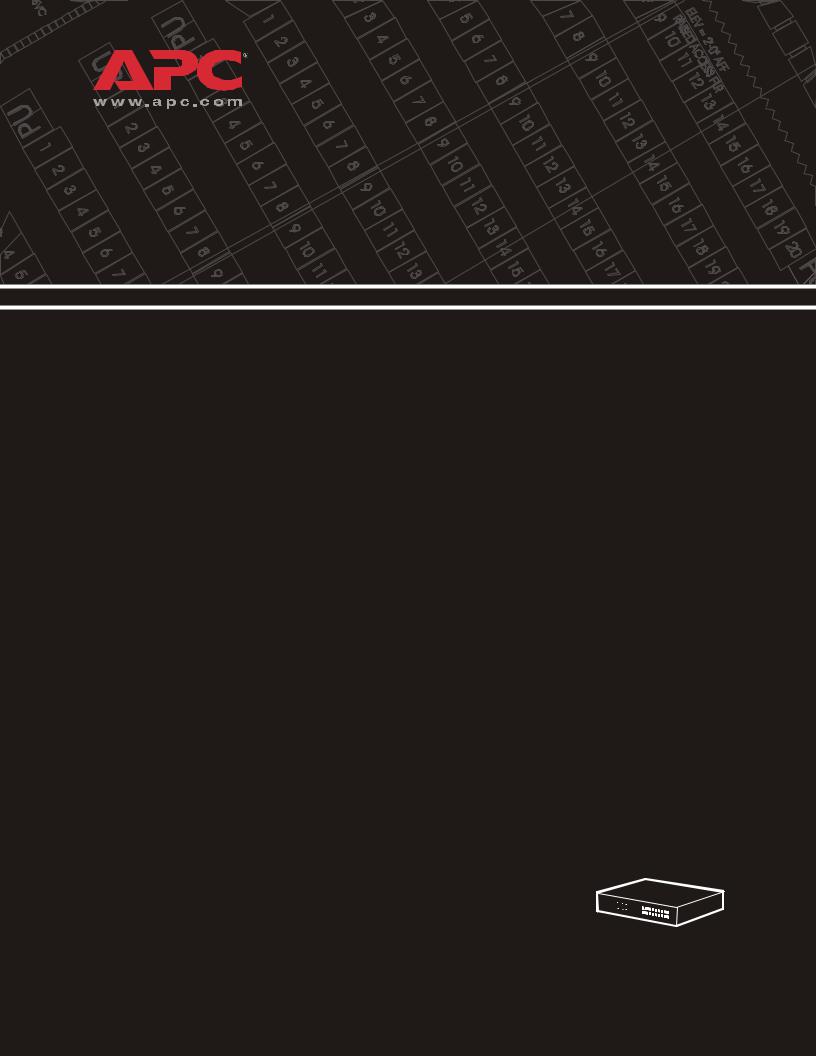
Ethernet Switches
AP9224110
AP9224111
AP9224112
Installation, Troubleshooting,
Specifications

This manual is available in English on the enclosed CD.
Ce manuel est disponible en français sur le CD-ROM ci-inclus.
Dieses Handbuch ist in Deutsch auf der beiliegenden CD-ROM verfügbar. Questo manuale è disponibile in italiano nel CD-ROM allegato.
O manual em Português está disponível no CD-ROM em anexo. Este manual está disponible en español en el CD-ROM adjunto.

Contents
Introduction............................................................. |
1 |
Product Features and Package Contents . . . . . . . . . . . . . . . . . . |
1 |
Overview . . . . . . . . . . . . . . . . . . . . . . . . . . . . . . . . . . . . . 1
Features . . . . . . . . . . . . . . . . . . . . . . . . . . . . . . . . . . . . . . 1
Package Contents . . . . . . . . . . . . . . . . . . . . . . . . . . . . . . . 2
Installation . . . . . . . . . . . . . . . . . . . . . . . . . . . . . . . . . . . . . . . . 3
Desktop installation . . . . . . . . . . . . . . . . . . . . . . . . . . . . . |
. 3 |
Rack-mounted installation . . . . . . . . . . . . . . . . . . . . . . . . . . |
3 |
Power On . . . . . . . . . . . . . . . . . . . . . . . . . . . . . . . . . . . . |
4 |
Connecting the switch . . . . . . . . . . . . . . . . . . . . . . . . . . . . |
4 |
Installing a mini-GBIC (SFP) transceiver . . . . . . . . . . . . . . . . . |
5 |
Removing a mini-GBIC (SFP) transceiver . . . . . . . . . . . . . . . . |
5 |
Hardware................................................................. |
6 |
24-Port 10/100 Switch . . . . . . . . . . . . . . . . . . . . . . . . |
. . . . . . . 6 |
Front Panel . . . . . . . . . . . . . . . . . . . . . . . . . . . . . . . . . . . |
6 |
Rear Panel . . . . . . . . . . . . . . . . . . . . . . . . . . . . . . . . . . . . |
7 |
24-Port 10/100 Switch with 2 Gigabit Uplink. . . . . . . . |
. . . . . . . 8 |
Front Panel . . . . . . . . . . . . . . . . . . . . . . . . . . . . . . . . . . . |
8 |
Rear Panel . . . . . . . . . . . . . . . . . . . . . . . . . . . . . . . . . . . |
10 |
24-Port 10/100/1000 Switch with 2 Gigabit Uplink . . . . . . . . . 11
Front Panel . . . . . . . . . . . . . . . . . . . . . . . . . . . . . . . . . . |
11 |
Rear Panel . . . . . . . . . . . . . . . . . . . . . . . . . . . . . . . . . . . |
13 |
Troubleshooting..................................................... |
14 |
How to Resolve Problems . . . . . . . . . . . . . . . . . . . . . . . . . . . . 14
APC Ethernet Switches: Installation, Troubleshooting, Specifications |
i |
Specific Problems and Their Solutions. . . . . . . . . . . . . . . . . . . . 15
Diagnosing LED Indicator . . . . . . . . . . . . . . . . . . . . . . . . . 15
Power . . . . . . . . . . . . . . . . . . . . . . . . . . . . . . . . . . . . . . 15
Incorrect connections . . . . . . . . . . . . . . . . . . . . . . . . . . . 15
Transmission Mode . . . . . . . . . . . . . . . . . . . . . . . . . . . . . 16
Technical Specifications ......................................... |
17 |
24-Port 10/100 Switch (AP9224110) . . . . . . . . . . . . . . . . . . . . . . . 17 24-Port 10/100 Switch with 2 Gigabit Uplink (AP9224111) . . . . . . 19 24-Port 10/100/1000 Switch with 2 Gigabit Uplink (AP9224112) . 21
ii |
APC Ethernet Switches: Installation, Troubleshooting, Specifications |

Introduction
Product Features and Package Contents
Overview
The APC Ethernet Switch product line provides multi-port switches that can be used to create highspeed backbone connections among switches, servers, databases, and end stations. The switches fit into any enterprise-level network as an exit to the backbone switch.
This document describes the following:
•24-Port 10/100 Switch (AP9224110)
•24-Port 10/100 Switch with 2 Gigabit Uplink (AP9224111)
•24-Port 10/100/1000 Switch with 2 Gigabit Uplink (AP9224112)
Features
Each switch features;
•Automatic MDI/MDIX for all ports
•N-way Auto-negotiation
•Store-and-Forward architecture
•1U 19-inch rack-mount design
•Internal power supply
•Integrated ventilation fan (AP9224112 only)
APC Ethernet Switches: Installation, Troubleshooting, Specifications |
1 |
Introduction: Product Features and Package Contents
Package contents
•One APC Ethernet Switch
•Power cord
•Four rubber feet
•Rack mount kit
•User’s Guide
Compare the contents of your Ethernet switch package with the checklist above. If any item is missing or damaged, contact “APC Worldwide Customer Support” using the phone numbers on the back cover of this guide.
2 |
APC Ethernet Switches: Installation, Troubleshooting, Specifications |

Installation
Desktop installation
Place the switch on a large, clean, level surface with a power outlet nearby. Make sure there is enough clearance around the switch for attaching cables and the power cord, and for air circulation.
Attaching rubber feet.
1.Make sure the mounting surface on the bottom of the switch is free of grease and dust.
2.Remove the adhesive backing from the rubber feet.
3.Apply one rubber foot to each corner on the bottom of the switch to protect the switch from shocks and vibrations.
Rack-mounted installation
The switch comes with a rack-mount kit and can be mounted in an EIA standard size, 19-inch rack. The switch can be placed in a wiring closet with other equipment.
To mount the switch in a rack:
1.Position one bracket to align with the holes on one side of the switch and secure it with the smaller bracket screws. Attach the remaining bracket to the other side of the switch.
APC Ethernet Switches: Installation, Troubleshooting, Specifications |
3 |

Introduction: Installation
2.Position the switch in the rack by aligning the holes in the brackets with the appropriate holes on the rack. Secure the switch to the rack with the rack-mounting screws.
Applying power
Connect the cord of the power adapter to the power socket on the rear panel of the switch. Connect the other end of the power cord to an APC UPS that is connected to a power outlet. Check the power indicator on the front panel to make sure that the switch is receiving power.
After you connect the power cord of an AP9224112, use the power switch on the rear panel to supply power to the unit.
Note
Connecting the switch
The RJ-45 ports use either unshielded twisted-pair (UTP) or shielded twisted-pair (STP) cable.
•For 10 Mbps connections use 100Ω Category 3, 4, or 5 cable
•For 100 Mbps connections use 100Ω Category 5 cable
•For 1000 Mbps connections use 4-pair Category 5 copper cabling
The length of any twisted-pair connection must not exceed 328 feet (100 meters).
Note
4 |
APC Ethernet Switches: Installation, Troubleshooting, Specifications |
Introduction: Installation
Installing a mini-GBIC (SFP) transceiver
To install a mini-GBIC (SFP) transceiver:
1.Insert the transceiver into the mini-GBIC port with the exposed section of PCB board facing down.
2.Push the transceiver firmly until it clicks into place.
3.The switch automatically detects the installed transceiver. Check the LEDs to verify that it is functioning properly.
Removing a mini-GBIC (SFP) transceiver
To remove a mini-GBIC (SFP) transceiver from the mini-GBIC port:
1.Remove the fiber-optic cables from the transceiver.
2.Unlock the transceiver’s latch (latch styles vary).
3.Pull the transceiver out of the mini-GBIC port.
4.Put the dust cover on the transceiver.
APC Ethernet Switches: Installation, Troubleshooting, Specifications |
5 |
