Yamaha SHS-200 User Manual [en, de, es, fr]
K.Owner'’s Guide ^Bedienungsanleitung
.Manudde r utilisateur
.Manual de instrucciones
YAMAHA
FM DIGITAL KEYBOARD WITH MIDI
□TAMAHA
Contents |
|
|
O Nomenclature |
|
|
@ Playing Back The Demonstration ---------------- |
|
|
0 How To Use The Voice Section ------------------ |
6 |
|
O How To Use The Accompaniment Style Section |
||
0 Automatic Accompaniment -------------------- |
13 |
|
0 The Chord Sequencer------------------- |
22 |
|
0 MIDI------------------ |
27 |
|
0 Making Use Of The Jacks |
29 |
|
© Optional Accessories----------- |
30 |
|
Taking Care Of Your Keyboard |
30 |
|
Specifications------------------- |
31 |
|
Inhalt
O Bezeichnung der Bedienelemente
|
Wiedergabe des Demonstrationspiels — |
||
|
Einsatz des Stimmen-Teils ---------------- |
6 |
|
11 |
o Einsatz des Begleitungs-Teils |
11 |
|
|
0 Automatische Begleitung — |
13 |
|
|
Der Akkordsequenzer---------- |
22 |
|
|
0 MIDI ------------------ |
27 |
|
|
Nutzung der Anschlußbuchsen |
29 |
|
|
Sonderzubehör ----------------- |
30 |
|
|
(El Pflege des Keyboards |
30 |
|
|
(D Technische Daten — |
31 |
|
I
Table des matières
0 Nomenclature-
Exécution du morceau de démonstration
Utilisation de la section voix-------------------- |
6 |
O Utilisation de la section des styles d’accompagnement
0 Accompagnement automatique-------------------- |
13 |
|
Le séquenceur d’accord------------------- |
|
22 |
L’interface MIDI ------------------- |
27 |
|
Utilisation des prises |
|
29 |
© Accessoires en option |
|
30 |
0 Entretien du clavier — |
|
30 |
© Spécifications --------------- |
31 |
|
índice
O Nomenclatura |
|
|
|
|
|
|
|
Reproducción de la música de demostración |
|
I |
|||
|
Cómo emplear la sección de voces |
|
||||
■11 o |
Cómo emplear la sección de estilos de acompañamiento |
11 |
||||
0 Acompañamiento automático--------------- |
-13 |
|
||||
|
Secuenciador de acordes---------------- |
|
22 |
|
|
|
O |
MIDI------------------ |
27 |
|
|
|
|
0 Empleo de las tomas |
|
29 |
|
|
||
|
Accesorios opcionales |
|
-30 |
|
|
|
0 Cuidado de su teclado |
|
—30 |
|
|
||
0 Especificaciones-------- |
■31 |
|
|
|
||
Before Playing
Inserting Batteries
Remove the battery compartment cover on the bottom of the instrument and insert six 1.5V SUM-2 (AM-2), R-14 (LR14), "C" size or equivalent batteries (sold separately), making sure that the polarities are placed as directed on the inside of the compartment. Replace the cover, ensuring that it locks securely in place.
Optional Power Adaptors
Power Adaptor PA-3/PA-4/PA-40 is available for household current. No other adaptor is usable, so when you purchase a power adaptor please ensure that it is the correct model.
For An Even Bigger Sound
Although you'll be happy with the sound from the built-in speaker, you can get an even more satisfying sound if you connect the SHS-200 to a bigger speaker. Try using your stereo system.
Vor dem Betrieb |
Avant utilisation |
Antes de tocar |
Einlegen der Batterien
Entfernen Sie den Batteriefachdeckel am Boden des Instruments, und legen Sie sechs Batterien (nicht mitgeliefert) des Typs 1,5 V SUM-2 (AM-2), R-14 (LR-14), Größe “C” oder gleichwertige Batterien ein. Achten Sie dabei auf die korrekte Ausrichtung der Plusund Minuspole wie im Inneren des Batteriefachs angezeigt. Setzen Sie dann den Batteriefachdecke 1 so wieder an, daß dieser sicher einrastet.
Mise en place des piles
Enlever le couvercle du compartiment des piles situé sur le fond de l’instrument et placer six piles de 1,5 V SUM-2 (AM-2), R- 14 (LR-14), format “C” ou des piles équivalentes (vendues séparément), en prenant soin de respecter les indications de polarisation données sur le côté du compartiment Replacer le couvercle en s’assurant qu'il est correctement bloqué en place.
Inserción de las pilas
Extraiga la tapa del compartimiento de las pilas de la parte inferior del instrumento, e inserte seis pilas de 1,5V SUM-2 (AM-2), R-14 (LR-14), tamaño u otras equivalentes (vendidas por separado), cerciorándose de que los polos queden colocados como se indica en el interior del compartimiento. Vuelva a colocar la tapa, y cerciórese de que quede encajada con seguridad en su lugar.
Optionaler Netzadapter
Der Netzadapter PA-3/PA-4/PA-40 dient für den Heimbetrieb des Instruments. Andere Adaptertypen sind nicht verwendbar. Achten Sie deshalb beim Kauf eines Netzadapters unbedingt darauf, daß es sich um das richtige Modell handelt.
Für noch größere Klangfülle
Obwohl Sie der Klang aus dem eingebauten Lautsprecher wahrscheinlich vollauf zufriedenstellt, läßt sich die Klangfülle durch den Anschluß eines größeren Lautsprechers an das SHS-2(X) noch zusätzlich steigern. Versuchen Sie es einmal mit Ihrer Stereoanlage.
Adaptateurs secteur en option
Courant secteur Seul un adaptateur PA- 3/PA-4/PA-40 convient dans le cas de courant secteur. Aucun autre adaptateur n’est utilisable et il est donc nécessaire, avant d’effectuer son achat, de bien vérifier que le modèle convient
Un son encore plus puissant
Bien qu’il soit certain que le son produit par les haut-parleurs incorporés donnera entière satisfaction, il est possible d’obtenir un son encore plus agréable en connectant le SHS-200 à un haut-parleur plus puissant Essayer d’utiliser une chaîne stéréo.
Adaptadores de alimentación opcionales
Para la corriente de la red está disponible el adaptador de alimentación PA-3/PA- 4/PA-40. No es posible emplear otro adaptador, por lo tanto, cuando adquiera uno, cerciórese de que sea el modelo correcto.
Para conseguir un sonido todavía más potente
Aunque estará satisfecho con el sonido procedente de los altavoces incorporados, podrá obtener un sonido todavía más satisfactorio si conecta el SHS-200 a altavoces mayores. Pruebe a emplear su sistema estéreo.
Nomenclature |
Bezeichnung |
der |
Nomenclature |
I Nomenclatura |
|
Bedienelemente |
|
|
|
I © Power Switch |
©Netzschalter |
©Interrupteur d’alimentation |
©Interruptor de alimentación |
fi ©Volume Control |
© Lautstärkeregler |
©Commande de réglage du volume |
©Control de volumen |
1 ©Demonstration Start/Stop |
© Demonstrations-Start-ZStopp |
©Sélecteur de début/arrêt de |
©Inicio/parada de la demostración |
|
|
démonstration |
|
Mode Section
©Single Finger Auto Bass Chord
©Auto Chord
©Auto Bass
©Melody On Auto Bass Chord
©Auto Bass Chord ©Normal
Parameter Change Section
©Parameter Level
©MIDI Channel Parameter
©Accompaniment Volume
©Tuning
©Transpose
©Tempo
©LED Indicator
©Single Hand Play Position
©Double Hand Play Position
Stereo Symphonic Section
©On/Off Selector
Chord Sequencer Section
© Record Selector
©Play 1, 2, 3, 4, 5, 6 Selectors
Voice/Style Select Section
©Number Selectors
©Style Selector
©Voice Selector
Rhythm Control Section
©Start/Stop Selector
©Synchro Start/Ending
©Intro/Fill In 1, 2, 3 Selectors
Effect Section
©Sustain
©Portamento
©Vibrato
©Pitch Bend Wheel
Key Section
©Auto Accompaniment Key Section
©Melody Key Section
Spielmodus-Teil
©Einfinger-Baßautomatik ©Akkord-Automatik ©Baßautomatik ©Baßakkord-Automatik Melody On © Baßakkord-Automatik
©Normal
Parameteränderungs-Teil
©Para mete ran de rungs
©MIDI-Kanal-Parameter
©Begleitspiel-Lautstärke ©Tuning
©Transponier
©Tempo
©LED-Anzeige
©Einhandspieleinstellung ©Zweihandspieleinstellung
Stereo-Synphonik-T eil
® Ein-/Aus-Taste
Akkordsequenzer-Teil
©Aufnahmetaste ©Spielregler 1, 2, 3, 4, 5, 6
Stimmen/Stil-Teil
©Numerieren Wahltasten @ Begleitstiltaste ©Stimmentaste
Rhythmussteuer-Teil
© Start-/Stopptaste
©Synch ro-Start/Finale
©Intro/Fill In-Tasten 1, 2, 3
Effekt-Teil
©Sustain
©Portamento
©Vibrato
©Pitch Bend-Regler
Tasten-Teil
©Auto-Begleitspiel-Tastenfeld
©Melodie-Tastenfeld
Section Mode
©Basses/accords automatiques à un seul doigt
©Accords automatiques ©Basses automatiques
® Mélodie/basses/accords automatiques ©Basses/accords automatiques
© Normal
Section Modification des Paramètres
©Niveau des paramètres ©Paramètre canai MiDI ©Volume d’accompagnement
©Accord de l’instrument
©Transposition
©Tempo
©Indicateur à DEL
©Position exécution à une seule main ©Position exécution à deux mains
Section Symphonique Stéréo
©Sélecteur de mise en/hors service
Section Séquenceur d’Accords
©Sélecteur d’enregistrement ©Sélecteurs de lecture 1, 2, 3, 4, 5, 6
Section Sélection Voix/Style
©Sélecteurs nombre ©Sélecteur de style ©Sélecteur de voix
I Section Réglage du Rythme
©Sélecteur Début/Arrêt
©Départ/Fin synchronisés ©Sélecteurs Intro/Fill-in 1, 2, 3
Section Effet
©Soutien
I ©Portamento ©Vibrato
©Moiette de régiage de hauteur tonale
Section des Touches
©Section des touches d’accompagnement automatique
©Section des touches de méiodie
Sección de modo
©Bajo y acordes automáticos con un solo dedo
©Acordes automáticos ©Bajo automáticos
©Bajo y acordes automáticos con melodía
©Bajo y acordes automático
©Normal
Sección de cambio de parámetros
©Nivel de parámetros ©Parámetro de canal de MIDI ©Volumen de acompañamiento ©Afinación
©Transposición
©Tempo
©Indicador de LED
©Posición para tocar con una sola mano © Posición para tocar con ambas manos
Sección sinfónica estéreo
©Selector de activación/desactivadón
Sección del secuenciador de acordes
©Selector de grabación ©Selectores 1, 2, 3, 4, 5, y 6 de
reproducción
Sección de selección de voz/estilo
©Selectores número ©Selector de estilo ©Selector de voz
Sección de control del ritmo
©Selector de inicio/parada ©Inicio sincronizado/coda
©Selectores 1, 2, y 3 de preludio y relleno
Sección de efectos
©Sostenido
©Portamento
© Vibrato
©Rueda de flexión deí diapasón
Sección de teclas
©Sección de teclas de acompañamiento automático
©Sección de teclas de melodía
Playing Back The
Demonstration
To give you an idea of what the versatile
SHS-200 can do, a demonstration has been included so you can hear some of the many exciting sounds it can produce.
1. Switch On
Slide the POWER switch © to the "ON” position. The LED indicator ® will illuminate, displaying "00".
Wiedergabe des Demonstrationsspiels
Um Ihnen eine Vorstellung davon zu vermitteln, was in dem vielseitigen SHS-
200 steckt, wurde das Instrument mit der
Funktion eines Demonstrationsspiels ausgestattet, so daß Sie sich umgehend von der enormen Klangvielfalt
überzeugen können.
1. Einschalten
Stellen Sie den Netzschalter POWER ® durch Schieben nach rechts auf
Die LED-Anzeige ® leuchtet auf und zeigt
Exécution de démonstration
Pour avoir une idée de toutes les possibilités offertes par le SHS-200, un morceau de démonstration a été incorporé permettant d’écouter toute la gamme des sons que cet instrument est capable de produire.
1. Mise sous tension
Faire coulisser l’interrupteur POWER © sur la position “ON”. L’indicateur à DEL (S) s’allume et affiche “00”.
POWER
2. Set The Volume |
2. Einstellen der Lautstärke |
2. Réglage du volume |
Slide the VOLUME control © about three- |
Schieben Sie den Lautstärkeregler |
Faire coulisser la commande VOLUME © |
quarters of the way toward the maximum |
VOLUME © etwa 2 Drittel in Richtung der |
vers la position maximum (MAX) jusqu’à |
(MAX) setting. |
maximalen (MAX) Einstellung, |
environ trois-quart de sa plage. |
W W M A X VOLUME
Reproducción de demostración
Para ofrecerle una idea de la versatilidad del SHS-200, se ha incluido música de demostración a fin de que usted pueda escuchar algunos de los muchos y excitantes sonidos que el instrumento puede producir.
1. Conecte la alimentación.
Deslice el interruptor POWER © hasta la posición El indicador de LED (íe) se encenderá visualizando 'W.
2. Ajuste el volumen.
Deslice el control VOLUME © aproximadamente tres cuartos de su recorrido hacia el ajuste máximo (MAX).
3. start The DEMONSTRATION |
3. Die DEMONSTRATION beginnen |
3. Lancer le morceau de démonstration |
3. Inicie la demostración. |
Press the DEMONSTRATION |
Die Taste DEMONSTRATION |
Appuyer sur le sélecteur |
Para iniciar la demostración, presione el |
START/STOP selector © to start the |
START/STOP © zum Starten der |
DEMONSTFtATION START/STOP © pour |
selector START/STOP ©. La demostración |
demonstration. The demonstration will |
Demonstration drücken. Die |
lancer la démonstration. Celle-ci s’exécute |
se reproducirá repetidamente. |
play repeatedly. |
Demonstration wird dann wiederholt |
de manière répétée. |
Para cesar la demostración: |
To stop the demonstration: |
gespielt. |
Pour arrêter la démonstration: |
Vuelva a presionar el selector |
Press the DEMONSTRATION |
Zum Stoppen der Demonstration: |
Appuyer de nouveau sur le sélecteur |
START/STOP ©. |
START/STOP selector © again. |
Die Taste DEMONSTRATION |
DEMONSTRATION START/STOP ©. |
|
|
START/STOP © erneut drücken. |
|
|
DEMO
START/
STOP
Notes:
1. The demonstration may also be stopped by pressing the START/STOP
Hinweise:
1. Die Demonstration kann auch durch
Drücken von START/STOP ® gestoppt werden.
Remarques
1.La démonstration peut aussi être interrompue par enclenchement du sélecteur START/STOP
START/
STOP
Notas:
1. La demostración cesará también al presionar el selector START/STOP i
2.The melody voice can be changed to any of the preset voices.
3.Many effects, such as Tempo control and Transpose can be used, together with the demonstration. The exceptions are the Style, Fill In, Ending effects.
2.Die Melodie-Stimme kann auf jede Vorwahlstimme umgestellt werden.
3.Viele Effekte, wie Temporegelung und
Transponieren, können zusammen mit der Demonstration verwendet werden. Ausnahmen sind die Effekte Style und
Fill in. Ending.
2.La voix de la mélodie peut être remplacée par n’importe quelle voix préréglée.
3.Il est possible d’utiliser, avec la musique de démonstration, un grand nombre d’effets, comme par exemple, le réglage du tempo et de transposition, sauf les effets de style et Fill In, Ending.
2.La voz de la melodüa podrá cambiarse a cualquiera de las voces preajustadas.
3.Junto con la música de demostración podrán emplearse muchos efectos, como control del tempo y transposición. Las excepciones son el estilo y los efectos de relleno/coda.
How To Use The |
Einsatz des |
Utilisation de la |
Voice Section |
Stimmen-Teìls |
section voix |
The SHS-200 offers a selection of 49 fabulous FM voices, which can be selected and played as follows.
1. Set The Voice Mode
Simply press the VOICE selector @ in the
Voice/Style Select section to set the voice selection mode.
Note:
When the power is switched on and this mode is selected, the Synth Brass voice is automatically selected and the LED indicator displays "00".
2. Select A Voice
Input the voice number you want using the Voice/Style Number selectors ®. The number you choose will appear on the
LED indicator @.
Two digits must be entered to select a voice (e.g. to input voice number "53", press "5" and then "3").
Das SHS-200 bietet eine Auswahl von 49 sensationellen FM-Stimmen. Diese können wie nachfolgend beschrieben gewählt und gespielt werden.
1. Einstellen der Betriebsart Stimmenwahl
Drücken Sie einfach die Taste VOICE 0 in
Stellung Voice/Style Select, um die Betriebsart Stimmenwahl einzustellen.
VOICE/STYLE SELECT
Hinweis:
Wenn beim Einschaiten diese Betriebsart eingestellt ist, wird die Stimme Synth Brass automatisch gewählt, und auf der LED-
Anzeige erscheint '"00"'.
2. Wählen einer Stimme
Die gewünschte Stimmennummer mit den Tasten VOICE/STYLE 0 eingeben. Die gewählte Nummer erscheint auf der
LED-Anzeige 0.
Zwei Ziffern müssen eingegeben werden, um eine Stimme zu wählen {zur Eingabe der Stimmennummer "53’ z.B. muß zuerst "5" und dann "3" gedrückt werden).
Le SHS-200 offre une sélection de 49 voix FM, plus extraordinaires les unes que (es autres, pouvant être sélectionnées et jouées de la manière suivante.
1. Régler le mode de voix
Appuyer simplement sur le sélecteur VOICE 0 de la section de sélection de voix/style, afin de régler le mode de sélection de voix.
Remarque:
Lorsque l’appareil est sous tension et que ce mode est choisi, la voix des cuivres synthétiques est automatiquement sélectionnée et l’affichage à DEL indique
“00”.
2. Choisir une voix
Entrer le numéro de la voix souhaitée à l’aide des sélecteurs numériques de voix/style 0. Le chiffre sélectionné apparaît sur l’affichage à DEL 0.
Pour pouvoir choisir une voix, il est nécessaire d’entrer deux chiffres (par exemple, pour choisir la voix “53”, appuyer sur la touche “5”, puis sur la touche “3”.
Cómo emplear la sección de voces
El SHS-200 ofrece una selección de 49 fabulosas voces de FM, que podrán seleccionar y tocarse de la forma siguiente,
1. Establezca el modo de voz.
Para establecer el modo de selección de voz, simplemente presione el selector VOlCE 0 de la sección de selección de selección de voz/estÜo.
Nota:
Cuando conecte la alimentación y elija este modo, se seleccionara automáticamente la voz de cobres de sintetizador, y el indicador de LED visualizará "00".
2. Seleccione una voz.
Introduzca el número de voz que desee emplear utilizando los selectores numéricos VOICE/STYLE 0. El número que elija aparecerá en el indicador de
LED0.
Para seleccionar una voz tendrá que introducir dos diígitos (p. ej., para introducir la voz número "53", presione "5"y después"3"
3. Play A Melody
Try playing a melody you are familiar with; the notes will be produced by the selected voice.
•in this mode, you can play up to six notes simultaneously.
Note:
If you hear no sound when playing, you may have pressed one of the MODE selectors by mistake prior to selecting a voice. If this happens, press the NORMAL selector ®.
4. Adding Sustain
If you press and hold the SUSTAIN selector notes will linger after you lift your fingers from the keys.
•Sustain will be added to each note played.
5. Stereo Symphonic
This feature adds an expansive effect to each voice. Stereo Symphonic is automatically selected when the power is switched on; you can cancel it by pressing the STEREO SYMPHONIC ON/OFF selector ®.
3. Eine Melodie spielen.
Versuchen Sie, eine vertraute Melodie zu spielen; die Noten werden in der gewählten Stimme erzeugt.
•in dieser Betriebsart können bis zu 6
Noten gleichzeitig gespielt werden,
Hinweis:
Wenn beim Spielen kein Ton kommt, haben Sie möglicherweise eine der MODE-Tasten versehentlich vor dem Wählen einer Stimme gedrückt. In diesem Fall die Taste NORMAL 0 drücken.
4. Hinzufügen von Sustain
Wenn Sie die Taste SUSTAIN @ drücken und gedrückt halten, klingen die Noten nach, wenn die Finger von den Tasten genommen werden.
•Sustain wird jeder gespielten Note hinzugefügt.
3. Jouer une mélodie
Essayer de jouer une mélodie connue. Les notes sont alors produites par la voix sélectionnée.
•Dans ce mode, il est possible de jouer simultanément un maximum de six notes.
Remarque:
Si l’on n’entend aucun son lorsqu’on joue, il se peut qu’un des sélecteurs MODE ait été enclenché par inadvertance, avant de choisir la voix. Si le cas se présente, appuyer sur le sélecteur NORMAL 0.
4. Ajout de l’effet de soutien
Si l’on appuie sur le sélecteur SUSTAIN @ et qu’on le maintient enclenché, les notes sont se prolonger après que les doigts auront quitté le clavier.
•L’effet de soutien peut être ajouté à chaque note jouée.
SUSTAIN
5. Stereo Symphonic
Dieses Merkmal fügt jeder Stimme einen expandierten Effekt hinzu. Stereo
Symphonie wird automatisch beim
Einschalten des Instruments eingestellt; das Merkmal kann durch Drücken der
Taste STEREO SYMPHONIC ON/OFF ® ausgeschaltet werden.
5. Effet symphonique stéréo
Cette caractéristique ajoute un effet d’amplitude à chaque voix. L’effet symphonique stéréo est automatiquement choisi à la mise sous tension, il peut être annulé en appuyant sur le sélecteur STEREO SYMPHONIC ON/OFF ®.
3. Toque una melodiia.
Pruebe a tocar una melodiia con la que esté familiarizado; las notas se producirán mediante la voz seleccionada.
•En este modo usted podrá tocar simultáneamente hasta seis notas.
Nota:
Si no oye ningún sonido cuando toque, es posible que haya presionado por error uno de los selectores de modo antes de seleccionar la voz. Cuando suceda esto, presione el selector NORMAL 0.
4. Adición de sostenido
Si mantiene presionado el selector
SUSTAI N las notas se alargarán después de haber soltado las teclas.
•El efecto de sostenido se añadirá a todas las notas tocadas.
5. Efecto sinfónico estéreo
Esta función añadirá un efecto de expansión a las voces. El efecto sinfónico estéreo se seleccionará automáticamente cuando conecte la alimentación; usted podrá cancelarlo presionando el selector STEREO SYMPHONIC ON/OFF ®.
STEREO SYMPHONIC
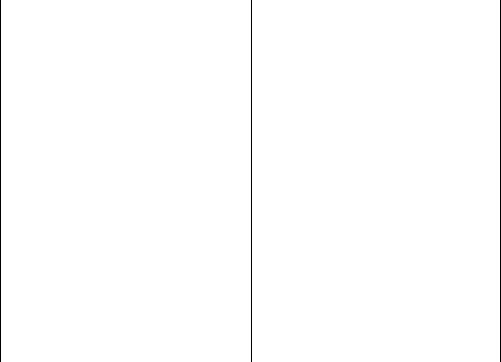
6. Adding Vibrato
Press and hold the VIBRATO selector and an attractive wavering effect will be added to each note.
•Vibrato depth can be increased or decreased by pressing and holding the VIBRATO selector and at the same time pressing the "+" or
PARAMETER LEVEL selector
respectively.
6. Hinzufügen von Vibrato
Die VIßRATO-Taste (§) drücken und gedrückt halten, um einen attraktiven schwingenden Effekt zu jeder Note hinzuzufügen,
•Die Vibratotiefe kann durch durch Drücken und Gedrückthalten der VIBRATO-Taste ® und gleichzeitiges
Drücken der PARAMETER-LEVEL-Taste oder ® gesteigert bzw.
gesenkt werden.
EFFECT
VI8RATO
•There are 5 levels of vibrato depth, and the selected level is shown on the LED indicator ®.
Notes:
1.Vibrato depth data is retained in the keyboard's memory even when
2.The initial setting is at "3".
7.Adding More Effects
Portamento
When the PORTAMENTO selector is pressed and held, notes smoothly slide IFrom one to another, similar to the effect of a slide trombone.
•To change portamento speed, press and hold the PORTAMENTO selector (g) and at the same time press the PARAMETER LEVEL selector ® to increase, or to decrease.
•Es gibt 5 Niveaus für die Vibratotiefe, und das gewählte Niveau wird auf der LED-Anzeige ® gezeigt.
Hinweise:
1.Die Daten für die Vibratotiefe werden im Speicher des Keyboards bewahrt, auch wenn
2.Die Anfangseinstellung ist “3”.
7. Hinzufügen von mehr Effekten
Portamento
Wenn die PORTAMENTO-Taste gedrückt und gedrückt gehalten wird, wird glatt von einer Note zur anderen geglitten, wie bei einer Zugposaune.
•Die Portamentogeschwindigkeit kann durch Drücken und Gedrückthalten der
PORTAMENTO-Taste ® und gleichzeitiges Drücken der
PARAMETER-LEVEL-Taste oder ® gesteigert bzw. gesenkt werden.
6. Ajout de l’effet de vibrato
Appuyer sur le sélecteur VIBRATO ® et le maintenir enclenché, afin d’ajouter un effet ondulatoire agréable à chaque note.
•La profondeur du vibrato peut être augmentée ou diminuée par poussée maintenue et simultanée sur le sélecteur VIBRATO ® et le sélecteur
PARAMETER LEVEL ou respectivement.
•Cinq niveaux de vibrato sont disponibles. Le niveau choisi apparaît sur l’affichage à DEL ®.
Remarques:
1.Les données de profondeur du vibrato sont conservées dans la mémoire du clavier, même
2.Le réglage initial se situe à “3”.
7.Ajout d’autres effets
Portamento
Lorsque le sélecteur PORTAMENTO est enfoncée et maintenu tel quel, les notes passe en douceur d’une à l’autre, en un effet similaire à celui d’un trombonne à coulisse.
•Pour modifier la vitesse du portamento, enclencher et maintenir enfoncé le sélecteur PORTAMENTO ®, ainsi que le sélecteur PARAMETER LEVEL ® pour accélérer la vitesse ou pour la ralentir.
+
6. Adición de vibrato
Si mantiene presionado el selector vibrato obtendrá un atractivo efecto de
ondulación añadido a cada una de las notas.
•La profundidad del vibrato podrá aumentar o disminuirse manteniendo pulsado el selector VIBRATO ® y, al mismo tiempo, presionando o respectivamente, ® del selector de nivel de parámetros.
•Existen 5 niveles de profundidad de vibrato, y el nivel seleccionado lo mostrará el indicador de LED®.
Notas:
1.Los dtos de profundidad de vibrato se mantendrán en la memoria del teclado incluso aunque
2.El valor inicial es “3’’.
7.Adición de más efectos
Portamento
Si mantiene presionado el selector
PORTAMENTO, las notas se deslizarán uniformemente de una a otra, de forma similar al efecto de un trombón de deslizamiento.
•Para cambiar la velocidad del portamento, mantenga pulsado el selector PORTAMENTO @ y presione al mismo ® tiempo el selector de nivel de parámetros ®, para aumentarla y
para disminuirla.
PORTAMBfro
•There are 5 levels of portamento speed, and the selected level is shown on the
LED indicator.
Notes:
1.Portamento speed data is retained in the keyboard's memory even when the power is turned off.
2.The initial setting is at "1
Pitch Bend
The PITCH BEND effect lets you bend the pitch of a note much like the choking technique of the guitarist. Simply move the PITCH BEND WHEEL (g) and the note you are playing will be affected; move the wheel backward to raise the pitch, forward to lower it.
•The pitch bend level can be changed. Move the PITCH BEND WHEEL (§) to its limit in the up or down direction, then press the "+" PARAMETER LEVEL selector (g) to. increase the level, or the
selector to decrease it.
•There are 24 pitch bend levels (12 up, 12 down), and the selected level is shown on the LED indicator ®.
•Es gibt 5 Niveaus für die
Portamentogeschwindigkeit, und das gewählte Niveau wird auf der LED-
Anzeige gezeigt.
Hinweise:
1.Die Daten für die Portamentogeschwindigkeit werden im Speicher des Keyboards bewahrt, auch
wenn das Gerät ausgeschaltet wird. 2, Die Anfangseinsteilung ist "1".
Pitch Bend
Der Effekt PITCH BEND erlaubt ^^Biegen" von Noten, ähnlich wie beim Gitarrenspiel mit Kapodaster. Einfach das PITCH BEND WHEEL ® (Tonhöhenrad) drehen, und die gespielte Note wird beeinflußt. Drehen Sie das PITCH BEND WHEEL nach hinten um die Tonhöhe zu steigern und nach vorne um sie zu senken.
•Das Niveau des Pitch-Bend-Effektes kann geändert werden. Das PITCH BEND WHEEL (g) ganz bis zum Anschlag nach oben oder unten drehen, und
dann die PARAMETER-LEVEL-Taste (g) oder ' z u m Steigern bzw.
Senken des Niveaus drücken.
•Es gibt 24 Pitch-Bend-Niveaus (12 aufwärts, 12 abwärts), und das gewählte Niveau wird auf der LED-Anzeige 0 gezeigt.
•Cinq niveaux de portamento sont disponibles. Le niveau choisi apparaît sur l’affichage à DEL.
Remarques:
1.Les données de la vitesse du portamento sont conservées dans la mémoire du clavier, même lorsque l’instrument est hors tension.
2.Le réglage initial se situe à “1”.
Courbure du ton
L’effet PITCH BEND permet de rabattre la hauteur d’une note, tout comme la méthode d’“étranglement” en guitare. Déplacer simplement la molette PITCH BEND WHEEL (g) et les notes jouées vont subir l’influence de cet effet. Pousser la molette vers l’arrière pour relever la hauteur et vers l’avant, pour rabaisser.
•Il est possible de modifier le niveau de la courbure du ton. Pousser à fond la molette PITCH BEND WHEEL ® vers l’arrière ou l’avant puis appuyer sur le sélecteur PAFÎAMETER LEVEL “+” 0 pour augmenter le niveau, ou pour
le réduire.
•24 niveaux de courbure de ton sont disponibles (12 vers le haut et 12 vers le bas). Le niveau choisi apparaît sur l’affichage à DEL 0.
•Existen 5 niveles de velocidad de portamento, y e! nivel seleccionado se visualizará en el indicador de LED.
Notas:
1.Los datos de velocidad de portamento se mantendrán en la memoria del teclado aunque desconecte la alimentación.
2.El valor inicial es de “1”.
Flexión de diapasón
El efecto de flexión del diapasón le permitirá flexionar el diapasón de una nota de forma parecida a la técnica de sofocamiento de notas de un guitarrista. Simplemente mueva la rueda de flexión del diapasón ® y la nota que esté tocando se verá afectada; mueva la rueda hacia atrás para umentar el diapasón y hacia adelante para disminuirlo.
•El nivel de flexión del diapasón puede cambiarse. Mueva la rueda de flexión del diapasón ® hasta su liímite superior o inferior, y después presione de! selector de nivel de parámetros 0 para aumentar el nivel, o para
disminuirlo.
•Existen 24 niveles de flexión de! diapasón (12 hacia arriba y 12 hacía abajo), y el nivel seleccionado se visualizará en el indicador de LED 0.
Notes:
1.If a positive setting has been made, move the wheel backward to increase pitch and forward to decrease. With a negative setting, the function is reversed.
2.The pitch bend data is retained in the keyboard's memory even when
Hinweise:
1.Wenn ein positiver Wert eingestellt wurde, das PITCH BEND WHEEL nach hinten bewegen, um die Tonhöhe zu steigern und nach vorne, um sie zu senken. Bei negativer Einstellung ist diese Funktion umgekehrt.
2.Die Tonhöhendaten werden im Speicher des Keyboards bewahrt, auch wenn
Remarques:
1.Si un réglage positif a été effectué, pousser la molette vers l’arrière pour augmenter la hauteur et vers l’avant pour la diminuer. Dans le cas d’un réglage négatif, la fonction est inversée.
2.Les données de la courbure du ton sont conservées dans la mémoire du clavier, même
Notas:
1.Si ha realizado un ajuste positivo, mueva la rueda hacia atrás para aumentar el diapasón y hacia adelante para disminuirlo. En caso de un ajuste negativo, la función se invertirá.
2.Los datos de flexión del diapasón se mentendrán en la memoria del teclado aunque
Tuning
You can tune the pitch of the keyboard to another instrument or recorded music by using the "+" or PARAMETER LEVEL selectors ®. Press to increase or
to decrease pitch while pressing the TUNING selector (u).
• There are 31 pitch |
tuning |
levels |
(15 up, |
15 down) covering nearly a ± half-tone |
|||
range. The selected |
level |
will be |
shown |
on the LED indicator. |
|
|
|
•If you press the and selectors simultaneously or the power is turned off, the level will return to the preset position "0".
Tuning
Die Tonlage des Keyboards kann mit der
PARAMETER-LEVEL-Taste (g) auf ein anderes Instrument oder auf Musikaufzeichnungen abgestimmt werden. Drücken Sie die Taste oder
zum Steigern bzw. Senken der Tonhöhe und halten Sie dabei die TUNING-Taste ® gedrückt.
•Es gibt 31 Tonlagen-Niveaus (15 aufwärts, 15 abwärts), die fast ±1
Halbtonlage decken. Das gewählte
Niveau wird auf der LED-Anzeige gezeigt.
•Wenn Sie versehentlich die Taste
und gleichzeitig drücken oder das Gerät ausgeschaltet wird, wird auf das Vorgabe-Niveau zurückgestellt
Accord
II est possible d’accorder le ton de l’instrument à un autre instrument ou à une musique enregistrée, à l’aide des sélecteurs PARAMETER LEVEL et
0. Appuyer sur le sélecteur "-h" pour augmenter le ton ou appuyer sur pour
le diminuer, tout en maintenant le sélecteur TUNING © enfoncé.
TUNING
•Trente et un niveaux d’accord de ton sont disponibles (15 vers le haut et 15 vers le bas), couvrant à peu près une plage d’un demi-ton. Le niveau choisi apparaît sur l’affichage à DEL
•Si l’on enfonce simultanément les sélecteurs “+” et ou lorsque l’instrument est hors tension, le niveau revient à la position préréglée “0”.
Transpose |
Transpose |
The keyboard can be transposed to a |
Die Tastatur kann mittels der |
different key over a ±1 octave range by |
PARAMETER-LEVEL-Tasten ® oder |
using the "+" or PARAMETER LEVEL |
auf eine andere Tonlage innerhalb |
selectors Press to increase or |
eines Bereichs von ±1 Oktave transponiert |
to decrease while pressing the |
werden. Bei gedrückter TRANSPOSE-Taste |
TRANSPOSE selector |
0 die Taste zum Erhöhen und die |
|
Taste zum Senken der Tonlage |
|
drücken. |
There are 25 transpose levels (12 up, |
• Es gibt 25 Transponier-Niveaus (12 |
12 down), i.e. each level represents |
aufwärts, 12 abwärts), die jeweils einen |
half a tone. The selected level is shown |
Halbton repräsentieren. Das gewählte |
on the LED indicator. |
Niveau wird auf der LED-Anzeige |
If you press the and selectors |
gezeigt. |
simultaneously or the power is turned |
• Wenn Sie versehentlich die Taste |
off, the level will return to the preset |
und gleichzeitig drücken oder das |
position "0". |
Gerät ausgeschaltet wird, wird auf das |
iol |
Vorgabe-Niveau zurückgestellt "0"". |
Transposition
Le clavier peut être transposé dans une clé différente sur une octave environ, à l’aide des sélecteurs PARAMETER LEVEL
et ©. Tout en maintenant le sélecteur TRANSPOSE 0 enfoncé, appuyer sur le sélecteur “-h” pour augmenter d’octave, ou sur pour diminuer.
•Vingt-cinq niveaux de transposition sont disponibles (12 vers le haut et 12 vers le bas), c’est-à-dire, que chaque niveau représente un demi-ton. Le niveau choisi apparaît sur l’affichage à DEL
•Si l’on enfonce simultanément les sélecteurs et ou lorsque
l’Instrument est hors tension, le niveau revient à la position préréglée “0”.
Afinación
Usted podrá afinar el diapasón del teclado para acoplarlo a otro instrumento o música grabada empleando o del selector de nivel de parámetros ©. Presione para aumentar el diapasón o
para disminuirlo manteniendo pulsado el selector TUNING ®,
1 • Existen 31 niveles de afinación del diapasón (15 hacia arriba y 15 hacia abajo) que abarcan prácticamente una gama de ± medio tono. El nivel seleccionado se visualizará en el indicador de LED.
*Si presiona simultáneamente y
o desconecte la alimentación, el nivel volverá al valor preajustado '"0".
Transposición
El teclado podrá transponerse a un tono diferente dentro de una gama de ±1 octava empleando o del selector
de nivel de parámetros ©. Presione para aumentarlo, o para disminuirlo manteniendo pulsado el selector
TRANSPOSE 0.
•Existen 25 niveles de transposición (12 hacia arriba y 12 hacia abajo), y cada nivel representa medio tono. El nivel seleccionado se visualizará en el indicador de LED.
•Si presiona simultáneamente y
o desconecte la alimentación, el nivel volverá al valor preajustado '"0”.
