Yamaha SRCD, SRCX, ERCX, DRCX User Manual

SRCD/SRCP
YAMAHA NETWORK BOARD ERCX/SRCX/DRCX
Ethernet
User’s Manual |
ENGLISH E |
E74-Ver. 3.07
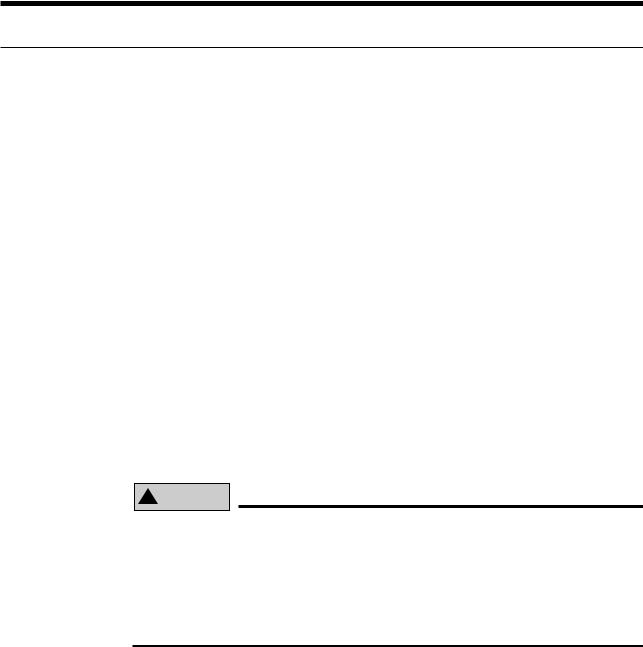
INTRODUCTION
Thank you for purchasing the Ethernet unit for the YAMAHA single-axis/dual-axis robot controllers SRCP/SRCD/ERCX/SRCX/DRCX series.
This is an optional unit to allow connecting YAMAHA single-axis/dual-axis robot controllers SRCP/SRCD/ERCX/SRCX/DRCX series (hereafter called "controller") to the widely used Ethernet which is a de facto standard for office equipment network.
This manual describes typical examples for taking safety measures, installing wiring, making machine settings and operating the machine to ensure that the Ethernet unit is used safely and effectively. Be sure to read this manual before use. Even after reading this manual, keep it in a safe, easily accessible location so it can be referred to whenever needed. When moving this unit, always make sure this manual accompanies it, and make sure that the person who will actually use this Ethernet unit reads this manual thoroughly.
This manual only contains information involving the Ethernet unit. Please refer to the controller user’s manual for information about basic controller operation and programming, etc.
The TPB screen displays in this manual are for the DRCX series dual-axis robot controller screens and so may differ somewhat from the SRCP/SRCD/ERCX/SRCX series sin- gle-axis robot controller screens. Please note that this will cause no problem with controller or Ethernet unit functions.
!CAUTION
•The contents of this manual may be changed in advance without prior notice.
•Every effort was made to ensure the contents of this manual are complete, however please contact us if errors, ambiguities or possible trouble points are found.
•This manual does not constitute a warranty of industrial rights or other rights nor a concession of utility rights. Further, no responsibility whatsoever is accepted for problems arising from use of the information contents listed in this manual.

MEMO

Contents
Chapter 1 |
Cautions To Ensure Safety ................................... |
1 |
1-1 |
Basic safety points ............................................................................. |
2 |
1-2 System design safety points .............................................................. |
2 |
|
1-3 Installation and wiring safety points ................................................... |
3 |
|
1-4 Start-up and maintenance safety points............................................. |
4 |
|
1-5 |
Precautions when disposing of the unit.............................................. |
4 |
1-6 |
Warranty ............................................................................................. |
5 |
Chapter |
2 |
Ethernet Unit .......................................................... |
7 |
|
|
2-1 |
Ethernet unit features ......................................................................... |
8 |
|
|
2-2 |
How data is exchanged ...................................................................... |
9 |
|
|
2-3 |
How to connect to Ethernet .............................................................. |
10 |
|
|
2-4 |
Making system settings for the controller (server) ........................... |
11 |
|
|
|
2-4-1 |
Validating the Ethernet unit ........................................................... |
11 |
|
|
2-4-2 |
Setting the IP address ................................................................... |
12 |
|
|
2-4-3 |
Setting the subnet mask ............................................................... |
14 |
|
|
2-4-4 |
Setting the gateway ...................................................................... |
15 |
|
2-5 |
Making the PC settings (client) ........................................................ |
17 |
|
|
|
2-5-1 |
Setting the TCP/IP protocol ........................................................... |
17 |
|
2-6 |
Checking the connection with “ping” ................................................ |
19 |
|
|
2-7 |
Using TELNET ................................................................................. |
20 |
|
|
|
2-7-1 |
Difference between TELNET and RS-232C communications ....... |
20 |
|
2-8 |
TELNET dedicated parameters ........................................................ |
21 |
|
|
|
2-8-1 |
TELNET dedicated parameters: Setup method 1 ......................... |
21 |
|
|
2-8-2 |
TELNET dedicated parameters: Setup method 2 ......................... |
22 |
|
|
2-8-3 |
Description of TELNET dedicated parameters .............................. |
23 |
|
2-9 |
TELENET communication commands ............................................. |
25 |
|
|
|
2-9-1 |
Communication command specifications ...................................... |
25 |
|
|
2-9-2 |
Ethernet unit control commands ................................................... |
26 |
|
|
2-9-3 |
Robot control commands .............................................................. |
26 |
|
2-10 |
Making a connection with TELNET.EXE .......................................... |
27 |
|
|
2-11 Other operating tasks ....................................................................... |
29 |
||
|
|
2-11-1 |
Displaying the MAC address ......................................................... |
29 |
|
|
2-11-2 |
Displaying the version of the Ethernet unit ................................... |
30 |
|
2-12 |
Message List .................................................................................... |
31 |
|
|
|
2-12-1 |
Error messages ............................................................................. |
31 |
|
|
2-12-2 |
Telnet message list ....................................................................... |
31 |
|
2-13 |
Troubleshooting................................................................................ |
32 |
|
|
2-14 |
Specifications ................................................................................... |
35 |
|
|
|
2-14-1 |
Ethernet unit specifications ........................................................... |
35 |
|
|
2-14-2 |
Modular connector ........................................................................ |
36 |
|
|
2-14-3 |
UTP (STP) cable ........................................................................... |
37 |
|
2-15 |
Supplement ...................................................................................... |
38 |
|
2-15-1 |
Typical network systems ............................................................... |
38 |
2-15-2 |
Description of terminology............................................................. |
43 |

MEMO

CHAPTER |
234567890123456789012345678901212345678901234567890123456789012123456789012345678901234567890 |
123456789012345678901234567890121234567890123456789012345678901212345678901234567890123456789234567890123456789012345678901212345678901234567890123456789012123456789012345678901234567891234567890123456789012345678901212345678901234567890123456789012123456789012345678901234567891234567890123456789012345678901212345678901234567890123456789012123456789012345678901234567891234567890123456789012345678901212345678901234567890123456789012123456789012345678901234567891234567890123456789012345678901212345678901234567890123456789012123456789012345678901234567891 |
|
1 |
|
|
234567890123456789012345678901212345678901234567890123456789012123456789012345678901234567890 |
Cautions To Ensure Safety
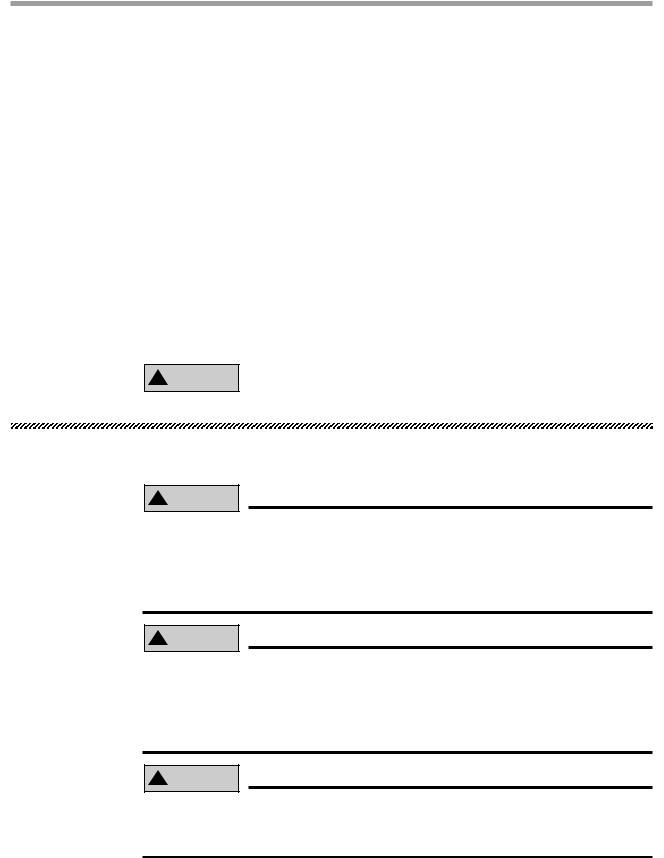
CHAPTER1 Cautions To Ensure Safety
1-1 Basic safety points
Besides reading this instruction manual and the controller user’s manual, also be sure to handle the equipment correctly while paying sufficient attention to safety.
Points regarding safety in this instruction manual only list items involving this product. Please refer to the controller instruction manual for information regarding safety when using this unit with the controller.
It is not possible to detail all safety items within the limited space of this manual. So it is essential that the user have a full knowledge of basic safety rules and also that the operator makes correct judgments on safety procedures during operation.
Industrial robots are highly programmable, mechanical devices that provide a large degree of freedom when performing various manipulative tasks. Failure to take necessary safety measures or mishandling due to not following the instruction in this manual may result in trouble or damage to the robot and injury to personnel (robot operator or service personnel) including fatal accidents.
Important caution points in this manual are from hereon indicated by the term:
! CAUTION
1-2 System design safety points
! CAUTION
Ethernet communications protocol specifications do not guarantee real-time operation. So relying only on the Ethernet in situations such as robot emergency stop can be extremely dangerous. Install safety interlock circuits using the emergency stop terminal in the parallel I/O of the controller to ensure quick and effective emergency stops.
! CAUTION
To find the current status of the network system and controller when communication errors occur on the Ethernet system, refer beforehand to this manual and the instruction manual for equipment used by the other party. Also install safety interlock circuit so that systems including a controller will function reliably and safely when communication errors occur.
! CAUTION
Do not bundle control lines or communication cables together or in close contact with main circuit or motor/actuator lines. As a general rule, maintain a gap of at least 100mm. Noise in signal lines may cause faulty operation.
2
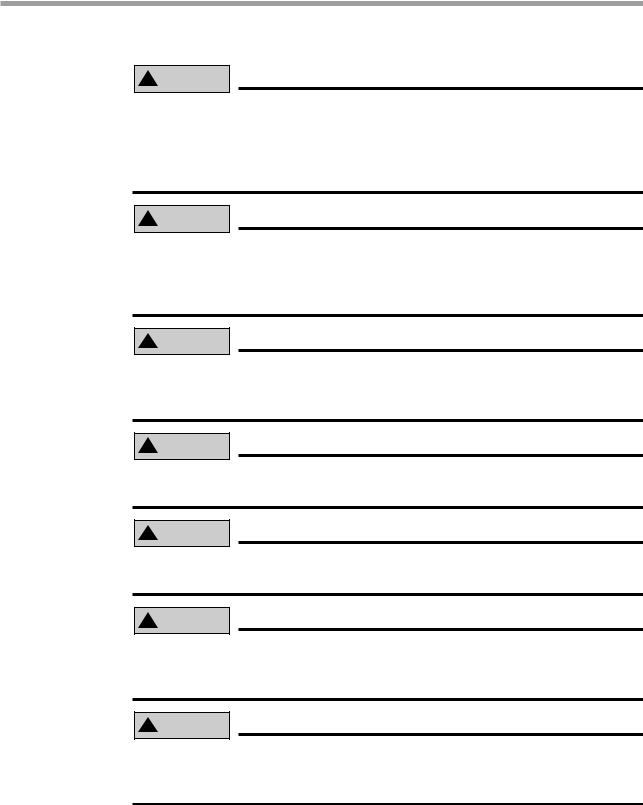
CHAPTER1 Cautions To Ensure Safety
1-3 Installation and wiring safety points
! CAUTION
Always cut off all power to the controller and the overall system before attempting installation or wiring jobs. This will prevent possible electrical shocks.
After the controller has been on for a while, some points in the controller may be extremely hot or remain at high voltages. After cutting off the power when installing or removing the unit, wait at least 5 minutes before starting work.
! CAUTION
Always uses the system specifications as listed in the controller instruction manual during installation or wiring work on the controller. Attempting to use other than these system specifications might cause electrical shocks, fire, faulty operation, product damage or deteriorated performance.
! CAUTION
Securely install the connectors into the unit, and when wiring the connectors, make the crimp, contact or solder connections correctly, using the tool specified by the manufacturer. Poor connections will cause faulty operation.
! CAUTION
When installing the unit, be careful not to directly touch any electronic components (except DIP switches) or parts conducting electrical current.
! CAUTION
Make sure that foreign matter such as wiring debris or dust does not penetrate into the controller.
! CAUTION
Always store network cable inside cable ducts or clamp them securely in place. Otherwise, excessive play or movement, or mistakenly pulling on the cable may damage the unit or cables, or poor cable contact may lead to faulty operation.
! CAUTION
When detaching the cable, remove by holding the connector itself and not by tugging on the cable. Otherwise, removing by pulling on the cable itself may damage the unit or cables, or poor cable contact may lead to faulty operation.
3
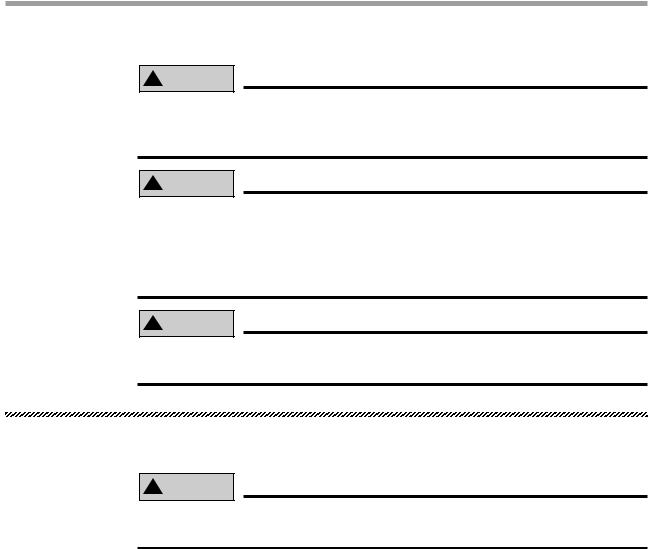
CHAPTER1 Cautions To Ensure Safety
1-4 Start-up and maintenance safety points
! CAUTION
Never attempt to disassemble the robot or controller. When a robot or controller component must be repaired or replaced, contact us for details on how to perform the servicing.
! CAUTION
Always cut off all power to the controller and the overall system before attempting maintenance or servicing. This will prevent possible electrical shocks.
After the controller has been on for a while, some points in the controller may be extremely hot or remain at high voltages. After cutting off the power when installing or removing the unit, wait at least 5 minutes before starting work.
! CAUTION
Do not touch the terminals (or pins) while power is still applied to the unit. This may cause electrical shocks or faulty operation.
1-5 Precautions when disposing of the unit
! CAUTION
This product must be properly handled as industrial waste when its disposal is required.
4

CHAPTER1 Cautions To Ensure Safety
1-6 Warranty
The YAMAHA robot and/or related product you have purchased are warranted against the defects or malfunctions as described below.
Warranty description |
: If a failure or breakdown occurs due to defects in |
|
|
materials or workmanship in the genuine parts con- |
|
|
stituting this YAMAHA robot and/or related product |
|
|
within the warranty period, then YAMAHA will re- |
|
|
pair or replace those parts free of charge (hereafter |
|
|
called "warranty repair"). |
|
Warranty Period |
: The warranty period ends when any of the following |
|
|
applies: |
|
|
(1) |
After 18 months (one and a half year) have |
|
|
elapsed from the date of shipment |
|
(2) |
After one year has elapsed from the date of in- |
|
|
stallation |
|
(3) |
After 2,400 hours of operation |
Exceptions to the Warranty : This warranty will not apply in the following cases:
(1)Fatigue arising due to the passage of time, natural wear and tear occurring during operation (natural fading of painted or plated surfaces, deterioration of parts subject to wear, etc.)
(2)Minor natural phenomena that do not affect the capabilities of the robot and/or related product (noise from computers, motors, etc.).
(3)Programs, point data and other internal data that were changed or created by the user.
Failures resulting from the following causes are not covered by warranty repair.
1)Damage due to earthquakes, storms, floods, thunderbolt, fire or any other natural or man-made disasters.
2)Troubles caused by procedures prohibited in this manual.
3)Modifications to the robot and/or related product not approved by YAMAHA or YAMAHA sales representatives.
4)Use of any other than genuine parts and specified grease and lubricants.
5)Incorrect or inadequate maintenance and inspection.
6)Repairs by other than authorized dealers.
5

CHAPTER1 Cautions To Ensure Safety
YAMAHA MOTOR CO., LTD. MAKES NO OTHER EXPRESS OR IMPLIED WARRANTIES, INCLUDING ANY IMPLIED WARRANTY OF MERCHANTABILITY OR FITNESS FOR ANY PARTICULAR PURPOSE. THE WARRANTY SET FORTH ABOVE IS EXCLUSIVE AND IS IN LIEU OF ALL EXPRESSED OR IMPLIED WARRANTIES, INCLUDING WARRANTIES OF MERCHANTABILITY, FITNESS FOR A PARTICULAR PURPOSE, OR WARRANTIES ARISING FROM A COURSE OF DEALING OR USAGE OF TRADE.
YAMAHA MOTOR CO., LTD. SOLE LIABILITY SHALL BE FOR THE DELIVERY OF THE EQUIPMENT AND YAMAHA MOTOR CO., LTD. SHALL NOT BE LIABLE FOR ANY CONSEQUENTIAL DAMAGES (WHETHER ARISING FROM CONTRACT, WARRANTY, NEGLIGENCE OR STRICT LIABILITY). YAMAHA MOTOR CO., LTD. MAKES NO WARRANTY WHATSOEVER WITH REGARD TO ACCESSORIES OR PARTS NOT SUPPLIED BY YAMAHA MOTOR CO., LTD.
6

CHAPTER |
234567890123456789012345678901212345678901234567890123456789012123456789012345678901234567890 |
123456789012345678901234567890121234567890123456789012345678901212345678901234567890123456789234567890123456789012345678901212345678901234567890123456789012123456789012345678901234567892345678901234567890123456789012123456789012345678901234567890121234567890123456789012345678912345678901234567890123456789012123456789012345678901234567890121234567890123456789012345678912345678901234567890123456789012123456789012345678901234567890121234567890123456789012345678911123456789012345678901234567890121234567890123456789012345678901212345678901234567890123456789 |
|
2 |
|
|
234567890123456789012345678901212345678901234567890123456789012123456789012345678901234567890 |
Ethernet Unit

CHAPTER2 Ethernet Unit
2-1 Ethernet unit features
Ethernet is the network most commonly used by office equipment today. This Ethernet unit is an optional device for connecting to controllers over the Ethernet.
The communications protocol utilizes TCP/IP which is a standard Internet protocol so PCs and business computers with Internet access or equipment incorporating TCP/IP protocols can easily exchange data with the controller.
Main features of this Ethernet unit are as follows:
■The controller can be connected to the Ethernet system using this unit. The unit fits directly inside the controller and so does not require any extra installation space.
■The Ethernet unit uses 10BASE-T specifications, so UTP cables (unshielded twistedpair cables) or STP cables (shielded twisted-pair cables) can be used. This makes cable and wiring installation really easy.
■Several controllers can be connected on the same network so information can be processed in one batch from a designated PC.
■Utilizing a HUB having 10BASE-2 or 10BASE-5 connectors, controllers can be accessed even from offices located away from the factory. Using the Internet allows accessing even controllers in remote locations.
■The controller operates as a TELNET (socket) server, which can easily be accessed from PCs used as TELNET terminals. (Windows PCs incorporate a TELNET terminal called TELNET.EXE as standard equipment.)
Ethernet unit commands are the same as those handled through RS-232C, so even first-time users will find it easy to use.
If information such as network settings on the PC or for detailed information on other equipment is needed, refer to that particular user’s manual or product instruction manual. For information on operating the YAMAHA controller or robot programming, refer to the controller user’s manual.
* Ethernet is a registered trademark of the Xerox Corporation (USA).
8
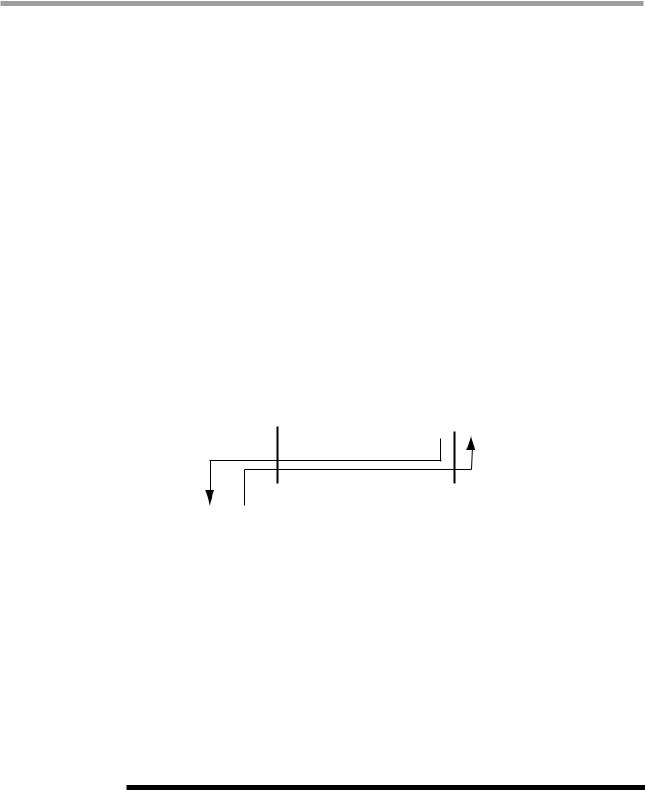
CHAPTER2 Ethernet Unit
2-2 How data is exchanged
The following is a brief explanation to help understand how information is exchanged over the Ethernet with the other devices, such as between the controller and PC.
In the communications method called TCP/IP, an IP address is assigned to each device connected on the network. The IP address is a number unique to each device and serves to identify that device. In the communications process, the IP address of the controller must first be specified to make connection. After making the connection, the actual data is exchanged between the devices and when finished the connection is terminated.
The controllers equipped with the Ethernet unit operate as a server and constantly await a connection request from the client (other party’s device such as a PC). Specific actions are then carried out when a request arrives from a client. So the controller cannot connect to another server on its own.
|
192.168.0.5 |
|
|
IP address |
|
Controller |
Functions as a server. |
|
Performs specified |
||
192.168.0.3 |
|
+ |
|
|
|
actions upon receiving |
|
|
|||
Server |
|
Ethernet Unit |
request from client. |
|
|
|
|
|
|
|
|
Ethernet
|
w |
|
q |
|
|
|
|
|
|
|
|
|
|
|
|
|
|
|
|
|
|
|
|
Client |
|
Client |
|
Client |
|
|||
|
|
|
|
|
|
|
|
|
|
|
|
192.168.0.10 |
192.168.0.11 |
192.168.0.12 |
|
||||||
Device such as PC is the client, connects to server and issues commands to perform specified actions.
qSpecify the IP address of controller to exchange data with and make the connection. (Above example shows the client 192.168.0.10 has specified the controller 192.168.0.5 and made a connection.)
wAfter making the connection, the controller runs a specific series of actions according to instructions from the client.
M E M O
During multitasking by the client, several robots can be simultaneously connected to one client unit.
Only one client can make a simultaneous connection to one controller unit. Settings such as of the IP address and subnet are made from the TPB.
9
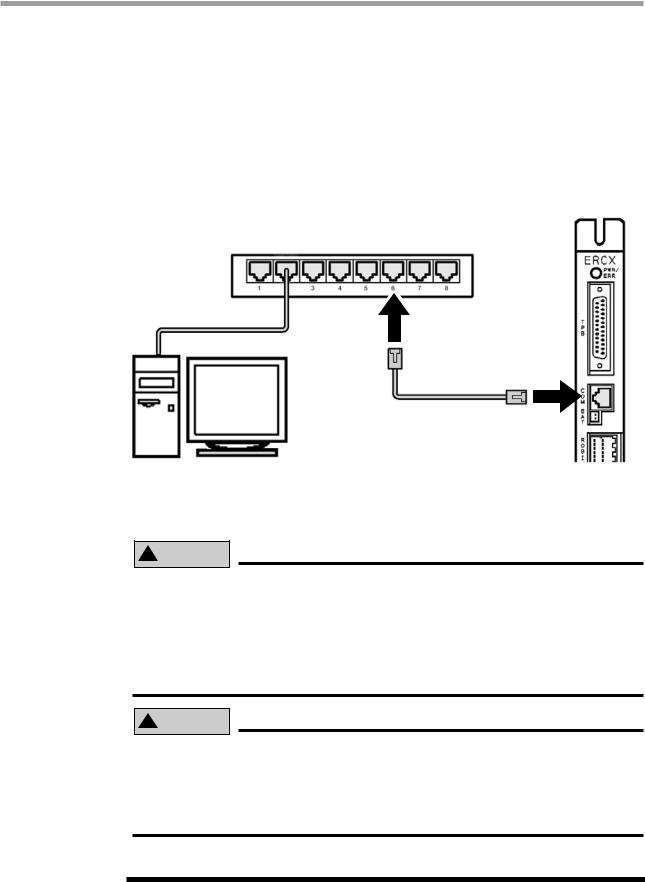
CHAPTER2 Ethernet Unit
2-3 How to connect to Ethernet
The Ethernet unit employs 10BASE-T specifications, so the controller connects by a cable to the HUB.
Use UTP cables (unshielded twisted-pair cables) or STP cables (shielded twisted-pair cables) for category 3 or higher, with straight-through wiring specifications.
To connect to the Ethernet, insert the cable with modular jack into the modular connector on the controller until you hear a click. Insert the other end of the cable into the modular connector on the HUB.
HUB
UTP (STP) straight-through cable
Controller
Fig. 2-1 Connecting to Ethernet
! CAUTION
We use an FL HUB (made by Phoenix Contact) to check operation. Using this HUB is recommended if constructing your own system.
HUBs generally available on the market are not designed for use in locations such as factories, so some HUBs are vulnerable to external noise. Please acknowledge beforehand that operation cannot be guaranteed if other types of HUBs are used. Always be sure to use a HUB with high noise resistance when connecting to the controller.
! CAUTION
The maximum cable length between the HUB and controller is 100 meters. Before connecting the HUB and controller always refer to the instruction manuals for the device used by the other party and peripheral equipment such as the HUB. If the HUB communication mode can be set manually, then set to 10Mbps/Half Duplex.
M E M O
Using a straight-through cable is recommended when connecting to the other party’s device by way of the HUB. You can connect directly to the other party’s device without the HUB by using a crossover cable but communication may sometimes not be possible due to the type of LAN adapter used by other party’s device.
10
