Games PC COLD FEAR User Manual
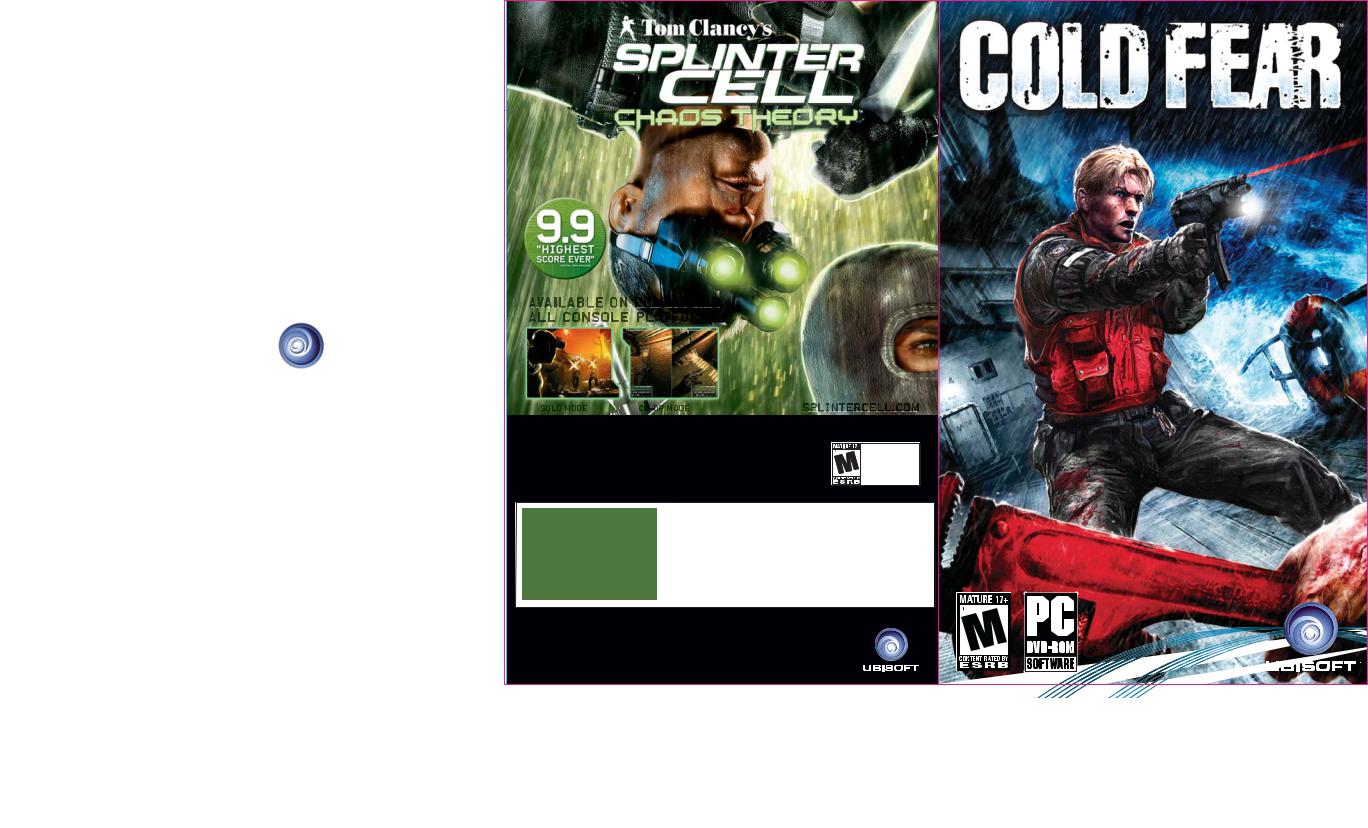
available on pc-DVD and all console platforms
solo mode |
CO-OP MODE |
SPLINTERCELL.COM |
512219-MNL
Ubisoft, Inc. · 625 Third Street · Third Floor · San Francisco, CA 94107
© 2005 Ubisoft Entertainment. All Rights Reserved. Sam Fisher, Splinter Cell, Splinter Cell Chaos Theory, the Soldier Icon, Ubisoft, Ubi.com, and the Ubisoft logo are trademarks of Ubisoft Entertainment in the U.S. and/or other countries. Software platform logo TM and © IEMA 2003.
*Source: According to NPD Group, Inc., December 2003.
Made in the U.S.A.
Blood
Strong Language
Violence
FREE
2-DAY SHIPPING!*
Buy online and avoid the lines with FREE 2-day shipping from the Ubisoft Store. Enter 2DAYFREE at checkout! Spend your time playing this game, while we deliver the next one, shipped FREE!
*To redeem this coupon, go to http://store.ubi.com and enter Coupon Code 2DAYFREE at checkout. Offer expires September 30, 2005. Offer applies to your next purchase at the Ubisoft Store. Products subject to availability. May not be combined with any other promotional offers or discounts, applied to previous orders, substituted, exchanged, sold, or redeemed for cash or other goods or services. Limit one per customer.
Offer valid on orders with U.S. shipping destinations only. Offer only available at http://store.ubi.com.

1
GETTING STARTED . . . . . . . . . . . . . . . . . . . . . . . . . . . . . . . . . . . . . . . . . . . . . . . . .2 GAME SETUP . . . . . . . . . . . . . . . . . . . . . . . . . . . . . . . . . . . . . . . . . . . . . . . . . . . . .3 STORY . . . . . . . . . . . . . . . . . . . . . . . . . . . . . . . . . . . . . . . . . . . . . . . . . . . . . . . . . . .4 PLAYING THE GAME . . . . . . . . . . . . . . . . . . . . . . . . . . . . . . . . . . . . . . . . . . . . . . . .8 ADVANCED MOVES . . . . . . . . . . . . . . . . . . . . . . . . . . . . . . . . . . . . . . . . . . . . . . .11 MAIN OBJECTS AND ACCESSORIES . . . . . . . . . . . . . . . . . . . . . . . . . . . . . . . . . . .12 MAPS . . . . . . . . . . . . . . . . . . . . . . . . . . . . . . . . . . . . . . . . . . . . . . . . . . . . . . . . . .15 WARRANTY . . . . . . . . . . . . . . . . . . . . . . . . . . . . . . . . . . . . . . . . .inside front cover TECHNICAL SUPPORT . . . . . . . . . . . . . . . . . . . . . . . . . . . . . . . . . .inside back cover
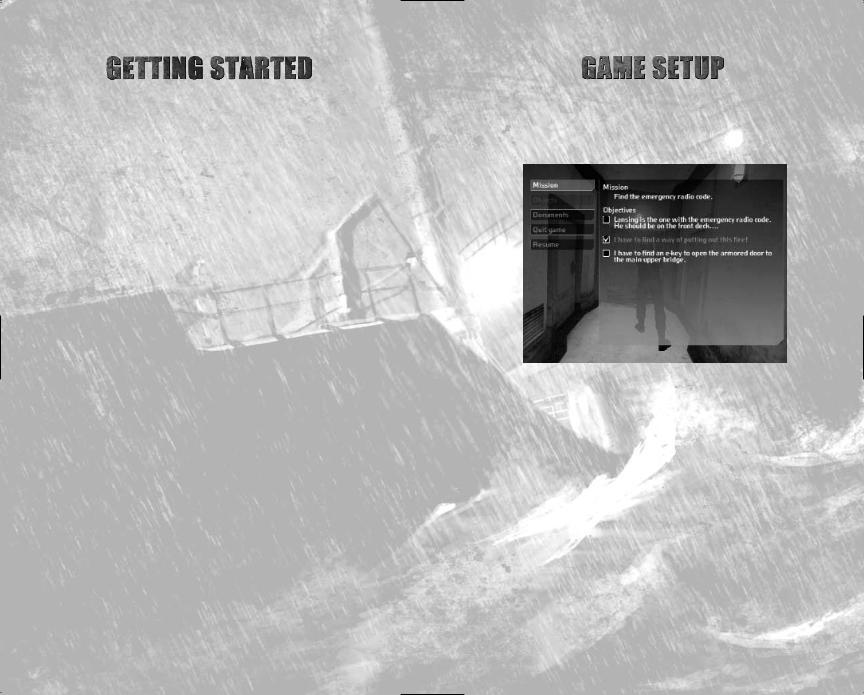
2
SYSTEM REQUIREMENTS
Supported OS: Windows® 2000/XP (only) Processor: 1 GHz processor (2 GHz recommended) RAM: 256 MB (512 MB recommended)
Video Card: DirectX® 9 compliant 64 MB (128 MB recommended) (see supported list*)
Sound Card: DirectX 9 compliant
DirectX Version: DirectX 9 (included on disc) DVD-ROM: 8x DVD-ROM or better
Hard Drive Space: 2.2 GB
Peripherals Supported: Mouse, keyboard, Windows-compliant gaming pad.
*Supported Video Cards at Time of Release
NVIDIA® GeForce™ 3/4/FX/6 series (GeForce 4MX not supported) ATI® RADEON® 8500/9000/X series
Laptop versions of these chips may work but are not supported.
These chipsets are the only ones that will run this game. Additional chipsets may be supported after release. For an up-to- date list of supported chipsets, please visit the FAQ for this game on our support website at: http://support.ubi.com.
NOTICE: This game contains technology intended to prevent copying that may conflict with some DVD-RW and virtual drives.
INSTALLATION
Installing Cold Fear™
Insert the game disc into your DVD drive. If you have enabled the autorun option, the game installation will start automatically. Otherwise, double-click on the DVD-ROM icon in the My Computer menu. Find setup.exe in the list of files and folders and doubleclick on it to start the installation process. Follow the installation wizard guide to successfully install the game on your computer.
Uninstalling Cold Fear
3
Double-click on the desktop icon or click once on the icon in the Start menu to launch the game. Left-click from the title screen. You will then access the Main Menu.
MAIN MENU
Use the mouse or the directional arrows to navigate through the following options, then left-click or press Enter to select. Press the Esc key to cancel and go back to the previous screen.
•New game: Start a new game.
•Load game: Resume a formerly saved game.
•Settings: Access the Options menu to customize certain aspects of the game.
•Bonus: Access unlocked bonuses. You can unlock bonuses by completing missions and objectives throughout the game.
•Credits: Access game credits.
To uninstall the game, click on the Game Uninstall icon in the Start menu. Follow the uninstallation wizard guide to successfully uninstall the game from your computer.
