Games PC CARMAGEDDON User Manual

 TM
TM
Driver Handbook

©1997 and trademark SCi (Sales Curve Interactive) Ltd. SCi is a trademark of SCi (Sales Curve Interactive) Ltd. All rights reserved. Interplay is the trademark of Interplay Productions. All rights reserved. Exclusively published and distributed by Interplay Productions.
TABLE OF CONTENTS
Contents . . . . . . . . . . . . . . . . . . . . . . . . . . . . . . . . . . . .2
Vehicle Registration . . . . . . . . . . . . . . . . . . . . . . . . . . . .4
Installation . . . . . . . . . . . . . . . . . . . . . . . . . . . . . . . . . . . . . . . . . . . . . . . .4
Starting the Game . . . . . . . . . . . . . . . . . . . . . . . . . . . . .5
Laws and Rules of the Road . . . . . . . . . . . . . . . . . . . . . .5
An Overview of Carmageddon . . . . . . . . . . . . . . . . . . . . . . . . . . . . . . . . .5 What’s my goal? . . . . . . . . . . . . . . . . . . . . . . . . . . . . . . . . . . . . . . . . . . . .6 How do I buy stuff? . . . . . . . . . . . . . . . . . . . . . . . . . . . . . . . . . . . . . . . . .6 What about a ranking system? . . . . . . . . . . . . . . . . . . . . . . . . . . . . . . . . .7 How do I make improvements, upgrades and repairs? . . . . . . . . . . . . . . . .7 What about rules? . . . . . . . . . . . . . . . . . . . . . . . . . . . . . . . . . . . . . . . . . .8
Game Screen . . . . . . . . . . . . . . . . . . . . . . . . . . . . . . . . .9
Main Menu . . . . . . . . . . . . . . . . . . . . . . . . . . . . . . . . . .10
New Game . . . . . . . . . . . . . . . . . . . . . . . . . . . . . . . . . . . . . . . . . . . . . . .10
New Network Game . . . . . . . . . . . . . . . . . . . . . . . . . . . . . . . . . . . . . . .10
Options . . . . . . . . . . . . . . . . . . . . . . . . . . . . . . . . . . . . . . . . . . . . . . . . .11
Load/Save Game . . . . . . . . . . . . . . . . . . . . . . . . . . . . . . . . . . . . . . . . . .12
Quit Carmageddon . . . . . . . . . . . . . . . . . . . . . . . . . . . . . . . . . . . . . . . . .12
New Game Screen . . . . . . . . . . . . . . . . . . . . . . . . . . . .13
Skill Screen . . . . . . . . . . . . . . . . . . . . . . . . . . . . . . . . .14
Select a skill level . . . . . . . . . . . . . . . . . . . . . . . . . . . . . . . . . . . . . . . . .14
Start Race Screen . . . . . . . . . . . . . . . . . . . . . . . . . . . . .15
Change Race . . . . . . . . . . . . . . . . . . . . . . . . . . . . . . . .15
Vehicle Parts Shop . . . . . . . . . . . . . . . . . . . . . . . . . . . .16
Armor . . . . . . . . . . . . . . . . . . . . . . . . . . . . . . . . . . . . . . . . . . . . . . . . . .16
Power . . . . . . . . . . . . . . . . . . . . . . . . . . . . . . . . . . . . . . . . . . . . . . . . . . .16
Offensive . . . . . . . . . . . . . . . . . . . . . . . . . . . . . . . . . . . . . . . . . . . . . . . .16
Change Vehicle . . . . . . . . . . . . . . . . . . . . . . . . . . . . . .17
Grid Position Screen . . . . . . . . . . . . . . . . . . . . . . . . . . .17
Race Summary Screen . . . . . . . . . . . . . . . . . . . . . . . . .18
Objectives Reviewed . . . . . . . . . . . . . . . . . . . . . . . . . . . . . . . . . . . . . . .18
Damage Gallery . . . . . . . . . . . . . . . . . . . . . . . . . . . . . . . . . . . . . . . . . . .18
During the Game . . . . . . . . . . . . . . . . . . . . . . . . . . . . .19
Getting to the Main Menu . . . . . . . . . . . . . . . . . . . . . . . . . . . . . . . . . . .19
Continue . . . . . . . . . . . . . . . . . . . . . . . . . . . . . . . . . . . . . . . . . . . . . . . .19
Recover Vehicle and Continue . . . . . . . . . . . . . . . . . . . . . . . . . . . . . . .19
Abort Race . . . . . . . . . . . . . . . . . . . . . . . . . . . . . . . . . . . . . . . . . . . . . .19
Options . . . . . . . . . . . . . . . . . . . . . . . . . . . . . . . . . . . . . . . . . . . . . . . . .20
2
Action Replay . . . . . . . . . . . . . . . . . . . . . . . . . . . . . . .21
Camera views . . . . . . . . . . . . . . . . . . . . . . . . . . . . . . . . . . . . . . . . . . . . .22
Network Play . . . . . . . . . . . . . . . . . . . . . . . . . . . . . . . .23
New Network Game . . . . . . . . . . . . . . . . . . . . . . . . . . . . . . . . . . . . . . .23 Choosing game type . . . . . . . . . . . . . . . . . . . . . . . . . . . . . . . . . . . . . . . .24 Network Options . . . . . . . . . . . . . . . . . . . . . . . . . . . . . . . . . . . . . . . . . .24 Playing a Network Game . . . . . . . . . . . . . . . . . . . . . . . . . . . . . . . . . . . .25 League Tables . . . . . . . . . . . . . . . . . . . . . . . . . . . . . . . . . . . . . . . . . . . . .26
UNsafe Driving Practices . . . . . . . . . . . . . . . . . . . . . . .27
Hints for vehicle control . . . . . . . . . . . . . . . . . . . . . . . . . . . . . . . . . . . .27
Fellow Road Warriors . . . . . . . . . . . . . . . . . . . . . . . . . .28
Agent Orange . . . . . . . . . . . . . . . . . . . . . . . . . . . . . . . . . . . . . . . . . . . .28
Mech Maniac . . . . . . . . . . . . . . . . . . . . . . . . . . . . . . . . . . . . . . . . . . . . .28
Auto Scum . . . . . . . . . . . . . . . . . . . . . . . . . . . . . . . . . . . . . . . . . . . . . . .28
Don Dumpster . . . . . . . . . . . . . . . . . . . . . . . . . . . . . . . . . . . . . . . . . . . .28
Ed Hunter . . . . . . . . . . . . . . . . . . . . . . . . . . . . . . . . . . . . . . . . . . . . . . .29
Heinz Faust . . . . . . . . . . . . . . . . . . . . . . . . . . . . . . . . . . . . . . . . . . . . . .29
Firestorm . . . . . . . . . . . . . . . . . . . . . . . . . . . . . . . . . . . . . . . . . . . . . . . .29
The Brothers Grimm . . . . . . . . . . . . . . . . . . . . . . . . . . . . . . . . . . . . . . .29
Hammerhead . . . . . . . . . . . . . . . . . . . . . . . . . . . . . . . . . . . . . . . . . . . . .30
Halfwit Harry . . . . . . . . . . . . . . . . . . . . . . . . . . . . . . . . . . . . . . . . . . . . .30
Ivan the Bastard . . . . . . . . . . . . . . . . . . . . . . . . . . . . . . . . . . . . . . . . . . .30
Kutter . . . . . . . . . . . . . . . . . . . . . . . . . . . . . . . . . . . . . . . . . . . . . . . . . .30
Wanda Lust . . . . . . . . . . . . . . . . . . . . . . . . . . . . . . . . . . . . . . . . . . . . . .31
Otis P. Jivefunk . . . . . . . . . . . . . . . . . . . . . . . . . . . . . . . . . . . . . . . . . . .31
Burly Shirley . . . . . . . . . . . . . . . . . . . . . . . . . . . . . . . . . . . . . . . . . . . . .31
Val Hella . . . . . . . . . . . . . . . . . . . . . . . . . . . . . . . . . . . . . . . . . . . . . . . .31
Screwie Lewie . . . . . . . . . . . . . . . . . . . . . . . . . . . . . . . . . . . . . . . . . . . .32
Stella Stunna . . . . . . . . . . . . . . . . . . . . . . . . . . . . . . . . . . . . . . . . . . . . .32
Stig ‘OSore . . . . . . . . . . . . . . . . . . . . . . . . . . . . . . . . . . . . . . . . . . . . . .32
Madam Scarlett . . . . . . . . . . . . . . . . . . . . . . . . . . . . . . . . . . . . . . . . . . .32
Ed 101 . . . . . . . . . . . . . . . . . . . . . . . . . . . . . . . . . . . . . . . . . . . . . . . . . .33
Vlad . . . . . . . . . . . . . . . . . . . . . . . . . . . . . . . . . . . . . . . . . . . . . . . . . . .33
Juicy Jones . . . . . . . . . . . . . . . . . . . . . . . . . . . . . . . . . . . . . . . . . . . . . . .33
Psycho Pitbull . . . . . . . . . . . . . . . . . . . . . . . . . . . . . . . . . . . . . . . . . . . .33
Power Ups . . . . . . . . . . . . . . . . . . . . . . . . . . . . . . . . . .34
Default Controls . . . . . . . . . . . . . . . . . . . . . . . . . . . . . .35
Troubleshooting . . . . . . . . . . . . . . . . . . . . . . . . . . . . . .38
Technical Support . . . . . . . . . . . . . . . . . . . . . . . . . . . . .39
Warranty . . . . . . . . . . . . . . . . . . . . . . . . . . . . . . . . . . .40
Credits
Interplay Credits . . . . . . . . . . . . . . . . . . . . . . . . . . . . . . . . . . . . . . . . . . .41
Stainless Software Credits . . . . . . . . . . . . . . . . . . . . . . . . . . . . . . . . . . .42
SCi Credits . . . . . . . . . . . . . . . . . . . . . . . . . . . . . . . . . . . . . . . . . . . . . . .42
Interplay’s Website . . . . . . . . . . . . . . . . . . . . . . . . . . . .44
TABLE OF CONTENTS 3
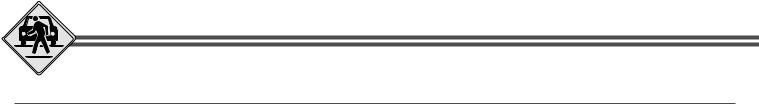
Vehicle Registration
Installation
1.Insert the Carmageddon CD into your CD-ROM drive.
2.Type “D:\INSTALL” where “D” is your computer’s CD-ROM drive letter.
3.Follow the instructions to install Carmageddon on your computer’s hard drive and configure your sound card.
4.Type “CARMA” to run the game.
If you wish to run Carmageddon in Hi-Res, type “CARMA -HIRES”. NOTE: 24MB RAM is required for Hi-Res play.
4
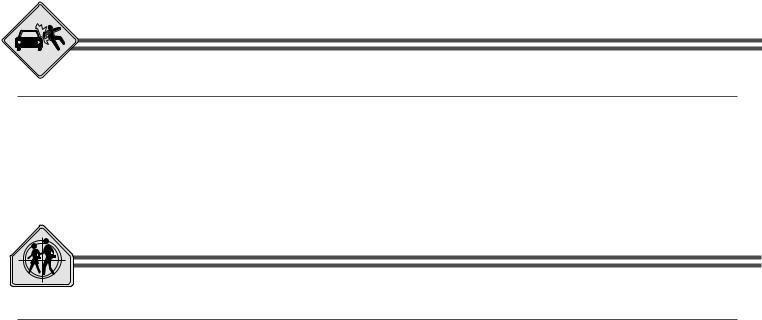
Starting the Game
MS-DOS
First, ensure you have the Carmageddon CD in your CD-ROM drive.
Go to the drive where you installed Carmageddon (for example C:), and change to the directory where you installed the game; for example CD\INTRPLAY\CARMA. Now type “CARMA” to run the game.
NOTE: If you have Windows 95, you should “Shutdown and Restart in MS-DOS mode” to play Carmageddon. Go to the installation directory (default is “C:\INTRPLAY\CARMA”) and type “CARMA” to play.
Laws and Rules of the Road
An Overview of Carmageddon
Carmageddon is a free-for-all ‘race’. You can do what you like, when you like. Each race has a series of checkpoints and a lap count. If you complete all the laps, then the race is over and you’ll receive a time bonus. However you don’t have to take any notice of the checkpoints or laps if you don’t want to (you’ll notice that many of your opponents don’t). There’s more fun to be had by ramming other cars and mowing down the masses. There’s a timer at
the top of the game screen, which counts down. When the counter reaches zero, the race is over. But the fun has just begun. You can always go back and have another go at that race.
LAWS AND RULES OF THE ROAD 5
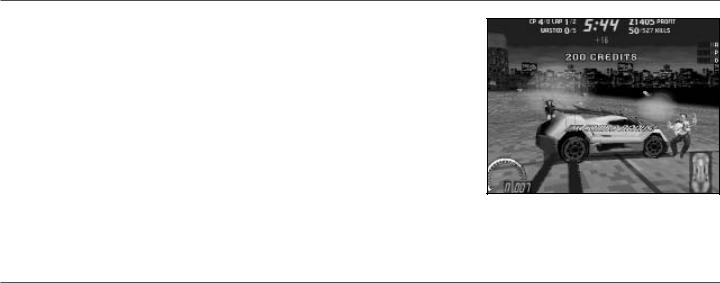
What’s My Goal?
You will undoubtedly notice that there is no display of your position in the race. This is because you don’t have one, and it doesn’t matter anyway. Your opponents will cheat at least as much as you will, and it doesn’t matter one iota who gets to the ‘finish line’ first - it just matters how much damage you did and how many internal organs you liberated on the way.
The important thing is to do whatever you want and to enjoy doing it. If your opponents are being boring enough to race around the circuit, then why don’t you go around the circuit the wrong way and put a little spice into their lives. Hitting other cars and splatting pedestrians adds time to your timer and gives you credits. Doing so in imaginative and novel ways gives you extra bonuses. Try to think of new and humorous ways of pulping pedestrians - you’ll more than likely be rewarded for it.
When hitting other cars, remember to keep your pedal to the metal all the way until impact - wimps are not rewarded.
Destroying all your opponents or killing all pedestrians also finishes the race - and with a juicy bonus. Alternatively you can always finish the race yourself by hitting Control-A, or Esc then choosing Abort Race from the main menu. Remember that you are never penalized for the race
ending, whatever the reason there was for it being over. So if you feel like a different race, just bail out of the current one and go for it.
How Do I Buy Stuff?
You start the game with an amount of credits (dependent on the skill level you chose). You build up your stash and use it for in-race repairs and for buying better parts for your car. Should you ever run out of cash then it really is Game Over. However if you do this during a race, nobody really minds - you’re allowed to carry on, building up a huge debt until the race is over, at which point your bank goes into a screaming fit and pulls the plug. Your aim in the game (other than to enjoy yourself and cause as much damage and death as possible) is to increase your rank. You start out ranked at a lowly 99, and will hopefully end up as number 1, at which point the game opens itself up to you.
6
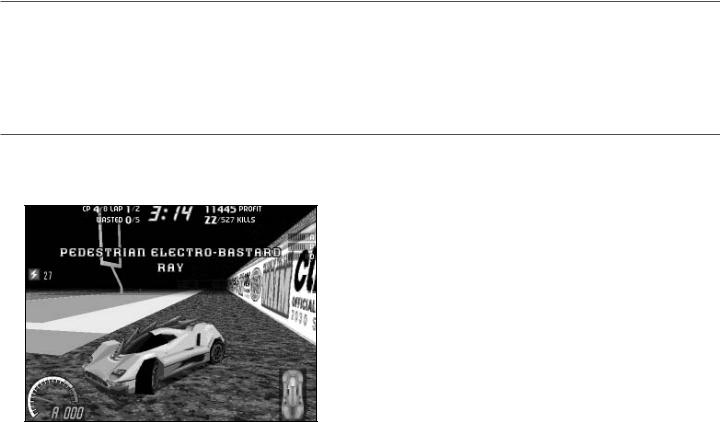
What About a Ranking System?
You increase your ranking by earning enough credits during a single race. It doesn’t matter how much you spend during the race, merely what you earn (although if you spend too much the game will be over so going up a rank wouldn’t really achieve much).
Your rank dictates which of the 36 races you can enter. You normally have a choice of 5 or so different races at a particular rank. As your rank improves, the group of races open to you moves further along the list, allowing you access to more and more challenging events. The game will automatically rotate you around the races available to you until your rank improves and you can move on - or you can choose which race to enter manually if you like.
How Do I Make Improvements, Upgrades and Repairs?
You can visit the parts shop to make improvements to your car, and you can also pick up temporary power-ups during a race by driving into barrels, gas cylinders, trash cans etc. Most of these will contain a random goody that might be just a few extra credits or a time bonus, or it might be something quite useful like complete invulnerability for 30 seconds.
It won’t take you long to notice that all your opponents have the mentality of a sex-starved bull. If you ram them, there’s a good chance they’ll see red and go for you (which can be great fun if you’re on the edge of a precipice if you time it right). Just remember to give as good as you get - they do frighten, particularly if you rise to their challenge and simply hit them back even harder. However, don’t be surprised if the next time you share a race with that opponent, they seem to be making a career of trying to kill you.
During the game, you’ll find out that some cars are a bit special, because when you destroy them, they are removed from the race (OK, stolen), repaired automatically (and for free) and are then available for you to drive during the next race and all subsequent races. Some cars you might find a bit of a handful, but they’re all fun. If you’re really good, you might just lay your hands on something rather special
during the latter stages of the game; something with the dimensions and weight of a small house but which has the performance of a fighter plane.
LAWS AND RULES OF THE ROAD 7

During your assaults on your opponents, and your inevitable close encounters with walls, light poles and the hard bits at the bottom of sheer drops, your car will become damaged. There is a status screen, which shows you the state of your car’s systems. As they become more bent, they start to malfunction or fail altogether.
After a race, your car is fully repaired automatically and for free. However you might not want to wait that long. You can repair your car at any time during the race by holding down the repair key (usually Backspace). The longer you hold it down, the more your car is repaired - but the more it’ll cost you. For speed you can also double click the key for a full repair.
You will soon discover that sometimes your car lands on its roof or its side. In this case, hitting Insert will recover your car (at a cost) and let you continue. If you can’t remember this, just hit Esc - there’s a ‘Recover vehicle and continue’ item in the menu.
What About Rules?
Above all, do whatever you want to do. The game will try not to get in your way (unlike your opponents, who will often try to get in your way at 150 mph in the opposite direction). You will never be forced to go in a particular direction or to conform to any rules. If you treat the entire race with utter disrespect and just try to be disruptive - that’s fine and you’ll even be rewarded for it!
Of course you can also race around the pre-defined circuit, complete your laps, and take your bonus if you want. Just don’t expect to be invited to any good parties if you do.
8
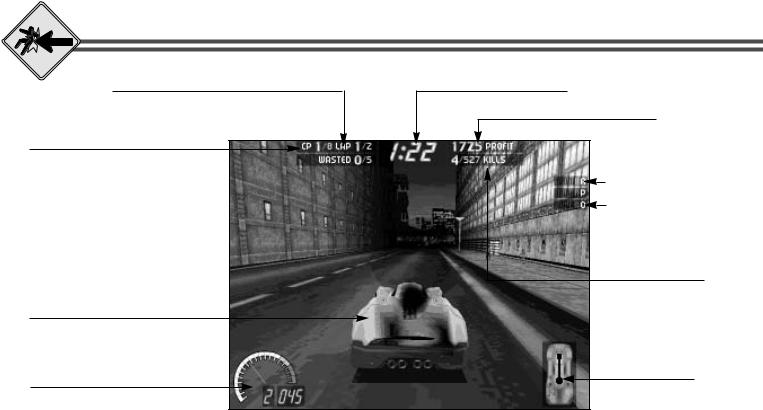
Game Screen
Lap Counter
Current lap over total laps.
Checkpoint Counter
Current checkpoint over the number of checkpoints per lap.
Your Car
Your Car’s Speedometer
Race Time Remaining
Profit Bar
Shows amount of credits remaining.
Armor Level
 Power Level
Power Level
Offensive Level
Pedestrian Counter
Shows number killed over total pedestrians in level.
Damage Indicator
GAME SCREEN 9
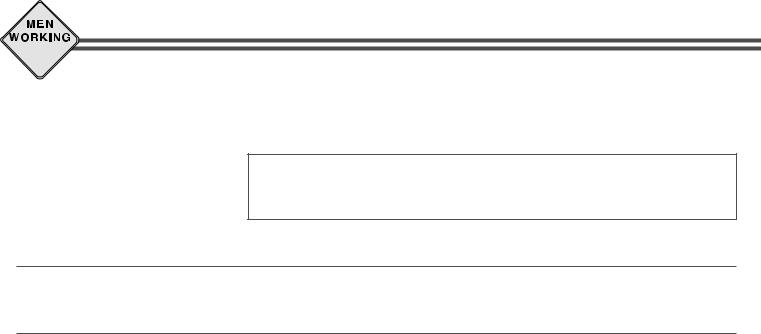
Main Menu
When running the game, after seeing the credits and the introduction movie (which like any cut-scenes in the game can be interrupted by hitting any key or clicking the mouse), you come to the Main Menu screen.
NOTE: All the interface screens in Carmageddon work in the same way. You can either use the mouse to make selections, or use the cursor keys to move the red hi-light around and hit enter or return to operate the hi-lighted item (for instance a ‘Done’ button). When two arrows hi-light, use the cursor keys themselves to operate the arrows (for instance in the ‘Change Race’ screen).
New Game
Starts a new single player game.
New Network Game
Takes you to the network game (if available) menu where you can start or join a network game.
10

Options
Options - Brings up the options menu which has the following sub-options:
Sound Options
Lets you select volumes for music and effects, and also allows you to turn music on or off during the race itself, independently of the rest of the game. Although you might consider the interface too dull a place to inhabit without music, the game itself is best played without it, as it tends to drown out the crashes and screams of twisted metal, which is an awful shame really.
Detail Options (Not available during a race)
Various options that allow you to alter the graphics to get the most optimal display speed from your particular PC. Setting these lower (towards the right of the screen) reduces the amount of calculations your PC has to do.
Car Complexity |
Determines the complexity of the car models, the lower this is the more ‘blocky’ the cars will be. |
Car Textures |
Determines the level of detail on the cars. |
Shadows |
Limits the shadows on vehicles to all vehicles, your own vehicle or none. |
Wall Textures |
Determines the level of detail on the walls and buildings. |
Road Textures |
Determines how realistic the road surfaces look. |
Scenery Cut-off |
Determines how far in front of the vehicle, the scenery cuts-off. The nearer this is set, the higher the |
|
increase in game running speed. |
Scenery Pop-up |
Determines how close to the front of the car individual elements within the scene pop-up. As with |
|
the Cut-off option, the nearer this is set, the higher the increase in speed. |
Sky Texture |
Turns the sky texture on and off. |
Darkness / Fog |
Turns the darkness and fog effects on and off. When on, the background looks more realistic and |
|
you’ll find it is easier to judge depth and distances, but it does cause a slight running speed decrease. |
Track Accessories |
Turns on and off all the objects that can be knocked over or pushed around. |
Special Effects |
Turns all the options of blood stains, skid marks, road dust, etc. off and on. |
|
|
MAIN MENU 11
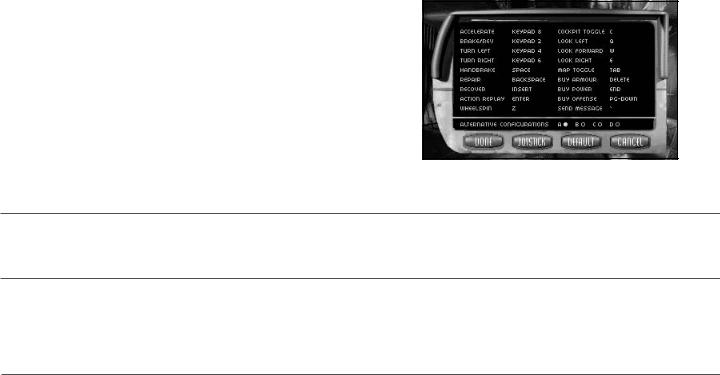
Control options
Selects and personalizes your control method and assigns keyboard commands. By moving the hi-light over the various key selections and pressing return you can then hit the new key (or button of a joystick) for which you wish to assign the particular function. If for any reason you try to assign a function to a key which cannot be altered, you will be aurally informed. Joystick calibration is also available from this screen. First, click the ‘Joystick’ button on the bottom bar of the menu screen. You will now be prompted to calibrate your joystick by following the on-screen prompts. To make this task more interesting, there are some numbers for you to look at that change as you waggle your stick. The calibration process enables two devices to be set. Therefore, if you have just one you should hit ‘Esc’ when the screen prompts you to begin the calibration process for joystick #2. You will be returned to the Control options screen. Click the save button to save your settings and return to the Options menu.
Load Game
Loads a previously saved game. Select the saved game you want and hit return (or just click on it with the mouse). You will return to the Start Race screen, ready for the continuation of the carnage. This will effectively abort your current game.
Save Game
Saves the game position in its current state. If you do this during a race, the game is saved as it was before the race started. In other words you can only save the game’s state in between races and after completing the current race. If you select save during the race, a warning message pops up telling you this, but you can go ahead and save anyway - just in case you forgot to before the race and now realize that you have lost too much money, prompting you to chicken out and try again. There are 8 save slots which you can use. Each one displays a name which you enter and then you save into it. Also displayed is the rank attained and credits held at the time of saving so you can see at a glance the relative merits of each saved game.
Quit Carmageddon
Quits the game.
12

New Game Screen
To start a new single player game, choose New Game from the main menu
Select Driver
Use this screen to select who you want to play as, and to change the name of the driver if you wish. With your mouse or keyboard, select the character required as described above. Next, change the name, if you wish, by using normal typing keys and hit return. The characters to
choose from are:
•Max Damage - Maximum impact, fruitcake with a hydraulic neck and no crumple zones in his brain. Drives the Eagle, a car designed for rammin’ and slammin’.
•Die Anna - Psychopathic stunner born in a body bag and raised in a morgue. Drives the Hawk, a car faster than Max’s Eagle but not as strong. Best suited to impacts with flesh rather than steel.
During the race you get to see and hear the reactions of your character in the ‘Prat-cam’ - a view of his or her face that reacts to the impacts and carnage around them. If you want to get a fuller view of all the action this can be turned off (and on again) by pressing the ‘P’ key.
NEW GAME SCREEN 13
