Games PC DARK SUN-WAKE OF THE RAVAGER User Manual
TABLE OF CONTENTS FOR REFERENCE
INTRODUCTION.................................. |
1 |
The World of Dark Sun.......................... |
1 |
Copy Protection ..................................... |
2 |
Using the Mouse.................................... |
2 |
Using the Keyboard ............................... |
2 |
Getting Started Quickly with |
|
a Pregenerated Party.............................. |
2 |
INTRODUCTORY JOURNAL .............. |
3 |
HOW TO PLAY |
|
WAKE OF THE RAVAGER ........................... |
4 |
Mouse Modes......................................... |
4 |
Character Interaction ............................. |
6 |
Camping................................................ |
6 |
Training................................................. |
6 |
Spellcasting /Psionics............................. |
6 |
CREATING YOUR PARTY .................. |
7 |
Creating Characters ............................... |
7 |
Adding Previously Created Characters....... |
9 |
Modifying Your Party ............................ |
9 |
CHARACTER OPTIONS .................... |
10 |
View Character .................................... |
10 |
View Inventory..................................... |
11 |
Cast Spells /Use PSI ............................ |
13 |
Current Spells /Effects .......................... |
13 |
GAME MENU...................................... |
14 |
View Character .................................... |
14 |
View Inventory..................................... |
14 |
Cast Spells /Use PSI ............................ |
14 |
Current Spells /Effects .......................... |
14 |
Exit to DOS ......................................... |
14 |
Loads /Save Game ............................... |
14 |
Set Preferences ..................................... |
15 |
Overhead Map..................................... |
15 |
Center on Leader.................................. |
15 |
Collapse Party ..................................... |
15 |
Walk.................................................... |
16 |
Look .................................................... |
16 |
Attack .................................................. |
16 |
Return to Game.................................... |
16 |
ABILITY SCORES ............................... |
16 |
CHARACTER RACES ......................... |
17 |
Humans............................................... |
17 |
Dwarves............................................... |
17 |
Elves .................................................... |
17 |
Half-Elves ............................................ |
17 |
Half-Giants.......................................... |
18 |
Halflings.............................................. |
18 |
Muls .................................................... |
18 |
Thri-kreen ............................................ |
18 |
CHARACTER CLASSES ..................... |
19 |
Fighters................................................ |
19 |
Gladiators............................................ |
19 |
Rangers................................................ |
20 |
Preservers............................................. |
20 |
Clerics.................................................. |
20 |
Druids.................................................. |
21 |
Thieves ................................................ |
21 |
Psionicists............................................ |
22 |
OTHER CHARACTERISTICS............ |
22 |
Alignment ............................................ |
22 |
Armor Class ......................................... |
23 |
Hit Points ............................................ |
24 |
Experience Points................................. |
24 |
Level .................................................... |
24 |
THACØ................................................ |
24 |
BESTIARY............................................ |
25 |
Creatures of WAKE OF THE RAVAGER ...... |
25 |
Detailed Descriptions of |
|
New Monsters...................................... |
33 |
MAGIC.................................................. |
37 |
Preserver Spell Summary ..................... |
37 |
Preserver Spells.................................... |
37 |
Cleric Spell Summary........................... |
52 |
Cleric Spells ......................................... |
53 |
PSIONICS ............................................ |
69 |
Psionics Summary ............................... |
69 |
Psychokinesis....................................... |
70 |
Psychometabolism ............................... |
71 |
Telepathy............................................. |
73 |
LEVEL ADVANCEMENT TABLES....... |
75 |
Fighter ................................................. |
75 |
Gladiator ............................................. |
75 |
Ranger ................................................. |
75 |
Preserver .............................................. |
75 |
Cleric ................................................... |
75 |
Druid ................................................... |
75 |
Thief .................................................... |
76 |
Psionicist ............................................. |
76 |
RACIAL ABILITY |
|
ADJUSTMENTS TABLE..................... |
77 |
ARMOR AND WEAPONS |
|
PERMITTED........................................ |
77 |
HOT KEYS ........................................... |
77 |
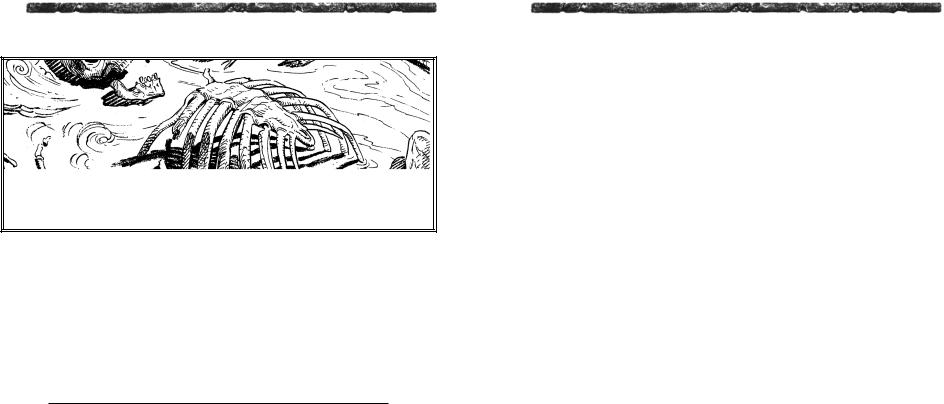
1
INTRODUCTION
The World of Dark Sun
A world sucked dry by vampiric defilers, torn and scarred by power-hungry mages, burnt and seared by a sun gone slightly nova; a world known simply as Athas. Athas is bad — real bad. You’ve heard of Death Valley? You’ve heard of the Sahara? They’ve got nothing on Athas. You see, Death Valley and the Sahara end. They stop, eventually. They run into jungles or forests or even oceans. But not Athas. Athas never stops. It has no oceans. And you’re stuck in the middle of it.
Athas, the world of Dark Sun, has a dark and ominous history. Once a world of lush vegetation, thriving with life and prosperous with trade, Athas fell to the whims of its mages. In their lust for power, these mages found ways to tap the planet’s vitality to add to their own, unconcerned that the effects on their environment were devastating. As a result, Athas now labors under the oppressive heat of a crimson sun, with seabeds full of silt instead of water. Almost all mines have tapped out, so metal is extremely rare — and very valuable. Scarcer still are any sources of water.
Athas: an ecological nightmare. On Athas, there are no rainforests. On Athas, there is no ozone layer.
On Athas, even the monsters weep. For Athas is a dead planet. This once-vibrant ball of water and greenery has been raped by mages careless of their surroundings and turned into a dry, desiccated husk, groaning on toward its final demise. Welcome, adventurers.
The creatures of Athas, twisted by the free use of magic, were forced to adapt to the harsh conditions. New monsters continue to emerge from the deep desert to plague those humans who survived. And survive they have, though under grim conditions. The only stable communities are rigidly controlled city-states. These are ruled without exception by vicious, seldomseen sorcerer-kings — the last
remnants of the mages who destroyed Athas. These kings aspire to godhood, ruling through religious organizations headed by their templar minions.
Their rule is uniformly harsh and capricious, and vast numbers of people are enslaved. Only the strongest, physically or magically, can feel any measure of safety.
To make matters worse, incredibly powerful mages slowly transform into dragons as they increase their strength. These creatures are often solitary, venturing into inhabited areas only rarely. Yet when they do they often have a reason, for advances through the stages of transformation are often accompanied by mass destruction. One such transformation was recently attempted in Tyr by the former king, Kalak.
WAKE OF THE RAVAGER takes place in and around the city-state of Tyr, ruled by Kalak’s successor, the mysteriously absent King Tithian.
What Comes with This Game?
In addition to this rule book, your game box should contain the game disks (or a CD-ROM) and a data card. This rule book explains how to play the game and gives you valuable reference information on characters, monsters, spells, and psionics. The disks contain the game. Install the disks by following the instructions listed on the data card.
Floppy Disk Copy Protection
There is no physical copy protection on your WAKE OF THE RAVAGER floppy disks, so please make copies and put the originals away for safekeeping.
2
To assure that you have a legitimate copy, there are copy protection questions during the game. Find the indicated word in this rule book, type the correct answer, and press Enter/ Return. Do not count headings.
There are no copy protection questions on the CD-ROM version.
Using the Mouse
A mouse is required to play this game. A note to novice users: throughout this book, the term “click” means move the cursor to the desired area and press either the left or right mouse button. “Right-click” means move the cursor to the desired area and press the right mouse button. “Left-click” means move the cursor to the desired area and press the left mouse button.
Note that even when using the mouse you can hit Esc to exit any menu.
Using the Keyboard
Operations in this game are designed for the mouse, but certain functions do have keyboard commands. See page 77 for a complete list.
Getting Started Quickly with a Pregenerated Party
A saved game containing a pre-built party comes with your game. To get right into the game without creating your own party, select START GAME from the Start Window. The game automatically loads the pre-built party, and you immediately enter the game.

3
INTRODUCTORY JOURNAL
|
|
|
|
|
|
|
|
|
|
|
|
|
|
|
|
|
|
|
|
|
|
|
|
|
|
|
|
|
|
|
|
|
|
|
|
|
|
|
|
|
|
|
|
. Lived here |
all my life, |
I |
|
|
|
|
|
|
|
|
||||||||||||||||||||||||
|
|
|
|
|
|
|
|
|
|
|
|
|
|
|
|
|
|
|
|
|
|
|
|
|
|
|
|
|
|
|
|
|
|
|
|
|
|
|
|
|
|
|
|
|
|
|
|
|
|
|
|
|
|
|||||||||||||||||||||||||
|
|
|
|
|
|
|
|
|
|
|
|
|
|
|
|
|
|
|
|
|
|
|
|
|
|
|
|
|
|
|
|
|
|
|
|
|
|
|
|
|
|
|
|
|
|
|
|
|
|
|
|
|
|
|
|
|
|
|
|
|
|
|
|
|
|
|||||||||||||
|
|
|
|
|
|
|
|
|
|
|
|
I know |
|
a bit about |
Tyr |
|
|
|
|
|
|
|
|
|
|
downs |
than ups, |
|
|
|
|
|
||||||||||||||||||||||||||||||||||||||||||||||
Tyr, |
|
eh? Sure, |
|
|
|
|
too — more |
|
|
|
|
|
||||||||||||||||||||||||||||||||||||||||||||||||||||||||||||||||||
|
|
|
|
|
|
|
ups and |
downs, |
|
|
|
|
|
in fact, |
|
|
|
|
|
|
|
|
|
|
|
|||||||||||||||||||||||||||||||||||||||||||||||||||||
|
. |
I’ve had my |
|
|
|
|
|
|
|
|
|
templar, |
|
|
|
|
|
|
|
|
|
|
|
|||||||||||||||||||||||||||||||||||||||||||||||||||||||
|
|
|
|
|
|
|
|
|
|
-ranking |
|
|
|
|
|
|
|
|
|
|
|
|
||||||||||||||||||||||||||||||||||||||||||||||||||||||||
|
|
|
|
|
|
|
|
|
|
|
|
|
|
|
|
|
|
|
|
|
|
|
|
|
|
|
|
|
|
my |
|
|
|
|
|
|
|
|
|
|
||||||||||||||||||||||||||||||||||||||
have |
|
|
|
|
|
|
|
|
|
. |
|
Used to be |
a high |
|
|
|
kank, |
robbed |
me of |
|
|
|
|
|
|
|
|
|
|
|||||||||||||||||||||||||||||||||||||||||||||||||
|
|
|
|
|
|
|
|
|
|
|
|
|
|
|
|
|
|
|
|
|
|
|
|
|
|
|
|
|
|
|
|
|
|
|
|
|
|
|
||||||||||||||||||||||||||||||||||||||||
though, |
lately |
|
|
|
|
|
|
|
|
|
|
backstabbing |
|
|
|
|
|
|
|
|
|
|
|
|
|
|
|
|
|
|
|
|
|
|
|
|
|
|
|
|
|
|
||||||||||||||||||||||||||||||||||||
before |
Korman, that |
|
|
. |
|
|
|
|
|
|
|
|
|
|
|
|
|
|
|
|
|
|
|
|
|
|
|
|
|
|
|
|
|
|
|
|
|
|||||||||||||||||||||||||||||||||||||||||
|
|
|
|
|
|
|
|
|
|
|
|
|
|
|
|
|
|
|
|
|
|
|
|
|
|
|
|
|
|
|
|
|
|
|
|
|
|
|
|
|
|
|
|
|
|
|
|
|
|
|
|
|
|
|
||||||||||||||||||||||||
|
|
|
|
|
|
|
|
|
|
|
|
|
|
|
|
|
. And my wealth |
|
|
|
|
|
|
|
|
|
|
|
|
|
|
|
. |
|
|
|
|
|
|
|
|
|
|
|
|
|
|
|
|
|||||||||||||||||||||||||||||
powers |
and position |
|
|
|
|
|
|
|
|
|
|
|
|
|
|
|
|
|
|
|
|
|
|
|
|
|
|
|
|
|
|
|
|
|
|
|
|
|
|
|
|
|
|
|
|
|
|
|
|
|
|
|
|
|
|
|||||||||||||||||||||||
|
|
|
|
|
|
|
|
|
|
|
|
|
|
Tyr, sure |
— for 50 |
ceramic |
pieces |
|
|
|
|
|
|
|
|
|
|
|
|
|
|
|
|
|
||||||||||||||||||||||||||||||||||||||||||||
|
|
tell you about |
|
|
|
|
|
|
|
|
|
|
|
|
|
|
|
|
|
|
|
. |
|
|
|
|
|
|||||||||||||||||||||||||||||||||||||||||||||||||||
|
|
|
|
|
|
|
|
|
|
|
|
|
|
|
|
|
|
|
|
|
|
|
|
|
|
|
|
|
|
|
|
|
|
|||||||||||||||||||||||||||||||||||||||||||||
|
|
|
|
|
|
|
|
|
|
|
|
|
|
|
|
|
|
|
|
|
|
|
|
|
|
|
|
|
|
|
|
|
|
|
|
|
|
|
|
|
|
|
|
|
|
|
|
|||||||||||||||||||||||||||||||
I’ll |
|
|
|
|
|
|
|
. Times are hard, |
as I’m sure |
you know |
|
|
|
|
|
|||||||||||||||||||||||||||||||||||||||||||||||||||||||||||||||
|
|
|
|
|
|
|
|
|
|
|
|
|
|
|
|
|
|
|
|
|
|
|
|
|
|
|
|
|
|
|
|
|
|
|
|
|
|
|
|
|
||||||||||||||||||||||||||||||||||||||
|
|
|
|
|
|
|
|
|
|
|
|
|
|
|
|
|
|
|
|
|
|
|
|
|
|
|
|
. |
|
|
|
|
|
|
|
|
|
|
|
|
|
|
|
|
|
|
|
|
|
|
|
|
|
|
|
|||||||||||||||||||||||
Ah, thank |
you, friends |
|
|
|
|
|
|
|
|
|
|
|
|
|
|
|
|
|
|
|
|
|
|
|
|
|
|
|
|
|
|
|
|
|
|
|
|
|
|
|
|
|
|
|
|
|
|
|
|
|
||||||||||||||||||||||||||||
|
|
|
|
|
|
|
|
|
|
|
|
|
|
|
|
|
|
|
|
|
|
|
|
|
a few things |
|
|
|
|
|
|
|
|
|
|
|
|
|
|
|
|
. A city |
|
|
|
|
||||||||||||||||||||||||||||||||
|
|
|
|
|
sit, |
and let me explain |
|
|
|
|
|
|
|
|
|
|
|
|
|
|
|
|
|
|
|
|
|
|
|
|
|
|
|
|
|
|
|
|
|
|
|
|
||||||||||||||||||||||||||||||||||||
Now |
|
|
|
|
|
|
|
|
|
|
|
|
|
|
|
|
|
|
|
|
|
|
|
|
|
|
|
|
|
|
|
|
|
|
|
|
when |
|
Kalak |
still |
ruled |
|
|
and |
|
|
|
|
||||||||||||||||||||||||||||||
|
|
|
|
|
|
|
|
|
|
|
|
|
|
had a |
reputation |
|
|
|
|
|
|
|
|
|
|
|
|
|
||||||||||||||||||||||||||||||||||||||||||||||||||
|
|
|
|
|
|
|
|
|
|
|
|
|
|
|
|
|
|
|
|
|
|
|
chaos, political |
|
|
|
|
|||||||||||||||||||||||||||||||||||||||||||||||||||
|
|
|
|
|
|
|
|
|
|
|
|
|
|
|
|
|
|
|
|
|
|
|
|
|
|
|
|
|
|
|
|
|||||||||||||||||||||||||||||||||||||||||||||||
Tyr, I’m afraid, |
|
. Now it’s a city of |
|
|
|
|
|
|
|
|
|
|||||||||||||||||||||||||||||||||||||||||||||||||||||||||||||||||||
|
|
|
|
|
|
|
|
|
|
|
|
|
|
|
|
|
|
|
strange |
|
|
|
|
|
|
|
|
|
||||||||||||||||||||||||||||||||||||||||||||||||||
of death, |
some |
called |
|
it |
|
|
|
|
|
|
|
|
Urik and |
Tithian’s |
|
|
|
|
|
|
|
|
|
|||||||||||||||||||||||||||||||||||||||||||||||||||||||
|
|
|
|
|
|
the war on |
|
|
|
|
|
|
is teetering |
|
|
|||||||||||||||||||||||||||||||||||||||||||||||||||||||||||||||
|
|
|
|
|
|
. What with |
|
even |
its very existence |
|
|
|||||||||||||||||||||||||||||||||||||||||||||||||||||||||||||||||||
|
|
|
|
|
|
|
|
|
|
|
|
|
|
|
|
|
|
|
|
|
|
|
|
|
|
|
|
|
|
|
|
|
|
|||||||||||||||||||||||||||||||||||||||||||||
social |
|
|
|
|
|
|
|
|
|
|
|
|
|
Tyr’s |
|
freedom, |
|
|
. |
|
|
|
|
|
|
|
|
|
|
|
|
|
|
|
|
|
|
|
|
|
|
|
|
|
|
|
|
|||||||||||||||||||||||||||||||
disappearance, |
|
|
|
|
|
|
|
|
|
|
|
|
|
|
|
|
|
|
|
|
|
|
|
|
|
|
|
|
|
|
|
|
|
|
|
|
|
|
||||||||||||||||||||||||||||||||||||||||
|
|
|
|
|
|
|
|
|
|
|
|
|
|
|
|
|
and death |
|
|
|
|
|
|
|
|
|
|
|
|
|
|
|
|
|
|
|
|
|
|
|
|
|
|
|
|
|
||||||||||||||||||||||||||||||||
|
on |
a fine line |
of destruction |
|
|
|
|
|
the cowardly |
council |
members |
|
to |
|
||||||||||||||||||||||||||||||||||||||||||||||||||||||||||||||||
|
|
|
|
|
|
|
|
|
|
|
Who rules |
|
|
|||||||||||||||||||||||||||||||||||||||||||||||||||||||||||||||||
|
|
|
|
|
|
|
|
|
|
|
|
|
|
|
|
|
|
|
|
|
|
|
scrambling |
|
||||||||||||||||||||||||||||||||||||||||||||||||||||||
|
|
|
|
|
|
|
|
|
|
|
|
|
|
|
|
|
|
|
|
|
|
|
|
|
|
|
|
|
|
|
|
|
|
|
|
|
||||||||||||||||||||||||||||||||||||||||||
|
|
So who’s |
in charge? |
|
|
|
|
|
|
|
|
|
|
|
|
templars |
|
|
|
|
||||||||||||||||||||||||||||||||||||||||||||||||||||||||||
|
|
|
|
|
|
|
|
|
the disorganized |
|
|
|
|
no one |
|
|
|
|
||||||||||||||||||||||||||||||||||||||||||||||||||||||||||||
|
|
|
|
|
|
|
|
|
|
chambers, |
|
|
|
|
|
|
|
|
|
|
Nay, |
|
|
|
|
|||||||||||||||||||||||||||||||||||||||||||||||||||||
|
|
|
hiding |
in their |
|
|
|
|
|
|
|
|
|
|
the new hierarchy? |
|
|
|
|
|
|
|
|
|
|
|||||||||||||||||||||||||||||||||||||||||||||||||||||
|
|
|
|
|
|
|
|
|
|
positions in |
|
|
|
|
|
|
|
|
|
|
|
|
|
|
|
|
||||||||||||||||||||||||||||||||||||||||||||||||||||
|
|
|
|
|
|
|
|
|
|
|
|
|
|
|
|
|
|
|
|
|
|
|
|
|
|
|
|
|
|
|
|
. Profit can be gained |
|
|
|
|||||||||||||||||||||||||||||||||||||||||||
|
|
|
find administrative |
|
|
|
|
|
|
and |
quick of mind |
|
|
|
|
|
|
|
|
|
|
|
|
|
|
|
|
. |
|
|
|
|
|
|
||||||||||||||||||||||||||||||||||||||||||||
|
|
|
|
rules Tyr |
but the strong |
|
|
|
as can death |
be by the |
|
weak |
|
|
|
|
|
|
||||||||||||||||||||||||||||||||||||||||||||||||||||||||||||
|
|
|
|
|
|
|
|
|
|
|
|
|
by the greedy |
|
|
|
|
|
|
|
|
|
|
|
|
|
|
|
for fear |
of |
|
|||||||||||||||||||||||||||||||||||||||||||||||
|
|
|
|
here |
as quickly |
|
|
|
|
|
|
|
to enter |
the warrens |
|
|||||||||||||||||||||||||||||||||||||||||||||||||||||||||||||||
|
|
|
|
|
|
|
|
|
|
|
|
|
|
|
|
|
|
|
|
|
|
|
guard reluctant |
|
|
|
|
|
to its |
|
||||||||||||||||||||||||||||||||||||||||||||||||
|
|
|
|
|
|
|
|
|
|
|
|
|
|
the city |
|
|
|
|
|
|
|
|
|
|
brought |
|
||||||||||||||||||||||||||||||||||||||||||||||||||||
|
|
|
|
Imagine |
|
|
|
|
|
the economy |
|
|
|
|
|
|||||||||||||||||||||||||||||||||||||||||||||||||||||||||||||||
|
|
|
|
|
|
|
|
|
|
|
|
|
|
|
|
|
|
. Imagine |
|
the |
iron |
|
|
|
|
|||||||||||||||||||||||||||||||||||||||||||||||||||||
|
|
|
|
|
|
|
|
|
|
|
|
|
|
|
|
|
|
|
|
|
|
|
|
|
|
|
|
|
|
|
|
|
|
|
|
|
|
|
|
|
|
|
|
|
|
|
|
|
|
|||||||||||||||||||||||||||||
|
|
|
|
those |
lurking |
in the |
gloom |
|
|
|
|
|
|
|
|
|
|
and |
deaths in |
|
|
|
|
decay |
||||||||||||||||||||||||||||||||||||||||||||||||||||||
|
|
|
|
|
|
|
|
|
|
of disappearances |
|
|
|
|
|
of death and |
||||||||||||||||||||||||||||||||||||||||||||||||||||||||||||||
|
|
|
|
|
by rumors |
the scent |
||||||||||||||||||||||||||||||||||||||||||||||||||||||||||||||||||||||||
|
|
|
|
|
knees |
|
|
|
|
|
||||||||||||||||||||||||||||||||||||||||||||||||||||||||||||||||||||
|
|
|
|
|
|
|
|
|
|
|
|
|
|
|
|
will smell |
|
|
|
|
|
|
|
|
|
|
|
|
|
in fear |
|
|||||||||||||||||||||||||||||||||||||||||||||||
|
|
|
|
|
. Soon enough you |
|
|
the locals to cower |
|
|||||||||||||||||||||||||||||||||||||||||||||||||||||||||||||||||||||
|
|
|
|
|
|
|
|
|
|
|
|
|
|
|
|
|
|
|
even |
|
|
|
|
|
|
|||||||||||||||||||||||||||||||||||||||||||||||||||||
|
|
|
|
|
mines |
from |
Under |
Tyr, |
driving |
|
|
|
|
|
|
|
|
|
|
|
|
|
|
|
|
|
|
|
|
|
|
|
|
|
|
|
||||||||||||||||||||||||||||||||||||||||||
|
|
|
|
|
rising |
|
|
|
|
|
|
|
|
|
|
|
|
|
|
|
|
|
|
|
|
|
|
|
|
|
|
|
|
|
|
|
|
|
||||||||||||||||||||||||||||||||||||||||
|
|
|
|
|
|
|
|
|
|
|
|
|
|
|
|
|
|
|
|
|
|
|
|
|
|
|
|
|
|
|
|
|
|
|
|
|
|
|
|
|
|
|
|
|
|
|
|
|||||||||||||||||||||||||||||||
|
|
|
|
|
|
|
|
|
|
|
|
|
|
|
|
|
|
|
|
|
|
|
|
|
|
|
|
|
|
|
|
|
|
|
|
|
|
|
|
|
|
|
|
|
|
|
|
|
|
|
|
fear |
||||||||||||||||||||||||||
|
|
|
|
|
|
|
|
|
|
. |
|
|
|
|
|
|
|
|
|
|
|
|
|
|
|
|
|
|
|
|
|
|
|
|
|
|
|
|
|
|
|
|
|
|
|
|
|
|
|
|
|
|
|
|
|
for the |
||||||||||||||||||||||
|
|
|
|
|
|
|
|
|
|
|
|
|
|
|
|
|
|
|
|
|
|
|
|
|
|
|
|
|
|
|
|
|
|
|
|
|
|
|
|
|
|
|
|
|
|
|
|
|
|
|
|
|
|
|
|
|
|
|
|
|
|
|
||||||||||||||||
|
|
|
|
|
|
|
|
|
|
|
|
|
|
|
|
|
|
|
|
|
|
|
|
|
|
|
|
|
|
|
|
|
|
|
|
|
|
|
|
|
|
|
|
|
|
|
|
|
|
|
|
|
|
|
|
|
|
|
|
|
|
|
|
|
|
|
|
|
|
|||||||||
|
|
|
|
|
in |
their |
homes |
|
|
|
|
|
|
|
|
|
|
|
|
|
|
their chances |
in the desert, |
|
|
|||||||||||||||||||||||||||||||||||||||||||||||||||||
|
|
|
|
|
|
|
|
|
|
|
|
|
|
|
|
|
|
|
|
|
|
|
|
|
|
|
|
|
|
|
|
|
day, |
|
||||||||||||||||||||||||||||||||||||||||||||
|
|
|
|
|
|
|
|
|
|
|
|
|
are leaving |
to take |
|
|
|
|
|
arrive every |
|
|||||||||||||||||||||||||||||||||||||||||||||||||||||||||
|
|
|
|
|
|
Many |
|
|
|
|
|
. Yet |
still more |
|
|
|
as |
|||||||||||||||||||||||||||||||||||||||||||||||||||||||||||||
|
|
|
|
|
|
|
|
|
|
|
|
|
|
|
|
|
|
|
|
|
|
|
. Others such |
|||||||||||||||||||||||||||||||||||||||||||||||||||||||
|
|
|
|
|
|
|
|
|
|
|
|
|
|
|
|
|
|
|
|
|
|
|
|
|
doom |
is strong |
|
|
|
|
|
|
|
|
|
|
|
|
|
|
|
|
|
|
|
|
||||||||||||||||||||||||||||||||
|
|
|
|
|
|
of impending |
|
|
|
|
glory, |
profit, and |
power |
|
|
|
|
|
|
|
|
|
|
|
|
|
|
|||||||||||||||||||||||||||||||||||||||||||||||||||
|
|
|
|
|
|
|
seeking |
|
|
|
|
|
|
|
|
|
|
|
|
|
|
|
|
|
|
|
|
|
|
|||||||||||||||||||||||||||||||||||||||||||||||||
|
|
|
|
|
|
foolish |
others |
|
|
|
|
|
|
|
|
|
|
|
|
|
|
|
|
|
|
|
|
|
|
|
|
|
|
|
|
|
|
|
|
|
|
|||||||||||||||||||||||||||||||||||||
|
|
|
|
|
|
|
|
|
|
|
|
|
|
|
|
|
|
|
|
|
|
|
|
|
|
|
|
|
|
|
|
|
|
|
|
|
|
|
|
|
|
|
|
|
|
|
|
|
||||||||||||||||||||||||||||||
|
|
|
|
|
|
|
|
|
|
|
|
|
|
|
|
|
|
|
|
|
|
|
|
|
|
|
|
|
|
|
|
|
|
|
|
|
|
|
|
|
|
|
|
|
|
|
|
|
|
|
|
|
|
|
|
|
|
|
||||||||||||||||||||
|
|
|
|
|
|
|
|
|
|
. |
|
|
|
|
|
|
|
|
|
|
|
|
|
|
|
|
|
|
|
|
|
|
|
|
|
|
|
|
|
|
|
|
|
|
|
|
|
|
|
|
|
|
|
|
|
|
|
|
|
|
is wrong, |
|||||||||||||||||
|
|
|
|
|
|
|
|
|
|
|
|
|
|
|
|
|
|
|
|
|
|
|
|
|
|
|
|
|
|
|
|
|
|
|
|
|
|
|
|
|
|
|
|
|
|
|
|
|
|
|
|
|
|
|
|
|
|
|
|
|
|
|
which |
|||||||||||||||
|
|
|
|
|
|
yourselves |
|
|
|
|
|
|
|
|
|
|
|
|
Do you |
wish |
to right |
that |
|
|
|
|
Good |
|||||||||||||||||||||||||||||||||||||||||||||||||||
|
|
|
|
|
|
|
|
|
|
|
|
|
|
|
|
|
|
|
|
|
|
|
|
|
|
|
|
|
|
|
|
|
|
|
|
the city? |
||||||||||||||||||||||||||||||||||||||||||
|
|
|
|
|
|
|
|
|
|
|
|
|
|
|
|
|
|
|
|
you here? |
|
|
|
|
|
over |
||||||||||||||||||||||||||||||||||||||||||||||||||||
|
|
|
|
|
|
Why are |
|
|
|
like a shroud |
|
|
if |
|||||||||||||||||||||||||||||||||||||||||||||||||||||||||||||||||
|
|
|
|
|
|
|
|
|
|
|
|
|
|
|
|
|
|
that hangs |
|
|
|
|
|
|
|
|
|
Alliance |
||||||||||||||||||||||||||||||||||||||||||||||||||
|
|
|
|
|
|
|
to destroy |
|
the evil |
. Seek |
out the Veiled |
|
|
|||||||||||||||||||||||||||||||||||||||||||||||||||||||||||||||||
|
|
|
|
|
|
|
|
|
|
|
|
|
|
|
|
|
|
|
|
|
|
|
|
|
|
|
|
|
|
|
|
|||||||||||||||||||||||||||||||||||||||||||||||
|
|
|
|
|
|
|
|
|
|
|
|
|
|
|
to you, |
my |
foolish |
friends |
|
|
|
|
|
|
|
|
|
|
|
|
. |
|
|
|
|
|
|
|
|
|
|
|
|
|
|
|
|
|||||||||||||||||||||||||||||||
|
|
|
|
|
|
|
|
|
|
|
|
|
|
|
|
|
|
|
|
|
|
|
|
|
|
|
|
|
|
|
|
|
|
|
|
|
|
|
|
|
|
|
|
|
|
|
|
|
|
|
|
|||||||||||||||||||||||||||
|
|
|
|
|
|
|
luck |
|
|
|
|
|
|
|
|
|
|
|
your |
first night |
in Tyr |
|
|
|
|
|
|
|
|
|
|
|
|
|
|
|
|
|
||||||||||||||||||||||||||||||||||||||||
|
|
|
|
|
|
|
|
|
|
|
|
|
|
to survive |
|
|
|
|
|
|
|
|
|
|
|
|
|
|
|
|
|
|
|
|
|
|
|
|
|
|||||||||||||||||||||||||||||||||||||||
|
|
|
|
|
|
|
|
you wish |
|
|
|
|
|
|
|
|
|
|
|
|
|
|
|
|
|
|
|
|
|
|
|
|
|
|
|
|
|
|
|
|
|
|
|
|||||||||||||||||||||||||||||||||||
|
|
|
|
|
|
|
|
|
|
|
|
|
|
|
|
|
|
|
|
|
|
|
|
|
|
|
|
|
|
|
|
|
|
|
|
|
|
|
|
|
|
|
|
|
|
|
|
|
|
|
||||||||||||||||||||||||||||
|
|
|
|
|
|
|
|
|
|
|
|
|
|
|
|
|
|
|
|
|
|
|
|
|
|
|
|
|
|
|
|
|
|
|
|
|
|
|
|
|
|
|
|
|
|
|
|
|
|
|
|
|
|
|
|
|
|
|
|
|
|
|
|
|
|
|||||||||||||
HOW TO PLAY
WAKE OF THE RAVAGER
To start the game with a pregenerated party from the main menu, select START GAME. Otherwise, create a party by selecting CREATE CHARACTERS. See “Creating Your Party” on page 7 for more information.
By default, only the leader of your party appears on the map. The other three characters appear whenever combat is initiated. However, you can select the Collapse Party icon from the Game Menu to have all four characters appear at all times. See “Game Menu” on page 14 for more details.
At the start of the game, your characters find themselves entering Tyr. Rumors abound, including some that say the king is dead and the council rules the city.
Mouse Modes
While your party adventures on Athas, use the mouse to direct their movements and actions.
The mouse has three modes:
• Walk |
• Attack |
• Look |
Right-click to change between these modes. Notice that the cursor cycles through the icons each time you right-click. To make a selected action happen, left-click. For example, if you have the “Walk” mouse icon, left-click to make your characters walk from one location to another.
To scroll the screen, move the mouse cursor in the direction you wish the screen to move. The screen scrolls in the direction selected until you move
4
the cursor away from the screen edge, or until you reach the edge of the map. NPCs do not move unless the mouse pointer is in Walk mode.
Note that the mouse pointer is temporarily replaced by an hourglass when the game is processing your commands.
Whenever you use an icon to target something, aim with the upper-left corner of the icon.
Walk 
Use the mouse pointer to find the area you want the party to walk to. Left-click on that location with the Walk icon. If it is possible to get there, the party takes the most direct route to do so. If you try to walk somewhere that is impossible to get to or would cause certain death, the icon changes to the Can’t Walk icon, and the party waits until you make a different request.
You may also move your characters around using the arrow keys on the numeric keypad.
When combat is initiated by one of the two attack icons explained below, use the Walk icon to attack an opponent by clicking on the target. The character walks to the target and automatically attacks it.
Attack 
There are two ways to attack enemies
in WAKE OF THE RAVAGER. They are
Hand-to-Hand and Ranged. There is no need to switch back and forth between Hand-to-Hand and Ranged
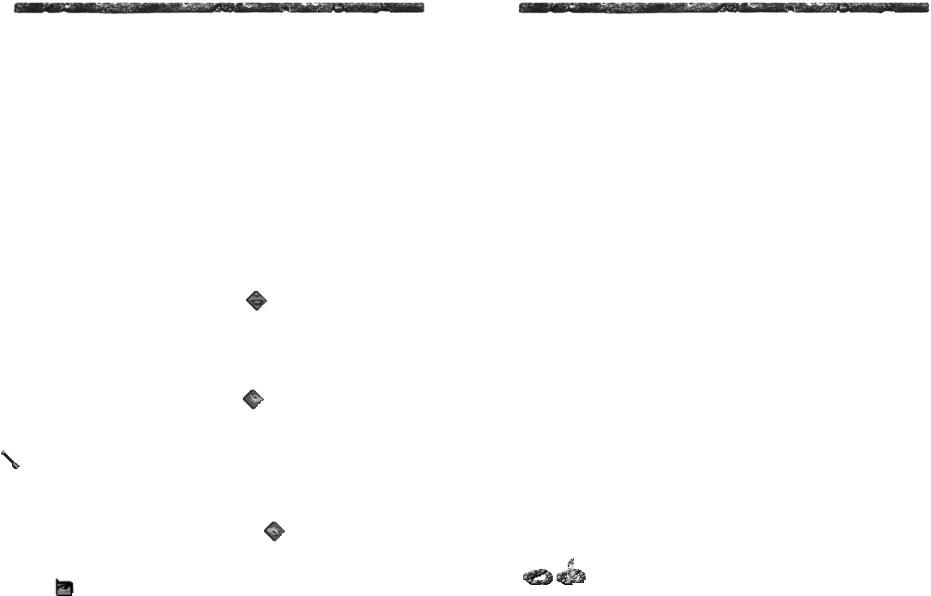
5
attacks manually; simply ready both types of weapons — the computer will decide which icon/weapon can be used.
NPCs may flee, fight back, or even summon reinforcements if attacked! Keep in mind that indiscriminate killing may lead to a distinct lack of people to speak with. This in turn may cause the party to miss essential clues and items.
The Hand-to-Hand Attack  icon only works when your character is adjacent to an enemy. Click the icon on the enemy and the character attacks it with his
icon only works when your character is adjacent to an enemy. Click the icon on the enemy and the character attacks it with his
or her readied weapon(s). A character can ready two one-handed weapons, one in each hand. Rangers and characters with high Dexterity do so at no penalty. Others use the second weapon at a disadvantage. If the character is not adjacent, the Invalid version of the icon appears.
The Ranged Attack icon only works when the enemy is at a
distance and the character has a readied missile weapon and/or ammunition. If the enemy is out of range, the icon changes to the Invalid version. This means the target is not a valid target and cannot be attacked.
Look 
You can examine objects by leftclicking on them when you are in Look mode. If you can use the item, talk to it, or pick it up, a box appears with a summary and with buttons showing what options you have. If
only one of these options is available (for example, you can only open doors, never talk to them or pick them up) it happens automatically instead of displaying this box.
When you are in combat with a monster, you can use the Look icon to see basic information about your opponent. This information includes: the type of monster it is, and its current state (casting, charmed, held, petrified, etc.).
You can also use the Look icon on a party member to bring up whichever option screen was last up.
Talk
When you click the Look icon on someone or something you can talk to, the Talk button appears. Left-click on it to begin a conversation.
Use
To use an object, click on the Use button. Some objects may be used on other objects. For example, clicking on a pickax and then “using” it on a pile of rock may break the rock apart and reveal other objects.
Pick Up
To take an object, click on the Pick Up button. The cursor becomes a graphic representation of the object. Clicking the object on a character icon places it into that character’s backpack; otherwise, the object may be carried around as the cursor. Clicking on an open area drops the object on the ground. You can only carry one item at a time on the mouse pointer.
Character Interaction
NPCs (non-player characters) are characters that your party interacts with in the course of the game. Some NPCs have their own agendas and initiate conversations with the party.
To speak to an NPC, click the Look icon on the character. To start a conversation, click on the Talk button when it appears in the options box. One or two windows appear. The upper window shows the NPC’s portrait and what that character is saying. The lower window lists the responses you may make. To select a response, choose the response you wish to make and left-click.
Conversations occur between the NPC and the leader of the party. Even though the leader may say “I...,” he or she speaks for the party.
Characters That Join Your Party
Many NPCs inhabit Athas. As you adventure, these people provide information to help your party continue its journey. They do not join your party, though they may follow it or lead it somewhere.
Camping
Camping allows you to rest. Rest is necessary to
recover from battles and to regain spells and psionic points. Safe places to rest are depicted by a fire ring. To camp, move the Look icon over the fire ring and left-click. As you rest, characters with cure spells automatically cast them on wounded characters.
6
Psionic Strength Points are fully restored, as well as all the spells the spellcasters can cast.
Training
When your characters go up in levels, they may be eligible to learn a new spell, more psionic skills, or increase already known psi-skills. If so, a box appears with all the icons depicting the spells or psionics you may learn. To toggle between different spell levels/ psionic disciplines, click the icon on the lower-left corner of the box. To pick a new psionic or spell, click on its icon. Select DONE when you’re finished.
Spellcasting/Psionics
Spells and psionics are often the deciding factor between winning and losing a battle. Knowing how to cast spells and use psionics is a very important skill, and should be learned early on.
The first step in casting a spell or using a psionic discipline is to select it in the Cast Spells/Use PSI screen. After you select, the cursor becomes the icon you selected. To abort, right-click once. Some spells or psionics (healing spells, for example) can be cast directly from this screen by clicking the spell icon on the target character. Other spells and psionics automatically return you to the regular game screen.
Refer to “Cast Spells / Use PSI” on page 13 for detailed instructions.
Once spells have been cast, you may also right-click on the Dark Sun icon to bring up a box displaying the last five spells or psionics icons used.
This provides quick access to the most frequently used spells.
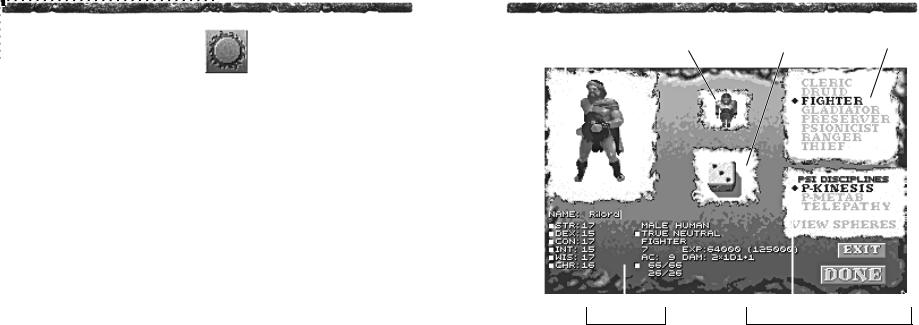
7
CREATING YOUR PARTY
To play the game, you must create a party of one to four characters. We recommend you create a party of four. The races you can choose from are:
•human
•dwarf
•elf
•half-elf
•half-giant
•halfling
•mul (male character only)
•thri-kreen (female character only)
Depending on the race you choose for your character, he or she is eligible to belong to certain classes. (A class is like an occupation.) If you’re new to Athas, or just want to know more about various races and classes, refer to “Character Races” on page 17 and “Character Classes” on page 19.
Creating Characters
To create your own characters, select
CREATE CHARACTERS from the main menu. The main menu has the following options:
START GAME
CREATE CHARACTERS
LOAD SAVED GAME EXIT TO DOS
After selecting CREATE CHARACTERS, you see the View Character screen with four empty character slots. It has six icons along the bottom of the screen: View Character, View Inventory, Cast Spells / Use PSI, Current Spell / Effects, the Game Menu button, and the Return to Game button. For now, leave these icons alone. You can come back to them after you create your party.
Right-click on an empty character slot. A short menu appears with these options:
NEW
ADD CANCEL
NEW allows you to create an entirely new character.
ADD allows you to add a previously created character.
CANCEL closes this menu.
Creating New Characters
Select NEW. You see a screen like the one on the following page.
Here you choose the race, sex, class(es), and abilities of your new character.
Character Portrait
This area displays a body portrait of your character. Left-clicking on the character portrait advances you through the entire selection of races and genders. Right-clicking returns you to the previous portrait.
Decide on the race and sex of your character by moving through the portraits until you find what you want.
Character Icon
This box displays what your character looks like from a distance as he or she explores the barren face of Athas.
Class List
This list shows the various classes that your character is eligible for, and allows you to choose a class (or classes) for your character.
As a default, the fighter class has been pre-selected for you. A diamond appears next to currently selected classes.
8
CHARACTER PORTRAIT |
|
|
|
CHARACTER ICON |
|
|
THE DIE |
|
CLASS LIST |
||||
|
|
|
|
|
|
|
|
|
|
|
|
|
|
|
|
|
|
|
|
|
|
|
|
|
|
|
|
|
|
|
|
|
|
|
|
|
|
|
|
|
|
|
|
|
|
|
|
|
|
|
|
|
|
|
|
|
|
|
|
|
|
|
|
|
|
|
|
|
|
|
|
|
|
|
|
|
|
|
|
|
|
|
|
|
|
|
|
|
|
|
|
|
|
|
|
|
|
|
|
|
|
|
|
|
|
|
|
|
|
|
|
CHARACTER DATA |
PSIONIC DISCIPLINES AND/OR CLERICAL SPHERES |
|
|
Character Generation Screen
Left-clicking on the diamond deselects “fighter”, and allows you to choose a new class. Try deselecting “fighter” on a human character. Notice that all the class options are now available. This is because humans can be any class. Other races, however, are limited in their class options. Halflings, for example, cannot be preservers.
While humans can only have one class, some other races are eligible for more than one class. When a character has two or three classes, he or she is referred to as multi-classed. For example, dwarves can have one, two, or three classes.
When multi-classing, keep in mind that some classes are unavailable when others have been chosen. For example, a character cannot be a cleric and a druid at the same time.
In addition, when characters are multi-classed they advance in experience and hit points much more slowly than single-class characters. This is because multi-class characters divide their experience points evenly among the classes.
For reference information on classes, see “Character Classes” on page 19.
Psionic Disciplines and/or Clerical Spheres
This lists the various psionic disciplines or clerical spheres that your character is eligible for, and allows you to choose among them. Leftclicking on VIEW SPHERES or VIEW PSIONICS toggles between the list of psionic disciplines and the list of clerical spheres.
Psionicists specialize in all three psionic disciplines: psychokinesis, psychometabolism, and telepathy.

9
All other characters can only choose one of these disciplines. For more about these disciplines, refer to “Psionicists” on page 22. The default for non-psionicists is psychokinesis.
Clerics can choose any one of the four clerical spheres: air, earth, fire, and water. For a description of the four spheres, refer to “Clerics” on page 20. The default sphere is air.
The Die
Clicking on the die generates a random set of values for the character’s statistics.
Character Data
To improve an ability, left-click on its adjacent box. The value increases by one. Right-click to decrease the value. This allows you to match a character’s statistics with those of a favorite role-playing character.
Similarly, you can alter the hit point value (HP) and the character’s alignment by clicking on the small gray boxes next to those options.
For a thorough description of these statistics, refer to “Other Characteristics” on page 22.
Your character has been given a random name. If you want to change it, left-click on the name. A cursor appears where you clicked. Delete the previous name and type in the name of your choosing.
When you are satisfied with the character you have created, click on DONE and continue creating characters until you have a complete party of four.
Adding Previously
Created Characters
You can also add previously created characters to your party. When you are at the View Character screen, right-click on an empty character slot, and choose ADD. Click on the character name of a previously generated character to have him or her appear in your party.
Modifying Your Party
Once you have created your party, you may decide that you want to make minor alterations. Go to the View Character screen and right-click on the character you want to alter. You’ll notice that the menu now reads:
EDIT
DROP
DUAL
EDIT returns to the character generation screen. You may make any changes you wish to the character, as during generation. This option is only valid before the character first goes adventuring on Athas. After that, the option changes to EDIT NAME only.
DROP removes a character from the party and puts him or her on disk. If you change your mind, you can pick up this character later with ADD.
DUAL is only available when viewing a human character, because only humans may become dual-classed. You must be at least third level in your current class before you can dual class. Selecting this option allows you to choose a new class. See the “Character Classes” section on page 19 for more information on dual-class characters.
CHARACTER OPTIONS
The first time you select this Dark Sun icon, the Cast
Spells/Use PSI character option screen appears. At the bottom left are the four character option icons. These are described in detail below. The most recently chosen character option remains selected until you choose another. Thus, if you selected View Inventory, the next time you click on the Dark Sun icon (or on a character with the Look icon) the Inventory screen appears.
Right-clicking on the Dark Sun icon displays the last five spells cast or psionics used. Click on one of these spell icons to cast the spell or use the psionic power.
View Character
The View Character screen shows your party. When you
highlight a party member by leftclicking on his or her character box, the character’s stats and other vital information appear on the right side of the screen.
Alongside each character box are two small buttons, one for selecting Computer Control and one for selecting the party leader. Click on Computer Control to place the character’s actions under control of the computer during combat. Click on Leader to make that character the party’s leader when walking and interacting with Non-Player Characters (NPCs).
10
Character Boxes
If you right-click on a character box with a character in it, you get the following menu:
EDIT NAME DROP DUAL
EDIT NAME edits the character’s name in the name box on the View Character screen. Since the character has already begun to adventure, at this point in the game you may only change his or her name.
DROP removes a character from the party and puts him or her on disk. If you change your mind, you can pick up this character later with ADD.
DUAL is only available when viewing a human character, because only humans may become dual-classed. Selecting this option allows you
to choose a new class. See the “Character Classes” section on page 19 for more information on dual-class characters.
If you right-click on an empty character box, you see the following menu:
NEW
ADD CANCEL
NEW allows you to generate a new character. See the “Creating Your Party” section on page 7 for more information.
ADD allows you to add a previously created character.
CANCEL closes this menu.
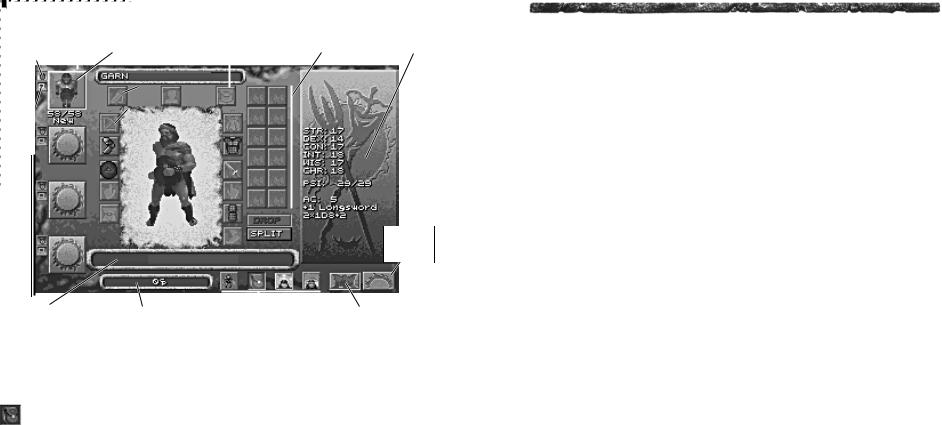
11 
CHOOSE |
|
|
CHARACTER |
|
ACTIVE CHARACTER |
|
|
|
|
|
|
|
CHARACTER |
||||||||
PARTY |
|
|
BOXES |
|
|
PORTRAIT |
|
ITEM SLOTS |
|
CHARACTER‘S BACKPACK |
|
|
|
DATA |
|||||||
LEADER |
|
|
|
|
|
|
|
|
|
|
|
|
|
|
|
|
|
|
|
|
|
|
|
|
|
|
|
|
|
|
|
|
|
|
|
|
|
|
|
|
|
|
|
|
|
|
|
|
|
|
|
|
|
AMMO |
|
|
|
|
|
|
|
|
|
|
|
|
|
|
|
|
|
|
|
|
|
|
|
|
|
|
|
||||||
|
|
|
|
|
|
|
|
|
|
|
|
|
|
|
|
|
|
|
|
|
|
|
|
|
|
|
|
|
|
|
|
|
|
|
|
|
|
|
|
|
|
|
|
COMPUTER- |
|
|
|
|
|
|
MISSILE |
|
|
|
|
|
|
|
|
|
|
|
|||
CONTROLLED |
|
|
|
|
|
|
|
|
|
|
|
|
|
|
|
|
|
|
|
||
|
|
|
|
|
|
|
|
|
|
|
|
|
|
|
|
|
|
|
|||
COMBAT |
|
|
|
|
|
|
|
|
|
|
|
|
|
|
|
|
|
|
|
||
ON/OFF |
|
|
|
|
|
|
|
|
|
|
|
|
|
|
|
|
|
|
|
||
|
|
|
|
|
|
|
|
|
|
|
|
|
|
|
|
|
|
|
|
|
|
|
|
|
|
|
|
|
|
|
|
|
|
|
|
|
|
|
|
|
|
|
|
RETURN TO
GAME
|
|
|
|
|
|
|
|
|
|
|
|
|
DESCRIPTION BOX |
|
MONEY |
|
CHARACTER OPTION |
|
GAME MENU |
|
|
||||
|
|
|
|
|
|
|
|
|
|
|||
|
|
|
|
|
|
BUTTONS |
|
|
|
|
||
|
|
|
|
|
|
|
|
|
|
|
|
|
Inventory Screen
View Inventory
To use, ready, drop, or transfer items, select the View Inventory
icon. The inventory screen appears with a large portrait of the active character in the center. To see the inventory screen for a different character, click on one of the character boxes on the left edge of the screen.
Surrounding the active character portrait are fourteen slots. Each refers to a different part of the character’s body, such as legs, head, fingers, and arms. Left-click on an item to pick it up. To move an item to the character’s body, first pick up the item and look for outlines around the item slots. A yellow outline appears around all the valid slots for that item. Center the item over any
outlined slot; the outline flashes when the item is centered. Left-click again to drop it there. To ready weapons for combat, place them in your character’s hands. Missile weapons and their ammunition have special slots at the upper left.
To the upper right are twelve more slots representing your character’s backpack. Store items here that you wish to keep. You may also find pouches and chests which can be used as more storage within the backpack. Pouches and chests hold six items, and both can be placed in your character’s backpack. Pouches and chests can only hold items. They cannot hold other pouches or chests. Open pouches and chests by rightclicking on them. Close them by leftclicking on the lid or flap.
To drop an item, select it (the mouse pointer changes to the item selected) and click DROP. The item is then dropped to the ground and the mouse pointer reappears. If you want it again, just pick it up off the ground.
To split a bundle of “grouped” items (such as arrows) in half, select it and click on SPLIT. This only works if you have an empty slot in your backpack to hold the other half.
To transfer an item to another character, select that item and click the character box of the character you wish to transfer to. That character’s inventory screen appears, and you can place the item appropriately. If you simply wish to transfer items to another character, go to the inventory screen, pick an item, and right-click over the character box of the character you wish to transfer the item to. If you left-click instead, the inventory screen of the character chosen appears.
The inventory screen also contains more data. Under the active character portrait, a description box provides information about objects, buttons, and available options. Along the right side of the screen, a panel displays character data. Along the bottom of the screen, a bar shows how much money your whole party has. To the left of the character boxes are buttons that allow you to toggle computercontrolled combat on or off, and to select which character is the leader.
Also at the bottom of the screen are the four character options buttons, the Game Menu button, and the Return to Game button.
12
Item Summary/Using Items
Right-click on any item in inventory to bring up its item summary. This is a box containing relevant information about the item. If the item is magical and can be used, a Cast Spell icon appears at the top right of the box. Select the icon to cast the spell. You can’t use this function during combat if it is not the character’s turn, or if the spell can’t be cast by the character holding the item. If you know what spell the item casts, the spell icon appears in the summary box. When you right-click on a spell scroll, a window with a spell icon appears. Click on the icon to learn the spell. You can also bring up a spell summary by right-clicking on the spell icon.
Some items are inherently magical. A magical sword, for example, may cast spells against your opponent whenever you hit him or her with the sword. This happens automatically if you have the sword readied and fight with it. Other items cast magical effects on whoever wears them. If an item casts a haste spell on the wearer, for example, the spell is cast as soon as that item is readied.
Stores
In your adventures on Athas, you may encounter shopkeepers who want to sell you their wares. When you visit a store, the regular inventory screen is displayed alongside a store screen.
Stores have six item slots showing the items for sale. If there are more than six items for sale, a MORE button appears allowing you to display the rest. The prices of the items appear below their slots. When you point to
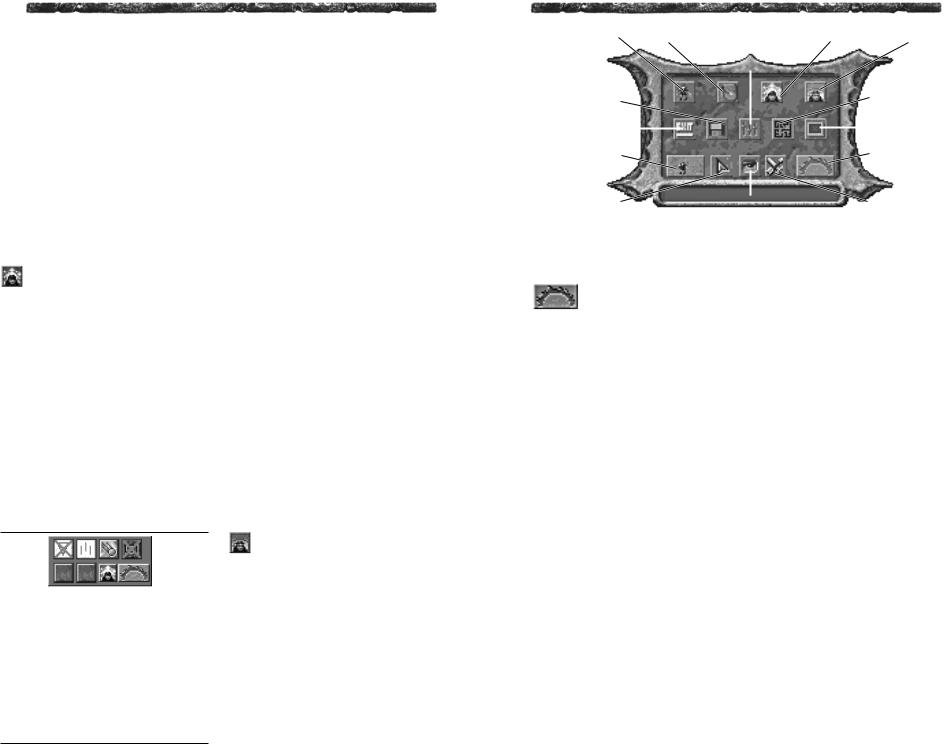
13
an item, a flashing highlight indicates that you can afford it; a solid highlight means you do not have enough money. To buy the item, simply click on it. The money is deducted automatically. The cursor becomes the item, and you can place it in your inventory where appropriate.
To sell an item to the shopkeeper, select the item and click on SELL.
To leave the store, select the Return to Game button.
Cast Spells/Use PSI
To select a spell or prepare a psionic, select the Cast Spells/
Use PSI icon. To cycle between spell types and levels, click the appropriate buttons in the bottom row. Pointing with the cursor to a spell or psionic displays its name at the bottom of the window. Select a spell or psionic by left-clicking on its icon. After you have chosen, the pointer becomes an icon representing your choice. Some spells (healing spells, for example) can be cast directly from this screen by clicking the spell icon on the target. Other spells automatically return you to the regular game screen.
Quick Cast: Right-clicking on the Dark Sun icon displays a box showing the last spell icon cast. Up to five different spells are shown in the queue. If you have no spells in the queue the Cast Spell/Use Psionics screen appears. If you cannot cast any more spells at a particular level an orange “X” appears over the spell icon.
Dots around the icon show the area of effect. Target the spell with the icon. Move it to your target and left-click. To abort, right-click once. This procedure is sufficient to cast most of the spells and psionics in WAKE OF THE RAVAGER. The only exceptions are “wall” spells (i.e., a wall of “something”). To cast a wall spell, left-click where you want one end of the wall to appear. Then move the spell cursor to where you want the other end of the wall to appear and left-click again. The wall now appears in the indicated area.
The maximum number of spells the player character can cast before resting is determined by his or her level. Refer to page 76 for the number of spells each class has available per level.
If you move the pointer beyond the range of the spell or psionic power, the icon disappears and the Can’t Cast icon takes its place. A location is invalid when it is out of range or line of sight, or when it cannot be affected by magic.
All characters begin as first-level psionicists.
Current Spell/Effects
To see if any good or evil effects are influencing a character,
select the Current Spell/Effects icon. Any effects your character is operating under appear in a row next to his or her icon. To eliminate a good effect, right-click on it and it disappears.
Evil effects are harder to get rid of. If a member of the party has a counterspell or psionic power that can void the effect, it appears in a row at the bottom of the window. Click on the spell icon, then on the effect you want to delete.
14
VIEW CHARACTER |
|
VIEW INVENTORY |
|
|
|
|
CAST SPELLS/USE PSI |
|
CURRENT SPELL/EFFECTS |
||||||||
|
|
|
|
|
|
|
|
|
|
|
|
|
|
|
|
||
|
|
|
|
|
|
|
|
|
|
|
|||||||
|
|
|
|
|
|
SET PREFERENCES |
|
|
|
|
|||||||
|
|
|
|
|
|
|
|
|
|
|
|
|
|
|
|
|
|
|
|
|
|
|
|
|
|
|
|
|
|
|
|
|
|
|
|
LOAD/SAVE GAME |
|
|
|
|
|
|
|
|
|
|
|
|
|
OVERHEAD MAP |
|
||
|
|
|
|
|
|
|
|
|
|
|
|
|
|
|
|
|
|
|
|
|
|
|
|
|
|
|
|
|
|
|
|
|
|
|
|
EXIT TO DOS |
|
|
|
|
|
|
|
|
|
|
|
|
|
CENTER ON LEADER |
|
||
|
|
|
|
|
|
|
|
|
|
|
|
|
|
|
|
|
|
|
|
|
|
|
|
|
|
|
|
|
|
|
|
|
|
|
|
COLLAPSE PARTY |
|
|
|
|
|
|
|
|
|
|
|
|
|
RETURN TO GAME |
|
||
|
|
|
|
|
|
|
|
|
|
|
|
|
|
|
|
|
|
|
|
|
|
|
|
|
|
|
|
|
|
|
|
|
|
|
|
|
|
|
|
|
|
|
|
|
|
|
|
|
|
|
|
|
|
|
WALK |
|
|
|
|
|
|
LOOK |
|
|
ATTACK |
|
|||||
|
|
|
|
|
|
|
|
|
|
|
|
|
|
|
|
|
|
Game Menu
GAME MENU
The Game Menu button appears on the bottom row
of the character options screens after your party has begun adventuring. When you select the Game Menu button, the Game Menu screen appears with the following options:
View Character
See “View Character” on page 10.
View Inventory
See “View Inventory” on page 11.
Cast Spells/Use PSI
See “Cast Spells/Use PSI” on page 13.
Current Spell/Effects
See “Current Spell/Effects” on page 13.
Exit to DOS
If you want to quit playing, select the Exit to DOS icon. You’ll see the following menu:
SAVE
QUIT CANCEL
SAVE allows you to save the game in progress before quitting.
QUIT exits the game immediately, without saving.
CANCEL returns you to the game in progress.
Load/Save Game
Selecting the Load/Save Game icon brings up the following menu:
LOAD
SAVE
LOAD brings you to the Load Game screen. Click on the name of the saved game you want to load, then select the OKAY button.
SAVE brings you to the Save Game screen. Click on any save game slot that says “<available>”, then type in a description of your saved game. Select the OKAY button when you’re ready to save.

15
|
|
|
|
|
MUSIC ON /OFF |
|
|
MUSIC VOLUME |
|
||||||
|
|
|
|
|
|
|
|
|
|
|
|
|
|
|
|
|
|
|
|
|
|
|
|
|
|
|
|
|
|
|
|
|
SOUND EFFECTS ON /OFF |
|
|
|
|
|
|
|
|
SOUND EFFECTS VOLUME |
|||||
|
|
|
|
|
|
|
|
|
|
|
|
|
|
|
|
|
|
|
|
|
|
|
|
|
|
|
|
|
|
|
|
|
|
|
|
|
|
|
|
|
|
|
|
|
|
DIFFICULTY |
|
|
|
|
|
|
|
|
|
|
|
|
|
|
|
|
|
ANIMATIONS ON /OFF |
|
|
|
|
|
|
|
|
|
|
|
|
|
|
|
|
|
|
|
|
|
|
|
|
|
|
|
||||
|
|
|
|
|
|
|
|
|
|
|
|
||||
|
|
|
|
|
|
|
|
|
|
|
|
|
|
|
|
|
|
|
|
|
ABOUT |
|
|
VOICE EFFECTS ON /OFF |
|
||||||
|
|
|
|
|
|
|
|
|
|
|
|
|
|
|
|
Set Preferences Menu
Set Preferences
This brings up the Set Preferences screen, which allows you to control the way the game looks and sounds.
Music volume is a slide bar you can adjust to control music volume. Click on the buttons on either end of the bar to change the volume.
Music on /off allows you to toggle the music on or off.
Sound effects volume is a slide bar you can adjust to control the volume of the sound effects. Click on the buttons on either end of the bar to change the volume.
Sound effects on /off allows you to toggle the sound effects on or off.
Voice effects on /off allows you to toggle the voice effects on or off if you have the CD version.
Animations on /off allows you to toggle the game’s animations on and off. Turning the animations off helps speed up the game on slower systems.
Difficulty allows you to control the level of difficulty in combat. The settings are Easy, Balanced, Hard, and Hideous. The default is Average.
About gives you version information, copyright information, the technical support phone number, the hint line phone number, and SSI’s address.
Overhead Map
The Overhead Map is a detailed overview of the region your party is currently exploring. The party’s location is indicated by a blue dot. Red dots indicate monsters and NPCs.
Center on Leader
The Center on Leader icon centers the screen on the leader of the party. This is useful in combat when you have scrolled the cursor off-screen to target on a monster.
Collapse Party
Choose whether your party is depicted walking around Athas as a single person or a full group. Selecting a single person speeds up the game. If you choose the single person option, only the currently selected Leader appears.
Walk
Selecting this icon changes your cursor to the Walk icon and returns you to the game. See page 4 for more information on the Walk icon.
Attack
Selecting this icon changes your cursor to the Attack icon and returns you to the game. See page 4 for more information on the Attack icon.
Look
Selecting this icon changes your cursor to the Look icon and returns you to the game. See page 5 for more information on the Look icon.
Return to Game
The Return to Game button returns you to the game in progress.
ABILITY SCORES
Each character has six randomly generated ability scores as described below. These scores fall within a range determined by the race and class of the character. The possible values range from 9 (low) to 24 (high). Higher values always offer greater advantages.
Strength measures physical power, muscle-mass, and stamina. High Strength increases a character’s combat ability with melee weapons such as swords or maces. Strength also determines how much a character can carry without becoming encumbered and slowed in combat.
16
Dexterity measures agility, hand-eye coordination, and reflex speed. Characters with high Dexterities have bonuses to Armor Class, an indication of how difficult they are to hit. Thieves especially benefit from high Dexterity. Good Dexterity also gives bonuses when using missile weapons such as bows or slings.
Constitution measures fitness, health, and physical toughness. High Constitution increases the number of hit points a character receives. A character’s Constitution also determines the maximum number of times that character can be raised from the dead. Every time a character is successfully resurrected, 1 point of Constitution is lost.
Intelligence measures memory, reasoning, and learning ability. Preservers especially rely on high Intelligence scores; their skill and very survival hinge on learning and using their knowledge of magic.
Wisdom measures a composite of judgment, enlightenment, willpower, and intuition. Characters with low Wisdom are more susceptible to magical spells, while those with higher Wisdom have greater resistance. Clerics with Wisdom 13 or greater receive extra spells (see the “Cleric Wisdom Spell Bonus Table” on page 76).
Charisma measures personal magnetism, persuasiveness, and the ability to assume command. NPCs may respond better to characters with higher Charisma.

17
CHARACTER RACES
Your characters can be any of eight races: human, dwarf, elf, half-elf, half-giant, halfling, mul, and thrikreen. Each race has its own unique features and abilities. Some races are naturally stronger or weaker, or more or less agile than others. These differences are reflected in modifications to their generated ability scores. See the “Racial Ability Adjustments Table” on page 77 for specific adjustments.
Humans
Humans are the predominant race on Athas. The average human male stands between 6 and 6 1/2 feet tall and weighs 180 to 200 pounds.
Humans can be fighters, gladiators, rangers, preservers, clerics, druids, thieves, psionicists, and dual-classed.
Dwarves
Dwarves are short but extremely powerful. Athasian dwarves average 4 1/2 to 5 feet in height and tend
to have a very large muscle mass — a full-grown dwarf weighs in the neighborhood of 200 pounds. Dwarves can live up to 250 years.
By nature, dwarves are nonmagical and never cast spells. This restriction does not apply to dwarven clerics.
Dwarves can be fighters, gladiators, clerics, thieves, psionicists, and multi-class characters.
Elves
Elves are a race of long-limbed sprinters given to theft, raiding, and warfare. An Athasian elf stands between 6 1/2 and 7 1/2 feet tall.
They are slender, lean, and generally in terrific physical condition. An elf warrior is conditioned to run quickly over sandy and rocky terrain, sometimes for days at a time — such a warrior can cross better than 50 miles per day.
Elves use no beasts of burden for personal transportation. It is dishonorable among elves to ride on an animal unless wounded and near death.
Elves can be fighters, gladiators, rangers, preservers, clerics, thieves, psionicists, and multi-class characters.
Half-Elves
Half-elves are the result of the intermingling of human and elven societies in the great cities of Athas. Half-elves are generally tall, standing between 6 and 6 1/2 feet.
Due to their mixed heritage, halfelves are often unaccepted by both elves and humans. This intolerance leads them to be self-reliant, and able to survive without companionship.
Half-elves can be fighters, gladiators, rangers, preservers, clerics, druids, thieves, psionicists, and multi-classed.
Half-Giants
Giants dominate many of the islands and coastal areas of the Sea of Silt. In some lost millennium, as a bizarre experiment or perhaps as some sort of curse, giants were magically crossbred with humans. Half-giants are now fairly common.
Half-giants stand between 10 and 12 feet tall, and weigh in the neighborhood of 1,600 pounds. Their features are human, but exaggerated.
Half-giants can be fighters, gladiators, rangers, clerics, psionicists, and multi-classed.
Halflings
Halflings are very short humanoids, standing no more than 3 1/2 feet tall. They are muscled and proportioned like humans, but they have the faces of wise and beautiful children.
Halflings weigh 50 to 60 pounds and are always in peak physical condition.
Halflings can be fighters, gladiators, rangers, clerics, druids, thieves, psionicists, and multi-classed.
Muls
Muls are an incredibly tough crossbreed of humans and dwarves. They retain the height and cunning of their human parent, with the durability and raw strength of their dwarven parent. Muls are usually the products of the slave pits.
18
Full-grown muls stand 6 to 6 1/2 feet tall and weigh 240 to 300 pounds. They have stern facial features, and most muls (male and female) have no hair or beard.
Muls can be fighters, gladiators, clerics, thieves, psionicists, and multi-class characters.
Thri-kreen
Thri-kreen are the least “human” in appearance of all the races. Thri-kreen are insectoids — sixlimbed creatures with tough, sandyyellow exoskeletons. They stand as tall as 7 feet at the shoulder, have two large eyes, two antennae, and a small, powerful jaw.
Thri-kreen make and use the chatkcha, a crystalline throwing wedge. The chatkcha can be thrown up to 90 yards and still return to the thrower if it misses the target. When it hits, the chatkcha inflicts 3 to 9 points
of damage.
Thri-kreen cannot use armor, cloaks, belts, boots, or rings due to their non-human shape.
Thri-kreen can be fighters, gladiators, rangers, clerics, psionicists, and multiclass characters.

19
CHARACTER CLASSES
Character classes reflect the interests and occupations of your characters. A class is like a job; it’s what a character does on a daily basis. Each class has certain unique abilities and limitations. Characters may also become dualor multi-class, specializing in more than one area at once.
A dual-class character is one who starts in a single class, advances to a moderate level, and then changes to a second class, starting all over again from level one. The benefits and abilities of the first class are lost until he or she exceeds the level of the first class in the second. The character can never again advance in that class. Only humans can be dual-class characters. A human character may do this process twice, potentially allowing a total of three classes.
A multi-class character improves in two or more classes simultaneously. All experience is divided equally between each class. This, of course, means that level advancement proceeds at a much slower rate than in those characters who remain singleclass. Only demihumans and thrikreen can be multi-class characters.
Special note: A prime requisite is the most important ability score for a particular class. A fighter’s prime requisite, for example, is Strength. Characters who have an ability score of 16 or greater as their prime requisite receive a 10 percent bonus to the experience points they earn. Characters with more than one prime requisite must have a score of 16 or greater in all of their prime requisites to receive the bonus.
Fighters
ABILITY REQUIREMENT: Strength 9
PRIME REQUISITE: Strength
RACES ALLOWED: All
Fighters on Athas are skilled warriors, soldiers trained in both individual combat and mass warfare. This training includes use and maintenance of all manner of weapons and armor. Fighters can use any type of armor or weapon without restriction. (Thri-kreen fighters, however, have certain restrictions.)
Fighters cannot cast magical spells; they rely solely on their strong sword-arms. They can, however, use any type of magical weapon or armor. They can also use magical items such as rings and gauntlets.
Fighters gain speed in addition to skill when they advance in levels. High-level fighters (as well as gladiators and rangers) are able to attack more often in melee than other types of characters.
Gladiators
ABILITY REQUIREMENTS: Dexterity 12,
Strength 13, Constitution 15
PRIME REQUISITE: Strength
RACES ALLOWED: All
Gladiators are the slave warriors of the city-states, specially trained for brutal physical contests. Disciplined in many diverse forms of hand-to- hand combat, and skilled in the use of dozens of weapons, gladiators are the most dangerous warriors on Athas. Gladiators cannot cast spells, though they can use any type of magical weapons or armor.
Gladiators learn to optimize their armor when they reach fifth level. They condition themselves to use the armor to its best advantage, consequently gaining a -1 AC bonus. This bonus does nothing for gladiators who aren’t wearing armor.
Gladiators, like fighters, gain speed with experience, and consequently can attack more often in melee at higher levels than other types of characters.
Rangers
ABILITY REQUIREMENTS: Strength 13,
Dexterity 13, Wisdom 14,
Constitution 14
PRIME REQUISITES: Strength, Dexterity,
Wisdom
RACES ALLOWED: Elf, Half-elf, Halfling,
Human, Thri-kreen
Rangers are trained hunters, trackers, and survivalists. They are taught to live as much by their wits and skills as by their swords and bows. Like fighters, rangers can use any type of weapon or armor, though heavy armor interferes with their special abilities. They can, however, use two one-handed weapons (at the same time) with no penalty.
Rangers, like other fighter-types, gain the ability to attack more often in melee than other characters when they reach higher levels. In addition, rangers also gain some spellcasting ability. When you create a ranger, you must choose the elemental sphere that character will belong to. When a ranger reaches eighth-level, he or she gains the ability to cast cleric spells from his or her elemental sphere.
20
Preservers
ABILITY REQUIREMENT: Intelligence 9 PRIME REQUISITE: Intelligence
RACES ALLOWED: Elf, Half-elf, Human
Preservers are individuals trained in the arcane and mysterious secrets of magic. They cast their spells in harmony with nature, giving back the energy they take from the land. Preservers are usually poor fighters, preferring to rely on their intellect and magical abilities. They tend to hang back in battle, pummeling their foes with mystic attacks.
Armor is restrictive and interferes with spellcasting so preservers cannot where any type. Preservers also lack martial instruction, so they are severely limited in the weapons they can use.
Clerics
ABILITY REQUIREMENT: Wisdom 9
PRIME REQUISITE: Wisdom
RACES ALLOWED: All
Clerics are priests who choose to worship one of the four elemental spheres (earth, air, fire, and water). This choice dictates what spells the cleric can call upon, and what types of weapons the character can use. Clerics have major access to the sphere of the element of their worship. They have minor access to the Sphere of the Cosmos. They can cast any spell within their own sphere, and Cosmos spells of third level or less. Clerics cannot cast any spells from spheres they do not belong to.
Clerics generally prefer to leave combat to the fighter-types, but, when necessary, they can fight in melee. All clerics are trained in combat. Clerics are not restricted with regard to the armor they wear.

21
Clerics can only use weapons that are associated with the sphere of the element of their worship (see page 77). A cleric of the plane of fire can only use flaming weapons such as flaming arrows, burning oil, and weapons enchanted to burn or scald. Obsidian weapons are also acceptable because they were once fused under great heat and pressure. Clerics of the earth must use weapons of stone (obsidian included), metal, or wood, as these elements originate in the earth. A cleric of the air is restricted to missile weapons, because they fly through the air. Water clerics can only use weapons of bone or wood, because these are organic materials through which water once flowed. Clerics who associate with the spheres of earth and fire have the most choices as to which weapons to use.
Clerics also have powers against undead monsters such as skeletons. The ability to turn undead causes undead creatures to flee in fright. Higher level clerics can destroy monsters by “turning” them. Clerics with Wisdom 13 or higher gain extra spells as they advance levels (see the “Cleric Wisdom Spell Bonus Table” on page 76).
Druids
ABILITY REQUIREMENTS: Wisdom 12,
Charisma 15
PRIME REQUISITES: Wisdom, Charisma
RACES ALLOWED: Half-elf, Halfling,
Human, Mul, Thri-kreen
Druids, like clerics, are priests who worship the elements. Unlike clerics, they are responsible for guarding a
section of land. Their power derives from the spirits of these lands. They have major access to the Sphere of the Cosmos, and the sphere of their chosen element.
Druids have no restrictions as to what weapons they may use. They are not allowed to wear armor, but may don items that give magical protection (such as bracers, cloaks, etc.). They can use any magical items. However, unlike their cleric brethren, druids cannot turn undead. Druids with Wisdom 13 or higher gain extra spells as they advance levels (see the “Cleric Wisdom Spell Bonus Table” on page 76).
Thieves
ABILITY REQUIREMENT: Dexterity 9
PRIME REQUISITE: Dexterity
RACES ALLOWED: All
Athasian thieves run the gamut of society. Some are malcontents, who prey on the unsuspecting. Others are in the employ of the nobility, plying their trade by contract in the name of a royal household or noble family. As thieves gain levels they become more proficient at picking locks, and avoiding any attached traps. Due to their high Dexterity, thieves are skilled at scaling vertical surfaces such as cliffs.
In combat, thieves do additional damage by “backstabbing.” A thief backstabs by attacking a target from the exact opposite direction it was first attacked. A backstab has a better chance of hitting the defender and does greater damage.
Because they need to move freely and quietly, thieves’ abilities are restricted when they wear anything other than leather-type armor. Thieves can use all weapons.
Psionicists
ABILITY REQUIREMENTS: Constitution 11,
Intelligence 12, Wisdom 15
PRIME REQUISITES: Constitution,
Wisdom
RACES ALLOWED: All
All intelligent creatures on Athas have some measure of psionic ability. Psionics are the powers of the mind, powers like clairvoyance and telepathy. Psionicists are those who have devoted their lives to the study of these powers.
Psionicists can fight, if necessary, but they are restricted in both armor and weapons. Like thieves, psionicists can only wear leather-type armor. They are restricted to small weapons, though they can be of any sort: short swords, daggers, short bows, maces, etc.
The three psionic disciplines are psychokinesis, psychometabolism, and telepathy. Each gives access to different mental powers. A psionicist begins with all three disciplines.
Psychokinesis concerns physical manipulation of objects, often for destructive purposes. Psychometabolism involves manipulating the character’s own body to enhance it. Telepathy deals with the defenses and attacks of mental warfare.
22
OTHER CHARACTERISTICS
In addition to ability scores, race, and class, characters have several other characteristics that affect game play: alignment, Armor Class, hit points, experience points, level, and THACØ.
Alignment
Alignment is the philosophy a character lives by and can affect how NPCs and some magic items react to a character. The possibilities range from believing strongly in society and altruism (Lawful Good) to being anarchistic and actively unpleasant (Chaotic Evil). Life-threatening situations put a character’s alignment to the test. Note: your party characters must be good or neutral; they cannot be of evil alignment.
Alignment is presented here with examples of how differently-aligned members of a party might face a lifethreatening situation (in this case, a shortage of water).
Lawful Good
A character of this alignment insists that everyone get an even share of what water there is, even those in the party who seem beyond hope. He or she readily conceives of and accepts plans that call for unequal distribution of water for the greater good of the group, but will never let the weak or dying go without water.
Lawful Neutral
Such characters insist that everyone get an equal share of available water, but won’t care one way or the other about characters that may be beyond
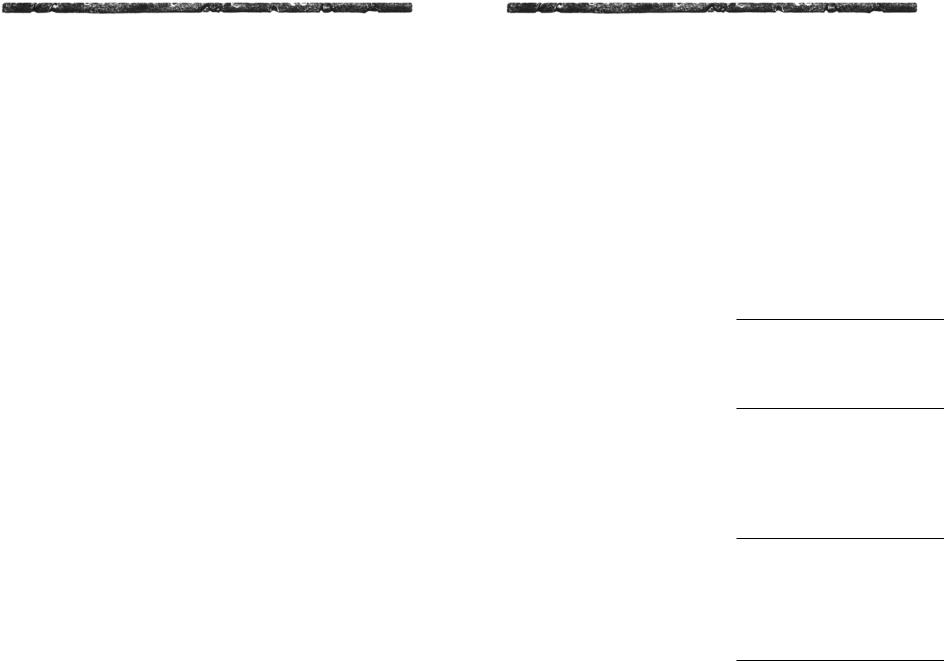
23
hope. They also accept plans that call for unequal distribution of water for the good of the group.
Lawful Evil
A character of this alignment insists that available water be evenly distributed among the able-bodied of the group, but won’t offer any to those that seem too far gone. He or she accepts plans that call for unequal distribution of water if that means more water for him or her.
Neutral Good
A neutral good character insists that everyone in the group get an even share of remaining water, even the seriously dehydrated. He or she considers plans calling for unequal water distribution, but has to be thoroughly convinced that the plan will ultimately benefit the party and not hurt him or her personally.
True Neutral
A character of this alignment wants a fair share for him or herself, but won’t necessarily come to anyone’s aid. He or she considers plans that call for unequal water distribution if he or she and the party benefit in the short term.
Neutral Evil
A character of this alignment insists on his or her fair share, and is against giving water to the very weak. He
or she considers plans for unequal water distribution if he or she personally benefits.
Chaotic Good
A chaotic good character insists that everyone get an even share of the available water, even the very weak. He or she considers plans calling for unequal water distribution if he or she and those he or she likes personally get more water as part of the plan.
Chaotic Neutral
Such a character insists on his or her fair share, and won’t concern him or herself with the plight of those too weak to stand up for themselves. He or she considers plans calling for unequal water distribution if he or she personally gets more water as part of the plan.
Chaotic Evil
A chaotic evil character freely lies, cheats, or even kills to get all the water he or she can. He or she constantly suggests plans for unequal water distribution that grant him or her additional water immediately.
Armor Class
Armor Class (AC) measures how difficult someone is to hit and damage; the lower the Armor Class value, the harder they are to hit. Low Armor Class values can indicate different things. A character might be difficult to hit because he or she is outfitted with magical armor, while a monster might have the same AC because it is small and fast. Armor Class changes when characters find and use new armor or shields. High Dexterity improves a character’s AC.
Hit Points
Hit points measure how difficult a character or opponent is to incapacitate or kill; higher values are better. Every time an attack gets past armor and defenses, it does damage that is subtracted from the target’s hit points. If the hit points reach Ø, the character falls unconscious. If the hit points reach -10 or less, the character dies.
Experience Points
Experience points measure how much a character has accomplished. Your characters earn experience points for killing monsters, finding treasure, and completing parts of the adventure. Having prime requisite scores of 16 or more increases experience earned by 10 percent.
Characters increase in level as they earn more experience points. All characters start with some base amount of experience. These base experience points are distributed evenly among all of the classes for multi-class characters.
Level
Level measures how much a character has advanced in his or her class. Whenever characters earn enough experience points to advance in level, they gain hit points, combat ability, and resistance to the effects of poisons and magical attacks. Preservers, clerics, druids, and highlevel rangers gain the ability to cast a greater number of spells and to cast new spells.
24
When your characters gain enough experience to advance a level, they advance automatically. Once trained, the benefits of the new level come into effect. Level advancement tables for all the classes begin on page 75.
THACØ
The ability to hit enemies in melee or with missile fire is represented by THACØ, which stands for “To Hit Armor Class Ø”. This is the number a character must “roll” equal to or greater than to do damage on a target with an AC of Ø. The lower the THACØ, the better the chance to hit the target.
Note: the generation of a random number is often referred to as a “roll.” In determining the success of an attack, the number generated is from 1 to 20.
An attack is successful if the random number is greater than or equal to the attacker’s THACØ minus the target’s AC. THACØ may be modified by range, attacking from the rear, magic weapons, and magic spells.
For example: a fighter with a THACØ of 5 attacking a monster with an AC of 3 would need to roll a 2 or greater: (THACØ 5) - (AC 3) = 2+. To hit a monster with an AC of -2, however, he or she would need to roll a 7 or greater: (THACØ 5) - (AC -2) = 7+.
