Yamaha PS-35 User Manual [en, de, es, fr]
Owner*s Guide
Bedienungsanleitung
Manuel d*instructions
Manual del Propietario
YAMAHA
®YAMAHA
Before Playing
The 3-way power system
PortaTone operates on internal batteries or, with optional power adaptors, on household current or a car battery.
Inserting batteries
Remove the battery compartment cover on the bottom of the instrument and insert six 1.5V SUM-1, “D” size, R-20, or equivalent alkaline batteries (sold sepa rately), making sure that the polarities are correct as indicated inside the com partment. Replace the cover, ensuring that it locks securely in place. When the internal batteries are weak and need replacing, the Power-on light flashes on and off; when this occurs, it is recom mended that all the batteries be re placed at the same time since this is more economical In the long term.
Optional power adaptors
Household current: Power Adaptor PA-4 is available for household current. No other adaptor is usable, so when you purchase a power adaptor please ensure that it is model PA4.
Car battery: Car Battery Adaptor CA-1 plugs into a car cigarette lighter socket.
Attaching the music rest
The music rest is stored on the under side of the keyboard.
•To remove the music rest, turn the keyboard over then slide the plastic plate towards you (see figure).
Do not try to remove the music rest by lifting up the metal frame.
•Put the keyboard the right way up, and insert the ends of the music rest
Vor dem Spielen
3-Weg-Stromversorgung
Portatone kann entweder über die einge setzten Batterien, über Netzstrom oder über die Autobatterie betrieben werden.
Einsetzen der Batterien
Nehmen Sie den Batteriefachdeckel am Boden des Instrumentes ab, und legen Sie sechs l,5V-Monozellen (nicht mitgeliefert, mö^ichst Alkali-Batterie) unter Beachtung der im Inneren angegebenen Polarität ein. Bringen Sie den Deckel wieder an, und ach ten Sie darauf, daß er einrastet. Sind die Batterien erschöpft und müssen ersetzt werden, so blinkt die Einschaltanzeige. Es empfiehlt sich, alle Batterien gleichzeitig zu ersetzen, da dies langfristig gesehen wirtschaftlicher ist.
Als Sonderzubehör erhältliche Adapter
Für Netzstrom: Verwenden Sie für Netzbe trieb ausschließlich den Netzadapter PA4.
Für Betrieb über die Autobatterie: Verwen den Sie zum Anschluß an die Zigaretten anzünderbuchse Ihres Wagens den Autobatterieadapter CA-1.
Anbringen des Notenständers
Der Notenständer befindet sich unter der Tastatur.
•Um den Notenständer herausnehmen zu können, drehen Sie das Instrument um und ziehen Sie die Plastikplatte nach vorne (siehe Abb.). Heben Sie zum Herausnehmen des Notenständers den Metallrahmen nicht hoch.
•Heben Sie das Instrument hoch, und stecken Sie die Enden des Notenständers
Avant de jouer
Le triple système d’alimentation
Le PortaTone fonctionne soit sur piles internes, soit — à l’aide d’adaptateurs en option — sur le courant secteur ou sur une batterie automobile.
Insertion des piles
Retirer le couvercle du compartier des piles se trouvant sous l’appareil et insérer 6 piles 1,5V, SUM-1, format “D”, R-20, ou des piles alcalines équivalentes
(vendues séparément), en s’assurant que les polarités sont bien correctes et conformes aux indications figurant à l’intérieur du compartier. Remettre le couvercle en place, en s’assurant de son parfait verrouillage. Lorsque les piles internes sont défaillantes ou que leur remplacement s’avère nécessaire, le clignotant d’alimentation s’allume et s’éteint alternativement; dans ce cas, il est recommandé de changer toutes les piles en même temps, cette solution s’avérant plus économique à long terme.
Adaptateurs en option
Courant secteur: L’adaptateur PA4 est disponible pour le courant secteur. Aucun autre adaptateur ne convient. Lors de l’acquisition de l’adaptateur, s’assurer qu’il s’agit bien du modèle PA4.
Batterie automobile: L’adaptateur CA-1, prévu pour batterie automobile, se branche sur l’allume-cigare du tableau de bord.
Fixation du pupitre
Le pupitre se trouve sur la face opposée du clavier.
• Pour retirer le pupitre, retournez le clavier et faites glisser vers vous l’élément en plastique (voir schéma). S’abstenir — pour cette opération — de soulever le châssis métallique.
Antes de tocar
£1 sistema de potencia de 3 vías
El PortaTone funciona con baterías internas o, utilizando los adaptadores de potencia opcionales, con corriente doméstica o con la batería del automóvil.
Inserción de las baterías
Extraer la cubierta del compartimiento de baterías de la parte inferior del instrumento e insertar seis baterías alcalinas de 1,5V SUM-1, de tamaño “D”, R-20 o equivalentes (vendidas por separado), asegurándose de que las polaridades sean correctas, como
se indica dentro del compartimiento. Volver a colocar la cubierta, asegurándose de que se fije firmemente en su posición. Cuando las baterías internas estén desgastadas y sea necesario cambiarlas, la luz de conexión
de potencia parapadeará; cuando ocurra esto, se recomienda cambiar todas las baterías al mismo tiempo ya que esto resulta más económico a largo plazo.
Adaptadores de potencia opcionales
Corriente doméstica: El Adaptador de Potencia PA-4 está disponible para corriente doméstica. No debe utilizarse ningún otro adaptador, de manera que cuando adquiera un adaptador de poten cia, asegúrese de que sea el modelo PA4.
Batería de automóvil: El Adaptador para Batería de Automóvil CA-1 se conecta a la clavija del encendedor de cigarrillos del automóvil.
Fijación del soparte musical
El soporte musical se encuentra debajo del teclado.
•Para extraer el söpöite musical, dar la vuelta al teclado y deslizar la placa de plástico hacia Ud. (ver figura).
No debe intentarse extraer el soporte musical levantando el bastidor metálico.
firmly into the two holes at the back of the instrument.
• Finally, lower the plastic plate so that it rests on the keyboard.
For an even bigger sound
Although you’ll be happy with the sound from the built-in speakers, you can get an even more satisfying sound if you connect the PortaTone to your stereo system (see page 29).
Contents
in die zwei Löcher auf der Hinterseite des Instrumentes.
• Klappen Sie die Plastikplatte nach unten, so daß sie auf dem Instrument aufliegt.
Bessere Klangqualität
Sie werden sicher mit der Klangqualität der eingebauten Lautsprecher zufrieden sein. Noch besseren Klang können Sie jedoch er reichen, wenn Sie das PortaTone an Ihre Stereoanlage anschließen (siehe Seite 29).
Inhalt
•Replacez le clavier en position normale et insérez fermement les deux extrémités du pupitre dans les deux trous ménagés au dos de l’instrument.
•Enfin, abaissez l’élément en plastique, de manière à ce qu’il repose sur le clavier.
Pour une plus grande puissance sonore
Assurément, le son provenant des deux haut-parleurs incorporés vous donnera pleine satisfaction. Si vous désirez, cependant, une puissance sonore plus étoffée, branchez le PortaTone sur votre système stéréo (voir page 29).
Table des matières
1.Nomenclature---------------------------------- |
|
|
1. Bezeichnung der Bedienungselemente------- |
2 |
1. Nomenclature |
|
|
2.Starting to play (Orchestra Section)- |
|
2. Spielbeginn (Orchester-Teil)------------------- |
4 |
2. Début de l’exécution (Section |
|
||
S.Obtaining more voice variety (Solo |
|
3.Mehr Stimmenvielfalt (Solo-Teil des |
|
orchestrale) |
|
||
section of PS-55)- |
|
|
|
PS-55)- |
|
3.Variété des voix (Section solo du |
|
4.Using the built-in drummer (PCM |
|
4. Der eingebaute Schlagzeuger (PCM |
|
PS-55) |
|
||
rhythm section)- |
|
|
|
Rhythmus-Teil)- |
|
4.Utilisation de la batterie Incorporée |
|
5-Adding bass and strumming chords |
|
5. Zusätzliche Baßund Akkordbegleitung |
|
(Section rythmique PCM)------------------------ |
11 |
||
(Auto Bass Chord section)- |
|
|
(Baßakkord-Automatik-Teil)- |
|
5.Addition des accords avec basse |
|
|
e.Playing a melody backed by auto |
|
6. Spielen einer Melodie mit automatischer |
|
(Section Basses/Accords Automa- |
|
||
matic accompaniment |
|
17 |
|
Begleitung- |
■17 tiques)- |
-13 |
|
/.Playing a melody accompanied by |
|
7. Spielen einer Melodie mit gebrochenen |
|
e.Exécution d’une mélodie soutenue |
|
||
rippling chords (Arpeggio section)- |
18 |
Akkorden (Arpeggio-Teil) |
18 |
par l’accompagnement automatique—17 |
|
||
S.Adding harmony to the melody |
|
8.Hinzufügen eines harmonisierenden |
|
/.Exécution d’une mélodie accompa |
|
||
(Duet)--------------------------------------------- |
|
18 |
|
Tons zum gespielten Melodieton (Duett)—18 |
gnée par des accords en arpèges |
|
|
9.Using the Transposer |
|
19 |
9.Verwendung des Transponierungsreglers—19 |
(Section arpège)----------------------------------- |
18 |
||
10. Memory system (Music Programmer)—20 |
10. |
Verwendung des Memory-Systems |
20 |
8. Harmonisation de la mélodie (Duo)—18 |
|
||
11. External jacks----------- |
--—----------------------29 |
|
(Musik-Programmierung)-------------------- |
9. Utillsatlon du Transpositeur------------------ |
19 |
||
12.Optional accessories---------------------------- |
|
30 |
11.Anschlußmöglichkeiten----------------------- |
29 |
lO.Système Mémoire (Programmeur de |
|
|
13.Taking care of your PortaTone—----------—31 |
12.Sonderzubehör--------------------------------- |
30 |
musique)- |
20 |
|||
14. Specifications-------------------------------------- |
|
32 |
13.Nützliche Hinweise--------------------------- |
31 |
11.Prises extérieures------------------ |
29 |
|
|
|
|
14.Technische Daten------------------------------ |
32 |
12.Accessoires en option------------ |
30 |
|
|
|
|
|
|
|
13.Entretien de votre PortaTone- |
31 |
|
|
|
|
|
|
14.Spéclficatlons------------------------ |
32 |
•Poner el teclado en su posición normal
e insertar los extremos del soporte musical firmemente en los dos orificios de la parte trasera del instrumento.
•Finalmente, bajar la placa de plástico de manera que repose sobre el teclado.
Para obtener mayor sonido incluso
Aunque se sentirá satisfecho con el sonido de los altavoces incorporados, Ud. puede obtener un sonido más satisfactorio si cabe, si conecta el PortaTone a su sistema estereofónico (consultar la pág.29).
Indice
1. Nomenclatura |
|
2.Comenzando a tocar (Sección de |
|
Orquesta)- |
|
3.Para obtener mayor variedad de voces |
|
(Sección de Solo del PS-55)- |
|
4.Utilización del “batería” incorporado |
11 |
(Sección de ritmo PCM)- |
5.Añadiendo bajo y acordes rasgueados (Sección de Acorde y Bajo Automático)—13
6.Tocando una melodía respaldada por
un acompañamiento automático-------------17
7.Tocando una melodía acompañada por acordes ondulantes (Sección de Arpegio)-----------------------------------------18
8.Añadiendo armo|iía a la melodía (Dúo)—18
9.Utilización del Transposicionador---------- 19 10. Sistema de Memoria (Programador
|
de Música)- |
20 |
11. |
Contactos externos ---- |
29 |
12.Accesorios opcionales---------- |
-30 |
|
13.Cuidados para su PortaTone- |
31 |
|
14.Especificaciones---------------- |
-32 |
|
|
|
ái |
|
Nomenclature |
Bezeichnung der |
Nomenclature |
Nomenclatura |
|
Bedíenungselemente |
|
|
PS-35
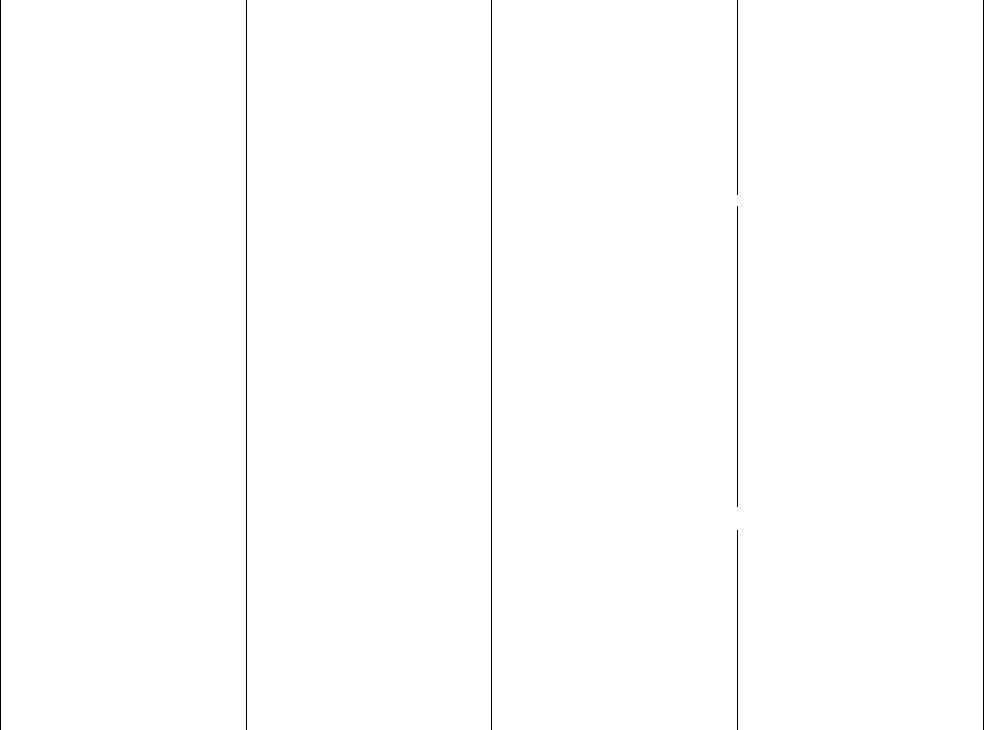
© Transposer
®Master Volume
®Music Programmer (Chord Sequence Programmer on PS-35)
®Duet
d) Auto Bass Chord Volume
®Auto Bass Chord Selectors © Auto Bass Chord Key Section
®Arpeggio Volume
®Arpeggio Variation
®Rhythm Volume
(0) Rhythm Tempo
@Rhythm Start & Synchro Start ® Rhythm Selectors
@Handclap Selectors
^Fill-in Variation Selector
®Fill-In Bar (also for No Chord and Record/Playback Start)
®Orchestra Voice Selectors
® Orchestra On/Off
0 Orchestra Sustain
Orchestra Volume
@Solo Volume
@Solo On/Off
(§)Solo Voice Selectors
@Solo Sustain
(§)Solo Vibrato Depth @) Solo Celeste
@Stereo Symphonic
@Power Switch
@Pitch Control
®Transponierungsregler
®Hauptlautstärkeregler
d)Musik-Programmier-Teil (Akkord- folge-Prograimnier-Teil PS-35)
®Duett-Schalter
®Baßakkord-Automatik-Lautstärkeregler
®Baßakkord-Automatik-Teil
®Baßakkord-Automatik-Bereich
®Arpeggio-Lautstärkeregler
®Arpeggio-Variationsschalter
®Rhythmus-Lautstärkeregler
(n) Rhythmus-Temporegler
® Rhythmus-Start- u. Synchro-Start- Schalter
@Rhythmus-Wahlschalter
@Händeklatsch-Wahlschalter
®Schlagzeugsolo-Variationsschalter
®Schlagzeugsolo-Taste (auch für Akkord abschaltung u. Speicher/Wiedergabe-
Start)
®Orchesterstimmen-Register
(g) Orchester-Ein/Aus-Schalter
®Orchester-Sustain-Regler @) Orchester-Lautstärkeregler
®Solo-Lautstärkeregler
(22) Solo-Ein/Aus-Schalter
@Solostimmen-Register
(§)Solo-Sustain-Re^er
@Solo-Vibratointensitäts-Regler
(§)Solo-Celeste-Regler
@Stereo-Symphonic-Regler
(§)Ein/Aus-Schalter
(g) Tonhöhenregler
© Transpositeur
®Volume Principal
®Programmeur de Musique (Program
meur Séquences d’Accords sur le PS-35)
®Duo
®Volume Basses/Accords Automatiques
®Sélecteurs Basses/Accords Automatiques
®Section Touches de Basses/Accords Automatiques
®Volume Arpège
(I) Variation Arpège
®Volume Rythme
(0) Tempo Rythme
®Départ Rythme et Départ Synchro
®Sélecteurs de Rythme
@Sélecteurs Battements de Mains
®Sélecteur Variation FMI In
®Touche FMI In (aussi pour “Sans Accords” et Debut Enregistrement/ Reproduction)
@Sélecteurs Voix Orchestrales
®Orchestre Marche/Arrêt
®Sustain Orchestre
@Volume Orchestre
© Volume Solo
Solo Marche/Arrêt <§> Sélecteurs Voix Solo
# Sustain Solo
<§) Profondeur Vibrato Solo
@Solo Céleste
@Symphonique Stéréo
@Interrupteur d’Alimehtation
@Contrôle Hauteur Tonale
©Transposicionador
©Volumen Principal
©Programador de Música (Programador de Secuencia de Acordes en el PS-35)
©Dúo
®Volumen de Acorde y Bajo Automático
®Selectores de Acorde y Bajo Automático @ Sección de Teclas de Acorde y Bajo
Automático
® Volumen de Arpegio © Variación de Arpegio
(0) Volumen del Ritmo
(y) Tempo del Ritmo
(0)Arranque del Ritmo y Arranque Sincronizado
(0)Selectores de Ritmo
(0)Selectores de Palmadas
(0)Selector de Variación de Relleno (© Barra de Relleno (también para
Arranque de Grabación/Reprodueción y Sin Acorde)
(0)Selectores de Voces de Orquesta
(0)Conector On/Off de Orquesta
(0)Sostenido de Orquesta
© Volumen de Orquesta @ Volumen de Solo
(§) Conector On/Off de Solo
@Selectores de Voces de Solo
@Sostenido de Solo
(© Profundidad de Vibrato de Solo @ Celeste de Solo
(© Sinfónico Estéreo
(28) Interruptor de Potencia © Control de Tono
í
Starting to play |
Spielbeginn |
Début de l’exécution |
Comenzando a tocar |
Orchestra section
If you are going to use battery power, first insert the batteries in the compart ment as described earlier. Before using with household current or a car battery, ensure that the optional adaptor is safely connected.
PS-35
Orchester-Teil
Soll das Instrument mit Batterien betrieben werden, setzen Sie diese wie zuvor beschrie ben ein. Bei Betrieb mit Netzstrom oder an einer Autobatterie überprüfen Sie, daß der Adapter (Sonderzubehör) richtig angeschlos sen ist.
PS-55
JAZZ |
JAZZ |
|
JAZZ |
|
ORGAN BRASS FLLiTE |
COSMIC PIANO GUITAR |
■ |
||
I I I |
|
I I |
I |
I |
PIPE STRING CLARI- |
MUSIC HARPSI- |
VIBES |
■ |
|
ORGAN |
NET |
BOX CHORD |
|
|
Section orchestrale
Si vous décidez d’utiliser des piles, insérez tout d’abord les piles dans le compartier selon la description antérieure. Avant toute utilisation sur le courant secteur ou sur une batterie
automobile, assurez-vous que l’adaptateur en option a été dûment branché.
Sección de Orquesta
Si va a utilizar las baterías como fuente de potencia, inserte antes las baterías en el compartimiento como se ha descrito antes. Antes de utilizar el instrumento con co rriente doméstica o con la batería del automóvil, asegúrese de que el adaptador opcional esté bien conectado.
|
ORCHESTRA |
-J------! |
^i |
|
|
|
|
|
IMAXI |
■ I |
|||
|
|
LONG |
|É |
|||
|
|
ORCHESTRA |
H |
|
|
H |
|
|
ON |
- |
I |
Z |
I |
|
|
^ P ’|NORMAL |
|
|
MIN |
|
JAZZ BRASS JAZZ |
HARPSI- JAZZ |
|
|
|
|
|
ORGAN ENSEMFLUTE COSMIC PIANO CHORD GUITAR VIBES B |
7 |
|
|
|
|
|
I B^E I 1 I I I I |
|
|
|
|
|
|
PIPE STRING CLARIFRENCH BRIGHT MUSICHMAIAIIAN MARIMBA a |
|
|
|
|
||
ORGAN ENSEMNET ACCORRANO BOX GUITAR |
|
|
|
|
|
|
BLE |
DION |
|
|
|
|
|
1. Switch on
Slide the POWER switch <§) to the “ON” position. The Power-on light will then illuminate. If the light flickers when you’re using batteries, this indicates that the batteries need replacing.
2. Choose the voice you want
Select the desired voice by pressing one of the ORCHESTRA voice selectors Only one selector may be used at a time and the other selectors will release auto matically as each new selection is made. When the red selector is locked down, the voices printed closest to the keys can be selected. When this is released, or in the “up” position, the remaining voices can be selected.
1. Einschalten
Schieben Sie den Ein/Aus-Schalter (POWER) @ auf ON. Der Schalter leuchtet dann. Flackert er bei Batteriebetrieb, so müssen die Batterien ersetzt werden.
2. Gewünschte Instrumentalstimme wählen
Drücken Sie zur Wahl der Instrumental stimme das gewünschte OrchesterstimmenRegister (ORCHESTRA) 0. Es kann immer nur ein Regster zur gleichen Zeit gedrückt werden; beim Drücken eines neuen Registers rasten die vorhergehenden Register automa tisch aus. Ist der rot markierte Schalter gedrückt, so können die vorderen Instru mentalstimmen gewählt werden. Ist er ausgerastet, so können die hinteren Stimmen gewählt werden.
1. Position de Marche
Déplacer l’Interrupteur d’Alimentation (POWER) 0 sur la position de marche (ON). Le clignotant d’alimentation s’allume alors. Si ce voyant lumineux s’allume et s’éteint alternativement, en cas de fonctionnement sur piles, ce signal indique qu’ü convient de rem-
2. Sélection de la voix souhaitée Choisissez la voix désirée en appuyant sur l’un des sélecteurs de voix d’Orchestre (ORCHESTRA) Il n’est possible d’utiliser qu’un seul sélecteur à la fois; à noter qu’à chaque nouveau choix, les autres sélecteurs reviendront à leur position initiale. Lorsque le sélecteur rouge est verrouillé vers le bas, les voix imprimées le plus près des touches peuvent être choisies. Quand il se trouve relâché, ou sur la position supérieure, les voix restantes peuvent être choisies.
1. Conexión
Deslice el Interruptor de Potencia (POWER) 0 a la posición “ON”. Entonces se ilumi nará la luz de conexión de potencia. Si
la luz parpadea cuando esté utilizando baterías, esto indicará que las baterías necesitan ser cambiadas.
2. Escoja la voz que desee
Seleccione la voz deseada presionando uno de los selectores de voces de Orquesta (ORCHESTRA) (n). Sólo puede utilizarse un selector al mismo tiempo y los demás selectores se soltarán automáticamente cuando se haga una nueva selección. Cuando el selector rojo esté bajado, las voces impresas más cercanas a las teclas pueden seleccionarse. Cuando está suelto, o en la posición “superior”, pueden seleccionarse las demás voces.
3. Adjust the volume
Adjust the overall volume using the MASTER VOLUME control ®. With the
PS-55, also adjust the level by sliding the ORCHESTRA VOLUME control @) towards MAX.
4. Press a key
You’ll hear the instrument voice you selected. Try playing a simple melody that suits the voice.
•When two or more voice selectors are pressed simultaneously, the right hand selector always has priority.
•If no selector is depressed, the JAZZ ORGAN voice will be automatically
selected.
Notes
1.Be sure to press the NORMAL selector in the AUTO BASS CHORD section. When the SINGLE FINGER CHORD or FINGERED CHORD selector is depressed, the keys in the Auto Bass Chord key section 0 cannot be used for playing melodies.
2.With the PS-55, no ORCHESTRA voice can be heard if the ORCHESTRA ON/OFF selector ® is in the “up” position and the SOLO ON/OFF selector
@is depressed.
3. Lautstärke einstellen
Regeln Sie die Gesamtlautstärke mit dem Hauptlautstärkeregler (MASTER VOLUME) © ein. Beim PS-55 ist zur Ein stellung der Lautstärke der Orchester-Laut stärkeregler (ORCHESTRA VOLUME) © in Richtung MAX zu schieben.
4. Eine Taste drücken
Sie hören die gewählte Instrumentalstimme. Spielen Sie nun eine einfache Melodie, die zur Instrumentalstimme paßt.
•Werden zwei oder mehr Register gedrückt, so besitzt das weiter rechts liegende Register Vorrang.
•Wird kein Register gedrückt, so schaltet das Instrument automatisch auf JazzOrgel.
Hinweise
1.Achten Sie darauf, den Normal-Schalter (NORMAL) der Baßakkord-Automatik immer zu drücken. Ist der EinfingerakkordSchalter (SINGLE FINGER CHORD) oder der Fingerakkord-Schalter (FINGERED CHORD) gedrückt, so können die Tasten im Baßakkord-Automatik-Bereich © nicht zum Spielen einer Melodie verwendet werden.
2.Beim PS-55 kann keine Orchesterstimme gehört werden, wenn der Orchester-Ein/ Aus-Schalter (ORCHESTRA ON/OFF) ® ausgerastet und der Solo-Ein/Aus-Shalter (SOLO ON/OFF) @ eingeschaltet ist.
3. Réglage du volume
Réglez le volume global en utilisant le contrôle de Volume Principal (MASTER VOLUME) @. Avec le PS-55, réglez aussi le niveau en déplaçant le contrôle Volume d’Orchestre (ORCHESTRA VOLUME) @ vers la position MAX.
4. Appuyez sur une touche
Vous entendrez la voix instrumentale choisie. Essayez de jouer une mélodie simple s’accordant avec la voix.
•Si l’on appuie simultanément sur 2 ou plusieurs sélecteurs de voix, le sélecteur de droite a toujours la priorité.
•Si l’on n’appuie sur aucun sélecteur, c’est la voix Orgue de Jazz (JAZZ ORGAN) qui est automatiquement
choisie.
Remarques
1. Veiller à appuyer sur le sélecteur
NORMAL de la Section Basses/Accords Automatiques (AUTO BASS CHORD). Lorsque le sélecteur Accord à Un Seul Doigt (SINGLE FINGER CHORD) ou
Accord à Plusieurs Doigts (FINGERED
CHORD) est en position abaissée, les touches de la section touches Basses/
Accords Automatiques (AUTO BASS CHORD) © ne peuvent pas être utilisées pour l’exécution de mélodies.
2.Avec le PS-55, aucune voix d’Orchestre ne peut être entendue si le sélecteur
Orchestre Marche/Arrêt (ORCHESTRA
ON/OFF ® se trouve en position supérieure et le sélecteur Solo
Marche/Arrêt (SOLO ON/OFF) (g) en position appuyée.
3. Ajuste el volumen
Ajuste el volumen general utilizando el control de Volumen Principal (MASTER VOLUME) ©. Con el PS-55, ajuste también el nivel deslizando el control de Volumen de Orquesta (ORCHESTRA VOLUME)
@ hacia MAX.
4. Pulse una tecla
Escuchará la voz instrumental que haya seleccionado. Intente tocar una melodía simple que sea apropiada a la voz.
•Cuando se pulsen simultáneamente dos o más selectores de voces, el selector de la derecha siempre tendrá prioridad.
•Si no se pulsa ningún selector, se selec cionará automáticamente la voz de
Organo de Jazz (JAZZ ORGAN)-
Notas
1. Asegúrese de pulsar el selector NORMAL de la sección de Acorde y Bajo Automático (AUTO BASS CHORD). Cuando se pulse el selector de A corde de Un Solo Dedo (SINGLE FINGER CHORD) o el de Acorde Digitado (FINGERED CHORD) no se podrán utilizar las teclas de la sección de teclas de Acorde y Bajo Automático @para tocar melodías.
2.Con el PS-55, no podrá escucharse ninguna voz de Orquesta (ORCHESTRA) si el selector de Orquesta (ORCHESTRA ON/OFF) (¡s) está en la posición “superior” y el selector de Solo (SOLO ON/OFF) @ está pulsado.
Sustain
A sustain effect for the Orchestra voices can be obtained by using the sliding SUSTAIN control The sustained
sound gradually fades after a note is played.
Stereo Symphonic
Stereo Symphonic influences the stereo phonic separation of sound to the speakers, providing an orchestra-llke presence. When the STEREO SYM PHONIC control @ is in the OFF position, a stereo effect cannot be obtained; instead, identical sound is delivered through each speaker. If you slide the control, the sound is separated into left and right channels. At the CHORUS position, a more expansive and impressive sound is heard. At the TREMOLO position, a wavering effect is added just as if a rotary speaker were being used.
•For the BRASS ENSEMBLE and STRING ENSEMBLE voices on the PS-55, the stereophonic effect is preset.
•The stereo effect is enhanced enormously if the keyboard is connected to a stereo hi-fi system. (see page 29 for connection instructions).
•On the PS55, the voices are distinctly separated into three groups, as shown in the figure, when the STEREO SYMPHONIC control @ is set between the positions OFF and CHORUS.
Sustain-Effekt
Mit dem Orchester-Sustain-Regler (SUSTAIN) ® kann den Orchesterstimmen ein Sustain-Effekt hinzugefügt werden. Der Sustain-Effekt klingt nach Anschlägen einer Taste langsam aus.
Stereo-Symphonic-Effekt
Mit dem Stereo-Symphonic-Regler (STEREO SYMPHONIC) @ kann der Stereo-Effekt verstärkt werden, und man erhält eine Klangfülle wie in einem Konzertsaal. Steht der Regler dagegen auf OFF, so liefert der linke und rechte Laut sprecher das Reiche Tonsignal, und man erhält also keinen Stereo-Effekt. In der Stellung CHORUS erhält man einen breiteren, volleren Klang, und in der Stellung TREMOLO wird ein Schwingungs-Effekt (Wavering) — wie er auch durch einen Rotationslautsprecher erzielt werden kann
— hinzugefügt.
Sustain
Le déplacement du contrôle SUSTAIN ® permet d’obtenir un effet soutenu pour les voix d’Orchestre (ORCHESTRA). Le son soutenu s’estompe graduellement lorsqu’une note est jouée.
Symphonique stéréo
Cette fonction influence la séparation stéréophonique du son vers les hautparleurs, introduisant ainsi une “présence” orchestrale. Quand le con trôle Symphonique Stéréo (STEREO SYMPHONIC)® est sur la position d’Arrêt (OFF), l’effet stéréo ne peut pas être obtenu. Un son identique provient de chaque haut-parleur. Si vous déplacez le contrôle, le son est alors réparti sur les chaînes droite et gauche. La position Choeur (CHORUS) assure un son plus ample et plus étoffé. A la position TREMOLO correspond un son “tremblé” (analogue à celui d’un haut-parleur rotatif).
STEREO SYMPHONIC
TREMOLO
CHORUS
OFF
•Bei den Blechbläser-Ensemble- und Streicher-Ensemble-Stimmen (BRASS ENSEMBLE und STRING ENSEMBLE) des PS-55 ist der StereoEffekt fest voreingestellt.
•Der Stereo-Effekt wird noch wesentlich verbessert, weim Sie das Instrument an Ihre Stereoanlage anschließen (zum Anschluß siehe Seite 29).
•Beim PS-55 sind die Instrumentalstimmen deutlich in drei Gruppen getrennt (siehe Abb.), wenn der Stereo-Symphonic- Regler (STEREO SYMPHONIC) @ zwischen OFP und CHORUS steht.
•Pour ce qui est des voix Ensemble Cuivres (BRASS ENSEMBLE) et Ensemble Cordes (STRING ENSEM
BLE) — sur le PS-55 — l’effet stéréo phonique est pré-réglé.
•L’effet stéréo est considérablement amplifié lorsque le clavier est bran ché à un système stéréo haute fidé lité (voir page 29 pour les modalités de branchement).
•Sur le PS-55, les voix sont distincte ment réparties en trois groupes, comme l’indique le schéna, lorsque le contrôle Symphonique Stéréo (STEREO SYMPHONIC) ® est réglé entre les positions d’Arrêt (OFF) et Choeur (CHORUS).
Orchestra Chord |
Bass |
Solo |
|
Arpeggio |
Rhythm |
||
|
Try playing the following melodies, |
Spielen Sie folgende Melodien, und versuchen |
Essayez de jouer les mélodies suivantes, |
changing the ORCHESTRA voice each |
Sie, die Orchesterstimmen jeweils der |
en changeant chaque fois la voix |
time to suit the music. |
Melodie anzupassen. |
d’Orchestre et en l’harmonisant avec la |
|
|
musique. |
Sostenido
Puede obtenerse un efecto de sostenido para las voces de Orquesta utilizando el control deslizante de Sostenido (SUSTAIN) ©. El sonido sostenido desaparece gradualmente después de tocar una nota.
Sinfónico Estéreo
El Sinfónico Estéreo influencia la separación estereofónica del sonido en los altavoces, proporcionando un efecto orquestal. Cuando el control de Sinfónico Estéreo (STEREO SYMPHONIC) @ está en la posición OFF, no puede obtenerse un efecto estereofónico; por lo tanto, se emite un sonido idéntico por cada altavoz. Si desliza
el control, el sonido se separa en dos canales, derecho e izquierdo. En la posición de Coro (CHORUS), se escuchará un sonido mayor y más impresionante. En la posición de Trémolo (TREMOLO), se añade un efecto fluctuante, como si se utilizara un altavoz giratorio.
•El sonido estereofónico está preseleccio nado para las voces de Conjunto de Metales (BRASS ENSEMBLE) y Conjunto de Cuerdas (STRING ENSEMBLE), en el modelo PS-55.
•El efecto estéreo queda enormemente reforzado si el teclado se conecta a un sistema estéreo hi-fi (consultar la pág.29 para las instrucciones de conexión).
•En el PS-55, las voces se separan en tres grupos distintos, como se muestra en la figura, cuando el control Sinfónico Estéreo (STEREO SYMPHONIC) @ se coloca entre las posiciones OFF y Coro (CHORUS).
Intente tocar las siguientes melodías, cambiando la voz de Orquesta cada vez para adecuarse a la música.
PIPE ORGAN |
|
í®- |
|
(Set STEREO SYMPHONIC at CHORUS) |
ORGEL |
21 El |
m. |
(Stellen Sie den STEREO-SYMPHONIC-Regler auf |
|
ORGUE |
|
|
Æ |
CHORUS) |
ORGANO DE |
|
|
|
(Régler STEREO SYMPHONIC sur CHORUS) |
TUBOS |
|
|
|
(Coloque Sinfónico Estéreo en CHORUS) |
(Set STEREO SYMPHONIC at OFF)
(Stellen Sie den STEREO-SYMPHONIC-Regler auf OFF)
(Régler STEREO SYMPHONIC sur OFF)
(Coloque Sinfónico Estéreo en OFF)
VIBES |
(Set STEREO SYMPHONIC at OFF) |
|
VIBRAPHON |
||
VIBRAPHONE |
(Stellen Sie den STEREO-SYMPHONIC-Regler auf OFF) |
|
(Régler STEREO SYMPHONIC sur OFF) |
||
VIBRAFONO |
||
|
(Coloque Sinfónico Estéreo en OFF) |
Solo Section (PS-55)
In aiddition to and independent of the Orchestra voices described so far, there are 16 Solo voices piccolo, Oboe, Saxo phone, Harmonica, Trumpet, Trombone, Violin, Cello, Synthe 1, Synthe 2, Fantasy, Funny, Banjo, Chimes, Rock Guitar, Bass Guitar).
Solo-Teil (PS-55)
Zusätzlich zu den bisher beschriebenen Orchesterstimmen gibt es noch 16 unab hängig arbeitende Solo-Stimmen: Piccolo (PICCOLO), Oboe (OBOE), Saxophon (SAXOPHONE), Harmonika (HARMON ICA), Trompete (TRUMPET), Posaune (TROMBONE), Violine (VIOLIN), Cello (CELLO), Synthesizer 1 (SYNTHE 1), Synthesizer 2 (SYNTHE 2), Phantasie (FANTASY), Funny (FUNNY), Banjo (BANJO), Glockenspiel (CHIMES), Rock gitarre (ROCK GUITAR), Baßgitarre (BASS GUITAR).
Section Solo (PS-55)
En plus des voix d’Orchestre déjà décrites — et indépendamment d’elles
— l’instrument comporte 16 voix Solo (Piccolo, Hautbois, Saxophone, Harmo nica, Trompette, Trombone, Violon, Violoncelle, Synthe 1, Synthe 2, Fantai sie, “Funny”, Banjo, Cloches, Guitare Rock, Guitare Basses).
Sección de Solo (PS-55)
Además e independientemente de las voces de Orquesta descritas hasta ahora, hay otras 16 voces de Solo (Pícolo, Oboe, Saxofón, Armónica, Trompeta, Trombón, Violín, Cello, Sintetizador 1, Sintetizador 2, Fantasía, Funny, Banjo, Campanas, Guitarra Rock, Bajo).
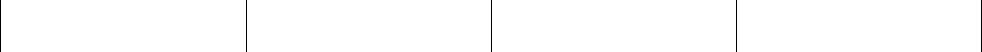
1. The ORCHESTRA ON/OFF ® and SOLO ON/OFF @ selectors enable you to play an Orchestra voice either on its own or together with a Solo voice, or a Solo voice on its own.
To play only a Solo voice, first depress the SOLO ON/OFF selector @ (the ORCHESTRA ON/OFF selector (§) should be in the “up” position). If both these selectors are off, an Orchestra voice is produced.
1. Mit dem Orchester-Ein/Aus-Schalter (ORCHESTRA ON/OFF) ® und dem Solo-Ein/Aus-Schalter (SOLO ON/OFF) @ können die Orchesterund Solo stimmen entweder alleine oder zusammen verwendet werden.
Wollen Sie nur eine Solostimme spielen, so drücken Sie den Solo-Ein/Aus-Schalter (SOLO ON/OFF) (§) und rasten Sie den Orchester-Ein/Aus-Schalter (ORCHESTRA ON/OFF) @ aus. Sind beide Schalter ausgerastet, so sind nur die Orchesterstimmen zu hören.
Les sélecteurs Orchestre Marche/ Arrêt (ORCHESTRA ON/OFF) ® et Solo Marche/Arrèt (SOLO ON/OFF) @ vous permettent d’obtenir la voix d’Orchestre — soit seule, soit associée à la voix Solo — ou la voix Solo, seulement.
Pour obtenir une voix Solo seulement, appuyez tout d’abord sur le sélecteur Solo Marche/Arrêt (SOLO ON/OFF) @ (le sélecteur Orchestre Marche/Arrêt (ORCHESTRA ON/OFF) ® devant se trouver en position élevée). Si ces deux sélecteurs se trouvent sur la position Arrêt (OFF), c’est une voix d’Orchestre qui se fera entendre.
1. Los selectores de Orquesta ON/OFF (ORCHESTRA ON /OFF) ® y Solo ON/OFF (SOLO ON/OFF) @ le permi ten tocar una voz de Orquesta bien sola o con una voz de Solo, o una voz de Solo únicamente.
Para tocar únicamente una voz de Solo, pulsar antes el selector de Solo ON/OFF (SOLO ON/OFF) @ (el selector de Orquesta ON/OFF (ORCHESTRA ON/ OFF) (íl) deberá estar en la posición “superior”). Si ambos selectores están en off, se produce una voz de Orquesta.
2.Select the desired voice by pressing one of the SOLO voice selectors Press the red button on the righthand side to select a voice in the bottom row.
3. Adjust the volume level using the sliding SOLO VOLUME control
•When two or more voice selectors are pressed simultaneously, the right hand selector always has priority.
•If no selector is depressed, the PICCOLO voice will be automatically selected.
Sustain
The sliding SUSTAIN control g allows you to adjust the degree of sustain.
ORCHESTRA
PIPE STPINC CLA^tl FRENCH BAlGHT MUSlCHAWt^HAN MARIMBA I
ORGAN ENSEM NET ACCOR PIANO dOX GUITAR
2. Wählen Sie die gewünschte Instrumental stimme durch Drücken eines Solostim- men-Registers (SOLO) (§). Wird der auf der rechten Seite befindliche rote Schalter gedrückt, so können die Instrumental stimmen der unteren Reihe gewählt werden.
3. Regeln Sie die Lautstärke mit dem SoloLautstärkeregler (SOLO VOLUME) (21).
•Werden zwei oder mehr Register gleich zeitig gedrückt, so hat das weiter rechts liegende Vorrang.
•Wird kein Register gedrückt, so schaltet das Instrument automatisch auf PICCOLO.
Sustain
Mit dem Sustain-Regler (SUSTAIN) (§) kann ein Sustain-Effekt hinzugefügt werden.
2. Appuyez sur l’un des sélecteurs de voix Solo @), pour obtenir la voix de votre choix. Appuyez sur la touche rouge située sur la droite, pour choisir une voix dans la rangée inférieure.
3. Réglez le niveau du volume, en déplaçant le contrôle Volume Solo (SOLO VOLUME) (g).
•Lorsque deux ou plusieurs sélecteurs de voix sont pressés simultanément, le sélecteur de droite a toujours la priorité.
•Si Гоп n’appuie sur aucun sélecteur, la voix PICiCOLO sera automatique ment déclenchée.
Sustain
Le déplacement du contrôle SUSTAIN <S vous assure un réglage fin de cette fonction.
2. Seleccione la voz deseada pulsando uno de los selectores de voz de SOLO g). Pulse el botón rojo del lado derecho para seleccionar una voz de la fila de abajo.
3. Ajustar el nivel del volumen utilizando el control deslizante de Volumen de Solo (SOLO VOLUME) (g).
•Cuando se pulsen simultáneamente dos
o más selectores de voces, el selector de la derecha siempre tendrá prioridad.
•Si no se pulsa ningún selector, se selec cionará automáticamente la voz de Pícolo (PICCOLO).
Sostenido
El control deslizante de Sostenido (SUSTAIN) (g) le permite ajustar el grado de sostenido.
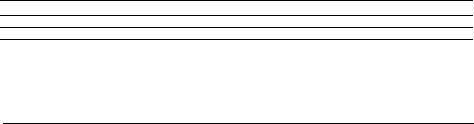
Vibrato depth
The Piccolo, Oboe, Saxophone, Harmo nica, Trumpet, Trombone, Violin and Cello voices have a certain amount of delayed vibrato built into them. The VIBRATO DEPTH control (§) is for modifying the built-in vibrato or for adding vibrato to the other Solo voices.
Celeste
The CELESTE control @ enhances Solo voices by thickening them.
Now that you know how to choose the Solo voices, you’re ready to play some solos! Try these pieces.
Vibratointensität
Für folgende Stimmen ist bereits ein Vibrato fest voreingestellt: Piccolo (PICCOLO), Oboe (OBOE), Saxophon (SAXOPHONE), Harmonika (HARMONICA), Trompete (TRUMPET), Posaune (TROMBONE), Violine (VIOLIN) und Violoncello (CELLO). Mit dem VibratointensitätsRegler (VIBRATO DEPTH) (g) können Sie die voreingestellte Intensität ändern oder den anderen Solostimmen einen Vibrato-Effekt hinzufügen.
Celeste
Mit dem Celeste-Regler (CELESTE) @ können die Solostimmen mehr zur Geltung gebracht werden.
Nun wissen Sie also, wie man Solostimmen wählt und können einige Soli spielen. Ver suchen Sie es einmal mit diesen Stücken:
Profondeur de Vibrato
Les voix Piccolo, Hautbois (OBOE), Saxophone, Harmonica, Trompette (TRUMPET), Trombone, Violon (VIOLIN) et Violoncelle (CELLO) sont dotées d’un certain effet de vibrato retardé incorporé. Le contrôle Profondeur de Vibrato (VIBRATO DEPTH) @ permet de modifier le vibrato incorporé ou d’ajouter un effet de vibrato aux autres voix Solo.
Céleste
Le contrôle CELESTE |
étoffe et |
enrichit les voix Solo. |
|
Vous voici familiarisé avec les modalités du choix des voix Solo. A vous de jouer essayez les morceaux suivants.
Profundidad del Vibrato
Las voces de Pícolo, Oboe, Saxofón, Armónica, Trompeta, Trombón, Violín y Cello tienen una cierta cantidad de vibrato retardado incorporado en ellas. El control de Profundidad del Vibrato (VIBRATO DEPTH) (g) es para modificar el vibrato incorporado o para añadir vibrato a las otras voces de Solo.
Celeste
El control de Celeste (CELESTE) @ re fuerza las voces de Solo haciéndolas más gruesas.
Ahora que ya sabe cómo escoger las voces de Solo, ¡Ya está preparado para tocar algunos solos! Pruebe estas piezas.
PICCOLO
PICCOLO
PICCOLO
PÎCOLO
VIOLIN
VIOLINE
VIOLON
VIOLIN
TRUMPET
TROMPETE
TROMPETTE
TROMPETA
Notes
1.Because the Solo voices are monophonic, if two or more keys are pressed only the highest one will produce a sound.
2.For the Trombone and Cello voices, the first and second octaves from the left of the keyboard have identical pitches. This is part of the tone generation design, and is not a fault.
|
|
y o-------- |
|
|
|
|
|
|
|
|
|
|
|
|
|
|
|
|
— |
|
|
||
|
|
|
|
|
|
|
|
|
|
|
|
_/a |
|
|
|
|
|
|
|
X |
|
|
|
|
|
_?J_ ya |
|
|
|
|
|
|
|
|
|
|
|
|
X |
|
X |
|
|
||||
|
|
_ád---^ |
^ |
|
|
|
|
|
|
|
|
|
|
|
\ |
|
|
\ |
|
|
|
||
|
|
|
|
|
|
|
|
|
|
|
|
|
|
|
|
|
|
|
|
|
|
||
|
|
y Й |
|
|
|
|
|
|
|
|
|
|
|
|
|
|
|
|
|
|
|
|
|
|
|
fi |
|
|
|
F |
|
|
|
|
|
|
|
|
|
|
|
|
|
|
|
-Cb) |
|
|
|
|
|
|
|
|
|
|
|
|
|
|
|
|
|
|
|
|
|
|
|
||
|
|
|
|
|
|
|
|
|
|
|
|
|
|
|
|
|
|
|
|
|
|||
|
|
|
|
|
|
|
|
|
|
|
|
|
|
|
|
|
|
|
|
|
|
|
|
|
|
|
|
|
|
|
|
|
|
5—. 1—5 |
|
|
|
|
|
|
|
|
|||||
|
|
|
|
|
|
|
|
|
|
|
|
|
|
|
|
-4Sh |
|
|
|
|
|||
Hinweis |
Remarques |
|
|
|
|
|
|
Notas |
|||||||||||||||
1. Die Solostimmen sind nur monophon spielbar. |
1. Les voix Solo étant monophoniques, si |
|
|
1. Сото las voces de Solo son monofónicas, |
|||||||||||||||||||
Werden zwei oder mehr Tasten angeschlagen, |
|
|
deux ou plusieurs touches sont pressées, |
|
|
si se pulsan dos o más teclas, sólo la más alta |
|||||||||||||||||
so ertönt lediglich die höchste Note. |
|
|
seule la plus haute produira un son. |
|
|
producirá sonido. |
|||||||||||||||||
2. Der Tongenerator wurde so ausgelegt, daß |
2. Pour ce qui est des voix Trombone et |
|
|
2. Para las voces de Trombón y Cello, la primera |
|||||||||||||||||||
sich bei Posauneund Violoncello-Stimme |
|
|
Violoncelle, les première et seconde |
|
|
y segunda octava desde la izquierda del |
|||||||||||||||||
in der ersten und zweiten Oktave auf der |
|
|
octaves à partir de la gauche du clavier |
|
|
teclado tienen los tonos idénticos. Esto es |
|||||||||||||||||
linken Seite der Tastatur gleiche Tonhöhen |
|
|
ont des hauteurs tonales identiques. Loin |
|
|
parte del diseño generador de tono, y no es |
|||||||||||||||||
ergeben. Es handelt sich dabei also nicht um |
|
|
d’être un “défaut”, il s’agit là d’un effet |
|
|
un defecto. |
|||||||||||||||||
eine Fehlfunktion. |
|
|
voulu inhérent à la conception. |
|
|
|
|
|
|
|
|
||||||||||||
9
