Yamaha DTX Version 2.0 User Manual

D R U M T R I G G E R M O D U L E
DRUMDRUMKIT M INPUT MUTE |
||||||||||||||||||||||||||
|
|
|
|
|
|
|
|
|
|
|
|
|
|
|
|
|
|
|
|
|
|
|
|
TR2 |
|
|
|
|
|
|
|
|
|
|
|
|
|
|
|
|
|
|
|
|
|
|
|
TR1 |
|
CYMBAL |
|
|
|
|
|
|
|
|
|
|
|
|
|
|
|
|
|
|
|
|
|
|
|
|
|
|
. |
|
|
|
|
|
|
|
|
|
|
|
|
|
|
|
|
|
|
|
|
|
|
E |
|
MISC |
|
|
M |
||
|
|
|
|
|
|
|
|
|
|
|
|
|
|
|
|
|
|
|
|
|
|
|
|
H |
||
|
|
|
|
|
|
|
|
|
|
|
|
|
|
|
|
|
|
|
AG |
|
|
|
|
HYT |
TR |
|
|
|
|
|
|
|
|
|
|
|
|
|
|
|
|
|
|
|
|
P |
|
|
|
|
R |
|
|
|
|
|
|
|
|
|
|
|
|
|
|
|
|
|
|
|
E |
|
|
B |
|
|
|
PAT |
|
|
|
|
|
|
|
|
|
|
|
|
|
|
|
|
|
|
|
AG |
|
MAIN |
|
|
BASSTR |
|
|
||
|
|
|
|
|
|
|
|
|
|
|
|
|
|
|
|
|
P |
|
|
|
|
|
|
|
||
|
|
|
|
|
|
|
|
|
|
|
|
|
|
|
|
|
ERASEA |
|
|
|
|
TMP |
|
|
||
|
|
|
|
|
|
|
|
|
|
|
|
|
|
IGGER |
MAIN |
|
|
BA |
|
|
SNARE |
|
SOLO |
|||
|
|
|
|
|
|
|
|
|
|
|
|
|
TR |
|
|
|
|
|
FILL |
S |
|
|
|
|
||
|
|
|
|
|
|
|
|
|
|
|
DRUM |
|
|
|
|
|
|
FILL |
AB |
+1/YE |
|
|
CHORDTR |
|
|
|
|
|
|
|
|
|
|
|
|
|
|
KIT |
|
|
VOICE |
|
O |
|
ENDING |
|
|
CHO |
|
|
|||
|
|
|
|
|
|
|
|
|
|
|
|
|
|
|
|
|
|
|
|
|
||||||
|
|
|
|
|
|
|
|
|
|
|
|
|
|
|
|
|
|
-1/N |
|
|
|
|
|
|||
|
|
|
|
|
|
|
|
|
|
|
|
|
|
|
|
|
|
|
|
|
|
|
|
|||
|
|
|
|
|
|
|
|
|
|
|
CHAIN |
|
|
|
|
|
|
INTRO |
|
SHIFT |
|
|
|
|
|
|
|
|
|
|
|
|
|
|
|
|
|
|
|
|
|
|
UTILITY |
|
|
|
|
|
|
|
|
||
|
|
|
|
|
|
|
|
|
|
|
|
|
|
|
|
|
TEMPO |
|
|
|
|
|
|
|||
|
|
|
|
|
|
|
|
|
|
|
|
|
|
|
|
|
|
|
|
|
|
|
|
|
||
|
|
|
|
|
|
BEAT |
|
|
|
|
SONG |
|
|
STORE |
|
|
|
|
|
|
|
|
|
|||
|
|
|
|
TEMPO |
|
|
|
|
|
|
|
|
|
|
|
|
|
|
|
|
|
|
|
|||
|
|
|
|
|
. |
|
|
|
|
|
N |
|
|
|
|
|
|
|
|
|
|
|||||
|
|
|
|
|
|
|
|
|
|
|
|
|
|
|
|
|
|
|
|
|
|
|
||||
|
|
|
|
|
|
|
QUANT |
|
|
|
P |
R |
|
|
|
|
|
|
|
|
|
|
|
|||
|
|
|
|
|
|
|
|
|
|
TTE |
|
|
|
|
|
|
|
|
|
|
|
|
||||
|
|
|
|
|
|
|
CLICK |
|
|
|
|
|
|
|
|
|
|
|
|
|
|
|
|
|||
|
|
|
|
|
EASURE |
|
|
|
A |
|
|
|
|
|
|
|
|
|
|
|
|
|||||
CHAIN |
|
|
|
OFF 3 |
|
|
|
|
|
|
|
|
|
|
|
|
|
|
|
|
|
|||||
TRIGGERKICK/MISC |
||||||||||||||||||||||||||
|
SONG |
|
|
|
|
|
|
MUTE |
|
|
|
|
|
|
|
|
|
|
|
|
|
|
|
|
|
|
|
|
|
|
|
|
|
MUTE |
|
|
|
|
|
CLICK |
|
|
|
|
|
|
|
|
|
||||
PATTERN |
|
|
|
|
|
|
|
MUTE |
|
|
|
|
|
|
|
|
|
|
|
|
|
|
||||
|
|
|
|
|
|
|
|
|
ENDING |
|
|
|
|
|
|
|
|
|
|
|
|
|
|
|
|
|
|
|
|
|
|
|
|
BA |
INTRO |
|
|
|
|
|
|
|
|
|
|
|
|
|
|
|
|
|
|
|
|
|
|
|
|
FILL |
|
|
|
|
|
|
|
|
|
|
|
|
|
|
|
|
|
|
|
|
|
. |
A |
|
|
FILL |
AB |
|
|
|
|
|
|
|
|
|
|
|
|
|
|
|
|
|
|
|
|
ISC |
|
|
|
|
|
|
|
|
|
|
|
|
|
|
|
|
|
|
|
|
|
|
|
|||
M |
|
L |
|
|
|
|
|
|
|
|
|
|
|
|
|
|
|
|
|
|
|
|
|
|
|
|
B |
|
B |
|
|
|
|
|
|
|
|
|
|
|
|
|
|
|
|
|
|
|
|
|
|
||
YM |
E |
|
MAIN |
|
|
|
|
|
|
|
|
|
|
|
|
|
|
|
|
|
|
|
|
|
|
|
C |
A |
|
|
|
|
|
|
|
|
|
|
|
|
|
|
|
|
|
|
|
|
|
|
|
||
|
R |
A |
|
|
|
|
|
|
|
|
|
|
|
|
|
|
|
|
|
|
|
|
|
|
|
|
N |
|
|
|
|
|
|
|
|
|
|
|
|
|
|
|
|
|
|
|
|
|
|
|
|
||
S |
IC MAIN |
|
|
|
|
|
|
|
|
|
|
|
|
|
|
|
|
|
|
|
|
|
|
|
|
|
K |
K |
|
|
|
|
|
|
|
|
|
|
|
|
|
|
|
|
|
|
|
|
|
|
|
|
|
|
|
|
|
|
|
|
|
|
|
|
|
|
|
|
|
|
|
|
|
|
|
|
|
.0 |
|
|
|
|
|
|
|
|
|
|
|
|
|
|
|
|
|
|
|
|
|
|
|
|
|
|
2 |
|
|
|
|
|
|
|
|
|
|
|
|
|
|
|
|
|
|
|
|
|
|
|
|
|
|
n |
|
|
|
|
|
|
|
|
|
|
|
|
|
|
|
|
|
|
|
|
|
|
|
|
|
|
io |
|
|
|
|
|
|
|
|
|
|
|
|
|
|
|
|
|
|
|
|
|
|
|
|
|
|
ers |
|
|
|
|
|
|
|
|
|
|
|
|
|
|
|
|
|
|
|
|
|
|
|
|
|
|
V |
|
|
|
|
|
|
|
|
|
|
|
|
|
|
|
|
|
|
|
|
|
|
|
|
MODULE |
|
|
||
|
|
|
|
|
|
|
|
|
|
|
|
|
|
|
|
|
|
|
|
TRIGGER |
|
|
|
|
|
|
|
|
|
|
|
|
|
|
|
|
|
|
|
|
|
|
|
|
DRUM |
|
|
|
|
|
|
|
|
|
|
|
|
|
|
|
X |
|
|
|
|
|
|
|
|
|
|
|
|
|
|
|
|
|
|
|
|
|
|
|
|
|
MA |
|
|
|
|
|
CLICK |
|
|
|
|
|
|
|
|
|
|
|
|||
|
|
|
|
|
|
|
|
|
|
|
|
|
. |
|
|
|
|
|
|
|
|
|
|
|||
MODULE |
||||||||||||||||||||||||||
|
|
|
|
|
|
|
|
|
|
|
ACCOMP |
|
|
|
|
|
|
|
|
|
|
|
|
|
|
|
|
|
|
|
|
|
|
|
MIN |
IN |
SNARE/CYMBAL |
|
|
|
|
|
|
|
|
|
|
|
|
|
|
||
|
|
|
|
|
|
|
|
|
AUX |
|
|
|
|
|
|
|
|
|
|
|
|
|
|
|
|
|
|
|
|
|
|
|
|
|
|
. |
|
|
|
|
|
|
|
|
|
|
|
|
|
|
|
|
|
|
|
|
|
|
|
|
|
L |
|
|
|
|
|
|
|
|
|
|
|
|
|
|
|
|
|
|
|
|
|
|
|
|
|
|
VO |
|
|
|
|
|
|
|
|
|
|
|
|
|
|
|
|
|
|
|
|
|
|
|
MASTER |
|
|
|
|
|
|
|
|
|
|
|
|
|
|
|
|
|
|
|||
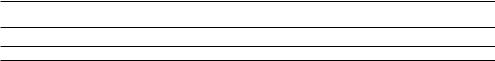
Introduction
By adding parameters and minor display changes to the previous DTX, the YAMAHA DTX DRUM TRIGGER MODULE Version 2.0 features various new functions. This guide is designed to provide information regarding the additional features and changes accompanying system upgrade. All the new features are described in detail. Reference pages of modes or other related functions are listed under each function to enable you to use this guide with the owner's manual. An FAQ Corner is also featured mainly in response to the questions from previous DTX users.
We hope you use this guide to fully utilize the new features of DTX V2. For future reference, keep this in a safe place with the owner's manual.
nFor details on the features besides those features here, please refer to the owner's manual. Furthermore, the minor changes have been reflected on the owner's manual.
nYAMAHA DTX DRUM TRIGGER MODULE Version 2.0 will be abbreviated as DTX V2 in this guide.

DTX Version 2.0 — System Upgrade Information Guide
Table of Contents |
|
Introduction ...................................................................................................................... |
1 |
The New features of DTX V2 ............................................................................................ |
2 |
Description of New Features ........................................................................................... |
4 |
About Minor Changes for DTX V2 ................................................................................... |
8 |
Frequently Asked Question ............................................................................................. |
9 |
Connecting the DTX with Each Pad (Standard Set) ..................................................... |
9 |
Tips on Playing with a Preset Song ............................................................................ |
10 |
Using the DTX as a Sound Generator from an External MIDI Sequencer .................. |
11 |
Precautions when Recording a Song .......................................................................... |
11 |
Recording Your Own Performance to a Song ............................................................. |
11 |
About the Part Mutes of a Preset Song (minor change in DTX V2) ............................ |
11 |
Setting the Tone for the Bass Voice ............................................................................ |
12 |
Categorized Drum Voice List (Alphabetical Order) ..................................................... |
13 |
Drum Kit List ................................................................................................................ |
16 |
1

DTX Version 2.0 — System Upgrade Information Guide
The New features of DTX V2
As shown in the tree chart below, new features have been added to the Drum Kit Trigger Edit, Song Job, and Utility modes. Minor changes have also been made to Drum Kit Trigger Edit Mode, Drum Voice Edit Mode, Pattern Record/Job Mode, Song Record/ Job Mode, and Utility Mode in the form of additional parameters or modifications in the operation procedure.
nThis chart contains new features (shaded) and modified or additional (underlined) items. Reference pages of their description or related information in the Owner's Manual are listed after each of these items.
More Drum Kits
The number of drum percussion voices has increased from 916 to 928 types and the preset drum kits have increased from 32 types to 61 types. (29 new drum kits have been added in user area drum kits 1 to 29.)
nNo. 1 to 29 include drum kits entered in advance. To edit the drum kit for these numbers, it is recommended to copy a user kit between No. 30 to 32 and use it at a later stage. When you reset an edited drum kit back to its original settings (Owner’s Manual P. 32), it is possible to set it back to factory settings. When you do so, all the data will be erased. Save the data you have edited to an external device such as the Yamaha MIDI Data Filer MDF2 before you reset.
Drum Kit Play mode
(additional features and no changes)
Please refer to Drum Kit (P.16) for details on the additional drum kits.
|
Drum Kit Trigger Edit mode |
||
|
|
1 Kit Name (drum kit name) |
|
|
|
2 PAD Type |
|
|
|
3 Auto Set |
|
|
|
4 PAD Gain |
|
|
5 |
LevelRng (level range) |
|
|
6 |
VelRange (velocity range) |
|
|
7 |
VelCurve (velocity curve) |
|
|
8 |
Self Rej (self rejection) |
|
|
9 |
Reject (rejection) |
|
|
10 |
Spec Rej (specific rejection) |
|
|
|
11 Note=(note number 1 to 5) Owner’s Manual P.40 |
|
|
12 |
Note=(gate time) Owner’s Manual P.42 |
|
|
|
13 Note=(MIDI channel) |
|
|
|
14 KeyOn (key on mode) |
|
|
15 |
VelXFade (velocity crossfade) |
|
|
|
16 RIMKeyOn Owner’s Manual P.44 |
|
|
17 |
RIM Vel (rim velocity) |
|
|
18 |
PAD Func (pad function) |
|
|
19 |
FS Func (FS function) |
|
|
|
20 FS MIDI (FS MIDI channel) |
|
|
21 |
FS HHcls (FS hi-hat control) |
|
|
22 |
FC Func (hi-hat control function) |
|
|
23 |
FC MIDI (hi-hat control channel) |
|
|
24 |
FC Sens (hi-hat control sensitivity) |
|
|
25 |
HH Ctrl (hi-hat control) |
|
|
|
|
|
|
|
26 |
In 9 to 10 (input 9 to 10) P.4 |
|
|
|
|
|
|
27 |
In 11 to 12 (input 11 to 12) P.4 |
|
28 |
Copy INP (copy input) |
|
|
29 |
Copy TRG (copy trigger) |
|
|
30 |
Edit (edit call) |
|
2 |
31 |
SetChord= (setting the chord by note number) |
|
Drum Kit Voice Edit mode
3 Pan: Owner’s Manual P.54
Chain Play mode
(no change)
Chain Edit mode
(no change)
Store mode
(no change)
Pattern Play mode
(no change)
Pattern Record mode
Minor changes have been made to the procedures to prepare recording (Owner’s Manual P.81)
Pattern Job mode
6 Pgm= (setting the voice of the chord/bass/rhythm track): Owner’s Manual P.92
Song Play mode
(no change)
Song Record mode
Minor changes have been made to the procedures to prepare recording (Owner’s Manual P.100)

DTX Version 2.0 — System Upgrade Information Guide
Song Job mode
1 Copy (Song/Dest) (song copy)
2Quantize
3ClrTrack (clear track)
4Clr Song (clear song)
5Pgm Ch (voice setting for each channel) Owner's Manual P.110
6Vol Ch (channel volume) P.5
7Pan Ch P.5
8PlayMode
9B. Lnr TR (bass linear track mode)
10Pat Mute (pattern track mute mode)
11SongName
Utility mode
additional feature and minor changes
1SYSTEM : title page
2 EditMode
3 LinkMode (Owner's Manual P. 115)
4 Lrn Mode (learn mode)
5 Sldr Mode (slider mode)
6 Bypass
7 JumpRcnt (jump to recent page)
8 FCoffset
9 MaToAux (main output to auxiliary output) P.6
10 Inc Func (increase function) P.6
11 Dec Func (decrease function) P.7
12 MIDI : title page
13 DeviceNo (device number)
14 Receive SysX (receive system exclusive signals)
15 Receive PC (receive program change signals)
16 RecvCh 10 All (receive channel 10 MIDI signals)
17 RecvCh 10 PC (receive channel 10 program change signals)
18SendHH (send hi-hat control change signals P.7
19LocalCtl (local control)
20Dump Time
21MergeOut
22Dump Out
23P/C->KIT (program change table)
24 EQ (equalizer) : title page
25 Lo Mi Hi (gain)
26 Lo Freq (low frequency)
27 Mid Freq (medium frequency)
28 Hi Freq (high frequency)
29 SEQ (sequencer) : tittle page
30 Click Hi
31 Click Mid
32 Click Lo
33ClickOut
34PlyClick (play click) P.7
35Tempo
36Count
37GrvCheck (groove check)
38Break TB (break top or bottom) Owner's Manual P. 124
39MIDIctrl (MIDI control)
40SyncMode
41 MULTI : tittle page
42 Mast Tune (master tune)
43 Program (Owner's Manual P. 126)
44Volume
45Pan
46Pitch
47Rev Send (send reverb)
3

DTX Version 2.0 — System Upgrade Information Guide
Description of New Features
Here is the description of the features newly added to each mode. The layout is the same as the Reference chapter of the Owner's Manual for you to use together with this guide.
Drum Kit Trigger Edit Mode
26 In 9to10 (input 9 to 10) |
27 In11to12 (input 11 to 12) |
When you play the pad connected to input 9, it is possible also to generate the voice set to input 10. Because you can assign different voice to each input 9 and 10, it is possible to use the kick pad and play a bass sound and a bass drum sound simultaneously. When doing so, by using the alter or alterMN modes on the Key On (key on mode) setting on the 14th display page, you can play a bass drum sound each time you hit (step on) a pad, and also play the bass line. Use this as reference to set the kick pad for the new additional drum kit; “12 kick3itm.” (P.22)
Rotate the Data Scroll Wheel or use the +1/YES and -1/NO buttons. When this is set "on," this function is ON and the voice from input 10 will be generated when a pad connected to input 9 is played. When this is set "off," the function is canceled.




 In 9to10
In 9to10
=off
MISC.
CYMBAL
SNARE
KICK
Settings:
off, on
When you play the pad connected to input 11, it is possible also to generate the voice set to input 12. As in the case of the "In 9 to 10" on the 26th display page, this function is used to generate different voices assigned to each input simultaneously.
Use the Data Scroll Wheel or the +1/YES or -1/NO buttons. When this is set "on," this function is ON and the voice from input 12 will be generated when a pad connected to input 11 is played. However, input to INPUT 12 is ignored. When this is set "off," the function is canceled.



 In11to12
In11to12
=off
MISC.
CYMBAL
SNARE
KICK
Settings:
off, on
4
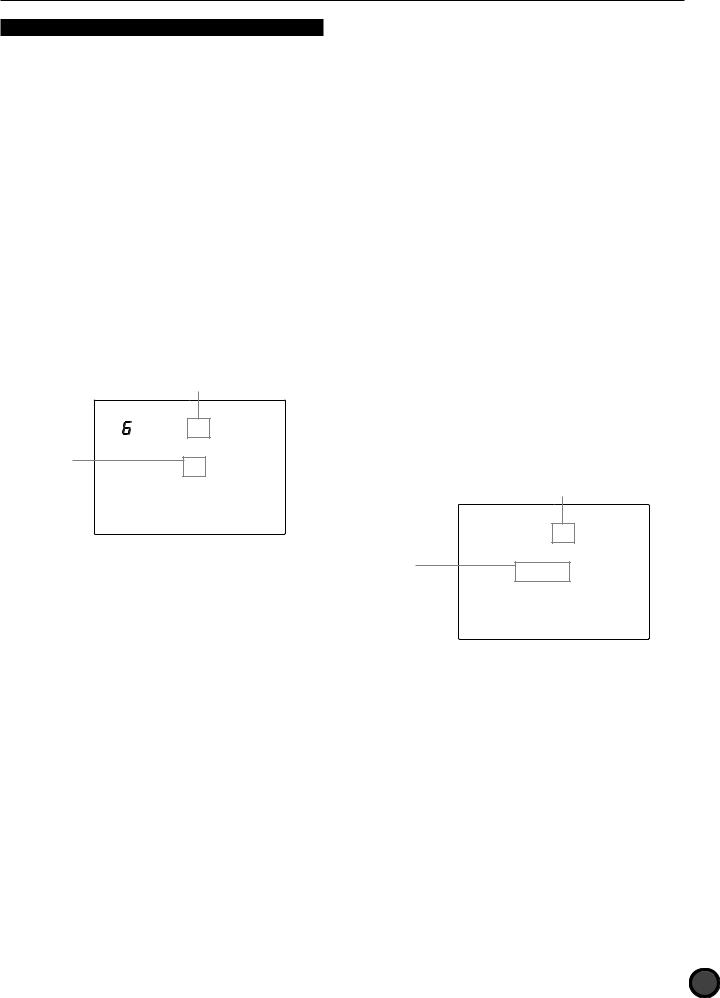
DTX Version 2.0 — System Upgrade Information Guide
Song Job Mode
6VolCh (channel volume)
This sets the performance volume of each MIDI channel within the currently selected song. This function enables you to adjust the volume balance among the tracks within a song which has been recorded.
1 Move the cursor to the Channel focus area and rotate the Data Scroll Wheel or use the +1/YES and -1/NO buttons to choose the channel number.
2Move the cursor to the Volume focus area and rotate the Data Scroll Wheel or use the, +1/YES and -1/NO buttons to adjust the volume.
3Repeat steps 1 and 2 and set the volume of each channel.
|
|
Channel |
|
|
VolCh= 1 |
||
Volume |
SONG |
|
|
= |
95 |
||
|
|||
MISC.
CYMBAL
SNARE
KICK
Settings:
The following values can be set to each channel 1 to 16.
0 to 127
7PanCh (channel pan)
This sets the pan (stereo pan position of the sound) assigned to each MIDI channel within the currently selected song. This defines the pan position of the sound of each channel between the left and right. This function enables you to adjust the stereo pan position of the tracks within a recorded song. Furthermore, the channel 10 drum kit pan will be adjusted on the 3rd display page of Drum Kit Voice Edit mode (Owner's Manual P.54) and here we will be describing how to set channels 1 to 9 and 11 to
1 Move the cursor to the Channel focus area and rotate the Data Scroll Wheel or use the +1/YES and -1/NO buttons to choose the channel number.
2Move the cursor to the Pan focus area and rotate the Data Scroll Wheel or use the +1/YES and -1/ NO buttons to set the pan.
3Repeat steps 1 and 2 and set the pan of each channel.
Channel
 PanCh= 1
PanCh= 1
SONG
Pan
= center
MISC.
CYMBAL
SNARE
KICK
Settings:
The following values can be set to channels 1 to 9 and 11 to 16.
L64 (=far left) to L1, center, R1 to R63 (=far right)
5

DTX Version 2.0 — System Upgrade Information Guide
Utility Mode
9Ma to Aux (main output to auxiliary output)
This allows the same audio signals as the main output such as OUTPUT L/MONO or OUTPUT R to be sent through the AUX OUT L/R jacks. This also allows only the performer to listen to the output with an additional metronome click during a performance. For example, when you are using the DTX for a live performance you can use this function to set the output of both to audio signals and use the OUTPUT L/MONO and OUTPUT R for the performers (headphones) and AUX OUT L/R jacks for the audience. When doing so, set the metronome sound to OUTPUT L/MONO and make it go through the R jack by selecting “mainL+R” from the ClickOut settings (Owner’s Manual P. 123) on the 33rd display page. This way, it is possible not to mix the click in the audio signals to the audience and separate the output signals. This function is also effective to use during a recording.
Rotate the Data Scroll Wheel or use the +1/YES and -1/NO buttons to set this function on or off. When this is set “on,” the output destination setting for each voice (Owner’s Manual P.58) is disabled and the same audio signals will go through OUTPUT L/ MONO, R jack, and AUX OUT L/R jacks. When this is set “off,” the function returns to regular output and the output returns to its normal settings.

 MaToAux
MaToAux
=off
MISC.
CYMBAL
SNARE
KICK
Settings:
off, on
10 Inc Func (increase function)
This enables the function of the pad connected to a specific input to constantly act as an Inc switch regardless of the pad function (Owner's Manual P. 45) settings. When this is set to an Inc switch, you can use the pad as a switch to select the next drum kit number in Drum Kit mode, or advance the position by a step in Chain mode.
Rotate the Data Scroll Wheel or use the +1/YES and -1/NO buttons to select the input number of the switch. The selected input pad will function as an Inc switch. Select "--" to able the function set in pad function (Owner's Manual P.45)


 Inc Func
Inc Func
input=--
MISC.
CYMBAL
SNARE
KICK
Settings:
--, 1 to 12
6
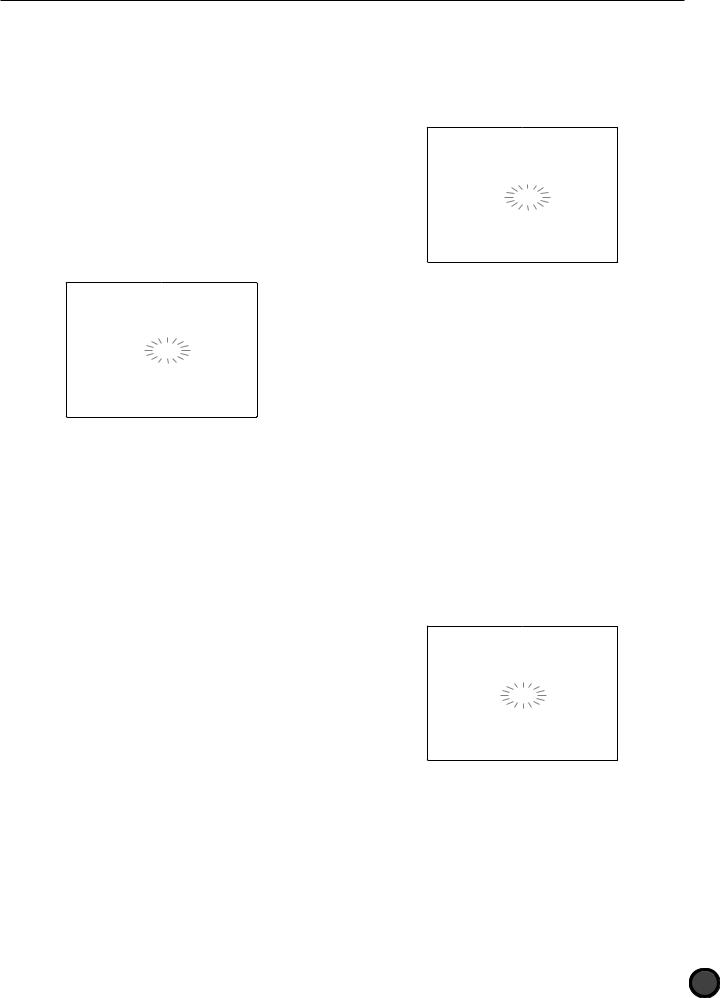
DTX Version 2.0 — System Upgrade Information Guide
11 Dec Func (decrease function)
This enables the function of the pad connected to a specific input to constantly act as an Dec switch regardless of the pad function (Owner's Manual P. 45) settings. When this is set to an Dec switch, you can use the pad as a switch to select the previous drum kit number in Drum Kit mode, or retreat the position by a step in Chain mode.
Rotate the Data Scroll Wheel or use the +1/YES and -1/NO buttons to select the input number of the switch. The selected input pad will function as an Dec switch. Select "--" to able the function set in pad function (Owner's Manual P.45)

 Dec Func
Dec Func
input=--
MISC.
CYMBAL
SNARE
KICK
Settings:
"--", 1 to 12
18 SendHH (send hi-hat control change signals)
This enables or disables control change data to be transmitted out using a foot controller connected to the H.HAT CONTROL jack on the rear panel. This settings allows you to send control change data to external devices. Regardless of the settings here, control change data will always be transmitted to the internal tone generator of the DTX. Furthermore, the hi-hat control functions and the type of MIDI control change data is set in the FC Func or FC MIDI (Owner's Manual P.47) focus areas on the 22nd or 23rd display pages in Drum Kit Trigger Edit mode.
Rotate the Data Scroll Wheel or use the +1/YES and -1/NO buttons to set this function on or off. When this is set "on," the control change data will be sent out. When this is set "off," the data will not be transmitted out.



 Send HH
Send HH
Ctrl= on
MISC.
CYMBAL
SNARE
KICK
Settings:
off, on
34 PlyClick (play click)
This enables you to play or stop the metronome click with the START/STOP button on the DTX. For example, it is possible to generate a click at the beginning of a performance or recording, as well as use it with the Count function (Owner's Manual P. 123). Regardless of it being on or off, the CLICK button function is always enabled.
Rotate the Data Scroll Wheel or use the +1/YES and -1/NO buttons to set this function on or off. When this is set "on," the START/STOP button will start or stop the click. When this is set "off," the function returns to normal operation and only the CLICK button function remains enabled.



 PlyClick
PlyClick
=off
MISC.
CYMBAL
SNARE
KICK
Settings:
off, on
7

DTX Version 2.0 — System Upgrade Information Guide
About Minor Changes for DTX V2
The minor changes are reflected in the Owner's Manual and briefly described below:
Drum Kit Trigger Edit Mode
11 Note=(note number 1 to 5) (Owner's Manual P.40)
"skp" (skip) has been added to the MIDI note number that can be set. When the Key On mode setting (Owner's Manual P. 43) is set to "alter" or "alterMN", it is possible to skip specific notes and mute them.
Pattern Job Mode
6Pgm=cho/bass/rhy (chord/bass/ rhythm track voice settings) (Owner's Manual P.92)
The display pages of this page have been modified. Also, the setting procedures has slightly changed. The function or contents have not changed.
Song Record Mode
12 Note=(gate time) (Owner's Manual
P.42)
Regardless of the Key On mode setting (Owner’s Manual P. 43), it is possible to set different gate times to each of the five notes.
16 RIMKeyOn (Owner's Manual P.44)
"with Pad" has been added to Rim On Key mode. If you set the function to "with Pad," both the rim voice and pad voice are generated at the same time when the rim is hit.
Drum Kit Voice Edit Mode
3Pan (Owner's Manual P.54)
The display now shows "center" spelled out instead of the number "0" when the pan position is set to the center.
Pattern Record Mode
Getting Ready to Record (Owner's Manual P.81)
An empty user pattern is automatically selected even if you press the record button after selecting a preset pattern.
Getting Ready to Record (Owner's Manual P.100)
An empty user song is automatically selected even if you press the record button after selecting a preset song.
Song Job Mode
5Pgm Ch (voice setting for each channel) (Owner's Manual P.110)
The display pages of this page have been modified. Also, the setting procedures has slightly changed. The function or contents have not changed.
Utility Mode
Basic Operation (Owner's Manual P.112)
This has been modified to return to the title page (first display page) of the current category when the UTILITY button is pressed. This is convenient to select pages of other categories.
43 Program (Owner's Manual P.126)
This has been modified to allow a drum kit to be set to parts except part 10.
8

DTX Version 2.0 — System Upgrade Information Guide
Frequently Asked Questions
The following is a summary of cautions and solutions in response to frequently asked questions (FAQ) from previous DTX users.
Connecting the DTX with Each Pad (Standard Set)
7 8
1
 3
3 
 4
4
6



 5
5
2
) 
9
DTX Rear Panel |
|
|
|
|
|
|
|
|
|
Stereo Plug |
Monaural Plug |
||||||
|
|
|
|
|
|
|
|
|
|
|
|
|
|
|
|
|
|
|
|
|
|
|
|
|
|
|
|
|
|
|
|
|
|
|
|
|
|
|
|
|
|
|
|
|
|
|
|
|
|
|
|
|
|
|
|
|
|
|
|
|
|
|
|
|
|
|
|
|
|
|
|
|
|
|
|
|
|
|
|
|
|
|
|
|
|
|
|
|
|
|
|
|
|
|
|
|
|
|
|
|
|
|
|
|
|
|
|
|
|
|
|
|
|
|
|
|
|
|
|
|
|
|
|
|
|
TP80S |
TP80 |
PCY80S |
PCY80 |
HH80 |
KP80 |
1 DTX Drum Trigger Module (Power Adapter PA-1207)
2Snare (TP80S)
Use the stereo cable enclosed in the TP80S package and connect to 1 SNARE.
*Connect the L-shaped side of the plug to the TP80S. (This applies to all connections hereunder.)
3 Tom 1 (TP80)
6Hi-hat (TP80)
Use the monaural cable enclosed in the TP80 package and connect to 8 H.HAT.
7Side Cymbal (PCY80S)
Use the stereo cable enclosed in the PCY80S package and connect to 7 CRASH.
8 Top Cymbal (PCY80)
Use the monaural cable enclosed in the TP80 package and connect to 2 TOM1.
Use the monaural cable enclosed in the PCY80 package and connect to 6 RIDE.
4 Tom 2 (TP80) |
9 Hi-hat Controller (HH80) |
Use the monaural cable enclosed in the TP80 package and connect to 3 TOM2.
5Tom 3 (TP80)
Use the monaural cable enclosed in the TP80 package and connect to 4 TOM3.
Use the stereo cable enclosed in the HH80 package and connect to H.HAT CONTROL.
)Kick Pad (KP80)
Use the monaural cable enclosed in the KP80 package and connect to 10/9 KICK.
9
*An explanation is also available on P.9 of the Owner's Manual.
