Yamaha DTXHP570, DTXHP580, DTXHP587 User Manual
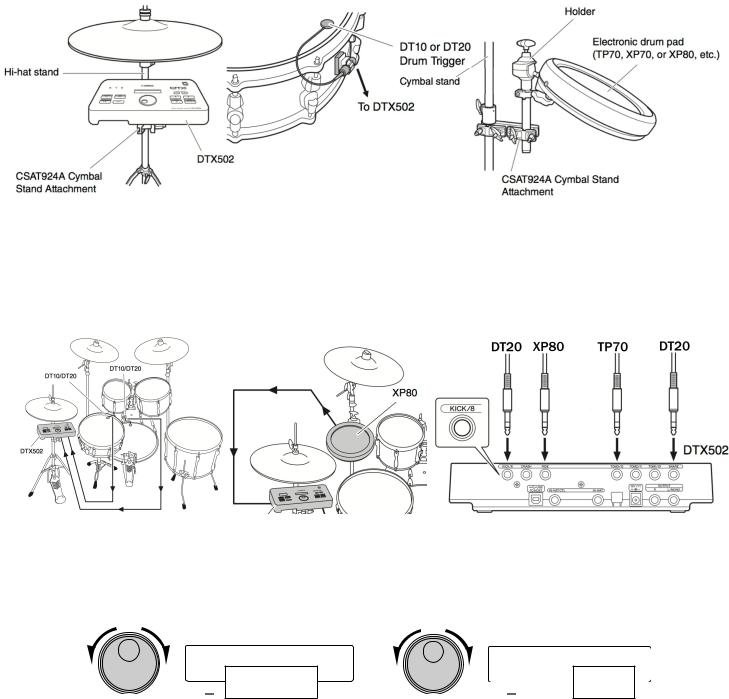
SETUP GUIDE - yDTX502 SERIES HYBRID PACKS
Model: DTXHP587 / DTXHP580 / DTXHP570:
!
1.Attach the module, triggers and pad(s) to your acoustic drum set.
a.Attach the DTX502 Module to a hi-hat/cymbal stand using the CSAT924A.
b.Attach DT20 triggers to kick and snare away from strike-zone with strong tape.
c.Attach the electronic drum pad(s) to your kit using CSAT924A and CL940.
2.Connect the triggers/pads to DTX502 module using supplied cables.
a.Connect the DT20 on the bass drum to the KICK/8 trigger input.
b.Connect the DT20 on the snare drum to the SNARE trigger input.
c.Connect the TP70 pad to the TOM3/12 input* (for DTXHP570/HP587).
d.Connect the XP80 pad to the RIDE input* (for DTXHP580/HP587).
3a. Complete the Initial Setup process and create a custom Trigger Setup.*
a.When turning on the DTX502 module for the first time, you are required to:
i)Select your kit. For Hybrid Packs select “DrumTrig” and press [ENTER].
!ii) Select the Auto Power-off time to desired setting and press [ENTER].
!
!
Select your kit |
Auto Power Off |
DrumTrig |
timer= 10min |
*Or other compatible input. The Initial Setup is explained on page 13 of the DTX502 owner manual, and Trigger Setup on page 66. You can also create a Hybrid Setup using the “DTX502 Touch” v2.0 app for iOS devices when connected to the DTX502 via USB.
For more information and video tutorials visit www.YamahaDTX.com
