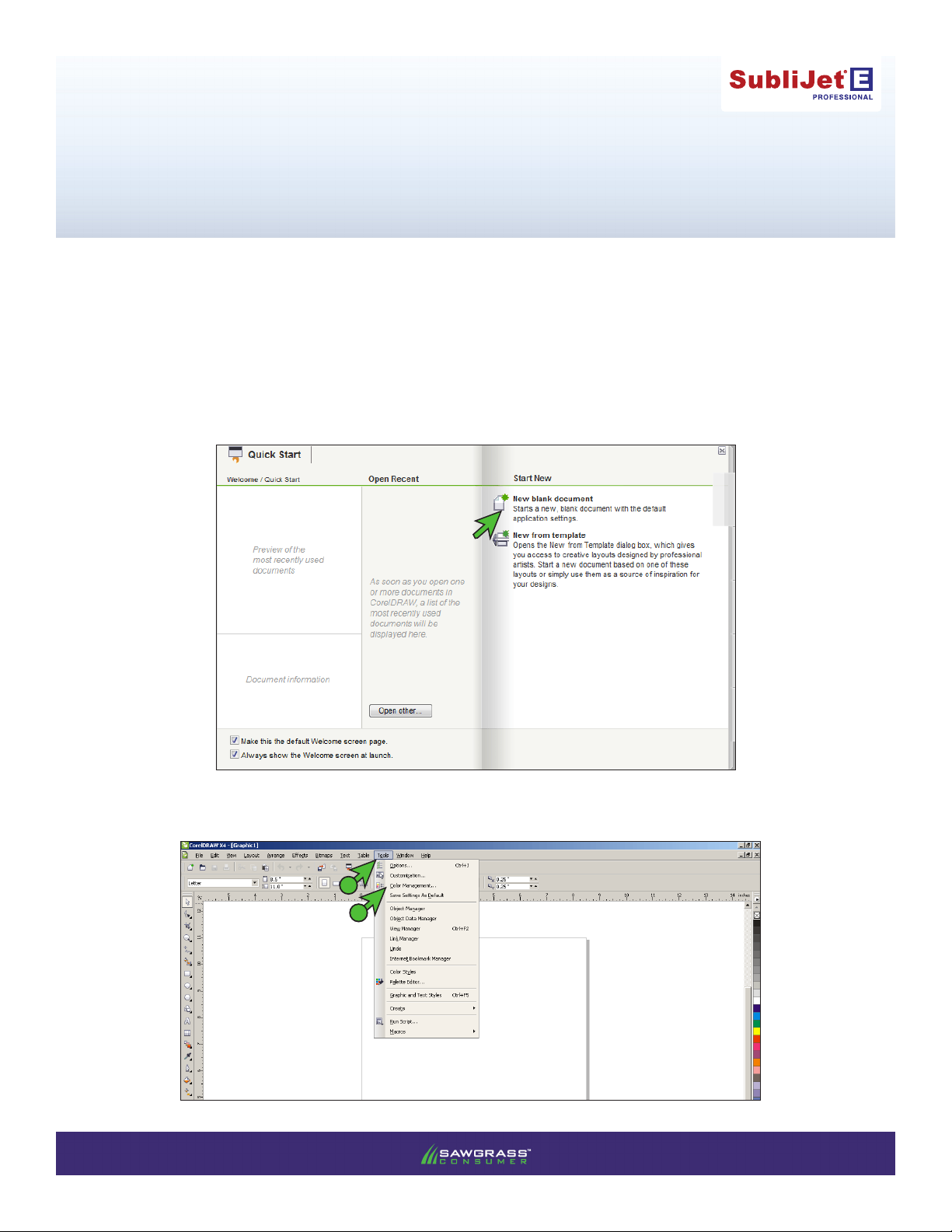
Epson SureColor T3000/5000/7000
WinProle Print Setup Guide: CorelDRAW 12/X3/X4
IMPORTANT: Before proceeding, ensure the correct Epson printer driver and SubliJet-E WinProle have
been installed. For assistance with prole installation, refer to the Installation and Conguration Guide.
NOTE: Your screens and menus may differ depending on the version of software and operating system
being used. However, the settings will be identical.
CorelDRAW Workspace Setup
1) Open a New Document in CorelDRAW (see FIGURE 1).
FIGURE 1
2) In the Menu Bar, click Tools > Color Management (see FIGURE 2).
A
B
FIGURE 2
PAGE 1 of 5 >>
v20131002

SubliJet-E: Epson SC T3000/5000/7000
WinProle Print Setup Guide: CorelDRAW 12/X3/X4
3) In the Color Management window that opens, match your settings to those shown below (see FIGURE 3).
Custom (Current settings not saved)
G
E
F
D
C
L
sg_ESCT-3000-50007000_SJE_RGB_Win_v2.0
I
A
H
B
FIGURE 3
A. Click on the Import/Export “paper stack” icon (see FIGURE 3). This will open the Advanced
Import/Export Settings window. Match your settings to those shown below: (see FIGURE 4)
a
c
FIGURE 4
e
b
d
a. Click the radio button for Always convert using
b. Click the drop-down arrow and select Internal RGB - Fraser (1998)
c. Click the radio button for Always embed using
d. Click the drop-down arrow and select Internal RGB - Fraser (1998)
e. Click OK to continue
PAGE 2 of 5 >>
