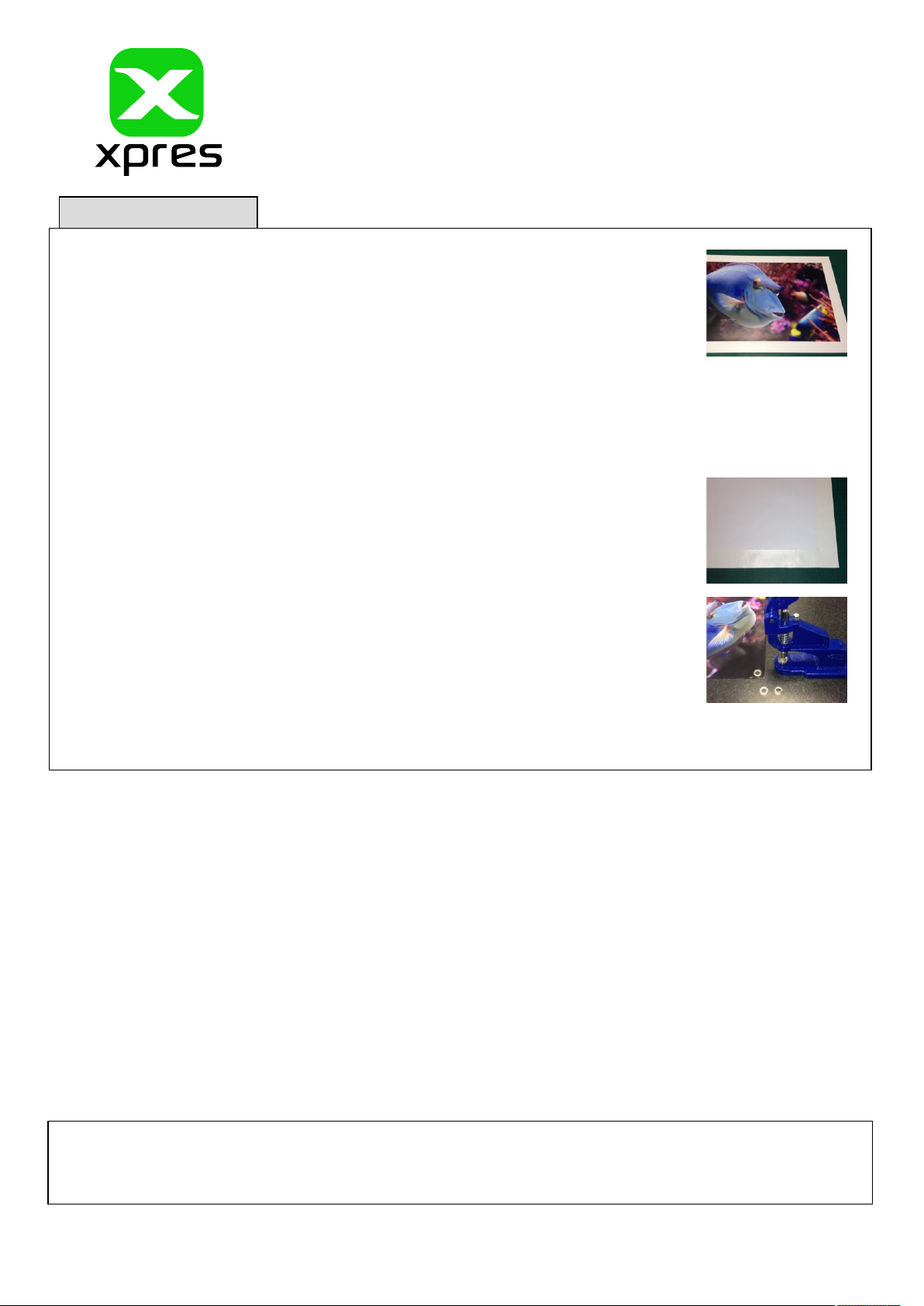
Banner Instructions
when using finishing tape option T-BF40-25
ITEMS REQUIRED:
®
MD-FL510 - Premium Banner
XP3150 - Eyelet machine with eyes
Event Banner - MD-FL440
or
XP3150GW - Extra Eyes
STEP BY STEP
Step 1
Print banner to size required without any bleed on selected banner material.
Step 2
Once banner is dry, cut to the edge of the print using a sharp knife and safety straight edge.
Step 3
Turn the banner over so the print is face down (on a surface that will not scratch the print)
Step 4
Apply the T-BF40-25 tape to the outside cut edge, using the cut edge as a guide.
Step 5
Turn over the banner and fit the eyelets using the XP3150 CStep-2 Eyelet
Machine. Making sure that the eye is fitted in the centre of the finishing tape.
Step 6
Banner is ready to be fitted.
PLEASE NOTE: The sellers and manufacturers maximum obligation shall be to replace any product
that has been proven to be defective. Neither the seller nor the manufacturer of the items required
when following these instructions shall be liable for any injury direct or consequential, arising out of the
use of, or inability to use this range.
Oakridge Park, Trent Lane
Castle Donington, Derby
DE74 2PY
Phone:
Web:
E-mail:
Support:
01332 855 085
www.xpres.co.uk
sales@xpres.co.uk
www.xprestechnical.co.uk
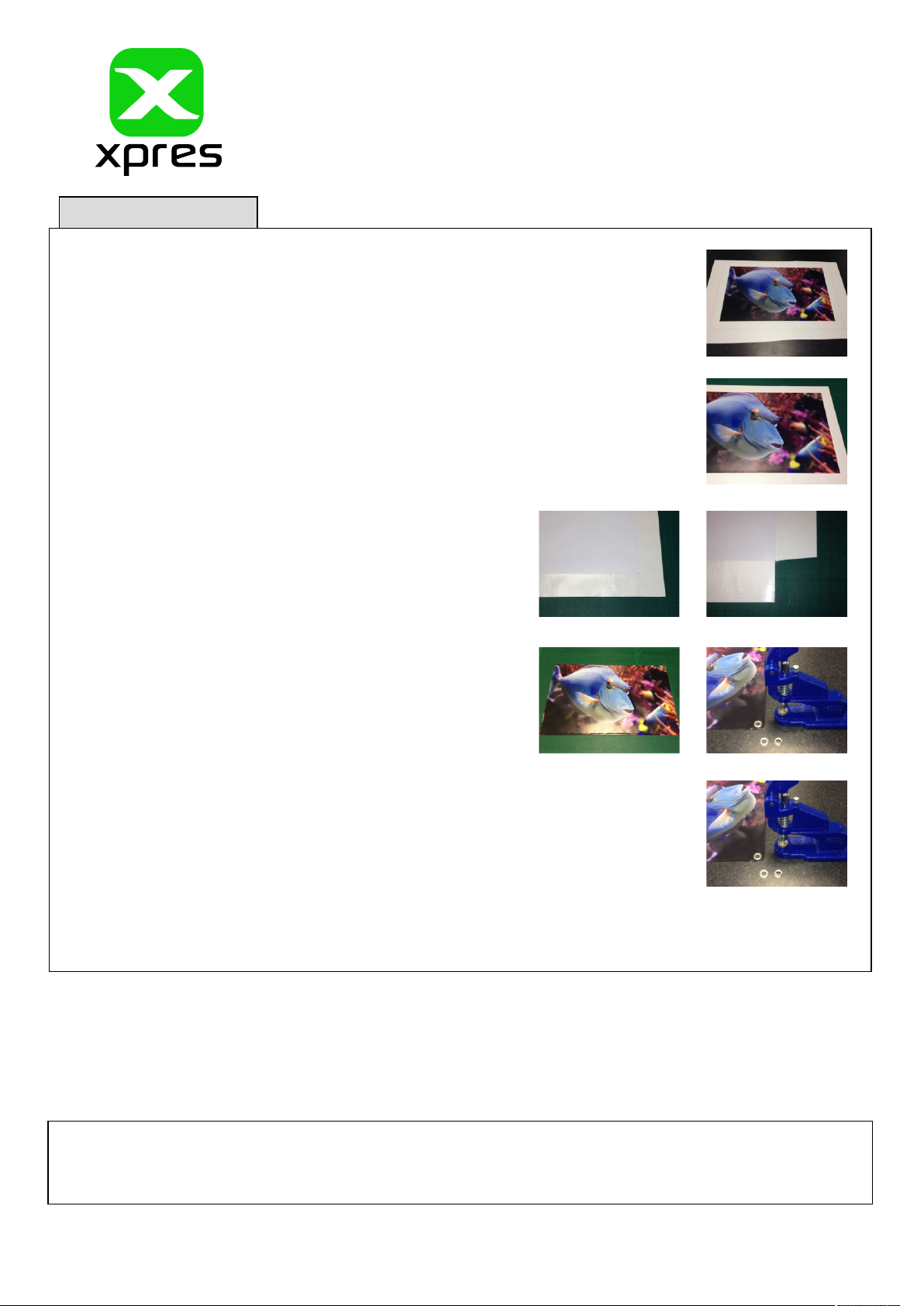
Banner Instructions
when using hemming tape option T-4970-100
ITEMS REQUIRED:
®
MD-FL510 - Premium Banner
XP3150 - Eyelet machine with eyes
Event Banner - MD-FL440
or
XP3150GW - Extra Eyes
STEP BY STEP
Step 1
Design the banner to size and then using the rectangle tool in CorelDRAW or
other design programme, apply an outline of 40mm on all 4 sides to the artwork.
Step 2
Once print is dry cut to the printed keyline using a sharp knife and a safety
straight edge.
Step 3
Turn the banner over so the print is face down (on a surface
that will not scratch the print) and apply the T-4970-100
tape to the cut edge on all 4 sides, and cut all 4 corners as
in the image.
Step 4
Fold the taped edge over and stick it to the back of the
banner, making sure that the edge of the print is on the fold.
Repeat this on all sides.
Step 5
Turn over the banner and fit the eyelets using the XP3150 CStep-2 Eyelet
Machine.
Step 6
Banner is ready to be fitted.
PLEASE NOTE: The sellers and manufacturers maximum obligation shall be to replace any product
that has been proven to be defective. Neither the seller nor the manufacturer of the items required
when following these instructions shall be liable for any injury direct or consequential, arising out of the
use of, or inability to use this range.
Oakridge Park, Trent Lane
Castle Donington, Derby
DE74 2PY
Phone:
Web:
E-mail:
Support:
01332 855 085
www.xpres.co.uk
sales@xpres.co.uk
www.xprestechnical.co.uk
