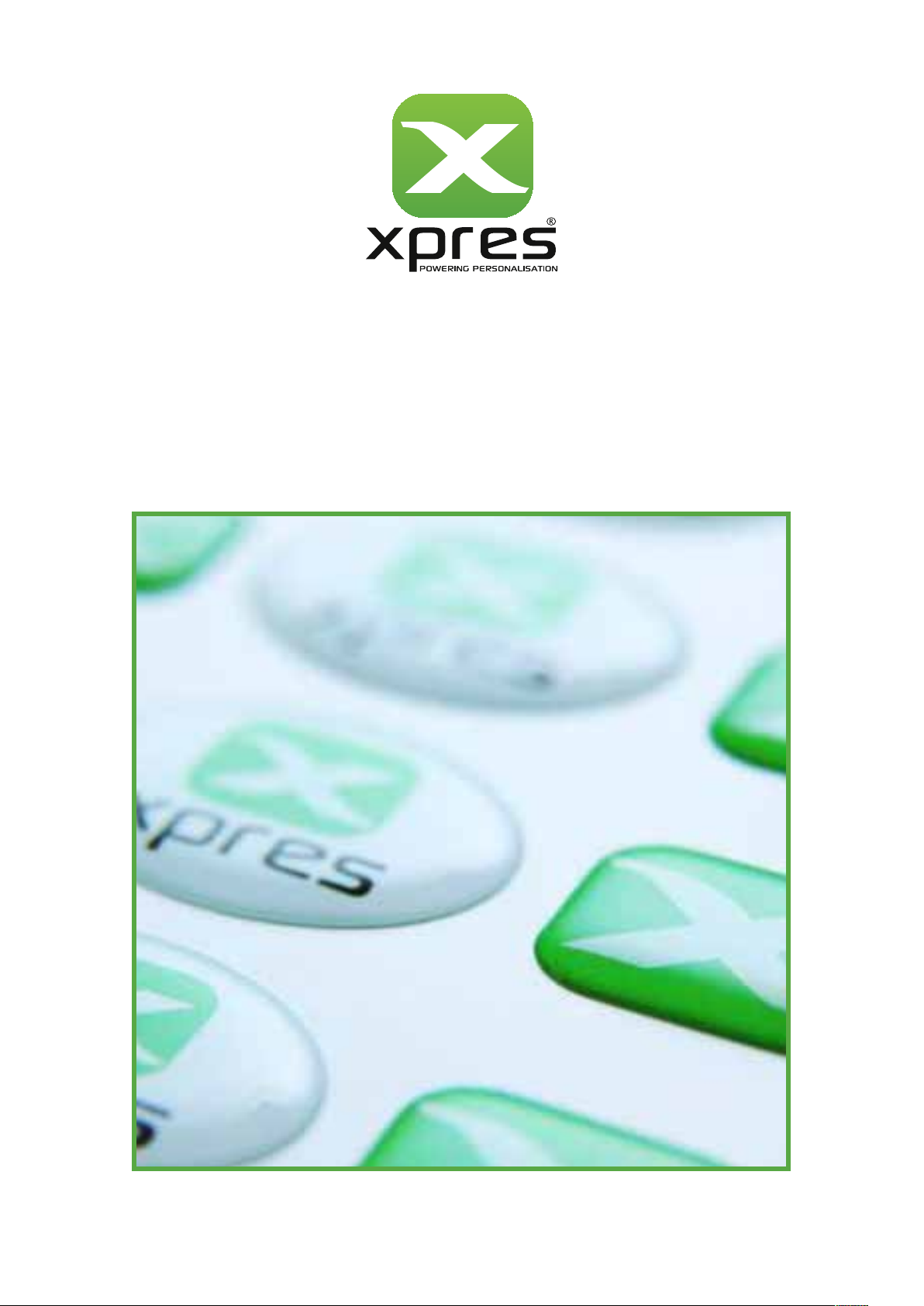
TM
Easy Dome
INSTRUCTION MANUAL
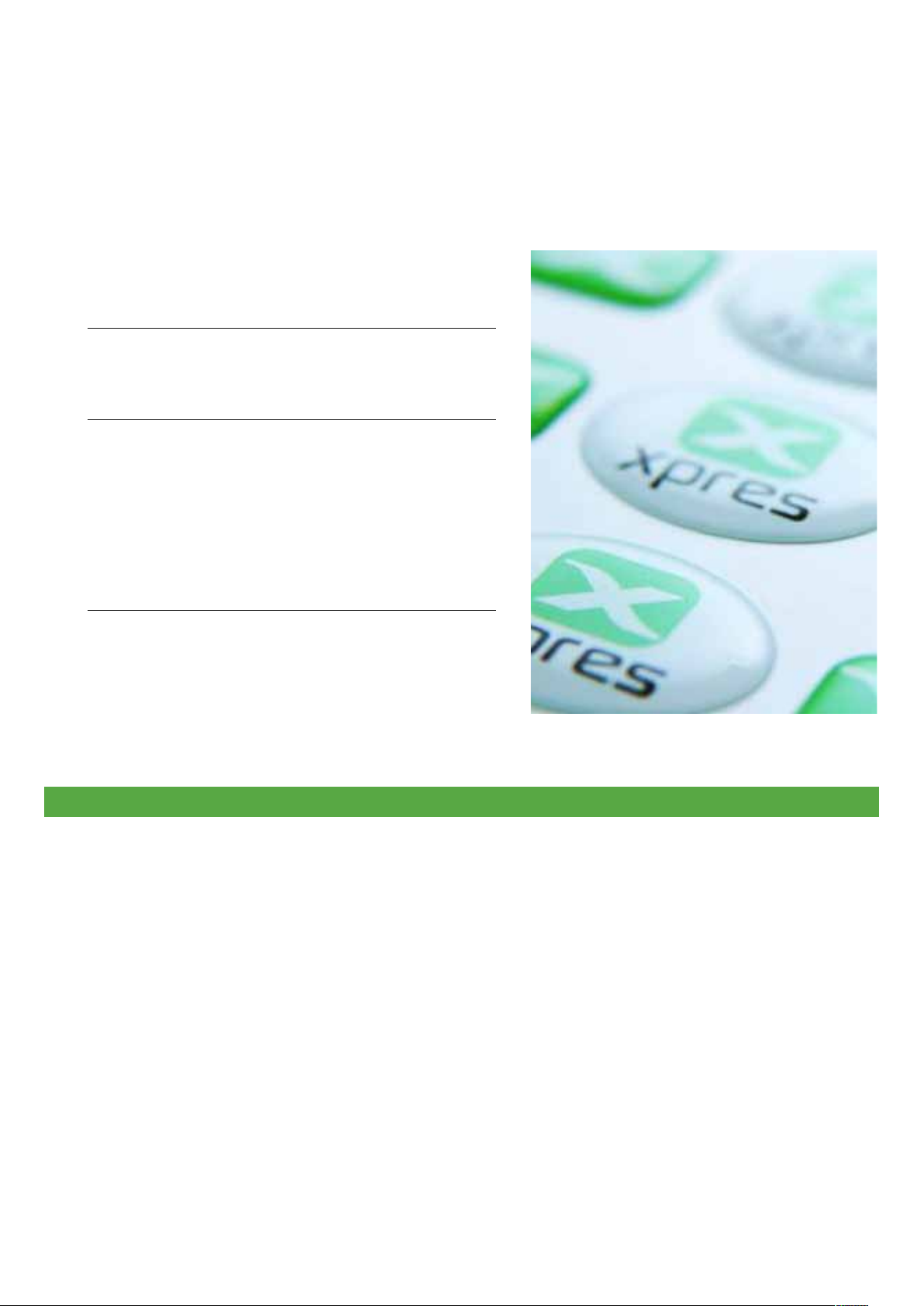
Easy Dome
INSTRUCTION MANUAL
CONTENTS
Starter Kit Pack p2
Set up
Preparing Applicator Gun p3
Preparing Transfers/Labels for Doming p5
Doming
Main Points When Doming p6
Applying Resin p6
Using Flame Gun p7
What to do if the resin over-spills p7
Doming Using Xpres Cut Plus (Ultragraphics) p8
Doming Using Versacamm p8
TM
Safety & Technical Data p9
Instructions in this manual refer to Windows 7 and CorelDRAW X5.
Other versions may differ.
Starter Kit
XP4902 Xpres Starter Kit includes following:
XP4905 10 x 50g Xpres Dome Cartridges
XP4907 10 x Xpres Dome Mixer Nozzles
XP4906 1 x Applicator Gun
XP4909 10 x Repair Sticks
XP4908 1 x Flame Gun
XP4910 Protective Gloves
Also available, XP4903 Doming Glass Tray 30cm x 40cm (Pack x 10)
You will also require:
General Purpose Butane Gas/Lighter Refiller for Flame Gun Mounting Spray Spirit Level
2

Set up
Preparing Applicator Gun
Ensure Plunger is fully retracted.
Open clip on the front of the Applicator Gun.
Slide the cartridge through the front clip of the Applicator Gun.
Close the retaining clip by pulling the cartridge down and wait for the click to signal the cartridge is secure.
3
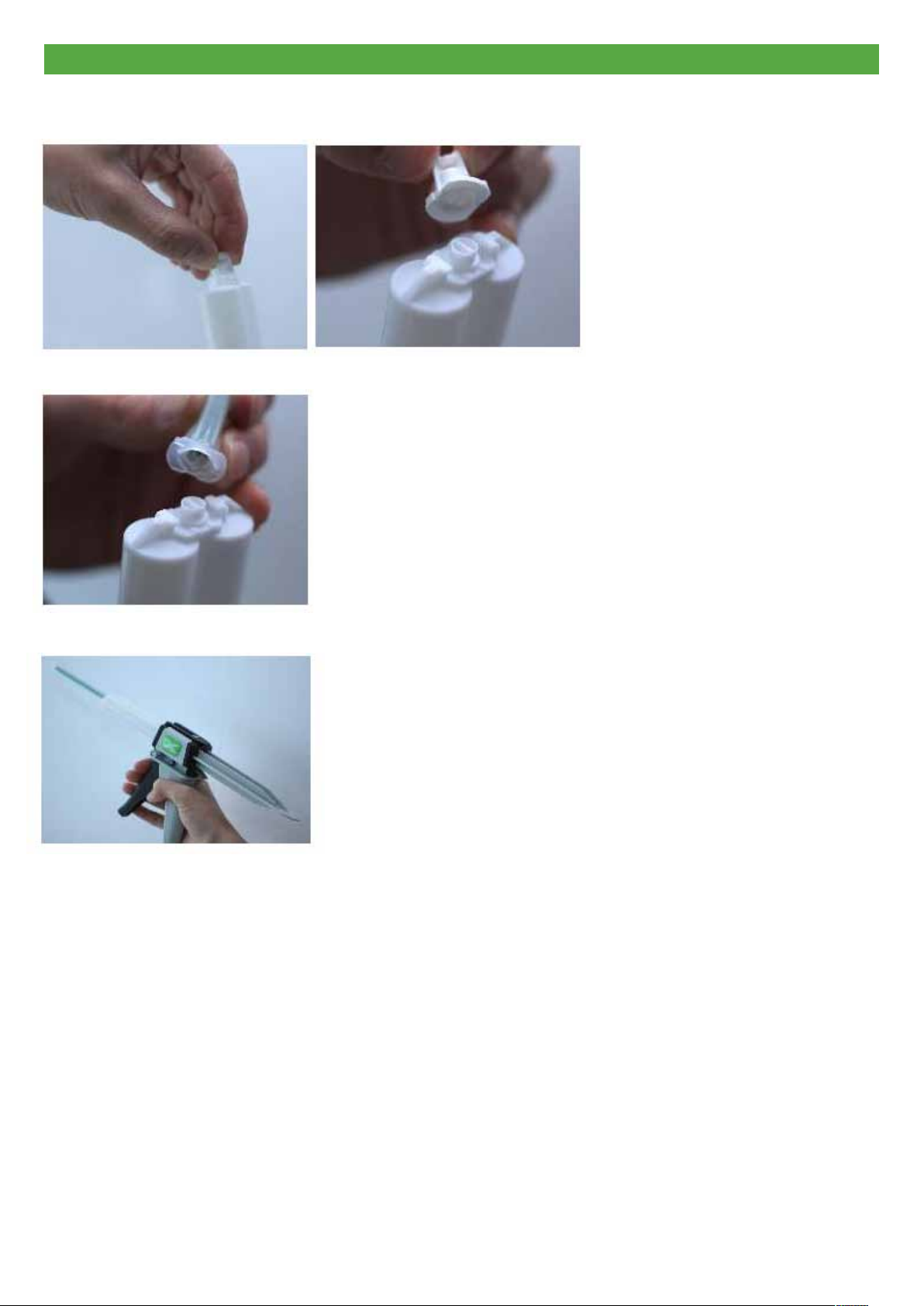
Set up
Preparing Applicator Gun continued
Remove the cartridge cap by twisting through 90 degrees anti-clockwise and pulling to seperate.
Attach the Mixer Nozzle to the cartridge by twisting the Mixer Nozzle 90 degrees clockwise into the groves on the cartridge tip.
The Cartridge and Mixer Nozzle is now installed, the Applicator Gun is now ready to use
4

Set up
Preparing Transfers for Doming
Transfers should be rounded at the corners, and the corner angle
no less than 90 degrees. The ‘corner radius’ should be at least
3mm.
Although right angled corners can be domed when care is taken,
it is recommended that all relevant corners need to be curved.
The example right shows a design where the corners have been
adjusted. If left as shown in the ‘before’ diagram the Xpres Easy
Dome Resin could over-spill.
Curving Angles:
To curve the corners on a design ready to cut, select your Shape
Tool within CorelDRAW and click on your design or cutline. You
will see the nodes appear (Blue) - these nodes can be deleted,
moved, added etc as needed (you may need to convert the
object to curves if the nodes do not show). The example right
shows a square cutline with the nodes visible which we can edit.
Using the Shape Tool, double click on the cut line either side of
the node at the point we are trying to remove, this will add two
new nodes (Diagram 1). We can then double click on the original
node which made the point of the original angle, this node will
now be deleted and you will see the example right (diagram 2).
Before After
Diagram 1 Diagram 2
Now Right Click on the line directly between the two nodes
you have created with the Shape Tool, and select ‘to curve’ as
shown right.
With the Shape Tool you can now Left Click on the cutline
between the two nodes previously added, whilst holding the
Left Click down drag the cursor outwards, you will see that this
creates your curve, which you can fine tune with the Adjustment
Handles.
Continue this process around the design on internal and external
angles until the cutline has no sharp points - the cutline is now
ready for output.
Positioning Transfers:
Once cut, weed away the excess film and place the transfers
on to a Doming Glass Tray as shown below. Make sure that
the transfers lay flat on the surface of the glass (no air bubbles
underneath), and also make sure that the surface is level, we
recommend using a spirit level - this is important to create even
resin thickness over a transfer and also to reduce over-spill.
Mounting spray is recommended to keep the transfers flat on
the surface of the glass.
Tip: We recommend that transfers are produced with at least a
5mm gap between logos/transfers. This is to help prevent any
resin over-spills having a knock-on effect in to the next
logo/transfer, reducing waste.
Note: One 50g resin cartridge will be able to dome
approximately 50 25 x 25mm (1 inch)2 transfers.
5

Doming
Main Points When Doming
• Ensure that the working area is well ventilated, clean & free of dust.
• Ensure that the working area is level.
• Ensure temperatures are kept consistent at all times during the Doming process. Xpres Easy Dome Resin operates best
between 17°C - 25°C, and Humidity of 40%.
Applying Resin
Before applying resin, it is important to hold the cartridge at a 45° upright angle and dispose of the first 1 - 2 grams of resin.
This is to allow any air bubbles within the cartridge to be released.
Apply resin to the transfer by pulling the Applicator Gun trigger at a constant, slow, comfortable rate. Good practise is to
apply slightly less resin than is anticipated. The resin will flow to the edges of the transfer by itself.
Occasionally the resin needs encouragement to fill the transfer. If the resin has not covered the transfer fully within 5-6
minutes you can use your Repair Stick (break in to two parts) to drag small amounts of resin into the corners and other places
the resin has not reached. This will apply more to detailed designs where the resin needs prompting in to certain areas.
After 5 - 10 minutes the transfer should be fully covered. If it is not, consider applying additional Resin.
Once the resin has spread across the transfers fully, the domed transfer can be left to cure. The finished domed transfer
should be left approximately 12 - 16 hours to cure fully. Depending on the room temperature curing times can vary from 12
hours upwards. Once cured the domed transfer is ready to be handled.
The Doming Glass Trays can be stacked. Always place a glass layer above your domed transfers to help prevent any dust
settling in the resin as the dome cures.
6

Doming
Using Flame Gun
If there are any air bubbles in the resin, the Flame Gun should be used. Position the flame gun approximately 3-6 inches away
from the surface of the resin and momentarily pull the trigger. The short blast of heat will cause the air bubbles to heat up and
rise out of the resin.
Before After
What to do if the resin over-spills?
If the resin over-spills over the edge of the transfers, you can correct small errors using the supplied Repair Stick. It is
recommended to let the Xpres Easy Dome Resin cure for approximately 10 - 15 minutes before correcting over-spills.
This allows resin to ‘gel’ as the curing process begins, which will make any corrections much easier.
With the supplied Repair Stick (you may wish to break this in to two pieces, length ways to give you a point) you can scoop
or drag the excess resin back on to the transfer. You can then run the Repair Stick around the edge of the transfer to prevent
further over-spill.
7

Doming using Xpres Cut Plus Doming using Versacamm
If using the Xpres Cut Plus (Ultragraphics) system, Xpres
Easy Dome can be used with the following transfer vinyls:
Self-Adhesive Doming Vinyl
XP4900 (A3) & XP4901 (A4)
To be used to create domed self-adhesive labels & signage
For best results print with the following quality settings:
Paper: Plain paper
Quality: Photo
Always place Silicon Sheet XP2028 below Self-Adhesive
Doming Vinyl before applying Easy Dome Resin in case of
overspill.
Dark Jet
XP3132 (A3) & XP3133 (A4)
To be used to create full colour domed transfer to be applied
to textiles (Cotton, Polyester & Nylon)
Application:
Position domed transfer over garment in the correct position
Apply at 175°C for 30 seconds
Turn garment inside out and press on to the back of the
transfer (inside of the garment) at 175°C for a further 30
seconds.
If using the Roland Versacamm or other Solvent / Eco
Solvent ink printers, Xpres Easy Dome can be used with the
following vinyls:
Tec Mark Digital Vinyl
XP2125 & XP2127
To create full colour domed labels & signage
Tec Mark Gloss Vinyl
XP2120 & XP2121
Gold & Silver vinyl to be used to create Domed Trophy Labels
and Centres at low cost
Easy Print
XP3030 / 3031 / 3033 / 3034
To create full colour domed transfers to be applied to textiles
(Cotton & Polyester)
Application to textiles:
Position domed transfer over garment in the correct position
Apply at 170°C for 30 seconds
Turn garment inside out and press on to the back of the
transfer (inside of the garment) at 170°C for a further 30
seconds.
Colour Cut
XP3001 XP3137
To create full colour domed transfers to be applied to textiles
(Cotton & Polyester)
Application to textiles:
Position domed transfer over garment in the correct position
Apply at 170°C for 30 seconds
Turn garment inside out and press on to the back of the
transfer (inside of the garment) at 170°C for a further 30
seconds.
8

Safety & Technical Data
Important: Safety Guidelines
Always use protective gloves and safety glasses.
Avoid prolonged contact with skin. May cause sensitization
by skin contact.
Avoid contact with eyes.
Avoid breathing vapours.
Always use in well ventilated area.
After contact with skin, wash immediately with soap & water.
If swallowed seek medical advice.
If you experience any health related problems during use,
seek medical advise.
Data Sheet
Z-7250 Polyurethane Compound
Product Name: Z-7250 Revised 12/7/2001
Supersedes: 11/10/00
Description
Z-7250 is a clear polyurethane compound for use on decals,
labels, emblems and other decorated substrates. Z-7250 is
a low viscosity material with excellent flow is also suitable for
potting solar cells.
Hazards
Part A is manufactured for commercial use only. (See MSDS).
Part B contains aliphatic diisocyanate and polymeric
isocyanates. See MSDS for safe handling instructions.
Mixing Information
Ratio by Weight Part A 49
Part B 51
Ratio by Volume Part A 50
Part B 50
Curing
Gel Time 7-9 minutes, 100 grams @ 100°F
Cure Time 100-200oF 24-4 hrs (dependant on mass
and temp)
Development Associates, Inc DS Z-7250 Page 2 of 2
All information, recommendations and suggestions contained
herein are to the best of our knowledge true and accurate,
but are made without guarantee. No warranty of fitness for a
particular purpose is made. Nothing herein shall be
construed to allow infringement of any patent
Typical Physical Properties
Hardness 85-90 Shore A 40-45 Shore D
Heat Aging 7 days @ 85°C, no change
Weathering Accelerated weathering RS-4 sunlamp 200
hours with water spray, no change
Humidity Resistance 7 days 100%RH @ 100°F, no change
Storage
Both Part A and Part B are sensitive to moisture and
containers must be kept closed during storage. Storage
temperature can be ambient, however the material should be
warmed to 90 - 110°F before using.
Component Z-7250 Part A Typical Liquid Properties
Appearance Hazy liquid with a slight yellow tint
Specific Gravity 1.025 @ 100°F
Weight per Gallon 8.53 @ 100°F
Brookfield Viscosity 75-200 Cps. @ 100oF #2 Spindle RVT @
20 rpm
Hydroxyl Value 260-280
Acid Value less than 0.15
Water Content less than 0.1%
Component Z-7250 Part B Typical Liquid Properties
Appearance Clear liquid
Specific Gravity 1.10 @ 100°F
Weight per Gallon 9.13 @ 100°F
Brookfield Viscosity 100-600 cps. RVT #2 Spindle,
50 rpm @ 100°F
NCO Value 22.2-23.2
9

Safety & Technical Data
Material Safety Data Sheet
Product Name:Z7250 ISO – Part B Date: 10/8/10
1. Product and Company Identification
Manufacturers Name Development Associates Inc.
300 Old Baptist Rd.
North Kingstown,
RI 02852
Emergency Phone No CHEMTREC: (800) 424-9300 24hr
Product Name Z-7250 ISO - Part B
Chemical Family/Name Aliphatic Polyisocyanate Mixture
Trade Name Polyurethane Compound
2. Composition/Ingredient Information
Component CAS # % Exposure limits(source)
Dicyclohexylmethane-4-4’Diisocyanate 5124-30-1 20-40 0.005 ppm(3)
Aliphatic polyisocyanate trade secret 60-80 n/e (5)
Source of Exposure Limit Data:
1. ACGIH Threshold Limit Values
2. Federal OSHA Permissible exposure limit
3. DAI Exposure Guidelines
4. Chemical Manufacturer Recommended Guidelines
5. None Established Abbreviations: n/a-not applicable, n/dnot determined, n/e-not established
3. Hazards Identification
HMIS HEALTH 2, FIRE 1, REACTIVITY 1
Threshold Limit Value: None established, 0.005 ppm is
recommended. 0.010 ppm is the ceiling TLV by OSHA and
0.005 ppm is the TWA TLV from ACGIH for
Dicyclohexylmethane-4-4’’-diisocyanate.
Routes of Entry: At room temperature by skin absorption. At
high temperatures or if the material is atomized, by inhalation
and skin absorption.
Signs and Symptoms of Exposure:
Eyes: Redness, irritation, tearing, burning sensation.
Skin: Rash, redness, itching.
Inhalation: Irritation of the respiratory tract, runny nose, sore
throat, coughing and reduction of lung function.
Hypersensitivity, indicated by asthmatic reaction is possible
in some individuals. Smarting and weeping of the nose and
throat indicate that the diisocyanate concentration in the air
is above acceptable limits.
Acute Effects of Overexposure:
Inhalation: Irritation of the respiratory tract, runny nose, sore
throat, coughing and reduction of lung function.
Hypersensitivity, indicated by asthmatic reaction is possible
in some individuals. Smarting and weeping of the nose and
throat indicate that the diisocyanate concentration in the air
is above acceptable limits. Once sensitized an individual may
react allergically to airborne levels below the exposure limits.
Skin: Prolonged or repeated contact may cause irritation,
redness, swelling and dermatitis. Some individuals may
become hypersensitized. Once sensitized an individual may
react allergically to airborne levels below the exposure limits.
Eyes: Liquid and vapors are irritating.
Ingestion: Irritation and burning of mouth, throat and
stomach.
Chronic Effects of Exposure: Some individuals may become
hypersensitized and react allergically with dermatitis or
asthma when exposed to airborne levels below the exposure
limits. Development Associates, Inc MSDS Z7250 ISO Page
2 of 3 Rev. Date: 10/8/10 Rev. 3.0 Ref: Z7250BMSV3.doc
Medical Conditions Aggravated by Exposure: Dermatitis,
Asthma, other respiratory ailments, skin conditions.
Carcinogenicity: This product and its constituents are not
listed as carcinogens by IARC, NTP or regulated as
carcinogens by OSHA at this time.
4. First Aid Measures
Emergency and First Aid Procedures:
Eyes: Flush with water for at least 15 minutes. Consult an
Ophthalmologist.
Skin Contact: Remove contaminated clothing. Wash
affected areas thoroughly, with soap and water. Cover
affected area with polyethylene glycol (300-500 mw.) or
glycerin and wash again with soap and water. Apply
moisturizing cream. Consult physician. Treat dermatitis
symptomatically. Wash clothing before reusing.
Inhalation: Move to fresh air. Administer oxygen or artificial
respiration as needed. Consult physician.
Treat symptomatically.
Ingestion: Do not induce vomiting. Give milk or water.
DO NOT GIVE ANYTHING BY MOUTH TO AN
UNCONSCIOUS PERSON. Consult a physician.
5. Fire and Explosion Data
Flash Point >395°F (202°C) TCC
Flammable Limits in Air % Volume: Upper: n/a Lower: n/a
Extinguishing Media: Foam, CO2, or Dry Chemical
Unusual Fire and Explosion Hazards: During a fire,
diisocyanate vapors and other irritating, highly toxic gasses
may be generated by thermal decomposition or combustion.
Extremely high temperatures may cause closed containers to
pressurize resulting in explosive rupture.
Special Fire Fighting Procedures: Use full emergency
equipment with self-contained breathing apparatus.
Use cold water to cool fire-exposed containers.
6. Accidental Release Measures
Steps to be Taken in Case Material is Released or Spilled:
Remove unnecessary personnel. Ventilate area.
Equip clean-up crew with appropriate protective gear. Leaks
should be stopped and spill dyked to control spreading.
Cover spill with absorbent material such as Zip-Zorb
(activated clay), diatomaceous earth, or saw dust. Sprinkle
on a decontaminating solution of 25% household ammonia,
73% water, and 2% detergent. Allow to react for 15 to 30
minutes, collect in containers, add more decontamination
solution, cover loosely. Wash down area with soap and
water, rinse.
10

Safety & Technical Data
7. Handling and Storage
Precautions to be Taken in Storage and Handling: Store in
tightly closed containers to prevent moisture contamination.
Do not reseal if contamination is suspected. If container is
exposed to high heat, it can be pressurized and possibly
rupture. Diisocyanates react slowly with water to form CO2
gas. This can cause sealed containers to expand and
possibly rupture. Avoid contact with skin and eyes.
This material may crystallize at storage temperatures
below 15°C (50°F). Before using, melt crystals and mix
material by warming drum to 30o-60oC (86°-140°F) and
rolling the drum. When mixing, avoid inclusion of moist air.
Storage Temperature: 77°F (25°C) / 122°F (50°C)
Shelf Life: 12 months @ 77°F (25°C)
8. Exposure Controls/Personal Protection
Eye Protection: Liquid chemical goggles or full face screen.
Contact lenses should not be worn.
Skin Protection: Rubber Gloves, aprons and other
protective clothing as required to prevent contact. Remove
any contaminated clothing and wash before use. Routinely
wash hands, arms and face with soap and water after
handling. Do not smoke or eat until hands and face have
been washed.
Ventilation and Respiratory Protection: Ventilate as required
to maintain diisocyanate concentrations below 0.005 ppm.
At room temperature general mechanical ventilation is
adequate, at elevated temperatures additional ventilation
may be required. An organic vapor respirator may be used
for short periods as supplemental protection at levels below
the exposure level. At exposure levels above exposure limits
a supplied air respirator is required due to the poor warning
properties of this product. Other: Safety showers and eye
wash stations should be available.
9. Physical and Chemical Properties
Appearance clear liquid Development Associates, Inc MSDS
Z7250 ISO Page 3 of 3 Rev. Date: 10/8/10 Rev. 3.0 Ref:
Z7250BMSV3.doc
Color clear
Odor mild
Boiling Range decomposes over 150°C Melting Point sets to
glass <0°C. 5-40% of the material may crystallize at temps.
less than 15°C. Evaporation Rate(BuAcet=1) n/a
Vapor pressure 1 x 10-3 mm Hg @ 68°F (20°C) Vapor Density (air=1) heavier than air Weight per Gallon 9.13 Specific
Gravity 1.10 Solubility in Water(%) Insoluble/reacts with water
Percent Volatile negligible
10. Stability and Reactivity
Stability: Stable under normal conditions.
Conditions to Avoid: High heat, contamination.
Incompatibility (materials to avoid): Water, amines, strong
bases, alcohols.
Hazardous Polymerization: Will not occur under normal
conditions.
Hazardous Decomposition Products: By high heat and fires:
Diisocyanate vapors, CO, CO2, oxides of nitrogen, traces of
HCN.
11. Toxicological Information
CAS# 5124-30-1,Dicyclohexylmethane-4-4’-Diisocyanate:
Oral rat LD50: 1065 mg/kg; Dermal rabbit LD50: 10000 mg/
kg; Inhalation rat LC50 4 hr exposure periods: 434 mg/m3;
Eye rabbit: mild reversible irritation; Skin guinea pig: irritation
and potent skin sensitizer.
12. Ecological Information
This material reacts slowly with water and is not expected to
accumulate in the environment.
13.Disposal Considerations
Waste Disposal Method: If discarded in its purchased form,
this product is not hazardous waste either by listing or by
characteristic. However, processing, use or contamination of
this product may change its hazardous waste status. Under
RCRA, it is the responsibility of the product user to determine, at the time of disposal, whether a material is a hazardous waste. State and local disposal regulations may differ
from federal disposal regulations. Dispose in accordance with
all federal, state, and local waste disposal laws and regulations. Incineration is the preferred method.
14. Transport
D.O.T Shipping Name none
Technical Shipping Name Z-7250 ISO - Part B
(aliphatic polyisocyanate)
D.O.T Hazard Class not classified
UN/NA Number none
NMFC Item Plastic material liquid No. 156240 Class 60
15. Regulatory
All components of this mixture are listed in the TSCA
inventory. SARA III 313/EPCRA 313: CAS #5124-30-1
component listed in diisocyanate category N120.
For details on regulatory requirements you should contact the
appropriate agency in your state.
16. Other
This data is offered in good faith as typical values and not
as a product specification. The information in this data sheet
was compiled from information supplied by the vendors
of the components of this compound. No warranty, either
expressed or implied is hereby made. The recommended
industrial hygiene and safe handling procedures are
believed to be generally applicable. However, each user
should review these recommendations in the specific context
of the intended use and determine whether they are
appropriate.
The information on this data sheet is only to assist in the
safe handling of this material, and may contain trade secrets
which may not be divulged to anyone except the users of
this material and health care and hygiene professionals as
required for its safe use. No license or permission to infringe
any patent or breach any trade secret is given.
11

Tel: 01332 85 50 85
www.xprestechnical.co.uk
