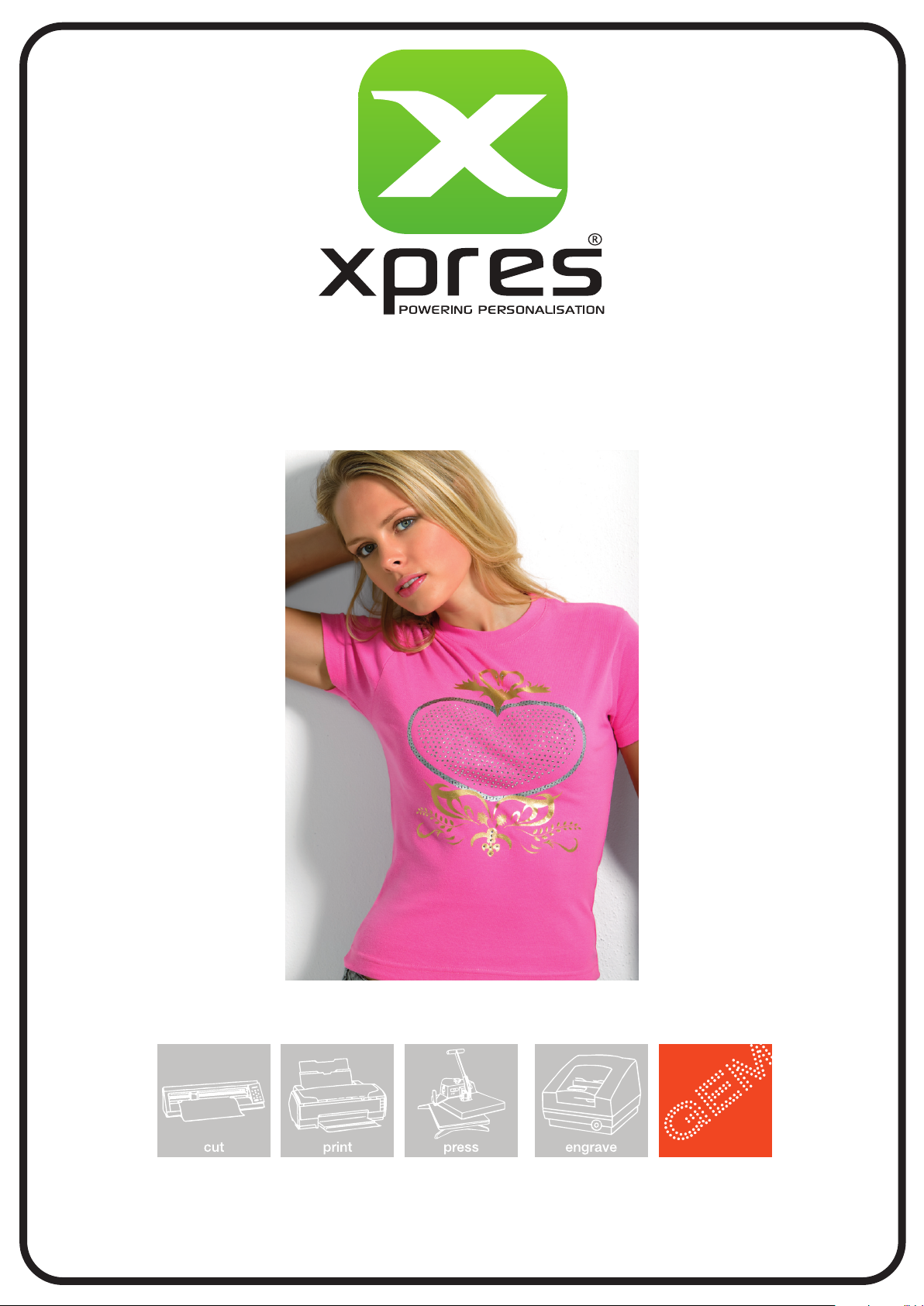
TM
GEM TEC Manual
Sales: 01332 855 085 Tehcnical: 01332 858 333
gem tec
™

Index
Page
1. R-wear Installation
2. R-wear Setup
3. Working with R-wear
4. Rhinestone Costs
5. Gem Tec Material (Application & Preparation)
6. FAQ/Contact
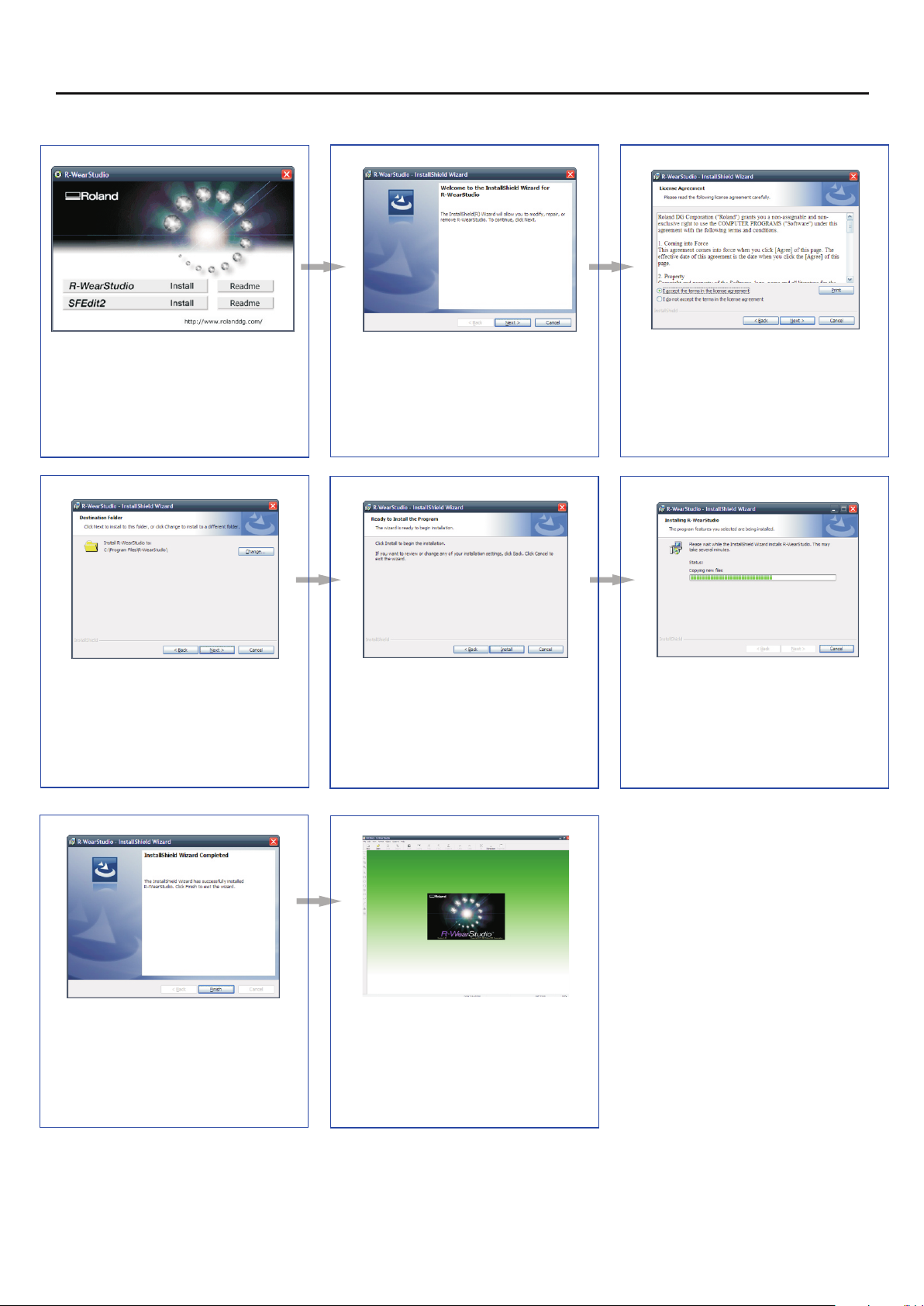
R-Wear Installation
Place the R-wear software CD into
the PC. You will be presented with
the above window. Select R-
wearStudio INSTALL to begin the
installation process.
In the window above, if you prefer
to install the software to a specific
location click ‘Change’. Otherwise
click NEXT to continue, the files
with be saved to your C:\ drive as
shown.
Click NEXT in the window above
Click NEXT to install..
Select ‘I accept the terms in the
license agreement’. Now click
NEXT to continue.
R-wear will now begin to install.
You will see the progress as in the
window above.
Once the software has installed
you will see the above window.
Click NEXT to complete the
installation.
You will now find the R-wear
software in your start menu which
is now ready to load.
1
