Page 1
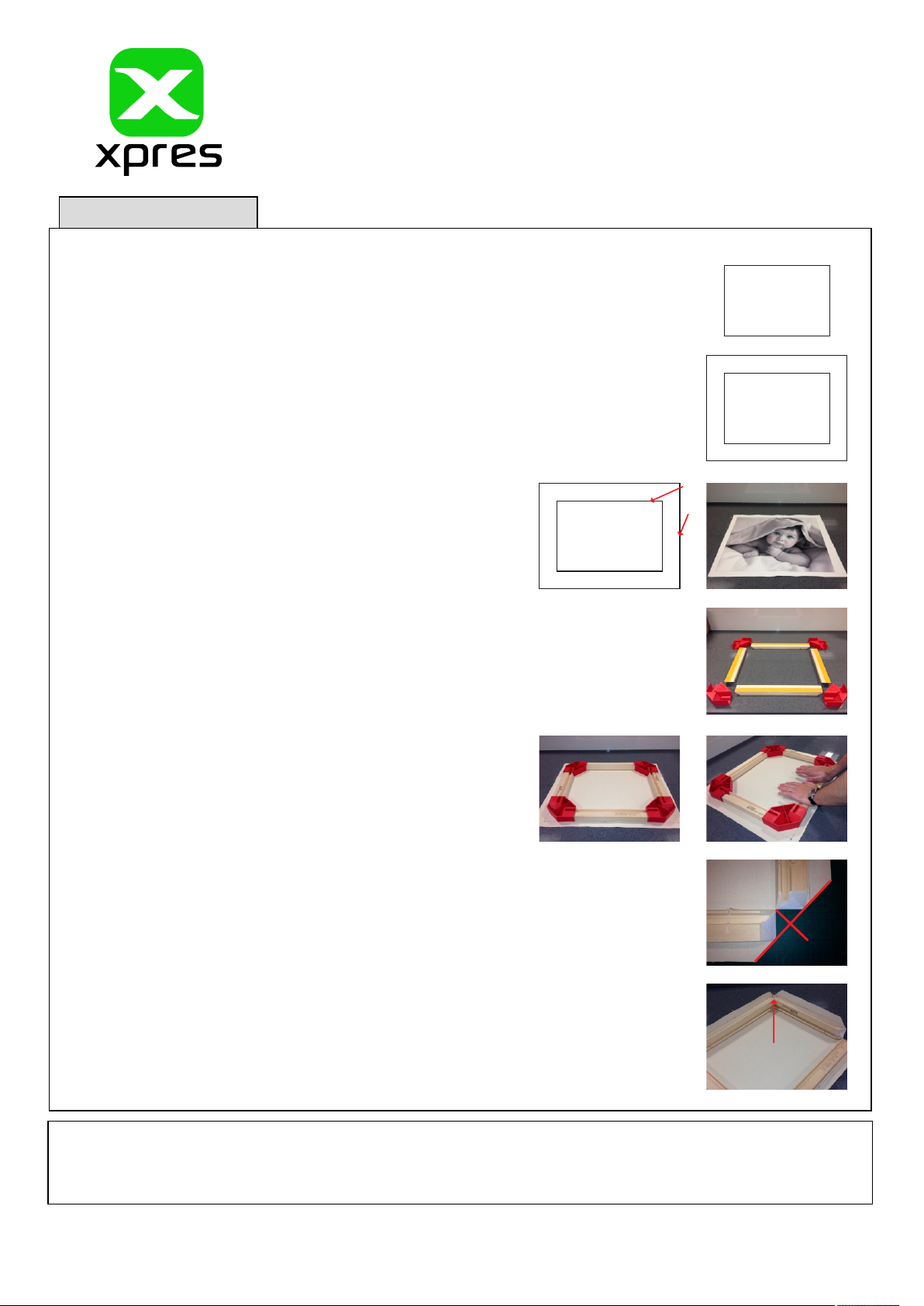
Canvas Assembly Instructions
A
B
Supplied pins
ITEMS REQUIRED:
®
XP3203 - Framing Tape
XP3201 - Corner Kit
XP3205 - Brass Plated Screws
MD-AC370 - Canvas
XP3204 - Sawtooth Hangers
Please Note: When using a frame size of 20"+ XP3202 - Centre braces are recommended
STEP BY STEP
Step 1
Select the size of the frame that you require i.e. 1 set of 8" bars and 1 set of 12"
bars will make a frame size of 8" x 12" (approx A4 size)
Step 2
The image that you have selected will need to be able to cover the selected size,
but have a bleed of a minimum of 2.5" to be able to wrap around the side of them
frame. Once you have decided on size make a template using the rectangle tool in
CorelDRAW or other program as shown in the diagram on the right and continue
to next stage.
Step 3
Insert the picture in to the template, making sure that the
whole image fits in line B. The finished face size when the
frame has been folded will be line A, make sure the finished
look you are after is inside the A frame. When the print is
dry, cut to the edge and remove waste.
A
B
XP3200 - x2 Frames
12"
8"
2.5"
2.5"
2.5"
2.5"
Step 4
Using the corner sets, layout the frame size required and place in the bars with
the tape backing removed.
Please note: The bars will only fit in one way (tape will be on the outer edge).
Step 5
Turn the frame over and place on the back of the print,
making sure it is placed central on the back of the print.
when positioned press down on the bars firmly on all 4 sides,
making sure that the frame does not move.
Step 6
When all pressed, carefully remove the plastic corners, making sure you hold
down the bars that you are removing the corner from. cut all 4 corners as below
(A first and then B) and then fold up the canvas and stick to the tape neatly.
Step 7
Fold up 2 sides, making sure that the corner is neat and equal, place a supplied
pin in the 2 pre cut slots and using a small hammer knock the pin until flush.
Repeat this step on the other 3 corners.
PLEASE NOTE: The sellers and manufacturers maximum obligation shall be to replace any product
that has been proven to be defective. Neither the seller nor the manufacturer of the items required
when following these instructions shall be liable for any injury direct or consequential, arising out of the
use of, or inability to use this range.
Oakridge Park, Trent Lane
Castle Donington, Derby
DE74 2PY
Phone:
Web:
E-mail:
Support:
01332 855 085
www.xpres.co.uk
sales@xpres.co.uk
www.xprestechnical.co.uk
Page 2
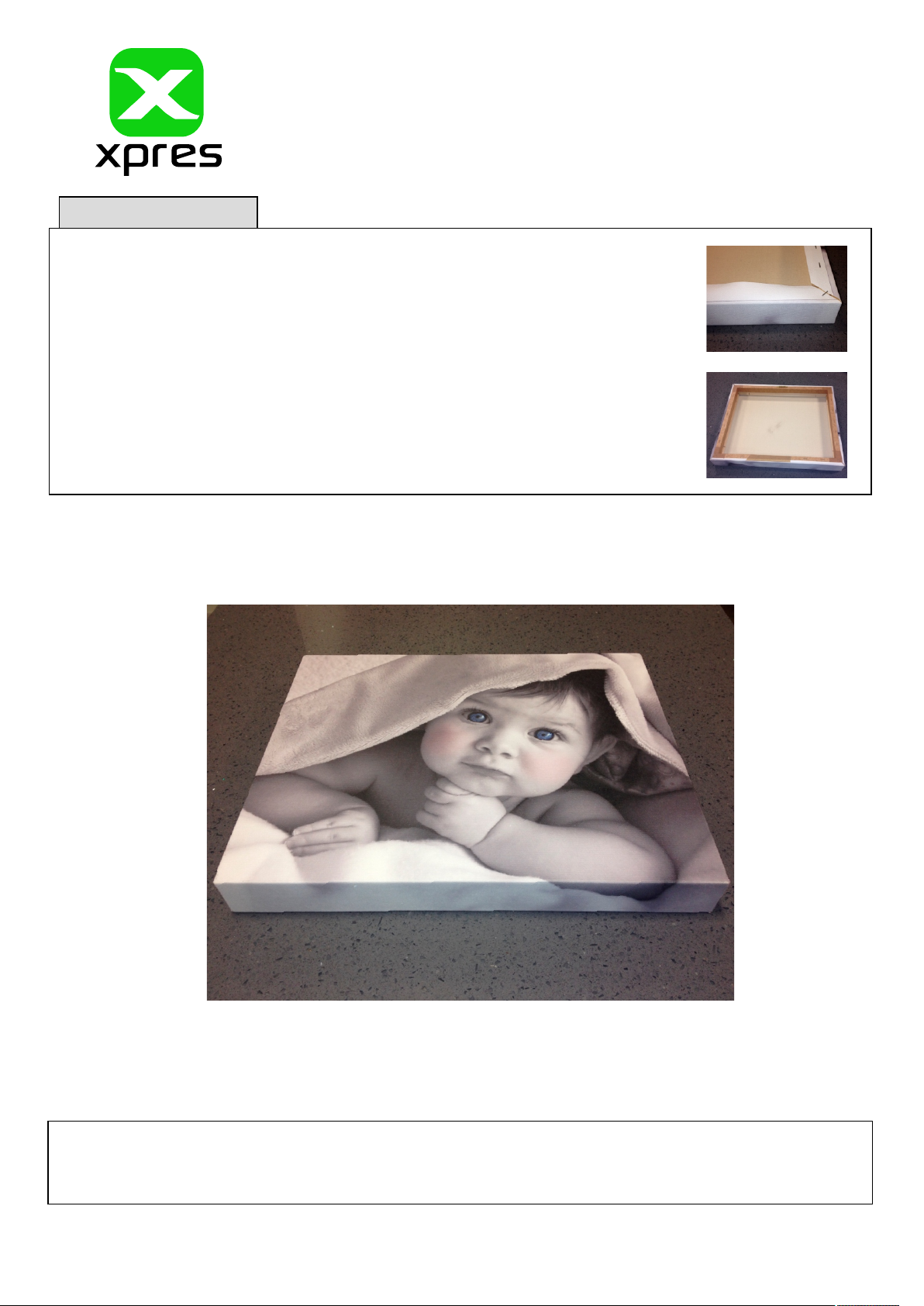
Canvas Assembly Instructions
ITEMS REQUIRED:
®
XP3203 - Framing Tape
XP3201 - Corner Kit
XP3205 - Brass Plated Screws
MD-AC370 - Canvas
XP3204 - Sawtooth Hangers
Please Note: When using a frame size of 20"+ XP3202 - Centre braces are recommended
STEP BY STEP
Step 8
Push the excess material over the back of the frame and using a staple gun,
staple around all 4 sides. Once the above is complete trim any excess material off
using the inner edge of the frame as a guide with a knife, making sure the blade
does not come in to contact with the print face.
Step 9
Finally cover the edge of the print and staples with the frame tape to leave a neat
and professional finish, and then screw on hanger.
XP3200 - x2 Frames
PLEASE NOTE: The sellers and manufacturers maximum obligation shall be to replace any product
that has been proven to be defective. Neither the seller nor the manufacturer of the items required
when following these instructions shall be liable for any injury direct or consequential, arising out of the
use of, or inability to use this range.
Oakridge Park, Trent Lane
Castle Donington, Derby
DE74 2PY
Phone:
Web:
E-mail:
Support:
01332 855 085
www.xpres.co.uk
sales@xpres.co.uk
www.xprestechnical.co.uk
