Westinghouse WSF67381S User Manual
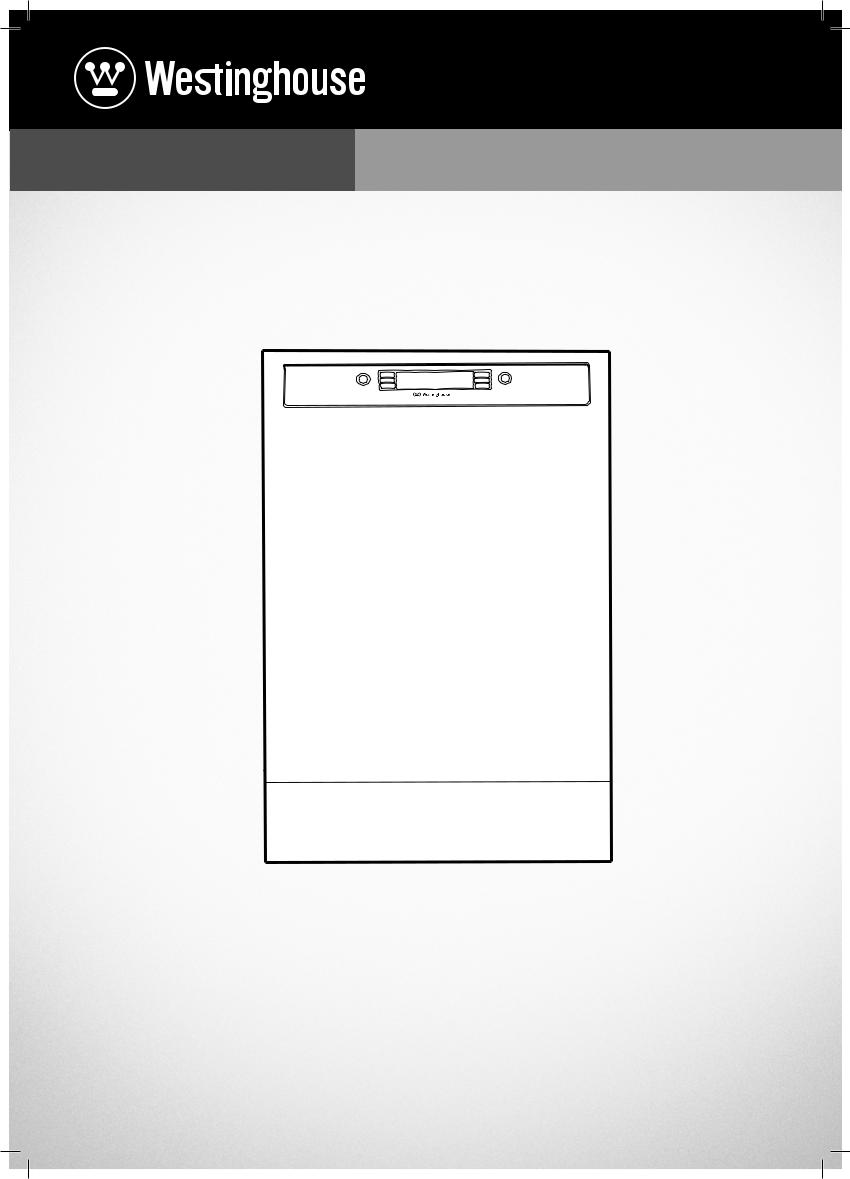
USER MANUAL
DISHWASHER
WSF6738I
WSU6738I
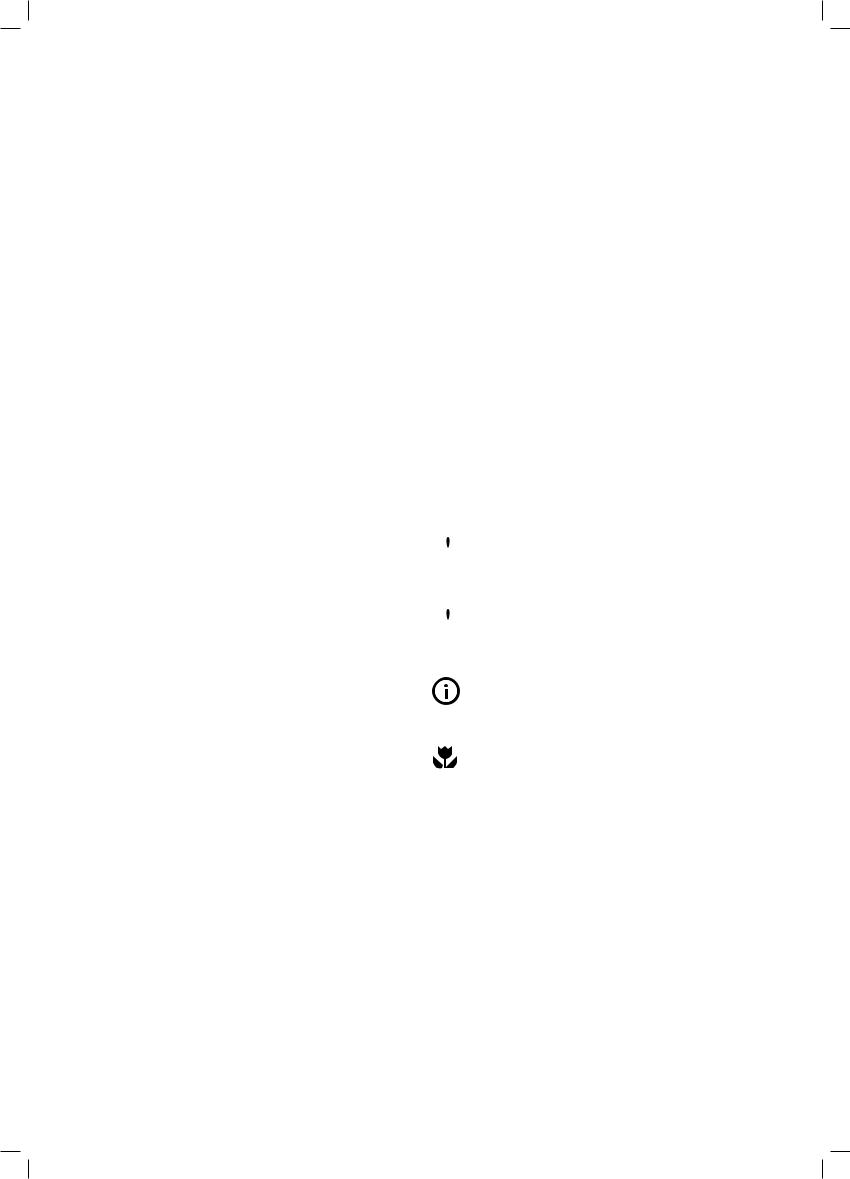
CONGRATULATIONS
Dear customer,
Congratulations on the purchase of your new Westinghouse dishwasher.
Before you use the dishwasher, we recommend that you read through the whole user manual which provides the description of the dishwasher and its functions.
To avoid the risks that are always present when you use an electrical appliance, it is important that the dishwasher is installed correctly and that you read the safety instructions carefully to avoid misuse and hazards.
We recommend that you keep this instruction booklet for future reference and pass it on to any future owners.
After unpacking the appliance, please check it is not damaged. If in doubt, do not use the appliance but contact your local Customer Care Centre.
For contact details, refer to the last page of this user manual.
Conditions of use
This appliance is intended to be used in household and similar applications such as:
•Staff kitchen areas in shops, offices and other working environments
•Farm houses
•By clients in hotels, motels and other residential type environments
•Bed and breakfast type environments
Please ensure you read the instruction manual fully before you call for service, or a full service fee could be applicable.
Record model and serial number here:
Model number:........................................................................................
Serial number:.........................................................................................
PNC:.............................................................................................................
CONTENTS
Safety information 3 Safety instructions 4 Product description 5 Technical specifications 5 Control panel 6 Control description 7 Programs 8 Settings 9 Hints and tips 10 Installation 11 Preparing for use 18 Loading 20 Maintenance and cleaning 24 Troubleshooting 25 Warranty 27
Please read the user manual carefully and store in a handy place for later reference.
The symbols you will see in this booklet have these meanings:
 WARNING
WARNING
This symbol indicates information concerning your personal safety.
 CAUTION
CAUTION
This symbol indicates information on how to avoid damaging the appliance.
IMPORTANT
This symbol indicates tips and information about use of the appliance.
ENVIRONMENT
This symbol indicates tips and information about economical and ecological use of the appliance.
2 CONTENTS
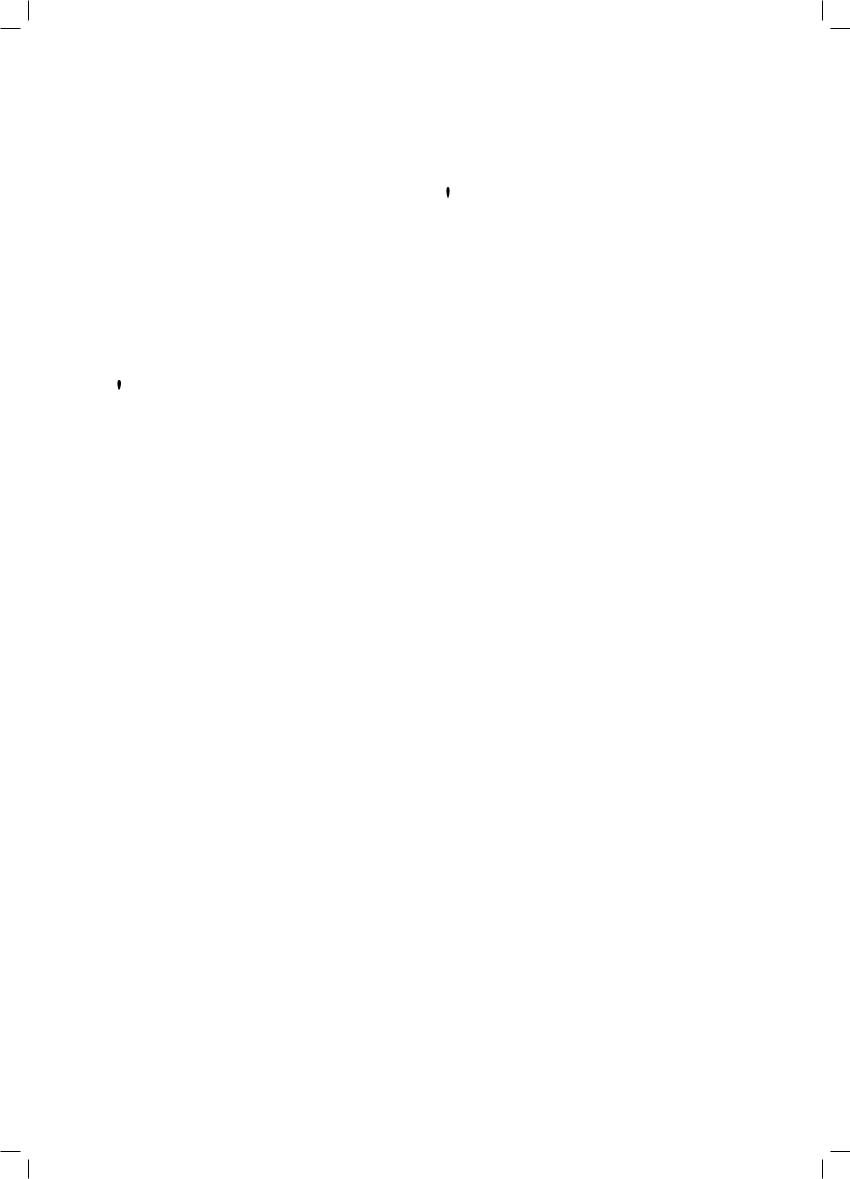
GENERAL WARNINGS
Please read the user manual carefully and store in a handy place for later reference. Pass the user manual on to possible new owners of the appliance.
Read the following carefully to avoid damage or injury.
Note: You must read these warnings carefully before installing or using the appliance. If you need assistance, contact your Customer Care Department. The manufacturer will not accept liability, should these instructions or any other safety instructions incorporated in this book be ignored.
Children and vulnerable people safety.
 WARNING
WARNING
Risk of injury or permanent disability.
This appliance can be used by children aged from
8 years and above and persons with reduced physical, sensory or mental capabilities or lack of experience and knowledge if they have been given supervision or
instruction concerning use of the appliance in a safe way and understand the hazards involved.
•Do not let children play with the appliance.
•Keep all detergents away from children.
•Keep children and pets away from the appliance door when it is open.
•Cleaning and user maintenance shall not be made by children without supervision.
 WARNING
WARNING
It is important to use your appliance safely. Check these safety points before using your appliance.
General Safety
•Do not change the specification of this appliance.
•The operating water pressure (minimum and maximum) must be between 0.5 (50) / 8 (800) bar (kPa)
•Obey the maximum number of 15 place settings.
•If the supply cord is damaged, it must be replaced by the manufacturer, its Authorised Service Centre or similarly qualified persons in order to avoid a hazard.
•Put knives and cutlery with sharp points in the cutlery basket with the points down or in a horizontal position.
•Do not leave the appliance door open without supervision to prevent causing a trip hazard.
•Before maintenance, turn the appliance off and disconnect the plug from the mains.
•Do not use water spray and steam to clean the appliance.
•The appliance is to be connected to the water mains using the new supplied hose-sets. Old hose sets must not be reused.
•The ventilation openings in the base (if applicable) must not be obstructed.
•Some dishwasher detergents are strongly alkaline. They can be extremely dangerous if swallowed. Avoid contact with the skin and eyes and keep children away from the dishwasher when the door is open.
•Check that the detergent receptacle is empty after completion of the wash cycle.
Installation
•Remove all the packaging.
•Do not install or use a damaged appliance.
•Do not install or use the appliance where the temperature is less than 0°C.
•Obey the installation instruction supplied with the appliance.
•Make sure that the appliance is installed below and adjacent to safe structures.
SAFETY INFORMATION |
3 |

SAFETY INSTRUCTIONS
 WARNING
WARNING
Risk of fire and electrical shock.
Electrical connection
•The appliance must be earthed.
•Make sure that the electrical information on the rating plate is the same as the power supply. If not, contact an electrician.
•Always use a correctly installed shockproof socket.
•Do not use multi-plug adapters and extension cables.
•Make sure not to cause damage to the mains plug and to the mains cable. Should the mains cable need to be replaced, this must be carried out by our Authorised Service Centre.
•Connect the mains plug to the mains socket only at the end of the installation. Make sure that there is access to the mains plug after the installation.
•Do not pull the mains cable to disconnect the appliance. Always pull the mains plug.
Water connection
•Make sure not to cause damage to the water hoses.
•Before you connect the appliance to new pipes or pipes not used for a long time, let the water flow until it is clean.
•The first time you use the appliance, make sure that there is no leakage.
•The water inlet hose has a safety valve and a sheath with an inner mains cable.
 WARNING
WARNING
Dangerous voltage
•If the water inlet hose is damaged, immediately disconnect the mains plug from the mains socket. Contact the Authorised Service Centre to replace the water inlet hose.
Use
•Do not sit or stand on the open door.
•Dishwasher detergents are dangerous. Obey the safety instructions on the detergent packaging.
•Do not drink and play with the water in the appliance.
•Do not remove the dishes from the appliance until the program is completed. There can be detergent on the dishes.
•The appliance can release hot steam if you open the door while a program operates.
•Do not put flammable products or items that are wet with flammable products in, near or on the appliance.
 WARNING
WARNING
Risk of injury or suffocation.
Disposal
•Disconnect the appliance from the mains supply.
•Cut off the mains cable and discard it.
•Remove the door catch to prevent children and pets to get closed in the appliance.
4 SAFETY INSTRUCTIONS
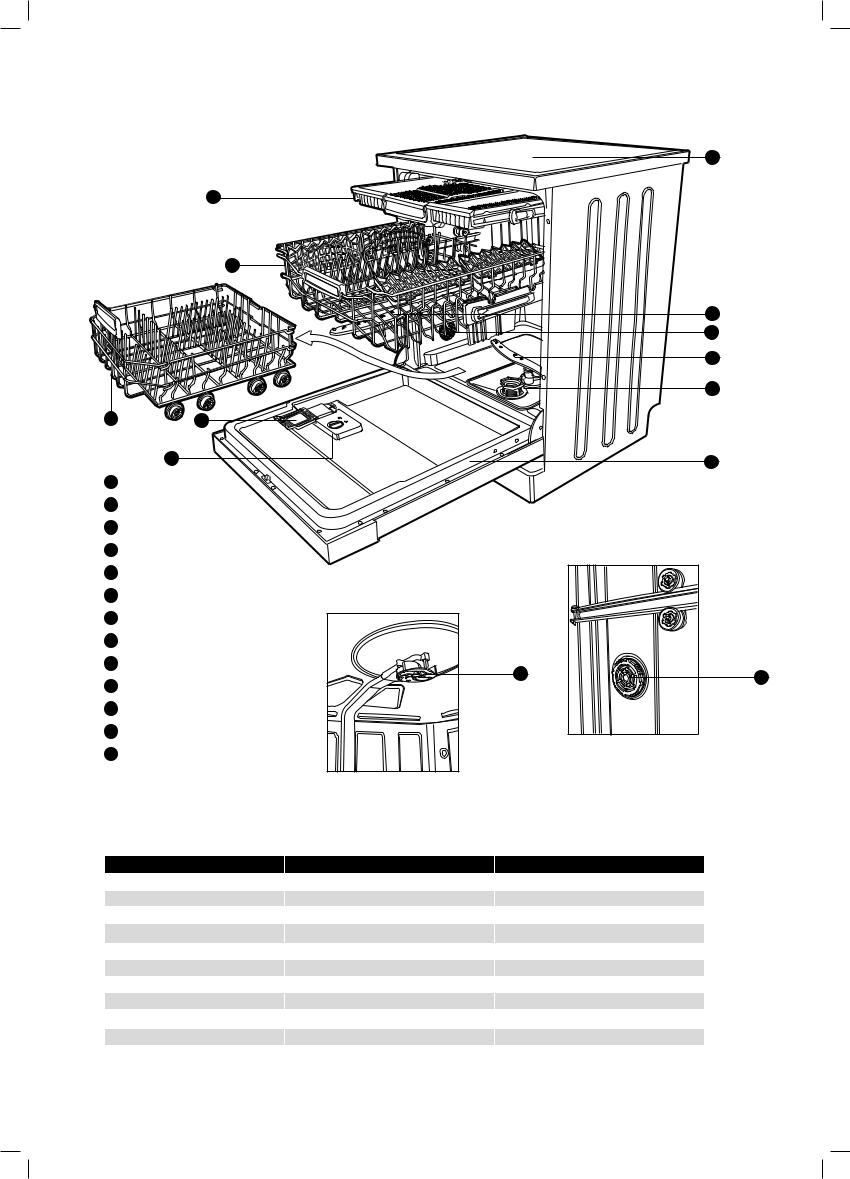
PRODUCT DESCRIPTION |
1 |
11 |
|
|
10 |
|
|
|
|
|
2 |
|
|
|
6 |
|
|
|
3 |
|
|
|
4 |
9 |
8 |
|
|
|
7 |
|
5 |
|
|
|
|
1 |
Worktop |
|
|
2 |
Upper spray arm |
|
|
3 |
Lower spray arm |
|
|
4 |
Filters |
|
|
5 |
Rating plate |
|
|
6 |
Air vent |
|
|
7 |
Rinse aid dispenser |
|
|
8 |
Detergent dispenser |
|
|
9 |
Lower basket |
12 |
13 |
10 |
|
||
Upper basket |
|
||
|
|
||
11 |
Cutlery drawer |
|
|
12 |
Ceiling spray |
|
|
13 |
Turbo drying vent |
|
|
TECHNICAL SPECIFICATIONS
MODEL |
WSF6738I - freestanding |
WSU6738I - built under |
|
Capacity |
15 place settings |
15 place settings |
|
Height |
850mm |
- |
|
Height (without worktop) |
820mm |
820mm |
|
Width |
598mm |
598mm |
|
Depth |
598mm |
570mm |
|
Net weight |
53kg |
52kg |
|
Electricity input |
220-240 V, 50 Hz |
220-240 V, 50 Hz |
|
Current |
10 A |
10 A |
|
Total power |
1900W |
1900W |
|
Water supply pressure |
max. 1MPa min. 0.03MPa |
max. 1MPa min. 0.03MPa |
|
Water supply |
hot or cold water max. 60°C 10L/min |
hot or cold water max. 60°C 10L/min |
|
|
|
PRODUCT DESCRIPTION |
5 |
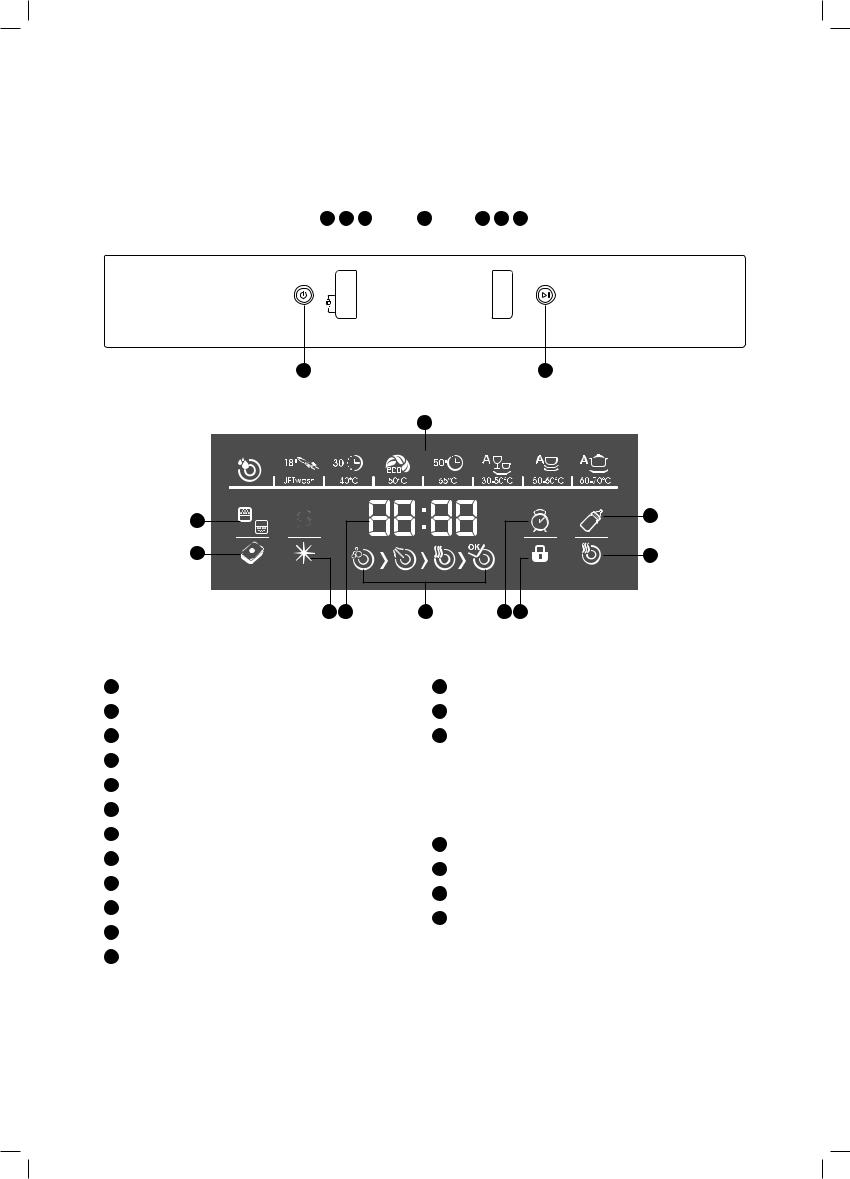
CONTROL PANEL
4 |
5 |
|
6 |
2 |
7 |
8 |
9 |
|||||||||||
|
|
|
|
|
|
|
|
|
|
|
|
|
|
|
|
|
|
|
|
|
|
|
|
|
|
|
|
|
|
|
|
|
|
|
|
|
|
|
|
|
|
|
|
|
|
|
|
|
|
|
|
|
|
|
|
|
|
|
|
|
|
|
|
|
|
|
|
|
|
|
|
|
|
|
|
|
|
|
|
|
|
|
|
|
|
|
|
|
|
|
|
|
|
|
|
|
|
|
|
|
|
|
|
|
|
|
|
|
|
|
|
|
|
|
|
|
|
|
|
|
|
|
|
|
|
|
|
|
|
|
|
|
|
|
|
|
|
|
|
|
|
|
|
|
|
|
|
|
|
|
|
1 |
3 |
10
11
12
13 |
14 |
15 |
16 |
17 |
1 |
On/off button |
13 |
Rinse aid level warning display |
2 |
Door handle |
14 |
Remaining time/delay |
3 |
Start/standby button |
15 |
Progress indicator |
4 |
FlexZone button |
|
• Washing phase |
5 |
Program button |
|
• Rinsing phase |
|
|
||
6 |
Tablet detergent button |
|
• Drying phase |
|
• End indicator |
||
7 |
|
|
|
Hygiene button |
16 |
Delay indicator |
|
8 |
|
||
Delay button |
17 |
Child Lock indicator |
|
9 |
|
||
Dry Plus button |
18 |
Hygiene indicator |
|
10 |
|
||
Program displays |
19 |
Dry Plus indicator |
|
11 |
|
||
FlexZone indicator |
|
|
|
12 |
Tablet detergent indicator |
|
|
18
19
6 CONTROL PANEL
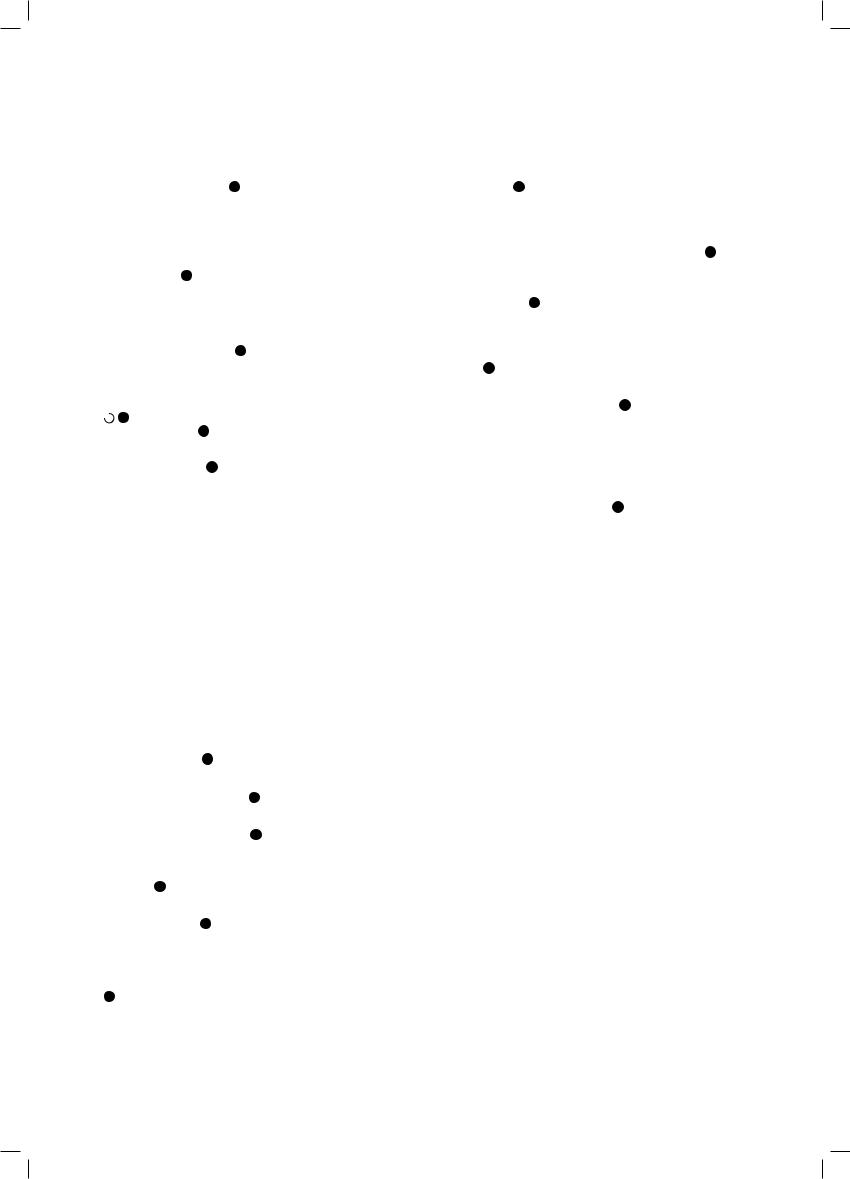
CONTROL DESCRIPTION
Power on/off button 1
When you press the on/off button, the machine is switched on and the display shows the Eco 50 program, the dishwasher is off when the LEDs on the display are off.
Door handle 2
Use the door handle to open/close the door of your dishwasher.
Start/Standby button 3
When the start/standby button is pressed, the program selected with the program button will start and the progress indicator display will show the washing image  15 . The progress indicator display will show the washing phases. 15
15 . The progress indicator display will show the washing phases. 15
FlexZone button 4
The FlexZone function allows dishes to be washed in the upper basket only, lower basket only or both upper and lower baskets to cater for every load size.
If you do not have a full load of dishes in your machine you can also activate the FlexZone function for some programs. 
 If you have dishes in both baskets, press the FlexZone button and select the position in which both lamps are highlighted.
If you have dishes in both baskets, press the FlexZone button and select the position in which both lamps are highlighted.
 If you have dishes only in the upper basket, press the FlexZone button and select the position in which the upper image is illuminated. Washing will occur only in the upper basket of your machine.
If you have dishes only in the upper basket, press the FlexZone button and select the position in which the upper image is illuminated. Washing will occur only in the upper basket of your machine.
 If you have dishes only in the lower basket, press the ½ key and select the position in which the lower image is illuminated. Washing will occur only in the lower basket of your machine. When using this feature, make sure that there are no dishes in the upper basket.
If you have dishes only in the lower basket, press the ½ key and select the position in which the lower image is illuminated. Washing will occur only in the lower basket of your machine. When using this feature, make sure that there are no dishes in the upper basket.
Program button 5
Select the appropriate washing program from the display using the program button. 10
Tablet detergent button 6
Press the tablet detergent button whenever using tablets. If this button is active for the program you have selected, indicator 12 will be illuminated on the display.
Dry Plus button 7
Using this button, you may add extra drying to the program you have selected.
When you select the extra drying function, indicator
19 is illuminated on the display. Using this function, you may add more drying steps to the program you
have selected and consequently obtain drier dishes.
Delay button 8
Once a program is selected and before the program starts, you may adjust the delay time by pressing the delay button. The program start can be delayed from 1-24 hours. When you press the delay button, indicator 16 will be illuminated on the display.
Hygiene button 7
Select this button to obtain extra hygiene, this will alter the water temperature and washing time of the program you have selected. When you select the hygiene function, indicator 18 will be illuminated on the display.
Rinse aid level warning display 13
In order to understand whether the rinse agent in your machine is sufficient or not, please check the rinse agent level warning display. If this display is illuminated, fill the rinse agent section.
Remaining time delay display 14
The remaining time display shows the duration of the programs and the remaining time while the program is in operation. If you have selected a delay time, the display will count down the delay time and then the program time.
Use of child lock
In order to activate the child lock, press both “tablet detergent” and “FlexZone” buttons at the same time for 3 seconds. In the meantime, you will see “CL” for 2 seconds on the Remaining time display. In order to deactivate, press both “tablet” and “FlexZone” buttons at the same time for 3 seconds. “CL” will flash two times.
CONTROL DESCRIPTIONS |
7 |
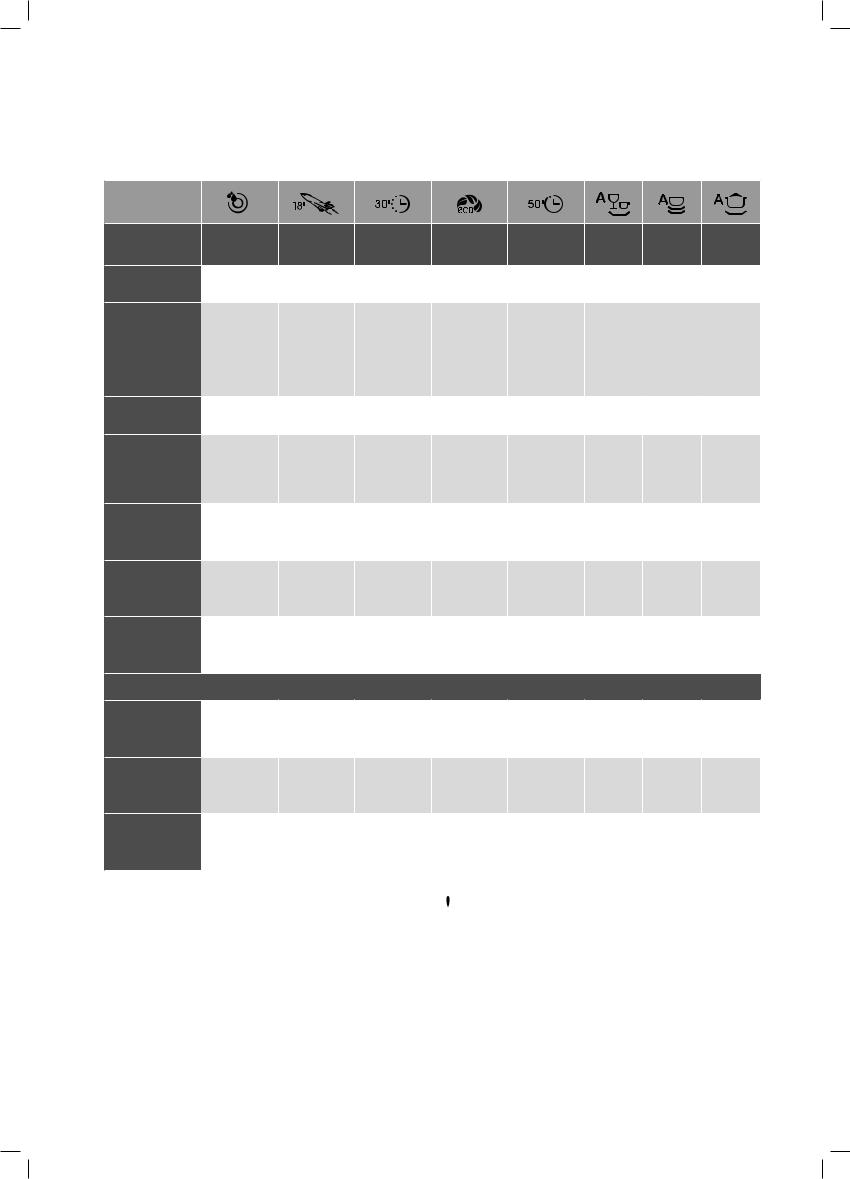
PROGRAMS
DISPLAY |
|
|
|
|
|
|
|
|
|
SYMBOL |
|
|
|
|
|
|
|
|
|
|
|
QUICK |
FAST |
|
TIMESAVE |
|
|
|
|
PROGRAM |
PREWASH |
30 MINS |
ECO 50°C |
AUTO |
AUTO |
AUTO |
|||
18 MINS |
50 MINS |
||||||||
|
|
40°C |
|
|
|
|
|||
|
|
|
|
|
|
|
|
||
WASHING |
|
35°C |
40°C |
***50°C |
65°C |
30-50°C |
50-60°C |
60-70°C |
|
TEMP |
|
||||||||
|
|
|
|
|
|
|
|
||
|
|
|
Fresh light |
Fresh light |
Old soups, |
|
|
|
|
|
|
|
sauces, |
|
|
|
|||
FOOD |
Fresh light |
Fresh light |
contamination, |
contamination, |
|
|
|
||
pastries, egg, |
Old soups, sauces, pastries, |
||||||||
RESIDUE |
contamination, |
contamination, |
coffee, |
coffee, |
rice potato |
egg, rice potato and |
|||
coffee, milk, |
coffee, milk, |
milk, tea, |
milk, tea, |
||||||
TYPE |
and oven |
oven foods, fried foods |
|||||||
tea |
tea |
cold meat, |
cold meat, |
||||||
|
foods, |
|
|
|
|||||
|
|
|
vegetables |
vegetables |
|
|
|
||
|
|
|
fried foods |
|
|
|
|||
|
|
|
|
|
|
|
|
||
SOIL |
Low |
Low |
Low |
Normal |
Medium |
High |
High |
High |
|
LEVEL |
|||||||||
|
|
|
|
|
|
|
|
||
DETERGENT |
|
|
|
|
|
|
|
|
|
AMOUNT |
– |
**A |
B |
A+B |
A+B |
A+B |
A+B |
A+B |
|
B: 25CM3/15CM3 |
|||||||||
|
|
|
|
|
|
|
|
||
A: 5CM3 |
|
|
|
|
|
|
|
|
|
PROGRAM |
|
|
|
|
|
|
|
|
|
DURATION |
15 |
18 |
30 |
155 |
50 |
64-92 |
100-121 |
111-179 |
|
(MINUTES) |
|
|
|
|
|
|
|
|
|
POWER |
0.02 |
0.57 |
0.76 |
0.79 |
1.29 |
0.80-0.99 |
1.13-1.46 |
1.30-1.95 |
|
CONSUMPTION |
|||||||||
|
|
|
|
|
|
|
|
||
WATER |
4.2 |
7.7 |
10.9 |
13.5 |
10.7 |
10.6-17.7 |
10.9-18.5 |
12.3-24.6 |
|
CONSUMPTION |
|||||||||
|
|
|
|
|
|
|
|
||
VALUES WHEN FLEX ZONE FEATURE IS USED |
|
|
|
|
|
|
|||
PROGRAM |
|
|
|
|
|
|
|
|
|
DURATION |
15 |
18 |
30 |
148 |
46 |
62-80 |
82-101 |
123-159 |
|
(MINUTES) |
|
|
|
|
|
|
|
|
|
POWER |
0.02 |
0.57 |
0.76 |
0.75 |
1.25 |
0.77-0.96 |
1.10-1.43 |
1.10-1.43 |
|
CONSUMPTION |
|||||||||
|
|
|
|
|
|
|
|
||
WATER |
4.2 |
7.7 |
10.9 |
13.5 |
10.7 |
9.9-13.7 |
10.5-14.3 |
11.9-19.9 |
|
CONSUMPTION |
|||||||||
|
|
|
|
|
|
|
|
||
*The Quick 18 minute program can be used for lightly soiled dishes and suitable for washing 4 place settings.
**The Quick 18 minute program should use only powder detergent.
***With this program you have the most efficient use of water and energy consumption for crockery and cutlery for normal soil. (This is the standard program for Test Institutes).
Information for test institutes
For all the neccessary information for test performance; send an email to dishwasher@standardtest.info and provide the model and PNC number on the rating plate.
8 PROGRAMS
 CAUTION
CAUTION
The Quick 18 minute, Fast 30 minute and TimeSave 50 minute programs do not have a drying step.
The values stated above are values that are obtained in laboratory environment relative to related standards.
These values can change according to the product’s usage and environment (mains voltage, water pressure, water inlet temperature and ambient temperature).
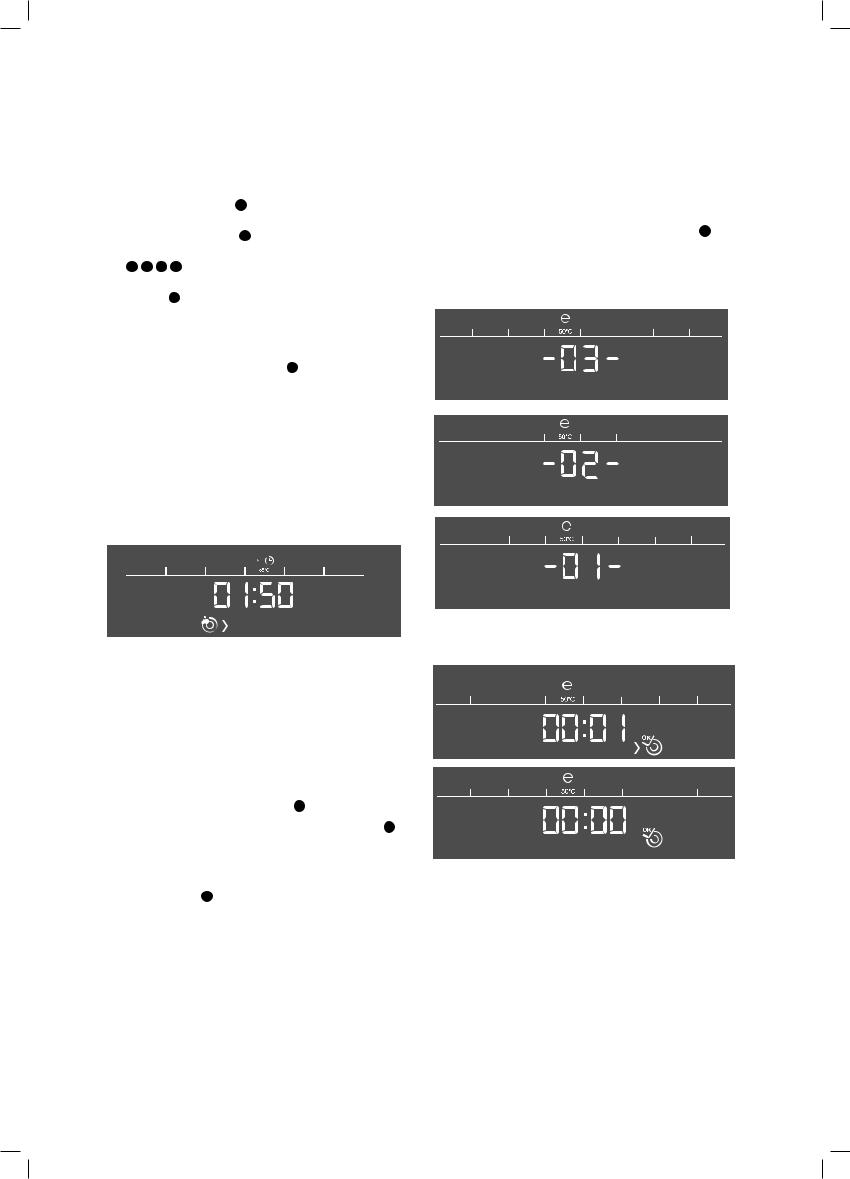
SETTINGS
Starting the machine
1.Press on/off switch. 1
2.Select the appropriate program for your dishes using the program button. 5
3.If you prefer, you can select additional functions.
4 6 7 9
4.Start the program by pressing the start/standby button. 3
Program follow-up
You can follow the progress by the help of the program follow-up symbols on the display. 15
As the washing proceeds, respective washing and rinsing symbols will be illuminated. 




When the drying symbol is on, the machine remains silent for about 45–50 minutes.

Do not open the door before the end indicator is illuminated. When the program finishes, end indicator is
illuminated. 
When the program you have selected starts, you may see the estimated remaining time in the time indicator display.
NOTE: The total time that programs take can differ according to ambient temperature, the temperature of the mains water and the amount of dishes; therefore the program may take a different amount of time than that initially stated.
Program follow-up
Once the selected program starts, should you wish to change to a different program;
•Press on start/standby button. 3
•Select the new program using program button. 5
•The newly selected program continues from where the previous one was left.
•Start the program by pressing the start/standby button again. 3
Cancelling program
If you want to cancel the program once it has started;
•Hold the start/standby button for 3 seconds. 3
•The display will count down from 3 to 1 and when the countdown is over, the remaining time will be displayed as 1 minute.
The machine will empty all the water in this 1 minute; the time is reset and completion symbol is illuminated.
Switching off the dishwasher
•When the end indicator is illuminated, switch off your machine by pressing the on/off button.
•Later, unplug your machine and turn off its faucet.
NOTE: To improve drying results with the most efficient use of energy, open the door approximately 10cm when the program is finished and the end indicator is illuminated. Leave door ajar and allow the dishes to cool for 30–40mins.
If the machine door is opened or a power failure occurs during washing, the machine will resume the cycle where it stopped when the door is closed or power is restored.
SETTINGS 9
