Westinghouse WSF6606KXA, WSF6606XA, WSF6608XA User Manual
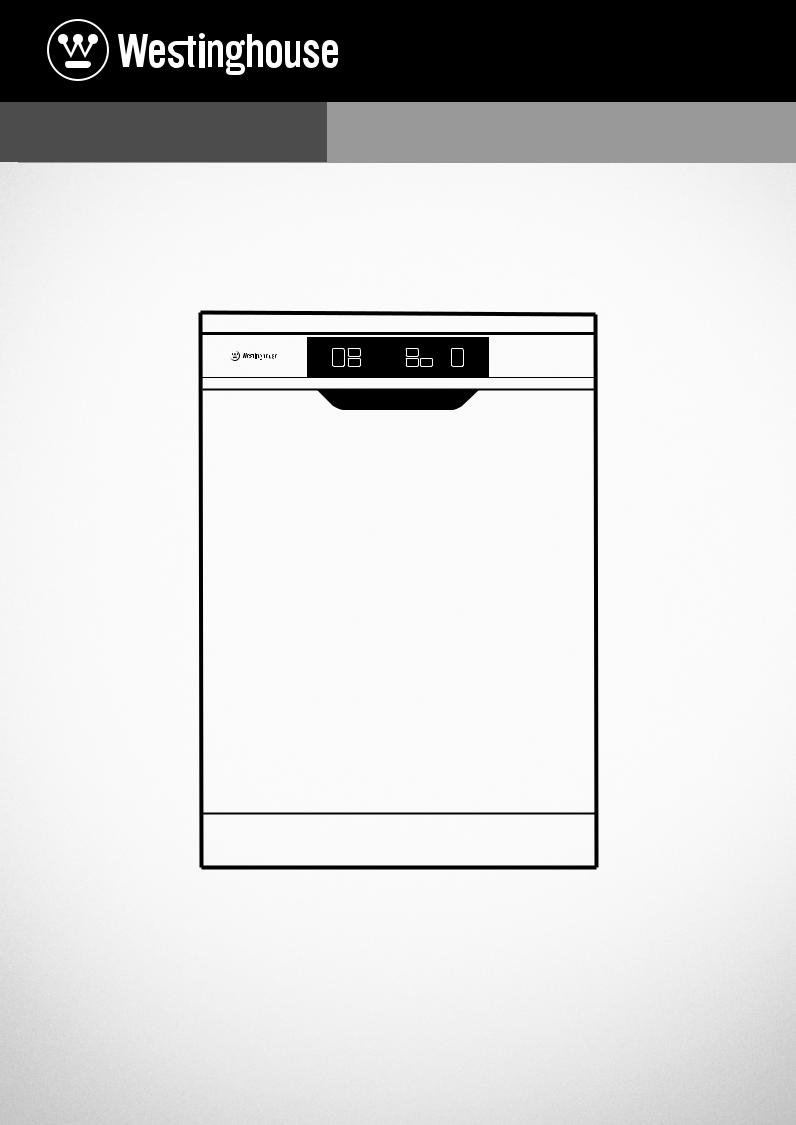
USER MANUAL
DISHWASHER
WSF6606XA, WSF6606KXA

CONGRATULATIONS
Dear customer,
Congratulations on the purchase of your new Westinghouse dishwasher
Before you use the dishwasher, we recommend that you read through the whole user manual which provides the description of the dishwasher and its functions
To avoid the risks that are always present when you use an electrical appliance, it is important that the dishwasher is installed correctly and that you read the safety instructions carefully to avoid misuse and hazards
We recommend that you keep this instruction booklet for future reference and pass it on to any future owners
After unpacking the appliance, please check it is not damaged If in doubt, do not use the appliance but contact your local Customer Care Centre
For contact details, refer to the last page of this user manual
Conditions of use
This appliance is intended to be used in household and similar applications such as:
•Staff kitchen areas in shops, offices and other working environments
•Farm houses
•By clients in hotels, motels and other residential type environments
•Bed and breakfast type environments
Please ensure you read the instruction manual fully before you call for service, or a full service fee could be applicable.
Record model and serial number here:
Model number:
Serial number:
PNC:
IMPORTANT INFORMATION THAT MAY IMPACT YOUR MANUFACTURER’S WARRANTY
Adherence to the directions for use in this manual is extremely important for health and safety Failure to strictly adhere to the requirements in this manual may result in personal injury, property damage
and affect your ability to make a claim under the Westinghouse manufacturer’s warranty provided with your product Products must be used, installed and operated in accordance with this manual You may not be able to claim on the Westinghouse manufacturer’s warranty in the event that your product fault is due to failure to adhere this manual
CONTENTS
General warnings 3 Safety instructions 4 Product description 5 Technical specifications 5 Control panel 6 Control description 7 Programs 8 Settings 9 Hints and tips 9 Installation 10 Preparing for use 13 Loading 15 Maintenance and cleaning 19 Troubleshooting 20 Warranty 21 Please read the user manual carefully and store in a handy place for later reference
The symbols you will see in this booklet have these meanings:
 WARNING
WARNING
This symbol indicates information concerning your personal safety.
 CAUTION
CAUTION
This symbol indicates information on how to avoid damaging the appliance.
 IMPORTANT
IMPORTANT
This symbol indicates tips and information about use of the appliance.
ENVIRONMENT
This symbol indicates tips and information about economical and ecological use of the appliance.
2 CONTENTS
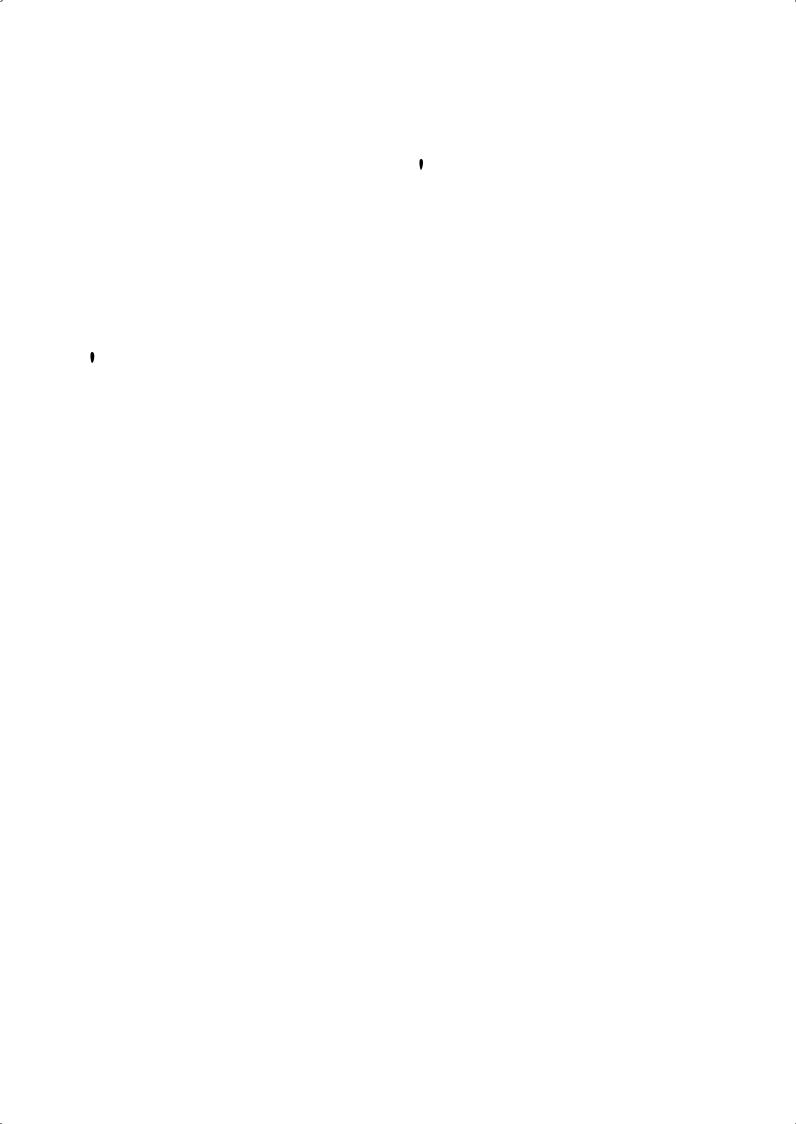
GENERAL WARNINGS
Please read the user manual carefully and store in a handy place for later reference. Pass the user manual on to possible new owners of the appliance.
Read the following carefully to avoid damage or injury.
Note: You must read these warnings carefully before installing or using the appliance. If you need assistance, contact your Customer Care Department. The manufacturer will not accept liability, should these instructions or any other safety instructions incorporated in this book be ignored.
Children and vulnerable people safety.
 WARNING
WARNING
Risk of injury or permanent disability.
This appliance can be used by children aged from
8 years and above and persons with reduced physical, sensory or mental capabilities or lack of experience and knowledge if they have been given supervision or
instruction concerning use of the appliance in a safe way and understand the hazards involved.
•Do not let children play with the appliance.
•Keep all detergents away from children.
•Keep children and pets away from the appliance door when it is open.
•Cleaning and user maintenance shall not be made by children without supervision.
 WARNING
WARNING
It is important to use your appliance safely. Check these safety points before using your appliance.
General Safety
•Do not change the specification of this appliance.
•The operating water pressure (minimum and maximum)must be between 0.3 (0.03) /10 (1.0) bar(MPa)
•Obey the maximum number of 15 place settings.
•If the supply cord is damaged, it must be replaced by the manufacturer, its Authorised Service Centre or similarly qualified persons in order to avoid a hazard.
•Put knives and cutlery with sharp points in the cutlery basket with the points down or in a horizontal position.
•Do not leave the appliance door open without supervision to prevent causing a trip hazard.
•Before maintenance, turn the appliance off and disconnect the plug from the mains.
•Do not use water spray and steam to clean the appliance.
•The appliance is to be connected to the water mains using the new supplied hose-sets. Old hose sets must not be reused.
•The ventilation openings in the base (if applicable) must not be obstructed.
•Some dishwasher detergents are strongly alkaline. They can be extremely dangerous if swallowed. Avoid contact with the skin and eyes and keep children away from the dishwasher when the door is open.
•Check that the detergent receptacle is empty after completion of the wash cycle.
Installation
•Remove all the packaging.
•Do not install or use a damaged appliance.
•Do not install or use the appliance where the temperature is less than 0°C.
•Obey the installation instruction supplied with the appliance.
•Make sure that the appliance is installed below and adjacent to safe structures.
SAFETY INFORMATION |
3 |
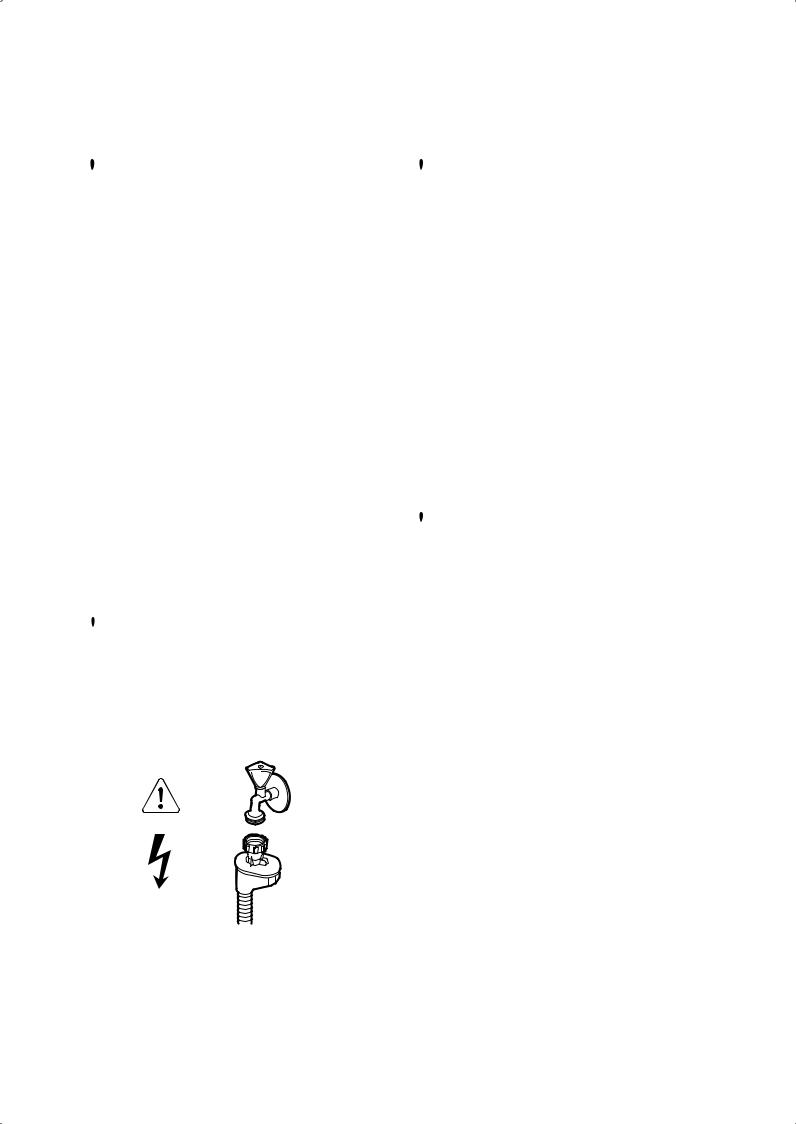
SAFETY INSTRUCTIONS
 WARNING
WARNING
Risk of fire and electrical shock.
Electrical connection
•The appliance must be earthed.
•Make sure that the electrical information on the rating plate is the same as the power supply. If not, contact an electrician.
•Always use a correctly installed shockproof socket.
•Do not use multi-plug adapters and extension cables.
•Make sure not to cause damage to the mains plug and to the mains cable. Should the mains cable need to be replaced, this must be carried out by our Authorised Service Centre.
•Connect the mains plug to the mains socket only at the end of the installation. Make sure that there is access to the mains plug after the installation.
•Do not pull the mains cable to disconnect the appliance. Always pull the mains plug.
Water connection
•Make sure not to cause damage to the water hoses.
Before you connect the appliance to new pipes or pipes not used for a long time, let the water flow until it is clean.
•The first time you use the appliance, make sure that there is no leakage.
 WARNING
WARNING
•Use the new water inlet hose supplied with your machine, do not use an old machine’s hose.
•Run water through the new hose before connecting.
 WARNING
WARNING
Dangerous voltage
•If the water inlet hose is damaged, immediately disconnect the mains plug from the mains socket. Contact the Authorised Service Centre to replace the water inlet hose.
Use
•Do not sit or stand on the open door.
•Dishwasher detergents are dangerous. Obey the safety instructions on the detergent packaging.
•Do not drink and play with the water in the appliance.
•Do not remove the dishes from the appliance until the program is completed. There can be detergent on the dishes.
•The appliance can release hot steam if you open the door while a program operates.
•Do not put flammable products or items that are wet with flammable products in, near or on the appliance.
 WARNING
WARNING
Risk of injury or suffocation.
Disposal
•Disconnect the appliance from the mains supply.
•Cut off the mains cable and discard it.
•Remove the door catch to prevent children and pets to get closed in the appliance.
4 SAFETY INSTRUCTIONS
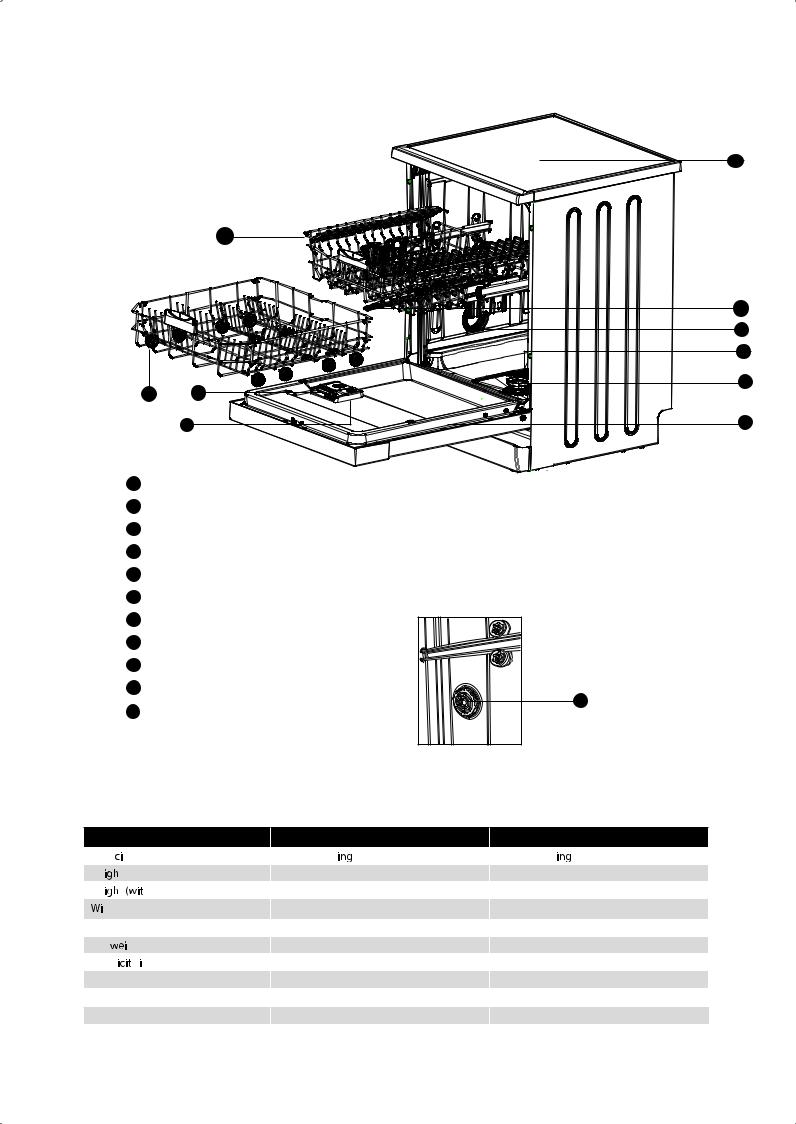
PRODUCT DESCRIPTION
1
10
2
6
3
4
9 8
7 |
5 |
1 Worktop
2Upper spray arm
3Lower spray arm
4Filters
5Rating plate
6Air vent
7 |
Rinse aid dispenser |
|
|
8 |
Detergent dispenser |
|
|
9 |
Lower basket |
|
|
10 |
Upper basket |
11 |
|
11 |
2 |
||
|
|||
|
Super Active Drying |
|
TECHNICAL SPECIFICATIONS
MODEL |
WSF6606XA |
- built under |
- built under |
|
|
|
|
WSF6606KXA |
|
Capa |
ty |
15 place sett s |
15 place sett s |
|
He |
t |
850mm |
|
850mm |
He |
t hout worktop) |
820mm |
|
820mm |
dth |
598mm |
|
598mm |
|
Depth |
598mm |
|
570mm |
|
Net |
ght |
56kg |
|
56kg |
Electr |
y nput |
220-240 V, 50 Hz |
220-240 V, 50 Hz |
|
Current |
10 A |
|
10 A |
|
Total power |
1900W |
|
1900W |
|
Water supply pressure |
0.03 MPa (0,3 bar) – 1 MPa (10 bar) |
0.03 MPa (0,3 bar) – 1 MPa (10 bar) |
||
Water supply |
hot or cold water max 60°C 10L/min |
hot or cold water max 60°C 10L/min |
||
PRODUCT DESCRIPTION |
5 |

CONTROL PANEL
1 |
9 |
8 |
7 |
||||
|
|
|
|
|
|
|
|
|
|
|
|
|
|
|
|
|
|
|
|
|
|
|
|
|
|
|
|
|
|
|
|
2 |
6 |
3 |
|
4 |
5 |
1. On/Off Button
Switch the machine on by pressing the On/Off button. The On/Off lamp lights as long as the machine is on.
2. Program Selection Button
Select a suitable program by pressing the program button.
3. Delay Button
You can delay the start time of the program for 1-2...24 hours by pressing the delay button (3) before the program starts. If you want to change the delay time,first press the Start/Pause button and then the delay button to select a new delay time. To activate the new delay time, press the Start/Pause button. To cancel the delay, you need to switch to 0 hour by using the delay when the machine is paused.
4. Remaining Time Indicator
Program flow can be monitored via the Wash,Rinse, Dry, End lamps and Remaining Time Indicator. The machine remains silent for about 40-50 minutes with respect to the flow of the program you have selected.
5. Select Button
Options can be selected by pressing the Options button repeatedly. The chosen option will be indicated by a blinking LED. Select the option by pressing the Select button. The LED for the chosen option will then remain lit.
6. Options Button
If you have used an extra feature on the latest washing program this feature will remain active on the next washing program If you want to cancel this feature on the newly selected washing program press the options button to browse the options and press the select button to deactivate the related option or turn the machine off with the on/off button. If you would like to use an extra feature with a newly selected program select the desired function.
7. Start/Pause Button
Press the Start/Pause button to start the program The wash lamp turns on and the Remaining Time Indicator shows the program duration. It also indicates the remaining time during the program flow. If you open the door of your mac-hine when the program is running the duration of the program pauses,and the Start/ Pause led blinks.
8. Rinse Aid Indicator 




When the rinse aid level is low, the rinse aid lack warning indicator turns on and you should fill the rinse aid chamber.
9. Child lock 
Child lock is activated/deactiva-ted by pressing select button for about 3 seconds. When it is activated, all leds blink and “CL” is shown on Remaning Time Indicator (4) once. When it is deactivated, all lamps and “CL” blink twice.
6CONTROL PANEL

CONTROL PANEL
 NOTE: By selecting the half load option ,three sorts of washing can be executed: both baskets, upper basket and lower basket. These options are ideal for smaller loads, allowing the dishwasher
NOTE: By selecting the half load option ,three sorts of washing can be executed: both baskets, upper basket and lower basket. These options are ideal for smaller loads, allowing the dishwasher
to perform smaller washes with reduced consumption.
 NOTE: Select the Tablet option when using combined detergent that contains rinse aid and extra functions.
NOTE: Select the Tablet option when using combined detergent that contains rinse aid and extra functions.
 NOTE: You may select Hygiene in order to obtain a more hygienic and a cleaner washing process by altering the water temperature and washing time of the program you have selected.
NOTE: You may select Hygiene in order to obtain a more hygienic and a cleaner washing process by altering the water temperature and washing time of the program you have selected.
 NOTE: If the Rinse option is selected, washing-rinsing steps will be added into the selected program so you can ensure that your dishes will be extra clean and shiny.
NOTE: If the Rinse option is selected, washing-rinsing steps will be added into the selected program so you can ensure that your dishes will be extra clean and shiny.
NOTE: If the Drying lamp is on, extra heating and drying steps will be added into the selected program so your dis-hes will be dried more thoroughly.
CONTROL PANEL 7

CONTROL PANEL
 NOTE: Child lock is activated/deactivated by pressing the select button (5) for about 3 seconds. When it is activated, all leds blink and “CL” is shown on the Re
NOTE: Child lock is activated/deactivated by pressing the select button (5) for about 3 seconds. When it is activated, all leds blink and “CL” is shown on the Re
 NOTE: If you switch the machine to off position after selecting the delay time and the program has started, the delayed time is cancelled.
NOTE: If you switch the machine to off position after selecting the delay time and the program has started, the delayed time is cancelled.
Changing a program
If you would like to change the program when the machine is already running.
Press the Start/
Pause button.
After the program stops, select your desired program via the program selection button.
Start the newly selected program by pressing the Start/Pause button.
The new program will resume the course of the old program .
Cancelling a program
If you would like to cancel a program when it is running.
Press the Start/Pause button for 3 seconds.
During cancellation, the
End light blinks.
The machine discharges the water inside it in
When the End light turns on, switch your machine off by pressing the On/Off button.
Switching the Machine Off
Pull the plug out of the outlet. Turn off the water tap.
Switch your machine off with the On/Off button after the program has ended and the End light turns on.
 NOTE: Do not open the door before the program ends.
NOTE: Do not open the door before the program ends.
 NOTE: At the end of washing program you can leave the door of your machine ajar to hasten the drying.
NOTE: At the end of washing program you can leave the door of your machine ajar to hasten the drying.
 NOTE: If the door of machine is opened or power is cut off during washing, the program will continue when the door is closed or the power is restored.
NOTE: If the door of machine is opened or power is cut off during washing, the program will continue when the door is closed or the power is restored.
8CONTROL DESCRIPTIONS
