Toshiba RBC-AMS41E User Manual

Owner’s Manual
Remote controller with weekly timer
RBC-AMS41E
GR
Owner’s ManualU
Remote controllerP
Mode d’emploi TélécommandeA
Bedienungsanleitung
Fernbedienungd
Manuale di.oistruzioni Telecomando.o .
Manual del propietario Mando a distancia
Gebruiksaanwijzing
Afstandsbediening
Manual do utilizador Controlo remoto
δηγιες ρησης Τηλε ειριστήρι
English
Français
Deutsch
Italiano
Español
Nederlands
Português
Ελληνικα
MB FRIGO Grupa d.o.o., Bani 81, 10010 Zagreb, www.toshiba.hr, e-mail: toshiba@mbfrigo.hr
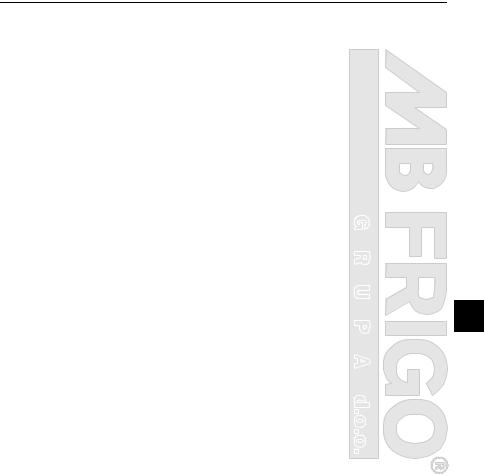
Contents
Contents ................................................................................................................ |
|
1 |
Safety precautions................................................................................................ |
|
2 |
Parts and their functions ..................................................................................... |
|
3 |
Setting the current day of the week and clock time .......................................... |
|
5 |
Correct operating procedures ............................................................................. |
|
6 |
Procedure for normal operation ................................................................................. |
|
6 |
Adjusting the air direction .......................................................................................... |
|
7 |
Frost protection operation .......................................................................................... |
|
7 |
|
G |
|
Save operations......................................................................................................... |
|
8 |
|
|
|
Self-cleaning operations ............................................................................................ |
|
8 |
|
R |
|
Grille operation procedure ......................................................................................... |
|
9 |
Detailed settings ........................................................................................................ |
|
9 |
|
|
|
Scheduled operations ........................................................................................ |
|
10 |
How to set up the operation programs..................................................................... |
U |
10 |
|
|
|
Example of setting up an operation program........................................................... |
|
12 |
|
|
EN |
Scheduled operation setup ...................................................................................... |
P |
13 |
Error displays........................................................................................................... |
|
13 |
|
A |
|
Program check operation......................................................................................... |
|
13 |
Editing the operation programs (instructions for copying)........................................ |
|
14 |
Editing the operation programs (instructions for clearing) ....................................... |
|
14 |
|
d. |
|
Editing the operation programs (instructions for special holidays)........................... |
15 |
|
Timer operations................................................................................................. |
|
17 |
|
o |
|
Timer operations...................................................................................................... |
|
17 |
|
.o |
|
Troubleshooting ................................................................................................. |
. |
18 |
Selecting the remote controller functions........................................................ |
|
19 |
MB FRIGO Grupa d.o.o., Bani 81, 10010 Zagreb, www.toshiba.hr, e-mail: toshiba@mbfrigo.hr
1

Safety precautions
•Before use, read carefully through the “Safety Precautions” section to ensure correct operation.
•The precautions described here are divided into two categories,  WARNING and
WARNING and  CAUTION. Both categories contain important safety-related information, and their directions must be followed without fail.
CAUTION. Both categories contain important safety-related information, and their directions must be followed without fail.
After reading these instructions, be sure to keep them in a safe place where they can be referred to at any time by the user. Also be sure that they are handed over to a new user.
Installation precautions
 WARNING
WARNING
•Do not attempt to install the air conditioner yourself.
Ask your dealer or a contractor with specialized experience to install the air conditioner. Electric shocks and/or a fire may result if you attempt to install the air conditioner yourself and the air conditioner ends up not being installed perfectly.
• Use only with the authorized air conditioner units.
Be absolutely sure to use only the authorized air conditioner units designated by the manufacturer. Also, ask a contractor with specialized experience to install them. Electric shocks and/or a fire may result if you attempt to install the parts yourself and the parts end up not being installed perfectly.
 CAUTION
CAUTION
• Do not install the remote controller unit where there are high levels of moisture, oils, grease or vibration.
Failure to heed this caution may cause trouble.
• Do not install the remote controller unit in direct sunlight or near a heat source.
Failure to heed this caution may cause malfunctioning.
•Do not install the remote controller unit where there are sources of noise.
Failure to heed this caution may cause unintended operation.
Operating precautions
 WARNING
WARNING
•Do not operate the buttons with wet hands.
Failure to heed this warning may result in electric shocks and/or trouble.
•Do not get the control unit wet.
Take steps to avoid getting the control unit wet. Failure to heed this warning may result in electric shocks, a fire and/or trouble.
• If trouble (such as the smell of burning) has occurred, stop operation and turn off the main power switch.
Allowing operation to continue while the trouble has not been remedied may cause electric shocks, a fire and/or trouble. Consult your dealer.
CAUTION |
G |
|
• Do not drop the product or subject it to strong |
|
impact. |
|
Failure to heed this caution may cause malfunctioning.R
• Use only the fuses with the correct amperage. Use of pieces of wire including copper wiring may causeU
• Do not undertake any repair work yourself.P
Under no circumstances must you attempt to do any |
|
repair work yourself. |
|
Instead, consult your dealer or a contractor with |
|
specialized experience. Electric shocks and/orA a fire |
|
|
|
may result if you attempt to do repair work yourself and |
|
|
|
this work ends up not being carried out perfectly. |
|
|
d.o.o. |
• Consult your dealer when the control unit is to be
MB FRIGO Grupa d.o.o., Bani 81, 10010 Zagreb, www.toshiba.hr, e-mail: toshiba@mbfrigo.hr
2

Parts and their functions
LCD area
All displays are shown lighted only for the purposes of description.
31 |
|
1 |
2 |
3 4 |
5 |
6 |
7 |
8 |
9 |
10 |
30 |
|
|
|
|
|
|
|
|
|
11 |
29 |
|
|
|
|
|
|
|
|
|
|
|
|
|
|
|
|
|
|
|
|
|
28 |
|
|
|
|
|
|
|
|
|
12 |
27 |
|
|
|
|
|
|
|
|
|
|
26 |
|
|
|
|
|
|
|
|
|
13 |
|
|
|
|
|
|
|
|
|
|
|
25 |
24 |
23 |
22 21 20 19 |
18 |
17 16 |
15 |
14 |
|||
1Operation mode display
This indicates the mode of operation which is currently selected.
2Air direction
This indicates the air direction which has been selected.
3Fixed louvers
This appears when the louvers are fixed.
*It also appears when the remote controller function has been selected.
4Filter
This appears when it is time to inspect the filter.
5Grille up/down
This appears when the grille is goes up or goes down.
6Self-cleaning operation
This appears while self-cleaning is underway.
7Defrosting
This appears while defrosting is underway during a heating operation.
8Ready
This display appears on some models.
9Heating ready (indoor fan stops while this is displayed)
This appears before a heating operation starts or while defrosting.
10No function
This appears when a button is pushed but there is no corresponding function.
11FROST PROTECT operation
This appears during a frost protection operation.
12Numeric display
This displays the numeric value of the temperature, the numerical order of the trouble history events or the code numbers when the functions are set.
13Remote control sensor
This appears when the remote control sensor is used.
14Indoor temperature
This appears when the intake temperature is displayed on the numeric display.
15 Set temperature |
G |
|
|
|
|
||
This appears when the set temperature is displayed |
|
||
on the numeric display. |
|
|
|
16 Central control |
|
|
|
This appears when key operationR limits are being |
|
||
|
|
|
|
enforced by the central controller or other unit or |
|
||
|
|
|
|
when key operation limits have been set in the |
|
||
program for the scheduled operation currently being |
|
||
executed. |
U |
|
|
|
|||
17 Save operation |
|
||
|
EN |
||
This appears while a save operation is being set or |
|||
|
|||
executed. |
P |
|
|
18 Ventilation operation |
|
||
|
|
||
This appears while the ventilation fan is operating. |
|
||
19 Numeric display |
A |
|
|
|
|
||
The numbers of the indoor units or numbers of the |
|
||
|
|
|
|
scheduled operation programs are displayed here. |
|
||
20 Air speed display |
d. |
|
|
|
|
||
This indicates the selected air speed. |
|
||
21 TEST |
o. |
|
|
|
|
||
This appears while a test run operation is being |
|
||
performed. |
o. |
|
|
22 SETTING
This appears when the clock time, a program or the timer is being set.
23 ERROR
This appears when there is an error in the program setting input.
24 Servicing
This appears during servicing.
25 Inspect
This appears when trouble has occurred.
26 Timer function display
This indicates the function whose operation has been scheduled when a scheduled operation or timer operation has been set.
27 Numeric display
This indicates the present clock time, program operation time or timer execution time.
MB FRIGO Grupa d.o.o., Bani 81, 10010 Zagreb, www.toshiba.hr, e-mail: toshiba@mbfrigo.hr
3
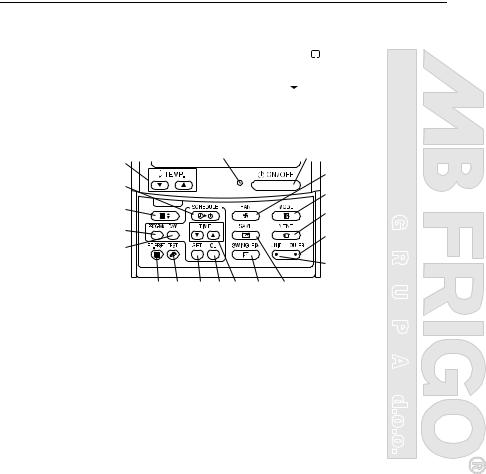
Parts and their functions
28 Operation reservation |
|
|
30 Special holiday |
|
|||
This appears for the days of the week on which |
This appears for a day of the week which has been |
||
programs have been set. |
set as a special holiday. |
||
29 Days of the week display |
31 Day arrow |
||
|
|
|
This indicates the current day of the week or day on |
|
|
|
which a program is set. |
Button operation area
49
48
47
46
45
44 43 42
32 ON/OFF button
Shortly after this button is pushed, operation starts, and operation stops shortly after the button is pushed again.
33 FAN button
Use this to select the desired air speed mode.
34 MODE button
Use this to select the desired operation mode.
35 VENT button
Use this when a ventilation fan or other unit, purchased on the market, has been connected.
36 LOUVER button
Use this to select the louvers when setting the air direction for each louver or when fixing the louvers in place.
37 UNIT button
Use this to select the indoor unit to be operated when operating a multiple number of indoor units using one remote controller.
38 SAVE button
Use this when performing save operations.
39 SWING/FIX button
Use this to select the desired air direction or swing operation.
40 TIME buttons
Use this to set the clock or adjust the time when the operating time is set.
41 CL button
Use this when clearing the setting of the program (for a scheduled operation or timer operation) which is being set.
50 |
32 |
34
35
36
|
|
|
37 |
GR U |
41 |
40 |
39 |
38 |
|
|
42 SET button |
|||
|
|
|
|
|
|
|
Use this when entering the settings of the program |
||
|
|
(for a scheduled operation or timer operation) which |
||
|
|
is being set. |
PA |
|
|
43 TEST button |
|||
|
|
Use this for servicing. |
||
|
|
* This button is not normally used. |
||
|
44 FLT.RESET button |
|||
|
|
|
|
|
|
|
Use this to reset (extinguish) the filter display. |
||
|
45 DAY button |
d. |
||
|
|
|
|
|
|
|
Use this to select the targeted day of the week when |
||
|
|
setting the clock or setting a program. |
o.o |
|
|
|
|
|
|
Use this when starting and ending the program .
settings for scheduled operations.
47 Grille button
Use this to raise or lower the grille.
48 SCHEDULE button
Use this when executing or releasing scheduled operations or when selecting ON or OFF for timer operations.
49 TEMP buttons
Push  and
and  to set the temperature to the desired value.
to set the temperature to the desired value.
*These buttons are also used to raise or lower the grille when the grille function is used.
50 ON lamp
This lights during operation. It blinks when trouble has occurred or when a protection operation is performed.
MB FRIGO Grupa d.o.o., Bani 81, 10010 Zagreb, www.toshiba.hr, e-mail: toshiba@mbfrigo.hr
4

Setting the current day of the week and clock time
•Set the current clock time and day of the week.
•The day of the week and clock settings can be performed whether the air conditioner is running or shut down.
*The air conditioner continues to operate (run) while the day of the week and clock settings are being performed.
•The normal operation of the air conditioner or a program for a scheduled operation can be input even without performing the day of the week and clock settings, but the scheduled operation cannot be executed. In order to execute scheduled operations, the day of the week and clock must be set without fail.
•Before this remote controller is shipped from the factory, the initial setting (default) of the 24-hour display is established for the clock time display, but this can be changed to the 12-hour (AM/PM) display.
*If you want to use the 12-hour time display, refer to the “Selecting the remote controller functions” section.
*In these instructions, the 24-hour display is used in the figure and descriptions.
Preparations
Turn on the ground fault interrupter.
•When the power is turned on, a dividing line appears on the remote controller display.
*For about a minute after the power has been turned
on,  on the LCD screen blinks, and there will be no response to the keys of the remote controller even when they are pushed.
on the LCD screen blinks, and there will be no response to the keys of the remote controller even when they are pushed.
1 Hold down the 



 button (48) for at least 4 seconds.
button (48) for at least 4 seconds.
• The display transfers to the day of the week/clock setting screen.
• The whole LCD display blinks.
2 Repeatedly push the |
button |
<Blinks> |
|
(45), and select the current day of the week.
•Move the day arrow  to the position above the current day of the week.
to the position above the current day of the week.
•The LCD display continues to blink.
3Push the TIME  and
and  buttons (40), and select the current clock time.
buttons (40), and select the current clock time.
•Each time the  button (40) is pushed, the clock is moved forward by one minute.
button (40) is pushed, the clock is moved forward by one minute.
•Each time the  button (40) is pushed, the clock is moved back by one minute.
button (40) is pushed, the clock is moved back by one minute.
•When the  or
or  button is held down, the clock is moved forward or back in 10-minute increments.
button is held down, the clock is moved forward or back in 10-minute increments.
•The LCD display continues to blink.
4Push the  button (42) to return to the original screen.
button (42) to return to the original screen.
•As soon as the button is pushed, the clock starts running. (Do this in synchronization with a time signal.)
• on the LCD screen goes off.
on the LCD screen goes off.
•After the clock has been set, the entire LCD screen lights, but the colon (“ ”) continues to blink.
”) continues to blink.
GRU
PA d o. o. .
EN
MB FRIGO Grupa d.o.o., Bani 81, 10010 Zagreb, www.toshiba.hr, e-mail: toshiba@mbfrigo.hr
5

Correct operating procedures
Procedure for normal operation
The functions will differ depending on the model and system.
•Follow the steps below before using the remote control system for the very first time or when changing any of the settings.
•After the steps have been followed, operation will
commence using the settings established simply by pushing the  button (32).
button (32).
Preparations
Turn on the ground fault interrupter.
•When the power is turned on, a dividing line appears on the remote controller display.
*For about a minute after the power has been turned
on,  on the LCD screen blinks, and there will be no response to the keys of the remote controller even when they are pushed.
on the LCD screen blinks, and there will be no response to the keys of the remote controller even when they are pushed.
Notes
•Do not turn off the ground fault interrupter during the operating season of the remote control system.
•After the remote control system has been shut down for a prolonged period, turn on the ground fault interrupter back on at least 12 hours before its operation is to be started.
Starting operation
1Push the  button (32) to start operation.
button (32) to start operation.
•The ON lamp lights, and the operation details are displayed on the LCD screen.
2Push the  button (34), and select the mode of operation.
button (34), and select the mode of operation.
•Each time this button is pushed, the operation mode display changes in the sequence shown below.
•Stop pushing the button when the symbol corresponding to the desired mode of operation lights.
Auto |
|
|
|
Heating |
|||
|
|
|
|
|
|
|
|
|
|
|
|
|
|
|
|
3Push the  button (32) to shut down operation.
button (32) to shut down operation.
•The ON lamp goes off, and the operation details are cleared from the LCD screen. (The frame lines remain displayed.)
•Before operation shuts down, the self-cleaning operation is commenced if the air conditioner was run in the Auto (during cooling), cooling or dry mode for 10 or more minutes.
*For details on the self-cleaning operation, refer to the “Self-cleaning operations” section.
Changing the air speed
1 Push the button (33), and select the desired air speed.
button (33), and select the desired air speed.
• Each time the button is pushed, the air speed |
|||||||||||||
|
|
|
|
|
|
|
|
|
|
G |
|||
display changes in the sequence shown below. |
|||||||||||||
|
|
|
|
|
|
|
|
|
|
|
|||
• Stop pushing the button when the symbol |
|||||||||||||
corresponding to the desired air speed lights. |
|||||||||||||
|
Auto air speed |
|
|
|
|
R |
|||||||
|
|
High air speed |
|||||||||||
|
|
|
|
|
|
|
|
|
|
|
|
||
|
|
|
|
|
|
|
|
|
|
|
|
|
|
|
|
|
|
|
|
|
|
|
|
U |
|
|
|
|
|
|
|
|
|
|
|
|
|
|
|
||
|
Low air speed |
|
|
|
|
|
|||||||
|
|
Medium air speed |
|||||||||||
|
|
|
|
|
|
|
|
|
|
P |
|||
* If, during heating, the rooms do not |
heat up |
||||||||||||
|
|
|
|
|
|
|
|
|
|
|
change the |
||
|
quickly at the low air speed setting, |
||||||||||||
|
setting to high or medium. |
|
|
|
|
||||||||
* The auto air speed cannot be selectedA during fan |
|||||||||||||
|
operations. |
|
|
|
|
|
|
d |
|||||
Changing the temperature |
|||||||||||||
1 Push the TEMP |
and |
|
|
|
|||||||||
buttons (49), and |
|||||||||||||
|
|
|
|
|
|
|
|
|
|
. |
|
||
select the desired temperature setting. |
|
|
|||||||||||
• When the |
button (49) is pushed,.othe |
||||||||||||
temperature on the numeric display goes down; |
|||||||||||||
conversely, when the |
button (49) |
.ois pushed, the |
|||||||||||
temperature displayed goes up.
•The temperature cannot be set during fan operations.
Fan |
Cooling |
Dry |
MB FRIGO Grupa d.o.o., Bani 81, 10010 Zagreb, www.toshiba.hr, e-mail: toshiba@mbfrigo.hr
6
