Toshiba DK14, DK40i, DK424 User Guide

High Quality Original Manuals for you
Visit us on the Internet sales@manuals -for-you.com

726+,%$ |
Telecommunication Systems Division |
|
|
Digital Business Telephone Solutions
Installation and Maintenance
Manual
Software Release 3.1
Software Release 4.1
Software Release 4.1
and ACD
May 1999

Strata DK
General End User Information
The Strata DK Digital Business Telephone System is registered in accordance with the provisions of Part 68 of the Federal Communications Commission’s Rules and Regulations.
FCC Requirements
Means of Connection: The Federal Communications Commission (FCC) has established rules which permit the Strata DK system to be connected directly to the telephone network. Connection points are provided by the telephone company— connections for this type of customer-provided equipment will not be provided on coin lines. Connections to party lines are subject to state tariffs.
Incidence of Harm: If the system is malfunctioning, it may also be disrupting the telephone network. The system should be disconnected until the problem can be determined and repaired. If this is not done, the telephone company may temporarily disconnect service. If possible, they will notify you in advance, but, if advance notice is not practical, you will be notified as soon as possible. You will be informed of your right to file a complaint with the FCC.
Service or Repair: For service or repair, contact your local Toshiba telecommunications distributor. To obtain the nearest Toshiba telecommunications distributor in your area, call Toshiba America Information Systems, Inc., Telecommunication Systems Division in Irvine, CA (949) 583-3700.
Telephone Network Compatibility: The telephone company may make changes in its facilities, equipment, operations, and procedures. If such changes affect the compatibility or use of the Strata DK system, the telephone company will notify you in advance to give you an opportunity to maintain uninterrupted service.
Notification of Telephone Company: Before connecting a Strata DK system to the telephone network, the telephone company may request the following:
1.Your telephone number.
2.FCC registration number:
♦Strata DK may be configured as a Key or Hybrid telephone system. The appropriate configuration for your system is dependent upon your operation of the system.
♦If the operation of your system is only manual selection of outgoing lines, it may be registered as a Key telephone system.
♦If your operation requires automatic selection of outgoing lines, such as dial access, Least Cost Routing, Pooled Line Buttons, etc., the system must be registered as a Hybrid telephone system. In addition to the above, certain features (tie Lines, Off-premises Stations, etc.) may also require Hybrid telephone system registration in some areas.
♦If you are unsure of your type of operation and/or the appropriate FCC registration number, contact your local Toshiba telecommunications distributor for assistance.
DK14 and DK40i
Key system: CJ6MLA-74479-KF-E Hybrid: CJ6MLA-74478-MF-E
DK424
Hybrid: CJ69XA-10243-MF-E Key system: CJ69XA-10242-KF-E PBX: CJCHN-22757-PF-E
3.Ringer equivalence number: 0.3B. The ringer equivalence number (REN) is useful to determine the quantity of devices which you may connect to your telephone line and still have all of those devices ring when your number is called. In most areas, but not all, the sum of the RENs of all devices connected to one line should not exceed five (5.0B). To be certain of the number of devices you may connect to your line, as determined by the REN, you should contact your local telephone company to ascertain the maximum REN for your calling area.
4.Network connection information USOC jack required: RJ1CX, RJ2EX, RJ2GX, RJ48C, RJ48X, RJ11, RJ14C, RJ21X (see Network Requirements in this document). Items 2, 3 and 4 are also indicated on the equipment label.
Radio Frequency Interference
Warning: This equipment generates, uses, and can radiate radio frequency energy and if not installed and used in accordance with the manufacturer’s instruction manual, may cause interference to radio communications. It has been tested and found to comply with the limits for a Class A computing device pursuant to Subpart J of Part 15 of FCC Rules, which are designed to provide reasonable protection against such interference when operated in a commercial environment. Operation of this equipment in a residential area is likely to cause interference, in which case, the user, at his/her own expense, will be required to take whatever measures may be required to correct the interference.
This system is listed with Underwriters Laboratory. |
|
|
|
|
UL Requirement: If wiring from any telephone exits the building or is |
U |
|
||
subject to lightning or other electrical surges, then secondary protection |
L |
|||
is required. Secondary protection is also required on DID, OPS, and tie |
® |
|||
lines. (Additional information is provided in this manual.) |
|
|
|
|
Important Notice — Music-On-Hold
In accordance with U.S. Copyright Law, a license may be required from
the American Society of Composers, Authors and Publishers, or other similar organization, if radio or TV broadcasts are transmitted through the music-on-hold feature of this telecommunication system. Toshiba America Information Systems, Inc., hereby disclaims any liability arising out of the failure to obtain such a license.
CP01, Issue 8, Part I Section 14.1
Notice: The Industry Canada label identifies certified equipment. This certification means that the equipment meets certain telecommunications network protective, operational and safety requirements as prescribed in the appropriate Terminal Equipment Technical Requirements document(s). The Department does not guarantee the Equipment will operate to the user’s satisfaction.
Before installing this equipment, users should ensure that it is permissible to be connected to the facilities of the local telecommunications company. The equipment must also be installed using an acceptable method of connection. The customer should be aware that compliance with the above conditions may not prevent degradation of service in some situations.
Repairs to certified equipment should be coordinated by a representative designated by the supplier. Any repairs or alterations made by the user to this equipment, or equipment malfunctions, may give the telecommunications company cause to request the user to disconnect the equipment.
Users should ensure for their own protection that the electrical ground connections of the power utility, telephone lines and internal metallic water pipe system, if present, are connected together. This precaution may be particularly important in rural areas.
CAUTION! Users should not attempt to make such connections themselves, but should contact the appropriate electric inspection authority, or electrician, as appropriate.
CP01, Issue 8, Part I Section 14.2
Notice: The Ringer Equivalence Number (REN) assigned to each terminal device provides an indication of the maximum number of terminals allowed to be connected to a telephone interface. The terminal on an interface may consist of any combination of devices subject only to the requirement that the sum of the Ringer Equivalence Numbers of all the Devices does not exceed 5.
Publication Information
Toshiba America Information Systems, Inc., Telecommunication Systems Division, reserves the right, without prior notice, to revise this information publication for any reason, including, but not limited to, utilization of new advances in the state of technical arts or to simply change the design of this document.
Further, Toshiba America Information Systems, Inc., Telecommunication Systems Division, also reserves the right, without prior notice, to make such changes in equipment design or components as engineering or manufacturing methods may warrant.
DKA-MA-IN/MT-VE 4025061
Version E, May 1999 (DK40i, Strata AirLink)
Version D.4, January 1999 (Format change)
Version D.3, November 1998 (Update TBDK-0022)
Version D.2, October 1998 (Update TBDK-0021)
Version D.1, September 1998 (Update TBDK-0019)
Version C, October 1997
Version B, April 1997
Version A.1, February 1997 (Update TB16-0003)
Version A, December 1996
© Copyright 1999
Toshiba America Information Systems, Inc.
Telecommunication Systems Division
All rights reserved. No part of this manual, covered by the copyrights hereon, may be reproduced in any form or by any means—graphic, electronic, or mechanical, including recording, taping, photocopying, or information retrieval systems—without express written permission of the publisher of this material.
Strata is a registered trademark of Toshiba Corporation. Stratagy is a registered trademark of Toshiba America Information Systems, Inc. Strata AirLink, Call Center Viewer are trademarks of Toshiba America Information Systems, Inc.
Trademarks, registered trademarks, and service marks are the property of their respective owners.

Contents
Introduction
Organization ......................................................................................................................................... |
xv |
Conventions ........................................................................................................................................ |
xvii |
Related Documents/Media ................................................................................................................ |
xviii |
Chapter 1 – DK14 Installation
Inspection ............................................................................................................................................ |
1-1 |
Packaging and Storage ........................................................................................................................ |
1-1 |
Site Requirements ............................................................................................................................... |
1-1 |
Input Power ................................................................................................................................... |
1-2 |
Clearance and Location ................................................................................................................ |
1-2 |
AC Power and Grounding Requirements ............................................................................................ |
1-3 |
AC Power and Third-wire Ground Test ....................................................................................... |
1-4 |
Alternate or Additional Ground .................................................................................................... |
1-4 |
KSU Mounting Considerations ........................................................................................................... |
1-5 |
Pre-installation .............................................................................................................................. |
1-5 |
Mounting the KSU ........................................................................................................................ |
1-6 |
Reserve Power Battery ........................................................................................................................ |
1-7 |
Power Supply Removal and Replacement .......................................................................................... |
1-8 |
Power Supply Removal ................................................................................................................ |
1-8 |
Power Supply Replacement .......................................................................................................... |
1-9 |
Printed Circuit Board (PCB) Installation .......................................................................................... |
1-10 |
PCB Installation Considerations ................................................................................................. |
1-10 |
KSU Option PCBs ...................................................................................................................... |
1-10 |
PCB Option Considerations ........................................................................................................ |
1-10 |
PCB Installation/Power Supply Considerations ......................................................................... |
1-10 |
Built-in CO Line, Digital, Telephone, and Other Circuits ................................................................ |
1-12 |
Built-in CO Line Circuits ........................................................................................................... |
1-12 |
Built-in Digital Telephone Circuits ............................................................................................ |
1-12 |
KSU Motherboard CO Line/Digital Station Circuit Wiring ...................................................... |
1-12 |
Power Failure Telephone Installation ......................................................................................... |
1-12 |
Music-On-Hold (MOH)/Background Music (BGM) Source Connection .................................. |
1-12 |
External Page Output Connection .............................................................................................. |
1-12 |
QCDU2 CO Line Digital Telephone Interface Unit ......................................................................... |
1-13 |
QCDU2 Configuration ............................................................................................................... |
1-13 |
QCDU2 Installation .................................................................................................................... |
1-13 |
QCDU2 Programming ................................................................................................................ |
1-14 |
Strata DK I&M 5/99 |
i |

Contents
Chapter 2 – DK40i Configuration
QSTU2A Standard Telephone Interface Unit ................................................................................... |
1-15 |
QSTU2 Configuration ................................................................................................................ |
1-15 |
QSTU2 Installation ..................................................................................................................... |
1-15 |
QSTU2 Programming ................................................................................................................. |
1-16 |
QSTU2 Wiring ........................................................................................................................... |
1-16 |
QRCU3 DTMF Receiver/ABR Tone Detector Unit ......................................................................... |
1-17 |
QRCU3 Configuration ................................................................................................................ |
1-17 |
QRCU3 Installation .................................................................................................................... |
1-17 |
QRCU3 Programming ................................................................................................................ |
1-17 |
Built-in Auto Attendant .............................................................................................................. |
1-18 |
Programming .............................................................................................................................. |
1-18 |
WSIU1 Serial Interface Board .......................................................................................................... |
1-19 |
WSIU1 Installation ..................................................................................................................... |
1-20 |
WSIU Programming ................................................................................................................... |
1-20 |
WSIU Wiring .............................................................................................................................. |
1-20 |
DK8/DK14 Compatibility ................................................................................................................. |
1-21 |
DK14 Secondary Protection .............................................................................................................. |
1-22 |
DK14 Wiring Diagrams .................................................................................................................... |
1-23 |
Chapter 2 – DK40i Configuration
Base Key Service Unit (KSU) ............................................................................................................. |
2-1 |
Station and CO Lines .................................................................................................................... |
2-1 |
Peripherals .................................................................................................................................... |
2-1 |
Base/Expansion KSU Compatibility ................................................................................................... |
2-3 |
Station, Lines, and Stratagy DK Voice Mail ................................................................................ |
2-3 |
Peripherals .................................................................................................................................... |
2-5 |
Feature Capacities ............................................................................................................................... |
2-6 |
Station Considerations ........................................................................................................................ |
2-8 |
Telephone Circuit (Port) Types ........................................................................................................... |
2-9 |
Digital Telephone Circuit Connections ........................................................................................ |
2-9 |
Electronic Telephone Circuit Connections ................................................................................. |
2-10 |
Standard Telephone Circuit Options .......................................................................................... |
2-10 |
ISDN Station Devices ................................................................................................................. |
2-10 |
Worksheet 1 – System PCB Assignment Guide ............................................................................... |
2-11 |
Base Cabinet Port/Line Capacity Check .................................................................................... |
2-11 |
Expansion Capacity .................................................................................................................... |
2-12 |
Base and Expansions Cabinet Port/Line Capacity Check .......................................................... |
2-12 |
Example Configuration Tables ................................................................................................... |
2-13 |
Configuration Considerations ........................................................................................................... |
2-14 |
Base Cabinet ............................................................................................................................... |
2-14 |
Expansion Cabinet ...................................................................................................................... |
2-14 |
DK40i ISDN ............................................................................................................................... |
2-15 |
Worksheet 2 – System Power Factor Check ..................................................................................... |
2-16 |
Telephone/Device PFs ................................................................................................................ |
2-16 |
System Power Factors PCB/Telephone Device .......................................................................... |
2-16 |
Worksheet Examples .................................................................................................................. |
2-17 |
PCB and Power Factor Worksheets ............................................................................................ |
2-18 |
DK16/DK16e/DK40/DK40i Component Compatibility ................................................................... |
2-19 |
ii
Strata DK I&M 5/99

|
Contents |
|
Chapter 3 – DK40i Installation |
Chapter 3 – DK40i Installation |
|
Inspection .................................................................................................................... |
........................3-1 |
Packaging and Storage ......................................................................................................... |
...............3-1 |
Site Requirements ............................................................................................................. |
..................3-1 |
Input Power ................................................................................................................... |
................3-2 |
Clearance and Location ........................................................................................................ |
........3-2 |
AC Power and Grounding Requirements ............................................................................................ |
3-4 |
AC Power and Third-wire Ground Test ....................................................................................... |
3-4 |
Alternate or Additional Ground .................................................................................................... |
3-5 |
KSU Mounting Considerations ........................................................................................................... |
3-5 |
Prior to Installation ....................................................................................................................... |
3-5 |
Testing the System’s Power Supply ............................................................................................. |
3-6 |
TPSU16 Circuit Breaker Reset Procedure .................................................................................... |
3-7 |
Mounting the Base KSU ............................................................................................................... |
3-8 |
Mounting the Expansion KSU ...................................................................................................... |
3-9 |
Reserve Power Option ....................................................................................................................... |
3-17 |
Reserve Power Installation ......................................................................................................... |
3-18 |
Power Failure Emergency Transfer Option ...................................................................................... |
3-18 |
Installing Power Failure Emergency Transfer ............................................................................ |
3-18 |
Testing Power Failure Emergency Transfer ............................................................................... |
3-18 |
Power Supply Removal and Replacement ........................................................................................ |
3-19 |
Power Supply Removal .............................................................................................................. |
3-19 |
Power Supply Replacement ........................................................................................................ |
3-20 |
Printed Circuit Board (PCB) Installation .......................................................................................... |
3-21 |
Base KSU PCBs ......................................................................................................................... |
3-21 |
Expansion KSU PCBs ................................................................................................................ |
3-22 |
PCB Hardware/Software Options ............................................................................................... |
3-22 |
PCB Installation/Power Supply Considerations ......................................................................... |
3-22 |
PCB Wiring ................................................................................................................................ |
3-22 |
Digital Telephone Circuits .......................................................................................................... |
3-22 |
Configuration .............................................................................................................................. |
3-23 |
K4RCU, K5RCU or K5RCU2 Installation ................................................................................. |
3-23 |
K4RCU, K5RCU or K5RCU2 Programming ............................................................................. |
3-23 |
KKYS Installation ...................................................................................................................... |
3-24 |
KSTU2 Configuration ................................................................................................................ |
3-25 |
KSTU2 Installation ..................................................................................................................... |
3-25 |
KSTU2 Wiring ........................................................................................................................... |
3-25 |
KSTU2 Programming ................................................................................................................. |
3-25 |
TCIU2 Installation ...................................................................................................................... |
3-28 |
TCIU2 Programming .................................................................................................................. |
3-28 |
TCOU Hardware Options ........................................................................................................... |
3-30 |
TCOU Installation or Replacement ............................................................................................ |
3-30 |
TCOU Removal .......................................................................................................................... |
3-30 |
TCOU Programming .................................................................................................................. |
3-31 |
TDDU Installation ...................................................................................................................... |
3-33 |
TDDU Programming .................................................................................................................. |
3-33 |
TSIU Installation ........................................................................................................................ |
3-36 |
TSIU Programming .................................................................................................................... |
3-36 |
Universal Slot PCBs .......................................................................................................................... |
3-38 |
Strata DK I&M 5/99 |
iii |

Contents
Chapter 4 – DK424 Configuration
Loop Limits ....................................................................................................................................... |
3-39 |
DK40i Secondary Protection ............................................................................................................. |
3-40 |
MDF Wiring Diagrams ..................................................................................................................... |
3-41 |
Chapter 4 – DK424 Configuration
System Configuration .......................................................................................................................... |
4-1 |
Base Cabinet ................................................................................................................................. |
4-2 |
Expansion Cabinets ...................................................................................................................... |
4-2 |
DK424 and DK280 Compatibility ................................................................................................ |
4-3 |
Designated Speaker OCA, DIU Data, and T1 slots ...................................................................... |
4-4 |
DK280 to DK424 Upgrades ......................................................................................................... |
4-5 |
Features Capacities .............................................................................................................................. |
4-6 |
System Capacity .................................................................................................................................. |
4-8 |
Printed Circuit Boards ....................................................................................................................... |
4-12 |
RKYS Feature Key Upgrades ..................................................................................................... |
4-15 |
Telephones ........................................................................................................................................ |
4-16 |
Attendant Position Options ............................................................................................................... |
4-16 |
Direct Station Selection (DSS) Consoles and Door Phones (MDFBs) ............................................. |
4-17 |
AC and Reserve Power Hardware ..................................................................................................... |
4-18 |
Floor Mount Installation Hardware ................................................................................................... |
4-18 |
Worksheets ........................................................................................................................................ |
4-19 |
Worksheet 1 – System PCB (Slot) Requirements ............................................................................. |
4-20 |
Digital Ports Required ................................................................................................................ |
4-20 |
Electronic Ports Required ........................................................................................................... |
4-20 |
Standard Ports Required ............................................................................................................. |
4-21 |
Station PCBs/Slots Required ...................................................................................................... |
4-22 |
CO Line PCBs/Slots Required ................................................................................................... |
4-23 |
Attendant Console Slots Required .............................................................................................. |
4-26 |
PIOU/PIOUS/RSIU/RSSU Option Slots Required .................................................................... |
4-26 |
PEPU Page Option PCB Required ............................................................................................. |
4-26 |
System Slots Required ................................................................................................................ |
4-27 |
Cabinets Required ....................................................................................................................... |
4-27 |
Worksheet 2 – System Cabinet Assignment Guide .......................................................................... |
4-28 |
Worksheet 3 – System PCB Assignment Guide ............................................................................... |
4-29 |
Worksheet 4 – Option Configuration Guide ..................................................................................... |
4-31 |
Worksheet 5 – System Power Factor Check ..................................................................................... |
4-34 |
Telephone/Device Power Factors ............................................................................................... |
4-36 |
Chapter 5 – DK424 Installation
Inspection ............................................................................................................................................ |
5-1 |
Packaging and Storage ........................................................................................................................ |
5-1 |
Site Requirements ............................................................................................................................... |
5-2 |
Input Power ................................................................................................................................... |
5-2 |
Clearance and Location ................................................................................................................ |
5-2 |
Electrical/Environmental Requirements and Characteristics ....................................................... |
5-4 |
Cable Lengths ............................................................................................................................... |
5-5 |
Network Requirements ................................................................................................................. |
5-6 |
Cabinet Installation Considerations .................................................................................................... |
5-7 |
Recommended Installation Sequence .......................................................................................... |
5-7 |
iv
Strata DK I&M 5/99

|
Contents |
|
Chapter 6 – DK424 T1 |
Power Supply Installation ................................................................................................................... |
5-8 |
Power Supply (RPSU280 or RPSU424) Removal ..................................................................... |
5-11 |
Power Supply Replacement ........................................................................................................ |
5-11 |
Wall Mounting the Base Cabinet ...................................................................................................... |
5-11 |
Base Cabinet (DKSUB424) Installation ..................................................................................... |
5-11 |
Expansion Cabinet Installation (DKSUE424) ............................................................................ |
5-12 |
Cabinet Floor Mounting .................................................................................................................... |
5-21 |
One or Two Cabinets .................................................................................................................. |
5-21 |
Three or More Cabinets .............................................................................................................. |
5-21 |
Cabinet Removal – Floor-Mounted Systems .............................................................................. |
5-28 |
Cabinet Replacement .................................................................................................................. |
5-28 |
AC Power and Grounding Requirements .......................................................................................... |
5-28 |
AC Power and Third Wire Ground Test ..................................................................................... |
5-29 |
Intercabinet Ground .................................................................................................................... |
5-30 |
AC Power Cabling Installation ......................................................................................................... |
5-30 |
AC Power for One or Two Cabinets (Wall Mount) ................................................................... |
5-30 |
AC Power for Three or More Cabinets (Wall Mount) ............................................................... |
5-31 |
AC Power for Three or More Cabinets (Floor Mount) .............................................................. |
5-31 |
Reserve Power Installation ................................................................................................................ |
5-32 |
Reserve Power for One or Two Cabinets (Wall Mount) ............................................................ |
5-33 |
Reserve Power for Three or More Cabinets (Wall Mount) ........................................................ |
5-33 |
Reserve Power/AC Wiring for Three or More Cabinets (Floor Mount) .................................... |
5-34 |
Printed Circuit Board (PCB) Installation .......................................................................................... |
5-45 |
PCB Installation Considerations ................................................................................................. |
5-45 |
PCB Option Considerations ........................................................................................................ |
5-45 |
RCTUA, RCTUBA/BB, RCTUC/D, RCTUE/F Common Control Units ........................................ |
5-46 |
PCB Installation Power Supply Considerations ......................................................................... |
5-46 |
Maximum Line Capacities .......................................................................................................... |
5-47 |
Internal Hardware Options ......................................................................................................... |
5-48 |
RCTU Installation ....................................................................................................................... |
5-51 |
RCTU Programming ................................................................................................................... |
5-51 |
DK280 to DK424 Base Cabinet Upgrade Considerations .......................................................... |
5-52 |
Chapter 6 – DK424 T1 |
|
Channelization ..................................................................................................................................... |
6-1 |
Slot Assignments ................................................................................................................................. |
6-1 |
SW1 Equalizer Switch and Loop Back Jumpers (Internal Option) .............................................. |
6-2 |
RDTU Installation ........................................................................................................................ |
6-3 |
System Programming for T1 ........................................................................................................ |
6-3 |
RDTU Programming .................................................................................................................... |
6-8 |
Installation Guidelines ...................................................................................................................... |
6-10 |
Applications ..................................................................................................................................... |
6-11 |
RDTU to Network ...................................................................................................................... |
6-11 |
RDTU to PBX T1 (Separated More Than 655 ft.) ..................................................................... |
6-11 |
RDTU to PBX T1 (Separated Less Than 655 ft.) ....................................................................... |
6-12 |
Hardware and Cabling ....................................................................................................................... |
6-13 |
RDTU Cable Length Switch ....................................................................................................... |
6-13 |
RDTU Loop Back Jumper Plugs ................................................................................................ |
6-13 |
RDTU Front Panel Indicators ..................................................................................................... |
6-13 |
Strata DK I&M 5/99 |
v |

Contents
Chapter 7 – DK40i/DK424 Universal Slot PCBs
RDTU Cable Installation ............................................................................................................ |
6-14 |
Loop Back Testing ............................................................................................................................ |
6-16 |
RDTU Self Test .......................................................................................................................... |
6-16 |
Network/CSU T1 Span Test ....................................................................................................... |
6-16 |
Network/CSU/RDTU Span Test ................................................................................................ |
6-17 |
Performance Monitoring ................................................................................................................... |
6-18 |
T1 Fault Isolation .............................................................................................................................. |
6-20 |
Flowchart Symbols ............................................................................................................................ |
6-21 |
Chapter 7 – DK40i/DK424 Universal Slot PCBs
PCB Compatibility .............................................................................................................................. |
7-1 |
PCB Chapter Layout ........................................................................................................................... |
7-3 |
KCDU Configuration ................................................................................................................... |
7-4 |
KCDU Installation ........................................................................................................................ |
7-4 |
KCDU Programming .................................................................................................................... |
7-4 |
PDKU2 Digital Telephone Interface Unit ........................................................................................... |
7-6 |
PDKU2 Hardware Options ........................................................................................................... |
7-6 |
PDKU2 Installation ...................................................................................................................... |
7-6 |
PDKU2 Programming .................................................................................................................. |
7-6 |
Speaker Off-hook Call Announce Unit (EOCU) Installation onto the PEKU (Internal Option) 7-8
External Options ........................................................................................................................... |
7-8 |
PEKU Configuration to Support an HDSS Console Option ........................................................ |
7-8 |
PEKU Installation ......................................................................................................................... |
7-9 |
PEKU Programming ..................................................................................................................... |
7-9 |
PEPU2 External Page Interface Unit ................................................................................................ |
7-11 |
PEPU2 Installation ..................................................................................................................... |
7-11 |
PEPU2 Programming ................................................................................................................. |
7-11 |
DK40i General Information ........................................................................................................ |
7-13 |
Installing the Speaker Off-hook Call Announce Unit (EOCU) (Internal Option) ..................... |
7-13 |
External Options ......................................................................................................................... |
7-14 |
PESU Installation ....................................................................................................................... |
7-14 |
PESU Programming ................................................................................................................... |
7-15 |
IMDU Compatibility with PIOU and PIOUS ............................................................................. |
7-17 |
IMDU2 Installation onto a PIOU2 or PIOUS2 (Internal Option) .............................................. |
7-17 |
PIOU2, PIOUS2 Installation ...................................................................................................... |
7-18 |
PIOU2, PIOUS2 Programming .................................................................................................. |
7-18 |
RATU Installation ...................................................................................................................... |
7-22 |
RCIS PCB ................................................................................................................................... |
7-23 |
DK40i RCIU2 Installation .......................................................................................................... |
7-23 |
DK424 RCIU1 or RCIU2 Installation ........................................................................................ |
7-23 |
DK424 RCIU1/RCIS or RCIU2/RCIS Installation .................................................................... |
7-24 |
RCIU1, RCIU2, RCIS Programming ......................................................................................... |
7-24 |
RCOS Installation (Internal Option) ........................................................................................... |
7-28 |
RCOU Installation ...................................................................................................................... |
7-29 |
RCOU Programming .................................................................................................................. |
7-29 |
RDDU Installation ...................................................................................................................... |
7-33 |
RDDU Programming .................................................................................................................. |
7-34 |
Installing R48S Ring Generator (Internal Option) ..................................................................... |
7-36 |
Installing RSTS (Internal Option) .............................................................................................. |
7-37 |
vi
Strata DK I&M 5/99

|
Contents |
Chapter 8 – DK40i/DK424 Universal Slot PCB Wiring |
|
RDSU Installation ....................................................................................................................... |
7-37 |
RDSU Programming ................................................................................................................... |
7-37 |
RDTU T1 Interface Unit ................................................................................................................... |
7-38 |
REMU Installation ...................................................................................................................... |
7-39 |
PEMU Installation ...................................................................................................................... |
7-40 |
PEMU, REMU Programming ..................................................................................................... |
7-40 |
RGLU2 Installation .................................................................................................................... |
7-43 |
RGLU2 Programming ................................................................................................................ |
7-43 |
RSIU, RSIS, RMDS RS-232/Modem Interface Unit ........................................................................ |
7-45 |
RSIS, RMDS Piggy-Back Installation ........................................................................................ |
7-46 |
RSIU Installation ........................................................................................................................ |
7-46 |
RSIU, RSIS, RMDS Programming ............................................................................................ |
7-49 |
RSSU Installation ....................................................................................................................... |
7-51 |
RSSU Programming ................................................................................................................... |
7-51 |
R48S -48 Volt Supply Installation (Internal Option) ................................................................. |
7-53 |
External Options ......................................................................................................................... |
7-54 |
RSTU2 Installation ..................................................................................................................... |
7-54 |
RSTU2 Programming ................................................................................................................. |
7-55 |
RCMS Subassemblies Installation .............................................................................................. |
7-56 |
RMCU Installation ..................................................................................................................... |
7-58 |
RMCU/RCMS Programming ..................................................................................................... |
7-59 |
Chapter 8 – DK40i/DK424 Universal Slot PCB Wiring |
|
Station Wiring Diagrams ..................................................................................................................... |
8-2 |
Digital Station Wiring ......................................................................................................................... |
8-2 |
Electronic Station Wiring Diagrams ............................................................................................. |
8-9 |
Attendant Console Wiring Diagrams ......................................................................................... |
8-17 |
Analog Devices Wiring .............................................................................................................. |
8-19 |
Power Failure Cut Through (DPFT) Wiring Pin-outs ....................................................................... |
8-21 |
CO Line Wiring Diagrams ................................................................................................................ |
8-23 |
DID and Tie Line Wiring ........................................................................................................... |
8-29 |
Option Interface PCB Wiring Diagrams ........................................................................................... |
8-33 |
Chapter 9 – Station Apparatus |
|
Types of Telephones ........................................................................................................................... |
9-1 |
Digital Telephones ........................................................................................................................ |
9-1 |
Electronic Telephones .................................................................................................................. |
9-2 |
Standard Telephones ..................................................................................................................... |
9-2 |
Strata AirLink Wireless Handset .................................................................................................. |
9-2 |
Telephone Installation ......................................................................................................................... |
9-3 |
System Connection ....................................................................................................................... |
9-4 |
Telephone Wall Mounting ............................................................................................................ |
9-5 |
Telephone Upgrades ............................................................................................................................ |
9-7 |
Digital Telephone Upgrades ......................................................................................................... |
9-7 |
Telephone Speaker Off-hook Call Announce Upgrade (DVSU) ............................................... |
9-10 |
Loud Ringing Bell/Headset Upgrade (HHEU) ........................................................................... |
9-12 |
Carbon Headset/Handset Straps ................................................................................................. |
9-14 |
Beep Strap ................................................................................................................................... |
9-14 |
Microphone/Speaker Sensitivity Adjustment (Speakerphones Only) ........................................ |
9-14 |
Strata DK I&M 5/99 |
vii |

Contents
Chapter 9 – Station Apparatus
Busy Override and Camp-on Ring Tone Over Handset/Headset Option ................................... |
9-15 |
External Power Straps ................................................................................................................ |
9-15 |
DKT2000 ADM Installation ....................................................................................................... |
9-16 |
Electronic Telephone Upgrades ........................................................................................................ |
9-16 |
Off-hook Call Announce Upgrade (HVSU2 or HVSU/HVSI) .................................................. |
9-16 |
Loud Ringing Bell/Headset Upgrade (HHEU) ........................................................................... |
9-17 |
Carbon Headset/Handset Straps ................................................................................................. |
9-19 |
Beep Strap ................................................................................................................................... |
9-19 |
Microphone/Speaker Threshold (Speakerphones only) ............................................................. |
9-19 |
Handset Receiver Volume-up Strap (Version 2 6500-series Telephones Only) ........................ |
9-19 |
Direct Station Selection (DSS) Console/System Connection ........................................................... |
9-20 |
DDSS Console Connections ....................................................................................................... |
9-20 |
DDSS Console Configuration .................................................................................................... |
9-20 |
DDSS Programming ................................................................................................................... |
9-21 |
HDSS Console ............................................................................................................................ |
9-21 |
Door Phone (MDFB) ......................................................................................................................... |
9-22 |
Lock Control Unit and Door Phone .................................................................................................. |
9-22 |
DDCB/HDCB and MDFB Cabling ............................................................................................ |
9-22 |
DDCB/HDCB Wall Mounting ................................................................................................... |
9-23 |
MDFB Wall Mounting ............................................................................................................... |
9-23 |
Door Phone/Lock Programming ................................................................................................. |
9-24 |
Cordless Digital Telephone (DKT2004-CT) .................................................................................... |
9-24 |
Precautions .................................................................................................................................. |
9-25 |
Cordless Telephone Installation ................................................................................................. |
9-25 |
Telephone Cord Connection ....................................................................................................... |
9-26 |
Connect and Apply Power to Base Unit ..................................................................................... |
9-26 |
Handset Battery Pack Installation ............................................................................................... |
9-27 |
Removing and Charging Your Battery Pack .............................................................................. |
9-27 |
Tips on Extending Battery Pack Life ......................................................................................... |
9-28 |
Digital Add-on Module Installation .................................................................................................. |
9-29 |
ADM Programming .................................................................................................................... |
9-30 |
PC Attendant Console ....................................................................................................................... |
9-31 |
Hardware Installation ................................................................................................................. |
9-31 |
PC Attendant Console Programming ......................................................................................... |
9-33 |
PC Attendant Console Software Installation .............................................................................. |
9-34 |
Backup/Restore Configuration ................................................................................................... |
9-43 |
Windows Control Panel .............................................................................................................. |
9-44 |
Conventional Attendant Console ...................................................................................................... |
9-47 |
Installation .................................................................................................................................. |
9-47 |
Conventional Attendant Console Programming ......................................................................... |
9-47 |
DKT2001 Digital Single Line Telephone ......................................................................................... |
9-48 |
Installation .................................................................................................................................. |
9-49 |
Programming .............................................................................................................................. |
9-49 |
viii
Strata DK I&M 5/99

|
Contents |
|
Chapter 10 – Peripheral Installation |
Chapter 10 – Peripheral Installation |
|
Power Failure Options ......................................................................................................... |
..............10-1 |
Reserve Power ................................................................................................................. |
...........10-1 |
DK14/DK40i Single-line Power Failure Emergency Transfer ................................................... |
10-1 |
DK40i/DK424 Power Failure Transfer Unit .............................................................................. |
10-1 |
Power Failure Emergency Transfer (DPFT) Installation ........................................................... |
10-2 |
Music-on-Hold (MOH)/ Background Music (BGM) Options .......................................................... |
10-3 |
MOH Option ............................................................................................................................... |
10-3 |
BGM Options ............................................................................................................................. |
10-6 |
Alternate BGM Source Installation ............................................................................................ |
10-9 |
External BGM Installation ........................................................................................................ |
10-10 |
Relay Control Options and Door Lock Control .............................................................................. |
10-10 |
External Page/Door Lock Relay Options (PIOU, PIOUS, or PEPU) ....................................... |
10-10 |
Night Transfer/Night Relay Options with PIOU, PIOUS, or PEPU ........................................ |
10-16 |
External Speaker Unit (HESB) Options .......................................................................................... |
10-19 |
Loud Ringing Bell Option ........................................................................................................ |
10-19 |
Amplified Speaker Option ........................................................................................................ |
10-22 |
Talkback Amplified Speaker Option ........................................................................................ |
10-24 |
HESB Wall Mounting .............................................................................................................. |
10-26 |
External Page Options ..................................................................................................................... |
10-26 |
External Page Option Installation ............................................................................................. |
10-26 |
Two-CO Line External Amplified Conference ............................................................................... |
10-32 |
DK40i Information ................................................................................................................... |
10-32 |
DK424 Information .................................................................................................................. |
10-32 |
Amplified Talk Path ................................................................................................................. |
10-33 |
Amplifier Requirements ........................................................................................................... |
10-33 |
Amplifier Programming ........................................................................................................... |
10-33 |
SMDR Printer/Call Accounting Device Options ............................................................................ |
10-35 |
SMDR Printout Examples ........................................................................................................ |
10-37 |
SMDR Programming ................................................................................................................ |
10-39 |
SMDR Printer/Call Accounting Device Installation ................................................................ |
10-39 |
System Database Printout Using SMDR Port ................................................................................. |
10-41 |
Program 97 ............................................................................................................................... |
10-41 |
Voice Mail Options ......................................................................................................................... |
10-42 |
Toshiba Stratagy, Stratagy DK, or VP Voice Messaging Systems .......................................... |
10-42 |
Customer-supplied Voice Mail Messaging Systems ................................................................ |
10-44 |
General Voice Mail (Standard Telephone Port) Programming ................................................ |
10-44 |
Voice Mail Program Checklist ................................................................................................. |
10-45 |
Voice Mail System Installation ................................................................................................ |
10-46 |
PC/Data Communications Interface Units ...................................................................................... |
10-47 |
RPCI-DI Dual Mode ................................................................................................................. |
10-48 |
Common DIU Connections ...................................................................................................... |
10-48 |
EIA Interface Leads (Signals) .................................................................................................. |
10-50 |
DIP Switch Options .................................................................................................................. |
10-59 |
RPCI-DI and PDIU-DI to PC Installation ................................................................................ |
10-61 |
PDIU-DS to Printer Installation ............................................................................................... |
10-62 |
PDIU-DS to Modem Installation .............................................................................................. |
10-63 |
Modem Setup Recommendations ............................................................................................. |
10-65 |
PDIU-DS Disassembly and Assembly ..................................................................................... |
10-65 |
Strata DK I&M 5/99 |
ix |

Contents
Chapter 11 – DK424 ACD Installation
RPCI-DI/PDIU-DI/PDIU-DS Data Communication Installation Tests ................................... |
10-66 |
|
DK Alarm Sensor ............................................................................................................................ |
10-75 |
|
Auto Attendant ................................................................................................................................ |
10-76 |
|
Strata DK Built-In Auto Attendant (AA) ................................................................................. |
10-77 |
|
Non-built-in Auto Attendant .................................................................................................... |
10-84 |
|
Multiple PIOU, PIOUS, RSSU Installation .................................................................................... |
10-84 |
|
Enhanced 911 Service (E911) ......................................................................................................... |
10-86 |
|
E911 |
System Installation .......................................................................................................... |
10-86 |
E911 |
Programming ................................................................................................................... |
10-86 |
Chapter 11 – DK424 ACD Installation
Installation ......................................................................................................................................... |
11-2 |
Multiple Serial Port Installation ................................................................................................. |
11-2 |
Wiring ......................................................................................................................................... |
11-3 |
ACD Installation Guidelines ............................................................................................................. |
11-4 |
ACD Line Operation/Programming Considerations ......................................................................... |
11-7 |
ACD Programming ..................................................................................................................... |
11-7 |
Direct Incoming Assignments to ACD Groups .......................................................................... |
11-7 |
DID/Tie/DNIS/ANI Incoming Line Calls .................................................................................. |
11-7 |
Transfer From Built-in Auto Attendant (AA) to ACD Group .................................................... |
11-7 |
Transfer From External AA to an ACD Group .......................................................................... |
11-8 |
Overflow From an ACD Group Queue ...................................................................................... |
11-8 |
ACD Group Status ...................................................................................................................... |
11-9 |
Agent Ring No Answer Call Treatment ................................................................................... |
11-10 |
ACD SMDR Printout Examples ............................................................................................... |
11-10 |
Insight DK (DK424 only) ............................................................................................................... |
11-14 |
Call Center Viewer (CCV) .............................................................................................................. |
11-14 |
Application Overview ............................................................................................................... |
11-14 |
Strata DK Requirements ........................................................................................................... |
11-15 |
Host PC Requirements .............................................................................................................. |
11-15 |
Reference Information .............................................................................................................. |
11-16 |
CCV Configuration ......................................................................................................................... |
11-16 |
Considerations .......................................................................................................................... |
11-16 |
Connectors ................................................................................................................................ |
11-16 |
CCV Configuration Instructions ..................................................................................................... |
11-18 |
Connecting the DK to a Stand-alone CCV PC ......................................................................... |
11-18 |
Connecting the DK to a Stand-alone CCV PC, More than 50 Feet Away ............................... |
11-19 |
Connecting CCV and SMIS ..................................................................................................... |
11-20 |
Connecting Up to Three CCV PCs ........................................................................................... |
11-21 |
Connecting the CCV to More than Three CCV PC .................................................................. |
11-22 |
Spectrum Electronic Wall Boards ................................................................................................... |
11-24 |
Multiple Wall Boards ............................................................................................................... |
11-24 |
Chapter 12 – Fault Finding
Fault Classification ............................................................................................................................ |
12-1 |
Fault Clearing Procedures ................................................................................................................. |
12-1 |
Parts Return ....................................................................................................................................... |
12-2 |
KSU/RCTU Fault Isolation ............................................................................................................... |
12-3 |
Fault Isolation Procedure ............................................................................................................ |
12-3 |
x
Strata DK I&M 5/99

|
Contents |
Chapter 13 – Computer Telephony Integration |
|
DK424 RPSU280 Power Supply Test ............................................................................................... |
12-4 |
Station Cable Continuity Check ........................................................................................................ |
12-7 |
Voltmeter Test ............................................................................................................................ |
12-7 |
Ohmmeter Test ........................................................................................................................... |
12-8 |
Cable Installation Test ................................................................................................................ |
12-9 |
Fault Isolation Flowcharts ............................................................................................................... |
12-10 |
Chapter 13 – Computer Telephony Integration |
|
About Strata DK and TAPI ............................................................................................................... |
13-1 |
Requirements ..................................................................................................................................... |
13-1 |
StrataLink and TAPI Service Provider for Windows 95 .................................................................. |
13-2 |
Step 1: Remove Previously Installed DKT TAPI Service Provider Applications ..................... |
13-2 |
Step 2: Install TSPI and/or StrataLink Packages ........................................................................ |
13-3 |
Step 2: Initialize StrataLink and the TAPI Service Provider ...................................................... |
13-4 |
Using StrataLink for CTI Connections ............................................................................................. |
13-6 |
StrataLink Operation .................................................................................................................. |
13-6 |
DDE Commands ......................................................................................................................... |
13-9 |
Telephone System Events ......................................................................................................... |
13-10 |
TeleMagic Link ........................................................................................................................ |
13-14 |
Testing TSPI Link .................................................................................................................... |
13-14 |
CTI Application Bulletin Contents ................................................................................................. |
13-16 |
Chapter 14 – ISDN Interfaces |
|
PRI and BRI Overview ..................................................................................................................... |
14-1 |
RPTU Interface Unit ......................................................................................................................... |
14-3 |
RPTU Overview ......................................................................................................................... |
14-3 |
CSU Requirements ..................................................................................................................... |
14-3 |
Slot Assignments ........................................................................................................................ |
14-4 |
RPTU Installation ....................................................................................................................... |
14-5 |
Cabling ........................................................................................................................................ |
14-8 |
RPTU Testing and Troubleshooting ......................................................................................... |
14-10 |
Timing and Synchronization ........................................................................................................... |
14-11 |
RPTU Call Monitoring (PRI) .......................................................................................................... |
14-13 |
Performance Monitoring ........................................................................................................... |
14-16 |
SMDR Output for ISDN ................................................................................................................. |
14-18 |
RBSU/RBSS and TBSU Interface Units ......................................................................................... |
14-18 |
Overview .................................................................................................................................. |
14-18 |
Capacity and Cabinet Slot Information .................................................................................... |
14-19 |
PS-1 Backup Power Option ...................................................................................................... |
14-20 |
TBSU and RBSU/RBSS Installation ........................................................................................ |
14-21 |
Modular Jack Pin Configurations ............................................................................................. |
14-26 |
TBSU and RBSU/RBSS Premise Wiring Guidelines .............................................................. |
14-27 |
Connecting TBSU and RBSU to Network Side (TE-Mode) .................................................... |
14-29 |
Connecting TBSU and RBSU/RBSS Station Devices (NT-Mode) .......................................... |
14-30 |
TBSU and RBSU/RBSS Passive Bus Configurations .............................................................. |
14-32 |
TBSU and RBSU/RBSS BRI Call Monitor ............................................................................. |
14-34 |
RBUU/RBUS Interface Unit ........................................................................................................... |
14-36 |
RBUU Installation .................................................................................................................... |
14-36 |
Strata DK I&M 5/99 |
xi |

Contents
Chapter 15 – Hospitality Management Information System (HMIS)
Chapter 15 – Hospitality Management Information System (HMIS)
Minimum PC Requirements .............................................................................................................. |
15-2 |
HMIS Server ............................................................................................................................... |
15-2 |
HMIS Workstation ..................................................................................................................... |
15-3 |
Installation ......................................................................................................................................... |
15-3 |
Step 1: Check Strata DK System Requirements.......................................................................... |
15-3 |
Step 2: Make Sure You Have Everything .................................................................................. |
15-4 |
Step 3: Inspect HMIS Server/Workstation PCs .......................................................................... |
15-4 |
Step 4: Connect HMIS PC to Strata DK ..................................................................................... |
15-4 |
Step 5: Install the Network Hub (Optional) ................................................................................ |
15-8 |
Step 6: Install Activation Keys ................................................................................................... |
15-9 |
Step 7: Power Up the System ................................................................................................... |
15-10 |
Step 8: Verify Communication Port Settings ........................................................................... |
15-10 |
Step 9: Verify Modem Settings ................................................................................................ |
15-12 |
Step 10: Verify pcANYWHERE Modem Settings ................................................................... |
15-13 |
Step 11: Install the Software ..................................................................................................... |
15-14 |
Step 12: Set up the HMIS Databases/Settings .......................................................................... |
15-16 |
Step 13: Check HMIS SMDR and TTY Port Settings ............................................................. |
15-21 |
Step 14: Program the Strata DK ............................................................................................... |
15-27 |
Step 15: Set up the Server Network .......................................................................................... |
15-31 |
Step 16: Set up the Workstation ............................................................................................... |
15-36 |
Step 17: Installing the Workstation Software ........................................................................... |
15-39 |
Step 18: Map the HMIS Workstation to the Server .................................................................. |
15-41 |
Setup Utility .................................................................................................................................... |
15-42 |
AutoGen Setup ......................................................................................................................... |
15-42 |
Master Room Setup Screen ...................................................................................................... |
15-45 |
Employee Codes ....................................................................................................................... |
15-47 |
Company Information ............................................................................................................... |
15-49 |
HMIS Settings .......................................................................................................................... |
15-50 |
Invoice Statement Format ......................................................................................................... |
15-55 |
Maintenance .................................................................................................................................... |
15-63 |
Before You Begin ..................................................................................................................... |
15-63 |
Reinstall/Upgrade Software ...................................................................................................... |
15-63 |
Shut Down HMIS SMDR and/or TTY Servers ........................................................................ |
15-65 |
Restart HMIS SMDR and/or TTY Servers ............................................................................... |
15-65 |
Troubleshooting .............................................................................................................................. |
15-66 |
Verify Data Communications ................................................................................................... |
15-66 |
Check Trunk Utilization ........................................................................................................... |
15-68 |
Perform Manual Tests/Remote Maintenance ........................................................................... |
15-71 |
Output Data to File ................................................................................................................... |
15-72 |
Check HMIS Communications with Strata DK ....................................................................... |
15-74 |
Verify Communication Port Settings ....................................................................................... |
15-76 |
Verify Modem Settings ............................................................................................................ |
15-78 |
Verify pcANYWHERE Modem Settings ................................................................................. |
15-79 |
Verify Modem Data Communication ....................................................................................... |
15-81 |
View HmisErr.Log ................................................................................................................... |
15-83 |
View History Log ..................................................................................................................... |
15-84 |
xii
Strata DK I&M 5/99

|
Contents |
|
Chapter 16 – Strata AirLink Systems |
Chapter 16 – Strata AirLink Systems |
|
System Components .......................................................................................................................... |
16-1 |
Pre-installation .................................................................................................................................. |
16-2 |
Step 1: Check the System Hardware and Software Requirements .............................................. |
16-3 |
Step 2: Review System Component Placement .......................................................................... |
16-3 |
Step 3: Review Possible System Configurations ........................................................................ |
16-5 |
Step 4: Unpack the Shipment ..................................................................................................... |
16-8 |
Step 5: Check the Equipment List .............................................................................................. |
16-9 |
Step 6: Purchase Additional Equipment ..................................................................................... |
16-9 |
Step 7: Select Suitable Locations ............................................................................................... |
16-9 |
Step 8: Set Up Temporary Installation ....................................................................................... |
16-9 |
Step 9: Use the Stand-alone Base Station Test Stand ............................................................... |
16-10 |
Step 10: Mount the Base Stations ............................................................................................. |
16-13 |
BSIA System Installation ................................................................................................................ |
16-14 |
Step 1: Install the Analog Line Module (ALM) ........................................................................ |
16-14 |
Step 2: Run the Cable ............................................................................................................... |
16-16 |
Step 3: Activate the External Critical Alarm (Optional) .......................................................... |
16-16 |
Step 4: Determine the Base Station Power Supply ................................................................... |
16-16 |
Step 5: Connect the Power Supply ........................................................................................... |
16-18 |
Step 6: Connect the PC ............................................................................................................. |
16-18 |
Step 7: Install the Strata AirLink Manager Software ............................................................... |
16-19 |
Step 8: Copy the Upgrade Software ......................................................................................... |
16-20 |
Step 9: Configure the System .................................................................................................. |
16-21 |
BSIA Additional Information ......................................................................................................... |
16-32 |
BSIA (Controller) Specifications ............................................................................................. |
16-32 |
Adapter and BSIA Pinouts ....................................................................................................... |
16-32 |
ALM Removal .......................................................................................................................... |
16-33 |
Initial Configuration Change .................................................................................................... |
16-34 |
Password Change ...................................................................................................................... |
16-34 |
Base Station Addition ............................................................................................................... |
16-34 |
Communications Port Change .................................................................................................. |
16-35 |
RWIU System Installation .............................................................................................................. |
16-36 |
Step 1: Check the DIP Switches and Jumpers on the PCB ....................................................... |
16-36 |
Step 2: Mount the WWIS onto the RWIU ................................................................................ |
16-38 |
Step 3: Determine the Proper Strata DK Slot Configuration .................................................... |
16-38 |
Step 4: Install the RWIU/WWIS into the Strata DK ................................................................ |
16-39 |
Step 5: Run the Cable ............................................................................................................... |
16-39 |
Step 6: Determine Base Station Power Supply ........................................................................ |
16-40 |
Step 7: Connect the Power Supply ........................................................................................... |
16-41 |
Step 8: Use the Proper Power Factor (PF) ................................................................................ |
16-41 |
Step 9: Program the Strata DK ................................................................................................. |
16-43 |
Step 10: Connect the PC ........................................................................................................... |
16-44 |
Step 11: Initialize the RWIU .................................................................................................... |
16-45 |
Step 12: Install the RWIU Manager ......................................................................................... |
16-45 |
Step 13: Start the RWIU Manager ............................................................................................ |
16-46 |
Step 14: Set General Settings ................................................................................................... |
16-46 |
Step 15: Enter the Handset IDs ................................................................................................. |
16-47 |
Step 16: Enable UTAM ............................................................................................................ |
16-47 |
Step 17: Store the IDs in the Handset ....................................................................................... |
16-48 |
Strata DK I&M 5/99 |
xiii |

Contents
Chapter 16 – Strata AirLink Systems
RWIU Additional Information ........................................................................................................ |
16-50 |
RWIU/WWIS Interface Unit .................................................................................................... |
16-50 |
Changing Initial Configuration ................................................................................................. |
16-59 |
Changing Communications Ports ............................................................................................. |
16-59 |
Checking RWIU and Base Station Software Versions ............................................................. |
16-60 |
Viewing Log Messages ............................................................................................................ |
16-60 |
Resetting Base Stations and RWIU .......................................................................................... |
16-61 |
Upgrading RWIU and Base Stations ........................................................................................ |
16-61 |
Changing Base Station Numbers .............................................................................................. |
16-62 |
Charging Batteries ........................................................................................................................... |
16-62 |
Discharging Batteries ...................................................................................................................... |
16-63 |
Troubleshooting .............................................................................................................................. |
16-64 |
System Power, Polarity, and Continuity ................................................................................... |
16-64 |
Components .............................................................................................................................. |
16-64 |
Communications ....................................................................................................................... |
16-64 |
RF Link Termination ................................................................................................................ |
16-64 |
Noisy Circuits ........................................................................................................................... |
16-64 |
DC Resistance ........................................................................................................................... |
16-65 |
System Reset ............................................................................................................................. |
16-65 |
Activation Code ........................................................................................................................ |
16-65 |
Base Station .............................................................................................................................. |
16-65 |
Replacing a Defective Base Station .......................................................................................... |
16-67 |
Handset ..................................................................................................................................... |
16-67 |
BSIA System ............................................................................................................................ |
16-73 |
RWIU System ........................................................................................................................... |
16-84 |
Base Station Specifications ............................................................................................................. |
16-86 |
Handset Specifications .................................................................................................................... |
16-87 |
Grounding Requirements ................................................................................................................ |
16-88 |
FCC ................................................................................................................................................. |
16-88 |
Part 68 ....................................................................................................................................... |
16-88 |
Part 15 ....................................................................................................................................... |
16-89 |
UTAM, Inc. ..................................................................................................................................... |
16-89 |
Underwriters Laboratories (UL) ..................................................................................................... |
16-91 |
Primary and Secondary Protectors ........................................................................................... |
16-91 |
System Line Circuit Requirements ........................................................................................... |
16-91 |
Glossary.............................................................................................................................................. |
GL-1 |
Index....................................................................................................................................................... |
IN-1 |
xiv
Strata DK I&M 5/99

Introduction
This manual provides detailed step-by-step instructions for installing and maintaining the Strata DK14 / DK40i / DK424 digital business telephone systems. It is intended for qualified service technicians and system programmers. At the time of this printing, this book contains Release 4.1 information for the DK424. It also contains some pre-release information for software beyond Release 4.1.
Important! Information beyond Release 4.1 is preliminary and given prior to product release. Be careful when using this information as the software will change and updates/ additions will be required upon final release.
Use this manual in conjunction with the Strata DK Programming Manual which covers the programs related to the Strata DK systems discussed in this book.
Organization
In this manual, information specific to one system is clearly marked for that system whether in a chapter title or within a chapter (e.g., DK40i CO Line/Digital Telephone Interface Unit (KCDU) found in Chapter 7). Unmarked information should be considered to be general to all Strata DK systems discussed in this book.
This manual is organized into these sections/chapters for your convenience:
♦Chapter 1 – DK14 Installation covers site requirements and explains how to install Strata DK14 Key Service Unit (KSU). Includes power requirements, cable lengths/network and grounding requirements.
♦Chapter 2 – DK40i Configuration explains how to configure a Strata DK40i system. It also provides space to record the hardware and station devices that make up the system.
♦Chapter 3 – DK40i Installation covers site requirements and cabinet installation information. Defines the installation site requirements necessary to ensure a proper operating environment for the Strata DK40i. Also included are input power requirements, cable lengths/network requirements, and grounding requirements. Explains how to install both the Base Key Service Unit (KSU) and the Expansion KSU. Instructions are also provided on how to remove and replace cabinets on installed systems.
♦Chapter 4 – DK424 Configuration explains how to configure a Strata DK424 system. It also provides worksheets for determining hardware and station equipment placement and requirements.
♦Chapter 5 – DK424 Installation covers site requirements and cabinet installation information. Defines the installation site requirements necessary to ensure a proper operating environment for the Strata DK424. Also included are input power requirements, cable lengths/
Strata DK I&M 5/99 |
xv |

Introduction
Organization
network requirements, and grounding requirements. Explains how to install both the Base and the Expansion Cabinets. Instructions are also provided on how to remove and replace cabinets on installed systems.
♦Chapter 6 – DK424 T1 provides information on T1/DS-1 interfacing for the DK424. T1/DS-1 interfacing is not available for the DK14 and DK40i.
♦Chapter 7 – DK Universal Slot PCBs provides procedures for Strata DK40i/DK424 system Printed Circuit Boards (PCBs) for installation into universal slots. It includes installation instructions, optional configuration information, and wiring and programming considerations for each PCB.
Note PCBs that cannot be installed into universal slots can be found in the installation chapter for the system (e.g., Chapter 3 – DK40i Installation).
♦Chapter 8 – DK Universal Slot PCB Wiring contains point-to-point wiring diagrams for connection of telephones, lines, peripheral equipment, and power supplies to the Strata DK systems.
Note Wiring diagrams for PCBs that cannot be installed into universal slots can be found in the installation chapter for the system (e.g., Chapter 3 – DK40i Installation).
♦Chapter 9 – Station Apparatus provides instructions on how to connect telephones to the Strata DK systems and how to configure and upgrade them for optional features. Procedures for installing direct station selection consoles, PC and conventional attendant consoles, and door phones also appear.
♦Chapter 10 – Peripheral Installation provides connection procedures for optional peripheral equipment to Strata DK systems. The instructions for each option include hardware requirements, PCB configuration, interconnection/wiring requirements, and programming considerations.
♦Chapter 11 – DK424 ACD Installation includes installation instructions for Automatic Call Distribution (ACD) and Management Information System (MIS) for the Strata DK424 (applies to all common control processors except the RCTUA). Includes installation instructions for Call Center Viewer. ACD and MIS is not available to the DK14 and DK40i.
♦Chapter 12 – Fault Finding for troubleshooting and fixing problems.
♦Chapter 13 – Computer Telephony Integration (CTI) contains CTI, TAPI, and System Open Architecture Interface information. CTI application notes can be inserted here.
♦Chapter 14 – ISDN contains an overview of the ISDN hardware with specific information on the ISDN Primary Rate Interface (PRI) and Basic Rate Interfaces (BRI). It includes instructions for installation, hardware requirements, wiring requirements, and some programming considerations.
♦Chapter 15 – Hospitality Management Information System (HMIS) gives you information about HMIS, including installation, the Setup Utility, maintaining the HMIS databases and software, and troubleshooting.
♦Chapter 16 – Strata AirLink Systems gives information about the external and integrated wireless systems (BSIA and RWIU), including system components, installation of hardware and software, and troubleshooting.
♦Glossary/Index
xvi
Strata DK I&M 5/99

Introduction
Conventions
Conventions
Conventions |
Description |
|||||
|
|
|
|
|
|
|
|
Note |
Elaborates specific items or references other information. Within |
||||
|
some tables, general notes apply to the entire table and numbered |
|||||
|
|
|
|
|
notes apply to specific items. |
|
|
|
|
|
|
|
|
Important! |
Calls attention to important instructions or information. |
|||||
|
|
|
|
|
|
|
CAUTION! |
Advises you that hardware, software applications, or data |
|||||
could be damaged if the instructions are not followed closely. |
||||||
|
|
|
|
|
||
|
|
|
|
|
|
|
WARNING! |
Alerts you when the given task could cause personal injury or |
|||||
death. |
||||||
|
|
|
|
|
||
|
|
|
|
|
|
|
|
[DN] |
Represents any Directory Number button, also known as an |
||||
|
extension or intercom number. |
|||||
|
|
|
|
|
||
|
|
|
|
|
|
|
|
[PDN] |
Represents any Primary Directory Number button (the extension |
||||
|
number for the telephone). |
|||||
|
|
|
|
|
||
|
|
|
|
|
|
|
|
[SDN] |
Represents any Secondary appearance of a PDN. A PDN which |
||||
|
appears on another telephone is considered an SDN. |
|||||
|
|
|
|
|
||
|
|
|
|
|
|
|
[PhDN] |
Represents any Phantom Directory Number button (an additional |
|||||
DN). |
||||||
|
|
|
|
|
||
|
|
|
|
|
|
|
$ULDO#%ROG |
Represents telephone buttons. |
|||||
|
|
|
|
|
|
|
Courier |
Shows a computer keyboard entry or screen display. |
|||||
|
|
|
|
|
|
|
|
“Type” |
Indicates entry of a string of text. |
||||
|
|
|
|
|
|
|
“Press” |
Indicates entry of a single key. For example: Type prog then |
|||||
press Enter. |
||||||
|
|
|
|
|
||
|
|
|
|
|
|
|
|
|
|
|
|
Shows a multiple PC keyboard or phone button entry. Entries |
|
Plus (+) |
without spaces between them show a simultaneous entry. |
|||||
Example: Esc+Enter. Entries with spaces between them show a |
||||||
|
|
|
|
|
||
|
|
|
|
|
sequential entry. Example: # + 5. |
|
|
|
|
|
|
|
|
Tilde (~) |
Means “through.” Example: 350 ~ 640 Hz frequency range. |
|||||
|
|
|
|
|
|
|
|
|
Denotes the step in a one-step procedure. |
||||
|
|
|
|
|
|
|
|
|
Denotes a procedure. |
||||
|
|
|
|
|
|
|
|
|
|
|
|
Used in a programming sequence to denote a variable LED button. |
|
|
|
|
3 6 |
|
||
|
|
|
|
A number on the black button represents a specific LED button. |
||
|
|
|
|
|
||
|
|
|
|
|
|
|
|
|
|
|
|
Indicates continuation of a series of numbers entered. |
|
|
|
|
|
|
|
|
|
|
|
|
|
Grey words within the printed text denote cross-references. In the |
|
See Figure 10 |
electronic version of this document (Library CD-ROM or FYI |
|||||
|
|
|
|
|
Internet download), cross-references appear in blue hypertext. |
|
|
|
|
|
|
|
|
Strata DK I&M 5/99 |
xvii |

Introduction
Related Documents/Media
Related Documents/Media
Note Some documents listed here may appear in different versions on the CD-ROM, FYI or in print. To find the most current version, check the version/date in the Publication Information on the back of the document’s title page.
The following documents and CD-ROMS can be used to reference further information about the Strata DK systems.
♦Digital Telephone User Guide provides all the procedures necessary to operate Toshibaproprietary digital telephones, including Liquid Crystal Display (LCD) features. It also includes instructions for using the add-on module/DSS console.
♦Digital Telephone Quick Reference Guide provides a quick reference for frequently-used digital telephone features.
♦Digital Single Line Telephone User Guide provides all the procedures necessary to operate Toshiba-proprietary digital single line telephones.
♦Electronic Telephone User Guide explains all the procedures necessary to operate Toshibaproprietary electronic telephones, including all LCD features. Does not apply to the Strata DK14 system. It also includes instructions for using the electronic DSS console.
♦Electronic Telephone Quick Reference Guide provides a quick reference for frequentlyused electronic telephone features. Does not apply to the Strata DK14 system.
♦Standard Telephone User Guide explains all the procedures necessary to operate rotary dial and push-button standard telephones.
♦Strata AirLink External Wireless Handset User Guide shows how to use the wireless handset configured to standard ports of the Strata DK telephone system and many non-Toshiba systems.
♦Strata AirLink External Wireless Quick Reference Guide contains instructions for operation of commonly used Strata AirLink External Wireless Handset features.
♦Strata AirLink Integrated Wireless Handset User Guide shows how to use the wireless handset configured to digital ports of the Strata DK telephone system.
♦Strata AirLink Integrated Wireless Quick Reference Guide contains instructions for operation of commonly used Strata AirLink Integrated Wireless Handset features.
♦System Administrator Guide gives instructions for the System Administrator to manage the system. Contains instructions for Station Relocation, System Speed Dial, and other features only activated by the System Administrator.
♦PC/Data Interface User Guide explains all the procedures necessary to operate stand-alone data interface units while in the data mode for printer sharing and modem pooling. Also provides instructions on connecting to a Personal Computer with Telephone Application Programming Interface (TAPI).
♦Cordless Telephone User Guide provides instructions on using the DKT2004-CT cordless digital telephone as a single unit or in conjunction with a digital telephone.
♦PC-DKT User Guide provides installation and operation information for the Personal Computer Digital Key Telephone system.
♦Strata DK Feature Description Manual describes each feature associated with the Strata DK424, DK40i and DK14. Also provides descriptions of compatible Toshiba-proprietary telephones and peripherals.
xviii
Strata DK I&M 5/99

Introduction
Related Documents/Media
♦Keyprint 2000 User Guide provides instructions for the Keyprint 2000 software printing package which allows you to print and store custom button label keystrips for Strata DK 2000series 10-button or 20-button digital telephones, 20-button add-on modules, and 60-button digital DSS consoles.
♦Strata DK Programming Manual provides all instructions necessary to program the system and system record sheets, including ACD.
♦Strata DK Installation & Maintenance Manual provides installation instructions for configuring and installing the Strata DK14, DK40i and DK424. It also includes T1/DS-1 interface installation and configuration instructions, as well as fault finding flowcharts to troubleshoot the systems. An ACD Section provides instructions for installing ACD into the Strata DK424.
♦Strata AirLink External Wireless System Installation Guide provides step-by-step hardware and software installation instructions. It includes examples of system configurations, information on performing a site survey, and troubleshooting techniques.
♦Hospitality Management Information System (HMIS) General Description provides an overall view of the system’s hardware, software, applications and features. The HMIS is a PCbased solution, designed to meet the specific operational needs of smallto medium-sized hotel/motels and includes both the PC and software.
♦Hospitality Management Information System (HMIS) User Guide describes the product’s many software features and gives step-by-step instructions for using them.
♦Strata DK Library CD-ROM enables you to view, print, navigate and search publications for Strata DK14, DK40 and DK424 digital business telephone systems. It also includes Strata DK424 ACD Documentation, including the Strata DK424 Call Center Solutions General Description, ACD Agent Guide, ACD Supervisors Guide. ACD Installation and Programming instructions are included in the Strata DK Installation and Maintenance Manual and Programming Manual.
♦Strata DK HMIS CD-ROM contains a copy of all HMIS documentation/bulletins and enables you to view, print, navigate and search publications.
♦StrataControl CD-ROM contains the StrataControl software, that enables viewing, downloading, editing, and uploading Strata DK programmed data on a PC. This software also provides a method of creating custom lists and user guides based on information from the Strata DK system. The CD-ROM contains the StrataControl User Guide.
♦DKQuote CD-ROM contains the DKQuote application and the DKQuote User Guide that shows how to use this interactive software to assist you with Strata DK Systems configuration and pricing worksheets.
♦DKAdmin/DKBackup CD-ROM includes the programs that let you easily and quickly custom program and/or update the Strata DK14/DK40/DK424 with a user-friendly PC display. The CD-ROM also contains the DKAdmin/DKBackup User Guide that explains how to use the DKAdmin/DKBackup interactive software applications. The current version does not support DK40i.
The following documentation and media applies to the Strata DK424 system only.
♦Strata DK424 Call Center Solutions General Description provides a system overview, including hardware and feature information. Highlights the technology employed in operating the ACD Strata DK424 system.
♦ACD Agent Guide describes the ACD agent feature operation along with step-by-step procedures for using features.
♦ACD Supervisor Guide provides instruction on how to use the ACD supervisor features.
Strata DK I&M 5/99 |
xix |

Introduction
Related Documents/Media
♦Insight DK CD-ROM which includes Insight DK software, the upgrade to Insight DK Plus, Demo software, Insight DK documentation and training modules.
♦Insight DK Installation Guide explains how to set up the network, install the server software, install clients and explains how the data files are organized.
♦Insight DK Supervisor Guide provides instructions for using the Strata DK Insight and Insight DK Plus MIS for the Supervisor of a call center. Instructions for creating and using Real Time Displays, Reports, Alarms, and Wallboards are also included.
♦Insight DK inView Quick Reference Guide provides instructions for viewing and customizing the on-screen wallboard and large character views of the real time call center data.
♦PC Attendant Console User Guide explains the procedures necessary to operate the PC Attendant Console.
♦PC Attendant Console Quick Reference Guide provides a quick reference for frequentlyused PC Attendant Console features.
♦Call Center Viewer User Guide describes how to install and operate the Call Center Viewer application on a PC. It explains how to view and customize ACD group and agent status information.
♦Software MIS (SMIS) Supervisor Manual provides descriptions, examples, and instructions on using the Software MIS application.
For authorized users, Internet site FYI (http://fyi.tsd.toshiba.com) contains all current Strata DK documentation and enables you to view, print, and download current publications.
xx
Strata DK I&M 5/99
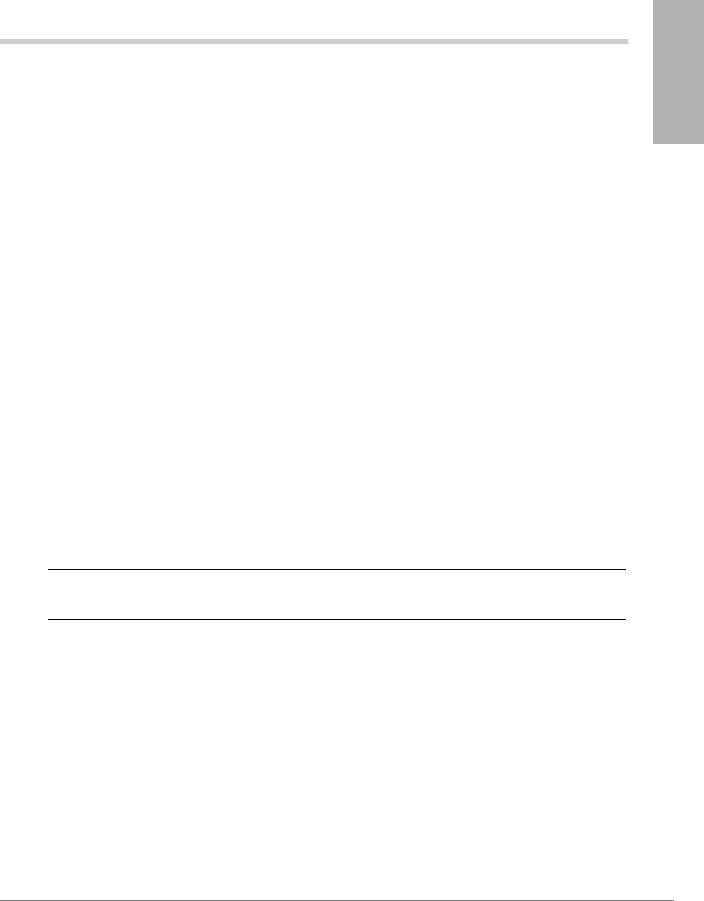
DK14 Installation |
1 |
Installation DK14
This chapter explains how to install the Strata DK14 system. It includes information on site requirements, wiring diagrams, and step-by-step instructions on how to install the unit(s), the ground wiring, AC power cabling, reserve power (battery backup) cabling, and PCB cabling.
Inspection
1.When the system is received, examine all packages carefully and note any visible damage. If any damage is found, do not open the packages. Contact the delivery carrier immediately and make the proper claims.
2.After unpacking (and before installing), check the system against the packing list and inspect all equipment for damage. If equipment is missing or damaged, contact your supplier immediately.
3.Be sure to retain original packaging materials for re-use when storing or transporting system hardware.
Packaging and Storage
CAUTION! When handling (installing, removing, examining) PCBs, do not touch the back (soldered) side or edge connector. Always hold the PCB by its edges.
When packaging and storing the system, remove PCBs from the system cabinet (the power supply may remain installed in the cabinet for storage and shipment). PCBs should be packaged in their original antistatic bags for protection against electrostatic discharge. Be sure to package equipment in its original shipping containers.
Site Requirements
This section defines the installation site requirements necessary to ensure a proper operating environment for the DK14. Also included are grounding requirements. (Table 1-1 for electrical/ environmental characteristics.)
Strata DK I&M 5/99 |
1-1 |

DK14 Installation
Site Requirements
Input Power
The system requires an input power source of 115VAC ± 10VAC, 50/60 Hz, 10 amps. The AC outlet is recommended to be dedicated and unswitched, with a solid third-wire ground. (See “AC Power and Grounding Requirements” on Page 1-3 for details).
This is to eliminate interference from branch circuit motor noise or the like, and to prevent accidental power-off. To avoid accidental power turn-off, Toshiba recommends that you do not use an ON/OFF wall switch on this dedicated AC circuit.
For the DK14, a reserve power source (two customer-supplied 12-volt batteries) may be connected to the system to serve as a power failure backup.
Clearance and Location
The minimum clearance requirements for the DK14 KSU are shown in Figure 1-1. The HPFB should be mounted directly above the D14 KSU.
Consider the following conditions when selecting a location for the KSU(s):
The location must be:
♦Dry and clean
♦Well ventilated
♦Well illuminated
♦Easily accessible The location must not be:
♦Subject to extreme heat or cold
♦Subject to corrosive fumes, dust, or other airborne contaminants
♦Subject to excessive vibration
♦Next to television, radio, office automation, or high frequency equipment
Front View
2"
HPFB
2"
DK14 KSU
16.4"
2" |
|
|
|
|
|
|
|
|
|
2" |
10" |
|
|
2" |
|
|
|
||||
|
|
|
|
|
|
|
|
|
|
|
Top View
3"
Wall
3' Front Clearance
2399
Figure 1-1 DK14 KSU Clearance
Requirements
1-2 |
Strata DK I&M 5/99 |

DK14 Installation
AC Power and Grounding Requirements
Table 1-1 Summary of Electrical/Environmental Characteristics
DK14 Primary Power
Input AC (Power Supply Specification) |
85~135VAC |
AC frequency |
50/60 Hz |
Power |
75 watts maximum |
AC Current |
<0.7 amps maximum |
|
|
Environmental Specifications |
|
Operating temperature |
32~104° F (0 ~40° C) |
Operating humidity |
20~80% relative humidity without condensation |
Storage temperature |
-4~158° F (-20~70° C) |
|
|
Power Supply |
|
|
+24VDC (+26.3~+27.8VDC) |
DC voltage output specification |
+5VDC (+4.5~+5.5VDC) |
|
+5VDC converter on KSU PCB |
|
|
QSTU2 (Circuits 1 and 2) |
|
|
Square wave output with high/low option jumper: |
Ring Voltage |
Low position 130 ± 20VDC peak-to-peak (no-load) |
|
High position, 190 ± 25VDC peak-to-peak (no-load) |
Ringing capability |
2 ringers maximum per circuit, high or low position |
|
|
QSTU2 modem interface data rate |
14,400 bps maximum |
|
|
Installation DK14
AC Power and Grounding Requirements
The DK14 requires a solid earth ground for proper operation. The AC power cord contains a conductor for the “third-wire ground” provided by the commercial power outlet.
The third-wire ground should be the only ground necessary for the DK14; this ground must originate at the buildings main power distribution panel and have a solid connection to earth ground. (See Figure 1-2.)
AC Voltage Range:
♦115VAC ± 10VAC
♦0.7 amp. max
|
|
|
|
|
|
Ground 1 |
Third Wire Ground |
||||||||
|
|
|
|
|
|
|
|
|
|
|
To AC Power Cord |
||||
Third Wire |
|
|
DK14 KSU |
||||||||||||
AC Ground |
|
|
|||||||||||||
|
|
|
|
|
|||||||||||
|
|
|
|
|
|
|
|
|
|
|
|
|
|
|
Power |
|
|
|
|
|
|
|
|
|
|
|
|
|
|
|
|
|
|
|
|
|
|
|
|
|
|
|
4' 5" |
|
|
|
Supply |
|
|
|
|
A |
|
|
|
|
|
|
|
|
|||
|
|
|
|
|
|
|
|
|
|||||||
Electrical Building
AC Voltage
Ground (Main Power
115VAC
Distribution Box)
± 10VAC
AC Current |
FG |
0.7 amps max.
2159
Alternate Ground
Grounding Rod
Figure 1-2 DK14 Grounding Diagram
CAUTION! Lack of proper ground may cause improper operation and, in extreme cases, system failure.
Strata DK I&M 5/99 |
1-3 |
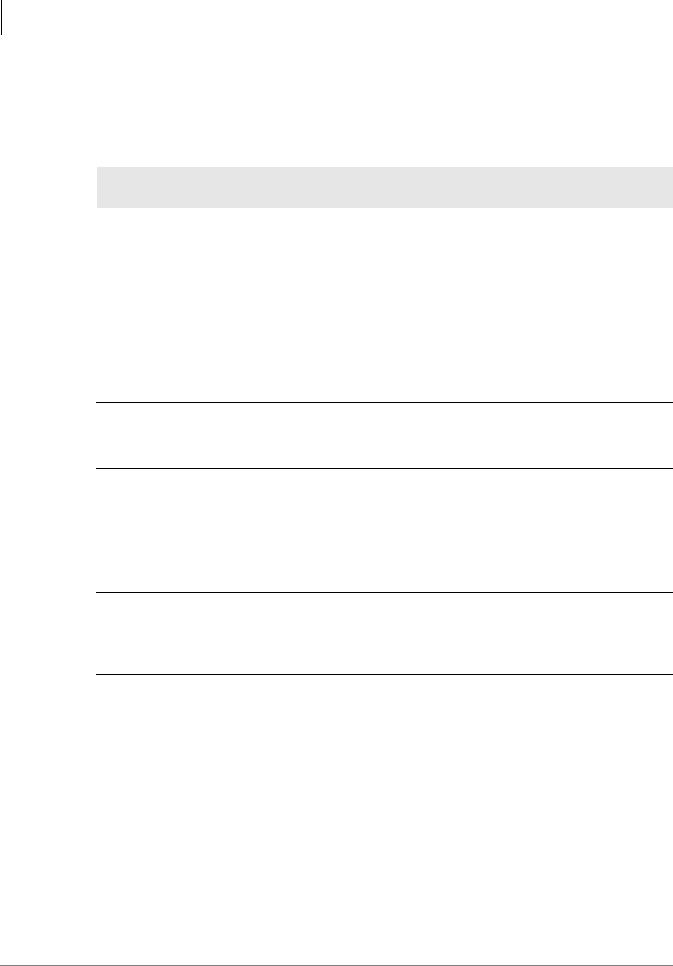
DK14 Installation
AC Power and Grounding Requirements
AC Power and Third-wire Ground Test
Test the “third-wire ground” for continuity by either measuring the resistance between the third prong terminal (earth ground) and a metal cold water pipe (maximum: 1 ohm), or by using a commercially available earth ground indicator. If neither procedure is possible, perform the following earth ground test procedure.
WARNING! Hazardous voltages that may cause death or injury are exposed during the following test. Use great care when working with AC power line voltage.
To perform the earth ground test procedure
1.Obtain a suitable voltmeter, and set it for a possible reading of up to 250VAC.
2.Connect the meter probes between the two main AC voltage terminals (white and black wires) on the wall outlet. The reading obtained should be between 100~125VAC.
3.Move one of the meter probes to the third terminal (green wire ground). Either the same reading or a reading of zero volts should be obtained.
4.If the reading is zero volts, leave one probe on the ground terminal and move the other probe to the second voltage terminal.
CAUTION! If a reading of zero volts is obtained on both voltage terminals (white wire to green wire, black wire to green wire), the outlet is not properly grounded. Omit Steps 5 and 6, and see following CAUTION!
5.If a reading of zero volts on one terminal, and a reading of 105~125VAC on the other terminal is obtained, remove both probes from the outlet.
6.Set the meter to the “OHMS/Rx1” scale. Place one probe on the ground terminal, and the other probe on the terminal that produced a reading of zero volts. The reading should be less than 1 ohm.
CAUTION! If the reading is more than one ohm, then the outlet is not adequately grounded. If the above tests show the outlet AC voltage is not in range or is not properly grounded, the condition should be corrected (per Article 250 of the National Electrical Code) by a qualified electrician before the system is connected.
Alternate or Additional Ground
If the “third-wire” AC ground can not practically be improved or if extreme motor noise or other disturbance causes system malfunction, or if local area lightning storms exist, a separate direct ground may be warranted.
Connect a separate earth ground from a cold water pipe or earth grounding rod directly to the FG screw terminal on the DK14 power supply (see Figure 1-2).
This chapter provides the instructions necessary to mount the DK14 Key Service Unit (KSU). Instructions are also provided on how to remove and replace the power supply.
1-4 |
Strata DK I&M 5/99 |
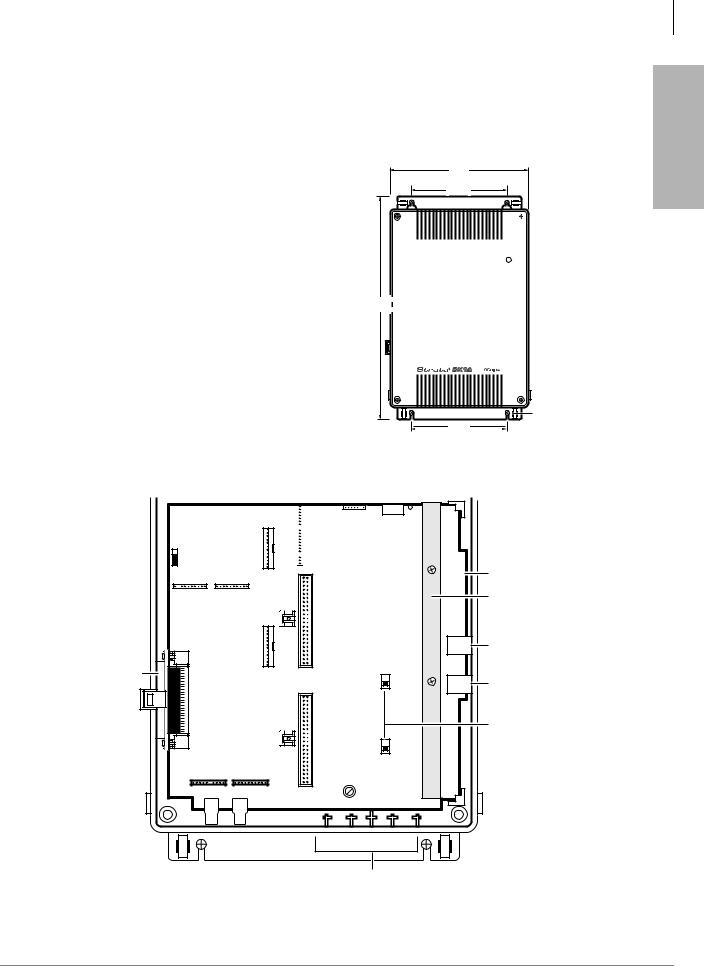
DK14 Installation
KSU Mounting Considerations
KSU Mounting Considerations
The KSU is designed to be mounted on a wall or other vertical surface. Toshiba recommends using the following method.
Pre-installation
1.Loosen the screws on the front cover of the KSU, and remove the cover (Figure 1-3).
2.Move the SW1 RAM Storage Battery jumper plug strap on the motherboard to the ON position (Figure 1-4).
3.If the DK14 is less than one mile from the central office (or PBX), set the CO line PAD switches, SW401 and SW451, to the PAD position to provide a 3db level loss to avoid excessive loudness.
4.Install all optional PCBs per instructions later in this chapter.
16.3 |
10" |
6.87
 Front Cover
Front Cover
Screws (4)
AC
DC
|
|
Wall Mount |
6.7 |
2361 |
Screws (4) |
|
|
Figure 1-3 DK14 Dimensions
Installation DK14
25-pair Female
Amphenol Connector
(to Station Tip/Ring
and Relay Contact)
WMAU1A
SW1 |
QRCU |
J16 |
Off |
|
|
On |
|
|
J11 |
J14 |
|
QSTU |
QSTU |
|
|
QRCU |
J15 |
J13 |
J12 |
QSTU |
QSTU |
J7 |
J8 |
J20 
 J9 J10 WSIU
J9 J10 WSIU
QCDU#1 QCDU#2
J21 |
|
J19 |
FG |
WSIU |
|
|
|
|
|
|
|
BNPADNOR |
PAD0 3 |
SW451 |
C02 |
J2 |
|||
|
|
|
J3 |
|
|
|
C01 |
NOR BNPAD |
0 PAD 3 |
SW401 |
|
VR701 |
|
|
|
|
|
|
FG BAR |
DK14 Main Printed
Circuit Board
System Frame
Ground Bar
J3, CO Line 2
Modular Jack (RJ11)
J2, CO Line1
Modular Jack (RJ11)
SW451 (CO1) SW401 (CO2): 3-db PAD Switches for CO Line 1 and 2
2404
Modular Jack Cover Holders
(for Storage of Modular Jack Covers)
Figure 1-4 DK14 Interior View
Strata DK I&M 5/99 |
1-5 |

DK14 Installation
KSU Mounting Considerations
Mounting the KSU
1.Make sure the power supply switch is turned OFF.
2.Place the KSU on the desired location on the mounting surface and mark the location of the four screw holes (there is one on each corner). See Figures 1-3 and 1-5.
3.Make sure the location of the KSU meets the minimum clearance requirements.
4.Drill holes on these marks.
5.Secure screws approximately two thirds of the way into the top two holes on the mounting surface.
6.Hang the unit from the top two screws and then secure the screws completely into the mounting surface.
7.Finish securing the unit to the mounting surface by completely screwing the bottom two screws into the wall.
8.Ground system according to previous “AC Power and Grounding Requirements” on Page 1-3 instructions.
9.Connect applicable wiring (modular CO line cords, 25-pair amphenol connector cable, etc.) to the KSU. Route the wiring as shown in Figure 1-6, and then fasten wiring to the unit with the tie wraps that come with the KSU. (See Figures 1-16~1-18 for additional wiring details.)
|
Stud |
Plasterboard |
Hard Board |
|
(1/4 inch plywood) |
2360
DK14 KSU
Figure 1-5 DK14 KSU Wall Mount Method
Note Figure 1-6 shows cables routed to the right; they may also be routed to the left, depending on the location of the MDF.
10.If the Reserve Power Battery and Charger (HPFB) is going to be installed, refer to the following section. If not, proceed to Step 11.
11.Plug the AC power cable into an outlet and then turn ON the DC power supply switch.
12.Reinstall the front cover onto the KSU.
1-6 |
Strata DK I&M 5/99 |
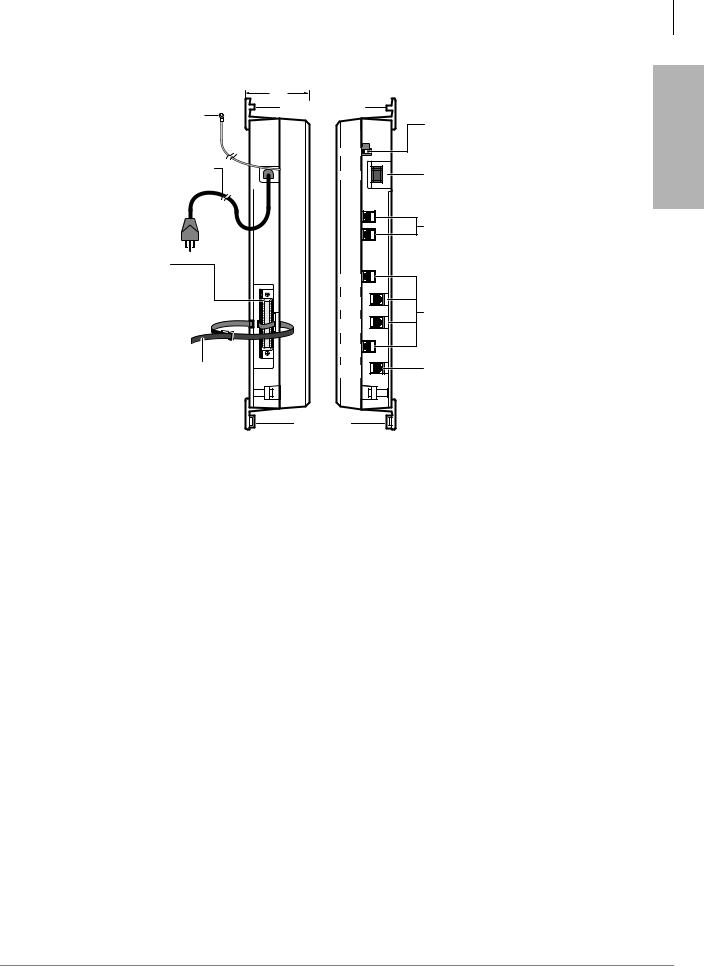
DK14 Installation
Reserve Power Battery
3" |
Tie-wrap Holder |
To HPFB FG
Screw
|
BATT |
|
|
AC Power Cord |
DC |
— |
|
and Plug 4' 7" |
O |
||
|
|||
|
SI02 |
|
|
|
SI01 |
|
|
Station |
|
|
|
Tip/Ring |
CO4 |
|
|
Amphenol |
|
|
|
25-pair Jack |
CO2 |
|
|
(female) |
|
|
|
|
CO1 |
|
|
|
CO3 |
|
|
Tie-wrap supplied |
PFT |
|
|
|
|
||
to Hold Amphenol |
|
|
|
Connector |
|
|
|
Tie-wrap |
|
||
Holder |
2397 |
||
Left Side View |
Right Side View |
||
Reserve
Battery (HPFB)
Connector
DC ON/OFF
Power Switch
RS-232
Interface
Jacks, TTY,
Caller ID,
SMDR
RJ11 CO
Line Jacks
RJ11 Power
Failure
Transfer Jack
Figure 1-6 DK14 Side View and Jack Locations
Reserve Power Battery
A second HPFB can be installed directly above the unit to supply backup reserve power.
To install the Reserve Power Battery and Charger (HPFB)
1.Place the HPFB directly above the DK14 KSU (Figure 1-7).
2.Mark the location of the two screw holes, then drill holes.
3.Screw the two screws two-thirds into the mounting surface.
4.Hang the HFPU on the screws then tighten the screws into the mounting surface.
5.Plug the first HPFB connector into BATT connector on the right side of the KSU.
6.Connect a ground wire from the HPFB “FG” screw to the DK14 QPSU8 screw labeled “HPFB6.” The ground wire can be fed through the opening by the AC power cord.
Note The DK14 should be plugged into AC power and the DC power switch should be turned ON. The HFPU will not start to operate if AC power is not available during the initial installation.
7.The 24VDC LED on the HPFB should light. If it does not light, press the battery OFF switch with a pencil point or other small-tipped object.
Installation DK14
Strata DK I&M 5/99 |
1-7 |
