Toshiba Contact DK User Guide
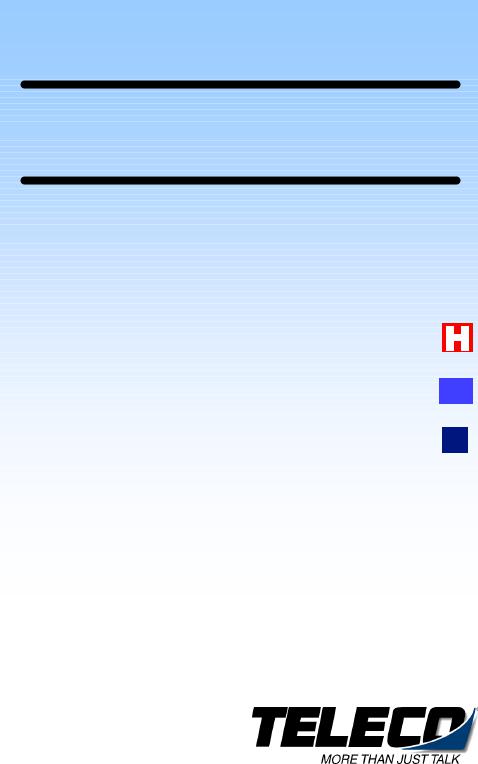
CONTACT-DK
User
Guide
User
Guides
?
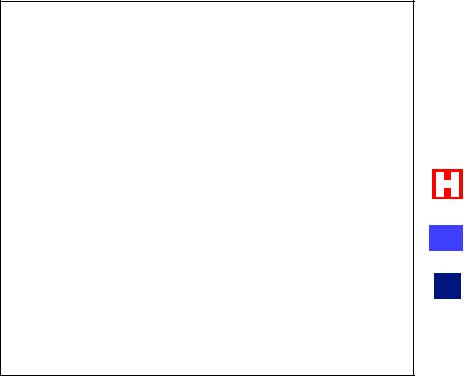
Ask your System Administrator to help you complete this form.
Write down the following important number. Keep them handy in case you need them while using Contact.
Contact Message Center Number: __________
Your Mailbox Number: ___________________
Default Passcode:_______________________
Write down the company telephone number to use to call Contact if it is different from the normal business number.
Company Phone Number: ________________
Write your System Administrator’s name and telephone or extension number below for those times when you need help with Contact.
Name: _______________________________
Telephone Number: _____________________
Teleco, Inc. its affiliates, and/or subsidiaries reserve the right to change without notice the information contained in this document.
Printed in the United States of America
User
Guides
?

User
Guides
?

Table of Contents
What Is Contact? ___________________________ 1 Your Telephone ____________________________ 2 Keys______________________________________ 3 Where To Get Help__________________________ 4 Preparations _______________________________ 4 Programming Your Telephone ________________ 5
Call Forward Key ______________________________5 Voice Mail ID Codes ____________________________5 Assign a mailbox number for message storage:_____5 Assign a mailbox number for message retrieval: ____5
Calling Contact the First Time ________________ 6
From An Internal Station ________________________6
From an Outside Telephone _____________________7
Calling Contact For Messages ________________ 8
If your message light is lit: ______________________8
If your message light is not lit or you do not have a message light:_________________________________8
Contact Menu System _______________________ 9 Main Menu________________________________ 10 Listening to Messages______________________ 11 Sending Messages_________________________ 12 Quick Messaging __________________________ 13 Transferring An Outside Caller to a Mailbox____ 14 Checking More Than One Mailbox ____________ 14 Message Notification _______________________ 15 Distribution Lists __________________________ 16 Helpful Hints ______________________________ 17
User
Guides
?

User
Guides
?

What Is Contact?
Contact™ is an automated voice mail system for handling telephone calls and taking messages; it is designed specifically for operation with your telephone. Contact provides you with a mailbox to use for sending and receiving messages. You will personalize your mailbox with your name, a greeting, and a private passcode.
Easy to use:
∙Contact uses menus from which you select options using your telephone keypad. Simple and straight-forward menus allow you to concentrate on what to do, not on how to do it.
∙Voice prompts guide you every step of the way, telling you what menu options are available.
∙Don't worry if you make a mistake. You can't damage Contact, so experiment with all the available features.
Benefits:
∙Communicate with co-workers or customers by encouraging them to leave voice messages in your mailbox. No more missed calls or incorrect messages!
∙Record temporary greetings to let callers know when you are out for the day, on vacation, or tied up in meetings.
∙Listen to or leave messages 24 hours a day, from anywhere in the world, using a touch-tone phone.
∙If you are out of the office at another number or off site with a pager or cellular phone, Contact can notify you when you receive messages.
User
Guides
?
1
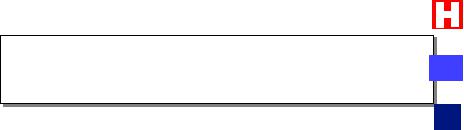
Your Telephone
Before using Contact, take a moment to familiarize yourself with your telephone. The figure on the next page shows the location of the following keys and lights.
∙Intercom Key – Used to call Contact and access your mailbox.
∙Keypad – Used to make menu selections within Contact.
∙Message Light – Used to indicate when you have messages in your mailbox. When lit, use the associated Message Key to call Contact.
For telephones that do not have a message light, your System Administrator can set up Contact to call you when someone leaves a message.
If you have an Electronic Telephone, check with your System Administrator to make sure you have the four flexible buttons shown in the diagram. It does not matter in what order they exist on the telephone.
User
Guides
?
2

Keys
The following keys have the same meaning throughout Contact.
|
|
|
Cancel |
Cancel the current menu |
|
|
|
|
selection and return to the |
|
|
|
|
previous menu. |
|
|
|
End Call |
Disconnect from Contact if you |
|
|
|
||
|
|
|
|
are in a menu. |
|
|
|
Auto-Attendant |
Return to the Auto-Attendant – |
|
|
|
||
|
|
|
|
Contact will answer and play the |
|
|
|
|
company greeting. |
|
|
|
|
|
|
|
|
|
This works only if you are in |
|
|
|
|
a menu. If you are entering |
|
|
|
|
numbers, 0 is a numeric |
|
|
|
|
entry. |
|
|
|
|
|
When you see the key sequence  ...
...  in the instructions, it means to enter a specific set of digits using the telephone keypad. For example, each user has a unique mailbox number. This key sequence can represent any mailbox number–yours or someone else’s.
in the instructions, it means to enter a specific set of digits using the telephone keypad. For example, each user has a unique mailbox number. This key sequence can represent any mailbox number–yours or someone else’s.
Refer to the form at the beginning of this User Guide when you need to enter exact numbers. If the form is blank, have your System Administrator help you complete it.
User
Guides
?
3
