Topcom 5750 Operating Instructions

BUTLER 5750
User guide / Handleiding / Manuel d’utilisateur / Bedienungsanleitung / Manual de usuario /
ȅįȘȖȚİı ȋȡȘıȘı
v 1.0
Important
To use ‘Caller ID’ (display caller), this service has to be activated on your phone line. Normally you need a separate subscription from your telephone company to activate this function. If you don’t have the Caller ID function on your phone line, the incoming telephone numbers will NOT be shown on the display of your telephone.
Belangrijk
Om de ‘Nummerweergave’ te kunnen gebruiken, moet deze dienst geactiveerd zijn op uw telefoonlijn. Om deze dienst te activeren, hebt U hiervoor meestal een apart abonnement van uw telefoonmaatschappij nodig. Indien U geen nummerweergavefunctie hebt op uw telefoonlijn, zullen de inkomende telefoonnummers NIET op de display van uw toestel verschijnen.
Important
Pour utiliser la fonction ‘Caller ID/Clip’ (affichage de l’appelant), ce service doit être activé sur votre ligne téléphonique. Généralement, vous avez besoin d’un abonnement séparé de votre compagnie de téléphone pour activer cette fonction. Si vous n’avez pas la fonction ‘Caller ID - Affichage Appelant’ sur votre ligne téléphonique, les numéros de téléphone entrants n’apparaîtront PAS sur l’écran de votre téléphone.
Wichtig
Zur Verwendung der ‘Rufnummernanzeige’ muss dieser Dienst erst für Ihre Telefonleitung freigegeben werden. Zur Aktivierung dieser Dienstleistung benötigen Sie meistens ein separates Abonnement Ihrer Telefongesellschaft.Wenn Sie für Ihre Telefonleitung keine Rufnummernanzeigefunktion haben, erscheinen die eingehenden Telefonnummern NICHT im Display Ihres Gerätes.
Importante
Para poder usar la función “Identificación de llamadas,este servicio tiene que estar dado de alta en su línea telefónica. Normalmente es necesario abonarse a dicho serviciopara que la compañía telefónica active esta función. Si su línea telefónica no dispone de la funciónIdentificación de llamadas, la pantalla del aparato no mostrará los números de teléfono de las llamadas entrantes.
ȈȘµĮȞIJȚțȩ
īȚĮ ȞĮ ȤȡȘıȚµȠʌȠȚȒıİIJİ IJȘȞ ȣʌȘȡİıȓĮ ĮȞĮȖȞȫȡȚıȘȢ țȜȒıİȦȞ, ʌȡȑʌİȚ Ș ȣʌȘȡİıȓĮ ĮȣIJȒ ȞĮ ȑȤİȚ İȞİȡȖȠʌȠȚȘșİȓ ıIJȘȞ IJȘȜİijȦȞȚțȒ ȖȡĮµµȒ ıĮȢ. īȚĮ ȞĮ İȞİȡȖȠʌȠȚȒıİIJİ ĮȣIJȒ IJȘ ȜİȚIJȠȣȡȖȓĮ ʌȡȑʌİȚ țĮȞȠȞȚțȐȞĮİȖȖȡĮijİȓIJİȟİȤȦȡȚıIJȐıIJȘȞİIJĮȚȡȓĮʌĮȡȠȤȒȢIJȘȜİijȦȞȚțȫȞȣʌȘȡİıȚȫȞıĮȢ. ǼȐȞįİȞȑȤİIJİ İȞİȡȖȠʌȠȚȒıİȚ ıIJȘ ȖȡĮµµȒ ıĮȢ IJȘȞ ȣʌȘȡİıȓĮ ĮȞĮȖȞȫȡȚıȘȢ țȜȒıİȦȞ, ǻǼ șĮ ݵijĮȞȓȗȠȞIJĮȚ ȠȚ ĮȡȚșµȠȓ IJȦȞ İȚıİȡȤȩµİȞȦȞ țȜȒıİȦȞ ıIJȘȞ ȠșȩȞȘ IJȠȣ IJȘȜİijȫȞȠȣ ıĮȢ.
UK |
To be connected to the public analogue telephone network. |
NL |
Geschikt voor aansluiting op het openbare analoog geschakelde telefoonnetwerk. |
FR |
Il est destiné à être raccordé au réseau de télécommunication public. |
DE |
Kompatibel für den analogen telefonanschluss. |
ES |
Conexión a la red telefónica analógica. |
GR |
ȆȡȑʌİȚ ȞĮ ıȣȞįİșİȓ ıİ ȑȞĮ įȘµȩıȚȠ ĮȞĮȜȠȖȚțȩ IJȘȜİijȦȞȚțȩ įȓțIJȣȠ. |
|
|
|
|
UK |
The features described in this manual are published with reservation to modifications. |
NL |
De in deze handleiding beschreven mogelijkheden worden gepubliceerd onder voorbehoud |
|
van wijzigingen. |
FR |
Les possibilités décrites dans ce manuel sont publiées sous réserve de modifications. |
DE |
Die in dieser Bedienungsanleitung umschriebenen Möglichkeiten, werden vorbehaltlich |
|
Änderungen publiziert. |
ES |
Las características descritas en este manual pueden ser objeto de futuras modificaciones. |
GR |
ȅȚ ȜİȚIJȠȣȡȖȓİȢ ʌȠȣ ʌİȡȚȖȡȐijȠȞIJĮȚ ıIJȠ ʌĮȡȩȞ İȖȤİȚȡȓįȚȠ, įȘµȠıȚİȪȠȞIJĮȚ µİ İʌȚijȪȜĮȟȘ IJȣȤȩȞ |
|
IJȡȠʌȠʌȠȚȒıİȦȞ. |
|
|
|
This product is in compliance with the essential requirements and other |
|
relevant provisions of the R&TTE directive 1999/5/EC. |
|
The Declaration of conformity can be found on: |
|
http://www.topcom.net/support/cedeclarations.php |
|
|
UK |
The CE symbol indicates that the unit complies with the essential requirements of the R&TTE |
|
directive. |
NL |
Het toestel voldoet aan de basiseisen van de R&TTE-richtlijn. Dit wordt bevestigd door de |
|
CE-markering. |
FR |
La conformité de l’appareil avec les exigences fondamentales de la directive européenne |
|
R&TTE relative aux terminaux, est confirmée par le label CE. |
DE |
Die Übereinstimmung des Gerätes mit den grundlegenden Anforderungen der R&TTE- |
|
Directive ist durch das CE-Kennzeichen bestätigt. |
ES |
El sello CE corrobora la conformidad del equipo con los requerimientos básicos de la |
|
directiva R&TTE. |
GR |
ȅȚ ȜİȚIJȠȣȡȖȓİȢ ʌȠȣ ʌİȡȚȖȡȐijȠȞIJĮȚ ıIJȠ ʌĮȡȩȞ İȖȤİȚȡȓįȚȠ, įȘµȠıȚİȪȠȞIJĮȚ µİ İʌȚijȪȜĮȟȘ IJȣȤȩȞ |
|
IJȡȠʌȠʌȠȚȒıİȦȞ. |
|
|
English .................................................................. |
1 |
1 |
Safety instructions ................................................................................................................. |
1 |
|
2 |
Getting started ....................................................................................................................... |
1 |
|
|
2.1 |
How to use this user guide............................................................................................................... |
1 |
|
2.2 |
Installing the base............................................................................................................................ |
1 |
|
2.3 |
Installing the handset....................................................................................................................... |
2 |
|
2.4 |
Keys/Led.......................................................................................................................................... |
3 |
|
2.5 |
Symbols ........................................................................................................................................... |
3 |
|
2.6 |
Display keys .................................................................................................................................... |
4 |
|
2.7 |
Base LED......................................................................................................................................... |
4 |
|
2.8 |
Navigating the menu........................................................................................................................ |
4 |
|
2.9 |
Menu overview................................................................................................................................ |
4 |
3 |
Using the telephone................................................................................................................ |
5 |
|
|
3.1 |
Switching the handset ON/OFF....................................................................................................... |
5 |
|
3.2 |
Changing the menu language .......................................................................................................... |
5 |
|
3.3 |
Making a normal telephone call ...................................................................................................... |
6 |
|
3.4 |
Receiving a telephone call............................................................................................................... |
6 |
|
3.5 |
Handsfree mode............................................................................................................................... |
7 |
|
3.6 |
Adjust earpiece/handsfree volume .................................................................................................. |
7 |
|
3.7 |
Secrecy function (Mute function).................................................................................................... |
7 |
|
3.8 |
Locating a handset (Paging function).............................................................................................. |
7 |
|
3.9 |
Keypad Lock ................................................................................................................................... |
7 |
|
3.10 |
Using the alphanumerical keypad ................................................................................................... |
7 |
4 |
Phonebook .............................................................................................................................. |
8 |
|
|
4.1 |
To add an entry................................................................................................................................ |
8 |
|
4.2 |
To dial an entry................................................................................................................................ |
8 |
|
4.3 |
Show Details.................................................................................................................................... |
8 |
|
4.4 |
Delete an entry or all entries............................................................................................................ |
9 |
|
4.5 |
Edit name and number..................................................................................................................... |
9 |
|
4.6 |
Copy a phonebook entry to another handset ................................................................................... |
9 |
|
4.7 |
Copy all phonebook entries to another handset............................................................................. |
10 |
5 |
Caller Identification............................................................................................................. |
10 |
|
|
5.1 |
Normal incoming PSTN calls........................................................................................................ |
10 |
6 |
Personalise the handset ....................................................................................................... |
11 |
|
|
6.1 |
Ringtone and volume..................................................................................................................... |
11 |
|
6.2 |
Handset name ................................................................................................................................ |
11 |
|
6.3 |
Keypad beeps................................................................................................................................. |
12 |
|
6.4 |
Setting the contrast ........................................................................................................................ |
12 |
|
6.5 |
Autotalk ......................................................................................................................................... |
12 |
|
6.6 |
Setting the display backlight Time................................................................................................ |
12 |
|
6.7 |
Prefix code..................................................................................................................................... |
12 |
|
6.8 |
Using the alarm feature ................................................................................................................. |
13 |
|
6.9 |
Setting the date and time ............................................................................................................... |
13 |
|
6.10 |
Setting the time format .................................................................................................................. |
13 |
7 |
Base settings ......................................................................................................................... |
14 |
|
|
7.1 |
Ringtone ........................................................................................................................................ |
14 |
|
7.2 |
Ringer Volume .............................................................................................................................. |
14 |
|
7.3 |
Dial Mode...................................................................................................................................... |
14 |
|
7.4 |
Recall (Flash)................................................................................................................................. |
14 |
|
7.5 |
System PIN.................................................................................................................................... |
15 |
8 |
Tools...................................................................................................................................... |
15 |
|
I
|
8.1 |
Appointment.................................................................................................................................. |
15 |
|
8.2 |
Stopwatch ...................................................................................................................................... |
16 |
9 Additional handsets and base stations ............................................................................... |
16 |
||
|
9.1 |
Adding a new handset ................................................................................................................... |
16 |
|
9.2 |
Removing a handset ...................................................................................................................... |
16 |
|
9.3 |
Select a base .................................................................................................................................. |
17 |
|
9.4 |
Using the intercom feature ............................................................................................................ |
17 |
10 |
Answering machine ............................................................................................................. |
18 |
|
|
10.1 |
Display........................................................................................................................................... |
18 |
|
10.2 |
Outgoing Messages ....................................................................................................................... |
18 |
|
10.3 |
Turning Answering Machine On/Off ............................................................................................ |
20 |
|
10.4 |
Setting number of Rings (Answer delay) ...................................................................................... |
20 |
|
10.5 |
Programming the VIP Code .......................................................................................................... |
20 |
|
10.6 |
Operation....................................................................................................................................... |
21 |
|
10.7 |
Call Screening ............................................................................................................................... |
21 |
|
10.8 |
Recording a Memo ........................................................................................................................ |
21 |
|
10.9 |
Playback of Incoming Messages and Memos ............................................................................... |
21 |
|
10.10 |
Erasing Messages .......................................................................................................................... |
22 |
|
10.11 Memory Full.................................................................................................................................. |
22 |
|
|
10.12 |
Remote Operation.......................................................................................................................... |
22 |
|
10.13 |
Turning answering machine on remotely...................................................................................... |
23 |
11 |
Troubleshooting ................................................................................................................... |
24 |
|
12 |
Technical dataTechnical characteristics............................................................................ |
25 |
|
13 |
Warranty .............................................................................................................................. |
25 |
|
|
13.1 |
Warranty period............................................................................................................................. |
25 |
|
13.2 |
Warranty handling......................................................................................................................... |
25 |
|
13.3 |
Warranty exclusions ...................................................................................................................... |
25 |
14 |
Disposal of the device (environment) ................................................................................. |
26 |
|
15 |
Cleaning................................................................................................................................ |
26 |
|
16 |
ECO (low-radiation) mode.................................................................................................. |
26 |
|
Nederlands ......................................................... |
27 |
||
1 |
Veiligheidsinstructies........................................................................................................... |
27 |
|
2 |
Beginnen ............................................................................................................................... |
27 |
|
|
2.1 |
Deze gebruikshandleiding gebruiken ............................................................................................ |
27 |
|
2.2 |
De basis installeren........................................................................................................................ |
27 |
|
2.3 |
De handset installeren.................................................................................................................... |
28 |
|
2.4 |
Toetsen/LED.................................................................................................................................. |
29 |
|
2.5 |
Symbolen....................................................................................................................................... |
29 |
|
2.6 |
Displaytoetsen ............................................................................................................................... |
30 |
|
2.7 |
Basis-LED ..................................................................................................................................... |
30 |
|
2.8 |
Door het menu bladeren ................................................................................................................ |
30 |
|
2.9 |
Menuoverzicht............................................................................................................................... |
30 |
3 |
De telefoon gebruiken.......................................................................................................... |
31 |
|
|
3.1 |
De handset inen uitschakelen...................................................................................................... |
31 |
|
3.2 |
De menutaal veranderen................................................................................................................ |
31 |
|
3.3 |
Een normaal telefoongesprek voeren ............................................................................................ |
32 |
|
3.4 |
Een telefoontje ontvangen ............................................................................................................. |
32 |
|
3.5 |
Handenvrij-modus ......................................................................................................................... |
33 |
|
3.6 |
Oorstuk/handenvrij-volume afstellen ............................................................................................ |
33 |
II
|
3.7 |
Geheimhoudingsfunctie (Microfoon uit-functie) .......................................................................... |
33 |
|
3.8 |
Een handset vinden (Paging-functie)............................................................................................. |
33 |
|
3.9 |
Toetsenbordvergrendeling............................................................................................................. |
33 |
|
3.10 |
Het alfanumerieke toetsenbord gebruiken..................................................................................... |
33 |
4 |
Telefoonboek ........................................................................................................................ |
34 |
|
|
4.1 |
Een invoer toevoegen .................................................................................................................... |
34 |
|
4.2 |
Een invoer kiezen .......................................................................................................................... |
34 |
|
4.3 |
Details tonen.................................................................................................................................. |
34 |
|
4.4 |
Eén of alle ingevoerde items wissen ............................................................................................. |
35 |
|
4.5 |
Naam en nummer bewerken.......................................................................................................... |
35 |
|
4.6 |
Een telefoonboekinvoer naar een andere handset kopiëren .......................................................... |
35 |
|
4.7 |
Alle nummers in het telefoonboek naar een andere handset kopiëren .......................................... |
36 |
5 |
Nummerweergave oproeper................................................................................................ |
36 |
|
|
5.1 |
Normale inkomende PSTN-oproepen ........................................................................................... |
36 |
6 De handset naar eigen wens instellen................................................................................. |
37 |
||
|
6.1 |
Beltoon en belvolume.................................................................................................................... |
37 |
|
6.2 |
Handset naam ................................................................................................................................ |
38 |
|
6.3 |
Toetstoon....................................................................................................................................... |
38 |
|
6.4 |
Het contrast instellen ..................................................................................................................... |
38 |
|
6.5 |
Automatisch aannemen ................................................................................................................. |
38 |
|
6.6 |
De verlichtingstijd van de display instellen................................................................................... |
39 |
|
6.7 |
Prefixcode...................................................................................................................................... |
39 |
|
6.8 |
De alarmfunctie gebruiken ............................................................................................................ |
39 |
|
6.9 |
Datum en tijd instellen................................................................................................................... |
40 |
|
6.10 |
Het tijdformaat instellen................................................................................................................ |
40 |
7 |
Basisinstellingen................................................................................................................... |
40 |
|
|
7.1 |
Beltoon .......................................................................................................................................... |
40 |
|
7.2 |
Belvolume...................................................................................................................................... |
40 |
|
7.3 |
Kiesmodus ..................................................................................................................................... |
40 |
|
7.4 |
Recall (Flash)................................................................................................................................. |
41 |
|
7.5 |
Systeem PIN .................................................................................................................................. |
41 |
8 |
Hulpmiddelen....................................................................................................................... |
41 |
|
|
8.1 |
Afspraak ........................................................................................................................................ |
41 |
|
8.2 |
Stopwatch ...................................................................................................................................... |
42 |
9 Extra handsets en basisstations .......................................................................................... |
42 |
||
|
9.1 |
Een nieuwe handset toevoegen...................................................................................................... |
42 |
|
9.2 |
Een handset verwijderen................................................................................................................ |
43 |
|
9.3 |
Een basis selecteren....................................................................................................................... |
43 |
|
9.4 |
De intercomfunctie gebruiken ....................................................................................................... |
43 |
10 |
Beantwoorder....................................................................................................................... |
44 |
|
|
10.1 |
Display........................................................................................................................................... |
45 |
|
10.2 |
Uitgaande boodschappen............................................................................................................... |
45 |
|
10.3 |
Het antwoordapparaat in-/uitschakelen ......................................................................................... |
46 |
|
10.4 |
Aantal beltonen instellen ............................................................................................................... |
46 |
|
10.5 |
De VIP-code programmeren.......................................................................................................... |
47 |
|
10.6 |
Werking ......................................................................................................................................... |
47 |
|
10.7 |
Meeluisterfunctie........................................................................................................................... |
47 |
|
10.8 |
Een memo opnemen ...................................................................................................................... |
47 |
|
10.9 |
Inkomende berichten en memo's afspelen..................................................................................... |
48 |
|
10.10 Boodschappen wissen.................................................................................................................... |
48 |
|
|
10.11 Geheugen vol................................................................................................................................. |
49 |
|
|
10.12 |
Bediening op afstand ..................................................................................................................... |
49 |
III
|
10.13 |
Antwoordapparaat op afstand inschakelen.................................................................................... |
50 |
11 |
Probleemoplossing ............................................................................................................... |
51 |
|
12 |
Technische gegevens ............................................................................................................ |
51 |
|
13 |
Garantie................................................................................................................................ |
52 |
|
|
13.1 |
Garantieperiode ............................................................................................................................. |
52 |
|
13.2 |
Afwikkeling van garantieclaims.................................................................................................... |
52 |
|
13.3 |
Garantiebeperkingen...................................................................................................................... |
52 |
14 |
Afvoeren van het toestel (milieu)........................................................................................ |
53 |
|
15 |
Reinigen ................................................................................................................................ |
53 |
|
16 |
ECO-modus (lage straling) ................................................................................................. |
53 |
|
Français .............................................................. |
54 |
||
1 |
Instructions de sécurité ....................................................................................................... |
54 |
|
2 |
Pour commencer .................................................................................................................. |
54 |
|
|
2.1 |
Comment utiliser ce mode d'emploi ? ........................................................................................... |
54 |
|
2.2 |
Installation de la base .................................................................................................................... |
54 |
|
2.3 |
Installation du combiné ................................................................................................................. |
55 |
|
2.4 |
Touches/LED................................................................................................................................. |
56 |
|
2.5 |
Symboles ....................................................................................................................................... |
56 |
|
2.6 |
Touches d'écran ............................................................................................................................. |
57 |
|
2.7 |
LED de la base............................................................................................................................... |
57 |
|
2.8 |
Navigation dans les menus ............................................................................................................ |
57 |
|
2.9 |
Organisation des menus................................................................................................................. |
57 |
3 |
Utilisation du téléphone....................................................................................................... |
58 |
|
|
3.1 |
Mise en/hors service du combiné .................................................................................................. |
58 |
|
3.2 |
Modification de la langue des menus ............................................................................................ |
58 |
|
3.3 |
Passer un appel ordinaire............................................................................................................... |
59 |
|
3.4 |
Recevoir un appel.......................................................................................................................... |
59 |
|
3.5 |
Mode mains-libres......................................................................................................................... |
60 |
|
3.6 |
Réglage du volume de l'écouteur/haut-parleur mains-libres ......................................................... |
60 |
|
3.7 |
Fonction silence (Mute)................................................................................................................. |
60 |
|
3.8 |
Localisation d'un combiné (fonction paging)................................................................................ |
60 |
|
3.9 |
Verrouillage du clavier.................................................................................................................. |
60 |
|
3.10 |
Utilisation du clavier alphanumérique........................................................................................... |
61 |
4 |
Répertoire............................................................................................................................. |
61 |
|
|
4.1 |
Pour ajouter une entrée.................................................................................................................. |
61 |
|
4.2 |
Pour composer un numéro............................................................................................................. |
61 |
|
4.3 |
Montre Détail................................................................................................................................. |
62 |
|
4.4 |
Suppression d'une entrée ou de toutes les entrées ......................................................................... |
62 |
|
4.5 |
Modification d'un nom ou d'un numéro ........................................................................................ |
62 |
|
4.6 |
Copie d'une entrée du répertoire vers un autre combiné ............................................................... |
62 |
|
4.7 |
Copie de toutes les entrées du répertoire vers un autre combiné .................................................. |
63 |
5 |
Identification de l'appelant ................................................................................................. |
63 |
|
|
5.1 |
Appels entrants RTC ordinaires .................................................................................................... |
63 |
6 |
Personnalisation du combiné.............................................................................................. |
64 |
|
|
6.1 |
Sonnerie et volume........................................................................................................................ |
64 |
|
6.2 |
Nom du combiné ........................................................................................................................... |
65 |
|
6.3 |
Bip Touche .................................................................................................................................... |
65 |
|
6.4 |
Réglage du contraste...................................................................................................................... |
65 |
|
6.5 |
Autotalk ......................................................................................................................................... |
66 |
IV
|
6.6 |
Réglage du temps d'éclairage de l'écran........................................................................................ |
66 |
|
6.7 |
Code de préfixe.............................................................................................................................. |
66 |
|
6.8 |
Fonction d'alarme .......................................................................................................................... |
66 |
|
6.9 |
Réglage de la date et de l'heure ..................................................................................................... |
67 |
|
6.10 |
Réglage du format horaire............................................................................................................. |
67 |
7 |
Réglage Base......................................................................................................................... |
67 |
|
|
7.1 |
Sonnerie......................................................................................................................................... |
67 |
|
7.2 |
Vol. Sonnerie................................................................................................................................. |
67 |
|
7.3 |
Mode de numérotation................................................................................................................... |
68 |
|
7.4 |
Rappel (Flash) ............................................................................................................................... |
68 |
|
7.5 |
PIN Système .................................................................................................................................. |
68 |
8 |
Outils..................................................................................................................................... |
69 |
|
|
8.1 |
Rendez-Vous ................................................................................................................................. |
69 |
|
8.2 |
Chronomètre.................................................................................................................................. |
69 |
9 Combinés et stations de base supplémentaires ................................................................. |
69 |
||
|
9.1 |
Ajout d'un nouveau combiné......................................................................................................... |
69 |
|
9.2 |
Suppression d'un combiné............................................................................................................. |
70 |
|
9.3 |
Sélection d'une base....................................................................................................................... |
70 |
|
9.4 |
Fonction d'intercom....................................................................................................................... |
71 |
10 |
Répondeur ............................................................................................................................ |
72 |
|
|
10.1 |
Écran.............................................................................................................................................. |
72 |
|
10.2 |
Messages sortants .......................................................................................................................... |
72 |
|
10.3 |
Allumer/éteindre le répondeur....................................................................................................... |
73 |
|
10.4 |
Régler le nombre de sonneries (délai du répondeur)..................................................................... |
74 |
|
10.5 |
Programmer le code VIP ............................................................................................................... |
74 |
|
10.6 |
Fonctionnement ............................................................................................................................. |
74 |
|
10.7 |
Filtrer les appels ............................................................................................................................ |
75 |
|
10.8 |
Enregistrer un mémo ..................................................................................................................... |
75 |
|
10.9 |
Lire les messages entrants et les mémos ....................................................................................... |
75 |
|
10.10 |
Effacer des messages..................................................................................................................... |
76 |
|
10.11 |
Mémoire pleine.............................................................................................................................. |
76 |
|
10.12 Commande à distance.................................................................................................................... |
76 |
|
|
10.13 |
Allumer le répondeur à distance.................................................................................................... |
77 |
11 |
Dépannage ............................................................................................................................ |
78 |
|
12 Données et caractéristiques techniques ............................................................................. |
78 |
||
13 |
Garantie................................................................................................................................ |
79 |
|
|
13.1 |
Période de garantie ........................................................................................................................ |
79 |
|
13.2 |
Traitement de la garantie............................................................................................................... |
79 |
|
13.3 |
Exclusions de garantie................................................................................................................... |
79 |
14 Mise au rebut de l'appareil (environnement).................................................................... |
80 |
||
15 |
Nettoyage .............................................................................................................................. |
80 |
|
16 |
Mode ECO (faible rayonnement)....................................................................................... |
80 |
|
Deutsch ............................................................... |
81 |
||
1 |
Sicherheitshinweise.............................................................................................................. |
81 |
|
2 |
Erste Schritte........................................................................................................................ |
81 |
|
|
2.1 |
Zum Gebrauch dieser Bedienungsanleitung.................................................................................. |
81 |
|
2.2 |
Basisstation installieren................................................................................................................. |
81 |
|
2.3 |
Mobilteil installieren ..................................................................................................................... |
82 |
|
2.4 |
Tasten / Anzeigen.......................................................................................................................... |
83 |
V
|
2.5 |
Symbole......................................................................................................................................... |
83 |
|
2.6 |
Displaytasten ................................................................................................................................. |
84 |
|
2.7 |
LED der Basisstation..................................................................................................................... |
84 |
|
2.8 |
Durch das Menü navigieren........................................................................................................... |
84 |
|
2.9 |
Menü-Übersicht............................................................................................................................. |
84 |
3 |
Telefon benutzen.................................................................................................................. |
85 |
|
|
3.1 |
Mobilteil ein-/ausschalten ............................................................................................................. |
85 |
|
3.2 |
Menüsprache ändern...................................................................................................................... |
85 |
|
3.3 |
Telefonieren................................................................................................................................... |
86 |
|
3.4 |
Einen Anruf annehmen.................................................................................................................. |
86 |
|
3.5 |
Freisprechmodus............................................................................................................................ |
87 |
|
3.6 |
Lautstärke Hörmuschel / Freisprechmodus anpassen.................................................................... |
87 |
|
3.7 |
Stummschaltung (Mute) ................................................................................................................ |
87 |
|
3.8 |
Mobilteil suchen (Paging) ............................................................................................................. |
87 |
|
3.9 |
Tastatursperre ................................................................................................................................ |
87 |
|
3.10 |
Die alphanumerischen Tasten verwenden..................................................................................... |
88 |
4 |
Telefonbuch.......................................................................................................................... |
88 |
|
|
4.1 |
Einen Eintrag hinzufügen.............................................................................................................. |
88 |
|
4.2 |
Eine Nummer aus dem Telefonbuch anrufen................................................................................ |
88 |
|
4.3 |
Einen Telefonbucheintrag anzeigen .............................................................................................. |
89 |
|
4.4 |
Einen Eintrag oder alle Einträge löschen ...................................................................................... |
89 |
|
4.5 |
Einen Namen und Telefonnummer bearbeiten.............................................................................. |
89 |
|
4.6 |
Einen Telefonbucheintrag auf ein anderes Mobilteil kopieren ..................................................... |
89 |
|
4.7 |
Alle Telefonbucheinträge auf ein anderes Mobilteil kopieren...................................................... |
90 |
5 |
Anruferkennung .................................................................................................................. |
90 |
|
|
5.1 |
Normale eingehende PSTN-Anrufe .............................................................................................. |
90 |
6 |
Mobilteil individuell anpassen............................................................................................ |
91 |
|
|
6.1 |
Rufton und Lautstärke ................................................................................................................... |
91 |
|
6.2 |
Mobilteil-Name ............................................................................................................................. |
92 |
|
6.3 |
Tastentöne...................................................................................................................................... |
92 |
|
6.4 |
Kontrast einstellen......................................................................................................................... |
92 |
|
6.5 |
Automatische Anrufannahme........................................................................................................ |
93 |
|
6.6 |
Länge der Hintergrundbeleuchtung einstellen............................................................................... |
93 |
|
6.7 |
Automatische Vorwahl.................................................................................................................. |
93 |
|
6.8 |
Weckfunktion verwenden.............................................................................................................. |
93 |
|
6.9 |
Datum und Uhrzeit einstellen........................................................................................................ |
94 |
|
6.10 |
Zeitformat einstellen...................................................................................................................... |
94 |
7 |
Basis Einstellungen .............................................................................................................. |
94 |
|
|
7.1 |
Rufton............................................................................................................................................ |
94 |
|
7.2 |
Ruftonlautstärke ............................................................................................................................ |
95 |
|
7.3 |
Wahlverfahren ............................................................................................................................... |
95 |
|
7.4 |
Abruf (Flash) ................................................................................................................................. |
95 |
|
7.5 |
PIN-Nummer................................................................................................................................. |
95 |
8 |
Extras.................................................................................................................................... |
96 |
|
|
8.1 |
Termin ........................................................................................................................................... |
96 |
|
8.2 |
Stoppuhr ........................................................................................................................................ |
96 |
9 Zusätzliche Mobilteile und Basisstationen ........................................................................ |
97 |
||
|
9.1 |
Ein neues Mobilteil hinzufügen..................................................................................................... |
97 |
|
9.2 |
Ein Mobilteil abmelden................................................................................................................. |
97 |
|
9.3 |
Eine Basisstation auswählen.......................................................................................................... |
97 |
|
9.4 |
Interner Anruf verwenden ............................................................................................................. |
98 |
10 |
Anrufbeantworter................................................................................................................ |
99 |
|
VI
|
10.1 |
Display........................................................................................................................................... |
99 |
|
10.2 |
Ansagetexte ................................................................................................................................. |
100 |
|
10.3 |
Anrufbeantworter einund ausschalten....................................................................................... |
101 |
|
10.4 |
Anzahl Klingelzeichen einstellen (Antw. Verz.)......................................................................... |
101 |
|
10.5 |
VIP-Code programmieren ........................................................................................................... |
101 |
|
10.6 |
Betrieb ......................................................................................................................................... |
102 |
|
10.7 |
Anrufüberprüfung........................................................................................................................ |
102 |
|
10.8 |
Ein Memo aufnehmen ................................................................................................................. |
102 |
|
10.9 |
Gespeicherte Nachrichten und Memos abspielen........................................................................ |
103 |
|
10.10 |
Ansagetexte löschen .................................................................................................................... |
103 |
|
10.11 |
Voller Speicher............................................................................................................................ |
103 |
|
10.12 |
Fernbetätigung............................................................................................................................. |
104 |
|
10.13 |
Anrufbeantworter per Fernbetätigung einschalten ...................................................................... |
105 |
11 |
Problemlösung.................................................................................................................... |
105 |
|
12 |
Technische Daten............................................................................................................... |
106 |
|
13 |
Garantie.............................................................................................................................. |
107 |
|
|
13.1 |
Garantiezeit.................................................................................................................................. |
107 |
|
13.2 |
Abwicklung des Garantiefalls ..................................................................................................... |
107 |
|
13.3 |
Garantieausschlüsse..................................................................................................................... |
107 |
14 |
Entsorgung des Geräts (Umweltschutz) .......................................................................... |
108 |
|
15 |
Reinigung............................................................................................................................ |
108 |
|
16 |
ECO-Modus (strahlungsarm)........................................................................................... |
108 |
|
Español ............................................................. |
109 |
||
1 |
Instrucciones de seguridad................................................................................................ |
109 |
|
2 |
Introducción ....................................................................................................................... |
109 |
|
|
2.1 |
Cómo utilizar este manual del usuario ........................................................................................ |
109 |
|
2.2 |
Instalación de la base................................................................................................................... |
109 |
|
2.3 |
Instalación del terminal ............................................................................................................... |
110 |
|
2.4 |
Teclas / LED................................................................................................................................ |
111 |
|
2.5 |
Símbolos...................................................................................................................................... |
111 |
|
2.6 |
Teclas de pantalla ........................................................................................................................ |
112 |
|
2.7 |
LED de la base............................................................................................................................. |
112 |
|
2.8 |
Navegación por el menú.............................................................................................................. |
112 |
|
2.9 |
Vista general de los menús.......................................................................................................... |
112 |
3 |
Uso del teléfono .................................................................................................................. |
113 |
|
|
3.1 |
Activar / desactivar el terminal.................................................................................................... |
113 |
|
3.2 |
Cambiar el idioma de los menús ................................................................................................. |
113 |
|
3.3 |
Realizar una llamada telefónica normal ...................................................................................... |
114 |
|
3.4 |
Recibir una llamada de teléfono.................................................................................................. |
114 |
|
3.5 |
Modo manos libres ...................................................................................................................... |
115 |
|
3.6 |
Ajustar el volumen del auricular / manos libres.......................................................................... |
115 |
|
3.7 |
Función Secreto (función Mute).................................................................................................. |
115 |
|
3.8 |
Localizar un terminal (función de búsqueda).............................................................................. |
115 |
|
3.9 |
Bloqueo del teclado..................................................................................................................... |
115 |
|
3.10 |
Usar las teclas alfanuméricas....................................................................................................... |
115 |
4 |
Agenda ................................................................................................................................ |
116 |
|
|
4.1 |
Para añadir una entrada: .............................................................................................................. |
116 |
|
4.2 |
Para marcar una entrada: ............................................................................................................. |
116 |
|
4.3 |
Ver detalles.................................................................................................................................. |
116 |
VII
|
4.4 |
Eliminar una entrada o todas las entradas ................................................................................... |
117 |
|
4.5 |
Editar un nombre y un número.................................................................................................... |
117 |
|
4.6 |
Copiar una entrada de la agenda en otro terminal ....................................................................... |
117 |
|
4.7 |
Copiar todas las entradas de la agenda en otro terminal ............................................................. |
118 |
5 |
Identificación de llamadas ................................................................................................ |
118 |
|
|
5.1 |
Llamadas RTPC entrantes normales ........................................................................................... |
118 |
6 |
Personalizar el terminal .................................................................................................... |
119 |
|
|
6.1 |
Timbre y volumen ....................................................................................................................... |
119 |
|
6.2 |
Nombre del terminal.................................................................................................................... |
120 |
|
6.3 |
Tono de pulsación de teclas......................................................................................................... |
120 |
|
6.4 |
Ajustar el contraste...................................................................................................................... |
120 |
|
6.5 |
Descolgar automáticamente......................................................................................................... |
120 |
|
6.6 |
Configuración del tiempo de iluminación de la pantalla............................................................. |
120 |
|
6.7 |
Código de prefijo......................................................................................................................... |
121 |
|
6.8 |
Usar la función de alarma............................................................................................................ |
121 |
|
6.9 |
Ajustar la fecha y la hora............................................................................................................. |
121 |
|
6.10 |
Ajustar el formato de hora........................................................................................................... |
122 |
7 |
Configurar la base ............................................................................................................. |
122 |
|
|
7.1 |
Timbre ......................................................................................................................................... |
122 |
|
7.2 |
Volumen del timbre..................................................................................................................... |
122 |
|
7.3 |
Marcación.................................................................................................................................... |
122 |
|
7.4 |
Rellamada (Flash)........................................................................................................................ |
123 |
|
7.5 |
PIN del sistema............................................................................................................................ |
123 |
8 |
Herramientas...................................................................................................................... |
123 |
|
|
8.1 |
Cita .............................................................................................................................................. |
123 |
|
8.2 |
Cronómetro.................................................................................................................................. |
124 |
9 Terminales y bases adicionales......................................................................................... |
124 |
||
|
9.1 |
Añadir un nuevo terminal............................................................................................................ |
124 |
|
9.2 |
Eliminar un terminal.................................................................................................................... |
125 |
|
9.3 |
Seleccionar una base.................................................................................................................... |
125 |
|
9.4 |
Usar la función de intercomunicación......................................................................................... |
125 |
10 |
Contestador ........................................................................................................................ |
126 |
|
|
10.1 |
Pantalla ........................................................................................................................................ |
127 |
|
10.2 |
Mensajes salientes ....................................................................................................................... |
127 |
|
10.3 |
Activar / Desactivar contestador ................................................................................................. |
128 |
|
10.4 |
Configurar número de tonos (retraso de la respuesta)................................................................. |
128 |
|
10.5 |
Programación del código VIP ..................................................................................................... |
129 |
|
10.6 |
Funcionamiento........................................................................................................................... |
129 |
|
10.7 |
Filtración de llamadas.................................................................................................................. |
129 |
|
10.8 |
Grabar un memo.......................................................................................................................... |
129 |
|
10.9 |
Reproducción de los mensajes entrantes y memos...................................................................... |
130 |
|
10.10 |
Eliminar mensajes ....................................................................................................................... |
130 |
|
10.11 |
Memoria llena.............................................................................................................................. |
130 |
|
10.12 |
Accionamiento remoto ................................................................................................................ |
130 |
|
10.13 |
Activar el contestador remotamente............................................................................................ |
132 |
11 |
Resolución de problemas................................................................................................... |
132 |
|
12 Datos técnicos Características técnicas............................................................................ |
133 |
||
13 |
Garantía.............................................................................................................................. |
133 |
|
|
13.1 |
Periodo de garantía...................................................................................................................... |
133 |
|
13.2 |
Tratamiento de la garantía........................................................................................................... |
133 |
|
13.3 |
Limitaciones de la garantía.......................................................................................................... |
134 |
VIII
14 |
Eliminación del dispositivo (medio ambiente) ................................................................ |
134 |
15 |
Limpieza ............................................................................................................................. |
134 |
16 |
Modo ECO (radiación baja) ............................................................................................. |
134 |
ǼȜȜȘȞȚțȐ .......................................................... |
135 |
||
1 |
ȅįȘȖȓİȢ ĮıijĮȜİȓĮȢ ............................................................................................................ |
135 |
|
2 |
ȄİțȚȞȫȞIJĮȢ......................................................................................................................... |
135 |
|
|
2.1 |
ȉȡȩʌȠȢ ȤȡȒıȘȢ IJȠȣ ȠįȘȖȠȪ ȤȡȒıȘȢ............................................................................................ |
135 |
|
2.2 |
ǼȖțĮIJȐıIJĮıȘ IJȘȢ ȕȐıȘȢ.............................................................................................................. |
135 |
|
2.3 |
ǼȖțĮIJȐıIJĮıȘ IJȠȣ ĮțȠȣıIJȚțȠȪ .................................................................................................... |
136 |
|
2.4 |
ȆȜȒțIJȡĮ/ĭȦIJİȚȞȒ ȑȞįİȚȟȘ........................................................................................................... |
137 |
|
2.5 |
ȈȪµȕȠȜĮ....................................................................................................................................... |
137 |
|
2.6 |
ȆȜȒțIJȡĮ ȠșȩȞȘȢ.......................................................................................................................... |
138 |
|
2.7 |
ǼȞįİȚțIJȚțȒ ȜȣȤȞȓĮ ȕȐıȘȢ............................................................................................................. |
138 |
|
2.8 |
ȆİȡȚȒȖȘıȘ ıIJĮ µİȞȠȪ.................................................................................................................. |
138 |
|
2.9 |
ǼʌȚıțȩʌȘıȘ IJȦȞ µİȞȠȪ ............................................................................................................... |
138 |
3 |
ȋȡȒıȘ IJȠȣ IJȘȜİijȫȞȠȣ....................................................................................................... |
139 |
|
|
3.1 |
ǼȞİȡȖȠʌȠȓȘıȘ/ǹʌİȞİȡȖȠʌȠȓȘıȘ ĮțȠȣıIJȚțȠȪ.............................................................................. |
139 |
|
3.2 |
ǹȜȜĮȖȒ IJȘȢ ȖȜȫııĮȢ µİȞȠȪ........................................................................................................ |
139 |
|
3.3 |
ȆȡĮȖµĮIJȠʌȠȓȘıȘ țĮȞȠȞȚțȒȢ IJȘȜİijȦȞȚțȒȢ țȜȒıȘȢ..................................................................... |
140 |
|
3.4 |
ȁȒȥȘ IJȘȜİijȦȞȚțȒȢ țȜȒıȘȢ......................................................................................................... |
141 |
|
3.5 |
ȁİȚIJȠȣȡȖȓĮ ĮȞȠȚȤIJȒȢ ıȣȞȠµȚȜȓĮȢ................................................................................................. |
141 |
|
3.6 |
ȇȪșµȚıȘ ȑȞIJĮıȘȢ ĮțȠȣıIJȚțȠȪ/ĮȞȠȚȤIJȒȢ ıȣȞȠµȚȜȓĮȢ.................................................................... |
141 |
|
3.7 |
ȁİȚIJȠȣȡȖȓĮ ݵʌȚıIJİȣIJȚțȩIJȘIJĮȢ (ȁİȚIJȠȣȡȖȓĮ ıȓȖĮıȘȢ) ................................................................ |
141 |
|
3.8 |
ǼȞIJȠʌȚıµȩȢ ĮțȠȣıIJȚțȠȪ (ȁİȚIJȠȣȡȖȓĮ ĮȞĮȗȒIJȘıȘȢ) .................................................................... |
141 |
|
3.9 |
ȀȜİȓįȦµĮ ʌȜȘțIJȡȠȜȠȖȓȠȣ ........................................................................................................... |
142 |
|
3.10 |
ȋȡȒıȘ IJȠȣ ĮȜijĮȡȚșµȘIJȚțȠȪ ʌȜȘțIJȡȠȜȠȖȓȠȣ .............................................................................. |
142 |
4 |
ǼȣȡİIJȒȡȚȠ........................................................................................................................... |
142 |
|
|
4.1 |
īȚĮ ȞĮ ʌȡȠıșȑıİIJİ µȚĮ țĮIJĮȤȫȡȚıȘ............................................................................................ |
142 |
|
4.2 |
īȚĮ ȞĮ țĮȜȑıİIJİ µȚĮ țĮIJĮȤȫȡȚıȘ................................................................................................ |
143 |
|
4.3 |
ǼµijȐȞȚıȘ ȜİʌIJȠµİȡİȚȫȞ.............................................................................................................. |
143 |
|
4.4 |
ǻȚĮȖȡĮijȒ µȚĮȢ țĮIJĮȤȫȡȚıȘȢ Ȓ ȩȜȦȞ IJȦȞ țĮIJĮȤȦȡȓıİȦȞ........................................................... |
143 |
|
4.5 |
ǼʌİȟİȡȖĮıȓĮ ȠȞȩµĮIJȠȢ țĮȚ ĮȡȚșµȠȪ............................................................................................ |
143 |
|
4.6 |
ǹȞIJȚȖȡĮijȒ țĮIJĮȤȫȡȚıȘȢ İȣȡİIJȘȡȓȠȣ ıİ ȐȜȜȠ ĮțȠȣıIJȚțȩ .......................................................... |
144 |
|
4.7 |
ǹȞIJȚȖȡĮijȒ ȩȜȦȞ IJȦȞ țĮIJĮȤȦȡȓıİȦȞ İȣȡİIJȘȡȓȠȣ ıİ ȐȜȜȠ ĮțȠȣıIJȚțȩ........................................ |
144 |
5 |
ǹȞĮȖȞȫȡȚıȘ țĮȜȠȪȞIJȠȢ..................................................................................................... |
145 |
|
|
5.1 |
ȀĮȞȠȞȚțȑȢ İȚıİȡȤȩµİȞİȢ țȜȒıİȚȢ PSTN...................................................................................... |
145 |
6 |
ǻȚĮµȩȡijȦıȘ IJȠȣ ĮțȠȣıIJȚțȠȪ........................................................................................... |
146 |
|
|
6.1 |
dzȤȠȢ țĮȚ ȑȞIJĮıȘ țȠȣįȠȣȞȓıµĮIJȠȢ............................................................................................... |
146 |
|
6.2 |
ǵȞȠµĮ ĮțȠȣıIJȚțȠȪ...................................................................................................................... |
146 |
|
6.3 |
dzȤȠȢ ʌȜȘțIJȡȠȜȠȖȓȠȣ................................................................................................................... |
146 |
|
6.4 |
ȇȪșµȚıȘ IJȘȢ ĮȞIJȓșİıȘȢ................................................................................................................ |
147 |
|
6.5 |
ǹȣIJȩµĮIJȘ ĮʌȐȞIJȘıȘ.................................................................................................................... |
147 |
|
6.6 |
ȇȪșµȚıȘ IJȘȢ ȫȡĮȢ ȠʌȓıșȚȠȣ ijȦIJȚıµȠȪ........................................................................................ |
147 |
|
6.7 |
ȆȡȩșݵĮ țȦįȚțȠȪ........................................................................................................................ |
147 |
|
6.8 |
ȋȡȒıȘ IJȘȢ ȜİȚIJȠȣȡȖȓĮȢ İȚįȠʌȠȓȘıȘȢ........................................................................................... |
148 |
|
6.9 |
ȇȪșµȚıȘ ȘµİȡȠµȘȞȓĮȢ țĮȚ ȫȡĮȢ.................................................................................................. |
148 |
|
6.10 |
ȇȪșµȚıȘ IJȘȢ µȠȡijȒȢ ȫȡĮȢ........................................................................................................... |
148 |
7 |
ȇȣșµȓıİȚȢ ȕȐıȘȢ................................................................................................................. |
148 |
|
|
7.1 |
dzȤȠȢ ............................................................................................................................................ |
148 |
IX
|
7.2 |
DzȞIJĮıȘ țȠȣįȠȣȞȓıµĮIJȠȢ............................................................................................................. |
149 |
|
7.3 |
ȁİȚIJȠȣȡȖȓĮ țȜȒıȘȢ...................................................................................................................... |
149 |
|
7.4 |
ǼʌĮȞȐțȜȘıȘ (Flash).................................................................................................................... |
149 |
|
7.5 |
ȀȦįȚțȩȢ ıȣıIJȒµĮIJȠȢ................................................................................................................... |
150 |
8 |
ǼȡȖĮȜİȓĮ............................................................................................................................. |
150 |
|
|
8.1 |
ȈȣȞȐȞIJȘıȘ................................................................................................................................... |
150 |
|
8.2 |
ȋȡȠȞȩµİIJȡȠ................................................................................................................................. |
150 |
9 ȆȡȩıșİIJĮ ĮțȠȣıIJȚțȐ țĮȚ ıIJĮșµȠȓ ȕȐıȘȢ........................................................................ |
151 |
||
|
9.1 |
ȆȡȠıșȒțȘ ȞȑȠȣ ĮțȠȣıIJȚțȠȪ........................................................................................................ |
151 |
|
9.2 |
ȀĮIJȐȡȖȘıȘ ĮțȠȣıIJȚțȠȪ .............................................................................................................. |
151 |
|
9.3 |
ǼʌȚȜȠȖȒ ȕȐıȘȢ............................................................................................................................. |
152 |
|
9.4 |
ȋȡȒıȘ IJȘȢ ȜİȚIJȠȣȡȖȓĮȢ İȞįȠİʌȚțȠȚȞȦȞȓĮȢ................................................................................... |
152 |
10 |
ǹȣIJȩµĮIJȠȢ IJȘȜİijȦȞȘIJȒȢ .................................................................................................. |
153 |
|
|
10.1 |
ȅșȩȞȘ .......................................................................................................................................... |
154 |
|
10.2 |
ǼȟİȡȤȩµİȞĮ µȘȞȪµĮIJĮ................................................................................................................. |
154 |
|
10.3 |
ǼȞİȡȖȠʌȠȓȘıȘ/ǹʌİȞİȡȖȠʌȠȓȘıȘ IJȘȜİijȦȞȘIJȒ............................................................................. |
155 |
|
10.4 |
ȀĮșȠȡȚıµȩȢ ĮȡȚșµȠȪ țȠȣįȠȣȞȚıµȐIJȦȞ (ȀĮșȣıIJȑȡȘıȘ ĮʌȐȞIJȘıȘȢ).......................................... |
155 |
|
10.5 |
ȆȡȠȖȡĮµµĮIJȚıµȩȢ IJȠȣ țȦįȚțȠȪ VIP........................................................................................... |
156 |
|
10.6 |
ȋİȚȡȚıµȩȢ .................................................................................................................................... |
156 |
|
10.7 |
ȆȡȠȕȠȜȒ țȜȒıİȦȞ....................................................................................................................... |
156 |
|
10.8 |
ǼȖȖȡĮijȒ ıȘµİȚȫµĮIJȠȢ ................................................................................................................ |
156 |
|
10.9 |
ǹȞĮʌĮȡĮȖȦȖȒ İȚıİȡȤȩµİȞȦȞ µȘȞȣµȐIJȦȞ țĮȚ ıȘµİȚȦµȐIJȦȞ...................................................... |
157 |
|
10.10 |
ǻȚĮȖȡĮijȒ µȘȞȣµȐIJȦȞ.................................................................................................................. |
157 |
|
10.11 |
ȆȜȒȡȘȢ µȞȒµȘ............................................................................................................................. |
157 |
|
10.12 |
ǹʌȠµĮțȡȣıµȑȞȘ ȜİȚIJȠȣȡȖȓĮ........................................................................................................ |
158 |
|
10.13 |
ǼȞİȡȖȠʌȠȓȘıȘ IJȘȜİijȦȞȘIJȒ İȟ ĮʌȠıIJȐıİȦȢ................................................................................ |
159 |
11 |
ǼʌȓȜȣıȘ ʌȡȠȕȜȘµȐIJȦȞ...................................................................................................... |
159 |
|
12 ȉİȤȞȚțȐ įİįȠµȑȞĮ ȉİȤȞȚțȐ ȤĮȡĮțIJȘȡȚıIJȚțȐ................................................................... |
160 |
||
13 |
ǼȖȖȪȘıȘ.............................................................................................................................. |
160 |
|
|
13.1 |
ȆİȡȓȠįȠȢ İȖȖȪȘıȘȢ...................................................................................................................... |
160 |
|
13.2 |
ȋȡȒıȘ IJȘȢ İȖȖȪȘıȘȢ ................................................................................................................... |
160 |
|
13.3 |
ǼȟĮȚȡȑıİȚȢ.................................................................................................................................... |
160 |
14 |
ǹʌȩȡȡȚȥȘ IJȘȢ ıȣıțİȣȒȢ (ʌİȡȚȕȐȜȜȠȞ)............................................................................. |
161 |
|
15 |
ȀĮșĮȡȚıµȩȢ........................................................................................................................ |
161 |
|
16 ȁİȚIJȠȣȡȖȓĮ ECO (ȤĮµȘȜȒȢ ĮțIJȚȞȠȕȠȜȓĮȢ)....................................................................... |
161 |
||
X
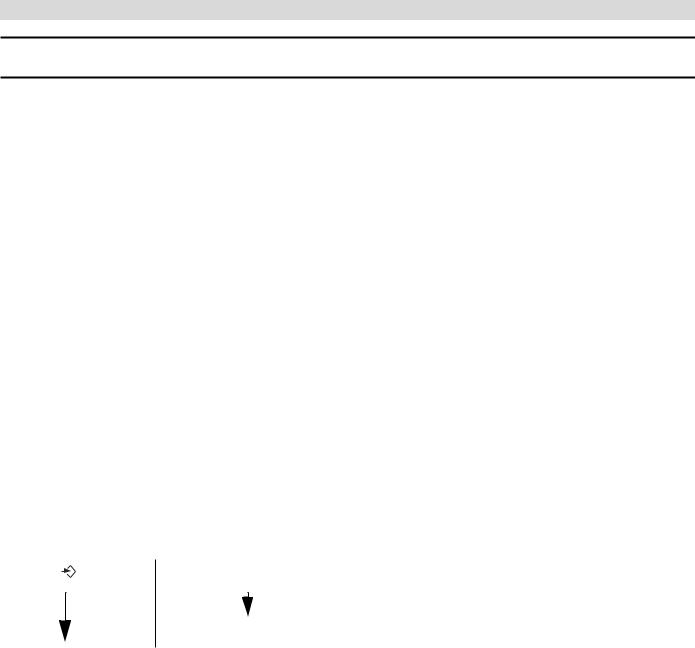
Safety instructions
English
1Safety instructions
•Only use the charger plug supplied. Do not use other chargers as this may damage the battery cells.
•Only insert rechargeable batteries of the same type. Never use ordinary, non-rechargeable batteries. Insert rechargeable batteries so they connect to the right poles (indicated in the battery compartment of the handset).
•Do not touch the charger and plug contacts with sharp or metal objects.
•The operations of some medical devices may be affected.
•The handset may cause an unpleasant buzzing sound in hearing aids.
•Do not place the basic unit in a damp room or at a distance of less then 1.5m away from a water source. Keep water away from the handset.
•Do not use the telephone in environments where there is a risk of explosions.
•Dispose of the batteries and maintain the telephone in an environment-friendly manner.
•As this telephone cannot be used in case of a power cut, you should use a mains-independent telephone for emergency calls, e.g. a mobile phone.
2Getting started
2.1How to use this user guide
In this user guide, following method is used to clearify the instructions:
Text.......”display”.
Text that appears on the display of the phone
Key to press. This key can be a soft key (See ”2.4 Keys/Led”). When the soft key is a symbol, it is shown in the left column. When the soft key is text, the left or right soft key is shown in the left column and the text is shown in the right column between quotation marks.
2.2Installing the base
For installation, do the following:
1Plug one end of the adaptor into the outlet and the other end into the adaptor jack on the back of the base.
2Connect one end of the telephone cord with the wall phone jack and the other end to the bottom of the base.
3Put the telephoneand AC power line cord in the base guides as shown on picture 2A.
1

Getting started
A
C
B
-2A Back view of base -
A.Telephone wall outlet
B.Power cable
C.Telephone cord
2.3Installing the handset
1Open the battery compartment as shown on picture 2B.
2Insert the batteries respecting the polarity (+ and -).
3Close the battery compartment.
4Leave the handset on the base unit for 20 hours. The Line/Charge indicator
 on the base will light up.
on the base will light up.
A
English
5750 Butler
+ |
- |
- |
+ |
|
|
|
B |
- 2B Back view of handset -
A.Cover
B.Rechargeable batteries
Before you use the telephone for the first time, you must first make sure the battery is charged for 20 hours. If you do not do this, the telephone will not work optimally.
2
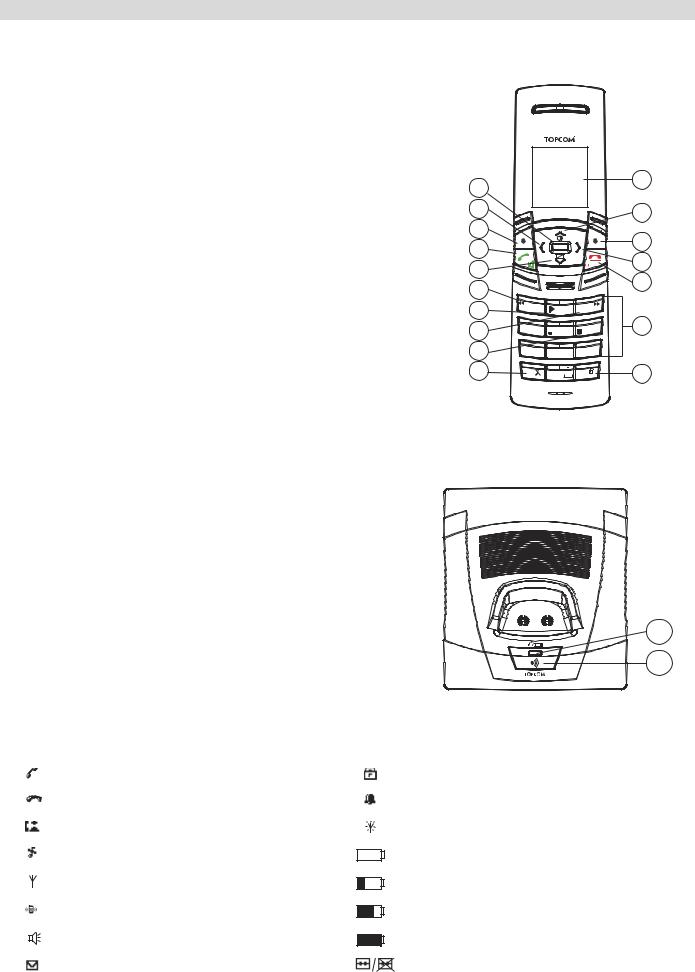
Getting started
2.4Keys/Led
Handset
1.Display
2.Up/Redial key
3.Right soft menu key
4.Right/Flash key
5.On-hook / OFF key
6.Alphanumeric keys
7.Keypad lock
8.Ringer Off-key
9.Stop Key
10.Skip forward key
11.Play/Pause key
12.Skip backwards
13.Down/call log key
14.Off-hook key/ Handsfree/ On-key
15.Left soft menu key
16.Left/INT key
17.OK key
Base
18.In use/Power/Handset on base LED
19.Paging key
2.5Symbols
Off hook
On hook
Missed calls in call list*
Handset ringer volume OFF
Handset within base range
Internall Call
Handsfree
New voice mail
17 |
|
|
|
1 |
|
|
|
|
|
16 |
|
|
|
2 |
|
|
|
|
|
15 |
|
|
|
|
14 |
INT |
OK |
R |
3 |
|
||||
|
|
|||
13 |
|
|
|
4 |
|
|
|
|
|
12 |
|
|
|
5 |
|
|
|
|
|
11 |
1 |
2ABC |
3DEF |
|
10 |
4GHI |
5JKL |
6MNO |
6 |
9 |
7PQRS |
8TUV |
9WXYZ |
|
8 |
* |
0 |
# |
7 |
- 2C Handset -
18
19
Butler 5750
- 2D Base -
Keypad lock
Alarm set
Handset not registered or out of range
Battery empty
Battery low
Battery medium
Battery full
Answering machine On/Off
* If the Caller line identification service is available on the telephone line.
3
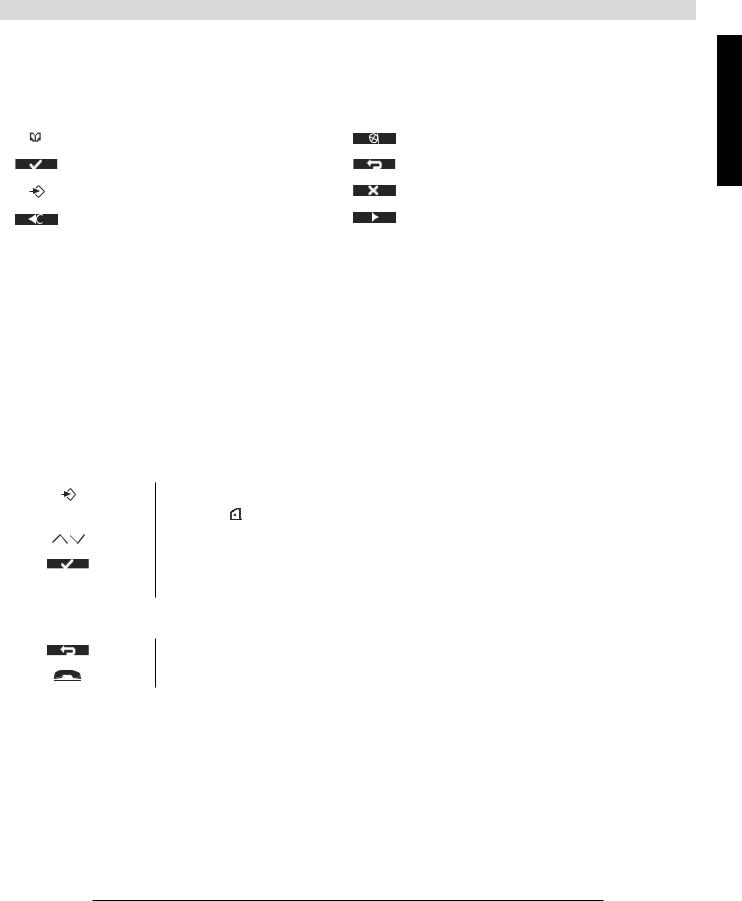
Getting started
2.6Display keys
Display-keys (softkeys) are located directly under the display. The function of these 2 keys changes depending on the operation mode. The actual function is displayed as icon or text directly above the 2 display keys.
Phonebook
OK/Confirm
Menu
Delete
2.7Base LED
The LED (14) indicates the following status:
•OFF: no base power connected or handset not in base for charging
•ON: handset charging
•Blinking slowly: Off hook or during ringing
•Blinking rapidly: during registration
2.8Navigating the menu
The Butler 5750 has a menu system which is easy to use. Each menu leads to a list of options. The menu map is shown on the following paragraph.
1 |
When the handset is switched on and in standby, press the left soft menu |
|
|
key |
to open the main menu. |
2 |
Scroll to the desired menu option. |
|
3 |
Press the soft menu key to view further options or to confirm the setting |
|
|
displayed. |
|
To exit or to go back one level in the menu
To go to the previous level in the menu, press the soft menu key.
To cancel and return to standby at any time, press the on-hook key.
2.9Menu overview
Menu |
Submenu items |
|
|
|
|
Play Msgs
Delete Msgs
Ans Machine
Ans On/Off
Record Memo
Outgoing Msg
Ans Settings
Phonebook
English
4

Using the telephone
Menu |
Submenu items |
|
|
|
|
Ringtone
Ringer Volume
Handset Name
Keypad Beep
Contrast
Handset Auto Talk
Backlight Time
Prefix
Select Base
Language
Registration
Ringtone
Ringer volume
Base settings Dial mode
Recall
System PIN
Set Alarm
Time Date and Time
Set Time Format
Tools
Appointment
Stop watch
3Using the telephone
3.1Switching the handset ON/OFF
1 Press and hold the OFF key to switch the handset off.
2 Press the off-hook key or place the handset in the base to switch the handset back on.
3.2Changing the menu language
1 Enter the menu.
2 Select “Handset” and confirm.
3 Select “Language” and confirm.
4 Select a language and confirm.
The screen displays “Saved”.
5 Press the on-hook key to return to standby.
The  arrows indicate that further options are available in the menu.
arrows indicate that further options are available in the menu.
5
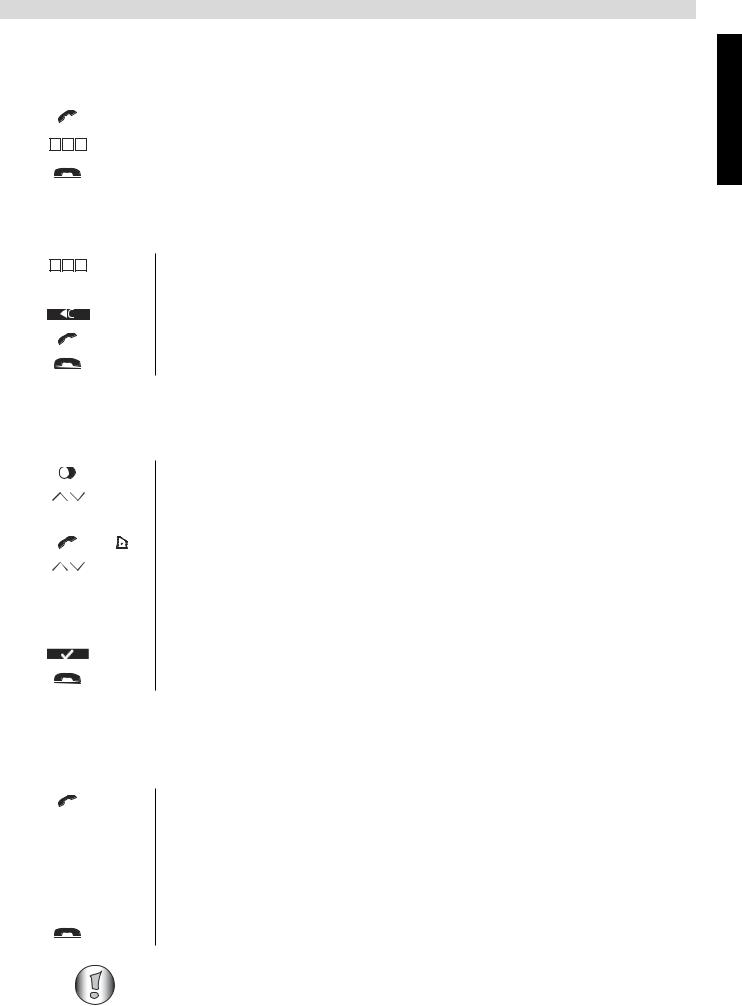
Using the telephone
3.3Making a normal telephone call
Direct dialling
|
|
|
|
1 |
Press the off-hook key to start the call. |
g h i |
j k l |
m n o |
2 |
Dial the telephone number. |
|
4 |
5 |
6 |
|
||
|
|
|
|
3 |
Press the on-hook key to hang up or put the handset back on the base. |
|
|
|
|
|
|
Pre-dialling
With the pre-dialling feature, you can enter and modify a number before making the call.
g h i |
j k l |
m n o |
1 |
Dial a number of up to 24 digits. |
4 |
5 |
6 |
|
Press and hold the 0 key to insert a pause. The screen displays a “P”.
2 Press the soft menu key to correct.
3 Press the off-hook key to start the call.
4 Press the on-hook key to hang up or put the handset back on the base.
Redial a number from the list
You can redial up to 10 of the last numbers called. If you have stored a name in the phonebook to go with the number, the name will be displayed instead.
1 Press the redial key.
2 Select a number. If the number is in the phonebook, the name will be shown.
3 Press the off-hook key to start the call or select “Option”.
4 If you selected “Option”, scroll and select:
“Delete Call”: to remove the number from the call list; “Save Number”: to store the number into the phonebook; “Delete All”: to erase the call list.
5 Confirm selection.
6 Press the on-hook key to return to standby.
3.4Receiving a telephone call
When you receive an external call, the screen displays “External Call”.
To take the call:
1 Press the off-hook key. OR
Lift the handset off its base if you have activated “Auto Talk” (See ”6.5 Autotalk”)
The call in progress icon  appears on the screen. The call duration is displayed after 15 seconds.
appears on the screen. The call duration is displayed after 15 seconds.
2 Press the on-hook key to hang up or put the handset back on the base.
You can turn the ring volume off during incoming call by selecting “Quiet”.
English
6
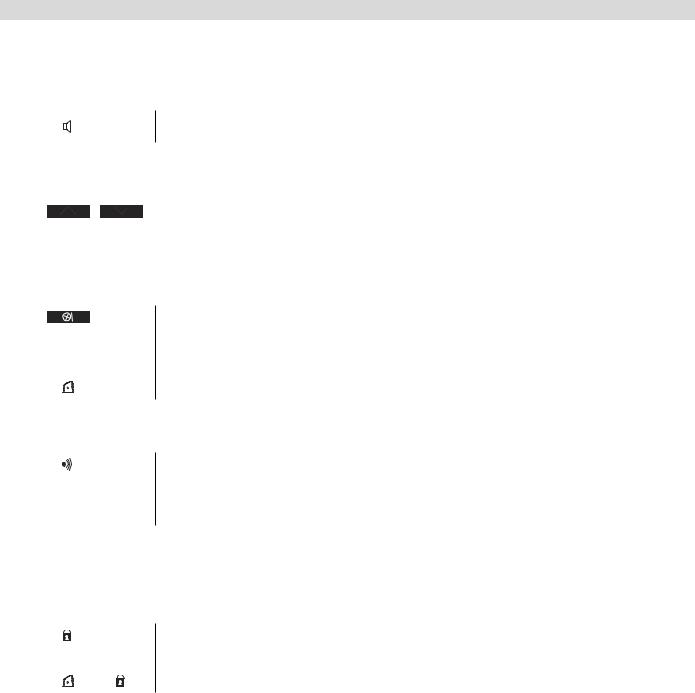
Using the telephone
3.5Handsfree mode
Handsfree lets you talk to your caller without holding the handset. It also enables other people in the room to listen to both sides of your conversation.
1 To switch any call to handsfree, press the handsfree key during the call.
3.6Adjust earpiece/handsfree volume
1 Press up or down to select volume 1-5 during a normal or handsfree call.
3.7Secrecy function (Mute function)
To turn off the microphone so the person on the other side of the line will not hear you.
1 During a conversation, press the soft menu key to deactivate the microphone.
“Mute On” appears on the display.
2 Select “Off” to activate the microphone again.
3.8Locating a handset (Paging function)
4 |
5 |
6 |
g h i |
j k l |
m n o |
1 Press the paging key on the base.
All handsets registered with the base will ring for 30 seconds.
2 Press any key on the handset to stop the paging.
3.9Keypad Lock
To lock the keypad to prevent accidental dialling while carrying the handset around. In standby:
1 Press and hold the keypad locked key (key 7 - Picture 2C) until “Locked” and the keypad locked icon  appears on the display.
appears on the display.
2 To unlock, select “Unlock”, followed by the keypad locked key.
3.10Using the alphanumerical keypad
With your telephone, you can also enter alphanumeric characters. This is useful for entering a name into the phonebook, giving a name to the handset, ...
To select a letter, press the corresponding key as many times as necessary.
For example, to select an ‘A’, press ‘2’ once. To select a ‘B’, press ‘2’ twice and so on.
To select ‘A’ and then ‘B’ consecutively, press ‘2’ once, wait until the cursor moves on to the next character, then press ‘2’ twice.
During entering text, the available character under each key appears below on the display.
7
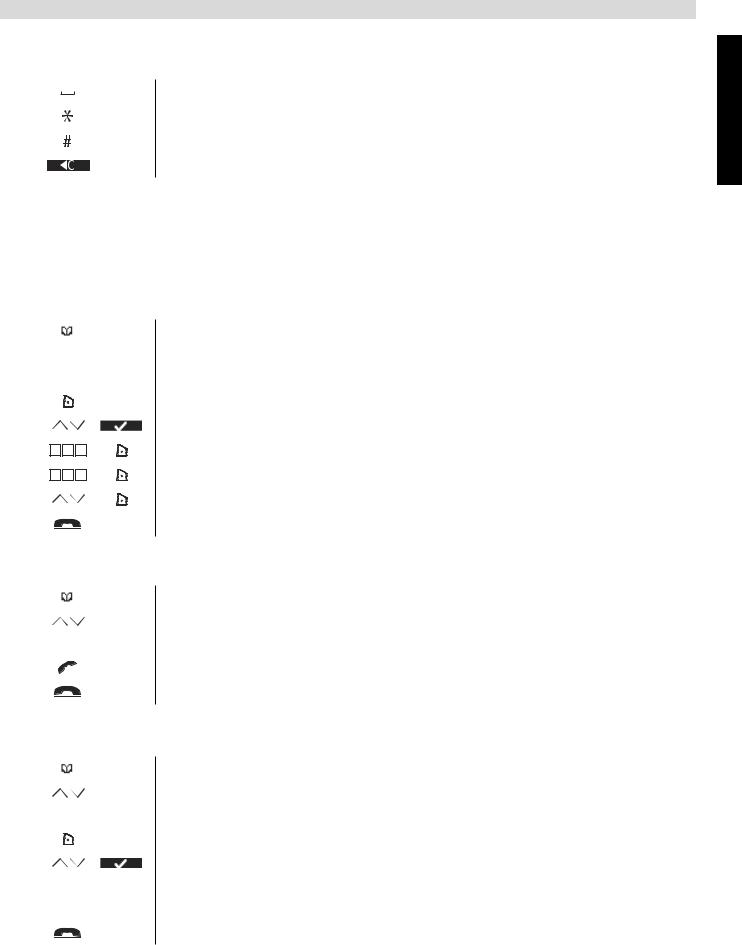
Phonebook
You can change the input character set from English (abc) to Latin (aàá), Greek (ǹǺī) or Russian (ȺȻȼ) by pressing and holding the #-key for 2 seconds.
Press ‘0’ to select a space.
Press the *-key to switch between small letters and capitals.
Press and hold the #-key for 2 seconds to change the input character set.
Press the soft menu key to correct.
4Phonebook
Each handset can store up to 200 names and numbers. Names can be up to 16 characters long and numbers up to 24 digits.
4.1To add an entry
|
|
|
1 |
Press the soft menu key. |
|
|
|
If the phonebook is empty, “Phonebook Empty” appears on the display. If |
|
|
|
|
names have been stored, they are listed. |
|
|
|
|
2 |
Select “Option”. |
|
|
|
3 |
Select “New Entry” and confirm. |
g h i |
j k l |
m n o |
4 |
Use the keypad to enter the name, then select “Save”. |
4 |
5 |
6 |
|
|
g h i |
j k l |
m n o |
5 |
Use the keypad to enter the number, then select “Save”. |
4 |
5 |
6 |
|
|
|
|
|
6 |
Select the desired ring melody and select “Save”. |
|
|
|
7 |
Return to standby. |
4.2To dial an entry
1 Press the soft menu key.
2 Select the desired name or use the keypad to enter the first letter of the name.
3 Press the off-hook key to start the call.
4 Return to standby.
4.3Show Details
1 Press the soft menu key.
2 Select the desired name or use the keypad to enter the first letter of the name.
3 Select “Option”.
4 Select “Show Details” and confirm.
The name, number and ring melody you have assigned to the entry appear on the display.
5 Return to standby.
English
8
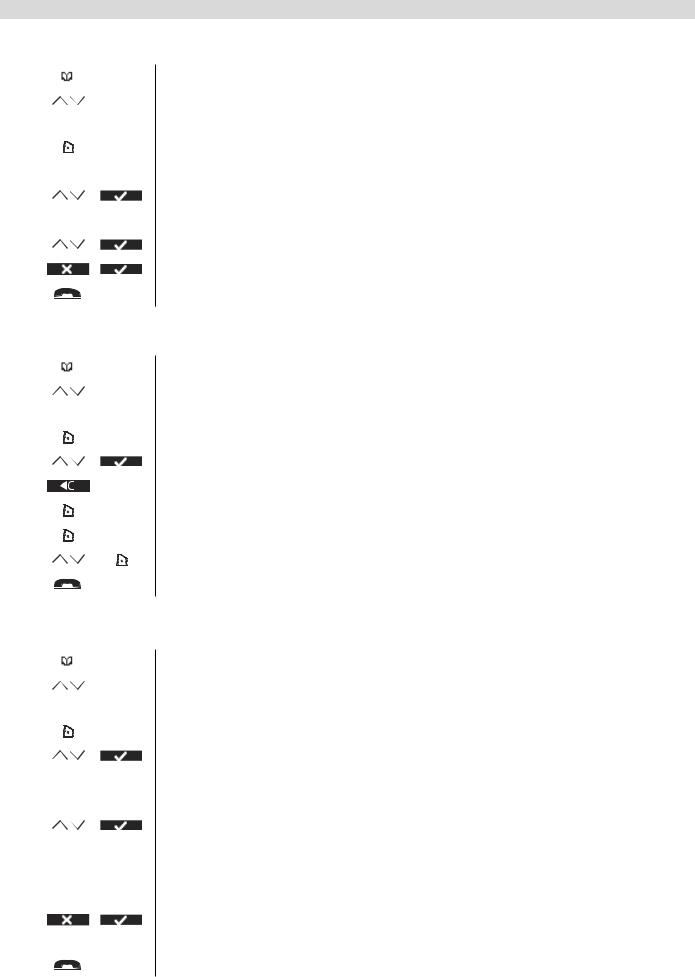
Phonebook
4.4Delete an entry or all entries
1 Press the soft menu key.
2 Select the desired name or use the keypad to enter the first letter of the name.
3 Select “Option”. To delete one entry:
4 Select “Delete Entry” and confirm. To delete all entries:
4 Select “Delete All” and confirm.
5 Press the left menu key to cancel or the right menu key to confirm.
6 Return to standby.
4.5Edit name and number
1 Press the soft menu key.
2 Select the desired name or use the keypad to enter the first letter of the name.
3 Select “Option”.
4 Select “Edit Entry” and confirm.
5 Press the soft menu key to delete and use the keypad to change the name.
6 Select “Save”.
7 Edit the number and select “Save”.
8 Select the desired ring melody and select “Save”.
9 Return to standby.
4.6Copy a phonebook entry to another handset
1 Press the soft menu key.
2 Select the desired name or use the keypad to enter the first letter of the name.
3 Select “Option”.
4 Select “Copy Entry” and confirm.
The available handsets (all the handsets that are registered on the base) are shown.
5 Select the desired handset and confirm. “Copying to handset x” appears on the display.
“Receive phonebook record?” appears on the display of the destination handset.
6 On the destination handset, press the right menu key to confirm or the left menu key to cancel the transfer.
7 Return to standby.
9

Caller Identification
4.7Copy all phonebook entries to another handset
By copying all entries from one handset to another, you will erase all existing records at the destination handset.
1 Press the soft menu key.
2 Select the desired name or use the keypad to enter the first letter of the name.
3 Select “Option”.
4 Select “Copy All” and confirm.
The available handsets (all the handsets that are registered on the base) are shown.
5 Select the desired handset and confirm.
“Copying to handset x” appears on the display.
“Replace all phonebook records?” appears on the display of the destination handset.
6 On the destination handset, press the right menu key to confirm or the left menu key to cancel the transfer.
7 Return to standby.
5Caller Identification
5.1 Normal incoming PSTN calls
This service only works when you have a Caller ID/Clip subscription. Please contact your telephone company.
When you receive a call from your fixed telephone line, the telephone number of the caller appears on the handset display. The telephone can receive calls in both FSK and DTMF. You can also see his or her name if it is transmitted by the network. If the name is programmed in the phonebook, the name in the phonebook is displayed!
The telephone can store 30 calls in a Call List (received and missed) that can be reviewed later. When the memory is full, the new calls automatically replace the oldest calls in the memory.
Missed calls are signalled by a blinking icon on the display. The handset name is replaced by this icon and the amount of missed calls.
To read the received calls
1 Press the down button.
The Received calls list appears on the display. This is a combination of received and missed calls.
2 Select the desired name or number.
3 Press the off-hook key to start the call. OR
Select “Option”.
To delete one entry:
English
10

Personalise the handset
4 Select “Delete Call” and confirm.
5 Return to standby. To delete all entries:
5 Select “Delete All” and confirm.
6 Return to standby.
To add the number to the phonebook:
5 Select “Save Number” and confirm.
6 Use the keypad to enter the name, then select “Save”.
7 Use the keypad to edit the number, then select “Save”.
8 Select the desired ring melody end select “Save”.
9 Return to standby.
6Personalise the handset
6.1Ringtone and volume
Ringtone
You can choose from 18 different ringer melodies for internal and external calls.
1 Enter the menu.
2 Select “Handset” and confirm.
3 Select “Ringtone” and confirm.
4 Select “External” for external calls or select “Internal for internal calls and confirm.
5 Select the desired melody and confirm. During scrolling the melody is played.
6 Return to standby.
Ringer volume
You can choose from 5 handset ringer volume levels and off.
1 Enter the menu.
2 Select “Handset” and confirm.
3 Select “Ringer volume” and confirm. The current setting is displayed.
4 Press the up key to increase the volume.
5 Press the down key to decrease the volume.
6 Select “Save” to confirm.
7 Return to standby.
6.2Handset name
You can change the name displayed on the handset during standby (max. 9 characters).
1 Enter the menu.
2 Select “Handset” and confirm.
11
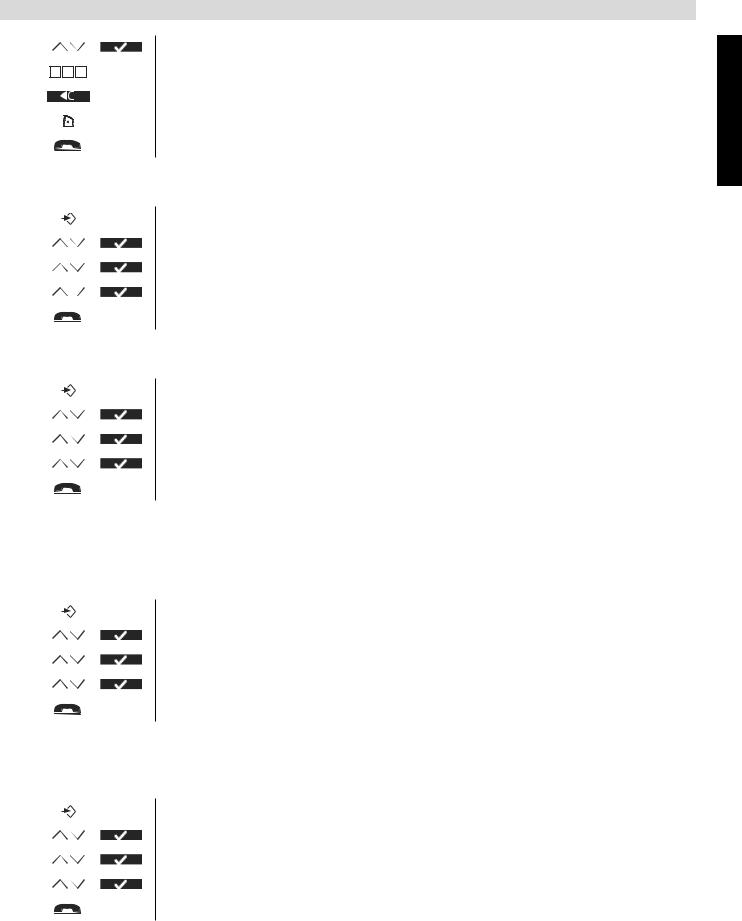
Personalise the handset
|
|
|
3 |
Select “Handset name” and confirm. |
g h i |
j k l |
m n o |
4 |
Enter the name you want. |
4 |
5 |
6 |
|
|
|
|
|
5 |
Press the soft menu key to correct. |
|
|
|
6 |
Select “Save” to confirm. |
|
|
|
7 |
Return to standby. |
6.3Keypad beeps
1 Enter the menu.
2 Select “Handset” and confirm.
3 Select “Keypad beep” and confirm.
4 Select “On” or “Off” and confirm.
5 Return to standby.
6.4Setting the contrast
1 Enter the menu.
2 Select “Handset” and confirm.
3 Select “Contrast” and confirm.
4 Select the contrast you want (1-8) and confirm.
5 Return to standby.
6.5Autotalk
When there is an incoming call and the handset is on the base, the phone automatically takes the line when lifted from the base. This function can be turned on or off.
1 Enter the menu.
2 Select “Handset” and confirm.
3 Select “Autotalk” and confirm.
4 Select “On” or “Off” and confirm.
5 Return to standby.
6.6Setting the display backlight Time
You can adapt the number of seconds the display backlight stays on after the last action.
1 Enter the menu.
2 Select “Handset” and confirm.
3 Select “Backlight Time” and confirm.
4 Select “10”, “20”, “30” or “40” sec. and confirm.
5 Return to standby.
English
12
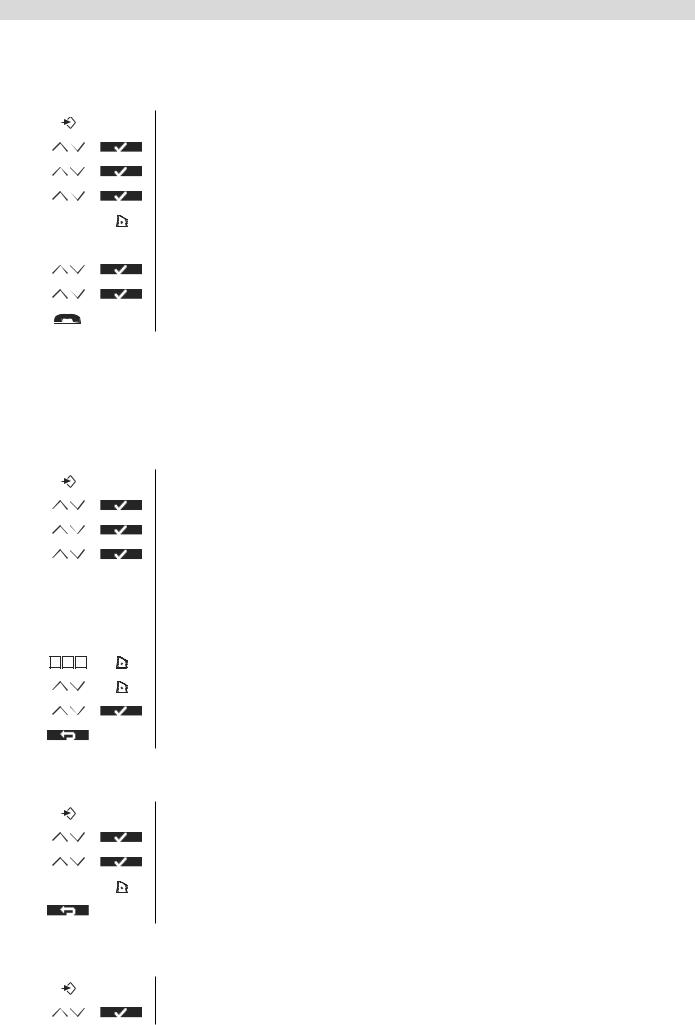
Personalise the handset
6.7Prefix code
It is possible to use your telephone with a prefix number. When dialling telephone numbers, you can add automatically the prefix code before the number.
4 |
5 |
6 |
g h i |
j k l |
m n o |
1Enter the menu.
2Select “Handset” and confirm.
3Select “Prefix” and confirm.
4Select “Edit” and confirm.
5Enter the prefix code, e.g. ‘0’ and select “Save”.
OR
4Select “On/Off” and confirm.
5Select “On” or “Off” and confirm.
6Return to standby.
6.8Using the alarm feature
You can have a different alarm setting for each handset registered to your base. The alarm rings only at the handset, not at the base or any other handset.
Set the alarm
|
|
|
1 |
Enter the menu. |
|
|
|
2 |
Select “Alarm/Clock” and confirm. |
|
|
|
3 |
Select “Set alarm” and confirm. |
|
|
|
4 |
Select “Once”, “On daily”, “Mon to Fri” or “Off” and confirm. |
|
|
|
|
If you have selected “Once”, “On daily” or “Mon to Fri”, the display will |
|
|
|
|
show: |
|
|
|
|
Time (24Hr): |
|
|
|
|
00:00 |
g h i |
j k l |
m n o |
5 |
Enter the time you want the telephone to ring and confirm with “Save”. |
4 |
5 |
6 |
|
|
|
|
|
6 |
Select the desired ringtone and confirm with “Save”. |
|
|
|
7 |
To deactivate the alarm, select “Off” and confirm. |
|
|
|
8 |
Return to the previous menu. |
6.9Setting the date and time
4 |
5 |
6 |
g h i |
j k l |
m n o |
1Enter the menu.
2Select “Alarm/Clock” and confirm.
3Select “Date & Time” and confirm.
4Enter year, month, day, time and minutes and select “Save” to confirm.
5Return to the previous menu.
6.10Setting the time format
1 Enter the menu.
2 Select “Alarm/Clock” and confirm.
13

Base settings
3 Select “Time format” and confirm.
4 Select “12Hrs” or “24Hrs” and confirm.
5 Return to the previous menu.
7Base settings
7.1Ringtone
You can choose from 9 different ringer melodies.
1 Enter the menu.
2 Select “Base Settings” and confirm.
3 Select “Ringtone” and confirm.
4 Select the desired melody and confirm.
During scrolling a sample is played.
5 Return to standby.
7.2Ringer Volume
You can choose from 5 base ringer volume levels.
1 Enter the menu.
2 Select “Base Settings” and confirm.
3 Select “Ringer Volume” and confirm.
The current setting is displayed.
4 Press the up key to increase the volume.
5 Press the down key to decrease the volume.
6 Select “Save” to confirm.
7 Return to standby.
7.3Dial Mode
There are 2 types of dialling mode:
•DTMF/Tone dialling (most common used)
•Pulse dialling (for older installations)
To change the dialling mode:
1 Enter the menu.
2 Select “Base Settings” and confirm.
3 Select “Dial mode” and confirm.
4 Select “Tone” or “Pulse” and select “Save”.
5 Return to standby.
7.4Recall (Flash)
Press the Flash key “R” (Key 4 - Picture 2C) to use certain services on your external line such as “call waiting” (if your phone company offers this feature); or to transfer calls if you use a
English
14
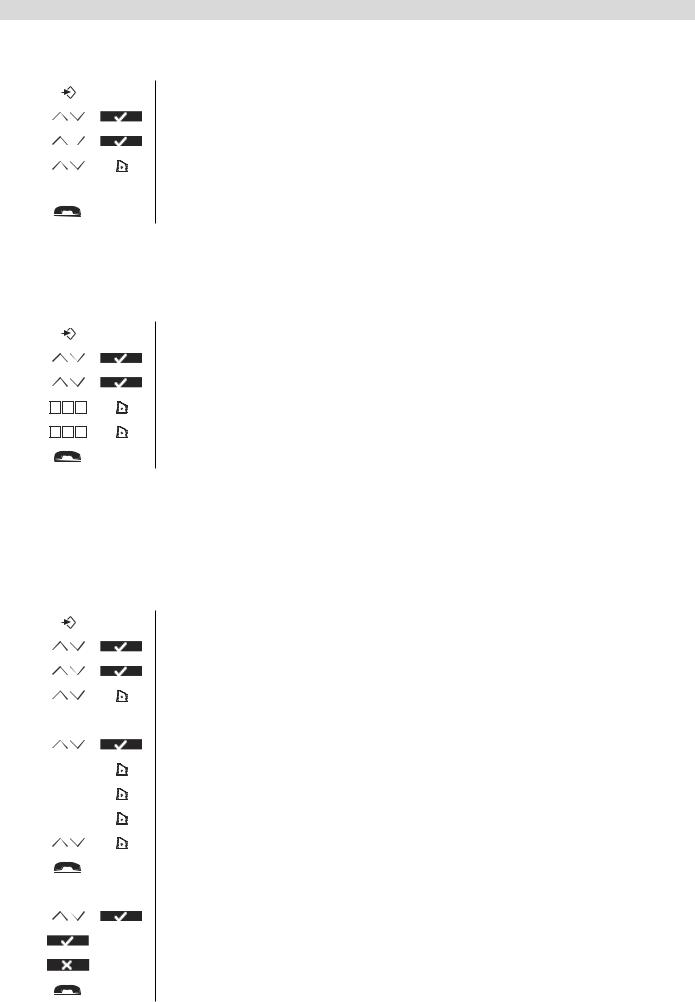
Tools
telephone exchange (PABX). The Flash key “R” is a brief interruption of the line. You can set the flash time to 100ms or 250ms.
1 Enter the menu.
2 Select “Base Settings” and confirm.
3 Select “Recall” and confirm.
4 Select short flash time (100ms) or long flash time (250ms) and select “Save”.
5 Return to standby.
7.5System PIN
The System PIN is used for registering and deregistering handsets and some other optional settings. The default System PIN is 0000.
|
|
|
1 |
Enter the menu. |
|
|
|
2 |
Select “Base Settings” and confirm. |
|
|
|
3 |
Select “System PIN” and confirm. |
g h i |
j k l |
m n o |
4 |
Enter the old PIN (0000 by default) and select “Save”. |
4 |
5 |
6 |
|
|
g h i |
j k l |
m n o |
5 |
Enter the new PIN, select “Save” and repeat this. |
4 |
5 |
6 |
|
|
|
|
|
6 |
Return to standby. |
8Tools
8.1Appointment
You can set 5 appointments or reminders which you can give a name and an alarm by date and time.
4 |
5 |
6 |
||
g h i |
j k l |
m n o |
||
|
|
|
|
|
4 |
5 |
6 |
||
g h i |
j k l |
m n o |
||
|
|
|
|
|
4 |
5 |
6 |
||
g h i |
j k l |
m n o |
||
|
|
|
|
|
1Enter the menu.
2Select “Tools” and confirm.
3Select “Appointments” and confirm.
4Select one of the 5 appointments and select “Option”. To edit the appointment:
5Select “Edit” and confirm.
6Edit the name of the appointment and select “Save”.
7Enter the date of the appointment and select “Save”.
8Enter the time and select “Save”.
9Select the desired alarm melody and select “Save”.
10Return to standby.
To delete the appointment:
5Select “Delete” and confirm.
6Press the right soft menu key to confirm.
7Press the left soft menu key to go back.
8Return to standby.
15
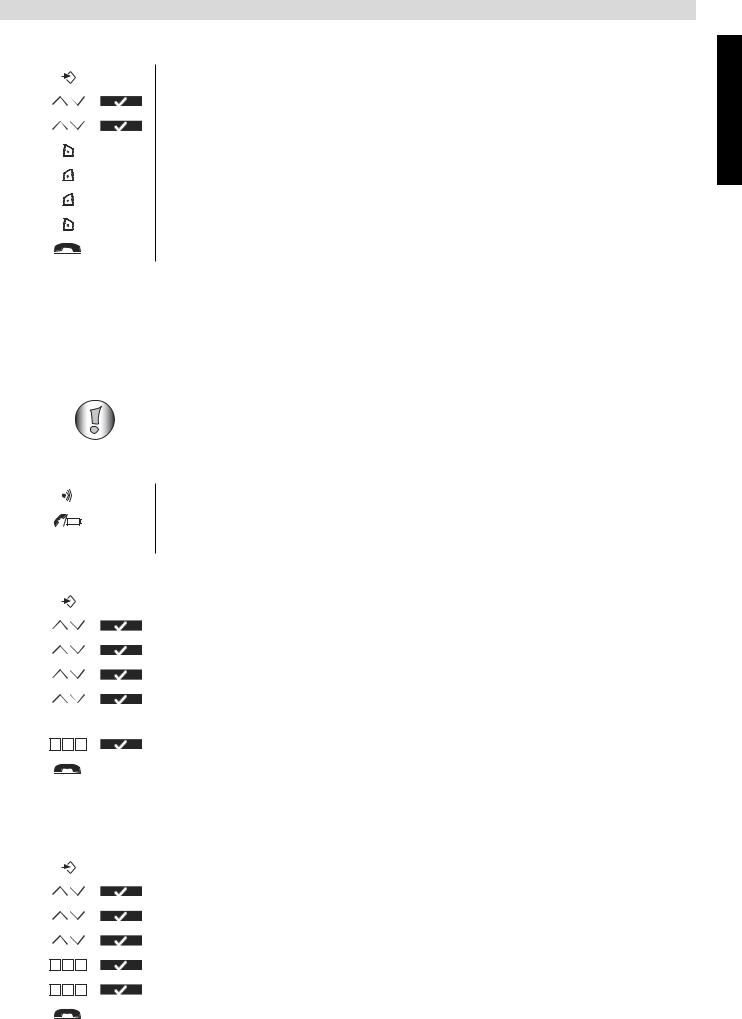
Additional handsets and base stations
8.2Stopwatch
1 Enter the menu.
2 Select “Tools” and confirm.
3 Select “Stopwatch” and confirm.
4 Select “Start” to start the stopwatch.
5 Select “Stop” to stop the stopwatch. Select “Start” again to restart.
Select “Reset” to reset the counter.
6 Return to standby.
9Additional handsets and base stations
You can subscribe up to 4 handsets on a base. Eacht handset can register up to 4 base stations and the user can select the base he wants to use.
9.1Adding a new handset
Only needed when you have deregistered a handset or when you bought a new one.
To put the base into regsitration mode:
1 Press and hold the paging key on the base.
The LED on the base will start to blink on the base for 90 seconds. During that time, the base is ready to register.
On the handset:
|
|
|
|
1 |
Enter the menu. |
|
|
|
|
2 |
Select “Handset” and confirm. |
|
|
|
|
3 |
Select “Registration” and confirm. |
|
|
|
|
4 |
Select “Register” and confirm. |
|
|
|
|
5 |
Select the number of the base to be associated with the handset (1-4) and |
|
|
|
|
|
confirm. |
g h i |
j k l |
m n o |
6 |
Enter the system PIN (0000 by default) and confirm. |
|
4 |
5 |
6 |
|
||
|
|
|
|
7 |
Return to standby. |
|
|
|
|
|
|
9.2Removing a handset
This procedure needs to be carried out on a different handset then the one you want to remove.
|
|
|
|
1 |
Enter the menu. |
|
|
|
|
2 |
Select “Handset” and confirm. |
|
|
|
|
3 |
Select “Registration” and confirm. |
|
|
|
|
4 |
Select “De-Register” and confirm. |
g h i |
j k l |
m n o |
5 |
Enter the system PIN (0000 by default) and confirm. |
|
4 |
5 |
6 |
|
||
g h i |
j k l |
m n o |
6 |
Enter the handset number that needs to be removed and confirm. |
|
4 |
5 |
6 |
|
||
|
|
|
|
7 |
Return to standby. |
|
|
|
|
|
|
English
16
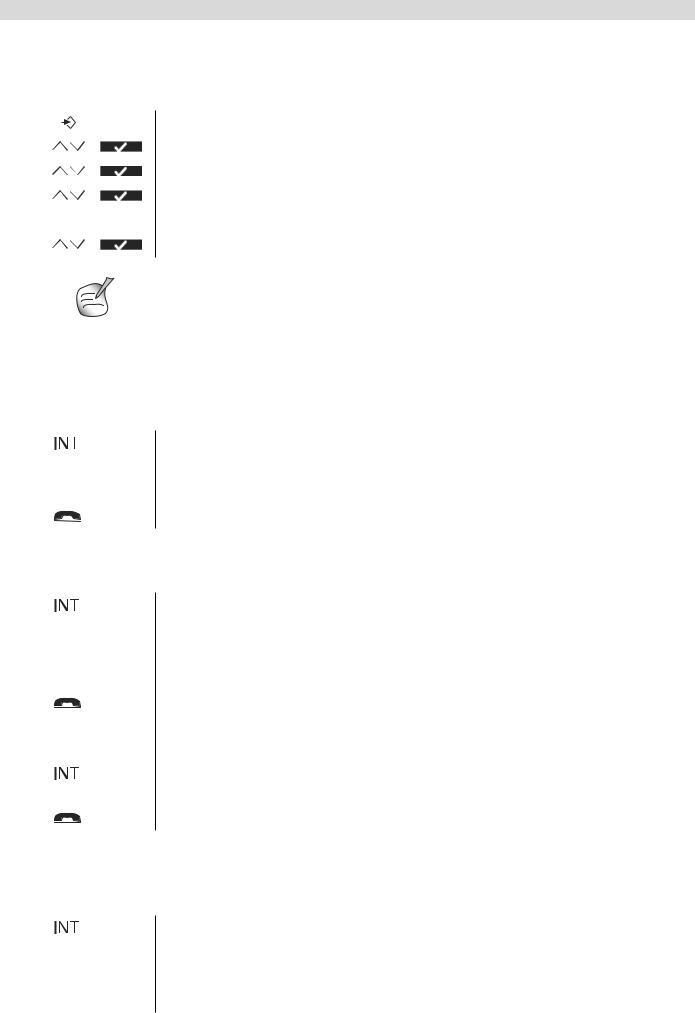
Additional handsets and base stations
9.3Select a base
You can switch your handset between bases. You can also set it to automatically base select with the strongest signal. The handset must first be registered with each base individually.
1 Enter the menu.
2 Select “Handset” and confirm.
3 Select “Select Base” and confirm.
4 Select “Manual” or “Auto” and confirm.
If you have selected “Manual”:
5 Select the base to be associated with the handset and confirm.
When you have activated Automatic base selection and the handset is out of range on the current base, the handset will only search for the strongest base in standby (not during communication).
9.4Using the intercom feature
Calling an internal handset
4 |
5 |
6 |
||
g h i |
j k l |
m n o |
||
|
|
|
|
|
1 Press the left key INT.
The screen displays “Handset _”.
2Enter the internal number of the handset you want to call.
3Press the on-hook key to hang up or put the handset back on the base.
Transfer an external call to another handset
During an external call:
4 |
5 |
6 |
||
g h i |
j k l |
m n o |
||
|
|
|
|
|
1 Press the left key INT.
The screen displays “Handset _”.
2Enter the internal number of the handset you want to call. Your external correspondent is placed on hold.
3When the internal correspondent answers, press the on-hook key to transfer the call.
OR
3If the inthernal correspondent doesn’t answer, press the left key INT to retrieve the external correspondent or to go from one to the other.
4Press the on-hook key to hang up or put the handset back on the base.
Conference call
You can talk between 2 handsets and an external line at the same time. During an external call:
4 |
5 |
6 |
g h i |
j k l |
m n o |
1 Press the left key INT.
The screen displays “Handset _”.
2 Enter the internal number of the handset you want to call.
Your external correspondent is placed on hold.
17
