Topcom 3600 User Manual

TwinTalker 3600
USER GUIDE / GEBRUIKSHANDLEIDING/
MANUEL D’UTILISATEUR / BEDIENUNGSANLEITUNG / MANUAL DE USUARIO / MANUALE D’USO / MANUAL DO USUÁRIO / δηγίς ρήσης / BRUKSANVISNING / BRUGERVEJLEDNING / KÄYTTÖOHJE /
UžIVATELSKÝ MANUÁL / UžÍVATEĽSKÝ MANUÁL
FELHASZNÁLÓI KÉZIKÖNYV
U8006316
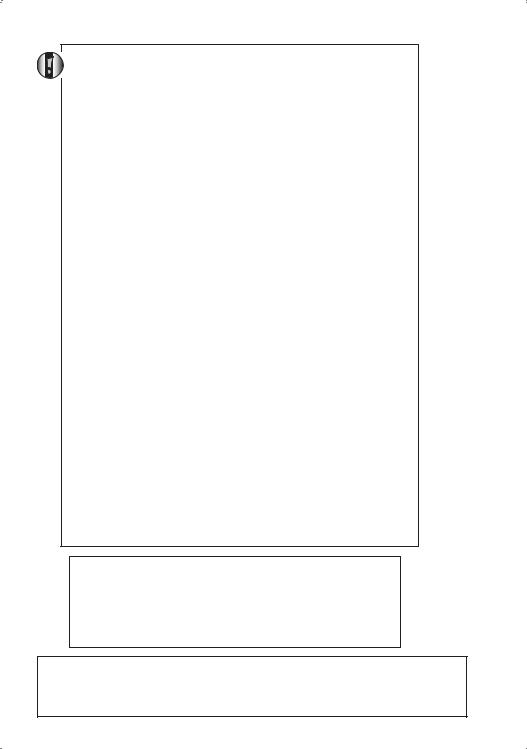
|
GB |
The features described in this manual are |
|
|
published with reservation to modifications. |
|
NL |
De in deze handleiding beschreven |
|
||
|
|
mogelijkheden worden gepubliceerd onder |
|
|
voorbehoud van wijzigingen. |
FLes possibilités décrites dans ce manuel sont publiées sous réserve de modifications.
DDie in dieser Bedienungsanleitung beschriebenen Leistungsmerkmale werden unter dem Vorbehalt von Änderungen veröffentlicht.
ES |
Las características descritas en este manual |
|
pueden ser objeto de futuras modificaciones |
ILe caratteristiche descritte nel presente manuale vengono pubblicate con riserva di modifica.
PAs características descritas neste manual são publicadas sob reserva de poderem ser modificadas.
GR Τα αρακτηριστικά π υ περιγρά νται στ παρ ν εγ ειρίδι µπ ρεί να αλλά υνωρίς πρ ειδ π ίηση.
SFunktionerna i denna bruksanvisning publiceras med reservation för ändringar.
DK |
Vi forbeholder os retten til ændringer af de |
|
specifikationer, der er beskrevet i denne |
|
brugsanvisning. |
NFunksjoner beskrevet i denne manualen kan endres uten nærmere informasjon.
SF |
Tässä ohjekirjassa julkaissut tiedot voivat |
|
muuttua ilman ennakkoilmoitusta. |
CZ |
Vlastnosti popsané v této příručce jsou publikovány s |
|
vyhrazeným právem na změnu. |
SK |
Vlastnosti popísané v tejto príručke sú |
|
publikované s vyhradeným právom na zmenu. |
FOR USE IN:
BELGIUM, HOLLAND, GERMANY, SWEDEN,
DENMARK, NORWAY, FINLAND, SPAIN, ITALY,
PORTUGAL, GREECE, TURKEY, CZECH,
LUXEMBURG, HUNGARY, SLOVAK, SWITZERLAND.
This product is in compliance with the essential requirements and other relevant provisions of the R&TTE directive 1999/5/EC. The Declaration of conformity can be found on :
http://www.topcom.net/support/cedeclarations.php
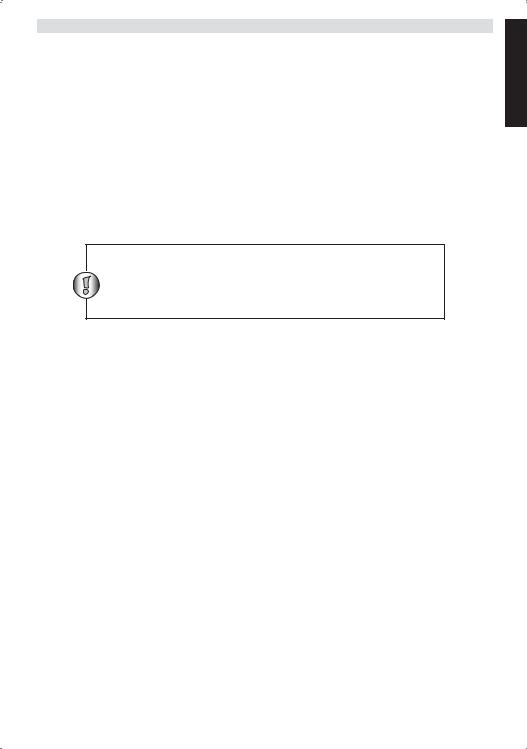
TOPCOM TWINTALKER 3600
1INTRODUCTION
Thank you for purchasing the Topcom Twintalker 3600. It’s a short range, low powered radio communication device that has no running costs other than the minimal cost of re-charging the batteries.
The Twintalker 3600 operates on Private Mobile Radio frequencies and can be used in any country where the service is authorised as indicated on the packing box and in this manual.
ENGLISH
2INTENDED PURPOSE:
It can be used for different professional as well as for recreational purposes. For example: to keep in contact during travelling with 2 or more cars, biking, skiing. It can be used to keep in contact with your children when they are playing outside, etc...
Restriction:
Check the local regulations before using it outside the country where it was purchased. The standard may be prohibited in this country.
3SAFETY INSTRUCTIONS
3.1GENERAL
Please read carefully through the following information concerning safety and proper use. Make yourself familiar with all functions of the device. Keep this manual on a safe place for future use.
3.2BURNING INJURIES
•If the cover of the antenna is damaged, do not touch because when an antenna comes in contact with the skin, a minor burn may result when transmitting.
•Batteries can cause property damage such as burns if conductive material such as jewellery, keys or beaded chains touches exposed terminals.The material may complete an electrical circuit (short circuit) and become quite hot. Exercise care in handling any charged battery, particularly when placing it inside a pocket, purse or other container with metal objects.
3.3PERSONAL SAFETY
•Use in cars: do not place your device in the area over an air bag or in the air bag deployment area. Air bags inflate with great force. If a communicator is placed in the bag deployment area and the air bag inflates, the communicator may be propelled with great force and cause serious injury to the occupants of the vehicle.
•Keep the radio at least 15 centimetres away from a pacemaker.
•Turn your radio OFF as soon as interference is taking place with medical equipment.
TOPCOM TWINTALKER 3600 |
3 |
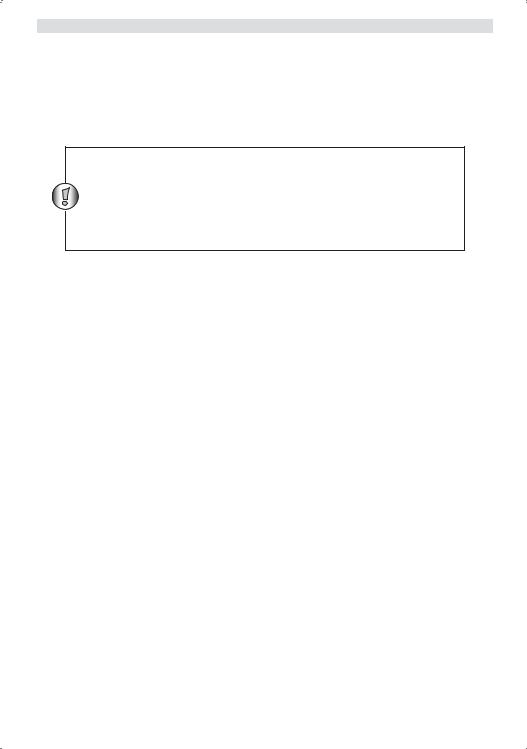
TOPCOM TWINTALKER 3600
•Do not replace batteries in a potentially explosive atmosphere. Contact sparking may occur while installing or removing batteries and cause an explosion.
•Turn your communicator off when in any area with a potentially explosive atmosphere. Sparks in such areas could cause an explosion or fire resulting in bodily injury or even death.
•Never throw batteries in fire as they may explode.
Areas with potentially explosive atmospheres are often, but not always, clearly marked. They include fuelling areas such as below deck on boats, fuel or chemical transfer or storage facilities; areas where the air contains chemicals or particles, such as grain, dust or metal powders; and any other area where you would normally be advised to turn off your vehicle engine.
3.4POISONING DANGER
•Keep batteries away from small children
3.5LEGAL
•In some countries it is prohibited to use your PMR while driving a vehicle. In this case leave the road before using the device.
•Turn your unit OFF when on board an aircraft when instructed to do so. Any use of the unit must be in accordance with airline regulations or crew instructions.
•Turn your unit OFF in any facilities where posted notices instruct you to do so. Hospitals or health care facilities may be using equipment that is sensitive to external RF energy.
•Replacing or modifying the antenna may affect the PMR radio specifications and violate the CE regulations. Unauthorised antennas could also damage the radio.
3.6NOTES
•Do not touch the antenna while transmitting, it could affect the range.
•Remove the battery if the device is not going to be used for a long period.
4CLEANING AND MAINTENANCE
•To clean the unit, wipe with a soft cloth dampened with water. Don’t use a cleaner or solvents on the unit; they can damage the case and leak inside, causing permanent damage.
•Battery contacts may be wiped with a dry lint-free cloth.
•If the unit gets wet, turn it off and remove the batteries immediately. Dry the battery compartment with a soft cloth to minimize potential water damage. Leave the cover off the battery compartment overnight or until completely dry. Do not use the unit until completely dry.
4 |
TOPCOM TWINTALKER 3600 |
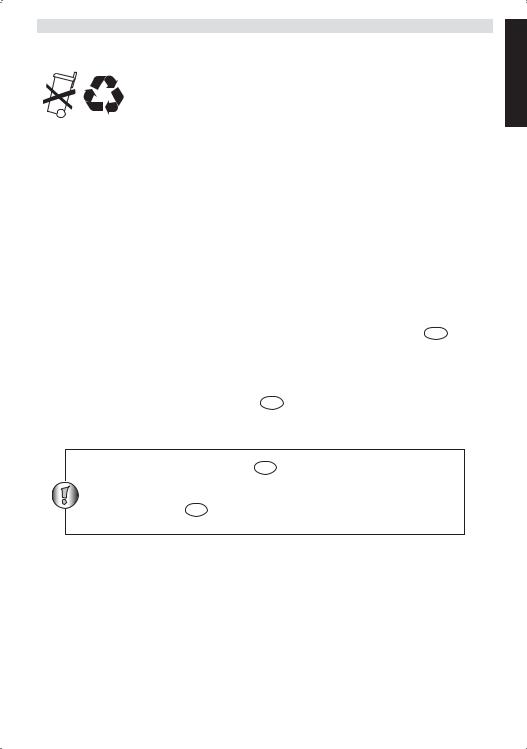
TOPCOM TWINTALKER 3600
5DISPOSAL OF THE DEVICE
Dispose of the unit and used batteries in an environment friendly manner. Do not dispose of batteries in a normal household garbage.
ENGLISH
6INCLUDED IN PACKAGE
•2 x Twintalker 3600
•2 x Belt clip
•Manual
•Service card
7USING A PMR DEVICE
To communicate between PMR devices they need to be set all on the same channel and within receiving range (up to max. 3 km in open field). Since these devices use free frequency bands (channels), all devices in operation share these channels(total 8 channels).Therefore, privacy is not garanteed. Anybody with a PMR set to your channel can overhear the conversation.
If you want to communicate (transmitting a voice signal) you need to press the PTT - button (Push to talk). Once this button pressed, the device will go into transmit mode and you can speak into the microphone. All other PMR devices in range , on the same channel and in standby mode (not transmitting) will hear your message.You need to wait until the other party stops transmitting before you can reply to the message. At the end of each transmission the unit will send a beep. To reply, just press the PTT - button and speak into the microphone.
If 2 or more users press the PTT - button at the same time the reciever will receive only the stongest signal and the other signal (s) will be supressed. Therefore you should only transmit a signal (press PTT - button) when the channel is free .
TOPCOM TWINTALKER 3600 |
5 |
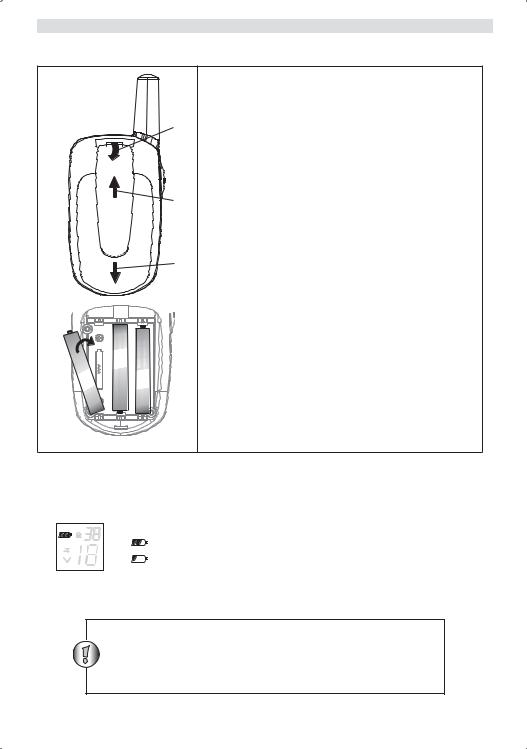
TOPCOM TWINTALKER 3600
8GETTING STARTED
+
1
x AAA
- |
+ |
x AAA |
AAA x 1 |
1 |
|
8.1 REMOVING/INSTALLING THE BELT
CLIP
a
1. To remove the clip from the unit, push the belt clip (b) towards the antenna, while pulling the clip tab (a).
2. When re-installing the belt clip, a click indi-
cates the BeltClip is locked into position.
b
8.2BATTERY INSTALLATION
c1. Remove the belt clip (§ 8.1).
2.Press the battery cover and slide it away from the antenna. (c)
3.Install three ‘AAA’ alkaline or rechargeable batteries following the polarity as shown.
4.Re-install the Battery Cover (c) and Belt Clip (§ 8.1).
-
+
-
9BATTERY CHARGE LEVEL
The BATTERY CHARGE LEVEL is indicated by the number of squares present inside the BATTERY icon on the LCD Display.
•
 Battery Full
Battery Full
• |
Battery 2/3 charged |
• |
Battery 1/3 charged |
•
 Battery empty
Battery empty
When the battery charge level is low, a beep will be heard every 10 minutes to indicate that the batteries need to be replaced.
Dispose of batteries at a designated battery disposal unit and not in the household waste. Do not short-circuit & dispose of in fire. Remove the batteries if this device is not going to be used for a long period.
6 |
TOPCOM TWINTALKER 3600 |
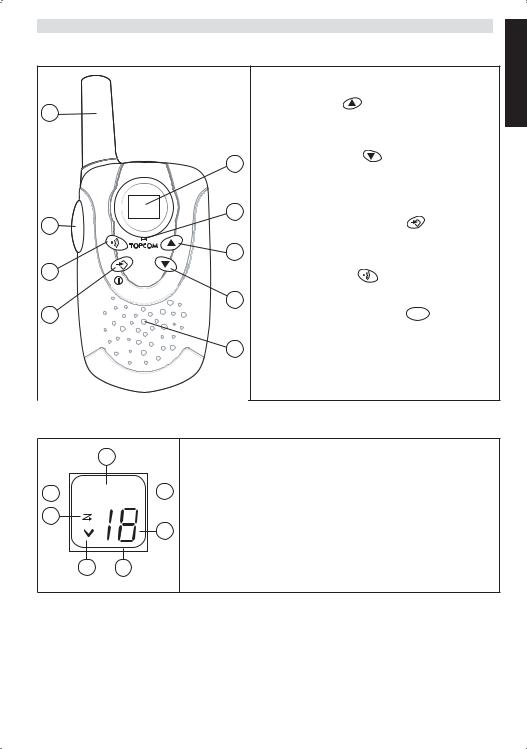
TOPCOM TWINTALKER 3600
10 BUTTONS
1. LCD Display
2. Microphone
3. UP button
9
- Increase the speaker volume
|
|
|
|
- Select the next item in the menu. |
|
|
1 |
4. |
DOWN button |
|
|
|
- Decrease the speaker volume |
|
|
|
|
|
|
|
|
|
|
- Select the previous item in the menu. |
|
|
2 |
5. |
Speaker |
|
|
6. |
MENU/ON-OFF button |
|
8 |
|
|
||
|
|
|
- Turn the power On or Off. |
|
|
|
|
|
|
|
|
3 |
|
- Enter menu. |
7 |
|
|
7. |
CALL button |
|
|
|
||
|
TwinTalker 3600 |
4 |
|
- Transmit a call tone |
|
|
8. |
PUSH TO TALK button PTT |
|
6 |
|
|
||
|
|
|
|
- Press To Talk or release to listen |
|
|
5 |
|
- Confirm a setting in the menu |
|
|
|
9. |
Antenna |
ENGLISH
11 LCD DISPLAY INFORMATION
10
16 




 11
11
15
12
14 13
10.Key pad lock icon.
11.CTCSS code
12.Channel number/Volume level indication
13.TX frame. Displayed when transmitting
14.Volume icon. Displayed while setting the speaker Volume.
15.Scan icon. Displayed during the CHANNEL SCAN mode.
16.Battery level indication
TOPCOM TWINTALKER 3600 |
7 |
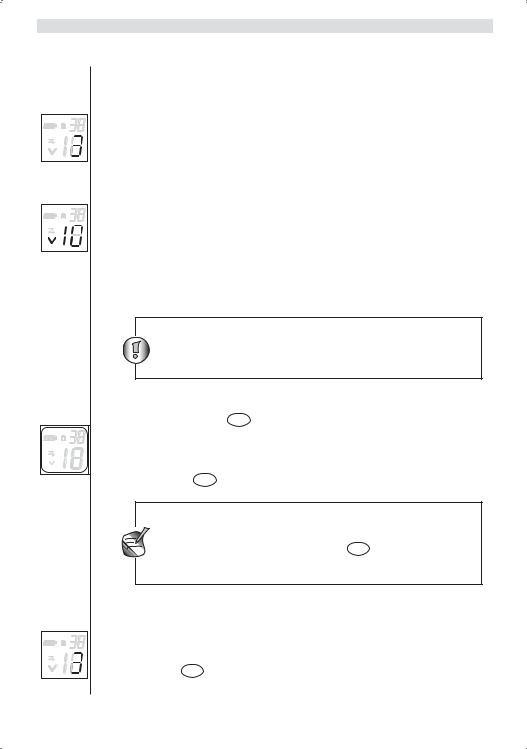
TOPCOM TWINTALKER 3600
12 USING THE TWINTALKER 3600
Display
12.1 TURNING THE UNIT ON/OFF
To turn ON:
•Press and hold the  - button. The unit will “beep” and the LCD dis-
- button. The unit will “beep” and the LCD dis-
play will display the current channel. To switch OFF
•Press and hold the  - button. The unit will “beep” and the LCD display will turn blank.
- button. The unit will “beep” and the LCD display will turn blank.
12.2 ADJUSTING SPEAKER VOLUME.
•Press the  - button in stand-by-mode to increase the speaker volume. The volume level is displayed together with the Volume icon.
- button in stand-by-mode to increase the speaker volume. The volume level is displayed together with the Volume icon.
•Press the  - button to decrease the speaker volume.
- button to decrease the speaker volume.
12.3 RECEIVING A SIGNAL
The unit is continuously in the RECEIVE mode when the unit is switched ON and not transmitting.
In order for other people to receive your transmission, they must also be on the same channel and have set the CTCSS code you are currently using (⁄12.6).
12.4 TRANSMITTING A SIGNAL
• Press and hold the PTT - button to TRANSMIT. The TX Frame is displayed.
•Hold the unit in a vertical position with the MICROPHONE 10cm from the mouth and speak into the microphone.
• Release the PTT - button when you want to stop transmitting.
To check the channel activity use the monitor function (§ 12.10). The maximum transmitting time is limited to 1 minute. Release and the press PTT - button to restart transmitting.
12.5 CHANGING CHANNELS
•Press the  - button once, the current channel number flashes on
- button once, the current channel number flashes on
the display.
•Press the  - button or the
- button or the  - button to change the channel.
- button to change the channel.
• Press the PTT - button to select the desired channel and return to stand-by mode.
8 |
TOPCOM TWINTALKER 3600 |
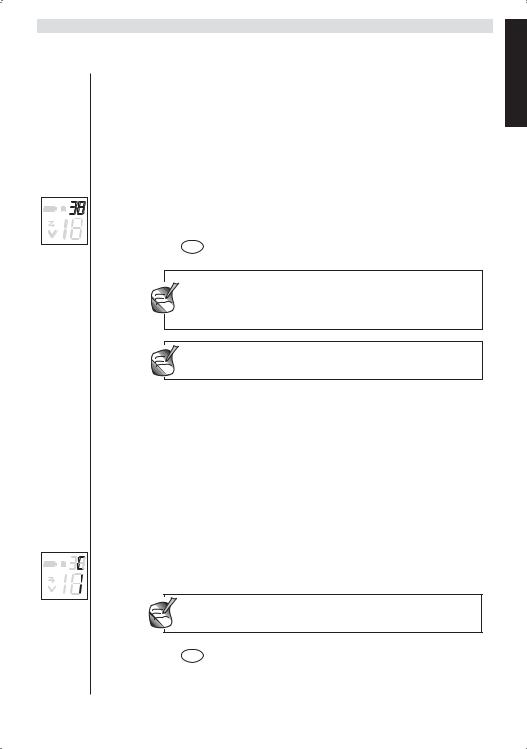
Display
TOPCOM TWINTALKER 3600
12.6 CTCSS (CONTINUOUS TONE CODED SQUELCH SYSTEM)
The 2 digit CTCSS code corresponds to a specific tone frequency the radio emits. Two users, with the same channel and CTCSS set can hear one another. They will not be able to hear anyone else on the channel unless the other radios have the same exact CTCSS code enabled.The Twintalker 3600 has 38 CTCSS codes available.
•Press the  - button twice, the CTCSS code will flash on the LCD display.
- button twice, the CTCSS code will flash on the LCD display.
•Press the  - button or the
- button or the  - button to change to another code.
- button to change to another code.
• Press the PTT - button to confirm your selection and return to the stand-by mode.
Any PMR set on the same channel can receive and listen to the conversation, also when the other use a CTCSS code.
To disable CTCSS code, set the code to ‘0’
12.7 CALL TONES
A call tone alerts others that you want to start transmitting.
12.7.1 Sending a Call Tone
•Press the  - button briefly. The call tone will be transmitted for 2 seconds on the set channel.
- button briefly. The call tone will be transmitted for 2 seconds on the set channel.
12.7.2 Setting the Call Tone
The Twintalker 3600 has 5 call tones
•Press the  - button three times. C will be displayed.
- button three times. C will be displayed.
•Press the  - button or the
- button or the  - button to select another call tone.
- button to select another call tone.
To disable Call Tones, select ‘0’
• Press the PTT - button to confirm your selection and return to the stand-by mode.
ENGLISH
TOPCOM TWINTALKER 3600 |
9 |
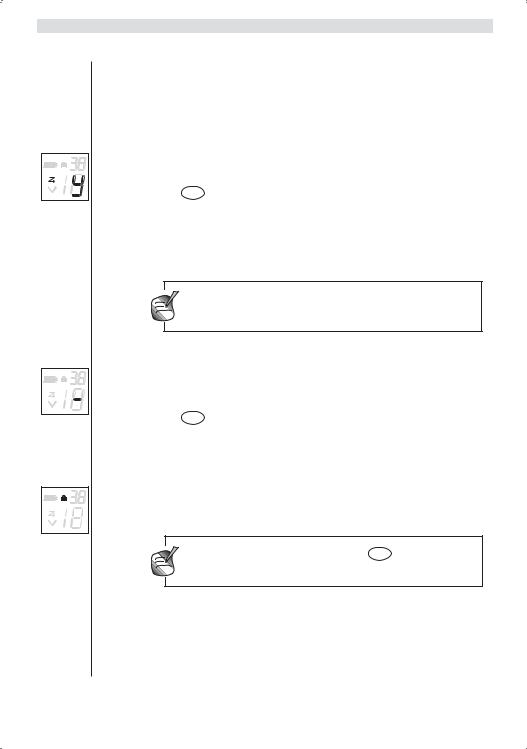
TOPCOM TWINTALKER 3600
Display 12.8 CHANNEL SCAN
CHANNEL SCAN performs searches for active signals in an endless loop from channel 1 to 8, including CTCSS codes.
12.8.1 Activate channel scan
•Press the  - button four times.
- button four times.
• Press the  - button or the
- button or the  - button, until ‘Y’ is displayed, to activate scanning.
- button, until ‘Y’ is displayed, to activate scanning.
• Press the PTT - button to confirm your selection.
•When activity on one of the 8 channels is detected the channel scan will stop and you can listen to the conversation on this channel.
•Press the  - button or the
- button or the  - button to skip the channel.
- button to skip the channel.
•If no button is pressed and no activity has been detected, the channel scan will continue automatically after 5 seconds.
You can not change the speaker volume in channel scan mode.
12.8.2 De-active channel scan
•Press the  - button four times.
- button four times.
• Press the  - button or the
- button or the  - button, until ‘-’ is displayed, to deactivate scanning.
- button, until ‘-’ is displayed, to deactivate scanning.
•Press the PTT - button to confirm your selection.
12.9 KEY PAD LOCK
12.9.1 Activate key pad lock
•Press the  - button five times.
- button five times.
• Press the  - button or the
- button or the  - button to activate the key pad lock. The key pad lock icon is displayed.
- button to activate the key pad lock. The key pad lock icon is displayed.
Only the  - button and the PTT button will work when keypad lock is activated.
- button and the PTT button will work when keypad lock is activated.
12.9.2 De-activate key pad lock
•In key pad lock mode, press the  - button for 3 seconds.
- button for 3 seconds.
•A beep will confirm the deactivation and the key pad lock icon will disappear.
10 |
TOPCOM TWINTALKER 3600 |
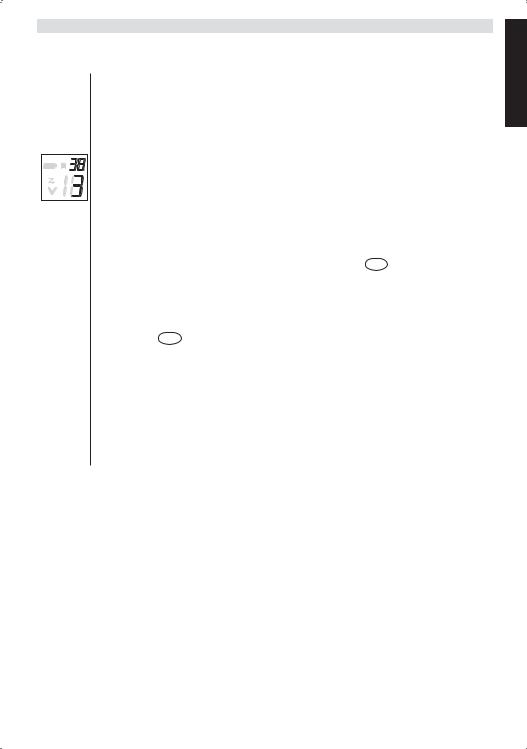
TOPCOM TWINTALKER 3600
12.10 CHANNEL MONITOR
This functions allows you to monitor a set channel and CTCSS code for 15 seconds for any activity.
12.10.1 Activate monitor mode
•Press the  - button six times to start monitoring the channel acti-
- button six times to start monitoring the channel acti-
vity, The set channel and CTCSS code is displayed.
• Press the  - button to increase or the
- button to increase or the  - button to decrease the speaker volume level.
- button to decrease the speaker volume level.
•Channel monitor automatically stops after 15 seconds
12.10.2 De-activate monitor mode
• In monitor mode, press the  - button or the PTT - button to deactivate the monitor mode or wait 15 seconds for monitoring to stop automatically.
- button or the PTT - button to deactivate the monitor mode or wait 15 seconds for monitoring to stop automatically.
12.11 ROGER BEEP ON/OFF
After the PTT - button is released, the unit will send out a roger beep to confirm that you have stopped talking.
To disable the roger beep.
•Turn the units off (§12.1)
•Press and hold the  - button while turning the unit on. (§12.1)
- button while turning the unit on. (§12.1)
To enable the roger beep, follow the same instructions.
13 TECHNICAL SPECIFICATIONS
Channels |
8 |
Sub-code |
CTCSS 38 |
Frequency |
446.00625MHz - 446.09375 MHz |
Range |
Up to 3 Km (Open field) |
Batteries |
3 x AAA Alkaline or NiMH rechargeable |
Transmission Power |
=< 500mW ERP |
Modulation Type |
FM - F3E |
Channel spacing |
12,5 Khz |
|
|
ENGLISH
TOPCOM TWINTALKER 3600 |
11 |

TOPCOM TWINTALKER 3600
Channel Frequency Chart: |
CTCSS Code Chart |
|
|
|
|
|
|
||
Channel |
Frequency (MHz) |
Code |
Frequency (Hz) |
Code |
Freq. (Hz) |
Code |
Freq. (Hz) |
Code |
Freq. (Hz) |
1 |
446,00625 |
0 |
Disabled |
10 |
94,8 |
20 |
131,8 |
30 |
186,2 |
2 |
446,01875 |
1 |
67,0 |
11 |
97,4 |
21 |
136,5 |
31 |
192,8 |
3 |
446,03125 |
2 |
71,9 |
12 |
100,0 |
22 |
141,3 |
32 |
203,5 |
4 |
446,04375 |
3 |
74,4 |
13 |
103,5 |
23 |
146,2 |
33 |
210,7 |
5 |
446,05625 |
4 |
77,0 |
14 |
107,2 |
24 |
151,4 |
34 |
218,1 |
6 |
446,06875 |
5 |
79,7 |
15 |
110,9 |
25 |
156,7 |
35 |
225,7 |
7 |
446,08125 |
6 |
82,5 |
16 |
114,8 |
26 |
162,2 |
36 |
233,6 |
8 |
446,09375 |
7 |
85,4 |
17 |
118,8 |
27 |
167,9 |
37 |
241,8 |
|
|
8 |
88,5 |
18 |
123,0 |
28 |
173,8 |
38 |
250,3 |
|
|
9 |
91,5 |
19 |
127,3 |
29 |
179,9 |
|
|
14 WARRANTY
14.1 WARRANTY PERIOD
Topcom units have a 24-month warranty period. The warranty period starts on the day the new unit is purchased. Consumables or defects causing a negligible effect on operation or value of the equipment are not covered.
The warranty has to be proven by presentation of a copy of the original purchase receipt, on which the date of purchase and the unit-model are indicated.
14.2 WARRANTY HANDLING
A faulty unit needs to be returned to an authorized service centre including a valid purchase note. If the unit develops a fault during the warranty period, the service centre will repair any defects caused by material or manufacturing faults free of charge.
The service centre will at its discretion fulfil its warranty obligations by either repairing or exchanging the faulty units or parts of the faulty units. In case of replacement, colour and model can be different from the original purchased unit.
The initial purchase date shall determine the start of the warranty period.The warranty period is not extended if the unit is exchanged or repaired by the appointed service centres.
14.3 WARRANTY EXCLUSIONS
Damage or defects caused by incorrect treatment or operation and damage resulting from use of non-original parts or accessories are not covered by the warranty.
The warranty does not cover damage caused by outside factors, such as lightning, water and fire, nor any damage caused during transportation.
No warranty can be claimed if the serial number on the unit has been changed, removed or rendered illegal.
12 |
TOPCOM TWINTALKER 3600 |
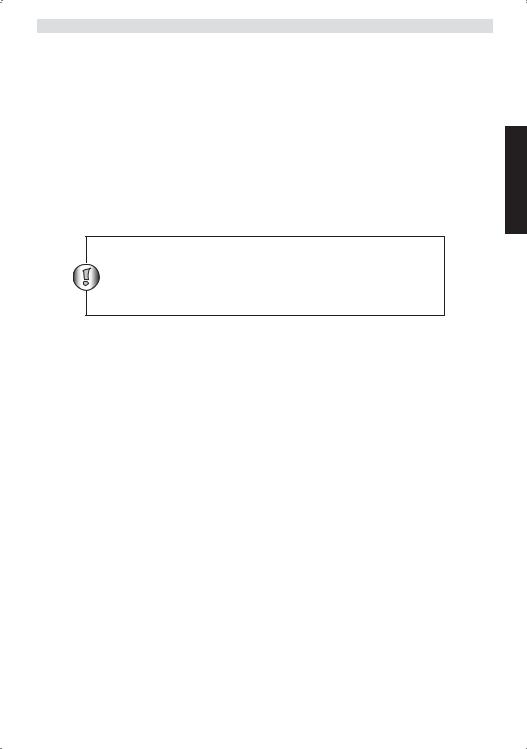
TOPCOM TWINTALKER 3600
1INLEIDING
We danken u voor de aankoop van de Topcom Twintalker 3600. Het is een radiocommunicatietoestel met kort bereik en laag vermogen dat behalve de minimumkost voor het opladen van de batterijen, geen verdere gebruikskosten heeft.
De Twintalker 3600 werkt op Private Mobile radiofrequenties en kan in elk land worden gebruikt waar de dienst is toegelaten (zie verpakking en verder in deze handleiding).
2GEBRUIKSDOEL:
Het toestel kan worden gebruikt voor verschillende professionele en recreatieve doeleinden. Bijvoorbeeld: om in contact te blijven wanneer u op reis bent in 2 of meer auto’s, tijdens het fietsen, het skiën. Het kan worden gebruikt om in contact te blijven met uw kinderen wanneer ze buiten spelen, enz...
Beperking:
Controleer de lokale voorschriften alvorens het toestel te gebruiken in een ander land dan het land van aankoop. De standaard kan verboden zijn in dat land.
NEDERLANDS
3VEILIGHEIDSINSTRUCTIES
3.1ALGEMEEN
Lees de onderstaande informatie in verband met veiligheid en correct gebruik aandachtig. Maak u vertrouwd met alle functies van het toestel. Bewaar deze handleiding op een veilige plaats voor later gebruik.
3.2BRANDWONDEN
•Raak de antenne niet aan als de afdekking van de antenne beschadigd is, dit kan bij contact met de huid tot kleine brandwonden leiden bij het zenden.
•Batterijen kunnen materiële schade veroorzaken, zoals brandschade, als geleidend materiaal zoals sierraden, sleutels of kralen kettingen in aanraking komen met blootliggende klemmen. Het materiaal kan een kortsluiting veroorzaken en erg warm worden. Hanteer opgeladen batterijen met zorg, vooral wanneer u de batterij in een zak, tas of andere houder met metalen voorwerpen plaatst.
3.3PERSOONLIJKE VEILIGHEID
•Gebruik in auto’s: Plaats het toestel niet boven of in het werkingsgebied van de airbag. Airbags worden met een enorme kracht opgeblazen. Als een communicatietoestel binnen de radius van de airbag wordt geplaatst en de airbag wordt geactiveerd, kan het toestel met een enorme kracht worden weggeslingerd en de inzittenden van het voertuig zwaar verwonden.
•Houd de radio tenminste 15 centimeter uit de buurt van een pacemaker.
•Schakel uw radio onmiddellijk UIT in geval van interferentie met medische apparatuur.
13 |
TOPCOM TWINTALKER 3600 |
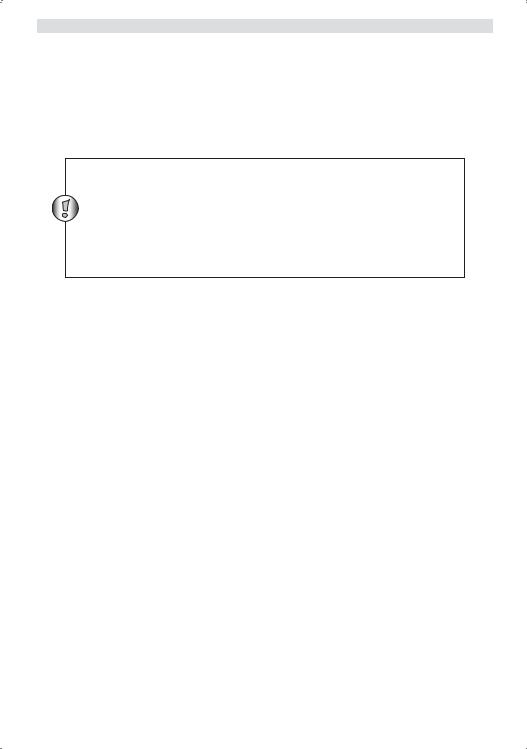
TOPCOM TWINTALKER 3600
•Vervang de batterijen NIET in een potentieel explosieve omgeving. Bij het plaatsen of verwijderen van de batterijen kunnen contactvonken ontstaan, die een explosie kunnen veroorzaken.
•Schakel uw communicatietoestel uit wanneer u zich in een potentieel explosieve omgeving bevindt. Vonken in dergelijke omgevingen zouden een explosie of brand kunnen veroorzaken, met lichamelijk letsel of zelfs de dood tot gevolg.
•Gooi batterijen nooit in een vuurhaard, want ze zouden kunnen ontploffen.
Potentieel explosieve omgevingen zijn vaak, maar niet altijd, duidelijk aangeduid. Het gaat daarbij om tankzones zoals benedendeks op boten, overslagof opslagplaatsen voor brandstof of chemicaliën; zones waar de lucht chemicaliën of partikels bevat, zoals korrels, stof of metaalpoeder; en alle andere zones waar u normaal wordt aangeraden de motor van uw auto af te zetten.
3.4VERGIFTIGINGSGEVAAR
•Houd batterijen buiten het bereik van kleine kinderen
3.5WETGEVING
•In sommige landen is het gebruik van uw PMR in de auto tijdens het rijden verboden. Verlaat in dat geval de weg alvorens het toestel te gebruiken.
•Schakel uw toestel UIT aan boord van een vliegtuig wanneer u dat wordt gevraagd. Gebruik het toestel enkel in overeenstemming met de voorschriften van de luchtvaartmaatschappij of met de instructies van de bemanning.
•Schakel uw toestel UIT op plaatsen waar u dat via borden of affiches wordt gevraagd. Ziekenhuizen of gezondheidszorginstellingen kunnen apparatuur gebruiken die gevoelig is voor externe RF-energie.
•De antenne vervangen of veranderen, kan een invloed hebben op de PMR-radiospecificaties en indruisen tegen de CE-voorschriften. Niet-toegelaten antennes kunnen ook schade aan de radio veroorzaken.
3.6OPMERKINGEN:
•Raak de antenne niet aan tijdens het zenden, dat zou het bereik kunnen verminderen.
•Verwijder de batterij als u het toestel langere tijd niet gebruikt.
4REINIGING EN ONDERHOUD
•Om het toestel te reinigen, gebruikt u een zachte doek, bevochtigd met water. Gebruik geen reinigingsof oplosmiddelen op het toestel; ze kunnen de behuizing beschadigen en in het toestel sijpelen, waardoor permanente schade wordt aangericht
•De batterijcontacten kunnen met een droge pluisvrije doek worden gereinigd.
TOPCOM TWINTALKER 3600 |
14 |
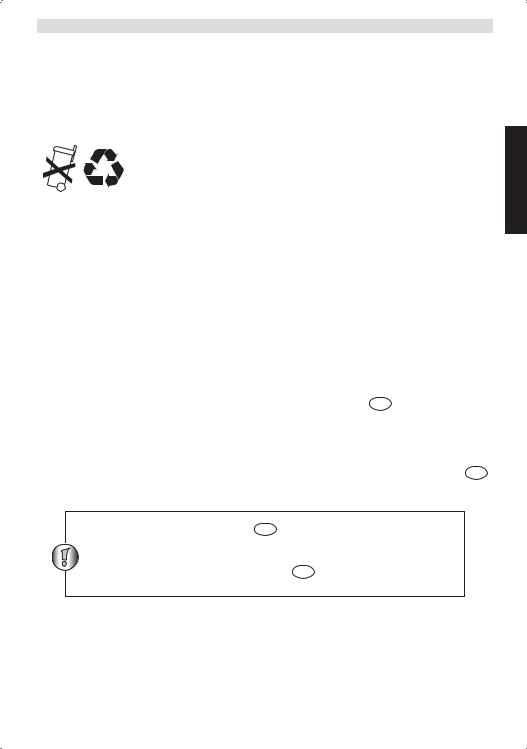
TOPCOM TWINTALKER 3600
•Als het toestel nat wordt, moet u het uitschakelen en de batterijen onmiddellijk verwijderen. Droog het batterijvak met een zachte doek om mogelijke waterschade tot een minimum te beperken. Plaats het afdekplaatje een nacht lang of tot het toestel volledig droog is, niet terug op het batterijvak. Gebruik het toestel niet tot het volledig droog is.
5HET TOESTEL VERWIJDEREN
Verwijder het toestel en de gebruikte batterijen op een milieuvriendelijke manier.
Gooi batterijen niet bij het normale huishoudelijke afval.
6LEVERINGSOMVANG
•2 x Twintalker 3600
•2 x riemclip
•Handleiding
•Onderhoudskaart
7EEN PMR-TOESTEL GEBRUIKEN
Om met andere PMR-toestellen te communiceren, moeten alle toestellen op hetzelfde kanaal zijn afgestemd en zich binnen het ontvangstbereik bevinden (tot max. 3 km in open veld). Daar deze toestellen gebruik maken van vrije frequentiebanden (kanalen), delen alle toestellen in werking die kanalen (in het totaal 8 kanalen). Er kan dus geen privacy worden gegarandeerd. Iedereen met een PMR die is afgestemd op uw kanaal, kan meeluisteren. Als u wilt communiceren (een spraaksignaal versturen) moet u de PTT - knop indrukken (indrukken om te praten). Eens deze knop is ingedrukt, gaat het toestel in zendmodus en kunt u in de microfoon praten. Alle andere PMR-toestellen binnen het bereik, op hetzelfde kanaal en in standby-modus (niet zenden) zullen uw bericht horen. U moet wachten tot uw gesprekspartner stopt met zenden vooraleer u kunt antwoorden. Op het einde van elke transmissie, stuurt het toestel een pieptoon. Om te antwoorden, drukt u gewoon op de PTT - knop en spreekt u in de microfoon.
Als 2 of meer gebruikers de PTT - knop tegelijkertijd indrukken, ontvangt de ontvanger enkel het sterkste signaal en wordt (worden) het (de) andere signaal (signalen) onderdrukt. U mag dus pas een signaal zenden (op de PTT - knop drukken) wanneer het kanaal vrij is.
NEDERLANDS
15 |
TOPCOM TWINTALKER 3600 |
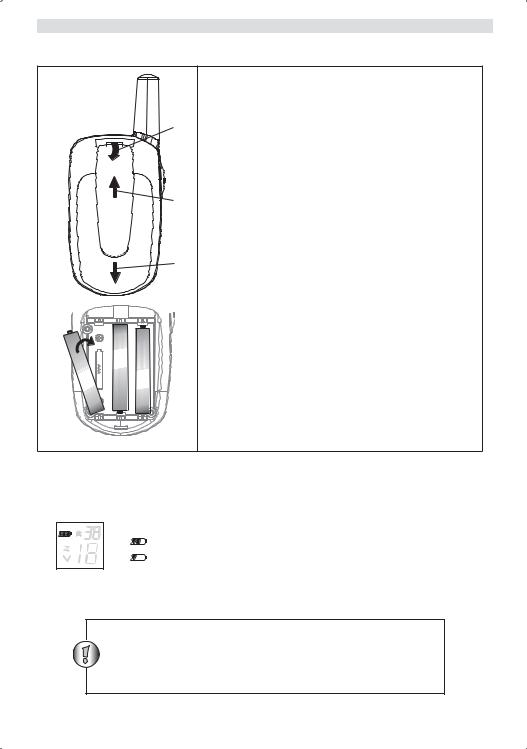
TOPCOM TWINTALKER 3600
8VAN START GAAN
+ |
- |
|
|
1 |
AAAx |
AAA |
|
x |
|
|
1 |
- |
+ |
- AAA x 1 +
|
8.1 DE RIEMCLIP AFNEMEN/MONTEREN |
|
a |
1. |
Om de clip van het toestel te verwijderen, |
|
duwt u de riemclip (b) naar de antenne en |
|
|
|
|
|
|
trekt u tegelijkertijd aan het lipje van de clip |
|
|
(a). |
|
2. |
Wanneer u de riemclip opnieuw op het toes- |
b |
|
tel aanbrengt, klikt de riemclip hoorbaar op |
|
de juiste plaats. |
|
c8.2 BATTERIJEN PLAATSEN
1.Verwijder de riemclip (§ 8.1).
2.Druk op het afdekplaatje van het batterijvak en schuif het weg van de antenne. (c)
3.Plaats drie ’AAA’ alkalinebatterijen of oplaadbare batterijen in het batterijvak en let op de polariteit, zoals geïllustreerd.
4.Plaats het afdekplaatje (c) terug over het batterijvak en monteer de riemclip (§ 8.1).
9LAADNIVEAU VAN DE BATTERIJEN
Het LAADNIVEAU VAN DE BATTERIJ wordt weergegeven door het aantal vierkantjes in het BATTERIJ-pictogram op het LCD-scherm.
•
 Batterij vol
Batterij vol
• |
Batterij 2/3 opgeladen |
• |
Batterij 1/3 opgeladen |
•
 Batterij leeg
Batterij leeg
Als het laadniveau van de batterijen laag is, krijgt u om de 10 minuten een pieptoon te horen wat erop wijst dat de batterijen moeten worden vervangen.
Gooi de batterijen bij het klein gevaarlijk afval en niet bij het gewone huisvuil. Maak geen kortsluiting & gooi de batterijen niet in vuur. Verwijder de batterijen als u het toestel langere tijd niet gebruikt.
TOPCOM TWINTALKER 3600 |
16 |
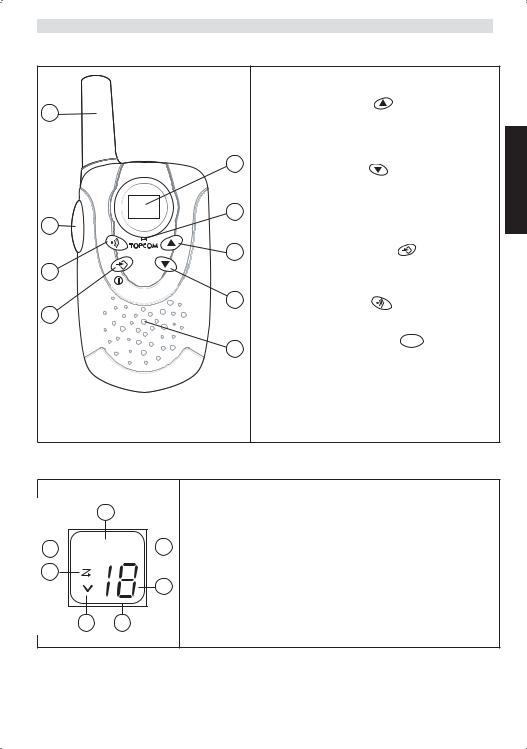
TOPCOM TWINTALKER 3600
10 KNOPPEN
|
|
1. |
LCD-scherm |
|
|
|
2. |
Microfoon |
|
9 |
|
3. |
OMHOOG-knop |
|
|
|
- het luidsprekervolume verhogen |
||
|
|
|
||
|
|
|
- het volgende item in het menu select- |
|
|
|
|
eren. |
|
|
1 |
4. |
OMLAAG-knop |
|
|
|
|||
|
|
|
- het luidsprekervolume verlagen |
|
|
2 |
|
- het vorige item in het menu select- |
|
|
|
eren. |
||
8 |
|
|
||
|
5. |
Luidspreker |
||
|
|
|||
|
3 |
6. |
MENU/AAN-UIT-knop |
|
|
|
|
||
7 |
|
|
Het toestel inof uitschakelen. |
|
|
|
- Naar menu gaan. |
||
|
|
|
||
TwinTalker 3600 |
4 |
7. |
OPROEP-knop |
|
6 |
||||
|
|
- Een oproeptoon zenden |
||
|
|
|
||
|
5 |
8. |
PUSH TO TALK-knop PTT |
|
|
|
- Indrukken om te praten of loslaten om |
||
|
|
|
||
|
|
|
te luisteren |
|
|
|
|
- een instelling in het menu bevestigen |
|
|
|
9. |
Antenne |
NEDERLANDS
11 INFORMATIE LCD-SCHERM
10
16 




 11
11
15
12
14 13
10.Pictogram toetsvergrendeling.
11.CTCSS-code
12.Kanaalnummer/Indicatie volume
13.TX-kader. Verschijnt wanneer een signaal wordt gestuurd.
14.Volume-pictogram. Verschijnt wanneer het luidsprekervolume wordt ingesteld.
15.Scan-pictogram. Verschijnt in de CHANNEL SCANmodus.
16.Indicatie batterijniveau
17 |
TOPCOM TWINTALKER 3600 |
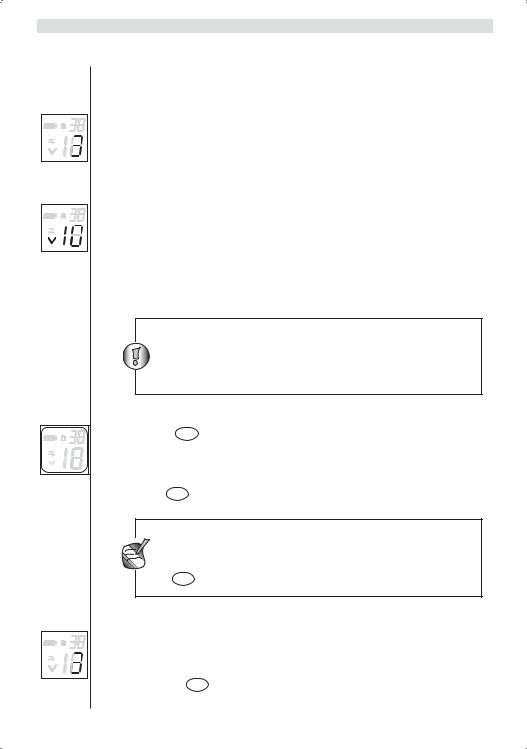
TOPCOM TWINTALKER 3600
12 DE TWINTALKER 3600 GEBRUIKEN
Display
12.1 HET TOESTEL INEN UITSCHAKELEN (ON/OFF)
Het toestel inschakelen:
•Houd de  -knop ingedrukt. Het toestel begint te "piepen" en op het
-knop ingedrukt. Het toestel begint te "piepen" en op het
LCD-scherm verschijnt het huidige kanaal.
Het toestel uitschakelen:
•Houd de  -knop ingedrukt. Het toestel begint te "piepen" en het LCDscherm wordt zwart.
-knop ingedrukt. Het toestel begint te "piepen" en het LCDscherm wordt zwart.
12.2 LUIDSPREKERVOLUME INSTELLEN.
•Druk op de  -knop in standby-modus om het luidsprekervolume te verhogen. Het volume wordt weergegeven samen met het Volume-pictogram.
-knop in standby-modus om het luidsprekervolume te verhogen. Het volume wordt weergegeven samen met het Volume-pictogram.
•Druk op de  -knop om het luidsprekervolume te verlagen.
-knop om het luidsprekervolume te verlagen.
12.3 EEN SIGNAAL ONTVANGEN
Het toestel is continu in ONTVANGST-modus wanneer het is ingeschakeld en niet zendt.
Andere mensen die uw signaal willen ontvangen, moeten ook op hetzelfde kanaal zitten en moeten de CTCSS-code die u op dat moment gebruikt, hebben ingesteld. (§12.6).
12.4 EEN SIGNAAL ZENDEN
• Houd de PTT -knop ingedrukt om een signaal te ZENDEN. Het TX-kader verschijnt op het scherm.
•Houd het toestel verticaal met de MICROFOON 10 cm van de mond en spreek in de microfoon.
•Laat de PTT -knop los wanneer u wilt stoppen met zenden.
Om de kanaalactiviteit te controleren, gebruikt u de monitorfunctie (§ 12.10). De maximale zendtijd is beperkt tot 1 minuut. Laat de knop los en druk op de PTT -knop om opnieuw te zenden.
12.5 VAN KANAAL VERANDEREN
•Druk één keer op de  -knop, het huidige kanaalnummer knippert op het scherm.
-knop, het huidige kanaalnummer knippert op het scherm.
•Druk op de  -knop of
-knop of  -knop om het kanaal te veranderen.
-knop om het kanaal te veranderen.
•Druk op de PTT -knop om het gewenste kanaal te selecteren en terug te keren naar de standby-modus.
TOPCOM TWINTALKER 3600 |
18 |
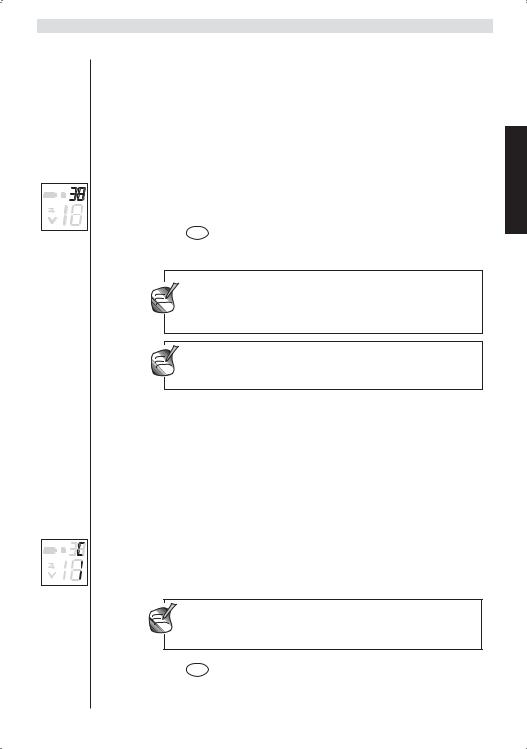
TOPCOM TWINTALKER 3600
12.6 CTCSS (CONTINUOUS TONE CODED SQUELCH
Display SYSTEM)
De 2 tekens tellende CTCSS-code komt overeen met een specifieke toonfrequentie die de radio uitzendt. Twee gebruikers die hetzelfde kanaal en dezelfde CTCSS hebben ingesteld, kunnen elkaar horen. Ze zullen niemand anders op het kanaal kunnen horen tenzij de andere radio’s exact dezelfde CTCSS-code hebben ingesteld. De Twintalker 3600 heeft 38 CTCSS-codes.
•Druk twee keer op de  -knop, de CTCSS-code knippert op het LCD-
-knop, de CTCSS-code knippert op het LCD-
scherm.
• Druk op de  - knop of de
- knop of de  -knop om een andere code in te stellen.
-knop om een andere code in te stellen.
• Druk op de PTT -knop om uw selectie te bevestigen en terug te keren naar de standby-modus.
Elke PMR die is afgestemd op hetzelfde kanaal kan het gesprek ontvangen en meeluisteren, ook wanneer de andere een CTCSS-code gebruikt.
Om de CTCSS-code uit te schakelen, stelt u de code in op ’0’
12.7 CALL TONES
Een oproeptoon maakt anderen erop attent dat u wilt beginnen te zenden.
12.7.1 Een oproeptoon zenden
•Druk kort op de  -knop. De oproeptoon wordt gedurende 2 seconden op het ingestelde kanaal verzonden.
-knop. De oproeptoon wordt gedurende 2 seconden op het ingestelde kanaal verzonden.
12.7.2 De oproeptoon instellen
De Twintalker 3600 heeft 5 oproeptonen
• Druk drie keer op de  -knop. C verschijnt op het scherm.
-knop. C verschijnt op het scherm.
• Druk op de  -knop of de
-knop of de  -knop om een andere oproeptoon.te selecteren
-knop om een andere oproeptoon.te selecteren
Om de oproeptonen uit te schakelen, selecteert u ’0’
• Druk op de PTT -knop om uw selectie te bevestigen en terug te keren naar de standby-modus.
NEDERLANDS
19 |
TOPCOM TWINTALKER 3600 |
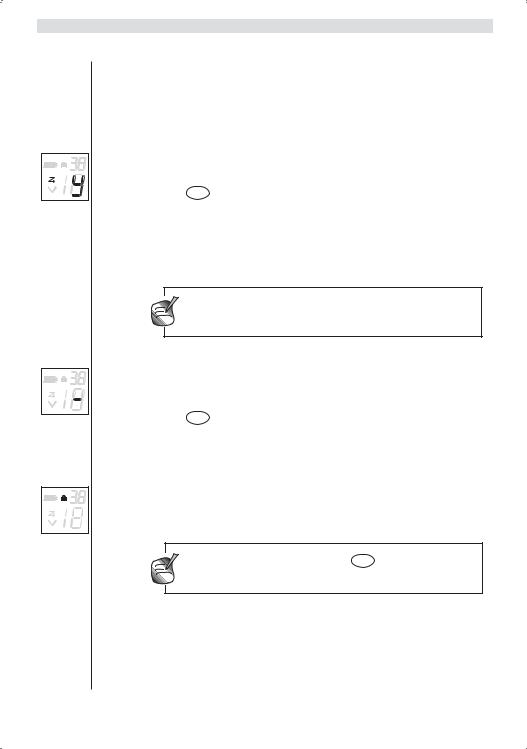
TOPCOM TWINTALKER 3600
Display 12.8 KANAAL SCANNEN
Met de functie CHANNEL SCAN zoekt u naar actieve signalen in een eindeloze lus van kanaal 1 tot 8, inclusief CTCSS-codes.
12.8.1 Channel scan activeren
•Druk vier keer op de  -knop.
-knop.
• Druk op de  -knop of de
-knop of de  -knop tot ’Y’ verschijnt op het scherm om de scanfunctie te activeren.
-knop tot ’Y’ verschijnt op het scherm om de scanfunctie te activeren.
• Druk op de PTT -knop om uw selectie te bevestigen.
•Wanneer op één van de 8 kanalen activiteit wordt gedetecteerd, stopt de scan-functie en kunt u het gesprek op dat kanaal beluisteren.
•Druk op de  -knop of de
-knop of de  -knop om het kanaal over te slaan.
-knop om het kanaal over te slaan.
•Als er geen knop wordt ingedrukt en er geen activiteit is gedetecteerd, zal de scan-functie automatisch verdergaan na 5 seconden.
U kunt het luidsprekervolume niet wijzigen in de channel scan-modus.
12.8.2 Channel scan deactiveren
•Druk vier keer op de  -knop.
-knop.
• Druk op de  -knop of de
-knop of de  -knop tot ’-’ verschijnt op het scherm om de scanfunctie te deactiveren.
-knop tot ’-’ verschijnt op het scherm om de scanfunctie te deactiveren.
• Druk op de PTT -knop om uw selectie te bevestigen.
12.9 TOETSVERGRENDELING
12.9.1 Toetsvergrendeling activeren
•Druk vijf keer op de  -knop.
-knop.
• Druk op de  -knop of de
-knop of de  -knop om de toetsvergrendeling te activeren. Het pictogram toetsvergrendeling verschijnt op het scherm.
-knop om de toetsvergrendeling te activeren. Het pictogram toetsvergrendeling verschijnt op het scherm.
Alleen de  -knop en de PTT -knop werken wanneer de toetsvergrendeling is geactiveerd.
-knop en de PTT -knop werken wanneer de toetsvergrendeling is geactiveerd.
12.9.2 Toetsvergrendeling deactiveren
•In de toetsvergrendelingsmodus, houdt u de  -knop gedurende 3 seconden ingedrukt.
-knop gedurende 3 seconden ingedrukt.
•Een pieptoon bevestigt dat de toetsvergrendeling is uitgeschakeld en het pictogram toetsvergrendeling verdwijnt van het scherm.
TOPCOM TWINTALKER 3600 |
20 |
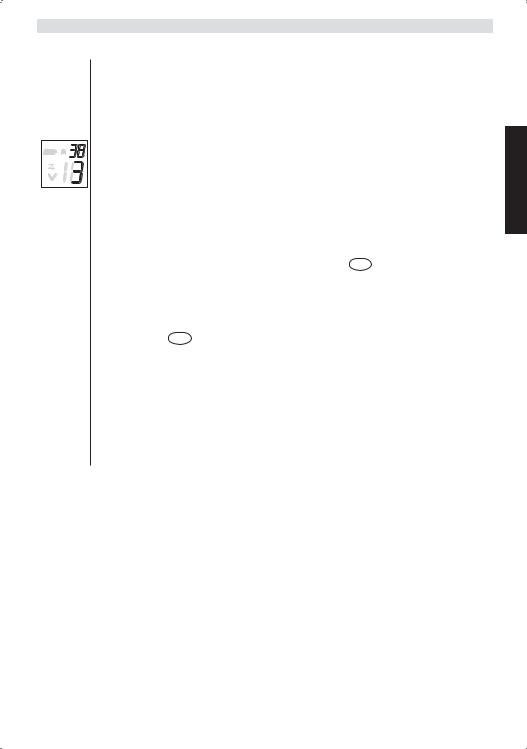
TOPCOM TWINTALKER 3600
12.10 KANAALBEWAKING
Deze functie stelt u in staat om de activiteit op een ingesteld kanaal en ingestelde CTCSS-code gedurende 15 seconden te controleren.
12.10.1 Monitormodus activeren
•Druk zes keer op de  -knop om de monitoring van de kanaalactiviteit
-knop om de monitoring van de kanaalactiviteit
te starten. Het ingestelde kanaal en de CTCSS-code verschijnen op het scherm.
•Druk op de  -knop of de
-knop of de  -knop om het luidsprekervolume te verlagen resp. te verhogen.
-knop om het luidsprekervolume te verlagen resp. te verhogen.
•De kanaalbewaking stopt automatisch na 15 seconden
12.10.2 Monitormodus deactiveren
• Druk in monitormodus op de  -knop of de PTT -knop om de monitormodus te deactiveren of wacht 15 seconden tot de monitoring automatisch stopt.
-knop of de PTT -knop om de monitormodus te deactiveren of wacht 15 seconden tot de monitoring automatisch stopt.
12.11 ROGER-BEEP TOON AAN/UIT
Nadat u de PTT -knop heeft losgelaten, zendt het toestel een pieptoon om te bevestigen dat u gestopt bent met praten.
De roger-pieptoon uitschakelen.
•Schakel het toestel uit (§12.1)
•Houd de  -knop ingedrukt terwijl u het toestel inschakelt. (§12.1)
-knop ingedrukt terwijl u het toestel inschakelt. (§12.1)
Om de roger-beep toon te activeren, volgt u dezelfde instructies.
13 TECHNISCHE SPECIFICATIES
Kanalen |
8 |
Subcode |
CTCSS 38 |
Frequentie |
446.00625MHz - 446.09375 MHz |
Bereik |
Tot 3 km (open veld) |
Batterijen |
3 x AAA Alkaline of NiMH oplaadbare batterijen |
Transmissievermogen |
=< 500mW ERP |
Modulatietype |
FM - F3E |
Kanaalinterval |
12,5 Khz |
|
|
NEDERLANDS
21 |
TOPCOM TWINTALKER 3600 |

TOPCOM TWINTALKER 3600
Channel Frequency Chart: |
CTCSS Code Chart |
|
|
|
|
|
|
||
Channel |
Frequency (MHz) |
Code |
Frequency (Hz) |
Code |
Freq. (Hz) |
Code |
Freq. (Hz) |
Code |
Freq. (Hz) |
1 |
446,00625 |
0 |
Disabled |
10 |
94,8 |
20 |
131,8 |
30 |
186,2 |
2 |
446,01875 |
1 |
67,0 |
11 |
97,4 |
21 |
136,5 |
31 |
192,8 |
3 |
446,03125 |
2 |
71,9 |
12 |
100,0 |
22 |
141,3 |
32 |
203,5 |
4 |
446,04375 |
3 |
74,4 |
13 |
103,5 |
23 |
146,2 |
33 |
210,7 |
5 |
446,05625 |
4 |
77,0 |
14 |
107,2 |
24 |
151,4 |
34 |
218,1 |
6 |
446,06875 |
5 |
79,7 |
15 |
110,9 |
25 |
156,7 |
35 |
225,7 |
7 |
446,08125 |
6 |
82,5 |
16 |
114,8 |
26 |
162,2 |
36 |
233,6 |
8 |
446,09375 |
7 |
85,4 |
17 |
118,8 |
27 |
167,9 |
37 |
241,8 |
|
|
8 |
88,5 |
18 |
123,0 |
28 |
173,8 |
38 |
250,3 |
|
|
9 |
91,5 |
19 |
127,3 |
29 |
179,9 |
|
|
14 GARANTIE
14.1 GARANTIEPERIODE
Op de Topcom-toestellen wordt een garantie van 24 maanden verleend. De garantieperiode begint op de dag waarop het nieuwe toestel wordt gekocht. Kleine onderdelen of defecten die een verwaarloosbaar effect hebben op de werking of waarde van het toestel zijn niet gedekt door de garantie.
De garantie moet worden bewezen door voorlegging van het aankoopbewijs waarop de datum van aankoop en het toesteltype staan.
14.2 AFWIKKELING VAN GARANTIECLAIMS
Een defect toestel moet, samen met een geldig aankoopbewijs, worden teruggestuurd naar een Topcom-hersteldienst.
Als het toestel tijdens de garantieperiode een defect vertoont, zal Topcom of diens officieel erkende hersteldienst eventuele defecten te wijten aan materiaalof productiefouten gratis herstellen.
Topcom zal naar keuze haar garantieverplichtingen vervullen door defecte toestellen of onderdelen van defecte toestellen ofwel te herstellen ofwel te vervangen. In het geval dat het toestel wordt vervangen, kan de kleur en het model verschillend zijn van het oorspronkelijk gekochte toestel.
De oorspronkelijke aankoopdatum is bepalend voor het begin van de garantieperiode. De garantieperiode wordt niet verlengd als het toestel wordt vervangen of hersteld door Topcom of diens officieel erkende hersteldienst.
14.3 GARANTIEBEPERKINGEN
Schade of defecten te wijten aan onoordeelkundig gebruik of bediening en schade te wijten aan het gebruik van niet-originele onderdelen of accessoires die niet zijn aanbevolen door Topcom, worden niet gedekt door de garantie.
De garantie dekt geen schade te wijten aan externe factoren, zoals bliksem, water en brand, noch enige transportschade.Er kan geen garantie worden ingeroepen als het serienummer op het toestel is gewijzigd, verwijderd of onleesbaar gemaakt.
Garantieclaims zijn ongeldig indien het toestel hersteld, gewijzigd of aangepast werd door de koper of door niet-gekwalificeerde, niet-officieel erkende Topcom-hersteldienst.
TOPCOM TWINTALKER 3600 |
22 |
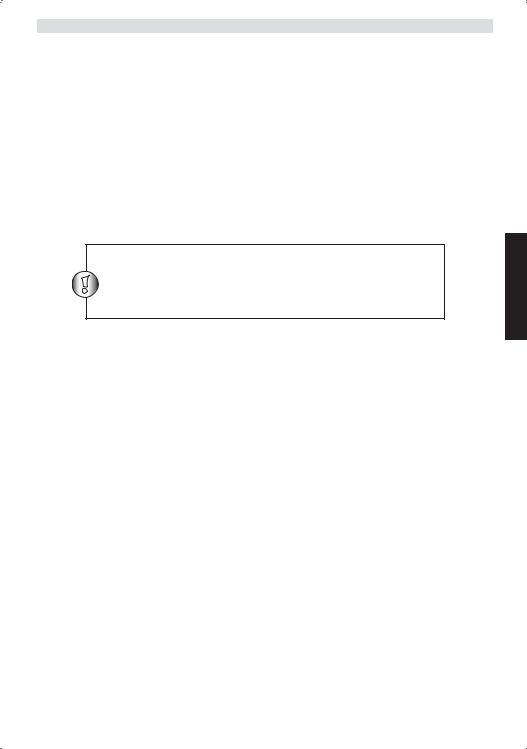
TOPCOM TWINTALKER 3600
1INTRODUCTION
Merci d’avoir acheté le Topcom Twintalker 3600. Il s’agit d’un appareil de communication radio à faible portée et faible consommation qui ne nécessite pas d’autres frais d’exploitation que les frais minimaux de rechargement des piles.
Le Twintalker 3600 opère sur des fréquences radio mobiles privées et peut être utilisé dans tous les pays où ce service est autorisé comme indiqué sur l’emballage du produit et dans le présent manuel.
2UTILISATION :
Il peut être utilisé pour différents usages professionnels ainsi que récréatifs. Par exemple : Pour rester en contact en cas de déplacement avec 2 voitures ou plus, en vélos ou en ski. Il peut être utilisé pour rester en contact avec vos enfants lorsqu’ils jouent dehors, etc...
Restrictions :
Vérifiez les régulations locales avant d’utiliser l’appareil hors du pays où vous l’avez acheté. La norme peut être interdite dans ce pays.
3INSTRUCTIONS DE SÉCURITÉ
3.1GÉNÉRALITÉS
Veuillez lire attentivement les informations suivantes concernant la sécurité et l’utilisation correcte. Familiarisez-vous avec toutes les fonctions de l’appareil. Conservez ce manuel dans un endroit sûr pour une utilisation ultérieure.
3.2BRÛLURES
•Lorsqu’une antenne endommagée entre en contact avec la peau, il peut en résulter une légère brûlure en cas de transmission.
•Les piles peuvent causer des dommages et/ou des blessures telles que des brûlures si un matériau conducteur, tel que des bijoux, des clefs ou des chaînes à boulettes, touche des terminaux exposés. Le matériau peut compléter un circuit électrique (court-circuit) et devenir relativement chaud. Veuillez faire attention lors du maniement de piles chargées, particulièrement lorsque vous les placez dans une poche, un sac à mains ou tout autre chose avec des objets en métal..
3.3SÉCURITÉ PERSONNELLE
•Utilisation en voiture : Ne placez pas votre appareil dans une zone au-dessus d’un airbag ou dans le périmètre de déploiement d’un airbag. Les airbags se gonflent avec beaucoup de force. Si un communicateur est placé dans le périmètre de déploiement d’un airbag et que ce dernier se gonfle, il est possible que le communicateur soit projeté avec une grande force et qu’il occasionne de sérieuses blessures aux occupants du véhicule.
FRANÇAIS
23 |
TOPCOM TWINTALKER 3600 |
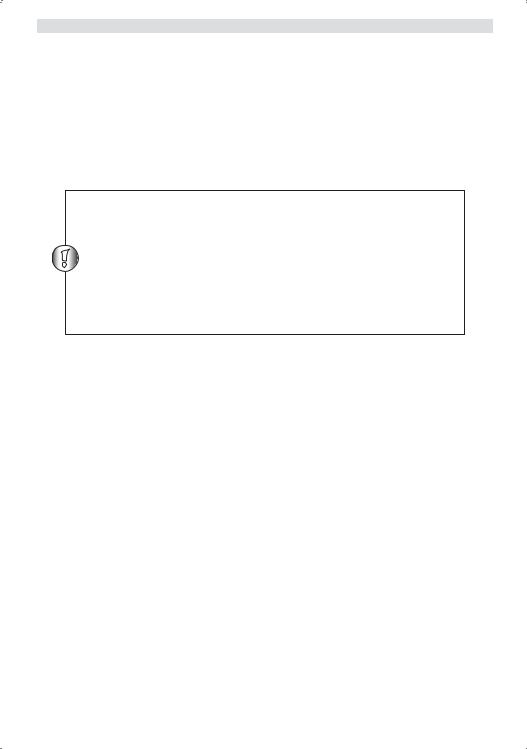
TOPCOM TWINTALKER 3600
•Conservez la radio à au moins 15 centimètres d’un pacemaker.
•Éteignez votre radio dès qu’il y a des interférences avec des équipements médicaux.
•Ne rechargez pas les piles dans une atmosphère potentiellement explosive. Des étincelles au niveau des contacts peuvent se produire lors de l’installation ou de l’enlèvement des piles et provoquer une explosion.
•Éteignez votre communicateur dans une atmosphère potentiellement explosive. Des étincelles dans de telles zones peuvent provoquer une explosion ou un incendie entraînant des blessures, voire même la mort.
•Ne jetez jamais de piles dans le feu, elles peuvent exploser.
Les zones présentant des atmosphères potentiellement explosives sont souvent, mais pas toujours, indiquées clairement. Elles incluent les zones de carburant telles que le pont inférieur des bateaux, les implantations de transfert ou de stockage de carburant ou de produits chimiques ; les zones où l’air contient des produits chimiques ou des particules telles que des grains, de la poussière ou des poudres métalliques ; et toute autre zone où l’on vous conseillerait normalement d’éteindre le moteur de votre véhicule.
3.4DANGER D’EMPOISONNEMENT
•Conservez les piles hors de portée des petits enfants
3.5LÉGISLATION
•Dans certains pays, il est interdit d’utiliser votre PMR en conduisant un véhicule. Dans ce cas, quittez la route avant d’utiliser l’appareil.
•Mettez votre appareil en position OFF lorsque vous vous trouvez à bord d’un avion quand vous êtes invité à le faire.Toute utilisation de l’appareil doit se faire conformément aux régulations aériennes ou aux instructions de l’équipage de bord.
•Éteignez l’appareil dans les lieux où des pancartes vous invitent à le faire. Les hôpitaux ou les centres de soins de santé utilisent des équipements sensibles à l’énergie RF externe.
•Remplacer ou modifier l’antenne peut affecter les spécifications radio du PMR et violer les règlements CE. Des antennes non autorisées peuvent également endommager la radio.
3.6NOTES
•Ne touchez pas l’antenne en cours de transmission, cela peut affecter la portée.
•Retirez les piles lorsque l’appareil n’est pas utilisé pendant une longue période.
TOPCOM TWINTALKER 3600 |
24 |
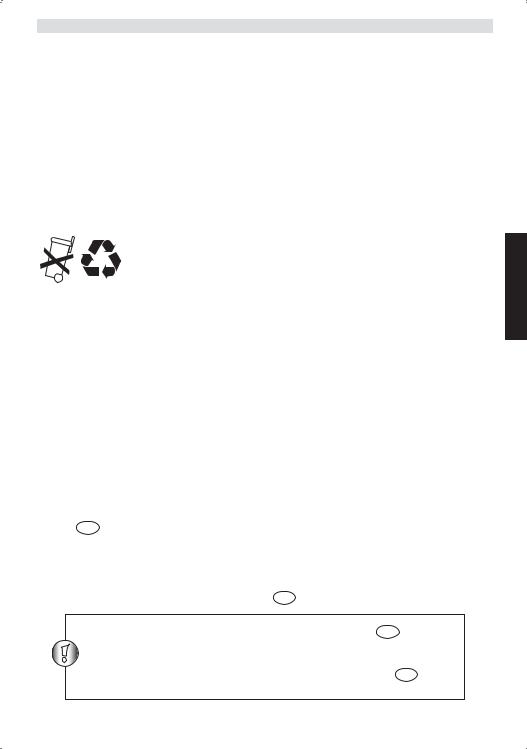
TOPCOM TWINTALKER 3600
4NETTOYAGE ET MAINTENANCE
•Pour nettoyer l’appareil, frottez avec un tissu doux humidifié avec de l’eau. N’utilisez pas un nettoyant ou des solvants sur l’unité ; Ils peuvent endommager le boîtier et pénétrer à l’intérieur, entraînant des dommages permanents.
•Les contacts de la batterie peuvent être frottés avec un tissu sec sans peluches.
•Si l’appareil est mouillé, éteignez-le et enlevez les piles immédiatement. Séchez le compartiment à piles avec un tissu doux pour minimiser les dommages potentiels dus à l’eau. Laissez ouvert le couvercle du compartiment à piles pendant la nuit ou jusqu’à ce qu’il soit complètement sec. N’utilisez pas l’appareil jusqu’à ce qu’il soit complètement sec.
5MISE AU REBUS DE L’APPAREIL
Débarrassez-vous de l’appareil et des piles usagées de manière écologique. Ne jetez pas les piles dans les ordures ménagères.
6INCLUS DANS LE PAQUET
•2 x Twintalker 3600
•2 x clip de ceinture
•Manuel
•Carte de service
7UTILISER UN APPAREIL PMR
Pour communiquer, les appareils PMR doivent être réglés sur le même canal et se trouver à portée l’un de l’autre (jusque maximum 3 km en terrain dégagé). Étant donné que ces appareils utilisent des bandes de fréquences libres (canaux), tous les appareils en fonctionnement partagent ces canaux (total 8 canaux). Par conséquent, la vie privée n’est pas garantie. Toute personne possédant un PMR réglé sur votre canal peut entendre la conversation.
Si vous souhaitez communiquer (transmettre un signal vocal), vous devez appuyer sur le bouton PTT (Push to talk). Une fois ce bouton enfoncé, l’appareil est en mode transmit et vous pouvez parler dans le microphone. Tous les autres appareils PMR à portée de réception, sur le même canal et en mode stand-by (pas en transmission) entendront votre message. Vous devez attendre jusqu’à ce que l’autre partie arrête de transmettre avant de répondre à son message. À la fin de chaque transmission, l’appareil émet un bip. Pour répondre, il vous suffit d’appuyer sur le bouton PTT et de parler dans le microphone.
si deux utilisateurs ou plus appuient sur le bouton PTT - en même temps, le récepteur recevra uniquement le signal le plus puissant et l’autre signal sera perdu. Par conséquent, vous devez uniquement transmettre (appuyer sur le bouton PTT ) lorsque le canal est libre.
FRANÇAIS
25 |
TOPCOM TWINTALKER 3600 |
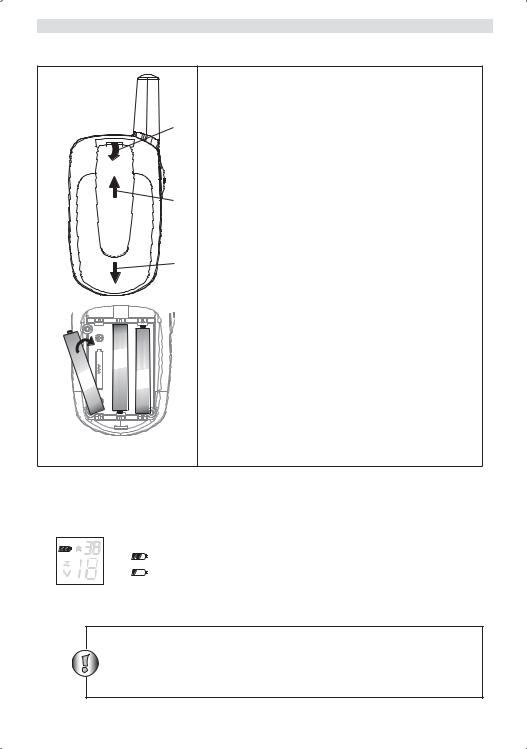
TOPCOM TWINTALKER 3600
8BIEN DÉBUTER
+ |
- |
|
|
1 |
AAAx |
AAA |
|
x |
|
|
1 |
- |
+ |
- AAA x 1 +
8.1 ENLEVER/INSTALLER LE CLIP DE
CEINTURE
a
1.Pour enlever le clip de l’unité, poussez le clip de ceinture vers le haut (b) tout en tirant l’onglet du clip (a).
2.Lorsque vous réinstallez le clip de ceinture, un ’clic’ indique que le clip de ceinture est
bverrouillé en position.
c8.2 INSTALLATION DES PILES
1.Retirez le clip de ceinture (§ 8.1).
2.Appuyez sur le couvercle du compartiment à piles et faites-le coulisser en l’éloignant de l’antenne. (c)
3.Installez trois piles ’AAA’ alcalines ou rechargeables en respectant la polarité indiquée.
4.Réinstallez le couvercle du compartiment à piles (c) et le clip de ceinture (§ 8.1).
9NIVEAU DE CHARGE DES PILES
Le BATTERY CHARGE LEVEL est indiqué par le nombre de carrés présents dans l’icône BATTERY dans l’écran LCD.
•
 piles chargées
piles chargées
• |
piles chargées 2/3 |
• |
piles chargées 1/3 |
•
 piles déchargées
piles déchargées
Lorsque le niveau de charge des piles est bas, un bip retentit toutes les 10 minutes pour indiquer que les piles doivent être remplacées.
Débarrassez-vous des piles dans un endroit prévu à cet effet et non dans les déchets ménagers. Ne court-circuitez pas les piles & ne les jetez pas dans le feu. Enlevez les piles lorsque cet appareil n’est pas utilisé pendant une longue période.
TOPCOM TWINTALKER 3600 |
26 |
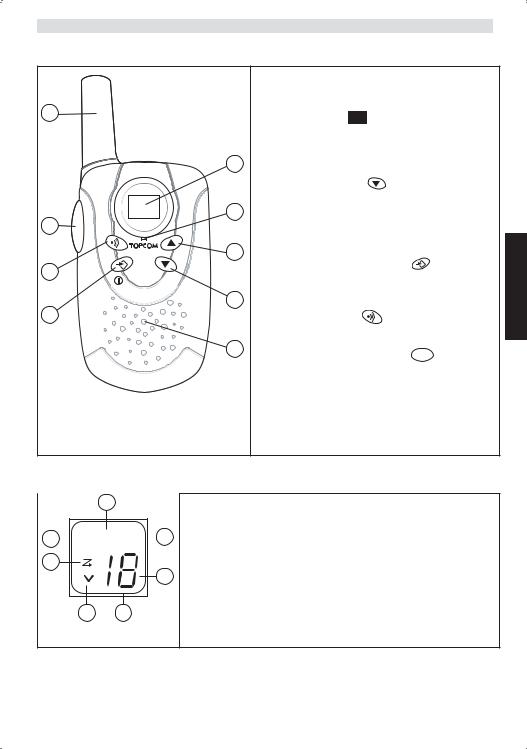
TOPCOM TWINTALKER 3600 |
|
|
|
|
10 |
BOUTONS |
|
|
|
|
|
|
1. |
Écran LCD |
|
|
|
2. |
Microphone |
9 |
|
|
3. |
Bouton UP |
|
|
|
||
|
|
|
|
- Augmente le volume du haut-parleur |
|
|
|
|
- Sélectionne l’élément de menu suiv- |
|
|
1 |
|
ant. |
|
|
|
4. |
Bouton DOWN |
|
|
2 |
|
- Diminue le volume du haut-parleur |
|
|
|
- Sélectionne l’élément de menu |
|
8 |
|
|
|
|
|
|
|
précédent. |
|
|
|
|
|
|
|
|
3 |
5. |
Haut-parleur |
|
|
6. |
Bouton MENU/ON-OFF |
|
7 |
|
|
||
|
|
|
- Allume ou éteint l’appareil. |
|
|
|
|
|
|
|
TwinTalker 3600 |
4 |
|
- Enter menu. |
|
|
|
|
|
6 |
|
|
7. |
Bouton CALL |
|
|
|
|
- Transmet une tonalité d’appel |
|
|
5 |
8. |
Bouton PUSH TO TALK PTT |
|
|
|
||
|
|
|
|
- Appuyez sur le bouton pour parler ou |
|
|
|
|
relâchez pour écouter |
|
|
|
|
- Confirmer un réglage dans le menu |
|
|
|
9. |
Antenne |
FRANÇAIS
11 INFORMATION DE L’ÉCRAN LCD
10
16 




 11
11
15
12
14 13
10.Icône verrouillage clavier.
11.Code CTCSS
12.Indication numéro de canal / niveau de volume
13.TX frame. S’affiche en cas de transmission
14.Icône du volume. S’affiche lorsque vous réglez le volume du haut-parleur.
15.Icône de balayage. S’affiche en mode CHANNEL SCAN.
16.Indication du niveau des piles
27 |
TOPCOM TWINTALKER 3600 |
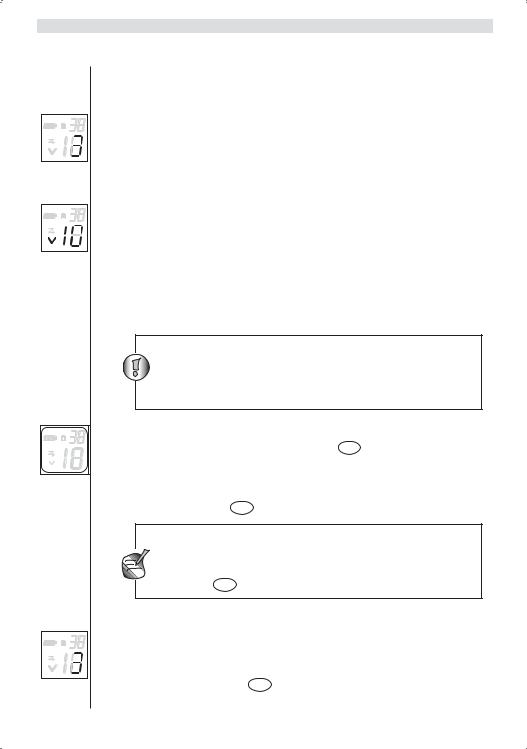
TOPCOM TWINTALKER 3600
12 UTILISER LE TWINTALKER 3600
Écran 12.1 ALLUMER / ÉTEINDRE L’APPAREIL
Pour l’allumer :
•Appuyez et maintenez enfoncé le bouton  . L’appareil émet un "bip"
. L’appareil émet un "bip"
et l’écran LCD affiche le canal courant. Pour l’éteindre
• Appuyez et maintenez enfoncé le bouton  . L’appareil émet un "bip" et l’écran LCD s’éteint.
. L’appareil émet un "bip" et l’écran LCD s’éteint.
12.2 RÉGLER LE VOLUME DU HAUT-PARLEUR.
• Appuyez sur le bouton  en mode stand-by pour augmenter le volume du haut-parleur. Le niveau du volume s’affiche avec l’icône de volume.
en mode stand-by pour augmenter le volume du haut-parleur. Le niveau du volume s’affiche avec l’icône de volume.
•Appuyez sur le bouton  pour diminuer le volume du haut-parleur.
pour diminuer le volume du haut-parleur.
12.3 RECEVOIR UN SIGNAL
L’appareil est continuellement en mode RÉCEPTION lorsqu’il est en position ON et qu’il ne transmet pas.
Pour que d’autres personnes reçoivent votre transmission, elles doivent également se trouver sur le même canal que celui que vous utilisez et avoir réglé le même code CTCSS que vous (§12.6).
12.4 TRANSMETTRE UN SIGNAL
• Appuyez et maintenez enfoncé le bouton- PTT pour transmettre. Le cadre TX s’affiche.
•Tenez l’appareil en position verticale, le MICROPHONE à 5 cm de votre bouche et parlez dans le microphone.
•Relâchez le bouton- PTT lorsque vous avez fini de transmettre.
Pour vérifier l’activité sur le canal, utilisez la fonction monitor (§ 12.10). La durée maximum de transmission est limitée à 1 minute. Relâchez et appuyez sur le bouton PTT pour recommencer à transmettre.
12.5 CHANGER LES CANAUX
• Appuyez sur le bouton  une fois, le numéro du canal courant clignote à l’écran.
une fois, le numéro du canal courant clignote à l’écran.
• Appuyez sur le bouton  ou sur le bouton
ou sur le bouton  pour changer de canal.
pour changer de canal.
• Appuyez sur le bouton PTT pour confirmer la sélection du canal désiré et passer en mode stand-by.
TOPCOM TWINTALKER 3600 |
28 |
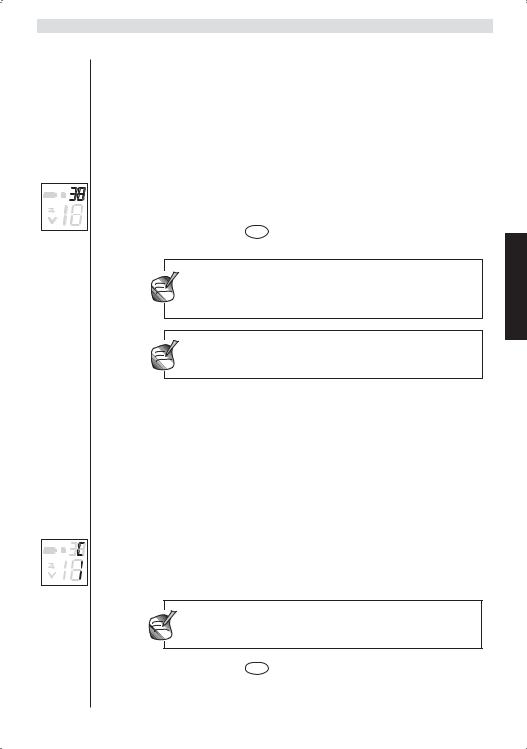
TOPCOM TWINTALKER 3600
12.6 CTCSS (CONTINUOUS TONE CODED SQUELCH SYSTEM)
Écran
Le code CTCSS à deux chiffres correspond à une fréquence de tonalités spécifique qu’émet la radio. Deux utilisateurs, avec le même canal et le même code CTCSS, peuvent s’entendre l’un l’autre. Ils ne pourront entendre personne d’autre sur le canal, sauf si les autres radios ont exactement le même code CTCSS. Le Twintalker 3600 dispose de 38 codes CTCSS différents.
•Appuyez deux fois sur le bouton  , le code CTCSS se met à clignoter.
, le code CTCSS se met à clignoter.
• Appuyez sur le bouton  ou sur le bouton
ou sur le bouton  pour changer le code.
pour changer le code.
• Appuyez sur le bouton PTT pour confirmer votre sélection et revenir en mode stand-by.
Tout PMR réglé sur le même canal peut recevoir et écouter la conversation, également lorsque l’autre utilise un code CTCSS.
Pour désactiver le code CTCSS, réglez le code sur ’0’
12.7 CALL TONES
Une tonalité d’appel avertit les autres que vous désirez commencer à émettre.
12.7.1 Envoyer une tonalité d’appel
•Appuyez brièvement sur le bouton  . La tonalité d’appel sera transmise pendant 2 secondes sur le canal réglé.
. La tonalité d’appel sera transmise pendant 2 secondes sur le canal réglé.
12.7.2 Régler la tonalité d’appel
Le Twintalker 3600 dispose de 5 tonalités d’appel
• Appuyez trois fois sur le bouton  . C s’affiche.
. C s’affiche.
• Appuyez sur le bouton  ou sur le bouton
ou sur le bouton  pour sélectionner une autre tonalité d’appel.
pour sélectionner une autre tonalité d’appel.
Pour désactiver les tonalités d’appel, sélectionnez ’0’
• Appuyez sur le bouton PTT pour confirmer votre sélection et revenir en mode stand-by.
FRANÇAIS
29 |
TOPCOM TWINTALKER 3600 |
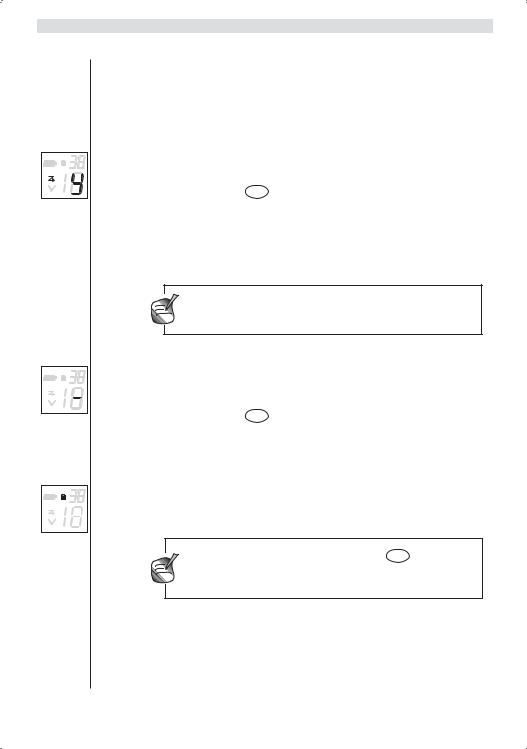
TOPCOM TWINTALKER 3600
Écran 12.8 CHANNEL SCAN (BALAYAGE DES CANAUX)
CHANNEL SCAN recherche les signaux actifs dans une boucle infinie des canaux 1 à 8, y compris les codes CTCSS.
12.8.1 Activer le balayage des canaux (channel scan)
•Appuyez quatre fois sur le bouton  .
.
• Appuyez sur le bouton  ou sur le bouton
ou sur le bouton  jusqu’à ce que ’Y’ s’affiche, pour activer le balayage.
jusqu’à ce que ’Y’ s’affiche, pour activer le balayage.
• Appuyez sur le bouton PTT pour confirmer votre sélection.
•Lorsque de l’activité est détectée sur un des 8 canaux, le balayage des canaux s’arrête et vous pouvez écouter la conversation sur ce canal.
•Appuyez sur le bouton  ou sur le bouton
ou sur le bouton  pour sauter le canal.
pour sauter le canal.
•Si vous n’appuyez sur aucun bouton et qu’aucune activité n’est détectée, le balayage des canaux continue automatiquement après 5 secondes.
Vous ne pouvez pas changer le volume du hautparleur en mode channel scan.
12.8.2 Désactiver le balayage des canaux
•Appuyez quatre fois sur le bouton  .
.
• Appuyez sur le bouton  ou sur le bouton
ou sur le bouton  jusqu’à ce que ’-’ s’affiche, pour désactiver le scanning.
jusqu’à ce que ’-’ s’affiche, pour désactiver le scanning.
•Appuyez sur le bouton PTT pour confirmer votre sélection.
12.9 VERROUILLAGE DE CLAVIER
12.9.1 Activer le verrouillage du clavier
•Appuyez cinq fois sur le bouton  .
.
• Appuyez sur le bouton  ou sur le bouton
ou sur le bouton  pour activer le verrouillage du clavier. L’icône du verrouillage de clavier s’affiche.
pour activer le verrouillage du clavier. L’icône du verrouillage de clavier s’affiche.
Seul le bouton  - et le bouton PTT fonctionneront lorsque le verrouillage de clavier est activ .
- et le bouton PTT fonctionneront lorsque le verrouillage de clavier est activ .
12.9.2 Désactiver le verrouillage de clavier
•En mode verrouillage de clavier, appuyez sur le bouton  pendant 3 secondes.
pendant 3 secondes.
•Un bip confirmera la désactivation et l’icône du verrouillage de clavier disparaîtra.
TOPCOM TWINTALKER 3600 |
30 |
