Sony EZW-T100 User Manual [en, es, fr]
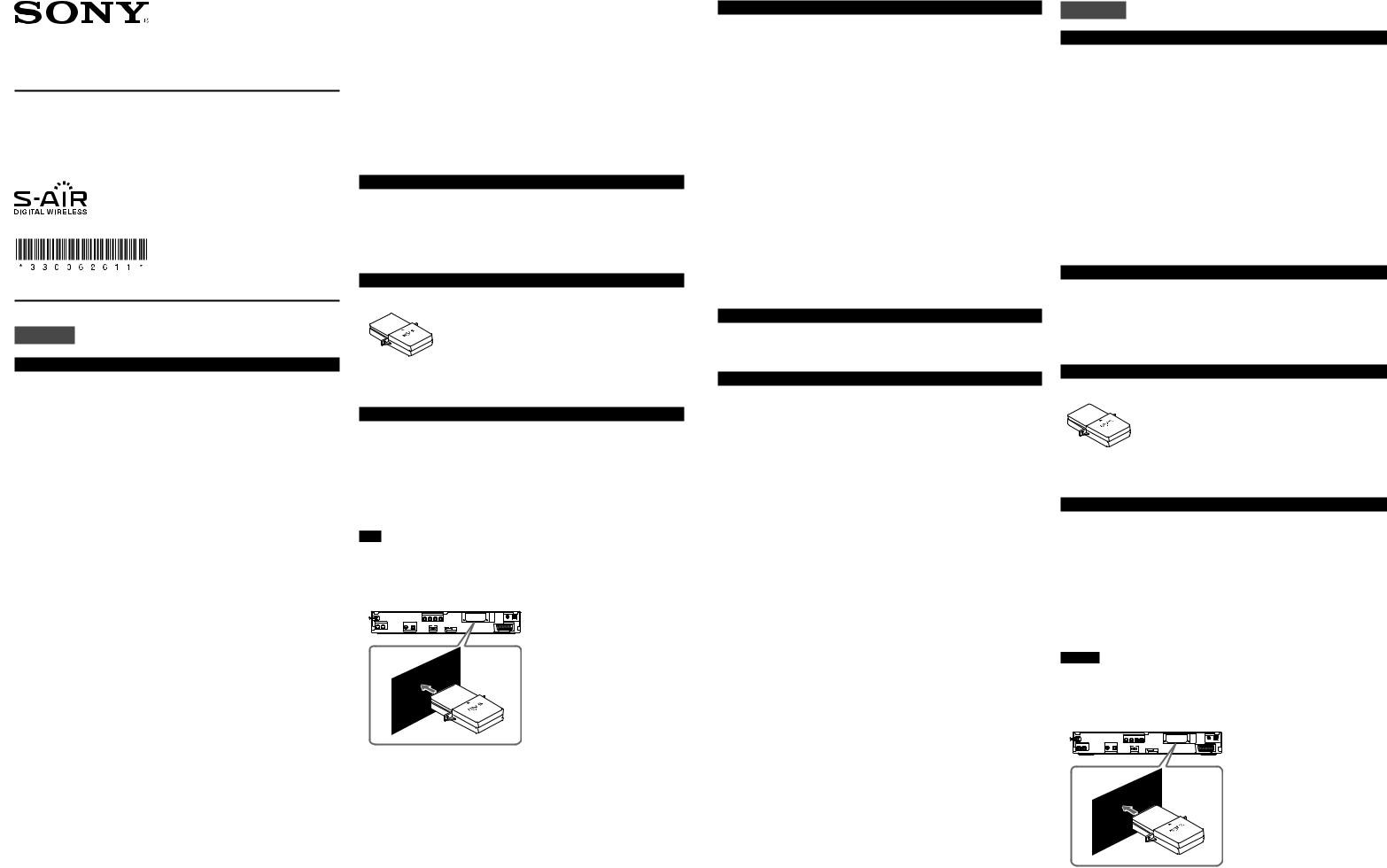
3-300-626-11(2)
S-AIR Adapter
Operating Instructions / Mode d’emploi / Manual de instrucciones
EZW-T100
(2)
©2008 Sony Corporation Printed in China
For the customers in Canada
This Class B digital apparatus complies with Canadian ICES-003.
This device complies with RSS-Gen of IC Rules. Operation is subject to the following two conditions:
(1) this device may not cause interference, and (2) this device must accept any interference, including interference that may cause undesired operation of this device.
This equipment complies with IC radiation exposure limits set forth for uncontrolled equipment and meets RSS-102 of the IC radio frequency (RF) Exposure rules. This equipment should be installed and operated with at least 20 cm and more between the radiator and person’s body (excluding extremities: hands, wrists, feet and ankles).
About this Operating Instructions
EZW-T100 is a wireless transmitter for Sony S-AIR products, bearing the S-AIR READY logo, or that have an “EZW-T100” slot. You cannot use the EZW-T100 by itself.
In this Operating Instructions, the unit used with this wireless transmitter is called “S-AIR main unit”.
Unpacking
• Wireless transmitter (EZW-T100) (1)
English
WARNING
In door use only.
For the customers in the U.S.A
The following FCC statement applies only to the version of this model manufactured for sale in the USA. Other versions may not comply with FCC technical regulations.
WARNING
This equipment has been tested and found to comply with the limits for a Class B digital device, pursuant to Part 15 of the FCC Rules. These limits are designed to provide reasonable protection against harmful interference in a residential installation. This equipment generates, uses, and can radiate radio frequency energy and, if not installed and used in accordance with the instructions, may cause harmful interference to radio communications. However, there is no guarantee that interference will not occur in a particular installation. If this equipment does cause harmful interference to radio or television reception, which can be determined by turning the equipment off and on, the user is encouraged to try to correct the interference by one or more of the following measures:
–Reorient or relocate the receiving antenna.
–Increase the separation between the equipment and receiver.
–Connect the equipment into an outlet on a circuit different from that to which the receiver is connected.
–Consult the dealer or an experienced radio/TV technician for help.
CAUTION
THIS CLASS B DIGITAL DEVICE COMPLIES WITH PART 15 OF THE FCC RULES OPERATION IS SUBJECT TO THE FOLLOWING TWO CONDITIONS:
(1)THIS DEVICE MAY NOT CAUSE HARMFUL INTERFERENCE, AND (2)THIS DEVICE MUST ACCEPT ANY INTERFERENCE RECEIVED, INCLUDING INTERFERENCE THAT MAY CAUSE UNDESIRED OPERATION.
You are cautioned that any changes or modifications not expressly approved in this manual could void your authority to operate this equipment.
This transmitter must not be co-located or operated in conjunction with any other antenna or transmitter.
This equipment complies with FCC radiation exposure limits set forth for uncontrolled equipment and meets the FCC radio frequency (RF) Exposure Guidelines in Supplement C to OET65. This equipment should be installed and operated with at least 20 cm and more between the radiator and person’s body (excluding extremities: hands, wrists, feet and ankles).
• Operating Instructions (1)
Inserting wireless adapters
Before installing, make sure to remove the AC power cords (mains lead) of all S-AIR products from wall outlets (mains).
Insert the wireless transmitter in the slot on the S-AIR main unit.
For details, refer to the operating instructions of the S-AIR main unit.
The illustration of the rear panel of an S-AIR main unit is an example. Not all S-AIR main units look exactly the same.
Note
•Insert the wireless transmitter with the S-AIR logo facing up. Also, make sure the marks on the wireless transmitter and the slot on the S-AIR main unit are aligned when inserting.
•Do not touch the terminals of the wireless transmitter.
Rear panel
ANTENNA
EZW-T100
Precautions
Refer also to the Operating Instructions of the Sony S-AIR main unit.
On placement
•Do not place the wireless transmitter in locations that are hot and subject to direct sunlight, dusty, very humid, or extremely cold.
•Allow adequate air circulation to prevent internal heat buildup.
•Do not install the wireless transmitter near heat sources such as radiators or air ducts, or in a place subject to direct sunlight, excessive dust, mechanical vibration or shock.
•Keep the wireless transmitter away from equipment with strong magnets, such as microwave ovens, or large loudspeakers.
•Do not place heavy objects on the wireless transmitter.
•If you use more than one set of S-AIR products, position them away from each other to avoid cross talk.
•Install this wireless transmitter and S-AIR products at least 50 cm away from people.
•To prevent fire or shock hazard, do not place objects filled with liquids, such as vases, on the apparatus.
On cleaning
Clean the wireless transmitter only with a soft dry cloth. Do not use any type of abrasive pad, scouring powder or solvent such as alcohol or benzene.
Troubleshooting
If you experience any difficulties, refer to the Operating Instructions of the Sony S-AIR main unit.
Français
AVERTISSEMENT
Utilisation à l’intérieur uniquement.
Pour les clients au Canada
Cet appareil numérique de la classe B est conforme à la norme NMB-003 du Canada.
Cet appareil est conforme au RSS-Gen des règlements IC.
Le fonctionnement est soumis aux deux conditions suivantes :
(1) Cet appareil ne peut pas provoquer d’interférences nuisibles et (2) cet appareil doit accepter toute interférence susceptible de provoquer un fonctionnement non souhaité.
Cet équipement est conforme aux limites d’exposition aux rayonnements d’IC définies pour les appareils non commandés et est conforme a la RSS-102 des Règles d’exposition aux hautes fréquences d’IC. Cet équipement doit être situé et utilisé a 20 cm minimum d’un radiateur et de toute personne (à l’exception des extrémités : mains, poignets, pieds et chevilles).
A propos de ce Mode d’emploi
L’EZW-T100 est un émetteur sans fil destiné aux produits S-AIR Sony (portant le logo S-AIR READY) ou équipés d’un logement « EZW-T100 ». Vous ne pouvez pas utiliser l’EZW-T100 seul.
Dans le présent mode d’emploi, l’appareil utilisé avec cet émetteur sans fil est appelé « unité principale S-AIR ».
Specifications
Communication System |
S-AIR Specification version 1.0 |
Output |
12.0 mW |
Frequency band |
2.4000 GHz - 2.4835 GHz |
Modulation method |
DSSS |
Power requirements |
DC 4 V, 550 mA |
|
DC 5 V, 15 mA |
Dimensions (approx.) |
52 mm × 24 mm × 95 mm |
|
(2 1/8 in × 31/32 in × 3 3/4 in) |
|
(max 77 mm × 24 mm × 95 mm) |
|
(3 1/8 in × 31/32 in × 3 3/4 in) (w/h/d) |
Mass (approx.) |
61 g (3 oz) |
Design and specifications are subject to change without notice.
“S-AIR” and its logo are trademarks of Sony Corporation.
Déballage
•Emetteur sans fil (EZW-T100) (1)
•Mode d’emploi (1)
Insertion des adaptateurs sans fil
Avant de procéder à l’installation, assurez-vous d’avoir débranché des prises murales les cordons d’alimentation de tous les produits S-AIR.
Insérez l’émetteur sans fil dans l’emplacement de l’unité principale S-AIR.
Pour plus d’informations, reportez-vous au mode d’emploi de l’unité principale S-AIR.
Le panneau arrière de l’unité principale S-AIR est illustré à titre d’exemple. Toutes les unités principales S-AIR ne se ressemblent pas exactement.
Remarque
•Insérez l’émetteur sans fil en dirigeant le logo S-AIR vers le haut. Au moment de l’insertion, vérifiez aussi si les repères de l’émetteur sans fil sont bien alignés sur l’emplacement de l’unité principale S-AIR.
•Ne touchez pas les bornes de l’émetteur sans fil.
Panneau arrière
ANTENNA
EZW-T100
