Page 1
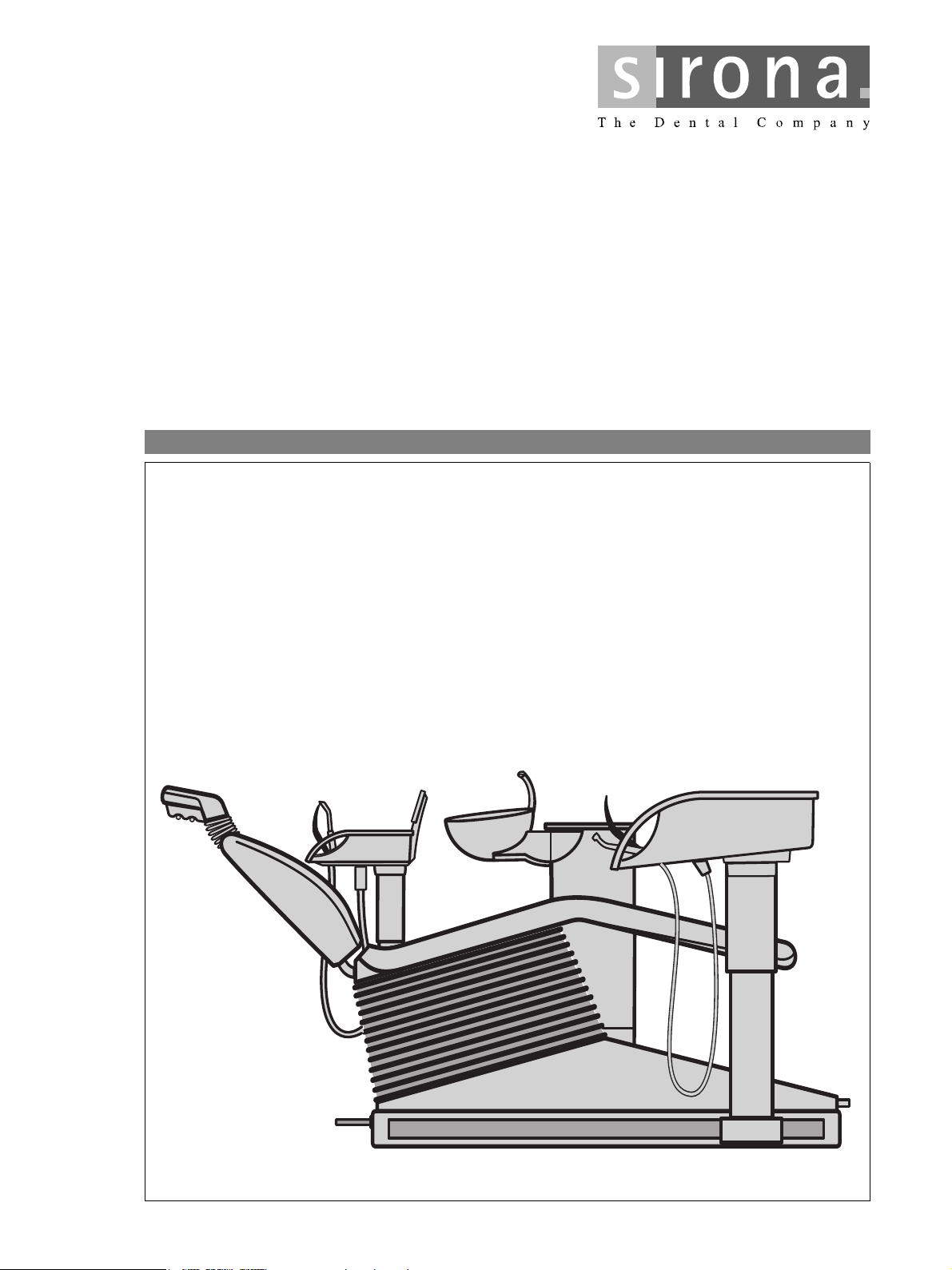
H
jN
lйЙк~нбеЦ=fелнкмЕнбзел=
bеЦдблЬ
Page 2
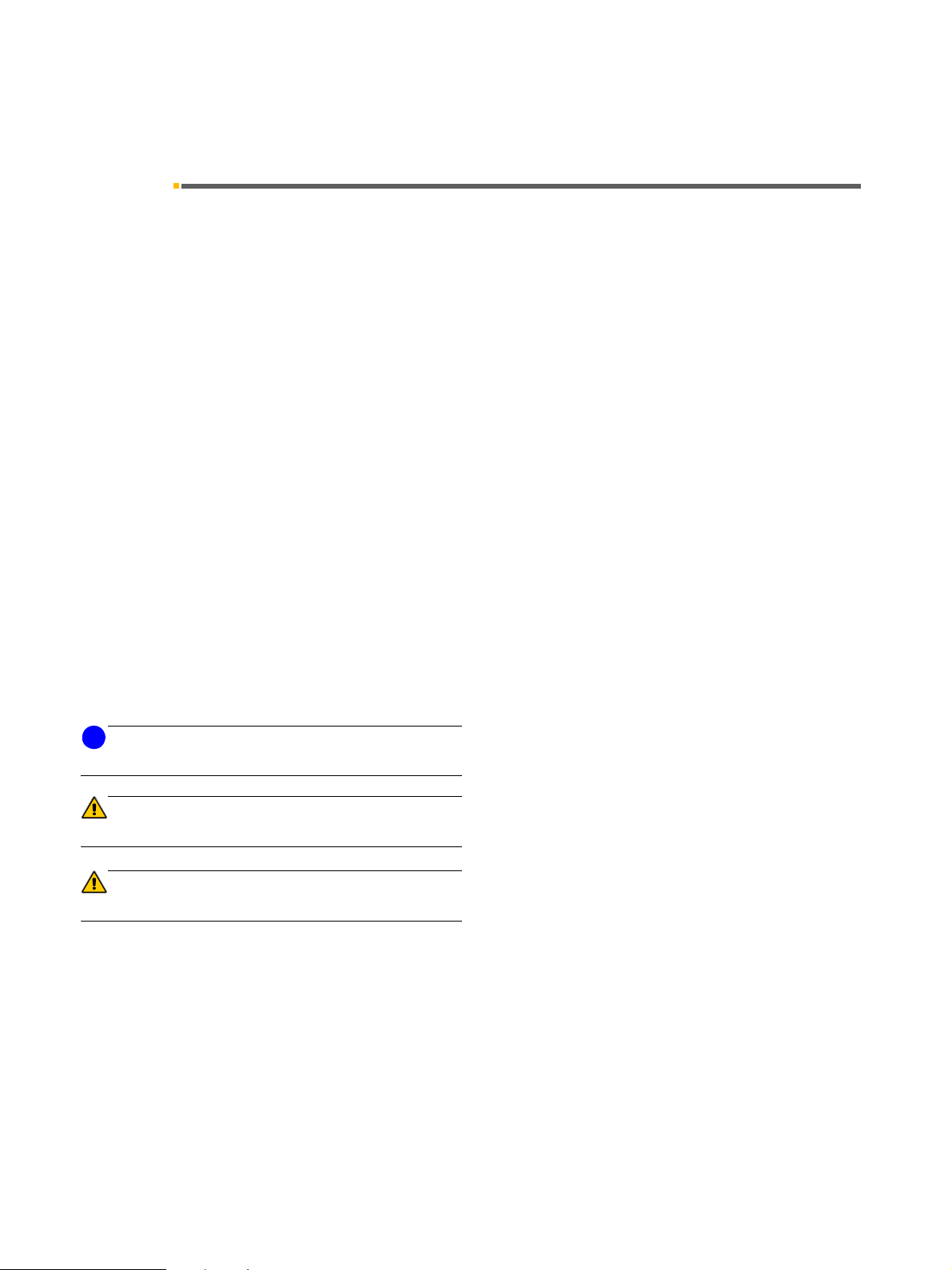
General information Sirona Dental Systems GmbH
Operating Instructions M1
General information
+
Dear customer, Thank you for purchasing your M1
center from Sirona.
The technical documentation supplied is also part of the
product. You should always keep this documentation
within reach.
These operating instructions describe your treatment
center with the maximum possible equipment.
For care of your treatment center, please observe the
instructions "Care and Maintenance by the Practice
Team".
To safeguard your warranty claims, please complete the
attached “Installation Report / Warranty Passport”
together with the service engineer immediately after the
installation of your treatment center.
Separate Operating Instructions and the corresponding
instructions for care have been attached to all dental
instruments, the SIROLUX FANTASTIC, the
SIROCAM 3, the tray and the X-ray image viewer.
Prior to start-up, you must read all Operating Instructions
to familiarize yourself with the treatment center.
To prevent any personal injury or material damage,
pay special attention to any notes printed in bold type or
marked in one of the ways indicated below:
+
dental treatment
i
NOTE
CAUTION
WARNING
Additional information, explanation or supplement
The information provided under this keyword directly
concerns the functioning of the product and/or warns
against possible operating errors.
This warning symbol warns against possible hazards for
the product or the user.
In case you get stuck despite having thoroughly studied
the Operating Instructions, please contact your dental
depot.
Your M1+ Team
2 D 3454.201.01.07.02
59 90 945 D 3454
Page 3

Sirona Dental Systems GmbH Contents
Operating Instructions M1
+
Contents
1 Warning and safety information ................................................................................ 7
2 Technical description ................................................................................................. 11
3 Operating and Functional Elements.......................................................................... 12
3.1 System overview M1+....................................................................................................................... 12
3.2 Control panel on the dentist element................................................................................................ 13
3.3 Control panel on the assistant element ............................................................................................ 17
4 Putting the system into operation ............................................................................. 19
5 Foot switch .................................................................................................................. 21
6 Program selection ....................................................................................................... 23
6.1 Safety................................................................................................................................................ 23
6.2 Program selection............................................................................................................................. 24
6.3 MOVEMENT STOP! ......................................................................................................................... 25
7 Patient positions ......................................................................................................... 26
7.1 Manual adjustment ........................................................................................................................... 26
7.2 Programming Patient Positions ........................................................................................................ 27
7.3 MultiMotion headrest ........................................................................................................................ 28
8 Dentist element and instrument functions ............................................................... 31
8.1 Dentist element................................................................................................................................. 31
8.2 General instrument functions............................................................................................................ 32
8.3 Electric motor.................................................................................................................................... 33
8.4 Highspeed handpiece....................................................................................................................... 34
8.5 SIROSONIC L scaler ........................................................................................................................ 34
8.6 SIROTOM HF electrosurgery ........................................................................................................... 36
8.7 SPRAYVIT........................................................................................................................................ 36
8.8 Saving the instrument programs....................................................................................................... 37
8.9 Depositing treatment instruments..................................................................................................... 37
8.10 Surgery with NaCl saline solution (additional equipment) ................................................................ 38
8.11 Satalec Mini LED curing light............................................................................................................ 39
9 Operation light, tumbler filling, cuspidor flushing, purge....................................... 43
9.1 Operation light .................................................................................................................................. 43
9.2 Tumbler filling function...................................................................................................................... 43
9.3 Tumbler filling with automatic sensor control
(Special equipment, not available in all countries)............................................................................ 44
9.4 Cuspidor flushing function ................................................................................................................ 45
9.5 PPurge / Auto Purge function (purging the water paths) .................................................................. 45
59 90 945 D 3454
D 3454.201.01.07.02
3
Page 4

Contents Sirona Dental Systems GmbH
Operating Instructions M1
10 Basic treatment center settings in the Mode dialog................................................ 49
10.1 Mode Key......................................................................................................................................... 49
10.2 Mode: NACL PUMP OFF or ON for instrument holder .................................................................... 49
10.3 Mode: MAINTENANCE.................................................................................................................... 50
10.4 Mode: SERVICE ONLY START - STOP.......................................................................................... 50
10.5 Mode: FC CONTROL MODE ON/OFF - VARIABLE ....................................................................... 50
10.6 Mode: TIME - HOURS :MIN............................................................................................................. 50
10.7 Mode: DAY : MON : YEAR .............................................................................................................. 51
10.8 Mode: BOWL FLUSH ON S YES - NO............................................................................................ 51
10.9 Mode: CUP FILL ON S YES - NO.................................................................................................... 51
10.10 Mode: WHITE BALANCE (only with an integrated SIROCAM 3) .................................................... 52
10.11 Instrument settings via Mode dialog: REMOVE INSTRUMENT. ..................................................... 53
10.12 Mode: # FUNCTION TOGGLE - MOMENTARY .............................................................................. 54
10.13 Mode: PURGE TIME... SEC ............................................................................................................ 54
10.14 Mode: PRESSURE PSI / BAR......................................................................................................... 54
10.15 Mode: SPRACHE / LANGUAGE ENG / D / I / F / E......................................................................... 54
10.16 Mode: SIROLUX U - POS. ON – OFF ............................................................................................. 55
10.17 Mode: NON – SIRONA CAMERA YES – NO .................................................................................. 55
10.18 Mode: POLYLUX WITH CFS YES – NO ...................................................................................... 55
10.19 Mode: SUCTION WITH CFS YES – NO......................................................................................... 56
10.20 Mode: WHITESCREEN YES – NO.................................................................................................. 56
10.21 Mode: MODE SWITCHOVER ON / OFF ......................................................................................... 56
10.22 Mode: BLOW OUT SPRAY.............................................................................................................. 57
+
11 Assistant element ....................................................................................................... 58
11.1 Suction handpieces on the assistant element.................................................................................. 58
11.2 SPRAYVIT on the assistant element ............................................................................................... 59
11.3 Satalec Mini LED curing light on the assistant element ................................................................... 59
11.4 Manual travel track........................................................................................................................... 60
12 Water unit..................................................................................................................... 61
12.1 Swiveling the cuspidor ..................................................................................................................... 61
12.2 Controlling the water amount for the cuspidor ................................................................................. 61
12.3 Amalgam rotor ................................................................................................................................. 62
12.4 Disinfection system (optional) .......................................................................................................... 63
13 SIROTOM HF electrosurgery...................................................................................... 64
13.1 Safety............................................................................................................................................... 64
13.2 Operation ......................................................................................................................................... 65
13.3 Technical description ....................................................................................................................... 66
13.4 Technical data.................................................................................................................................. 67
13.5 Safety checks................................................................................................................................... 67
4 D 3454.201.01.07.02
59 90 945 D 3454
Page 5

Sirona Dental Systems GmbH Contents
Operating Instructions M1
+
14 SIVISION 3 .................................................................................................................... 68
14.1 System overview of SIVISION 3....................................................................................................... 68
14.2 Camera versions............................................................................................................................... 70
14.3 SIROCAM 3 intraoral camera (additional equipment) ...................................................................... 71
14.4 SIROCAM C intraoral camera (additional equipment)...................................................................... 73
14.5 Operating modes of SIVISION 3....................................................................................................... 74
14.6 SIROCAM 3 / SIROCAM C integrated in the dentist element (video) .............................................. 76
14.7 SIROCAM 3 / SIROCAM C – PC mode............................................................................................ 82
14.8 SIVISION 3–second monitor function without SIROCAM3 /SIROCAM C......................................... 88
15 CEREC Chairline (Option) .......................................................................................... 89
15.1 CEREC Chairline.............................................................................................................................. 89
16 Extra equipment and accessories ............................................................................. 90
16.1 Media block on the patient chair....................................................................................................... 90
16.2 Hygienic headrest protection ............................................................................................................ 91
16.3 Children's headrest........................................................................................................................... 91
16.4 Seat cushion C ................................................................................................................................. 91
16.5 Folding armrest................................................................................................................................. 92
16.6 Hydrocolloid coolant supply .............................................................................................................. 92
16.7 Tray (additional equipment) .............................................................................................................. 93
16.8 X-ray image viewer on the dentist element....................................................................................... 93
16.9 X-ray image viewer on the lamp support tube .................................................................................. 94
16.10 X-ray image view on the tray ............................................................................................................ 94
17 Maintenance................................................................................................................. 95
17.1 Care and cleaning by the practice team ........................................................................................... 95
17.2 Inspection and maintenance............................................................................................................. 95
17.3 Safety tests....................................................................................................................................... 96
17.4 Maintenance Manual ........................................................................................................................ 97
59 90 945 D 3454
D 3454.201.01.07.02
5
Page 6

Contents Sirona Dental Systems GmbH
Operating Instructions M1
+
6 D 3454.201.01.07.02
59 90 945 D 3454
Page 7
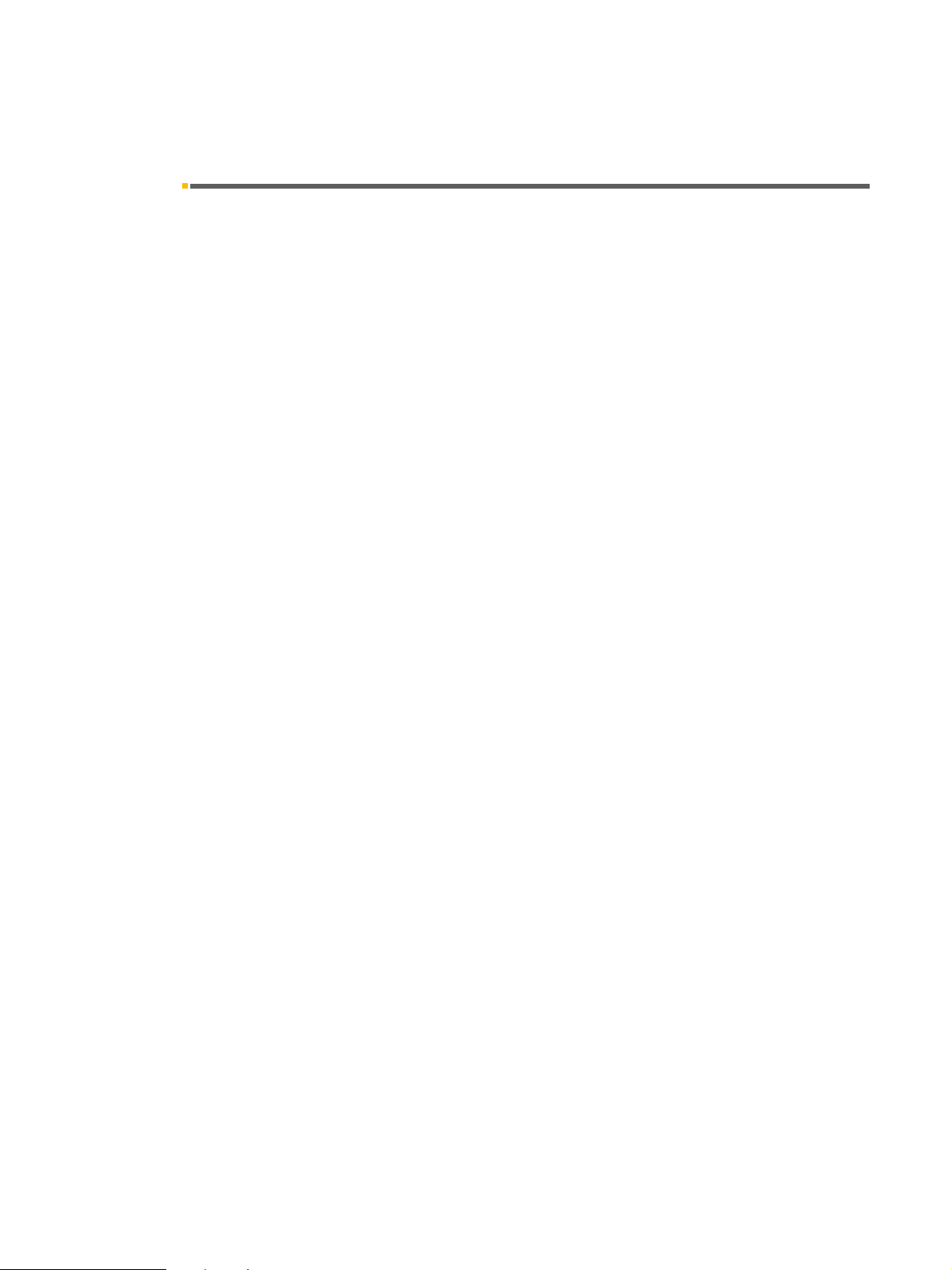
Sirona Dental Systems GmbH 1 Warning and safety information
Operating Instructions M1
+
1 Warning and safety information
Intended use This dental treatment center is intended for diagnosis,
therapy and dental treatment of humans by properly
trained personnel.
This unit is not intended for operation in areas subject
to explosion hazards.
On-site installation The 'On-site installation' must be performed according
to our requirements. Details are described in the document "Preinstallation Instructions".
Maintenance and repair As manufacturers of dental medical equipment and in
the interest of the operational safety of your system, we
stress the importance of having maintenance and
repair of your treatment center performed only by ourselves or by agencies expressly authorized by us. Furthermore components influencing the safety of the
device should always be replaced with original spare
parts upon failure.
When having such work done, we suggest that you
request a certificate stating the type and extent of work
performed,
cations
range, as well as the date, name of organization and signature.
including statements concerning any modifi-
of the rated parameters or of the operating
Changes to the unit Changes to this unit which could impair the safety of the
system owner, patients or other persons are prohibited
by legislation!
For reasons of product safety, only original Sirona
accessories approved for this product, or accessories
from third parties approved by Sirona, may be used. The
user is responsible for dangers resulting from the use of
non-approved accessories.
If any devices not approved by Sirona are connected,
they must comply with the applicable standards:
IEC 60950 for information technology equipment (e.g.
PCs), and IEC 60601-1 for medical electrical equipment.
The loudspeaker socket of the monitor may be connected only to a device which complies with IEC 60950
(e.g. PC) or IEC 60601-1, and under no circumstances
e.g. to a stereo system etc.
59 90 945 D 3454
D 3454.201.01.07.02
7
Page 8

1 Warning and safety information Sirona Dental Systems GmbH
Operating InstructionsM1
Combination with other units Any person who assembles or modifies a medical elec-
trical system complying with the standard IEC 60601-1-1
(Safety requirements for electromedical systems) by
combining it with other equipment (e.g., by connecting it
with a PC) is responsible for ensuring that the requirements of this regulation are met to their full extent for the
safety of the patients, operators and environment.
In case of doubt, contact the manufacturer of the system
components.
+
Electromagnetic compatibility (EMC) The M1
+
complies with the requirements of
IEC 60601-1-2:2001.
Medical electrical devices are subject to special precautionary measures regarding EMC. They must be
installed and operated as specified in the document
"Preinstallation Instructions".
Portable and mobile HF communication devices can
influence medical electrical equipment. The use of
mobile telephones in the practice or hospital area therefore must be prohibited.
For video systems:
Electromagnetic disturbances in the environment of the
+
M1
may result in reduced image quality. In such cases,
it is advisable to repeat the exposure before saving the
image.
In case of line voltage fades, öimage data stored in the
video camera may be lost. Deposit the camera and
repeat the exposure.
Image artifacts may possibly occur in the event of
radio-frequency interference caused by the transmitters
of e.g. radio services or radio amateurs.
Treatment of highly immunosuppressed patients Highly immunosuppressed patients should not come in
contact with water from the treatment center. The use of
sterile solutions is recommended.
Quality of water / air supply Air and water supply must meet the requirements speci-
fied in the Installation Instructions. Use only clean
water.
Water quality compliance To ensure compliance with the medical and national
legal requirements for water from treatment centers,
Sirona recommends equipping the treatment center with
a disinfection system. As owner of the treatment center,
you are responsible for the water quality and may have
to take alternative measures to ensure its compliance if
you operate the treatment center without a disinfection
system.
Please contact your specialized dealer or your relevant
dental association for the respective national requirements and measures.
HF surgery This dental treatment center is available with a high-fre-
quency surgical device (optional).
59 90 945 D 3454
8 D 3454.201.01.07.02
Page 9
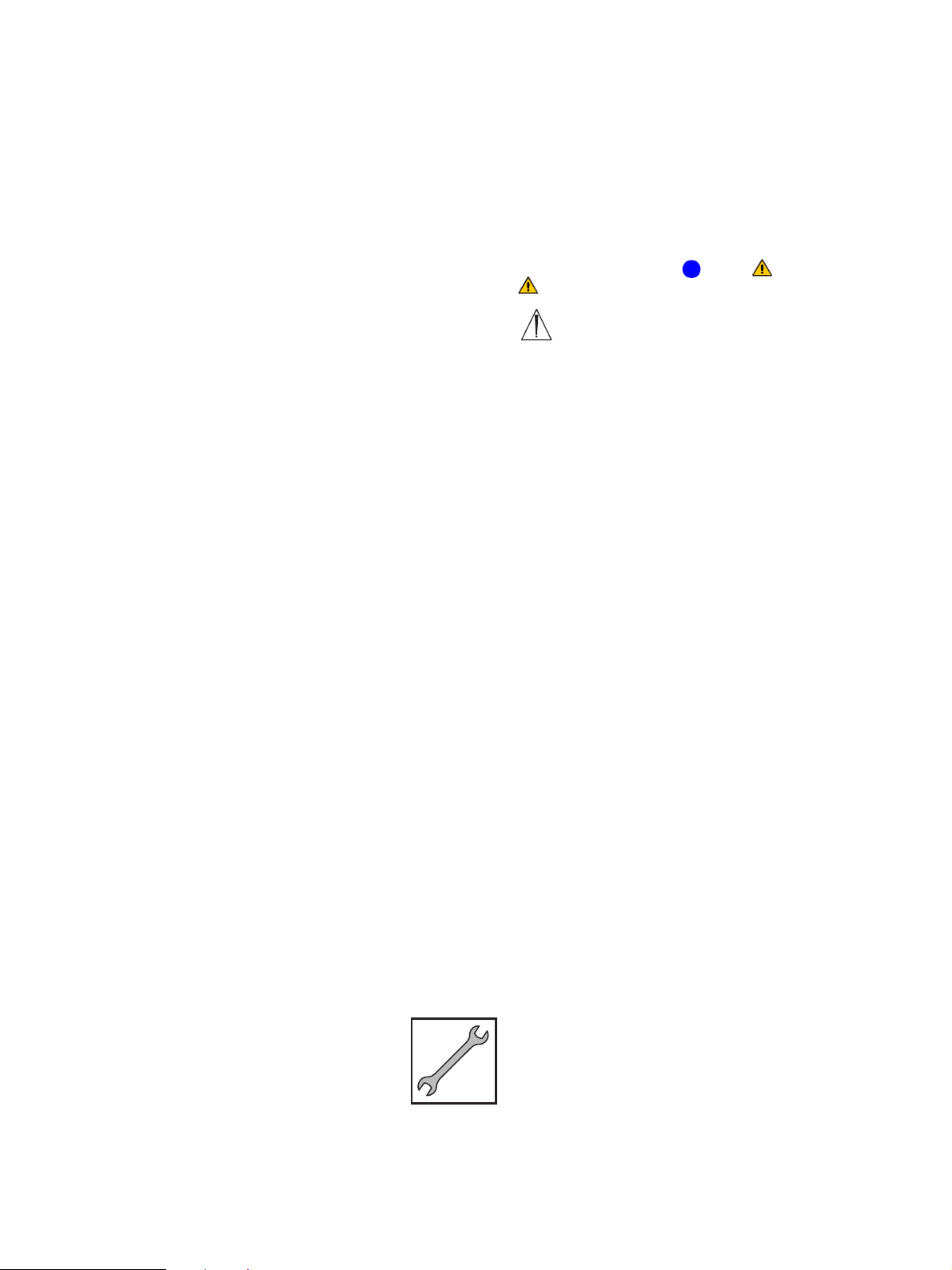
Sirona Dental Systems GmbH 1 Warning and safety information
Operating Instructions M1
+
Only in the Federal Republic of Germany: The user
is obligated to keep a “medical product log” if a HF
surgical device is installed! See section 17.3 "Safety
tests" on page 96.
Identification of warning and safety information To avoid personal injury and material damage, you must
also observe the warning and safety information provided in the present Operating Instructions. They are
highlighted by the caption NOTE, CAUTION or
WARNING.
i
Symbols used Observe accompanying documents
(on name plate of chair)
Ventilation slots Under no circumstances may the ventilation slots on the
unit be covered, since otherwise the air circulation will be
obstructed.
Do not spray disinfectants or other similar products into
the ventilation slots
Vacuum system The suction of aluminum and other metal oxides from
blasting devices via the automatic separator integrated
in the treatment center and the amalgam separator is
prohibited!
This would cause extreme wear and clogging of the suction and water paths.
A separate vacuum system must be used in connection
with metal oxide blasting devices.
Treatment centers equipped with a central wet suction
system are generally suitable for suction removal of the
above material. However, please be sure to observe the
instructions provided by the manufacturer of your vacuum system.
No restrictions apply when using salt blasting devices in
connection with Sirona treatment centers. However, in
such cases, make sure that the system is subsequently
rinsed with an adequate amount of water.
Patient chair Please observe the maximum load capacity of the chair
of 135kg according to EN ISO 6875 (tested with a
four-fold safety factor according to IEC 60601-1)
Electric micromotors in dentist element Intermittent operation: 1 min. ON – 7 min. OFF with a
motor current of 1.5A.
Drive motors for chair and backrest 6% duty time, cycle time 250s.
Maintenance of the treatment center Despite the outstanding quality of your treatment center
and regular care by the practice team, it is required in the
interest of operational safety that preventive maintenance be performed at predetermined intervals.
59 90 945 D 3454
D 3454.201.01.07.02
9
Page 10
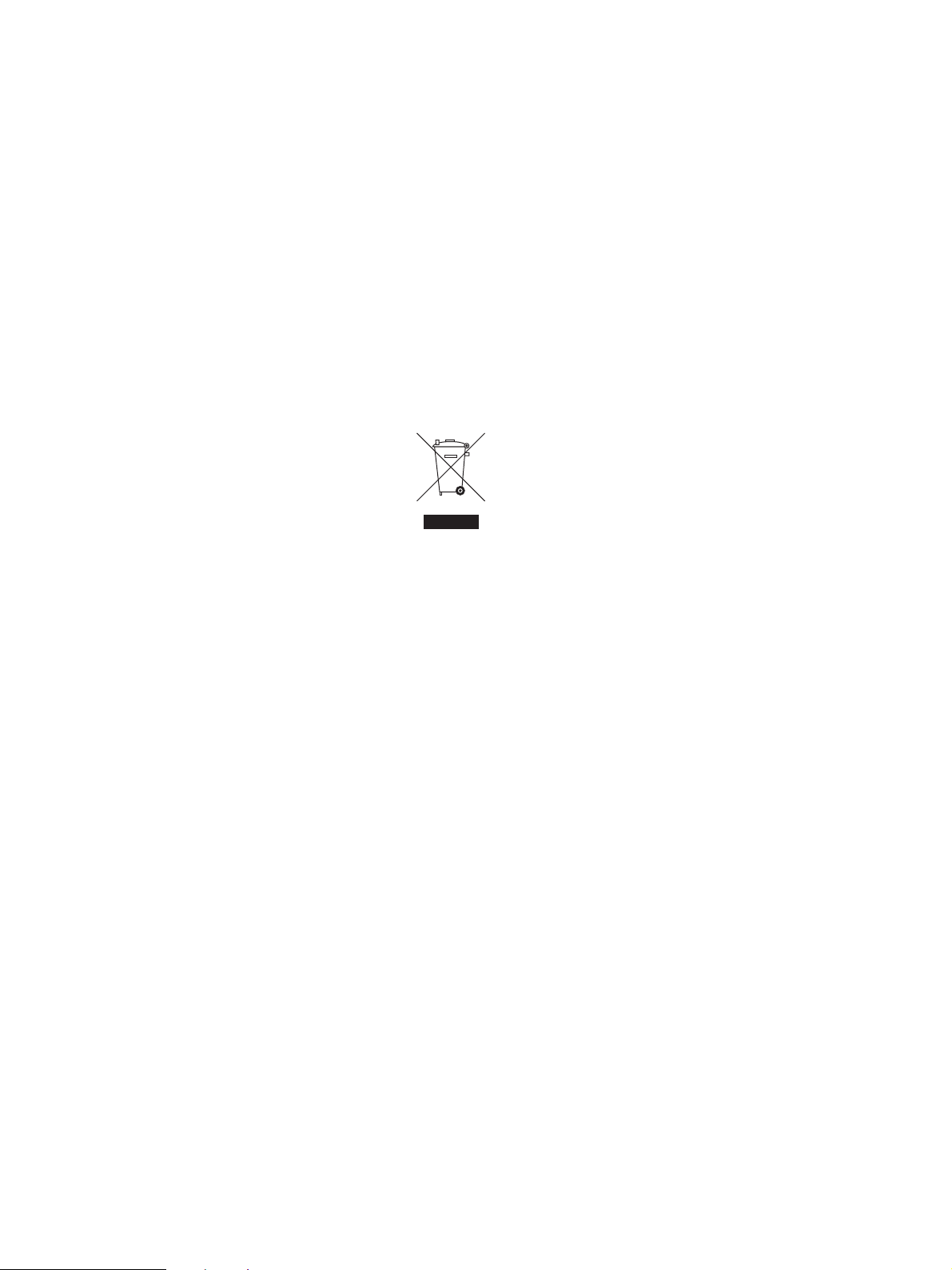
1 Warning and safety information Sirona Dental Systems GmbH
Operating InstructionsM1
In order to guarantee the operational safety and reliability of your treatment center and to avoid damage
due to natural wear, you as the system owner must
have your system checked through regularly by an
authorized service engineer from your dental depot.
Furthermore, safety checks must be performed.
Please contact your dental depot to obtain a maintenance offer.
For details please refer to chapter 17 "Maintenance"
on page 95.
Dismantling and reassembly When dismantling and reassembling the system, pro-
ceed according to the installation instructions for new
installation in order to guarantee its functioning and stability.
Disposal Please observe the disposal regulations applicable in
your country.
Within the European Economic Area, this product is subject to Directive 2002/96/EC as well as the corresponding national laws. This directive requires environmentally
sound recycling/disposal of the product.
The product must not be disposed of as domestic refuse!
+
Please contact your dealer if final disposal of your product is required.
10 D 3454.201.01.07.02
59 90 945 D 3454
Page 11
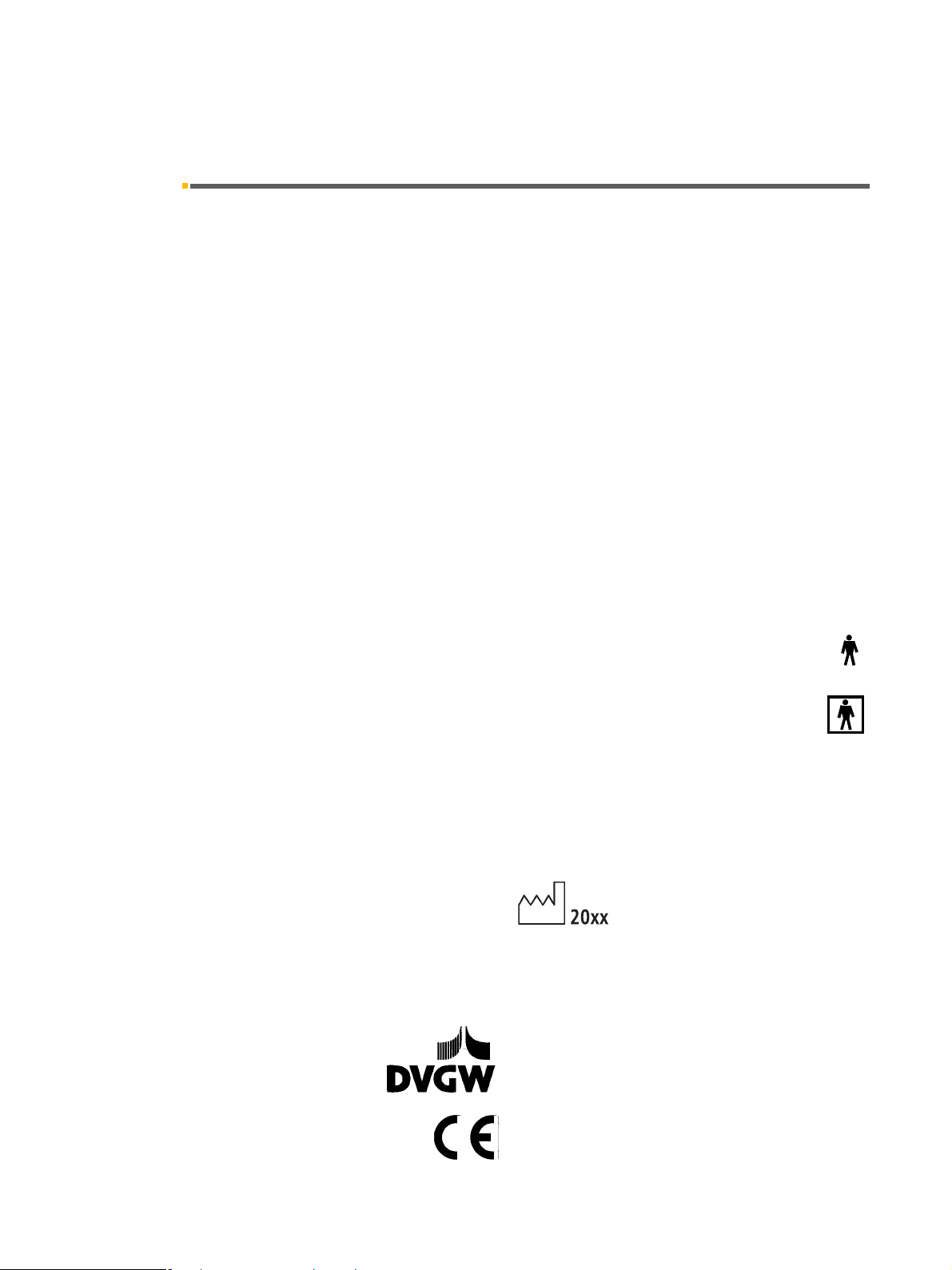
Sirona Dental Systems GmbH 2 Technical description
Operating Instructions M1
+
2 Technical description
Model designation M1
+
Power supply connection 230 V∼ 50 Hz,
115 V∼ 50/60 Hz
100 V∼ 50/60 Hz
Nominal current 4.5A at 230V
9.5A at 115V
11.5A at 100V
Main unit fuse for 230VAC: T 6.3A H , 250VAC, REF 10 77 452
for 100/115V~: T 10A H , 250VAC, REF 10 77 460
Operating conditions Ambient temperature: 10°C – 40°C (50°F – 104°F)
Relative humidity: 30% – 75%
Air pressure: 700hPa – 1060hPa
Transport and storage conditions Temperature: -40°C – +70°C (-40°F – 158°F)
Relative humidity: 10% – 95%
Air pressure: 500hPa – 1060hPa
Protection class Class I equipment
Degree of protection against electrical shock: Type B, applied parts
except Cerec 3D camera, SIROTOM, SIROCAM 3 /
SIROCAM C:
Type BF applied parts
Degree of protection against ingress of water Ordinary equipment (not protected)
The foot switch is protected against dripping water
IPX 1.
Mode of operation: Continuous operation with intermittent loading corre-
sponding to the dental mode of working.
Permanently connected unit.
Year of manufacture (on name plate of chair)
Tests / approvals This dental treatment center complies with the require-
ments of
IEC 60601-1: 1988 + A1: 1991 + A2: 1995 and of
IEC 60601-1-2: 2001.
DVGW: This unit complies with the technical rules and
requirements on safety and hygiene for connection to
the drinking water supply, provided that a disinfection
system is installed.
This product bears the CE marking in accordance with
the provisions of the Council Directive 93/42/EEC of
June 14, 1993 concerning medical devices.
0123
59 90 945 D 3454
D 3454.201.01.07.02
11
Page 12
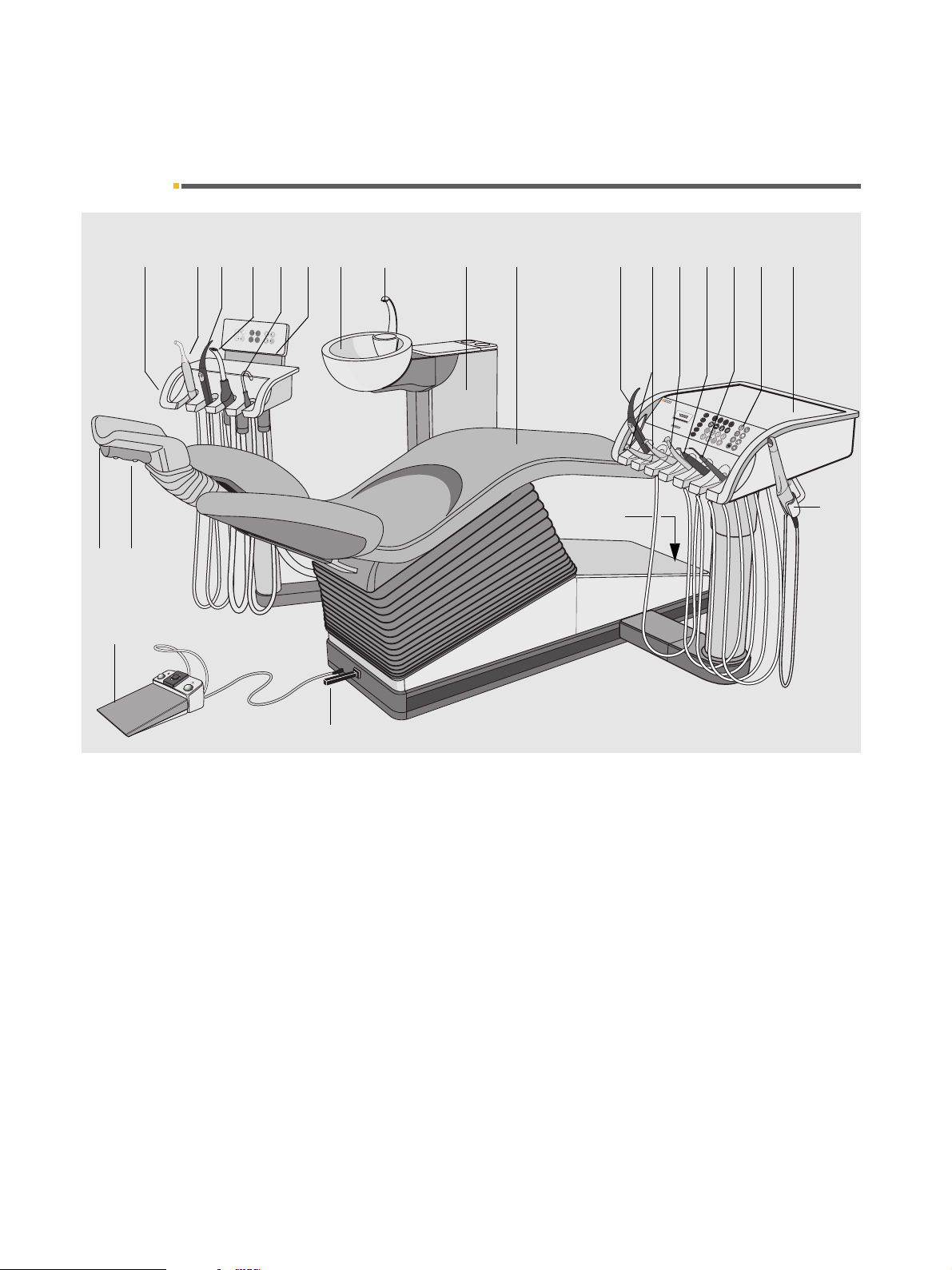
3 Operating and Functional Elements Sirona Dental Systems GmbH
AMALG
D
ESINF
S
0
3.1 System overview M1
+
Operating InstructionsM1
3 Operating and Functional Elements
+
3.1 System overview M1
123456 87 9 10 11 12 13 14
S
0
SAN
1
2
L
20
21
23
+
17 18
15
M1
+
A
A
MA
L
4
G
0
1
D
E
0
S
I
0
N
F
RP
M
3
0
0
7
5
1
2
2
0
S
5
0
–
M
o
d
e
+
1
0
2
5
A
/B
0
r
.2
p
m
19
x
1
0
0
0
C
1
16
22
1
Assistant element
2
Holder 1: Polylight Mini LED or 3rd suction hose
3
Holder 2: SPRAYVIT in the assistant element
4
Holder 3: Suction handpiece
5
Holder 4: Saliva ejector
6
Control panel on the assistant element
7
Swiveling cuspidor
8
Tu m bl er f il l er
9
Water unit with amalgam rotor, disinfection system,
automatic separator, wet suction
10
Patient chair, option: folding armrest
11
Holder 1: SPRAYVIT in the dentist element
12
Holder 2 and 3: Electric motor / highspeed handpiece burr drives
13
Holder 4: 3. Electric motor / highspeed handpiece
burr drive or SIROSONIC L scaler
12 D 3454.201.01.07.02
14
Holder 5: 4. Burr drive (highspeed handpiece only)
or SIROSONIC L
or Polylight Mini LED
15
Holder 6: SIROSONIC L or HF surgery
or SIROCAM 3 / SIROCAM C
or Polylight Mini LED
16
Additional holder (for SIROCAM 3 / SIROCAM C
only)
17
Control panel on the dentist element
18
Dentist element
19
Unit main switch
20
Headrest adjustable by motor drive
21
Manual switch for chair movements
22
4-way foot control of chair
23
Unit foot switch
59 90 945 D 3454
Page 13
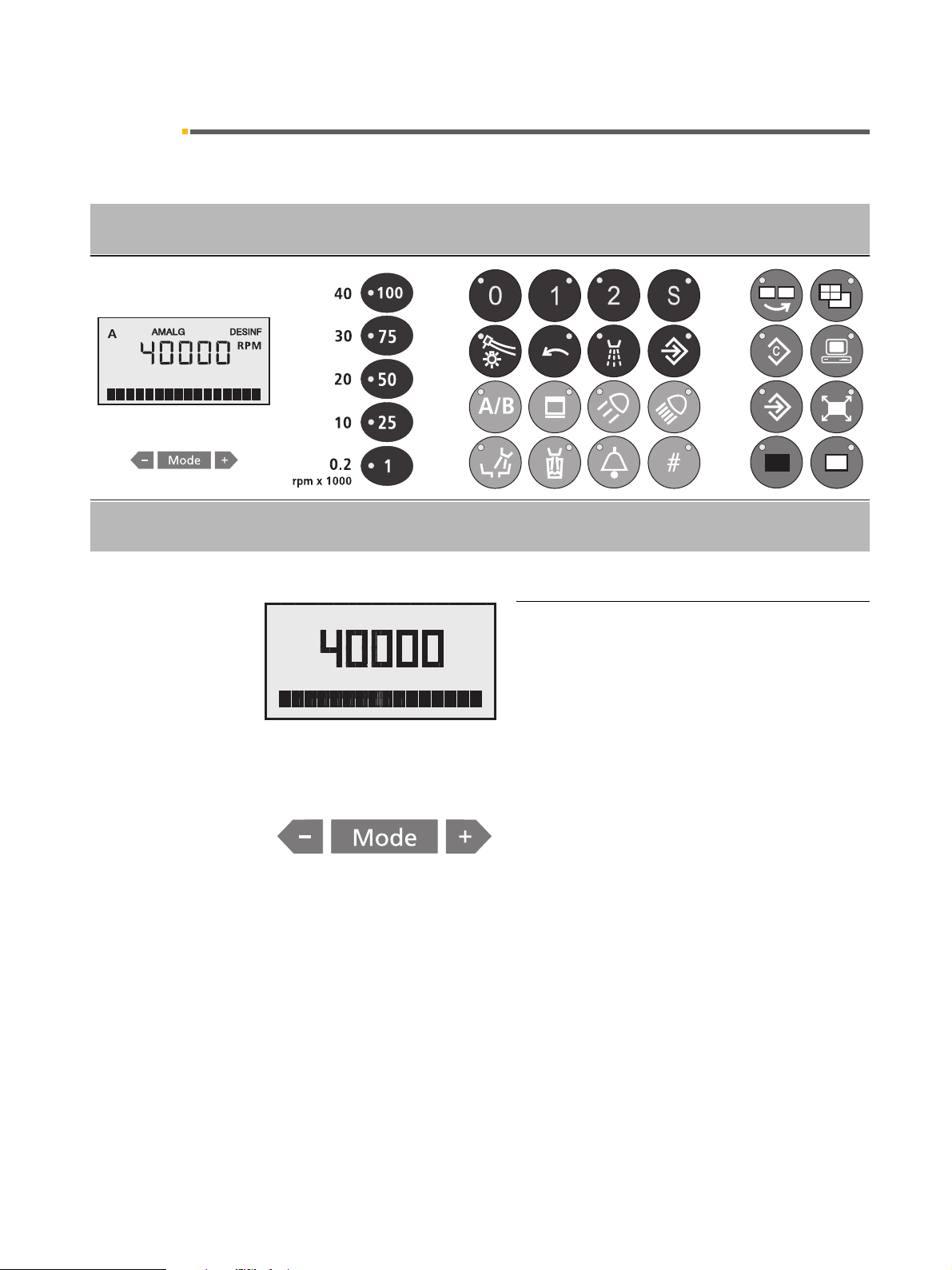
Sirona Dental Systems GmbH 3 Operating and Functional Elements
Operating Instructions M1
+
3.2 Control panel on the dentist element
3.2 Control panel on the dentist element
Control panel
AMALG
DESINFAB
RPM
System status indication display and Mode
key
AMALG appears if the amalgam rotor needs to be
replaced.
DESINF flashes if DENTOSEPT P must be refilled.
A appears if user A is selected.
B appears if user B is selected.
Mode button with
tings.
Apart from the settings in the Mode dialog, it is also possible to make settings with the
• Intensity of instrument lighting
• Intensity of the operation light
• Tumbler filling time
• Cuspidor flushing time
+ / – keys for programming basic set-
+ / – keys:
59 90 945 D 3454
D 3454.201.01.07.02
13
Page 14
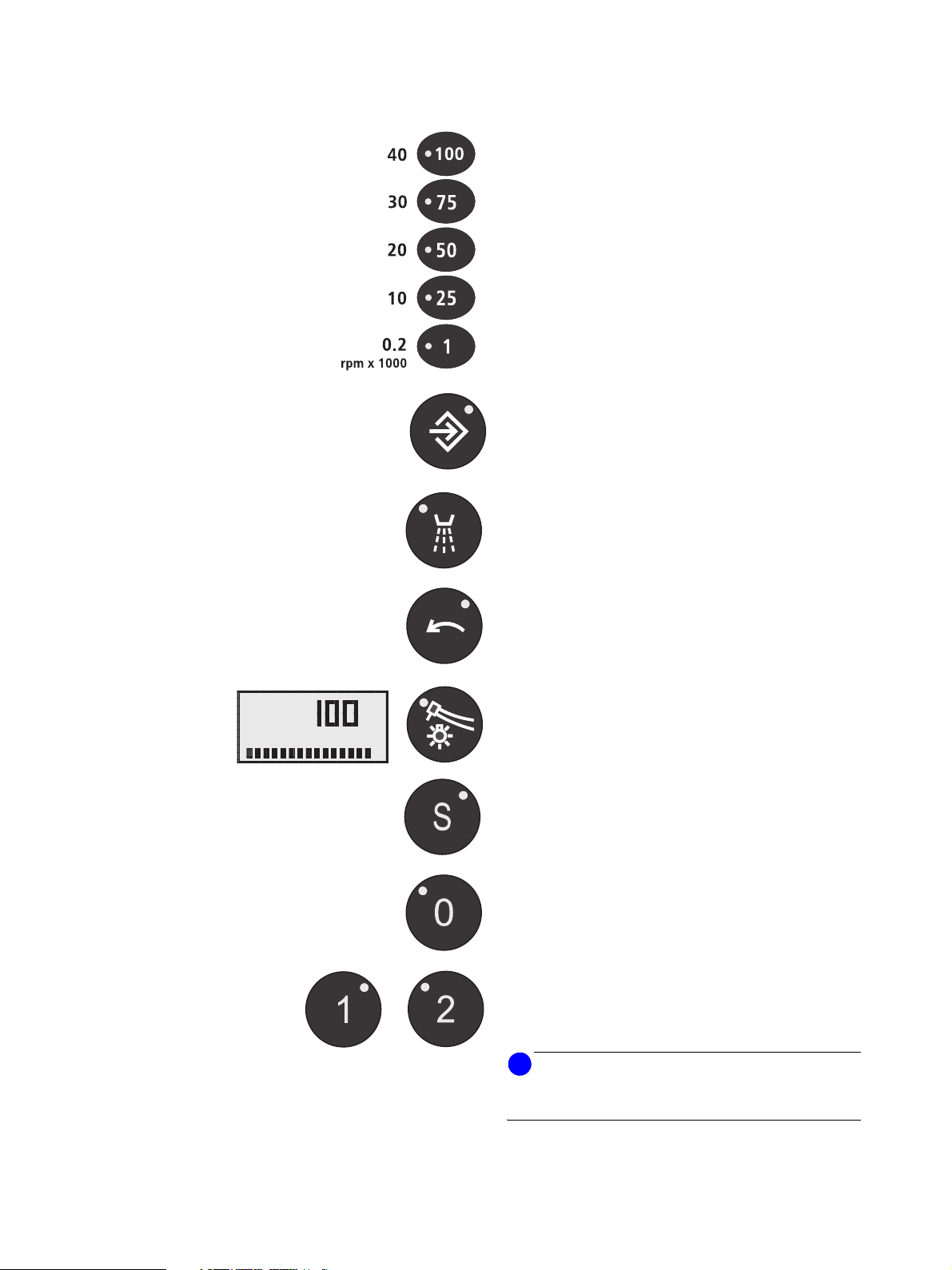
3 Operating and Functional Elements Sirona Dental Systems GmbH
3.2 Control panel on the dentist element Operating InstructionsM1
Main functions – dark blue keys
Quick setting keys for instrument intensity and
speed
for electric motors, SIROSON L ultrasound scalers and
SIROTOM HF electrosurgery.
Save
instrument functions
Spray ON / OFF
on burr drives
+
A
INSTR. LIGHT
Counterclockwise rotation
for electric motor
Instrument light ON / OFF
%
Pressing this key for some time displays the light intensity settings dialog.
Mouth rinsing position chair program.
with last position memory function (freely programmable)
Chair program 0
Entry/exit position (freely programmable)
Chair programs 1 and 2
(freely programmable)
i
NOTE
The four program keys are also used for reprogramming
the chair programs.
59 90 945 D 3454
14 D 3454.201.01.07.02
Page 15
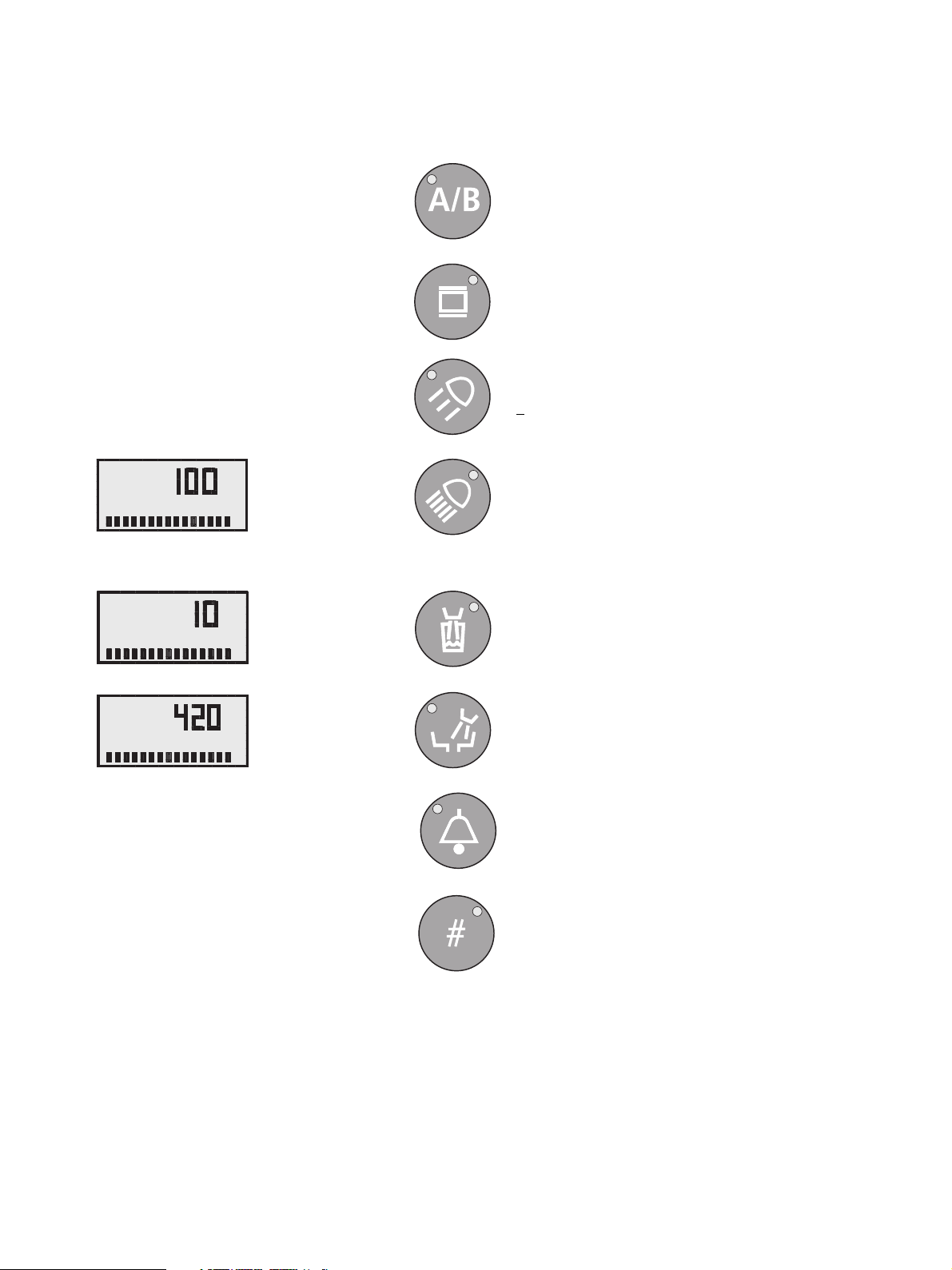
Sirona Dental Systems GmbH 3 Operating and Functional Elements
Operating Instructions M1
+
3.2 Control panel on the dentist element
Additional functions – light blue keys
Preselection of user A or B
All instruments must be in place.
The user cannot be changed as long as one of the instruments is removed
X-ray image viewer ON/OFF
Composite key ON / OFF
for SIROLUX operation light, reduced light intensity
<
8,000 lux for composite fillings
.
A
OPERATING LIGHT
A
CUP FILL TIMER
A
BOWL FLUSH TIMER
SIROLUX operation light ON / OFF
%
for normal light intensity > 24,000 lux
Pressing this key for a while displays the light intensity
settings dialog:
OPERATING LIGHT
Tumbler filling
Pressing this key for a while displays the settings dialog:
CUP FILL TIMER
Cuspidor flushing
Pressing this key for a while displays the settings dialog:
BOWL FLUSH TIMER
Freely selectable function
e.g. call key, always functions as button
freely available relay 230 V, 6 A
(connected by the service engineer).
Freely selectable function
59 90 945 D 3454
D 3454.201.01.07.02
The function can be preselected in the Mode dialog as
button or switch.
freely available relay 230V, 6 A
(connected by the service engineer).
15
Page 16
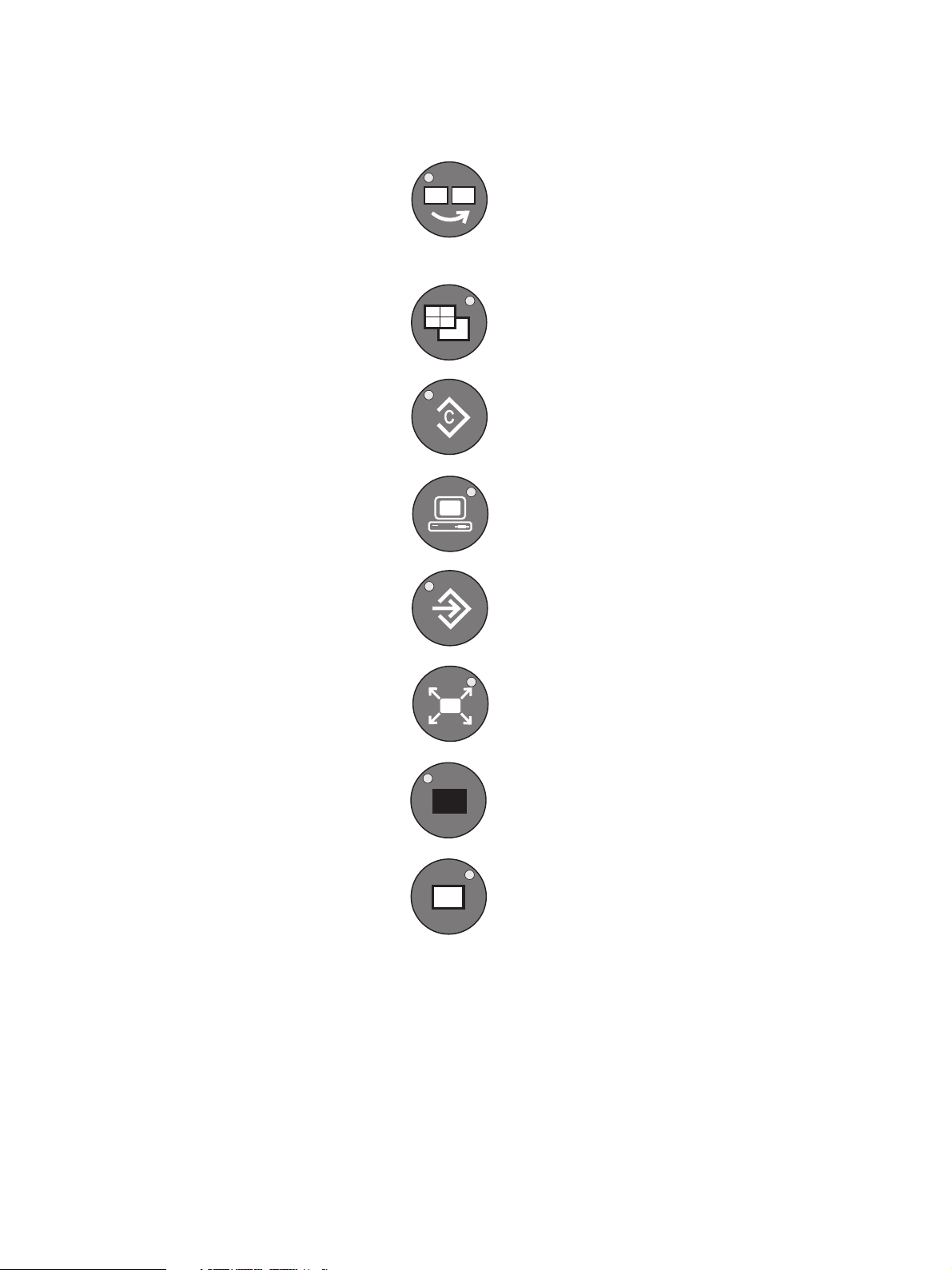
3 Operating and Functional Elements Sirona Dental Systems GmbH
3.2 Control panel on the dentist element Operating InstructionsM1
Panel keys for video
Frame indexing
Single image: Switches to the next image storage location
Quad image: Indexes the storage number for image
selection
Quad image
Toggles between quad image and single image
Clear memory
Clears all image memories of the camera.
(only with camera removed)
Mode selection
Toggles between PC mode and video mode
+
Save image
Saves still image
Full frame
Full screen display on PC
Black screen
Toggles between any display and a black screen
White screen
Switches white screen ON or OFF on SIVISION monitor
16 D 3454.201.01.07.02
59 90 945 D 3454
Page 17
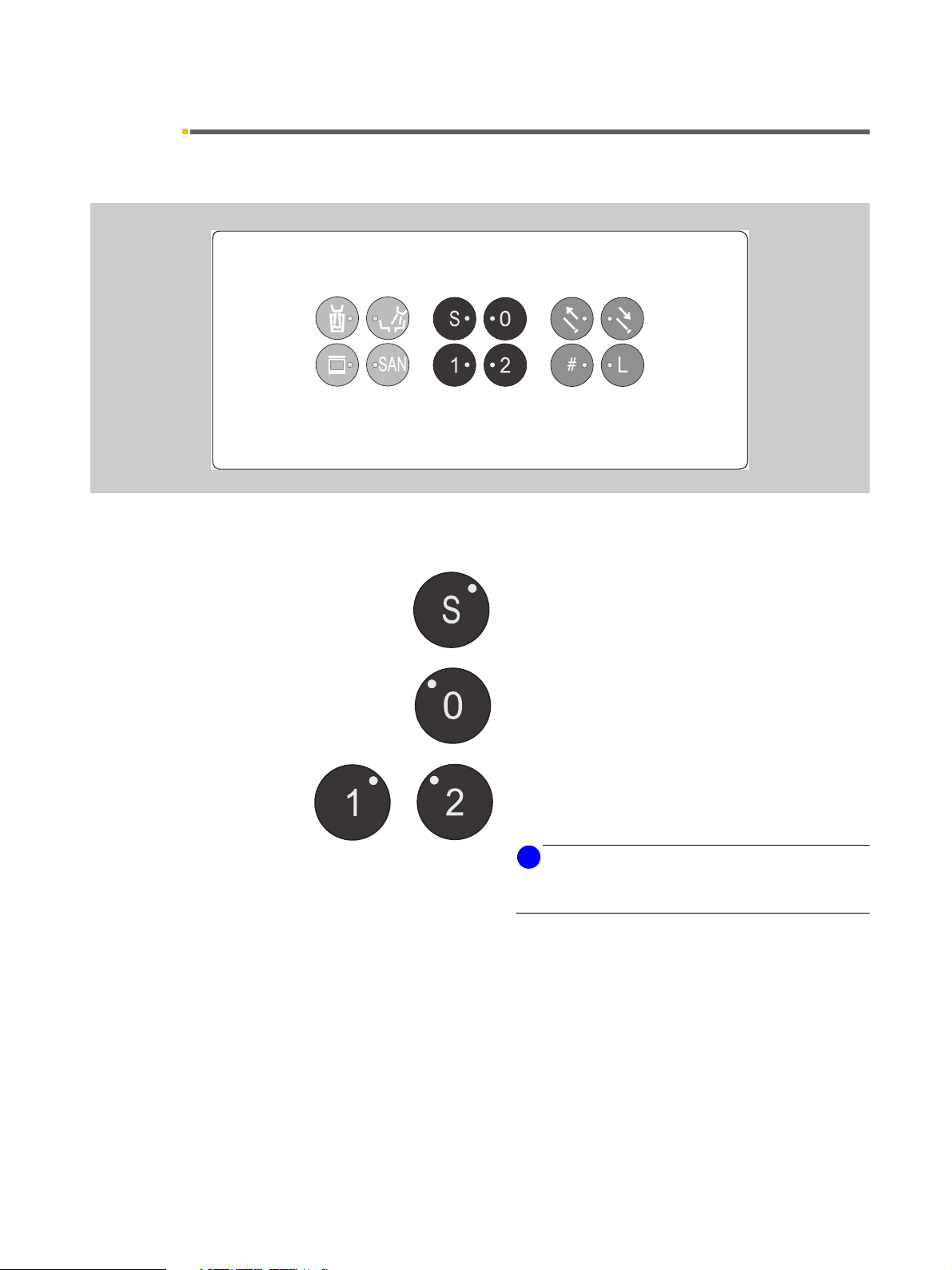
Sirona Dental Systems GmbH 3 Operating and Functional Elements
Operating Instructions M1
+
3.3 Control panel on the assistant element
3.3 Control panel on the assistant element
Control panel
Main functions – dark blue keys
Mouth rinsing position chair program.
with memory function (freely programmable)
Chair program 0
Entry/exit position (freely programmable)
Chair programs 1 and 2
(freely programmable)
i
NOTE
The four program keys are also used for reprogramming
the chair programs.
59 90 945 D 3454
D 3454.201.01.07.02
17
Page 18
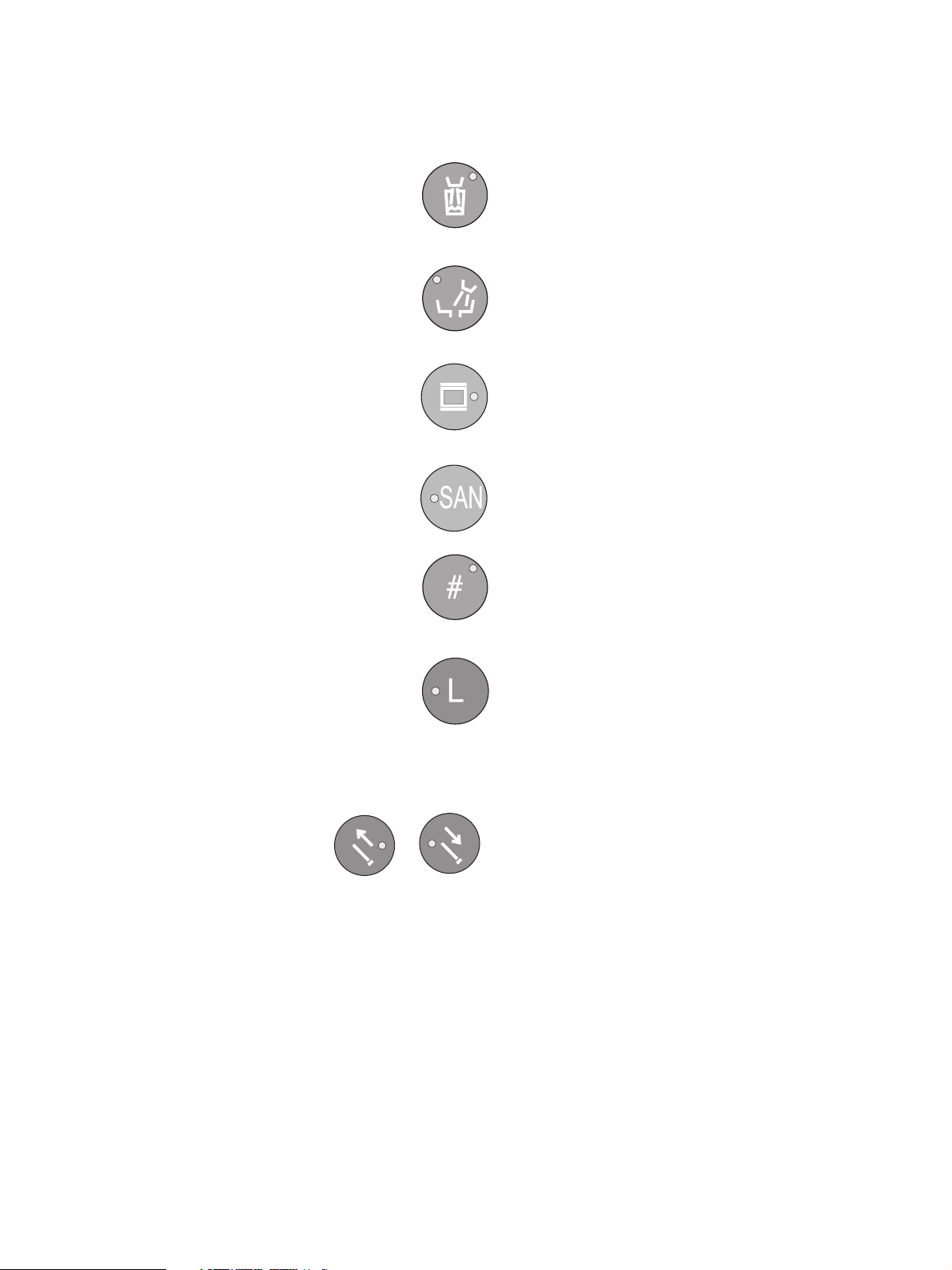
3 Operating and Functional Elements Sirona Dental Systems GmbH
3.3 Control panel on the assistant element Operating InstructionsM1
Additional functions – light blue keys
Tumbler filling function
ON / OFF
Cuspidor flushing function
ON / OFF
X-ray image viewer ON / OFF
for SIVISION 3 also WHITE SCREEN activation
Sanitation of the treatment center
This key can be used to start the treatment center sanitation program (see instructions “Care and Cleaning
by the Practice Team”).
+
Freely selectable function
The function can be preselected in the Mode dialog as
button or switch.
Light ON/OFF
With SPRAYVIT removed:
• Instrument lighting
With SPRAYVIT deposited:
• Operation light
Chair functions – gray keys
Manual adjustment of headrest
Move headrest out/in
(cannot be used with MultiMotion head rest)
18 D 3454.201.01.07.02
59 90 945 D 3454
Page 19
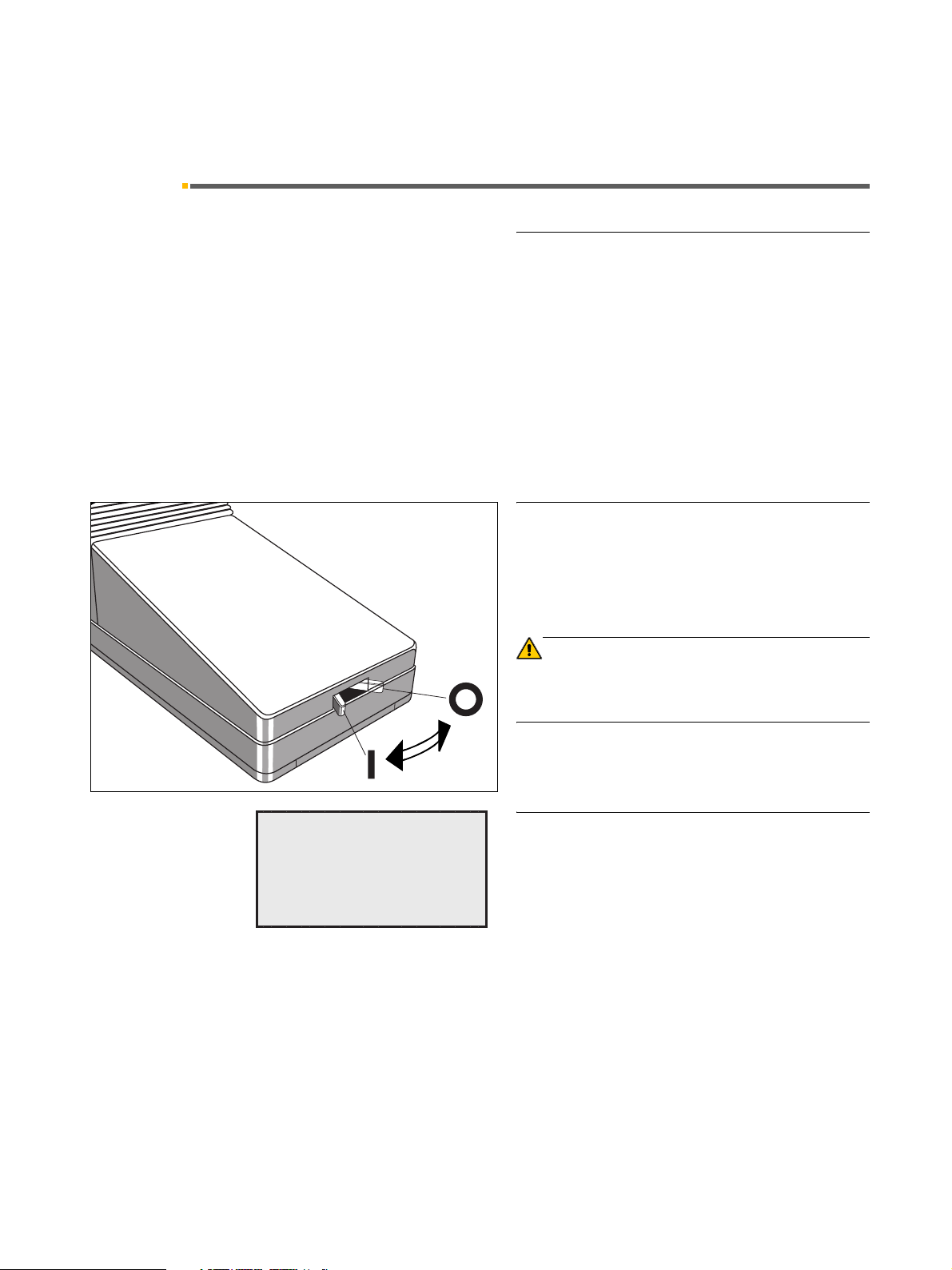
Sirona Dental Systems GmbH 4 Putting the system into operation
Operating Instructions M1
+
4 Putting the system into operation
Initial start-up
The disinfection system adds a disinfectant to the water
(1:100) to prevent the formation of microorganisms in
the water system.
Prior to initial start-up of your treatment center, sanita-
tion must be performed.
If, on the basis of an agreement with you, sanitation was
skipped by the service engineer following installation of
your treatment center, please perform sanitation yourself as described in the separate instructions “Care and
Cleaning by the Practice Team”.
Sanitation takes approx. 24 hours.
Main switch
A
READY
10:04:27
ON
OFF
Turn the main switch ON.
Following power-up, the treatment center automatically
performs a self-test.
CAUTION
For safety reasons, always switch the treatment center
OFF (O) after consulting hours. This cuts off the air and
water supply and the line voltage.
Operational readiness
After the end of the self-test, the message READY the
time and the last selected user, A or B, appear on the
display.
The unit is now ready to operate.
59 90 945 D 3454
D 3454.201.01.07.02
19
Page 20
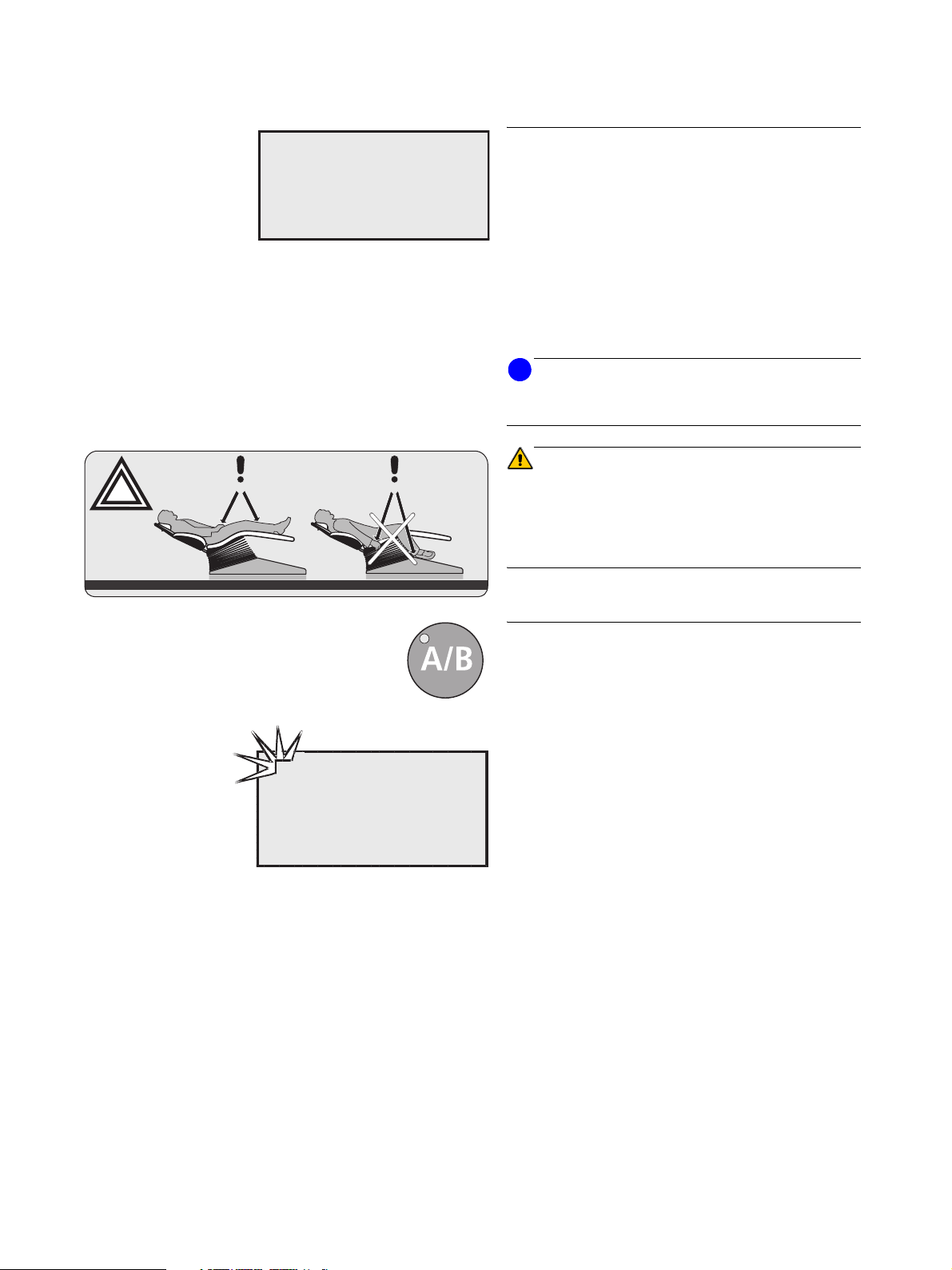
4 Putting the system into operation Sirona Dental Systems GmbH
A
MAINTENANCE
IN 30 DAYS
Operating InstructionsM1
Display of next maintenance date
the next maintenance date is less than 30 days away,
this message appears each time the unit is switched on.
MAINTENANCE
IN 30 DAYS
(see MAINTENANCE Mode dialog).
After this date has expired, the following message is displayed:
MAINTENANCE
REQUIRED
The display message then disappears as soon as an
instrument is removed from its holder.
i
NOTE
This message can be reset only by the service technician after completion of maintenance work.
+
right
A
B
READY
10:04:27
wrong
CAUTION
The dental chair has a maximum load capacity of 135kg
according to EN ISO 6875 (tested with a four-fold safety
factor according to IEC 60601-1).
The patient’s arms and legs must rest on the upholstery
of the chair!
Preselecting the user
The treatment center offers the possibility of managing
two different chair and instrument programs for two
users.
Preselect user A or B using the A/B key, with all instruments in place.
The preselected user is shown in the top left corner of
the display. All settings which have been stored for that
user are then activated.
20 D 3454.201.01.07.02
59 90 945 D 3454
Page 21
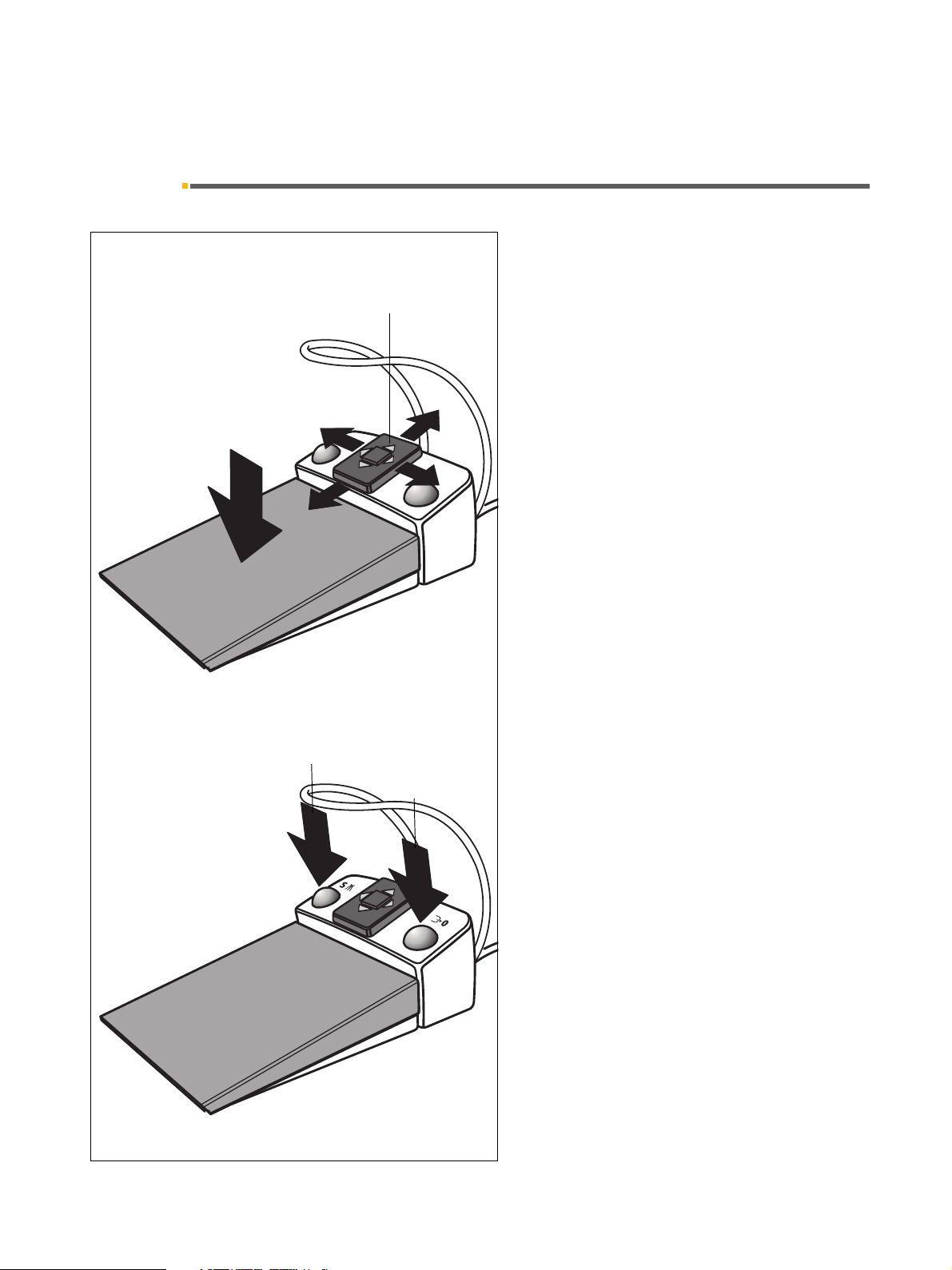
Sirona Dental Systems GmbH 5 Foot switch
Operating Instructions M1
+
5 Foot switch
Functions
1. Step on foot pedal – all instruments in place
1.
B
C
3.
2.
4.
A
D
The dentist element moves toward the operator as
long as the foot switch is actuated
(or toward the foot end of the patient if reversed by
the service engineer, see page 32).
Step on foot pedal – instrument removed
Activation of the instrument.
If appropriate, intensity control relative to pedal
movement (if “speed controller foot switch” has been
preset under Mode).
2. Shift 4-way foot control plate
With the electric motor deposited:
If the switch is actuated toward A, B, C or D, the dentist element moves away from the operator as long
as the switch is actuated.
With the electric motor removed:
The CW/CCW rotation of the electric motor is activated.
– Foot switch plate to the left – counterclockwise
– Foot switch plate to the right – clockwise
3. Actuate left button – all instruments in place
Programmed movement of the chair into mouth rinsing position S or into last treatment position (according to starting situation).
Actuate left button – instrument removed
Toggle between spray ON and spray OFF, or
SIVISION function.
59 90 945 D 3454
D 3454.201.01.07.02
4. Actuate right button – all instruments in place
Programmed movement of the chair into the entry/
exit position 0.
Actuate right button – instrument removed
Chip blower active for duration of actuation, or
SIVISION function.
21
Page 22
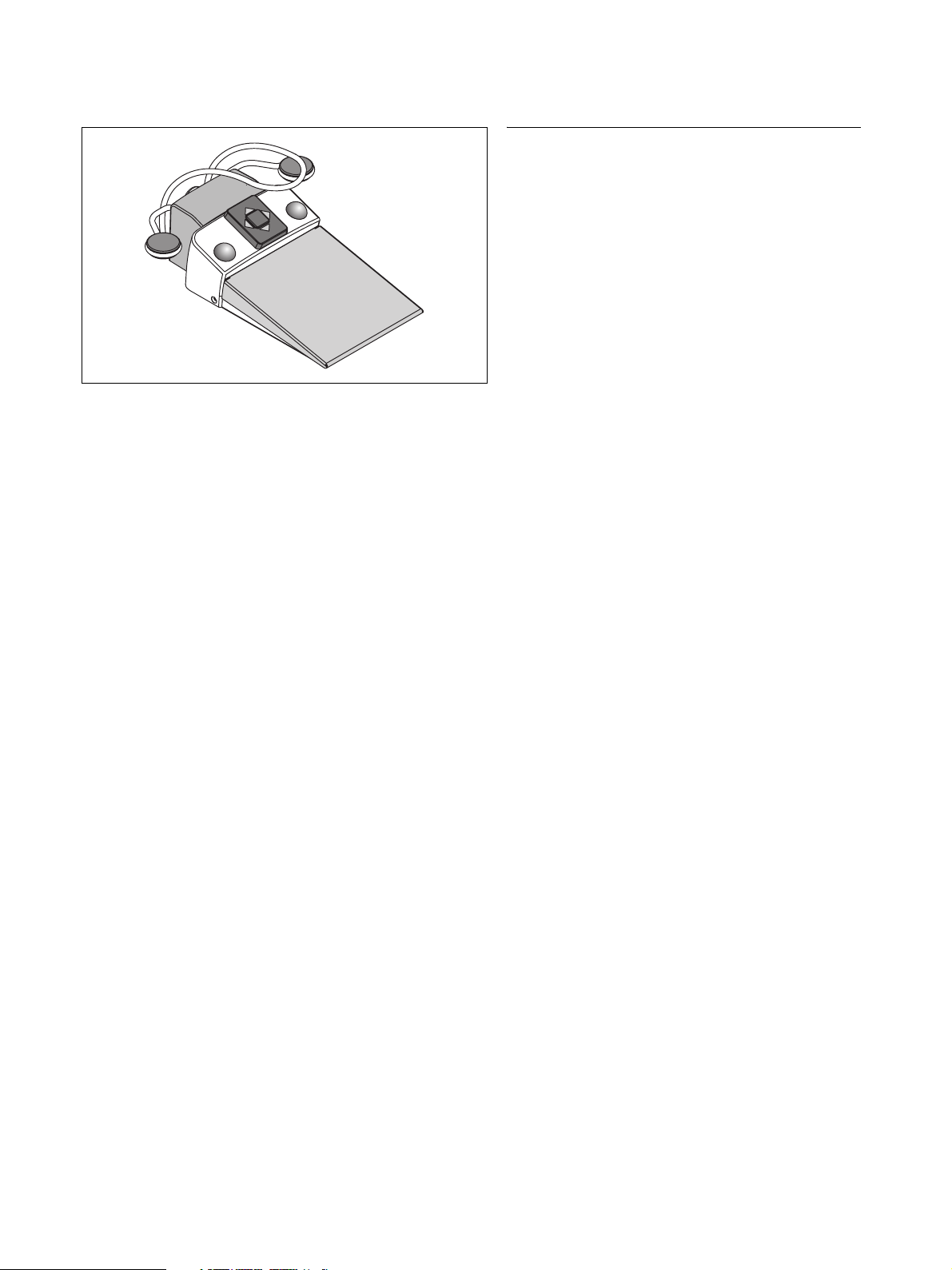
5 Foot switch Sirona Dental Systems GmbH
Operating InstructionsM1
CEREC Chairline foot switch
This foot switch includes all of the functions of the C+
foot switch.
It also features an additional pedal for operation of the
CEREC Chairline.
For details please refer to the CEREC Chairline Operating Instructions, REF 60 46 028.
+
22 D 3454.201.01.07.02
59 90 945 D 3454
Page 23
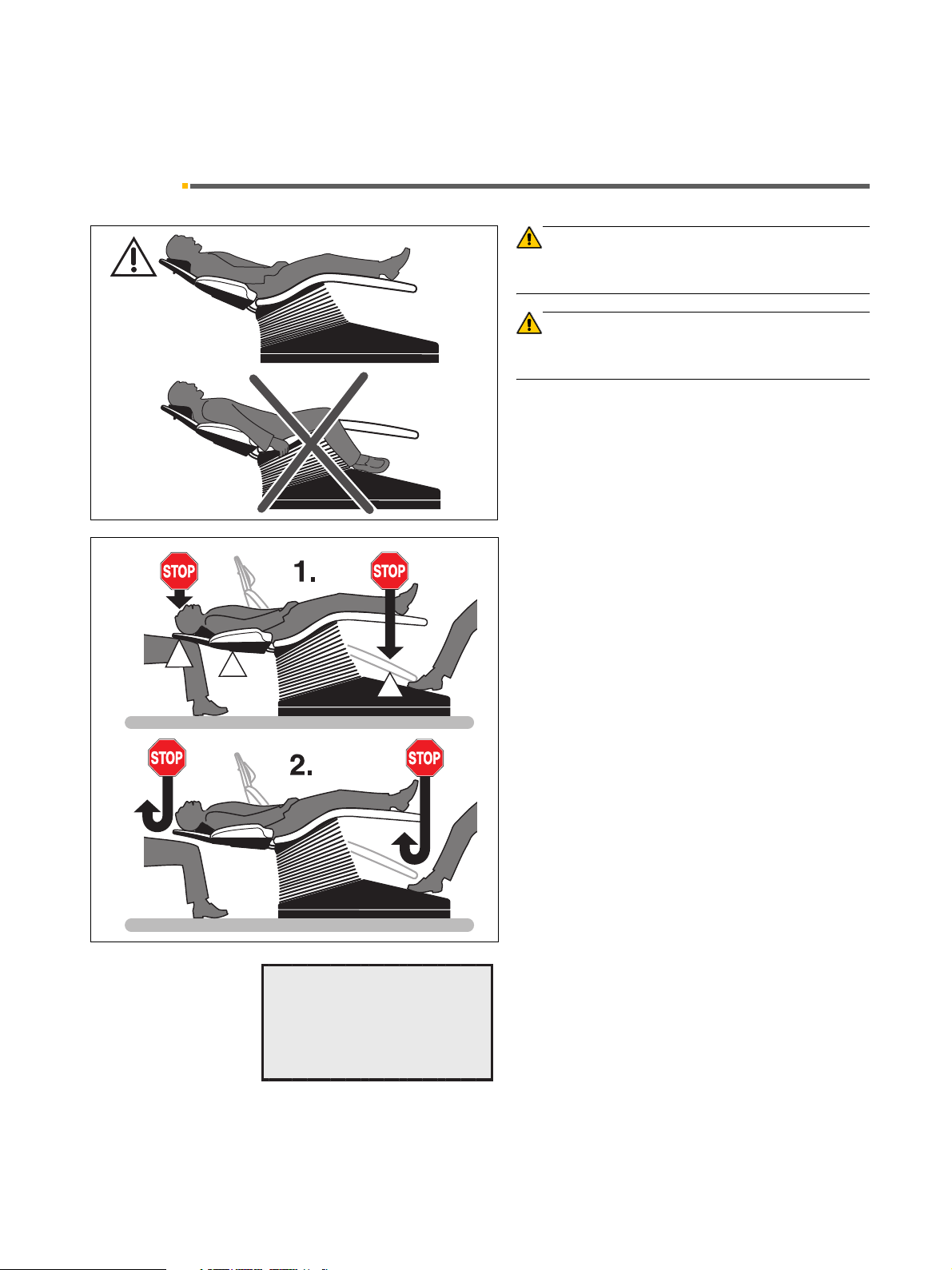
Sirona Dental Systems GmbH 6 Program selection
Operating Instructions M1
+
6.1 Safety
6 Program selection
6.1 Safety
CAUTION
The patient’s arms and legs must be resting on the chair
upholstery during the program run!
CAUTION
Make sure that no obstacles (e.g. window wings, drawers, devices, …) extend into the movement range.
A
BACKREST
10:04:27
Safety stop
A built-in safety circuit stops the chair movement in the
following situations:
• The foot support collides with an obstacle.
• The backrest collides with an obstacle.
•The motorized headrest collides with an obstacle
• The swiveling cuspidor is swiveled in during chair
movement .
At the same time, a double-beep warning signal is
sounded.
The chair then automatically moves upwards a short distance until the path has been cleared (except for the
swiveling cuspidor)
With instruments in place, the last safety switch activated is indicated in plain text on the display:
• TILTING PART for motorized headrest
• BACKREST
• FOOT SUPPORT
The indication “CUSPIDOR“ appears after 10 seconds if
the automatic return movement of the cuspidor to its
position is obstructed.
59 90 945 D 3454
D 3454.201.01.07.02
23
Page 24
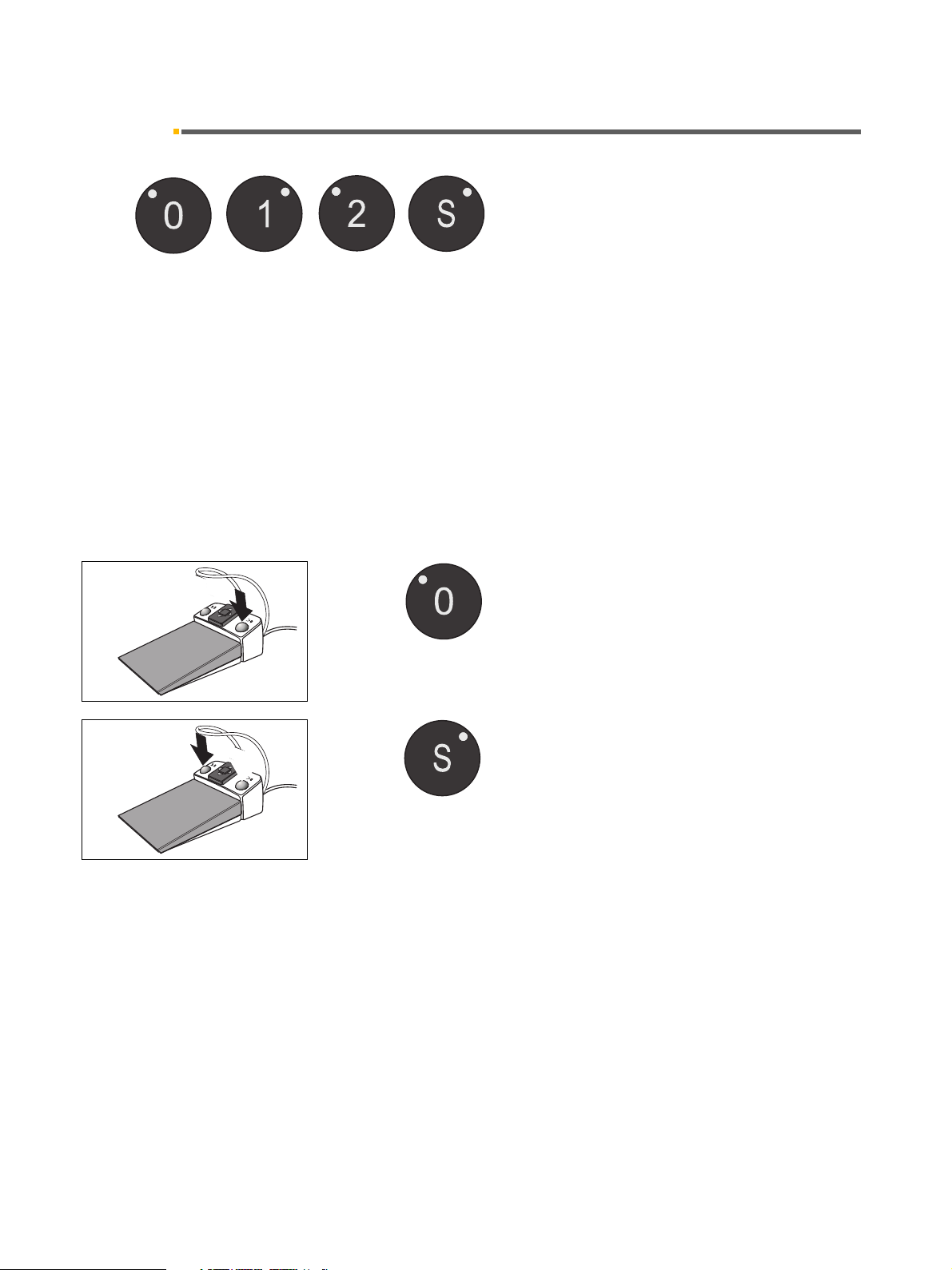
6 Program selection Sirona Dental Systems GmbH
6.2 Program selection Operating InstructionsM1
6.2 Program selection
Keys for selecting the programmed patient positions.
With swivelable cuspidor:
Before the chair moves into the selected program position, the swiveled in cuspidor moves back automatically
to its starting position.
Factory settings:
The operation light switches OFF automatically before
the chair moves into the entry/exit position 0 or into the
mouth rinsing position S.
The operation light switches ON automatically after the
chair has reached patient position 1 or 2.
Changing the factory settings:
When programming the patient positions you can preselect whether the operation light should switch OFF or ON
in the different chair programs 0, S, 1 or 2 (refer to
page 26).
+
Entry/exit position
Program key 0 is intended for the entry/exit position.
This position can also be selected via the right key of the
foot switch with the instruments deposited.
Mouth rinsing position
Program key S is intended for the mouth rinsing position.
This position can also be selected via the left key of the
foot switch with the instruments deposited.
In the S program it is possible to program the tumbler
filling and / or the cuspidor flushing (see Mode dialog
10.8 and 10.9).
If this key is pressed a second time, the treatment center
returns to its previous position (last position memory
function).
Example: You have programmed this key for the mouth
rinsing position. When you press
ment center moves into the programmed position.
Last position memory function: If you press this key
again, the treatment center returns to its previous position.
this key then the treat-
24 D 3454.201.01.07.02
59 90 945 D 3454
Page 25

Sirona Dental Systems GmbH 6 Program selection
Operating Instructions M1
+
6.3 MOVEMENT STOP!
6.3 MOVEMENT STOP!
Movement of the chair into a programmed position
can be stopped as follows:
• By pressing one of the chair-related keys located on the dentist and assistant elements.
• By actuating the 4-way foot control.
• By actuating the 4-way switch on a motorized
headrest in any direction.
• By actuating the 0 or S key on the foot switch.
All movements of the treatment center are stopped
immediately.
Please note that pressing the program key of the
program which is just running once again does NOT
cause the movement to stop!
59 90 945 D 3454
D 3454.201.01.07.02
25
Page 26
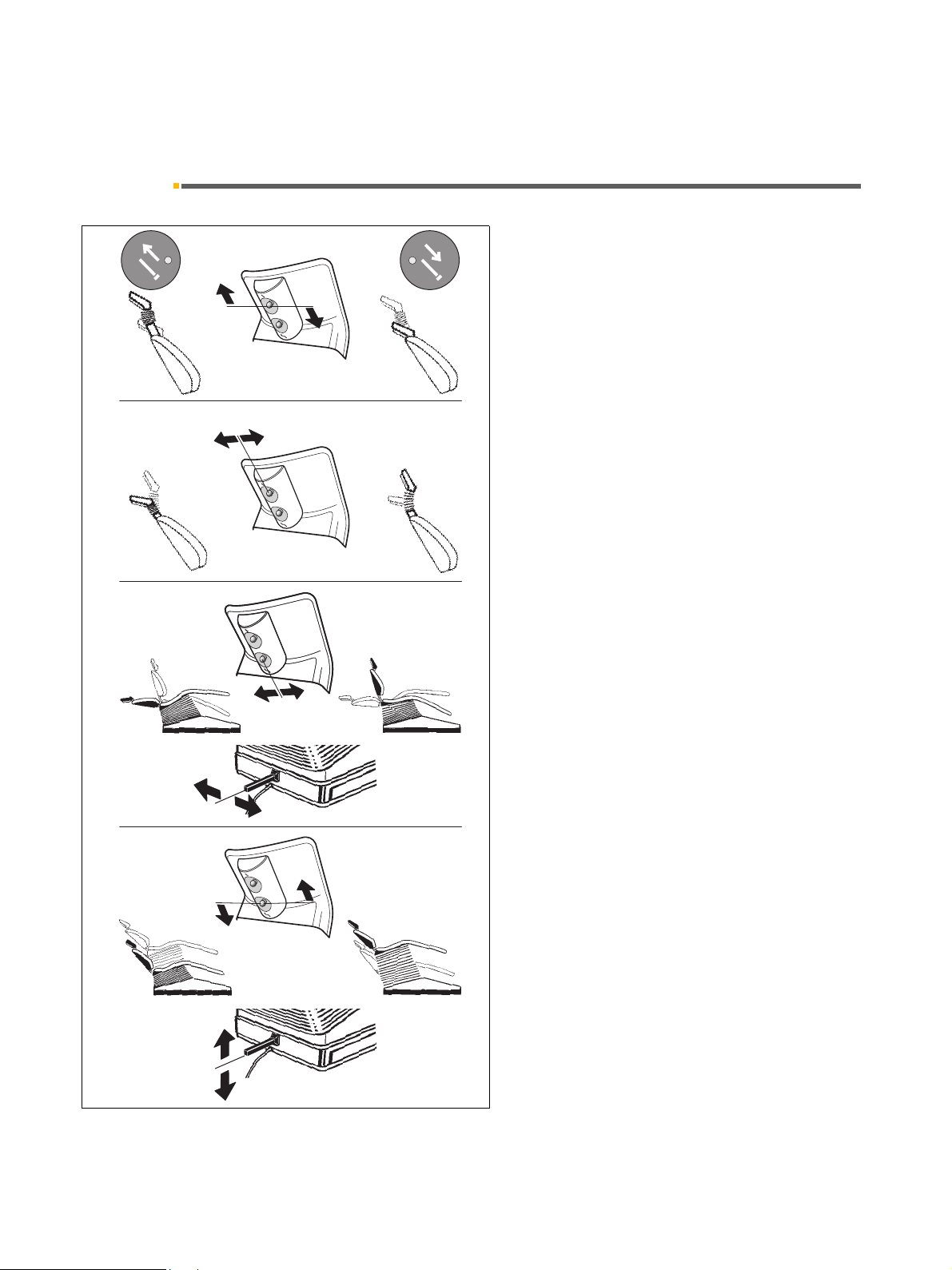
7 Patient positions Sirona Dental Systems GmbH
7.1 Manual adjustment Operating InstructionsM1
7 Patient positions
7.1 Manual adjustment
Moving the headrest out/in
The headrest can also be moved out or in with the two
upper keys in the right block on the assistant element
control panel and on the upper 4-way switch (up/down)
on the headrest.
Headrest tilt
The headrest can be tilted to the back or to the front by
actuating the upper 4-way switch on the headrest (left/
right).
Headrest functions are also possible with the cuspidor
swung in.
+
Backrest tilt
The backrest can also be tilted with the 4-way foot control on the chair base
switch on the headrest.
Lever to the left:
Backrest tilts backwards.
Lever to the right:
Backrest tilts forward.
Height adjustment
The height can be adjusted with the 4-way foot control
on the chair base as well as with the lower 4-way switch
on the headrest.
Lever up:
The chair moves up.
Lever down:
The chair moves down.
Before backrest tilting or up/down movements are
started, the swiveled-in cuspidor automatically returns to
its starting position.
*
as well as with the lower 4-way
26 D 3454.201.01.07.02
59 90 945 D 3454
Page 27
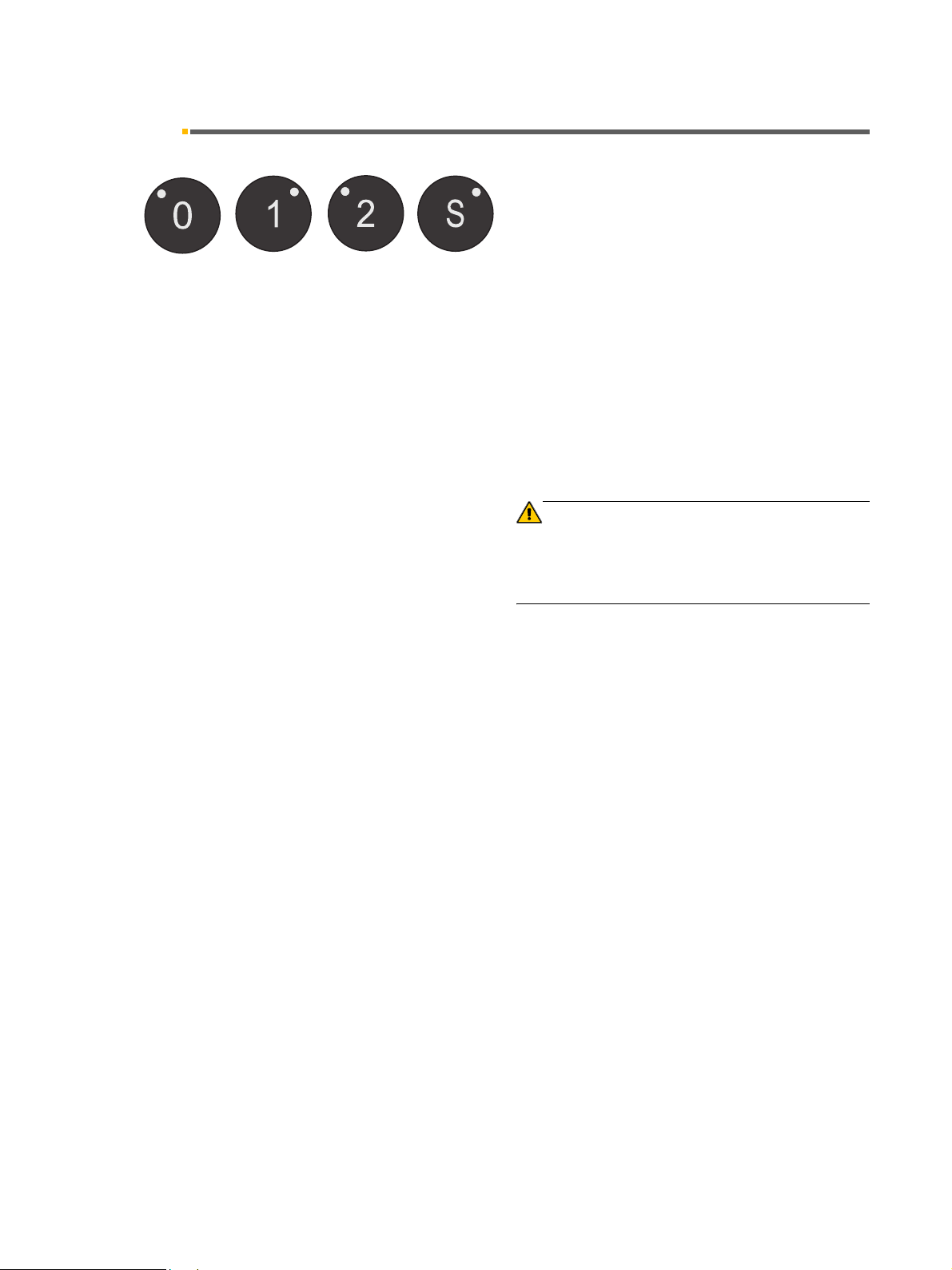
Sirona Dental Systems GmbH 7 Patient positions
Operating Instructions M1
+
7.2 Programming Patient Positions
7.2 Programming Patient Positions
Chair and dentist element
The four factory-set programs can be changed individually by users A and B (observe the display).
•Programs 1 and 2
• Entry/exit program 0
• Mouth rinsing program S
1. Move the chair into the desired
pressing the different setting keys (see page 26).
2. To have the SIROLUX FANTASTIC operation light
switch on or remain off when the chair reaches the
programmed treatment position, you must switch the
lamp ON or OFF now. This setting is then also programmed.
3. Now move the dentist element to the desired treatment position by hand.
treatment position by
CAUTION
In order to avoid damage to the dentist and assistant elements and to the chair upholstery, make sure that these
elements do not protrude into the movement range of the
chair.
4. To save the program settings, press the desired program key approx. 3 seconds until an acoustic signal
sounds.
Programming is completed now.
59 90 945 D 3454
D 3454.201.01.07.02
27
Page 28
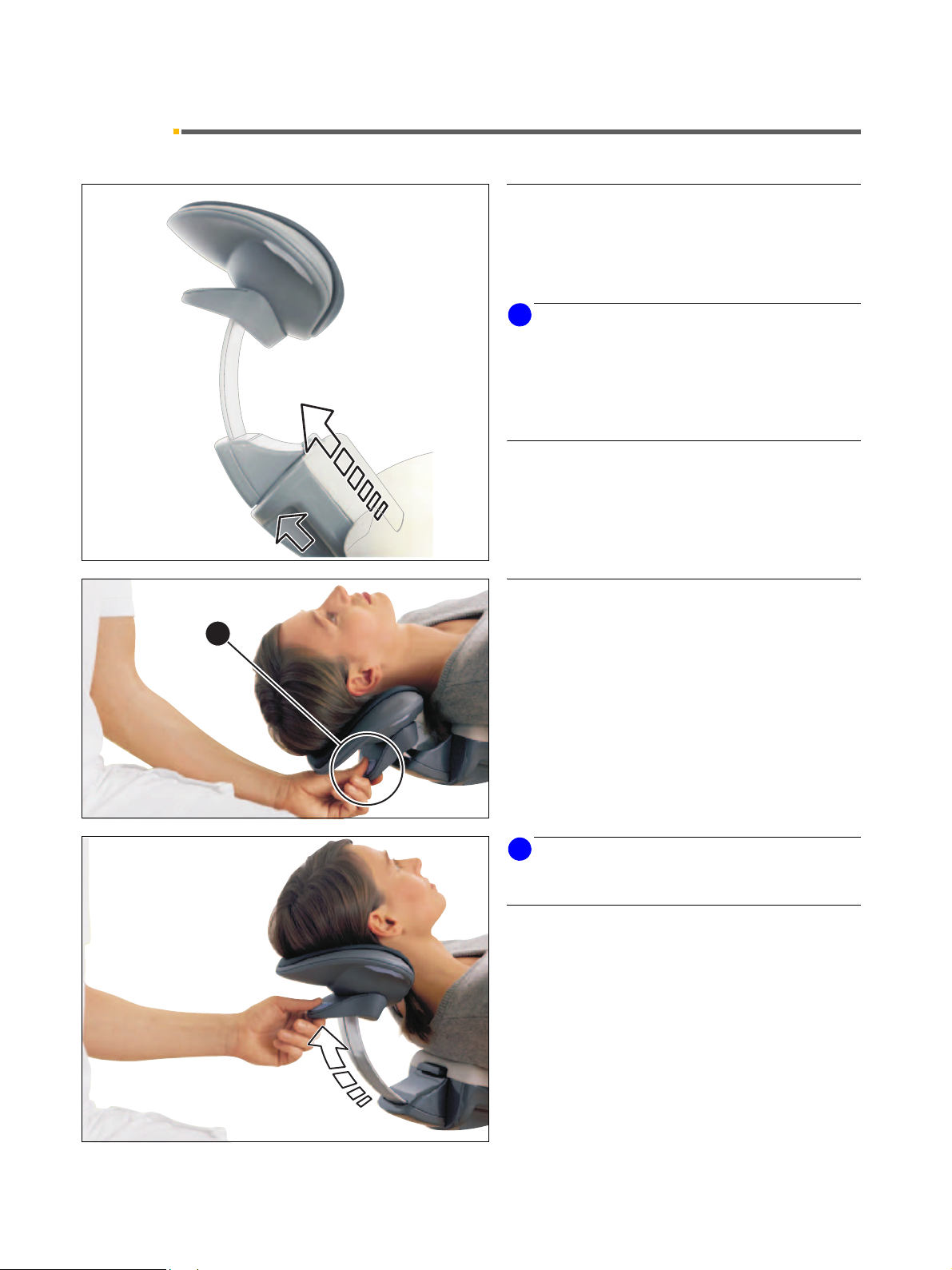
7 Patient positions Sirona Dental Systems GmbH
A
7.3 MultiMotion headrest Operating InstructionsM1
7.3 MultiMotion headrest
Adjustment to patient's height
The headrest can be adjusted to the patient's height by
pulling out or pushing in the headrest extension. This
adjustment is usually required at the beginning of treatment!
i
NOTE
Before positioning the patient on the headrest, make
sure that the head support has been optimally adjusted
to the patient's height. This simplifies all subsequent
work with the MultiMotion considerably, since readjustment to the patient's height can thus be omitted when
changing over from mandibular to maxillary treatment.
The MultiMotion enables you to adjust the patient's head
in a way that optimally supports viewing of areas of the
mouth which are difficult to access.
+
Adjustment of hyperextension
Mandibular position
The mandibular position can be set by pulling the operating handle (A). The anatomical movement of the
arched extension keeps the patient's head in the support.
Pull the headrest out of the guide by pulling
handle A.
i
NOTE
You can reduce the adjustment noise by pressing
release A.
28 D 3454.201.01.07.02
59 90 945 D 3454
Page 29
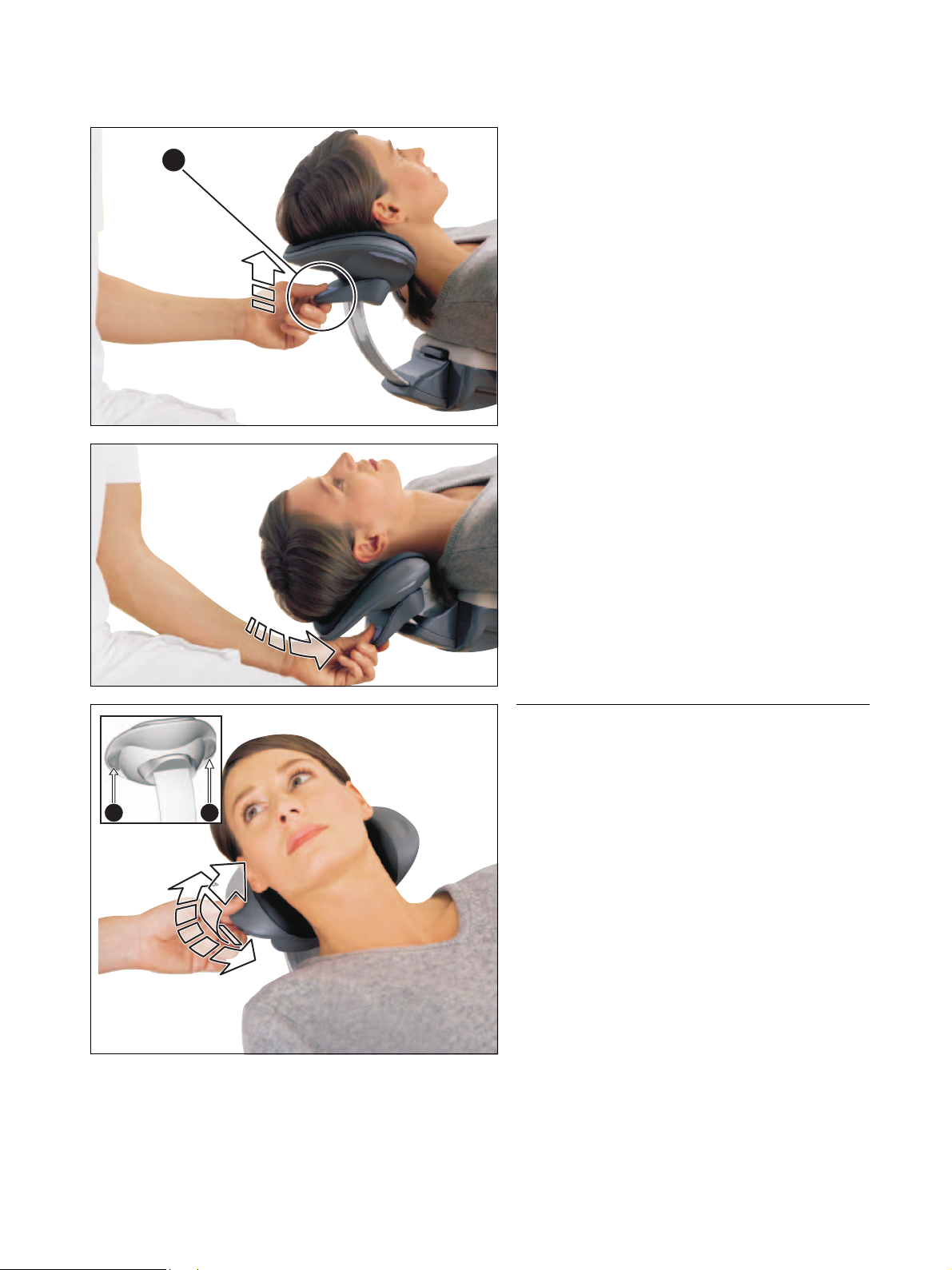
Sirona Dental Systems GmbH 7 Patient positions
A
B
B
Operating Instructions M1
+
7.3 MultiMotion headrest
Maxillary position
Take the load off the headrest by lifting it slightly.
Press release A on the handle.
Let the headrest slide down slowly.
Let go of the release when the headrest reaches the
desired position.
Rotation and tilt
The MultiMotion enables rotation of the patient's head
about the longitudinal axis of his body as well as lateral
tilting of his head.
The MultiMotion is set to the desired position as follows:
1. Press and hold one or both of the two side control
elements B.
The rotation and tilt adjustment locks of the headrest
are now released.
2. Set the headrest to the desired position.
3. Let go of the control elements B.
The supporting surface is fixed in place.
Make sure that the headrest is indeed fixed in place
after you let go of the control elements!
59 90 945 D 3454
D 3454.201.01.07.02
29
Page 30
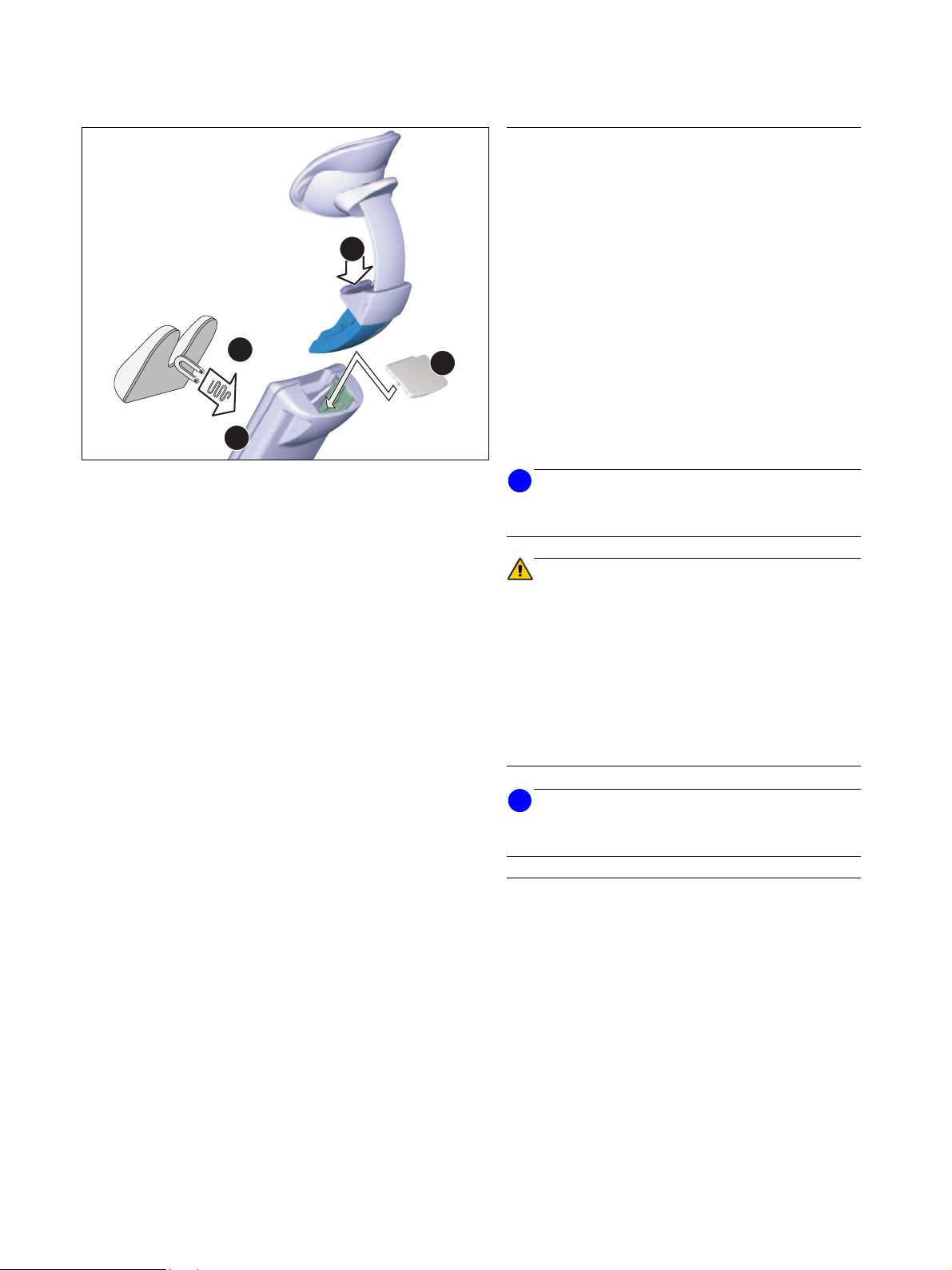
7 Patient positions Sirona Dental Systems GmbH
C
E
D
F
7.3 MultiMotion headrest Operating InstructionsM1
Removing the MultiMotion
For certain treatments (e.g. of children) it may be expedient to remove the MultiMotion completely in order to
obtain better access to the patient. The patient's head
will then be supported on the contact surface of the
headrest extension F.
To remove the MultiMotion, proceed as follows:
1. Press release button C.
2. Pull the complete headrest out of the headrest ex-
tension.
3. Cover the opening of the headrest extension with
cover cap E.
4. If a children's head pad D is available, place it on
the headrest extension. The head pad is held magnetically.
i
NOTE
The children's head pad (D) is not included in the scope
of supply, however, is available from your dental dealer.
+
WARNING
The children's head pad (D) contains a strong magnet on its bottom side. This magnet could affect any
cardiac pacemaker located nearby.
Therefore, do not allow patients, users and technical
personnel with a cardiac pacemaker to be located
near this magnet.
Furthermore, direct contact of the head pad with
magnetic cards can lead to data loss.
i
NOTE
Deposit the removed MultiMotion in a safe place where it
cannot fall onto the floor.
Inserting the MultiMotion
To insert the MultiMotion, proceed as follows:
Check the guide of the removed headrest for con-
tamination. Remove any contamination.
Remove the cover cap E.
Reinsert the MultiMotion in the guide from above until it
audibly locks in place.
Pull on the headrest again to make sure that it is
locked securely in place.
30 D 3454.201.01.07.02
59 90 945 D 3454
Page 31

Sirona Dental Systems GmbH 8 Dentist element and instrument functions
AMALG
D
E
SIN
F
Operating Instructions M1
+
8.1 Dentist element
8 Dentist element and instrument
functions
8.1 Dentist element
Maximum load capacity
The maximum load of the dentist element is 2kg
4.4 lbs
(4.4 lbs).
M1
+
A
A
M
A
L
4
G
0
1
D
E
0
S
I
0
N
F
R
P
M
3
0
0
7
5
1
2
2
0
S
5
0
–
Mode
+
1
0
2
5
A/B
0
r
.
p
2
m
x
C
1
0
0
0
1
Height adjustment of the dentist element
The height of the dentist and assistant elements can be
adjusted.
Please contact your service engineer.
Entry/exit position
When the 0 key (factory setting) is actuated, the dentist
element moves to the entry/exit position.
CAUTION
Tripping hazard! Turn the dentist element outward be-
fore the patient enters or leaves it. This prevents the patient's legs from getting tangled in the instrument hoses.
59 90 945 D 3454
D 3454.201.01.07.02
31
Page 32

8 Dentist element and instrument functions Sirona Dental Systems GmbH
A
MA
LG
D
E
SINF
S
0
8.2 General instrument functions Operating InstructionsM1
+
S
0
S
A
N
1
2
L
M
+
1
A
A
M
A
L
40
G
1
D
E
0
S
IN
0
F
R
PM
3
0
0
7
5
1
2
2
0
S
5
0
–
M
od
e
+
1
0
2
5
A
/B
0
r
.2
p
m
x
C
1
0
0
0
1
8.2 General instrument functions
3
Travel direction of track:
Changing the factory setting
In the factory setting, the dentist element moves toward
the operator if the foot switch is actuated. The factory
setting can be changed by the service engineer at the
customer's request.
When the foot switch is actuated, the dentist element
moves to the opposite end position.
Spray
The spray cooling can be switched ON/OFF by activating the spray key on the control panel of the dentist element. If spray is preselected, the green LED in the key
lights up.
With the foot switch
the spray can be switched ON/OFF with the instrument
removed by pressing the left button (3) on the foot
switch.
Spray amount
The spray amount is preset at the factory. However, it
can be adjusted using the control valve at the bottom
front part of the dentist element.
To make the adjustment loosen the ring (5) counterclockwise, adjust the spray by turning the screw (6) and
5
screw the ring (5) tight again.
This setting is then valid for all burr drives.
6
4
Chip blower
Foot switch
With the foot switch, the chip blower is activated with
the instrument removed by pressing the right button (4)
on the foot switch. As long as the button is pressed, an
air jet escapes from the nozzle of the burr instrument.
32 D 3454.201.01.07.02
59 90 945 D 3454
Page 33

Sirona Dental Systems GmbH 8 Dentist element and instrument functions
A
%
A
RPM
Operating Instructions M1
+
8.3 Electric motor
Instrument light ON / OFF
With this key on the control panel of the dentist element,
you preselect the instrument light for the removed
instrument.
If light ON is preselected, the green LED in the key is
illuminated.
When you press the key for more than 3 seconds, the
INSTR. LIGHT settings dialog is displayed. The light
intensity can be set between 60% and 100% here with
INSTR. LIGHT
the – / + keys.
i
NOTE
If more than one instrument is removed, only the instrument which was removed first is operative.
8.3 Electric motor
Setting the speed
After an electric motor is removed, the programmed
speed of the motor in RPM (revolutions per minute)
appears on the display.
The speed is set with the quick setting keys on the left of
the control panel of the dentist element.
If you press the corresponding key briefly (< 0.5s), then
the value in RPM indicated next to the actuated key
appears on the display:
Key 1 – 200rpm
Key 25 – 10,000rpm
Key 50 – 20,000rpm
Key 75 – 30,000rpm
Key 100 – 40,000rpm
The green LED in the corresponding key lights up.
When you press and hold down a key for > 0.5s, you
adjust the speed in predefined increments:
Increments of200: from200 – 2000rpm
Increments of400: from2000 – 10,000rpm
Increments of1000: from10000 – 40,000rpm
When you press a key (> 0.5s) whose value is >
value shown on the display, the speed is increased.
When you press a key (> 0.5s) whose value is less than
the value shown on the display, the speed is reduced.
If intermediate values are set, the green key LED does
59 90 945 D 3454
D 3454.201.01.07.02
not light up.
the
33
Page 34

8 Dentist element and instrument functions Sirona Dental Systems GmbH
8.4 Highspeed handpiece Operating InstructionsM1
Counterclockwise rotation key
Counterclockwise rotation key, only for electric
motor.
The green LED in the key lights up when this key is activated.
After the electric motor is started with the foot switch, an
acoustic warning signal sounds 6 times.
Counterclockwise rotation of the electric motor can also
be activated via the foot switch:
• Foot switch plate to the left – counterclockwise
• Foot switch plate to the right – clockwise
In this case the corresponding motor must be removed.
8.4 Highspeed handpiece
+
A
8.5 SIROSONIC L scaler
bar
PSI
Starting the highspeed handpiece
After the highspeed handpiece is removed from its
holder, 0 bar or PSI (according to the presetting in mode
dialog 10.14) appears on the display. When the highspeed handpiece is started and operated, the current air
pressure in bar or PSI always appears on the display.
Tip protector
The tip protector is used as a tool for screwing in instrument tips.
CAUTION
With the handpiece in its holder, the tip protector must remain fitted to prevent injuries.
34 D 3454.201.01.07.02
59 90 945 D 3454
Page 35

Sirona Dental Systems GmbH 8 Dentist element and instrument functions
A
A
Operating Instructions M1
+
8.5 SIROSONIC L scaler
Intensity setting
After the SIROSONIC L handpiece is removed, the programmed intensity value appears on the display.
The intensity is set by briefly (< 0.5s) activating the quick
setting keys in increments of 1 / 25 / 50 / 75 / 100.
The green LED in the corresponding key lights up.
When you press and hold down a key for > 0.5s, you
adjust the intensity in predefined increments:
Increments of 1 from 1 – 4
Increments of 5 from 10 – 100
ENDO
If a key whose value is >
the value shown on the display
is pressed (> 0.5s), the intensity is increased.
When you press a key (> 0.5s) whose value is less than
the value shown on the display, the intensity is reduced.
If intermediate values are set, the green key LED does
not light up.
The cooling water flow is always switched on automatically.
Endodontics setting
An intensity range of 1 – 4 is provided for endodontics
mode. It can be adjusted in increments of 1.
The warning message ENDO appears on the display.
For safety reasons, we recommend that you program
the set value for endodontics. Otherwise, the previously
programmed value becomes active again if the instrument is deposited in its holder in the meantime.
CAUTION
Temperature damage and needle breakages can occur
on exceeding the value of 4 in endodontics therapy.
59 90 945 D 3454
D 3454.201.01.07.02
35
Page 36

8 Dentist element and instrument functions Sirona Dental Systems GmbH
A
8.6 SIROTOM HF electrosurgery Operating InstructionsM1
8.6 SIROTOM HF electrosurgery
After the SIROTOM handpiece is removed, the programmed intensity value appears on the display.
The intensity is set in increments of 1 / 25 / 50 / 75 / 100
by briefly pressing (<0.5 s) the quick setting keys.
The green LED in the corresponding key lights up.
If you press and hold down a key (>0.5 s), you adjust
the intensity in predefined increments:
Steps of 1 from 1 – 10
Steps of 5 from 10 – 100
If a key whose value is >
is pressed (> 0.5 s), the intensity is increased.
If a key whose value is less than the value shown in the
display is pressed, the intensity is reduced.
If intermediate values are set, the green key LED does
not light up.
the value shown on the display
+
8.7 SPRAYVIT
If the SPRAYVIT is the only instrument removed, the
instrument light can be switched on or off. The brightness can also be set.
The instrument light switches on when the SPRAYVIT is
activated (if preselected).
The instrument light is switched off after a time lag of 10s
when the SPRAYVIT is no longer activated.
When the SPRAYVIT is deposited in its holder, the
instrument light switches off immediately.
If the SPRAYVIT is activated together with another
instrument, then the light of the SPRAYVIT is not
switched on.
WARNING
After changing hoses, press the water key of the
SPRAYVIT repeatedly until water flows out of it! Only
then can you begin treatment.
59 90 945 D 3454
36 D 3454.201.01.07.02
Page 37

Sirona Dental Systems GmbH 8 Dentist element and instrument functions
A
RPM
Operating Instructions M1
+
8.8 Saving the instrument programs
8.8 Saving the instrument programs
The factory-set instrument programs can be changed
individually by user A and user B.
Select the corresponding user, A or B, remove an instrument and set it according to your wishes.
Example for electric motor:
• 40 000 rpm
•CW rotation
• with cooling spray
• with instrument light
The settings are stored by pressing the save key for a
longer period of time (approx. 3 s). An acoustic warning
signal is issued. These settings are then activated whenever the instrument is removed.
The user cannot be changed with the instrument
removed.
i
NOTE
If counterclockwise rotation was programmed, the program is reset to clockwise rotation after the treatment
center is switched off and back on.
8.9 Depositing treatment instruments
A ball stopper for an unoccupied instrument holder is
enclosed with the dentist element.
Plug the ball stopper (1) into the unoccupied instrument
holder to prevent a treatment instrument from being
deposited inadvertently in this holder.
Additional ball stoppers can be ordered (REF 58 99 575)
to seal any further unused instrument holders.
1
59 90 945 D 3454
D 3454.201.01.07.02
37
Page 38

8 Dentist element and instrument functions Sirona Dental Systems GmbH
8.10 Surgery with NaCl saline solution (additional equipment) Operating InstructionsM1
8.10 Surgery with NaCl saline solution (additional equipment)
Preparation of the unit
• Hook NaCl bottle (1) in place.
• Attach peristaltic pump-hose set (2).
9
• Push short end of hose (3) with cannula as shown
8
7
1
6
2
through stopper and into NaCl bottle.
• The regulator in the hose clip (4) must be in the top
position (completely open).
• Run long hose (5) along the corresponding motor
hose up to the angle piece and fasten with clips (6).
• Fit coupling (7) onto hose and connect it with the thin
silicone hose (8).
• Connect spray clip (9) with the thin hose and attach
to angle piece.
i
NOTE
The one-way NaCl pump must be secured with a cap after it is attached to the drive (10). Only then is proper operation of the pump guaranteed. The safety cap is supplied with every one-way pump.
+
10
4
5
3
2
A
RPM
NACL
Pump-hose set
The peristaltic pump-hose set (2) is a disposable arti-
cle and can be purchased as consumable material under
article number F 58707 directly from the manufacturer in
packs of 10 pcs.
Ordering address: Satelec
Industriestr. 9 9
D-40822 Mettmann, Germany
i
NOTE
Holder preselection for the instrument with saline solution is described in Mode dialog 10.2 on page 49.
CAUTION
The pump flow rate must be at least 70ml/min for reasons of safe cooling and to prevent a pressure rise in the
hose (risk of bursting). This is not always given when using third-party ultrasonic tips.
Switching the NaCl pump on / off
With the handpiece removed, the NaCl pump can be
switched ON/OFF by activating the Spray key (or with
the left button on the foot switch).
When the green LED of the key lights up, the NaCl pump
is switched ON.
NACL appears on the display in the instrument dialog of
the instrument to which the NaCl pump has been
assigned.
38 D 3454.201.01.07.02
59 90 945 D 3454
Page 39

Sirona Dental Systems GmbH 8 Dentist element and instrument functions
Operating Instructions M1
+
8.11 Satalec Mini LED curing light
8.11 Satalec Mini LED curing light
Safety information
CAUTION
Use the glare shield!
The light beams emitted by this instrument can be dangerous and must not be aimed directly at anyone's eyes,
even if the person concerned is wearing protective goggles. The light may only be directed at the part of the patient's mouth being treated.
!
right
wrong
!
DO NOT STARE INTO THE BEAM OR
LED RADIATION
VIEW IT DIRECTLY WITH
OPTICAL INSTRUMENTS
CLASS 2M LASER PRODUCT
P < 1 mW, λ = 420nm - 480nm
IEC 60825-1 Ed. 1.2
LED beam
exit aperture
CAUTION
Do not stare into the beam path with the glass rod removed (Class 2M laser product).
Viewing the LED light exit aperture with certain optical instruments (e.g. a magnifying lens) within a distance of
100mm may constitute an eye hazard.
Additional safety information
Any condensation occurring in the handpiece of the Mini
LED may cause impairments (e.g. fogging of the LED).
If the handpiece is taken out of a cool environment and
placed in a warm room, always wait for it to reach room
temperature before putting it into operation.
Curing lights must not be used on persons who are suffering from or have in the past been afflicted by photobiological reactions (including solar urticaria and erythropoetic porphyria). Nor should they be used on persons
currently being treated with any medicine which
increases one's sensitivity to light (including methoxsalene und chlorotetracycline).
59 90 945 D 3454
D 3454.201.01.07.02
Any persons who have in the past suffered from retinal
or eye lens disorders or have undergone eye surgery,
especially for gray cataracts, must consult their medical
eye specialist before using the light or undergoing treatment with the Mini LED. Caution is advisable even if the
patient gives his or her consent, since the light intensity
can cause accidents. It is especially advisable to always
wear the appropriate protective goggles (UV filter).
39
Page 40

8 Dentist element and instrument functions Sirona Dental Systems GmbH
AMALG
DESINF
8.11 Satalec Mini LED curing light Operating InstructionsM1
Installation
1. Connect the power cable to the treatment center.
+
3
3. Plug the sterilized light guide into the handpiece.
2. Screw on the handpiece.
4
2
Make sure that the light guide is inserted correctly.
The light guide must engage with a "click".
1
4. Slide the eye protector (glare shield) onto the light
guide. It protects your eyes against reflected light.
Versions of installation
S
0
SAN
1
M
+
1
A
A
M
A
L
4
G
0
1
DESINF
0
0
R
P
M
3
0
0
7
5
1
2
2
0
S
5
0
–
M
o
d
e
+
1
0
2
5
A
/B
0
rp
.2
m
x
C
1
0
0
0
1
2
• iin the dentist element, holder 5 or 6
L
• in the assistant element, holder 1
4
7
1
Handpiece and accessories
1 Handpiece
6
2 Light guide
3 Power cable
3
4 Status indicator lamps
2
5 Eye protector
6 ON/OFF key
7 Function key
5
40 D 3454.201.01.07.02
59 90 945 D 3454
Page 41

Sirona Dental Systems GmbH 8 Dentist element and instrument functions
Operating Instructions M1
+
8.11 Satalec Mini LED curing light
Operating modes
The Mini LED features three different modes. Press the
function key to select the desired menu.
4.1 Status indicator lamp
The status indicator lamp displays the following statuses:
0 510
0 12.5
Sec.
Sec.
4.1 4.2 4.3 4.4
Color Mode
green Normal operation
flashing red overheat protection
4.2 Fast curing mode
The Mini LED runs at full power for 10 seconds in this
mode.
Indicator lamp 4.2 displays your selection.
Roughly the following power output is attained in this
mode:
• 1100mW/cm² (± 10%) with the standard light guide,
dia. 7.5 mm.
• 2000mW/cm² (± 10%) with the optional booster light
guide, dia. 5.5mm.
4.3 Pulsed curing mode
Selection is made by actuating the function key. The
lamp operates at full power in the "pulsed" mode here,
emitting the radiation in 10 consecutive 250ms light
intervals. Indicator 4.3 displays your selection.
0 510 15 20
59 90 945 D 3454
D 3454.201.01.07.02
Sec.
4.4 "Soft start" mode
Selection is made by actuating the function key. The
"soft start" mode features:
• A "soft start" in 10 seconds from 0 to 1100 mW/cm² or from 0 to 2000 mW/cm² with the "booster light
guide" (optional) dia. 5.5mm.
• Full power for a period of 10 seconds.
Indicator 4.4 displays your selection.
Handling
After the treatment center is switched on, the Mini LED
is in its default setting, the fast curing mode (4.2).
If the operating mode of the Mini LED is changed with
the treatment center switched on, the mode also
remains saved after the Mini LED is deposited.
After the mode is selected, the Mini LED is ready for
use.
41
Page 42

8 Dentist element and instrument functions Sirona Dental Systems GmbH
8.11 Satalec Mini LED curing light Operating InstructionsM1
Place the light guide as close as possible to the composite material surface to be photopolymerized. Make sure
that the light guide does not contact the material being
cured, since this could damage the light guide and
reduce its effectiveness.
• Never work without the eye protector (5).
• Never look directly into the light reflected by the tooth
surface.
Briefly actuate the ON/OFF key (6) to start the curing
cycle. This is confirmed by an acoustic signal.
6
An acousing signal is sounded every 5 seconds in each
mode.
The end of the cycle is also signaled by an acoustic signal. However, you can also interrupt the cycle at any
time by gently pressing the ON/OFF key.
+
Technical data
General technical data
Model: Mini LED
Weight of handpiece without
105 g
hose:
Dimensions: dia. 23 mm x
240mm
Handpiece power supply: 5VDC / 2A
Thermal safety: overheat protection
Optical specification
Wavelength: 420nm – 480nm
Light power dia. 7.5mm
1100mW/cm
(standard version):
Light power dia. 5.5mm
2000 mW/cm
(optional, order from Satelec):
Light power: 450mW – 500mW
2
2
Laser power: < 1mW
42 D 3454.201.01.07.02
59 90 945 D 3454
Page 43

Sirona Dental Systems GmbH 9 Operation light, tumbler filling, cuspidor flushing, purge
A
%
OPERATING LIGHT
A
CUP FILL TIMER
Operating Instructions M1
+
9.1 Operation light
9 Operation light, tumbler filling,
cuspidor flushing, purge
9.1 Operation light
Unit lamp – dentist element control panel
Briefly pressing the SIROLUX key switches the operation light ON or OFF.
Pressing this key for more than 3 seconds displays the
settings dialog for the OPERATING LIGHT.
The light intensity can be set between 20% and 100%
– / + keys
< 8000
OPERATING LIGHT
here with the
(approx. 8000 lux – approx. 24000 lux).
When you exit the dialog, the last set value is saved.
The composite key is located next to the SIROLUX key.
With this key you can switch the operation light (
lux) ON or OFF with reduced brightness.
9.2 Tumbler filling function
You can switch over the intensity directly by alternately
pressing both keys.
With the light ON, the green LED in the corresponding
key lights up
Operation light – assistant element
With the light key L you can switch the operation light ON
or OFF in the set intensity.
This is possible only when the SPRAYVIT is deposited
in the assistant element.
Briefly pressing this key causes the tumbler to be filled
with a programmed amount of water.
Pressing the key again during water flow switches the
tumbler filling function off.
Only for tumbler filling key of the dentist element:
Pressing this key for > 3 seconds displays the settings
dialog
CUP FILL TIMER
The filling time can be set between 2 and 10 seconds
with the
.
– / + keys.
59 90 945 D 3454
D 3454.201.01.07.02
When you exit the dialog, the last set value is saved.
43
Page 44

9 Operation light, tumbler filling, cuspidor flushing, purge Sirona Dental Systems GmbH
A
CUP FILL TIMER
HYDROCOLLOID
9.3 Tumbler filling with automatic sensor control (Special equipment, not available in all countries) Operating InstructionsM1
Hydrocolloid (continuous operation)
After the filling time of 10 seconds or before the filling
time of 2 seconds,
CUP FILL TIMER
HYDROCOLLOID
CUP FILL TIMER HYDROCOLLOID appears on the
display.
An unlimited time is then set, as is required for the hydrocolloid function.
Nevertheless, the last saved tumbler filling time (2 – 10s)
is always started when the chair program S is activated,
i.e. no continuous operation!
Starting continuous operation is possible only using the
tumbler filling key.
9.3 Tumbler filling with automatic sensor control
(Special equipment, not available in all countries)
With this tumbler filler, the automatic sensor control recognizes the filling level of the tumbler.
When you place the tumbler beneath the tumbler filler,
the tumbler will be filled automatically.
After the preset filling level has been reached, the water
flow is shut off automatically.
+
If the tumbler is removed before the preset filling level
has been reached, the water flow is shut off immediately.
If required, the tumbler can be refilled manually by
pressing the corresponding “tumbler filling” key.
The filling level of the tumbler can be preset with the
knob on the base of the water unit (foot end).
Clockwise rotation increases the filling amount.
44 D 3454.201.01.07.02
59 90 945 D 3454
Page 45

Sirona Dental Systems GmbH 9 Operation light, tumbler filling, cuspidor flushing, purge
A
CUP FILL ON S
YES – NO
BOWL FLUSH TIMER
A
A
SELECT MODE
PURGE / APURGE / SAN
Operating Instructions M1
+
9.4 Cuspidor flushing function
CAUTION
• The tumbler must not be transparent.
CUP FILL ON S
YES – NO
9.4 Cuspidor flushing function
• The tumbler must always be placed in the center of the
area provided for it.
• If an empty tumbler is standing below the tumbler filler
when the treatment center is switched on with the main
switch, the tumbler will not be filled automatically. To activate automatic tumbler filling, remove the tumbler briefly and then put it back again.
• The Mode dialog “CUP FILL ON S - YES – NO” must be
set in such a way that “NO” flashes.
• Hydrocolloid connection is not possible if tumbler filling
with automatic sensor control is installed.
Briefly pressing this key switches the flushing function
ON and causes the cuspidor to be flushed for a preset
period of time.
Pressing the key again during flushing switches the
flushing function off.
Only for cuspidor flushing key of the dentist element:
Pressing this key for > 3 seconds displays the settings
dialog
BOWL FLUSH TIMER
The time can be set in increments of 20 to 420s using the
/ + keys.
–
9.5 PPurge / Auto Purge function (purging the water paths)
PURGE function
only for dentist element)
The purge function enables you to flush the water paths
To do this, press the quick setting key 1 (> 3 s) when all
instruments are in their holders.
You will be prompted to choose between PURGE/
APURGE and SANITATION
Select PURGE with the – or + key. PURGE must flash.
SELECT MODE
PURGE / APURGE / SAN
1
.
59 90 945 D 3454
D 3454.201.01.07.02
1 The SANITATION function is described in the instructions
“Care and Cleaning by the Practice Team”.
45
Page 46

9 Operation light, tumbler filling, cuspidor flushing, purge Sirona Dental Systems GmbH
A
SELECT ITEMS
FOR PURGING
9.5 PPurge / Auto Purge function (purging the water paths) Operating InstructionsM1
If you press quick setting key 1 briefly (< 3 s), the following prompt will appear if all instruments are in their holders:
+
SELECT ITEMS
FOR PURGING
max.
SELECT ITEMS FOR PURGING
Pick up the instruments you want to flush and hold them
above the cuspidor.
The maximum water flow must be set on the instruments.
Press quick setting key 1 again (< 3 s), the instruments
are then purged one after the other.
The purging time in seconds set previously in the Mode
dialog () runs down for each instrument individually.
An audible signal sounds after the last instrument has
been flushed.
Finally place the instruments back .
46 D 3454.201.01.07.02
59 90 945 D 3454
Page 47

Sirona Dental Systems GmbH 9 Operation light, tumbler filling, cuspidor flushing, purge
A
SELECT MODE
PURGE / APURGE / SAN
Operating Instructions M1
+
9.5 PPurge / Auto Purge function (purging the water paths)
Auto Purge (APURGE) function
The Auto Purge function offers possibility of automated
purging of all water carrying instruments in the dentist
element, of the assistant Sprayvit and of the tumbler filling unit.
All of the instruments inserted in the sanitation bowl will
be purged when APURGE is activated. If the instruments remain in the sanitation bowl after the treatment
center is switched off, the purging process will automatically be started again the next time the treatment center
is switched on.
We recommend the APURGE function in the following
cases:
• APURGE function before beginning and at the end
of the work day:
A complete purge cycle is performed following activation. The instruments remain in the sanitation
bowl and the treatment center can be switched off.
On the next day, the APURGE function is automatically performed again on all of the instruments remaining in the sanitation bowl as well as on the tumbler filling unit immediately after the treatment center
is switched on.
Then you can prepare the treatment center for daily
practice operation.
SELECT MODE
PURGE / APURGE / SAN
1
• APURGE function after longer periods of disuse:
A complete purge cycle is performed following activation. The instruments remain in the sanitation
bowl and the treatment center can be switched off.
Now you can switch on the treatment center briefly
every day and then switch it off again after the purging process.
Setting the APURGE function
Activate the selection dialog box by pressing quick setting key 1 (> 3 s) when all of the instruments are deposited in their holders.
You will be prompted to choose between PURGE/
APURGE and SANITATION1.
Select APURGE with the
flash.
– or + key. APURGE must
59 90 945 D 3454
D 3454.201.01.07.02
1 The SANITATION function is described in the instructions
“Care and Cleaning by the Practice Team”.
47
Page 48

9 Operation light, tumbler filling, cuspidor flushing, purge Sirona Dental Systems GmbH
A
SELECT ITEMS
FOR PURGING
9.5 PPurge / Auto Purge function (purging the water paths) Operating InstructionsM1
If you press quick setting key 1 briefly (< 3 s), the following prompt will appear if all instruments are in their holders:
+
SELECT ITEMS
FOR PURGING
1
wrong
SELECT ITEMS FOR PURGING
Remove the instruments to be purged from the dentist
and assistant elements and insert them in the adapters
of the sanitation bowl as far as they will go.
CAUTION
Be careful not to snap off the instrument hoses when inserting the instruments.
The maximum water flow must be set on the instruments.
Press quick setting key 1 again (< 3 s), the instruments
are then purged one after the other.
The purging time in seconds set previously in the Mode
dialog (10.13) runs down for each instrument individually.
An audible signal sounds after the last instrument has
been flushed.
You now can continue in either of the following ways:
•
Leave the instruments in the sanitation bowl:
right
The treatment center can then be switched off.
The instruments will automatically be purged as
soon as the treatment center is switched on
again.
The APURGE function remains activated.
•
The instruments are returned to their holders:
The treatment center can be prepared for daily
practice operation.
The APURGE function is completed.
i
NOTE
When removing the sanitation bowl, please notice that it
is filled with water.
48 D 3454.201.01.07.02
59 90 945 D 3454
Page 49

Sirona Dental Systems GmbH 10 Basic treatment center settings in the Mode dialog
A
NACL – PUMP
OFF
A
NACL – PUMP
ON FOR HANGER 2
Operating Instructions M1
+
10.1 Mode Key
10 Basic treatment center settings in
the Mode dialog
10.1 Mode Key
On pressing the Mode key, various basic treatment cen-
ter settings can be called and changed in a certain order.
They usually apply both to user A and to user B.
The corresponding display disappears automatically
after approx. 10 seconds. You can also exit the Mode
dialog more quickly by pressing the Mode key > 3 seconds.
The flashing text is selected and is saved on exiting the
Mode dialog.
The desired setting can be selected by pressing the
+ key.
Key lock
– or
The key lock can be activated and deactivated again by
pressing the - and + keys simultaneously.
The key lock affects the entire control panel of the dentist
element
i
NOTE
The key lock can be deactivated only as described above. Switching the treatment center off and on again has
no effect on this state.
10.2 Mode: NACL PUMP OFF or ON for instrument holder
Saline solution for the desired burr instrument
or the SIROSONIC L scaler (instrument holder
2 − 6)
NACL – PUMP
OFF
NACL – PUMP
ON FOR HANGER 2
In this mode, you can preselect the NaCl pump for a
specified instrument using the
For preparation of the NaCl pump, see page 38.
i
NOTE
NACL appears on the display in the instrument dialog of
the instrument to which the NaCl pump has been assigned.
– / + keys.
59 90 945 D 3454
D 3454.201.01.07.02
49
Page 50

10 Basic treatment center settings in the Mode dialog Sirona Dental Systems GmbH
A
MAINTENANCE
360 8
A
SERVICE ONLY
START – STOP
A
FC CONTROL MODE
ON/OFF – VARIABLE
A
TIME – HOURS : MIN
11 : 21
10.3 Mode: MAINTENANCE Operating InstructionsM1
10.3 Mode: MAINTENANCE
Display of next maintenance date
This dialog displays the number of days until the next
maintenance date. You should have maintenance perfor-
MAINTENANCE
360 8
med by your service engineer at least once annually.
The instrument running time is indicated in the lower
right-hand corner of the display (for service engineers
only).
As soon as the time remaining until the next maintenance date is less than 30 days, the message is automatically displayed each time the unit is switched on.
The display message then disappears as soon as an
instrument is removed from its holder.
10.4 Mode: SERVICE ONLY START − STOP
For service engineers only!
+
SERVICE ONLY
START – STOP
10.5 Mode: FC CONTROL MODE ON/OFF − VARIABLE
Direct starter or speed controller foot switch
Preselection of the foot switch control mode for the
instrument start.
FC CONTROL MODE
ON/OFF – VARIABLE
With direct starter presetting (ON/OFF), the bar display always jumps immediately to the maximum value
after actuating the foot switch. You work with the displayed maximum value.
With speed controller foot switch presetting (VARI-
ABLE), the bar display depends on the pedal position.
You work in the range between 0 and the displayed maximum value.
This setting can be chosen individually for user A or
B!
10.6 Mode: TIME − HOURS :MIN
Setting the time
Here you can set the time of day in hours and minutes.
TIME – HOURS : MIN
11 : 21
The hours display initially flashes, and can be decremented or incremented with the
– / + keys.
50 D 3454.201.01.07.02
When the Mode key is pressed again, the minute display
starts flashing and can be adjusted in the same way.
59 90 945 D 3454
Page 51

Sirona Dental Systems GmbH 10 Basic treatment center settings in the Mode dialog
A
DAY : MON :YEAR
21 : JUN : 00
A
BOWL FLUSH ON S
YES – NO
A
CUP FILL ON S
YES – NO
Operating Instructions M1
+
10.7 Mode: DAY : MON : YEAR
10.7 Mode: DAY : MON : YEAR
Setting the date
With this display you can set the year, month and day.
DAY : MON :YEAR
21 : JUN : 00
The setting is as for Mode
TIME − HOURS : MIN in the order of year, month, day.
The date is not displayed during operation of the unit.
It is required only for internal treatment center functions,
e.g. for service information.
10.8 Mode: BOWL FLUSH ON S YES − NO
Cuspidor flushing for chair program S
In program S of the treatment chair, cuspidor flushing
switches on.
BOWL FLUSH ON S
YES – NO
10.9 Mode: CUP FILL ON S YES − NO
CUP FILL ON S
YES – NO
Tumbler filling function with chair program S
In program S of the treatment chair, the tumbler is filled.
59 90 945 D 3454
D 3454.201.01.07.02
51
Page 52

10 Basic treatment center settings in the Mode dialog Sirona Dental Systems GmbH
10.10 Mode: WHITE BALANCE (only with an integrated SIROCAM 3) Operating InstructionsM1
10.10 Mode: WHITE BALANCE (only with an integrated SIROCAM 3)
White balance for SIROCAM 3
A
TAKE VCAM
A
WHITE BALANCE
HOME – USER – EXIT
This Mode dialog is only displayed in connection with an
integrated SIROCAM 3.
The camera handpiece contains data making it possible
to restore the factory-set color definitions regardless of
the dental treatment center where the camera is used.
This makes it possible to use the camera at different
dental treatment centers.
For adjustments, e.g. if you wish to set individual colors,
you must perform a while balance.
Select the "TAKE VCAM" display in the Mode dialog.
When the camera has been removed, the dialog used to
perform the white balance is displayed.
There are 3 options available:
USER - individual white balance
HOME - factory settings (can be restored at any
time)
+
A
2
EXIT - to exit the WHITE BALANCE dialog.
The display shows the current camera status, i.e., if an
individual white balance was performed the last time,
USER is displayed in bold type.
If the factory settings are valid, HOME is displayed in
bold type.
The selected item is flashing.
Select USER with the
The slide switch (2) of the camera must be set to its middle position (overview exposure).
The camera then must be held so that its lens is located
2 – 5 cm above a color pattern sheet of your own choice
(A) in the live mode.
The screen must be completely filled by the focussed
color area.
• Press the Mode key, the white balance is started
(takes several seconds).
If the white balance has been completed successfully,
USER is displayed in bold type and an acoustic confirmation signal is issued.
If the white balance is not successful, USER will not be
displayed in bold type. White balance may be repeated
as often as necessary.
Different color patterns will produce different results with
respect to the color settings. For example, a color area
with a high amount of blue will reduce the amount of blue
color in the video image.
– / + keys, USER starts flashing.
52 D 3454.201.01.07.02
59 90 945 D 3454
Page 53

Sirona Dental Systems GmbH 10 Basic treatment center settings in the Mode dialog
A
TAKE INSTRUMENT
A
MAX LIGHT VOLT
3.9 V WARNING
A
TAKE INSTRUMENT
A
MAX. TORQUE
YES – NO
Operating Instructions M1
+
10.11 Instrument settings via Mode dialog: REMOVE INSTRUMENT.
If you want to reset the camera to its factory settings,
select HOME with the
pressing the Mode key, HOME is displayed in bold type.
To exit this Mode dialog, select EXIT and press the
Mode key or put the camera back in place. Automatic
exit from the dialog is disabled as soon as USER or
HOME is selected. This allows you to repeat the white
balance as many times as necessary until you obtain the
desired result.
– / + keys. When you confirm by
10.11 Instrument settings via Mode dialog: REMOVE INSTRUMENT.
This Mode dialog enables the following settings
• Instrument light voltage
and
• Maximum torque of SL motors
Setting the instrument light voltage
You can change the voltage setting for instruments in
this Mode dialog.
First a message prompting removal of an instrument
appears.
Then the current voltage setting of the (removed) instrument is displayed.
Using the -/+ keys, you can adjust the instrument light
voltage from 3.0 to 5.6V in steps of 0.1V.
Starting at 3.9V, WARNING also appears.
MAX LIGHT VOLT
3.9 V WARNING
After depositing the instrument, please remove and set
the next instrument.
Observe the voltage specified by the instrument
manufacturer!
i
NOTE
The voltage (3.6V) is already preselected for Sirona instruments.
Setting the torque of the electric motors
This Mode dialog is used to set the automatic controller
action of the SL or SL ISO electric motors. Individual settings are possible for each motor holder.
First a message prompting removal of an instrument
appears.
After removing the instrument, select the setting dialog
by pressing the Mode key again:
MAX TORQUE
MAX. TORQUE
YES – NO
If Yes is flashing:
The motor will attain a higher torque at speeds > 15,000
rpm.
If No is flashing:
59 90 945 D 3454
D 3454.201.01.07.02
53
Page 54

10 Basic treatment center settings in the Mode dialog Sirona Dental Systems GmbH
A
# FUNCTION
TOGGLE – MOMENTARY
A
PURGE TIME
120 SEC
A
PRESSURE
PSI/BAR
A
SPRACHE/LANGUAGE
ENG/D/I/F/E
10.12 Mode: # FUNCTION TOGGLE - MOMENTARY Operating InstructionsM1
The running smoothness of the motor will be higher at
speeds > 15,000 rpm.
i
NOTE
The new setting becomes effective only after the corresponding motor is removed again.
10.12 Mode: # FUNCTION TOGGLE − MOMENTARY
# as button or switch
In this mode you preselect whether you want to use the
# key as a button or as a switch.
# FUNCTION
TOGGLE – MOMENTARY
10.13 Mode: PURGE TIME... SEC
Setting the purge time for purging the water
paths
+
(Only for dentist element)
PURGE TIME
120 SEC
The purging time per instrument can be preset from 60
to 120 seconds with the
tion (see page 45).
10.14 Mode: PRESSURE PSI / BAR
Indication of pressure in PSI or bar
This mode is used to set the driving air pressure display of the highspeed handpiece to your preferred unit of
PRESSURE
PSI/BAR
measurement, i.e., PSI or bar.
10.15 Mode: SPRACHE / LANGUAGE ENG / D / I / F / E
Language setting
In this mode, you can select the desired display language: ENG=English, D=German, I=Italian, F=French
SPRACHE/LANGUAGE
ENG/D/I/F/E
and E=Spanish.
– /+ keys for the purge func-
54 D 3454.201.01.07.02
59 90 945 D 3454
Page 55

Sirona Dental Systems GmbH 10 Basic treatment center settings in the Mode dialog
A
NON–SIRONA CAMERA
YES – NO
A
POLYLUX WITH CFS
YES – NO
Operating Instructions M1
+
10.16 Mode: SIROLUX U - POS. ON – OFF
10.16 Mode: SIROLUX U - POS. ON – OFF
A
SIROLUX U - POS.
60ON – OFF
SIROLUX in examination position
If ON is flashing, the SIROLUX FANTASTIC operation
light is switched on automatically when you bring up the
dentist element with the foot switch (with instruments
placed in their holders). (see page 26).
10.17 Mode: NON – SIRONA CAMERA YES – NO
This mode dialog allows you to operate an external camera connected to a PC. This can be any camera that is
not integrated in the treatment center.
The camera is controlled with the foot control plate.
NON–SIRONA CAMERA
YES – NO
If NO is flashing:
the dentist element can be moved away in any direction
by actuating the 4-way switch.
If YES is flashing you can:
• move the 4-way switch to the left to remove the came-
ra (image becomes visible)
• move the 4-way switch forward to switch from live to
still image
• move the 4-way switch to the right to deposit the camera
• move the 4-way switch to the rear to run the dentist
element away from the operator
i
NOTE
In order to operate the camera, the “PC software
SIVISION” must be installed
10.18 Mode: POLYLUX WITH CFS YES – NO
This dialog has no function in connection with the Mini
LED curing light.
Select NO.
POLYLUX WITH CFS
YES – NO
59 90 945 D 3454
D 3454.201.01.07.02
55
Page 56

10 Basic treatment center settings in the Mode dialog Sirona Dental Systems GmbH
A
SUCTION WITH CFS
YES – NO
A
WHITESCREEN
YES – NO
10.19 Mode: SUCTION WITH CFS YES – NO Operating InstructionsM1
10.19 Mode: SUCTION WITH CFS YES – NO
Interrupting or restarting the suction flow with
the 4-way foot control
If YES is flashing, the suction flow of the large suction
SUCTION WITH CFS
YES – NO
hose can be interrupted or restarted (not at the saliva
ejector hose) by pushing the 4-way foot control on the
chair in any direction. After the large suction hose is
deposited in the interrupted condition, the suction flow
switches back on automatically when it is removed
again.
10.20 Mode: WHITESCREEN YES – NO
Preselecting a white screen for the SIVISION
monitor
Only for the "X-ray image viewer" key on the assistant
WHITESCREEN
YES – NO
panel
If YES is flashing –
The “X-ray image viewer” key is used to switch the
X-ray image viewer and a WHITE SCREEN on the SIVISION 3 monitor ON and OFF.
+
If NO is flashing –
The “X-ray image viewer” key only switches the X-ray
image viewer ON and OFF.
With the X-ray image viewer and SIVISION 3 installed,
always select “NO”.
10.21 Mode: MODE SWITCHOVER ON / OFF
Locking the video mode switchover
This Mode is only displayed in connection with an integrated SIVISION 3.
If ON is flashing –
You can use the "Mode switchover" key to toggle
between the VIDEO mode and the PC mode when the
instrument is deposited or the camera has been
removed.
If OFF is flashing –
The "Mode switchover" key can no longer be used to
toggle between the VIDEO mode and the PC mode with
the SIVISION 3.
This prevents the selected mode from being changed
inadvertently.
56 D 3454.201.01.07.02
59 90 945 D 3454
Page 57

Sirona Dental Systems GmbH 10 Basic treatment center settings in the Mode dialog
A
BLOW OUT SPRAY
YES – NO
Operating Instructions M1
+
10.22 Mode: BLOW OUT SPRAY
10.22 Mode: BLOW OUT SPRAY
Prevents drop formation
You can activate the instrument blow-out function in this
setting option. This removes any residual water (one to
BLOW OUT SPRAY
YES – NO
two drops) by blowing air through the instrument heads.
Just press the
OFF.
The selected item flashes.
i
NOTE
This function is switched OFF in the factory setting.
i
NOTE
Sirona recommends activating this function especially
for the C3+ treatment center.
– or + key to switch this function ON or
59 90 945 D 3454
D 3454.201.01.07.02
57
Page 58

11 Assistant element Sirona Dental Systems GmbH
A
SUCTION WITH CFS
YES – NO
11.1 Suction handpieces on the assistant element Operating InstructionsM1
11 Assistant element
11.1 Suction handpieces on the assistant element
The vacuum system is switched on after a suction hose
is removed from the holder.
CAUTION
Observe the warning and safety information on page 9
(vacuum system).
The suction handpiece can be angled by turning it.
CAUTION
Should the vacuum system switch off unintentionally, immediately remove the suction cannula from the patient’s
mouth.
If the unit has no second saliva ejector hose for the surgical cannula, the thick suction hose must be used for
surgical aspiration.
To insert a surgical cannula, please attach the adapter
supplied.
+
SUCTION WITH CFS
YES – NO
If the unit is equipped with a second saliva ejector hose,
the surgical cannula can be inserted directly into the
saliva ejector handpiece.
The suction flow of the large suction hose can also be
interrupted or restarted by pushing the 4-way foot control
on the chair in any direction.
You can preselect this in Mode 10.19. After the large
suction hose is deposited in the interrupted condition,
the suction flow switches back on automatically when it
is removed again.
58 D 3454.201.01.07.02
59 90 945 D 3454
Page 59

Sirona Dental Systems GmbH 11 A ssistant element
Operating Instructions M1
+
11.2 SPRAYVIT on the assistant element
CAUTION
Make sure to hold the suction cannula in such a way that
the cannula opening cannot attach itself to the oral mucous membranes by accident.
i
NOTE
The factory-set suction power can be set in the water unit
by a service engineer.
11.2 SPRAYVIT on the assistant element
If the SPRAYVIT is the only instrument removed, the
instrument light can be switched on or off.
Its brightness is set to an optimum value and cannot be
changed.
The instrument light switches on when the SPRAYVIT is
activated (if preselected).
The instrument light is switched off after a time lag of 10s
when the SPRAYVIT is no longer activated.
When the SPRAYVIT is deposited in its holder, the
instrument light switches off immediately.
WARNING
After changing hoses, press the water key of the
SPRAYVIT repeatedly until water flows out of it! Only
then can you begin treatment.
11.3 Satalec Mini LED curing light on the assistant element
S
0
S
A
N
1
2
L
For safety instructions and operation, see pages 39 ff.
59 90 945 D 3454
D 3454.201.01.07.02
59
Page 60

11 Assistant element Sirona Dental Systems GmbH
11.4 Manual travel track Operating InstructionsM1
11.4 Manual travel track
You can shift the position of the assistant element.
+
60 D 3454.201.01.07.02
59 90 945 D 3454
Page 61

Sirona Dental Systems GmbH 12 Water unit
Operating Instructions M1
+
12.1 Swiveling the cuspidor
12 Water unit
12.1 Swiveling the cuspidor
The cuspidor on the water unit can be swiveled manually
by approx. 110mm towards the patient chair.
Collision protection
Certain chair movements are locked with the cuspidor
swiveled in. If a programmed movement S, 0, 1 or 2 is
started, then the cuspidor first moves back into its starting position before the chair moves into the programmed
position.
When the 4-way foot control or the 4-way switch on the
headrest is actuated, the cuspidor again swivels back
first and, if the corresponding key is still pressed, the
chair then moves.
You can make individual adjustments of the headrest
even with the cuspidor swung in (on the assistant unit).
If the cuspidor is swiveled in while the chair is moving,
the program is then aborted. This is signaled by a double
beep.
12.2 Controlling the water amount for the cuspidor
• Open the flap (1) on the base of the water unit.
• Adjust the amount of water with the valve (2).
1
2
59 90 945 D 3454
D 3454.201.01.07.02
61
Page 62

12 Water unit Sirona Dental Systems GmbH
12.3 Amalgam rotor Operating InstructionsM1
12.3 Amalgam rotor
The message AMALG appears on the display if the
amalgam rotor needs replacement, i.e., when having
reached a filling level of 95% (see instructions “Care
and Cleaning by the Practice Team”).
A
AMALG
RPM
A continuous sound indicates that the rotor is full and
no longer functioning properly.
An intermittent sound indicates a system error. The
water supply is interrupted. Please contact your service
engineer.
i
NOTE
The rotor inside the amalgam separator must be replaced at least once a year, even if the AMALG message
does not light up. Otherwise, unpleasant odors can develop.
+
62 D 3454.201.01.07.02
59 90 945 D 3454
Page 63

Sirona Dental Systems GmbH 12 Water unit
Operating Instructions M1
+
12.4 Disinfection system (optional)
12.4 Disinfection system (optional)
If the message DESINF starts flashing on the dentist element display during treatment, then 1 liter of DEN-
TOSEPT P should be refilled not later than the end of the
treatment day.
A
DESINF
RPM
If the message is flashing, it is not possible to perform
sanitation.
Remove the cover behind the cuspidor and fill in 1 liter
of DENTOSEPT P.
The filler trough should always be kept clean. Always
make sure that no tap water enters the filler trough!
DENTOSEPT P:
1 carton = 6x1 liter, REF 33 18 156
For Canada only:
1 carton = 6 x 1 liter, REF 59 69 535
1 bottle = 1 liter, REF 59 69 543
Microbiological water test (after an operating pause of
more than 1 week)
Sanitation of the unit
Perform sanitation every 4 weeks. This is the only way
to effectively combat the formation of biofilm in the water
paths (see instructions “Care and Cleaning by the
Practice Team”).
CAUTION
In Japan the disinfectant OXYDOL available there must
be used instead of DENTOSEPT P.
OXYDOL must be mixed 1:1 with distilled water before it
is filled into the disinfection system.
59 90 945 D 3454
D 3454.201.01.07.02
63
Page 64

13 SIROTOM HF electrosurgery Sirona Dental Systems GmbH
13.1 Safety Operating InstructionsM1
13 SIROTOM HF electrosurgery
13.1 Safety
CAUTION
Incorrect operation and the nonobservance of precautionary measures can cause serious accidents when
working with the electrosurgical unit.
WARNING
In the case of patients with cardiac pacemakers,
there is a risk that the pacemaker may be disturbed
during reatment with the electrosurgical instrument.
We recommend not using the electrosurgical unit for
these patients.
Further WARNINGS for working with the surgical unit
• The patient should not come into contact with metallic parts which are grounded or have substantial capacitance to ground.
• The power output should be set to the lowest possible value for the relevant purpose.
• If the surgical unit appears to deliver little power or
does not work properly in its normal setting, this may
be caused by a poor contact in the supply cable.
• Combustible substances, which are used for instance as cleaning or disinfecting agents, should
have evaporated before applying surgery. Cotton
wool may ignite.
• Contact between the HF handpiece and metal implants or supraconstructions must be avoided.
• The HF can impair the function of other electronic
devices.
• Test the electrode cable regularly for possible damage to the insulation.
• If a line voltage fade occurs, the HF electronics
switch off automatically. Deposit the handpiece
briefly. Then you can continue working as usual.
Endogenous gases may ignite.
+
64 D 3454.201.01.07.02
59 90 945 D 3454
Page 65

Sirona Dental Systems GmbH 13 SIROTOM HF electrosurgery
Operating Instructions M1
+
13.2 Operation
13.2 Operation
This handpiece is used for electrotomy (cutting), coagulation and desiccation in biterminal technique.
CAUTION
The patient must always hold the neutral electrode in his
hand during this procedure!
The connection socket is located on the bottom side of
the dentist element.
The handpiece is started by actuating the foot switch. In
this case an interrupted acoustic signal sounds.
CAUTION
Active
electrode
Neutral
electrode
For interference suppression reasons, the handpiece
may be used only for a few seconds.
If the foot switch is pressed for more than one minute,
the device switches off automatically. The activation
must be interrupted.
Let go of the foot switch before depositing the HF instrument in its holder. The programmed values of the previously selected user level appear again the next time the
handpiece is removed.
59 90 945 D 3454
D 3454.201.01.07.02
65
Page 66

13 SIROTOM HF electrosurgery Sirona Dental Systems GmbH
13.3 Technical description Operating InstructionsM1
13.3 Technical description
Power characteristic
+
Watt
50
40
30
20
10
Watt
50
40
30
20
500 1000
Intensity=100
Intensity=50
1500 Ohm
2000
R=500Ω
for cutting and coagulation
Power measured between handpiece and protective
ground wire.
Power curve
for cutting and coagulation
Power measured between handpiece and protective
ground wire.
10
Intensity
10
20
40
30
50
60 70
80 90 100
66 D 3454.201.01.07.02
59 90 945 D 3454
Page 67

Sirona Dental Systems GmbH 13 SIROTOM HF electrosurgery
Operating Instructions M1
+
13.4 Technical data
13.4 Technical data
Maximum output voltage peak – peak between handpiece and protective ground wire when cutting: 1500 V
Frequency of operating and alarm tone: 1200Hz
The neutral electrode is connected to the protective
ground wire through a capacitor.
Connection for the neutral electrode.
Neutral electrode at high frequency relative to ground.
The SIROTOM handpiece is a type BF application part
13.5 Safety checks
DAB 25% ED 10s SD 40s
1MHz / 50W / 500Ohm
Intermittent operation 25%
Duty time 10s
Cycle time 40s
HF frequency 1MHz
Output power max. 50W across 500
ohms
Symbol for non-ionizing radiation
In Germany, medical devices are subject to the provisions of the Ordinance on the Installation, Operation and
Use of Medical Devices (Medizinprodukte-Betreiberverordnung –
formed and a medical product log must be kept.
For details please refer to Section 17.3 “Safety tests“.
MPBetreibV). Safety checks must be per-
59 90 945 D 3454
D 3454.201.01.07.02
67
Page 68

14 SIVISION 3 Sirona Dental Systems GmbH
14.1 System overview of SIVISION 3 Operating InstructionsM1
14 SIVISION 3
14.1 System overview of SIVISION 3
SIVISION on the lamp support tube
• Rotatable
•Swivelable
Monitor on tray arm
• Rotatable
•Swivelable
+
Monitor on swivel arm
• Rotatable
•Swivelable
• Height adjustable
68 D 3454.201.01.07.02
59 90 945 D 3454
Page 69

Sirona Dental Systems GmbH 14 SIVISION 3
Operating Instructions M1
+
14.1 System overview of SIVISION 3
CAUTION
Make sure that the patient does not collide with the
monitor during movements of the dental treatment chair
also when using the cuspidor. Swivel the monitor out of
the collision area if necessary.
SIVISION 3 monitor versions
•15“ Monitor
• with glass pane
•19“ Monitor
• with glass pane
• with loudspeaker
CAUTION
The loudspeaker socket of the monitor may be connected only to a device which complies with IEC 60950 (e.g.
PC) or IEC 60601-1, and under no circumstances e.g. to
a stereo system etc.
59 90 945 D 3454
D 3454.201.01.07.02
69
Page 70

14 SIVISION 3 Sirona Dental Systems GmbH
14.2 Camera versions Operating InstructionsM1
14.2 Camera versions
SIROCAM 3
• Integrated 4-view image memory
• 3-fold adjustable focusing range
• Titanium case
SIROCAM C
• Integrated 4-view image memory
• 2-fold adjustable focusing range
• Plastic case
+
70 D 3454.201.01.07.02
59 90 945 D 3454
Page 71

Sirona Dental Systems GmbH 14 SIVISION 3
Operating Instructions M1
+
14.3 SIROCAM 3 intraoral camera (additional equipment)
14.3 SIROCAM 3 intraoral camera (additional equipment)
The SIROCAM 3 intraoral camera in conjunction with
SIVISION 3 is a perfect system for effective communication with the patient.
4
3
*
t 1 / t 2
2
1
The camera images cannot be used for diagnosis!
The SIROCAM 3 intraoral camera is a sensitive optical
instrument and must therefore always be handled with
care.
The camera illuminates the parts of the teeth to be
exposed with 7 white-light LEDs (1).
These are arranged around the entrance prism (2).
The LEDs and the lens are protected by a scratch-proof
antiglare glass cover.
CAUTION
* = Intermittent camera operation:
t1= 1 min ON, t2 = 3min OFF.
The camera heats up during operation.
To prevent overheating of the camera, the camera must
be deposited for a time interval t2 = 3 min after an operating time of t1 = 1 min.
The camera will heat up even when it is placed in its
holder, as one of the states "black screen", "white
screen" or "quad image" is always active.
The slide switch (3) is used for presetting the depth of
focus.
The camera button (4) is intended for controlling different
SIVISION 3 functions.
i
NOTE
For camera operation and further information, please refer to the Operating Instructions for the SIROCAM 3.
i
NOTE
The camera handpiece contains data making it possible
to restore the factory-set color definitions regardless of
the dental treatment center where the camera is used.
This makes it possible to use the camera at different dental treatment centers. To customize the color settings,
you can perform a white balance as long as the camera
is active ( see Mode dialog Section 10.10).
59 90 945 D 3454
D 3454.201.01.07.02
71
Page 72

14 SIVISION 3 Sirona Dental Systems GmbH
14.3 SIROCAM 3 intraoral camera (additional equipment) Operating InstructionsM1
Hygienic protective covers for SIROCAM 3
Hygienic protective covers are available for the camera.
They can be ordered under REF 59 38 654. Packaging
unit: 500 pcs.
How to use the hygienic protective covers:
1. Hold the hygienic protective cover with its paper side
face-down and insert the camera with the optical
1
system downward into the cover.
2. Pull off the upper protective foil with the blue stripe.
+
2
3
4
3. Then pull off the backing paper.
4. Finally, stretch the hygienic protective cover over the
camera from front to rear.
CAUTION
In order to achieve optimum image quality, there must not
be any folds in the transparent area of the cover above
the lens window.
CAUTION
Use only the hygienic protective covers offered by Sirona.
Prior to each application on a new patient, the camera
must be covered with a new hygienic protective cover.
72 D 3454.201.01.07.02
59 90 945 D 3454
Page 73

Sirona Dental Systems GmbH 14 SIVISION 3
Operating Instructions M1
+
14.4 SIROCAM C intraoral camera (additional equipment)
14.4 SIROCAM C intraoral camera (additional equipment)
The SIROCAM C intraoral camera in conjunction with
SIVISION 3 is a perfect system for effective communication with the patient.
The camera images cannot be used for diagnosis!
3
*
t 1 / t 2
2
1
The SIROCAM C intraoral camera is a sensitive optical
instrument and must therefore always be handled with
care.
The camera illuminates the parts of the teeth to be
exposed with 6 white-light LEDs (1).
These are arranged around the single-lens optical system (2).
The LEDs and the lens are protected by a scratch-proof
antiglare glass cover.
CAUTION
* = Intermittent camera operation:
t1= 1 min ON, t2 = 3min OFF.
The camera heats up during operation.
To prevent overheating of the camera, the camera must
be deposited for a time interval t2 = 3 min after an operating time of t1 = 1 min.
When the camera is in LIVE IMAGE mode, it is possible
to toggle between close range and far range by pressing
button (3) on the camera.
Button not pressed – close range 5 – 15mm
Button pressed – far range from 15mm to smile line.
59 90 945 D 3454
D 3454.201.01.07.02
73
Page 74

14 SIVISION 3 Sirona Dental Systems GmbH
14.5 Operating modes of SIVISION 3 Operating InstructionsM1
Hygienic protective covers for SIROCAM C
Hygienic protective covers are available for the camera.
They can be ordered under REF 59 14 705. Packaging
unit: 500 pcs.
How to use the hygienic protective covers:
1. Hold the hygienic protective cover with its paper side
face-down and insert the camera with the optical
system downward into the cover.
2. Pull off the upper protective foil with the blue stripe.
3. Then pull off the backing paper.
+
14.5 Operating modes of SIVISION 3
4. Finally, stretch the hygienic protective cover over the
camera from front to rear.
CAUTION
In order to achieve optimum image quality, there must not
be any folds in the transparent area of the cover above
the lens window.
CAUTION
Use only the hygienic protective covers offered by
Sirona.
Prior to each application on a new patient, the camera
must be covered with a new hygienic protective cover.
SIVISION 3 with SIROCAM 3 or SIROCAM C can be
used basically in two different operating modes:
• VIDEO mode
The camera image is directly displayed on the
SIVISION monitor.
The quad image memory of the camera is activated.
• PC mode
The camera image is first processed on the PC and
then the image generated on the PC is displayed on
the SIVISION monitor.
74 D 3454.201.01.07.02
59 90 945 D 3454
Page 75

Sirona Dental Systems GmbH 14 SIVISION 3
Operating Instructions M1
+
14.5 Operating modes of SIVISION 3
SWITCHING TO PC MODE
A
VIDEOCAM
PC MODE
A
VIDEOCAM
VIDEO MODE
Panel key for toggling between PC-MODE and
VIDEO-MODE
with instruments replaced or camera removed.
The LED in the key lights up.
“VIDEOCAM” and the operating mode “PC
MODE” now appear on the display.
The image from the PC monitor, e.g. SIDEXIS/VI-
DEXIS, appears on the SIVISION monitor. If the
camera is removed, the display switches to the LIVE
IMAGE.
This mode remains active even if the treatment center is
switched OFF and back ON.
SWITCHING TO VIDEO MODE
Panel key for toggling between PC-MODE and
VIDEO-MODE
with instruments replaced or camera removed.
The LED in the key switches off.
“VIDEOCAM” and the operating mode “VIDEO
MODE” now appear on the display.
With the camera removed, the SIVISION monitor
displays the camera image.
This mode remains active even if the treatment center is
switched OFF and back ON.
This switchover function of the "Mode switchover" key
can be disabled in Mode dialog 10.21 10.21 „MODE
SWITCHOVER ON – OFF“ to prevent inadvertent
switching.
59 90 945 D 3454
D 3454.201.01.07.02
75
Page 76

14 SIVISION 3 Sirona Dental Systems GmbH
14.6 SIROCAM 3 / SIROCAM C integrated in the dentist element (video) Operating InstructionsM1
14.6 SIROCAM 3 / SIROCAM C integrated in the dentist element
(video)
Operation in video mode
In this version the SIROCAM 3 / SIROCAM C intraoral
camera is positioned in holder 6 of the dentist element
or in an additional holder on the dentist element.
The camera can be operated by the unit foot switch if no
other instrument is active (removed and operable by foot
switch) when the camera is removed.
If the camera is the active instrument “VIDEOCAM”
and the operating mode “VIDEO MODE” appear on
the display.
A
+
VIDEOCAM
VIDEO MODE
76 D 3454.201.01.07.02
59 90 945 D 3454
Page 77

Sirona Dental Systems GmbH 14 SIVISION 3
Operating Instructions M1
+
14.6 SIROCAM 3 / SIROCAM C integrated in the dentist element (video)
SAVE IMAGE
In VIDEO mode, the camera can save 4 still images con-
secutively (identified with I, II, III and IIII).
A 5th view shows a QUAD IMAGE in which these 4 still
images are tiled on the screen.
Remove the camera
If a STILL IMAGE or QUAD IMAGE was displayed with
the camera deposited, this view is retained.
If a BLACK SCREEN or a WHITE SCREEN was displayed with the camera deposited, the view preceding
the BLACK or WHITE SCREEN, i.e. a LIVE, STILL or
QUAD IMAGE, appears.
59 90 945 D 3454
D 3454.201.01.07.02
77
Page 78

14 SIVISION 3 Sirona Dental Systems GmbH
14.6 SIROCAM 3 / SIROCAM C integrated in the dentist element (video) Operating InstructionsM1
TOGGLING BETWEEN STILL IMAGE AND LIVE
IMAGE
with the camera removed by actuating the foot pedal on
the foot switch.
Toggling between a STILL IMAGE and a LIVE IMAGE.
+
IMAGE SWITCHING
Press the "Frame indexing" key.
With the camera removed, also with the left button on the
foot switch.
i
NOTE
If the camera is in the LIVE IMAGE mode, the LIVE
IMAGE is stored in the current memory location during
frame indexing (image switching).
With the camera deposited, a BLACK SCREEN is stored
in the current memory location on frame indexing and
with empty memory.
In SINGLE IMAGE mode, switching to the next memory
location.
• If a STILL IMAGE is stored there, it will be displayed.
• If no STILL IMAGE is stored there, a LIVE IMAGE
will appear with the camera removed.
In QUAD IMAGE mode, switching to memory location I,
II, III or IIII for image selection.
The number of the currently selected image lights up
in the upper right corner of the image.
78 D 3454.201.01.07.02
59 90 945 D 3454
Page 79

Sirona Dental Systems GmbH 14 SIVISION 3
Operating Instructions M1
+
14.6 SIROCAM 3 / SIROCAM C integrated in the dentist element (video)
TOGGLING BETWEEN QUAD IMAGE AND SINGLE IMAGE
Press the "Quad image" key.
With the camera removed, also with the left button on the
foot switch.
Toggling between QUAD IMAGE and SINGLE IMAGE.
If you switch to SINGLE IMAGE, the image previously
selected in the QUAD IMAGE is displayed.
CLEARING THE MEMORY
with the camera removed, using the key on the control
panel.
Clears all camera image memories.
The LIVE IMAGE for image I then appears.
59 90 945 D 3454
D 3454.201.01.07.02
79
Page 80

14 SIVISION 3 Sirona Dental Systems GmbH
14.6 SIROCAM 3 / SIROCAM C integrated in the dentist element (video) Operating InstructionsM1
Deposit the camera
• If a LIVE IMAGE was displayed, a BLACK SCREEN
appears.
+
• STILL IMAGE and QUAD IMAGE, BLACK
SCREEN and WHITE SCREEN remain displayed.
WHITE SCREEN
•Switches WHITE SCREEN ON or OFF on SIVISION
monitor.
80 D 3454.201.01.07.02
59 90 945 D 3454
Page 81

Sirona Dental Systems GmbH 14 SIVISION 3
A
WHITESCREEN
YES – NO
A
WHITESCREEN
YES – NO
Operating Instructions M1
+
14.6 SIROCAM 3 / SIROCAM C integrated in the dentist element (video)
The following presetting is possible in Mode menu 10.20
for the X-ray image viewer key on the control panel of the
assistant element:
WHITESCREEN
WHITESCREEN
YES – NO
YES – NO
• Only X-ray image viewer ON/OFF if NO is flashing
or
• X-ray image viewer and WHITE SCREEN on the
SIVISION monitor ON/OFF if YES is flashing.
i
NOTE
WHITESCREEN - NO should be selected if an X-ray image viewer is installed. If no X-ray image viewer is installed, select WHITESCREEN - YES.
BLACK SCREEN
• Toggling between any view and a BLACK SCREEN.
• The previous view reappears when this key is
pressed again.
59 90 945 D 3454
D 3454.201.01.07.02
Keys without function
i
NOTE
Both of these keys have no function in the video mode.
81
Page 82

14 SIVISION 3 Sirona Dental Systems GmbH
14.7 SIROCAM 3 / SIROCAM C – PC mode Operating InstructionsM1
14.7 SIROCAM 3 / SIROCAM C – PC mode
Operation in PC mode using a PC connection
and SIDEXIS/VIDEXIS
The monitor at the treatment center is controlled by the
PC in this case. The functional scope of the PC can be
used in this mode.
If the camera is the active instrument “VIDEOCAM” and
the operating mode
“PC MODE” appear on the display.
A
VIDEOCAM
PC MODE
+
C
Remove the camera
The LIVE IMAGE window opens.
TOGGLING BETWEEN STILL IMAGE AND LIVE
IMAGE
with the camera removed by actuating the foot pedal on
the foot switch.
Toggling between a STILL IMAGE and a LIVE IMAGE.
59 90 945 D 3454
82 D 3454.201.01.07.02
Page 83

Sirona Dental Systems GmbH 14 SIVISION 3
AMALG
DESINF
C
Operating Instructions M1
+
14.7 SIROCAM 3 / SIROCAM C – PC mode
USING THE FUNCTION KEYS
Further functions such as the SIDEXIS/VIDEXIS functions:
Tile, Next Image, Full Frame, Zoom In, Zoom Out,
Rotate Image or other PC controls can be assigned as
desired to the following function keys on the panel of the
dentist element:
•Frame indexing
• Quad image
•Delete
• Save image
• Full Frame
•Black screen
• White screen
• Call key (if not already used for relay functions)
• # key (if not already used for relay functions)
With instruments deposited or camera removed:
• Quick setting keys 100, 75, 50, 25 and 1
Additional possibilities as well as the configuration procedure are described in the “Installation manual for
PC software“, REF 59 11 719 Operator’s Manual.
The most important functions based on the factory settings are described in the following.
M1
SAVE IMAGE
For this purpose, a patient must be registered in
SIDEXIS/VIDEXIS.
Press the "Save image" key.
With the camera removed, also with the left button on the
foot switch.
+
A
RPM
+
–
Mode
rpmx1000
100
40
30
20
10
0.2
0
2
S
75
50
25
1
1
A/B
•Save STILL IMAGE.
A LIVE IMAGE then appears with the camera removed.
59 90 945 D 3454
D 3454.201.01.07.02
83
Page 84

14 SIVISION 3 Sirona Dental Systems GmbH
14.7 SIROCAM 3 / SIROCAM C – PC mode Operating InstructionsM1
Next image
Indexing (switching) of saved images.
The factory settings and the configuration procedure are
described in the “Installation manual for PC soft-
ware“, REF 59 11 719 Operator’s Manual.
+
Tile images
Tiled display of saved images.
The factory settings and the configuration procedure are
described in the “Installation manual for PC soft-
ware“, REF 59 11 719 Operator’s Manual.
84 D 3454.201.01.07.02
59 90 945 D 3454
Page 85

Sirona Dental Systems GmbH 14 SIVISION 3
Operating Instructions M1
+
14.7 SIROCAM 3 / SIROCAM C – PC mode
Full Frame
Full frame display on PC monitor screen.
The factory settings and the configuration procedure are
described in the “Installation manual for PC soft-
ware“, REF 59 11 719 Operator’s Manual.
Depositing the camera
• LIVE IMAGE window is closed.
Displayed STILL IMAGE or saved images remain
open.
59 90 945 D 3454
D 3454.201.01.07.02
85
Page 86

14 SIVISION 3 Sirona Dental Systems GmbH
A
WHITESCREEN
YES – NO
A
WHITESCREEN
YES – NO
14.7 SIROCAM 3 / SIROCAM C – PC mode Operating InstructionsM1
WHITESCREEN
•Switches WHITE SCREEN
ON or OFF on SIVISION monitor.
+
WHITESCREEN
WHITESCREEN
YES – NO
YES – NO
The following presetting is possible in Mode menu 10.20
for the X-ray image viewer key on the control panel of the
assistant element:
• Only X-ray image viewer ON/OFF if NO is flashing
or
• X-ray image viewer and WHITE SCREEN on the
SIVISION monitor ON/OFF if YES is flashing.
i
NOTE
WHITESCREEN - NO should be selected if an X-ray image viewer is installed. If no X-ray image viewer is installed, select WHITESCREEN - YES.
86 D 3454.201.01.07.02
59 90 945 D 3454
Page 87

Sirona Dental Systems GmbH 14 SIVISION 3
Operating Instructions M1
+
14.7 SIROCAM 3 / SIROCAM C – PC mode
BLACK SCREEN
• Toggling between any view and a BLACK SCREEN.
• The previous view reappears when this key is pressed
again.
i
NOTE
WHITE SCREEN/BLACK SCREEN is only possible
when “AUTO” is set on the monitor (see SIVISION 3
“Operating Instructions for the flat-screen monitor”)
59 90 945 D 3454
D 3454.201.01.07.02
87
Page 88

14 SIVISION 3 Sirona Dental Systems GmbH
14.8 SIVISION 3 –second monitor function without SIROCAM3/SIROCAM C Operating InstructionsM1
14.8 SIVISION 3–second monitor function without SIROCAM3/
SIROCAM C
The monitor integrated in the treatment center serves as
primary or secondary monitor for the externally connected PC, e.g. in connection with an external camera
(first you must switch over via the mode dialog 10.17
NON – SIRONA CAMERA , see page 55 ).
The following function keys of the control panels as well
as foot switch functions are available for controlling PC
functions:
With instruments deposited or removed:
• Frame indexing
• Quad image
•Delete
• Save image
• Full Frame
• Black screen
• White screen
• Call key (if not already used for relay functions)
• # key (if not already used for relay functions)
+
With instruments deposited:
• All quick setting keys 100, 75, 50, 25 and 1
They can be used to control e.g. SIDEXIS/VIDEXIS
functions such as Tile, Next Image, Full Frame, Zoom
In, Zoom Out, Rotate Image, but also other PC applications.
The factory settings as well as the configuration procedure are described in the “Installation manual for PC
software“, REF 59 11 719 .
88 D 3454.201.01.07.02
59 90 945 D 3454
Page 89

Sirona Dental Systems GmbH 15 CEREC Chairline (Option)
Operating Instructions M1
+
15.1 CEREC Chairline
15 CEREC Chairline (Option)
15.1 CEREC Chairline
CEREC Chairline is used for 3-dimensional acquisition
of the preparation, the occlusion and the antagonist.
For details on its function and operation, please refer to
the CEREC Chairline Operating Instructions
(REF 60 46 028) and Operator Manual (REF 59 56 458).
CEREC Chairline foot switch
A Bluetooth radio module for transmitting the CEREC
foot switch signal to the CEREC PC is integrated in the
CEREC Chairline foot switch.
For details refer to Chapter 5.
Model designation of radio module Blue RS+I (Stollmann Co.)
Frequency 2.4GHz - 2.4835GHz (ISM band)
Bluetooth class 2
Range approx. 10m
Approvals CE conformity according to R&TTE Directive
(1999/5/EC)
Part 15 of the FCC Rules,
RSS-210 of Industry Canada
59 90 945 D 3454
D 3454.201.01.07.02
89
Page 90

16 Extra equipment and accessories Sirona Dental Systems GmbH
16.1 Media block on the patient chair Operating InstructionsM1
16 Extra equipment and accessories
16.1 Media block on the patient chair
Additional equipment
Only approved additional devices (e.g. supplied by
EMS) may be connected to a media block on the base of
the lower part of the chair (the manufacturer's instructions must be complied with).
Water
Air
Fuse
Line voltage
Technical data and requirements • All connected devices must be supplied with disin-
230 V
The media block is equipped with quick couplings for air
and water and an outlet for non-heating appliances with
a separate fuse (6.3A).
For treatment centers with a disinfection unit, the integration of a media block complies with the DVGW
approval (EN1717/ DIN1988). In this case, the additional devices connected are also compliant with the
requirements of EN1717 / DIN1988.
fected water if a disinfection unit is installed.
0.1‰ -0.2‰ hydrogen peroxide are required for regular operation and 1.4% for sanitization.
+
CAUTION
Before connecting any additional devices, first check
whether they are suitable for hydrogen peroxide.
If these devices are not suitable for the higher concentration used for sanitization, Sirona recommends separating them from the treatment center during sanitization
and then sanitizing them separately according to the
manufacturer's instructions.
Sirona shall not be held liable for any damage to connected devices!
Pressure and flow rate specifications
Pressure Flow rate
Water 2,2 ± 0.2 bar max. 300 ml/min
Air 4,4 ± 0.5 bar max. 70 Nl /min
90 D 3454.201.01.07.02
59 90 945 D 3454
Page 91

Sirona Dental Systems GmbH 16 Extra equipment and accessories
Operating Instructions M1
+
16.2 Hygienic headrest protection
16.2 Hygienic headrest protection
Accessories
Two different hygienic covers are available for the headrest of the patient chair:
• Washable textile headrest cover with Velcro closure
and neck pad
REF: 59 05 588 (5 pcs.)
• Disposable headrest cover with a self-adhesive fas-
tening
REF: 58 72 820 (5 pcs.)
Slip headrest cover over headrest and fasten it as illustrated.
16.3 Children's headrest
Additional equipment
The children's headrest is held magnetically.
To attach it, first insert the two guide pins of the support
plate in the bellows of the headrest as shown.
Then attach the children's headrest.
• Children's head pad set for motor-adjustable head-
rest
REF: 58 94 907
16.4 Seat cushion C
59 90 945 D 3454
D 3454.201.01.07.02
Additional equipment
The back part is fastened with a Velcro closure and can
be removed.
Covering material: 100% cotton.
The covers can be removed after opening the Velcro
strap on the back.
The covers are Teflon-coated.
Instructions for care:
The Teflon coating is dirt-repellent and slightly
water-repellent; remove any dirt with lukewarm soap
suds (fine washing powder).
CAUTION
Removing stains with stain remover is not suitable, since
this damages the Teflon coating!
This comfortable seat is simply placed on top of the
upholstery of the patient chair. Thus it is possible to position the heads even of small patients on the headrest.
91
Page 92

16 Extra equipment and accessories Sirona Dental Systems GmbH
16.5 Folding armrest Operating InstructionsM1
16.5 Folding armrest
Additional equipment
If a folding armrest is attached to the patient chair, it can
be folded up or down by pressing both buttons on the
lower end of the armrest at the same time.
When it is swung up the armrest locks automatically into
its position for use.
+
16.6 Hydrocolloid coolant supply
1
3
2
Additional equipment
If you want to work with a hydrocolloid coolant supply,
you can obtain an adapter, Order No: 33 15 814, free of
charge with the enclosed voucher.
Please state your address and the serial number of the
chair (see “Installation Report / Warranty Passport”).
The adapter can be connected to the cuspidor as follows:
Pull out the tumbler outlet (1), turning it slightly at the
same time, and plug the adapter (2) into the self-closing
valve until it snaps into place. Press the locking clip (3)
before pulling out the connecting piece.
For water cooling please press the tumbler filling key.
The tumbler filling time must be set to unlimited HYDROCOLLOID operation in this case (see chapter “Tumbler
filling” on page 43).
CAUTION
During the hydrocolloid procedure the disinfection of the
tumbler water and the instruments is switched off.
In order to rinse residual non-disinfected water out of the
lines, please push the button for TUMBLER FILLING one
time before refilling the tumbler.
59 90 945 D 3454
92 D 3454.201.01.07.02
Page 93

Sirona Dental Systems GmbH 16 Extra equipment and accessories
Operating Instructions M1
+
16.7 Tray (additional equipment)
16.7 Tray (additional equipment)
i
NOTE
Maximum load: 1 kg
For further details, please refer to the operating instructions for the tray, REF 33 33 718.
16.8 X-ray image viewer on the dentist element
Additional equipment
This X-ray image viewer is switched ON or OFF using
1
the shown key on the control panel of the dentist or
assistant element.
To view intraoral dental images the anti-glare film (1)
must first be attached with two clips. Then fasten the
intraoral dental images with the third clip over the
+
C
2
40
100
30
75
SS
20
–
M
10
o
d
e
+
25
2
5
0.2
rpmx 1000
1
00
50
11
22
A/B
cut-out.
59 90 945 D 3454
D 3454.201.01.07.02
93
Page 94

16 Extra equipment and accessories Sirona Dental Systems GmbH
16.9 X-ray image viewer on the lamp support tube Operating InstructionsM1
16.9 X-ray image viewer on the lamp support tube
Additional equipment
This X-ray image viewer is switched ON or OFF using
the shown key on the control panel of the dentist or
assistant element.
To view intraoral dental images the anti-glare film (1)
must first be attached with two clips. Then fasten the
intraoral dental images with the third clip over the
cut-out.
1
+
16.10 X-ray image view on the tray
1
Additional equipment
This X-ray image viewer is switched ON or OFF using
the shown key on the control panel of the dentist or
assistant element.
To view intraoral dental images the anti-glare film (1)
must first be attached with two clips. Then fasten the
intraoral dental images with the third clip over the
cut-out.
94 D 3454.201.01.07.02
59 90 945 D 3454
Page 95

Sirona Dental Systems GmbH 17 Maintenance
A
MAINTENANCE
IN 30 DAYS
Operating Instructions M1
+
17 Maintenance
Despite the outstanding quality of your treatment center,
it is necessary to perform inspections and preventive
maintenance as well as safety tests at predetermined
intervals in order to ensure its operational safety.
These events are documented in the Maintenance Manual.
Care and cleaning is done by the practice team.
For details please refer to the following sections.
17.1 Care and cleaning by the practice team
The practice team is responsible for regular cleaning
and care of the treatment center, with the aim of minimizing the risk of contamination for patients and users.
The work to be performed is specified in the document
“Care and Cleaning by the Practice Team”.
17.2 Inspection and maintenance
MAINTENANCE
IN 30 DAYS
In order to guarantee the operational safety and reliability of your treatment center and to avoid damage due to
natural wear, yearly inspection and maintenance must
be performed on your treatment center. This is done by
an authorized service engineer from your dental depot.
As soon as the next maintenance date is less than 30
days away, the maintenance prompt automatically
appears on the display each time the unit is switched on.
You should then contact your local dental depot immediately for a maintenance appointment.
After this date has expired, the following message is displayed:
MAINTENANCE
REQUIRED
The steps to be performed as well as the parts which
must be replaced are specified in the document “Main-
tenance Certificate”.
An overview of the inspection and maintenance work
performed is additionally entered by the service engineer in the “Installation Report / Warranty Passport”.
This document is part of the “Maintenance Manual”.
59 90 945 D 3454
D 3454.201.01.07.02
95
Page 96

17 Maintenance Sirona Dental Systems GmbH
17.3 Safety tests Operating InstructionsM1
17.3 Safety tests
Medical products are designed in such a way that the
first occurrence of a fault does not create a hazard to the
safety of patients, users or other persons. Hence it is
important to detect such faults before a second fault
occurs, which might then lead to safety hazards. For that
reason it is essential to perform safety tests every 2
years which aim particularly at detecting electrical faults
(e.g. isolation defects). This is done by an authorized
service engineer from your dental depot, most practically
together with the work to be performed according to Section 17.2.
The check includes a visual inspection as well as measurements of the protective ground wire connections
and the equivalent leakage currents.
The inspections and measurements to be performed are
specified in the “Maintenance Manual”. The measured
values must be documented there by the service engineer.
Safety tests must also be performed and documented
during initial start-up, after extensions/upgrades (con-
version) of your treatment center and after any repair
work which might affect the electrical safety of the sys-
tem.
+
i
NOTE
The treatment center must not be operated if it has failed
to pass the safety tests!
Safety tests for units with HF surgery equipment: In Germany, medical devices are subject to the provi-
sions of the Ordinance on the Installation, Operation and
Use of Medical Devices (Medizinprodukte-Betreiberverordnung – MPBetreibV) of June 29, 1998.
According to Section 6, safety tests are required for
devices with HF surgery equipment.
According to Section 7, a “Medical Product Log” must be
kept, in which the measured values as well as the tests
conducted must be documented.
These tests for devices with HF surgery equipment are
identical to the safety tests described above.
The "Maintenance Manual" is thus at the same time the
"Medical Product Log".
The system owner is obligated to maintain this Medical
Product Log.
In order to comply with the provisions of the Ordinance
on the Installation, Operation and Use of Medical
Devices (MPBetreibV), the following documentation
must be maintained for treatment centers with HF surgery equipment in Germany:
• Performance of safety tests
59 90 945 D 3454
96 D 3454.201.01.07.02
Page 97

Sirona Dental Systems GmbH 17 Maintenance
Operating Instructions M1
+
• Personnel who have been trained in the use of
HF surgical equipment (§5 MPBetreibV)
• Repair work on the HF module
• Effects of malfunctions and repeated, similar operator
errors
• Reporting of incidents to authorities and manufacturers
The Medical Product Log must be safekept for a period
of at least 5 years after putting the system out of service.
Upon request, the Medical Product Log must be made
available to the competent authority for inspection purposes at any time.
i
NOTE
As a system user outside of Germany, you must observe
the legal requirements of your country.
17.4 Maintenance Manual
17.4 Maintenance Manual
Keep this document near your treatment center.
Any inspection and maintenance work as well as all
safety tests are documented by the service engineer in
the Maintenance Manual.
For units with HF surgery equipment, the consequences
of malfunctions and reports to the competent authorities
must be documented by the user.
The "Maintenance Manual" is thus at the same time the
"Medical Product Log".
We urge the user to always keep the documentation in
the chapter “Reporting of incidents to authorities /
manufacturers” up-to-date, regardless of any legal
requirements.
59 90 945 D 3454
D 3454.201.01.07.02
97
Page 98

17 Maintenance Sirona Dental Systems GmbH
17.4 Maintenance Manual Operating InstructionsM1
+
98 D 3454.201.01.07.02
59 90 945 D 3454
Page 99

Page 100

tЙ=кЙлЙкоЙ=нЬЙ=кбЦЬн=нз=г~вЙ=~еу=~днЙк~нбзел=пЬбЕЬ=г~у=ДЙ=кЙимбкЙЗ=ЗмЙ=нз=нЙЕЬебЕ~д=бгйкзоЙгЙенлK
«=pбкзе~=aЙен~д=pулнЙгл=dгДe=OMMQ pйк~ЕЬЙW=ЙеЦдблЕЬ= mкбенЙЗ=бе=dЙкг~еу
a=PQRQKOMNKMNKMTKMO===MSKOMMT ûKJkêKW=NMU=PUV fгйкбг¨=Йе=^ддЙг~ЦеЙ
pбкзе~=aЙен~д=pулнЙгл=dгДe
áå=íÜÉ=rp^W áå=`~å~Ç~W
c~Дкбвлнк~≈Й=PN
SQSOR=_ЙелЬЙбг
dЙкг~еу
пппKлбкзе~KЕзг
pбкзе~=aЙен~д=pулнЙгл=ii`
QUPR=pбкзе~=aкбоЙI=pмбнЙ=NMM
`Ь~кдзннЙI=k`=OUOTP
rp^
pбкзе~=`~е~З~
PORM=oбЗЦЙп~у=aкбоЙ=J=rебн=R
jбллблл~мЦ~I=lен~кбз=iRi=RvS
`~е~З~
lêÇÉê=kç
RV=VM=VQR=a=PQRQ
